HP ProCurve 2600-8-PWR, ProCurve 2520G, ProCurve 2610-48-PWR, ProCurve 2610-24-PWR, ProCurve 2610-24/12PWR Planning And Implementation Manual
...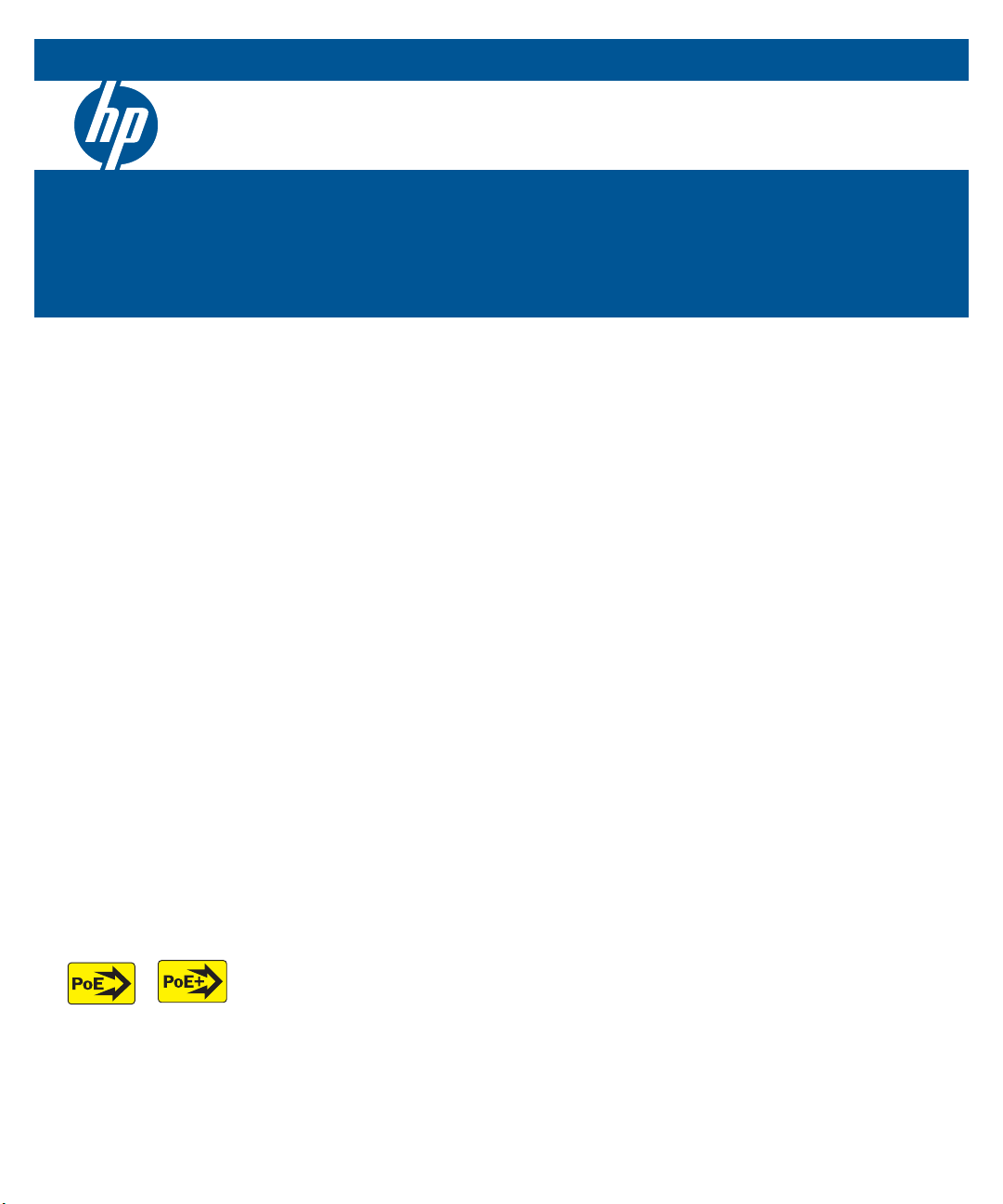
Power over Ethernet
HP ProCurve Power over Ethernet (PoE/PoE+)
Planning and Implementation Guide

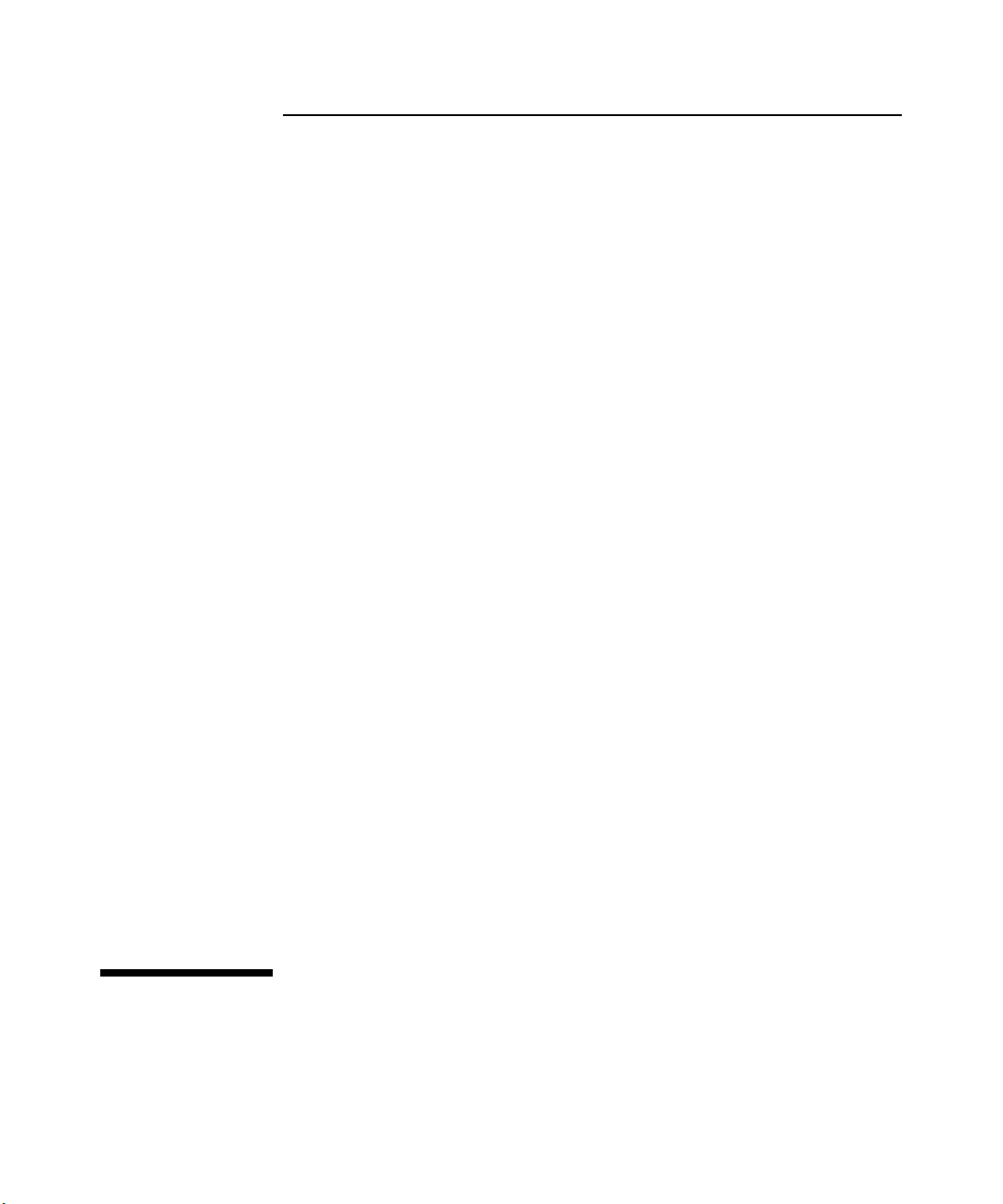
Power over Ethernet (PoE/PoE+)
Planning and Implementation Guide
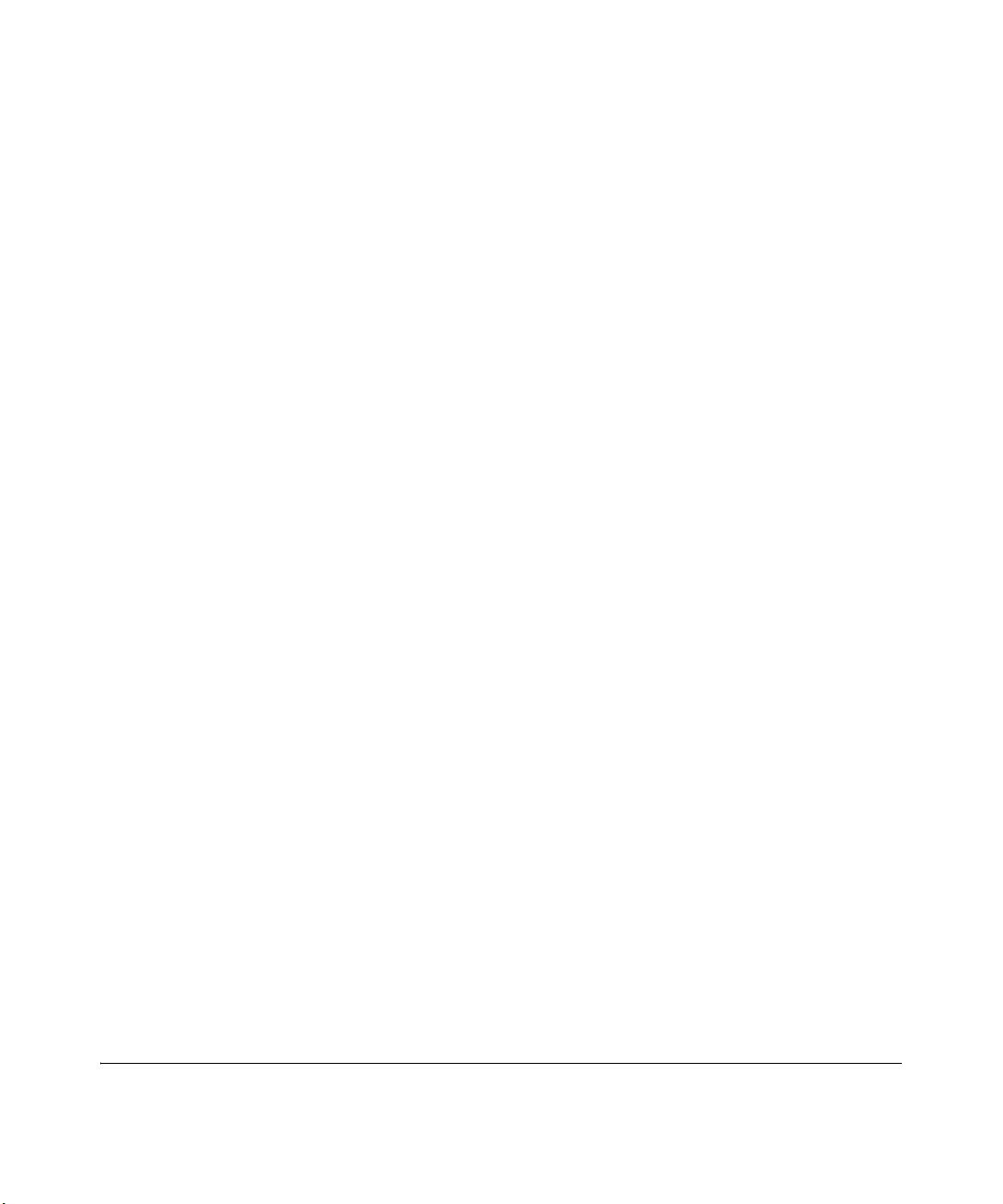
© Copyright 2005 - 2010 Hewlett-Packard
Development Company, L.P. The information
contained herein is subject to change without notice.
This document contains proprietary information, which is
protected by copyright. No part of this document may be
photocopied, reproduced, or translation into another
language without the prior written consent of HewlettPackard.
Publication Number
5991-8574
February 2010
Applicable Products
HP ProCurve Switch 2910al-24G-PoE+ (J9146A)
HP ProCurve Switch2910al-48G-PoE+ (J9148A)
HP ProCurve Switch 5406zl (J8697A)
HP ProCurve Switch 5406zl-48G (J8699A)
HP ProCurve Switch 5412zl (J8698A)
HP ProCurve Switch 5412zl-96G (J8700A)
HP ProCurve Switch 3500-24-PoE (J9471A)
HP ProCurve Switch 3500-48-PoE (J9473A)
HP ProCurve Switch 3500yl-24G-PWR (J8762A)
HP ProCurve Switch 3500yl-48G-PWR (J8693A)
HP ProCurve 3500yl-24G-PoE+ Switch (J9310A)
HP ProCurve 3500yl-48G-PoE+ Switch (J9311A)
HP ProCurve Switch zl Power Supply Shelf (J8714A)
HP ProCurve Switch 8206zl (J9475A)
HP ProCurve Switch 8212zl (J8715A)
HP ProCurve Switch 2626-PWR (J8164A)
HP ProCurve Switch 2650-PWR (J8165A)
HP ProCurve Switch 2600-8-PWR with Gigabit
Uplink
HP ProCurve Switch 2610-24/12PWR (J9086A)
HP ProCurve Switch 2610-24-PWR (J9087A)
HP ProCurve Switch 2610-48-PWR (J9089A)
HP ProCurve Switch xl PoE Module (J8161A)
HP ProCurve 24-Port 10/100/100 PoE+ zl Module (J9307A)
HP ProCurve 20-Port 10/100/1000 PoE+/4-Port
MiniGBIC Module
HP ProCurve 24-Port 10/100 PoE+ zl Module (J9478A)
HP ProCurve 600 Redundant and
External Power Supply (J8168A)
HP ProCurve 610 External Power Supply (J8169A)
HP ProCurve 620 Redundant and External
Power Supply
HP ProCurve 630 Redundant and/or External
Power Supply
(J8762A)
(J9308A)
(J8696A)
(J9443A)
HP ProCurve 1500W PoE+ zl Power Supply (J9306A)
HP ProCurve 2520-8-PoE (J9137A)
HP ProCurve 2520-24-PoE (J9138A)
HP ProCurve 2520G-8-PoE (J9298A)
HP ProCurve 2520G-24-PoE (J9299A)
Disclaimer
HEWLETT-PACKARD COMPANY MAKES NO WARRANTY
OF ANY KIND WITH REGARD TO THIS MATERIAL,
INCLUDING, BUT NOT LIMITED TO, THE IMPLIED
WARRANTIES OF MERCHANTABILITY AND FITNESS
FOR A PARTICULAR PURPOSE. Hewlett-Packard shall not
be liable for errors contained herein or for incidental or
consequential damages in connection with the furnishing,
performance, or use of this material.
The only warranties for HP products and services are set
forth in the express warranty statements accompanying
such products and services. Nothing herein should be
construed as constituting an additional warranty. HP shall
not be liable for technical or editorial errors or omissions
contained herein.
Hewlett-Packard assumes no responsibility for the use or
reliability of its software on equipment that is not furnished
by Hewlett-Packard.
War ra nt y
See the Customer Support/Warranty booklet included with
the product.
A copy of the specific warranty terms applicable to your
Hewlett-Packard products and replacement parts can be
obtained from your HP Sales and Service Office or
authorized dealer.
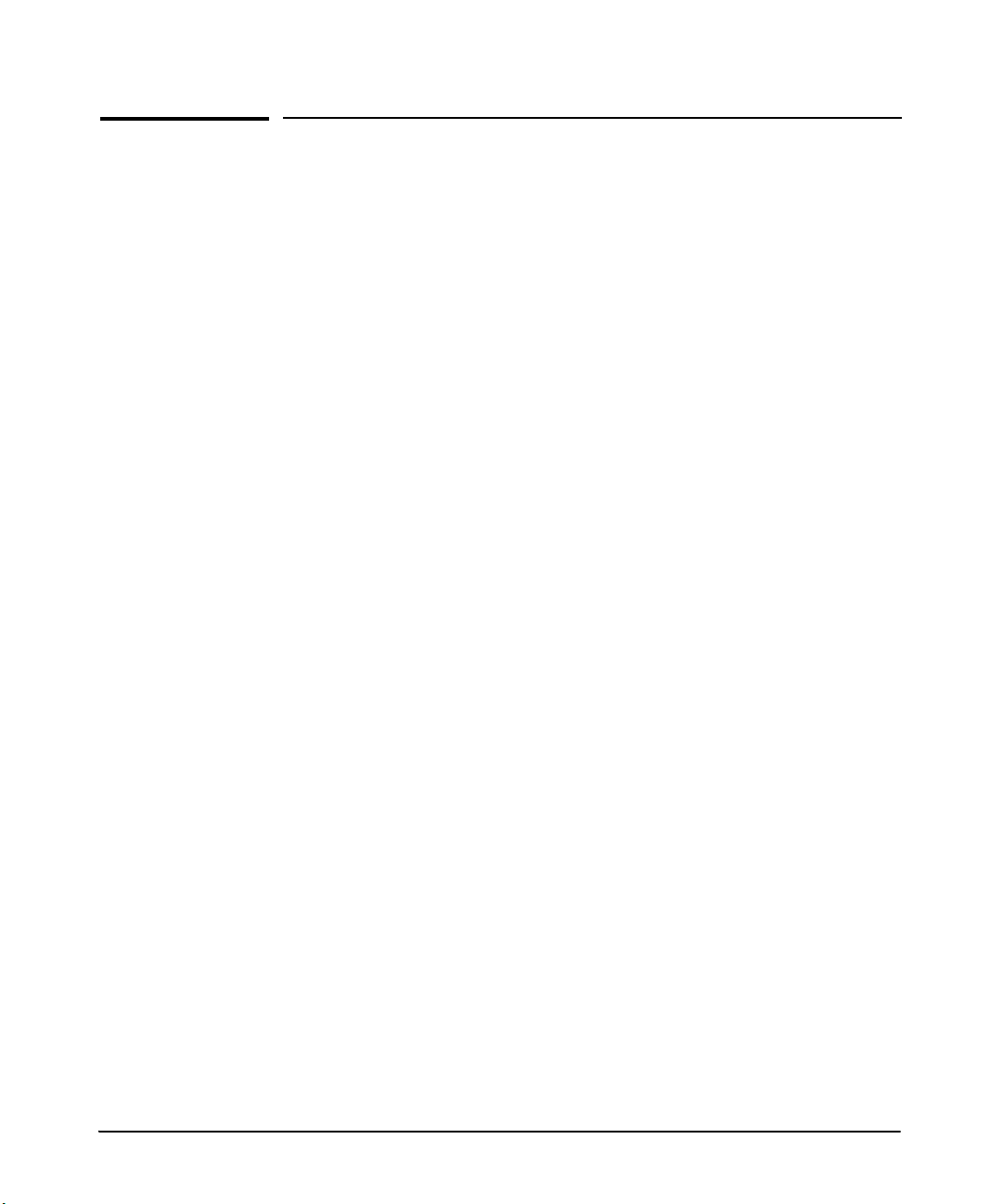
Contents
1 Introduction
Overview . . . . . . . . . . . . . . . . . . . . . . . . . . . . . . . . . . . . . . . . . . . . . . . . . . . . . . 1-1
Power Through the Cable . . . . . . . . . . . . . . . . . . . . . . . . . . . . . . . . . . . . . . . . 1-4
PoE Capabilities of the Products . . . . . . . . . . . . . . . . . . . . . . . . . . . . . . . . . . 1-5
HP ProCurve 2520 Switches . . . . . . . . . . . . . . . . . . . . . . . . . . . . . . . . . . 1-6
HP ProCurve 2520G Switches . . . . . . . . . . . . . . . . . . . . . . . . . . . . . . . . . 1-7
HP ProCurve 2600 Switches . . . . . . . . . . . . . . . . . . . . . . . . . . . . . . . . . . 1-8
HP ProCurve 2610 Switches . . . . . . . . . . . . . . . . . . . . . . . . . . . . . . . . . . 1-9
Power Redundancy for the 2600 and 2610 Switches . . . . . . . . . . 1-10
HP ProCurve 2910al Switches . . . . . . . . . . . . . . . . . . . . . . . . . . . . . . . . 1-11
Power Redundancy for the 2910al Switches . . . . . . . . . . . . . . . . 1-12
HP ProCurve 3500-PoE Switches . . . . . . . . . . . . . . . . . . . . . . . . . . . . . 1-13
Power Redundancy for the 3500 Switches . . . . . . . . . . . . . . . . . . 1-14
HP ProCurve 3500yl-PWR Switches . . . . . . . . . . . . . . . . . . . . . . . . . . . 1-14
Power Redundancy for the 3500yl PWR Switches . . . . . . . . . . . . 1-15
HP ProCurve 3500yl-PoE+ Switches . . . . . . . . . . . . . . . . . . . . . . . . . . 1-15
Power Redundancy for the 3500yl PoE+ Switches . . . . . . . . . . . 1-16
HP ProCurve 5400zl/8200zl Switches . . . . . . . . . . . . . . . . . . . . . . . . . . 1-17
Power Redundancy for the5400zl/8200zl Switches . . . . . . . . . . . 1-19
PoE/PoE+ Power Supplies . . . . . . . . . . . . . . . . . . . . . . . . . . . . . . . . . . . 1-20
Why Mixing Power Supplies is NOT Supported . . . . . . . . . . . . . . 1-20
PoE Power Supplies . . . . . . . . . . . . . . . . . . . . . . . . . . . . . . . . . . . . 1-21
PoE/PoE+ Power Supply . . . . . . . . . . . . . . . . . . . . . . . . . . . . . . . . 1-21
Configuring PoE Redundancy . . . . . . . . . . . . . . . . . . . . . . . . . . . . . . . . 1-22
HP ProCurve PoE and PoE+ Modules . . . . . . . . . . . . . . . . . . . . . . . . . . . . . 1-23
HP ProCurve Switch xl PoE Module . . . . . . . . . . . . . . . . . . . . . . . . . . 1-23
ProCurve Switch zl 24 port Gig-T PoE Module (J8702A) . . . . . . . . . . 1-23
ProCurve Switch zl 20 port Gig-T + 4 port mGBIC
Module (J8705A) . . . . . . . . . . . . . . . . . . . . . . . . . . . . . . . . . . . . . . . . . . . 1-24
iii

HP ProCurve 24-Port 10/100/1000 PoE+ zl Module (J9307A) . . . . . . 1-24
HP ProCurve 20-Port 10/100/1000 PoE+/4 Port MiniGBIC
zl Module (J9308A) . . . . . . . . . . . . . . . . . . . . . . . . . . . . . . . . . . . . . . . . . 1-25
HP ProCurve 24-Port 10/100 PoE+ zl Module (J9478A) . . . . . . . . . . . 1-25
Quick Reference Table . . . . . . . . . . . . . . . . . . . . . . . . . . . . . . . . . . . . . . . . . 1-26
2 Operating Rules
Overview of Switch PoE Operation . . . . . . . . . . . . . . . . . . . . . . . . . . . . . . . . 2-2
Configuring PoE/PoE+ Power Using
the CLI . . . . . . . . . . . . . . . . . . . . . . . . . . . . . . . . . . . . . . . . . . . . . . . . . . . . . . . . 2-4
Allocating PoE Power by Class or User-defined
Power Level . . . . . . . . . . . . . . . . . . . . . . . . . . . . . . . . . . . . . . . . . . . . . . . . 2-4
Switch Port Priority . . . . . . . . . . . . . . . . . . . . . . . . . . . . . . . . . . . . . . . . . 2-4
Switch Priority Class . . . . . . . . . . . . . . . . . . . . . . . . . . . . . . . . . . . . . . . . . 2-5
Threshold . . . . . . . . . . . . . . . . . . . . . . . . . . . . . . . . . . . . . . . . . . . . . . . . . . 2-6
PoE Power Characteristics . . . . . . . . . . . . . . . . . . . . . . . . . . . . . . . . . . . . . . . 2-7
Line Loss . . . . . . . . . . . . . . . . . . . . . . . . . . . . . . . . . . . . . . . . . . . . . . . . . . . 2-7
PD Power Classification . . . . . . . . . . . . . . . . . . . . . . . . . . . . . . . . . . . . . . 2-7
PD Power Requirements . . . . . . . . . . . . . . . . . . . . . . . . . . . . . . . . . . . . . 2-8
Provisioning Power for PoE . . . . . . . . . . . . . . . . . . . . . . . . . . . . . . . . . . . . . . 2-9
HP ProCurve 2520-PoE Switches . . . . . . . . . . . . . . . . . . . . . . . . . . . . . 2-10
Maximum PoE Power . . . . . . . . . . . . . . . . . . . . . . . . . . . . . . . . . . . 2-10
PoE Power Requirements . . . . . . . . . . . . . . . . . . . . . . . . . . . . . . . . 2-10
HP ProCurve 2600-PWR Switches . . . . . . . . . . . . . . . . . . . . . . . . . . . . . 2-11
Maximum PoE Power . . . . . . . . . . . . . . . . . . . . . . . . . . . . . . . . . . . 2-11
PoE Power Requirements . . . . . . . . . . . . . . . . . . . . . . . . . . . . . . . . 2-12
HP ProCurve 2610-PWR Switches . . . . . . . . . . . . . . . . . . . . . . . . . . . . . 2-13
Maximum PoE Power . . . . . . . . . . . . . . . . . . . . . . . . . . . . . . . . . . . 2-13
PoE Power Requirements . . . . . . . . . . . . . . . . . . . . . . . . . . . . . . . . 2-14
HP ProCurve 2910al PoE+ Switches . . . . . . . . . . . . . . . . . . . . . . . . . . . 2-15
Maximum PoE Power . . . . . . . . . . . . . . . . . . . . . . . . . . . . . . . . . . . 2-15
PoE Power Requirements . . . . . . . . . . . . . . . . . . . . . . . . . . . . . . . . 2-15
PoE/PoE+ Allocation Using LLDP Information . . . . . . . . . . . . . . 2-15
HP ProCurve 3500-PoE Switches . . . . . . . . . . . . . . . . . . . . . . . . . . . . . 2-16
Maximum PoE Power . . . . . . . . . . . . . . . . . . . . . . . . . . . . . . . . . . . 2-16
PoE Power Requirements . . . . . . . . . . . . . . . . . . . . . . . . . . . . . . . . 2-16
PoE Allocation Using LLDP Information . . . . . . . . . . . . . . . . . . . 2-17
iv

HP ProCurve 3500yl PWR Switches . . . . . . . . . . . . . . . . . . . . . . . . . . . 2-17
Maximum PoE Power . . . . . . . . . . . . . . . . . . . . . . . . . . . . . . . . . . . 2-17
PoE Power Requirements . . . . . . . . . . . . . . . . . . . . . . . . . . . . . . . . 2-18
PoE/PoE+ Allocation Using LLDP Information . . . . . . . . . . . . . . 2-18
HP ProCurve 3500yl PoE+ Switches . . . . . . . . . . . . . . . . . . . . . . . . . . . 2-18
Maximum PoE Power . . . . . . . . . . . . . . . . . . . . . . . . . . . . . . . . . . . 2-18
PoE Power Requirements . . . . . . . . . . . . . . . . . . . . . . . . . . . . . . . . 2-19
PoE/PoE+ Allocation Using LLDP Information . . . . . . . . . . . . . . 2-19
HP ProCurve 5400zl/8200zl Switches . . . . . . . . . . . . . . . . . . . . . . . . . . 2-20
Maximum PoE Power . . . . . . . . . . . . . . . . . . . . . . . . . . . . . . . . . . . 2-20
PoE Power Requirements . . . . . . . . . . . . . . . . . . . . . . . . . . . . . . . . 2-22
HP ProCurve Switch xl PoE Module for the 5300xl Switch . . . . . . . 2-23
3 Planning and Implementation for the
2520 and 2520G Switches
Planning the PoE Configuration . . . . . . . . . . . . . . . . . . . . . . . . . . . . . . . . . . . 3-1
HP ProCurve 2520-8-PoE and 2520G-8-PoE Configurations . . . . . . . . 3-2
HP ProCurve 2520-24-PoE and 2520G-24-PoE Configurations . . . . . . 3-3
4 Planning and Implementation for the
2600-PWR Switches
Planning the PoE Configuration . . . . . . . . . . . . . . . . . . . . . . . . . . . . . . . . . . . 4-1
ProCurve 2600-8-PWR Configurations . . . . . . . . . . . . . . . . . . . . . . . . . . 4-2
ProCurve 2626-PWR Configurations . . . . . . . . . . . . . . . . . . . . . . . . . . . . 4-3
ProCurve 2650-PWR Configurations . . . . . . . . . . . . . . . . . . . . . . . . . . . . 4-6
5 Planning and Implementation for the
2610-PWR Switches
Planning Your PoE Configuration . . . . . . . . . . . . . . . . . . . . . . . . . . . . . . . . . 5-1
ProCurve 2610-24/12PWR Configurations . . . . . . . . . . . . . . . . . . . . . . . 5-2
ProCurve 2610-24-PWR Configurations . . . . . . . . . . . . . . . . . . . . . . . . . 5-4
ProCurve 2610-48-PWR Configurations . . . . . . . . . . . . . . . . . . . . . . . . . 5-6
v

6 Planning and Implementation for the Switch xl PoE
module
Planning Your PoE Configuration . . . . . . . . . . . . . . . . . . . . . . . . . . . . . . . . . 6-1
ProCurve Switch PoE xl Module Configurations with
a 600 RPS/EPS . . . . . . . . . . . . . . . . . . . . . . . . . . . . . . . . . . . . . . . . . . . . . . 6-2
ProCurve Switch PoE xl Module Configurations with
a 610 EPS . . . . . . . . . . . . . . . . . . . . . . . . . . . . . . . . . . . . . . . . . . . . . . . . . . 6-4
7 Planning and Implementation for the
2910al PoE+ Switches
Planning Your PoE Configuration . . . . . . . . . . . . . . . . . . . . . . . . . . . . . . . . . 7-1
ProCurve 2910al-24G-PoE+ Configuration . . . . . . . . . . . . . . . . . . . . . . 7-2
ProCurve 2910al-48G-PoE+ Configuration . . . . . . . . . . . . . . . . . . . . . . 7-4
8 Planning and Implementation for the 3500 Switches
Planning Your PoE Configuration . . . . . . . . . . . . . . . . . . . . . . . . . . . . . . . . . 8-1
HP ProCurve 3500-24-PoE Switch Configuration . . . . . . . . . . . . . . . . . 8-2
HP ProCurve 3500-48-PoE Switch Configuration . . . . . . . . . . . . . . . . . 8-4
9 Planning and Implementation for the 3500yl Switches
Planning Your PoE or PoE+ Configuration . . . . . . . . . . . . . . . . . . . . . . . . . . 9-1
HP ProCurve 3500yl-24G-PWR Configuration . . . . . . . . . . . . . . . . . . . . 9-2
HP ProCurve 3500yl-48G-PWR Configuration . . . . . . . . . . . . . . . . . . . . 9-4
HP ProCurve 3500yl-24G-PoE+ Configuration . . . . . . . . . . . . . . . . . . . 9-7
HP ProCurve 3500yl-48G-PoE+ Configuration . . . . . . . . . . . . . . . . . . . 9-9
10 Planning and Implementation for the
5400zl/8200zl Switches
Planning Your PoE Configuration . . . . . . . . . . . . . . . . . . . . . . . . . . . . . . . . 10-2
Power Configuration for HP ProCurve 5406zl/8206zl
PoE Switch . . . . . . . . . . . . . . . . . . . . . . . . . . . . . . . . . . . . . . . . . . . . . . . . 10-2
Power Configuration for HP ProCurve 5406zl/8206zl
PoE/PoE+ Switches . . . . . . . . . . . . . . . . . . . . . . . . . . . . . . . . . . . . . . . . 10-4
Power Configuration for HP ProCurve 5412zl/8212zl
PoE Switches . . . . . . . . . . . . . . . . . . . . . . . . . . . . . . . . . . . . . . . . . . . . . . 10-5
vi

Power Configuration for HP ProCurve 5412zl/8212zl
PoE/PoE+ Switches . . . . . . . . . . . . . . . . . . . . . . . . . . . . . . . . . . . . . . . . 10-7
Configuration Examples . . . . . . . . . . . . . . . . . . . . . . . . . . . . . . . . . . . . . . . . 10-9
HP ProCurve 5406zl Configurations . . . . . . . . . . . . . . . . . . . . . . . . . . . 10-9
ProCurve 5406zl and 8206zl Configurations using the
Power Supply Shelf . . . . . . . . . . . . . . . . . . . . . . . . . . . . . . . . . . . . 10-14
Example Configuration for HP ProCurve 5406zl With
One PoE/PoE+ Power Supply . . . . . . . . . . . . . . . . . . . . . . . . . . . 10-15
Example Configuration for HP ProCurve 8206zl With
One PoE/PoE+ Power Supply . . . . . . . . . . . . . . . . . . . . . . . . . . . 10-16
Example Configuration for HP ProCurve 8206zl with
Two PoE/PoE+ Power Supplies . . . . . . . . . . . . . . . . . . . . . . . . . . 10-17
HP ProCurve 8206zl Configurations using the
Power Supply Shelf . . . . . . . . . . . . . . . . . . . . . . . . . . . . . . . . . . . . 10-17
HP ProCurve 5412zl/8212zl Configurations . . . . . . . . . . . . . . . . . . . . 10-18
Standard J8712A Configurations . . . . . . . . . . . . . . . . . . . . . . . . . 10-18
Standard J8713A Configurations . . . . . . . . . . . . . . . . . . . . . . . . . 10-22
Mixed J8712A and J8713A Configurations . . . . . . . . . . . . . . . . . 10-25
Using the HP ProCurve 1500W PoE+ zl Power
Supply (J9306A) . . . . . . . . . . . . . . . . . . . . . . . . . . . . . . . . . . . . . . . 10-28
ProCurve 5412zl/8212zl Configurations using the Power
Supply Shelf . . . . . . . . . . . . . . . . . . . . . . . . . . . . . . . . . . . . . . . . . . . . . . 10-30
11 Infrastructure Requirements
Air conditioning . . . . . . . . . . . . . . . . . . . . . . . . . . . . . . . . . . . . . . . . . . . . . . . 11-1
Power requirements . . . . . . . . . . . . . . . . . . . . . . . . . . . . . . . . . . . . . . . . . . . . 11-1
Physical Space . . . . . . . . . . . . . . . . . . . . . . . . . . . . . . . . . . . . . . . . . . . . . . . . 11-2
Racks . . . . . . . . . . . . . . . . . . . . . . . . . . . . . . . . . . . . . . . . . . . . . . . . . . . . . . . . 11-2
vii

Glossary
A Planning Considerations
General Considerations . . . . . . . . . . . . . . . . . . . . . . . . . . . . . . . . . . . . . . . . . A-1
Specific Considerations for the 2910al-PoE Switches . . . . . . . . . . . . . . . . A-2
Specific Considerations for the 3500-PoE Switches . . . . . . . . . . . . . . . . . A-3
Specific Considerations for the 3500yl-PWR Switches . . . . . . . . . . . . . . . A-4
Specific Considerations for the 3500yl-PoE+ Switches . . . . . . . . . . . . . . . A-5
Specific Considerations for the 5400zl/8200zl Switches . . . . . . . . . . . . . . A-6
Index
viii
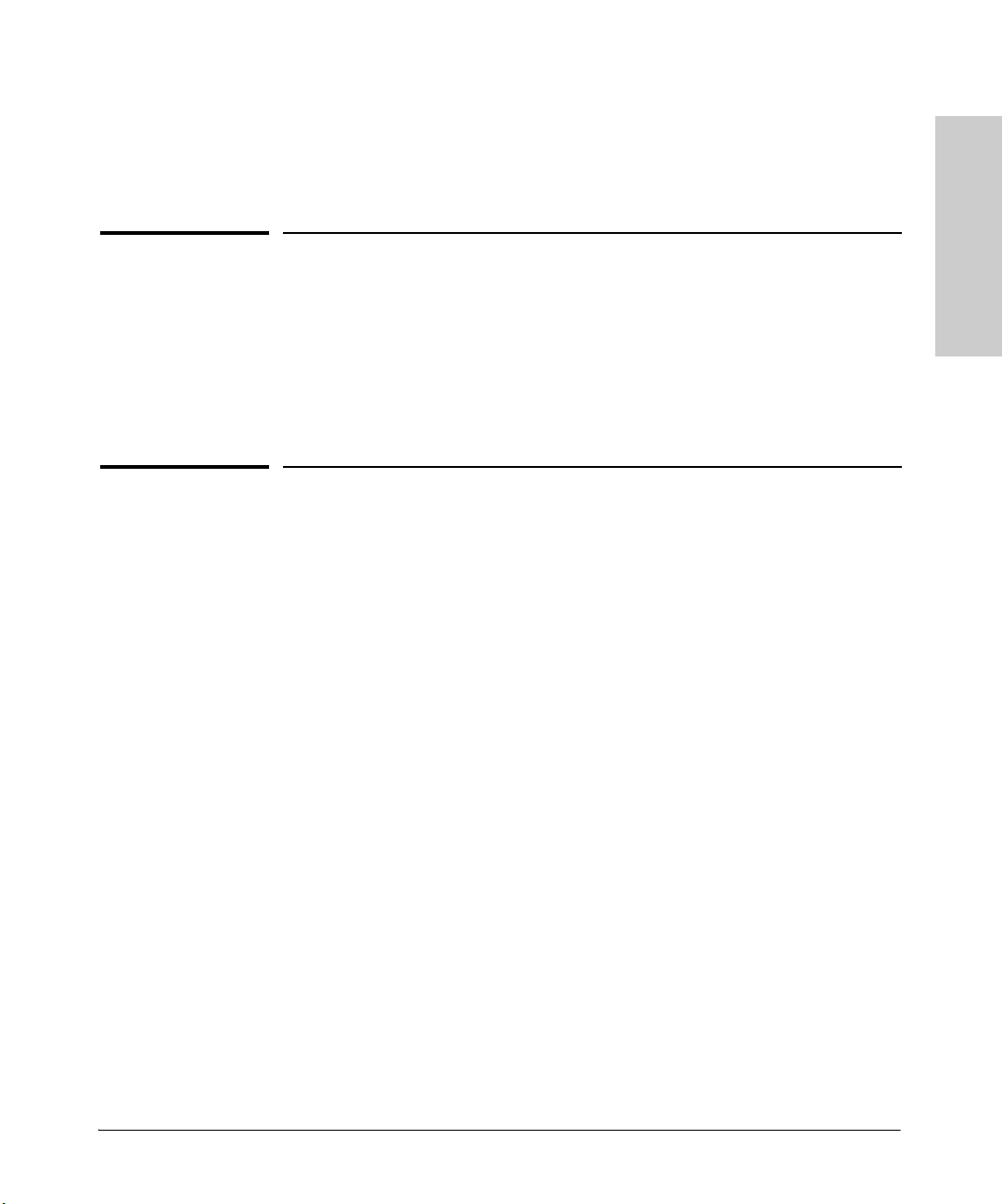
Introduction
Introduction
This chapter provides an overview of:
■ Power over Ethernet (PoE/PoE+).
■ A list of reasons why you might want to implement PoE in your network
■ How PoE supplies power over twisted pair cable.
■ The capabilities of the devices used to provide PoE.
Overview
1
environment.
Power over Ethernet technology allows IP telephones, wireless LAN Access
Points and other appliances to receive power as well as data over existing LAN
cabling, without needing to modify the existing Ethernet infrastructure.
Power over Ethernet has become a standard feature of ethernet switches, as
the cost of adding power supplies to the Ethernet switches is small. IEEE
802.3af is an extension to the existing Ethernet standards. It offers the first
truly international standard for power distribution (consider how many
different AC power plugs exist worldwide).
Almost all appliances require both data connectivity and a power supply. Just
as telephones are powered from the telephone exchange through the same
twisted pair that carries the voice, we can now do the same thing with Ethernet
devices.
The technology is bound to make a big impact in the world of embedded
computing. In the realm of embedded computers, where the systems are
increasingly connected to LANs and the internet, the advantages of providing
power and data through a single cable should be obvious. Consider a typical
application: a system for a multi-level car parking garage that includes security
cameras, information signs, call-for-help telephones and vehicle sensors. Such
a system is distributed over a significant area, where main power is not easily
available. A single link to a PoE Ethernet Switch makes implementing this
system less expensive and faster than using a non-PoE switch.
1-1
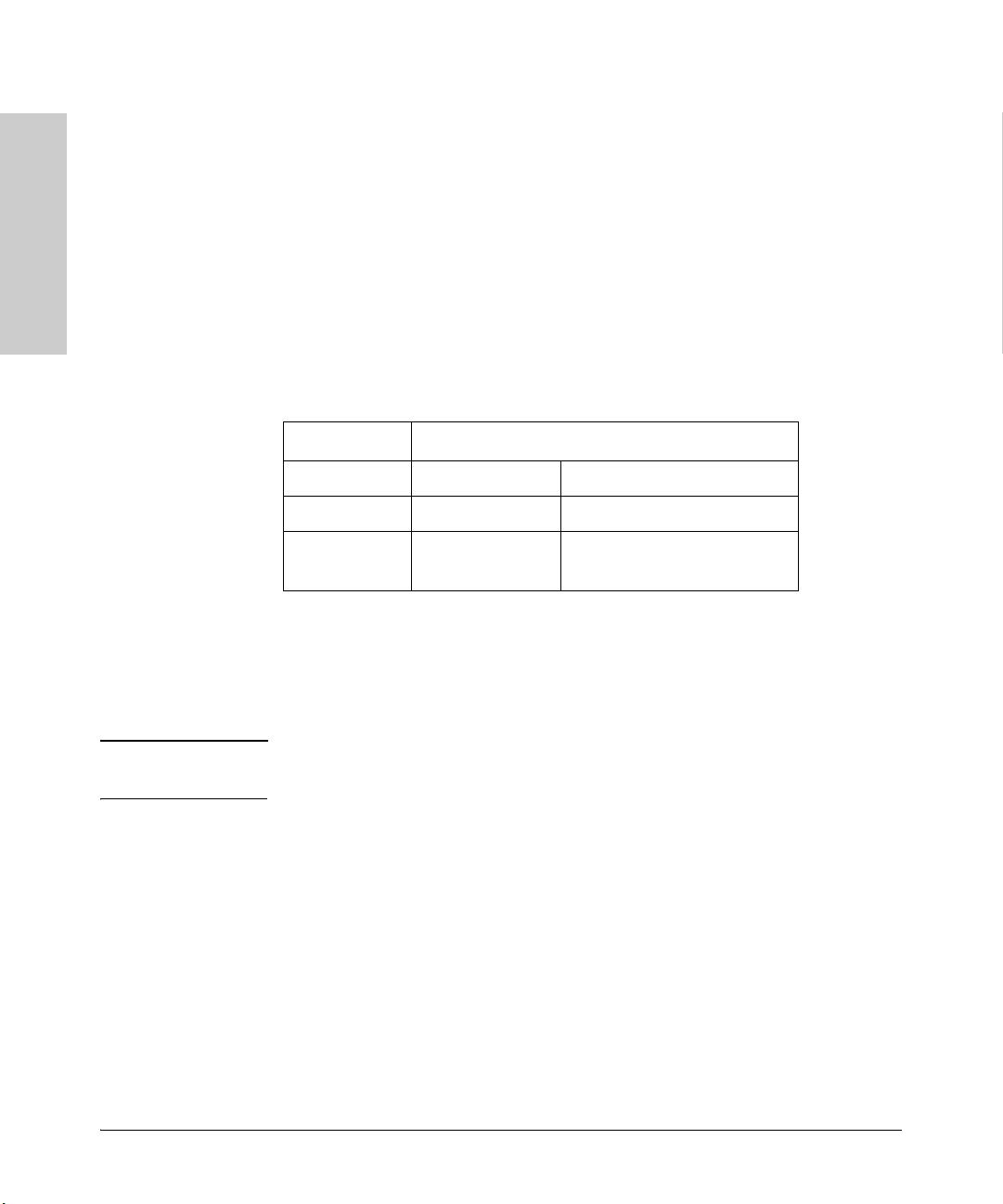
Introduction
Introduction
Overview
Since the original introduction of PoE, the IEEE has initiated a new project
called 802.3at which is commonly referred to as PoE+. This project enhances
PoE in a couple of very important ways. First, it provides up to 30W of power
to a Powered Device (PD), 25.5 watts to the device and 4.5 for line loss, and
allows this power to also run on cabling designed for 1000BASE-T. Secondly,
it provides a new mechanism for communicating power capability and
requirements using the 802.1ab Link Layer Discovery Protocol (LLDP). This
protocol addition allows PoE+ switches to deliver power more efficiently and
thereby provide power to more devices for a given power supply capacity. The
new standard is going to be a superset of the 802.3af because it provides all
the same functionality, and more. The table below shows the capabilities of
802.3af versus 802.3at.
Classification Discovery
Power to PD Physical Logical
<25.5W 802.3at 802.3at
<12.95W 802.3af
802.3at
In order for 802.3at to provide higher power, Class D (Cat5e) or better cables
are required. 802.3at also increases the minimum output voltage of the Power
Source Equipment (PSE) from 44 volts to 50 volts. For this reason, you may
note that ProCurve PoE+ devices use a 54 volt power supply.
802.3at
Note The detection and classification functions ensure that if two PoE sources are
attached together, power will not be improperly applied.
1-2
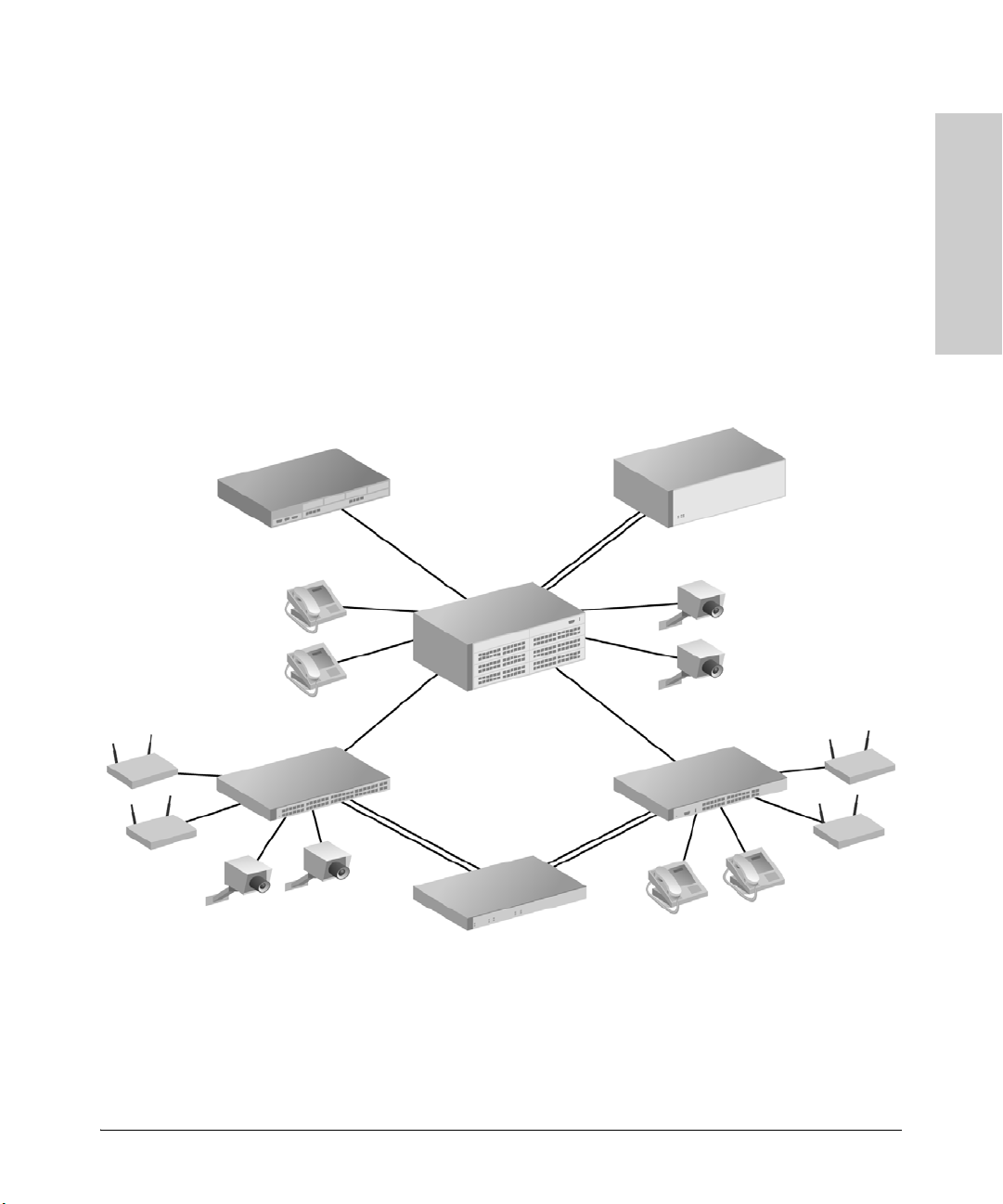
Introduction
Introduction
5406zl Switch
3500yl-48G-PWR
3500yl-24G-PWR
Wireless
Access
Points
Cameras
Cameras
Phones
Phones
Mitel 3300
IP PBX
Wireless
Access
Points
620 RPS/EPS
Power Supply Shelf
Overview
Power over Ethernet connections to embedded computers will allow a less
expensive installation (no AC cabling, lower labor costs), facilitate updating
the installation and repositioning of end devices (wireless access points,
security cameras, and so forth) without electricians, while maintaining full
control over every node through the internet.
Figure 1-1 shows a typical system implemented to power telephones and
wireless access points. The PoE Ethernet switches are installed to supply
power over the twisted pair LAN cables to run phones or other appliances as
required.
Figure 1-1. Example of a Typical Implementation
1-3
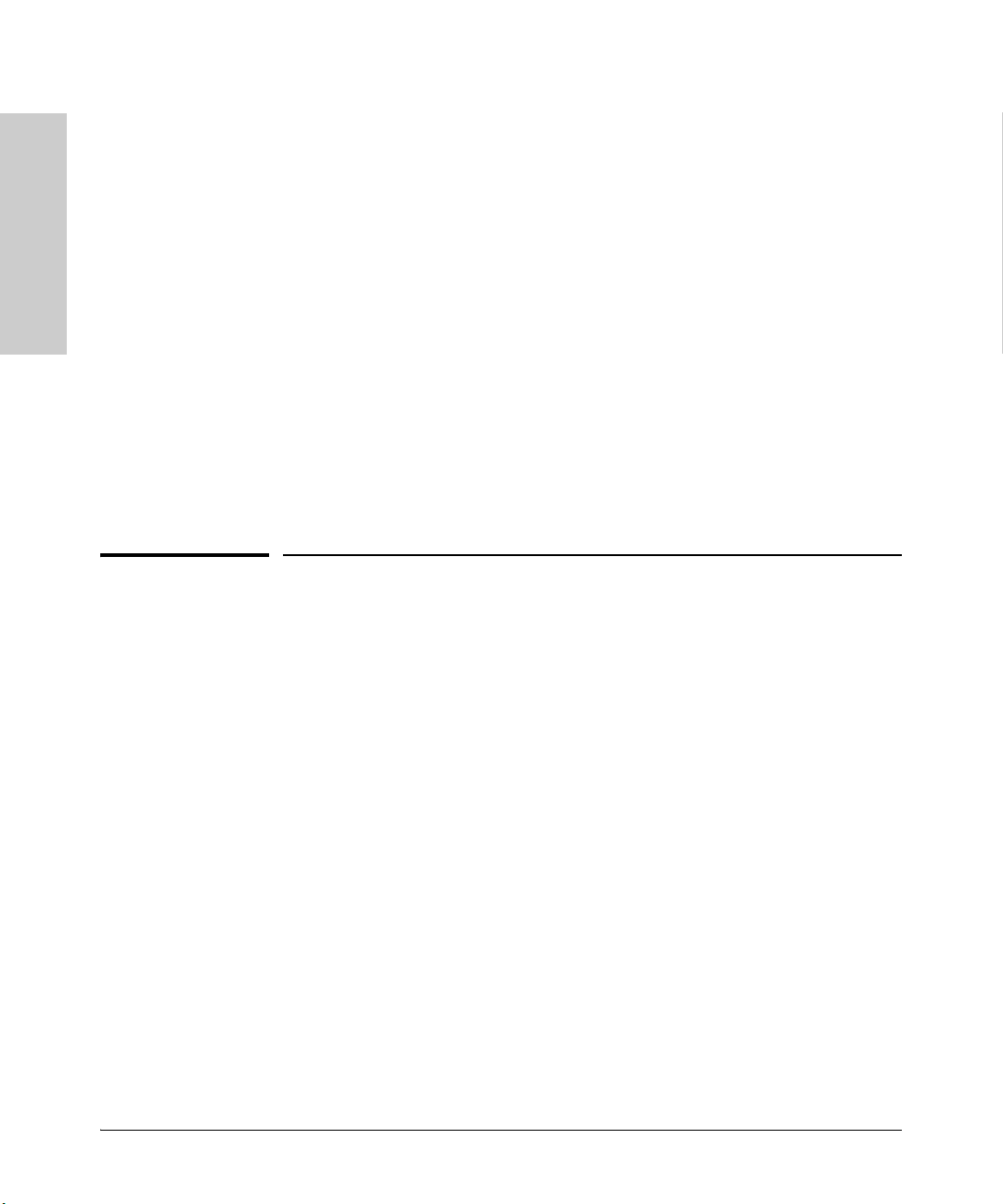
Introduction
Introduction
Power Through the Cable
Here are some reasons why you might want to do this:
■ Simplifies installation and saves space - only one set of wires to bring to
your appliance.
■ Saves time and money - there is no need to pay for additional electrical
power runs or to delay your installation schedule to make them.
■ Minimal disruption to the workplace - the appliance can be easily moved,
to wherever you can lay a LAN cable.
■ Safer - no AC voltages need to be added for additional network devices.
■ As well as the data transfer to and from the appliance, you can use SNMP
network management infrastructure to monitor and control the
appliances.
■ Appliances can be shut down or reset remotely - no need for a reset button
or power switch.
■ When implementing wireless LAN systems it simplifies the radio
frequency (RF) survey task, as the access point can easily be moved and
wired in.
Power Through the Cable
A standard CAT5 Ethernet cable has four twisted pairs. Only two of these pairs
are used for 10Base-T and 100Base-TX data; all four are used for 1000Base-T
data. The specification allows two options for using these cables for power:
■ The spare pairs are used. The pair on pins 4 and 5 are connected
together and form the positive supply, and the pair on pins 7 and 8 are
connected and form the negative supply.
■ The data pairs are used. Since Ethernet pairs are transformer coupled
at each end, it is possible to apply DC power to the center tap of the
isolation transformer without upsetting the data transfer. In this mode of
operation the pair on pins 1 and 2 and the pair on pins 3 and 6 can be of
either polarity.
The 802.3af standard does not allow both pairs (spare and data) to be used a choice must be made. The Power Sourcing Equipment (PSE) applies power
to either set of wires. HP ProCurve Networking switches, as a PSE, supply
PoE power over the “data pair” or, pins 1 and 2, and the pair on pins 3 and 6.
The Powered Device (PD) must be able to accept power from both options
because mid-span equipment must (according to the specification) supply
power over the “spare pair” or pins 4 and 5, and the pair on pins 7 and 8.
1-4

PoE Capabilities of the Products
Introduction
An obvious requirement of the specification is to prevent damage to existing
Ethernet equipment. A discovery process, run from the PSE, examines the
Ethernet cables, looking for devices that comply with the specification. It does
this by applying a small current-limited voltage to the cable and checks for the
presence of a 25k ohm resistor in the remote device. Only if the resistor is
present, will the full wattage be applied, but this is still current-limited to
prevent damage to cables and equipment in fault conditions.
Once discovered, a different voltage is applied, and based upon the current
drawn, the class of device can be determined. This indicates how much power
is to be drawn. The 802.3at standard provides both a physical classification
and a logical classification, which is even more precise.
The PD must continue to draw a minimum current. If it does not (for example,
when the device is unplugged) then the PSE removes the power and the
discovery process begins again.
Introduction
PoE Capabilities of the Products
These switches are designed to be used primarily in wiring closets directly
connected to computers, printers, and servers to provide dedicated
bandwidth to those devices. Additionally, they support the PoE standard IEEE
802.3af, and the PoE+ IEEE 802.3at standard. They can supply power over a
twisted-pair cable to power devices such as telephones, wireless access
points, IP Gateways, and audio and video remote monitoring.
The HP ProCurve PoE switch devices are multi-port switches that can be used
to build high-performance switched workgroup networks with PoE. These
switches are store-and-forward devices that offer low latency for high-speed
networking. The PoE switches are designed to support Redundant Power
Supply and Power over Ethernet (PoE and/or PoE+) technologies.
1-5

Introduction
Introduction
PoE Capabilities of the Products
HP ProCurve 2520 Switches
The 2520 (J9137A), has 8 Integrated PoE auto-sensing 10/100Base-TX RJ-45
ports with two dual-personality Gigabit Uplink ports.
The 2520 (J9138A), has 24 Integrated PoE auto-sensing 10/100Base-TX RJ-45
ports and two 10/100/1000Base-TX uplink ports, with two dual-personality
Gigabit Uplink ports.
These switches also support some pre-standard PoE devices. For a list of these
devices, see the FAQs for your switch model. This feature must be enabled; it
is not a default feature.
The dual-personality ports have either auto-sensing 10/100/1000Base-T
RJ-45 or mini-GBIC connectivity. The dual-personality ports do not support
PoE.
1-6

PoE Capabilities of the Products
Introduction
Introduction
HP ProCurve 2520G Switches
The 2520G (J9298A), has 8 Integrated PoE auto-sensing 10/100/1000Base-TX
RJ-45 ports with two dual-personality Gigabit Uplink ports.
The 2520G (J9299A), has 24 Integrated PoE auto-sensing 10/100/1000Base-TX
RJ-45 ports including four dual-personality Gigabit Uplink ports.
These switches also support some pre-standard PoE devices. For a list of these
devices, see the FAQs for your switch model. This feature must be enabled; it
is not a default feature.
The dual-personality ports have either auto-sensing 10/100/1000Base-T
RJ-45 or mini-GBIC connectivity. The dual-personality ports do not support
PoE.
1-7
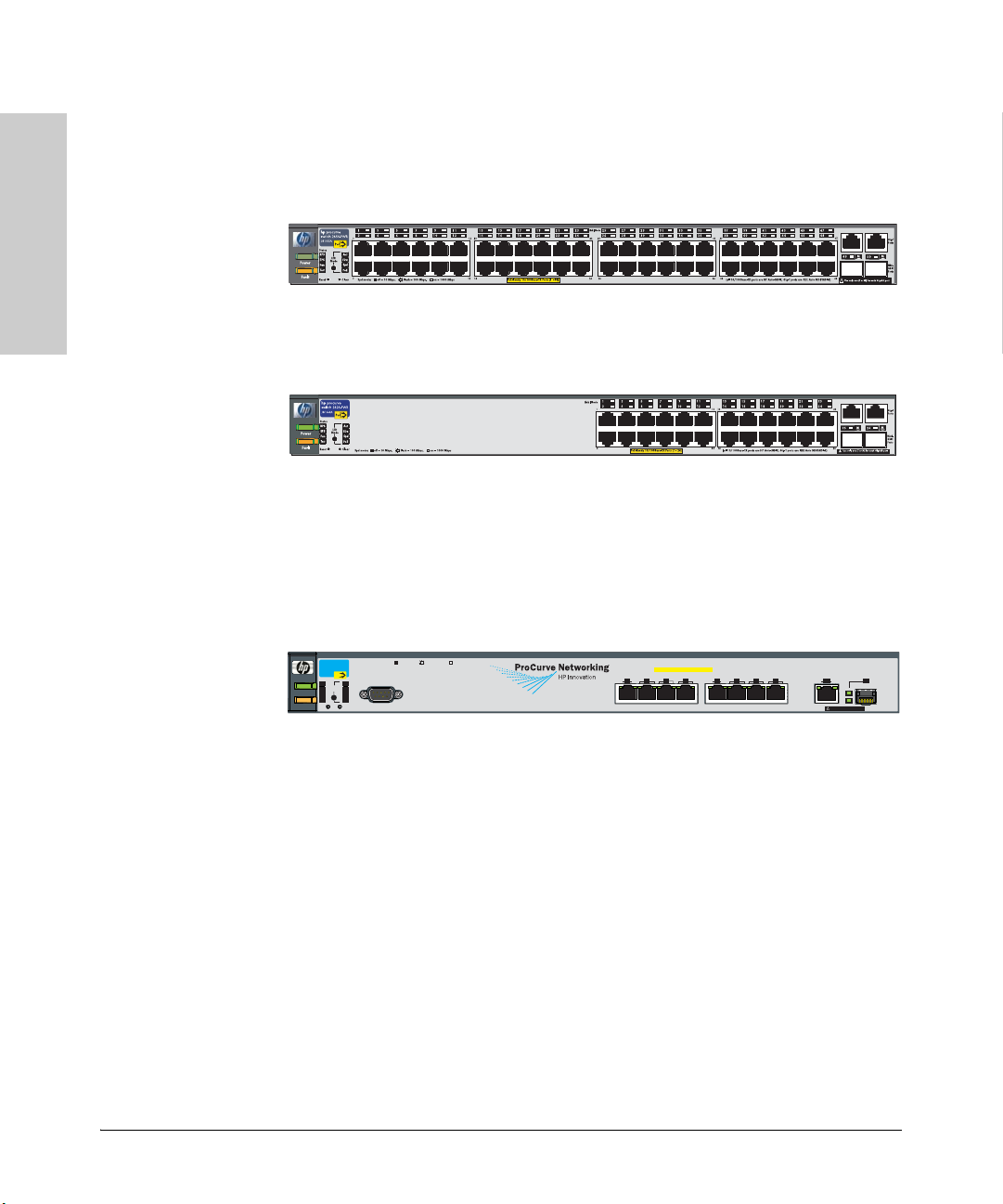
Introduction
Introduction
PoE
Power
Fault
Dual-Personality Port:
10/100/1000-T (T) or Mini-GBIC (M)
(Port 9T is IEEE Auto MDI/MDIX)
Status
Reset
Clear
Console
PoE-Integrated 10/100-TX Ports (1 - 8) (Ports are HP Auto-MDIX)
ProCurve
Switch 2600-PWR
J8762A
*
Spd mode: off = 10 Mbps, flash = 100 Mbps, on = 1000 Mbps
Link
Mode
LED
Mode
Spd
Act
FDx
Test
EPS
Fan
2
3
4
Link
Mode
1
Link
Mode
5
6
7
8
9T
Link
Mode
PoE
*
9M
!
Use only one (T or M) for Port 9
RPS
PoE Capabilities of the Products
HP ProCurve 2600 Switches
The 2650-PWR (J8165A), has 48 Integrated PoE auto-sensing 10/100Base-TX
RJ-45 ports with two dual-personality Gigabit Uplink ports.
The 2626-PWR (J8164A), has 24 Integrated PoE auto-sensing 10/100Base-TX
RJ-45 ports with two dual-personality Gigabit Uplink ports.
The 2600-8-PWR with Gigabit Uplink (J8762A), has 8 Integrated PoE autosensing 10/100Base-TX RJ-45 ports with one dual-personality Gigabit Uplink
port. The 2600-8-PWR also supports some pre-standard PoE devices. For a list
of these devices, see the FAQs for your switch model. This feature must be
enabled; it is not a default feature.
The dual-personality ports have either auto-sensing 10/100/1000Base-T
RJ-45 or mini-GBIC connectivity. The dual-personality ports do not support
PoE.
1-8

PoE Capabilities of the Products
Introduction
Introduction
HP ProCurve 2610 Switches
These switches support some pre-standard PoE devices. For a list of these
devices, see the FAQs for your switch model. This feature must be enabled; it
is not a default feature.
The 2610-48-PWR (J9089A), has 48 Integrated PoE auto-sensing
10/100Base-TX RJ-45 ports with four Gigabit Uplink ports.
The 2610-24-PWR (J9087A), has 24 Integrated PoE auto-sensing 10/100BaseTX RJ-45 ports with four Gigabit Uplink ports.
The 2610-24/12PWR (J9086A), has 12 Integrated PoE auto-sensing 10/100BaseTX RJ-45 ports with four Gigabit Uplink ports.
For more information, refer to the Management and Configuration Guide on
the ProCurve Web site. To display the list of downloadable manuals, click on
the following link: www.hp.com/go/procurve/manuals.
(You may want to bookmark this Web page for easy access in the future.)
1-9
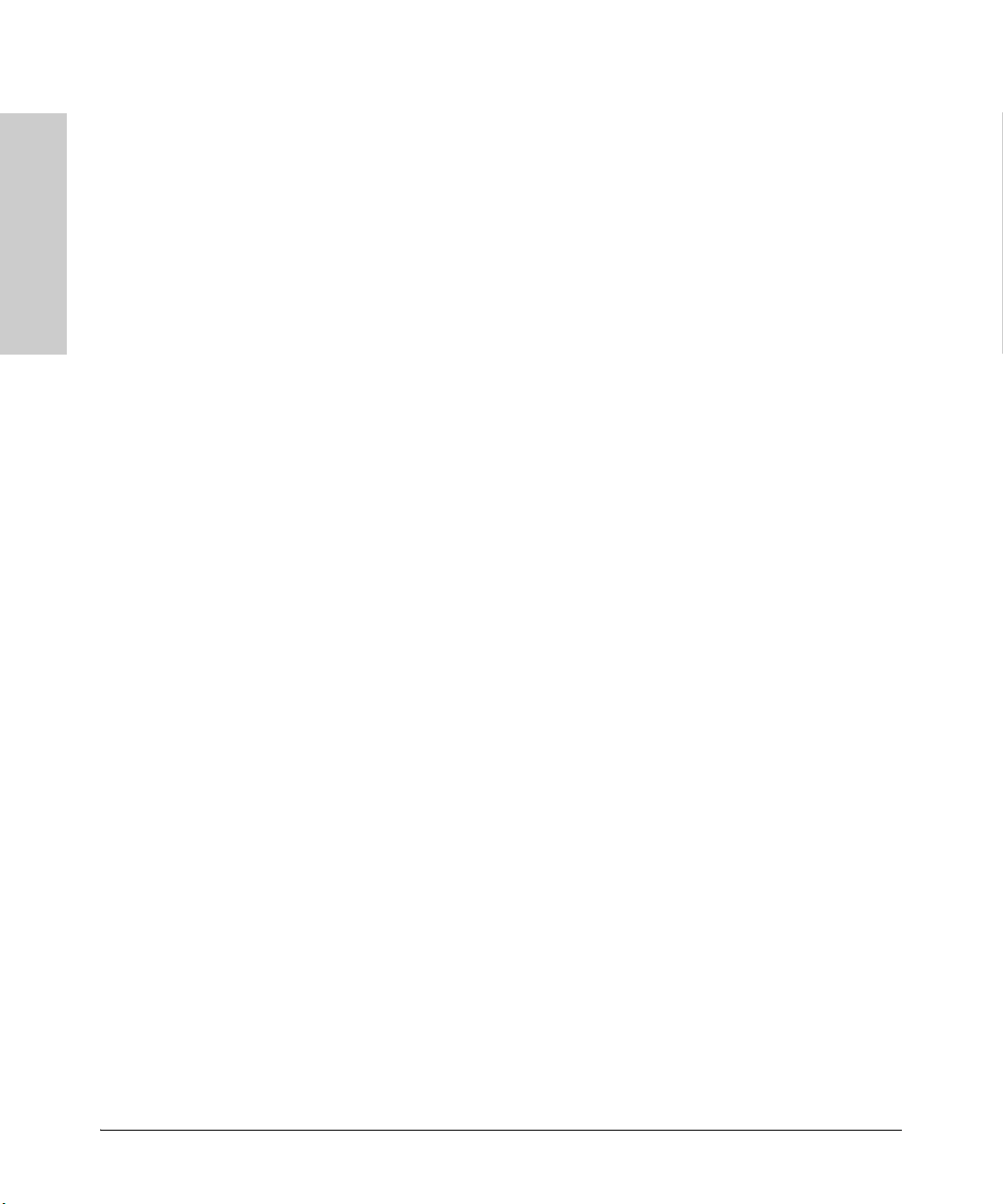
Introduction
Introduction
PoE Capabilities of the Products
Power Redundancy for the 2600 and 2610 Switches
The internal power supply in these switches provides both the 12V (RPS) and
50V (EPS) circuits. If either the 12V or 50V fails, the power supply shuts down
which will bring down all switch and PoE connections. Therefore it is
important to provide a redundant power supply for both the 12V and 50V
circuits. Thus when you connect EPS from a 600 RPS/EPS device to one of
the 2600-PWR Switches or one of the 2610-PWR Switches, you should also
connect the RPS as well to provide full redundant power.
The 2600-PWR Switches and 2610-PWR Switches can be connected to a 600
RPS/EPS and receive full redundant power from the RPS part of the unit for
switch operation, if the internal power supply in the switch fails. If multiple
switches are connected to the RPS ports and several switches lose power at
the same time, the switch attached to the lowest RPS port number receives
power. The 600 RPS/EPS unit can provide all the power necessary to keep one
switch running.
EPS power from the 600 RPS/EPS is the PoE capability of the device. It
supplies backup and additional PoE power for the ports of the 2600-PWR and
2610-PWR switches.
The 610 EPS can also be used for this purpose, to supply PoE power only. The
610 EPS cannot supply RPS power, it can only supply PoE power. Refer to
chapter three, four, and five for more information on capabilities and
connectivity of these switches, components and accessories.
1-10
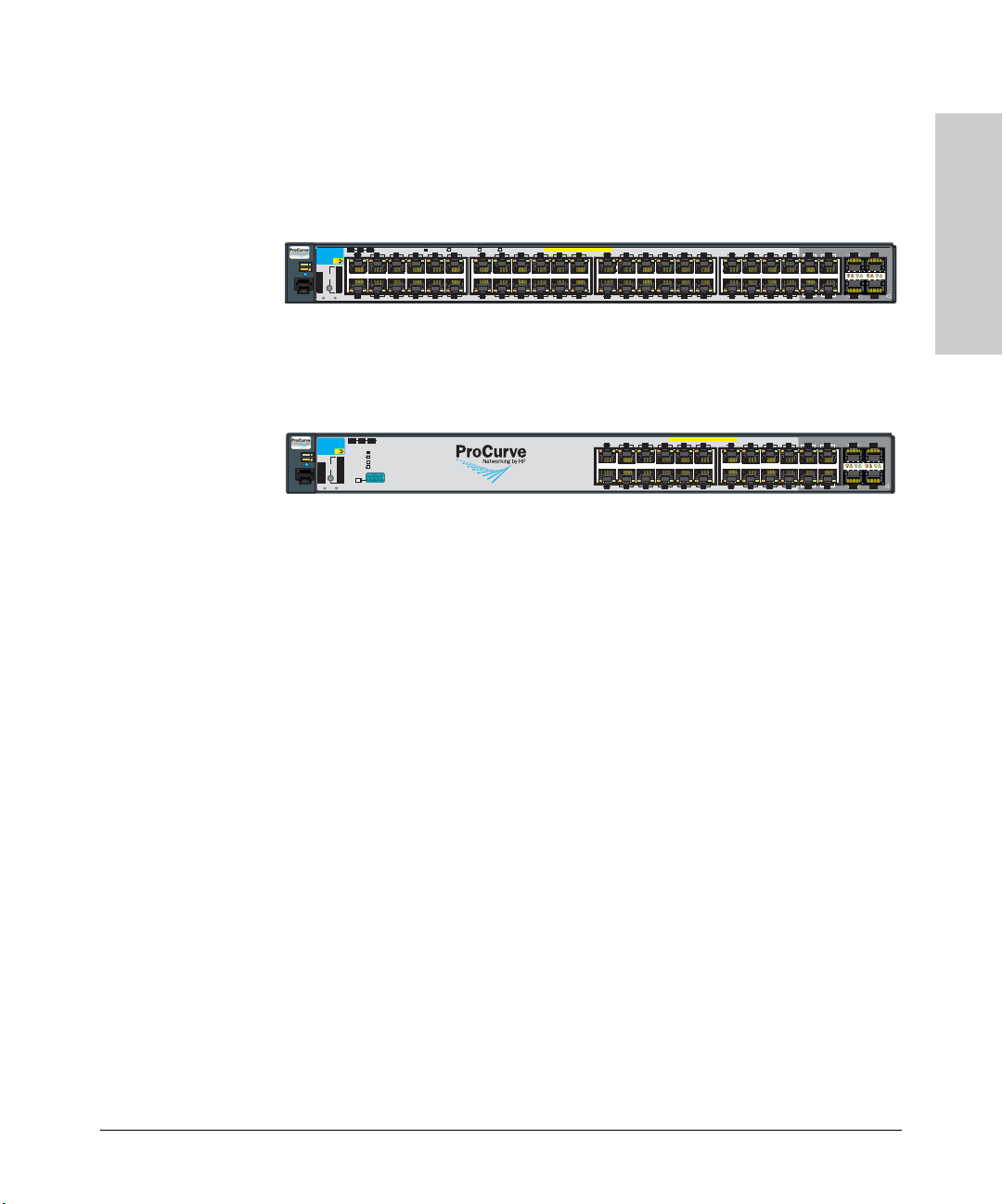
PoE Capabilities of the Products
Introduction
Power
Fault
Locator
Console
LED
Mode
Clear
Reset
PoE+ Integrated 10/100/1000Base-T Ports (1 - 48T) Ports are Auto-MDIX
Test
Tmp
Status
Dual-Personality Ports: 10/100/1000-T (T) or SFP (S)
!
Use only one (T or S) for each Port
PoE
Fan
45S
47S
46S 48S
*
Spd mode: off=10 Mbps, 2 flash=100 Mbps, on=1 Gbps, 3 flash=10 Gbps
FDx
Spd
PoE
Act
*
38
40
43
41
39
37
12
10
8
6
4
2
11
9
7
5
3
1
42
44
Link
Mode
Link
Mode
Link
Mode
47T
45T
46T
48T
Link
Mode
Status of the Back
Mdl RPS
EPS
ProCurve Switch
2910bl-48G-PoE
J9148A
Link Mode
Link Mode
24
2220
18
16
14
2321
1917
1513
Link
Mode
Link
Mode
36
3432
30
28
26
3533
31
29
2725
Link
Mode
Link
Mode
Usr
PoE+
Power
Fault
Locator
Console
Spd mode: off = 10 Mbps
2 flash = 100 Mbps
on = 1 Gbps
3 flash = 10 Gbps
*
LED
Mode
Clear
Reset
PoE+ Integrated 10/100/1000Base-T Ports (1 - 24T) Ports are Auto-MDIX
Test
Tmp
Status
Dual-Personality Ports: 10/100/1000-T (T) or SFP (S)
!
Use only one (T or S) for each Port
PoE
Fan
21S
23S
22S 24S
FDx
Spd
PoE
Act
*
14
16
19
17
15
13
18
20
Link
Mode
23T
21T
22T
24T
Link
Mode
Status of the Back
Mdl
RPS
EPS
ProCurve Switch
2910bl-24G-PoE
J9146A
Link Mode
Link Mode
12
10
8
6
4
2
119
7
5
31
Link
Mode
Link
Mode
Usr
Auxiliary Port
PoE+
Introduction
HP ProCurve 2910al Switches
The HP ProCurve Switch 2910al-48G-PoE+ (J9148A), has 44 Integrated PoE+
auto-sensing 10/100/1000Base-T RJ-45 ports with four dual-personality Gigabit
Uplink ports.
The HP ProCurve Switch 2910al-24G-PoE+ (J9146A), has 20 Integrated PoE+
auto-sensing 10/100/1000Base-T RJ-45 ports with four dual-personality Gigabit
Uplink ports.
These switches also support some pre-standard PoE devices. While HP
ProCurve strives to support as many non-standard devices as possible, some
devices in the market are designed in ways that are restrictive, or exclusive
of the IEEE standard and thus cannot be supported. For a list of these devices,
see the FAQs for your switch model, www.hp.com/go/procurve/faqs. This
feature is the default and you must disable it if you do not want to use it. For
example:
ProCurve 2910al#(config) no power pre-std-detect
For more information, refer to the Management and Configuration Guide
which is on the ProCurve Web site. To display the list of downloadable
manuals, click on the following link: www.hp.com/go/procurve/manuals.
(You may want to bookmark this Web page for easy access in the future.)
The dual-personality ports have either auto-sensing 10/100/1000Base-T RJ-45
or mini-GBIC connectivity. The mini-GBIC ports do not support PoE. If any of
the mini-GBIC ports are used the corresponding RJ-45 port will not be supplied
with PoE/PoE+ power.
1-11
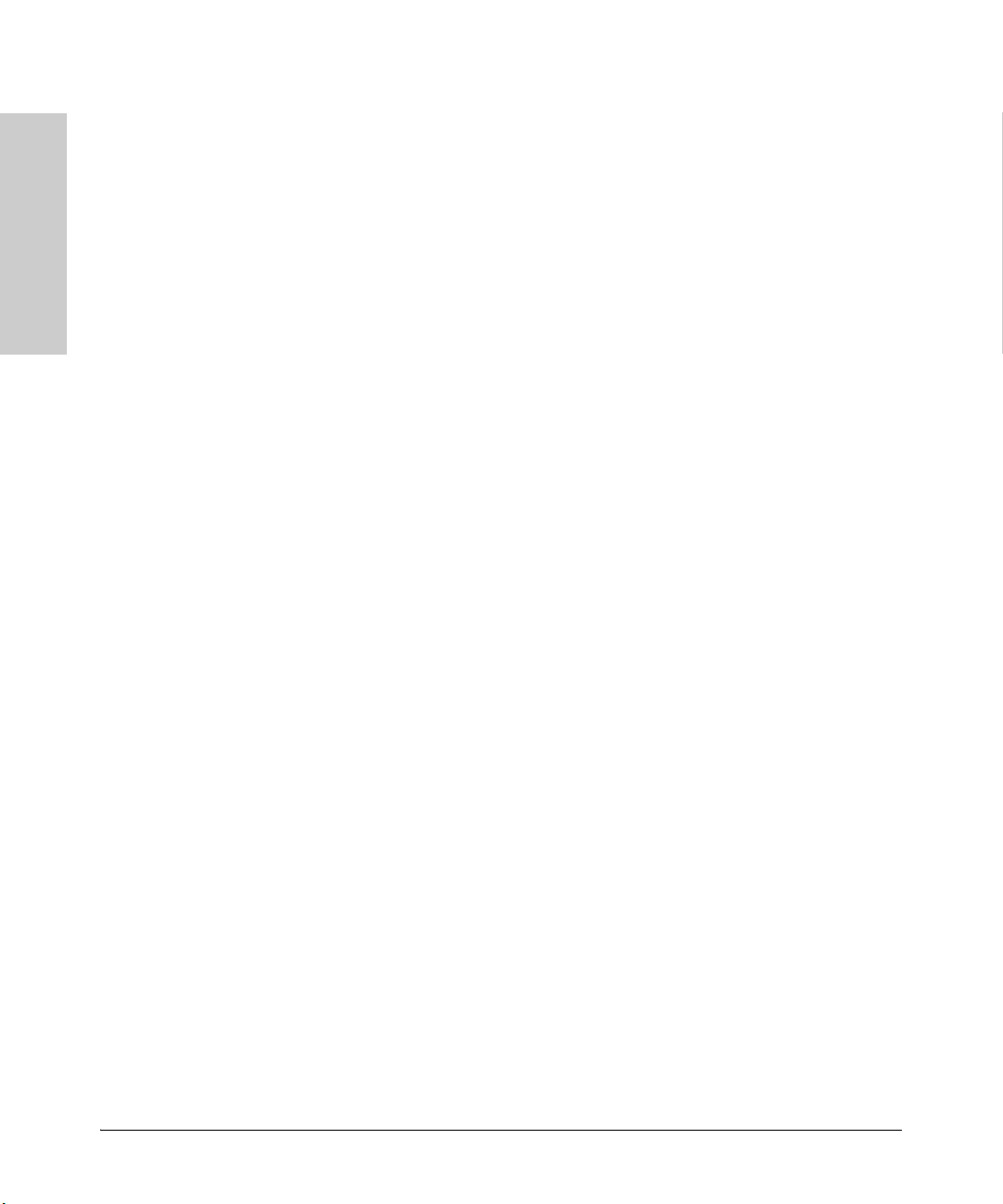
Introduction
Introduction
PoE Capabilities of the Products
Power Redundancy for the 2910al Switches
The internal power supply in these switches provides both the 12V (RPS) and
54V (EPS) circuits. If the 54V portion of the power supply fails, it will only shut
down the PoE connections. However, if the 12V portion of the power supply
fails, it will shut down the entire switch. Therefore it is important to provide
a redundant power supply for both the 12V and 54V circuits. It is recommended
that both EPS and RPS be connected to provide full redundancy.
HP ProCurve Redundant/External Power Supplies (RPS/EPS) can be
connected to the 2910al Switches for redundant 12 V system power (RPS) and
to provide for additional PoE+ provisioning. For RPS power, the 2910al
Switches can be connected to either an HP ProCurve 620 RPS/EPS or HP
ProCurve 630 RPS/EPS. For additional PoE+ EPS power, only the 630 can be
used. The 620 does not provide 54 V for PoE+, only 50 V for PoE, and the 2910al
Switches do not support connections to the 620 for EPS.
The 2910al switch provides up to 30W from each port (25.5W for PD, 4.5W for
cable dissipation); the number of ports that can be operated at full power is
limited to 12 ports at full power, and/or 24 ports at 15.4W. To increase the
capacity of the switch, an external power supply can be attached to double
the total system capacity to 24 ports at 30W, or 48 ports at 15.4W.
The power supplies for these switches are optimized to provide the most
efficient and cost effective solution.
1-12
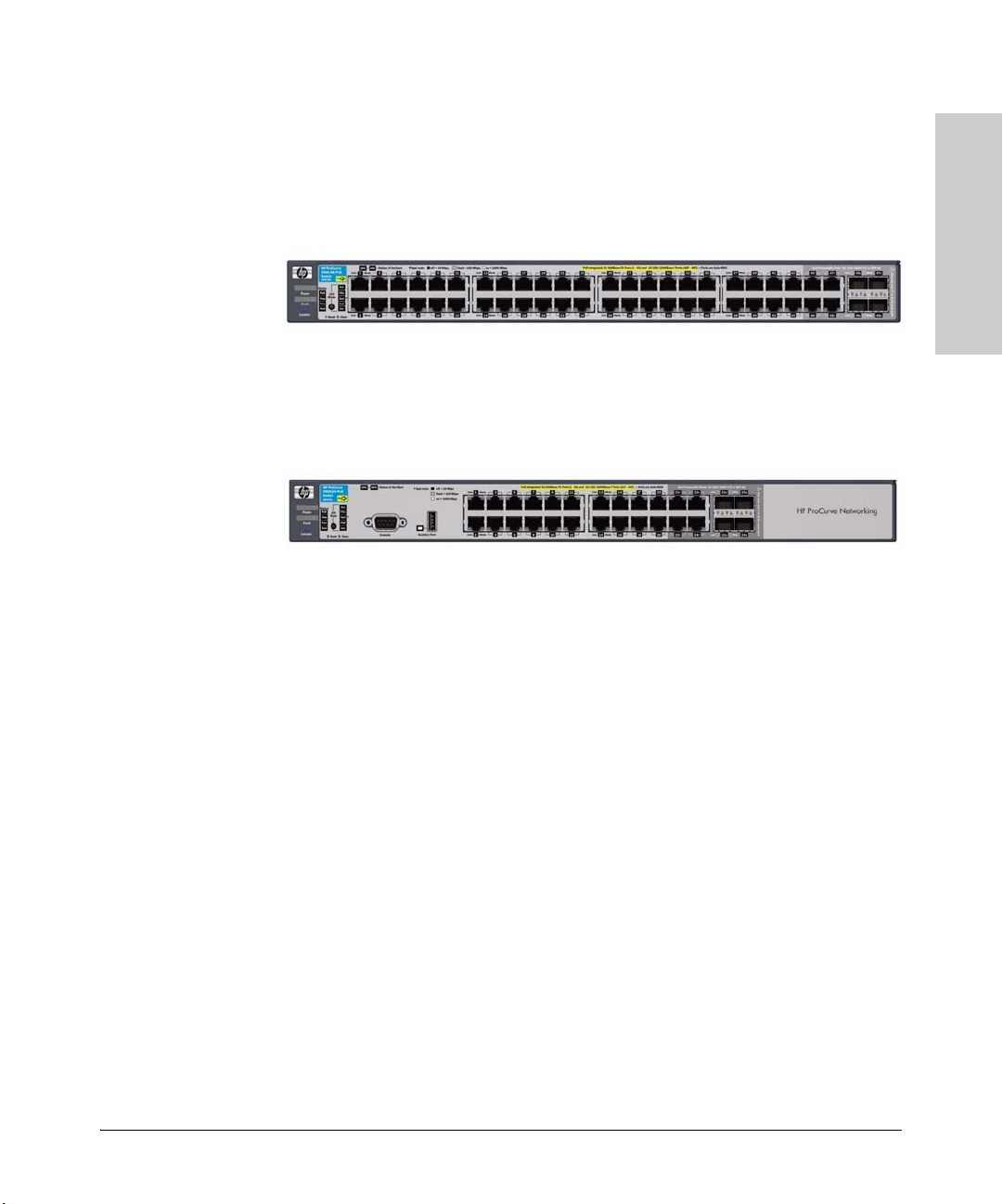
PoE Capabilities of the Products
Introduction
Introduction
HP ProCurve 3500-PoE Switches
The HP ProCurve Switch 3500-48G-PoE (J9473A), has 44 Integrated PoE autosensing 10/100 Base-T RJ-45 ports and four ports of Gigabit dual-personality
Uplink ports, either RJ-45 or SFP.
The HP ProCurve Switch 3500-24G-PoE (J9471A), has 20 Integrated PoE autosensing 10/100 Base-T RJ-45 ports with four ports of Gigabit dual-personality
Uplink ports, either RJ-45 or SFP.
These switches also support some pre-standard PoE devices. For a list of these
devices, see the FAQs for your switch model. This feature is the default and
you must disable it if you do not want to use it. For example:
ProCurve(config# no power pre-std-detect
For more information, refer to the Management and Configuration Guide
which is on the ProCurve Web site. To display the list of downloadable
manuals, click on the following link: www.hp.com/go/procurve/manuals.
(You may want to bookmark this Web page for easy access in the future.)
The dual-personality ports have either auto-sensing 10/100 Base-T RJ-45 or
mini-GBIC connectivity. The mini-GBIC ports do not support PoE. If any of
the mini-GBIC ports are used the corresponding RJ-45 port will not be supplied
with PoE power.
1-13

Introduction
Introduction
PoE Capabilities of the Products
Power Redundancy for the 3500 Switches
The internal power supply in these switches provides both the 12V (RPS) and
50V (EPS) circuits. If the 50V portion of the power supply fails, it will only shut
down the PoE connections. However, if the 12V portion of the power supply
fails, it will shut down the entire switch. Therefore it is important to provide
a redundant power supply for both the 12V and 50V circuits. It is recommended
that both EPS and RPS be connected to provide full redundancy.
The HP ProCurve 3500-PoE Switches can be connected to a 620 RPS/EPS and
receive full redundant power from the RPS part of the unit for switch operation
if the internal power supply in the switch fails. If two switches are connected
to the RPS ports and both switches lose power at the same time, they both
receive redundant power. The 620 RPS/EPS unit can provide all the power
necessary to keep two switches running.
If maximum PoE power is to be used on all 48 ports, you must connect an HP
ProCurve 620 RPS/EPS, since the internal power supply only has enough
power to supply 24 ports with maximum wattage. In this case, there is no
redundancy.
HP ProCurve 3500yl-PWR Switches
The HP ProCurve Switch 3500yl-48G-PWR (J8693A), has 44 Integrated PoE
auto-sensing 10/100/1000Base-T RJ-45 ports with four dual-personality Gigabit
Uplink ports.
The HP ProCurve Switch 3500yl-24G-PWR (J8692A), has 20 Integrated PoE
auto-sensing 10/100/1000Base-T RJ-45 ports with four dual-personality Gigabit
Uplink ports.
These switches also support some pre-standard PoE devices. For a list of these
devices, see the FAQs for your switch model. This feature is the default and
you must disable it if you do not want to use it. For example:
ProCurve(config)# no power pre-std-detect
1-14

PoE Capabilities of the Products
Introduction
For more information, refer to the Management and Configuration Guide
which is on the ProCurve Web site. To display the list of downloadable
manuals, click on the following link: www.hp.com/go/procurve/manuals.
(You may want to bookmark this Web page for easy access in the future.)
The dual-personality ports have either auto-sensing 10/100/1000Base-T RJ-45
or mini-GBIC connectivity. The mini-GBIC ports do not support PoE. If any of
the mini-GBIC ports are used the corresponding RJ-45 port will not be supplied
with PoE power.
Introduction
Power Redundancy for the 3500yl PWR Switches
The internal power supply in these switches provides both the 12V (RPS) and
50V (EPS) circuits. If the 50V portion of the power supply fails, it will only shut
down the PoE connections. However, if the 12V portion of the power supply
fails, it will shut down the entire switch. Therefore it is important to provide
a redundant power supply for both the 12V and 50V circuits. It is recommended
that both EPS and RPS be connected to provide full redundancy.
The 3500yl-PWR Switches can be connected to a 620 RPS/EPS and receive full
redundant power from the RPS part of the unit for switch operation if the
internal power supply in the switch fails. If two switches are connected to the
RPS ports and both switches lose power at the same time, they both receive
redundant power. The 620 RPS/EPS unit can provide all the power necessary
to keep two switches running.
If maximum PoE power is to be used on all 48 ports, it becomes necessary to
connect a 620 RPS/EPS, since the internal power supply only has enough
power to supply 24 ports with maximum wattage. In this case, there is no
redundancy.
HP ProCurve 3500yl-PoE+ Switches
The HP ProCurve Switch 3500yl-48G-PoE+ (J9311A), has 44 Integrated PoE
auto-sensing 10/100/1000Base-T RJ-45 ports with four dual-personality Gigabit
Uplink ports.
1-15
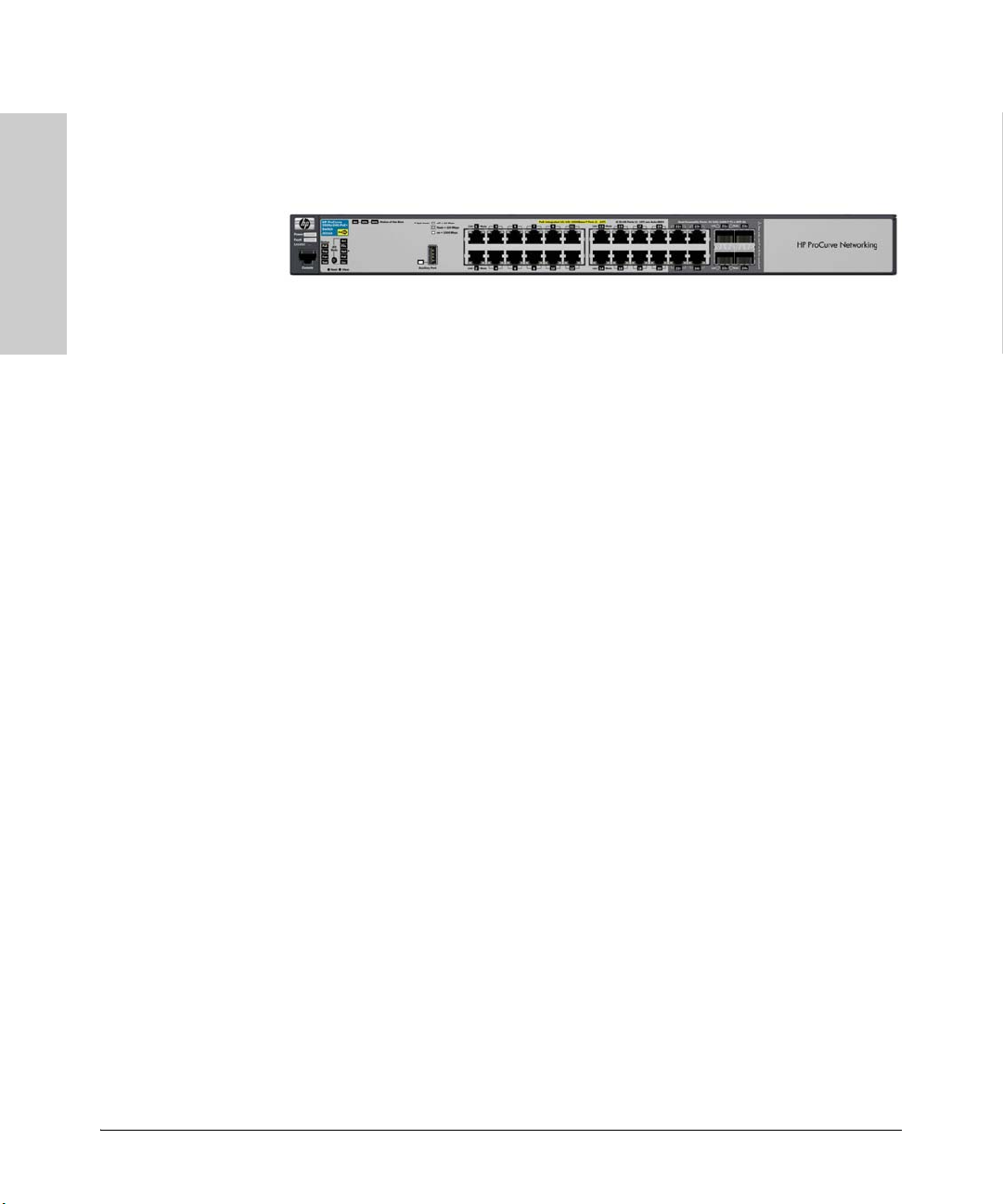
Introduction
Introduction
PoE Capabilities of the Products
The HP ProCurve Switch 3500yl-24G-PoE+ (J9310A), has 20 Integrated PoE
auto-sensing 10/100/1000Base-T RJ-45 ports with four dual-personality Gigabit
Uplink ports.
These switches also support some pre-standard PoE devices. For a list of these
devices, see the FAQs for your switch model. This feature is the default and
you must disable it if you do not want to use it. For example:
For more information, refer to the Management and Configuration Guide
which is on the ProCurve Web site. To display the list of downloadable
manuals, click on the following link: www.hp.com/go/procurve/manuals.
(You may want to bookmark this Web page for easy access in the future.)
The dual-personality ports have either auto-sensing 10/100/1000Base-T RJ-45
or mini-GBIC connectivity. The mini-GBIC ports do not support PoE. If any of
the mini-GBIC ports are used the corresponding RJ-45 port will not be supplied
with PoE power.
ProCurve(config)# no power pre-std-detect
Power Redundancy for the 3500yl PoE+ Switches
The internal power supply in these switches provides both the 12V (RPS) and
54V (EPS) circuits. If the 54V portion of the power supply fails, it will only shut
down the PoE connections. However, if the 12V portion of the power supply
fails, it will shut down the entire switch. Therefore it is important to provide
a redundant power supply for both the 12V and 54V circuits. It is recommended
that both EPS and RPS be connected to provide full redundancy.
The 3500yl-PoE+ Switches can be connected to an HP ProCurve 630 RPS/EPS
and receive full redundant power from the RPS part of the unit for switch
operation if the internal power supply in the switch fails. The HP ProCurve
630 RPS/EPS unit can provide all the power necessary to keep only one switch
running.
The "maximum PoE+" power for 48 ports equals (48 ports x 30 watts = 1440
watts). The 398 watts of internal power plus the 382 watts from the EPS equals
780 watts. This will only support "maximum PoE+" power on 24 of the 48 ports.
The internal power supply can only support "maximum PoE+" on 12 of 48 ports
(or 12 of 24 ports on 24 port PoE+ switch).
1-16
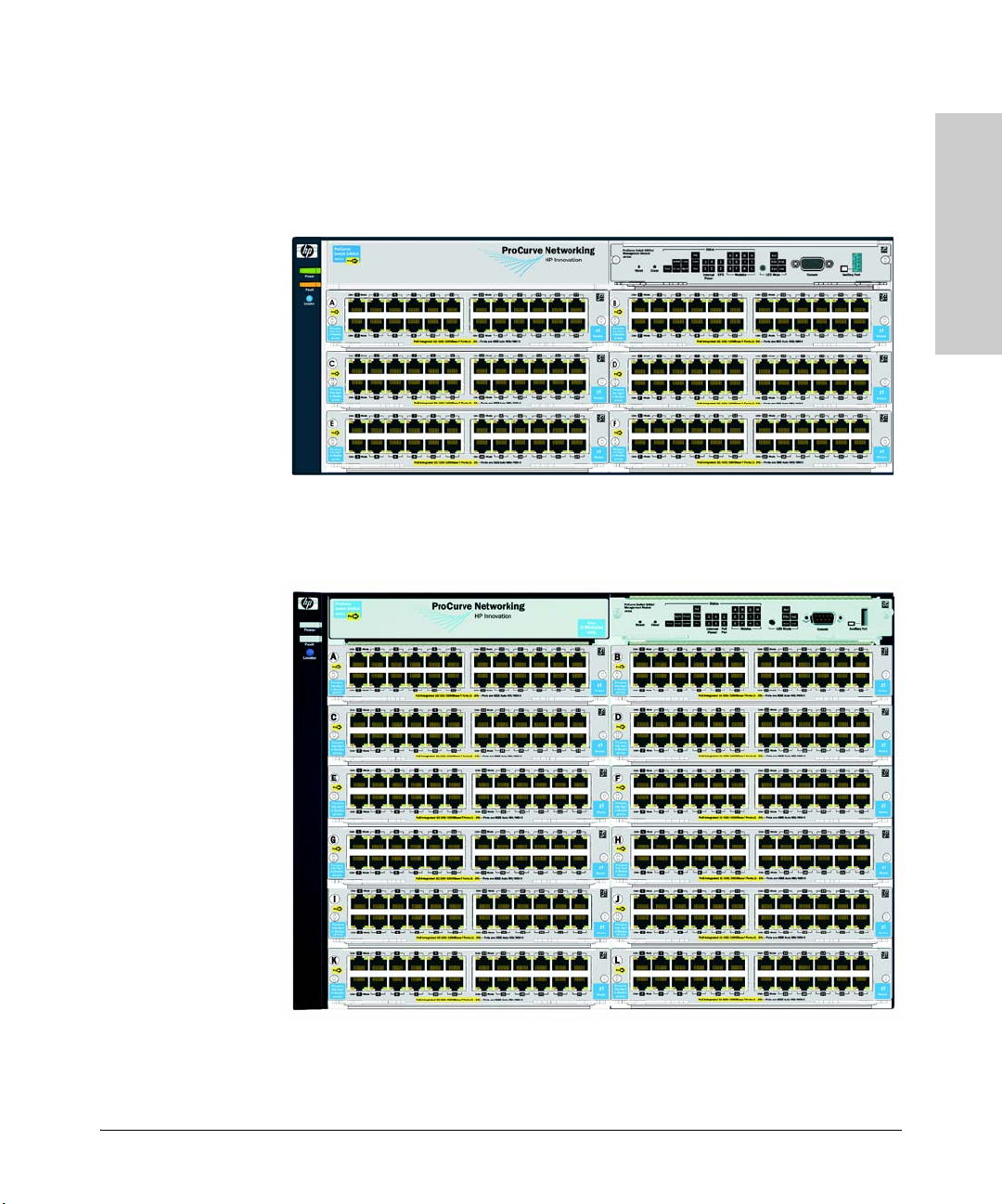
PoE Capabilities of the Products
Introduction
Introduction
HP ProCurve 5400zl/8200zl Switches
The HP ProCurve Switch 5406zl is a chassis that can hold up to six 24-port
modules to provide up to 144 10/100/1000Base-T RJ-45 ports for PoE/PoE+
power.
The HP ProCurve Switch 5412zl is a chassis that can hold up to twelve 24-port
modules to provide up to 288 10/100/1000Base-T RJ-45 ports for PoE/PoE+
power.
1-17

Introduction
Introduction
PoE Capabilities of the Products
The HP ProCurve Switch 8206zl is a chassis that can hold up to six 24-port
modules to provide up to 144 10/100/1000Base-T RJ-45 ports for PoE/PoE+
power.
1-18
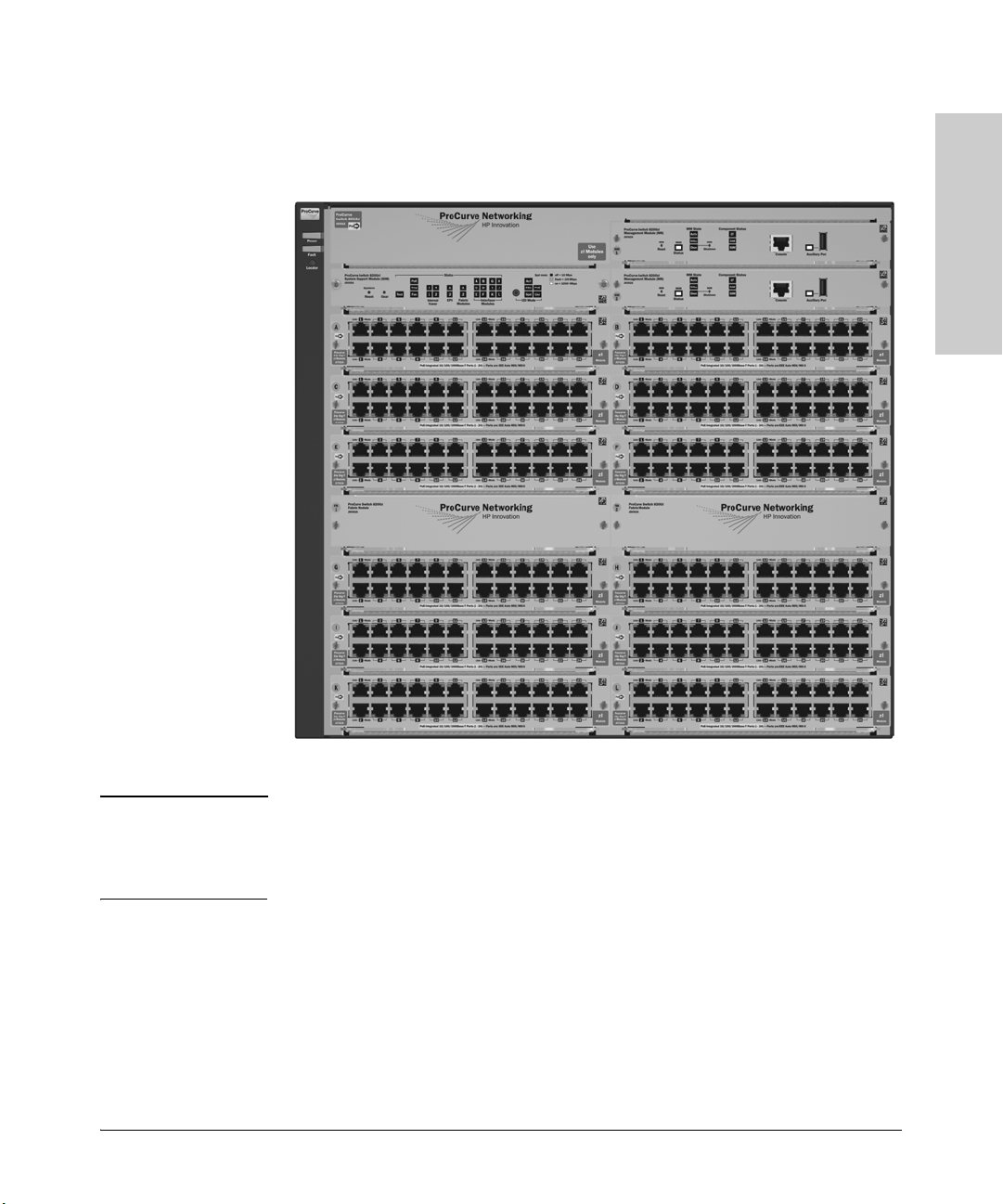
PoE Capabilities of the Products
Introduction
Introduction
The HP ProCurve Switch 8212zl is a chassis that can hold up to twelve 24-port
modules to provide up to 288 10/100/1000Base-T RJ-45 ports for PoE/PoE+
power.
Note The 5412zl chassis and the 8212zl chassis share a completely common
PoE/PoE+ implementation. Port counts, power supply wattages,
specifications, and functionality for these two platforms are the same with
respect to PoE/PoE+.
Power Redundancy for the5400zl/8200zl Switches
There are three types of power supplied by the Series 5400zl/8200zl switch
power supplies:
■ 12V power or system power
■ 50V power for PoE power
■ 54V power for PoE/PoE+ power
1-19
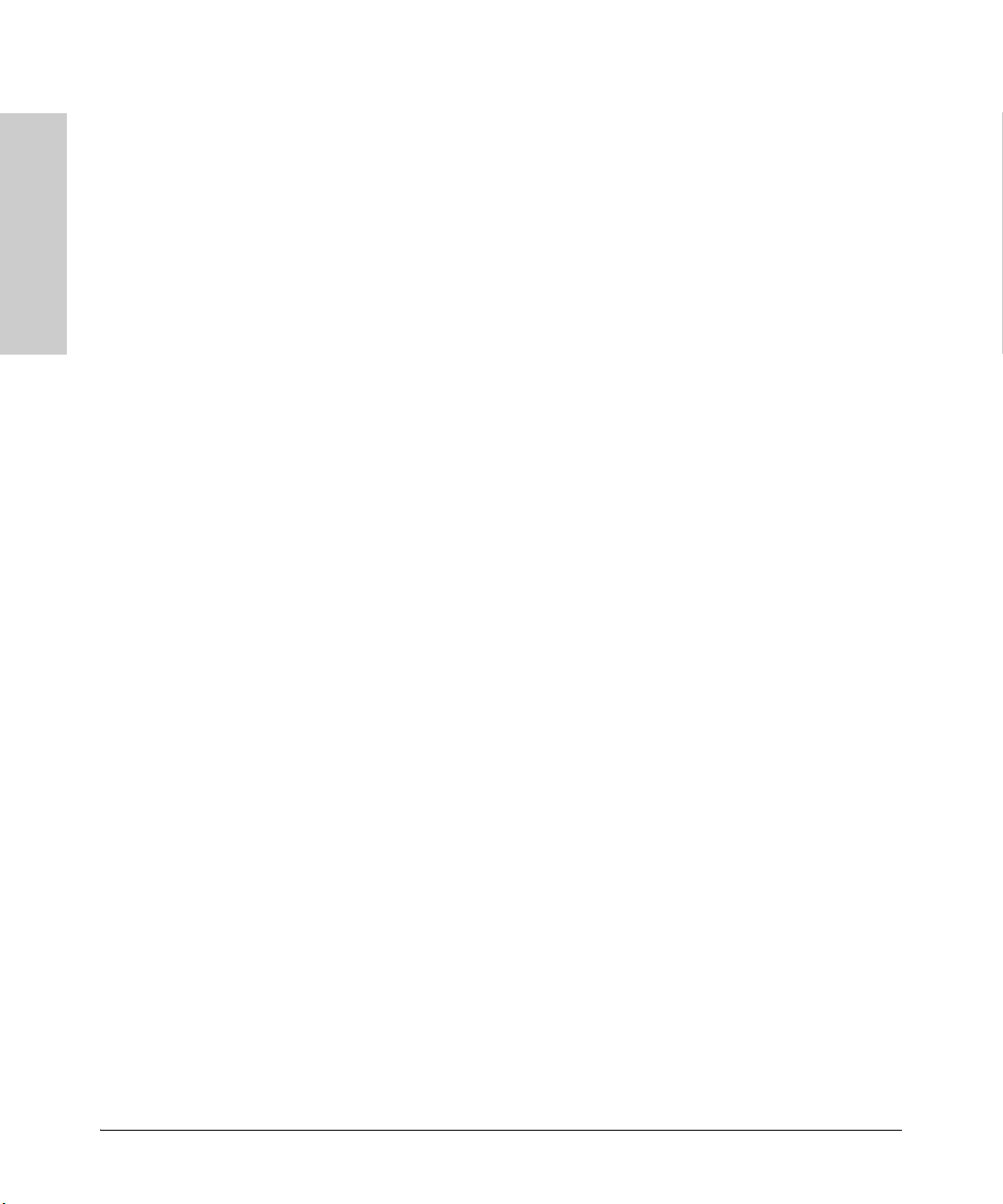
Introduction
Introduction
PoE Capabilities of the Products
The 12V system power is used to operate the internal components of the
switch. The 50V PoE or 54V PoE/PoE+ power is used to power the PoE devices
connected to the modules.
It is important to provide a secondary power supply for redundancy purposes
for both the 12V and 50V or 54V circuits. The internal power supply in these
switches provides both the 12V (system) and 50V (PoE) or 54V (PoE+)
circuits. If the 12V (system) power fails the switch will shut down. If the 50V
or 54V fails, all PDs would lose power. Therefore, to keep the switch running
should one power supply, or either power source fail, you should install a
second power supply.
The 5406zl/8206zl chassis can hold two internal power supplies and the
5412zl/8212zl chassis can hold four internal power supplies.
PoE/PoE+ Power Supplies
Why Mixing Power Supplies is NOT Supported
Using a combination of zl PoE power supplies J8712A and J8713A and a J9306A
zl power supply in PoE/PoE+ systems is NOT supported. Use the J9306A zl
power supply for systems providing PoE and PoE+ power.
The reason the power supplies should not be mixed is because the J8712A and
J8713A power supplies provide PoE power at 50 volts (273 watts for J8712A
and 900 watts for J8713A). The J9306A zl power supply provides PoE/PoE+
power at 54 volts (300 watts at 110 volts and 900 watts at 220 volts). If you
install a J8712A or J8713A with a J9306A power supply, they do voltage sharing.
This means that the 54 volts of the J9306A zl power supply will supersede the
50 volts of the J8712A or J8713A power supplies. Only the J9306A will provide
PoE/PoE+ power.
For example, if an HP ProCurve 5406zl switch on a 110 volt circuit has a J8712A
installed, and then a J9306A is inserted, the switch only provides 300 watts of
power, not 573 watts (273 watts + 300 watts). Only the J9306A provides PoE/
PoE+ power, which is 300 watts.
In another example, if an HP ProCurve 8212zl switch on a 220 volt circuit has
three J8713A power supplies installed, and then a J9306A is inserted, the
switch only provides 900 watts of PoE/PoE+ power, not 3600 watts (2700 watts
from the three J8713A power supplies and 900 watts from the J9306A power
supply). Only the J9306A will provide PoE/PoE+ power.
1-20
