HP ProCurve 530 NA (J8986A), ProCurve 530 WW (J8987A), ProCurve 530 NA, ProCurve 530 WW Management And Configuration Manual

Management and
Configuration Guide
www.procurve.com
ProCurve Wireless Access Point 530

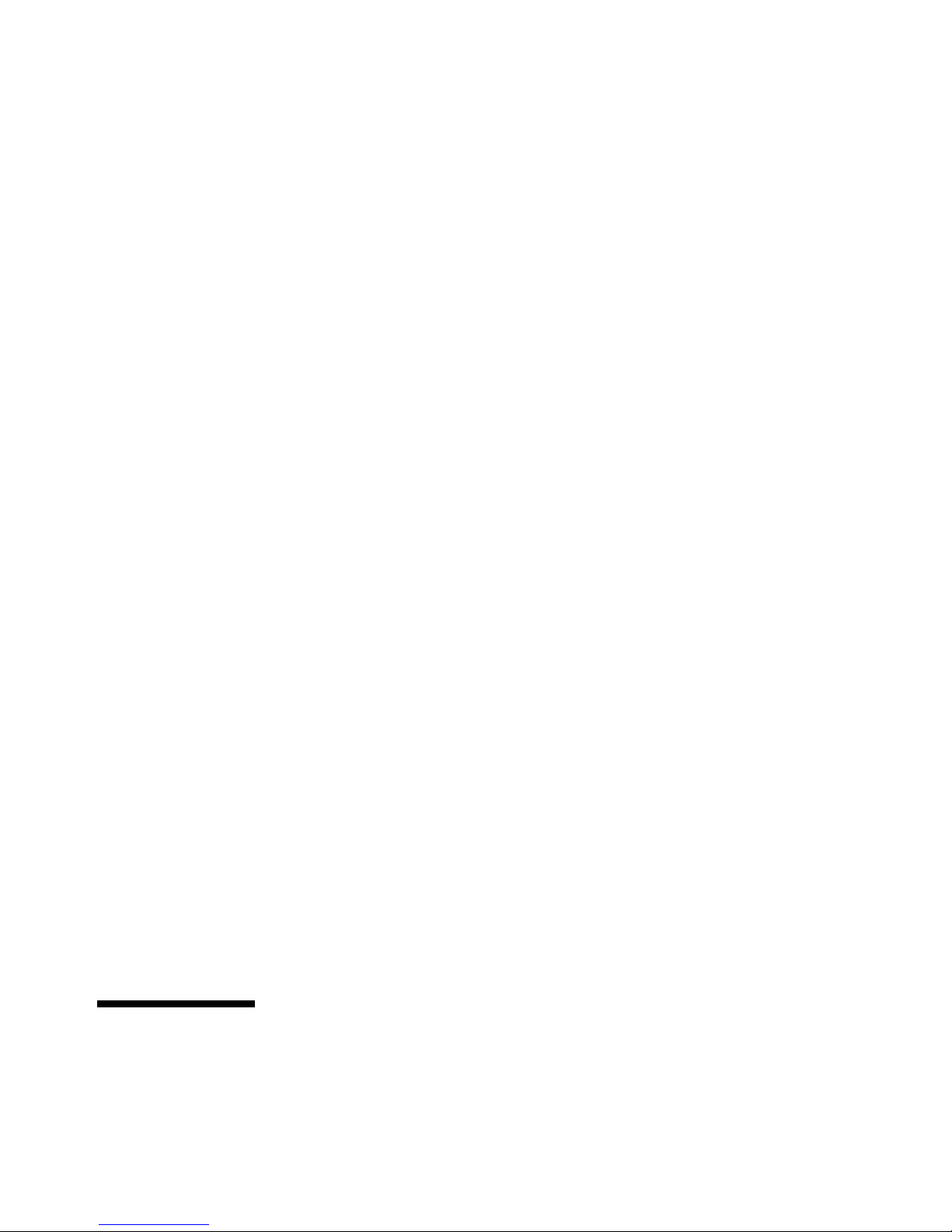
ProCurve
Wireless Access Point 530
Management and Configuration Guide
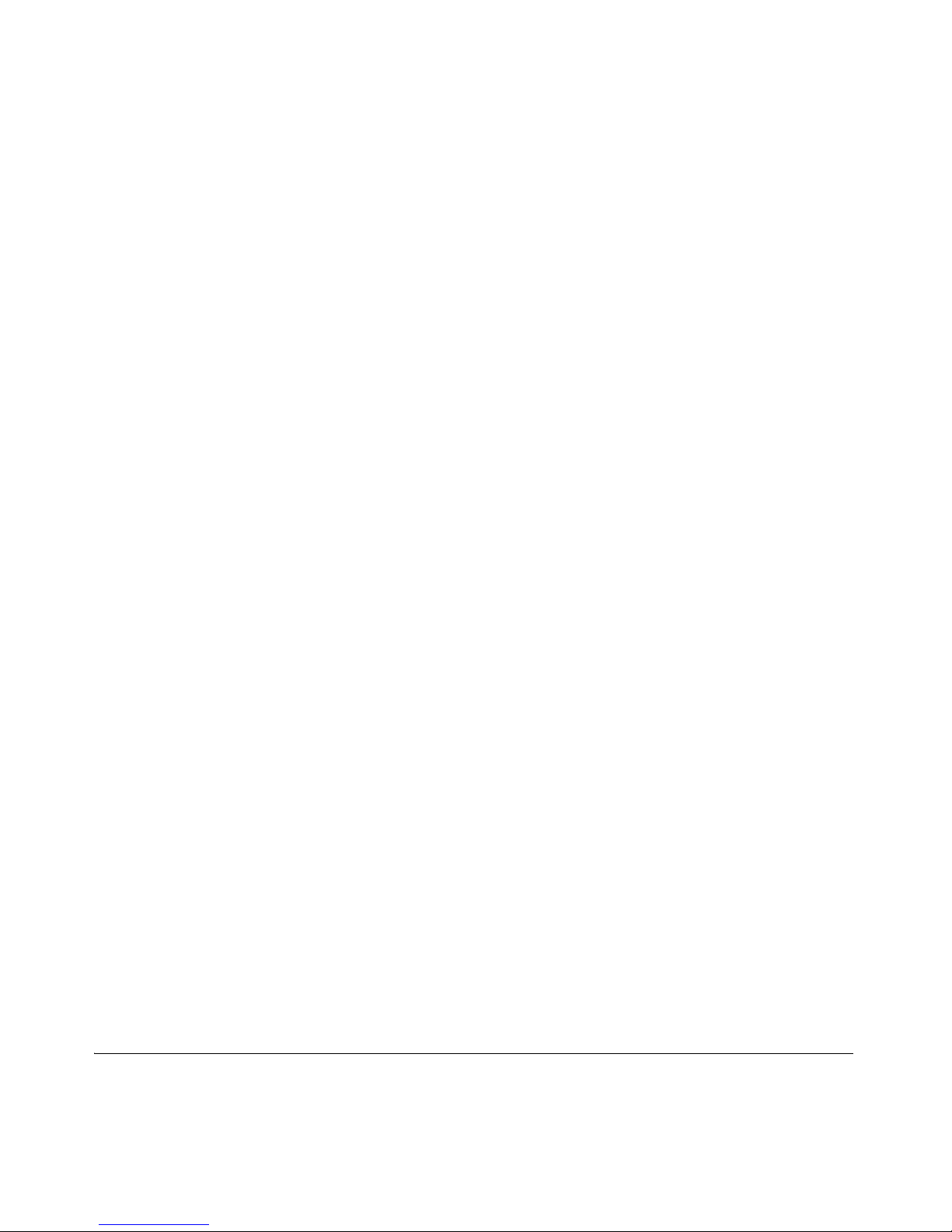
© Copyright 2008 Hewlett-Packard Development Company, L.P. The
information contained herein is subject to change without notice.
This document contains proprietary information, which is
protected by copyright. No part of this document may be
photocopied, reproduced, or translated into another
language without the prior written consent of HewlettPackard.
Publication Number
5991-2193
December 2008
Applicable Products
ProCurve Wireless Access Point 530 NA (J8986A)
ProCurve Wireless Access Point 530 WW (J8987A)
Disclaimer
HEWLETT-PACKARD COMPANY MAKES NO WARRANTY
OF ANY KIND WITH REGARD TO THIS MATERIAL,
INCLUDING, BUT NOT LIMITED TO, THE IMPLIED
WARRANTIES OF MERCHANTABILITY AND FITNESS
FOR A PARTICULAR PURPOSE. Hewlett-Packard shall not
be liable for errors contained herein or for incidental or
consequential damages in connection with the furnishing,
performance, or use of this material.
The only warranties for HP products and services are set
forth in the express warranty statements accompanying
such products and services. Nothing herein should be
construed as constituting an additional warranty. HP shall
not be liable for technical or editorial errors or omissions
contained herein.
Hewlett-Packard assumes no responsibility for the use or
reliability of its software on equipment that is not furnished
by Hewlett-Packard.
Trademark Credits
Windows NT®, Windows®, and MS Windows® are US
registered trademarks of Microsoft Corporation.
Warranty
See the Customer Support/Warranty booklet included with
the product.
A copy of the specific warranty terms applicable to your
Hewlett-Packard products and replacement parts can be
obtained from your HP Sales and Service Office or
authorized dealer.
Open Source Software Acknowledgement
Statement
This software incorporates open source components that
are governed by the GNU General Public License (GPL),
version 2. In accordance with this license, ProCurve
Networking will make available a complete, machinereadable copy of the source code components covered by
the GNU GPL upon receipt of a written request. Send a
request to:
Hewlett-Packard Company, L.P.
AP 530 Program
GNU GPL Source Code
Attn: ProCurve Networking Support
MS: 5551
Roseville, CA 95747 USA
Open source licenses pertaining to the open source software
included with the product can be found in Appendix C in this
guide.
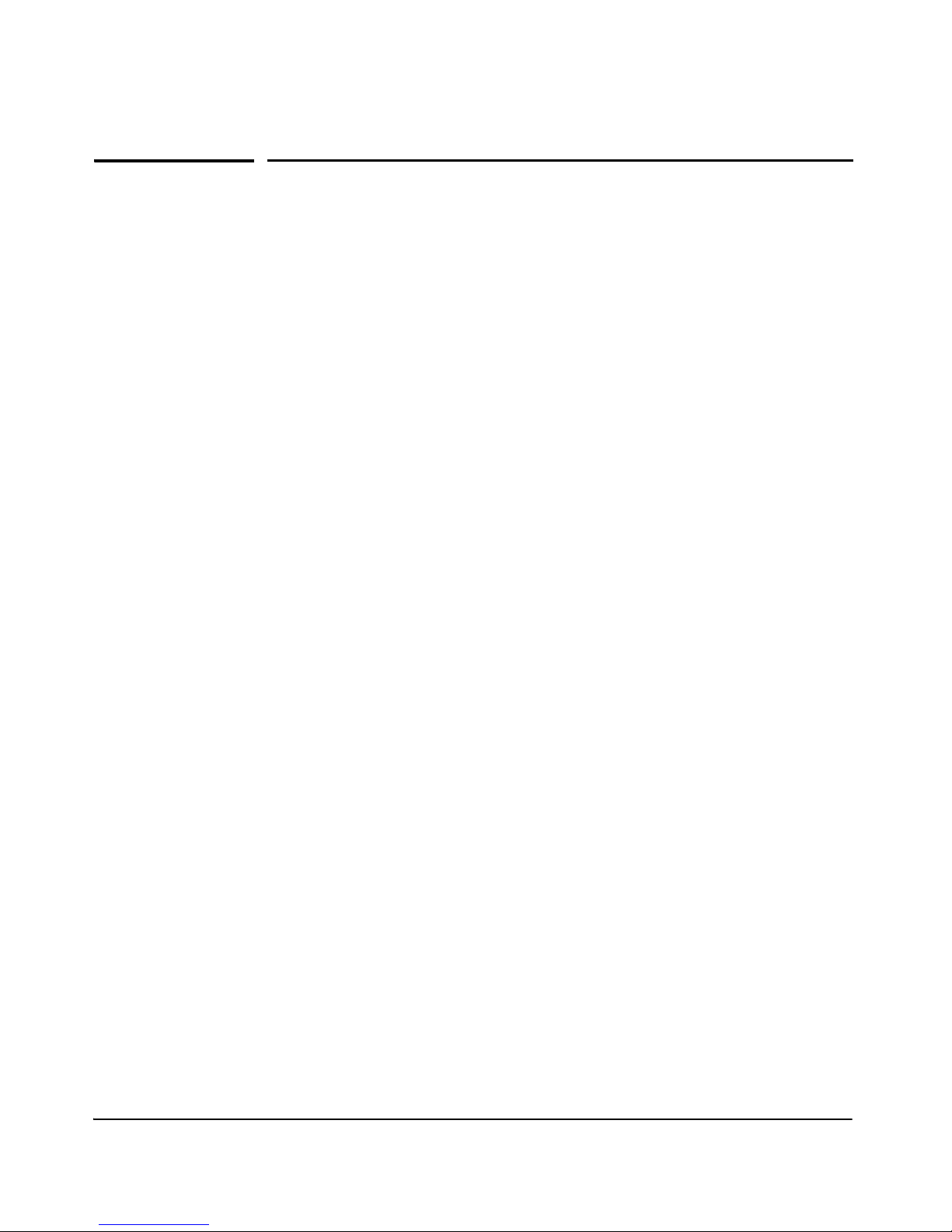
Contents
1 Getting Started
Overview . . . . . . . . . . . . . . . . . . . . . . . . . . . . . . . . . . . . . . . . . . . . . . . . . . . . . . 1-3
Conventions . . . . . . . . . . . . . . . . . . . . . . . . . . . . . . . . . . . . . . . . . . . . . . . . 1-3
Command Syntax Statements . . . . . . . . . . . . . . . . . . . . . . . . . . . . . . . . . 1-3
Command Prompts . . . . . . . . . . . . . . . . . . . . . . . . . . . . . . . . . . . . . . . . . . 1-4
Screen Examples . . . . . . . . . . . . . . . . . . . . . . . . . . . . . . . . . . . . . . . . . . . . 1-4
Related Publications . . . . . . . . . . . . . . . . . . . . . . . . . . . . . . . . . . . . . . . . . 1-4
Getting Documentation from the Web . . . . . . . . . . . . . . . . . . . . . . . . . . 1-5
Sources for More Information . . . . . . . . . . . . . . . . . . . . . . . . . . . . . . . . . 1-5
Need Just a Quick Start? . . . . . . . . . . . . . . . . . . . . . . . . . . . . . . . . . . . . . . . . . 1-6
IP Addressing . . . . . . . . . . . . . . . . . . . . . . . . . . . . . . . . . . . . . . . . . . . . . . . 1-6
To Set Up and Install the Access Point in Your Network . . . . . . . . . . 1-7
2 Selecting a Management Interface
Contents . . . . . . . . . . . . . . . . . . . . . . . . . . . . . . . . . . . . . . . . . . . . . . . . . . . . . . . 2-2
Overview . . . . . . . . . . . . . . . . . . . . . . . . . . . . . . . . . . . . . . . . . . . . . . . . . . . . . . 2-3
Understanding Management Interfaces . . . . . . . . . . . . . . . . . . . . . . . . . . . . . 2-4
Advantages of Using the CLI . . . . . . . . . . . . . . . . . . . . . . . . . . . . . . . . . . . . . . 2-5
Advantages of Using the ProCurve Access Point 530 Browser Interface . 2-6
3 Using the Command Line Interface (CLI)
Contents . . . . . . . . . . . . . . . . . . . . . . . . . . . . . . . . . . . . . . . . . . . . . . . . . . . . . . . 3-2
Overview . . . . . . . . . . . . . . . . . . . . . . . . . . . . . . . . . . . . . . . . . . . . . . . . . . . . . . 3-3
Accessing the CLI . . . . . . . . . . . . . . . . . . . . . . . . . . . . . . . . . . . . . . . . . . . . . . . 3-4
Direct Console Access . . . . . . . . . . . . . . . . . . . . . . . . . . . . . . . . . . . . . . . 3-4
Telnet Access . . . . . . . . . . . . . . . . . . . . . . . . . . . . . . . . . . . . . . . . . . . . . . . 3-5
Secure Shell Access . . . . . . . . . . . . . . . . . . . . . . . . . . . . . . . . . . . . . . . . . 3-5
Using the CLI . . . . . . . . . . . . . . . . . . . . . . . . . . . . . . . . . . . . . . . . . . . . . . . . . . . 3-6
iii

Password Security . . . . . . . . . . . . . . . . . . . . . . . . . . . . . . . . . . . . . . . . . . . 3-6
Logging In . . . . . . . . . . . . . . . . . . . . . . . . . . . . . . . . . . . . . . . . . . . . . . . . . . 3-7
Command Levels . . . . . . . . . . . . . . . . . . . . . . . . . . . . . . . . . . . . . . . . . . . 3-8
Manager Exec Level . . . . . . . . . . . . . . . . . . . . . . . . . . . . . . . . . . . . . . 3-8
Global Configuration Level . . . . . . . . . . . . . . . . . . . . . . . . . . . . . . . . 3-8
Context-Specific Configuration Levels . . . . . . . . . . . . . . . . . . . . . . 3-9
Moving Between Command Levels . . . . . . . . . . . . . . . . . . . . . . . . . . . . 3-10
When Changes are Applied . . . . . . . . . . . . . . . . . . . . . . . . . . . . . . . . . . 3-10
Options for Getting Help in the CLI . . . . . . . . . . . . . . . . . . . . . . . . . . . 3-11
Displaying All Available Commands . . . . . . . . . . . . . . . . . . . . . . . 3-11
Completing the Current Command . . . . . . . . . . . . . . . . . . . . . . . . 3-13
Displaying Available Command Options . . . . . . . . . . . . . . . . . . . . 3-14
CLI Control and Editing . . . . . . . . . . . . . . . . . . . . . . . . . . . . . . . . . . . . . . . . . 3-15
4 Using the ProCurve Web Browser Interface
Contents . . . . . . . . . . . . . . . . . . . . . . . . . . . . . . . . . . . . . . . . . . . . . . . . . . . . . . . 4-2
Overview . . . . . . . . . . . . . . . . . . . . . . . . . . . . . . . . . . . . . . . . . . . . . . . . . . . . . . 4-3
Starting a Web Browser Interface Session with the Access Point . . . . . . . 4-4
Description of the Web Interface . . . . . . . . . . . . . . . . . . . . . . . . . . . . . . . . . . 4-6
The Home Page . . . . . . . . . . . . . . . . . . . . . . . . . . . . . . . . . . . . . . . . . . . . . 4-6
Support Window . . . . . . . . . . . . . . . . . . . . . . . . . . . . . . . . . . . . . . . . . . . . 4-7
Online Help for the ProCurve Web Browser Interface . . . . . . . . . . . . . 4-7
Using the Help in the Browser Interface . . . . . . . . . . . . . . . . . . . . . . . . 4-8
Web Interface Screens . . . . . . . . . . . . . . . . . . . . . . . . . . . . . . . . . . . . . . . . . . . 4-9
Device Information Group . . . . . . . . . . . . . . . . . . . . . . . . . . . . . . . . . . . 4-10
Device Information Summary . . . . . . . . . . . . . . . . . . . . . . . . . . . . 4-11
Wireless Stations Screen . . . . . . . . . . . . . . . . . . . . . . . . . . . . . . . . . 4-12
AP/LAN Statistics Screen . . . . . . . . . . . . . . . . . . . . . . . . . . . . . . . . 4-14
Wireless Statistics Screen . . . . . . . . . . . . . . . . . . . . . . . . . . . . . . . . 4-15
Event Log Screen . . . . . . . . . . . . . . . . . . . . . . . . . . . . . . . . . . . . . . . 4-17
Network Setup Group . . . . . . . . . . . . . . . . . . . . . . . . . . . . . . . . . . . . . . . 4-18
Network Setup Summary . . . . . . . . . . . . . . . . . . . . . . . . . . . . . . . . 4-19
Management Group . . . . . . . . . . . . . . . . . . . . . . . . . . . . . . . . . . . . . . . . . 4-20
Management Summary . . . . . . . . . . . . . . . . . . . . . . . . . . . . . . . . . . 4-21
Special Features Group . . . . . . . . . . . . . . . . . . . . . . . . . . . . . . . . . . . . . 4-22
Special Features Summary . . . . . . . . . . . . . . . . . . . . . . . . . . . . . . . 4-23
Tasks for Your First ProCurve Web Browser Interface Session . . . . . . . 4-24
iv

Changing the Management Password . . . . . . . . . . . . . . . . . . . . . . . . . . 4-24
If You Lose the Password . . . . . . . . . . . . . . . . . . . . . . . . . . . . . . . . 4-26
Rebooting or Resetting the Access Point . . . . . . . . . . . . . . . . . . . . . . 4-26
Setting SNMP Community Names . . . . . . . . . . . . . . . . . . . . . . . . . . . . . 4-26
Setting the Radio Mode and Channel . . . . . . . . . . . . . . . . . . . . . . . . . . 4-28
Configuring TCP/IP Settings . . . . . . . . . . . . . . . . . . . . . . . . . . . . . . . . . 4-29
Setting WLAN SSID and Security Settings . . . . . . . . . . . . . . . . . . . . . . 4-31
5 General System Configuration
Overview . . . . . . . . . . . . . . . . . . . . . . . . . . . . . . . . . . . . . . . . . . . . . . . . . . . . . . 5-4
AP Network Configuration Checklist . . . . . . . . . . . . . . . . . . . . . . . . . . . . . . 5-5
Modifying Management Passwords . . . . . . . . . . . . . . . . . . . . . . . . . . . . . . . . 5-6
Web: Setting the Management Password . . . . . . . . . . . . . . . . . . . . . . . . 5-6
CLI: Setting the Management Password . . . . . . . . . . . . . . . . . . . . . . . . . 5-8
Setting Management Access Controls . . . . . . . . . . . . . . . . . . . . . . . . . . . . . 5-9
Web: Configuring Access Controls . . . . . . . . . . . . . . . . . . . . . . . . . . . . 5-10
CLI: Configuring Management Controls . . . . . . . . . . . . . . . . . . . . . . . . 5-12
Modifying System Information . . . . . . . . . . . . . . . . . . . . . . . . . . . . . . . . . . . 5-15
Web: Setting the System Name, Location, and Contact . . . . . . . . . . . 5-15
CLI: Setting the System Name . . . . . . . . . . . . . . . . . . . . . . . . . . . . . . . . 5-17
Configuring Ethernet Settings . . . . . . . . . . . . . . . . . . . . . . . . . . . . . . . . . . . 5-19
Web: Configuring IP Settings Statically or via DHCP . . . . . . . . . . . . 5-19
CLI: Configuring IP Settings Statically or via DHCP . . . . . . . . . . . . . . 5-23
Configuring SNMP . . . . . . . . . . . . . . . . . . . . . . . . . . . . . . . . . . . . . . . . . . . . . 5-25
MIB Support . . . . . . . . . . . . . . . . . . . . . . . . . . . . . . . . . . . . . . . . . . . . . . . 5-26
Web: Setting Basic SNMP Parameters . . . . . . . . . . . . . . . . . . . . . . . . . 5-26
CLI: Setting Basic SNMP Parameters . . . . . . . . . . . . . . . . . . . . . . . . . . 5-28
Web: Configuring SNMP v1 and v2c Traps . . . . . . . . . . . . . . . . . . . . . 5-32
SNMP Traps . . . . . . . . . . . . . . . . . . . . . . . . . . . . . . . . . . . . . . . . . . . 5-32
SNMP Trap Hosts . . . . . . . . . . . . . . . . . . . . . . . . . . . . . . . . . . . . . . . 5-35
CLI: Configuring SNMP v1 and v2c Traps . . . . . . . . . . . . . . . . . . . . . . 5-36
CLI: Configuring SNMP v1 and v2c Trap Destinations . . . . . . . . . . . . 5-36
Configuring SNMPv3 . . . . . . . . . . . . . . . . . . . . . . . . . . . . . . . . . . . . . . . . . . . 5-38
Web: Enabling & Disabling SNMPv3 . . . . . . . . . . . . . . . . . . . . . . . . . . . 5-38
v

CLI: Enabling & Disabling SNMPv3 . . . . . . . . . . . . . . . . . . . . . . . . . . . 5-39
Web: Managing SNMPv3 Users . . . . . . . . . . . . . . . . . . . . . . . . . . . . . . . 5-40
CLI: Managing SNMPv3 Users . . . . . . . . . . . . . . . . . . . . . . . . . . . . . . . . 5-42
CLI: Displaying SNMPv3 Settings . . . . . . . . . . . . . . . . . . . . . . . . . . . . . 5-43
Enabling System Logging . . . . . . . . . . . . . . . . . . . . . . . . . . . . . . . . . . . . . . . 5-44
Web: Setting Logging Parameters . . . . . . . . . . . . . . . . . . . . . . . . . . . . . 5-45
CLI: Setting Logging Parameters . . . . . . . . . . . . . . . . . . . . . . . . . . . . . . 5-46
Configuring the Time (SNTP) . . . . . . . . . . . . . . . . . . . . . . . . . . . . . . . . . . . . 5-48
Web: Setting SNTP Parameters . . . . . . . . . . . . . . . . . . . . . . . . . . . . . . . 5-48
CLI: Setting SNTP Parameters . . . . . . . . . . . . . . . . . . . . . . . . . . . . . . . . 5-50
Configuring RADIUS Accounting . . . . . . . . . . . . . . . . . . . . . . . . . . . . . . . . . 5-51
Web: Setting RADIUS Accounting Server Parameters . . . . . . . . . . . . 5-52
CLI: Enabling RADIUS Accounting Parameters . . . . . . . . . . . . . . . . . 5-54
Setting Up Filter Control . . . . . . . . . . . . . . . . . . . . . . . . . . . . . . . . . . . . . . . . 5-55
Web: Setting Traffic Filters . . . . . . . . . . . . . . . . . . . . . . . . . . . . . . . . . . 5-55
CLI: Setting Traffic Filters . . . . . . . . . . . . . . . . . . . . . . . . . . . . . . . . . . . 5-56
Configuring VLAN Support . . . . . . . . . . . . . . . . . . . . . . . . . . . . . . . . . . . . . . 5-57
Web: Setting A Management VLAN . . . . . . . . . . . . . . . . . . . . . . . . . . . . 5-58
Web: Changing the Untagged VLAN ID . . . . . . . . . . . . . . . . . . . . . . . . 5-59
CLI: Enabling VLAN Support . . . . . . . . . . . . . . . . . . . . . . . . . . . . . . . . . 5-61
vi
Managing Group Configuration . . . . . . . . . . . . . . . . . . . . . . . . . . . . . . . . . . 5-63
Guidelines for Deploying Group Configuration . . . . . . . . . . . . . . . . . 5-64
The Synchronization Process . . . . . . . . . . . . . . . . . . . . . . . . . . . . . 5-64
Security and Integrity Recommendations . . . . . . . . . . . . . . . . . . . 5-65
Web: Enabling Group Configuration . . . . . . . . . . . . . . . . . . . . . . . . . . . 5-65
CLI: Enabling Group Configuration . . . . . . . . . . . . . . . . . . . . . . . . . . . 5-67
6 Wireless Interface Configuration
Overview . . . . . . . . . . . . . . . . . . . . . . . . . . . . . . . . . . . . . . . . . . . . . . . . . . . . . . 6-3
Setting the Country Code . . . . . . . . . . . . . . . . . . . . . . . . . . . . . . . . . . . . . . . . 6-4
CLI: Setting the Country Code . . . . . . . . . . . . . . . . . . . . . . . . . . . . . . . . . 6-4
Configuring the Radio . . . . . . . . . . . . . . . . . . . . . . . . . . . . . . . . . . . . . . . . . . . 6-6
Configuring the Radio Working Mode . . . . . . . . . . . . . . . . . . . . . . . . . . 6-7
Web: Setting the Radio Working Mode . . . . . . . . . . . . . . . . . . . . . . . . . . 6-9

CLI: Setting the Radio Working Mode . . . . . . . . . . . . . . . . . . . . . . . . . 6-11
Configuring the Radio Channel and Other Basic Settings . . . . . . . . . 6-12
Web: Configuring Basic Radio Settings . . . . . . . . . . . . . . . . . . . . . . . . 6-12
Web: Configuring Advanced Radio Settings . . . . . . . . . . . . . . . . . . . . 6-14
Configuring Advanced Radio Settings . . . . . . . . . . . . . . . . . . . . . . 6-16
Configuring B + G Mode . . . . . . . . . . . . . . . . . . . . . . . . . . . . . . . . . 6-17
Configuring G- Only Mode . . . . . . . . . . . . . . . . . . . . . . . . . . . . . . . 6-19
Configuring Pure G Mode . . . . . . . . . . . . . . . . . . . . . . . . . . . . . . . . 6-20
CLI: Configuring Radio Settings . . . . . . . . . . . . . . . . . . . . . . . . . . . . . . 6-21
Modifying Antenna Settings . . . . . . . . . . . . . . . . . . . . . . . . . . . . . . . . . . . . . 6-23
Web: Setting the Tx Power Reduction . . . . . . . . . . . . . . . . . . . . . . . . . 6-23
Web: Setting the Antenna Type and Antenna Mode . . . . . . . . . . . . . . 6-25
CLI: Setting the Transmit Power Reduction and Antenna Parameters 627
Adaptive Tx Power Control . . . . . . . . . . . . . . . . . . . . . . . . . . . . . . . . . . . . . . 6-29
Feature Overview . . . . . . . . . . . . . . . . . . . . . . . . . . . . . . . . . . . . . . . . . . 6-29
Scope of Neighboring APs . . . . . . . . . . . . . . . . . . . . . . . . . . . . . . . . . . . 6-30
Adaptive Mode . . . . . . . . . . . . . . . . . . . . . . . . . . . . . . . . . . . . . . . . . . . . . 6-30
Power Reduction Limit . . . . . . . . . . . . . . . . . . . . . . . . . . . . . . . . . . . . . . 6-31
Configuration Strategy . . . . . . . . . . . . . . . . . . . . . . . . . . . . . . . . . . . . . . 6-31
Web: Configuring Adaptive Tx Power Control . . . . . . . . . . . . . . . . . . 6-32
CLI: Configuring Adaptive Tx Power Control . . . . . . . . . . . . . . . . . . . 6-34
Managing Multiple WLAN (BSS/SSID) Interfaces . . . . . . . . . . . . . . . . . . . 6-36
Web: Configuring SSID Interfaces . . . . . . . . . . . . . . . . . . . . . . . . . . . . . 6-37
CLI: Naming an SSID Interface . . . . . . . . . . . . . . . . . . . . . . . . . . . . . . . 6-40
CLI: Modifying WLAN (BSS/SSID) Interface Settings . . . . . . . . . . . . 6-41
7 Wireless Security Configuration
Overview . . . . . . . . . . . . . . . . . . . . . . . . . . . . . . . . . . . . . . . . . . . . . . . . . . . . . . 7-5
Wireless Security Overview . . . . . . . . . . . . . . . . . . . . . . . . . . . . . . . . . . . . . . 7-6
User Authentication . . . . . . . . . . . . . . . . . . . . . . . . . . . . . . . . . . . . . . . . . 7-6
MAC Authentication . . . . . . . . . . . . . . . . . . . . . . . . . . . . . . . . . . . . . 7-6
802.1X User Authentication . . . . . . . . . . . . . . . . . . . . . . . . . . . . . . . 7-7
Access Point Authentication . . . . . . . . . . . . . . . . . . . . . . . . . . . . . . . . . . 7-7
vii

Encryption . . . . . . . . . . . . . . . . . . . . . . . . . . . . . . . . . . . . . . . . . . . . . . . . . 7-8
Wired Equivalent Privacy (WEP) . . . . . . . . . . . . . . . . . . . . . . . . . . . 7-8
Temporal Key Integrity Protocol (TKIP) . . . . . . . . . . . . . . . . . . . . 7-8
Counter Mode/CBC-MAC Protocol (CCMP) . . . . . . . . . . . . . . . . . . 7-9
Key Management . . . . . . . . . . . . . . . . . . . . . . . . . . . . . . . . . . . . . . . . . . . . 7-9
Security Profiles . . . . . . . . . . . . . . . . . . . . . . . . . . . . . . . . . . . . . . . . . . . . 7-9
No Security . . . . . . . . . . . . . . . . . . . . . . . . . . . . . . . . . . . . . . . . . . . . . 7-9
Static Wired Equivalent Privacy (WEP) . . . . . . . . . . . . . . . . . . . . 7-10
Dynamic Wired Equivalent Privacy (WEP) . . . . . . . . . . . . . . . . . 7-10
TKIP with Preshared Key . . . . . . . . . . . . . . . . . . . . . . . . . . . . . . . . 7-10
AES with Preshared Key . . . . . . . . . . . . . . . . . . . . . . . . . . . . . . . . . 7-10
TKIP with 802.1X . . . . . . . . . . . . . . . . . . . . . . . . . . . . . . . . . . . . . . . 7-11
AES with 802.1X . . . . . . . . . . . . . . . . . . . . . . . . . . . . . . . . . . . . . . . . 7-11
Other Security Features . . . . . . . . . . . . . . . . . . . . . . . . . . . . . . . . . . . . . 7-12
Establishing Security . . . . . . . . . . . . . . . . . . . . . . . . . . . . . . . . . . . . . . . . . . . 7-16
Web: Setting Security Options . . . . . . . . . . . . . . . . . . . . . . . . . . . . . . . . 7-18
Manual Configuration Using the CLI . . . . . . . . . . . . . . . . . . . . . . . . . . . . . . 7-24
CLI: Configuring Security Settings . . . . . . . . . . . . . . . . . . . . . . . . . . . . 7-24
Configuring RADIUS Client Authentication . . . . . . . . . . . . . . . . . . . . . . . . 7-32
Web: Setting RADIUS Server Parameters . . . . . . . . . . . . . . . . . . . . . . 7-33
CLI: Setting RADIUS Server Parameters . . . . . . . . . . . . . . . . . . . . . . . 7-35
Web: Establishing Local RADIUS Accounts . . . . . . . . . . . . . . . . . . . . 7-36
Managing Existing RADIUS Accounts . . . . . . . . . . . . . . . . . . . . . . 7-36
Adding New RADIUS Accounts . . . . . . . . . . . . . . . . . . . . . . . . . . . 7-37
Managing the RADIUS User Database . . . . . . . . . . . . . . . . . . . . . 7-39
CLI: Setting Local RADIUS Server Parameters . . . . . . . . . . . . . . . . . . 7-41
Configuring MAC Address Authentication . . . . . . . . . . . . . . . . . . . . . . . . . 7-43
Authentication Order . . . . . . . . . . . . . . . . . . . . . . . . . . . . . . . . . . . . . . . 7-43
Access Control List and RADIUS Server . . . . . . . . . . . . . . . . . . . . . . . 7-43
MAC Lockout and Client/Station Deauthentication . . . . . . . . . . . . . . 7-44
Web: Configuring Access Control List . . . . . . . . . . . . . . . . . . . . . . . . . 7-45
Web: Configuring MAC Address Authentication . . . . . . . . . . . . . . . . . 7-46
CLI: Configuring MAC Address Authentication . . . . . . . . . . . . . . . . . 7-47
Web: Configuring MAC Lockout . . . . . . . . . . . . . . . . . . . . . . . . . . . . . . 7-50
CLI: Configuring MAC Lockout . . . . . . . . . . . . . . . . . . . . . . . . . . . . . . . 7-51
CLI: Configuring Client/Station Deauthentication . . . . . . . . . . . . . . . 7-52
Configuring 802.1X AP Authentication . . . . . . . . . . . . . . . . . . . . . . . . . . . . 7-53
viii

Guidelines for AP Authentication . . . . . . . . . . . . . . . . . . . . . . . . . . . . . 7-53
Web: Configuring AP Authentication . . . . . . . . . . . . . . . . . . . . . . . . . . 7-54
CLI: Configuring AP Authentication . . . . . . . . . . . . . . . . . . . . . . . . . . . 7-55
Web Authentication for Mobile Users . . . . . . . . . . . . . . . . . . . . . . . . . . . . . 7-57
The Web-Auth Process . . . . . . . . . . . . . . . . . . . . . . . . . . . . . . . . . . . . . . 7-57
Associating with the AP-530 . . . . . . . . . . . . . . . . . . . . . . . . . . . . . . 7-57
URL Intercept . . . . . . . . . . . . . . . . . . . . . . . . . . . . . . . . . . . . . . . . . . 7-58
Logging In . . . . . . . . . . . . . . . . . . . . . . . . . . . . . . . . . . . . . . . . . . . . . 7-58
Authenticating . . . . . . . . . . . . . . . . . . . . . . . . . . . . . . . . . . . . . . . . . 7-58
Redirecting to the Destination URL . . . . . . . . . . . . . . . . . . . . . . . . 7-60
Web-Auth Security . . . . . . . . . . . . . . . . . . . . . . . . . . . . . . . . . . . . . . . . . 7-60
User Credentials . . . . . . . . . . . . . . . . . . . . . . . . . . . . . . . . . . . . . . . . 7-60
Optional Encryption . . . . . . . . . . . . . . . . . . . . . . . . . . . . . . . . . . . . 7-60
Other Security Features . . . . . . . . . . . . . . . . . . . . . . . . . . . . . . . . . 7-60
The Web-Auth Address Pool . . . . . . . . . . . . . . . . . . . . . . . . . . . . . . . . . 7-61
Customizing the Authentication Screens . . . . . . . . . . . . . . . . . . . . . . . 7-61
Default Text Values for Authentication Screens . . . . . . . . . . . . . . . . . 7-62
Login Screen Default Values . . . . . . . . . . . . . . . . . . . . . . . . . . . . . . 7-62
Welcome Screen Default Values . . . . . . . . . . . . . . . . . . . . . . . . . . 7-63
Failed Screen Default Values . . . . . . . . . . . . . . . . . . . . . . . . . . . . . 7-63
Guidelines for Deploying Web-Auth . . . . . . . . . . . . . . . . . . . . . . . . . . . 7-63
Configuration Summary . . . . . . . . . . . . . . . . . . . . . . . . . . . . . . . . . . . . . 7-64
Web: Configuring the Global Address Pool . . . . . . . . . . . . . . . . . . . . . 7-64
CLI: Configuring the Global Address Pool . . . . . . . . . . . . . . . . . . . . . . 7-65
Web: Configuring Global Guest Account Settings . . . . . . . . . . . . . . . 7-66
CLI: Configuring Global Guest Account Settings . . . . . . . . . . . . . . . . 7-67
Web: Configuring Web-Auth on a WLAN . . . . . . . . . . . . . . . . . . . . . . . 7-68
Prerequisites . . . . . . . . . . . . . . . . . . . . . . . . . . . . . . . . . . . . . . . . . . . 7-68
CLI: Configuring Web-Auth on a WLAN . . . . . . . . . . . . . . . . . . . . . . . . 7-70
Prerequisites . . . . . . . . . . . . . . . . . . . . . . . . . . . . . . . . . . . . . . . . . . . 7-70
Web: Customizing the Login, Welcome, and Failed Screens . . . . . . . 7-72
CLI: Customizing the Login, Welcome, and Failed Screens . . . . . . . . 7-74
8 Special Features
Overview . . . . . . . . . . . . . . . . . . . . . . . . . . . . . . . . . . . . . . . . . . . . . . . . . . . . . . 8-3
QoS Commands . . . . . . . . . . . . . . . . . . . . . . . . . . . . . . . . . . . . . . . . . . . . . . . . 8-4
Web: Configuring QoS Parameters . . . . . . . . . . . . . . . . . . . . . . . . . . . . . 8-5
ix

CLI: Configuring QoS Parameters . . . . . . . . . . . . . . . . . . . . . . . . . . . . . . 8-8
sFlow . . . . . . . . . . . . . . . . . . . . . . . . . . . . . . . . . . . . . . . . . . . . . . . . . . . . . . . . 8-12
Flow Sampling by the sFlow Agent . . . . . . . . . . . . . . . . . . . . . . . . . . . 8-12
Counter Polling by the sFlow Agent . . . . . . . . . . . . . . . . . . . . . . . . . . . 8-13
sFlow Collector . . . . . . . . . . . . . . . . . . . . . . . . . . . . . . . . . . . . . . . . . . . . 8-13
Configuring sFlow Receiver Instances . . . . . . . . . . . . . . . . . . . . . . . . . 8-13
sFlow Instances . . . . . . . . . . . . . . . . . . . . . . . . . . . . . . . . . . . . . . . . 8-13
Wireless Distribution System (WDS) and Spanning Tree Protocol (STP) 8-15
Web: Configuring WDS Parameters . . . . . . . . . . . . . . . . . . . . . . . . . . . 8-19
CLI: Configuring WDS Links . . . . . . . . . . . . . . . . . . . . . . . . . . . . . . . . . 8-23
Web: Configuring STP Parameters . . . . . . . . . . . . . . . . . . . . . . . . . . . . 8-26
CLI: Establishing STP Settings . . . . . . . . . . . . . . . . . . . . . . . . . . . . . . . 8-27
AP Detection Commands . . . . . . . . . . . . . . . . . . . . . . . . . . . . . . . . . . . . . . . 8-30
Web: Configuring AP Detection Parameters . . . . . . . . . . . . . . . . . . . . 8-30
CLI: Configuring AP Detection . . . . . . . . . . . . . . . . . . . . . . . . . . . . . . . 8-33
Probe Table . . . . . . . . . . . . . . . . . . . . . . . . . . . . . . . . . . . . . . . . . . . . . . . . . . . 8-35
Probe Table Description . . . . . . . . . . . . . . . . . . . . . . . . . . . . . . . . . . . . . 8-35
Guidelines for Configuring the Probe Table . . . . . . . . . . . . . . . . . . . . 8-35
Identity Driven Management . . . . . . . . . . . . . . . . . . . . . . . . . . . . . . . . . . . . 8-36
IDM VLAN . . . . . . . . . . . . . . . . . . . . . . . . . . . . . . . . . . . . . . . . . . . . . . . . 8-36
IDM ACL . . . . . . . . . . . . . . . . . . . . . . . . . . . . . . . . . . . . . . . . . . . . . . . . . . 8-37
Configuring an ACL in a RADIUS Server . . . . . . . . . . . . . . . . . . . 8-37
IDM Rate Limiting . . . . . . . . . . . . . . . . . . . . . . . . . . . . . . . . . . . . . . . . . . 8-37
9 Command Line Reference
Contents . . . . . . . . . . . . . . . . . . . . . . . . . . . . . . . . . . . . . . . . . . . . . . . . . . . . . . . 9-2
Overview . . . . . . . . . . . . . . . . . . . . . . . . . . . . . . . . . . . . . . . . . . . . . . . . . . . . . . 9-8
General Commands . . . . . . . . . . . . . . . . . . . . . . . . . . . . . . . . . . . . . . . . . . . . 9-10
configure . . . . . . . . . . . . . . . . . . . . . . . . . . . . . . . . . . . . . . . . . . . . . . . . . . 9-10
end . . . . . . . . . . . . . . . . . . . . . . . . . . . . . . . . . . . . . . . . . . . . . . . . . . . . . . . 9-11
exit . . . . . . . . . . . . . . . . . . . . . . . . . . . . . . . . . . . . . . . . . . . . . . . . . . . . . . . 9-11
logout . . . . . . . . . . . . . . . . . . . . . . . . . . . . . . . . . . . . . . . . . . . . . . . . . . . . 9-12
ping . . . . . . . . . . . . . . . . . . . . . . . . . . . . . . . . . . . . . . . . . . . . . . . . . . . . . . 9-12
reload . . . . . . . . . . . . . . . . . . . . . . . . . . . . . . . . . . . . . . . . . . . . . . . . . . . . 9-13

show . . . . . . . . . . . . . . . . . . . . . . . . . . . . . . . . . . . . . . . . . . . . . . . . . . . . . 9-14
terminal . . . . . . . . . . . . . . . . . . . . . . . . . . . . . . . . . . . . . . . . . . . . . . . . . . . 9-16
System Management Commands . . . . . . . . . . . . . . . . . . . . . . . . . . . . . . . . . 9-16
country . . . . . . . . . . . . . . . . . . . . . . . . . . . . . . . . . . . . . . . . . . . . . . . . . . . 9-17
hostname . . . . . . . . . . . . . . . . . . . . . . . . . . . . . . . . . . . . . . . . . . . . . . . . . 9-19
domain . . . . . . . . . . . . . . . . . . . . . . . . . . . . . . . . . . . . . . . . . . . . . . . . . . . 9-20
password manager . . . . . . . . . . . . . . . . . . . . . . . . . . . . . . . . . . . . . . . . . 9-21
buttons . . . . . . . . . . . . . . . . . . . . . . . . . . . . . . . . . . . . . . . . . . . . . . . . . . . 9-21
cli-confirmation . . . . . . . . . . . . . . . . . . . . . . . . . . . . . . . . . . . . . . . . . . . . 9-22
console . . . . . . . . . . . . . . . . . . . . . . . . . . . . . . . . . . . . . . . . . . . . . . . . . . . 9-23
telnet . . . . . . . . . . . . . . . . . . . . . . . . . . . . . . . . . . . . . . . . . . . . . . . . . . . . . 9-23
ssh . . . . . . . . . . . . . . . . . . . . . . . . . . . . . . . . . . . . . . . . . . . . . . . . . . . . . . . 9-24
web-management . . . . . . . . . . . . . . . . . . . . . . . . . . . . . . . . . . . . . . . . . . 9-24
show buttons . . . . . . . . . . . . . . . . . . . . . . . . . . . . . . . . . . . . . . . . . . . . . . 9-25
show console . . . . . . . . . . . . . . . . . . . . . . . . . . . . . . . . . . . . . . . . . . . . . . 9-26
show ssh . . . . . . . . . . . . . . . . . . . . . . . . . . . . . . . . . . . . . . . . . . . . . . . . . . 9-26
show system-information . . . . . . . . . . . . . . . . . . . . . . . . . . . . . . . . . . . . 9-27
show version . . . . . . . . . . . . . . . . . . . . . . . . . . . . . . . . . . . . . . . . . . . . . . 9-29
System Logging Commands . . . . . . . . . . . . . . . . . . . . . . . . . . . . . . . . . . . . . 9-30
log . . . . . . . . . . . . . . . . . . . . . . . . . . . . . . . . . . . . . . . . . . . . . . . . . . . . . . . 9-30
logging . . . . . . . . . . . . . . . . . . . . . . . . . . . . . . . . . . . . . . . . . . . . . . . . . . . . 9-31
show debug . . . . . . . . . . . . . . . . . . . . . . . . . . . . . . . . . . . . . . . . . . . . . . . 9-32
show logging . . . . . . . . . . . . . . . . . . . . . . . . . . . . . . . . . . . . . . . . . . . . . . 9-32
System Clock Commands . . . . . . . . . . . . . . . . . . . . . . . . . . . . . . . . . . . . . . . 9-34
sntp . . . . . . . . . . . . . . . . . . . . . . . . . . . . . . . . . . . . . . . . . . . . . . . . . . . . . . 9-34
show sntp . . . . . . . . . . . . . . . . . . . . . . . . . . . . . . . . . . . . . . . . . . . . . . . . . 9-35
show time . . . . . . . . . . . . . . . . . . . . . . . . . . . . . . . . . . . . . . . . . . . . . . . . . 9-35
Network Management Application Commands . . . . . . . . . . . . . . . . . . . . . 9-37
snmp-server community restricted | unrestricted . . . . . . . . . . . . . . . . 9-38
snmp-server contact . . . . . . . . . . . . . . . . . . . . . . . . . . . . . . . . . . . . . . . . 9-39
snmp-server host . . . . . . . . . . . . . . . . . . . . . . . . . . . . . . . . . . . . . . . . . . . 9-40
snmp-server location . . . . . . . . . . . . . . . . . . . . . . . . . . . . . . . . . . . . . . . 9-41
snmp-server port . . . . . . . . . . . . . . . . . . . . . . . . . . . . . . . . . . . . . . . . . . . 9-42
snmp-server trap . . . . . . . . . . . . . . . . . . . . . . . . . . . . . . . . . . . . . . . . . . . 9-43
show snmp-server . . . . . . . . . . . . . . . . . . . . . . . . . . . . . . . . . . . . . . . . . . 9-45
xi

snmpv3 enable . . . . . . . . . . . . . . . . . . . . . . . . . . . . . . . . . . . . . . . . . . . . . 9-46
snmpv3 user-name . . . . . . . . . . . . . . . . . . . . . . . . . . . . . . . . . . . . . . . . . 9-47
show snmpv3 . . . . . . . . . . . . . . . . . . . . . . . . . . . . . . . . . . . . . . . . . . . . . . 9-48
lldp . . . . . . . . . . . . . . . . . . . . . . . . . . . . . . . . . . . . . . . . . . . . . . . . . . . . . . . 9-48
show lldp . . . . . . . . . . . . . . . . . . . . . . . . . . . . . . . . . . . . . . . . . . . . . . . . . 9-49
Flash/File Commands . . . . . . . . . . . . . . . . . . . . . . . . . . . . . . . . . . . . . . . . . . 9-50
copy . . . . . . . . . . . . . . . . . . . . . . . . . . . . . . . . . . . . . . . . . . . . . . . . . . . . . . 9-51
copy custom-default startup-config . . . . . . . . . . . . . . . . . . . . . . . . . . . 9-51
copy startup-config . . . . . . . . . . . . . . . . . . . . . . . . . . . . . . . . . . . . . . . . . 9-52
copy factory-default . . . . . . . . . . . . . . . . . . . . . . . . . . . . . . . . . . . . . . . . 9-53
copy running-config . . . . . . . . . . . . . . . . . . . . . . . . . . . . . . . . . . . . . . . . 9-53
erase . . . . . . . . . . . . . . . . . . . . . . . . . . . . . . . . . . . . . . . . . . . . . . . . . . . . . 9-54
write . . . . . . . . . . . . . . . . . . . . . . . . . . . . . . . . . . . . . . . . . . . . . . . . . . . . . 9-55
show config . . . . . . . . . . . . . . . . . . . . . . . . . . . . . . . . . . . . . . . . . . . . . . . 9-56
show copy . . . . . . . . . . . . . . . . . . . . . . . . . . . . . . . . . . . . . . . . . . . . . . . . 9-57
show tech . . . . . . . . . . . . . . . . . . . . . . . . . . . . . . . . . . . . . . . . . . . . . . . . . 9-57
show custom-default . . . . . . . . . . . . . . . . . . . . . . . . . . . . . . . . . . . . . . . . 9-58
show running-config . . . . . . . . . . . . . . . . . . . . . . . . . . . . . . . . . . . . . . . . 9-60
Group Configuration . . . . . . . . . . . . . . . . . . . . . . . . . . . . . . . . . . . . . . . . . . . 9-61
group-config . . . . . . . . . . . . . . . . . . . . . . . . . . . . . . . . . . . . . . . . . . . . . . . 9-61
group-config name . . . . . . . . . . . . . . . . . . . . . . . . . . . . . . . . . . . . . . . . . 9-62
group-config member-id . . . . . . . . . . . . . . . . . . . . . . . . . . . . . . . . . . . . . 9-62
show group-config . . . . . . . . . . . . . . . . . . . . . . . . . . . . . . . . . . . . . . . . . . 9-63
RADIUS Accounting/Authentication . . . . . . . . . . . . . . . . . . . . . . . . . . . . . . 9-65
radius-accounting . . . . . . . . . . . . . . . . . . . . . . . . . . . . . . . . . . . . . . . . . . 9-65
radius failover-to-local | retransmit . . . . . . . . . . . . . . . . . . . . . . . . . . . . 9-66
radius primary | secondary . . . . . . . . . . . . . . . . . . . . . . . . . . . . . . . . . . . 9-67
RADIUS Users . . . . . . . . . . . . . . . . . . . . . . . . . . . . . . . . . . . . . . . . . . . . . . . . . 9-69
radius-local . . . . . . . . . . . . . . . . . . . . . . . . . . . . . . . . . . . . . . . . . . . . . . . . 9-69
show radius-local . . . . . . . . . . . . . . . . . . . . . . . . . . . . . . . . . . . . . . . . . . 9-70
MAC Address Authentication . . . . . . . . . . . . . . . . . . . . . . . . . . . . . . . . . . . . 9-72
mac-auth-local . . . . . . . . . . . . . . . . . . . . . . . . . . . . . . . . . . . . . . . . . . . . . 9-72
mac-auth-remote . . . . . . . . . . . . . . . . . . . . . . . . . . . . . . . . . . . . . . . . . . . 9-73
show mac-auth-local . . . . . . . . . . . . . . . . . . . . . . . . . . . . . . . . . . . . . . . . 9-74
xii

MAC Lockout . . . . . . . . . . . . . . . . . . . . . . . . . . . . . . . . . . . . . . . . . . . . . . . . . 9-75
lockout-mac . . . . . . . . . . . . . . . . . . . . . . . . . . . . . . . . . . . . . . . . . . . . . . . 9-75
show lockout-mac . . . . . . . . . . . . . . . . . . . . . . . . . . . . . . . . . . . . . . . . . . 9-76
lockout-mac clear . . . . . . . . . . . . . . . . . . . . . . . . . . . . . . . . . . . . . . . . . . 9-76
Client/Station Deauthentication . . . . . . . . . . . . . . . . . . . . . . . . . . . . . . . . . . 9-78
deauth-mac . . . . . . . . . . . . . . . . . . . . . . . . . . . . . . . . . . . . . . . . . . . . . . . . 9-78
Web Authentication Commands . . . . . . . . . . . . . . . . . . . . . . . . . . . . . . . . . . 9-79
web-auth (Global Address Pool) . . . . . . . . . . . . . . . . . . . . . . . . . . . . . . 9-80
web-auth (Global Guest User) . . . . . . . . . . . . . . . . . . . . . . . . . . . . . . . . 9-81
web-auth (WLAN Configuration) . . . . . . . . . . . . . . . . . . . . . . . . . . . . . 9-82
web-auth (WLAN Screen Customization) . . . . . . . . . . . . . . . . . . . . . . 9-83
show web-auth . . . . . . . . . . . . . . . . . . . . . . . . . . . . . . . . . . . . . . . . . . . . . 9-85
AP Authentication Commands . . . . . . . . . . . . . . . . . . . . . . . . . . . . . . . . . . . 9-86
ap-authentication . . . . . . . . . . . . . . . . . . . . . . . . . . . . . . . . . . . . . . . . . . . 9-86
show ap-authentication . . . . . . . . . . . . . . . . . . . . . . . . . . . . . . . . . . . . . 9-87
Filtering Commands . . . . . . . . . . . . . . . . . . . . . . . . . . . . . . . . . . . . . . . . . . . . 9-87
inter-station-blocking . . . . . . . . . . . . . . . . . . . . . . . . . . . . . . . . . . . . . . . 9-88
wireless-mgmt-block . . . . . . . . . . . . . . . . . . . . . . . . . . . . . . . . . . . . . . . . 9-88
show filters . . . . . . . . . . . . . . . . . . . . . . . . . . . . . . . . . . . . . . . . . . . . . . . . 9-89
Ethernet Interface Commands . . . . . . . . . . . . . . . . . . . . . . . . . . . . . . . . . . . 9-90
interface . . . . . . . . . . . . . . . . . . . . . . . . . . . . . . . . . . . . . . . . . . . . . . . . . . 9-90
enable (ethernet) . . . . . . . . . . . . . . . . . . . . . . . . . . . . . . . . . . . . . . . . . . . 9-91
disable (ethernet) . . . . . . . . . . . . . . . . . . . . . . . . . . . . . . . . . . . . . . . . . . 9-91
description . . . . . . . . . . . . . . . . . . . . . . . . . . . . . . . . . . . . . . . . . . . . . . . . 9-92
dns primary . . . . . . . . . . . . . . . . . . . . . . . . . . . . . . . . . . . . . . . . . . . . . . . 9-92
dns secondary . . . . . . . . . . . . . . . . . . . . . . . . . . . . . . . . . . . . . . . . . . . . . 9-93
ip address . . . . . . . . . . . . . . . . . . . . . . . . . . . . . . . . . . . . . . . . . . . . . . . . 9-94
ip default-gateway . . . . . . . . . . . . . . . . . . . . . . . . . . . . . . . . . . . . . . . . . . 9-95
speed-duplex . . . . . . . . . . . . . . . . . . . . . . . . . . . . . . . . . . . . . . . . . . . . . . 9-96
show ip . . . . . . . . . . . . . . . . . . . . . . . . . . . . . . . . . . . . . . . . . . . . . . . . . . . 9-96
show interface . . . . . . . . . . . . . . . . . . . . . . . . . . . . . . . . . . . . . . . . . . . . . 9-97
show ip . . . . . . . . . . . . . . . . . . . . . . . . . . . . . . . . . . . . . . . . . . . . . . . . . . . 9-98
Wireless Interface Commands . . . . . . . . . . . . . . . . . . . . . . . . . . . . . . . . . . 9-100
radio . . . . . . . . . . . . . . . . . . . . . . . . . . . . . . . . . . . . . . . . . . . . . . . . . . . . 9-101
xiii

ssid . . . . . . . . . . . . . . . . . . . . . . . . . . . . . . . . . . . . . . . . . . . . . . . . . . . . . 9-102
description . . . . . . . . . . . . . . . . . . . . . . . . . . . . . . . . . . . . . . . . . . . . . . . 9-103
closed-system . . . . . . . . . . . . . . . . . . . . . . . . . . . . . . . . . . . . . . . . . . . . . 9-103
mode . . . . . . . . . . . . . . . . . . . . . . . . . . . . . . . . . . . . . . . . . . . . . . . . . . . . 9-104
antenna . . . . . . . . . . . . . . . . . . . . . . . . . . . . . . . . . . . . . . . . . . . . . . . . . . 9-105
antenna mode . . . . . . . . . . . . . . . . . . . . . . . . . . . . . . . . . . . . . . . . . . . . 9-105
basic-rate . . . . . . . . . . . . . . . . . . . . . . . . . . . . . . . . . . . . . . . . . . . . . . . . 9-106
supported-rate . . . . . . . . . . . . . . . . . . . . . . . . . . . . . . . . . . . . . . . . . . . . 9-107
channel-policy . . . . . . . . . . . . . . . . . . . . . . . . . . . . . . . . . . . . . . . . . . . . 9-107
beacon-interval . . . . . . . . . . . . . . . . . . . . . . . . . . . . . . . . . . . . . . . . . . . 9-108
dtim-period . . . . . . . . . . . . . . . . . . . . . . . . . . . . . . . . . . . . . . . . . . . . . . . 9-109
max-stations . . . . . . . . . . . . . . . . . . . . . . . . . . . . . . . . . . . . . . . . . . . . . . 9-110
preamble . . . . . . . . . . . . . . . . . . . . . . . . . . . . . . . . . . . . . . . . . . . . . . . . . 9-110
protected-mode . . . . . . . . . . . . . . . . . . . . . . . . . . . . . . . . . . . . . . . . . . . 9-111
fragmentation-thresh . . . . . . . . . . . . . . . . . . . . . . . . . . . . . . . . . . . . . . 9-111
inactivity-timeout . . . . . . . . . . . . . . . . . . . . . . . . . . . . . . . . . . . . . . . . . 9-112
slot-time . . . . . . . . . . . . . . . . . . . . . . . . . . . . . . . . . . . . . . . . . . . . . . . . . 9-113
rts-threshold . . . . . . . . . . . . . . . . . . . . . . . . . . . . . . . . . . . . . . . . . . . . . . 9-113
tx-power-reduction . . . . . . . . . . . . . . . . . . . . . . . . . . . . . . . . . . . . . . . . 9-114
enable (wireless) . . . . . . . . . . . . . . . . . . . . . . . . . . . . . . . . . . . . . . . . . . 9-115
disable (wireless) . . . . . . . . . . . . . . . . . . . . . . . . . . . . . . . . . . . . . . . . . 9-116
show radio . . . . . . . . . . . . . . . . . . . . . . . . . . . . . . . . . . . . . . . . . . . . . . . 9-116
show ssid . . . . . . . . . . . . . . . . . . . . . . . . . . . . . . . . . . . . . . . . . . . . . . . . 9-117
show wlan . . . . . . . . . . . . . . . . . . . . . . . . . . . . . . . . . . . . . . . . . . . . . . . 9-119
show basic-rate . . . . . . . . . . . . . . . . . . . . . . . . . . . . . . . . . . . . . . . . . . . 9-121
show stations . . . . . . . . . . . . . . . . . . . . . . . . . . . . . . . . . . . . . . . . . . . . . 9-122
show supported-rate . . . . . . . . . . . . . . . . . . . . . . . . . . . . . . . . . . . . . . . 9-123
Wireless Security Commands . . . . . . . . . . . . . . . . . . . . . . . . . . . . . . . . . . . 9-124
security . . . . . . . . . . . . . . . . . . . . . . . . . . . . . . . . . . . . . . . . . . . . . . . . . . 9-125
wep-default-key . . . . . . . . . . . . . . . . . . . . . . . . . . . . . . . . . . . . . . . . . . . 9-127
wep-key-ascii . . . . . . . . . . . . . . . . . . . . . . . . . . . . . . . . . . . . . . . . . . . . . 9-128
wep-key-length . . . . . . . . . . . . . . . . . . . . . . . . . . . . . . . . . . . . . . . . . . . . 9-129
wep-key . . . . . . . . . . . . . . . . . . . . . . . . . . . . . . . . . . . . . . . . . . . . . . . . . . 9-129
open-system-auth . . . . . . . . . . . . . . . . . . . . . . . . . . . . . . . . . . . . . . . . . 9-130
shared-key-auth . . . . . . . . . . . . . . . . . . . . . . . . . . . . . . . . . . . . . . . . . . . 9-131
xiv

wpa-allowed | wpa2-allowed . . . . . . . . . . . . . . . . . . . . . . . . . . . . . . . . 9-131
wpa-pre-shared-key . . . . . . . . . . . . . . . . . . . . . . . . . . . . . . . . . . . . . . . . 9-132
wpa-cipher-tkip . . . . . . . . . . . . . . . . . . . . . . . . . . . . . . . . . . . . . . . . . . . 9-133
wpa-cipher-aes . . . . . . . . . . . . . . . . . . . . . . . . . . . . . . . . . . . . . . . . . . . . 9-133
wpa-psk-ascii . . . . . . . . . . . . . . . . . . . . . . . . . . . . . . . . . . . . . . . . . . . . . 9-134
wpa-psk-hex . . . . . . . . . . . . . . . . . . . . . . . . . . . . . . . . . . . . . . . . . . . . . . 9-134
rsn-preauthentication . . . . . . . . . . . . . . . . . . . . . . . . . . . . . . . . . . . . . . 9-135
Neighbor AP Detection Commands . . . . . . . . . . . . . . . . . . . . . . . . . . . . . . 9-136
ap-detection . . . . . . . . . . . . . . . . . . . . . . . . . . . . . . . . . . . . . . . . . . . . . . 9-136
ap-detection duration . . . . . . . . . . . . . . . . . . . . . . . . . . . . . . . . . . . . . . 9-137
ap-detection expire-time . . . . . . . . . . . . . . . . . . . . . . . . . . . . . . . . . . . 9-137
ap-detection interval . . . . . . . . . . . . . . . . . . . . . . . . . . . . . . . . . . . . . . . 9-138
ap-detection max-entries . . . . . . . . . . . . . . . . . . . . . . . . . . . . . . . . . . . 9-138
show detected-ap . . . . . . . . . . . . . . . . . . . . . . . . . . . . . . . . . . . . . . . . . 9-139
Adaptive Tx Power Control Commands . . . . . . . . . . . . . . . . . . . . . . . . . . 9-140
atpc . . . . . . . . . . . . . . . . . . . . . . . . . . . . . . . . . . . . . . . . . . . . . . . . . . . . . 9-140
atpc avoid-other-aps . . . . . . . . . . . . . . . . . . . . . . . . . . . . . . . . . . . . . . . 9-141
atpc rf-group-name . . . . . . . . . . . . . . . . . . . . . . . . . . . . . . . . . . . . . . . . 9-141
atpc adapt . . . . . . . . . . . . . . . . . . . . . . . . . . . . . . . . . . . . . . . . . . . . . . . . 9-142
atpc max-atpc-atten . . . . . . . . . . . . . . . . . . . . . . . . . . . . . . . . . . . . . . . 9-143
show atpc . . . . . . . . . . . . . . . . . . . . . . . . . . . . . . . . . . . . . . . . . . . . . . . . 9-143
VLAN Commands . . . . . . . . . . . . . . . . . . . . . . . . . . . . . . . . . . . . . . . . . . . . . 9-145
vlan . . . . . . . . . . . . . . . . . . . . . . . . . . . . . . . . . . . . . . . . . . . . . . . . . . . . . 9-145
untagged-vlan . . . . . . . . . . . . . . . . . . . . . . . . . . . . . . . . . . . . . . . . . . . . . 9-146
management-vlan . . . . . . . . . . . . . . . . . . . . . . . . . . . . . . . . . . . . . . . . . 9-146
QoS Commands . . . . . . . . . . . . . . . . . . . . . . . . . . . . . . . . . . . . . . . . . . . . . . 9-148
qos ap-params . . . . . . . . . . . . . . . . . . . . . . . . . . . . . . . . . . . . . . . . . . . . 9-149
qos sta-params . . . . . . . . . . . . . . . . . . . . . . . . . . . . . . . . . . . . . . . . . . . . 9-151
. . . . . . . . . . . . . . . . . . . . . . . . . . . . . . . . . . . . . . . . . . . . . . . . qos wmm 9-153
show qos . . . . . . . . . . . . . . . . . . . . . . . . . . . . . . . . . . . . . . . . . . . . . . . . . 9-154
rate-limit . . . . . . . . . . . . . . . . . . . . . . . . . . . . . . . . . . . . . . . . . . . . . . . . . 9-156
Wireless Distribution System (WDS) . . . . . . . . . . . . . . . . . . . . . . . . . . . . . 9-157
description (wds) . . . . . . . . . . . . . . . . . . . . . . . . . . . . . . . . . . . . . . . . . 9-157
disable (wds) . . . . . . . . . . . . . . . . . . . . . . . . . . . . . . . . . . . . . . . . . . . . . 9-158
xv

enable (wds) . . . . . . . . . . . . . . . . . . . . . . . . . . . . . . . . . . . . . . . . . . . . . 9-158
wds-ssid . . . . . . . . . . . . . . . . . . . . . . . . . . . . . . . . . . . . . . . . . . . . . . . . . 9-159
radio-used . . . . . . . . . . . . . . . . . . . . . . . . . . . . . . . . . . . . . . . . . . . . . . . . 9-159
remote-mac (wds) . . . . . . . . . . . . . . . . . . . . . . . . . . . . . . . . . . . . . . . . . 9-160
show wds . . . . . . . . . . . . . . . . . . . . . . . . . . . . . . . . . . . . . . . . . . . . . . . . 9-160
wep-key (wds) . . . . . . . . . . . . . . . . . . . . . . . . . . . . . . . . . . . . . . . . . . . . 9-161
wep-key-ascii (wds) . . . . . . . . . . . . . . . . . . . . . . . . . . . . . . . . . . . . . . . 9-162
wep-key-length (wds) . . . . . . . . . . . . . . . . . . . . . . . . . . . . . . . . . . . . . . 9-162
wpa-pre-shared-key (wds) . . . . . . . . . . . . . . . . . . . . . . . . . . . . . . . . . . 9-163
Spanning Tree Protocol (STP) . . . . . . . . . . . . . . . . . . . . . . . . . . . . . . . . . . 9-164
stp . . . . . . . . . . . . . . . . . . . . . . . . . . . . . . . . . . . . . . . . . . . . . . . . . . . . . . 9-164
A File Uploads, Downloads, and Resets
Contents . . . . . . . . . . . . . . . . . . . . . . . . . . . . . . . . . . . . . . . . . . . . . . . . . . . . . . A-2
Overview . . . . . . . . . . . . . . . . . . . . . . . . . . . . . . . . . . . . . . . . . . . . . . . . . . . . . A-3
Downloading Access Point Software . . . . . . . . . . . . . . . . . . . . . . . . . . . . . . A-4
General Software Download Rules . . . . . . . . . . . . . . . . . . . . . . . . . . . . A-4
Assumptions for Using TFTP, FTP, or SCP To Download Software from
a Server . . . . . . . . . . . . . . . . . . . . . . . . . . . . . . . . . . . . . . . . . . . . . . . . . . . A-4
Web: TFTP, FTP, or STP Software Download to the Access Point . A-5
CLI: Viewing Software Versions . . . . . . . . . . . . . . . . . . . . . . . . . . . . . . A-7
xvi
Transferring Configuration Files . . . . . . . . . . . . . . . . . . . . . . . . . . . . . . . . . A-8
Web: Configuration File Upload and Download . . . . . . . . . . . . . . . . . A-8
CLI: Performing Configuration File Commands . . . . . . . . . . . . . . . . A-10
Rebooting the Access Point . . . . . . . . . . . . . . . . . . . . . . . . . . . . . . . . . . . . A-14
Web: Rebooting the System . . . . . . . . . . . . . . . . . . . . . . . . . . . . . . . . . A-14
CLI: Rebooting the System . . . . . . . . . . . . . . . . . . . . . . . . . . . . . . . . . . A-15
Manual: Using the Reset and Clear Buttons . . . . . . . . . . . . . . . . . . . A-15
Disabling the Access Point Push Buttons . . . . . . . . . . . . . . . . . . . . . . . . . A-18
Web: Disabling the Push Buttons . . . . . . . . . . . . . . . . . . . . . . . . . . . . A-18
CLI: Disabling the Access Point Buttons . . . . . . . . . . . . . . . . . . . . . . A-19
BDefaults
Contents . . . . . . . . . . . . . . . . . . . . . . . . . . . . . . . . . . . . . . . . . . . . . . . . . . . . . . B-2

Overview . . . . . . . . . . . . . . . . . . . . . . . . . . . . . . . . . . . . . . . . . . . . . . . . . . . . . B-3
System Management . . . . . . . . . . . . . . . . . . . . . . . . . . . . . . . . . . . . . . . . . . . B-4
System Logging . . . . . . . . . . . . . . . . . . . . . . . . . . . . . . . . . . . . . . . . . . . . . . . . B-4
System Clock. . . . . . . . . . . . . . . . . . . . . . . . . . . . . . . . . . . . . . . . . . . . . . . . . . B-4
SNMP . . . . . . . . . . . . . . . . . . . . . . . . . . . . . . . . . . . . . . . . . . . . . . . . . . . . . . . . B-5
Group Configuration . . . . . . . . . . . . . . . . . . . . . . . . . . . . . . . . . . . . . . . . . . . B-5
RADIUS Accounting/Authentication. . . . . . . . . . . . . . . . . . . . . . . . . . . . . . . B-6
RADIUS Users. . . . . . . . . . . . . . . . . . . . . . . . . . . . . . . . . . . . . . . . . . . . . . . . . B-6
MAC Address Authentication . . . . . . . . . . . . . . . . . . . . . . . . . . . . . . . . . . . . B-6
Web Authentication . . . . . . . . . . . . . . . . . . . . . . . . . . . . . . . . . . . . . . . . . . . . B-6
AP Authentication . . . . . . . . . . . . . . . . . . . . . . . . . . . . . . . . . . . . . . . . . . . . . B-7
Filtering . . . . . . . . . . . . . . . . . . . . . . . . . . . . . . . . . . . . . . . . . . . . . . . . . . . . . . B-7
Ethernet Interface . . . . . . . . . . . . . . . . . . . . . . . . . . . . . . . . . . . . . . . . . . . . . B-7
Wireless Interface . . . . . . . . . . . . . . . . . . . . . . . . . . . . . . . . . . . . . . . . . . . . . . B-8
Wireless Security . . . . . . . . . . . . . . . . . . . . . . . . . . . . . . . . . . . . . . . . . . . . . . B-9
AP Detection . . . . . . . . . . . . . . . . . . . . . . . . . . . . . . . . . . . . . . . . . . . . . . . . . . B-9
VLAN . . . . . . . . . . . . . . . . . . . . . . . . . . . . . . . . . . . . . . . . . . . . . . . . . . . . . . . B-10
Adaptive Tx Power Control . . . . . . . . . . . . . . . . . . . . . . . . . . . . . . . . . . . . . B-10
QoS . . . . . . . . . . . . . . . . . . . . . . . . . . . . . . . . . . . . . . . . . . . . . . . . . . . . . . . . . B-11
Wireless Distribution System (WDS) . . . . . . . . . . . . . . . . . . . . . . . . . . . . . B-12
C Adaptive Tx Power Control Use Cases
Contents . . . . . . . . . . . . . . . . . . . . . . . . . . . . . . . . . . . . . . . . . . . . . . . . . . . . . . C-2
Use Model: Airport Deployment . . . . . . . . . . . . . . . . . . . . . . . . . . . . . . . . . . C-3
Airport Case 1 – No RF Group Name . . . . . . . . . . . . . . . . . . . . . . . . . . C-3
Settings . . . . . . . . . . . . . . . . . . . . . . . . . . . . . . . . . . . . . . . . . . . . . . . C-4
Decisions: AP #1 . . . . . . . . . . . . . . . . . . . . . . . . . . . . . . . . . . . . . . . . C-4
Decisions: AP #4 . . . . . . . . . . . . . . . . . . . . . . . . . . . . . . . . . . . . . . . . C-4
Results with No RF Group Name . . . . . . . . . . . . . . . . . . . . . . . . . . C-4
xvii

Airport Case 2 – With RF Group Name . . . . . . . . . . . . . . . . . . . . . . . . C-5
Settings . . . . . . . . . . . . . . . . . . . . . . . . . . . . . . . . . . . . . . . . . . . . . . . C-5
Decisions: AP #1 . . . . . . . . . . . . . . . . . . . . . . . . . . . . . . . . . . . . . . . . C-5
Decisions: AP #4 . . . . . . . . . . . . . . . . . . . . . . . . . . . . . . . . . . . . . . . . C-5
Results with RF Group Name . . . . . . . . . . . . . . . . . . . . . . . . . . . . . C-6
Airport Model Analysis . . . . . . . . . . . . . . . . . . . . . . . . . . . . . . . . . . . . . . C-6
Use Model: Warehouse Deployment . . . . . . . . . . . . . . . . . . . . . . . . . . . . . . C-7
Warehouse Case 1 – Adaptive Mode AP . . . . . . . . . . . . . . . . . . . . . . . . C-7
Settings . . . . . . . . . . . . . . . . . . . . . . . . . . . . . . . . . . . . . . . . . . . . . . . C-8
Decisions: AP #1 and AP #4 . . . . . . . . . . . . . . . . . . . . . . . . . . . . . . C-8
Results with Adaptive Mode AP . . . . . . . . . . . . . . . . . . . . . . . . . . . C-8
Warehouse Case 2 – Adaptive Mode AP + Clients . . . . . . . . . . . . . . . C-9
Settings . . . . . . . . . . . . . . . . . . . . . . . . . . . . . . . . . . . . . . . . . . . . . . . C-9
Results with Adaptive Mode AP + Clients . . . . . . . . . . . . . . . . . . C-9
Warehouse Model Analysis . . . . . . . . . . . . . . . . . . . . . . . . . . . . . . . . . C-10
D Open Source Licenses
Contents . . . . . . . . . . . . . . . . . . . . . . . . . . . . . . . . . . . . . . . . . . . . . . . . . . . . . . D-2
Overview . . . . . . . . . . . . . . . . . . . . . . . . . . . . . . . . . . . . . . . . . . . . . . . . . . . . . D-3
GPL2 (GNU General Public License, v.2) . . . . . . . . . . . . . . . . . . . . . . . . . . D-4
GPL + Linking Exception . . . . . . . . . . . . . . . . . . . . . . . . . . . . . . . . . . . . . . . D-9
ClearSilver . . . . . . . . . . . . . . . . . . . . . . . . . . . . . . . . . . . . . . . . . . . . . . . . . . . D-10
Dropbear License . . . . . . . . . . . . . . . . . . . . . . . . . . . . . . . . . . . . . . . . . . . . . D-12
sFlow License . . . . . . . . . . . . . . . . . . . . . . . . . . . . . . . . . . . . . . . . . . . . . . . . D-14
LGPL (GNU Lesser General Public License) . . . . . . . . . . . . . . . . . . . . . . D-18
Intel (2) . . . . . . . . . . . . . . . . . . . . . . . . . . . . . . . . . . . . . . . . . . . . . . . . . . . . . D-27
MIT . . . . . . . . . . . . . . . . . . . . . . . . . . . . . . . . . . . . . . . . . . . . . . . . . . . . . . . . . D-28
BSD . . . . . . . . . . . . . . . . . . . . . . . . . . . . . . . . . . . . . . . . . . . . . . . . . . . . . . . . . D-29
CMU (Carnegie Mellon University) . . . . . . . . . . . . . . . . . . . . . . . . . . . . . . D-30
OpenSSL . . . . . . . . . . . . . . . . . . . . . . . . . . . . . . . . . . . . . . . . . . . . . . . . . . . . D-31
xviii

Getting Started
1
1-1
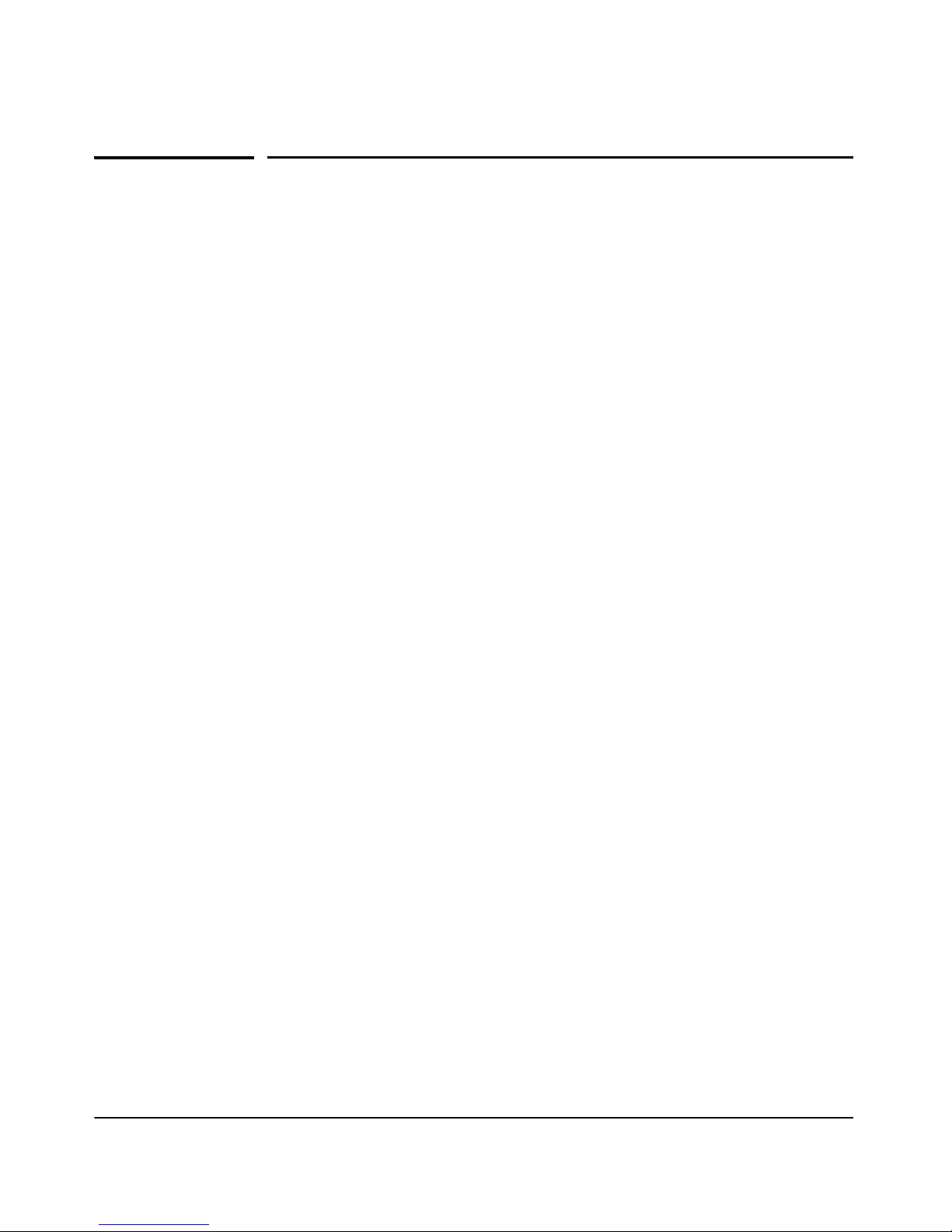
Getting Started
Contents
Overview . . . . . . . . . . . . . . . . . . . . . . . . . . . . . . . . . . . . . . . . . . . . . . . . . . . . . . 1-3
Conventions . . . . . . . . . . . . . . . . . . . . . . . . . . . . . . . . . . . . . . . . . . . . . . . . 1-3
Command Syntax Statements . . . . . . . . . . . . . . . . . . . . . . . . . . . . . . . . . 1-3
Command Prompts . . . . . . . . . . . . . . . . . . . . . . . . . . . . . . . . . . . . . . . . . . 1-4
Screen Examples . . . . . . . . . . . . . . . . . . . . . . . . . . . . . . . . . . . . . . . . . . . . 1-4
Related Publications . . . . . . . . . . . . . . . . . . . . . . . . . . . . . . . . . . . . . . . . . 1-4
Getting Documentation from the Web . . . . . . . . . . . . . . . . . . . . . . . . . . 1-5
Sources for More Information . . . . . . . . . . . . . . . . . . . . . . . . . . . . . . . . . 1-5
Need Just a Quick Start? . . . . . . . . . . . . . . . . . . . . . . . . . . . . . . . . . . . . . . . . . 1-6
IP Addressing . . . . . . . . . . . . . . . . . . . . . . . . . . . . . . . . . . . . . . . . . . . . . . . 1-6
To Set Up and Install the Access Point in Your Network . . . . . . . . . . 1-7
1-2
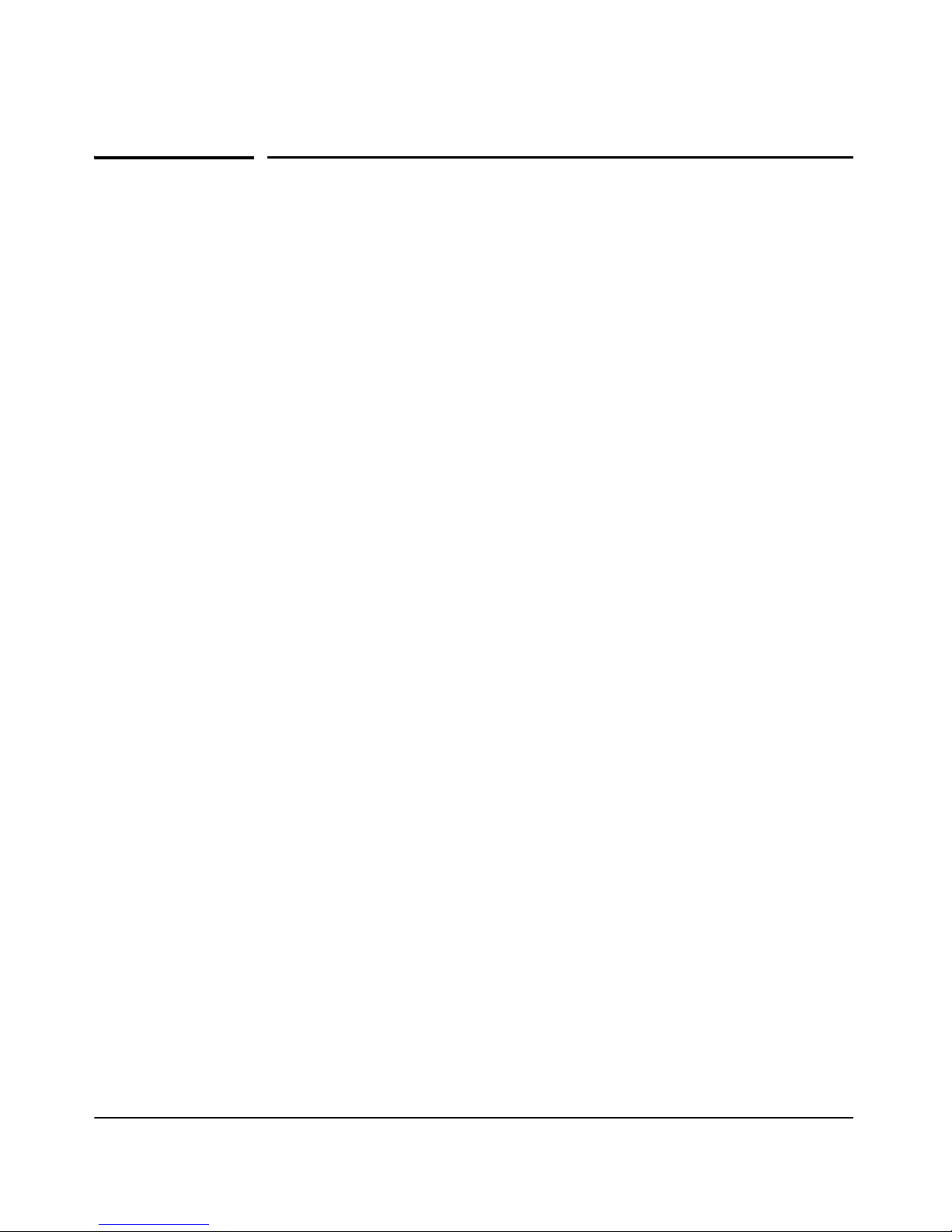
Getting Started
Overview
Overview
This Management and Configuration Guide is intended to support the
following access points:
■ ProCurve Wireless Access Point 530 NA (J8986A)
■ ProCurve Wireless Access Point 530 WW (J8987A)
This guide describes how to use the command line interface (CLI) and Web
browser interface to configure, manage, and monitor access point operation.
The ProCurve Wireless Access Point 530 is referenced as the Access Point 530
or AP 530 throughout the remainder of this document.
For information on other product documentation for this access point, see
“Related Publications” on page 1-4.
Conventions
This section describes the conventions used for command syntax and
displayed information.
Command Syntax Statements
Syntax: radius-local<username> [disabled] [password <password>] [realname <real-
name>]
■ Vertical bars ( | ) separate alternative, mutually exclusive elements.
■ Square brackets ( [ ] ) indicate optional elements.
■ Braces ( < > ) indicate a required choice.
■ Curly brackets surrounding several sets of square brackets
({ [ ] | [ ] ..[ ] }) indicate that at least one choice is required from the group
of optional elements.
■ Boldface indicates commands and option names, and also the exact words
that the user types. For example:
“Use the copy tftp command to download the key from a TFTP server.”
■ Italics indicate arguments for which you must supply a variable value. For
example, the command syntax <username> indicates that you must
provide a username:
Syntax: radius-local <username>
1-3
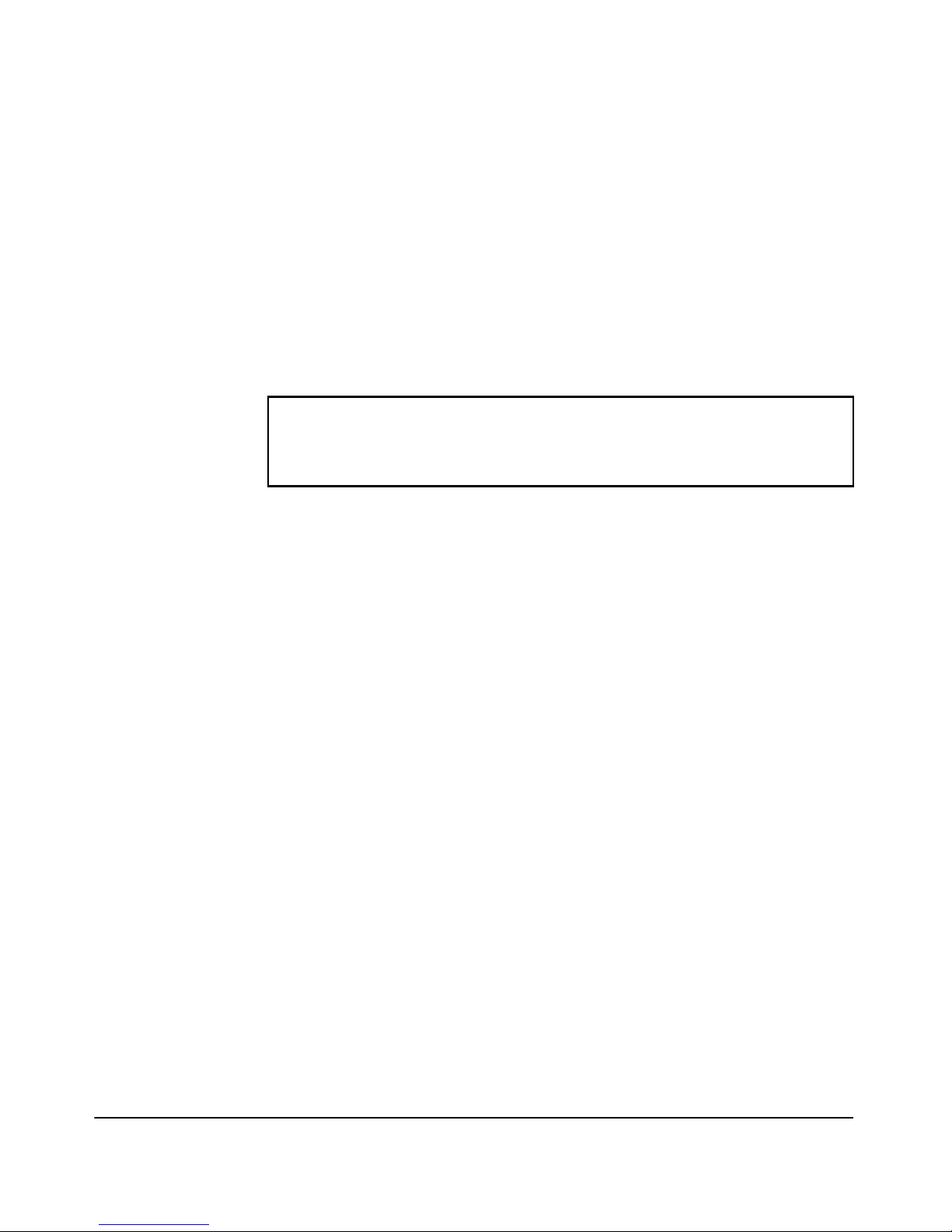
Getting Started
Overview
Command Prompts
In the default configuration, your access point displays the following CLI
prompt:
ProCurve Access Point 530#
Screen Examples
Figures containing examples of screen text and command output look like
this:
ProCurve Access Point 530# show version
Image Software Version WA.02.00.0412
Boot Software Version WAB.01.00
ProCurve Access Point 530#
Commands typed by the user are shown in boldface. In some cases, brief
command-output sequences appear outside a numbered figure. For example:
ProCurve Access Point 530(ethernet)# ip address 192.168.1.2
255.255.255.0 192.168.1.253
ProCurve Access Point 530(ethernet)# dns primary-server
192.168.1.55
Related Publications
Installation and Getting Started Guide. Use the Installation and
Getting Started Guide shipped with your access point to prepare for and
perform the physical installation. That guide also steps you through the
process of connecting the access point to your network and assigning IP
addressing, as well as describes the LED indications for correct operation and
trouble analysis.
The Installation and Getting Started Guide and the Management and
Configuration Guide can be downloaded from the ProCurve Networking Web
site. (See “Getting Documentation from the Web” on page 1-5.)
Release Notes. Release notes are posted on the ProCurve Networking Web
site and provide information on new software updates:
■ New features and how to configure and use them
■ Software management, including downloading software to the access
point
■ Software fixes addressed in current and previous releases
1-4

Getting Started
Overview
To view and download a copy of the latest release notes for your access point,
see “Getting Documentation from the Web” on page 1-5.
Getting Documentation from the Web
1. Go to the ProCurve Networking Web site at
http://www.procurve.com/manuals
2. Click on the name of the product for which you want documentation.
3. On the resulting web page, double-click on a document you want.
4. Save the document to your hard disk.
Sources for More Information
■ The AP530 Web browser interface provides online help, as described in
“Online Help for the ProCurve Web Browser Interface” on page 4-7.
■ For more information on ProCurve technology, visit the ProCurve
Networking Web site at:
http://www.procurve.com
1-5
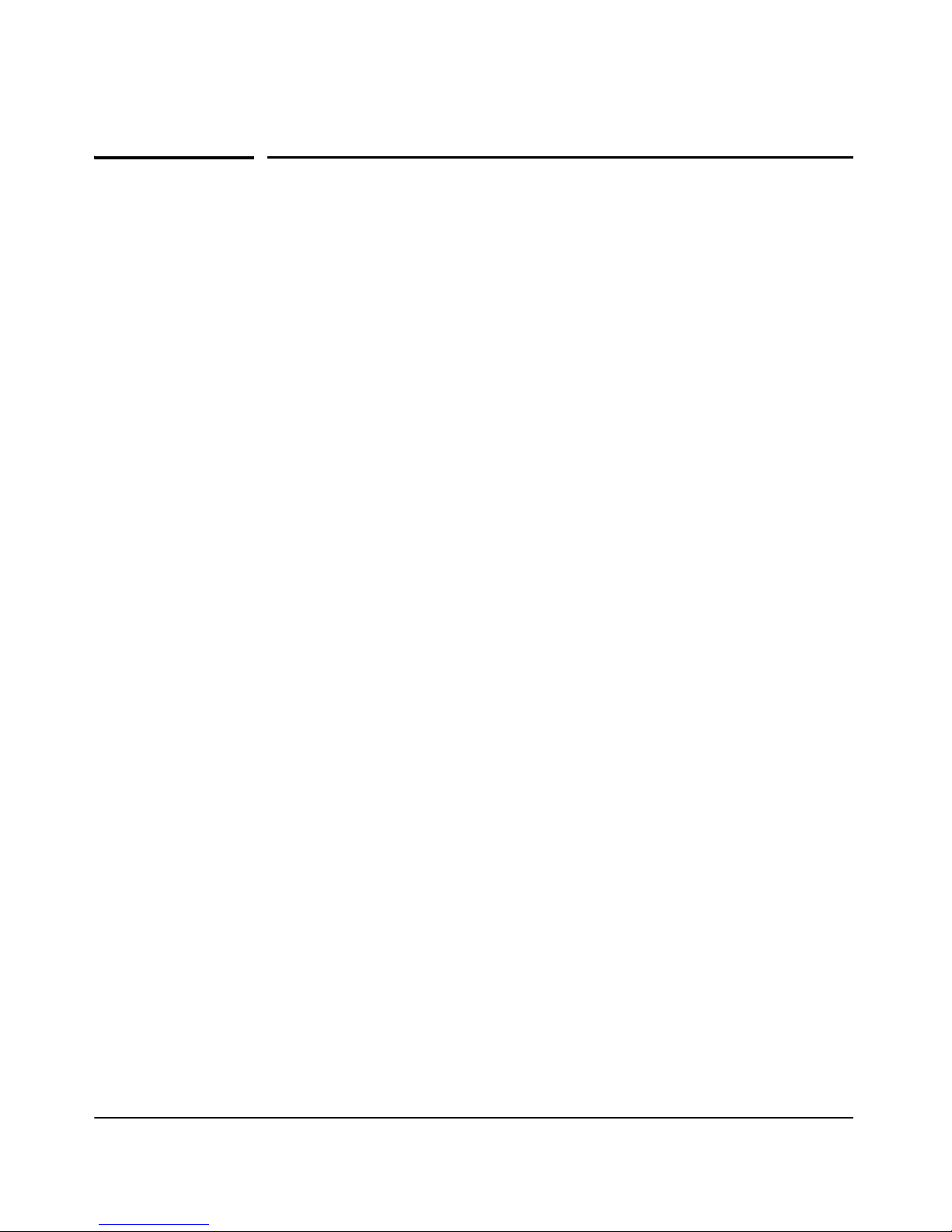
Getting Started
Need Just a Quick Start?
Need Just a Quick Start?
IP Addressing
If you just want to give the access point an IP address so that it can communicate on your network, HP recommends that you use the CLI to quickly
configure IP addressing. To do so, do one of the following:
1. Log in to the CLI interface using the default username and password
(“admin and admin”).
ProCurve Access Point 530 login# admin
Password: admin
ProCurve Access Point 530#
2. Enter config for global configuration at the CLI level prompt.
ProCurve Access Point 530# config
3. Enter interface ethernet for global configuration at the CLI level prompt.
ProCurve Access Point 530(config)# interface
ethernet
4. Enter ip address, followed by the address and the subnet mask at the CLI
Ethernet Configuration level prompt.
ProCurve Access Point 530(ethernet)# ip address
<address> <subnet_mask>
5. (Optional) Enter an address for the default IP gateway at the CLI Ethernet
Configuration level prompt.
ProCurve Access Point 530(ethernet)# ip default-
gateway <gateway>
6. Save the current running configuration to the startup configuration.
ProCurve Access Point 530(ethernet)# write mem
For more on using the CLI, see Chapter 9, “Using the Command Line Interface (CLI)”.
1-6

Getting Started
Need Just a Quick Start?
To Set Up and Install the Access Point in Your Network
Important! Use the Installation and Getting Started Guide shipped with your access
point for the following:
■ Instructions for physically installing the access point in your network
■ Quickly assigning an IP address, subnet mask, and gateway, setting a
Manager password, and (optionally) configuring other basic features
■ Interpreting LED behavior
■ Notes, cautions, and warnings related to installing and using the access
point
For the latest version of the Installation and Getting Started Guide and other
documentation for your access point, visit the ProCurve Networking Web site.
(See “Getting Documentation from the Web” on page 1-5.)
1-7

Getting Started
Need Just a Quick Start?
— This page is intentionally unused. —
1-8

Selecting a Management Interface
2
2-1
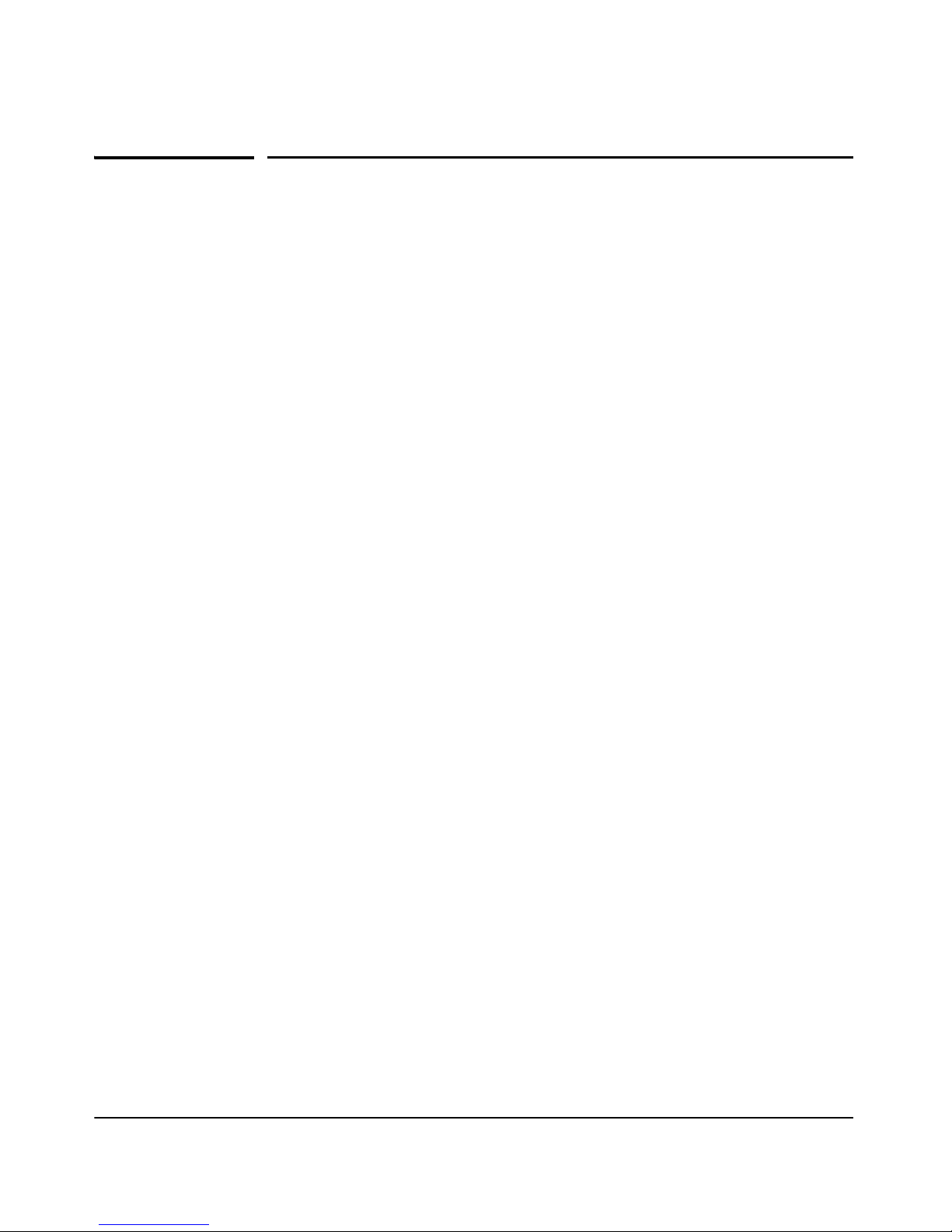
Selecting a Management Interface
Contents
Contents
Overview . . . . . . . . . . . . . . . . . . . . . . . . . . . . . . . . . . . . . . . . . . . . . . . . . . . . . . 2-3
Understanding Management Interfaces . . . . . . . . . . . . . . . . . . . . . . . . . . . . . 2-4
Advantages of Using the CLI . . . . . . . . . . . . . . . . . . . . . . . . . . . . . . . . . . . . . . 2-5
Advantages of Using the ProCurve Access Point 530 Browser Interface . 2-6
2-2
