HP ProCurve J4863A, ProCurve 4108gl bundle Brochure
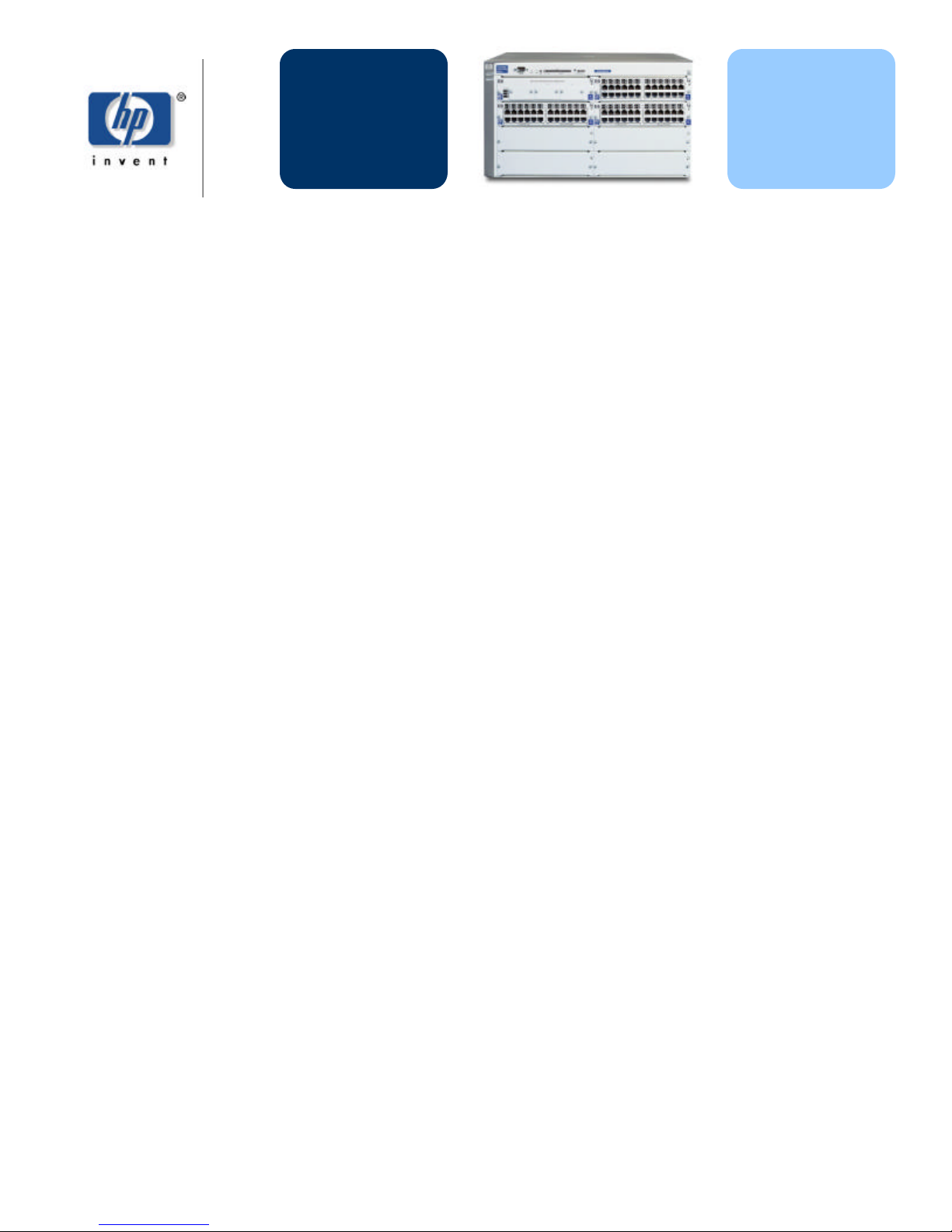
fast path technology
hp procurve switch
4108gl bundle
white paper
introducing fast path technology
the need for speed With today’s ever increasing use of electronic media, along comes the ever increasing traffic
on your network. Faster PC’s, digital color scanners, high speed color laser printers, digital
cameras, PDA’s (Personal Digital Assistants), IP telephones, and video conferencing have
opened up a whole new world of electronic communication. No longer is email restricted to
simple, short text messages. Today’s electronic mail messages usually include embedded color
graphics, attachments such as color photos, video clips, color presentations, and more! Web
based applications with complex color graphics present intuitive, attention grabbing
applications. The old “shared whiteboard” has been replaced with full color application
sharing. Webinars complete with interactive audio/video are mainstream applications. All
this boils down to the need for speed in you network infrastructure.
The road to fast path
technology
Hewlett -Packard has been a leader in providing affordable, high performance networking for
many years. HP invented key elements of 10Base-T and introduced the first 10Base-T products
in February 1990 to enable widespread 10Mbps Ethernet networking over common Category
3 telephone wire. It then followed up with the invention in March 1994 of 100VG, the first
commercially available, robust, affordable, 100Mbps Ethernet technology. With the
development of full-duplex Ethernet switches came industry wide adoption of 100Base-T. HP
quickly became a leader in 10/100Base -T Ethernet switches.
In October 1999, anticipating the need for affordable higher bandwidth connections, HP once
again revolutionized the industry with the introduction of 1000Base -T, the first commercially
available gigabit Ethernet interface capable of using Category 5 copper cable. As a part of
this introduction and as an ease -of-use feature, HP contributed HP Auto-MDIX to the gigabit
standard to automatically sense and connect to either a straight -through cable or cross
connect cable. HP Auto-MDIX has also been implemented in HP’s latest 10/100 Ethernet
switches and has been licensed for use with 10/100 links to several other vendors as well.
In October 2000, HP introduced the HP Procurve switch 2300 series and 2500 series of
10/100 switches, the first fixed 10/100 Ethernet switches with the “Switch on a Chip”. The
“Switch on a Chip” technology in these switches is the first to integrate all the essential
electronics for switching Ethernet packets (including the traditional backplane) into a single
Application Specific Integrated Circuit (ASIC). This family of switches is still the fastest in its
class, providing full wire speed switching on all ports.
In addition to significantly reducing cost, HP’s high performance switches greatly ease the
complexity of today’s networks by greatly reducing the need for configuring complex software
based congestion control schemes. HP’s competitors solve the congestion control issue using
complex prioritization schemes to speed high priority traffic through the network. Since the
HP Procurve 2300 and 2500 series of switches can support full media speed, HP switches take
advantage of a fundamental axiom in congestion control or prioritization. The axiom states
that if congestion does not exist, prioritization has no effect.
Page 1 of 17

what is fast path
technology?
The HP Procurve Switch 4108gl, with Fast Path Technology , has taken the concept of “Switch
on a Chip” and applied it to a modular 10/100/1000 mini-chassis form factor. As with the
HP Procurve 2300 series and 2500 series switches, these modules use a single ASIC “Switch
on a Chip” similar to that in the 2300 and 2500 switches. This provides reduced complexity
and higher reliability than traditional chassis switches. With Fast Path Technology, each
module of the Switch 4108gl is an independent switch. Each module is capable of
forwarding packets at full media speed to ports on the same module without crossing the
central switching fabric that interconnects the individual modules!
The 410 8gl eight slot chassis, can in effect, house up to eight independent “switches” or
connectivity modules! These modules are all interconnected with an HP proprietary multi-path,
high performance 36.6Gbps central switch fabric that acts as a “switch of swit ches” (patent
pending).
Each 4108gl module has its own switch ASIC and CPU and is able to act as an independent
switch. All modules connect to the central parallel Ethernet switching fabric with two trunked
internal full-duplex Gigabit links. Each of these internal links goes to one of two gigabit
Ethernet switch ASICs in the central switching fabric. The two Ethernet switch ASICs run in a
parallel fashion providing multiple paths between all modules in the 4108gl. This architecture
is able to provide t hroughput rates up to 21.6 Mpps across the central switching fabric and up
to 71.4 Mpps when traffic is switched locally on each module.
what are the benefits of
fast path technology?
high performance local
workgroup traffic
isolation
The unique architecture of Fast Path Technology makes it ideal for t oday’s demanding
workgroup/desktop network requirements. This can probably best be described by presenting
several practical applications for the HP Procurve Switch 4108gl.
Today’s typical work environments can usually be divided into several smaller workgroups
with heavy local traffic as well as lighter traffic flows between these workgroups. This makes it
desirable to isolate workgroup traffic to such devices as high-speed printers, digital scanners,
and local servers. By simply connecting devices that are in the same workgroup to the same
module in the 4108gl, all traffic within that workgroup will be switched locally on the module
and never traverse the central switching fabric of the 4108gl. Workgroups on other modules
will not have to contend with traffic local to that workgroup, thus minimizing traffic congestion
through the central switching fabric as would be the case with traditional chassis switches.
Page 2 of 17
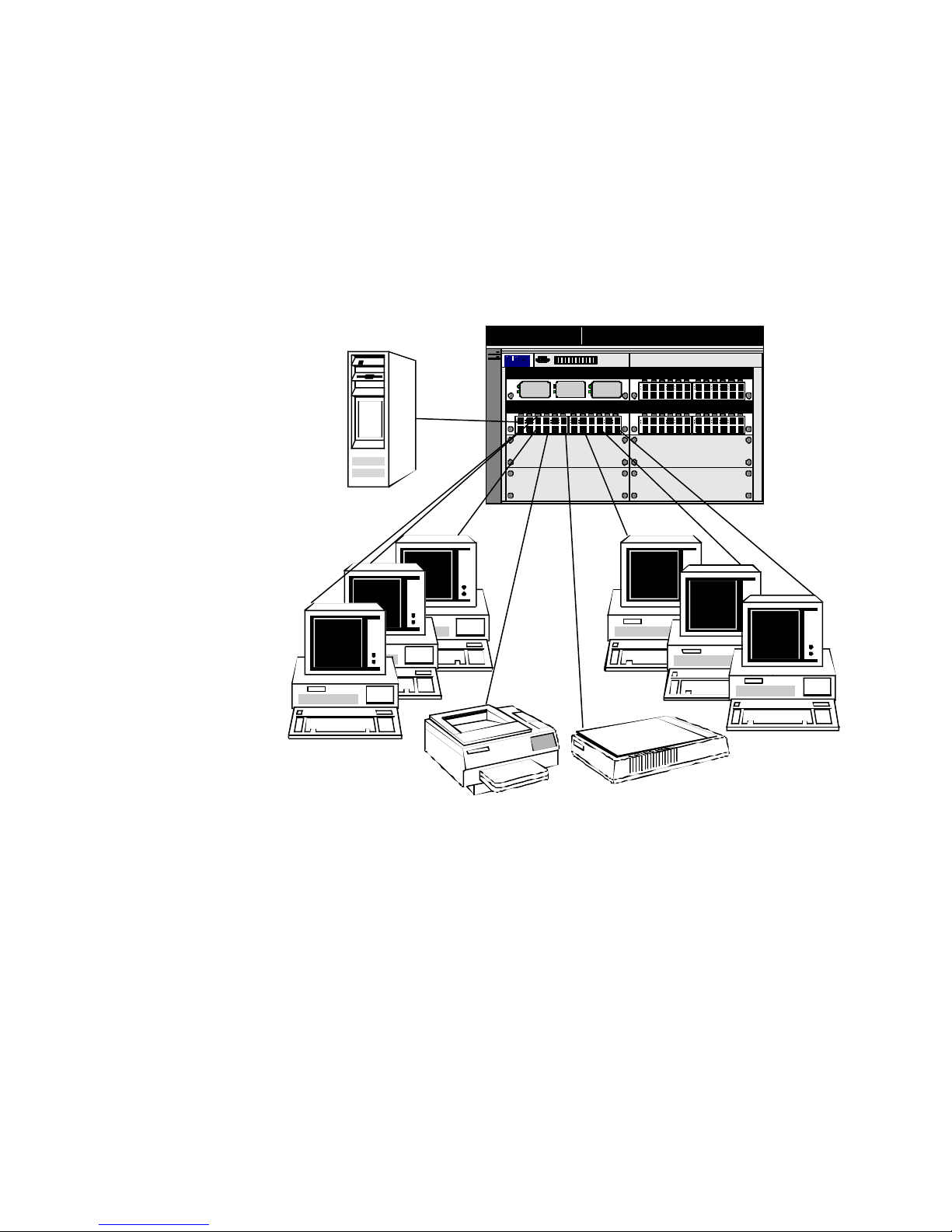
hp procurve switch
4108gl
8 Slot ChassisSwitch 4108GL
4 10 8 GL
P ro C urv e S w itc h
C o n sol e
4 86 1 AJ
H P
J4864A- Transceiver Blade J4862A- 24 Port 10/100-TX Blade
J4862A- 24 Port 10/100-TX Blade J4862A- 24 Port 10/100-TX Blade
Local Server
As illustrated in Figure 1, you can easily connect local workgroups of up to 24 devices
including workstations, servers, printers, faxes, digital scanners, hubs, switches, and other
workgroup appliances to a single hp procurve switch gl 10/100 module.
to using typical fixed form factor 24 + 2 (24 10/100 ports and 2 gigabit Ethernet ports)
Ethernet switches such as the HP Procurve Switch 2524.
devices for this particular workgroup are connected to the same HP Procurve Switch GL
10/100-TX module (J4862A), all traffic within this workgroup is switched locally on the
module at wire-speed as shown in Figure 1b.
Workgroup
Printer
Workgroup
Scanner
Figure 1a: physical view of localized workgroup connections
This is very similar
In the example in Figure 1, since all
Page 3 of 17
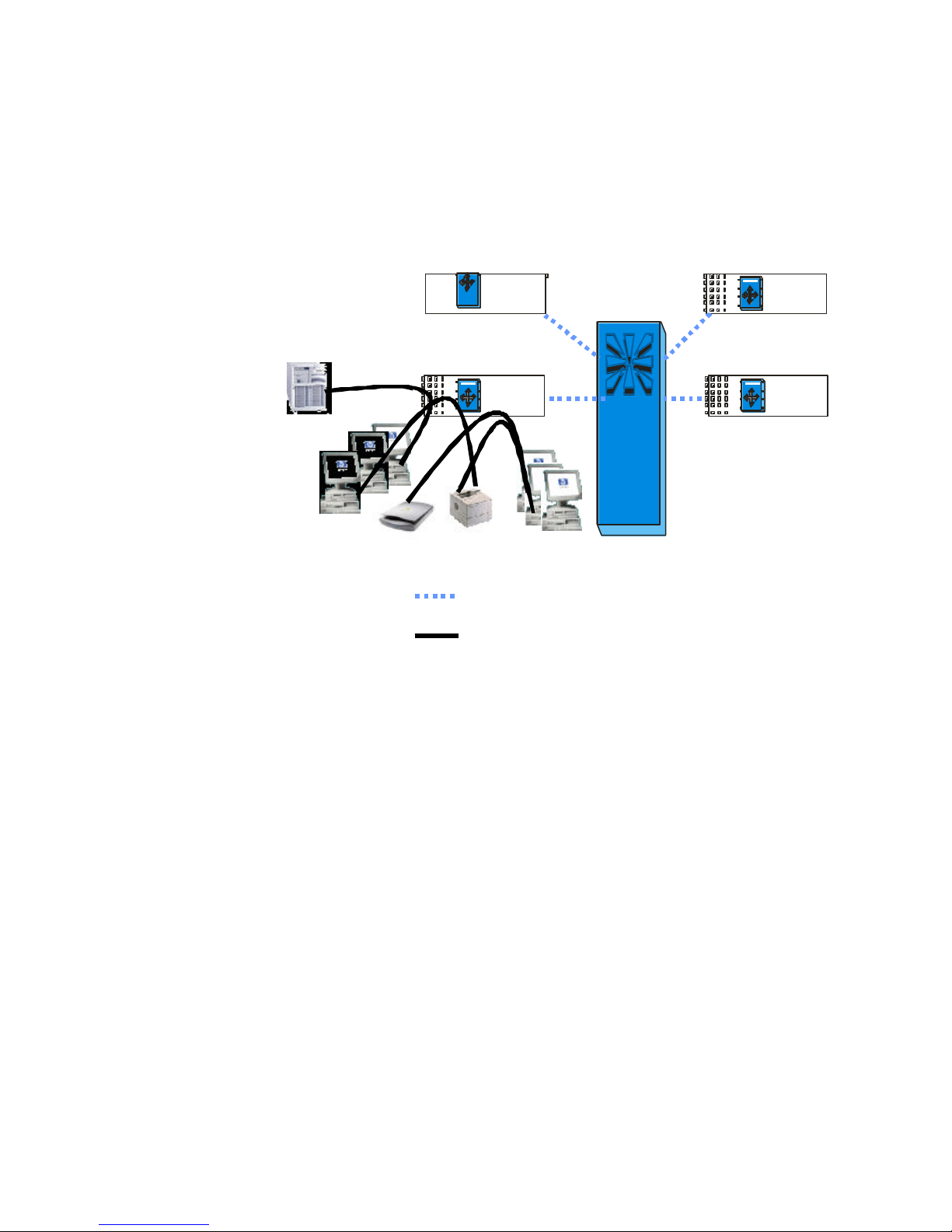
Switch GL Transceiver Module (J4864A) Switch GL 10/100-TX Module (J4862A)
•3
•24
36.6 Gbps
Central
Switching
Fabric
•24
•24
Inter-Module Connections
Localized Intra-Module Traffic Flows
Figure 1b: logical view of localized workgroup connections and traffic flow
For high density wiring closet applications, the 4108gl offers an attractive alternative to
“stacking” several fixed 24+2 switches together. The 4108gl offers the same type of
connectivity but without the need for stacking several switches together and managing,
installing, maintaining, and troubleshooting multiple switches in a stack. Since every 10/100
module of the 4108gl functions as a 24 port 10/100 media speed switch, you get the best of
both worlds: media speed growth in 24 port increments as found in the best 24 + 2 switches
like the HP Procurve Switch 2524, along with the ease of expandability and manageability of
a chassis. The high-speed 36.6 Gbps central switching fabric functions similarly to the
stacking mechanisms found in 24 + 2 switches. However, unlike 24 + 2’s, the 4108gl
expands without the use of messy cable systems. Throughput between the “switches”
(modules) in the 4108gl is much higher than for stackables. Stacking speeds between most
stackables ranges from 1 Gbps to 2.5 Gbps. The multi-path central switch fabric that
interconnects the “switches” in a 4108gl has a 36.6 Gbps capacity! The 4108gl also offers
many more gigabit uplink/server ports than 24 + 2’s. You can easily add gigabit connectivity
in increments of 3 ports with the HP Procurve Switch GL Transceiver Module, or in increments
of 6 ports with the HP Procurve Switch GL 100/100-TX Module.
Page 4 of 17
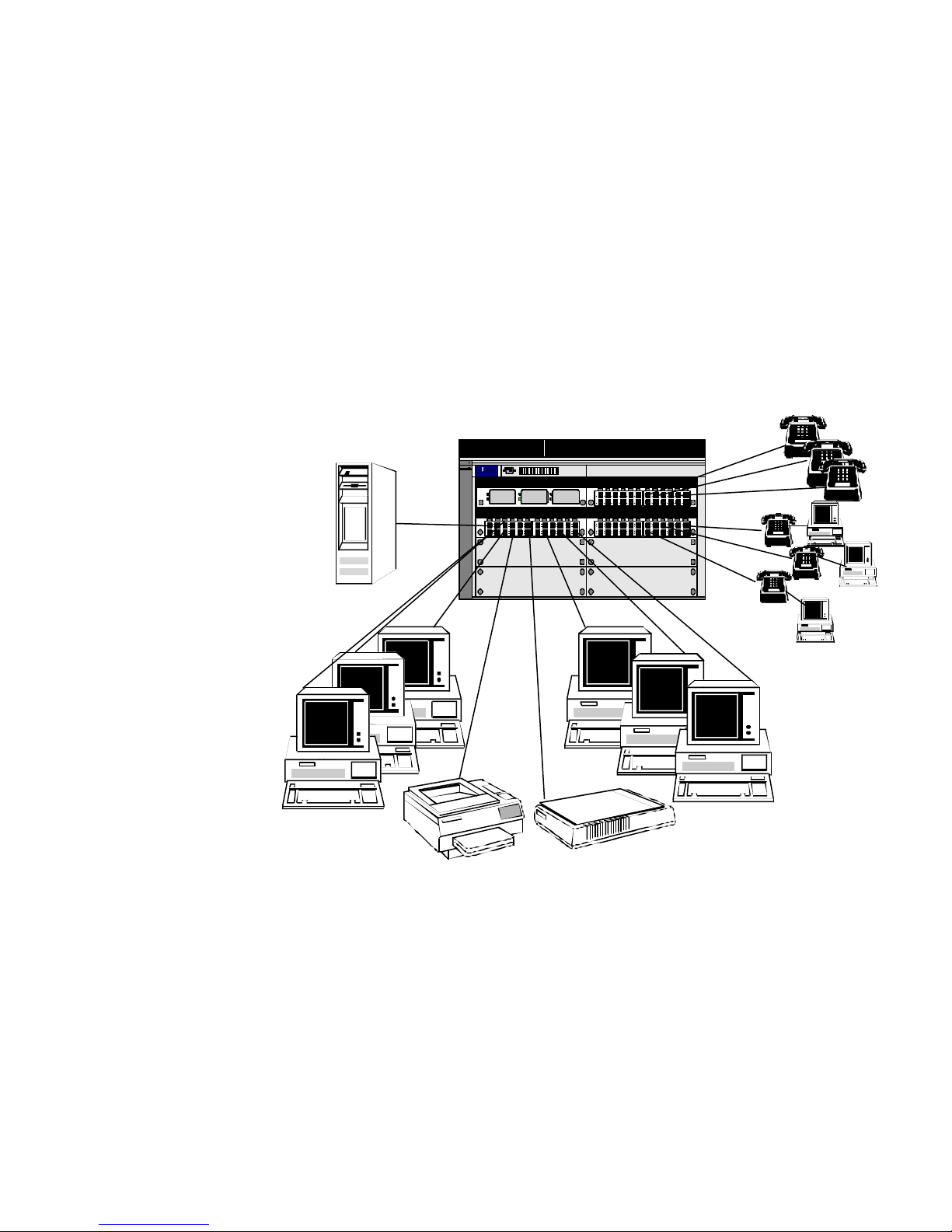
IP telephony
designers will be very comfortable designing local workgroups in increments of 24 ports.
media speed of each module makes complex prioritization schemes unnecessary.
Network
The
congestion and its associated problems can be avoided by designing and provisioning the
network correctly.
Since the most popular switches and hubs have 24 ports plus one to two uplinks, network
IP Telephony
Workgroup #1
IP Telephony
Workgroup #2
Local Server
hp procurve switch
4108gl
8 Slot ChassisSwitch 4108GL
Pr oC u rve Sw itc h
4 108 G L
H P
C on s ole
48 61 AJ
J4864A- Transceiver Blade
J4862A- 24 Port 10/100-TX Blade J4862A- 24 Port 10/100-TX Blade
J4862A- 24 Port 10/100-TX Blade
Workgroup
Printer
Workgroup
Scanner
Figure 2a: physical view of localized IP telephony workgroups
Page 5 of 17
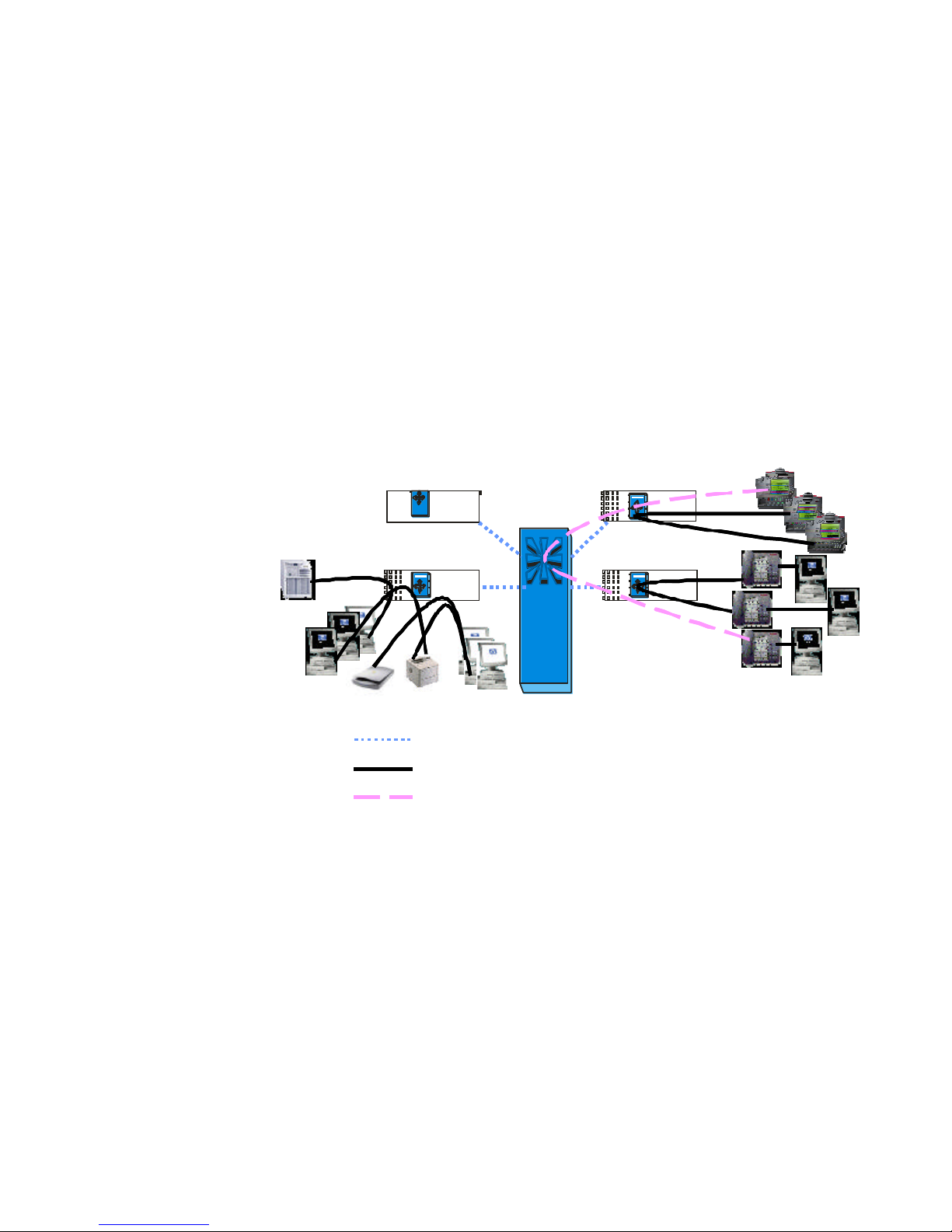
Figure 2a illustrates the easy control of voice traffic from IP telephones by grouping those
phones with the most interaction on the same module. For “off module” conversations, the
high performance central switch fabric provides ample bandwidth and is capable of
prioritizing voice in the event that congestion occurs.
Using a 4108gl with a Mitel VoIP solution, IP phones talk directly with other IP phones after
initial call setup. After initial call setup, all intra-workgroup communications are switched
locally on the 10/100 modules in the 4108gl.
IP Telephony Workgroup #1
IP Telephony Workgroup #1
Switch GL Transceiver Module (J4864A) Switch GL 10/100-TX Module (J4862A)
Switch GL Transceiver Module (J4864A) Switch GL 10/100-TX Module (J4862A)
•3
•3
•24
•24•24 •24
36.6 Gbps
Central
Switching
Fabric
•24
•24•24
•24•24
IP Telephony Workgroup #2
IP Telephony Workgroup #2
Inter-Module Connections
Inter-Module Connections
Localized Intra-Module Traffic Flows
Localized Intra-Module Traffic Flows
Inter-Module Traffic Flows
Inter-Module Traffic Flows
Figure 2b: logical view of localized IP telephony workgroups and workgroup to workgroup
traffic flows
Page 6 of 17
