HP Presario SR1005, Presario SR1214, Presario SR1200, Presario SR1215, Presario SR1220 Getting Started Manual
...Page 1

Getting Started Guide
Page 2

The information in this document is subject to change without
notice.
Hewlett-Packard Company makes no warranty of any kind with regard to this
material, including, but not limited to, the implied warranties of merchantability
and fitness for a particular purpose.
HP shall not be liable for errors contained herein or for incidental or consequential
damages in connection with the furnishing, performance, or use of this material.
THE WARRANTY TERMS CONTAINED IN THIS STATEMENT, EXCEPT TO THE
EXTENT LAWFULLY PERMITTED, DO NOT EXCLUDE, RESTRICT OR MODIFY AND
ARE IN ADDITION TO ANY MANDATORY STATUTORY RIGHTS APPLICABLE TO
THE SALE OF THIS PRODUCT OR SERVICE TO YOU.
HP assumes no responsibility for the use or reliability of its software on equipment
that is not furnished by HP.
This document contains proprietary information that is protected by copyright. All
rights are reserved. No part of this document may be photocopied, reproduced,
or translated to another language without the prior written consent of HP.
Hewlett-Packard Company
P.O. Box 4010
Cupertino, CA 95015-4010
USA
© 2000, 2003, 2004 Hewlett-Packard Development Company, L.P.
All rights reserved.
This product incorporates copyright protection technology that is protected by
method claims of certain U.S. patents and other intellectual property rights owned
by Macrovision Corporation and other rights owners. Use of this copyright
protection technology must be authorized by Macrovision Corporation, and
is intended for home and other limited viewing uses only unless otherwise
authorized by Macrovision Corporation. Reverse engineering or disassembly is
prohibited. Apparatus Claims of U.S. Patent Nos. 4,631,603, 4,577,216,
4,819,098, and 4,907,093 licensed for limited viewing uses only.
HP supports lawful use of technology and does not endorse or encourage the use
of our products for purposes other than those permitted by copyright law.
Page 3
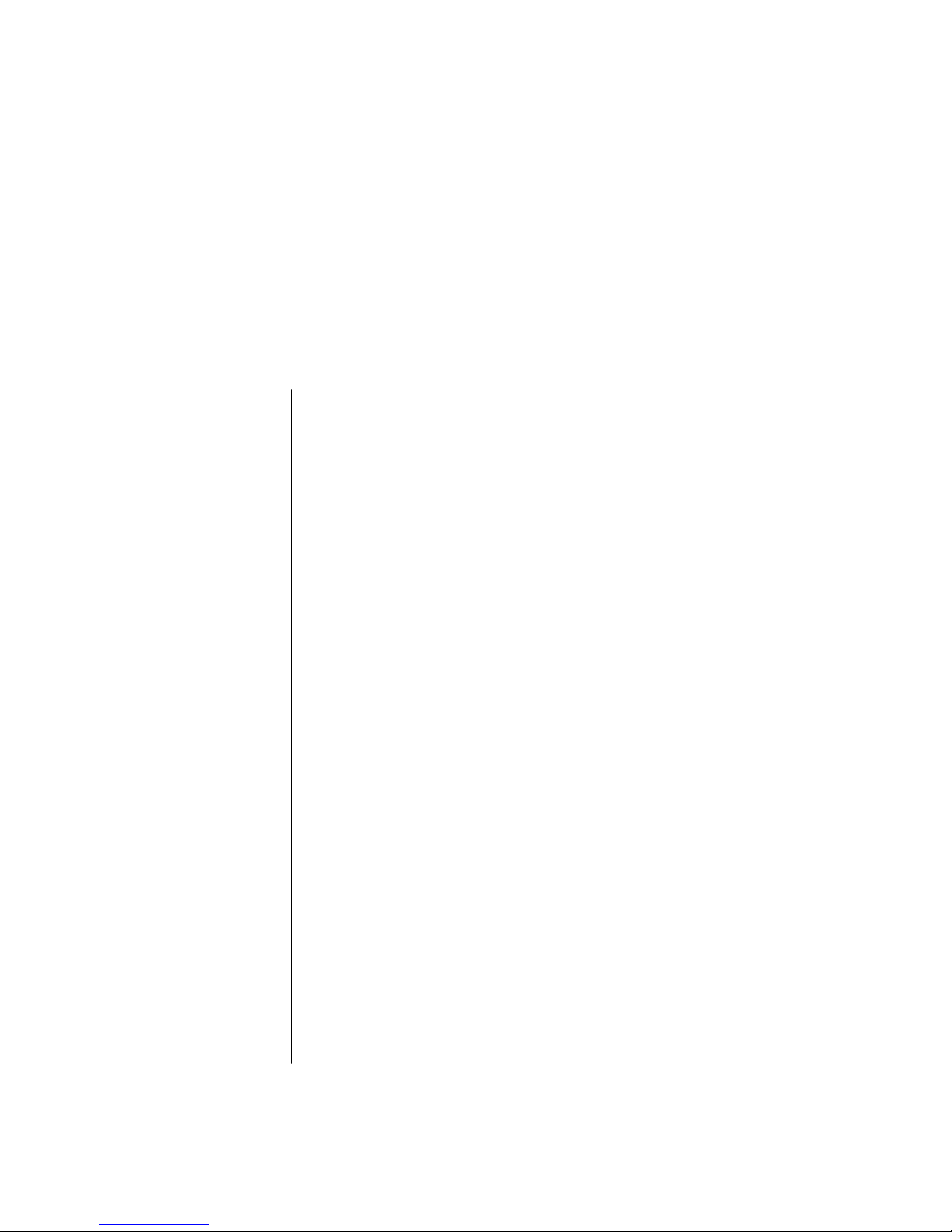
Table of Contents
iii
Finding Answers to Commonly Asked Questions ............................ 1
Setting Up Your PC ......................................................................... 3
Putting Your PC Together................................................................................3
Setting up for safety and comfort ................................................................3
Connecting to the PC ................................................................................4
Turning on Your PC for the First Time ...............................................................5
Setting Up and Connecting to Your Internet Account .........................................5
Installing Software and Hardware Devices.......................................................6
Transferring your old PC information and files to your new PC .......................7
Making recovery discs ..............................................................................7
Registering Your PC ......................................................................................7
Using Desktop Icons......................................................................................8
Using Compaq Organize software .............................................................8
Using PC Help & Tools ..............................................................................9
Using the Keyboard ..................................................................... 11
Using the Internet Keyboards .......................................................................11
Using the Standard Keyboard ......................................................................13
Using the Wireless Keyboard Set..................................................................14
Identifying Special Keyboard Buttons ............................................................15
Customizing the keyboard buttons ............................................................19
Table of Contents
Page 4
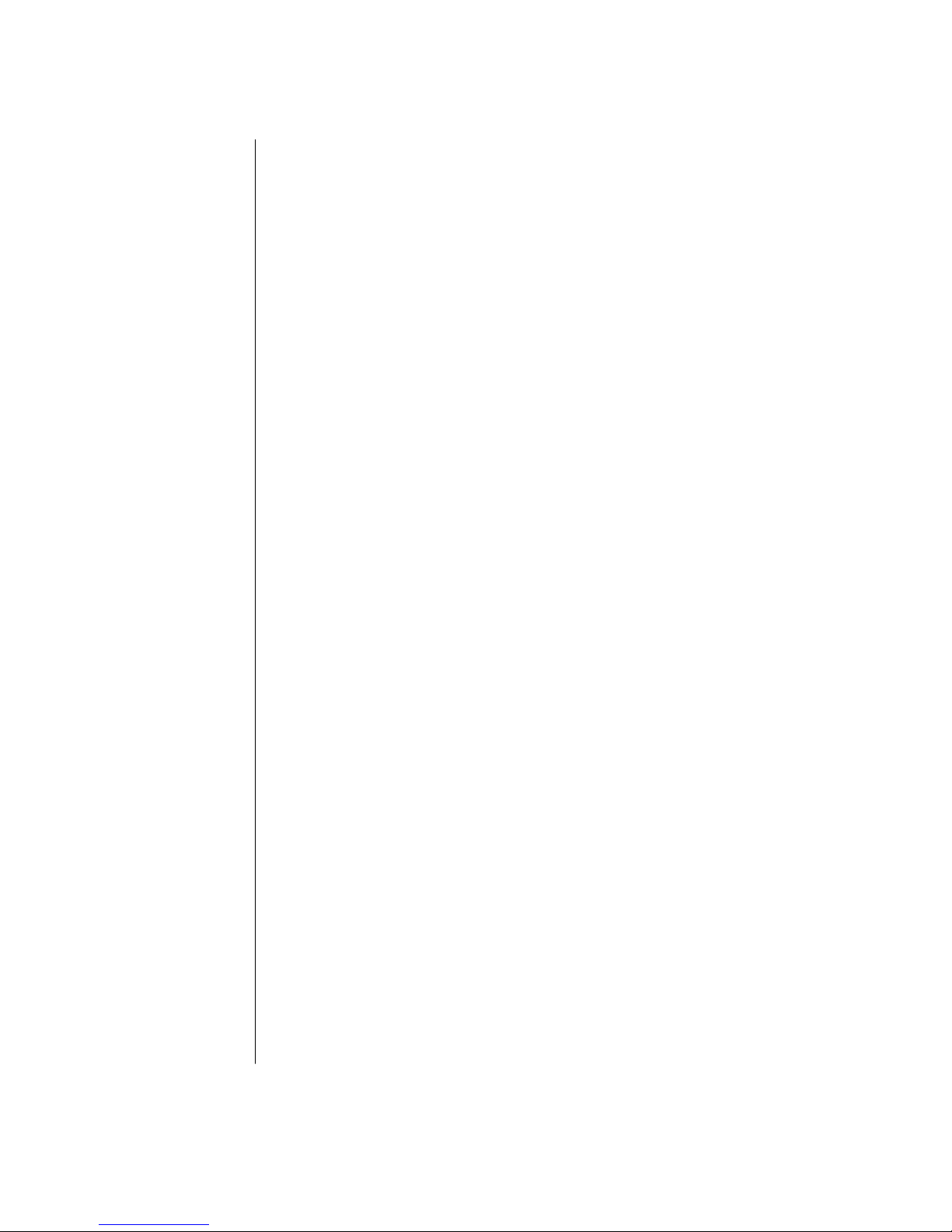
iv Getting Started Guide
Getting Help................................................................................. 21
Recovering from Software Problems ..............................................................21
Using the Onscreen Help and Support Center................................................ 21
Using Instant Support .................................................................................. 22
Using Compaq Connections ........................................................................22
Getting messages ................................................................................... 22
Turning off messages...............................................................................23
Re-enabling messages .............................................................................23
Finding Online Guides................................................................................ 23
Finding Web Sites about your PC ................................................................. 24
Finding More Help .....................................................................................24
Using the HP Personal Media Drive .............................................. 25
Connecting the Drive ..................................................................................26
Inserting the Drive.......................................................................................27
Locating the Drive and Assigning a Drive Letter.............................................. 28
Using the Drive ..........................................................................................28
Disconnecting the Drive............................................................................... 30
Working with Sound, Pictures, and Video .................................... 31
Using Speakers .......................................................................................... 31
Setting up 3-connector sound ................................................................... 32
Configuring multichannel audio output for the DVD player...........................33
Setting up 6-connector sound ................................................................... 34
Using the Sound Effect Manager (6-connector) ...........................................37
Working with Digital Images........................................................................ 39
Introducing the memory card reader .........................................................39
Using a TV as a Monitor .............................................................................41
Identifying cables you may need ..............................................................41
Connecting to a TV set ............................................................................ 41
Viewing the PC image on your TV screen .................................................. 42
Disabling the TV option ...........................................................................44
Disconnecting the TV...............................................................................46
Playing CDs and DVDs.................................................................. 47
Playing Music CDs with iTunes .....................................................................47
Playing CDs and DVDs with Windows Media Player ...................................... 48
Playing DVD Movies with InterVideo WinDVD ...............................................48
Using country/region codes ....................................................................49
Playing Video CDs (VCD) with InterVideo WinDVD ........................................50
Playing Video CDs (VCD) with Windows Media Player 9................................ 50
Page 5
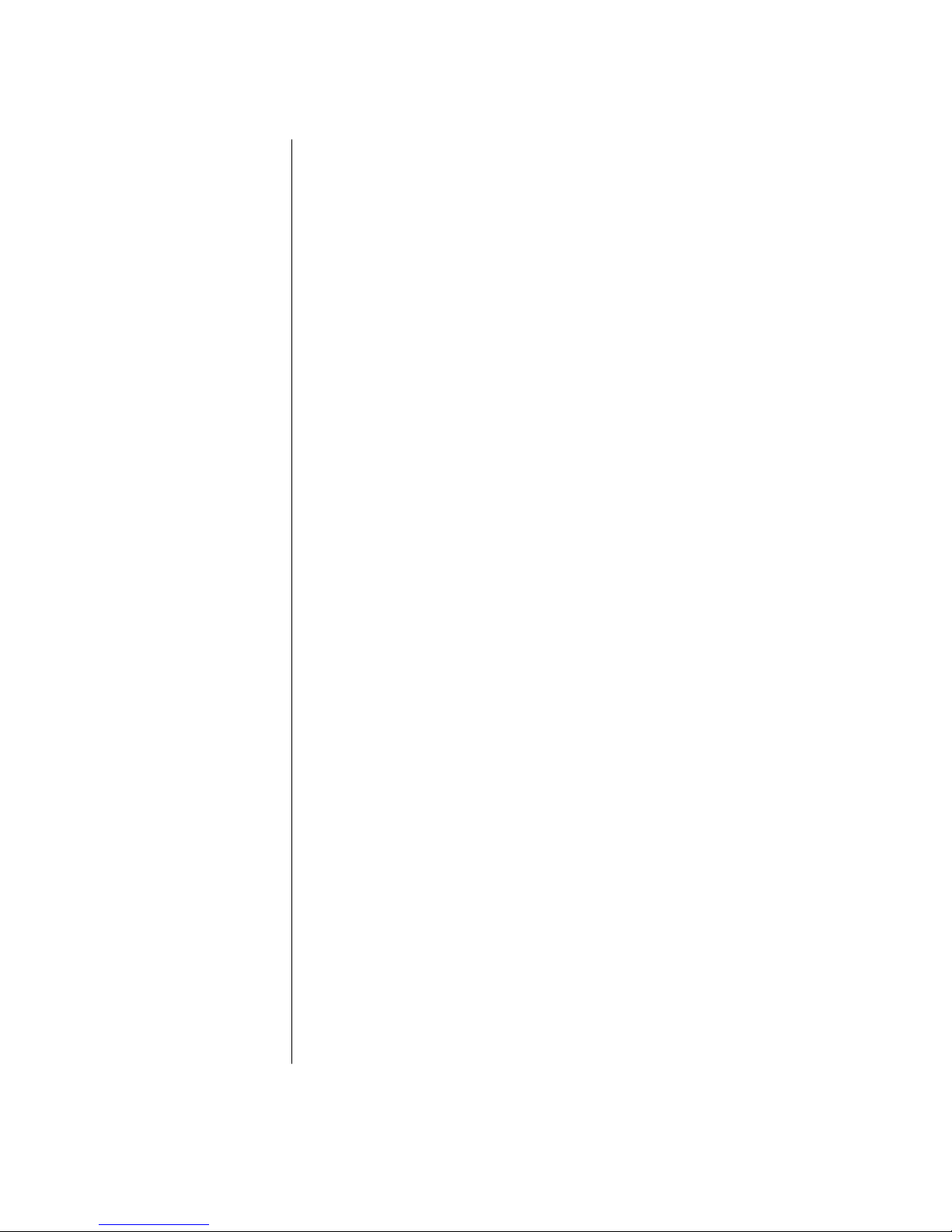
Table of Contents
v
Creating (Burning) CDs and DVDs ................................................. 51
Creating (Burning) Music CDs with iTunes......................................................52
Creating (Burning) Music CDs with Windows Media Player.............................52
Creating (Burning) Data CDs Using Windows XP ...........................................53
Creating (Burning) CDs with RecordNow! .....................................................53
Creating Music CDs with RecordNow! ..........................................................54
Creating CDs to Play in Your Car or Home CD Players with RecordNow!..........54
Creating CDs to Play on Your PC..................................................................55
Creating a Music CD ..................................................................................56
Storing Files on a DVD or CD.......................................................................56
Storing Data Files on Disc............................................................................58
Copying a DVD or CD ................................................................................58
Erasing a DVD or CD..................................................................................59
Removing Files in RecordNow!.....................................................................59
Removing Files from a Recorded Data Disc....................................................59
Archiving Files on a DVD or CD ...................................................................60
Creating an Image File................................................................................60
Saving an Image ........................................................................................60
Burning an Image .......................................................................................61
Recording Video Files .................................................................................61
Using Disc Labels........................................................................................61
Creating Recovery CDs/DVDs for the PC.......................................................61
Setting Automatic Recording Options ............................................................62
Using Compatibility Information ...................................................................63
Identifying Compatible File Formats ..............................................................64
Using the Disc Quick Reference Tables..........................................................64
Using double-layer DVD+R discs...............................................................64
Using DVD+R discs .................................................................................64
Using DVD+RW discs..............................................................................64
Using CD-R discs ....................................................................................65
Using CD-RW discs.................................................................................65
Using the Software Quick Reference Table.....................................................68
Page 6
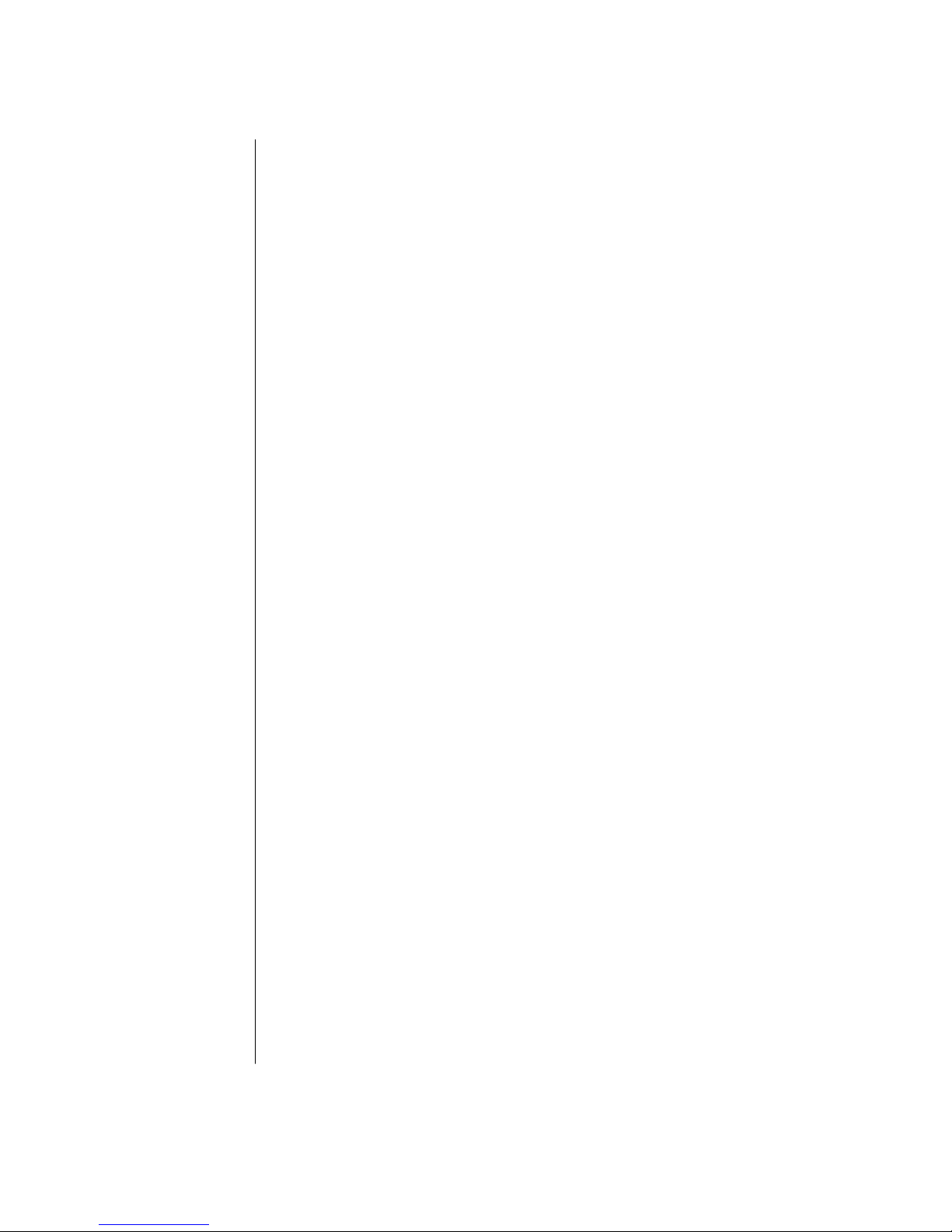
vi Getting Started Guide
Creating DVD Movies.................................................................... 71
Getting Started...........................................................................................71
Using the Preview Window.......................................................................... 72
Using the Media Library ..............................................................................72
Using the Storyboard .................................................................................. 72
Identifying Requirements for Capturing Video ................................................72
Capturing Digital Camcorder Video.............................................................. 73
Capturing Web Camera Video .................................................................... 73
Capturing Analog Video .............................................................................74
Capturing a Still Image ...............................................................................74
Editing Video Files in WinDVD Creator .........................................................74
Adding Images ..........................................................................................75
Adding Audio Effects .................................................................................. 76
Adding Transition Effects ............................................................................. 76
Adding Title Effects ..................................................................................... 76
Adding Video Filters ................................................................................... 76
Adding a Menu.......................................................................................... 77
Making a Movie.........................................................................................77
Recording VHS Video Files Direct to DVD...................................................... 78
Converting Recorded TV to MPEG-2 Format (Europe only) ...............................78
Troubleshooting............................................................................ 79
Index ........................................................................................... 91
Page 7
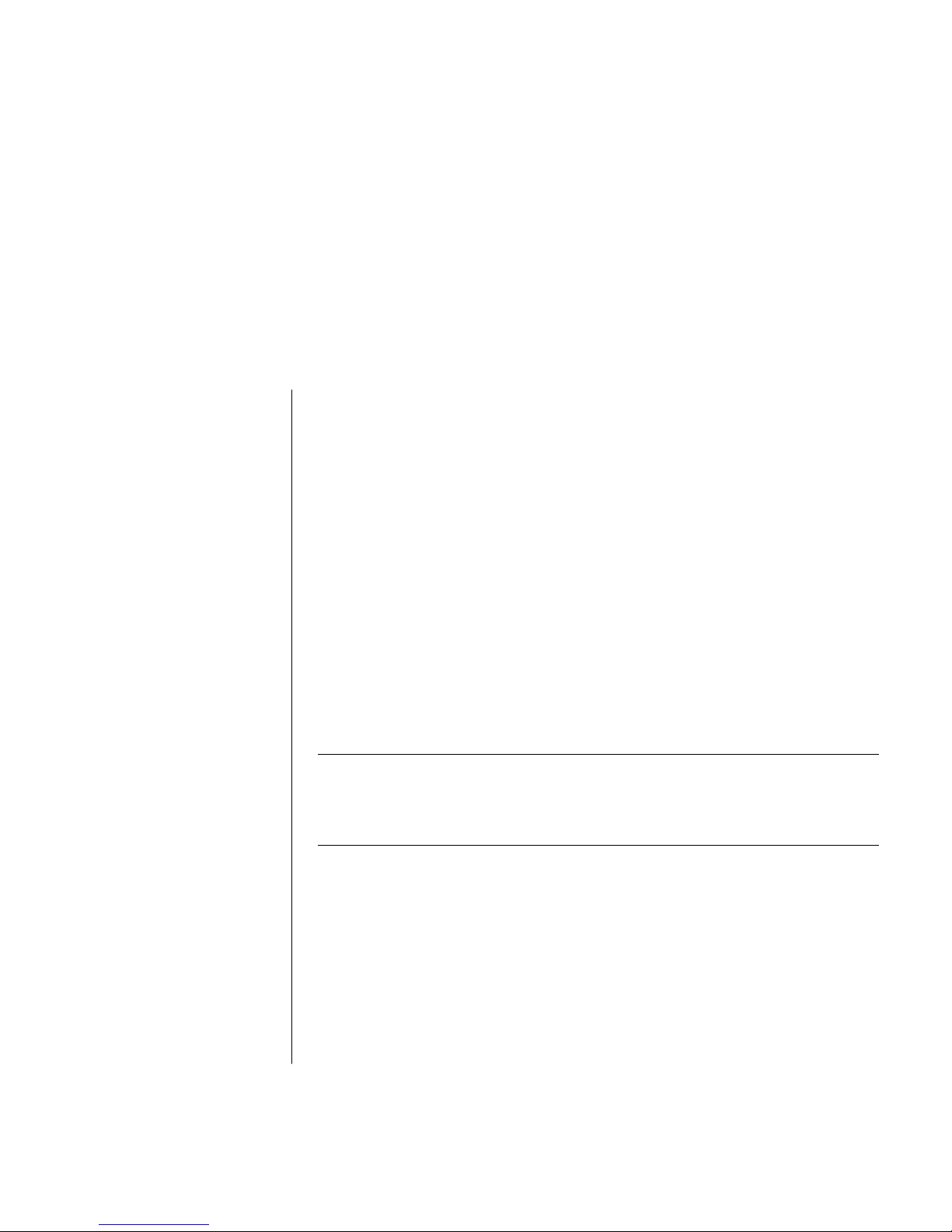
Finding Answers to Commonly Asked Questions
1
In this Getting Started Guide, you can find answers to questions about the
following topics:
• Turning on the PC, page 5
• Registering your PC, page 7
• Transferring information to your new PC, page 7
• Using desktop icons, page 8
• Customizing special buttons on the keyboard, page 19
• Connecting to the Internet, page 5
• Connecting to a TV, page 41
• Getting digital pictures onto your PC, page 39
• Playing a music CD, page 47
• Watching a DVD movie, page 48
• Creating a CD, page 51
• Creating a DVD, page 71
• Finding help if something doesn’t work, page 79
NOTE: This guide contains details on options that may not be included with your
PC. Your PC may look different from the illustrations in this guide. The monitor and
the speakers may be sold separately. Speakers may be included with the monitor
(select models only).
Finding Answers to Commonly Asked
Questions
Page 8
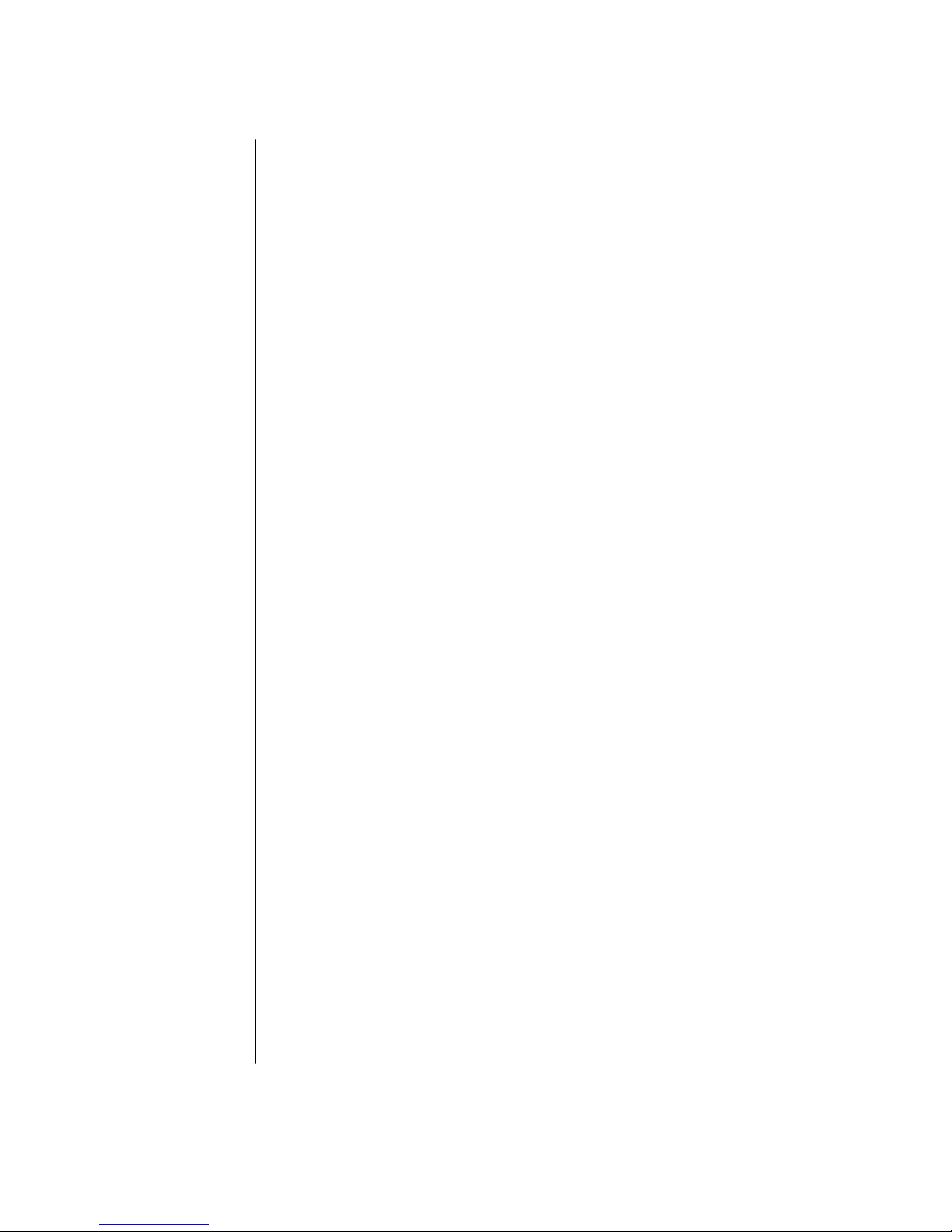
2 Getting Started Guide
Page 9
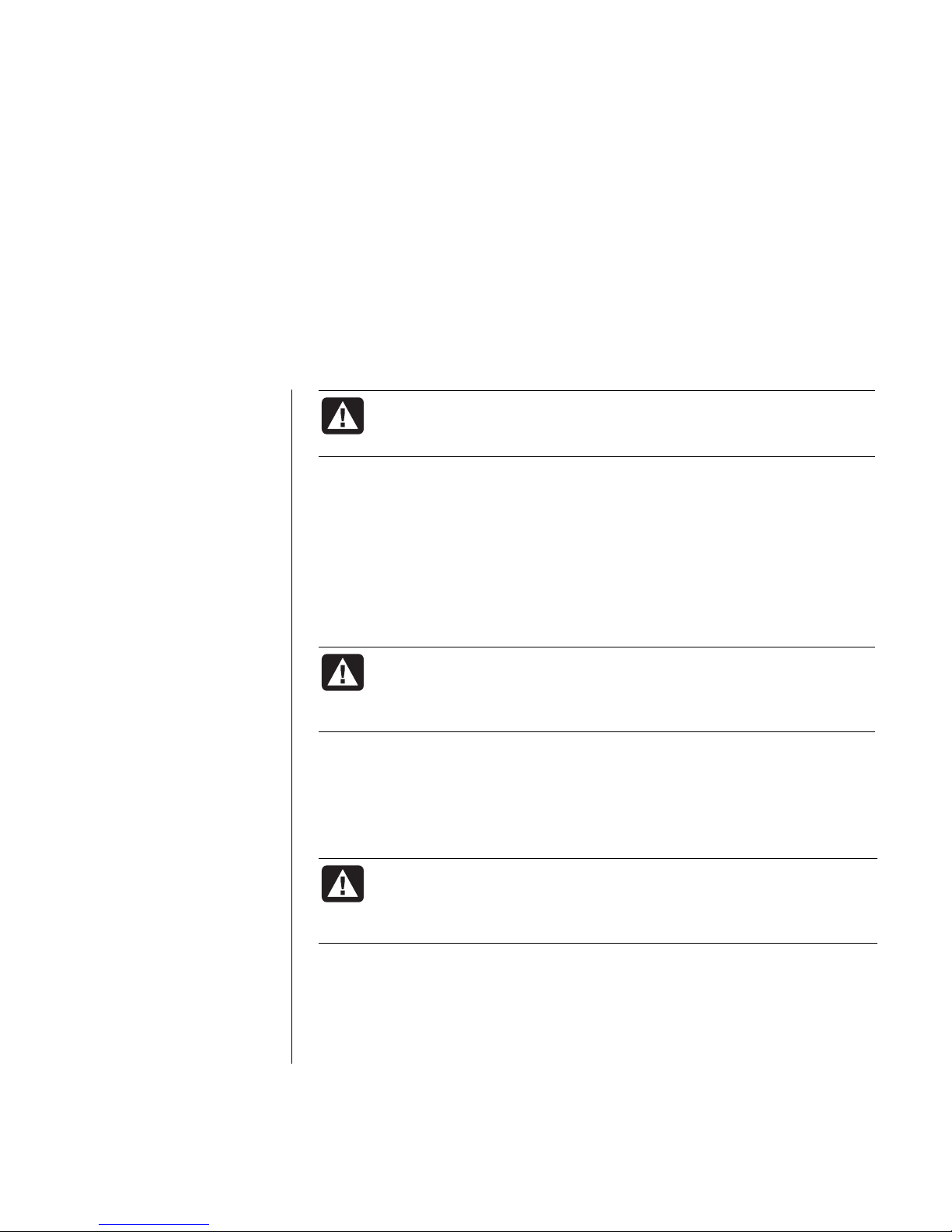
Setting Up Your PC
3
WARNING: Please read ”Safety Information” in the Warranty and
Support Guide before installing and connecting your PC to the
electrical power system.
Putting Your PC Together
Follow the steps on the quick setup poster to set up your PC.
Look in the PC box for printed details or updates regarding your model PC.
When placing your PC, consider an ergonomic arrangement of the PC and your
work area to maintain your comfort and productivity. Refer to ”Setting up for
safety and comfort” on page 3.
WARNING: The power supply is pre-set for the country/region in
which you purchased your PC. If you move, please check the
voltage requirements before plugging your PC into an AC power
outlet.
Setting up for safety and comfort
After assembling your PC, but before you begin using it, arrange the PC and your
work area to maintain your comfort and productivity. Refer to the Safety &
Comfort Guide for important ergonomic information.
WARNING: To reduce the risk of serious injury, read the Safety &
Comfort Guide. It describes proper workstation setup, posture, and
health and work habits for computer users. It also provides
important electrical and mechanical safety information.
Setting Up Your PC
Page 10
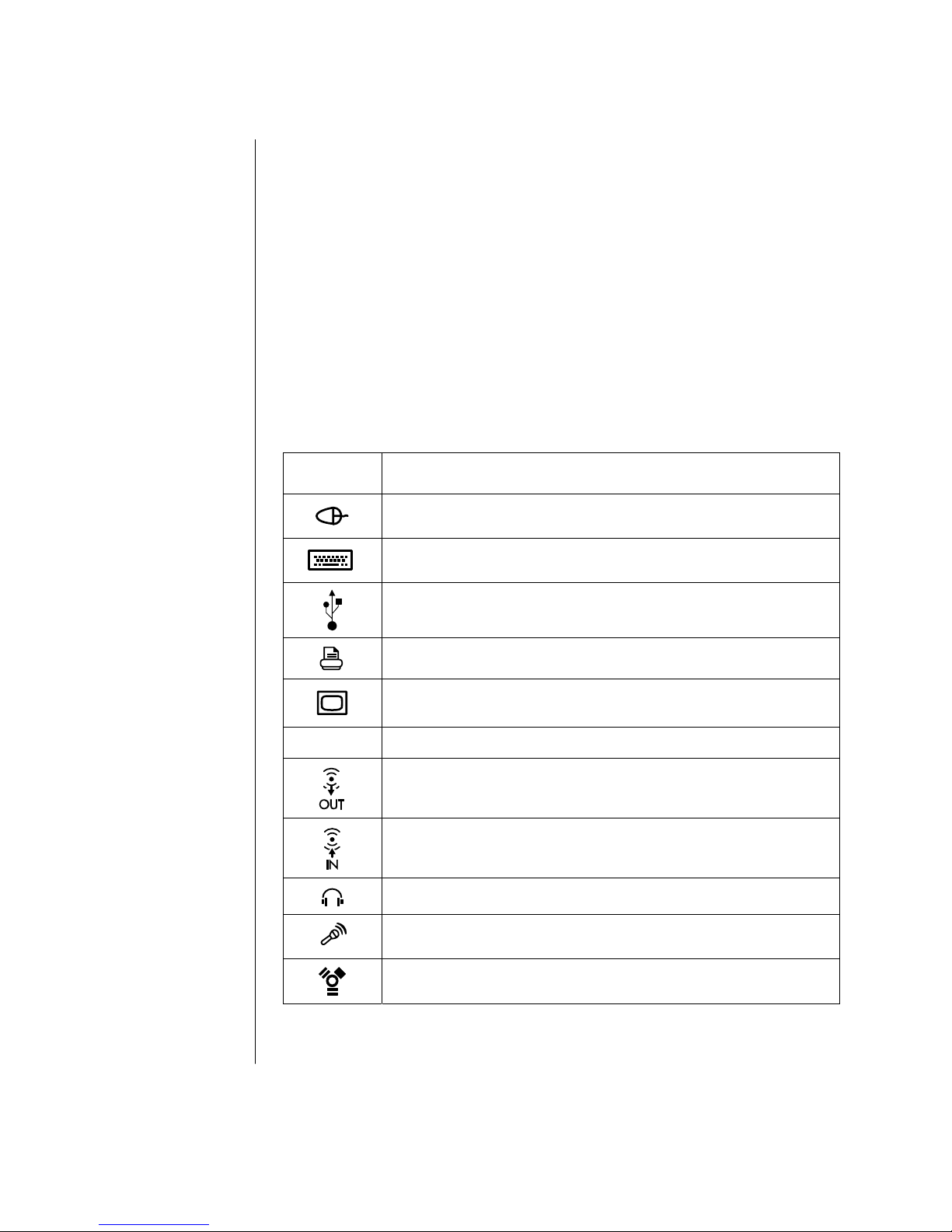
4 Getting Started Guide
To view the Safety & Comfort Guide:
• Click Start, choose All Programs, choose PC Help & Tools, and then click
Safety & Comfort Guide.
Or
• Type
http://www.compaq.com/ergo/
into your Web browser address box, and then press Enter on the keyboard.
Connecting to the PC
Connect your main hardware devices like the monitor, keyboard, and mouse at
the back of the PC. Other peripheral devices like a printer, scanner, camera, or
other equipment also plug into connectors on the back of your computer. Some PC
models also have connectors on the front of the PC.
Connector
symbol
Description
Mouse (PS/2)
Keyboard (PS/2)
Universal Serial Bus (USB) for mouse, keyboard, digital cameras, or
other devices with USB connectors
Printer (parallel)
Monitor
serial
Serial port for some digital cameras or other serial devices
Audio Line Out (powered speakers)
Audio Line In
Headphones
Microphone
FireWire
®
(IEEE 1394) for video cameras or other devices with very fast
transfer rates
Your PC features and
connector positions
may vary.
Page 11
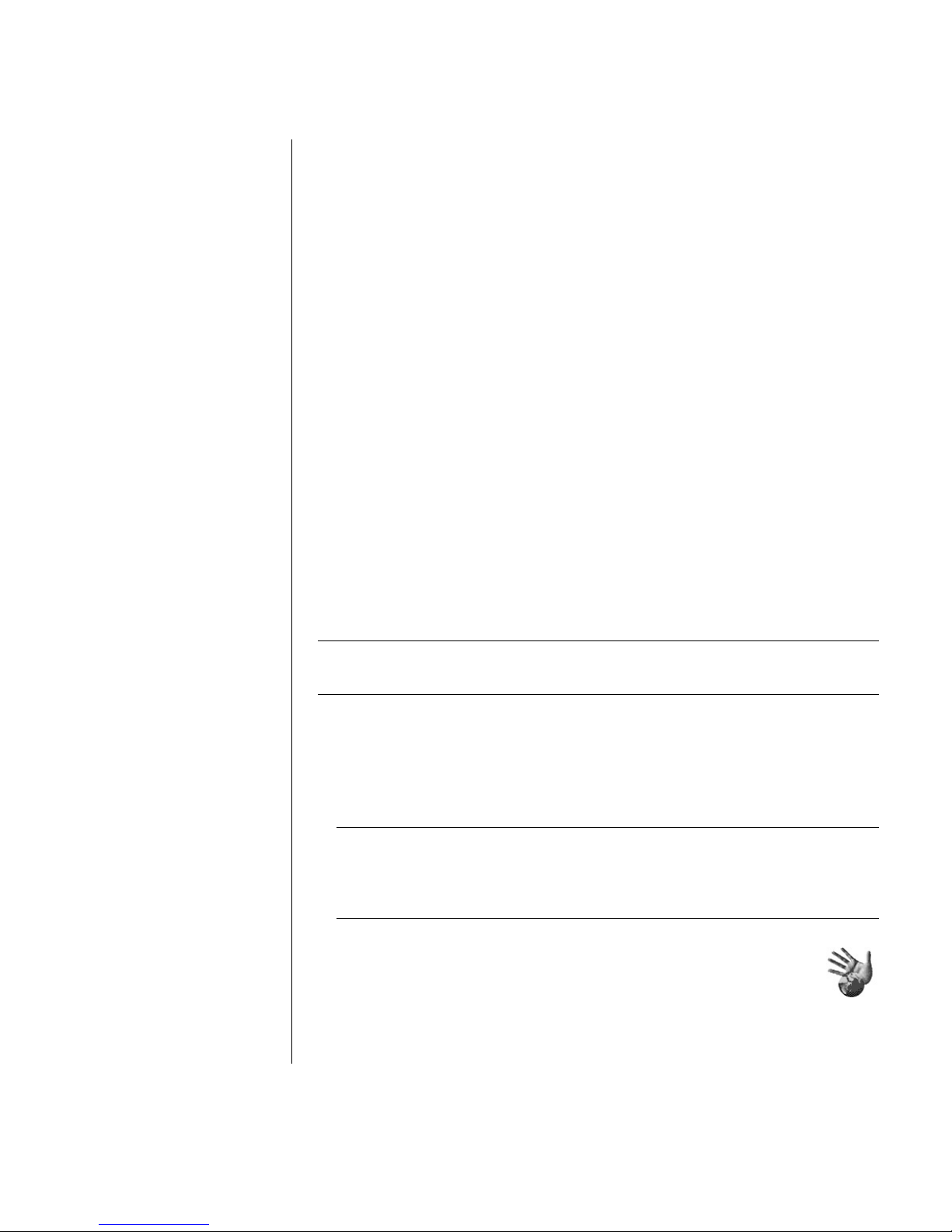
Setting Up Your PC
5
Turning on Your PC for the First Time
After you have completed the steps on the quick setup poster, you are ready to
turn on your PC.
1 Press the Power button on the monitor.
2 Press the On button on the front of the PC.
3 Turn on the speakers, if they are present.
4 Click an option to select your language (if applicable for your model). Click
OK and then confirm your selection by clicking Yes . Wait until the PC makes
preparations. (It may take up to 30 minutes to set up the language on the PC.)
5 Set up Microsoft
®
Windows® by following the onscreen instructions.
6 Double-click the large Internet Access icon on your desktop, if it is present.
Wait until the PC displays the Easy Internet Sign-up window, and then follow
the onscreen instructions.
7 Register your PC; see ”Registering Your PC” on page 7.
Setting Up and Connecting to Your
Internet Account
Before you can connect to the Internet, you must sign up with an Internet
Service Provider (ISP). Compaq has made arrangements with leading ISPs to
help you sign up for Internet service using Easy Internet Sign-up (available on
select models only).
NOTE: However, you may choose any other ISP of your choice, or transfer your
existing ISP account to this PC.
Use Easy Internet Sign-up to sign up for a new or an existing ISP account. The
software programs for available ISPs are part of your PC. If you decide to
subscribe to high-speed broadband (cable or DSL), contact your ISP for any
specific software and hardware you may need.
1 Make sure the modem or other Internet access cable is connected.
NOTE: Easy Internet Sign-up finds and obtains updated information about
services by connecting to the Internet. The PC uses either the PC modem
connected to an active telephone service line or an active broadband (cable
or DSL) connection.
2 Choose an ISP using Easy Internet Sign-up. To open Easy Internet Sign-up:
a Double-click the Easy Internet Sign-up icon on the desktop.
Or
Click Start on the taskbar, choose All Programs, choose
Online Services, and then click Easy Internet Sign-up.
b Follow the onscreen instructions.
Page 12
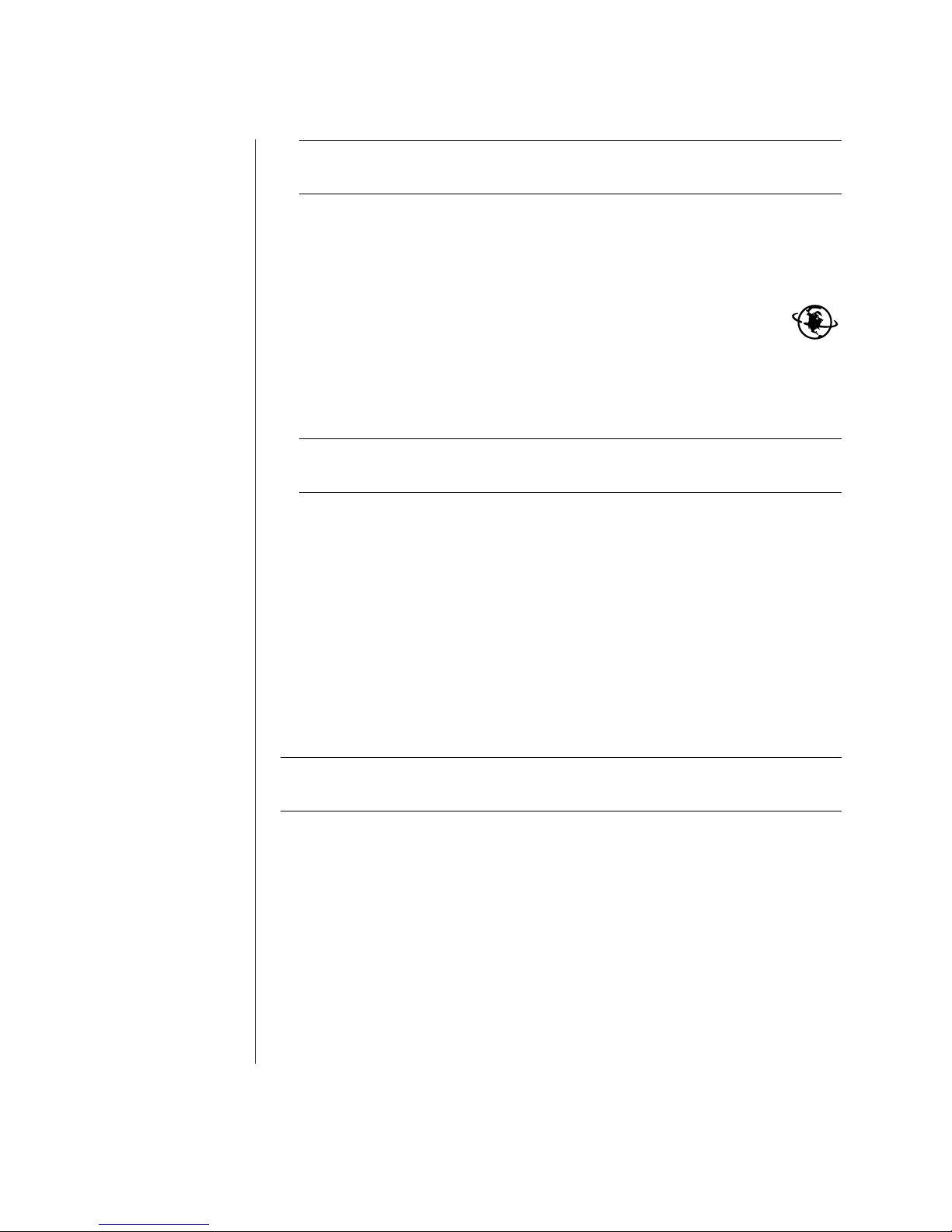
6 Getting Started Guide
NOTE: The folder called Online Services includes icons for accessing various
online services, but they may not be present in all countries/regions.
3 Connect to your ISP and the Internet.
Use one of these methods:
• Double-click the ISP-provided icon on the desktop.
Or
• Press the Connect (or Internet) button on the keyboard (select models
only).
Or
• If your PC is always connected to your ISP, open your browser program,
such as Internet Explorer: Click Start, choose All Programs, choose
Online Services, and click Internet Explorer.
NOTE: If you are using MSN or AOL and have questions, contact the ISP
directly.
Installing Software and Hardware Devices
After you turn on the PC the first time, you can install any software programs that
came on CDs or DVDs included in the PC box (select models only).
You may wish to install additional software programs or hardware devices on
your PC. Before installation, make a restore point using the Microsoft System
Restore program; refer to ”Recovering from Software Problems” in the Warranty
and Support Guide. Restart the PC after installation.
Choose software that is compatible with your PC — check the operating system,
memory, and other requirements listed for the new software for compatibility with
your PC.
NOTE: Only use original licensed software. Installing copied software may be
illegal or may infect your PC with a virus.
Install the new software according to the directions provided by the software
manufacturer. Check the manufacturer’s documentation or customer service
information for help if you need it.
Page 13
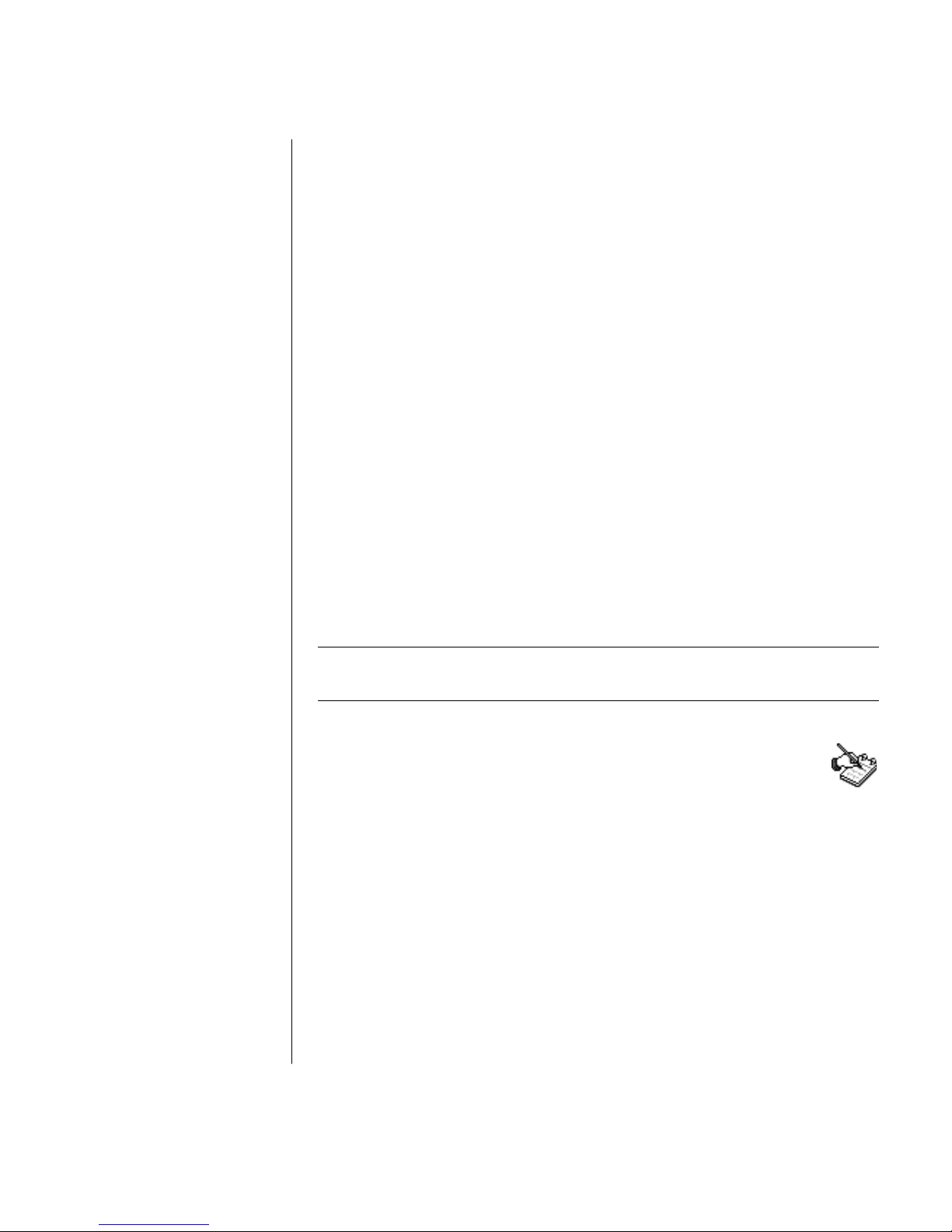
Setting Up Your PC
7
Transferring your old PC information and files
to your new PC
See the built-in Microsoft Windows Help and Support Center; search for transfer
wizard, and select the overview article, Files and Settings Transfer Wizard
overview. This information describes a Microsoft solution for moving your files
onto your new PC.
Or, as an alternative, double-click the PC Tune Up & Repair icon (select
models only) in the Help and Support Center and review the products and services
offered under Backup Data.
Making recovery discs
Now is a good time to make your recovery discs. Refer to the Warranty and
Support Guide for instructions and more information.
Registering Your PC
Registration is quick and easy, and it offers you access to subscriptions and
notifications such as:
• E-mail updates containing notifications about product enhancements, the most
recent support alerts, and driver updates specific to the products you own.
• The HP newsgram, our monthly online magazine packed full of product news,
support tips, project ideas, and much more. Visit
http://subscription.support.hp.com
NOTE: You can view your PC product number, model number, and serial number,
by pressing the Ctrl, Alt, and S keys on the keyboard at the same time.
To register your PC:
• Click the Register with Compaq icon on the desktop. When you
use the desktop icon, the PC automatically fills in the PC product
number, model number, and serial number for you.
Or
• Go to http://register.hp.com
Page 14
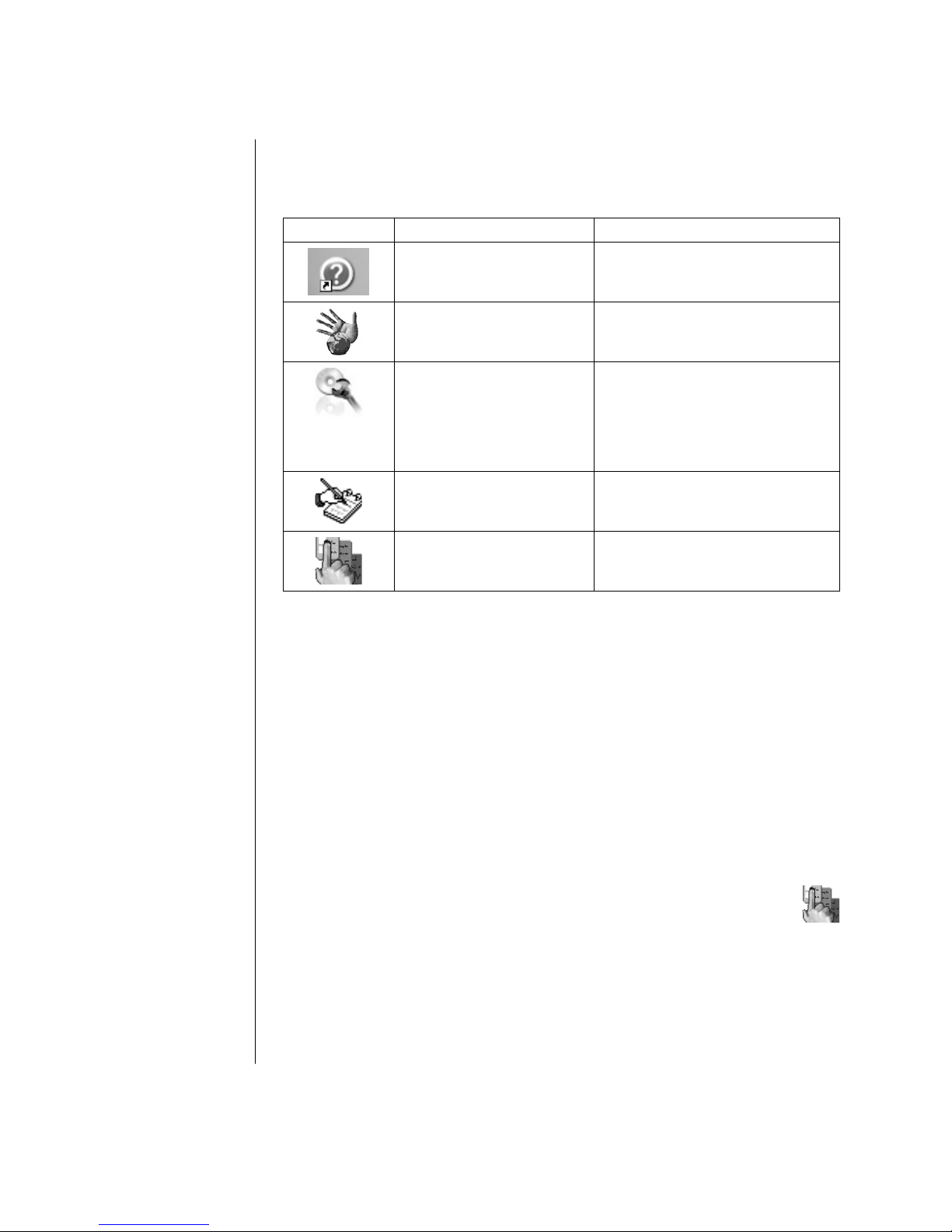
8 Getting Started Guide
Using Desktop Icons
The desktop has shortcut icons that make it easy to find the things you need.
Icon Opens Use it to
Help and Support (select
models only)
View onscreen Help information
about your PC.
Easy Internet Sign-up Set up a new or an existing Internet
account.
Software Repair Wizard
(select models only)
Repair software problems with
programs, printers, or peripherals
that stop working, or resolve erratic
PC behavior; repair options include
using Application or System
Recovery.
Register with Compaq Register both your Compaq PC and
all your HP products.
Compaq Organize (select
models only)
Organize your PC shortcuts and your
favorite Internet destination links.
Using Compaq Organize software
Compaq Organize software (select models only) is a desktop tool you use to
organize both your PC shortcuts and your favorite Internet destination links. You
use it to organize the important things you do on the PC and the Internet, and to
arrange them the way you want. Compaq Organize makes all your information
available with just a few mouse clicks.
Compaq Organize looks like a window with multiple category frames. Each
category has links to Internet destinations or shortcuts to software programs or files
on your PC. Use the player area for viewing pictures, for listening to your MP3
music files stored on your computer, or for watching video clips. For searching,
there is a search bar at the top of Compaq Organize where you can select the
search engine you want to use.
To open Compaq Organize:
Double-click the desktop icon.
Or
1 Click Start on the taskbar.
2 Choose All Programs.
3 Click Compaq Organize.
Page 15
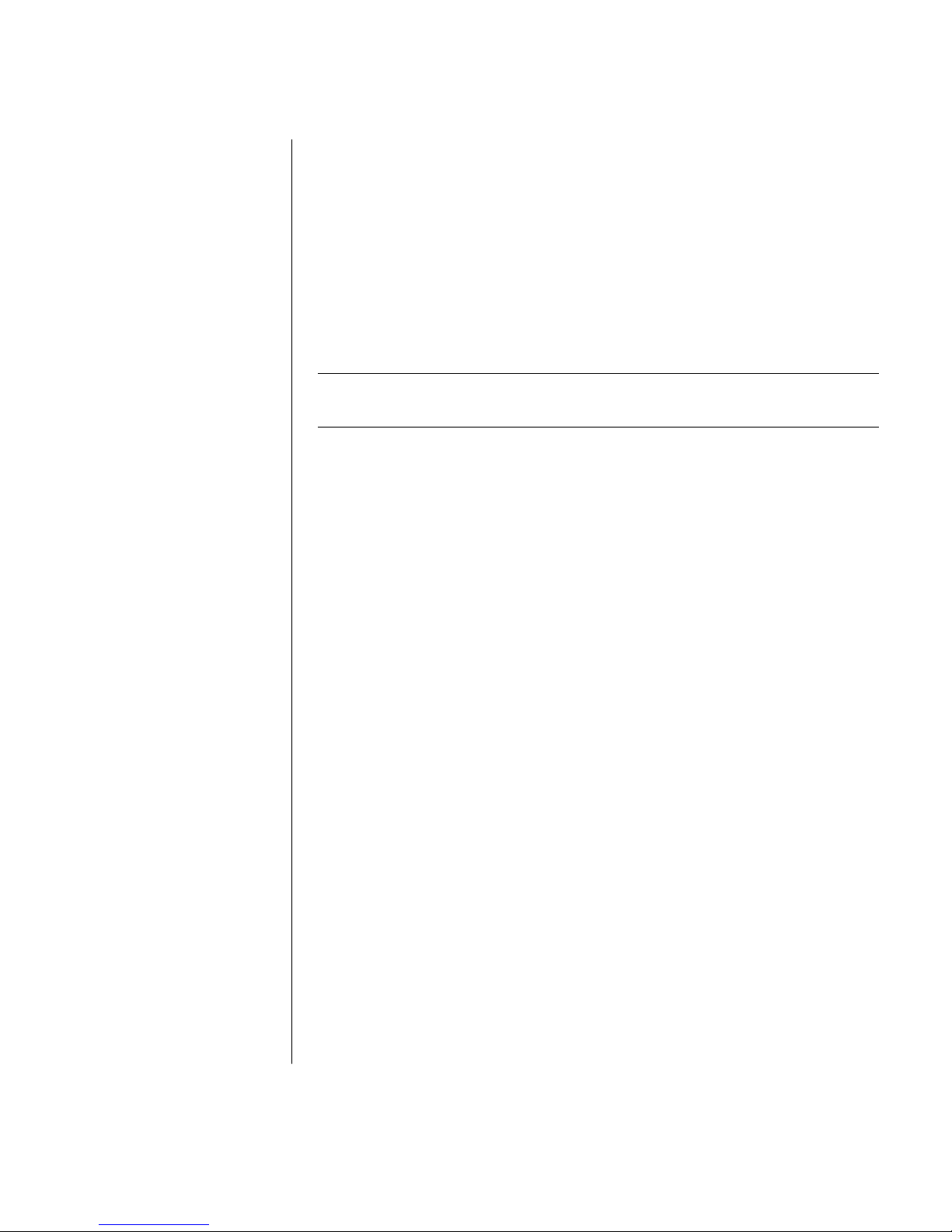
Setting Up Your PC
9
Using PC Help & Tools
The PC Help & Tools folder (select models only) in the All Programs menu contains
special utilities for PC owners. This folder also contains any onscreen guides
included with your PC.
To see the items in the PC Help & Tools folder:
1 Click Start on the taskbar.
2 Choose All Programs.
3 Choose PC Help & Tools.
4 Click an item to view it or use it.
NOTE: If there are no guide titles listed in PC Help & Tools, your PC has no
onscreen guides.
Page 16
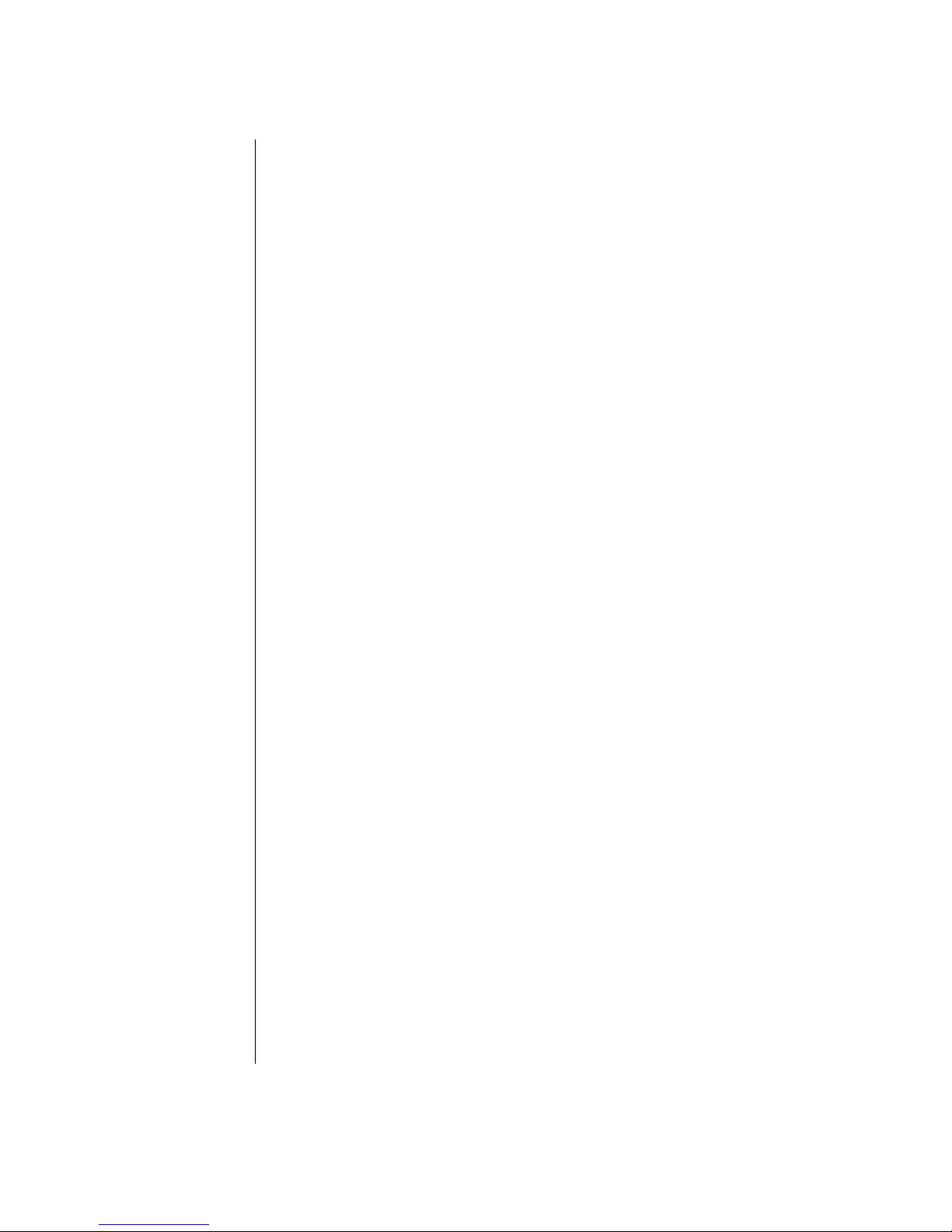
10 Getting Started Guide
Page 17

Using the Keyboard
11
Your keyboard has an arrangement of standard keys, indicator lights, and special
buttons (select models only). Locate your keyboard among the following
illustrations, and read the feature list for it. Your keyboard may vary from the
illustrations.
Using the Internet Keyboards
Internet keyboards may connect directly to your PC or may be wireless.
(See ”Using the Wireless Keyboard Set” on page 14 for a description of the
wireless set.)
Some keyboards do not have the Internet buttons shown here at the top of the
keyboard, and some use a different layout on the top right.
Find your keyboard among the following illustrations to read about its features.
Using the Keyboard
Page 18
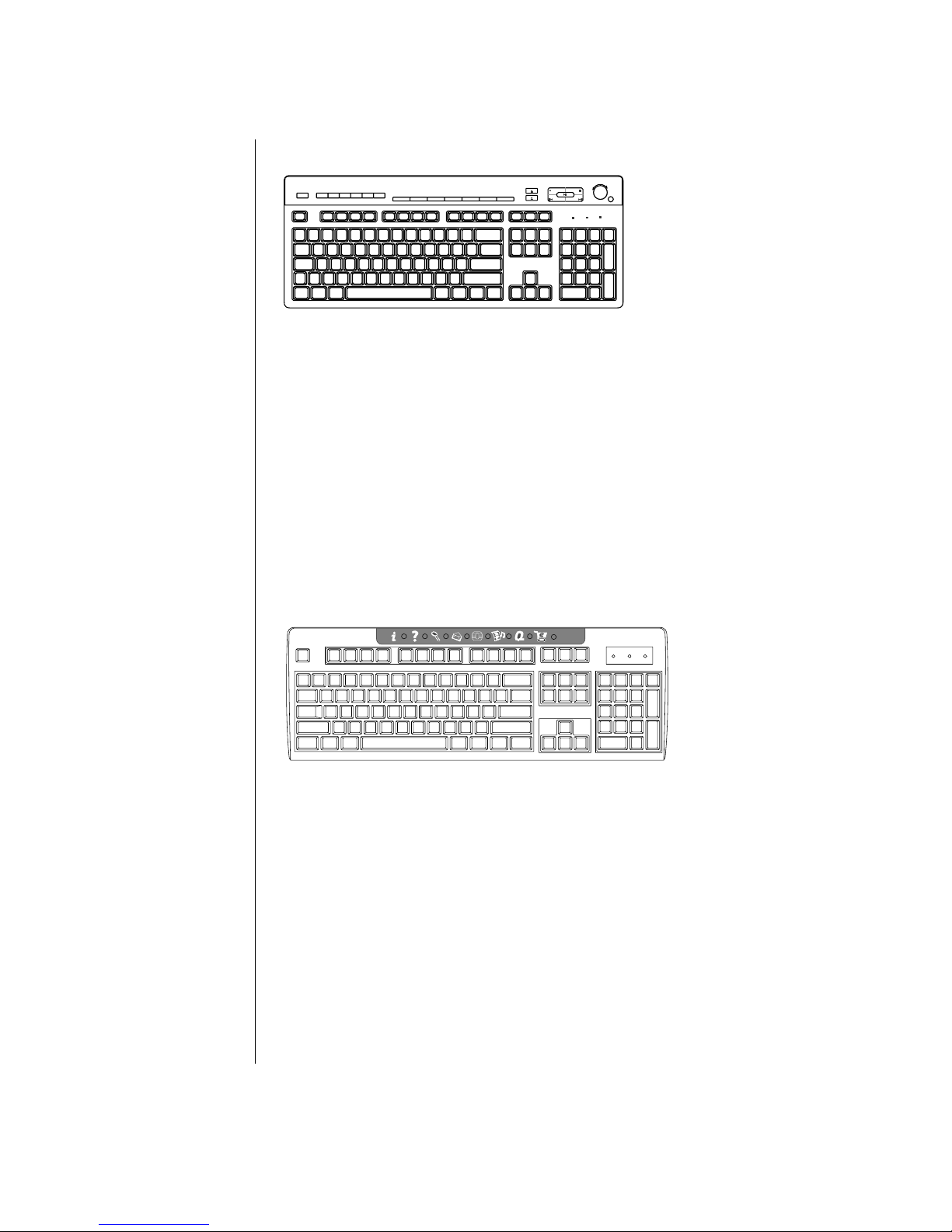
12 Getting Started Guide
Internet keyboard 1
This keyboard enables you to:
• Adjust speaker volume.
• Connect to the Internet (if you have an established Internet account).
• Search for information on the Internet.
• Place the PC into standby mode to save power.
• Start, pause, and stop playing a CD or DVD; skip to the previous or next track;
record; and eject the disc tray (for two drives).
• Mute speaker sound.
• Customize the buttons to open programs and connect to Internet Web sites.
• Get support information.
• Find a file or program on the hard disk drive.
Internet keyboard 2
This keyboard enables you to:
• Connect to the Internet (if you have an established Internet account).
• Search for information on the Internet.
• Customize the buttons to open programs and connect to Internet Web sites.
• Get support information.
Page 19
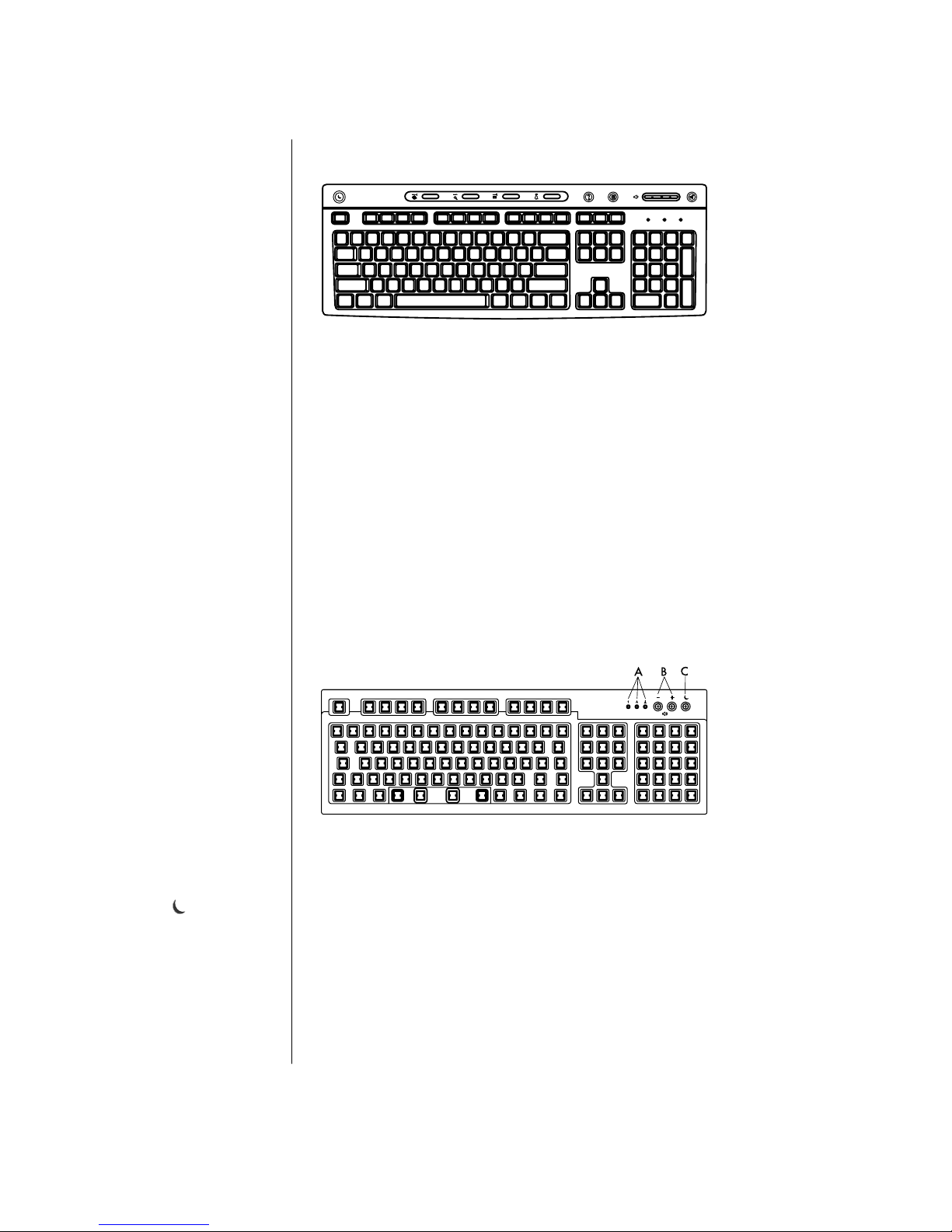
Using the Keyboard
13
Internet keyboard 3
This keyboard enables you to:
• Adjust speaker volume.
• Customize the buttons to open programs and connect to Internet Web sites.
• Search for information on the Internet.
• Find a file or program on the hard disk drive.
• Open a calculator.
• Place the PC into standby mode to save power.
• Connect to the Internet (if you have an established Internet account).
• Mute speaker sound.
• Get support information.
Using the Standard Keyboard
This keyboard enables you to:
• Adjust speaker volume.
• Place the PC into standby mode to save power.
LEDs, light emitting
diodes, are lights used
to indicate status.
A The lights (LEDs) turn
on to indicate (left to
right) the number lock
on, the capitals lock
on, and the scroll
lock on.
B The plus (+) and
minus (–) buttons
adjust the speaker
volume.
C The moon icon
button
places the
PC into standby mode
or wakes the PC from
standby mode.
Page 20
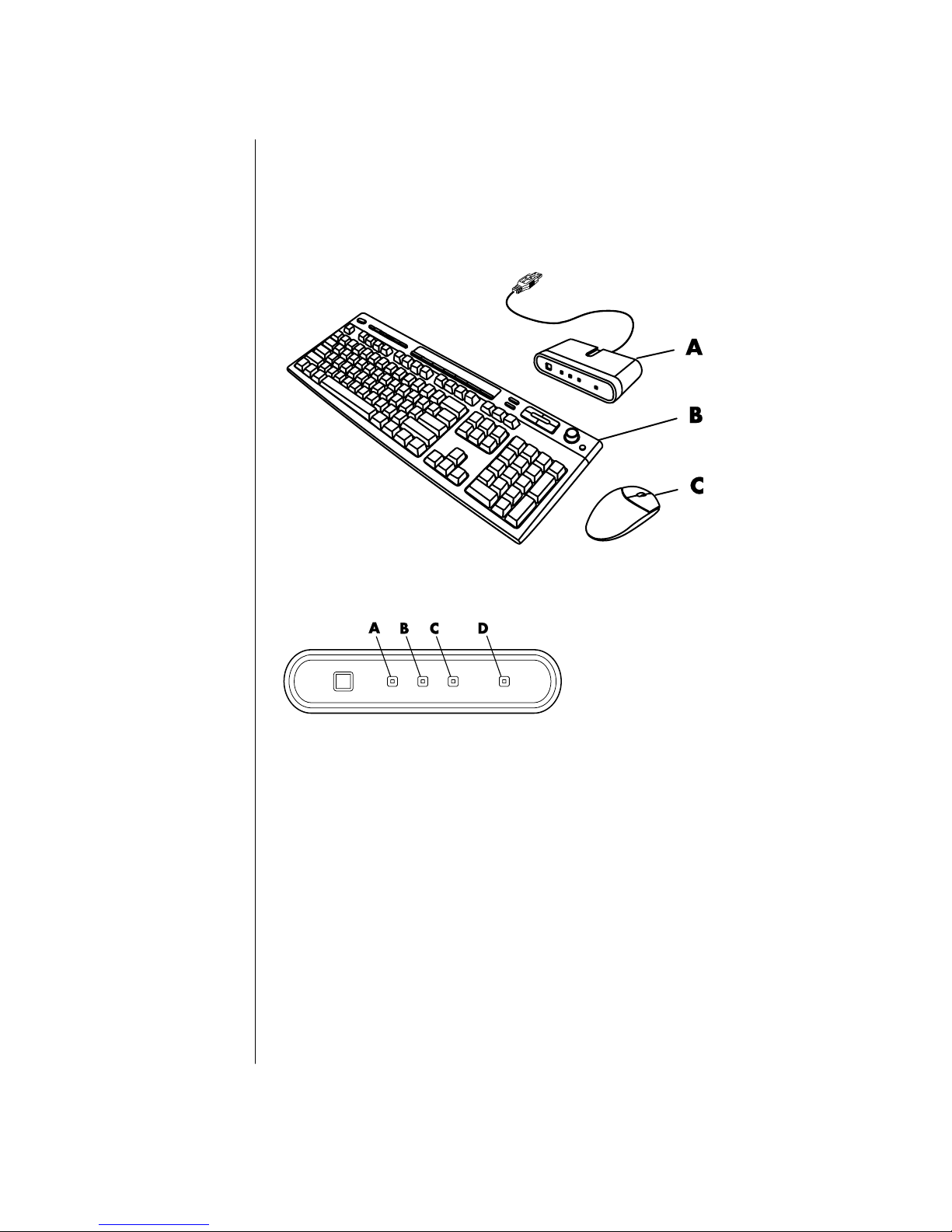
14 Getting Started Guide
Using the Wireless Keyboard Set
A wireless keyboard (B) uses a receiver/transmitter unit (A), instead of a
connector cable, to communicate with your PC. The wireless keyboard, mouse (C),
and receiver set is available with select models only.
A light (D) on the receiver indicates receiver activity.
A Wireless receiver
B Wireless keyboard
C Wireless mouse
A Number lock on
B Capitals lock on
C Scroll lock on
D Receiver activity
Page 21
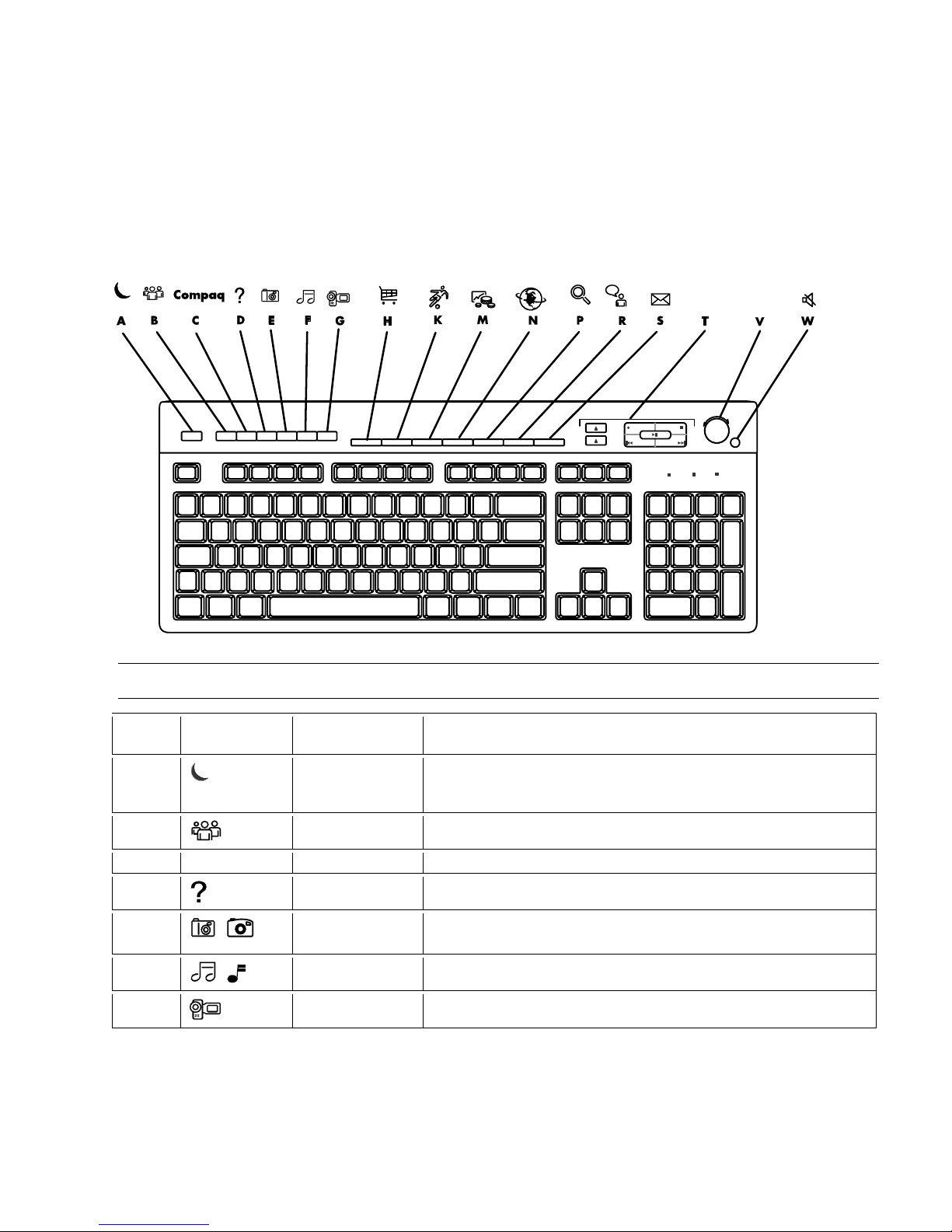
Using the Keyboard
15
Identifying Special Keyboard Buttons
There are special buttons (select models only) at the top of the keyboard. (Some models have some of these
special buttons on the left side of the main keys.) These buttons operate a CD or DVD player, connect you to the
Internet, or provide quick access to specific functions.
Internet keyboard 1
NOTE: The number, location, and labeling of buttons vary by keyboard model.
Figure
key
Icon
Feature
Description
A
Standby Puts PC into power-saving mode (screen is blank but PC is still on). To
make screen reappear, press the Esc key, or press standby again. May
take 10–30 seconds before screen reappears.
B
User Switches between the PC users.
C Compaq Compaq Links to Compaq Web site.
D
Help Opens the Help and Support Center.
E
My Pictures
Opens an imaging software program. Can be reconfigured.
F
Music Starts iTunes or Windows Media Player. Can be reconfigured.
G
Video Opens video software program. Can be reconfigured.
Page 22
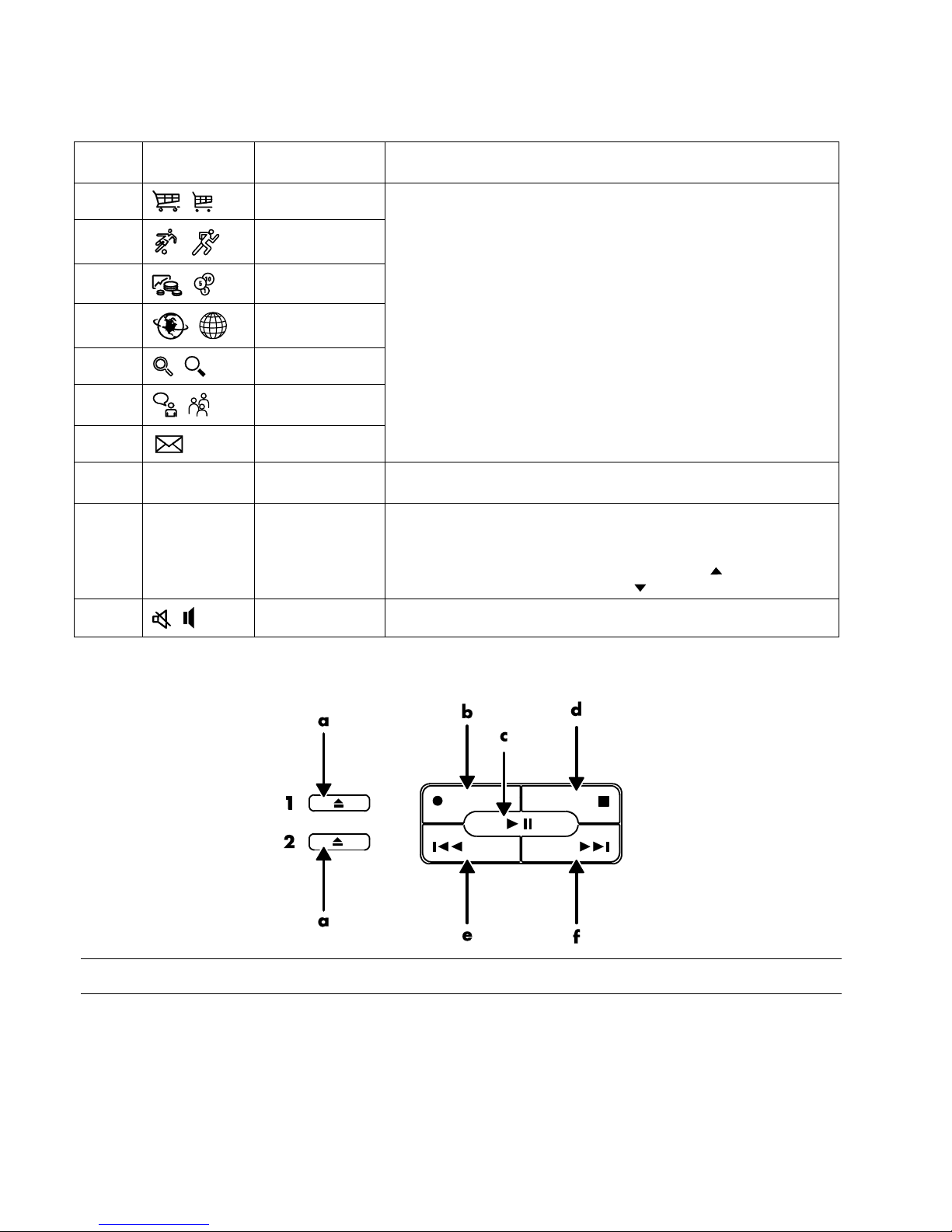
16 Getting Started Guide
Figure
key
Icon
Feature
Description
H
Shopping
K
Sports
M
Finance
N
Connect
P
Search
R
Chat
S
E-Mail
Goes to popular Web sites. Can be reconfigured to open a site or
software program.
T See figure
following table
Media controls
(CD/DVD/MP3)
Operates CD or DVD player.
V
Volume control
(Volume knob or
Volume Up and
Volume Down
buttons)
Volume knob: Increases speaker volume when turned clockwise and
decreases volume when turned counterclockwise. It can be turned
indefinitely, even after maximum sound has been reached.
Volume Up and Down buttons: Press the Volume Up button to
increase volume and the Volume Down button to decrease volume.
W
Mute Turns speaker sound on and off.
Media control keys
NOTE: The number, location, and labeling of buttons vary by keyboard model.
a Open and close disc
tray(s)
b Record
c Play or pause
d Stop
e Skip to the previous
track
f Skip to the next track
Page 23

Using the Keyboard
17
Internet keyboard 2
Figure
Key
Icon Feature
Description
A
Internet Connects you to a customizable Web page filled with local weather, news, sports,
and financial information. Can be reconfigured to open a site or software program.
B
Help Takes you to the Help and Support Center.
C
Search Opens a Web site that helps you locate information on the Internet. Can be
reconfigured to open a site or software program.
D
E-Mail Starts your e-mail program. Can be reconfigured to open a site or software program.
E
Offers Launches an online community experience with chat, discussion boards, clubs, and
more. Can be reconfigured to open a site or software program.
F
Entertainment Connects you to the world of entertainment, featuring music downloads, streaming
video, Webcasts, entertainment news, and reviews.
G
My Presario Takes you to the My Presario Club Web site, featuring a variety of discounts,
promotions, and how-to information.
H
Shopping Provides a connection to your PC store. Can be reconfigured to open a site or
software program.
Page 24

18 Getting Started Guide
Internet keyboard 3
Figure
key
Icon
Feature
Description
A
Standby Puts PC into power-saving mode (screen is blank but PC is still on). To
make screen reappear, press the Esc key, or press standby again. May
take 10–30 seconds before screen reappears.
B
Connect Goes to a Web site. Can be reconfigured to open a site or software
program.
C
Search Opens a Web site that helps you locate information on the Internet.
Can be reconfigured to open a site or software program.
D
E-Mail Starts your e-mail program. Can be reconfigured to open a site or
software program.
E
Compaq Links to Compaq Web site.
F
Help Opens the Help and Support Center.
G
Calculator Opens the calculator. Can be reconfigured.
H
Volume Adjusts volume.
K
Mute Mutes sound.
Page 25
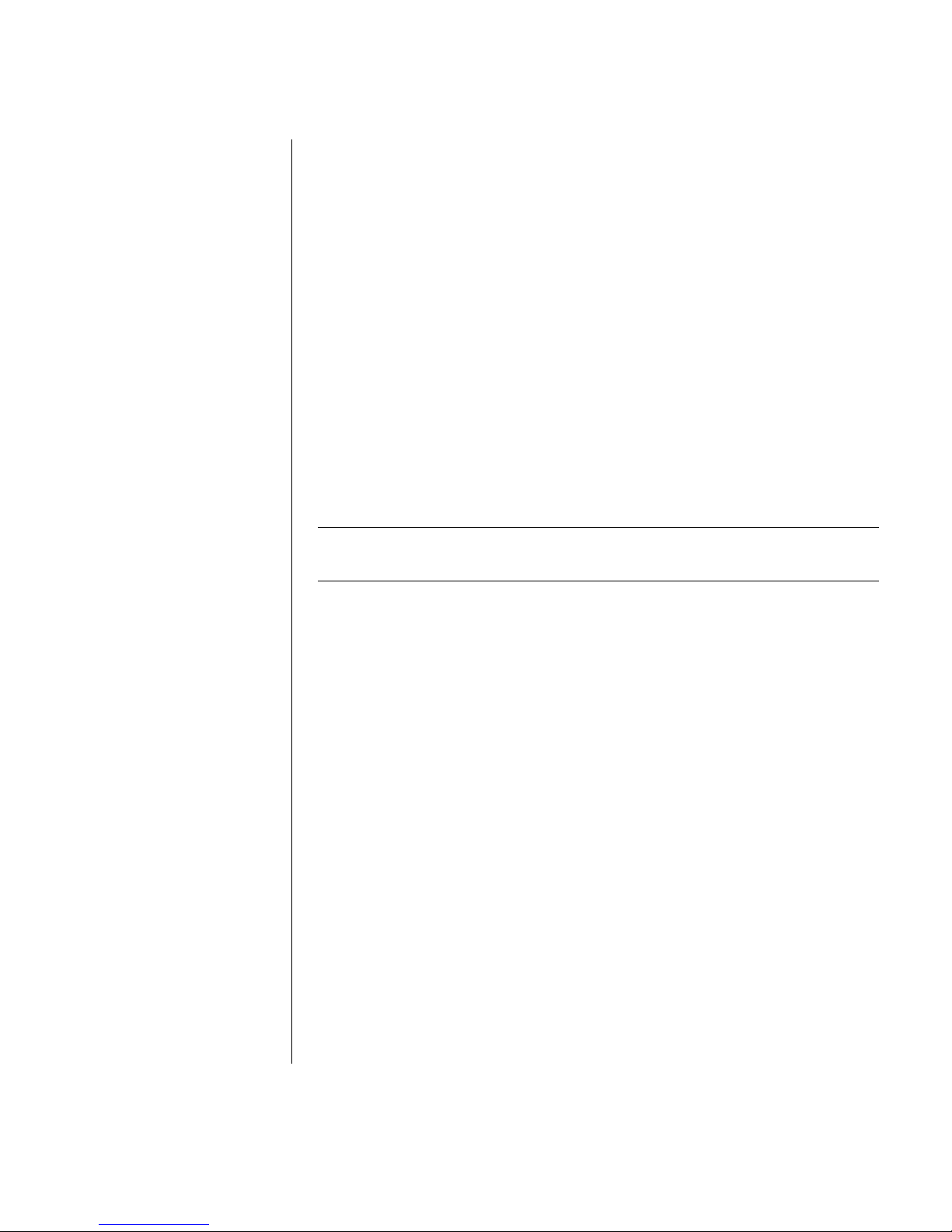
Using the Keyboard
19
Customizing the keyboard buttons
You can customize some of the special buttons on the keyboard (select models
only) to open different programs or files, or to connect to favorite Web sites:
1 Click Start on the taskbar.
2 Choose Control Panel.
3 Click Printers and Other Hardware, if it is present.
4 Double-click Keyboard.
5 On the Buttons tab, double-click the button you want to change.
6 For the Button configuration, click the down-arrow to the right of the list and
choose the button capability, such as Simple web page with label.
7 Enter a display label and the address information. For a Web page, enter
the URL.
8 Click OK.
9 On the Buttons tab, click Apply.
10 Repeat steps 5 through 9 for each button you want to customize.
11 Click OK to finish.
NOTE: Clicking the Restore Defaults button on the Button tab restores all of the
Internet buttons to the factory settings.
Page 26

20 Getting Started Guide
Page 27
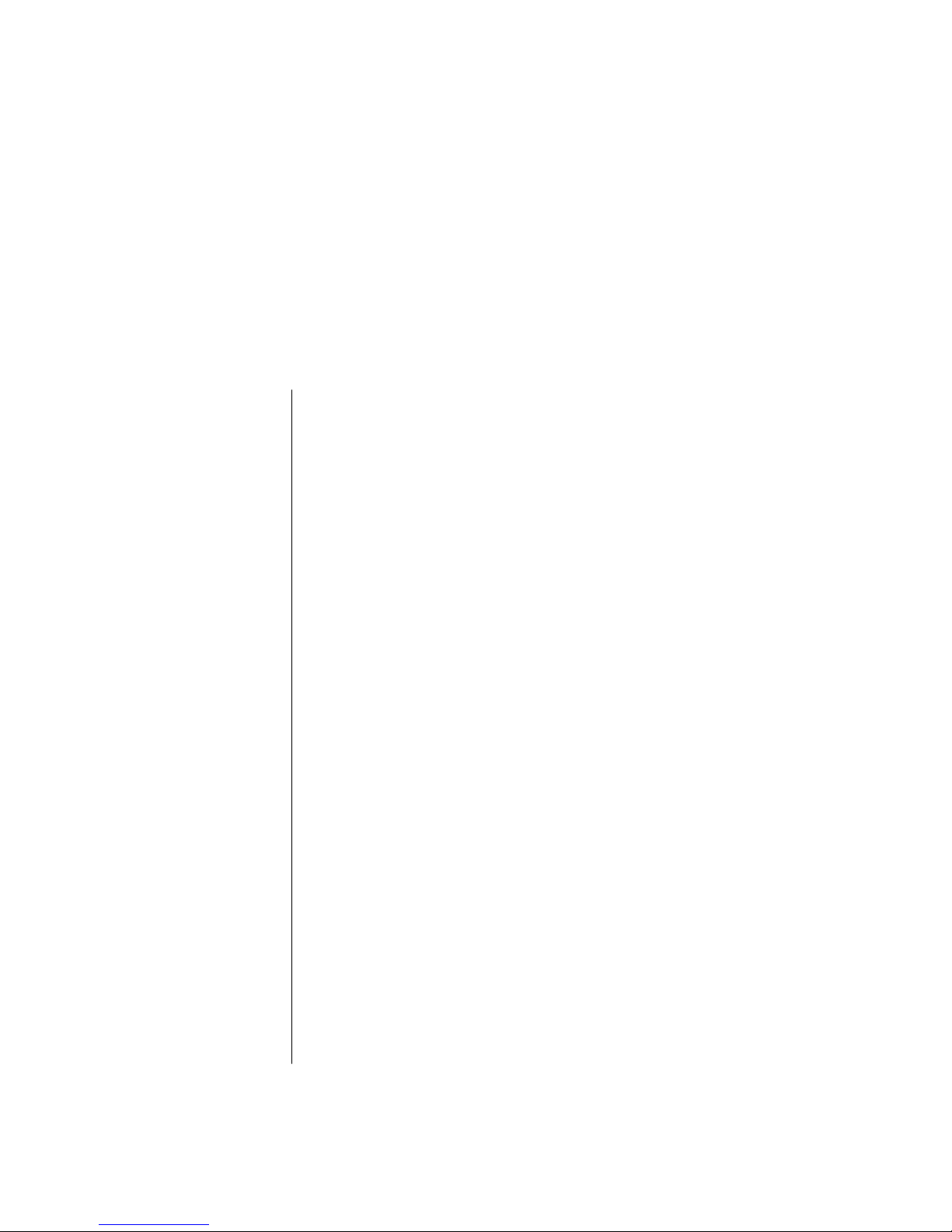
Getting Help
21
Recovering from Software Problems
The PC uses the operating system and installed software programs during normal
operation. If your PC works improperly or stops because of the software, you may
be able to repair it by restarting the PC, using System Restore, or using other
methods including the system recovery programs.
You need recovery discs (CDs or DVDs) for some repairs that use the Compaq
Application Recovery program or the Compaq System Recovery programs. Now
is a good time to make your recovery discs.
For instructions on making recovery discs, repairing and recovering your software,
and more information, refer to the Warranty and Support Guide that came with
your PC.
Using the Onscreen Help and
Support Center
Information about your PC is in the onscreen Help and Support Center (select
models only). Here you can find links to driver updates, access to technical
support options, and information about commonly asked questions.
To open the Help and Support Center:
1 Press the Help button (select models only) on your keyboard.
Or
Click Start on the taskbar and choose Help and Support.
2 Click Presario PC help.
Getting Help
Page 28

22 Getting Started Guide
Using Instant Support
When you need assistance to solve a PC-related problem, use Instant Support
(select models only). With Instant Support you can run tests or submit a problem
for help over the Internet. When you submit a problem, you communicate over the
Internet with a Support analyst who works with you on solving the problem.
To start Instant Support:
1 Click Start on the taskbar.
2 Click Help and Support.
3 Click Connect to Customer Support.
4 Click Start a New Request.
5 Follow the onscreen instructions to run a test or submit a problem. (Your PC must
be connected to the Internet to submit a request.)
Using Compaq Connections
Compaq Connections (select models only) is an Internet-based service that brings
you important information for your PC:
• Product notices
• System updates
• Tips
• Special offers for your PC
Messages arrive while you’re connected to the Internet and may display an alert
or a notice on your desktop. View messages as they arrive or read them later.
Most Support updates delivered by Compaq Connections messages are also
available to you through the Support Web site under the information for your PC
model.
Getting messages
After you view or close a message, it will not automatically display again.
To read a previously received message, open Compaq Connections:
1 Click Start on the taskbar.
2 Choose All Programs.
3 Choose PC Help & Tools.
4 Choose Compaq Connections.
5 Click Compaq Connections again.
Compaq Connections opens and lists the message titles. To read a message,
double-click the message title in the window. You can close this window, and
Compaq Connections remains active.
Page 29
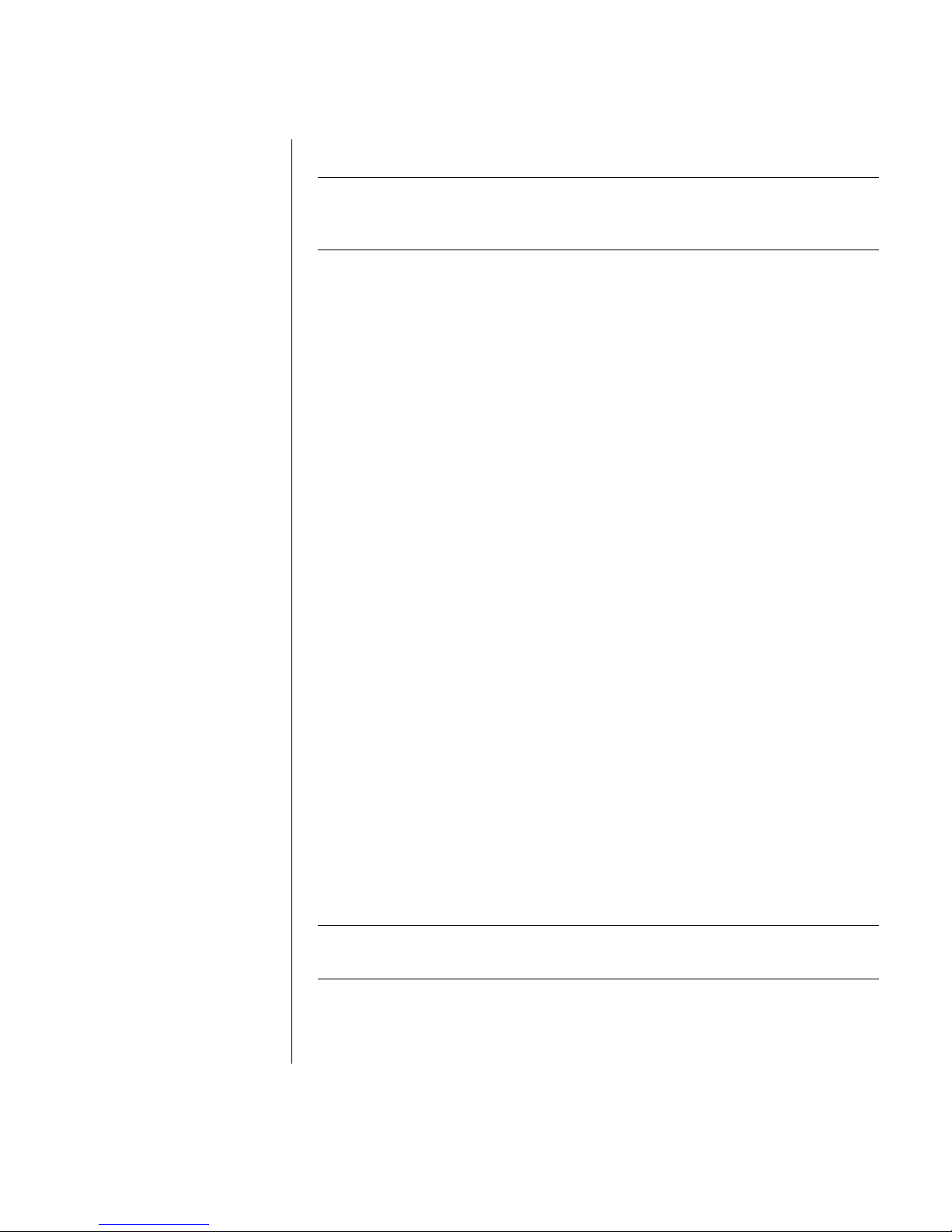
Getting Help
23
Turning off messages
NOTE: You cannot receive Compaq Connections messages, including important
Support messages that may be critical to the operation of your PC, while the
service is off.
To turn off the Compaq Connections Service:
1 Click Start on the taskbar.
2 Choose All Programs.
3 Choose PC Help & Tools.
4 Choose Compaq Connections.
5 Click Disable Compaq Connections.
The service is turned off until you re-enable it.
Re-enabling messages
When you re-enable the Compaq Connections Service, the service runs whenever
you are connected to the Internet, and you automatically receive messages as they
become available.
To turn on the service:
Double-click the Re-enable Compaq Connections icon on the desktop.
Or
1 Click Start on the taskbar.
2 Choose All Programs.
3 Choose PC Help & Tools.
4 Choose Compaq Connections.
5 Click Re-enable Compaq Connections.
Finding Online Guides
You can find online guides and information for your PC.
To view online manuals for your PC, go to the Support Web address listed in
the Warranty and Support Guide and search for your product name and number.
The product number is on the lower front of the PC chassis or is inside the CD
storage area.
NOTE: Online manuals are associated with specific PC model numbers. Some
models do not have online manuals.
Page 30
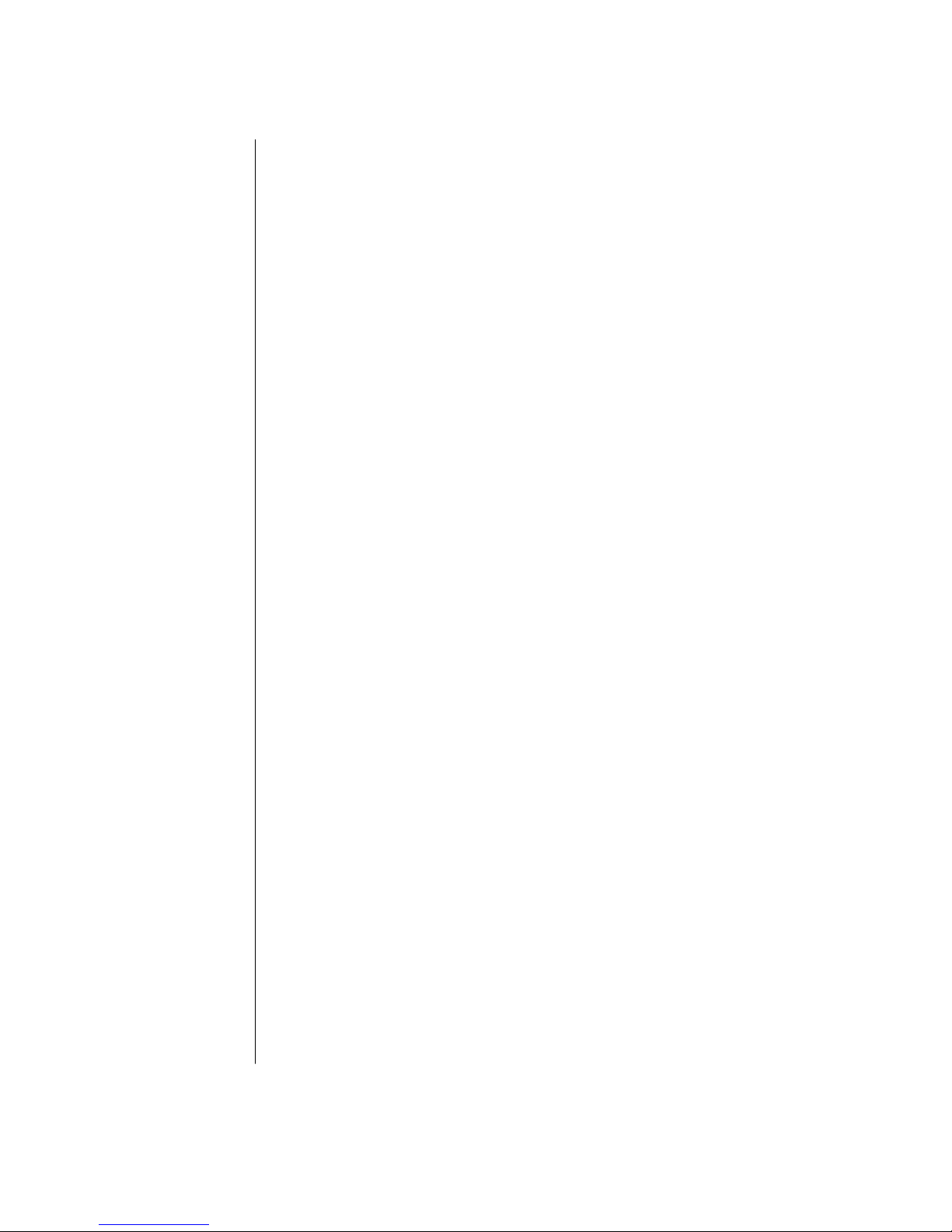
24 Getting Started Guide
Finding Web Sites about your PC
Use the Web site addresses listed in the Warranty and Support Guide for:
• Information about your PC.
• Your technical support needs.
Type these Web site addresses into the address box of your Internet browser, and
then press the Enter key on your keyboard.
Finding More Help
If you need additional help, see the Warranty and Support Guide that came with
your PC.
Page 31

Using the HP Personal Media Drive
25
The HP Personal Media Drive (sold separately) can be used as an internal or
external USB hard disk drive designed to quickly and easily increase your storage
capacity and to transfer media files such as digital photos, music, videos, and
other important files. You can also use the HP Personal Media Drive to back up
other drives on your PC.
Using the HP Personal Media Drive
Page 32

26 Getting Started Guide
Connecting the Drive
As an external drive, the HP Personal Media Drive connects and disconnects
easily from a USB 2.0 connector on the front or the back of most PCs. The drive
comes with software, an external USB cable, and an external power cord and
power adapter. For information about connecting and using the HP Personal
Media Drive as an external drive, refer to the documentation that came with the
HP Personal Media Drive.
For some HP and Compaq PCs (select models only), the HP Personal Media Drive
is designed to fit inside a horizontal or vertical drive bay.
This special drive bay includes an internal USB port and power cable that connect
to the drive when it is inserted.
The drive turns on when it is plugged into an active USB port. If the PC is turned
on with the drive connected, the drive automatically turns on. When the USB cable
for the drive is not plugged in or when the USB power from the PC is turned off,
the drive automatically turns off. When the PC is in standby mode (a reduced
power state), the drive remains turned on.
WARNING: Do not move the PC with the HP Personal Media Drive
inserted in the bay or connected to a USB port on the PC. This can
cause damage to the drive and cause data loss.
NOTE: The drive can
be easily inserted and
removed from the bay
without turning off the
PC. This feature is
sometimes referred to
as warm swappable.
Page 33

Using the HP Personal Media Drive
27
Inserting the Drive
1 Turn on the PC.
2 Line up the ridges on the bottom of the drive with the two slots on the side or
the bottom of the PC drive bay. Do not force the drive into the bay; it should
slide easily into the bay.
3 Slide the drive all the way into the drive bay until the drive is firmly connected
to the internal power and USB port. With the PC turned on, the power indicator
(B) on the front of the drive is lit when the drive is inserted correctly.
A
Drive activity
indicator light
B Power on indicator
light
C HP Personal Media
Drive guide ridges
Page 34

28 Getting Started Guide
Locating the Drive and Assigning a
Drive Letter
After you insert the drive into the PC, you can find the drive in My Computer. The
operating system automatically assigns a letter to the drive. The assigned letter
depends on the other storage devices connected to the PC.
To locate the drive:
1 Click Start on the taskbar.
2 Click My Computer.
3 Select the drive under Hard Disk Drives. The default name is HP Personal
Media Drive.
The default volume label of this drive is HP Personal Media Drive. You can rename
the drive in the My Computer window by right-clicking the drive, selecting
Rename, and then typing in a new name. Rename the drive if you have more
than one HP Personal Media Drive.
You can permanently assign a drive letter to avoid the letter changing when you
connect and disconnect this drive and other devices. Also, it is easier for a
software program to locate the files on the HP Personal Media Drive if a drive
letter is assigned. Some programs may not be able to find files if the drive has a
new drive letter.
It is best to always remove your drive safely to avoid errors. See ”Disconnecting
the Drive” on page 30.
To assign a drive letter:
1 Click Start on the taskbar.
2 Right-click My Computer.
3 Select Manage and then click Disk Management.
4 Right-click the HP Personal Media Drive.
5 Select Change Drive Letter and Paths.
6 Click Change and select a letter, and then apply the changes by clicking OK.
Using the Drive
To store files:
The best way to transfer files to the HP Personal Media Drive is to drag them from
your local hard disk drive. This allows you to place files in specific folders. Refer
to the following procedures for more detailed instructions about creating linked
folders.
NOTE: To avoid multiple
hard disk drives using
the same drive letter,
when connecting and
removing the drives,
assign the letter Z.
Page 35

Using the HP Personal Media Drive
29
To play media files:
You can play all kinds of media from an HP Personal Media Drive.
1 Click Start on the taskbar.
2 Click My Computer.
3 Double-click the HP Personal Media Drive icon to locate your media file.
4 Double-click the file. Most media files open in Windows Media Player.
To play music files:
You can play all kinds of music files that are stored on the HP Personal Media
Drive.
1 Click Start on the taskbar, click My Computer, and then double-click the
HP Personal Media Drive icon.
2 Create a personal music folder by right-clicking the drive window and choosing
New and then Folder. Type a name for your personal music folder.
3 Drag or copy your music files into this created folder.
4 Open Windows Media Player by clicking Start, All Programs, and then
clicking Windows Media Player.
5 In the Windows Media Player window, click Tools, select Options, and then
select the Media Library tab.
6 Click the Monitor Folders button.
7 Click Add to add a pathway to your HP Personal Media Drive.
8 Browse to locate your created music file folder on your HP Personal Media
Drive, and then click OK.
9 Click OK, and then OK again to close the Options window. Now your music
files on your HP Personal Media Drive appear in the Windows Media Player
library when your drive is connected to the PC.
When you disconnect the drive, your music files may still appear in the Windows
Media Player Library. To refresh your PC, open and close Windows Media
Player. If that doesn’t work, restart the PC.
Page 36

30 Getting Started Guide
Disconnecting the Drive
You can safely remove the drive when it is not active. When the amber activity
light is blinking, the drive is active, saving or transferring data. Removing the drive
while the light is blinking may cause data loss or damaged files.
To disconnect the HP Personal Media Drive safely:
1 Close all programs that may be accessing your HP Personal Media Drive.
Make sure that the activity light on the drive is off.
2 Double-click the Safely Remove Hardware icon in the system tray
(on the Start taskbar). If this icon is hidden, click the arrows on the
taskbar to display it. The Safely Remove Hardware window opens.
3 Double-click USB Mass Storage Device to locate your HP Personal Media
Drive. USB Mass Storage Device may be listed twice. One may contain a
memory card reader or other mass storage drive.
4 Select the HP Personal Media Drive, and then click OK. The name of the
drive may be different if you renamed it, or it may appear as Generic Volume
followed by the assigned drive letter.
A Safe to Remove Hardware message appears in the system tray, letting you
know that the device is safe to disconnect.
5 Click Close.
6 Disconnect the drive by removing it from the drive bay.
Page 37

Working with Sound, Pictures, and Video
31
Using Speakers
Speakers are included with the monitor (select models only) or are sold separately.
Your PC supports only an active (powered) speaker system; the speaker system
must have its own power cord.
NOTE: A stereo speaker set is a left-right, two-channel speaker system. A
multichannel audio speaker system is a system with more than two channels,
and it may include a subwoofer. For example, 7.1 channels, referred to as an
eight-speaker mode, uses two front speakers (left-right), two side speakers
(left-right), two rear speakers (left-right), a center speaker, and a subwoofer.
The PC supports a variety of sound options and speaker configurations. You may
set up your PC for two stereo speakers or for multichannel audio speaker systems.
Connect your speaker system to the PC, and then configure the audio software for
sound output. For details on connecting stereo speakers to the PC, see the quick
setup poster.
• If your PC model includes three sound connectors (select models only) on the
back of the PC, see ”Setting up 3-connector sound” on page 32.
• If your PC model includes six sound connectors (select models only) on the back
of the PC, see ”Setting up 6-connector sound” on page 34.
Working with Sound, Pictures,
and Video
NOTE: If your PC
includes a sound card
(select models only), refer
to the documentation
that came with the
sound card.
Page 38

32 Getting Started Guide
Setting up 3-connector sound
PC models that include three sound connectors (select models only) on the back of
the PC support up to six channels of sound (5.1 speaker output) and use the
Multi-channel Sound Manager to configure the software settings.
Connecting the speaker system to the PC (3-connector)
The 3-connector audio speaker system uses the Audio In, Audio Out, and Mic
connectors on the back or front of the PC. Refer to the quick setup poster for the
location of the connectors.
1 With the speaker system off, connect the speakers and the subwoofer, if
present. Refer to the speaker documentation.
2 Turn off the PC and the speakers.
3 Connect the three audio cable plugs from the speaker system to the connectors
on the back of the PC. (See the following table.)
Connect speaker plugs for:
2 Speaker
Mode
4/4.1
Speaker
Mode
6/5.1
Speaker
Mode
To P C
connector
Connector
icon
Front speakers Front speakers Front speakers Audio Out
(lime-green)
Not used for
speakers
Rear speakers Rear speakers Audio In
(blue)
Not used for
speakers
Not used for
speakers
Center/
subwoofer
speakers
Mic-1 (pink)
4 Turn on the PC.
5 Turn on the speaker system.
6 Configure the audio output for this 3-connector multichannel speaker system by
performing the following procedure.
Configuring the Multi-Channel Sound Manager
(3-connector)
1 Click Start on the taskbar.
2 Choose All Programs.
3 Click Multi-channel Sound Manager. The Multi-channel Audio
Configuration window opens.
NOTE: If you do not see the Speaker Configuration tab, your PC does not have
the multichannel capability. However, it still has two-channel (stereo) output.
4 Click the Speaker Configuration tab.
Page 39

Working with Sound, Pictures, and Video
33
5 Select the option describing the number of speakers in your system, for
example, 6/5.1 speaker mode. You can click the Speaker Test tab and
then click a speaker icon to test it.
6 Click OK.
To use a microphone for recording, see ”Using the microphone with the MultiChannel Sound Manager (3-connector)” on page 33.
To hear all speakers from DVD movies recorded with multichannel audio, change
the audio properties for WinDVD to match your speaker configuration (if your
InterVideo WinDVD program supports more than two channels). Refer to
”Configuring multichannel audio output for the DVD player” on page 33.
Using the microphone with the Multi-Channel Sound
Manager (3-connector)
The 3-connector multichannel speaker system (select models only) connects to the
PC using the Microphone, Audio (Line) In, and Audio (Line) Out connectors on the
back of the PC. Your PC may have a second microphone connector on the front of
the PC. If present, this microphone connector is ready to use and does not affect
the use of the multichannel audio speaker system.
To use the microphone connector on the back of the PC with a 3-connector
multichannel audio speaker system, you must disconnect the cables for the
multichannel speakers and change the audio configuration to a two-channel audio
system. Refer to ”Configuring the Multi-Channel Sound Manager (3-connector)” on
page 32 to set the audio configuration.
Configuring multichannel audio output for the
DVD player
The InterVideo WinDVD™ SE program (select models only) is set up for
two-speaker (stereo) output. To hear all speakers from DVD movies recorded with
multichannel audio, change the audio properties for WinDVD to match your
speaker configuration (if your InterVideo WinDVD program supports more than
two channels):
1 Insert a DVD, or start InterVideo WinDVD. (Click Start, choose All Programs,
choose InterVideo WinDVD, select InterVideo WinDVD Player, and then
click InterVideo WinDVD.) The WinDVD video window opens.
2 Right-click anywhere in the WinDVD video window, and then click Setup. The
Setup window opens.
3 Click the Audio tab.
4 Click the option for the number of speakers to match your multichannel speaker
system.
NOTE: When using the digital out connector for sound (6-connector, select
models only), select Digital (S/PDIF) out to External Processor.
5 Click Apply.
Page 40

34 Getting Started Guide
NOTE: To test the speakers (multichannel speakers only), click the Test button.
The WinDVD control panel shows the speaker number being used. Click Stop.
6 Click OK.
NOTE: If you want to play a stereo DVD, change the audio properties of WinDVD
to match the recorded DVD audio output.
Setting up 6-connector sound
PC models that include six sound connectors (select models only) on the back of
the PC, support up to eight channels of sound (7.1 speaker output) and use the
Sound Effect Manager to configure the software settings.
Identifying the six audio connectors (6-connector)
The PC supports a maximum of eight speakers in a multichannel speaker system
by using four of the six audio connectors on the back of the PC.
This PC also has digital audio out and digital audio in connectors for digital sound
devices such as a DVD recorder or a digital stereo receiver/amplifier.
The four connectors for the 6-connector multichannel speaker system are on the
back of the PC:
• A Side speaker port (side)
• B Rear speaker port (rear)
• C Center speaker/subwoofer port (c/sub)
• E Audio line out (out) for front speakers
The previous figure shows the six audio connectors arranged on the back of the
PC: the four connectors used for eight-channel audio and the connectors for the
microphone (D, mic) and the audio line in (F, in).
Page 41

Working with Sound, Pictures, and Video
35
Connecting the speaker system to the PC (6-connector)
1 With the speaker system off, connect the speakers and the subwoofer, if
present. Refer to the speaker documentation.
2 Turn off the PC.
3 Connect the audio cable plugs from the speaker system subwoofer to the
connectors on the back of the PC. (See the following table.)
Connect speaker cable
(plug) for: To PC port [label, name] (color):
Front speakers (or, two stereo
speakers)
Audio line out [E, out] (lime green)
Side speakers Side speaker [A, side] (gray)
Rear speakers Rear speaker [B, rear] (black)
Center speaker/subwoofer Center speaker/subwoofer [C, c/sub] (gold)
4 Turn on the PC.
5 Turn on the speaker system.
6 Configure the audio output for this 6-connector multichannel speaker system by
performing the following procedure.
Configuring the Sound Effect Manager (6-connector)
1 Click Start on the taskbar.
2 Choose Control Panel.
3 If it is present, click Sounds, Speech, and Audio Devices.
4 Click Sound Effect Manager. The window opens.
5 Click the Speaker Configuration button.
6 Select the option describing the number of speakers in your system, for
example, 7.1 speakers.
A connector with no descriptive text in the Connection Guide indicates that the
connector is not used for the selected speaker configuration.
NOTE: You can click the Speaker Test button to test the speakers.
7 Click OK.
To hear all speakers from DVD movies recorded with multichannel audio, change
the audio properties for WinDVD to match your speaker configuration (if your
InterVideo WinDVD program supports more than two channels). Refer to
”Configuring multichannel audio output for the DVD player” on page 33.
To set up the PC for recording, see ”Configuring sound for recording with the
Sound Effect Manager (6-connector)” on page 36.
To use the Sound Effect Manager, see ”Using the Sound Effect Manager
(6-connector)” on page 37.
Page 42

36 Getting Started Guide
Configuring sound for recording with the Sound Effect
Manager (6-connector)
The microphone connector on the front of the 6-connector audio PC is ready to use
for recording sound. If you want to use another connector for recording, such as
the digital audio in connector, use these steps to select it.
NOTE: The pink and green connectors on the front of a PC with 6-connector
sound can be retasked to perform other audio functions; refer to ”Using the
Audio Wizard in the Sound Effect Manager (6-connector)”on page 38.
1 Click Start on the taskbar.
2 Choose Control Panel.
3 If it is present, click Sounds, Speech, and Audio Devices.
4 Click Sounds and Audio Devices.
5 Click the Audio tab.
6 In Sound recording select the default device from the drop-down list. Choose:
• RealTek HD Front Pink Jack to use the microphone connector on the
front of the PC.
• RealTek HD Digital Input to use the digital audio in connector on the
back of the PC.
• RealTek HD Front Green Jack to use the green connector on the front
of the PC.
• Back Line in/Mic, Front Line in to use the audio line in (in) or the
microphone (mic) connectors on the back of the PC, or to use the audio line
in connector on the front of the PC.
NOTE: For this selection, the audio line in connector is ready to use. To use the
back mic connector, follow the steps in ”Selecting the Back Line in/Mic, Front
Line in connectors for recording (6-connector)” that follows this procedure.
7 Click Apply, and then click OK to close the window.
Selecting the Back Line in/Mic, Front Line in connectors
for recording (6-connector)
Perform these steps when you select Back Line in/Mic, Front Line in for the sound
recording in step 6 of the previous procedure.
NOTE: If you want to record from the mic connector on the back of the PC, you
must perform these steps.
1 Click Start on the taskbar.
2 Choose Control Panel.
3 If it is present, click Sounds, Speech, and Audio Devices.
4 Click Sounds and Audio Devices.
Page 43

Working with Sound, Pictures, and Video
37
5 On the Volume tab, in the Device volume area, click the Advanced button.
The Master Volume window opens.
6 Click Options and choose Properties.
7 In the Mixer devices area, select Back Line in/Mic, Front Line in from the
drop-down list. Click OK.
8 The recording control window opens and shows Line In 1 or 2 selected. The
line in connector you plug into is used. However, to use the mic connector on
the back of the PC, click the Select check box under Microphone so a check
mark appears in the box.
Using the Sound Effect Manager (6-connector)
The Sound Effect Manager has four buttons that display its control screens.
To open the Sound Effect Manager:
1 Click Start on the taskbar.
2 Choose Control Panel.
3 If it is present, click Sounds, Speech, and Audio Devices.
4 Click Sound Effect Manager. The window opens.
5 Click a button near the top of the window to see that control screen.
The Sound Effect Manager control screens:
• Sound Effect — selects the Environment and the Equalizer settings. You can
select an Environment, such as Under Water or Auditorium. To use the
Equalizer, click the power button in the center of the circular equalizer control
to turn on the Equalizer. You can click a pre-set button, such as Pop or Live, or
manually adjust the settings and then save them for easy selection later.
• Speaker Configuration — selects the number of speakers, shows the
Connection Guide, and has the Speaker Test button to test the speakers. A
connector with no descriptive text in the Connector Guide indicates that the
connector is not used for the selected speaker configuration.
• Digital Audio — selects the digital audio output and digital audio frequency
for the digital audio connectors on the PC.
• Audio Wizard — opens a window that shows the connector panel on the
front of the PC. To close the window without enabling the wizard, click OK.
To enable the Audio Wizard:
Make sure the Enable jack detection check box is selected to enable the
wizard. Click OK to close the window.
Page 44

38 Getting Started Guide
Using the Audio Wizard in the Sound Effect Manager
(6-connector)
When you click the Audio Wizard button, a window opens that shows the three
audio connectors on the front of the PC.
NOTE: The connectors on the front of your PC may be of a different type or may
be in a different arrangement; look for the connector icon and color.
Connector Name Icon Color
A Audio Line In
Light blue
B Microphone
Pink
C Headphones
Or
Audio Line Out
Or
Lime green
Retasking using the Audio Wizard (6-connector)
With the Audio Wizard enabled, both the microphone connector (B) and the
headphones connector (C) on the front of the PC can be retasked to perform a
different audio function. These two connectors are universal audio jacks. When
you plug in a cable, the wizard asks you to select the function for the cable from a
list, and then it sets the universal audio jack to perform the selected function. The
functions are:
• Stereo speaker (out)
• Microphone (in)
• Headphone (out)
• Audio line in
Page 45

Working with Sound, Pictures, and Video
39
Working with Digital Images
You can connect a digital image source, such as a digital camera or a digital
video camera, directly to the PC or through a docking station. Digital picture files
you copy or download from the device appear in the My Pictures folder. You can
copy digital picture files from the memory cards used by digital cameras and other
digital imaging devices by using the memory card reader (select models only).
Refer to ”Introducing the memory card reader” on page 39.
Introducing the memory card reader
Digital cameras and other digital imaging devices use memory cards, or media, to
store digital picture files. The optional memory card reader (select models only)
can read and write to a variety of types of memory cards and the IBM Microdrive
disk drive.
The card reader is accessible directly on the front of the PC or located inside a
cover. It has four horizontal card slots, which accept the memory cards and the
Microdrive disk drive.
Card 4-slot reader
CompactFlash™ Type I media Lower-left slot
CompactFlash Type II media Lower-left slot
IBM Microdrive disk drive Lower-left slot
Secure Digital (SD) Memory Card Upper-right slot
MultiMediaCard (MMC) Upper-right slot
Memory Stick® (MS) Memory Card Lower-right slot
Memory Stick (MS-Pro) Memory Card Lower-right slot
SmartMedia™ (SM) Memory Card Upper-left slot
xD media Upper-left slot
You can place media in one or more of the card slots and use each media
independently. Place only one piece of media in a slot at one time.
Each card slot has its own drive letter and icon. When you insert media, the
display label may change to the title of the media, if the title is present.
Working with the Safely Remove Hardware utility
CAUTION: Do not click Stop in the Safely Remove Hardware
window with the USB Mass Storage Device selected. Doing so
removes the operating system recognition of the memory card
reader from your PC; you must restart the PC to see your memory
card reader again.
If you open the Safely Remove Hardware window by mistake, click Close.
Page 46

40 Getting Started Guide
Using the memory card reader
NOTE: CompactFlash and Microdrive are keyed and cannot be inserted
incorrectly. Insert the receptacle edge (holes) of this media into the slot.
1 Insert the media into the card slot until it stops. The in-use light (A) on the card
reader lights, and the PC automatically detects the media.
2 The PC opens a window so you can use the media contents. You can copy files
from or to the media.
3 When you are finished, right-click the drive icon, select Eject, check that the
in-use light is on but not blinking, and then remove the media. A steady light
indicates that the PC is not reading or writing the media.
WARNING: Do not try to remove media when the In-use light is
blinking. Doing so may cause loss of data.
Memory card reader
Card Insert Into reader slot
CompactFlash Type I media Receptacle edge (holes) C (lower-left)
CompactFlash Type II media Receptacle edge (holes) C (lower-left)
IBM Microdrive disk drive Receptacle edge (holes) C (lower-left)
Secure Digital (SD)
Memory Card
Facing up D (upper-right)
MultiMediaCard (MMC) Facing up D (upper-right)
Memory Stick (MS)
Memory Card
Facing up E (lower-right)
Memory Stick (MS-Pro)
Memory Card
Facing up E (lower-right)
SmartMedia (SM)
Memory Card
Facing up B (upper-left)
xD media Facing up B (upper-left)
A In-use light
B Upper-left slot
C Lower-left slot
D Upper-right slot
E Lower-right slot
Page 47

Working with Sound, Pictures, and Video
41
Using a TV as a Monitor
Your PC may have TV-out (select models only) capability, which means you can
connect it to a television to view the computer image on a TV screen. With the
TV-out feature, you can view the computer image, watch DVD movies (if you have
a DVD player), or play games on your TV.
Identifying cables you may need
To connect a TV to the PC, you may need a video cable and an audio cable
(not provided; purchase separately). The type of video cable you need depends
on your TV:
• If your TV has an S-video jack, you need an S-video cable.
• If your TV has a composite video jack, you need a composite video cable and,
depending on the jacks on the back of your PC, you may also need an S-video
adapter cable.
Connecting to a TV set
To use your TV as a PC screen:
1 Turn off the PC.
2 Connect the TV cable using one of the following arrangements, depending on
the connection jacks on your TV:
• If your TV has an S-video jack, connect an S-video cable from the S-video In
jack on the TV to the S-video jack on the back of the PC.
A S-video cable
B Back of PC
C S-video jack
Page 48

42 Getting Started Guide
• If your TV has a composite video jack and your PC has a composite video
jack, connect a composite video cable to the Video In jack on the TV to the
composite video jack on the back of the PC.
• If your TV has a composite video jack and your PC has only an S-video jack,
connect a composite video cable to the Video In jack on the TV and to an
S-video adapter cable. Connect the S-video adapter cable to the S-video
jack on the back of the PC.
NOTE: The S-video adapter cable is only needed if there is no composite video
jack on the back of the PC.
3 To have sound come from your TV instead of from your PC, plug an audio
cable into the audio input jack (Audio Line In) on the TV and plug the other end
of the audio cable into the Audio Out jack (green connector) on the back of
the PC.
Viewing the PC image on your TV screen
NOTE: The type of video card on your PC determines how the PC selects the
TV-out option. Some options and menus in this procedure may be different for
your PC.
1 Make sure the video and audio cables are connected before you turn on the TV
and the PC.
2 Turn on the TV. Press the Video/TV button on your remote control to select the
Video setting, not the TV setting.
3 Turn on your PC.
4 When the Windows desktop appears, right-click an empty area of the desktop
and choose Properties. The Display Properties window opens.
A Composite video
cable
B Back of PC
C Composite video jack
A Composite video
cable
B S-video adapter cable
C Back of PC
D S-video jack
Page 49

Working with Sound, Pictures, and Video
43
5 Click the Settings tab.
6 Click the Advanced button.
7 Look at the tabs and follow the steps that apply to your PC:
• If you see the nView tab, continue with ”nView tab.”
• If you see the Ge Force FX xxxx tab, continue with ”Ge Force tab.” (FX xxxx
is the video card number.)
• If you see the Displays tab, continue with ”Displays tab.”
nView tab
1 Click the nView tab.
2 To view the computer image on your PC monitor and your TV simultaneously, in
the area nView Display Mode select Clone.
Or
To view the PC image on just the TV, in the area nView Display Mode, select
Standard [Dualview], click the Device Settings button, choose Select
Output Device, and then select the TV option.
3 Click the OK button.
4 When the PC image appears on the TV screen, click Yes to keep the setting.
You have 15 seconds to accept this new setting before it reverts to the previous
setting.
5 Click the OK button to save changes, and then click OK again to close the
Display Properties window.
Ge Force tab
1 Click the Ge Force FX xxxx tab.
2 To view the computer image on your PC monitor and your TV simultaneously, in
the area nView Modes select Clone from the drop-down list.
Or
To view the PC image on just the TV, in the area nView Modes select Single
display from the drop-down list, and then, if necessary, in the Current display
area select TV from the drop-down list.
3 Click the Apply button.
4 When the PC image appears on the TV screen, click Yes to keep the setting.
You have 15 seconds to accept this new setting before it reverts to the previous
setting.
5 Click the OK button to save changes, and then click OK again to close the
Display Properties window.
Page 50

44 Getting Started Guide
Displays tab
1 Click the Displays tab. This tab shows a monitor and a TV. The upper-left
corner of each display icon is a button and a status indicator. A red corner
indicates an inactive display; a green corner indicates an active display.
NOTE: Your TV must be connected to the PC to change the display.
2 To view the computer image on your PC monitor and your TV simultaneously,
click the upper-left corner of the TV icon so that it is green. Click Apply.
Or
To view the PC image on just the TV, click the TV corner so it is green, and then
click the monitor corner so it is red. Click Apply.
3 When the PC image appears on the TV screen, click Yes to keep the setting.
You have 15 seconds to accept this new setting before it reverts to the previous
setting.
4 Click the OK button to save changes, and then click OK again to close the
Display Properties window.
NOTE: Some PC models can connect more than one display device (CRT monitor,
flat panel monitor, TV, and so on) to the PC. You can quickly change where the
PC desktop appears by pressing Alt+F5. (Press the Alt key and the F5 key on the
keyboard at the same time.) Each time you press the Alt+F5 key combination, the
PC desktop appears on the next device. If Alt+F5 does not work, restart the PC
and try again.
Disabling the TV option
When you want to disconnect the TV from your PC, you may need to disable the
TV option to return your PC display to its original resolution.
1 Right-click an empty area of the screen, and choose Properties. The Display
Properties window opens.
2 Click the Settings tab.
3 Click the Advanced button.
4 Look at the tabs and follow the steps that apply to your PC:
• If you see the nView tab, continue with ”nView tab (disabling).”
• If you see the Ge Force FX xxxx tab, continue with ”Ge Force tab
(disabling).”
• If you see the Displays tab, continue with ”Displays tab (disabling).”
Page 51

Working with Sound, Pictures, and Video
45
nView tab (disabling)
1 Click the nView tab.
2 If you viewed the computer image on your PC monitor and your TV
simultaneously, click the nView Display Mode in the list on the left, and then
select the Standard [Dualview] option.
Or
If you viewed the PC image on just the TV, click the nView Display Mode in
the list on the left, select Standard [Dualview], click the Device Settings
button, choose Select Output Device, and then select the Analog Display
option.
3 Click the OK button.
4 When the PC image appears on the monitor screen, click Yes to keep the
setting. You have 15 seconds to accept this new setting before it reverts to the
previous setting.
5 Click the OK button to save changes, and then click OK again to close the
Display Properties window.
Ge Force tab (disabling)
1 Click the Ge Force FX xxxx tab.
2 In the area nView Modes select Single display from the drop-down list. In the
area Current display select Analog Display or Digital Display.
3 Click the Apply button.
4 When the PC image appears on the monitor screen, click Yes to keep the
setting. You have 15 seconds to accept this new setting before it reverts to the
previous setting.
5 Click the OK button to save changes, and then click OK again to close the
Display Properties window.
Displays tab (disabling)
1 Click the Displays tab. This tab shows a monitor and a TV. The upper-left
corner of each display icon is a button and a status indicator. A red corner
indicates an inactive display; a green corner indicates an active display.
2 Click the upper-left corner of the TV icon so it is red, and then click the upper-
left corner of the monitor icon so it is green. Click the Apply button.
3 When the PC image appears on the monitor screen, click Yes to keep the
setting. You have 15 seconds to accept this new setting before it reverts to the
previous setting.
4 Click the OK button to save changes, and then click OK again to close the
Display Properties window.
Page 52

46 Getting Started Guide
Disconnecting the TV
1 Disable the TV option. See the previous procedure.
2 Turn off the TV and the PC.
3 Remove the video cable from the TV and the PC.
4 Remove the audio cable from the TV and the PC.
5 Reconnect your PC speaker cable to the Line Out jack (lime green connector)
on the back of the computer.
Page 53

Playing CDs and DVDs
47
Your PC includes software that lets you play music CDs and DVD movies (select
models only). This section describes how to:
• Play music CDs using Windows Media Player, or play music CDs or DVDs
with iTunes.
• Play DVD movies using Windows Media Player or InterVideo WinDVD Player
(select models only).
• Play video CDs (VCD) with InterVideo WinDVD or Windows Media Player.
Playing Music CDs with iTunes
You must have either a CD or DVD drive.
1 Insert the music CD into your CD or DVD drive.
• The iTunes window opens. If the Audio CD wizard window opens, choose
Play Audio CD using iTunes from the list. You may have to scroll down
in the window to see iTunes.
Or
• If the iTunes window does not automatically open, click Start on the taskbar,
choose All Programs, click iTunes, and then click iTunes.
2 The music CD automatically begins to play.
Or
Click the play button in the upper-left corner of the iTunes window. To
play a particular song, double-click the song name (or track number).
NOTE: If you do not have an Internet connection, your CD is listed as Audio CD
on the source list and your Song Names are listed as Track numbers.
For more information on using iTunes, click the Help menu in the iTunes menu
bar. Go to http://www.hp.com/music for help online.
Playing CDs and DVDs
Page 54

48 Getting Started Guide
Playing CDs and DVDs with Windows
Media Player
Your PC must have a DVD drive to play DVD movies.
1 Insert the music CD or DVD movie into the drive:
• The Windows Media Player window opens. If the wizard window opens,
select Windows Media Player from the list. You may have to scroll down
in the window to see Windows Media Player.
Or
• If the Windows Media Player window does not automatically open, click
Start on the taskbar, choose All Programs, and then click Windows
Media Player.
2 To play the CD or DVD, use the playback buttons in the Windows Media Player
window. To play a particular track, double-click the title (or track number) in the
Playlist. You can also control playback by using the media control buttons on
the keyboard (select models).
For more information on using Windows Media Player, click the Help menu in
the Windows Media Player menu bar. If necessary, first display the menu bar by
clicking the up-arrow icon in the upper-left corner of the Windows Media Player
window.
Playing DVD Movies with
InterVideo WinDVD
The InterVideo WinDVD program uses a DVD drive (select models only) to play
DVD movies.
NOTE: Most DVD movies are localized to geographical countries/regions. See
”Using country/region codes” on page 49.
1 Insert a DVD disc into the DVD drive.
NOTE: On a double-sided DVD, read the text around the inner hole of the
disc to determine which side (A versus B or Standard versus Widescreen) to
play. Place the disc in the tray with the label facing up for the side you want
to play.
2 Close the disc tray by gently pushing the tray into the PC.
The movie plays in its own resizable video window, and the WinDVD control
panel appears. If the Play DVD movie wizard window opens, select Play DVD
movie using InterVideo WinDVD from the list. You may have to scroll
down in the window to see it.
Or
Page 55

Playing CDs and DVDs
49
If the program does not automatically open:
a Click Start, choose All Programs, choose InterVideo WinDVD, select
InterVideo WinDVD Player, and then click InterVideo WinDVD.
b Use the playback buttons on the control panel to view the movie.
NOTE: To see what a button does on the control panel, place the mouse
pointer on the button; the button title appears onscreen.
NOTE: If you are playing a movie full screen and the WinDVD control panel
is hidden, you can redisplay it by clicking anywhere in the video window.
To use the WinDVD control panel:
• To move the WinDVD control panel, place the mouse pointer on the panel (but
not on a button), and drag it to the desired location on the screen.
• To resize the video window when it is not full screen, place the mouse pointer
on a window corner and drag the border.
Or
Click the Full Screen button in the upper-right corner of the WinDVD
control panel.
• For information on the InterVideo WinDVD software, refer to the online Help
within the program by clicking the ? (question mark) icon in the WinDVD
control panel.
Using country/region codes
Most DVD discs have country/region codes embedded in the disc data that limit
where the DVD movie can be played.
The country/region number is usually placed over a world globe printed on the
DVD packaging and disc. DVDs without country/region codes will play on any
player or drive in any country/region.
WARNING: You can change countries/regions only five times before
the country/region code locks and becomes permanent. Once the
code locks, you can play DVDs from that country/region only. If the
country/region code locks, and you need help, contact Support.
WinDVD is not pre-set to a particular country/region — the country/region code
of the first DVD movie you play determines your DVD country/region.
Page 56

50 Getting Started Guide
For example, if you play a DVD with a country/region 1 code, WinDVD sets the
current country/region of your DVD player to 1. If you later play a DVD that is
coded for a different country/region, WinDVD asks if you want to set this as the
current country/region.
Playing Video CDs (VCD) with
InterVideo WinDVD
1 Insert your Video CD (VCD) into a DVD or CD drive.
2 Select Play DVD movie using InterVideo WinDVD, and click OK.
Or
If the program doesn’t open, click Start, choose All Programs, choose
InterVideo WinDVD, select InterVideo WinDVD Player, and then
click InterVideo WinDVD.
3 If you have a dual-language Video CD, the sound of one language comes out
of the left speaker and the other language comes out of the right speaker.
Double-click the Volume icon on the taskbar.
4 Under Volume Control Balance, move the slider bar all the way to
the right or to the left, depending on which language you want to hear.
5 Close the Volume Control window.
Playing Video CDs (VCD) with Windows
Media Player 9
1 Insert your Video CD (VCD) into a DVD or CD drive.
2 Select Play DVD movie using Windows Media Player, and click OK.
Or
If the program doesn’t open, click Start, choose All Programs, and
Windows Media Player.
3 Click File on the menu bar at the top, and click Open. (If you do not see the
menu bar, click the small circle with the up/down arrows in the upper-left
corner of the window.)
4 Click the Look In drop-down arrow and select the drive that has the
Video CD.
5 Double-click the MPEGAV folder.
6 Select Any File (*.*) from the Files of type drop-down list.
7 Select the file, and click Open.
8 If you have a dual-language Video CD, the sound of one language comes out
of the left speaker and the other language comes out of the right speaker. Click
View on the menu bar, choose Enhancements, and select Graphic
Equalizer.
9 Move the Balance slider bar all the way to the left or to the right, depending
on which language you want to hear.
10 Close the Graphic Equalizer window.
Page 57

Creating (Burning) CDs and DVDs
51
NOTE: Burn is an industry term used to describe the recording of information onto
a DVD or CD. Optical recording uses a laser beam to place information onto the
disc, thus the term burning.
NOTE: If your recording fails, manually select a slower recording speed, if
available, each time you make a recording. Refer to the Help menu in your
selected software program for more information about selecting a slower
recording speed.
NOTE: HP supports lawful use of technology and does not endorse or encourage
the use of our products for purposes other than those permitted by copyright law.
If your PC has a CD-RW or DVD Writer drive (select models only), your PC has
recording software and you can make your own music or data CDs.
Your PC has four recording software programs, iTunes, Windows Media Player,
RecordNow!
™
, and Windows XP. You copy or download music to their library
and can then organize or copy the music files. You can copy Windows Media
files that have a .wma extension, .mp3 files, or .wav files to a CD by using a
CD-RW drive or a DVD Writer drive. You can also use iTunes or Windows Media
Player to copy music files to a portable device or memory card.
Use a CD-R disc if you are going to play the disc in a CD player, CD-ROM,
CD-RW, DVD-ROM, or DVD+RW/+R, or double-layer DVD+R drive. CD-R discs
are compatible with more players than CD-RW discs.
Creating (Burning) CDs and DVDs
Page 58

52 Getting Started Guide
Creating (Burning) Music CDs with iTunes
To create a music CD using iTunes:
1 Click Start on the taskbar, choose All Programs, select iTunes, and then
click iTunes.
2 Click the Edit menu and select Preferences.
3 Click the Burning tab and choose Audio CD as the Disc Format.
4 Click the Use Sound Check check box if you would like all songs on the
CD to play at the same volume level and click OK.
5 Click the File pull-down menu and select New Playlist.
6 Enter a name for your new playlist and an empty playlist window opens.
7 Drag and drop selected songs from your source to your new playlist.
8 Click the Burn Disc button in the upper-right corner.
9 Insert a blank disc into your drive (double-layer DVD+R discs are not
compatible).
10 Click OK.
For more information on using iTunes, click the Help menu in the iTunes menu
bar. Go to http://www.hp.com/music for help online.
Creating (Burning) Music CDs with
Windows Media Player
1 Click Start on the taskbar, choose All Programs, and then click
Windows Media Player.
2 Click Copy to CD or Device.
3 Click the drop down arrow in the Items to Copy field and select the songs
you want to burn to a CD.
If there are not any songs listed, insert a CD into your drive and click Copy
from CD. Follow the onscreen instructions.
4 Click the Copy button in the upper-right corner.
For more information on using Windows Media Player, click the Help menu in
the Windows Media Player menu bar. If necessary, first display the menu bar by
clicking the up-arrow icon in the upper-left corner of the Windows Media Player
window.
Page 59

Creating (Burning) CDs and DVDs
53
Creating (Burning) Data CDs Using
Windows XP
Your PC has recording software to record data files, such as text files or digital
pictures, onto CDs.
1 Click Start on the taskbar and choose My Documents or the folder that has
the files you want to copy.
2 Select the file or files you want to copy.
3 Click Copy to CD in the Tasks list.
4 Click My Computer in the Other Places list and then double-click the disc
drive you want to use.
5 Insert a blank disc into the drive.
6 Click Write these files to CD in the CD Writing Tasks list. The CD Writing
Wizard window appears.
7 Click Next.
8 Click Finish.
Creating (Burning) CDs with RecordNow!
NOTE: For more information about recording CDs, refer to the Help menu in the
Sonic RecordNow! software program.
NOTE: The CD-RW, DVD Writer, or Double-Layer drive is available on select
models only.
1 Click Start on the taskbar.
2 Choose All Programs.
3 Click Sonic RecordNow!, and then click RecordNow! again.
NOTE: Previously recorded files on CD-RW discs must be erased before
recording music files. CD-R discs cannot be erased.
4 If you need to erase a disc (CD-RW or DVD+RW): Insert the disc, and select the
Home Screen Tab, and then select Erase Disc.
Page 60

54 Getting Started Guide
Creating Music CDs with RecordNow!
RecordNow! creates closed session music CDs, which means you must record all
music files on one CD in one recording session. Music files can be recorded
repeatedly on a rewritable CD-RW disc, but all previously recorded files must be
erased first. CD-R discs cannot be erased.
NOTE: CD-R discs play in most home and car stereos. CD-RW discs play only in
some stereos.
IMPORTANT: HP supports the lawful use of technology and does not endorse or
encourage the use of our products for purposes other than those permitted by
copyright law.
You can use RecordNow! to create audio CDs to play in your car or home CD
player or on your PC.
Creating CDs to Play in Your Car or Home
CD Players with RecordNow!
1 Click Start, choose All Programs, Sonic RecordNow!, and then click
RecordNow!.
2 Select the Audio Projects tab.
3 Select Audio CD for Car or Home CD Player.
4 Insert a music CD to view the tracks on your CD. Select View if you would like
to look at another optical drive.
Or
Click Find and then click either Scan for Music or Browse to find music
files on your hard disk drive that you want to record.
5 Select the tracks you want to record, and then click Add.
NOTE: Press and hold Control (Ctrl) on your keyboard to select more than one
track.
6 Click the Burn icon when you have added all the audio files to
your music CD project.
7 Click Ye s.
8 When prompted, insert a blank CD-R or CD-RW disc.
9 Click OK. It is best not to use the PC while recording.
10 Click Done when recording is complete.
Click the Help icon and then select RecordNow! Help for more information
about recording music CDs with the RecordNow! program.
Page 61

Creating (Burning) CDs and DVDs
55
Creating CDs to Play on Your PC
1 Click Start, choose All Programs, Sonic RecordNow!, and then click
RecordNow!.
2 Click the Audio Projects tab.
3 Select Jukebox CD.
4 Insert a music CD to view the tracks on your CD.
Or
Click Find and then click either Scan for Music or Browse to find music
files on your hard disk drive that you want to record.
NOTE: RecordNow! scans for all audio files, even the sounds from
your operating system. If you don’t want to display some of these
sounds, you can select the Options icon (wrench), and then select
Audio. Select Hide audio files shorter than (in seconds),
type in the number of seconds and click OK.
5 Select the tracks you want to record, and then click Add.
NOTE: Press and hold the Control (Ctrl) key to select more than one track.
6 Click the Burn icon when you have added all the audio files to your
music CD project.
7 Click Ye s.
8 When prompted, insert a blank CD-R or CD-RW disc. If the CD-RW disc is not
blank, RecordNow! prompts you to erase it and then automatically begins
writing to it when it is erased.
NOTE: If you want to play your music CD in your home or car stereo, use a
CD-R disc. CD-RW discs may not play in some stereos.
9 Click OK. It is best not to use the PC while recording.
10 Click Done when recording is complete.
Click the Help icon and then select RecordNow! Help for more information
about recording music CDs with the RecordNow! program.
Page 62

56 Getting Started Guide
Creating a Music CD
IMPORTANT: HP supports the lawful use of technology and does not endorse or
encourage the use of our products for purposes other than those permitted by
copyright law.
When recording music files, it is important to note that:
• To play your music CD in a home or car stereo, it needs to be recorded as a
music CD in CD Audio (CDA) format, not as a data CD.
• You must record all music files in one recording session because RecordNow!
closes the CD after recording is complete. Music files can be recorded
repeatedly onto a rewritable (CD-RW) disc, but all previously recorded music
files must be erased first.
• As you add music files in the recording session, RecordNow! calculates and
displays the amount of recording time available to record additional music files.
• You can’t record song titles unless you make an exact copy of a music CD in
your collection.
• If you try to record more than a standard CD can hold, RecordNow! displays a
message warning you that all the tracks may not fit on your disc.
Storing Files on a DVD or CD
Unlike music CDs, data DVDs and CDs can be recorded in multiple sessions.
1 Click Start, choose All Programs, Sonic RecordNow!, and then click
RecordNow!.
2 Select the Data Projects tab.
3 Insert a blank or appendable CD-R, CD-RW, DVD+R, DVD+RW or
Double-Layer DVD+R (select models) disc into your drive, and then click
Data Disc.
• If the disc is blank, follow the onscreen instructions.
Or
• If the disc is full, insert a blank or another appendable disc.
Or
• If you are adding files to a disc, follow the onscreen instructions.
NOTE: An appendable disc means additional files can be added to it, if there
is disc space available. Recorded audio CDs are closed session discs which
are not appendable.
4 To name your disc, select Volume La bel, and then type a name over it.
RecordNow! assigns a name based on the recording date if you don’t type in
a name.
Page 63

Creating (Burning) CDs and DVDs
57
5 Add your data files to the file selection window:
• Click the Add Files and Folders button, find and select your folders and
files, and then click Add. Repeat this step until all files are added.
Or
• Drag your file from your desktop or from anywhere in Windows Explorer
into the file selection window. Repeat this step until all files are added.
NOTE: You can rename your files in the file selection window by selecting and
typing over the current name. This does not affect the original files on your hard
disk drive.
6 Click the Burn icon when all of your files have been added.
7 Click Done when recording is complete.
Click the Help icon and then click RecordNow! Help for more information
about recording data files with the RecordNow! program.
Page 64

58 Getting Started Guide
Storing Data Files on Disc
When storing data files on a disc, it is important to note that:
• You can add new data files to a CD-R and a DVD+R in a later
recording session, until the disc is full. With DVD+R discs, you need to
select the correct setting in RecordNow! to record files in a later
session. To do this, insert your recorded DVD, open RecordNow!, click
the Options icon (wrench), click Data, select the recording option
you want, and then click OK.
• When you record files that have the same name as previously recorded files,
RecordNow! updates the file and the previous version is overwritten.
• RecordNow! allows you to change file names and titles of files you want to
record and names of files that were previously recorded.
• As you select data files to record to your disc, RecordNow! calculates and
displays the amount of recording space used on your disc.
Copying a DVD or CD
IMPORTANT: HP supports the lawful use of technology and does not endorse or
encourage the use of our products for purposes other than those permitted by
copyright law.
RecordNow! allows you to make a copy of a music or data disc from your
collection. You can’t copy commercial DVDs because they are protected by
copyright laws and are encoded to prevent illegal duplication.
To make a copy of a music or data disc from your collection:
1 Click Start, choose All Programs, Sonic RecordNow!, and then click
RecordNow!.
2 Select the Data Projects tab.
3 Select Exact Copy.
4 Insert the CD or DVD you want to copy.
5 Click the Copy icon.
6 Insert a blank DVD or CD into the drive, and then click OK.
7 Click Done when the recording is complete.
Page 65

Creating (Burning) CDs and DVDs
59
Erasing a DVD or CD
You can use RecordNow! to erase music, data, or video files from rewritable
DVDs and CDs, leaving almost all the disc space available for new recordings.
If you try to record a video or music file to a rewritable disc that has files on it, the
recording program prompts you to erase the disc first.
1 Click Start, choose All Programs, Sonic RecordNow!, and then click
RecordNow!.
2 Insert the DVD+RW or CD-RW you want to erase. If an Auto Play window
opens, click Cancel.
3 Select the Home Screen tab and then Erase Disc.
4 Click Ye s to confirm that you want to erase the disc.
Removing Files in RecordNow!
When removing files in RecordNow!, it is important to note:
• When you remove a recorded file from a data DVD+R or CD-R, the disc space
is lost and can’t be used for new recordings.
• You can’t remove music files from previously recorded music CDs, but you can
remove music files from the File Selection window in RecordNow! before you
record the files to your disc.
• You must use a blank CD to create a music CD.
• If you delete files from the File Selection window in RecordNow! before the disc
is recorded, available disc space is not affected. If you remove a file from a
DVD+R or CD-R after the disc is recorded, available disc space is lost.
Removing Files from a Recorded Data Disc
RecordNow! can’t erase files from recordable (record once) DVDs or CDs, but
files that have been previously recorded can be removed. When you remove a
recorded file from a data DVD+R or CD-R, the disc space is lost and can’t be used
for new recordings.
To remove data files from a recorded DVD or CD:
1 Click Start, choose All Programs, Sonic RecordNow!, and then click
RecordNow!.
2 Select the Data Projects tab.
3 Insert the disc from which you want to remove files. If an Auto
Play window opens, click Cancel.
4 Click Data Disc.
5 You must have at least one file on your data disc to re-record it. Select
the file you want to remove and then click the Remove icon in the
upper-right corner.
Page 66

60 Getting Started Guide
6 Click Ye s.
7 Click the Burn icon to save your data disc without the files you
removed.
8 Click Done when the recording is complete.
Archiving Files on a DVD or CD
1 Click Start, choose All Programs, Sonic RecordNow!, and then click
RecordNow!.
2 Select the Backup Projects tab.
3 Select File Archive.
4 Insert a blank CD or DVD into the drive.
5 Place a check mark in the Changed since box to limit the scan to files that
have been changed since the last time you completed a File Archive.
6 Add your files to the Archive window:
• Select one or more categories from the list on the left and click Scan.
RecordNow! scans your hard disk for files related to the category and moves
them to the Archive window on the right.
• Drag files from the Windows Explorer to the Archive window.
7 Click the Burn icon when all of your files have been added.
If the files do not fit on one disc, File Archive asks you for additional
discs.
8 Click Done when recording is complete.
Creating an Image File
RecordNow! can take all the files from a CD or DVD and convert it into a single
file called an image file. You can use the image file to reproduce the original disc.
This is often used when you need to make multiple copies of the same disc.
Saving an Image
1 Click Start, choose All Programs, Sonic RecordNow!, and then click
RecordNow!.
2 Select the Backup Projects tab.
3 Select Save Image.
4 Insert the source disc into the drive.
5 Click Browse to set the destination and name of the image file.
6 Click the Save icon to create the image file.
Page 67

Creating (Burning) CDs and DVDs
61
Burning an Image
1 Click Start, choose All Programs, Sonic RecordNow!, and then click
RecordNow!.
2 Select the Backup Projects tab.
3 Select Burn Image.
4 Click the Browse button to locate your saved image file.
5 Click the Burn icon.
6 Insert a blank CD or DVD into the drive.
7 Click Done when recording is complete.
Recording Video Files
Video quality depends on the quality of the source files, the PC speed, and its
graphics processing ability. Refer to the ”Recording VHS Video Files Direct to
DVD” section on page 78 of this guide.
NOTE: Your DVD Writer or CD Writer drive will not copy commercially available
DVD movies. Most commercial DVDs are encoded to prevent unauthorized
duplication.
Using Disc Labels
WARNING: When labeling your DVDs, do not use sticky labels. They
can cause the DVD to play erratically. Instead, write on the DVD
with a felt tip pen to label it.
Creating Recovery CDs/DVDs for the PC
For more information about creating Recovery CDs/DVDs, refer to the Warranty
and Support Guide that came with your PC.
Page 68

62 Getting Started Guide
Setting Automatic Recording Options
When you first insert a blank CD into your DVD Writer or CD Writer drive,
Microsoft
®
Windows® XP may give you options for the type of disc you insert.
NOTE: When you insert a blank DVD into your DVD Writer/CD Writer drive, an
options window does not appear. You must open the program you want to use
with your DVD, and then perform an action.
For example, if you insert a blank CD-RW disc, you see options such as:
• Open writeable CD folder using Windows Explorer.
• Create a disc using RecordNow!
• Take no action.
The options displayed depend on what software is on the PC.
You can choose to have a specific action occur automatically each time you insert
a blank CD by selecting the Always do the selected action box.
Page 69

Creating (Burning) CDs and DVDs
63
If you later decide that you want to change the option you have set:
1 Click Start.
2 Click My Computer.
3 Right-click the DVD Writer/CD Writer drive icon (may be labeled
DVD/CD-RW) and select Properties.
4 Click the AutoPlay tab.
5 Click Select an action to perform, select an action, and then click OK.
Or
Click Prompt me each time to choose an action, and then click OK.
If this window of options does not appear, you can click Start, My Computer,
right-click the DVD Writer/CD Writer drive icon (may be labeled
DVD/CD-RW), and then select one of the available options.
You can also open a program before you insert a disc. After the program is
opened, select an action and follow the onscreen instructions within the program.
If the option you want is not listed, you can select Take no action, and then
click OK. The window closes, and you can then manually select a different option
through the Start menu on the desktop.
Here are some of the other options you can choose to view the files on the disc
you inserted:
• Click Start, My Computer, and then right-click the DVD Writer/CD
Writer drive icon and choose Explore.
• Click Start, My Computer, and then double-click the DVD Writer/CD
Writer drive icon.
Using Compatibility Information
An important feature of a DVD Writer/CD Writer drive is its high level of
compatibility with other optical drives and CD and DVD players.
• The CDs that you create play in most home and car stereos and in most
computer DVD-ROM and CD-ROM drives.
NOTE: CD-R discs are more compatible with home and car stereos than CD-RW
discs.
• The DVDs that you create are compatible with some DVD video players and
with most computer DVD-ROM drives.
Your DVD Writer/CD Writer drive is able to read from and record to almost every
type of optical disc. Writing speed rates for the DVD Writer/CD Writer drive are
fast, allowing quick recording times.
Page 70

64 Getting Started Guide
Identifying Compatible File Formats
Your DVD Writer/CD Writer drive can read and record the following audio
formats:
• WAV, MP3, WMA, and CDA for CDs
• WAV, MPEG-1, MPEG-2, WMA, and Layer 2 files for DVDs
Your DVD Writer/CD Writer drive can read and record the following video
formats:
• MPEG-1 and MPEG-2
• AVI and WMV
Using the Disc Quick Reference Tables
You can use DVD+RW, DVD+R, CD-RW, and CD-R discs in the DVD Writer/
CD Writer drive.
Using double-layer DVD+R discs
• Can only be written to with a Double-Layer DVD drive (select models only).
• Can’t be erased or written to again.
• Holds up to 8.5 GB — the equivalent of 12 CDs.
• Records up to 4 hours of video files, depending on the quality of the recording.
• Can be used to back up your hard disk drive files.
Using DVD+R discs
• Can’t be erased or written to again. Some programs, like RecordNow!, allow
you to record data in multiple sessions until the disc is full.
• Can’t edit a DVD+R that has been recorded as a DVD movie.
• Holds up to 4.7 GB — the equivalent of seven CDs.
• Records up to 2 hours of video files, depending on the quality of the recording.
• Compatible with more DVD drives and players than a DVD+RW disc is.
• Can be used to back up your hard disk drive files.
Using DVD+RW discs
• Can be erased and rewritten.
• Can hold up to 4.7 GB — equivalent of seven CDs.
• Records up to 2 hours of video files, depending on the quality of the recording.
• Can be used to back up hard disk drive files that you can update periodically.
Page 71

Creating (Burning) CDs and DVDs
65
Using CD-R discs
• Can’t be erased or written to again. Some programs, like RecordNow!, allow
you to record data in multiple sessions until the disc is full.
• Can hold about 80 minutes of music files, or up to 99 tracks.
• Can hold 700 MB of data, depending on the CD.
• Can be used to create storage discs for your hard disk drive files.
Using CD-RW discs
• Can be erased or rewritten.
• Can hold about 80 minutes of music files, or up to 99 tracks.
• Can hold 700 MB of data, depending on the CD.
• Can be used to create storage discs for your hard disk drive files.
Video recording length
Video quality setting
Disc type
Good Better Best
8.5 GB Double-Layer DVD+R 325 minutes 217 minutes 108 minutes
4.7 GB DVD+RW, DVD+R 180 minutes 120 minutes 60 minutes
700 MB CD-RW, CD-R 27 minutes 18 minutes 9 minutes
650 MB CD-RW, CD-R 24 minutes 16 minutes 8 minutes
NOTE:
CD-R discs are more compatible with home and car stereos than
CD-RW discs.
Page 72

66 Getting Started Guide
Disc feature and compatibility
Disc
File type
Can be
recorded
onto
Plays
in PC
Plays in
home or
car stereo
Plays in home
DVD player
Data No Yes No No CD-ROM
Music No Yes Yes Varies by model
Dat a Yes Yes No N o CD-R
MP3 Music Yes Yes Varies by
model
Varies by mo d e l
Dat a Yes Yes No N o CD-RW
MP3 Music Yes Yes Varies by
model
Varies by mo d e l
Data No Yes No No DVD-
ROM
DVD movie No Yes No Yes
Dat a Yes Yes No N o DVD+R
DVD movie Yes Yes No Varies by model
Data Yes Varies
by
model
No Varies by model
DoubleLayer
DVD+R
DVD movie Yes Varies
by
model
No Varies by model
Dat a Yes Yes No N o DVD+RW
DVD movie Yes Yes No Varies by model
VCD DVD movie No Yes No Varies by model
NOTE: This PC comes with the Double-Layer DVD-Writer drive. It supports
single-layer and double-layer DVD media. Double-Layer technology gives you
greater capacity and allows you to store up to 8.5 GB* of data on double-layer
DVD+R media.
Double-Layer is a new technology. The Double-Layer media created may not work
with some home DVD players and computer DVD-ROM drives.
*GB is defined as 1 billion bytes
For the latest disc compatibility information for your PC, check the following Web
site: http://www.hp.com
Page 73

Creating (Burning) CDs and DVDs
67
Optical drive quick reference
Optical
drive can CD-ROM CD-RW DVD-ROM DVD+RW/+R
Double-
Layer
Combo
CD-RW/
DVD
Read CDs,
CD-Rs,
and
CD-RWs
X X X X X X
Read
DVDs
X X X X
Read data
on a CD
X X X X X X
Play music X X X X X X
Record
data or
music to
disc for
storage or
backup
X X X X
View DVD
movies
X X X X
Record
DVD
movies
X X
Play PC
games
X X X X X X
Page 74

68 Getting Started Guide
Using the Software Quick Reference Table
To open the DVD Writer/CD Writer software programs, click Start on the taskbar, choose All Programs,
select the program folder, and then click the program to open the software. Refer to the following table to
determine the best programs for the tasks you want to do.
NOTE: You may have a software update CD included with your PC. You may need to install this CD before using
the DVD Writer/CD Writer drive. To do this, follow the installation instructions that came with the CD.
Your PC comes with the following software programs. Use this table to find out what you can do within each
program.
NOTE: Some programs listed below may not be included with your PC model.
Software With this program you can
iTunes
• Play music CDs, MP3, and other audio files.
• Record music files.
• Record a copy of an existing music or data CD to use on the PC.
• Organize digital files into a library for recording or listening.
Windows Media
Player
• Play music CDs, MP3, and other audio files.
• Play DVD movies. (Windows Media Player can play DVDs only if another DVD player program,
such as InterVideo WinDVD, is installed.)
• Play Windows Movie Maker files.
• Record music files.
• Organize digital files into a library for recording or listening.
RealOne Player
• Play music CDs, MP3, and other audio files.
• Play DVD movies. (RealOne Player can play DVDs only if another DVD player program, such as
InterVideo WinDVD, is installed.)
• Play video CDs.
• Record music files.
• Organize digital files into a library for recording or listening.
Windows
Movie Maker 2.0
• Import audio, video, and other media files from a videotape, an audiotape, a Web camera, or
a television broadcast.
• Record audio and video files to create a video project that becomes a Windows Media source
file with a .wmv extension.
• Edit and preview files.
• Send movie in an e-mail or to a Web server.
• Add music files (MP3).
• Import audio files such as .mp3, .asf, or .wma; video files such as .wmv, .asf, .avi, or .mpg; or
image files such as .jpg or .gif.
• Can create AVI and WMV (Windows Media Video) files.
Page 75

Creating (Burning) CDs and DVDs
69
Software With this program you can
InterVideo WinDVD
• Play DVD movies and video CDs (VCD).
RecordNow!
•
Record data and music files.
• Record a copy of an existing music or data CD to use on the PC.
• Create customized music CDs from CDs in your collection, or from WAV, MP3, or WMA files.
These CDs can be played in your home or car stereo.
• Copy and share data files.
• Copy short video files.
NOTE: Video files recorded with RecordNow! can be viewed on a PC but not on home DVD
video players.
InterVideo WinDVD
Creator
•
Capture digital and analog video files directly from a digital video (DV) camera, VCR, or other
analog capture device.
NOTE: Your PC may not include an analog capture device.
• Assemble movies by capturing video clips and scenes into a video project.
• Edit your movies. Cut scenes and add music and sound effects, still images, text, video
transitions, and voice-overs.
• Preview movies during editing and before recording final files.
• Create video files, export them to your hard disk drive or your digital video camera, and then
play them on your PC.
• Create video files, record them to DVDs and CDs, and then play them on some set-top DVD
players.
• Record video files to seven different formats.
Page 76

70 Getting Started Guide
Page 77

Creating DVD Movies
71
Your PC allows you to capture (copy), edit, and record your home movies in four
easy steps by using the InterVideo WinDVD Creator
®
software program (select
models only).
Capture: Take videos and pictures from digital camcorders, analog video
devices, and Webcams, and then save them to your hard disk drive.
Edit: Arrange and trim your files. Add titles, transition effects, images, and audio.
Add Menu: Add a menu with chapters to your DVD.
Make Movie: Finalize your project by burning your movie to a DVD.
For more information on WinDVD Creator, click the Help menu in the
WinDVD Creator menu bar.
Getting Started
1 Click Start, choose All Programs, InterVideo WinDVD, InterVideo
WinDVD Creator, and then click InterVideo WinDVD Creator again.
2 Select one of the menu options:
• Capture video into hard disk: Opens the Capture section for you to
capture media.
• Create CD/DVD with existing video file: Brings up the Open window
for you to select existing video files.
• Record video tape into DVD disc in one step: Enables you to
bypass the hard disk and record straight from your camera to a disc in
your DVD drive.
• Open existing project: Brings up the Open window for you to select an
existing project.
• Create new project: Opens the Edit section for you to begin creating a
new project.
Creating DVD Movies
Page 78

72 Getting Started Guide
Using the Preview Window
The Preview window is located in the upper-left corner. It behaves differently for
each task.
Capture: Displays what your capture device is viewing.
Edit: Plays back the selected video or displays the selected image.
Add Menu: Displays what your menu and buttons look like.
Using the Media Library
The Media Library contains your video clips, images, and audio tracks. To import
existing media files from your hard disk or CDs into your Media Library, click the
Drag and Drop button.
Capture: Located in bottom right corner. Contains your video clips, images,
and audio tracks.
Edit: Located in upper-right corner. Contains your video clips, images, and
audio tracks.
Add Menu: Located in upper-right corner. Contains menu themes, video
backgrounds, audio tracks, images, buttons, chapter layouts, and chapter
thumbnails.
Using the Storyboard
The Storyboard is located on the bottom of the Edit and Add Menu area. The
Storyboard can be displayed in either Menu Picker or Timeline Mode. Use the
Storyboard to organize your media and add special effects such as titles,
transition effects, audio tracks, and video filters.
Identifying Requirements for
Capturing Video
You can copy (capture) video files to your hard disk drive by using the WinDVD
Creator program. Among the devices supported by WinDVD Creator are analog
video devices, digital camcorders, and Web cameras. Use composite or S-Video
inputs to capture video from a VCR, or an analog video camera.
To capture video files, you need to:
• Connect your video source device properly.
• Turn your device on and set it to playback mode.
• Make sure the program you want to use can detect your digital or
analog device. In the WinDVD Creator capture screen, click your input source,
click the wrench icon, select the Device Control tab, and select your source
from the Video Source drop-down menu.
Page 79

Creating DVD Movies
73
NOTE: You may need to turn your device off and on again for the program to
detect it.
If your PC has multiple video devices connected, they all appear on the Capture
screen. Select the video source you would like to use.
Capturing Digital Camcorder Video
1 Click Start, choose All Programs, InterVideo WinDVD, InterVideo
WinDVD Creator, and then click InterVideo WinDVD Creator again.
2 Click the Capture video into hard disk button.
3 Connect your digital camcorder to your PC.
4 Make sure the output from your digital camcorder appears in the Preview
window. If it does not, double-check your connections and make sure your
camera is in Playback mode.
5 Click the Play button to preview your video file before you record it.
6 Find your starting point in the video and click the Pause button.
7 Click the Record button.
8 Enter a file name, click Save, and recording begins.
9 Click the Stop button to stop capturing your video file. Your video file is
processed and automatically saved to the My Videos folder on your hard disk
drive. The video clip appears in the Media Library portion of the screen.
10 To play back your captured video, click the file in the Media Library and click
the Play button in the Preview window.
Capturing Web Camera Video
1 Click Start, choose All Programs, InterVideo WinDVD, InterVideo
WinDVD Creator, and then click InterVideo WinDVD Creator again.
2 Click the Capture video into hard disk button.
3 Connect your Web camera to your PC.
4 Make sure the output from your Web camera appears in the Preview window. If
it does not, double-check your connections.
5 Click the Record button.
6 Enter a file name, click Save, and recording begins.
7 Click the Stop button to stop capturing your video file. Your video file is
processed and automatically saved to the My Videos folder on your hard disk
drive. The video clip appears in the Media Library portion of the screen.
8 To play back your captured video, click the file in the Media Library and click
the Play button in the Preview window.
Page 80

74 Getting Started Guide
Capturing Analog Video
1 Click Start, choose All Programs, InterVideo WinDVD, InterVideo
WinDVD Creator, and then click InterVideo WinDVD Creator again.
2 Click the Capture video into hard disk button.
3 Connect your VCR, television, or other input device to your composite or
S-Video inputs.
4 Click your input source, click the wrench icon and select the Device
Control tab.
5 Select your composite or S-Video source in the Video Source drop-down
menu. Click OK.
6 Click the Record button.
7 Enter a file name, click Save, and recording begins.
8 Click the Stop button to stop capturing your video file. Your video file is
processed and automatically saved to the My Videos folder on your hard disk
drive. The video clip appears in the Media Library portion of the screen.
9 To play back your captured video, click the file in the Media Library and click
the Play button in the Preview window.
Capturing a Still Image
1 Pause your input device on the position for which you would like an image.
2 Click the Capture Still Image button under the Preview window.
3 The image is saved to the My Pictures folder on your hard disk drive.
Editing Video Files in WinDVD Creator
After you capture video files, use the WinDVD Creator Edit module to create your
customized video file. In the edit mode you can add:
• Video files
• Still images
• Audio and music tracks
• Transition effects
• Title effects
• Video Filters
To edit your video files:
1 If your project is already open, click the Edit button and skip to step 4.
2 Click Start, choose All Programs, InterVideo WinDVD, InterVideo
WinDVD Creator, and then click InterVideo WinDVD Creator again.
3 Open a project by either selecting the Create new project or Open
existing project button.
Page 81

Creating DVD Movies
75
4 If you have already captured video for this project, drag and drop the video
files from the Media Library to the Storyboard. If you have video files on your
hard disk drive which you would like to add to this project, click the Drag and
Drop button.
5 If you do not like the sequence of the video files, drag and drop the files in the
storyboard to change the sequence.
Adding Images
1 Click the Image Library icon.
2 Click the Drag and Drop button to open the My Pictures folder on
your hard disk drive.
3 Select the images from your hard disk which you would like to add to your
Image Library and click Open.
4 Drag and drop images from the Image Library to your storyboard.
Click the following icons to edit still images and video files.
Storyboard Icons
Group Groups multiple images into one on the storyboard.
Expand Expands grouped images so they are all displayed on the
storyboard.
Save Movie Records output directly to a DV camcorder. Or writes output to a
file in your selected format.
Edit Clip
Trims a video clip:
1 Double-click a video clip on the Storyboard.
2 Adjust the sliders to cut off video at the beginning or the end.
Merge Clip Merges current clip with the next clip.
Split Clip
Splits a video clip:
1 Click the video clip you want to split.
2 Click the Play button in the Preview window.
3 Click the Split Clip icon at the point of the clip you want
split.
Page 82

76 Getting Started Guide
Adding Audio Effects
1 Click the Audio Library icon.
2 Click the Drag and Drop button to open the My Music folder on your
hard disk drive.
3 Select the audio files from your hard disk which you want to add to your audio
library, and click Open.
4 Drag and drop the audio files from the Audio Library to the video file of
your choice.
5 A musical note icon appears in the bottom right corner of the video file to
which the audio track was assigned.
6 To keep the audio track running for more than one video file, switch from
storyboard mode to timeline mode. Drag the music track across more than
one video file.
Adding Transition Effects
1 Click the Transition Effects icon.
2 Drag and drop a transition effect between the two video files for which
you would like the effect to appear.
Adding Title Effects
1 Click the Title Effects icon.
2 Drag and drop a title effect either in between video files or to a video
file on the storyboard.
3 Type the text you would like to appear on your title screen.
4 If you inserted the title effect in between video clips, click on the Image
Setting icon to adjust the length of time you want the title clip to appear.
A capital T appears in the bottom right corner of the title clip on the storyboard.
Adding Video Filters
1 Click the Video Filters icon.
2 Drag and drop a video filter to the video of your choice.
Page 83

Creating DVD Movies
77
Adding a Menu
The Add Menu section turns your project interactive. It creates a menu theme and
breaks your project into chapters. The menu theme can be your own images and
music or a custom theme that comes with WinDVD Creator.
1 If your project is already open, click the Add Menu button.
2 Click Start, choose All Programs, InterVideo WinDVD, InterVideo
WinDVD Creator, and then click InterVideo WinDVD Creator again.
3 Select the Open existing project button and select your project.
4 Click the Add Menu button.
5 Click the media library icons to add a menu theme, chapters, buttons, audio
tracks and images to your DVD.
6 Click the storyboard icons to edit the chapters and menu items.
Making a Movie
This is the final step of your DVD project. You select a format, the type of TV
system, and volume name.
1 If your project is already open, click the Make Movie button and skip to
step 5.
Click Start, choose All Programs, InterVideo WinDVD, InterVideo
WinDVD Creator, and then click InterVideo WinDVD Creator again.
2 Select the Open existing project button and select your project.
3 Click the Make Movie button.
4 Insert a blank recordable DVD or CD into your drive.
5 Choose one from each of the following sections (order of selections may differ):
Burn to Disc Select where you would like the file to be recorded:
• Burn to Disc: Use this to burn directly to a DVD or CD.
• Write content to hard disk for later burning: Use this
to create the file on your hard disk drive.
Select Device Select the device that contains the blank recordable DVD or CD.
Burning
Speed
Select the speed to use when recording your project.
Format Select one of the formats to record your project.
TV System Select between NTSC and PAL for your TV system. The NTSC
format is used in North America, and the PAL format is used in
European and Asian countries/regions.
Vol u me
Name of
Disc
Enter a Volume name for your disc (optional).
6 Click Start.
7 Click OK.
Page 84

78 Getting Started Guide
Recording VHS Video Files Direct to DVD
To record VHS video files direct to DVDs:
1 Connect your VCR or other analog video source to your composite or
S-Video input.
2 Click Start, choose All Programs, InterVideo WinDVD, InterVideo
WinDVD Creator, and then click InterVideo WinDVD Creator again.
3 Select the Record video tape into DVD disc in one step button.
4 Insert a blank DVD into your drive.
5 Click the Capture button and select your VCR.
6 Press the Playback button on your VCR.
7 Click the Record button when the preview window displays what you want to
record.
Converting Recorded TV to MPEG-2
Format (Europe only)
1 If your project is already open, click the Edit button and skip to step 4.
2 Click Start, choose All Programs, InterVideo WinDVD, InterVideo
WinDVD Creator, and then click InterVideo WinDVD Creator again.
3 Open a project by either selecting the Create new project or Open
existing project button.
4 Click the Save Movie icon and select Output to File.
5 Select a GQ, HQ, SP, LP or EP format and click OK.
6 Enter a file name and click Save.
Page 85

Troubleshooting
79
For help on general and miscellaneous problems you may be experiencing with
your PC, refer to the following pages for possible solutions. For more detailed
information, press the Help button on your keyboard, or click Start on the taskbar
and select Help and Support.
To find help for problems with your PC, see the table in this section that describes
the symptom, problem, and solution for your situation. Look up the description of
the symptom or problem, and try the solution listed. The tables appear in this
order:
• Audio
• CD-ROM, CD-RW, DVD-ROM, or DVD Writer Drive
• Diskette (Floppy) Drive
• Display (Monitor)
• Hard Disk Drive
• Hardware Installation
• Internet Access
• Keyboard and Mouse
• Memory
• Miscellaneous
• Power
Some of the symptoms listed may not apply to your PC. For problems relating
specifically to the monitor or printer, refer to the equipment documentation.
Troubleshooting
Symptom
describes
the sign or warning
message for the type of
problem.
Problem identifies one
or more reasons why the
symptom may have
occurred.
Solution describes
what you should do to
try to solve the problem.
Page 86

80 Getting Started Guide
Audio
Symptom Problem Solution
Volume is muted. Press the Mute button on the keyboard to see if the mute
feature is turned on.
Or
1 Click Start, and then click Control Panel.
2 Click Sounds, Speech, and Audio Devices, if it is
present, and then double-click Sounds and Audio
Devices.
3 Click the Mute check box to remove the check mark
from the box.
Volume is turned down. Use the keyboard controls to increase the volume.
Speakers are turned off. Check whether speakers are turned on.
Speaker cables are not properly
connected.
Turn off your PC, and reconnect the speakers.
PC is in standby mode. Press the Standby button (select models only) or press the
Esc key on the keyboard to resume from standby mode.
A passive speaker system is
being used.
Replace the speaker system with an active speaker system.
Active speakers have a power cord and On button, and
connect to the Audio Out (green) connector on the PC.
No sound is
produced.
Headphones are plugged in. Unplug the headphones.
CD-ROM, CD-RW, DVD-ROM, or DVD Writer Drive
Symptom Problem Solution
Disc is upside down in the
drive tray.
Reinsert the disc with the label facing up.
DVD drive takes longer to start
because it has to determine
media type being played.
Wait at least 30 seconds to let the DVD drive determine the
type of media. If it still does not start, read the other
solutions listed in this topic.
Disc is dirty. Clean the disc with a CD cleaning kit, available from most
PC stores.
CD-ROM, CD-RW,
DVD-ROM, or
DVD+RW/+R drive
cannot read a disc or
takes too long to start.
Windows does not detect
CD-ROM or DVD-ROM driver.
Driver program may be corrupted. Force the software to
reinstall it by doing the following:
1 Click Start, and then click Control Panel.
2 Click Performance and Maintenance, if it is
present, and then double-click System.
3 Click the Hardware tab, and then click the Device
Manager button.
4 Click the plus sign (+) next to the DVD/CD-ROM drives,
and select the problem drive.
5 Click the Action menu item, and select Uninstall.
Click OK.
6 Restart your PC: Click Start, click Turn Off Computer,
and then click Restart.
Page 87

Troubleshooting
81
CD-ROM, CD-RW, DVD-ROM, or DVD Writer Drive (continued)
Symptom Problem Solution
Cannot remove a CD or
DVD disc.
The PC is turned off. Turn on your PC and press the Eject button to extend
the tray.
Problem with disc. • Make sure the label is face up and centered in the tray.
• Verify that you are using the correct disc type (media) for
the drive. Try a different brand of disc.
• Make sure the disc is clean and undamaged. If
recording stopped during a recording session, the disc
may be damaged; use a different disc.
• Use the correct type of disc for the type of files you are
recording. When using a CD-R disc, make sure it is
blank when recording music, and is blank or
appendable (disc with space to add more data files)
when recording data.
• Verify that you are using the correct disk when making a
copy of a disc. RecordNow! can record only to the same
disc type as the source. For example, you can record a
DVD only to a DVD+R or a DVD+RW disc, and you can
record a CD only to a CD-R or a CD-RW disc.
Problem with drive. • Make sure the disc is in the correct drive.
• Make sure you select the correct drive before recording.
RecordNow! selects the first optical drive it finds, but you
can select the drive in RecordNow! before you begin
recording.
• Make sure the recording disc tray is clean and
undamaged.
• Select a slower write speed for the recording drive, if it
is available. Each time you make a recording,
RecordNow! selects the optimum recording speed. Refer
to the Help menu in the RecordNow! recording program
to choose the speed.
Cannot create (burn)
a disc.
Problem with PC operation.
• RecordNow! does not let you add a track if it exceeds
the available space on your disc. You can make space
available by removing one or more tracks from the list
before recording the files to disc.
• Close all software programs and windows before
recording.
• Make sure you have enough space available on your
hard disk drive to store a temporary copy of the content.
• If you are on a network, copy the files from a network
drive to your hard disk drive first, and then record them
to disc.
• Enable Direct Memory Access (DMA) on your PC.
• Restart the PC and try again.
Page 88

82 Getting Started Guide
CD-ROM, CD-RW, DVD-ROM, or DVD Writer Drive (continued)
Symptom Problem Solution
Cannot add files to my
music CD.
RecordNow! creates a
closed session music CD.
When recording a music CD, RecordNow! does not allow
recording of additional files after the initial recording.
Cannot add data to
my DVD.
Wrong recording option
being used.
Make sure you set the correct recording option: Insert your
data disc, open RecordNow!, click the Options icon
(wrench), click Data, select the multiple session recording
options, and then click OK.
Problem with disc. • Use a CD-R, not a CD-RW disc.
• Try a different brand of disc, or check to see if the brand
of disc works with your stereo. Refer to the
documentation that came with your stereo or player and
check the manufacturer’s Web site.
• Use a CD instead of a DVD. Audio files on a DVD can
be played on your PC, but you cannot create a music
DVD to be played in a home CD player.
Cannot play my music CD
in my stereo.
Problem with file type. Convert MP3 or WMA audio files to WAV or CDA music
files before recording.
Titles of music tracks do not
appear on my CD.
Not connected to Internet. The PC must be connected to the Internet for the artist, title,
and track information to appear when playing your music
CD in Windows Media Player, or when recording your
music CD with RecordNow!
Note that RecordNow! does not record the information
to disc.
An error message appears
when I try to capture
video.
Video capture device not
selected.
You may need to select the capture device if your PC has
both an analog and a digital video capture device. Refer to
the Help menu in the video capturing program to find out
how to change the video device selection.
Movie recorded using
wrong file format.
Your DVD player cannot play video files recorded onto the
DVD as data files. To play a movie properly, use a video
recording program such as WinDVD.
Cannot play my DVD
movie on my DVD player.
Problem with recording
method.
Video files recorded with RecordNow! can be viewed on a
PC but not on a home DVD video player.
Page 89

Troubleshooting
83
Diskette (Floppy) Drive (Select Models Only)
Symptom Problem Solution
A non-formatted diskette has
been inserted.
To format the diskette:
1 Click Start, and then click My Computer.
2 Right-click the 3½ Floppy (A:) icon.
3 Select Format.
4 Select the desired options, and click Start to begin
formatting the diskette.
Diskette is damaged. Use a new diskette.
PC is unable to read
the diskette (floppy
disk).
Diskette drive has failed. Press the Help ? button on the keyboard to open the Help and
Support Center, or refer to the Warranty and Support Guide to
contact Support for replacement details.
Diskette is improperly
inserted.
Remove the diskette, and reinsert it: Insert the diskette with the
round metal disk facing down and the arrow on the top pointing
into the drive, and then push the diskette in until it stops.
Diskette drive activity
light stays on.
Diskette drive is damaged. Press the Help ? button on the keyboard to open the Help and
Support Center, or refer to the Warranty and Support Guide to
contact Support for replacement details.
Diskette is full or the file is
too big.
Use another diskette or compress the file to reduce its size.
Diskette is write-protected. Slide the write-protection tab to the unlocked position on the
diskette.
File Save command was not
properly executed.
When saving information to the diskette drive, verify that you
are using the correct drive letter.
Diskette is damaged. Replace the diskette.
Diskette drive cannot
save (write)
information to the
diskette.
Diskette is not formatted. To format the diskette:
1 Click Start, and then click My Computer.
2 Right-click the 3½ Floppy (A:) icon.
3 Select Format.
4 Select the desired options, and click Start to begin
formatting the diskette.
Page 90

84 Getting Started Guide
Display (Monitor)
NOTE: If you encounter display (monitor) problems, refer to the documentation that came with your monitor and
to the common causes and solutions listed in this table.
Symptom Problem Solution
Monitor power cable is not
connected to the monitor or
to the wall outlet.
Reconnect the power plug on the back of the monitor and
on the wall outlet.
Screen is blank, and
monitor power light
is not lit.
Monitor is off (not
turned on).
Press the On button on the front of the monitor.
Screen saver is enabled. Press any key or move the mouse to make the screen
display visible again.
PC is in standby mode. Press the Standby button (select models only) or press the
Esc key on the keyboard to resume from standby mode.
PC is in hibernation mode or
is off.
Press the On button to turn on the PC.
Screen is blank.
Monitor connector cable is
not properly connected to
the back of the PC.
Inspect the monitor video connector for bent pins. If no pins
are bent, reconnect the monitor connector cable on the
back of the PC.
Images on the screen are
too large or too small, or
the images are fuzzy.
The screen resolution setting
may not be set to your liking
or may not be the best for
your monitor.
Adjust the monitor resolution setting in Windows. See your
monitor documentation for the best resolution for your
monitor.
Hard Disk Drive
Symptom Problem Solution
PC seems to be locked up
and not responding.
Program in use has stopped
responding to commands.
Use the Windows Task Manager to close any programs not
responding or to Restart the PC:
1 Press the Ctrl, Alt, and Delete keys on the keyboard at
the same time.
2 Select the program that is not responding, and click
End Task.
Or
Click Shut Down, and then click Restart.
If this does not work, press the On button for 5 or more
seconds to turn off the PC. Then, press the On button.
Hard disk drive error
message displays.
Part of hard disk drive has
failed or is about to fail.
Press the Help ? button on the keyboard to open the Help
and Support Center, or refer to the Warranty and Support
Guide to contact Support for replacement details.
Page 91

Troubleshooting
85
Hardware Installation
Symptom Problem Solution
Device driver is not
installed.
Install the device driver from the CD or diskette provided
with the device, or download and install the driver from the
device manufacturer’s Web site.
You may need an updated driver for Windows XP. Contact
the device vendor directly for an update.
For HP peripherals, visit the HP Web site.
Device connector is not
seated or connected
properly.
Ensure that the device is properly and securely connected
and that the pins in the connector are not bent down.
Cable(s) of new external
device are loose, or power
cables are unplugged.
Ensure that all cables are properly and securely connected
and that the pins in the cable or connector are not bent.
Power switch of new device
is not turned on.
Turn off the PC, turn on the external device, and then turn
on the PC to integrate the device with the PC system.
When the system advised
you of changes to the
configuration, you did not
accept them.
Restart the PC, and follow the instructions for accepting the
changes.
A new device is not
recognized as part of
the system.
A Plug and Play card may
not automatically configure
when added, if the default
configuration conflicts with
other devices.
Deselect the automatic settings in the operating system for
the card, and choose a basic configuration that doesn’t
cause a resource conflict.
You can also reconfigure or disable devices to resolve the
resource conflict.
New device does
not work.
Cannot install new device
driver.
You must be logged in as the computer administrator to
install or uninstall a device driver. To switch users, click
Start, click Log Off, and then click Switch User; choose
the computer administrator user. (The computer
administrator is usually the user Owner.)
Page 92

86 Getting Started Guide
Hardware Installation (continued)
Symptom Problem Solution
New or existing device
does not work after
installing a new device.
A hardware device conflict
exists.
To resolve a device conflict, you may need to disable one
of the devices or uninstall an old device driver:
1 Click Start and click Control Panel.
2 Click Performance and Maintenance, if it is
present.
3 Double-click the System icon and select the
Hardware tab.
4 Click the Device Manager button.
5 Click the + (plus) symbol next to the problem device
and check for exclamation points in a yellow circle near
the device icon. The exclamation point means there is a
device conflict or problem with the device. Exclamation
points do not always appear when a device is not
working properly.
6 If there is an old or unnecessary device driver listed in
the Device Manager, this may be causing the device
conflict. To uninstall the old driver for the new device
driver to work properly, do the following: Right-click the
device, click Uninstall, and then click OK.
7 Right-click the device and select Properties.
8 If available, click the Resources tab to verify that there
is a device conflict.
9 Click the General tab to see if your device is enabled
and working properly. If it is available, click the
Troubleshoot button and follow the onscreen
instructions in the device troubleshooter wizard.
10 Restart the PC. Click Start, click Turn Off Computer,
and then click Restart.
Page 93

Troubleshooting
87
Internet Access
Symptom Problem Solution
Internet Service Provider
(ISP) account is not set up
properly.
Verify Internet settings, or contact your ISP for assistance.
Modem is not set up
properly.
Reconnect the modem, verifying connections.
Note that your PC may also have an Ethernet network
interface (also called a network interface card, or NIC) that
connects to a LAN (local area network). Although it looks
similar to the modem connector, the RJ-45 Ethernet network
connector is not the same. Verify that you are using the
modem connector. Do not connect a telephone cable to the
NIC. Do not plug a network cable into a telephone service
line; doing so may damage the NIC.
Cannot connect to the
Internet.
Web browser is not set up
properly.
Verify that the Web browser is installed and set up to work
with your ISP.
Cannot automatically start
Internet programs.
You must log in to your ISP
before some programs will
start.
Log in to your ISP, and start the desired program.
Internet takes too long to
download Web sites.
Modem is not set up
properly.
Verify that the correct modem speed and COM port are
selected:
1 Click Start, and then click Control Panel.
2 Click Printers and Other Hardware, if it is present.
3 Double-click Phone and Modem Options.
4 Select the Modems tab, and then click the Properties
button.
5 In the Device status area, verify the modem is working
properly.
6 In the Device usage area, verify the modem is enabled.
7 If there are further problems, click the Troubleshoot
button and follow the onscreen instructions.
The AOL program comes
up even when it is not
being used.
The PC is still trying to use
AOL for Internet access.
You may want to remove the AOL program.
To uninstall AOL:
1 Click Start on the taskbar.
2 Click Control Panel.
3 Double-click Add or Remove Programs.
4 Select America Online, click Change/Remove, and
then follow the onscreen instructions.
NOTE: Removing the AOL program will not cancel your
account with AOL.
Page 94

88 Getting Started Guide
Keyboard and Mouse
Symptom Problem Solution
Keyboard connector is not
properly connected.
Turn off the PC by using the mouse, reconnect the keyboard
to the back of your PC, and turn on your PC.
Program in use has stopped
responding to commands.
Restart or turn off your PC using the mouse.
Keyboard commands and
typing are not recognized
by the PC.
Keyboard is damaged. Press the Help ? button on the keyboard to open the Help
and Support Center, or refer to the Warranty and Support
Guide to contact Support for replacement details.
Cursor will not move using
the arrow keys on the
keypad.
The Num Lock key may
be on.
Press the Num Lock key. The Num Lock light should not be
on if you want to use the arrow keys in the number keys
group.
The keyboard Print button
does not work.
Some programs do not
recognize the Print button.
Use the Print menu item in the program.
Wireless keyboard does
not work after installation
or is not detected.
Keyboard batteries are low
or empty.
Replace the two AA alkaline batteries in the wireless
keyboard; then set the ID channel by pressing the Connect
button on the wireless receiver and then on the keyboard.
Refer to the documentation that came with your wireless set.
Mouse connector is not
properly plugged into the
back of the PC.
Turn off your PC using the keyboard:
1 Press the Ctrl and Esc keys on the keyboard at the same
time to display the Start menu.
2 Use the Up arrow or Down arrow key to select Turn Off
Computer, and then press the Enter key on the
keyboard.
3 Use the Up arrow or Down arrow key to select Turn
Off, and then press the Enter key.
After the shutdown is complete, plug the mouse connector
into the back of your PC and turn on your PC.
Program in use has stopped
responding to commands.
Restart your PC by using the keyboard. If possible, save any
open files and close open applications before restarting.
Mouse does not
respond to movement
or is too slow.
Surface in use for a
roller-ball type mouse is too
smooth.
Use a mousepad or other rough surface for the mouse.
Mouse roller ball is dirty. Remove roller ball cover from bottom of mouse and clean
the ball with a damp, lint-free cloth (not paper).
Mouse moves only
vertically or horizontally.
Mouse is damaged. Press the Help ? button on the keyboard to open the Help
and Support Center, or refer to the Warranty and Support
Guide to contact Support for replacement details.
Mouse is not connected
properly.
Try unplugging and then reconnecting the mouse cable to
your PC.
Mouse does not work after
installation or is not
detected.
Wireless mouse batteries
are low or empty.
Replace the two AA alkaline batteries in the mouse; then set
the ID channel by pressing the Connect button on the
wireless receiver and then on the mouse. Refer to the
documentation that came with your wireless set.
Page 95

Troubleshooting
89
Keyboard and Mouse (continued)
Symptom Problem Solution
The optical sensor uses the
pattern of the surface to
track the position of the
cursor. Reflective surfaces,
grooved surfaces, glass, or
other see-through surfaces
inhibit the ability of the
sensor to track the cursor.
Place the mouse on a mousepad or white sheet of paper.
Optical mouse does not
track cursor well.
Mouse sensor is dirty. Wipe the light sensor lens on the bottom of the mouse with
a lint-free cloth (not paper).
Mouse cursor moves
too fast.
The wireless mouse moves
the cursor more quickly than
a standard mouse.
Adjust the mouse speed in Windows.
Memory
Symptom Problem Solution
Insufficient memory
message is displayed.
All memory in the PC is
being used by open
programs, and memory is
needed for a desired task.
Close all open programs, and then try desired task again.
Or
Restart your PC:
1 Click the Start button.
2 Click Turn Off Computer.
3 Select Restart.
Miscellaneous
Symptom Problem Solution
PC date and time display
is incorrect.
RTC (real-time clock) battery
may need to be replaced.
Battery life is approximately
3–5 years.
First, reset the date and time in your operating system by
using the Control Panel. If the problem persists, replace the
battery. See the Upgrading and Servicing Guide for
instructions, or refer to the Warranty and Support Guide to
contact Support for replacement details.
Printer has problems. Printer will not print correctly
or at all.
If you encounter printer problems, refer to the
documentation that came with your printer.
Page 96

90 Getting Started Guide
Power
Symptom Problem Solution
PC is not securely connected to
an external power source.
Ensure that cables connecting the PC to the external power
source are plugged in properly.
Green power supply light on
back of PC is out.
When the cables connecting the PC to the external power
source are plugged in properly and the wall outlet is
functioning, the green power supply light should be on; if the
light is not on, refer to the Warranty and Support Guide to
contact Support.
Monitor is not connected or is
not on.
Connect the monitor to the PC, plug it in, and turn it on.
Line voltage selection switch is
not in the proper position for
your country/region
(115V/230V).
Set the line voltage selection switch to the correct setting for
your country/region, or refer to the Warranty and Support
Guide to contact Support.
Wall outlet is defective. Test the outlet by connecting a different electrical device to
the outlet.
Wrong memory modules were
used in an upgrade, or memory
modules were installed in the
wrong location.
Reinstall the old memory to return your PC to its original state.
Refer to the Upgrading and Servicing Guide for instructions.
Hard disk drive is damaged. Press the Help ? button on the keyboard to open the Help and
Support Center, or refer to the Warranty and Support Guide
to contact Support for replacement details.
PC will not turn on
or start.
After an upgrade or repair, the
drive power, data, or power
supply cables may not be
properly connected.
Reseat drive power, data, and power supply cables. See the
Upgrading and Servicing Guide for instructions.
Invalid system disk
Or
Non-System disk or
disk error
message displays.
A diskette has been left in the
drive during startup.
When drive activity stops, remove the diskette and press the
spacebar. The PC should start up.
PC appears locked
up and won’t turn off
when the On button
is pressed.
PC is not working. Press and hold the On button until the PC turns off.
The unit temperature was
exceeded.
Unit is in an exceedingly hot environment. Let it cool down.
Ensure PC air vents are not blocked and internal fan is
running. Note that your PC may not have an internal fan.
The unit temperature was
exceeded because the PC was
functioning with the cover or
access panel removed.
Replace cover or access panel, and let the PC cool down
before attempting to turn on power to the PC.
PC powered off
automatically.
Processor or system fan has
failed.
Refer to the Warranty and Support Guide to contact Support
for replacement details. Note that your PC may not have an
internal fan.
Page 97

Index
91
A
adding a menu, 77
adding images, 75
adjusting speaker volume, 80
America Online, troubleshooting, 87
appendable disc, 56
archiving files
CD, 60
DVD, 60
archiving files, 60
audio wizard, 38
automatic recording options
setting, 62
B
burning CDs, 51
buttons
Compaq, 15
customizing, 19
E-Mail, 16
Help, 15
Mute, 16
On, 5
Power, 5
Search, 16
special keys, 15
Standby, 15
user, 15
C
cables, for connecting a TV, 41
cannot play DVD movie on
DVD player, 82
cannot play music CD on stereo, 82
capturing
analog video, 74
digital camcorder video, 73
requirements, 72
video and images, 71
capturing Web camera video, 73
card reader, memory, 39
carpal tunnel syndrome, 3
CD/DVD
keyboard button, 16
making recovery discs, 21
removing, 81
troubleshooting, 79
Compaq Connections, using, 22
Compaq keyboard button, 15
connect the speakers
6-connector PC, 35
connecting
a TV, 41
multichannel speakers
3-connectors, 32
connectors
PC back, 4
converting recorded TV, 78
copying a DVD or CD, 58
country/region codes, 49
creating
recovery CD/DVDs for the PC, 61
creating CDs, 51
creating music CDs
to play in your car and home, 54
to play on your PC, 55
customizing keyboard buttons, 19
Index
Page 98

92 Getting Started Guide
D
desktop, 8
device conflict, resolving, 86
device not working, 89
digital pictures, 39
disc
CD-R, 65
CD-RW, 65
compatible file formats, 64
double-layer DVD+R, 64
DVD+R, 64
DVD+RW, 64
feature and compatibility, 66
quick reference, 64
disc and drive compatibility
information, 63
disc labels, 61
disconnecting TV, 46
double-layer DVD+R discs, 64
double-sided DVD, 48
DVD
cannot play movie DVD on DVD
player, 82
keyboard button, 16
multiple session recording of data, 82
troubleshooting, 79
DVD player, multichannel audio, 33
E
edit
video files, 74
e-mail
keyboard button, 16
equalizer
sound effect manager
(6-connector), 37
erasing a DVD or CD, 59
error
capturing video, 82
Invalid system disk, 90
music titles do not appear, 82
Non-system disk or disk error, 90
F
file formats, 64
H
hard disk drive
connecting an HP Personal Media
Drive to the PC, 26
Help
commonly asked questions, 1
finding answers, 1
Help button, 15
HP Personal Media Drive, 25
activity and power lights, 27
automatic on and off feature, 26
disconnecting the drive, 30
inserting a drive, 27
location and drive letter, 28
storing files, 28
I
image files, 60
adding, 75
burning, 61
saving, 60
installing software programs, 6
Instant Support, 22
Internet
finding an ISP, 5
keyboard button, 16
organizing destinations, 8
signing up with an ISP, 5
Invalid system disk error, 90
iTunes, 15, 52
creating music CD, 52
features, 68
playing music CDs, 47
K
keyboard
customizing buttons, 19
features, 11, 12
troubleshooting, 88
types of buttons, 15
using, 11
wireless, 14
L
LEDs, defined, 13
M
manuals, online, 23
memory card reader
card types, 39
using, 39
microphone
6-connector, using, 36
using with multichannel speakers, 33
using, (6-connector), 36
model number for the PC, viewing, 7
monitor, 5
troubleshooting, 84
mouse
troubleshooting, 88
Page 99

Index
93
Multi-channel Sound Manager, 32
multichannel speakers, 31
connecting 3-connectors, 32
selecting for 3-connector PC, 32
selecting for 6-connector PC, 35
using a microphone, 33
multiple session recording for DVD, 82
music
about burning a music CD, 56
burning CD, 52
keyboard button, 15
playing with iTunes, 47
playing with Windows Media
Player, 48
music titles do not appear, 82
Mute button, 16
N
no sound, 80
Non-System disk or disk error, 90
O
online manuals, 23
onscreen guides, 9
optical drive quick reference, 67
organizing Internet links and the PC, 8
P
PC
keyboard not working, 88
no sound, 80
organizing information, 8
problem turning on, 90
problem, powered off, 90
problem, won’t turn off, 90
registering, 7
running tests, 22
serial number, viewing, 7
setting it up, 3
transferring files and settings to new
PC, 7
troubleshooting, 79
turning on, 5
viewing PC image on TV, 42
PC Help & Tools, 9
peripherals, 5
Pictures (Photos) button, 15
Print button, not working, 88
printer
troubleshooting, 89
problem
cannot add data to DVD, 82
cannot play DVD movie on my DVD
player, 82
cannot play music CD on stereo, 82
keyboard, 88
monitor, 84
mouse, 88
no sound, 80
PC not working, 88
PC powered off, 90
PC won’t turn off, 90
printer, 89
troubleshooting, 79
turning on PC, 90
problem resolution, troubleshooting, 79
product notices, 22
R
RealOne Player
features, 68
RecordNow!, 53
archiving files, 60
copying a DVD or CD, 58
creating music CD to play on your
PC, 55
creating music CDs, 54
creating music CDs for car and home
CD players, 54
erasing a DVD or CD, 59
features, 69
image files, 60
removing files, 59
storing files on a DVD or CD, 56
recovery CD/DVDs for the PC, 61
recovery discs, 21
registering your PC, 7
removing files, 59
repair software, 8
repetitive strain injury (RSI), 3
resolving a device conflict, 86
retasking
audio connectors, 38
Page 100

94 Getting Started Guide
S
safety warnings, 3
serial number for the PC, 7
setting up PC, 3
shortcut icons, 8
software
installing, 6
software quick reference, 68
software repair wizard, 8
solving common problems, 79
sound connectors, 31
3-connectors PC, 32
6-connectors PC, 34
Sound Effect Manager, 37
audio wizard, 38
retasking connectors, 38
sound manager, multichannel,
3-connectors, 32
sound manager, multichannel,
6-connectors, 37
sound, troubleshooting, 80
speaker system, 31
speakers, 31
multichannel, 31
special offers, 22
Standby button, 15
storing files
about storing data files, 58
using RecordNow!, 56
Support
messages, 22
system recovery programs, 21
System Restore, 21
system updates, 22
T
television, viewing PC image
on a TV, 41
tips, 22
transferring information to your
new PC, 7
troubleshooting, 79
turning on PC
first time, 5
troubleshooting, 79
TV
connecting, 41
disconnecting, 46
TV-out, 41
cables, 41
connecting a TV set, 41
disabling TV option, 44
viewing PC image on TV, 42
U
updating, system, 22
USB
connecting an HP Personal Media
Drive to the PC, 26
User button, 15
V
VCD
playing with Windows Media
Player, 50
playing with WinDVD, 50
VHS, recording to DVD, 78
video capture error, 82
Video CDs
playing with Windows Media
Player, 50
playing with WinDVD, 50
video files
recording, 61
video recording length, 65
viewing onscreen guides, 9
volume
adjusting, 80
controls, 16
W
Web camera video, 73
Windows Media Player
creating music CDs, 52
features, 68
play music CDs, 48
playing video CDs, 50
Windows Movie Maker 2.0
features, 68
Windows XP
creating data CDs, 53
