Page 1
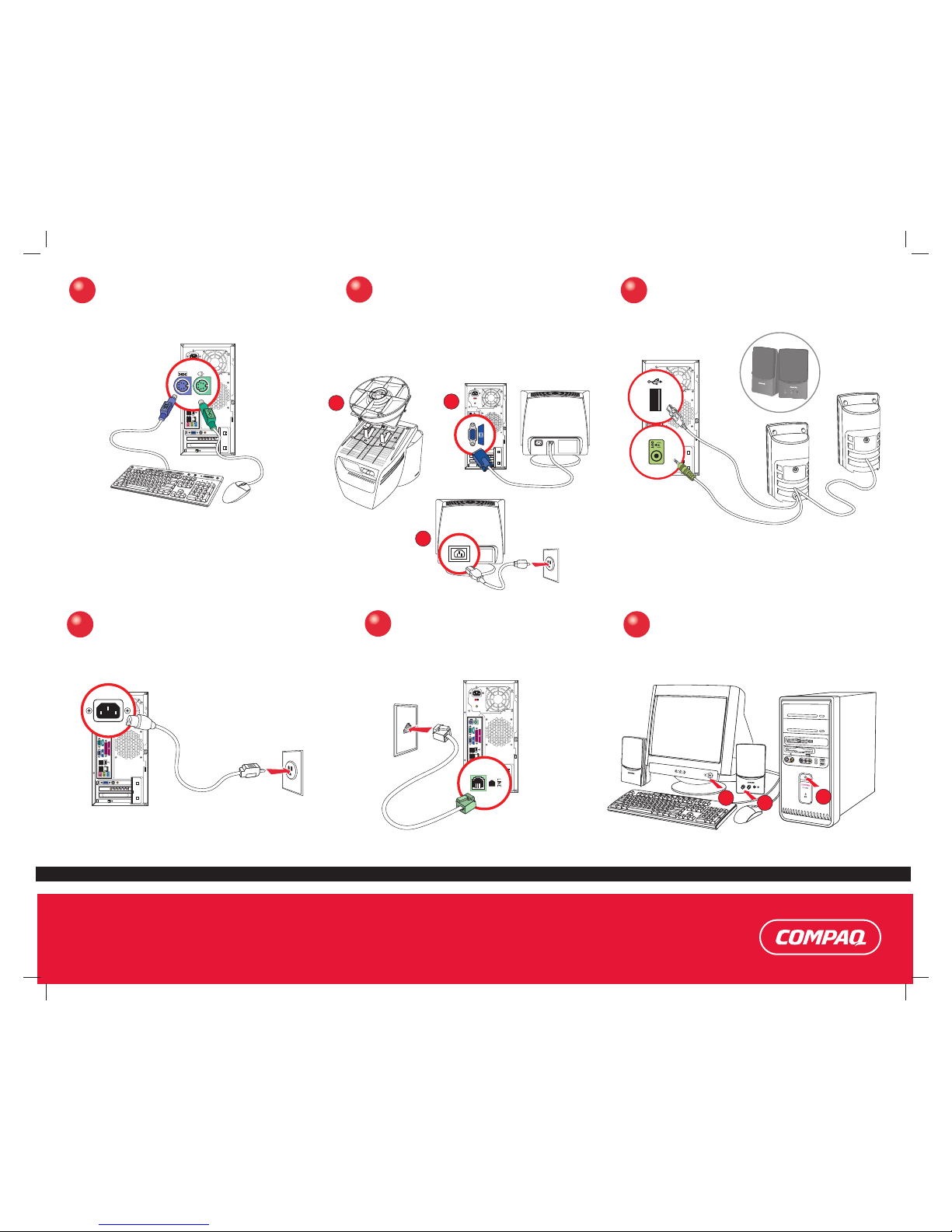
2
2
1
1
3
3
4
4
5
5
6
6
Keyboard and Mouse
Clavier et souris
Monitor (1) Carefully turn the monitor over and align the base tabs
with the monitor mounting slots. Push the base down and
forward firmly until the base locks. Return monitor to upright
position and (2) connect to PC and (3) wall socket.
Start Up
Démarrage
Modem
Modem
Power Connection
Connexion de l’alimentation électrique
Speakers
Haut parleurs
3
2
e
m
a
il
s
e
a
rc
h
co
nn
e
ct
clu
b
Quick Setup
Installation Rapide
1
3
2
1
Moniteur (1) Retournez avec précaution le moniteur et alignez les
pattes du socle avec les ouvertures prévues à cet effet sur le
moniteur. Appuyez fermement sur le socle jusqu’à ce qu’il
s’enclenche. Replacez le moniteur dans sa position habituelle
puis branchez l’ordinateur (2) à une prise murale (3).
