HP Presario SA4000, Pavilion d1000 Replacement Instructions Manual
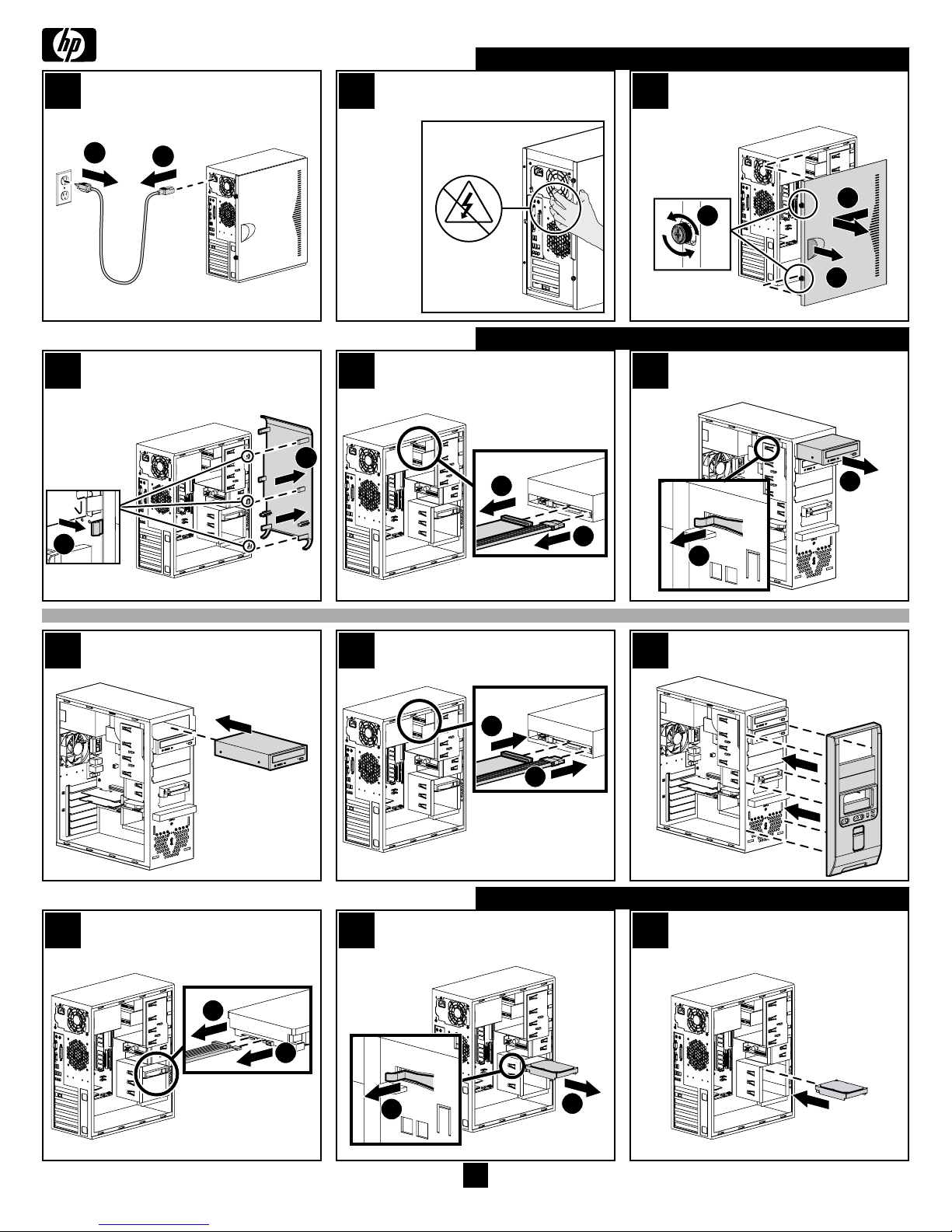
A
B
A
C
B
BEFORE YOU BEGIN
B
A
B
A
B
A
B
A
B
A
A
B
Unplug the computer Ground yourself Remove side cover
1 2 3
Before doing
any work inside
your computer,
ground yourself
by touching a
metal part of
the computer’s
frame.
CD/DVD DRIVE
Remove front bezel
1 3
Replace part
4 5 6
Your replacement kit
may contain more
parts than needed
for the part you are
replacing.
Remove connectors Remove part
2
Replace connectors Replace front bezel
All connectors are keyed for
their intended location and
should not require excessive
force to plug in.
Remove connectors Remove part Replace part
1 32
HARD DRIVE
1
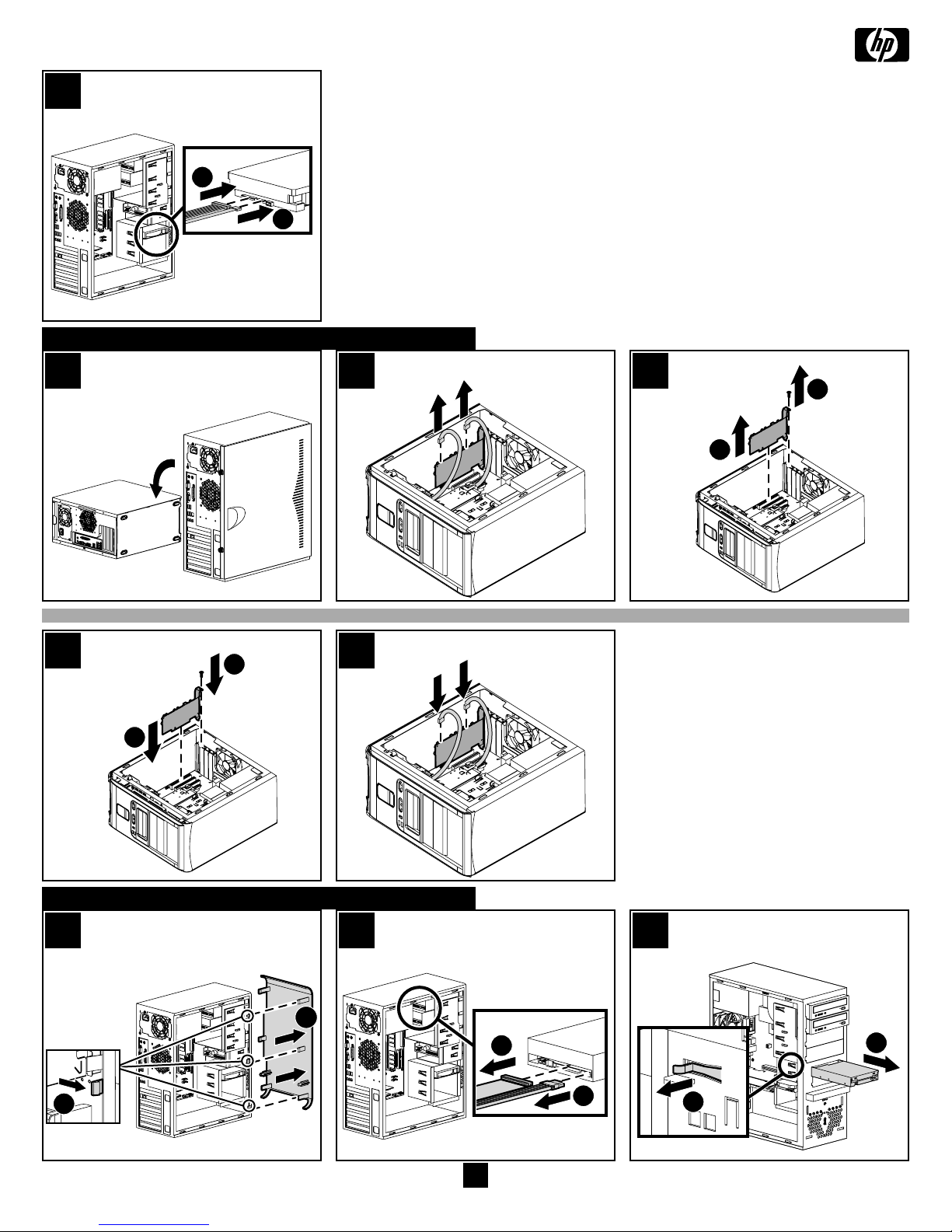
B
A
B
A
B
A
Replace connectors
B
A
B
A
A
B
4
EXPANSION/RAID CARD
Lay down computer Remove connectors Remove part
1
2 3
Replace part Replace connectors
4 5
4 5
DISKETTE DRIVE
Remove front bezel Remove connectors Remove part
1 3
2
2 3
