HP Presario 5400, Presario 5402, Presario 5405, Presario 5409, Presario 5410 Hardware Manual
...Page 1
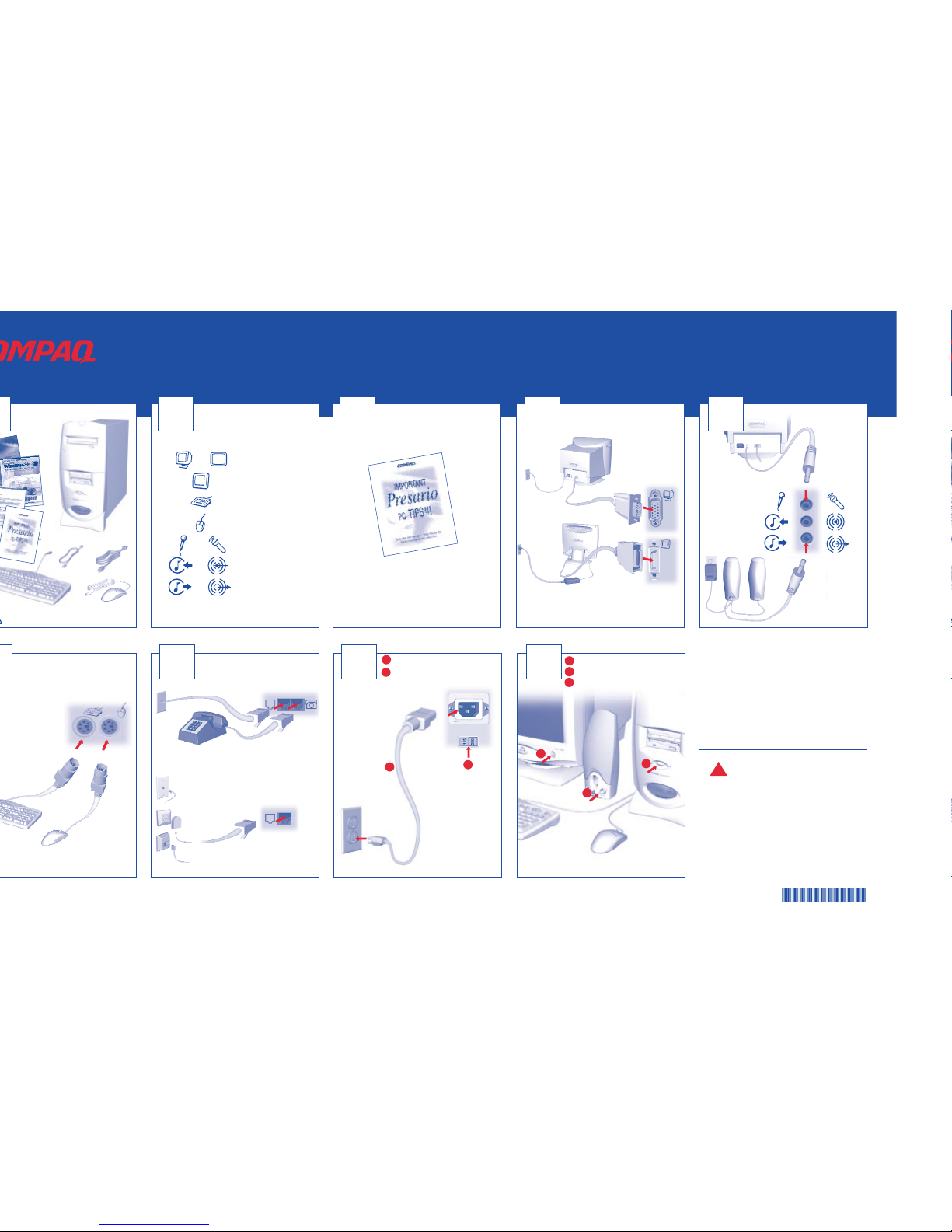
Confirm the voltage setting then
connect the power cable
Turn on the monitor, then
the computer, and then
the speakers
WARNING:Misuse of your personal computer or failure
to establish a safe and comfortable workstation may
result in discomfort or serious injury.Refer to your
User’s Guide:“Safety and Comfort” for more information on
choosing a workspace and creating a safe and comfortable work
environment.To reduce the risk of electrical shock, connect your
computer only to a grounded (earthed) outlet.
5400, 5800 AND 5900 SERIES HARDWARE SETUP
!
Connect the monitorUnpack contents
Connect keyboard and mouse
Locate the Rear panel on the back of
your computer to identify connectors
for initial setup
Compaq Multimedia
Color Monitor
155288-001
24
IMPORTANT: The Quick Restore CD contains a back-up of the
pre-installed software on your hard drive. Please keep this CD in a
safe place.
SVGA Monitor
Digital Flat Panel Monitor
Keyboard
Mouse
Microphone
Audio In
Audio Out
OR
Connect the modem
7
Icons may vary by model.
Refer to the Important Presario
PC Tips
3
Contents may vary
Compaq Flat Panel Color Monitor
For additional information please refer to your monitor setup documentation.
Compaq
Multimedia Color Monitor
Connect the speakers and microphone
5
1
OR
OR
OR
OR
OR
1
2
1
2
3
1
2
3
2
OR
OR
Available on select models.
The view shown may differ slightly from your Compaq Internet PC.
