HP Presario 1201 Install Manual

Important Windows 2000 Installation Information
Your Presario PC was shipped with the Microsoft® Windows® Millennium operating
system pre-installed. Windows Millennium is the next version of Windows 98, and is the
operating system recommended for home use. Windows 2000 Professional is the next
version of Windows NT Workstation 4.0 and is the operating system recommended for
business desktops and notebooks.
It is important to note that installation of Windows 2000 Professional is recommended
only for advanced users. Please be prepared for lost functionality. Careful consideration
should be taken before an installation of Windows 2000 Professional. Please see the
following link from Microsoft's support site stating that a Windows 2000 installation on
top of Windows Millennium is not supported.
http://www.microsoft.com/windows2000/upgrade/path/default.asp
For additional installation information, please visit the following Compaq website at:
http://www.compaq.com/athome/win2000
After a Windows 2000 Professional installation, some software applications, which were
provided only via pre-installation on your Presario PC, will be lost after the installation.
Other software applications delivered with your Presario PC on CD-ROM may need reinstallation and some may require driver updates.
A Presario Software Enhancement CD for Windows 2000 will be required to restore
some applications and software drivers, as they will not be available after the installation.
In addition, certain features of your PC product that functioned under Windows
Millennium may not function, as features may not exist in the Windows 2000 operating
system.
You must acquire the Presario Software Enhancement CD for Windows 2000 prior to
installation of Windows 2000. Instructions for acquiring this CD are provided below.
• Some applications are not compatible with Microsoft Windows 2000.
• The following are some types of applications that may not function after Windows
2000 Professional Installation:
• 3rd party applications including virus scanning software and games
• DVD applications
• Hardware items such as modems, sound and graphics cards, CDRW and LAN/
Ethernet cards, etc.
• Adaptec EZ-CD Creator (Can be re-installed after OS installation and provided
on Presario PC's shipped with CD-RW drive).
• DVD-It! authoring software (needs to be re-installed, provided with Presario
7000 MyMovieStudio models)
• Studio DV - (needs to be re-installed, provided with some Presario 7000
models)
• AOL Internet software - Version 5.0 will not work after upgrade
For additional detailed installation information, please visit the following Compaq website
at:
http://www.compaq.com/athome/win2000
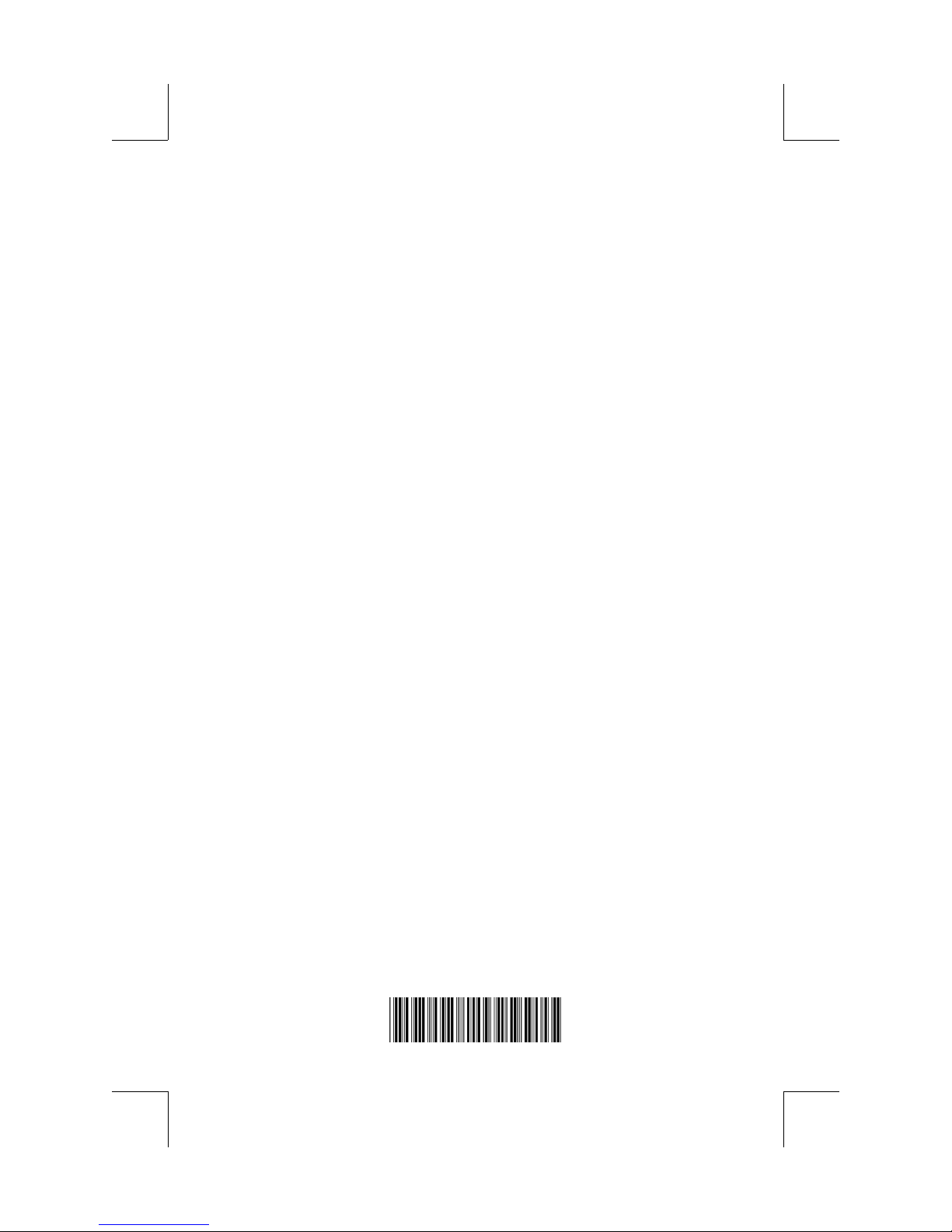
Visit the following Microsoft Websites for further Windows 2000 upgrade information.
http://msdn.microsoft.com/compatibility/
http://www.microsoft.com/windows2000/upgrade/default.asp
http://www.microsoft.com/windows2000/upgrade/compat/default.asp
To download Windows 2000 drivers from the Internet, please visit Compaq's website at:
http://www.compaq.com/consumersupport – select Drivers & Updates; you will be
prompted to identify your product and model number.
To obtain the "Presario Software Enhancement CD for Windows 2000," please visit
Compaq's website at:
http://www.orderz.com/sscd
To answer questions related to Windows 2000 Professional, Compaq has created a
dedicated online forum to assist customers with their issues.
Please refer to http://www.compaq.com/communities . Select Software and Operating
Systems - here you will find a dedicated forum to address all related Windows 2000
Professional questions and support issues.
If you choose to install Windows 2000 Professional, please note that Compaq Technical
Support centers will be limited to driver installation and configuration only. Compaq
Technical Services will not be able to provide network configuration or administration
support.
Thank you for choosing Compaq!
NOTICE
©2001 Compaq Computer Corporation.
COMPAQ and the Compaq logo registered in U.S. Patent and Trademark Office.
Compaq shall not be liable for technical or editorial errors or omissions contained herein.
The information in this card is subject to change without notice.
The information in this card is subject to change without notice and is provided “AS IS” WITHOUT
WARRANTY OF ANY KIND. THE ENTIRE RISK ARISING OUT OF THE USE OF THIS
INFORMATION REMAINS WITH RECIPIENT. IN NO EVENT SHALL COMPAQ BE LIABLE
FOR ANY DIRECT, CONSEQUENTIAL, INCIDENTAL, SPECIAL, PUNITIVE OR OTHER
DAMAGES WHATSOEVER (INCLUDING WITHOUT LIMITATION, DAMAGES FOR LOSS OF
BUSINESS PROFITS, BUSINESS INTERRUPTION OR LOSS OF BUSINESS INFORMATION),
EVEN IF COMPAQ HAS BEEN ADVISED OF THE POSSIBILITY OF SUCH DAMAGES. THE
FOREGOING SHALL APPLY REGARDLESS OF THE NEGLIGENCE OR OTHER FAULT OF
EITHER PARTY AND REGARDLESS OF WHETHER SUCH LIABILITY SOUNDS IN
CONTRACT, NEGLIGENCE, TORT, OR ANY OTHER THEORY OF LEGAL LIABILITY, AND
NOTWITHSTANDING ANY FAILURE OF ESSENTIAL PURPOSE OF ANY LIMITED
REMEDY.
The limited warranties for Compaq products are exclusively set forth in the documentation
accompanying such products.
Nothing herein should be construed as constituting a further or additional warranty.
Compaq Presario
Second Edition, April 2001
239349-002
