HP PAVILION MEDIA CENTER M8500, PAVILION SLIMLINE S3500 64 BIT PC, PAVILION ELITE D5000 ATX, PAVILION ELITE M9300 64 BIT PC, PAVILION ELITE D5000 User Manual
...Page 1
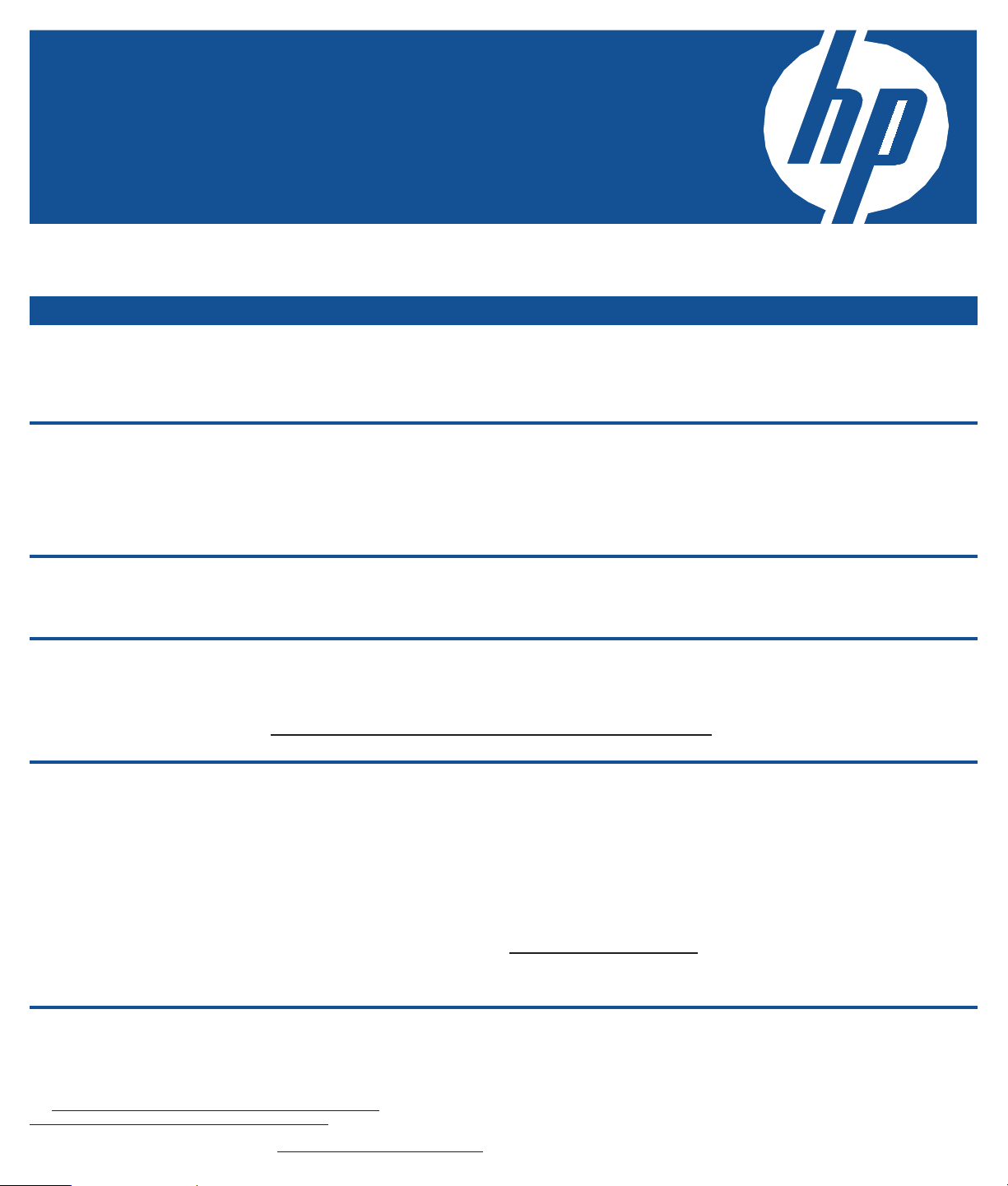
CONGRATULATIONS
YOUR NEW HP COMPUTER IS 64-BIT ENABLED!
What do I get?
Windows® Vista® Home
Premium or Ultimate¹ 64-bit
edition with Service Pack 1
Future-ready memory
support
Enhanced security Peace of mind with an enhanced layer of hardware protection •
Software application
and driver compatibility
HP Total Care HP Total Care is a support and services program that provides you with greater
Please confirm that your software applications and hardware devices will support
Windows Vista 64-bit on the manufacturers’ Web sites before installing them on
your computer. Microsoft provides a hardware device compatibility list as well at:
http://www.microsoft.com/whdc/hcl/default.mspx
peace of mind. The standard warranty features are: Parts and labor coverage,
including return of equipment to HP and authorized service provider options;
Convenient 24 x 7, toll-free technical support in English or Spanish at
1-800-652-6672 (1-800-OK Compaq) or 1-800-HP-INVENT (1-800-474-6836);
E-mail assistance and real-time chat via a built-in Help and Support Center,
or via an easy-to-use Web site providing quick access to product diagnostics,
FAQs, and top solutions, at www.hp.com/support
An operating system that utilizes the enhanced capabilities of 64-bit •
technology
Utilization of more system memory, often enhancing application •
performance in single or multiple applications scenarios
Ability to upgrade to support tomorrow’s complex applications and •
3D games
against worms and other Internet security threats.
¹Certain Windows Vista product features require advanced or additional hardware.
See www.microsoft.com/windowsvista/getready/hardwarereqs.mspx and
www.microsoft.com/windowsvista/getready/capable.mspx for details. Windows
Vista Upgrade Advisor can help you determine which features of Windows Vista will
run on your computer. To download the tool, visit www.windowsvista.com/upgradeadvisor
Page 2
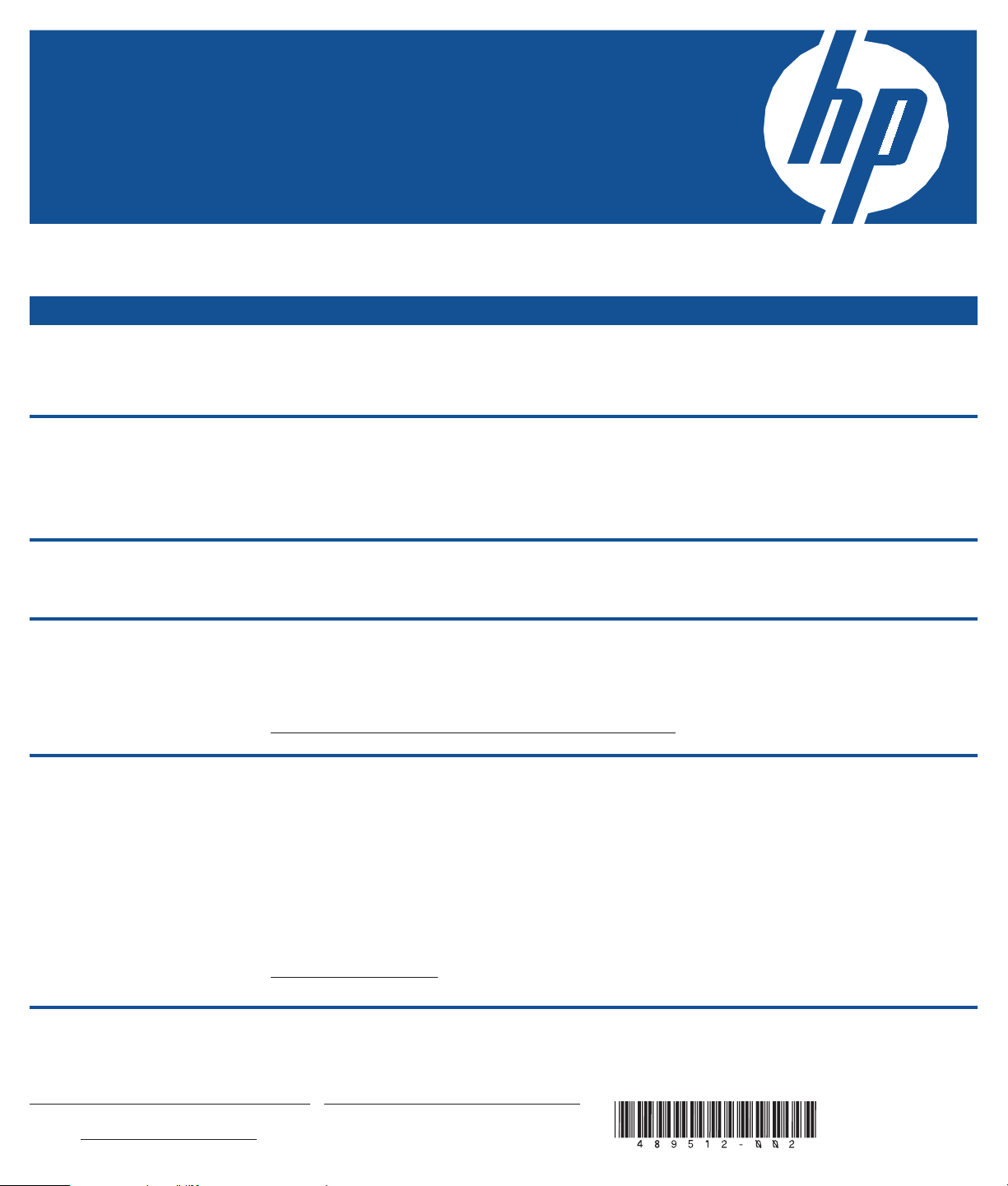
Félicitations
VOTRE NOUVEL ORDINATEUR HP EST COMPATIBLE AVEC L’ARCHITECTURE 64 BITS !
Introduction à votre ordinateur
Windows® Vista® Édition
Familiale Premium ou Ultimate¹
64 bits avec Service Pack 1
Un système d’exploitation qui utilise les capacités améliorées de la •
technologie 64 bits
Prise en charge de
mémoire de prochaine
génération
Sécurité accrue Tranquillité d’esprit grâce à un niveau de protection sophistiqué contre les •
Compatibilité avec les
logiciels et les pilotes
Assistance technique
HP Total Care
Avant d’installer votre ordinateur, veuillez confirmer que vos applications et vos
périphériques prendront en charge la version 64 bits de Windows Vista sur les
sites Web des fabricants concernés. Microsoft a également établi une liste du
matériel compatible ; vous pouvez la consulter à l’adresse suivante :
http://www.microsoft.com/whdc/hcl/default.mspx
L’assistance HP Total Care est un programme de support technique et de services destiné à
vous donner une plus grande tranquillité d’esprit. Les caractéristiques de la garantie standard
sont les suivantes : garantie sur les pieces et la main d’oeuvre, comprenant des options de
retour de l’équipement à HP ou de réparation par un centre de services agréé ; accès à
un numéro sans frais 24 heures/24, 7 jours/7 avec assistance technique en anglais ou en
espagnol au 1-800-652-6672 (1-800-OK Compaq) ou 1-800-HP-INVENT (1- 800-474-6836)
(depuis les États-Unis) ; assistance par e-mail et conversation en ligne en temps réel par le
biais du Centre d’aide et de support intégré, ou via un site Web convivial proposant un
accès rapide aux diagnostics, aux questions fréquentes et aux solutions :
www.hp.com/support
Mémoire système utilisée plus efficacement, permettant d’améliorer les •
performances dans des scénarios à une ou plusieurs applications
Possibilité de mise à niveau vers les applications complexes et jeux en •
3D du futur
virus et autres menaces Internet
¹Certaines fonctionnalités du système d’exploitation Windows Vista nécessitent un matériel avancé ou supplémentaire. Visitez
www.microsoft.com/windowsvista/getready/hardwarereqs.mspx et www.microsoft.com/windowsvista/getready/capable.mspx
pour plus de renseignements. Le Conseiller de mise à niveau de Windows Vista (« Windows Vista Upgrade Advisor ») peut vous
aider à déterminer les fonctionnalités de Windows Vista qui seront exécutées sur votre ordinateur. Pour télécharger l’outil, visitez
le site Web www.windowsvista.com/upgradeadvisor
Copyright © 2008 Hewlett-Packard Development Company, L.P.
The information contained herein is subject to change without notice.
Les informations contenues dans le présent document peuvent
faire l’objet de modifications sans préavis.
Printed in
