HP Pavilion DV6-3033, Pavilion DV6-3053, Pavilion dv6 Maintenance And Service Manual

HP Pavilion dv6 Entertainment PC
Maintenance and Service Guide

© Copyright 2010 Hewlett-Packard
Development Company, L.P.
ATI Mobility Radeon is a registered
trademark of Advanced Micro Devices, Inc.
Bluetooth is a trademark owned by its
proprietor and used by HewlettPackard Company under license. Intel,
Celeron, Core, and Pentium are trademarks
of Intel Corporation in the U.S. and
other countries. Microsoft, Windows, and
Windows Vista are U.S. registered
trademarks of Microsoft Corporation.
SD Logo is a trademark of its proprietor.
The information contained herein is subject
to change without notice. The only
warranties for HP products and services are
set forth in the express warranty statements
accompanying such products and services.
Nothing herein should be construed as
constituting an additional warranty. HP shall
not be liable for technical or editorial errors
or omissions contained herein.
First Edition: July 2010
Document Part Number: 597854-001
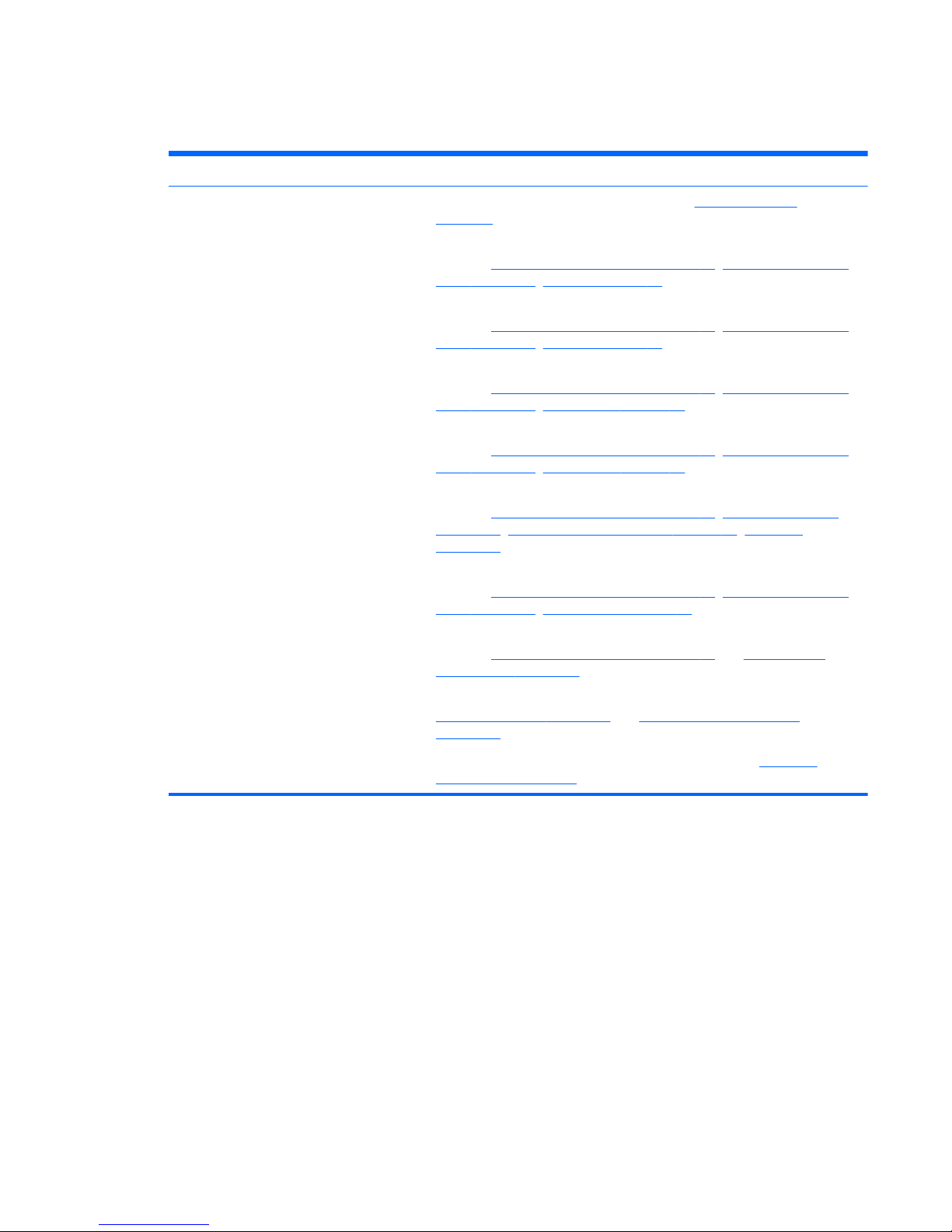
MSG revision history
Revision Publication date Description
A August 2010
●
Updated commodities in the following location:
Product description
on page 1.
●
Added newly supported processors to spare parts listings in the following
locations:
Computer major components on page 18, Sequential part number
listing on page 33, Processor on page 91.
●
Removed obsolete processors from spare parts listings in the following
locations: Computer major components on page 18, Sequential part number
listing on page 33, Processor on page 91.
●
Added newly supported system boards to spare parts listings in the following
locations: Computer major components on page 18, Sequential part number
listing on page 33, System board on page 86.
●
Removed obsolete system boards from spare parts listings in the following
locations:
Computer major components on page 18, Sequential part number
listing on page 33, System board on page 86.
●
Added newly supported hard drives to spare parts listings in the following
locations: Computer major components on page 18, Mass storage devices
on page 30, Sequential part number listing on page 33, Hard drive
on page 52.
●
Added newly supported WLAN modules to spare parts listings in the following
locations: Computer major components on page 18, Sequential part number
listing on page 33, WLAN module on page 54.
●
Added newly supported keyboards to spare parts listings in the following
locations: Computer major components on page 18 and Sequential part
number listing on page 33.
●
Updated miscellaneous parts to spare parts listings in the following locations:
Miscellaneous parts on page 31 and Sequential part number listing
on page 33.
●
Updated hard drive specifications in the following location:
Hard drive
specifications on page 98.
iii

iv MSG revision history
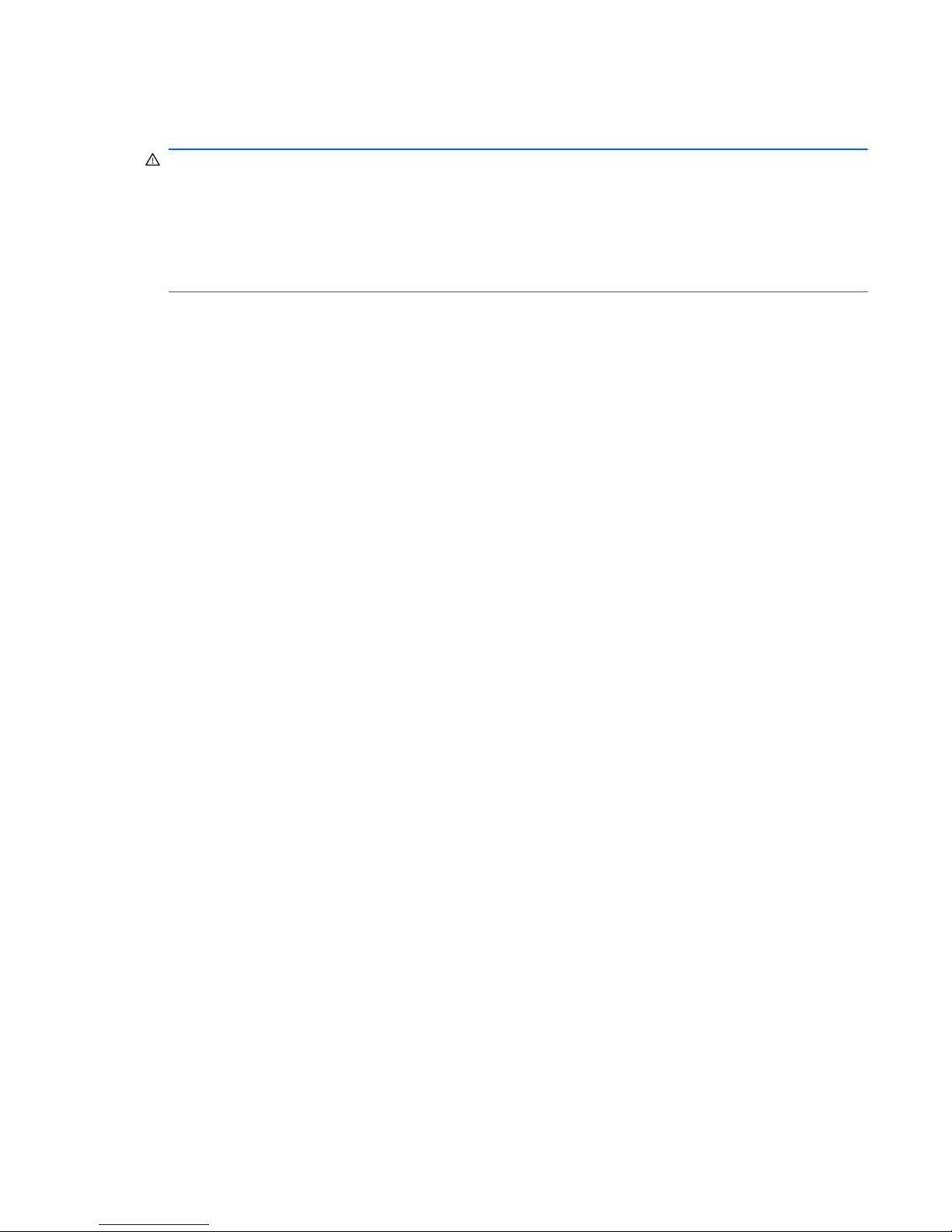
Safety warning notice
WARNING! To reduce the possibility of heat-related injuries or of overheating the computer, do not
place the computer directly on your lap or obstruct the computer air vents. Use the computer only on a
hard, flat surface. Do not allow another hard surface, such as an adjoining optional printer, or a soft
surface, such as pillows or rugs or clothing, to block airflow. Also, do not allow the AC adapter to
contact the skin or a soft surface, such as pillows or rugs or clothing, during operation. The computer
and the AC adapter comply with the user-accessible surface temperature limits defined by the
International Standard for Safety of Information Technology Equipment (IEC 60950).
v

vi Safety warning notice

Table of contents
1 Product description ........................................................................................................... 1
2 External component identification ..................................................................................... 6
Top components ...................................................................................................................... 6
TouchPad ................................................................................................................. 6
TouchPad buttons ...................................................................................................... 7
Lights ....................................................................................................................... 8
Buttons and Fingerprint Reader (select models only) ....................................................... 9
Keys ...................................................................................................................... 10
Front components ................................................................................................................... 10
Right-side components ............................................................................................................ 11
Left-side components ............................................................................................................... 12
Bottom components ................................................................................................................ 13
Display components ............................................................................................................... 14
Wireless antennas .................................................................................................................. 15
3 Illustrated parts catalog .................................................................................................. 16
Service tag ............................................................................................................................ 16
Computer major components ................................................................................................... 18
Display assembly components ................................................................................................. 27
Touchscreen display assembly spare parts .................................................................. 27
BrightView display assembly spare parts .................................................................... 29
Mass storage devices ............................................................................................................. 30
Plastics Kit ............................................................................................................................. 31
Miscellaneous parts ................................................................................................................ 31
Sequential part number listing .................................................................................................. 33
4 Removal and replacement procedures ............................................................................ 42
Preliminary replacement requirements ....................................................................................... 42
Tools required ......................................................................................................... 42
Service considerations ............................................................................................. 42
Plastic parts ............................................................................................. 42
Cables and connectors ............................................................................. 43
Drive handling ......................................................................................... 43
Grounding guidelines .............................................................................................. 44
Electrostatic discharge damage .................................................................. 44
Packaging and transporting guidelines ........................................ 45
Workstation guidelines .............................................................. 45
vii

Equipment guidelines ................................................................. 46
Component replacement procedures ........................................................................................ 47
Service tag ............................................................................................................. 47
Computer feet ......................................................................................................... 49
Battery ................................................................................................................... 50
Hard drive cover ..................................................................................................... 51
Hard drive ............................................................................................................. 52
WLAN module ........................................................................................................ 54
Memory module ...................................................................................................... 57
RTC battery ............................................................................................................ 58
Optical drive .......................................................................................................... 59
Keyboard ............................................................................................................... 60
Top cover ............................................................................................................... 62
Power button board ................................................................................................. 65
Touchscreen display assembly .................................................................................. 67
BrightView display assembly .................................................................................... 72
Webcam/microphone module .................................................................................. 77
Bluetooth module .................................................................................................... 78
Speaker assembly ................................................................................................... 80
USB board ............................................................................................................. 82
Power connector ..................................................................................................... 84
System board ......................................................................................................... 86
Fan/heat sink assembly ........................................................................................... 89
Processor ............................................................................................................... 91
5 Setup Utility (BIOS) ......................................................................................................... 93
Starting Setup Utility ............................................................................................................... 93
Using Setup Utility .................................................................................................................. 93
Changing the language of Setup Utility ...................................................................... 93
Navigating and selecting in Setup Utility .................................................................... 94
Displaying system information ................................................................................... 94
Restoring default settings in Setup Utility ..................................................................... 94
Exiting Setup Utility ................................................................................................. 95
Setup Utility menus ................................................................................................................. 95
Main menu ............................................................................................................. 95
Security menu ......................................................................................................... 95
System Configuration menu ...................................................................................... 96
Diagnostics menu .................................................................................................... 96
6 Specifications .................................................................................................................. 97
Computer specifications .......................................................................................................... 97
39.6-cm (15.6-inch) display specifications ................................................................................ 98
Hard drive specifications ........................................................................................................ 98
viii

LightScribe DVD±R/RW SuperMulti DL Drive specifications ......................................................... 99
Blu-ray ROM with LightScribe DVD±R/RW SuperMulti DL Drive specifications ............................. 100
System DMA specifications .................................................................................................... 101
UMA system interrupt specifications ........................................................................................ 101
Discrete system interrupt specifications .................................................................................... 102
Switchable graphics system interrupt specifications .................................................................. 102
Switchable graphics system I/O address specifications ............................................................. 103
UMA system I/O address specifications .................................................................................. 105
Discrete system I/O address specifications .............................................................................. 107
System memory map specifications ........................................................................................ 109
7 Backup and Recovery ................................................................................................... 111
Recovering system information ............................................................................................... 111
Creating recovery discs ......................................................................................... 112
Backing up your information .................................................................................................. 112
When to back up .................................................................................................. 112
Backup suggestions ............................................................................................... 113
Using system restore points ..................................................................................... 113
When to create restore points .................................................................. 114
Create a system restore point ................................................................... 114
Restore to a previous date and time .......................................................... 114
Performing a recovery .......................................................................................................... 114
Recovering from the recovery discs .......................................................................... 115
Recovering from the dedicated recovery partition (select models only) ......................... 115
8 Connector pin assignments ........................................................................................... 116
Audio-in (microphone) .......................................................................................................... 116
Audio-out (headphone) ......................................................................................................... 116
External monitor ................................................................................................................... 116
HDMI ................................................................................................................................. 118
RJ-11 (modem) ..................................................................................................................... 119
Universal Serial Bus .............................................................................................................. 119
9 Power cord set requirements ........................................................................................ 120
Requirements for all countries or regions ................................................................................. 120
Requirements for specific countries or regions .......................................................................... 120
10 Recycling .................................................................................................................... 122
Battery ................................................................................................................................ 122
Display ............................................................................................................................... 122
Index ............................................................................................................................... 126
ix

x
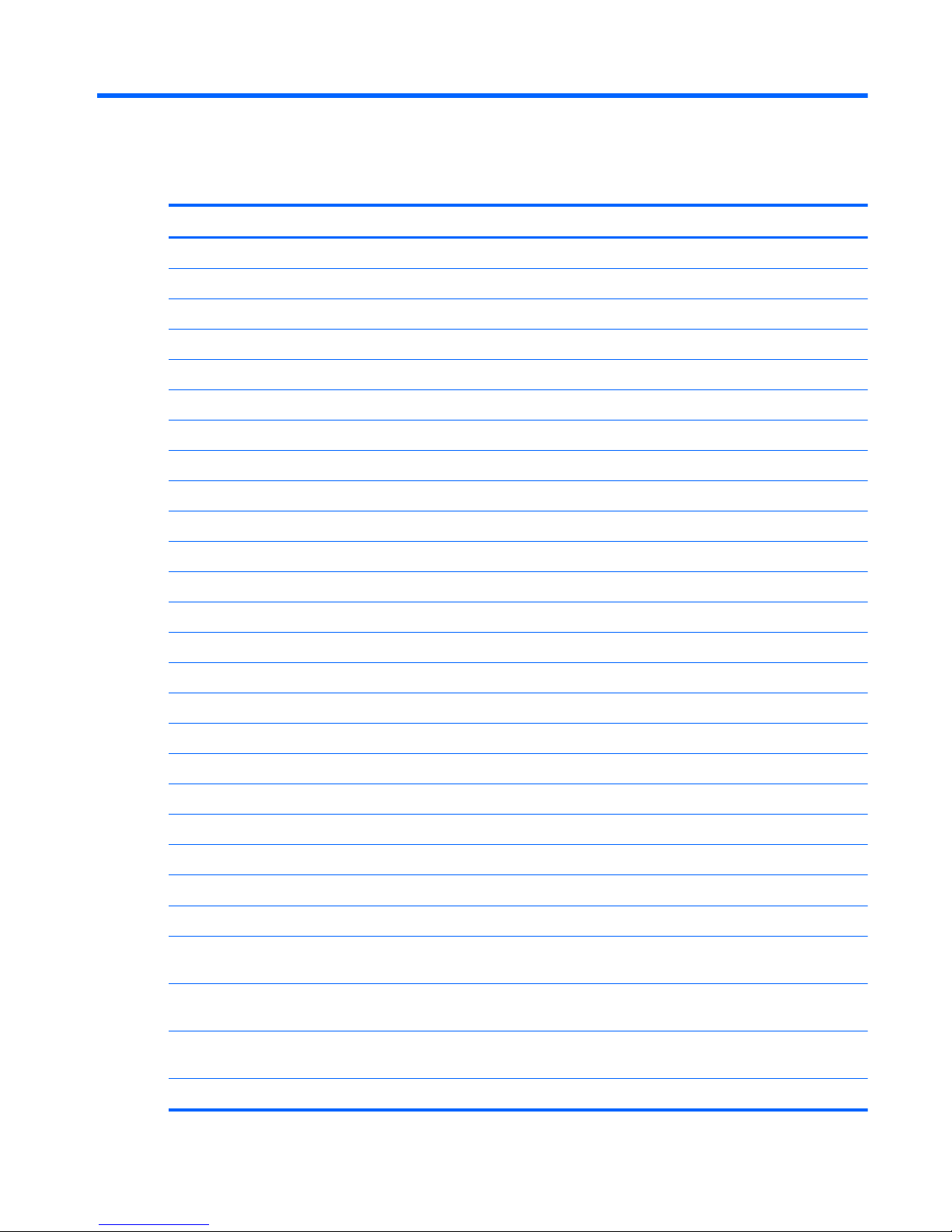
1 Product description
Category Description
Product Name
HP Pavilion dv6 Entertainment PC
Processors Intel® Core™ 2 Quad Intel Core i7 Processors
Intel Core i7-840QM processor with 1.86 GHz, SC turbo up to 3.2 GHz, Quad 45 W
Intel Core i7-740QM processor with 1.73 GHz, SC turbo up to 2.93 GHz, Quad 45 W
Intel Core i7-720QM processor with 1.6 GHz, SC turbo up to 2.8 GHz, Quad 45 W
Intel Core 2 Duo Intel Core i5 Processors
Intel Core i5-580M processor with 2.66 GHz, SC turbo up to 3.33 GHz, Dual 35 W
Intel Core i5-560M processor with 2.66 GHz, SC turbo up to 3.33 GHz, Dual 35 W
Intel Core i5-540M processor with 2.53 GHz, SC turbo up to 3.06 GHz, Dual 35 W
Intel Core i5-520M processor with 2.4 GHz, SC turbo up to 2.93 GHz, Dual 35 W
Intel Core i5-460M processor with 2.53 GHz, SC turbo up to 2.8 GHz, Dual 35 W
Intel Core i5-450M processor with 2.4 GHz, SC turbo up to 2.66 GHz, Dual 35 W
Intel Core i3 Processors
Intel Core i3-380M processor with 2.53 GHz, Dual 35 W
Intel Core i3-370M processor with 2.4 GHz, Dual 35 W
Intel Core i3-350M processor with 2.26 GHz, Dual 35 W
Intel Pentium P6 Processors
Intel Pentium P6200 processor with 2.13 GHz
Intel Pentium P6100 processor with 2.00 GHz
Intel Pentium P6000 processor with 1.86 GHz
Chipset
Intel HM55 Express Chipset
Graphics Intel HD graphics
Switchable discrete graphics
ATI Mobility Radeon™ HD 5650 Radeon with 1024 MB of dedicated video memory (64
Mx16 DDR3 800 MHz x 8 PCs)
ATI Mobility Radeon HD 5450 Radeon and 5470 Radeon with 512 MB of dedicated video
memory (64 Mx16 DDR3 800 MHz x 4 PCs)
Supports Blu-ray and/or HD-DVD playback with HD Decode, DX11 support
and HDMI support
Panels
39.6-cm (15.6-inch) SVA HD LED BrightView (1366x768) (5.5 mm max)
1
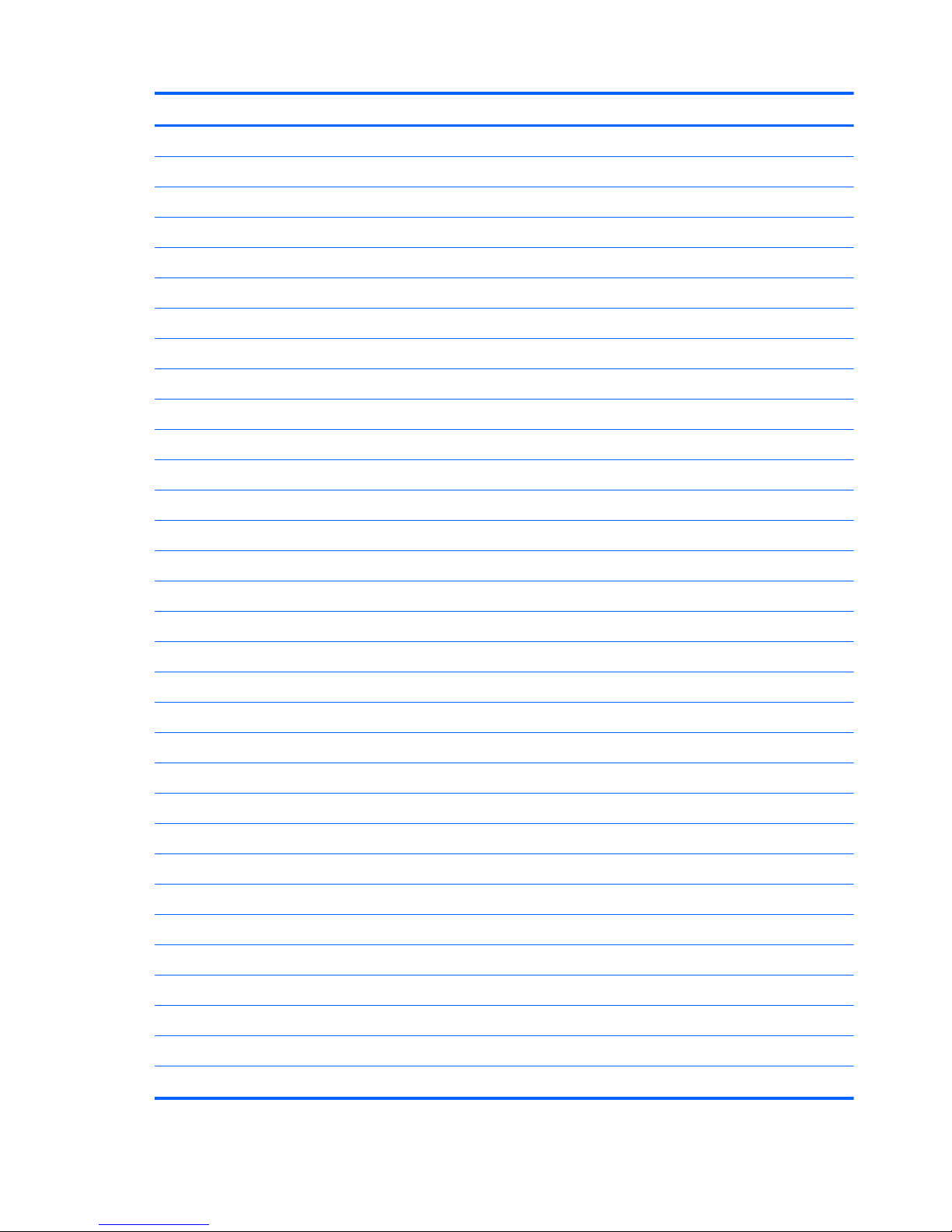
Category Description
39.6-cm (15.6-inch) HD+ LED Touchscreen
Supports lighted logo on top bezel
Memory
Two customer-accessible/upgradeable SODIMM slots
DDR3,1333 MHz
Supports dual channel
Supports up to 8 GB system memory in the following configurations:
1024-MB total system memory (1024 MB x 1)
2048-MB total system memory (1024 MB x 2, dual-channel)
2048-MB total system memory (2048 MB x 1)
3072-MB total system memory (1024 MB x 1 + 2048 MB x 1)
4096-MB total system memory (2048 MB x 2, dual-channel)
6144-MB total system memory (2048 MB x 1 + 4096 MB x 1)
8192-MB total system memory (4096 MB x 2, dual-channel)
Hard drives
Supports all Serial ATA (SATA) 9.5-mm, 6.35-cm (2.5-inch) hard drives
Supports one hard drive
Supports solid state drives (SSD)
Supports Accelerometer Hard Drive Protection
Single hard drive configurations:
160-GB SSD
250 GB (7200 rpm, 9.5 mm)
320 GB (7200 rpm, 9.5 mm)
500 GB (5400 and 7200 rpm, 9.5 mm)
640 GB (5400 and 7200 rpm, 9.5 mm)
750 GB (5200 and 5400 rpm, 12.5 mm)
1 TB (5200 and 5400 rpm, 12.5 mm)
Optical drives
12.7-mm tray load
Serial ATA (SATA)
Fixed (removal of one screw required)
Supports the following optical drives:
LightScribe DVD±R/RW SuperMulti DL Drive
Blu-ray ROM with LightScribe DVD±R/RW SuperMulti DL Drive
Webcam
Low-light VGA camera
2 Chapter 1 Product description
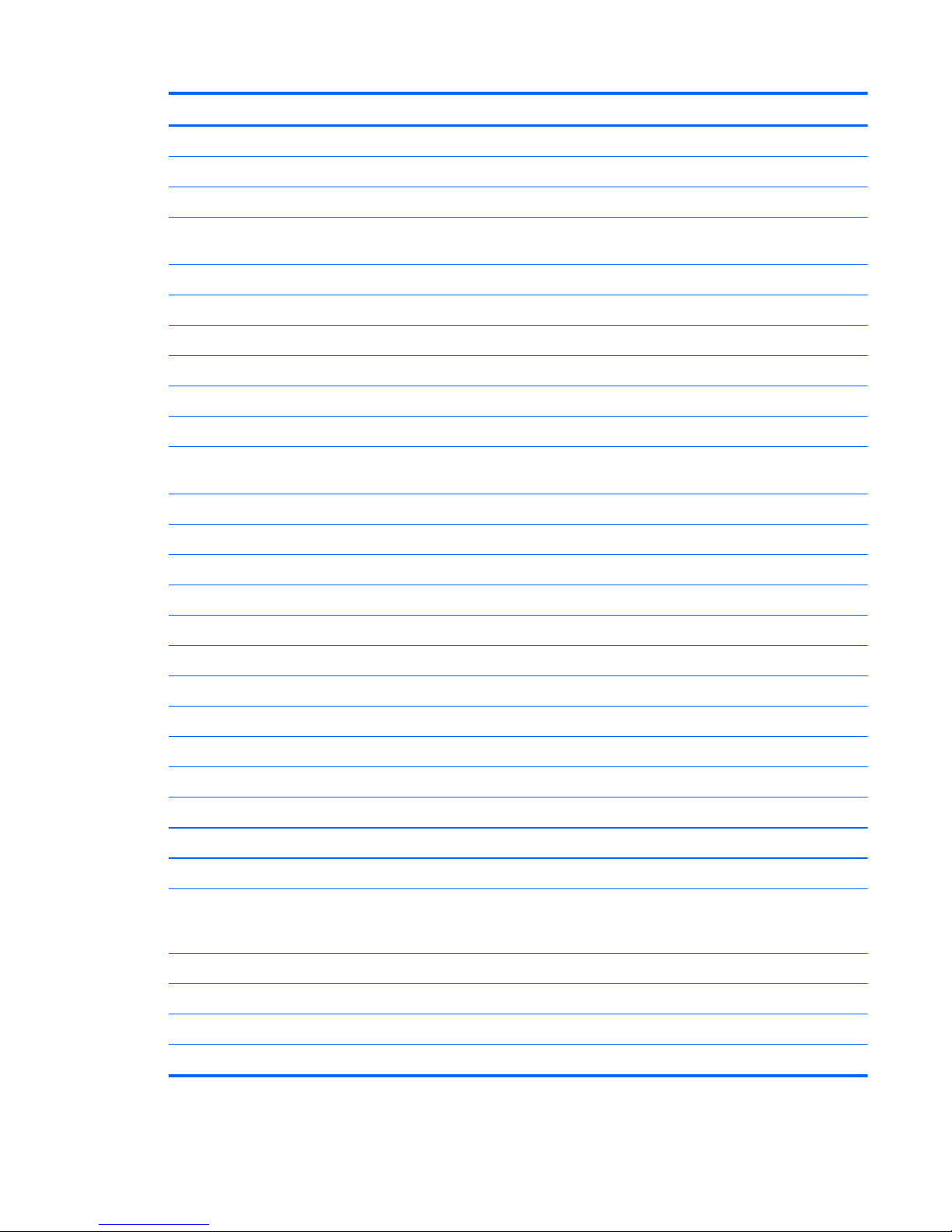
Category Description
Fixed (no tilt)
Activity LED
640 × 480 by 24 frames per second
Microphone
2 omnidirectional microphones, dual-array with appropriate software (supports beam
forming, echo cancellation, and noise suppression)
Audio
HD Audio
Dolby advance audio
Integrated subwoofer
Supports Microsoft® Premium Requirements
Pavilion-branded Altec Lansing speakers
Ethernet
Integrated 10/100/1000 network interface card (NIC)
Wireless Integrated wireless local area network (WLAN) options by way of wireless
module:
Atheros AR9285 802.11b/g/n 1x1 WLAN module
Ralink RT3090BC4 802.11b/g/n 1x1 WiFi and Bluetooth 2.1+EDR Combo Adapter
Intel® Centrino® Advanced–N + WiMAX 6250 WLAN module
Intel Centrino Wireless-N 1000 802.11b/g/n 1x2
Broadcom 4313 802.11b/g/n 1x1 WLAN module
Broadcom 4313 802.11b/g/n 1x1 WiFi and 2070 Bluetooth 2.1+EDR Combo Adapter
Broadcom 43225 802.11b/g/n WLAN module
Broadcom 43224 802.11a/b/g/n 2x2 WLAN module
Broadcom 43224 802.11a/b/g/n 2x2 WLAN module
TV tuner
DVB-T TV tuner module (select models only)
DVB-T TV tuner antenna (select models only)
Remote control (full-function with teletext) (select models only)
External media card
5–n-1 Digital Media Reader
Digital Media Slot supports Secure Digital (SD ) Memory Card, MultiMediaCard (MMC),
Secure Digital High Capacity (SDHC), Memory Stick (MS), Memory Stick Pro (MSP), xDPicture Card (XD)
Supports mini versions with adapter (adapter not included)
Internal card expansion
One half-size mini-card slot for WLAN
Ports
VGA, 15-pin supporting 1920 × 1200 resolution at 75 Hz
VGA, 15-pin supporting 1600 × 1200 resolution at 75 Hz
3
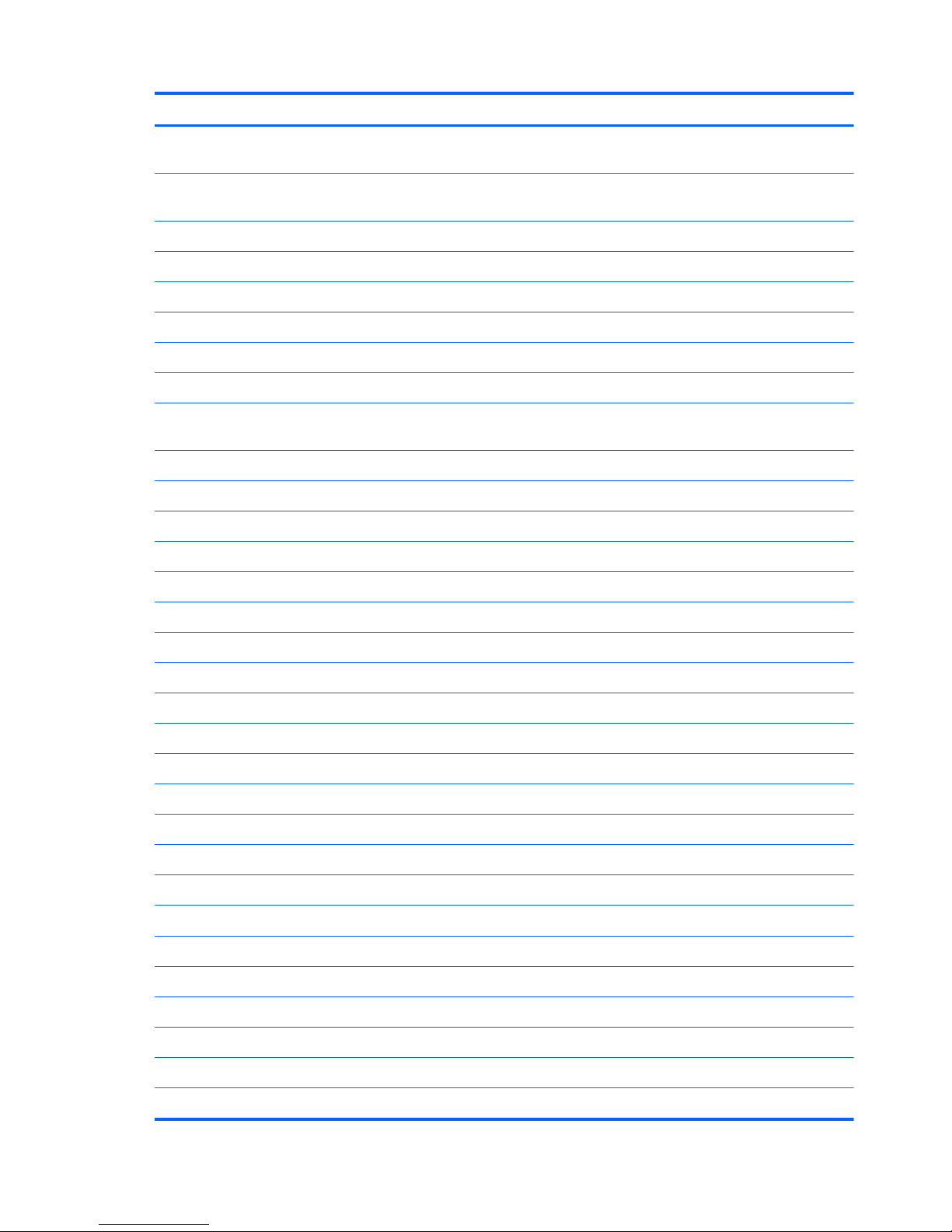
Category Description
Hot Plug/Unplug and auto detect for correct output to wide-aspect versus standard aspect
video
High-Definition Multimedia Interface (HDMI) v1.3 supporting 1080p and 1920 x 1080 at
60 Hz and 1920 x 1200 at 60 Hz DVI Mode
eSATA port combo with fourth USB port
USB 2.0 (three ports)
RJ-45 Ethernet
Headphone/line out
Microphone input (audio-in)
AC Smart Pin adapter plug
Keyboard/pointing
devices
38.1-cm (15-inch) full-size keyboard
Dura-coat, island-style
Backlit dura-coat, island-style (select models only)
Mylar clickpad cover
Clickpad
Multitouch gestures enabled as default
Taps enabled as default
Power requirements
6-cell, 55-Wh, 2.55-Ah Li-ion battery
6-cell, 62-Wh, 2.8-Ah Li-ion battery
9-cell, 93-Wh, 2.8-Ah Li-ion battery
65-W AC adapter
90-W AC adapter
120-W AC adapter
65-W slim travel adapter (smart-pin)
Security
Kensington security lock
Fingerprint reader with Digital Persona software support (select models only)
Operating system Preinstalled:
Windows® 7 Professional (32 and 64 bit)
Windows 7 Home Premium (32 and 64 bit)
Windows 7 Home Basic (32 and 64 bit)
FreeDOS
Serviceability
AC adapter
Battery (system)
4 Chapter 1 Product description

Category Description
Hard drive
Memory module
Optical drive
Mini Card components
5
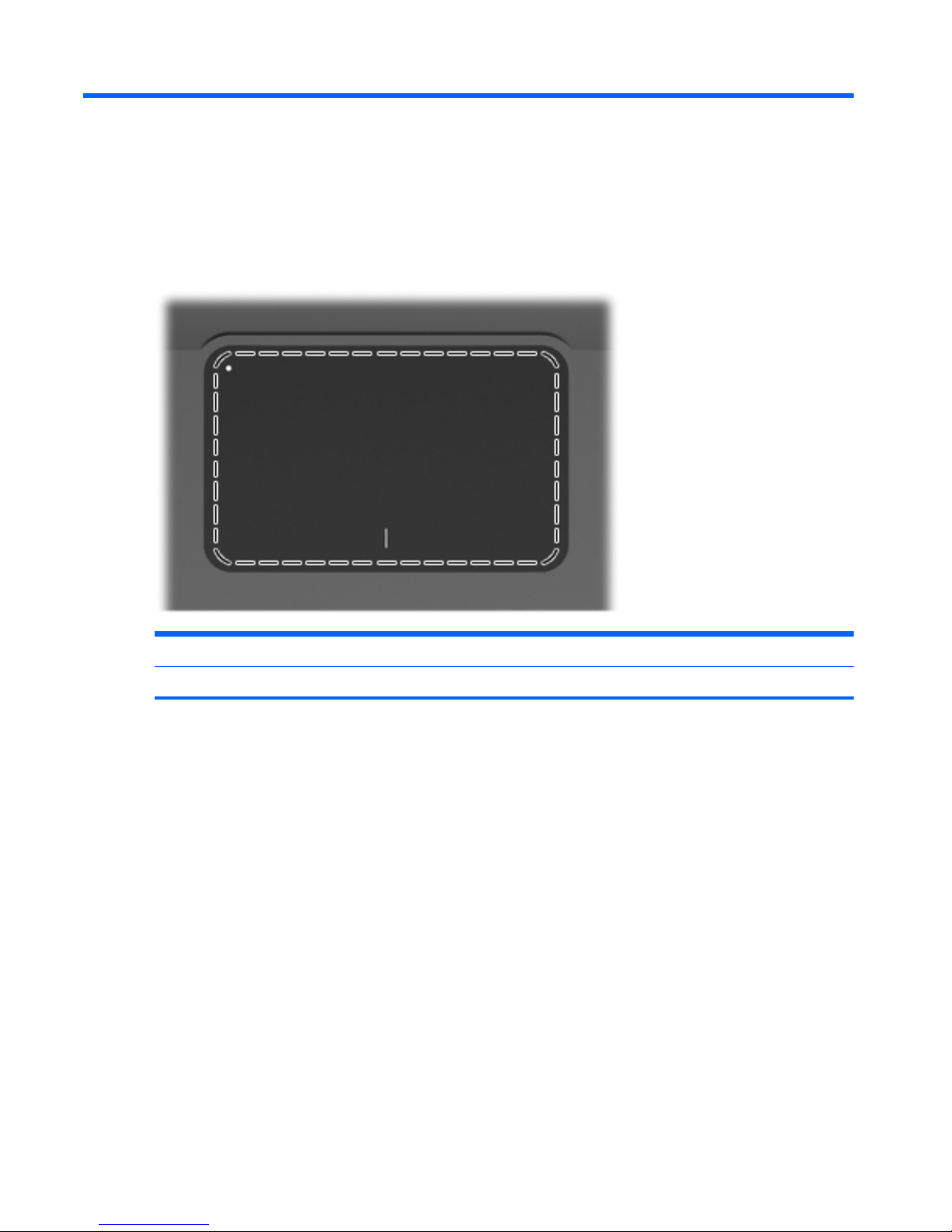
2 External component identification
Top components
TouchPad
Component Function
TouchPad Moves the pointer and selects or activates items on the screen.
To view or change the pointing device preferences:
1. Select Start > Devices and Printers.
2.
Right-click the device representing the computer.
3. Select Mouse settings.
6 Chapter 2 External component identification
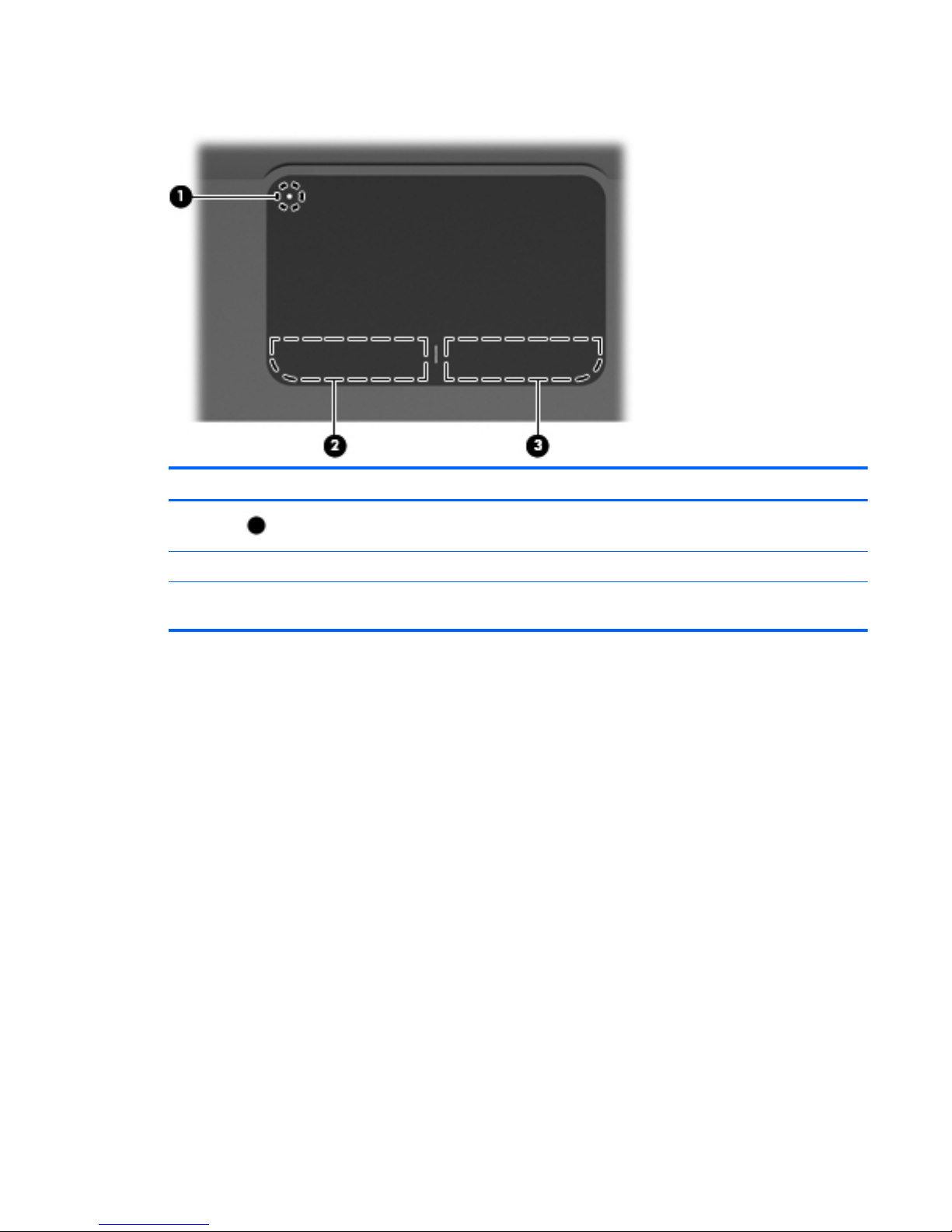
TouchPad buttons
Item Description Function
1
TouchPad On/Off button Turns the TouchPad on and off. Quickly double-tap
to turn the TouchPad on and off.
2 Left TouchPad button Functions like the left button on an external mouse.
3 Right TouchPad button Functions like the right button on an external
mouse.
To view or change pointing device preferences:
1. Select Start > Devices and Printers.
2.
Right-click the device representing your computer.
3. Select Mouse settings.
Top components
7
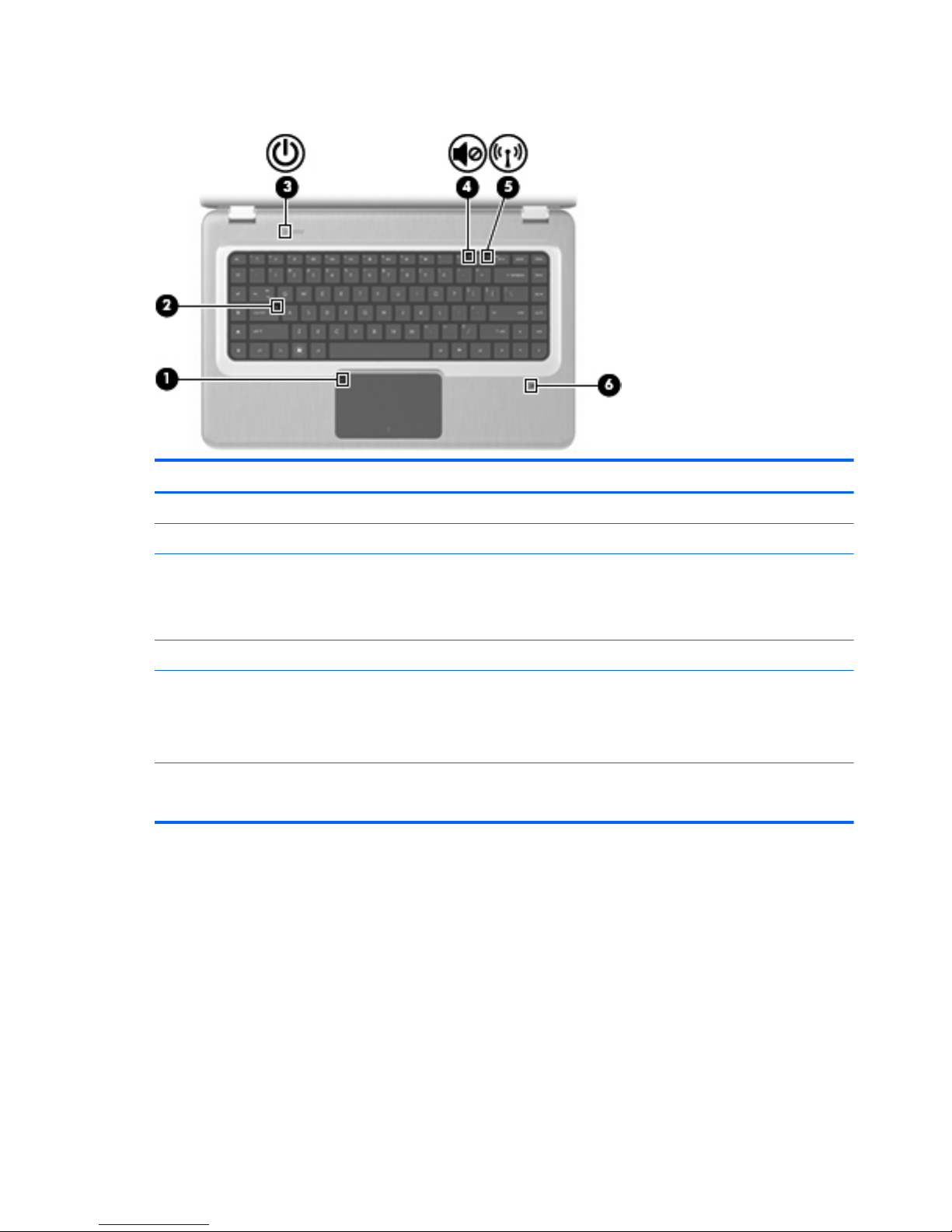
Lights
Item Description Function
1 TouchPad light Amber—The TouchPad is disabled.
2 Caps Lock light On—The Caps Lock is on.
3Power light
●
On—The computer is on.
●
Flashing—The computer is in Sleep.
●
Off—The computer is off or in Hibernation.
4 Volume Mute light Amber—The computer sound is off.
5 Wireless light
●
White—An integrated wireless device, such as a
wireless local area network (WLAN) device and/or
a Bluetooth® device, is detected.
●
Amber—No wireless devices are detected.
6 Fingerprint Reader light
●
White—The fingerprint was read.
●
Amber—The fingerprint was not read.
8 Chapter 2 External component identification
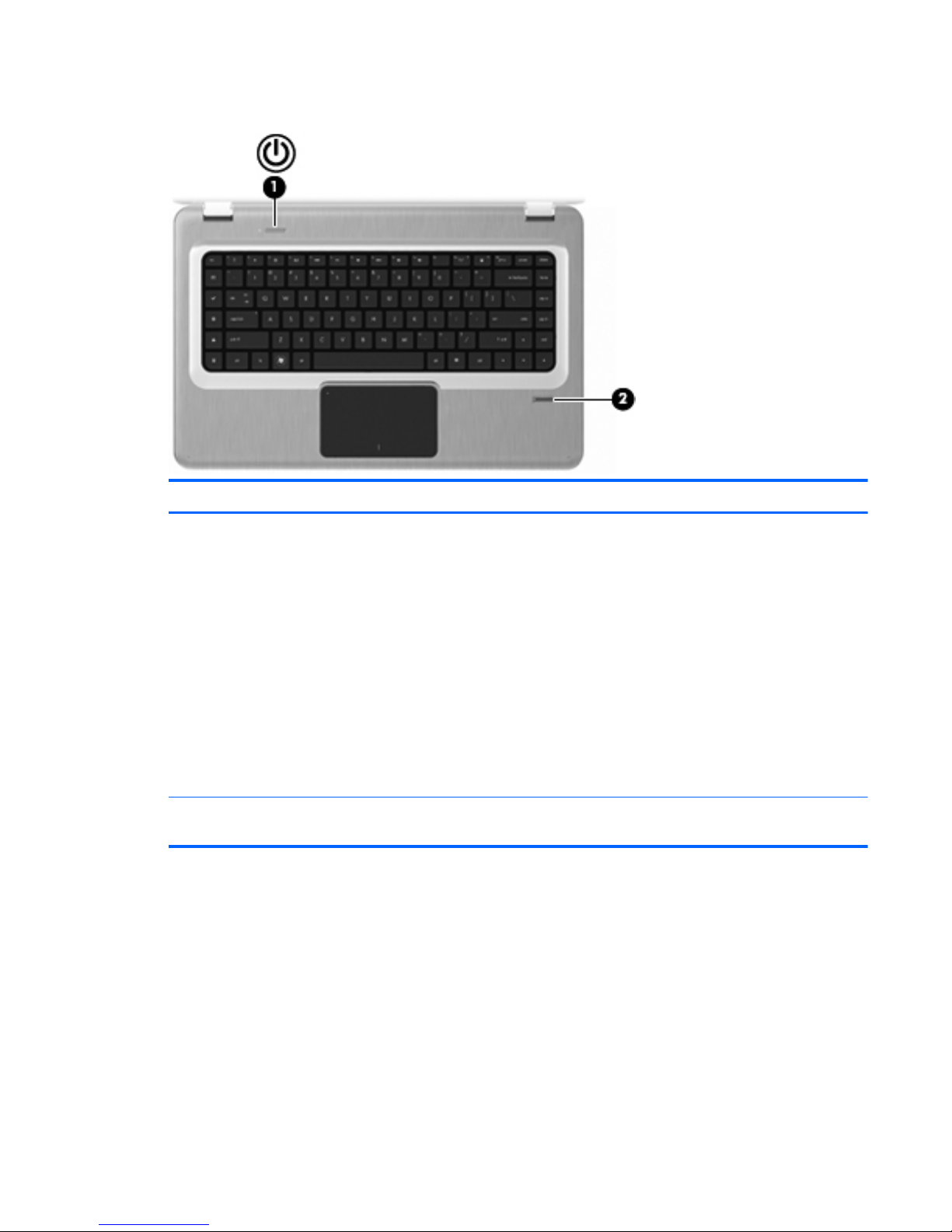
Buttons and Fingerprint Reader (select models only)
Item Description Function
1 Power button Press the Power button to:
●
Turn on the computer.
●
Initiate Sleep.
●
Exit Sleep.
●
Exit Hibernation.
If the computer has stopped responding and Windows
shutdown procedures are ineffective, press and hold the
Power button for at least five seconds to shut down the
computer.
For more information about the power settings, select
Start > Control Panel > System and Security >
Power Options.
2 Fingerprint Reader (select models only) Allows a fingerprint logon to Windows, instead of a
password logon.
For information about changing the factory settings, see Help and Support.
Top components
9

Keys
Item Description Function
1 esc key Press the esc and fn keys at the same time to display
system information.
2 E-mail key Opens a new e-mail in the default e-mail client.
3 Media Application key Launches the MediaSmart application.
4 Web Browser key Launches the default web browser.
5 Print key Sends the currently-active document to the default printer.
6 Calculator key Launches the Calculator application.
7 fn key Press the fn key at the same time as a function key or the
esc key to execute frequently used system functions.
8 Windows Logo key Displays the Windows Start menu.
9 Function keys Press a function key and the fn key at the same time to
execute frequently used system functions.
10 Windows Application key Displays a shortcut menu for items beneath the pointer.
11 QuickLock key Initiates QuickLock.
12 Backlight key Turns the backlit keyboard on or off.
Front components
10 Chapter 2 External component identification
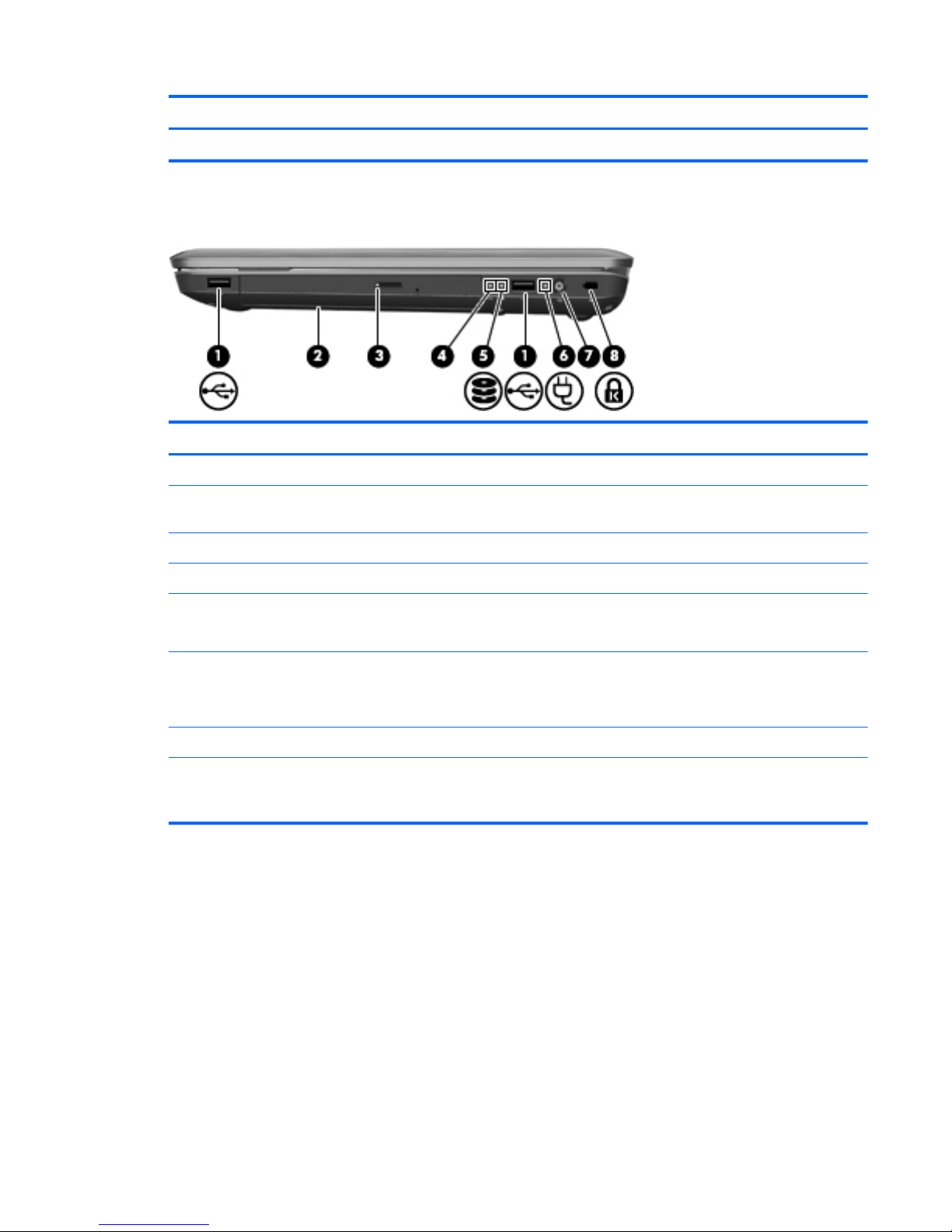
Description Function
Speakers Produce sound.
Right-side components
Item Description Function
1 USB ports (2) Connect optional USB devices.
2 Optical drive Reads optical discs and, on select models, writes to
optical discs.
3 Optical Drive light Flashing—Accessing the optical drive.
4 Hibernate light White—The computer is in Hibernate.
5 Hard Disk Drive light
●
White—The hard disk drive is active.
●
Amber—The hard disk drive is parked.
6 AC Adapter light
●
On—The computer is connected to external power.
●
Off—The computer is not connected to external
power.
7 Power connector Connects an AC adapter.
8 Security Cable slot Connects an optional security cable. The security cable is
designed to act as a deterrent, but might not prevent the
computer from being mishandled or stolen.
Right-side components
11
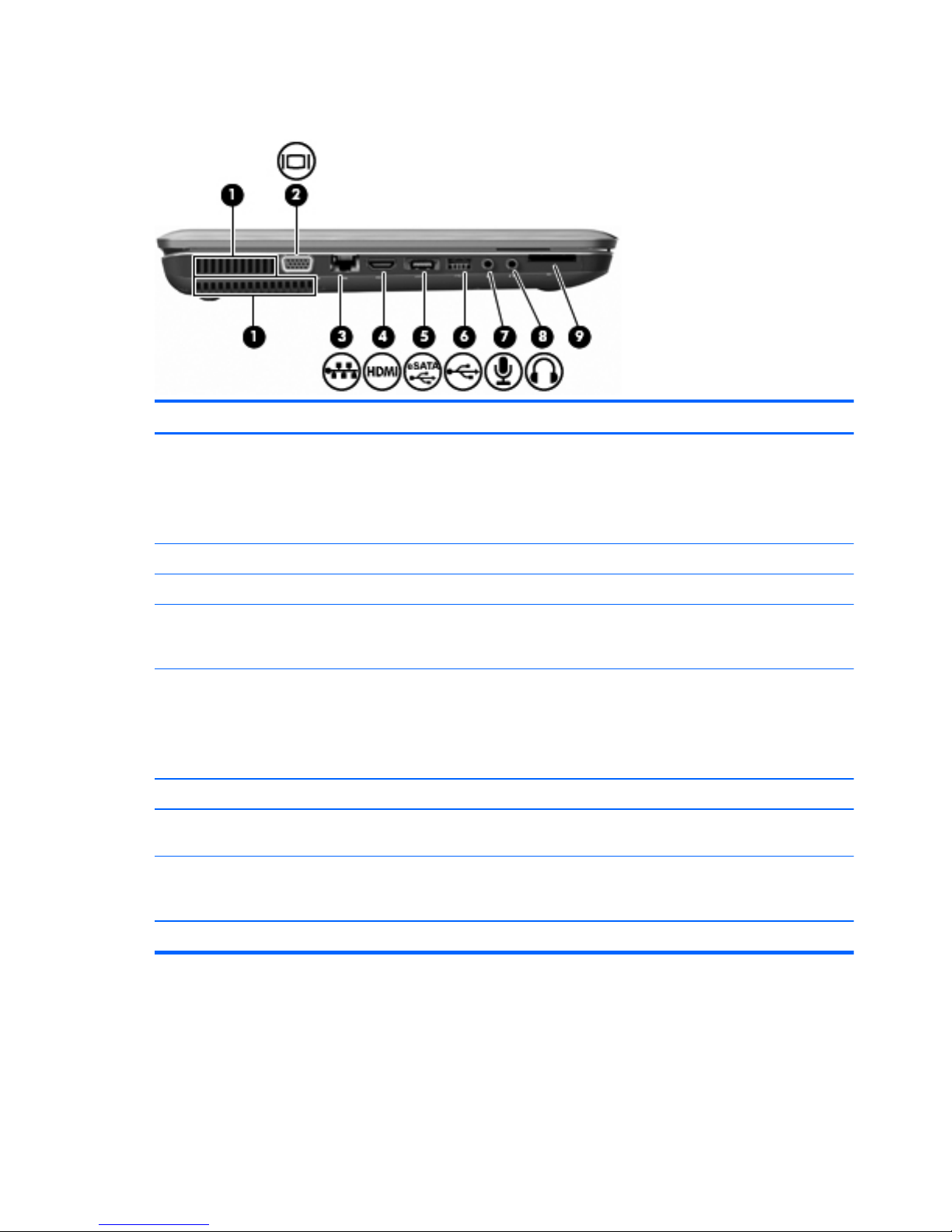
Left-side components
Item Description Function
1 Vents (2) Enable airflow to cool internal components.
NOTE: The computer fan starts up automatically to cool
internal components and prevent overheating. It is normal
for the internal fan to cycle on and off during routine
operation.
2 External Monitor port Connects an external VGA monitor or projector.
3 RJ-45 (network) jack Connects a network cable.
4 HDMI port Connects an optional video or audio device, such as a
high-definition television, or any compatible digital or
audio component.
5 eSATA/USB port (select models only) Connects an optional high-performance eSATA
component, such as an eSATA external hard drive, or
connects an optional USB device.
NOTE: Depending on the computer model, the
computer might include only a USB port.
6 USB port Connects an optional USB device.
7 Audio-in (microphone) jack Connects an optional computer headset microphone,
stereo array microphone, monaural microphone.
8 Audio-out (headphone) jack Produces sound when connected to optional powered
stereo speakers, headphones, ear buds, a headset, or
television audio.
9 SD card reader Reads SD cards that are inserted into the reader.
12 Chapter 2 External component identification
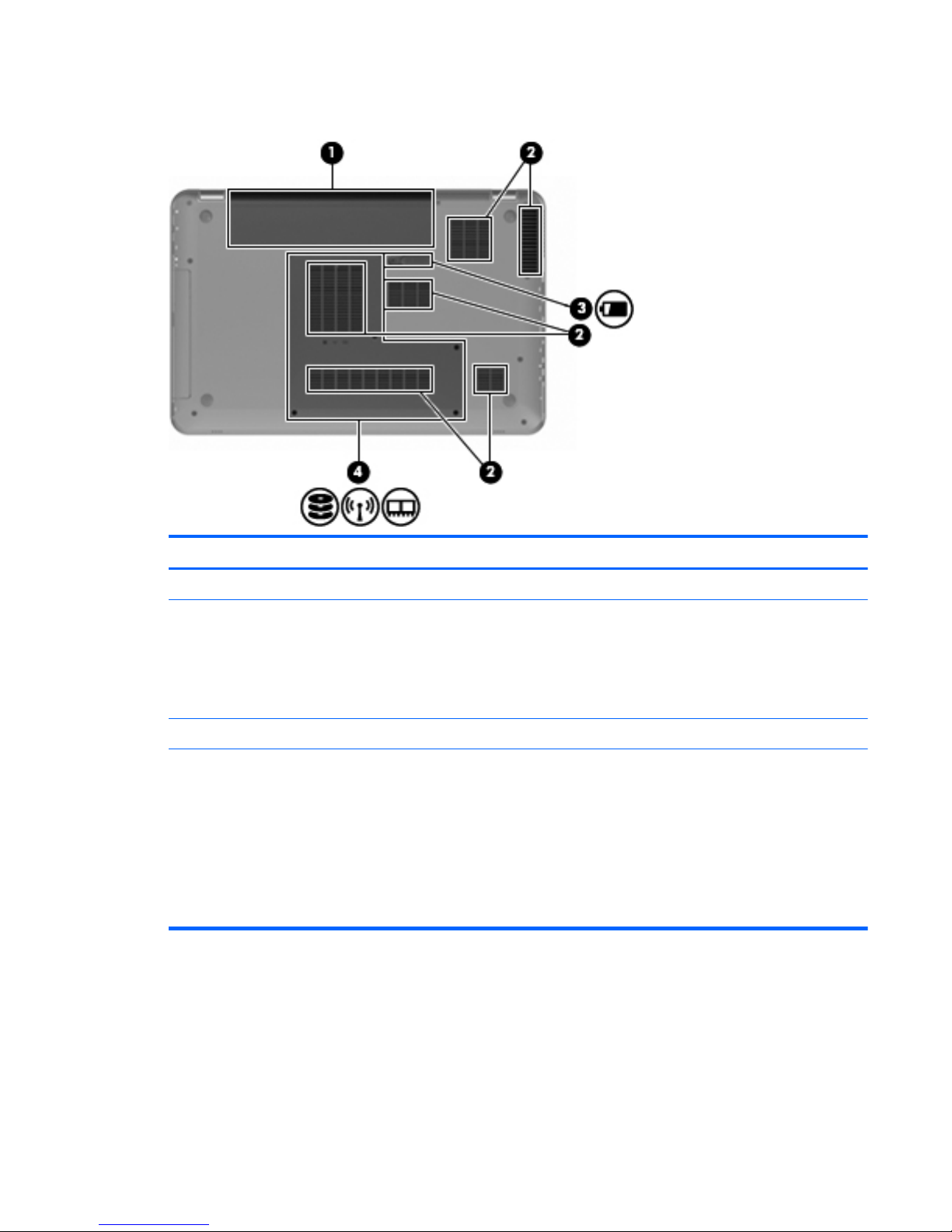
Bottom components
Item Description Function
1 Battery bay Holds the battery.
2 Vents (6) Enable airflow to cool internal components.
NOTE: The computer fan starts up automatically to cool
internal components and prevent overheating. It is normal
for the internal fan to cycle on and off during routine
operation.
3 Battery Release latch Releases the battery from the battery bay.
4 Primary Hard Drive bay Holds the primary hard drive, the memory module slots,
and the WLAN module (select models only).
CAUTION: To prevent an unresponsive system, replace
the wireless module with a wireless module authorized for
use by the governmental agency that regulates wireless
devices in your country or region. If you replace the
module and then receive a warning message, remove the
module to restore computer functionality, and then contact
technical support through Help and Support.
Bottom components
13
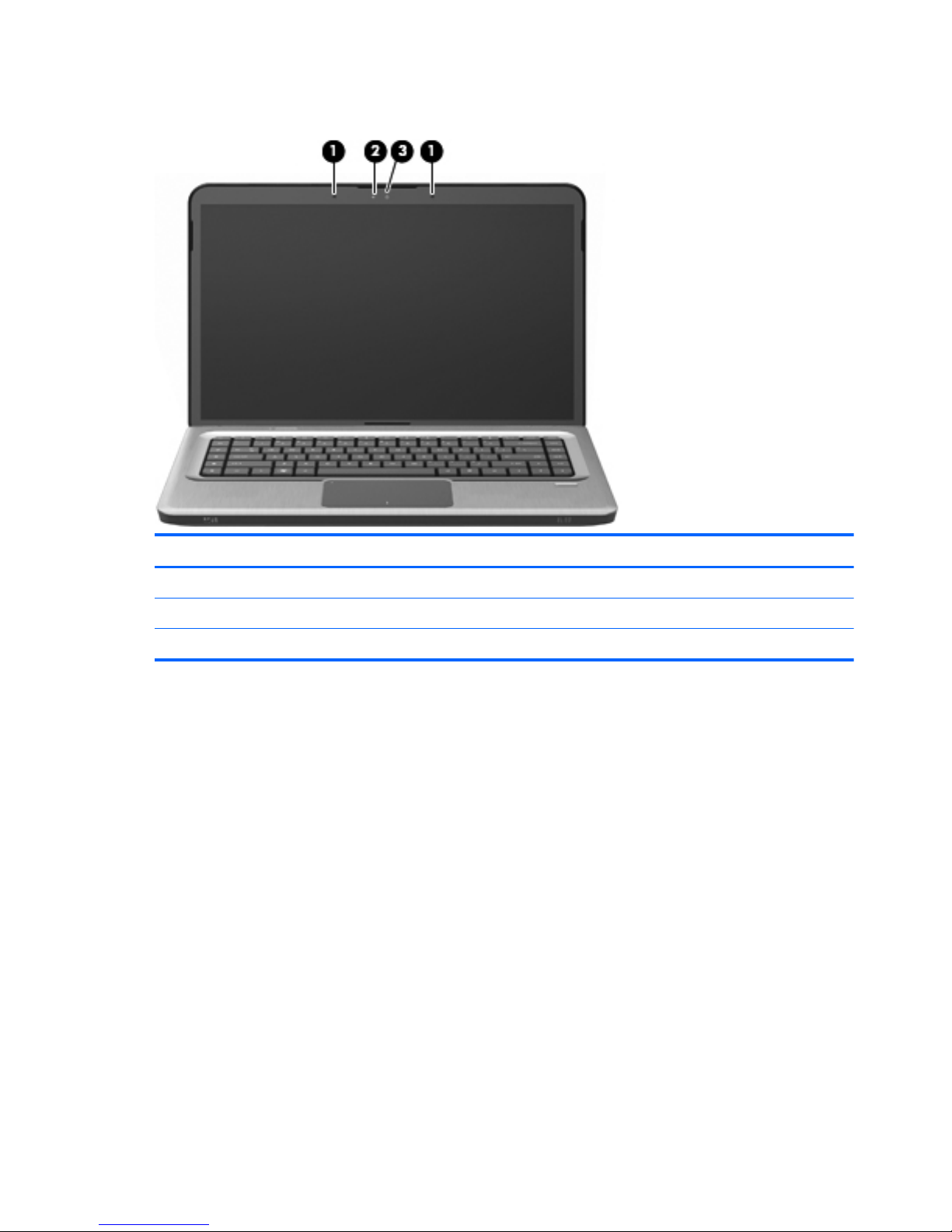
Display components
Item Description Function
1 Internal microphones (2) Record sound.
2 Webcam light On—The webcam is in use.
3 Webcam Records video and captures still photographs.
14 Chapter 2 External component identification
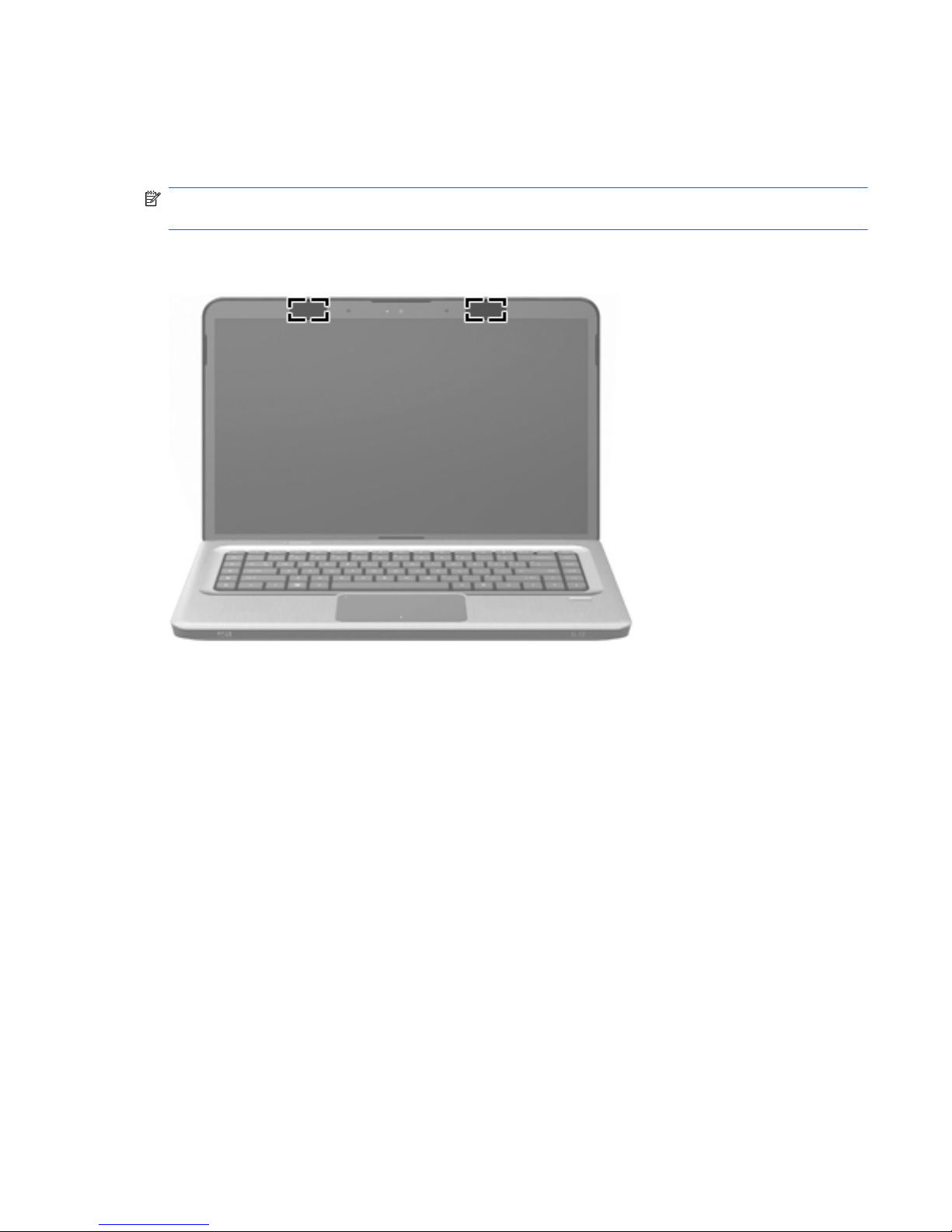
Wireless antennas
Two antennas send and receive signals from one or more wireless devices. These antennas are not
visible from the outside of the computer.
NOTE: For optimal transmission, keep the areas immediately around the antennas free from
obstructions.
To review wireless regulatory notices, see the country-specific section of the Regulatory, Safety and
Environmental Notices chapter in Help and Support.
Wireless antennas
15
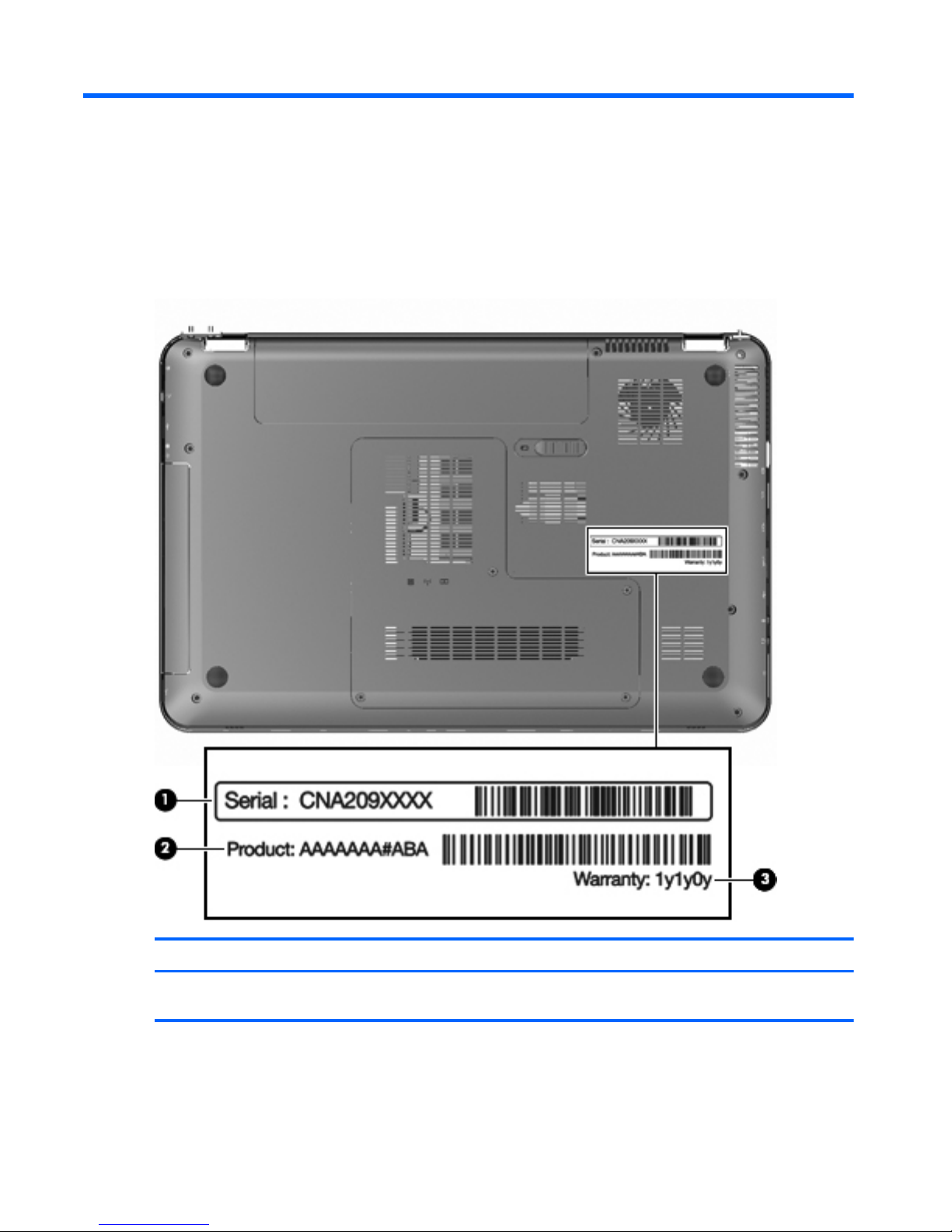
3 Illustrated parts catalog
Service tag
When ordering parts or requesting information, provide the computer serial number and model
description provided on the service tag.
Item Description Function
1 Serial number (s/n) This is an alphanumeric identifier that is unique to
each product.
16 Chapter 3 Illustrated parts catalog
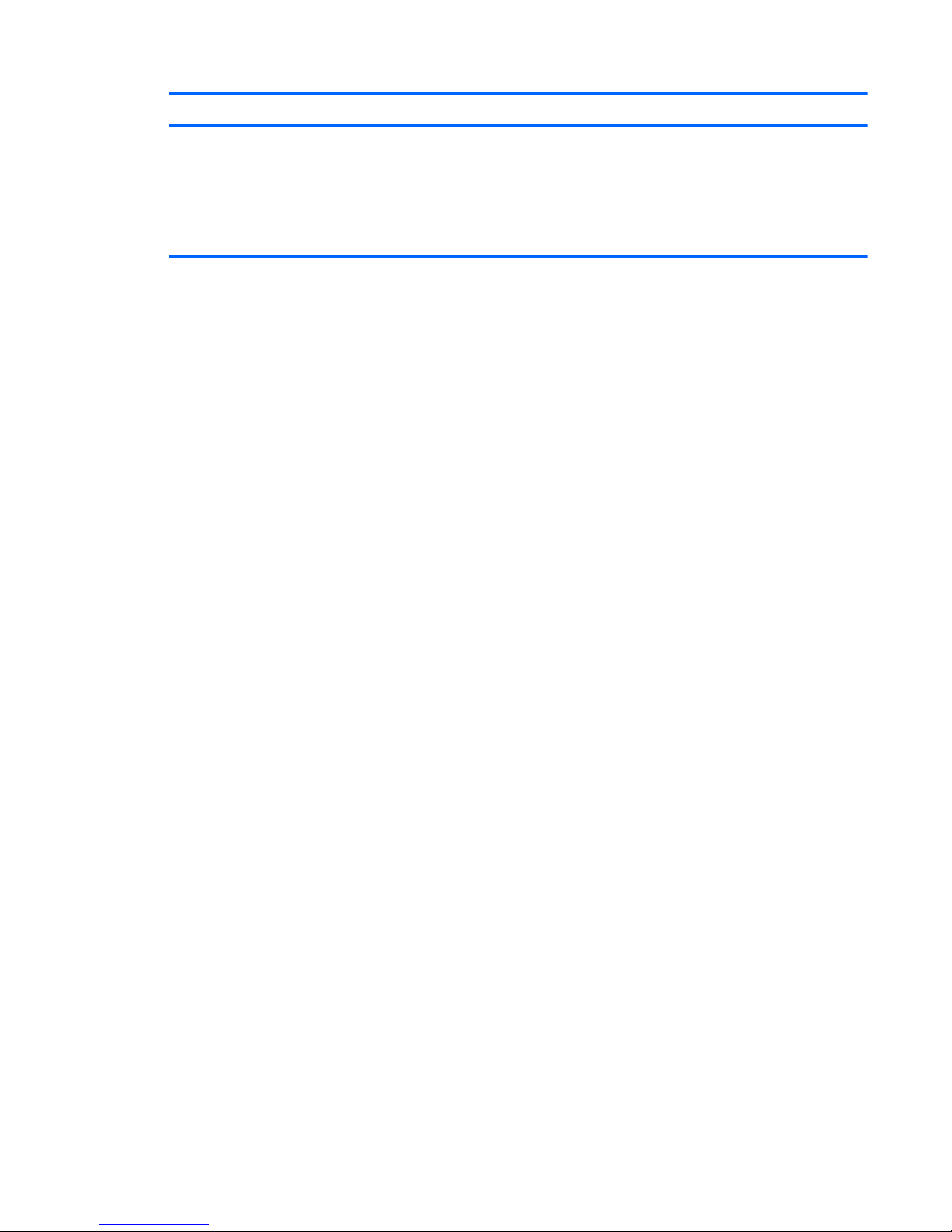
Item Description Function
2 Part number/Product number (p/n) This number provides specific information about the
product's hardware components. The part number
helps a service technician to determine what
components and parts are needed.
3 Warranty period This number describes the duration of the warranty
period for the computer.
Service tag
17
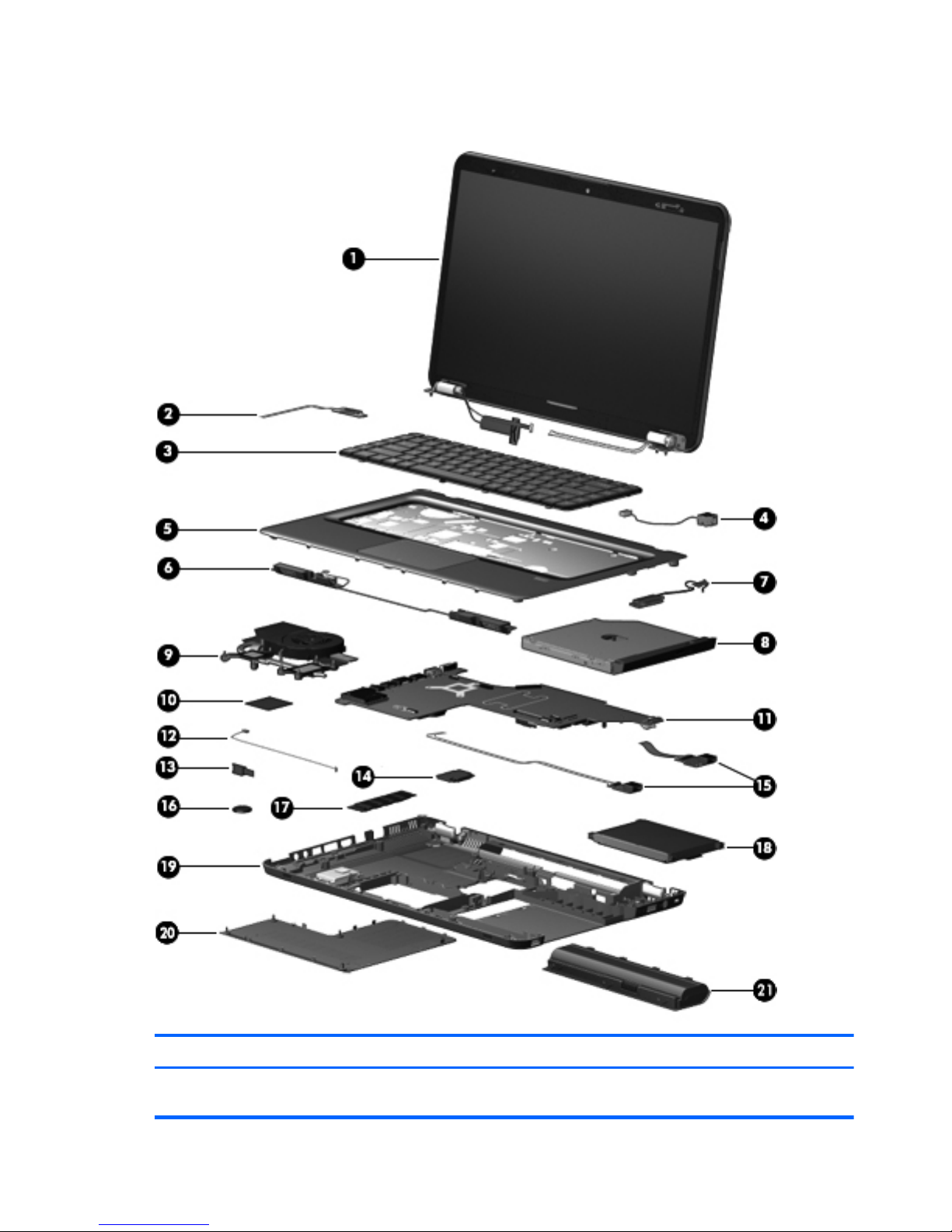
Computer major components
Item Description Spare part number
1
39.6-cm (15.6-in), high definition (HD) display assembly with low light VGA webcam and two
microphones (includes wireless antenna transceivers and cables) for use in:
18 Chapter 3 Illustrated parts catalog
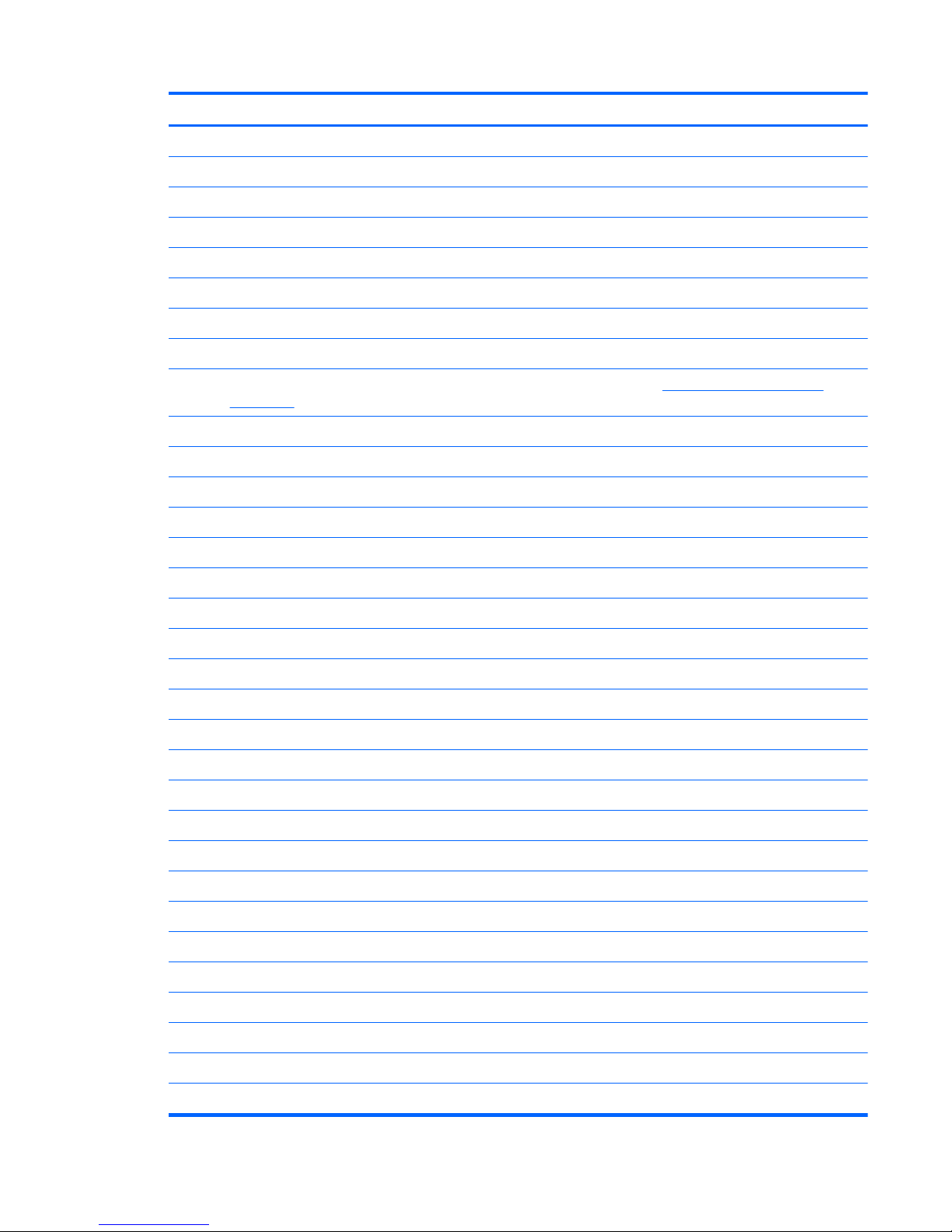
Item Description Spare part number
BrightView, black computer models 603647–001
BrightView, white computer models 603648–001
BrightView, red computer models 603649–001
BrightView, chrome computer models 603650–001
BrightView, midnight blue computer models 615932–001
BrightView, etched computer models with WiMAX 629280–001
BrightView, etched computer models 595131–001
Touchscreen computer models 595132–001
NOTE: For more information about display assembly spare part numbers, see
Display assembly components
on page 27.
2
Power button board (includes cable)
603682–001
3
Keyboard—Dura-coat, island-style keyboard (includes keyboard cable) for use in:
Adriatic Region 597635-BA1
Belgium 597635–A41
Brazil 597635–201
Czech Republic 597635–221
France 597635–051
French Canada 597635–121
Greece 597635–DJ1
Hungary 597635–211
Israel 597635–BB1
International use 597635–B31
Italy 597635–061
Japan 597635–291
Latin America 597635–161
Korea 597635–AD1
Norway 597635–DH1
Portugal 597635–131
Russia 597635–251
Saudi Arabia 597635–171
Spain 597635–071
Switzerland 597635–BG1
Taiwan 597635–AB1
Computer major components
19
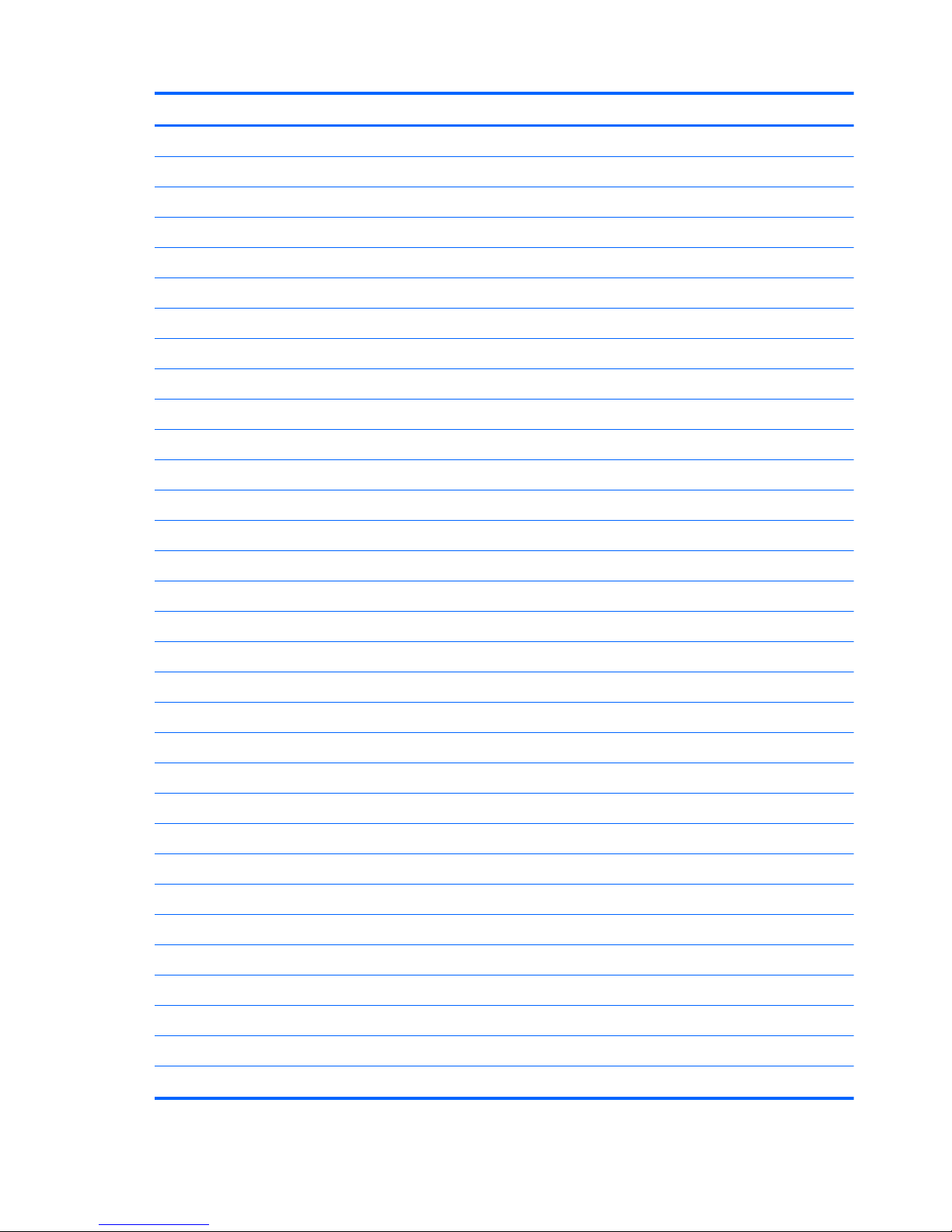
Item Description Spare part number
Thailand 597635–281
Turkey 597635–141
United Kingdom 597635–031
United States 597635–001
Backlit keyboard —Dura-coat, island-style keyboard (includes keyboard cable) for use in:
Adriatic Region 597630–BA1
Belgium 597630–A41
Brazil 597630–201
Czech Republic 597630–221
France 597630–051
French Canada 597630–121
Germany 597630–041
Greece 597630–DJ1
Hungary 597630–211
Israel 597630–BB1
International use 597630–B31
Italy 597630–061
Latin America 597630–161
Norway 597630–DH1
Portugal 597630–131
Russia 59763–251
Saudi Arabia 597630–171
Spain 597630–071
Switzerland 597630–BG1
Turkey 597630–141
United Kingdom 597630–031
United States 597630–001
4
Power connector
603692–001
5
Top cover (includes TouchPad) for use with:
Etched computer models equipped with a fingerprint reader 603684–001
Black computer models not equipped with a fingerprint reader 603685–001
White computer models not equipped with a fingerprint reader 603686–001
20 Chapter 3 Illustrated parts catalog
