HP Pavilion a1000n, Pavilion a1000y, Pavilion a1005uk, Pavilion a1006n, Pavilion a1007w Service Guide
...Page 1
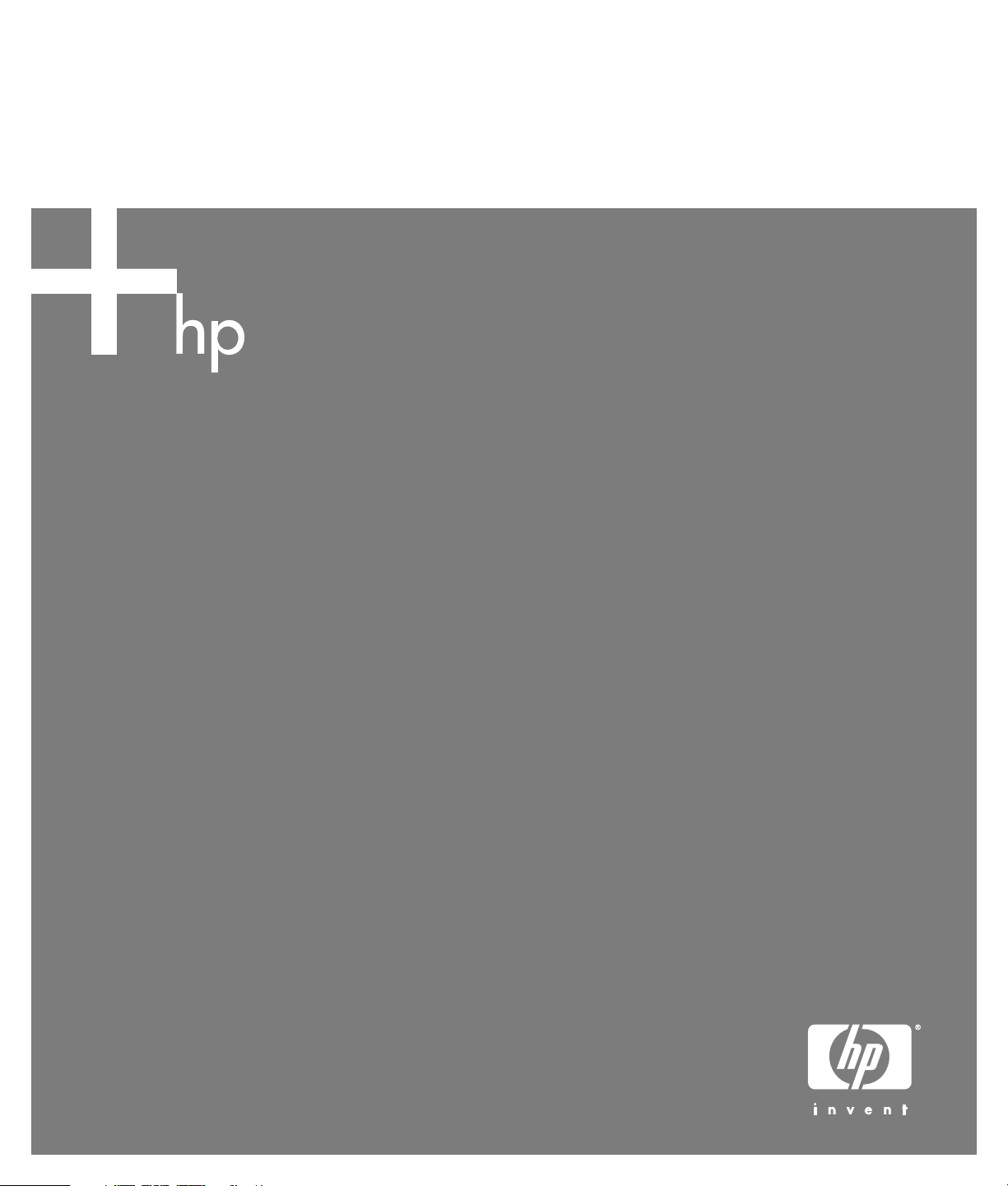
Upgrading and Servicing Guide
Page 2

The information in this document is subject to change without
notice.
®
Hewlett-Packard
Company makes no warranty of any kind with regard to this
material, including, but not limited to, the implied warranties of merchantability
and fitness for a particular purpose.
HP shall not be liable for errors contained herein or for incidental or consequential
damages in connection with the furnishing, performance, or use of this material.
HP assumes no responsibility for the use or reliability of its software on equipment
that is not furnished by HP.
This document contains proprietary information that is protected by copyright. All
rights are reserved. No part of this document may be photocopied, reproduced,
or translated to another language without the prior written consent of HP.
Hewlett-Packard Company
P.O. Box 4010
Cupertino, CA 95015–4010
USA
Copyright © 2005 Hewlett-Packard Development Company, L.P.
All rights reserved.
This product incorporates copyright protection technology that is protected by
method claims of certain U.S. patents and other intellectual property rights owned
by Macrovision Corporation and other rights owners. Use of this copyright
protection technology must be authorized by Macrovision Corporation, and
is intended for home and other limited viewing uses only unless otherwise
authorized by Macrovision Corporation. Reverse engineering or disassembly is
prohibited. Apparatus Claims of U.S. Patent Nos. 4,631,603, 4,577,216,
4,819,098, and 4,907,093 licensed for limited viewing uses only.
Microsoft and Windows are U.S. Registered trademarks of Microsoft Corporation.
HP supports lawful use of technology and does not endorse or encourage the use
of our products for purposes other than those permitted by national copyright law.
Page 3
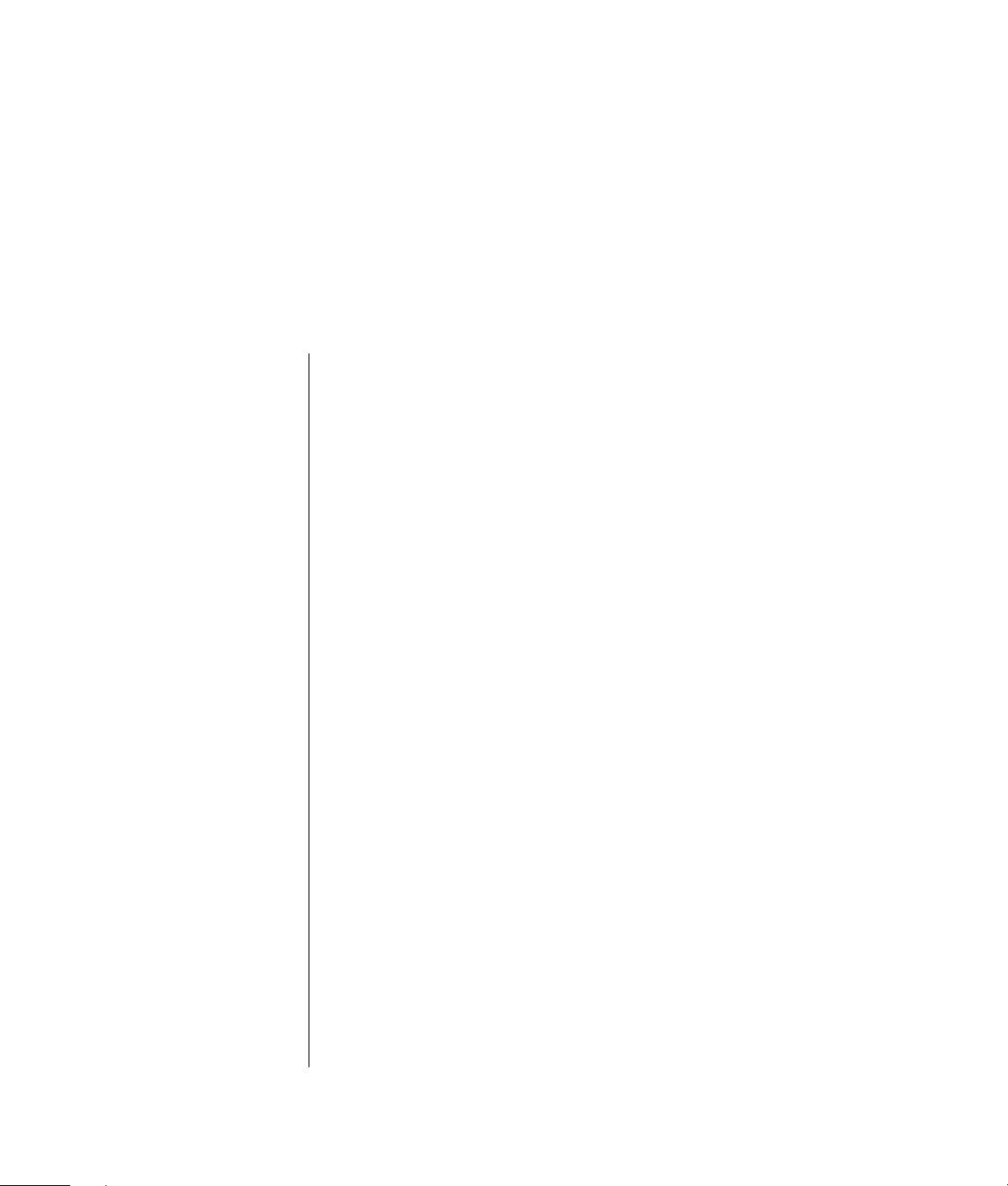
Table of Contents
Safety Information ......................................................................... 1
Opening and Closing the PC ........................................................... 1
Preparing the PC ......................................................................................1
Before Opening the PC .............................................................................1
After Closing the PC..................................................................................2
Removing the Side Panel ...........................................................................2
Replacing the Side Panel ...........................................................................2
Removing the Front Panel...........................................................................2
Replacing the Front Panel ..........................................................................3
Locating Components Inside the PC ............................................................3
Removing and Replacing Drives ..................................................... 3
Removing a Drive ..................................................................................... 4
Replacing or Adding a Drive......................................................................5
Adding Memory ............................................................................. 7
Removing a Memory Module .....................................................................7
Installing a Memory Module ......................................................................8
Removing or Installing an Add-In Card........................................... 8
Removing an Add-In Card .........................................................................9
Installing an Add-In Card...........................................................................9
Replacing the Battery ................................................................... 10
Upgrading and Servicing Guide
iii
Page 4

iv Upgrading and Servicing Guide
Page 5
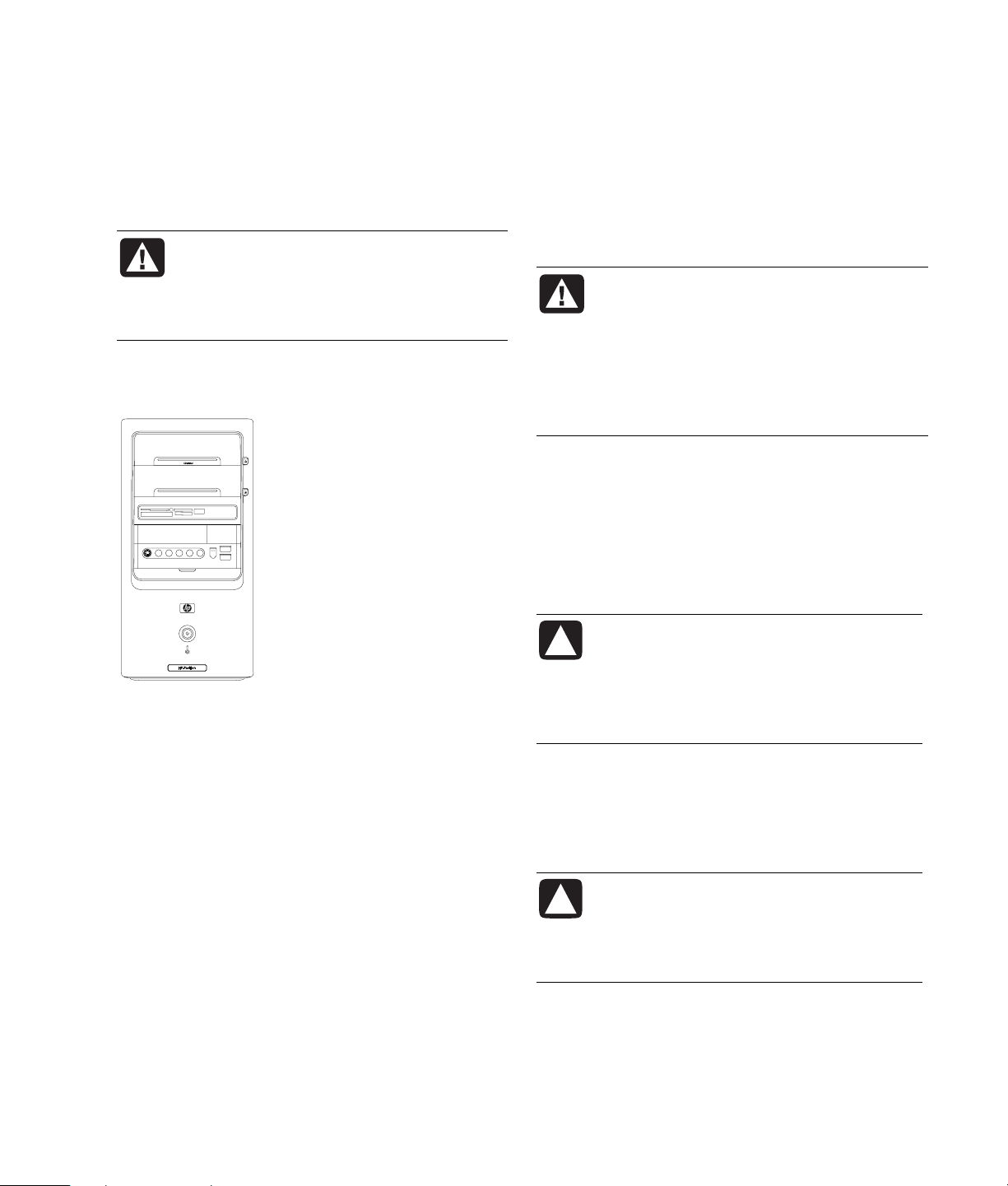
Safety Information
W
WARNING: Always disconnect the modem
This product has not been evaluated for connection to
an “IT” power system (an AC distribution system with
no direct connection to earth, according to
IEC 60950).
WARNING: Please read “Safety
Information” in the
Guide before installing and connecting
your system to the electrical power
system.
arranty and Support
Opening and Closing the PC
Preparing the PC
Before you upgrade any component in your PC, you
need to prepare the PC so that you can safely handle
it and the components.
Read the following items before attempting to upgrade
or service the PC.
• These procedures assume familiarity with the
general terminology associated with personal
computers and with the safety practices and
regulatory compliance required for using and
modifying electronic equipment.
• Write down and save the system model and
serial numbers, all installed options, and other
information about the system. It’s easier to consult
this information than to open up and examine
the PC.
• It is recommended that you use an antistatic wrist
strap and a conductive foam pad when working on
the system.
cord from the telephone system, and then
disconnect the PC from the power source
before removing the front and side panels
of the PC. Failure to do so before you
open the PC or do any procedures can
result in personal injury or equipment
damage.
Before Opening the PC
1 Remove any diskette or optical disc (CD or DVD)
from the PC.
2 Click the Start button, and then click Turn Off
Computer. Click Turn Off.
3 Disconnect the modem/telephone cable, if present.
CAUTION: To reduce the risk of personal
injury from electrical shock or hot
surfaces, disconnect the power cord from
the wall outlet, and allow the internal
system components to cool before
touching.
4 Disconnect the power cord from the electrical outlet
and then from the PC.
5 Disconnect all other attached cables (such as the
keyboard, mouse, and monitor) and all external
devices.
CAUTION: Static electricity can damage
the electronic components of the PC or
optional equipment. Ensure that you are
discharged of static electricity by briefly
touching a grounded metal object.
Upgrading and Servicing Guide 1
Page 6

W
W
After Closing the PC
Replacing the Side Panel
To avoid injury and equipment damage, always
follow this procedure in this order after closing the PC.
1 Reconnect the power cord.
ARNING: To reduce the risk of electrical
shock, fire, or damage to the equipment,
do not plug telecommunications or
telephone connectors into the network
interface card (NIC) (labeled as an
Ethernet connector).
2 Reconnect the modem/telephone cable, and all
other cables (such as the keyboard, mouse, and
monitor) and external devices.
3 Turn on the PC and all peripherals.
4 If you installed an add-in card, install any software
drivers supplied by the card manufacturer.
Removing the Side Panel
1 Remove the side panel by loosening the screw (D)
that secures the panel to the PC chassis.
1 Place the side panel in the proper position on the
chassis and slide it into place.
2 Ensure that the hole for the thumbscrew aligns
with the hole in the chassis, and replace the
thumbscrew (D).
Removing the Front Panel
This procedure is necessary only when removing or
replacing an optical drive, memory card reader,
diskette drive, or the hard disk drive.
2 Slide the panel back about 1 inch (2.5 cm), and
then lift it off the unit.
ARNING: Beware of sharp edges inside
the chassis.
2 Upgrading and Servicing Guide
1 Press the three tabs toward the center of the
chassis (1).
2 Swing the front panel away from the chassis
toward the right.
3 Lift the front panel up slightly and remove it.
Page 7

Replacing the Front Panel
1 Align the top of the front panel with the top of the
chassis front.
2 Press the panel onto the chassis at the top and at
each side near the bottom until the panel snaps into
place.
Locating Components Inside the PC
A
B
C
D
R
L
E
F
G
Removing and Replacing
Drives
Your PC has several drives that you can replace or
upgrade. See the preceding topic, “Locating
Components Inside the PC,“ for drive type and
location.
The hard disk drive is either a Serial ATA (advanced
technology attachment) drive that uses a narrow data
cable, or a Parallel ATA drive that uses a wide data
cable.
Select models have a second hard disk drive.
CAUTION: Back up your personal files on
the hard disk drive to an external
storage device, such as a CD, before
removing the hard disk drive. Failure to
do so will result in data loss. After
replacing the hard disk drive, you need
to run System Recovery using the
recovery discs to load the factoryinstalled files. See the user
documentation that came with your PC
for details about the recovery procedure.
You can add an optical drive into an empty lower
optical drive bay.
IMPORTANT: Before adding a new optical drive,
make sure that it is compatible with the Microsoft®
Windows
have the correct software and drivers for the optical
drive to work with the operating system.
®
XP operating system. Also, make sure you
A Upper optical drive bay, may be a CD-ROM, CD-RW,
DVD-ROM, DVD+RW/+R, or combination drive
B Lower optical drive bay, may be empty (blank plate) or a
CD-ROM, CD-RW, DVD-ROM, DVD+RW/+R, or
combination drive
C Memory card reader (select models)
D Diskette (floppy) drive (select models)
E Front connector panel (no replacement instructions)
F Hard disk drive
G Second hard disk drive (select models)
Upgrading and Servicing Guide 3
Page 8

Removing a Drive
1 Complete the procedures to prepare the PC, to
remove the side panel, and to remove the front
panel. See “Opening and Closing the PC“ on
page 1.
2 Locate the drive you want to remove.
3 Release the drive from the chassis by lifting the
tab (1) on the latch drive bracket, and then sliding
(2) the drive partway out of the bay. (The latch
drive bracket secures the drives in their respective
positions in the chassis.)
For a second hard disk drive, remove the two
screws (3) and then slide the drive part way back
out of the bay (4).
4 Disconnect the power cable and data cable from
the back of the drive you want to remove, as
indicated in the following illustrations:
• For optical drives, disconnect the power cable
(P) and the data cable (D) from the back of the
drive you want to remove. If the drive has a
sound cable (S), disconnect it also.
• For most drive cables, use a gentle rocking
motion to free the plug. For Serial ATA hard disk
drive cables, press the latch (5) (select models
only) in the center of each plug and pull the plug
(6) from the drive connector.
Disconnecting the Optical Drive Cables
Removing the Second Hard Disk Drive
4 Upgrading and Servicing Guide
Disconnecting the Memory Card Reader
Drive Cable
Disconnecting the Diskette (Floppy) Drive
Cables
Page 9

6
5
Disconnecting the Serial ATA Hard Disk Drive
Cables
Disconnecting the Parallel ATA Hard Disk
Drive Cables
5 Pull the drive out of the drive bay.
6 If you are replacing the old drive with a new drive,
remove the four guide screws (two on each side)
from the old drive. You need these screws to install
the new drive.
3 Make sure the jumper on the new optical drive or
new Parallel ATA hard disk drive is in the CS
(Cable Select) position. Your drive may vary from
the illustration. The Serial ATA hard disk drive does
not use Cable Select.
Cable Select Jumper
CS SL MA
4 Install four guide screws on the sides of the new
drive (two on each side). The screws help guide the
drive into its proper position in the bay.
For a second hard disk drive, skip this step and go
to step 5.
5 Slide the drive part way into the drive bay, making
sure to align the guide screws with the guide slots.
Replacing or Adding a Drive
1 If necessary, remove the existing drive. See
“Removing a Drive“ on page 4.
2 If you are adding a drive to an empty lower optical
drive bay, you must remove the blank plate from
the bay. To do so, insert a flat screwdriver into the
blank plate slot (C) and rotate the screwdriver to
break the blank plate out of the chassis. Discard the
blank plate.
Upgrading and Servicing Guide 5
Page 10

For a second hard disk drive, slide the drive into
the bay (with connectors facing out) and align the
screw holes (3). Insert the two screws (4).
Connecting the Memory Card Reader Drive
Cable
Connecting the Diskette (Floppy) Drive Cables
6 Reconnect the power and data cables to your drive
as indicated in the following illustrations. If it is
present, reconnect the sound cable.
Connecting the Optical Drive Cables
An optical drive may include a sound cable.
NOTE:
Connect this cable also.
Connecting the Serial ATA Hard Disk Drive
Cables
6 Upgrading and Servicing Guide
Page 11

Connecting the Parallel ATA Hard Disk Drive
Cables
A — Connect to primary hard drive
B — Connect to second hard drive (select models only)
C — Connect to PC motherboard
WARNING: For a second Parallel ATA
drive, make sure to connect the data
cable end labeled Master (A) to the
primary hard disk drive, and the
connector labeled Slave (B) to the
secondary hard disk drive. If the data
cable is not connected correctly, the PC
will not be able to locate the hard disk
drives and data may be lost.
7 Push the drive the rest of the way into the bay until
the drive snaps into place.
8 Complete the procedures to replace the front panel,
replace the side panel, and close the PC. See
“Opening and Closing the PC“ on page 1.
Adding Memory
Your PC comes with random access memory (RAM),
which temporarily stores data and instructions on your
PC. The PC ships with one or more memory modules,
but you can replace the existing memory module(s)
with higher-capacity ones.
The motherboard contains sockets for DDR DIMMs
(double data rate dual in-line memory modules). The
exact number of sockets and type of DDR memory
module depends on which model PC you have.
A DDR DIMM
To determine which type and speed of memory
module your PC uses, and for specific memory module
information and specifications, go to the Web site
listed in your Warranty and Support Guide and click
the Support link.
WARNING: Using the wrong type of
memory module could damage the
Removing a Memory Module
1 Complete the procedures to prepare the PC and to
2 Gently lay the PC on its side.
3 Locate the memory sockets on the motherboard.
4 Move any cabling out of the way, if necessary.
system.
remove the side panel. See “Opening and Closing
the PC“ on page 1.
CAUTION: When handling a memory
module, be careful not to touch any of
the contacts. Doing so may damage the
module.
Upgrading and Servicing Guide 7
Page 12

5 Push down the two retaining clips on the ends of
the memory socket until the memory module pops
out of the socket.
2 The memory module can be installed in only one
way. Match the notch on the module with the tab
on the memory socket (B). Push the module
carefully and firmly into the slot, ensuring that the
latches on both ends snap into place.
WARNING: Do not pull the memory
module out of the socket. Use the
retaining clips to eject the module.
6 Lift the memory module from the memory socket.
Installing a Memory Module
Upgrade the memory in your PC with memory of the
same type and speed as the memory originally
installed in your PC.
CAUTION: When handling a memory
module, be careful not to touch any of
the contacts. Doing so may damage the
module.
1 Open both latches of the memory module socket:
• If you are replacing a memory module, put the
new memory module in the same memory slot
from which the old memory was removed.
Or
• If you are adding a memory module, install the
new module into the socket nearest the
preinstalled module, and install additional
modules in the next available sockets.
3 Set the chassis upright.
4 Complete the procedures to replace the side panel,
and close the PC. See “Opening and Closing the
PC“ on page 1.
NOTE: If a blank screen is displayed after replacing or
adding a memory module, the memory is installed
incorrectly or it is the wrong type of memory. Remove
and reinstall the memory module.
Removing or Installing an
Add-In Card
An add-in card is a circuit board, such as a PCI or an
AGP card, that fits into a PC add-in card slot. Your PC
contains several add-in card slots that can be used to
add components to your PC. The PC component
configurations vary by model.
WARNING: Do not overload the system
by installing add-in cards that draw
excessive current. The system is designed
to provide 2 amps (average) of +5 V
power for each board/card in the
computer. The total +5 V current draw in
a fully loaded system (one with all add-in
card slots filled) must not exceed the total
number of slots multiplied by 2 amps.
A Phillips screwdriver is needed to remove, replace,
or add an add-in card.
8 Upgrading and Servicing Guide
Page 13

Removing an Add-In Card
1 Complete the procedures to prepare the PC and to
remove the side panel. See “Opening and Closing
the PC“ on page 1.
2 Gently lay the PC on its side.
3 On the back of the PC, remove the screw from the
bracket cover for the add-in card slots, and then
remove the bracket cover.
6 If you are not replacing the old add-in card with a
new add-in card, close the open slot by inserting
the metal slot cover into the opened slot.
Installing an Add-In Card
1 Align the edge of the add-in card with the slot on
the chassis and gently but firmly press the card
straight down into the add-in card slot. The
whole connector should be seated properly in
the card slot.
4 Inside the PC, locate the add-in card slots on the
motherboard.
WARNING: Be careful of the sharp edges
on the add-in card slot cover.
5 Remove the slot cover.
Holding the card at each end, carefully rock it back
and forth until the connectors pull free from the
socket, and then remove the card. Be sure not to
scrape the card against the other components.
Store the old card in the anti-static packaging that
contained your new card.
2 On the back of the PC, replace the bracket cover
for the add-in card slots, and then install the screw.
3 Set the chassis upright.
4 Complete the procedures to replace the side panel,
and close the PC. See “Opening and Closing the
PC“ on page 1.
NOTE: If the new card or device isn’t working, read
through the card manufacturer’s installation
instructions, and recheck all connections, including
those to the card, power supply, keyboard, and
monitor.
Upgrading and Servicing Guide 9
Page 14

Replacing the Battery
A lithium battery on the motherboard provides backup
power for the PC’s timekeeping capability. The battery
has an estimated life expectancy of seven years.
When the battery starts to weaken, the date and time
may be incorrect. If the battery fails, replace it with a
CR2032 lithium battery (3 volt, 220mAH rating) or an
equivalent battery.
WARNING: There is danger of explosion
if the battery is incorrectly replaced.
Replace only with the same, or
equivalent, type of battery. Discard used
batteries according to the manufacturer’s
instructions.
1 Complete the procedures to prepare the PC and to
remove the side panel. See “Opening and Closing
the PC“ on page 1.
2 Gently lay the PC on its side.
3 Remove any cabling, if necessary, to reach the
battery.
4 Remove any memory modules, if necessary, to
reach the battery. See “Adding Memory“ on
page 7.
5 To remove the battery, push the latch away from the
battery and lift the battery from the socket.
6 Install the new CR2032 battery in the socket, with
the positive (+) side facing the latch.
7 Replace memory modules or cables you removed.
8 Set the chassis upright.
9 Complete the procedures to replace the side panel,
and to close the PC. See “Opening and Closing the
PC“ on page 1.
10 Upgrading and Servicing Guide
Page 15

Upgrading and Servicing Guide 11
Page 16

Printed in
