Page 1
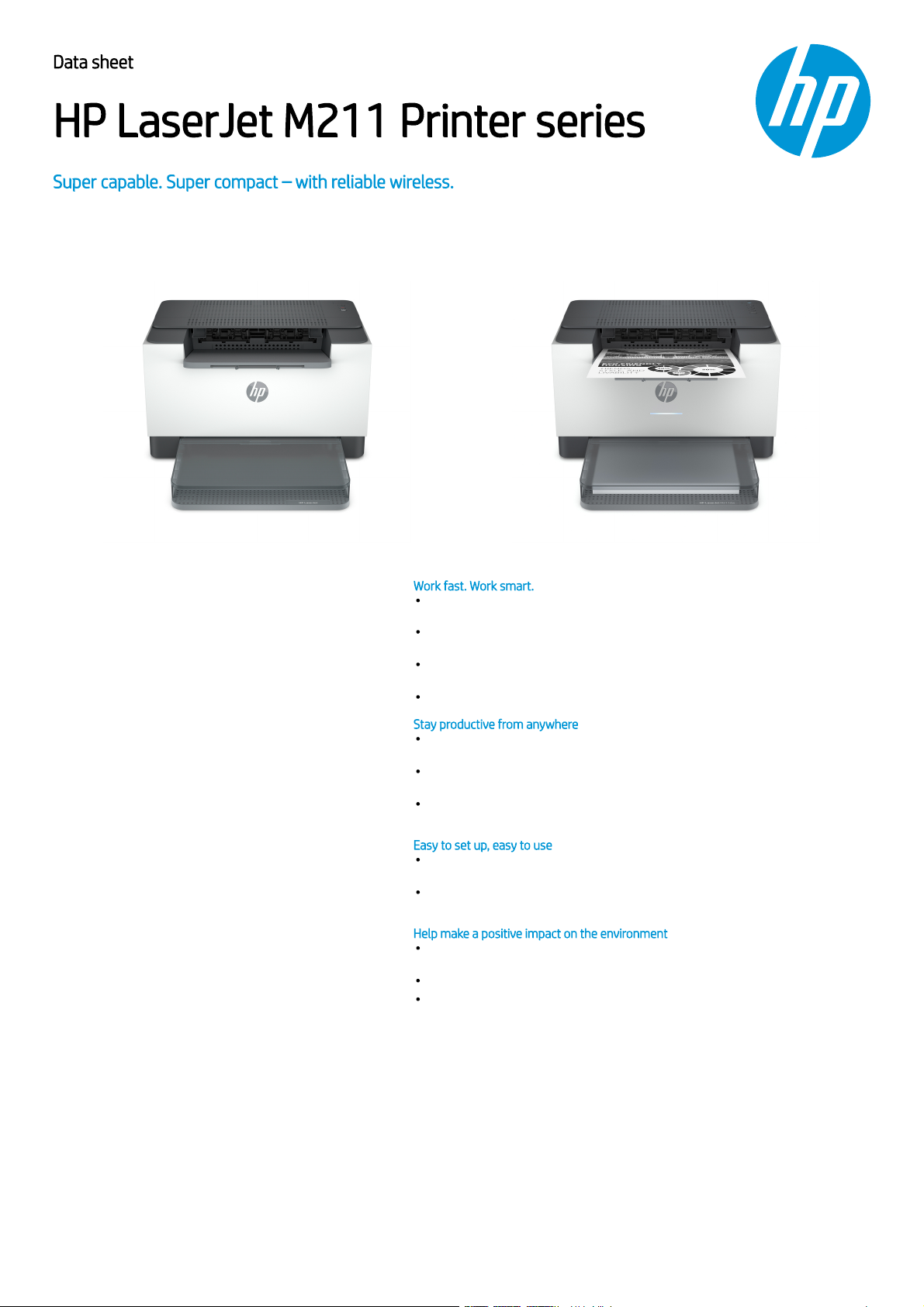
Data sheet
HP LaserJet M211 Printer series
Super capable. Super compact – with reliable wireless.
A high-productivity compact mono laser printer with the fastest two-sided printing in its HP class and the
time-saving HP Smart app. Count on more reliable connections and a worry-free experience, and get
legendary HP quality.
Dynamic security enabled printer. Contains
technology that may prevent cartridges with
non-HP chips or circuitry from working now or
in the future. More at: Learn more at:
www.hp.com/learn/ds
Work fast. Work smart.
Speed through multipage documents with the fastest in-HP-class two-sided printing
speed.
You can fit this LaserJet almost anywhere – it’s that small and compact. Get projects
done quickly with a printer that fits almost anywhere.
Get better range and faster, more reliable connections using dual-band Wi-Fi™ with selfreset.
Easily share resources – access and print with wireless and Ethernet networking.
Stay productive from anywhere
Get high-quality scanning. Share to Dropbox, Google Drive, email, or the cloud – from
virtually anywhere – with HP Smart app.
Quickly access and print documents and images on your smartphone, from Dropbox and
Google Drive, using HP Smart app.
With HP Smart app, you can stay connected to your printer from virtually anywhere. Get
notifications when printing, scanning, or copying from your smartphone.
Easy to set up, easy to use
Get started fast with easy setup that guides you, step by step. Simply download the HP
Smart app, connect to a network, and share your printer across all your devices.
Easily manage tasks with smart-guided buttons and lighting for an intuitive experience –
buttons appear only when needed.
Help make a positive impact on the environment
This HP LaserJet meets Eco Label requirements, includingENERGY STAR® andBLUE
ANGEL.
Help save energy with a LaserJet that uses up to 20% less energy than previous model.
Help save energy with HP Auto-On/Auto-Off Technology – intelligence that can turn your
printer on when you need it and off when you don’t.
1/6
1
2,3 4,5
1
4,5
5,6
2
2
2
2
2
7
Page 2
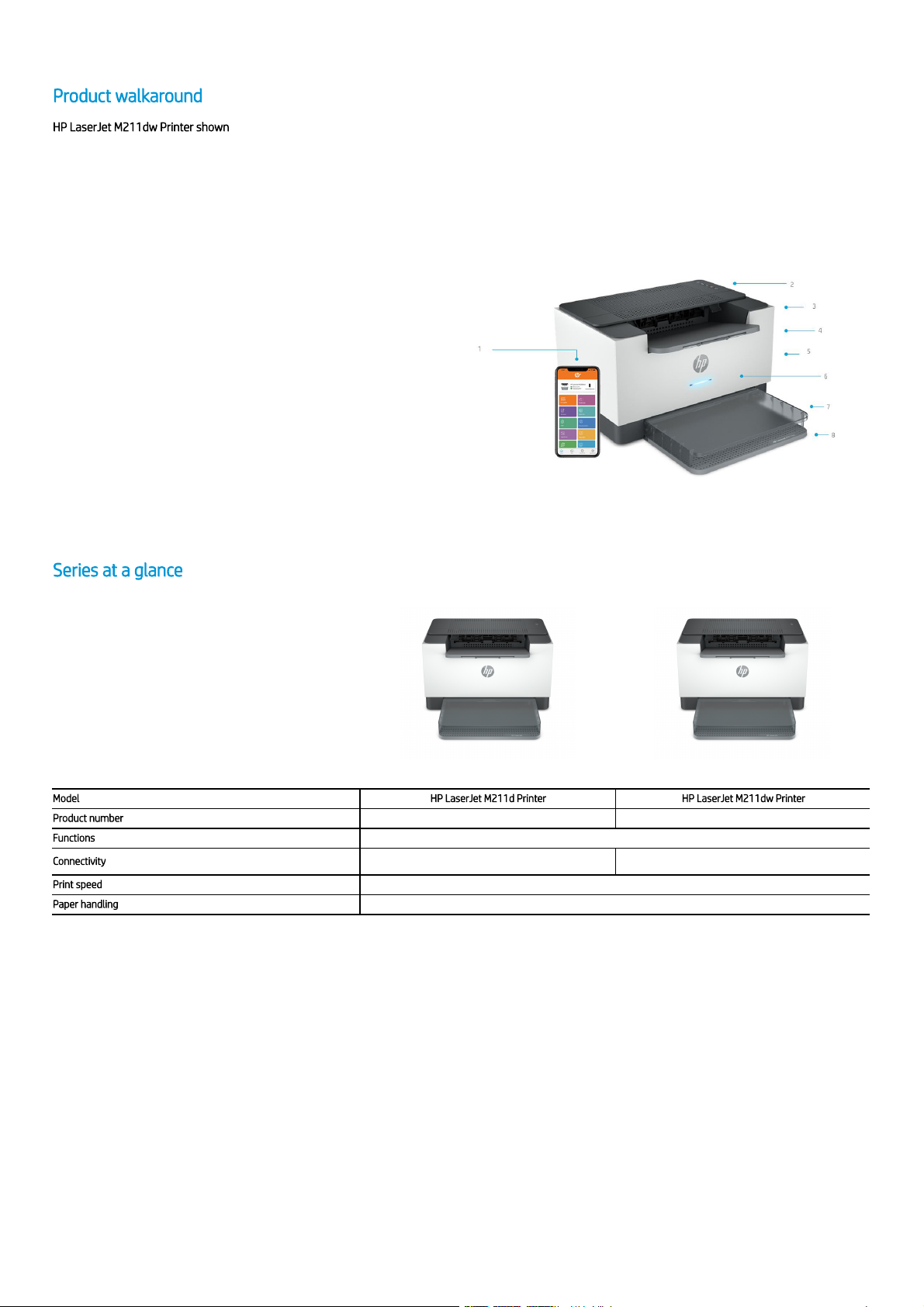
Data sheet | HP LaserJet M211 Printer series
Product walkaround
HP LaserJet M211dw Printer shown
1. HP Smart app
2. LED button control panel
3. USB, Ethernet, dual-band, Wi-Fi with self-reset
4. 100 sheet output tray
5. Fastest two-sided printing: 18 ipm A4
6. Smart-guided lightning (dw only)
7. 150 sheet input tray
8. Dust cover
Series at a glance
Model HP LaserJet M211d Printer HP LaserJet M211dw Printer
Product number 9YF82A 9YF83A
Functions Print
Connectivity Hi-Speed USB
Dual band Wi-Fi with self-reset, built-in fast Ethernet, Hi-
Speed USB
Print speed 29 ppm A4
Paper handling 150 sheet input tray, automatic two-sided printing
2/6
Page 3

Data sheet | HP LaserJet M211 Printer series
Accessories, Supplies and Support
Supplies W1360A HP 136A Black Original LaserJet Toner Cartridge (1,150 pages)
W1360X HP 136X High Yield Black Original LaserJet Toner Cartridge (2,600 pages)
Service and Support
UG206E 3 year standard exchange (available in all EMEA countries except Middle East, Adriatic, Africa, Russia, South Africa, Israel, Slovenia, Turkey)
UG086E 3 year NBD exchange (available in Austria, Belgium, Czech Republic, Denmark, Finland, Greece, Ireland, Italy, Netherlands, Norway, Poland, Portugal,
Romania, Slovakia, Sweden, Switzerland, UK)
UG289E 3 year Return to Depot (available in Adriatic, Africa, CIS, EEM, Israel, Middle East, Romania, Russia, South Africa, Turkey)
Technical specifications
Model
HP LaserJet M211d Printer HP LaserJet M211dw Printer
Product number
9YF82A 9YF83A
Functions
Print
Control panel
Button LED
Print
Print technology
Laser
Print speed
Black (A4, normal) Up to 29 ppm;
Black (A4, duplex): Up to 18 ipm;
First page out
Black (A4, ready): As fast as 7 sec;
Black (A4, sleep): As fastas 7.5 sec;
Print resolution
Black (best): Up to 600 x 600 dpi;
Monthly duty cycle
Up to 20,000 A4; Recommended monthly page volume: 200 to 2,000
Printer smart software features
Automatic duplex printing, HP Auto-On/Auto-Off, HP Smart App
Standard print languages
PCLmS; URF; PWG
Print area
Print margins Top: 6 mm, Bottom: 6 mm, Left: 5 mm, Right: 5 mm; Maximum print area: 216 x 354 mm
Duplex printing
Automatic (standard)
3/6
1
2
3,4
Page 4

Data sheet | HP LaserJet M211 Printer series
Model
HP LaserJet M211d Printer HP LaserJet M211dw Printer
Product number
9YF82A 9YF83A
Processor speed
500 MHz
Connectivity
Standard
1 Hi-Speed USB 2.0
1 Hi-Speed USB 2.0; 1 Fast Ethernet 10/100Base-TX; 1 Dual-band (2.4/5.0GHz)
Wireless 802.11b/g/n withBluetooth® Low Energy
Wireless
1 built-in Wi-Fi 802.11b/g/n
Mobile printing capability
Apple AirPrint™; HP Smart App Apple AirPrint™; HP Smart App; Mopria™ Certified; Wi-Fi® Direct printing
Supported network protocols
TCP/IP: IPv4; IPv6; LPD; SLP; Bonjour; WS-Discovery; BOOTP/DHCP/AutoIP; SNMP v
1/2/3;HTTP/HTTPS; UDP; IPP
Network capabilities
1 Ethernet 10/100Base-TX; 1 built-in Wi-Fi 802.11b/g/n
Hard disk
None
Memory
Standard: 64 MB; Maximum: 64 MB
Media handling
Number of paper trays
Standard: 1 ; Maximum: 1
Media types
Paper (laser, plain, rough, vellum); Envelopes; Labels; Cardstock; Postcards
Media size
Custom (metric): 101.6 x 152.4to 216 x 356 mm ; Supported (metric): A4; A5; A6; B5 (JIS)
4/6
5
Page 5

Data sheet | HP LaserJet M211 Printer series
Model
HP LaserJet M211d Printer HP LaserJet M211dw Printer
Product number
9YF82A 9YF83A
Media handling
Standard input: 150 sheet input tray
Standard output: 100 sheet output tray
Media weight
60 to 163 g/m²;
Input capacity
Tray 1: Sheets: 150; Envelopes: 10
Maximum: Up to 150 sheets
Output capacity
Standard: Up to 100 sheets
Envelopes: Up to 10 envelopes
Maximum: Up to 100 sheets
Compatible operating systems
Microsoft® Windows® 10, 8.1, 8, 7: 32/64-bit, 2 GB available hard disk space, CD-
ROM/DVD drive or Internet connection, USB port, Microsoft® Internet Explorer.
Apple® macOS High Sierra (v10.13), macOS Mojave (v10.14), macOS Catalina
(v10.15); 2 GB available hard disk space, Internet required, USB. Linux :For more
information, see https://www.developers.hp.com/hp-linux-imaging-and-printing
Microsoft® Windows® 10, 8.1, 8, 7: 32/ 64-bit, 2 GB available hard disk space, CDROM/DVD drive or Internet connection, Microsoft® Internet Explorer. Apple®
macOS High Sierra (v10.13), macOS Mojave (v10.14, macOS Catalina (v10.15), 2
GB available hard disk space, Internet required, USB. Linux: For more information,
see https://www.developers.hp.com/hp-linux-imaging-and-printing
Compatible network operating systems
Windows Server 2008 R2 64-bit, Windows Server 2008 R2 64-bit (SP1), Windows Server 2012 64-bit, Windows Server 2012 R2 64-bit, Windows Server 2016 64-bit;
Linux: For more information see https://developers.hp.com/hp-linux-imaging-and-printing
Minimum system requirements
Windows: Microsoft® Windows® 10, 8.1, 8, 7: 32/ 64-bit, 2 GB available hard disk
space, Internet connection, USB port, Microsoft® Internet Explorer;
Mac: Apple® macOS High Sierra (v10.13), macOS Mojave (v10.14), macOS Catalina
(v10.15); 2 GB available hard disk space; Internet required; USB
Windows: Microsoft® Windows® 10, 8.1, 8, 7: 32/64-bit, 2 GB available hard disk
space, Internet connection, Microsoft® Internet Explorer;
Mac: Apple® macOS High Sierra (v10.13), macOS Mojave (v10.14), macOS Catalina
(v10.15); 2 GB available hard disk space; Internet required
Software included
No CD in box; Downloadable Software from http://www.hp.com or http://www.123.hp.com
Security management
Secure Boot, Secure Firmware Integrity, Runtime Code Integrity; Secure defaults,
Encrypted data at rest
Secure Boot, Secure Firmware Integrity, Runtime Code Integrity, password
protected EWS, secure browsing via SSL/TLS 1.0, TLS 1.1, TLS 1.2; TLS 1.0/1.1
disabled by default; Update to OpenSSL version 1.1.1; enable/disable Network
ports; SNMPv1, SNMPv2, and SNMPv3, community password change; Secure
defaults, Encrypted data at rest, Active FW update, Admin password by default,
Cipher & TLS selection; Account lockout; Secure Wi-Fi setup
Printer management
HP Printer Assistant (UDC); HP Device Toolbox
Dimensions and weight
Printer dimensions (W x D x H)
Minimum 355 x 279.5 x 205 mm; Maximum: 355 x 426.5 x 265 mm;
Package dimensions (W x D x H)
432 X 331 X 272 mm
Printer weight
5.6 kg
Package weight
7.3 kg
Operating environment
Temperature: 15 to 32.5º C; Humidity: 30 to 70% RH
Storage conditions
Temperature: -20 to 60°C; Humidity: 10 to 90% RH
Acoustics
Acoustic power emissions: 6.7 B(A); Acoustic pressure emissions: 54 dB(A)
Power
Requirements: 220 to 240 VAC (+/- 10%), 60 Hz/50 Hz, 2.7 A;
Consumption: 420 watts (active printing), 2.0 watts (ready), 0.5 watts (sleep), 0.5 watts (Auto Off/Wake on USB, enabled at shipment), 0.04 watts (Auto-off/Manual-
on), 0.04 (Manual Off);
Typical Electricity Consumption (TEC) : 0.224 kWh/Week (Energy Star) 0.709 kWh/Week (Blue Angel);
Power supply type: Internal;
Energy savings feature technolog y
HP Auto-on/Auto-off Technolog y
Certifications
CISPR32:2012 & CISPR32:2015/EN55032:2012 & EN55032:2015+AC:2016 -
Class B; EN 61000-3-2:2014; EN 61000-3-3:2013; EN 55035:2017
Blue Angel; EPEAT® Silver
CISPR32:2012 & CISPR32:2015/EN55032:2012 & EN55032:2015+AC:2016 Class B; EN 61000-3-2:2014; EN 61000-3-3:2013; EN 55035:2017
Telecom compliance: Wireless: EU RED 2014/53/EU; EN 301 489-1 V2.2.3/Draft
EN 301 489-17: V3.2.0; EN 300 328: V2.1.1/EN301 893 V2.1.1/EN 300 440-1
V2.1.1; IEC 62311:2007/EN62311:2008
Blue Angel compliant
Yes, Blue Angel DE-UZ 205
Country of origin
Made in Vietnam
What's in the box
HP LaserJet Pro M211d Printer; HP Black LaserJet Toner Cartridge (700 pages);
Dust Cover; Reference Guide; Setup Poster; Warranty Guide & Flyer in some
countries; Power cord
HP LaserJet Pro M211dw Printer; HP Black LaserJet Toner Cartridge (700 pages);
Dust Cover; Reference Guide, Setup Poster, Warranty Guide & Flyer in some
countries; Power cord, USB cable
Warranty
One-year limited warranty
5/6
6
7
Page 6

Data sheet | HP LaserJet M211 Printer series
Footnotes
Compared to in-class monochrome laser printers and MFPs less than 220€ for single function or less than 320€ for multifunction, all with a published maximum monthly duty cycle of 20,000 or lower. Buyers Lab September
2020 study commissioned by HP, based on a research survey OEM published specifications publicly available information as of 09/01/2020. Market share as reported by IDC Quarterly Hardcopy Peripherals Tracker - Final Historical
2020Q2 for North America and EMEA.
Requires the HP Smart app download. For details on local printing requirements see www.hp.com/go/mobileprinting. Certain features/software are available in English languageonly,anddiffer between desktop and mobile
applications. Instant Ink subscription may be required. Instant Ink not available in all countries.See details at http://www.hptonerservice.com. Internetaccess required and must be purchased separately. HP account required for
full functionality. List of supported operating systems available in app stores. Fax capabilities are for sending afaxonly, andmay require additional purchase. For more information, see http://www.hpsmart.com/mobile-fax.
Based on internal HP testing. Average timing estimate based on: 1) downloaded HP Smart app on mobile or desktop device, 2) setting up Shortcut, 3) scanning jobs whichhave more than 2-3 tasks associated with them (scan to
email, save and rename, store to cloud, etc.). Average timing savings comparison based on using printer and desktop scan softwareto complete similar scanning tasks. Requires the HP Smart app download and supported HP
printer. For details on local printing requirements see http://www.hp.com/go/mobileprinting.
Wireless operations are compatible with 2.4 GHz and 5.0 GHz operations only. Learn more at http://www.hp.com/go/mobileprinting. Wi-Fi is a registered trademark of Wi-Fi Alliance®. Supportsboth 5.0 GHz and 2.4 GHz using up
to 12 non-overlapping channels vs only 3 non-overlapping channels for 2.4 GHz only. Supports 5.0 GHz band (up to 150mbps) vs 2.4 GHz band (up to72.2mbps). Internet access required and must be purchased separately.
Wireless capabilities available only on selected models.
Wireless operations are compatible with 2.4 GHz and 5.0 GHz operations only. Learn more at http://www.hp.com/go/mobileprinting.
HP Auto-On/Auto-Off Technology capabilities subject to printer and settings; may require a firmware upgrade.
Technical specifications disclaimers
Measured using ISO/IEC 24734, excludes first set of test documents. For more information see http://www.hp.com/go/printerclaims. Exact speed varies depending on the system configuration, software application, driver, and
document complexity.
Measured using ISO/IEC 17629. For more information see http://www.hp.com/go/printerclaims. Exact speed varies depending on the system configuration, software application, driver, and document complexity.
HP Auto-On/Auto-Off Technology capabilities subject to printer and settings; may require a firmware upgrade.
Requires the HP Smart app download. For details on local printing requirements see http://w ww.hp.com/go/mobileprinting. Certain features/software are available in English language only, and differ between desktop and
mobile applications. Instant Ink subscription may be required. Instant Ink not available in all countries. See details at http://www.hptonerservice.com. Internet access required and must be purchased separately. HP account
required for full functionality. List of supported operating systems available in app stores. Fax capabilities are for sending a fax only, and may require additional purchase. For more information, see: www.hpsmart.com/mobile-fax.
Wireless operations are compatible with 2.4 GHz and 5.0 GHz operations only. Learn more at http://www.hp.com/go/mobileprinting. Apple Airprint -Mobile device must have AirPrint®. Wi-Fi Direct® printing- Feature is supported
on select printers. Mobile device needs to be connected directly to the signal of a Wi-Fi Direct® supported MFP or printer prior to printing. Depending on mobile device, an app or driver may also be required. For details, see
http://www.hp.com/go/mobileprinting. Wi-Fi Direct is a registered trademark of Wi-Fi Alliance®. The Mopria® Logo is a registered and/or unregistered trademark of Mopria Alliance, Inc. in the United States and other countries,
unauthorised use is strictly prohibited. Requires the HP Smart app download. For details on local printing requirements see http://www.hp.com/go/mobileprinting. Certain features/software are available in English language only,
and differ between desktop and mobile applications. Internet access required and must be purchased separately. HP account required for full functionality. Fax capabilities are for sending a fax only, and may require additional
purchase. For more information, see: http://www.hpsmart.com/mobile-fax.
Power requirements are based on the country/region where the printer is sold. Do not convert operating voltages. This will damage the printer and void the product warranty. Energy Star value typically based on measurement of
115V device.
For yield information on the cartridge included with your printer, see http://www.hp.com/go/toneryield. Yield values measured in accordance with ISO/IEC 19752 and continuous printing. Actual yields vary considerably based on
images printed and other factors.
© Copyright 2021 HP Development Company, L.P. The information contained herein is subject to change without notice. The only warranties for HP products and services are set forth in the
express warranty statements accompanying such products and services. Nothing herein should be construed as constituting an additional warranty. HP shall not be liable for technical or editorial
errors or omissions contained herein.
Published in EMEA March 2021
DOC-M
1
2
3
4
5
6
7
1
2
3
4
5
6
7
