Page 1
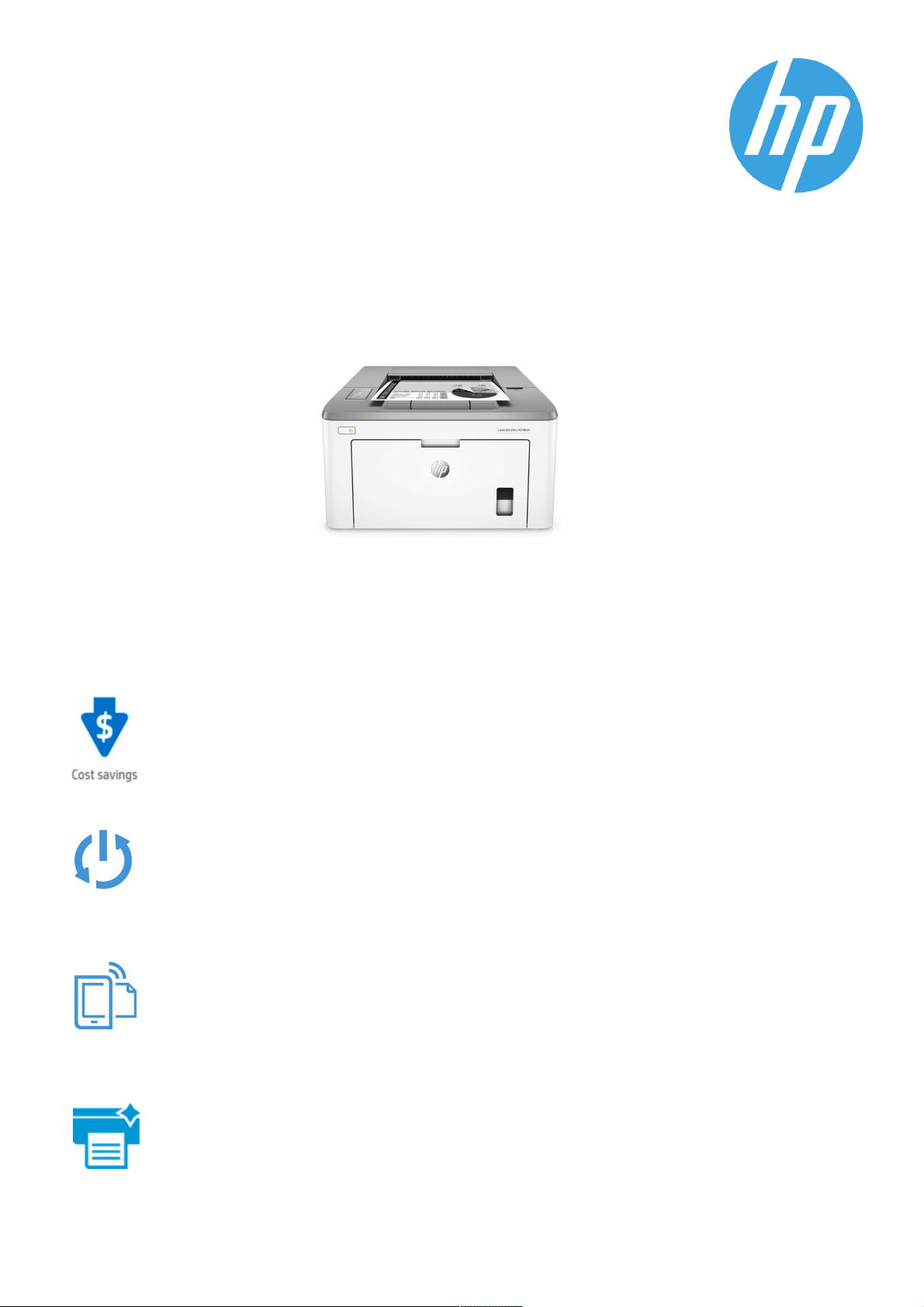
Print only
HP LaserJet Ultra M206dn
Get the consistent, professional quality you expect—enough toner to
print up to 15,000 pages.
Produce the consistent, professional two-sided documents you expect from
HP with enough toner to print up to 15,000 pages.1Easily print from your
mobile device,2and keep your office connected.
1
HP quality, competitive costs—why risk it?
●
Get high-volume printing at low costs—without risk. Receive enough toner for up to 15,000 pages
included.
●
This HP LaserJet Ultra prints for up to 60% lower cost-per-page than its predecessor.
●
Lock in Original HP quality you can depend on at print costs that are completely irresistible.
●
Start printing right out of the box, using a pre-installed Original HP toner cartridge.
●
Wait less with an HP LaserJet Ultra that prints faster than its predecessor—up to 23 pages per minute.
1
3
Help save time and energy
●
Help save energy with HP Auto-On/Auto-Off Technology.
●
Speed through multipage documents with automatic two-sided printing. Grab the documents you need
4
and go.
●
Wait less with an HP LaserJet Ultra that prints faster than its predecessor—up to 23 pages per minute.
●
Print first pages in as fast as 7.3 seconds.
6
Easy mobile printing and printer management
●
Easily access, print, and share resources with Ethernet networking.
●
Print from iPhone® and iPad® with AirPrint® through a USB connection to your wireless network router.
●
Send jobs from your smartphone, tablet, or PC to any company printer through a USB connection to your
wireless network router, using Google Cloud Print™ 2.0.
●
Easily control, manage, and monitor your printing environment with HP Web Jetadmin.
8
HP quality—print after print
●
Produce sharp text, bold blacks, and crisp graphics with precision black toner.
●
Don’t be fooled by cartridges that mimic Original HP. Help ensure you’re getting the quality you paid for.
●
Track remaining pages with print gauge technology that helps ensure you get the prints you paid for.
●
Get more from your investment—page maximizer technology delivers more pages than ever before.
5
7
Page 2
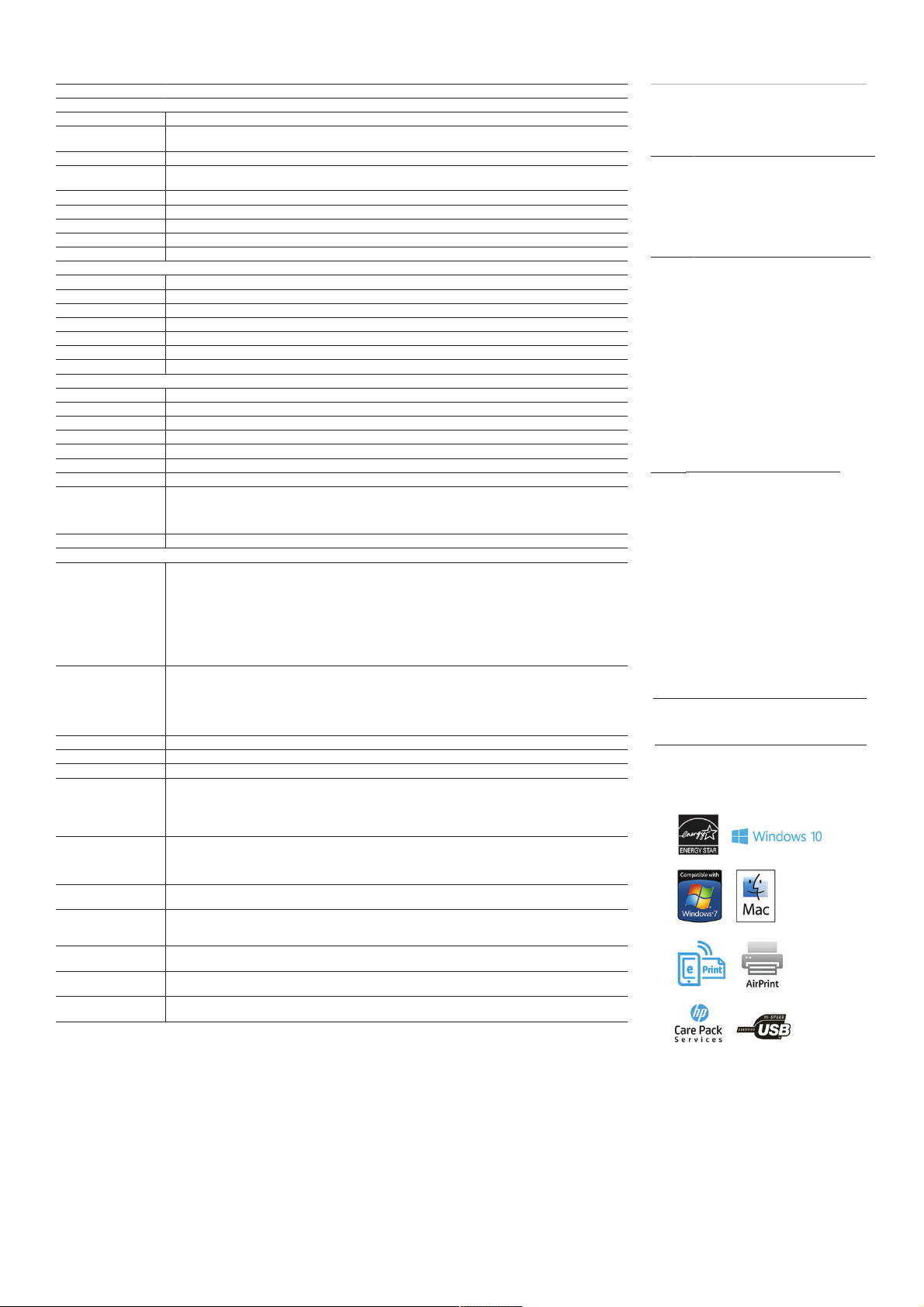
Short Datasheet | HP LaserJet Ultra M206dn
Technical specifications
Functions Print
Print
Duplex print options
8
Print speed
First page out
Print resolution
Print technology
Print resolution technology
Print cartridges number
Standard print languages
Printer management
Connectivity
Standard connectivity
Mobile printing capability
Wireless capability
Network Capabilities
Memory
Processor speed
Duty cycle (monthly)
Paper handling
Input
Output
Media type
Media weight
Media sizes custom
Dimensions (W x D x H)
Weight
What's in the box
Warranty features
Systems
Compatible operating
systems
Minimum system
requirements
Fonts and Typefaces
Control panel
Display
Power
Software included
Acoustics
Environmental ranges
Security management
Safety approvals and
requirements
Supported network
protocols
10
1
Automatic (standard)
Black (A4, normal): Up to 28 ppm; Black (letter, normal): Up to 30 ppm; Black (A5, landscape): Up to 49 ppm; Black
(A4, duplex): Up to 18 ipm; Black (letter, duplex): Up to 18 ipm
Black (A4, ready): As fast as 6.7 sec; Black (A4, sleep): As fast as 7.7 sec
Black (best): Up to 1200 x 1200 dpi; Black (normal): Up to 600 x 600 dpi, HP FastRes 1200 (1200 dpi quality); Black (fine
lines): Up to 1200 x 1200 dpi
Laser
HP FastRes 1200; HP ProRes 1200
3 Black
PCL5c; PCL6; PS; PCLmS; PDF; URF; PWG
HP Printer Assistant (UDC); HP Utility (Mac); HP Device Toolbox; HP JetAdvantage Security Manager
1 Hi-Speed USB 2.0; 1Ethernet 10/100network
7
HP ePrint; AirPrint® ,Google Cloud Print™ 2.0
No
10/100 Ethernet
Standard: 256 MB; Maximum: 256 MB
800 MHz
Up to 40,000 pages; Recommended monthly page volume: 350 to 3000
250-sheet input tray, 10-sheet priority tray;
150-sheet output tray
Paper (laser, plain, photo, rough, vellum), envelopes, labels, cardstock, postcards
60 to 163 g/m²
76 x 127 to 216 x 356 mm
370.5 x 407.4 x 223.9 mm
7 kg
HP LaserJet Ultra M206dn Printer; HP Black LaserJet Toner Cartridge ~15,000(5,000x3) pages; HP LaserJet Imaging Drum
~23,000 pages; HIG, Setup Poster, Support flyer; Warranty Guide, flyer, errata in some countries; Printer documentation and
software on CD-ROM; Software drivers and documentation on CD-ROMs; CDs containing software and electronic
documentation; Power cord; USB cable (AP only)
1 Year Limited Warranty (Return to HP/Dealer - Unit Exchange)
Windows® 10, 8.1, 8, 7: 32-bit or 64-bit, 2 GB available hard disk space, CD-ROM/DVD drive or Internet connection, USB
port, Internet Explorer.
Windows Vista®: (32-bit only), 2 GB available hard disk space, CD-ROM/DVD drive or Internet connection, USB port, Internet
Explorer 8.
Windows® XP SP3 or higher (32-bit only): any Intel® Pentium® II, Celeron® or 233 MHz compatible processor, 850 MB
available hard disk space, CD-ROM/DVD drive or Internet connection, USB port, Internet Explorer 8
Apple® OS X Sierra(v10.12), OS X El Capitan (v10.11), OS XYosemite (v10.10) ; 1 GB HD; Internet required; USB
Linux (For more information, see http://hplipopensource.com/hplip-web/index.html)
Unix (For more information, see http://www.hp.com/go/unixmodelscripts)
PC: Windows® 10, 8.1, 8, 7: 32-bit or 64-bit, 2 GB available hard disk space, CD-ROM/DVD drive or Internet connection, USB
port, Internet Explorer. Windows Vista®: (32-bit only), 2 GB available hard disk space, CD-ROM/DVD drive or Internet
connection, USB port, Internet Explorer 8. Windows® XP SP3 or higher (32-bit only): any Intel® Pentium® II, Celeron® or 233
MHz compatible processor, 850 MB available hard disk space, CD-ROM/DVD drive or Internet connection, USB port, Internet
Explorer 8
Mac: Apple® OS X Sierra(v10.12), OS X El Capitan (v10.11), OS XYosemite (v10.10); 1 GB HD; Internet required; USB
84 scalable TrueType fonts
Button LED:3 light-emitting diode (LED) indicator lights (Ready, Attention, toner); 2 button (Resume, Cancel)
LED
Power supply type: Internal; Power supply required: 110-volt input voltage: 110 to 127 VAC (+/- 10%), 60 Hz/50 Hz, 5.4
A; 220-volt input voltage: 220 to 240 VAC (+/- 10%), 60 Hz/50 Hz, 3.1 A; Power consumption2: 480 watts (active
printing), 1.9 watts (ready), 0.5 watts (sleep), 0.8 watts (Auto Off/Wake on USB, enabled at shipment); Typical electricity
consumption (TEC) number3: BA: 0.826 kWh/Week; ES: 0.9 kWh/Week
For Windows OS: HP Software Installer; HP Software Uninstaller (exclude Win8+); HP PCL6 Printer Driver; HP Device
Experience (DXP); HP Connected; Device Setup & Software; HP Printer Assistant; HP Product Improvement Study; Online
user manuals
For Mac OS: Welcome Screen, (Directs users to HP.com or OS App Source for LaserJet Software)
Acoustic power emissions: 6.6 B(A); Acoustic Power Emissions (ready): 2.6 B(A); Acoustic Pressure Emissions
Bystander (active, printing): 53 dB(A); Acoustic Pressure Emissions Bystander (ready): 16 dB(A)
Operating Temperature Range: 15 to 32.5ºC; Recommended Operating Temperature: 17.5 to 25ºC; Non-operating
Humidity Range: 10 to 90% RH; Operating Humidity Range: 10 to 80% RH; Recommended Operating Humidity Range:
30 to 70% RH
Password-protected network embedded Web server; enable/disable Network ports; SNMPv1 community password change;
802.1x authentication
IEC 60950-1:2005 +A1:2009+A2:2013/EN60950-1:2006 +A11:2009 +A1:2010+A12:2011+A2:2013; IEC 60825-1:2007 /
EN 60825-1:2007 (Class 1 Laser/LED Product); IEC 62479:2010 / EN 62479:2010; GB4943-2011
TCP/IP:IP v4; IP v6; IP Direct Mode; LPD; SLP; Bonjour; WS-Discovery; BOOTP/ DHCP/ AutoIP; WINS; SNMP v 1/2/3; and
HTTP/HTTPS
Ordering Information
Number Description
G3Q48A HP LaserJet Ultra M206dn
Supplies and Maintenance Kits
_
Number Description
CF231A HP 31A Black Original LaserJet Toner Cartridge
CF232A HP 32A Original LaserJet Imaging Drum
_
_
_
HP Care Packs
_
Number Description
U6N05E
_
_
UG086E
UG481E
_
_
UG361E
_
UG289E
_
_
_
_
Protect your investment with HP Care Pack. Let HP certified
engineers resolve your technical issues. For more details
on HP Care Pack, go to hp.com/go/cpc
_
HP Inc. offices
_
Australia (613) 8833 5000 hp.com.au
China (010) 6564 3888 hp.com.cn
Hong Kong (852) 3077 2688 hp.com.hk
India (80) 2612 9000 hp.com/in
Indonesia (62-21) 5799 1088 hp.com/id
Korea (02) 2199 0114 hp.co.kr
Malaysia (603) 2332 3333 hp.com.my
New Zealand (09) 918 9555 hp.co.nz
Philippines (632) 888 5900 hp.com/ph
Singapore (65) 6275 3888 hp.com.sg
Taiwan (02) 3789 9900 hp.com.tw
Thailand (662) 353 9500 hp.com/th
Vietnam (848) 3823 4151 hp.com/vn
_
For the following countries, please fax your queries
to(65) 6275 6707 Bangladesh, Bhutan, Brunei,
Cambodia, Maldives, Nepal, Pakistan, Sri Lanka
_
Supported paper
_
Contact HP via phone: Asia: 65 6253 8500
_
Solutions
_
For more solutions information, please visit
hp.com/go/gsc
_
_
(5,000 pages)
(23,000 pages)
HP Installation with Networking Service for
Consumer Printer
HP 3 year Care Pack w/Next Day Exchange for
LaserJet Printers
HP 3 year Care Pack w/Onsite Exchange for
LaserJet Printers
HP 3 year Care Pack w/Pickup and Return
Support for LaserJet Printers
HP 3 year Care Pack w/Return to Depot
Support for LaserJet Printers
Page 3

Footnotes
1
Declared yields based on ISO/IEC 19798 and continuous printing. Actual yields vary considerably based on images printed and other factors. Learn more at http://www.hp.com/go/learnaboutsupplies
2
For details on local printing requirements see http://www.hp.com/go/mobileprinting
3
Cost-per-page (CPP) comparison between HP LaserJet Ultra and predecessor HP printers and MFPs based on published specifications of the manufacturers’ highest capacity cartridges and long-life consumables.
CPP based on page yield and manufacturer’s suggested retail price (MSRP) for the cartridge consumables. Actual prices may vary. ISO yield based on continuous printing in default mode. For more information, see
http://www.hp.com/go/learnaboutsupplies
4
HP Auto-On/Auto-Off Technologycapabilities subject to printer and settings; may require a firmware upgrade.
5
Printing speed measured using ISO/IEC 24734 and excludes first set of test documents. Exact speed varies depending on the system configuration, software application, driver, and document complexity. Learn
more at http://www.hp.com/go/printerclaims
6
Measured using ISO/IEC 17629. Exact speed varies depending on the system configuration, software application, driver, and document complexity. Learn more at http://www.hp.com/go/printerclaims
7
Mobile device must have iOS v7.0 or higher. Learn more at http://www.hp.com/go/mobileprinting
8
Requires Google Cloud Print™ registration and Google account. Learn more at http://www.hp.com/go/mobileprinting
_
Technical specifications disclaimers
1
Qty: 3, HP 31A Original Black LaserJet Toner Cartridges (~15,000 (5,000x3) yield total), HP 32A Original LaserJet Imaging Drum (~23,000 yield total). Actual yields vary considerably based on images printed and
other factors. For details see http://www.hp.com/go/learnaboutsupplies
2
Power requirements are based on the country/region where the printer is sold. Do not convert operating voltages. This will damage the printer and void the product warranty. Power consumption values typicallty
based on measurement of 115V device.
3
Power requirements are based on the country/region where the printer is sold. Do not convert operating voltages. This will damage the printer and void the product warranty. Energy Star value typically based on
measurement of 115V device.
4
Based on the BA TEC method with the following possible exceptions: 1 minute or less sleep delay setting, Wi-Fi disabled.
5
Declared yield value in accordance with ISO/IEC 19752. Actual yields vary considerably based on images printed and other factors. For details see http://www.hp.com/go/learnaboutsupplies
6
Declared yield value in accordance with ISO/IEC 19752. Actual yields vary considerably based on images printed and other factors. For details see http://www.hp.com/go/learnaboutsupplies
7
HP ePrint - App or software and HP ePrint account registration may also be required. Some features require purchase of an optional accessory. Learn more at http://www.hp.com/go/mobileprinting. Apple Airprint
-Mobile device must have iOS v7.0 or higher. Learn more at http://www.hp.com/go/mobileprinting. Google Cloud Print™ 2.0- Requires Google Cloud Print™ registration and Google account. Learn more at
http://www.hp.com/go/mobileprinting
8
Measured using ISO/IEC 24734, excludes first set of test documents. For more information see http://www.hp.com/go/printerclaims. Exact speed varies depending on the system configuration, software
application, driver, and document complexity.
9
Measured using ISO 24734 Feature Test, A5 Landscape Feed. Speed may vary based on content, PC, media orientation, and media type.
10
Measured using ISO/IEC 17629. For more information see http://www.hp.com/go/printerclaims. Exact speed varies depending on the system configuration, software application, driver,and document complexity.
To learn more, visit hp.com
© Copyright 2020 HP Development Company, L.P. The information contained herein is subject to change without notice. The only warranties for HP products and services are set forth in the
express warranty statements accompanying such products and services. Nothing herein should be construed as constituting an additional warranty. HP shall not be liable for technical or editorial
errors or omissions contained herein.
ENERGY STAR and the ENERGY STAR logo are registered U.S. marks. Microsoft and Windows are registered trademarks of Microsoft Corporation. AirPrint and the AirPrint logo are trademarks of
Apple Inc., registered in the U.S. and other countries. Linux is a U.S. registered trademark of Linus Torvalds. UNIX is a registered trademark of The Open Group.
4AA7-0882EEP, February 2020
