Page 1

HP DeskJet 720C Series Printers Model Number and Description
C
Model Number and Description
HP DeskJet 720C Series Printers
Printer
Name
HP DeskJet 720C
Printer
HP DeskJet 722C
Printer
Model
Number Availability Description
C5870A Worldwide Fast, quiet, photo quality color printer for home
C5871A US and
Canada
4557936
and office. Uses HP PhotoREt II printing
technology and Kodak Image Enhancements
for dramatic photo reproduction.
Supports MS Windows 3.1x, MS Windows 95,
and MS Windows NT 4.0. DOS applications are
supported only through MS Windows.
Fast, quite, photo quality color printer for home
and office. Uses HP PhotoREt II printing
technology and Kodak Image Enhancements
for dramatic photo reproduction. Bundled with
HP’s Creative Solutions Kit.
Supports MS Windows 3.1x, MS Windows 95,
and MS Windows NT 4.0. DOS applications are
supported only through MS Windows.
Page 2

HP DeskJet 720C Series Printers Front View
Front View
Access Door
Power Button and Light
Print Cartridge Cradles
Envelope Feed Slot
Out Tray
Left Wall
Resume Button and Light
Paper Length Adjuster
Pen Condition Light
4557937C
Page 3
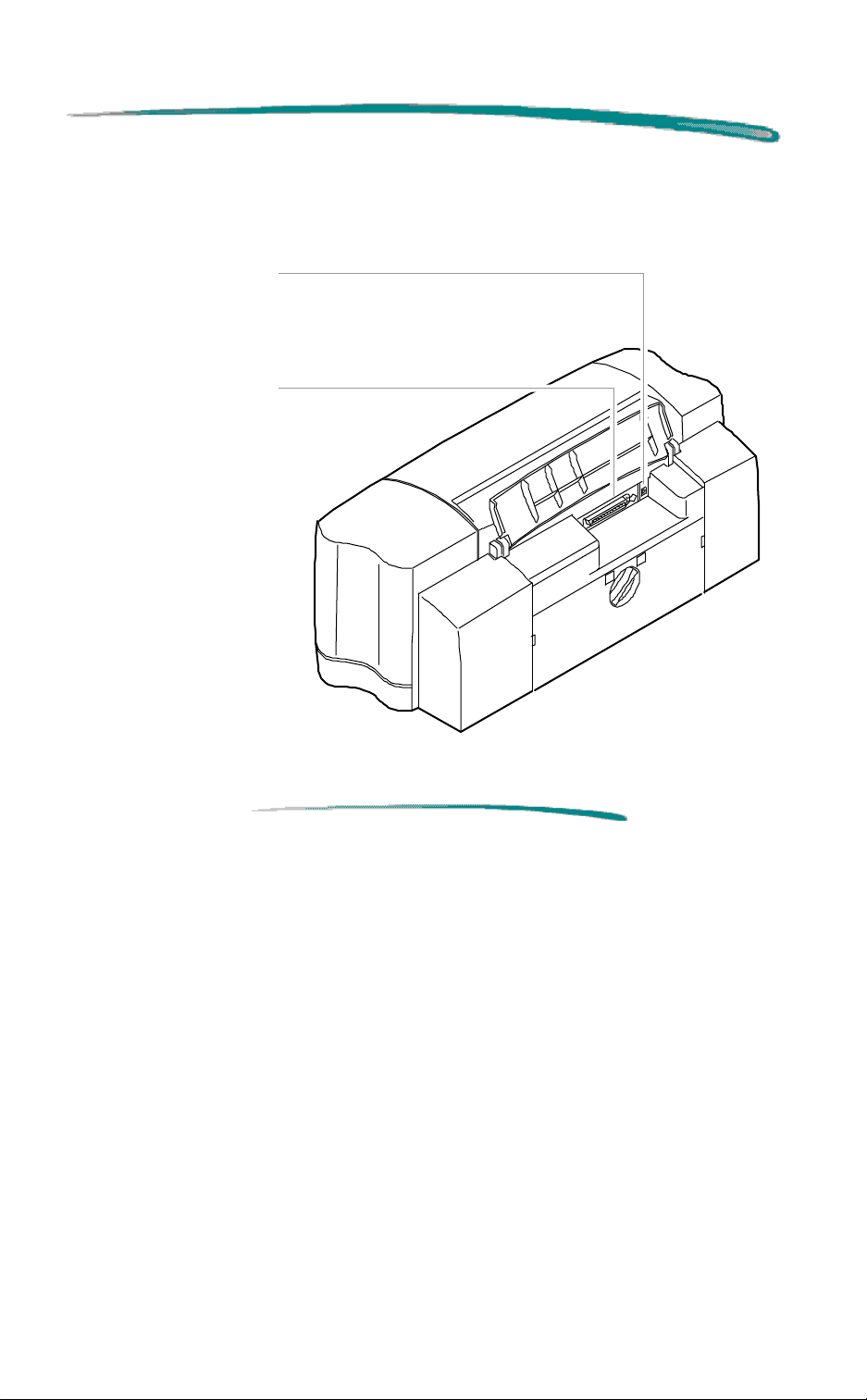
HP DeskJet 720C Series Printers Rear View
Rear View
Power Supply Connector
IEEE-1284 Interface Port
4557941C
Page 4
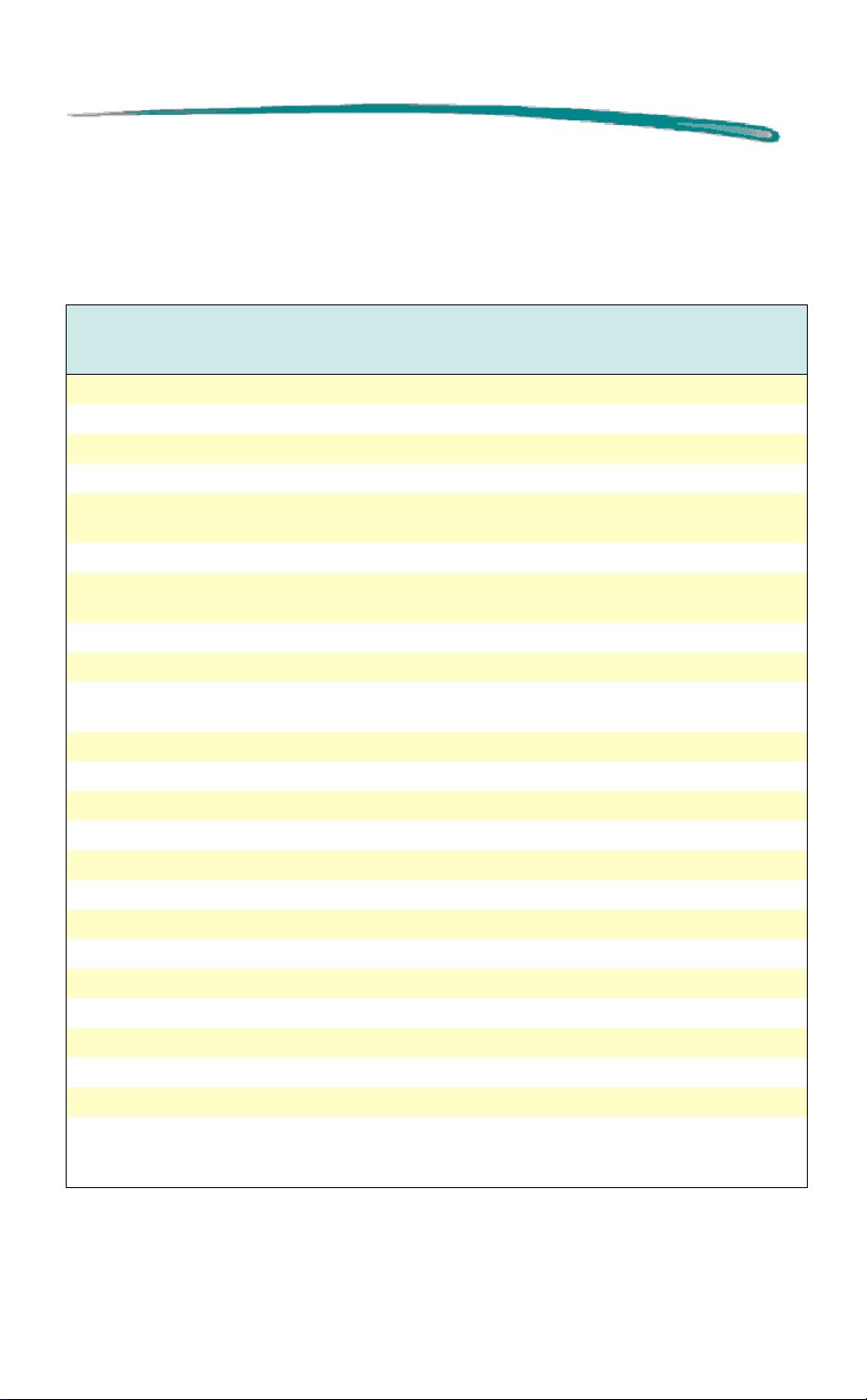
HP DeskJet 720C Series Printers Printer Opt ions
Printer Options
HP DeskJet 720C Localized Printer Options
Printer
Region or
Country
Argentina Spanish Spanish C5870A AC8 8120-8337 C5870-60023
Australia English English C5870A ABG 8120-8337 C5870-60014
Brazil/220V Portuguese Portuguese C5870A A1Z 8120-8330 C5870-60024
Brazil Portuguese Portuguese C5870A AC4 8120-8330 C5870-60024
Canada English
Caribbean English English C5870A ARV 8120-8340 C5870-60014
China Simplified
Czech Republic Czech Czech C5870A AKB 8120-8340 C5870-60036
Denmark Danish Danish C5870A ABY 8120-8340 C5870-60037
Europe
(US cord)
Europe English English C5870A ABB 8120-8340 C5870-60014
Europe French French C5870A ACS 8120-8340 C5870-60022
Europe German German C5870A ACT 8120-8340 C5870-60040
Europe Dutch Dutch C5870A ACU 8120-8340 C5870-60038
Europe Italian Italian C5870A ARP 8120-8340 C5870-60045
Finland Finnish Finnish C5870A ABX 8120-8340 C5870-60039
Greece Greek English C5870A AB7 8120-8340 C5870-60041
Hong Kong English English C5870A AB6 8120-8341 C5870-60014
Hungary Hungarian Hungarian C5870A AKC 8120-8340 C5870-60043
India English English C5870A ACJ 8120-8345 C5870-60014
Israel Hebrew English C5870A ABT 8120-8340 C5870-60042
Israel English English C5870A AKJ 8120-8340 C5870-60014
Japan Japanese Japanese C5870A ABJ 8120-8336 C5870-60015
Jordan,
Lebanon, N.
Africa
Continued on next page
Manual
Language
and French
Chinese
English English C5870A A2T 8120-8340 C5870-60014
Arabic English C5870A ARW 8120-8340 C5870-60035
Driver
Language
English
and French
Simplified
Chinese
Option
Numbers
C5870A A2L 8120-8330 C5870-60014
C5870A AB2 8120-8346 C5870-60050
Power
Cord
P/N
Manual
Kit
P/N
C5870-60022
Page 5

HP DeskJet 720C Series Printers Printer Opt ions
HP DeskJet 720C Localized Printer Options (Cont.)
Printer
Region or
Country
Korea Korean Korean C5870A AB1 8120-8339 C5870-60046
Latin America Spanish Spanish C5870A ABM 8120-8340 C5870-60023
Latin America English English C5870A ACH 8120-8330 C5870-60014
Latvia English English C5870A A2J 8120-8340 C5870-60014
Lithuania English English C5870A A2H 8120-8340 C5870-60014
Middle East Arabic English C5870A ARU 8120-8341 C5870-60035
North Asia English English C5870A ART 8120-83?? C5870-60014
Norway Norwegian Norwegian C5870A ABN 8120-8340 C5870-60047
Philippines English English C5870A A2K 8120-8346 C5870-60014
Poland Polish Polish C5870A AKD 8120-8340 C5870-60048
Portugal Portuguese Portuguese C5870A AB9 8120-8340 C5870-60024
Russia Russian English C5870A ACB 8120-8340 C5870-60049
Russia English English C5870A AR3 8120-8340 C5870-60014
Saudi Arabia Arabic English C5870A ARG 8120-8330 C5870-60035
Singapore English English C5870A AB4 8120-8341 C5870-60014
South Africa English English C5870A ACQ 8120-8347 C5870-60014
South America Spanish Spanish C5870A AKV 8120-8340 C5870-60023
Spain Spanish Spanish C5870A ABE 8120-8340 C5870-60023
Sweden Swedish Swedish C5870A ABS 8120-8340 C5870-60051
Taiwan Traditional
Thailand Thai English C5870A AB3 8120-8340 C5870-60052
Turkey Turkish English C5870A AB8 8120-8341 C5870-60054
U. K. English English C5870A ABU 8120-8341 C5870-60014
United States English English C5870A ABA 8120-8330 C5870-60014
Manual
Language
Chinese
Driver
Language
Traditional
Chinese
Option
Numbers
C5870A AB0 8120-8346 C5870-60053
Power
Cord
P/N
Manual or CD
ROM
Kit P/N
HP DeskJet 722C Localized Printer Options
Printer
Region or
Country
Canada French/
United States English English C5871A ABA 8120-8330 C5870-60014
Manual
Language
English
Driver
Language
French/
English
Option
Numbers
C5871A A2L 8120-8330 C5870-60014
Power
Cord
P/N
Manual
Kit
P/N
C5870-60022
Page 6
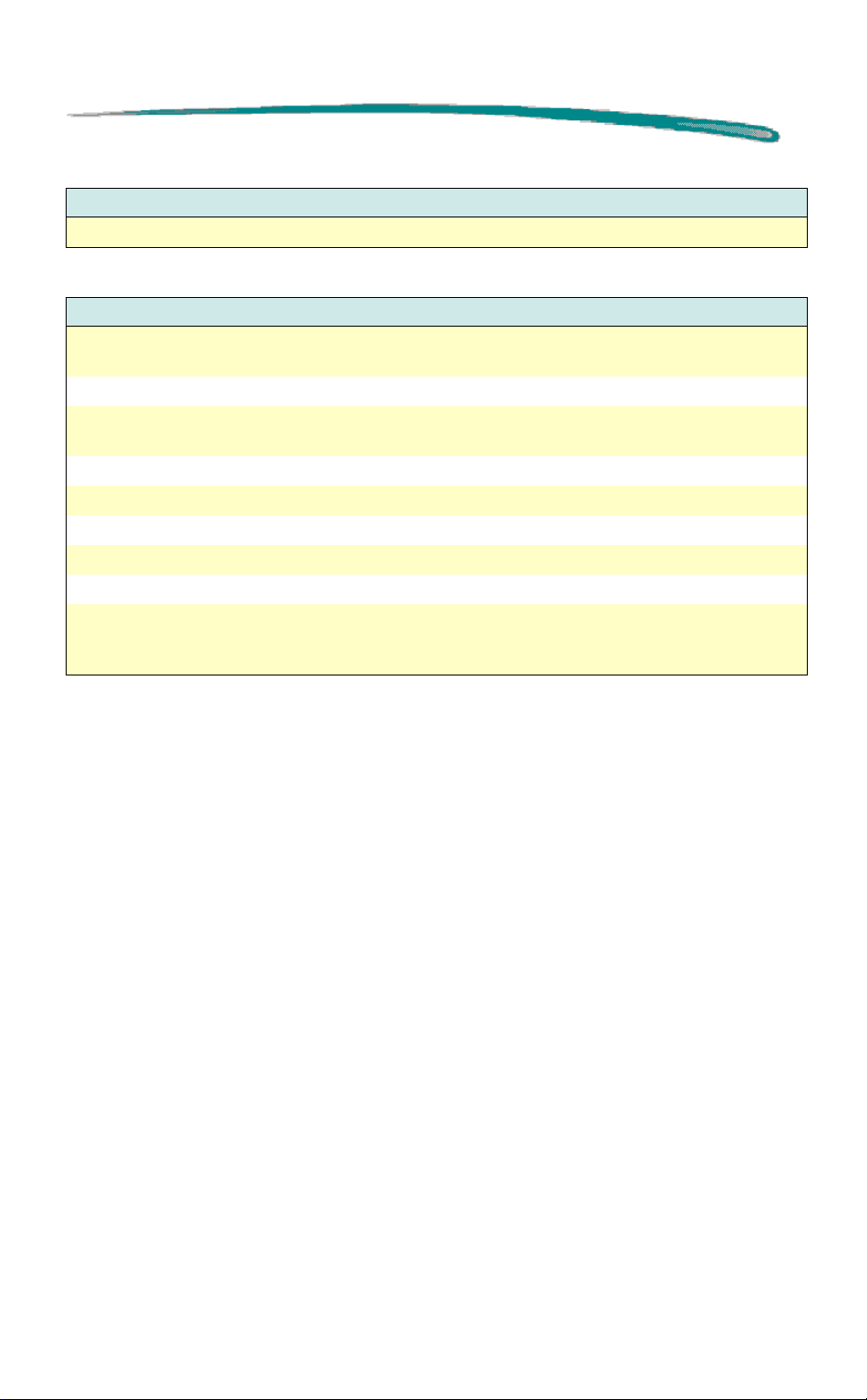
HP DeskJet 720C Series Printers Printer Opt ions
Power Module (Universal)
Region or Country Power Requirements HP Reorder Number
World-wide 110 V to 240 V, 50 to 60 Hz C5870-60004
Localized Power Cord
Country or Region HP Reorder Number
U.S., Canada, Brazil, Latin America, Saudi
Arabia
Japan 8120-8336
U.K., Singapore, Malaysia, Middle East, Hong
Kong
South Africa 8120-8347
India 8120-8345
Australia, Argentina 8120-8337
China, Taiwan, Philippines 8120-8346
Korea 8120-8339
Europe, Jordan, Lebanon, North Africa,
Israel, Russia, Baltic countries, Thailand,
Indonesia, Caribbean, Latin America
8120-8330
8120-8341
8120-8340
Page 7
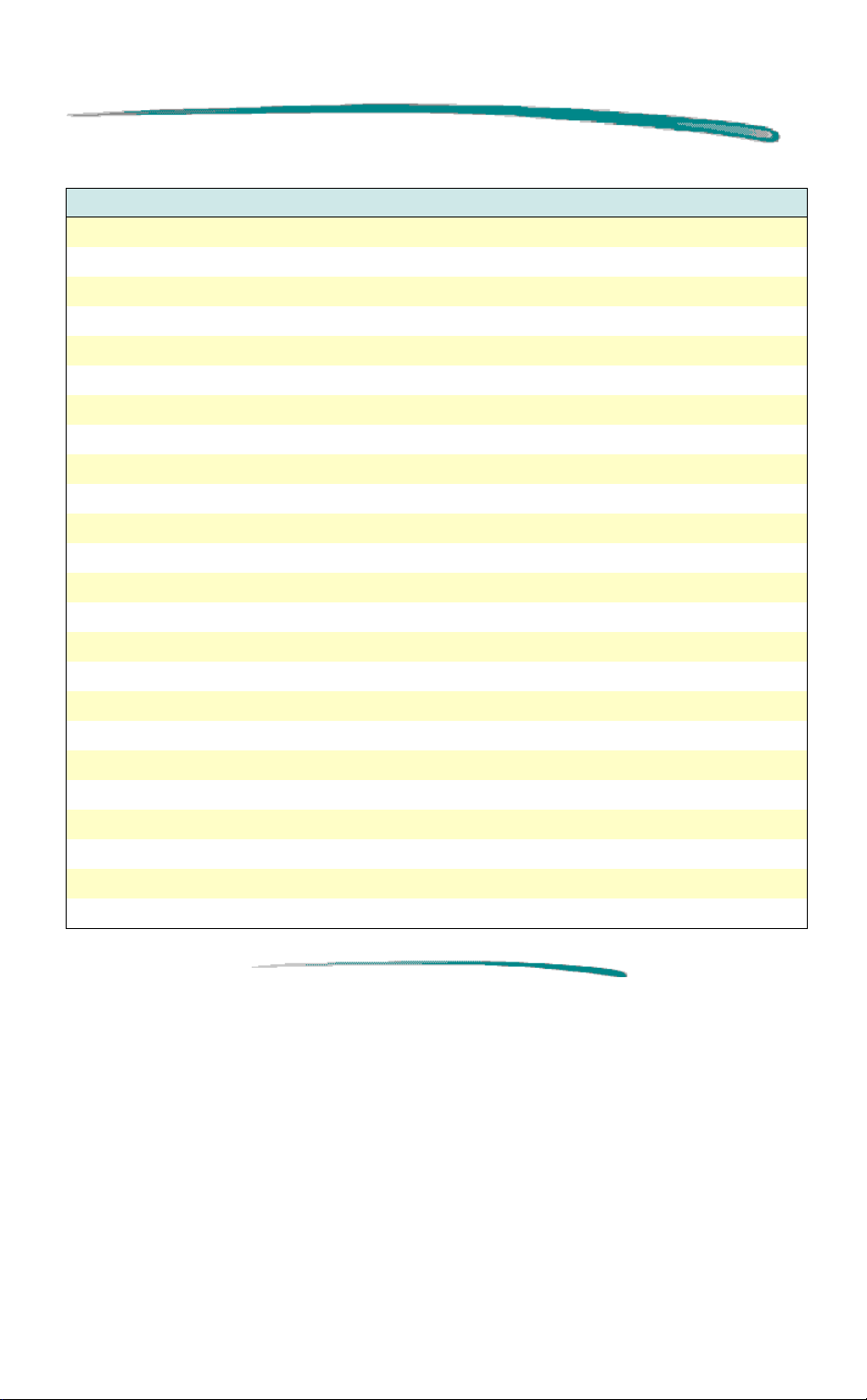
HP DeskJet 720C Series Printers Printer Opt ions
Available User’s Guide Kits
User’s Guide Kit Name HP Reorder Number
US English User’s Guide Kit C5870-60014
Arabic User’s Guide Kit C5870-60035
Simplified Chinese User’s Guide Kit C5870-60050
Traditional Chinese User’s Guide Kit C5870-60053
Czechoslovakian User’s Guide Kit C5870-60036
Danish User’s Guide Kit C5870-60037
Dutch User’s Guide Kit C5870-60038
Finnish User’s Guide Kit C5870-60039
French User’s Guide Kit C5870-60022
German User’s Guide Kit C5870-60040
Greek User’s Guide Kit C5870-60041
Hebrew User’s Guide Kit C5870-60042
Hungarian User’s Guide Kit C5870-60043
Italian User’s Guide Kit C5870-60045
Japanese User’s Guide Kit C5870-60015
Korean User’s Guide Kit C5870-60046
Norwegian User’s Guide Kit C5870-60047
Polish User’s Guide Kit C5870-60048
Portuguese User’s Guide Kit C5870-60024
Russian User’s Guide Kit C5870-60049
Spanish User’s Guide Kit C5870-60023
Swedish User’s Guide Kit C5870-60051
Thai User’s Guide Kit C5870-60052
Turkish User’s Guide Kit C5870-60054
Page 8
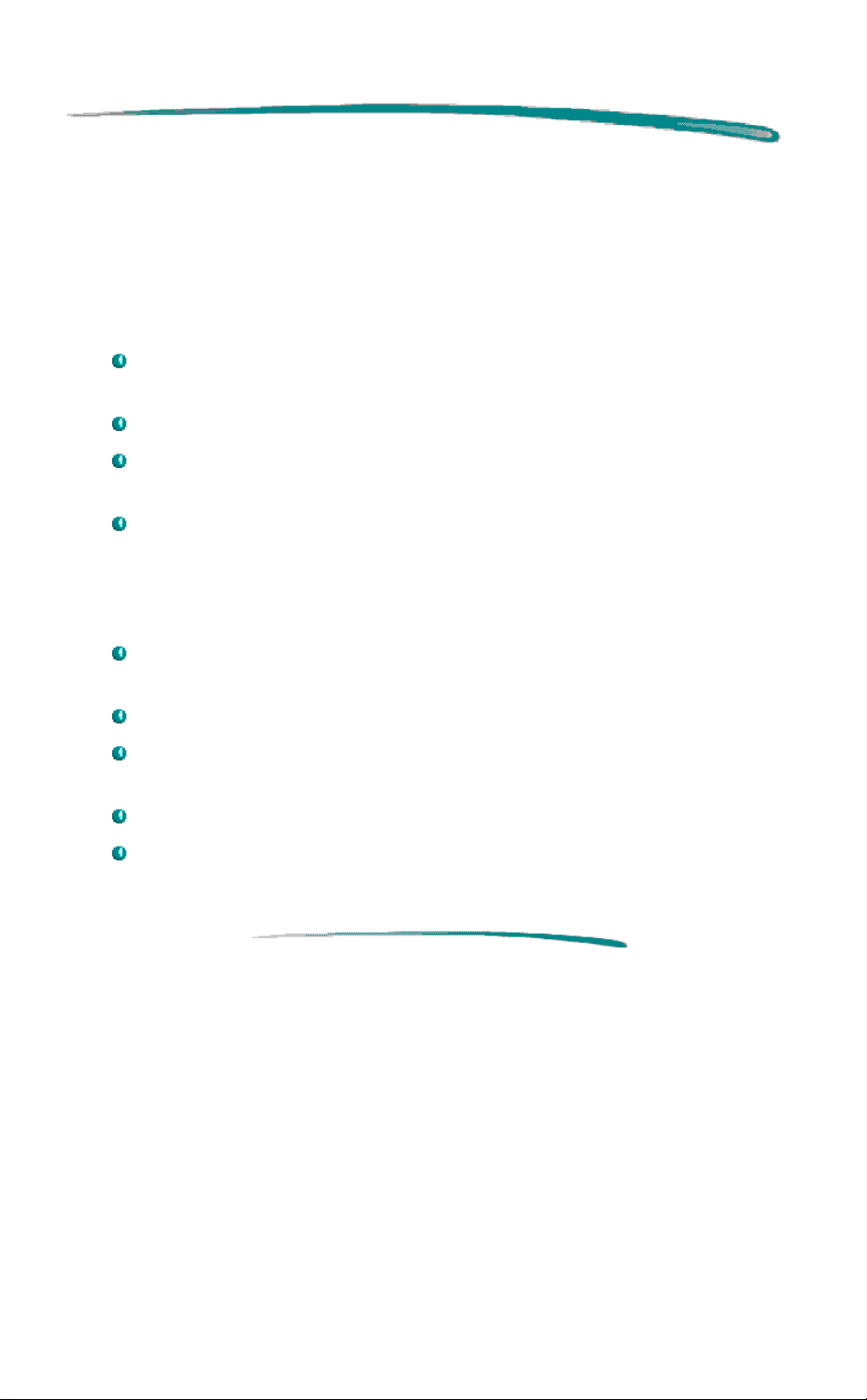
HP DeskJet 720C Series Printers Item s Included
Items Included
HP DeskJet 720C
HP DeskJet 720C printer with power module (see “Printer Options”
for details)
User's Guide Kit (see “Printer Options” for details)
Printer driver software for MS Windows 3.x, MS Windows 95, and
MS Windows NT 4.0 (CD ROM)
One black and one color print cartridge
HP DeskJet 722C
HP DeskJet 722C printer with power module (see “Printer Options”
for details)
User's Guide Kit (see “Printer Options” for details)
Printer driver software for MS Windows 3.x, MS Windows 95, and
MS Windows NT 4.0 (CD ROM)
One black and one color print cartridge
HP’s Creative Solutions Kit.
Page 9

HP DeskJet 720C Series Printers Additional Symbol Sets and Fonts
Additional Symbol Sets and Fonts
Additional symbol sets and fonts may have been included with the printer on
separate DOS Character Set installation disks.
Installing a Special Symbol Set or Font
1. Install the printer software as described in the setup guide.
2. Insert the first DOS Character Set installation disk into the floppy
disk drive.
Start
3. Under MS Windows 95, click
and then click
Windows 3.x, in the Program Manager click
Run
. Under MS
File
and then click
4. Type the letter of the floppy disk drive (usually A:\ or B:\) followed by
PCLSETUP and press the Enter key. For example:
C:\>A:\PCLSETUP
5. Follow the directions which appear on-screen.
6. Remove the last disk when the installation is complete.
Available Fonts and Symbol Sets
See the appropriate language option in the tables below.
Arabic
Spacing Font Name Point Sizes Pitches
Proportional Ryadh 5, 6, 7, 8, 10, 12, 14 N/A
Fixed Naskh 6, 12, 24 5, 10 ,20
Naskh 7, 14, 28 8.5, 17
Koufi 6, 12, 24 6, 12, 24
Symbol Sets: HP Arabic-8, PC Arabic (CP-864)
Run
.
Page 10

HP DeskJet 720C Series Printers Additional Symbol Sets and Fonts
Baltic
Spacing Font Name Point Sizes Pitches
Proportional CG Times 5, 6, 7, 8, 10, 12, 14 N/A
CG Times Italic 5, 6, 7, 8, 10, 12, 14 N/A
Univers 5, 6, 7, 8, 10, 12, 14 N/A
Univers Italic 5, 6, 10, 12 N/A
Fixed Courier 6, 12, 24 5, 10, 16.67, 20
Courier Italic 6, 12, 24 5, 10, 20
Letter Gothic 6, 12, 24 6, 12, 24
Letter Gothic Italic 6, 12, 24 6, 12, 24
Symbol Sets:
PC Latvian/Russian; PC Lithuanian/Russian; PC Lithuanian CP-772
Cyrillic
Spacing Font Name Point Sizes Pitches
Proportional CG Times 5, 6, 7, 8, 10, 12, 14 N/A
CG Times Italic 5, 6, 7, 8, 10, 12, 14 N/A
Univers 5, 6, 7, 8, 10, 12, 14 N/A
Univers Italic 5, 6, 10, 12 N/A
Fixed Courier 6, 12, 24 5, 10, 16.67, 20
Courier Italic 6, 12, 24 5, 10, 20
Letter Gothic 6, 12, 24 6, 12, 24
Letter Gothic Italic 6, 12, 24 6, 12, 24
Symbol Sets:
PC-Cyrillic (CP-866), Latin/Cyrillic (ISO-8859/5)
Greek
Spacing Font Name Point Sizes Pitches
Proportional CG Times 5, 6, 7, 8, 10, 12, 14 N/A
CG Times Italic 5, 6, 7, 8, 10, 12, 14 N/A
Univers 5, 6, 7, 8, 10, 12, 14 N/A
Univers Italic 5, 6,10,12 N/A
Fixed Courier 6, 12, 24 5, 10, 16.67, 20
Courier Italic 6, 12, 24 5, 10, 20
Letter Gothic 6, 12, 24 6, 12, 24
Letter Gothic Italic 6, 12, 24 6, 12, 24
Symbol Sets:
PC-8 Greek (CP-866), Latin/Greek (ISO-8859/7)
Page 11

HP DeskJet 720C Series Printers Additional Symbol Sets and Fonts
Hebrew
Spacing Font Name Point Sizes Pitches
Proportional David PS 5,6,7,8,10,12,14 N/A
Narkis Tam 5,6,7,8,10,12,14 N/A
Miyram PS 5,6,7,8,10,12,14 N/A
Miyram PS Italic 5,6,10,12 N/A
Fixed Courier 6,12,24 5,10,16.67,20
Courier Italic 6,12,24 5,10,20
Miyram 6,12,24 6,12,24
Myram Italic 6,12,24 6,12,24
David 6,12,24 5,10,16.67,20
Symbol Sets:
Latin/Hebrew (ISO-8859/8), PC Hebrew (CP-862)
Thai
Spacing Font Name Point Sizes Pitches
Fixed Thai Courier 10 12
12 10
24 6
Thai Courier Bold 10 12
12 10
24 6
Thai Courier Italic 10 12
12 10
24 6
Thai Courier Bold Italic 12 10
Thai Line Printer 8.5 16
Symbol Set:
TIS (TAPIC23)
Note
TAPIC23 is the registration name for Hewlett-Packard’s Thai
HP DeskJet symbol set.
Page 12

HP DeskJet 720C Series Printers Part Numbers
Part Numbers
Item Description Part Number
Interface Cables HP IEEE-1284 Parallel Interface Cable (2 meter length) C2950A
HP IEEE-1284 Parallel Interface Cable (3 meter length) C2951A
Print Cartridges Black C51645A
Color C1823A
HP Branded
Media
Media For orderable media information, see “Media.” N/A
Premium Transparency Film (U.S. letter, 50 sheets) C3834A
Page 13

HP DeskJet 720C Series Printers User Replaceable Components
User Replaceable Components
Door Access (C5870-40052)
Bumper Foot (4) (C5870-40118)
Cable Access Door (C5870-40101)
Power Module-Universal
(C5870-60004)
Power Cord (See
“Printer Options”)
Clean-out Assembly (C5870-60076)
4557942C
Page 14

HP DeskJet 720C Series Printers System Recommendat ions
System Recommendations
For the printer to work at its best, the computer must meet the following
requirements:
Notes
1. The HP DeskJet 720C series printers are personal printers
and are not supported in network configurations.
2. DOS printing is supported only through MS Windows using
the MS-DOS prompt, DOS version 3.3 (or later) is required.
MS Windows 3.1x Minimum Requirements
80486, 66 MHz (or better) Processor
8 MB RAM
10 - 20 MB free hard disk space
MS Windows 95 Minimum Requirements
80486 , 66 MHz (or better) Processor
8 MB RAM
10 MB free hard disk space
MS Windows NT 4.0 Minimum Requirements
80486 , 66 MHz (or better) Processor
16 MB RAM
10 MB free hard disk space
Page 15

HP DeskJet 720C Series Printers System Recommendat ions
MS Windows 3.1x and MS Windows 95
Recommended System
Pentium 75 MHz (or better) Processor
8 MB RAM
20 MB free hard disk space
About MS Windows 3.1x and MS Windows 95
Allows MS-DOS printing through MS Windows 3.1 and MS Windows
95
Network printing not supported
Note
The HP DeskJet 720C Series printer is a personal printer for
MS Windows.
MS Windows NT 4.0 Recommended System
Pentium 100 MHz (or better) Processor
16 MB RAM
20 MB free hard disk space
About Windows NT 4.0
These printer features are
Rotated envelope orientation
Two-sided printing (Book and Tablet options)
Ordered printing
Multiple copies
not
available in the Windows NT 4.0 environment:
Printing from MS-DOS
Page 16

HP DeskJet 720C Series Printers Driver Installation
Driver Installation
For the printer to operate properly, an HP DeskJet 720C series printer driver
must be installed in your computer. Refer to “Printer Driver
Information/Installing the Printer Driver” for more detailed information.
Page 17

HP DeskJet 720C Series Printers I nterface Specifications
Interface Specifications
HP DeskJet 720C series printers have a 36-pin Centronics style interface
connector to support MS Windows based computers. The connector is IEEE
1284 compliant with a 1284-B receptacle.
Interface Connector Support
Category Centronics Style I/O Connector
Communication Modes Available Compatible (Centronics)
Nibble
Byte
Extended Capabilities Port (ECP)
Printer Memory
Category Specification
I/O Buffer 512 K byte
Flash ROM 512 K byte
EEPROM 2 K byte
Note For a complete description of the printer’s interface, see
“Printer Interface Information.”
Page 18

HP DeskJet 720C Series Printers Product Perf ormance Specifications
Product Performance Specifications
HP DeskJet 720C series printers print a true 600 DPI dot size. In the
Normal mode, 300x300 data is sent which the printer REts to 600x600. This
happens very quickly because the conversion uses a hard-coded table to
convert to 600x600 rather than an on-the-fly algorithm.
In the Best mode, 600x600 data is sent to the printer and used directly.
Although somewhat slower than the Normal mode, this approach produces
the highest quality.
Print Speed
EconoFast Mode Normal Mode Best Mode
Black Text
Black Text w/Color
Highlights
Color Graphics
1. Approximate figures. Exact speed will vary depending upon the system configuration, software
program, and document complexity.
1
1
1
8 ppm 5 ppm 4 ppm
7 ppm 4 ppm 4 ppm
4 ppm 1.5 ppm 0.5 ppm
Print Resolution
Print
Mode
Best 600 x 600 dpi 600 x 600 dpi
Normal 600 x 600 dpi 600 x 300 dpi
EconoFast 300 x 300 dpi 300 x 300 dpi
1. Measured in addressable raster points per inch. 300 DPI multi-level data enhanced with C-Ret to
selected resolution.
Black Printing
1
Color Printing
(Depends on paper type)
1
Page 19

HP DeskJet 720C Series Printers M edia Information
Media Information
Note The information contained in this section is specific to the HP
DeskJet 720C Series printers. Information about the widerange of media available for this printer and other printers is
available from “Media Information.” For a listing of supported
media, see the “HP DeskJet 720C Series User’s Guide.”
Media Handling
Category Specification
Paper Grain Long Grain Only
Paper Weight 16 to 36 lb. (60 to 135 g/m2)
Envelope Weight 20 to 24 lb. (75 to 90 g/m2)
Card Stock Weight 110 lb. Maximum, .012 in./ .3 mm Maximum Thickness
(110 to 200 g/m
IN Tray Capacity up to 100 Sheets of 20 lb. Paper
20 Sheets of banner paper
25 Sheets of transparencies
Envelope Feeder Capacity Up to 15 Envelopes
OUT Tray Paper Capacity Up to 50 Sheets of 20 lb. Paper
Card Stock Capacity Up to 30 Cards
Label Capacity Up to 20 sheets of Avery paper labels (Use only U.S.
letter-sized or A4-sized sheets specifically designed for
use in HP InkJet printers)
2
)
Page 20

HP DeskJet 720C Series Printers M edia Information
HP Media/Sizes
Media Type Description Dimensions Part Number
HP Banner Paper U.S. Letter, 100 sheets 8 1/2 in. x 11 in.
215.9 mm x 279.4 mm
European A4, 100 sheets 8.27 in. x 11.69 in.
210 mm x 297 mm
HP Premium
Transparency Film
HP Premium
Heavyweight Paper
HP Premium
InkJet Paper
HP Greeting
Card Kit
HP Deluxe
Photo Paper
HP Premium
Photo Paper
Continued on next page
U.S. Letter, 50 sheets 8 1/2 in. x 11 in.
215.9 mm x 279.4 mm
U.S. Letter, 20 sheets 8 1/2 in. x 11 in.
215.9 mm x 279.4 mm
European A4, 50 sheets 8.27 in. x 11.69 in.
210 mm x 297 mm
European A4, 20 sheets 8.27 in. x 11.69 in.
210 mm x 297 mm
U.S. Letter, 100 sheets 8 1/2 in. x 11 in.
215.9 mm x 279.4 mm
European A4, 100 sheets 8.27 in. x 11.69 in.
210 mm x 297 mm
U.S. Letter, 200 sheets 8 1/2 in. x 11 in.
215.9 mm x 279.4 mm
European A4, 200 sheets 8.27 in. x 11.69 in.
210 mm x 297 mm
U.S. Letter, 20 sheets, 20
envelopes
European A4, 20 sheets,
20 envelopes (pre-sorted)
U.S. Letter, 20 sheets 8 1/2 in. x 11 in.
Asian A4, 20 sheets 8.27 in. x 11.69 in.
European A4, 20 sheets 8.27 in. x 11.69 in.
U.S. Letter, 15 sheets 8 1/2 in. x 11 in.
Asian A4, 15 sheets 8.27 in. x 11.69 in.
European A4, 15 sheets 8.27 in. x 11.69 in.
8 1/2 in. x 11 in.
215.9 mm x 279.4 mm
8.27 in. x 11.69 in.
210 mm x 297 mm
215.9 mm x 279.4 mm
210 mm x 297 mm
210 mm x 297 mm
215.9 mm x 279.4 mm
210 mm x 297 mm
210 mm x 297 mm
C1820A
C1821A
C3834A
C3828A
C3835A
C3832A
C1852A
C1853A
51634Y
51634Z
C1812A
C6042A
C6055A
C6056A
C6057A
C6039A
C6043A
C6049A
Page 21

HP DeskJet 720C Series Printers M edia Information
HP Media/Sizes (Cont.)
Media Type Description Dimensions Part Number
HP Bright White
InkJet Paper
HP Iron-On
T-Shirt Transfers
U.S. Letter, 500 sheets 8 1/2 in. x 11 in.
215.9 mm x 279.4 mm
U.S. Letter, 200 sheets 8 1/2 in. x 11 in.
215.9 mm x 279.4 mm
European A4, 500 sheets 8.27 in. x 11.69 in.
210 mm x 297 mm
European A4, 200 sheets 8.27 in. x 11.69 in.
210 mm x 297 mm
U.S. Letter, 10 sheets 8 1/2 in. x 11 in.
215.9 mm x 279.4 mm
European A4, 10 sheets 8.27 in. x 11.69 in.
210 mm x 297 mm
C1824A
C5976A
C1825A
C5977A
C6049A
C6050A
Other Supported Media/Sizes
Media English Size Metric Size
U.S. Letter 8 1/2 in. x 11 in. 215.9 mm x 279.4 mm
Banner U.S. Letter 8 1/2 in. x 11 in. 215.9 mm x 279.4 mm
U.S. Legal 8 1/2 in. x 14 in. 215.9 mm x 355.6 mm
Executive 7 1/4 in. x 10 1/2 in. 184.1 mm x 266.7 mm
ISO & JIS A4 (European) 8.27 in. x 11.69 in. 210 mm x 297 mm
Banner ISO & JIS A4
(European)
ISO & JIS A5 (European) 5.85 in. x 8.27 in. 148.5 mm x 210 mm
B5 JIS 7.17 in. x 10.12 in. 182 mm x 257 mm
U.S. No. 10 Envelope 4 1/8 in. x 9 1/2 in. 104.8 mm x 241.3 mm
Invitation A2 Envelope (5.5) 4.37 in. x 5.75 in. 111 mm x 146 mm
International DL Envelope 4.33 in. x 8.66 in. 110 mm x 220 mm
International C6 Envelope 4.49 in. x 6.38 in. 114 mm x 162 mm
U.S. Size Card Stock (Index)
(Not supported in MS
Windows NT 4.0)
U.S. Size Card Stock (Index) 4 in. x 6 in. 102 mm x 152 mm
U.S. Size Card Stock (Index) 5 in. x 8 in. 127 mm x 203 mm
ISO & JIS A6 Postcard
(European)
Hagaki Postcard (Japanese) 3.94 in. x 5.83 in. 100 mm x 148 mm
8.27 in. x 11.69 in. 210 mm x 297 mm
3 in. x 5 in. 77 mm x 127 mm
4.13 in. x 5.85 in. 105 mm x 148.5 mm
Page 22

HP DeskJet 720C Series Printers Printable Area
Printable Area
U. S. Paper
Supported Media
Media Media Size Printable Area
U. S. Letter 8.5 in. x 11 in.
(215.9 mm x 279.4 mm)
U. S. Legal 8.5 in. x 14 in.
(215.9 mm x 355.6 mm)
U. S. Executive 7.25 in. x 10.5 in.
(184.1 mm x 266.7 mm)
U. S. Banner
(Z-fold U. S. Letter)
8.5 in. x 11 in.
(215.9 mm x 279.4 mm)
8.0 in. x 10.37 in.
(203.2 mm x 263.4 mm)
8.0 in. x 13.37 in.
(203.2 mm x 339.6 mm)
6.75 in. x 9.87 in.
(172.5 mm x 249.9 mm)
8.0 in x 10.96 in.
(203.2 mm x 278.4 mm)
Margins (Portrait Orientation)
Media Top Bottom Left Right
U. S. Letter 0.04 in.
(1.0 mm)
U. S. Legal 0.04 in.
(1.0 mm)
U. S. Executive 0.04 in.
(1.0 mm)
U. S. Banner
(Z-fold U. S. Letter)
0.04 in.
(1.0 mm)
0.46 in.
(11.7 mm)
0.46 in.
(11.7 mm)
0.46 in.
(11.7 mm)
0.00 in.
(0.00 mm)
0.25 in.
(6.3 mm)
0.25 in.
(6.3 mm)
0.25 in.
(6.3 mm)
0.25 in.
(6.3 mm)
0.25 in.
(6.3 mm)
0.25 in.
(6.3 mm)
0.25 in.
(6.3 mm)
0.25 in.
(6.3 mm)
Page 23

HP DeskJet 720C Series Printers Printable Area
A4, A5, B5 Paper
Supported Media
Media Media Size Printable Area
ISO & JIS A4 8.27 in. X 11.69 in.
(210 mm X 297 mm)
ISO & JIS A5 5.83 in. X 8.27 in.
(148 mm X 210 mm)
JIS B5 7.17 in. X 10.12 in.
(182 mm X 257 mm)
ISO & JIS A4 Banner
(Z-fold A4)
8.27 in. X 11.69 in.
(210 mm X 297 mm)
8.0 in. X 11.06 in.
(203.2 mm X 281.9 mm)
5.58 in. X 7.38 in.
(141.7 mm X 187.5 mm)
6.84 in. X 9.24 in.
(173.7 mm X 234.7 mm)
8.0 in. X 11.65 in.
(203.2 mm X 295.9 mm)
Margins (Portrait Orientation)
Media Top Bottom Left Right
ISO &
JIS A4
ISO &
JIS A5
JIS B5 0.04 in.
ISO & JIS A4
Banner (Z-fold
A4)
0.04 in.
(1.0 mm)
0.04 in.
(1.0 mm)
(1.0 mm)
0.04 in.
(1.0 mm)
0.46 in.
(11.7 mm)
0.46 in.
(11.7 mm)
0.46 in.
(11.7 mm)
0.00 in.
(00.0 mm)
0.13 in.
(3.4 mm)
0.126 in.
(3.2 mm)
0.166 in.
(4.2 mm)
0.25 in.
(6.4 mm)
0.13 in.
(3.4 mm)
0.126 in.
(3.2 mm)
0.166 in.
(4.2 mm)
0.25 in.
(6.4 mm)
Page 24

HP DeskJet 720C Series Printers Printable Area
Card Stock
Supported Media
Media Media Size Printable Area
U. S. Card Stock
(Not supported in
Windows NT 4.0)
U. S. Card Stock 4 in. X 6 in.
U. S. Card Stock 5 in. X 8 in.
ISO & JIS A6 Cards 4.13 in. X 5.83 in.
Japanese Hagaki Postcard 3.94 in. X 5.85 in.
3 in. X 5 in.
(76.2 mm X 127.0 mm)
(101.6 mm X 152.4 mm)
(127.0 mm X 203.2 mm)
(105 mm X 148 mm)
(100 mm X 148.5 mm)
2.5 in. X 4.75 in.
(63.5 mm X 120.65 mm)
3.75 in. X 5.12 in.
95.3 mm X 130.0 mm)
4.75 in. X 7.12 in.
(120.7 mm X 180.8 mm)
3.88 in. X 4.95 in.
(98.6 mm X 125.7 mm)
3.60 in. X 4.97 in.
(91.4 mm X 126.2 mm)
Margins (Portrait Orientation)
Media Top Bottom Left Right
U. S. Card Stock 3 X 5 in.
(Not supported in
Windows NT 4.0)
U. S. Card Stock 4 X 6 in. 0.04 in.
U. S. Card Stock 5 X 8 in. 0.04 in.
ISO & JIS A6 Cards 0.04 in.
Japanese
Hagaki Postcard
0.04 in.
(1.0 mm)
(1.0 mm)
(1.0 mm)
(1.0 mm)
0.04 in.
(1.0 mm)
0.46 in.
(11.7 mm)
0.46 in.
(11.7 mm)
0.46 in.
(11.7 mm)
0.46 in.
(11.7 mm)
0.46 in.
(11.7 mm)
0.125 in.
(3.2 mm)
0.125 in.
(3.2 mm)
0.125 in.
(3.2 mm)
0.125 in.
(3.2 mm)
0.167 in.
(4.2 mm)
0.125 in.
(3.2 mm)
0.125 in.
(3.2 mm)
0.125 in.
(3.2 mm)
0.125 in.
(3.2 mm)
0.167 in.
(4.2 mm)
Page 25

HP DeskJet 720C Series Printers Printable Area
Envelopes
Supported Media
Media Media Size Printable Area
No. 10 Envelope 4.125 in. X 9.5 in.
(104.8 mm X 241.3 mm)
International DL Envelope 4.33 in. X 8.66 in.
(110 mm X 220 mm)
International C6 Envelope 4.49 in. X 6.38 in.
(114 mm X 162 mm)
3.88 in. X 8.62 in.
(98.6 mm X 218.9 mm)
4.08 in. X 7.78 in.
(103.6 mm X 197.6 mm)
4.24 in. X 5.50 in.
(107.7 mm X 139.7 mm)
Margins (Portrait Orientation)
Media Top Bottom Left Right
No. 10 Envelope 0.125 in.
(3.2 mm)
International DL Envelope 0.125 in.
(3.2 mm)
International C6 Envelope 0.125 in.
(3.2 mm)
Note
The bottom margin is the left side (return address side) of the
0.125 in.
(3.2 mm)
0.125 in.
(3.2 mm)
0.125 in.
(3.2 mm)
0.04 in.
(1.0 mm)
0.84 in.
(21.3 mm)
0.84 in.
(21.3 mm)
0.46 in.
(11.7 mm)
0.46 in.
(11.7 mm)
0.46 in.
(11.7 mm)
envelope.
Custom Page
Minimum and Maximum
dimensions
MS Windows 3.1x and
MS Windows 95
MS Windows NT 4.0 Width: 3.94 to 8.5 in.
English Size Metric Size
Width: 3.0 to 8.5 in.
Length: 3.0 to 14 in.
Length: 5.83 to 14 in.
Width: 77 to 215 mm
Length: 77 to 356 mm
Width: 100 to 215 mm
Length: 148 to 356 mm
Note
DOS margins can vary for all media. See the manual for your
specific DOS application for more information.
Page 26

HP DeskJet 720C Series Printers Physical Specifications
Physical Specifications
12.5 in
(317.5 mm)
4557939C
17.5 in
(446 mm)
7.3 in
(185 mm)
14.0 in
(355 mm)
19.0 in
(482.6 mm)
Weight: 5.5 kg (12 lb.)
Page 27

HP DeskJet 720C Series Printers Electrical Specifications
Electrical Specifications
Characteristic Specification
Input Voltage
Frequency
Power Consumption 0.5 Watts (Off)
1. Automatically accommodates the world-wide range of AC line voltages and frequencies. There is
no on/off switch on the power adapter.
1
1
100 to 240 VAC ± 10%
50 to 60 Hz ± 3 Hz
5 Watts (Idle)
30 Watts maximum average printing
(This printer carries the Energy Star emblem)
Page 28

HP DeskJet 720C Series Printers Environment al Specifications
Environmental Specifications
Characteristic Specification
Operating temperature 5 οC to 40 οC (41 οF to 104 οF)
Optimum temperature 15 οC to 35 οC (59 οF to 95 οF)
ο
Storage temperature
Operating humidity
(non-condensing)
Storage humidity
(non-condensing)
Noise Levels per ISO 9296:
Sound Power Level, LWAd (1B = 10 dB):
Sound Pressure Level, LPAm
(bystander position):
1. Bystander position
−
C to 60 οC (−40 οF to 140 οF)
40
20% to 80% relative humidity,
maximum wet bulb 35
15% to 80% relative humidity,
maximum wet bulb 60 οC (140 οF)
Normal Mode
5.5 B
42 dB
ο
C (95 οF)
Optimal Operating Conditions
Page 29

HP DeskJet 720C Series Printers Safety and EMI Specifications
Safety and EMI Specifications
Category Specification
Safety
certifications
EMI certifications
(Printer with
Power Adapter)
CSA, NOM, TUV, UL, PRC (China), Poland, Russia, Singapore
USA: FCC Part 15 Class B when used with a Class B computer device
CISPR 22 Class B
EMC Directive 89/336/EEC (European Community)
VCCI (Japan)
RRL (Korea)
Page 30

HP DeskJet 720C Series Printers Reliability Specif icatio ns
Reliability Specifications
Characteristic Specification
Duty Cycle 1,000 pages per month
Page 31

HP DeskJet 720C Series Printers Packaging Specifications
Packaging Specifications
HP DeskJet 720C Printer HP DeskJet 720C
Weight: 7.62 kg (16.8 lb.)
4557940C
