Page 1
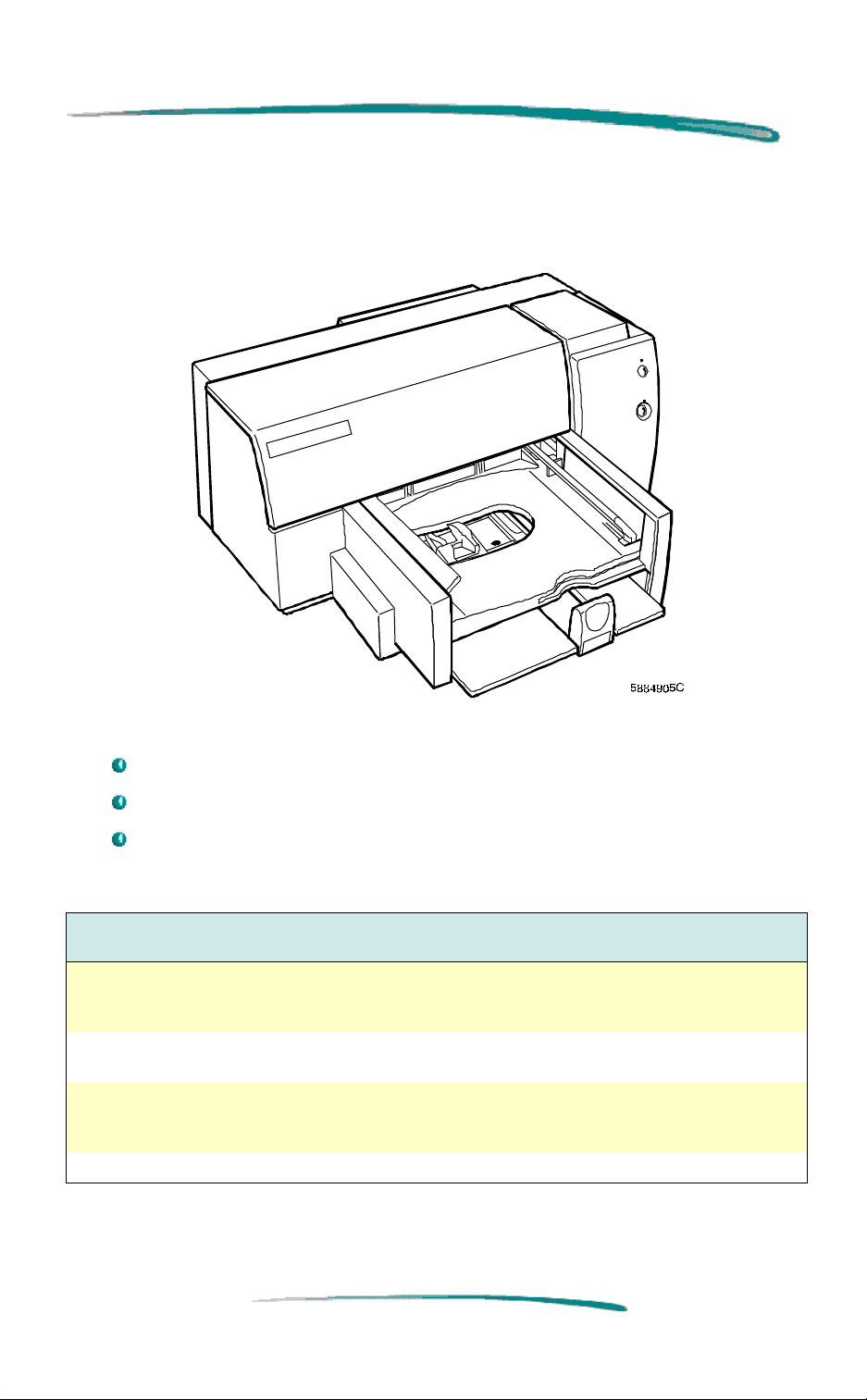
HP DeskJet 670C Series Printers Model Number and Description
Model Number and Description
HP DeskJet 670C Series Features:
Fast, color personal printer intended for home and home office use.
Supports MS DOS, Windows 3.1x and Windows 95 printing.
The printers include black and color pens.
HP DeskJet 670C Series Printers
Model
Printer Name
HP DeskJet 670C C5884A North America, Latin
HP DeskJet 672C C5886A U.S. only The printer includes Printpaks’
HP DeskJet 670K C5885A Korea
HP DeskJet 670TV C5887A U.S. only This printer has a black exterior.
1. The printers described above are personal printers and are not supported in network
configurations.
Number Availability Additional Items Included
1
America, Europe,
Asia Pacific
(Hardware localized
for Korea)
None
Pop Up Greetings Kit II.
The printer includes interface
cable, and 2 year warranty.
Page 2
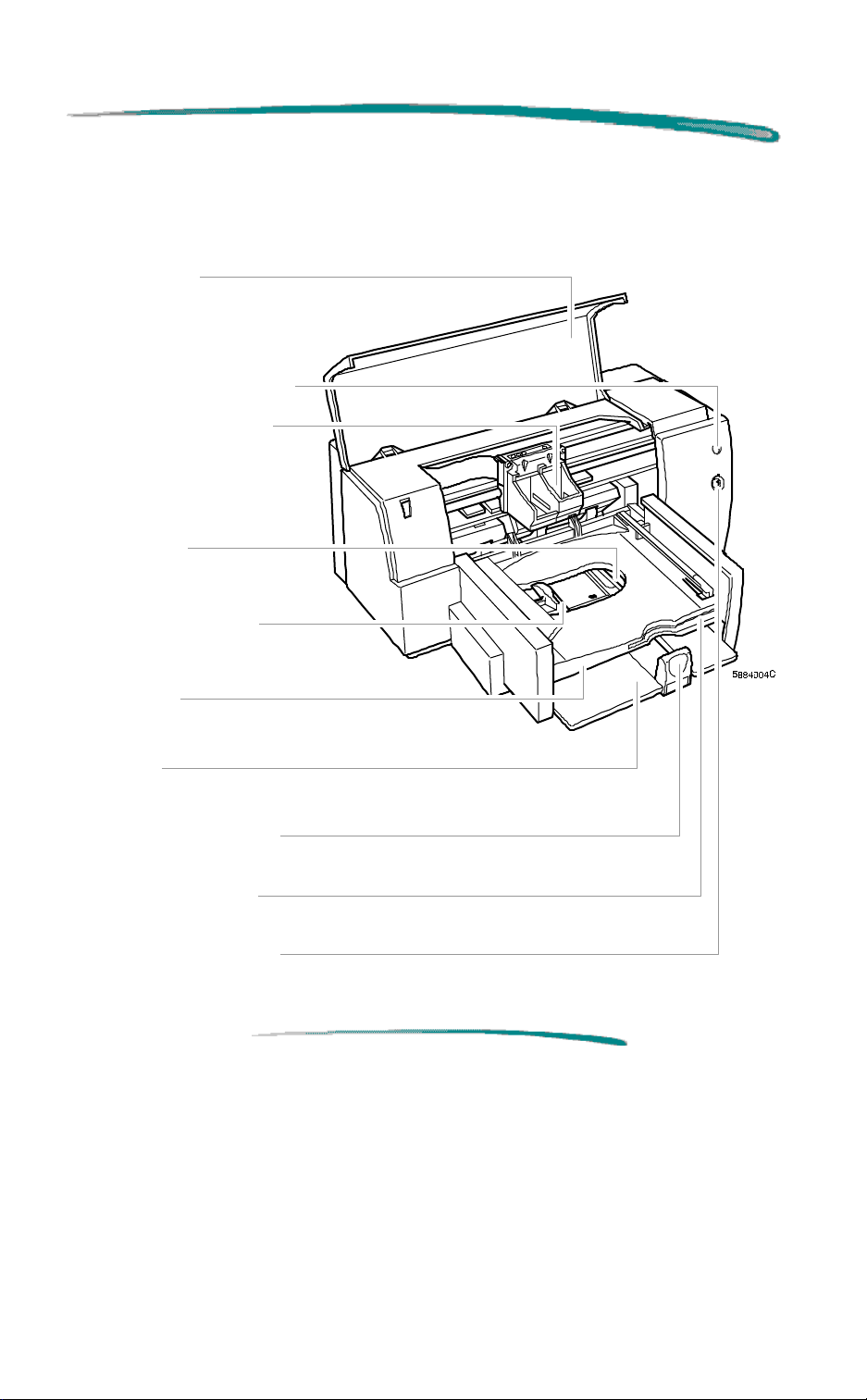
HP DeskJet 670C Series Printers Front View
Front View
Access Door
Resume Button and Light
Print Cartridge Cradles
Card Guide
Paper Width Adjuster
OUT Tray
IN Tray
Paper Length Adjuster
Single Envelope Slot
Power Button and Light
Page 3
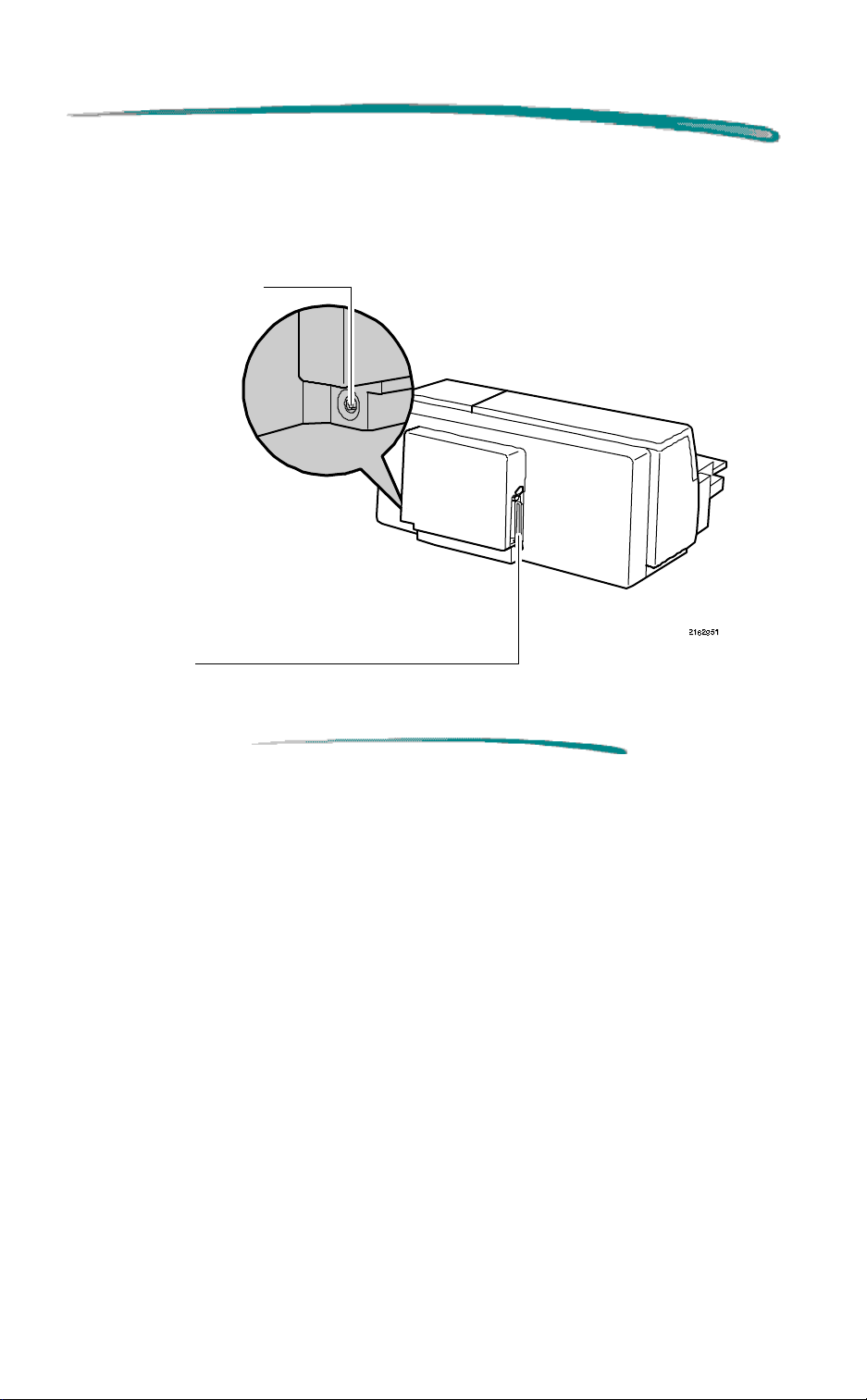
HP DeskJet 670C Series Printers Rear View
Rear View
Power Module Socket
Interface Port
Page 4
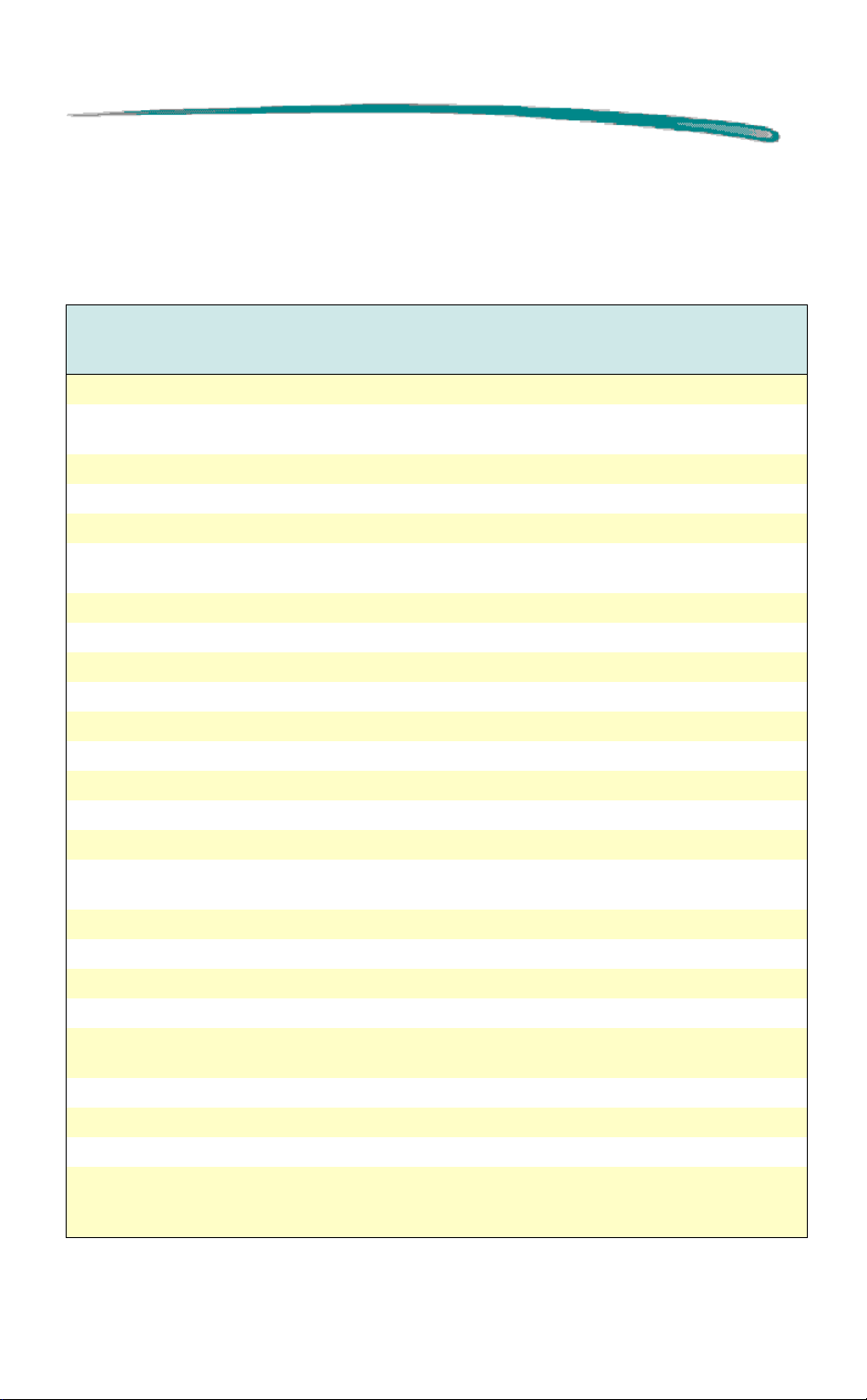
HP DeskJet 670C Series Printers Order ing Printer O ptions
Ordering Printer Options
Localized Printer Options (DeskJet 670C1)
User’s
Region or
Country
Argentina Spanish C5884A AC8 9100-5129 C5884-90121
Asia Pacific/
U.K. cord
Australia Int’l English C5884A ABG 9100-5127 C5884-90102
Brazil Portuguese C5884A AC4 9100-5124 C5884-90118
Brazil/220V Portuguese C5884A A1Z 9100-5590 C5884-90118
Canada French and US
Caribbean Int’l English C5884A ARV 9100-5346 C5884-90102
China Simplified Chinese C5884A AB2 9100-5590 C5884-90120
Czech. Republic Czechoslovakian C5884A AKB 9100-5132 C5884-90104
Denmark Danish C5884A ABY 9100-5132 C5884-90105
Europe Int’l English C5884A ABB 9100-5132 C5884-90102
Europe French C5884A ACS 9100-5132 C5884-90108
Europe German C5884A ACT 9100-5132 C5884-90109
Europe Dutch C5884A ACU 9100-5132 C5884-90106
Europe Italian C5884A ARP 9100-5132 C5884-90113
Europe
(U. S. cord)
Finland Finnish C5884A ABX 9100-5132 C5884-90107
Greece Greek/English C5884A AB7 9100-5132 C5884-90110
Hong Kong Int’l English C5884A AB5 9100-5348 C5884-90102
Hungary Hungarian C5884A AKC 9100-5132 C5884-90112
India Int’l English C5884A ACJ 9100-5602
Israel Hebrew C5884A ABT 9100-5132 C5884-90111
Isreal English C5884A AKJ 9100-5132 C5884-90102
Japan Japanese C5884A-ABJ 9100-5130 C5884-90114
Jordan,
Lebanon, N.
Africa
Continued on next page
Documentation
Language
Int’l English C5884A ARS 9100-5131 C5884-90102
English
English C5884A A2T 9100-5124 C5884-90102
Arabic C5884A ARW 9100-5132 C5884-90103
Printer
Option
Numbers
C5884A A2L 9100-5124 C5884-90108
Power
Module
Part Numbers
(Type 5A plug)
User’s
Documentation
Kit Part Numbers
C5884-90100
C5884-90102
Page 5
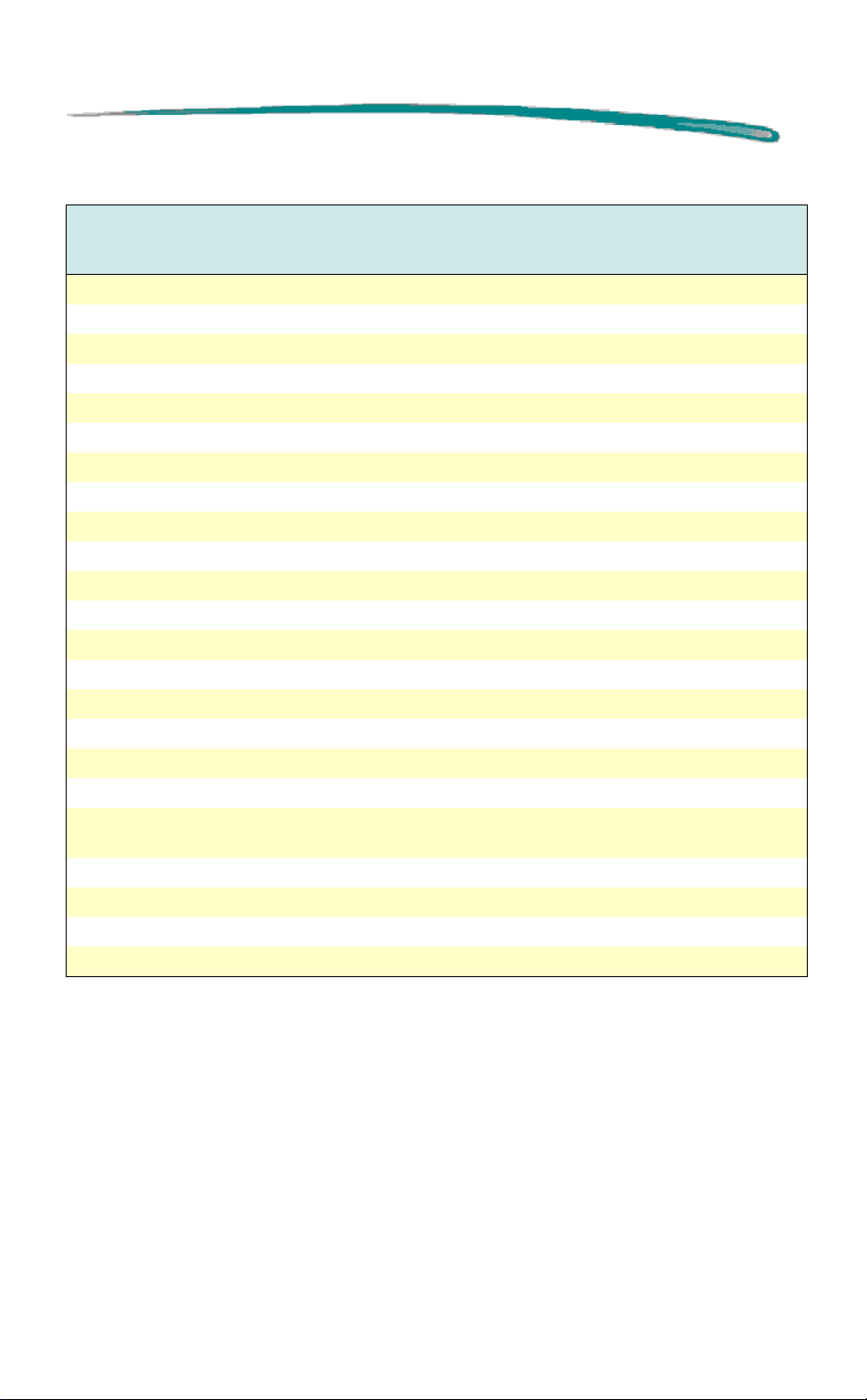
HP DeskJet 670C Series Printers Order ing Printer O ptions
Localized Printer Options (DeskJet 670C) (Cont.)
Region or
Country
User’s
Documentation
Language
Printer
Option
Numbers
Power
Module
Part Numbers
User’s
Documentation
Kit Part Numbers
Latin America Spanish C5884A-ABM 9100-5124 C5884-90121
Latin America English C5884A ACH 9100-5124 C5884-90102
Latvia Int’l English C5884A A2J 9100-5132 C5884-90102
Lithuania Int’l English C5884A A2H 9100-5132 C5884-90102
Middle East Arabic C5884A ARU 9100-5131 C5884-90103
North Asia Int’l English C5884A ART 9100-5346 C5884-90102
Norway Norwegian C5884A ABN 9100-5132 C5884-90116
Philippines Int’l English C5884A A2K 9100-5390 C5884-90102
Poland Polish C5884A AKD 9100-5132 C5884-90117
Portugal Portuguese C5884A AB9 9100-5132 C5884-90118
Russia Cyrillic C5884A ACB 9100-5132 C5884-90119
Russia Int’l English C5884A AR3 9100-5132 C5884-90102
Saudi Arabia Arabic C5884A ARG 9100-5124 C5884-90103
Singapore Int’l English C5884A AB4 9100-5131 C5884-90102
South Africa Int’l English C5884A ACQ 9100-5128 C5884-90102
South America Spanish C5884A AKV 9100-5132 C5884-90121
Spain Spanish C5884A ABE 9100-5132 C5884-90121
Swedish Swedish C5884A ABS 9100-5124 C5884-90122
3
Taiwan
Traditional
C5884A AB0 9100-5124 C5884-90124
Chinese
Thailand Thai C5884A-AB3 9100-5346 C5884-90123
Turkey Turkish C5884A AB8 9100-5132 C5884-90125
U.K. Int’l English C5884A ABU 9100-5131 C5884-90102
U.S. US English C5884A ABA 9100-5124 C5884-90100
Page 6
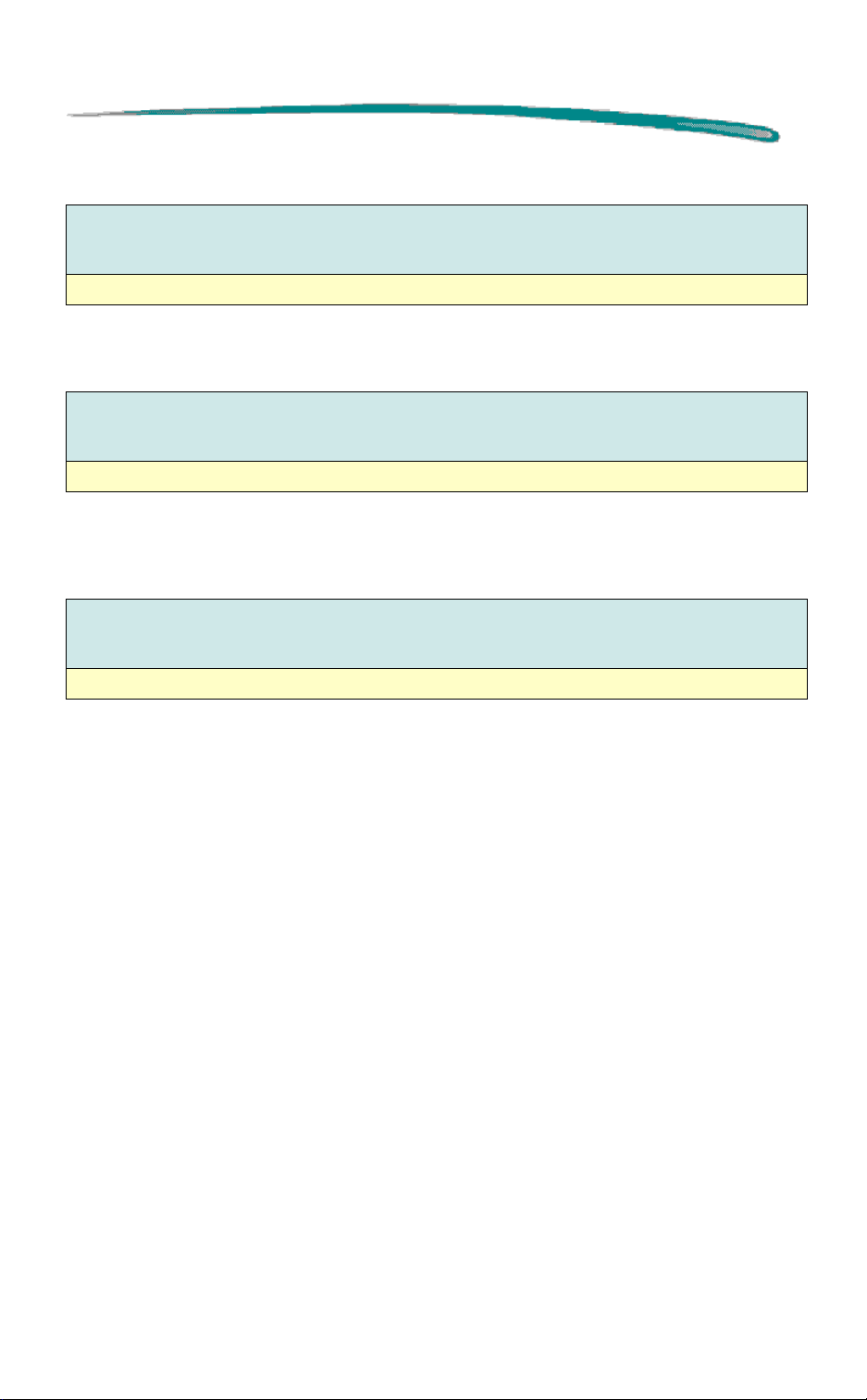
HP DeskJet 670C Series Printers Order ing Printer O ptions
Localized Printer Options (DeskJet 672C1)
User’s
Region or
Country
U.S. only English C5886A 9100-5124 C5884-90100
1. HP DeskJet 672C printers include black and color print cartridges, software bundle
Documentation
Language
Printer
Option
Number
Power Module
Part
Number
User’s
Documentation
Kit Part Number
Localized Printer Options (DeskJet 670K1)
User’s
Region or
Country
Korea Korean C5885A AB1 9100-5126 C5884-60115
1. HP DeskJet 670K printers include black and color print cartridges, Centronics type printer cable,
and 2-year warranty.
Documentation
Language
Printer
Option
Number
Power Module
Part
Number
User’s
Documentation
Kit Part Number
Localized Printer Options (DeskJet 670TV1)
User’s
Region or
Country
U.S. only English C5887A 9100-5124 C5884-90100
1. HP DeskJet 670TV printers include black and color print cartridges and are produced with a black
exterior.
Documentation
Language
Printer
Option
Number
Power Module
Part
Number
User’s
Documentation
Kit Part Number
Page 7
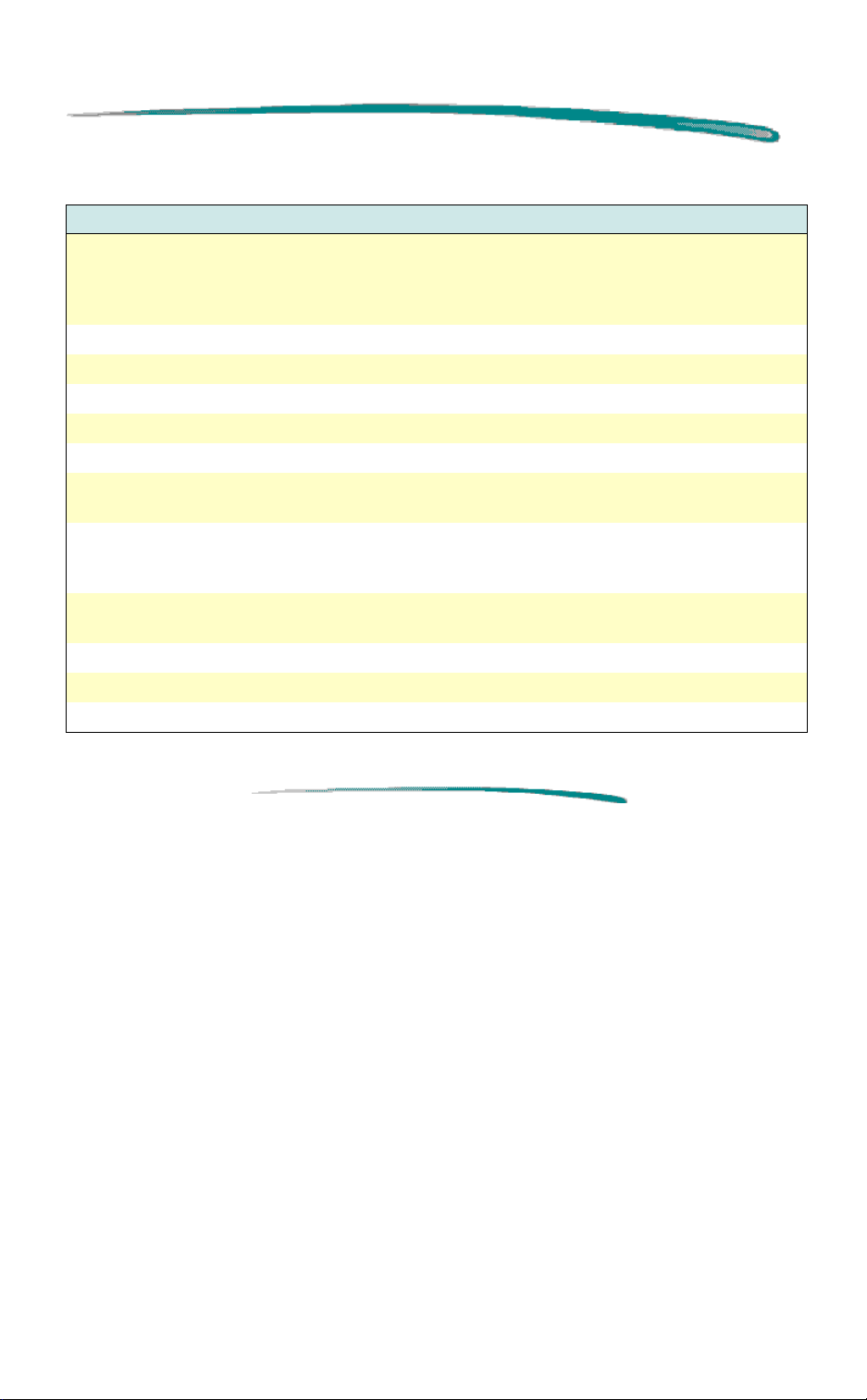
HP DeskJet 670C Series Printers Order ing Printer O ptions
Available Power Modules (All Models)
Power Module Part Number Region or Country Power Requirements
9100-5124 U.S., Canada, Brazil, Latin
America, Saudi Arabia,
Taiwan,
Europe (U. S. cord)
9100-5126 Korea 220 V/50 - 60 Hz
9100-5127 Australia 240 V/50 Hz
9100-5128 South Africa 220 V/50 Hz
9100-5129 Argentina 220 V/50 Hz
9100-5130 Japan 100 V/50 - 60 Hz
9100-5131 UK, Singapore, Malaysia,
Middle East
9100-5132 Europe (Except UK), Jordan,
Lebanon, North Africa, Israel,
Russia, Baltic Countries
9100-5346 Thailand, Indonesia, Brazil,
Caribbean, Latin America
9100-5348 Hong Kong 220 V/50 - 60 Hz
9100-5590 China, Brazil, Philippines 220 V/50 Hz
9100-5602 India (5A plug) 220 V/50 Hz
120 V/60 Hz
240 V/50 Hz
230 V/50 Hz
220 V/50 - 60 Hz
Page 8
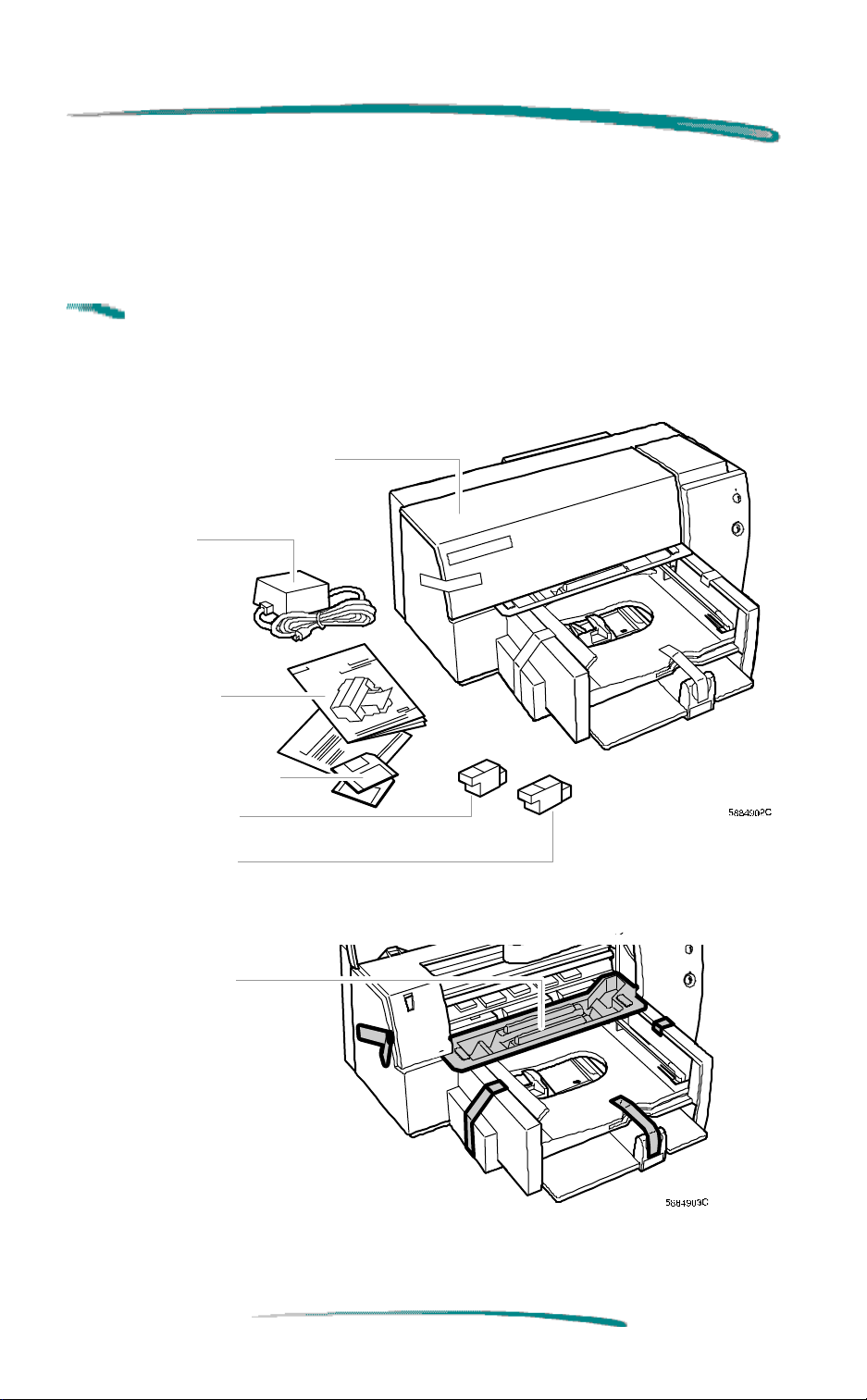
HP DeskJet 670C Series Printers Item s Included
Items Included
Note The Illustrations below show the packaging restraints as
installed when the printer was first shipped. Store these items
in the printer’s box to use if you need to ship the printer again.
Printer Showing Items Included
HP DeskJet 670C Series Printer
Power Module
Booklets about
your printer (may
include CD-ROM)
Printer software diskettes
Black print cartridge
Color print cartridge
Packaging Restraint Placement
1
Packaging Restraint
1. Not shown: Printpaks’ Pop Up Greetings Kit II included with the HP DeskJet 672C printer.
Page 9
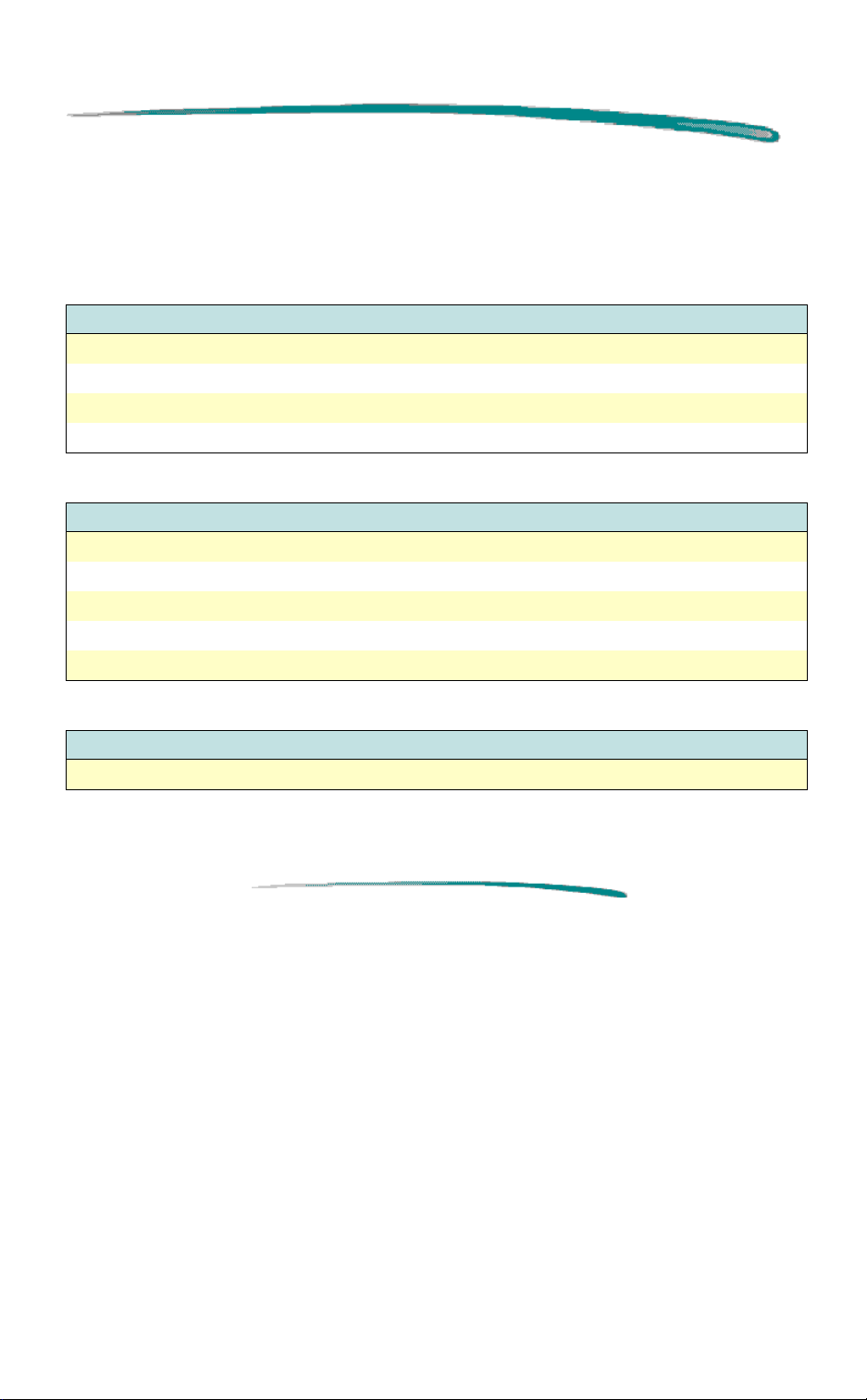
HP DeskJet 670C Series Printers Inter nal Printer Fonts
Internal Printer Fonts
Proportionally-Spaced Fonts
Font Name Point Sizes
CG Times 5, 6, 7, 8, 10, 12, 14
CG Times Italic 5, 6, 7, 8, 10, 12, 14
Univers 5, 6, 7, 8, 10, 12, 14
Univers Italic 5, 6, 10, 12
Fixed-Pitch Fonts
Font Name Point Sizes Pitches
Courier 6, 12, 24 5, 10, 16.67, 20
Courier Italic 6, 12, 24 5, 10, 20
Letter Gothic 6, 12, 24 6, 12, 24
Letter Gothic Italic 4.75, 9.5, 19 16.67
Letter Gothic (16.67) 6, 12, 24 6, 12, 24
Default Font
Font Name Description
Courier 10 pitch, 12 point, upright, medium-weight
1. Prints if user does not select a font through DOS software program.
1
Page 10
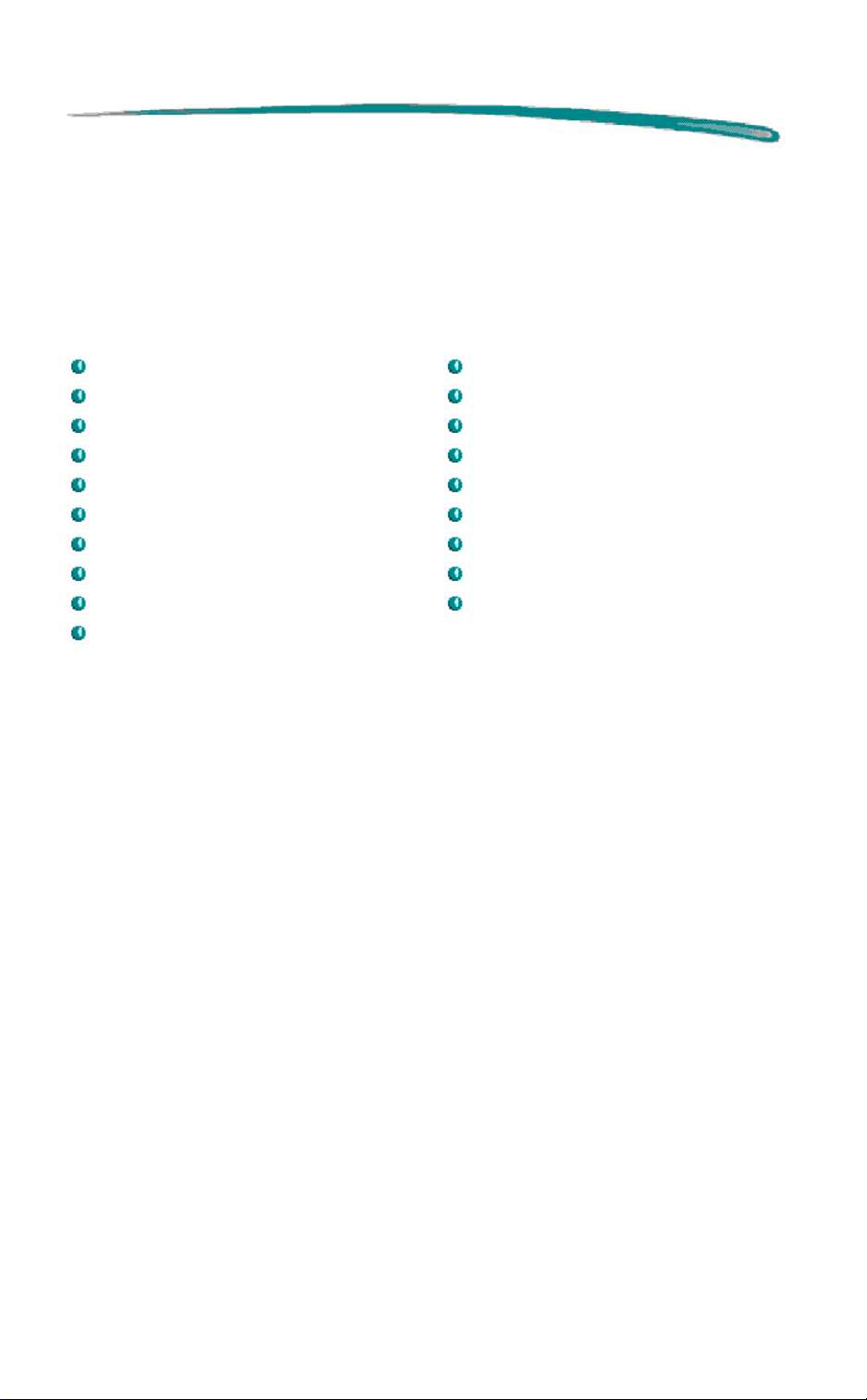
HP DeskJet 670C Series Printers Inter nal Fonts and Symbol Sets
Internal Fonts and Symbol Sets
Symbol Sets
United Kingdom (ISO 4) German (ISO 21)
French (ISO 69) Italian (ISO 15)
Danish/Norwegian (ISO 60) Swedish (ISO 11)
Spanish (ISO 17) ANSI/ASCII (ISO 6)
Legal PC-8
Roman-8 PC-850
PC-8 Danish/Norwegian ECMA-94
Latin 1 (8859/1) PC-852
Latin 2 (8859/2) Latin 5 (8859/9)
PC-8 Turkish
Page 11

HP DeskJet 670C Series Printers Inter nal Fonts and Symbol Sets
Additional Fonts in Region Specific Printers
Some HP DeskJet 670C printers contain flash memory. Flash memory
provides the capability to install fonts and symbol sets for specific regions.
The following figure shows how to identify printers with flash memory by
observing the serial number label on the back of the printer.
Identifying Printers with Flash Memory
With Flash Memory
No Flash Memory
To identify a printer with flash memory, look for the lightning bolt symbol on
the serial number label located on the back of the printer. The flash font
code found directly below the lightning bolt can be used to identify the
language of fonts downloaded into flash memory. Use the following tables to
identify the fonts and symbol set(s) loaded into flash memory.
Page 12

HP DeskJet 670C Series Printers Inter nal Fonts and Symbol Sets
Flash Fonts Information
Fonts and Symbol Sets for Flash Codes
Name of Font and
Flash Codes
ARB Arabic Saudi Arabia C5884A ARG
ARB Arabic Middle East/Arabic C5884A ARU
ARB Arabic N. Africa, Jordan, Lebanon C5884A ARW
CYR Cyrillic Russia C5884A ACB
GRK Greek Greece C5884A AB7
HBR Hebrew Israel C5884A ABT
LTV Latvian Latvia C5884A A2J
LIT Lithuanian Lithuania C5884A A2H
THA Thai Thailand C5884A AB3
Symbol Set Country/Region Printer Model
Flash Fonts and Symbol Sets
Note
Hebrew (Flash Font Code HBR)
Spacing Font Name Point Sizes Pitches
Proportional David PS 5,6,7,8,10,12,14 N/A
Fixed Courier 6,12,24 5,10,16.67,20
Symbol Sets: Latin Hebrew (ISO-8859/8), Latin Hebrew (CP-862)
Unless a bold font is specified in the following tables, the
printer will algorithmically provide a bold enhancement.
Narkis Tam 5,6,7,8,10,12,14 N/A
Miyram PS 5,6,7,8,10,12,14 N/A
Miyram PS Italic 5,6,10,12 N/A
Courier Italic 6,12,24 5,10,20
Miyram 6,12,24 6,12,24
Myram Italic 6,12,24 6,12,24
David 6,12,24 5,10,16.67,20
Page 13

HP DeskJet 670C Series Printers Inter nal Fonts and Symbol Sets
Arabic (Flash Font Code ARB)
Spacing Font Name Point Sizes Pitches
Proportional Ryadh 5, 6, 7, 8, 10, 12, 14 N/A
Fixed Naskh 6, 12, 24 5, 10 ,20
Naskh 7, 14, 28 8.5, 17
Koufi 6, 12, 24 6, 12, 24
Symbol Sets: Arabic-8, Latin/Arabic (CP-864)
Cyrillic (Flash Font Code CYR)
Spacing Font Name Point Sizes Pitches
Proportional CG Times 5, 6, 7, 8, 10, 12, 14 N/A
CG Times Italic 5, 6, 7, 8, 10, 12, 14 N/A
Univers 5, 6, 7, 8, 10, 12, 14 N/A
Univers Italic 5, 6, 10, 12 N/A
Fixed Courier 6, 12, 24 5, 10, 16.67, 20
Courier Italic 6, 12, 24 5, 10, 20
Letter Gothic 6, 12, 24 6, 12, 24
Letter Gothic Italic 6, 12, 24 6, 12, 24
Symbol Sets: PC-Cyrillic (CP-866), Latin/Cyrillic (lS0-8859/5)
Greek (Flash Font Code GRK)
Spacing Font Name Point Sizes Pitches
Proportional CG Times 5, 6, 7, 8, 10, 12, 14 N/A
CG Times Italic 5, 6, 7, 8, 10, 12, 14 N/A
Univers 5, 6, 7, 8, 10, 12, 14 N/A
Univers Italic 5, 6,10,12 N/A
Fixed Courier 6, 12, 24 5, 10, 16.67, 20
Courier Italic 6, 12, 24 5, 10, 20
Letter Gothic 6, 12, 24 6, 12, 24
Letter Gothic Italic 6, 12, 24 6, 12, 24
Symbol Sets: PC-8 Greek, Latin/Greek (ISO-8859/7)
Page 14

HP DeskJet 670C Series Printers Inter nal Fonts and Symbol Sets
Baltic (Flash Font Codes LTV and LIT)
Spacing Font Name Point Sizes Pitches
Proportional CG Times 5, 6, 7, 8, 10, 12, 14 N/A
CG Times Italic 5, 6, 7, 8, 10, 12, 14 N/A
Univers 5, 6, 7, 8, 10, 12, 14 N/A
Univers Italic 5, 6, 10, 12 N/A
Fixed Courier 6, 12, 24 5, 10, 16.67, 20
Courier Italic 6, 12, 24 5, 10, 20
Letter Gothic 6, 12, 24 6, 12, 24
Letter Gothic Italic 6, 12, 24 6, 12, 24
Symbol Sets: Lithuanian Russian, Latvian/Russian, CP-772
Thai (Flash Font Code THA)
Spacing Font Name Point Sizes Pitches
Fixed Thai Courier 10 12
12 10
24 6
Thai Courier Bold 10 12
12 10
24 6
Thai Courier Italic 10 12
12 10
24 6
Thai Courier Bold Italic 12 10
Thai Line Printer 8.5 16
Symbol Set: TIS (TAPIC23)
Note
TAPIC23 is the registration name for Hewlett-Packard’s Thai
HP DeskJet symbol set.
Page 15

HP DeskJet 670C Series Printers Available Supplies and Accessories
Available Supplies and Accessories
Orderable Items
Item Description Part Number
Interface cables HP IEEE-1284 Parallel Interface Cable (2 meter length) C2950A
HP IEEE-1284 Parallel Interface Cable (3 meter length) C2951A
Print cartridges Black Inkjet Print Cartridge 51629A or 29A
Color Inkjet Print Cartridge 51649A or 49A
Media For orderable media information, see “Media.” N/A
Accessories HP PrinterPal Fax Accessory C2970A
Page 16

HP DeskJet 670C Series Printers User Replaceable Components
User Replaceable Components
Access Door Assembly
Base Foot
Output Tray
Description Part Number
Access Door Assembly with Nameplate (beige)
Access Door Assembly with Nameplate (black)
Base Foot C2128-40063
Output Tray Assembly (beige)
Output Tray Assembly (black)
C5884-60018
C5887-40006
C5884-60016
C5887-60006
Page 17

HP DeskJet 670C Series Printers Host/System Requirem ents
Host/System Requirements
Windows 95
80486 (or faster) processor
At least 8 MB of RAM
10 - 20 MB free hard disk space
Windows 3.1x
80386 (or faster) processor
At least 4 MB of RAM
10 - 20 MB free hard disk space
MS-DOS
DOS version 3.3 or later
80286 (or faster) processor
At least 2 MB of RAM to print in black or at least 4 MB of RAM to
print in color
Page 18

HP DeskJet 670C Series Printers Driver I nstallation
Driver Installation
For the printer to operate properly, an HP DeskJet 670C series printer driver
must be installed in your computer. Refer to “User’s Guide/Installing the
Printer Driver” for more detailed information.
Page 19

HP DeskJet 670C Series Printers Inter face Specifications
Interface Specifications
Category Specification
Interface Centronics parallel, IEEE-1284 Compliant with
1284-B receptacle
Printer Command Language HP PCL Level 3
Communication Modes Available Compatible (Centronics)
Nibble
ECP
Built-in RAM 512 Kbytes
Receive Buffer 32 Kbytes
Note For a complete description of the printer’s interface, see
“Printer Interface Information.”
Page 20

HP DeskJet 670C Series Printers Product Performance Specifications
Product Performance Specifications
HP DeskJet 670C series printers print a 600x300 dot size. Dots are placed
on a 600x300 grid. Depletion is used to remove approximately 10% of the
dots to prevent laying too much ink on the page.
In Best mode, the paper advances at 600 DPI increments and places dots
on a true 600x600 grid. Depletion in the Best mode removes approximately
43% of the dots.
To conserve memory, DOS fonts are stored at 300x300. REt is used to
convert them to 600x300.
When printing from MS Windows, resolution determinations are made based
on the print mode used (Best 600x600, Normal 600x300, EconoFast
300x300).
MS Windows Print Speed
EconoFast Mode Normal Mode Best Mode
Black Print Speed
Color Print Speed
(black and color
cartridges)
1. Approximate figures. Exact speed will vary depending upon system configuration, software
program, and document complexity.
1
4 pages per minute 2.5 pages per minute 1 page per minute
1
1.5 pages per minute 0.75 pages per minute 0.3 pages per minute
MS DOS Print Speed (Black Mechanism)
EconoFast Mode Normal Mode
Black Print Speed
1. Approximate figures. Exact speed will vary depending upon the system configuration, software
program, and document complexity.
1
270 CPS at 10 CPI 134 CPS at 10 CPI
Page 21

HP DeskJet 670C Series Printers Product Performance Specifications
Resolution
EconoFast Mode Normal Mode Best Mode
Black Resolution
MS Windows
(text and graphics)
DOS (text only) 300 x 300 DPI 600 x 300 DPI 600 x 600 DPI
Color Resolution
and Color Cartridges)
Plain Paper
Premium Paper, Glossy
Paper, and Transparency
Film (Black and Color)
DOS (graphics) Full-page 75, 150,
(Black
300 x 300 DPI 600 x 300 DPI 600 x 600 DPI
300 x 300 DPI 300 x 300 DPI 300 x 300 DPI
N/A 600 x 300 DPI 600 x 300 DPI
300 DPI
Full-page 75, 150,
300 DPI
Full-page 75, 150,
300 DPI
Note
DPI is measured in addressable raster points per inch.
Standard Drying Times
Paper Type EconoFast Normal Best
Black Color Black Color Black Color
Plain Paper 0 sec. 0 sec. 14 sec. 20 sec. 25 sec. 25 sec.
Premium Paper 0 sec. 0 sec. 15 sec. 20 sec. 25 sec. 25 sec.
Transparancy or
Glossy Paper
1 min. 1 min. 3 min. 6 min. 4 min. 6 min.
Page 22

HP DeskJet 670C Series Printers Paper Handling Specifications
Paper Handling Specifications
Recommended Media Weight
Category Specification
Paper Grain Long Grain Only
Paper 60 to 135 g/m2 (16 to 36 lb.)
Envelopes 75 to 90 g/m2 (20 to 24 lb.)
Cards 110 to 200 g/m2 (29 to 53 lb., 61 to 110 lb. Index
max.; 8.5 pt max. thickness)
Media Handling
Category Specification
1
Labels
IN Tray Capacity Up to 100 Sheets (<1/2 in.)
OUT Tray Capacity Up to 50 Sheets
Multiple Envelopes
Card Capacity Up to 30 Cards
Transparencies Up to 50 sheets
1. Use only U.S. letter or A4 size sheets. Use only Avery paper labels specifically designed for use
with HP InkJet Printers.
2. Envelope capacity is dependent on the manufacturer, type of envelope and its construction.
2
Up to 25 Sheets of Avery Paper Labels.
Up to 20 Envelopes (<1/2 in.)
Note HP DeskJet 670C series printers work well with most types of
paper although variables in paper composition may affect print
quality and paper handling. Bond paper, such as letterhead,
gives excellent quality. Paper should be tested to ensure best
performance.
Page 23

HP DeskJet 670C Series Printers Paper Handling Specifications
Supported Media/Sizes
Category Specification
US Letter 215.9 x 279.4 mm (8.5 x 11 in.)
US Legal 215.9 x 355.6 mm (8.5 x 14 in.)
U.S. Executive 184.1 x 266.7 mm ( 7.25 x 10.5 in.)
ISO & JIS, European A4 210 x 297 mm (8.27 x 11.69 in.)
ISO & JIS, European A5 148.5 x 210 mm (5.83 x 8.27 in.)
B5 JIS 182 x 257 mm (7.17 x 10.12 in.)
U.S. No. 10 Envelope
Invitation A2 Envelope (5.5) 111 x 146 mm (4.375 x 5.75 in.)
European DL Envelope
European C6 Envelope
4 x 6 Index Card 101.6 x 152.4 mm (4 x 6 in.)
5 x 8 Index Card 127 x 203.2 mm (5 x 8 in.)
European A6 Card 105 x 148.5 mm (4.13 x 5.83 in.)
Japanese Hagaki Postcard 100 x 148 mm (3.94 x 5.83 in.)
U. S. HP Premium Transparency Film 215.9 x 279.4 mm (8.5 x 11 in.)
European A4 HP Premium Transparency Film 210 x 297 mm (8.27 x 11.69 in.)
U. S. HP Premium Glossy Paper 215.9 x 279.4 mm (8.5 x 11 in.)
European A4 HP Premium Glossy Paper 210 x 297 mm (8.27 x 11.69 in.)
U. S. HP Premium InkJet Paper 215.9 x 279.4 mm (8.5 x 11 in.)
European A4 HP Premium InkJet Paper 210 x 297 mm (8.27 x 11.69 in.)
Custom Size (user defined)
Width 100 to 216 mm (3.94 to 8.5 in.)
Length 148 to 356 mm (5.83 to 14 in.)
1. To minimize print skew, use envelopes with rectangular flaps rather than triangular flaps.
1
1
1
104.7 x 241.3 mm (4.12 x 9.5 in.)
110 x 220 mm (4.33 x 8.66 in.)
114 x 162 mm (4.49 x 6.38 in.)
Page 24

HP DeskJet 670C Series Printers Windows Printable Area Specifications
Windows Printable Area Specifications
U.S. Paper and Transparency
Minimum Margins1 for Paper in Portrait Orientation
Paper
Description
US Letter 215.9 x 279.4 mm
US Legal 215.9 x 355.6 mm
U.S. Executive 184.1 x 266.7 mm
1. The top margin is 1 mm (0.04 inch) for all paper sizes
Paper
Size
(8.5 x 11 in.)
(8.5 x 14 in.)
( 7.25 x 10.5 in.)
Left and Right
Margins
6.3 mm
(0.25 in.)
6.3 mm
(0.25 in.)
6.3 mm
(0.25 in.)
Bottom
Margin
14.9 mm
(0.59 in.)
14.9 mm
(0.59 in.)
14.9 mm
(0.59 in.)
Printable
Area
203 x 262 mm (8.0
x 10.37 in.)
203 x 337 mm (8.0
x 10.37 in.)
171 x 249 mm
(6.75 x 9.87 in.)
Page 25

HP DeskJet 670C Series Printers Windows Printable Area Specifications
International Paper and Transparency
Minimum Margins1 for Paper in Portrait Orientation
Paper
Description
European A4 210 x 297 mm
European A5 148.5 x 210 mm
B5 JIS 182 x 257 mm
1. The top margin is 1 mm (0.04 inch) for all paper sizes
Paper
Size
(8.27 x 11.69 in.)
(5.83 x 8.27 in.)
(7.17 x 10.12 in.)
Left and Right
Margins
3.4 mm
(0.13 in.)
3.2 mm
(0.125 in.)
4.2 mm
(0.167 in.)
Bottom
Margin
14.9 mm
(0.59 in.)
21.2 mm
(0.84 in.)
21.2 mm
(0.84 in.)
Printable
Area
203 x 279 mm (8.0
x 11.07 in.)
140 x 187 mm
(5.55 x 7.42 in.)
174 x 233 mm (6.8
x 9.22 in.)
Page 26

HP DeskJet 670C Series Printers Windows Printable Area Specifications
Envelopes
Minimum Margins1for Envelopes in Landscape Orientation
Envelope
Description
U. S. No. 10 105 x 241 mm
DL 110 x 220 mm
C6 114 x 162 mm
Invitation A2 11 x 146 mm
1. The top and bottom margins are 3.2 mm (0.125 inch) for all envelope sizes
Envelope
Size
(4.1.2 x 9.5 in.)
(4.33 x 8.66 in.)
(4.48 x 6.37 in.)
(4.37 x 5.75 in.)
Left
Margin
21.2 mm
(0.84 in.)
21.2 mm
(0.84 in.)
21.2 mm
(0.84 in.)
21.2 mm
(0.84 in.)
Right
Margin
1 mm
(0.04 in.)
1 mm
(0.04 in.)
1 mm
(0.04 in.)
1 mm
(0.04 in.)
Printable
Area
98 x 218 mm (3.88
x 8.62 in.)
104 x 196 mm
(4.08 x 7.78 in.)
107 x 139 mm
(4.24 x 5.49 in.)
105 x 122 mm
(4.13 x 4.87 in.)
Page 27

HP DeskJet 670C Series Printers Windows Printable Area Specifications
Cards
Minimum Margins1 for Cards in Portrait Orientation
Card
Description
4 x 6 Index Card 101.6 x 152.4 mm
5 x 8 Index Card 127 x 203.2 mm
European A6 Card 105 x 148.5 mm
Japanese Hagaki
Postcard
1. The top margin is 1 mm (0.04 inch) for all card sizes
Card
Size
(4 x 6 in.)
(5 x 8 in.)
(4.13 x 5.83 in.)
100 x 148 mm
(3.94 x 5.83 in.)
Left and Right
Margins
3.2 mm
(0.125 in.)
3.2 mm
(0.125 in.)
3.2 mm
(0.125 in.)
4.2 mm
(0.167 in.)
Bottom
Margin
21.2 mm
(0.84 in.)
21.2 mm
(0.84 in.)
21.2 mm
(0.84 in.)
21.2 mm
(0.84 in.)
Printable
Area
95 x129 mm
(3.75 x 5.12 in.)
121 x179 mm
(4.75 x 7.12 in.)
99 x125 mm
(3.88 x 4.95 in.)
92 x124 mm
(3.6 x 4.92 in.)
Page 28

HP DeskJet 670C Series Printers Physical Specifications
Physical Specifications
Printer Dimensions
Weight: 5.3 Kg (11.6 lb.)
Page 29

HP DeskJet 670C Series Printers Electrical Specifications
Electrical Specifications
Category Specification
Input Voltage:
Frequency: 100 VAC 50/60 Hz (+/-3 Hz)
Maximum Power
Consumption:
1. Power modules are available for each listed input voltage.
1
120 VAC 60 Hz (+/-3 Hz)
127 VAC 60 Hz (+/-3 Hz)
220 VAC 50 Hz (+/-3 Hz)
220 VAC 60 Hz (+/-3 Hz)
230 VAC 50 Hz (+/-3 Hz)
240 VAC 50 Hz (+/-3 Hz)
Powered Off
(Plugged in)
Powered On
(Non-printing)
Powered On
(Printing state)
100 VAC, 120 VAC, 127 VAC, 220 VAC,
230 VAC, or 240 VAC (+/-10%)
2 Watts
4.5 Watts
12 Watts
Page 30

HP DeskJet 670C Series Printers Operating Environment
Operating Environment
Category Specification
Temperature
Operating 5 to 40° C (41 to 104° F)
Non-Operating (storage) –40 to 60° C (–40 to 140° F)
Relative Humidity 10 to 80% RH non-condensing
Recommended Operating
Conditions for Best
Print Quality
Noise Levels per ISO 9296
Sound Power, L
Sound Pressure, L
1. Bystander positions.
wAd
pAm
1
15 to 35° C (59 to 95° F)
20 to 80% relative humidity, non-condensing
Normal Mode
6.3 B(A)
50 dB(A)
Page 31

HP DeskJet 670C Series Printers Product Certifications
Product Certifications
Safety Certifications
Category Power Module Part Number Certification
Printer with Power Module C2175A UL, CSA, NOM
C2176A UL, TUV, SEMKO, NEMKO,
FIMKO, KEMA, LCIE, EZU, SEV
C2177A UL, SINGAPORE
C2178A UL, JET
C2179A UL
C2180A UL, SABS
C2181A UL, AUSTRALIA
C2182A UL, JUN
EMI Certifications
Description Certifications
Printer with Power Module FCC Part 15 Class B, when used with a Class B computing device
(USA), EMC Directive 89/336/EEC (European Community), VCCI
(Japan), SABS (So. Africa)
Page 32

HP DeskJet 670C Series Printers Reliability Spec ificat ions
Reliability Specifications
Category Specification
Mean Time Between Failures (MTBF) 20,000 hours
Pages Per Month 1,000 total pages per month maximum
Page 33

HP DeskJet 670C Series Printers Packaging Specifications
Packaging Specifications
Weight: 8.137 kg (17.94 lb.)
