Page 1
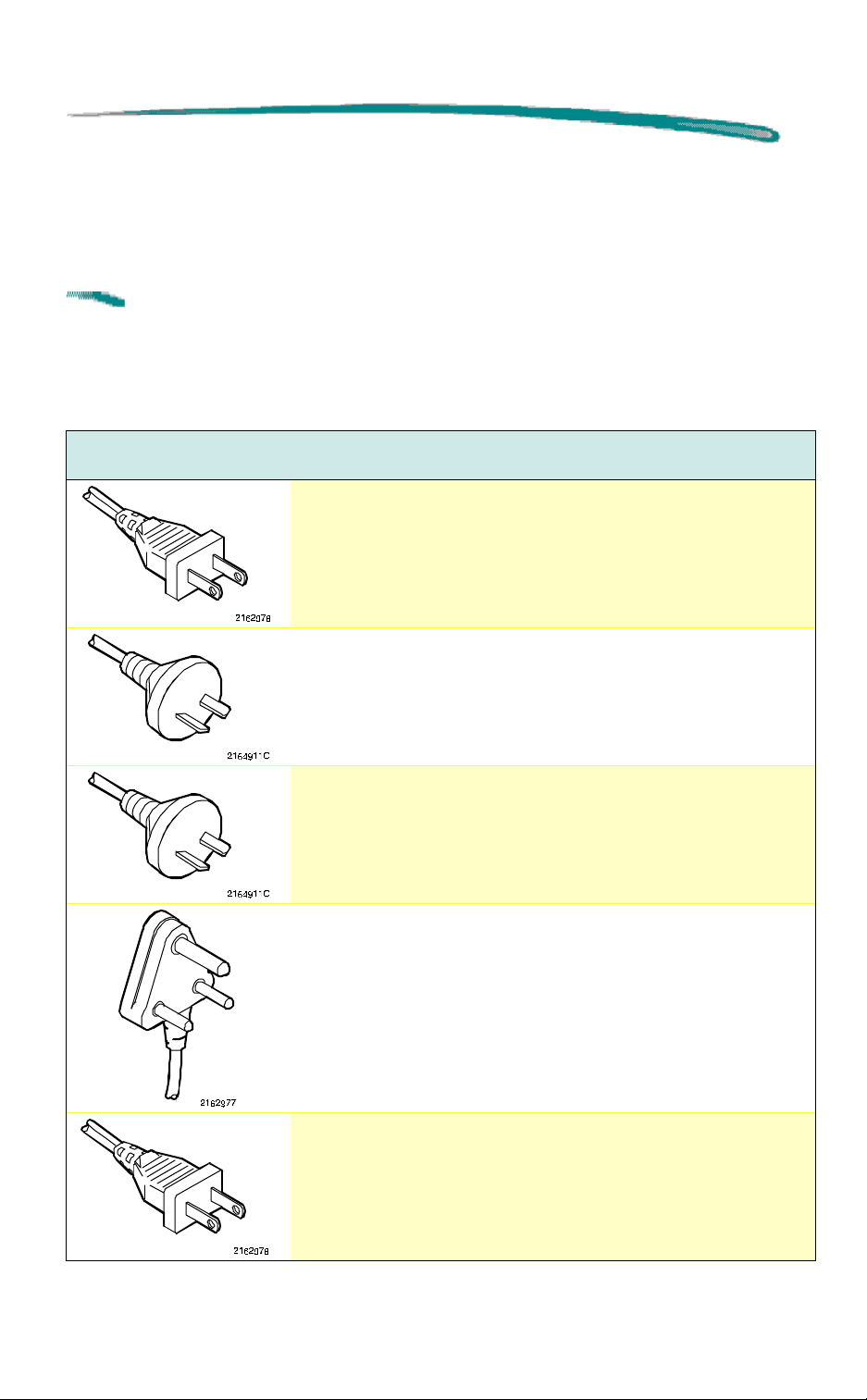
HP DeskJet 540/600 Series Printers Part Numbers
Part Numbers
Note
The power modules described here support the HP DeskJet
540 and the HP DeskJet and DeskWriter 600 series printers;
they are not compatible with HP DeskJet 300, 400 or 800
series printers.
Power Module Part Numbers and General Information
Power Module
Plug Type
Country or
Region
US, Canada,
Brazil, Mexico
Latin America,
Saudi Arabia
Taiwan,
Europe (U. S. cord)
Argentina 220 VAC
Region’s
AC Voltage
120 VAC
60 Hz
50 Hz
HP Part
Number
9100-5124
(C2175A)
9100-5129
(C2179A)
Continued on next page
Australia
South Africa
People’s Republic of China
Brazil and
Philippines
240 VAC
50 Hz
220 VAC
50 Hz
220 VAC
50 Hz
9100-5127
(C2181A)
9100-5128
(C2180A)
9100-5590
Page 2

HP DeskJet 540/600 Series Printers Part Numbers
Power Module Part Numbers and General Information (Cont.)
Power Module
Plug Type
(4.8 mm Plug)
Country or
Region
Korea
United Kingdom
Singapore
Malaysia
Asia-Pacific
Middle East
Region’s
AC Voltage
220 VAC
1
60 Hz
240 VAC
50 Hz
HP Part
Number
9100-5126
(C2182A)
9100-5131
(C2177A)
(4 mm Plug)
Continued on next page
Hong Kong
Eastern & Western Europe
Baltic countries
Chile
Israel
Jordan
Lebanon
Nicaragua
North Africa
Paraguay
Peru
Russia
Turkey
220 VAC
50 Hz
230 VAC
50 Hz
9100-5348
9100-5132
(C2176A)
Page 3

HP DeskJet 540/600 Series Printers Part Numbers
Power Module Part Numbers and General Information (Cont.)
Power Module
Plug Type
(4 mm Plug)
Country or
Region
Asia, North
Caribbean
Indonesia
Latin America
South America
Thailand
Brazil
Japan
India
(5 Amp plug)
Region’s
AC Voltage
220 VAC
1
60 Hz
100 VAC
50/60 Hz
220 VAC
50 Hz
HP Part
Number
9100-5346
9100-5130
(C2178A)
9100-5602
1. This power module is wound for 50 Hz.
Page 4

HP DeskJet 540/600 Series Printers Specifications
Specifications
Power Module Specifications
Category Specification
Input Voltage (Power Module Dependent) 100 VAC, 120 VAC, 220 VAC, 230 VAC, or
240 VAC (±10%)
Frequency
100 VAC
120 VAC
220 VAC
230 VAC
240 VAC
50/60 Hz (±3 Hz)±
60 Hz (±3 Hz)
50 Hz (±3 Hz)
50 Hz (±3 Hz)
50 Hz (±3 Hz)
Page 5

HP DeskJet 540/600 Series Printers Troubleshooting
Troubleshooting
Possible Causes of Printer Not Printing
Power module plug may not be fully seated in the printer’s power
socket.
Power module may not be connected to a powered receptacle.
Make sure any power strip switches are turned on. Also, try a
different outlet.
Power Module is not the correct device for the country or region’s
power. Refer to “Product Information/Ordering Printer Options”.
Power Module may be faulty. Substitute another power module if
available.
