Page 1
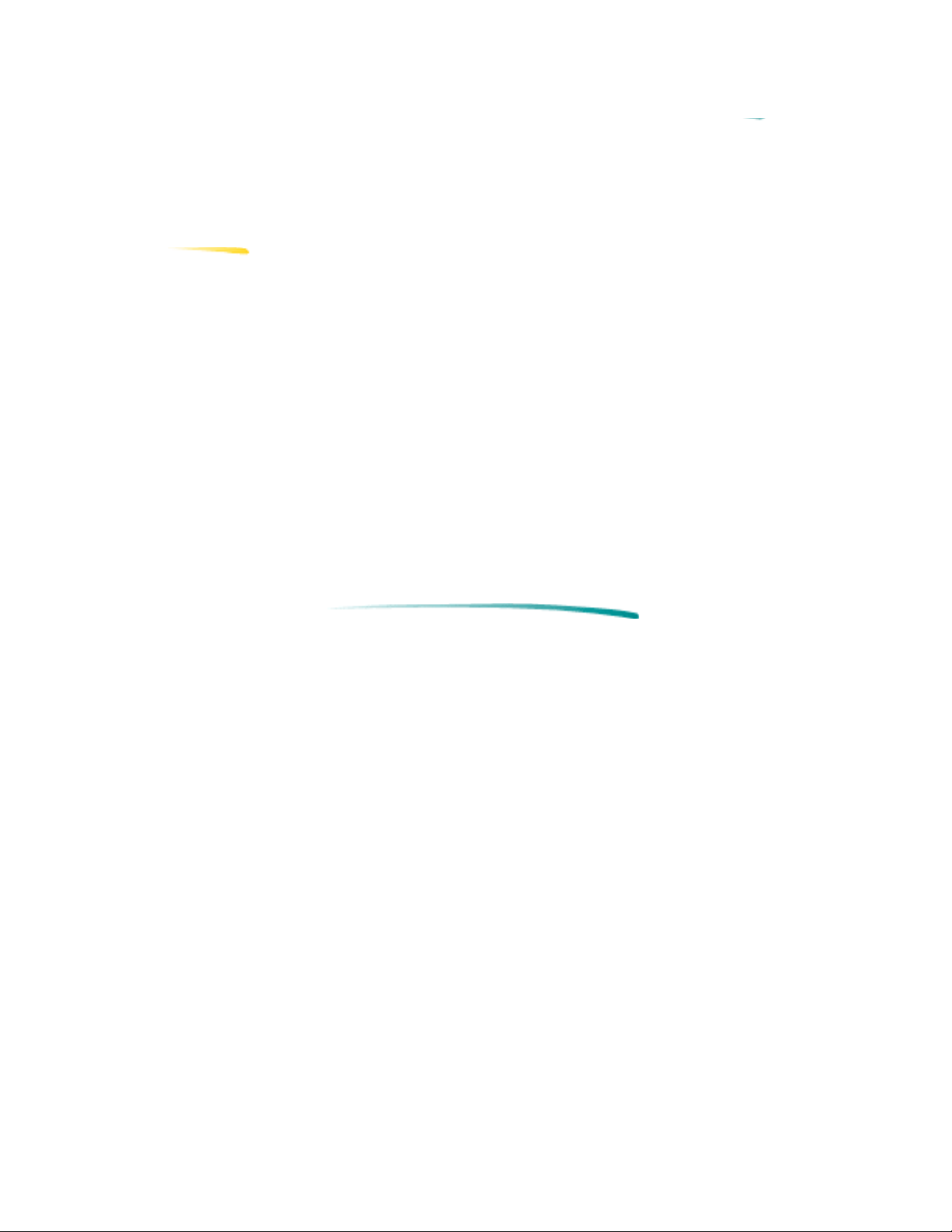
Refilling Policy
Caution The ink in the print cartridges has been carefully formulated
by Hewlett-Packard to ensure superior print quality and
compatibility with the printer. Damage to the printer resulting
from modifying the print cartridge is not the responsibility of
Hewlett-Packard.
Hewlett-Packard does not support the refilling of print cartridges. Hewlett-Packard cannot guarantee the print quality
from refilled print cartridges.
capacity print cartridge may result in a sudden loss of ink from
the print cartridge
capacity black ink or color ink print cartridges is not covered
by the Hewlett-Packard warranty or customer service
agreements.
. Printer damage caused by refilling high-
Attempting to refill the high-
Page 2
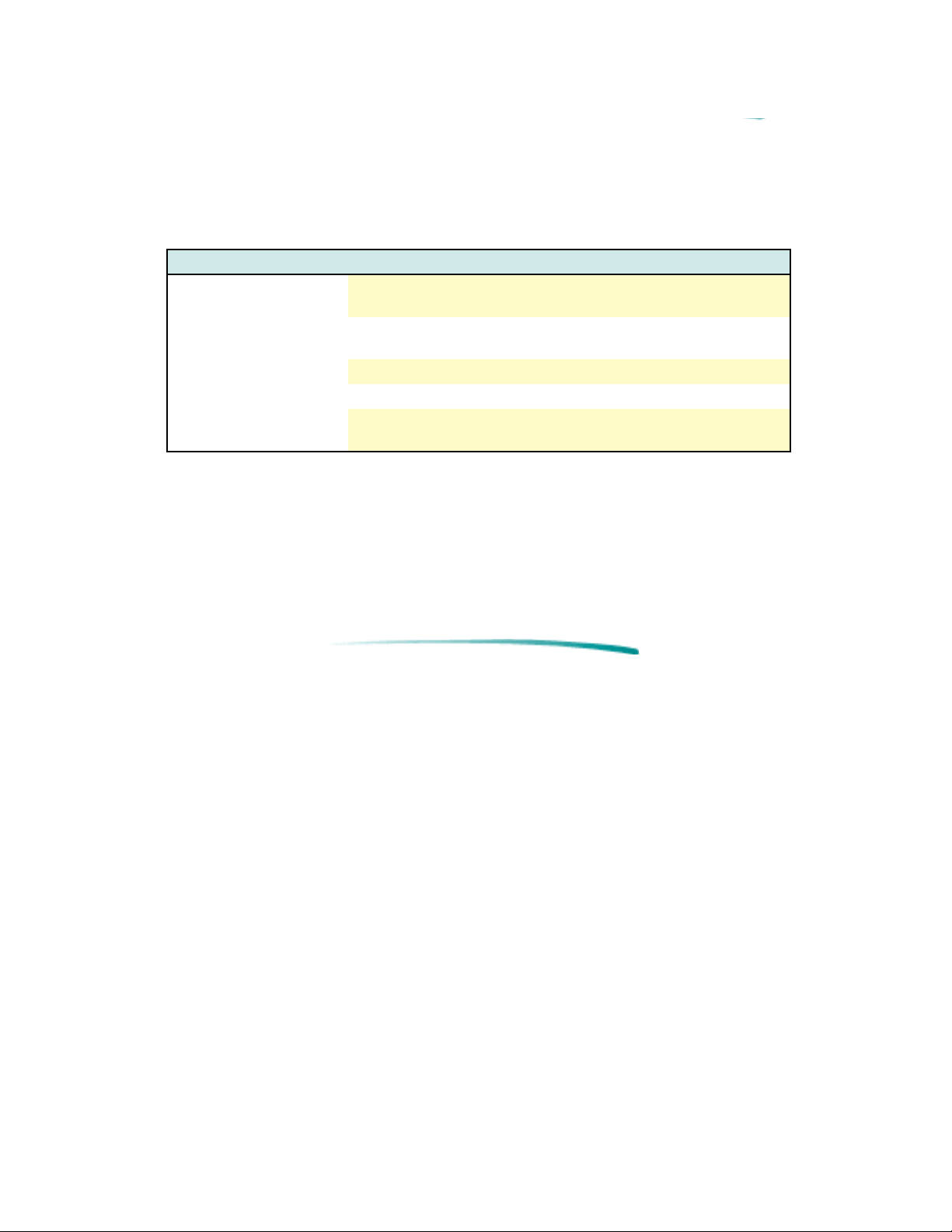
Part Numbers
Part Numbers for HP Print Cartridges and Color Kits
Item Part Number Description
Print Cartridges 51625A
51626A High Capacity Inkjet Print Cartridge
Color Kits
1. The Color print cartridge is compatible with the following printers: HP DeskJet 500C, DeskJet 540,
DeskJet 550C, DeskJet 560C, DeskWriter C, DeskWriter 540, DeskWriter 550C, and DeskWriter
560C printers.
2. The Color Kits include a color print cartridge and a print cartridge storage container. The storage
container can hold one black or one color print cartridge.
3. For more information on Color Kits, refer to: Product Information/Accessories/Color Kit Information
(HP DeskJet 540 and DeskWriter 540 printers).
2, 3
C3067A U.S., Asia
C3069A Europe
C3276A International English, French,
1
Color Inkjet Print Cartridge
(Cyan, Magenta, and Yellow Inks)
(Black)
Spanish and Portuguese
Page 3
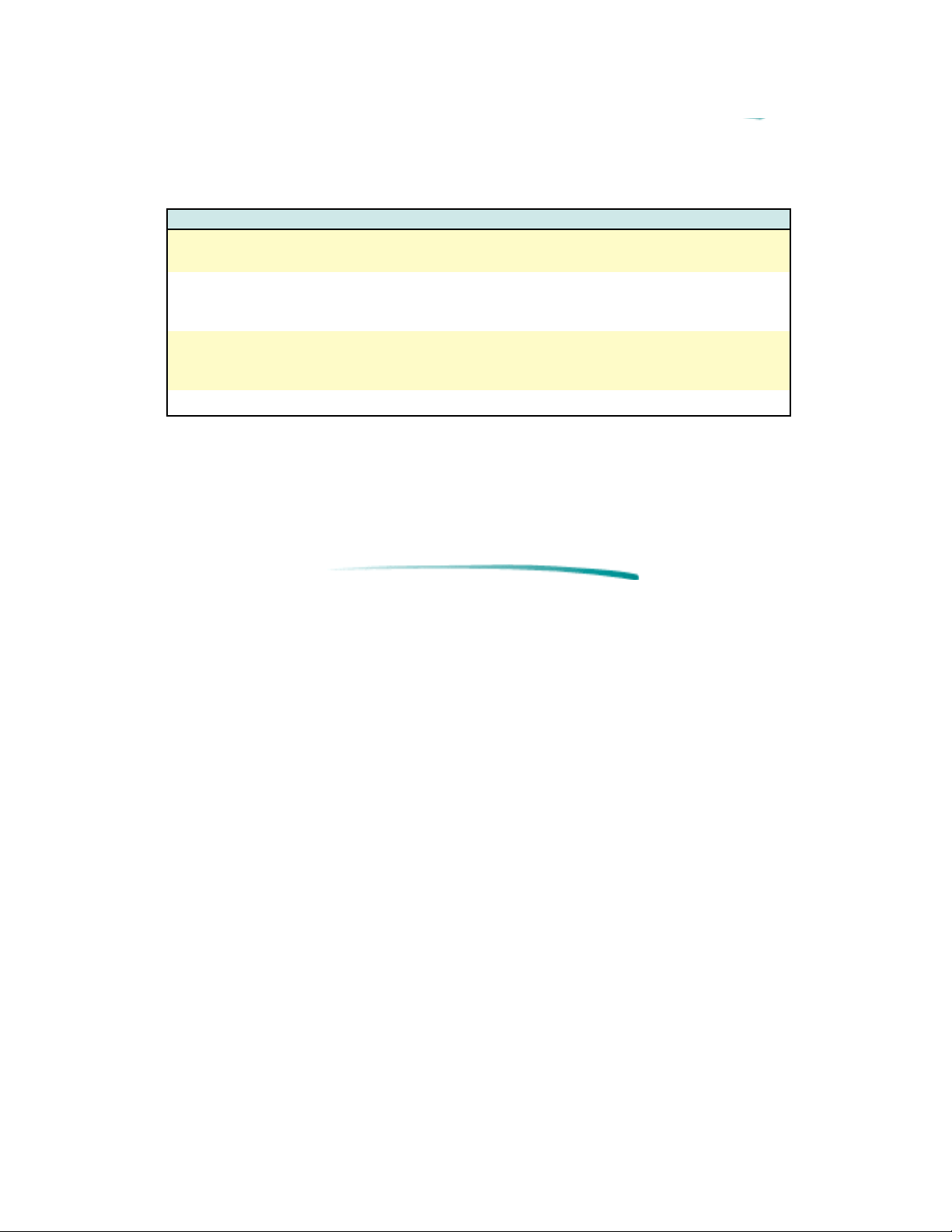
Print Cartridge Specifications
Specification Hewlett-Packard Print Cartridges
Type Plain paper drop-on-demand
Thermal Inkjet printing
Print Cartridge Life
51626A (Black)
51625A (Color)
Number of Nozzles
51626A (Black)
51625A (Color)
Resolution 300 dpi
1. The 51645A print cartridge life is based on an 8 in. x 10 in. printable area with a 5% printing
density.
2. The 51641A print cartridge life is based on an 8 in. x 10 in. printable area with a 15% printing
density. The printing consists of 10% composite black and 15% of the following colors: cyan,
magenta, yellow, green, red and blue.
1
2
800 pages at 5% density
150 pages at 15% density
50 Nozzles
48 Nozzles
Page 4
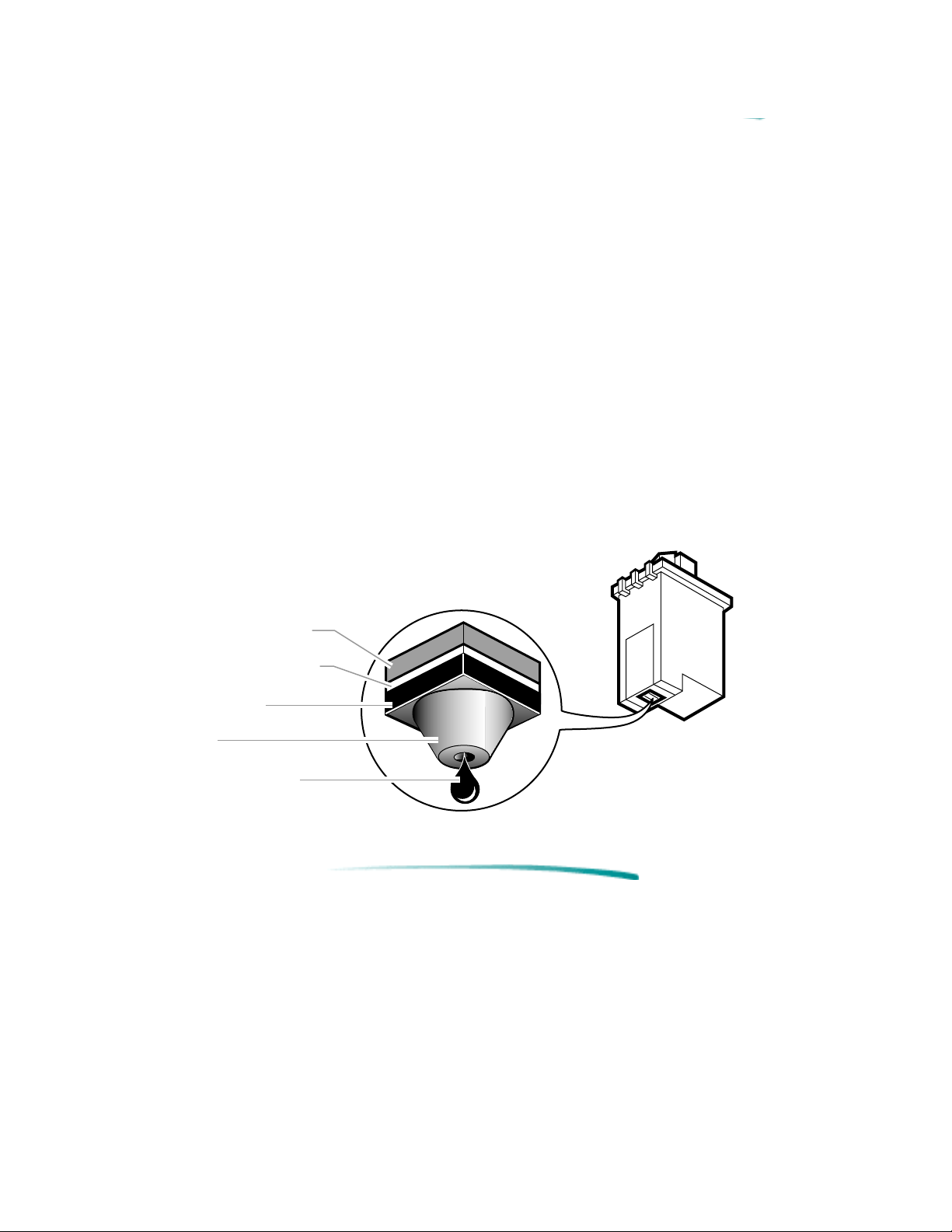
Thermal Inkjet Technology
4
The HP DeskJet printer family uses Thermal Inkjet II (TIJ II) technology.
This technology centers on a disposable print cartridge which propels ink
out of 50 nozzles (48 nozzles on the color print cartridge). The basic
principle of TIJ II is to apply heat to a tiny measure of ink until it expands
and is propelled through a nozzle.
This is achieved by first filling a small reservoir, known as the firing
chamber, with ink. The next step is to heat the ink with a thin-film resistor
layered above the firing chamber. As the ink heats up, it expands to form a
bubble. As the bubble continues to expand and burst, it is forced through
the nozzle located below the firing chamber.
This process is repeated up to 5,000 times per second and creates
residual heat in the resistor which must be removed. A layer of silicon
placed above the resistor transfers the residual heat from the resistor.
Cooling Layer of Silicon
Heated Thin-Film Resistor
Firing Chamber
Nozzle
Propelled Ink Droplet
212161
Page 5

Print Cartridge Safety
Ink used in the print cartridge does not pose a health hazard to customers.
During the development of ink formulas, all the ingredients are screened
and researched for known potential health related issues. Only those
chemicals that meet or exceed worldwide safety and regulatory
requirements are used in HP inks.
If ink is accidentally ingested, contact the HP Health Line:
1 (800) 457-4209 in North America.
From all other international locations the HP Health Line can be reached
by calling:
1 (503) 494-7199.
For health related issues, this line is staffed 24
hours per day.
Page 6

Material Safety Data Sheet (MSDS)
A Material Safety Data Sheet (MSDS) is available for the print cartridges.
The MSDS includes product identification, characteristics of the ink, and
precautions for handling and use. You can request a MSDS at the
following address:
Hewlett-Packard Customer Information Center
Department MSDS
19310 Pruneridge Avenue
Cupertino, CA 95014
Mailstop 49AS
Telephone 1 (800) 752-0900
Ask for Department MSDS (6:00 AM to 5:00 PM Pacific Time)
The Material Safety Data Sheet is also available from the following
sources:
HP forums of electronic bulletin board services
HP FIRST
Customer Support Centers
Refer to “Service and Support/Resources” for access to the above
resources.
Page 7

Maintaining Print Cartridges
The printer automatically performs operations of spitting, wiping, and
capping of the print cartridge nozzles to maintain optimum print quality.
These operations occur transparently to the user.
Proper use and handling will provide optimum print quality and print
cartridge life.
Note
See “Print Cartridge Information/Maintenance and
Troubleshooting” for more print cartridge troubleshooting
information.
Print Cartridge Tips
Print Cartridge Dos and Don’ts
Do: Don’t:
Keep print cartridges sealed in their packaging
until ready for use. (The print cartridges have a
longer life sealed in the packaging than in the
printer or the print cartridge storage container.)
Keep opened print cartridges in the printer or the
storage container.
If the printout is missing dots or white lines
appear to run through the printout, refer to
“Troubleshooting Information/Print Quality
Problems/Missing Dots.”
Store print cartridges at room temperature. Do not install a print cartridge that has a
Press the Power button to turn off the printer
rather than unplugging the printer.
Do not use print cartridges after the expiration
date. See “Print Cartridge Information/
Maintenance and Troubleshooting.”
Do not unplug the printer without turning the
power off from the power button. Pressing the
power button caps the print cartridge in the
service station, keeping the ink from drying in
the print cartridge nozzles.
Do not allow the print cartridge contacts and
nozzles to touch any surface or object,
including your fingers. Skin oil and dust can
cause print quality problems.
crusting of dried ink around the print cartridge
nozzles. Discard it and install a new print
cartridge.
Note On the HP DeskJet 540 and DeskWriter 540 printers, opening
the access door automatically moves the print cartridge to the
center of the mechanism for easy access.
Page 8

Modifying or Refilling Print Cartridges
See “Print Cartridge Information/General/Refilling Policy.”
Page 9

Identifying the Expiration Date
6
Print quality problems may be caused by print cartridges that have passed
their expiration date. The print cartridge expiration date is 18 months after
the date of manufacture .
Methods for Identifying Print Cartridge
Expiration Dates
Method 1 - Read the Date on the Box
If the print cartridge is in
a box, read the “Use
Before” date printed on
the box.
DEC 1993
DEC 1993
DJP901
Method 2 - Read the Code on the Print Cartridge
1.Determine the manufacturing
date from the code printed on
the print cartridge. For
example, the print cartridges
in the following figure were
produced on March 28, 1993.
2.Replace the print cartridge if it
is more than 18 months after
the manufacturing date code.
YEAR
MONTH
-3
AX30328A
-3
51608A
DAY
AX30328A
Print Cartridge
YEAR
MONTH
AX30328A
AX30328A
DAY
-3
-3
51625A
Print Cartridge
HP 30328-X
HP 30328 - X
AXXX:XX:XX
YEAR
MONTH
DAY
51626A
Print Cartridge
212165
Page 10

Note Ink can evaporate through the nozzles, reducing the print
cartridge life. Therefore, keep print cartridges in their sealed
container or capped by the service station at the right end of
the mechanism.
Use a FIFO (First In, First Out) inventory control process to
avoid having print cartridges longer than the print cartridge
shelf-life specification.
Page 11

Short Print Cartridge Life
There are several causes for a short print cartridge life. The information
below identifies average print cartridge life and possible causes for a
reduction to the average cartridge life.
Print Cartridge Life Specifications
Print
Cartridge
Black 51626A
Color 51625A
1. The 51645A print cartridge life is based on an 8 in. x 10 in. printable area with a 5% printing
density.
2. The 51641A print cartridge life is based on an 8 in. x 10 in. printable area with a 15% printing
density. The printing consists of 10% composite black and 15% of the following colors: cyan,
magenta, yellow, green, red and blue.
Part
Number
Sealed in its Container
5% Density 15% Density
1
2
800 Pages 18 Months
150 Pages 18 Months
(Shelf Life)
Possible Causes for Short Print Cartridge Life
Cause Reason
Higher coverage rate than
listed in the specifications
Pages contain graphics Generally, graphics use ink at a much higher rate than text. If
Selected print mode Higher quality print modes use more ink than a draft print mode. To
Tape covering the bottom
of a high-capacity print
cartridge
Print cartridge is past its
expiration date
Continued on next page
The rate of coverage on the page significantly impacts the number
of pages per print cartridge. Heavy concentrations of ink and
higher print quality settings significantly reduces the number of
pages per print cartridge.
possible, print drafts of documents without the graphics.
maximize print cartridge life, print drafts of documents in
EconoFast mode, then print the final copies in Best mode.
The high-capacity print cartridge, part number 51626A, has two
pieces of tape: one tape covers the print cartridge nozzles and the
other tape covers the bubble generator. Removing tape from the
print cartridge nozzles without removing tape from the bubble
generator will result in a short print cartridge life.
Remove the tape from the high-capacity print cartridge and run the
print cartridge cleaning routine. If this does not restore the print
cartridge, replace the print cartridge and be sure to remove both
pieces of tape on all high-capacity print cartridges before installing
them in the printer.
Replace the print cartridge. Use a FIFO (First In-First Out)
inventory process to minimize having a stock of expired print
cartridges.
Page 12

Possible Causes for Short Print Cartridge Life (cont.)
Cause Reason
Printer unplugged with the
print cartridge out of its home
position
Print cartridge may need to
be restored
Excessive use of the print
cartridge cleaning routine
Print cartridge stored outside
of the printer or a print
cartridge storage container
Refilled print cartridge Hewlett-Packard does not recommend or guarantee the print
Print cartridge prematurely
removed from its sealed
container
Incorrect estimate of pages
printed with the print
cartridge
Faulty print cartridge Replace the print cartridge. If there becomes a pattern of faulty
Printer hardware problem The service station may be faulty, or the printer may be
Short color print cartridge life Most of the causes for short black print cartridge life also apply
A service station is located at the right end of the mechanism.
This service station caps the print cartridge nozzles to minimize
ink drying in the nozzles. Turning off the printer caps the print
cartridge and returns it to the service station. Always allow the
print cartridge to return to the home position by pressing the
Power button rather than unplugging the printer.
Run the print cartridge cleaning routine. If print quality is not
restored after a page of printing, replace the print cartridge.
The process of restoring print cartridges by running the cleaning
routine uses ink. Avoid excessive use of the cleaning routine.
Open print cartridges must be stored in the printer or in a print
cartridge storage container.
quality or life from the refilling of print cartridges. Replace the
print cartridge with a new print cartridge.
The print cartridge has a longer life sealed in its packaging than
in the printer or the print cartridge storage container. Keep print
cartridges sealed in their packaging until needed. Then, install
the print cartridge promptly into the printer.
It is very easy to underestimate the number of pages printed.
When counting pages per cartridge, be sure to count drafts that
are thrown away.
print cartridges, the printer may be causing the print cartridges
to fail. In this case, return the printer for repair and indicate the
history of the faulty print cartridges.
damaging the print cartridges. If the problem recurs with the
printer, return the printer for repair and indicate the history of the
faulty print cartridges.
to the color print cartridge. Review the other possible causes in
this table.
Page 13

Print Cartridge Routine
If rows of dots are missing on printouts, try cleaning the print cartridge by
using the print cartridge cleaning routine in the printer. Refer to
“Troubleshooting Information/Printer Diagnostic Information/Print Cartridge
Cleaning.”
Page 14

Removing Crusted Ink from Nozzles
Caution Use care during this process to avoid staining your hands or
clothes with ink from the print cartridge.
Black print cartridges left out of the printer or storage container may
experience a crusting of ink on the print cartridge nozzles.
print cartridge with this crusting into the printer or in the storage container
Use the following procedure to remove the crusted ink from the nose of a
black print cartridge.
1.Grasp the print cartridge by the green top portion of the print cartridge.
2.Using a damp cloth, gently and slowly wipe the dried ink off the print
cartridge nozzles and into a trash container.
3.Once again, gently and slowly wipe any residual ink off the nozzle plate
with a clean portion of the damp cloth.
4.Run the print cartridge cleaning routine. (Refer to "Troubleshooting
Information/Printer Diagnostic Information/Print Cartridge Cleaning.")
Do not install a
.
5.Open the top cover and clean the wiper located near the right side of the
mechanism.
6.Observe the print cartridge cleaning routine printout.
If the printout is not missing dots toward the end of the page, the
print cartridge is restored to operating condition.
If the printout is missing dots toward the end of the printout, the
process did not restore the print cartridge. Replace the print
cartridge.
Page 15

Clearing Clogged Nozzles
If rows of dots are missing, if the print cartridge contains ink, and if the print
cartridge cleaning procedure did not solve the problem, then the print
cartridge may have clogged nozzles. Replace the print cartridge.
Page 16

Printout Missing Dots
Horizontal rows of dots missing on printouts may be the result of a
connection problem between the printer carriage contacts and the print
cartridge contacts. For information about solving missing dot problems,
refer to "Troubleshooting Information/Print Quality Problems/Missing Dots."
Page 17

Print Quality Problems
Refer to "Troubleshooting Information/Print Quality Problems/Misc. Print
Quality Problems."
