Page 1

Installing and Administering HyperFabric
HP-UX 11i v3
Edition 13
Manufacturing Part Number: B6257-90055
February 2007
Printed in U.S.A.
© Copyright 2007 Hewlett-Packard Company.
Page 2
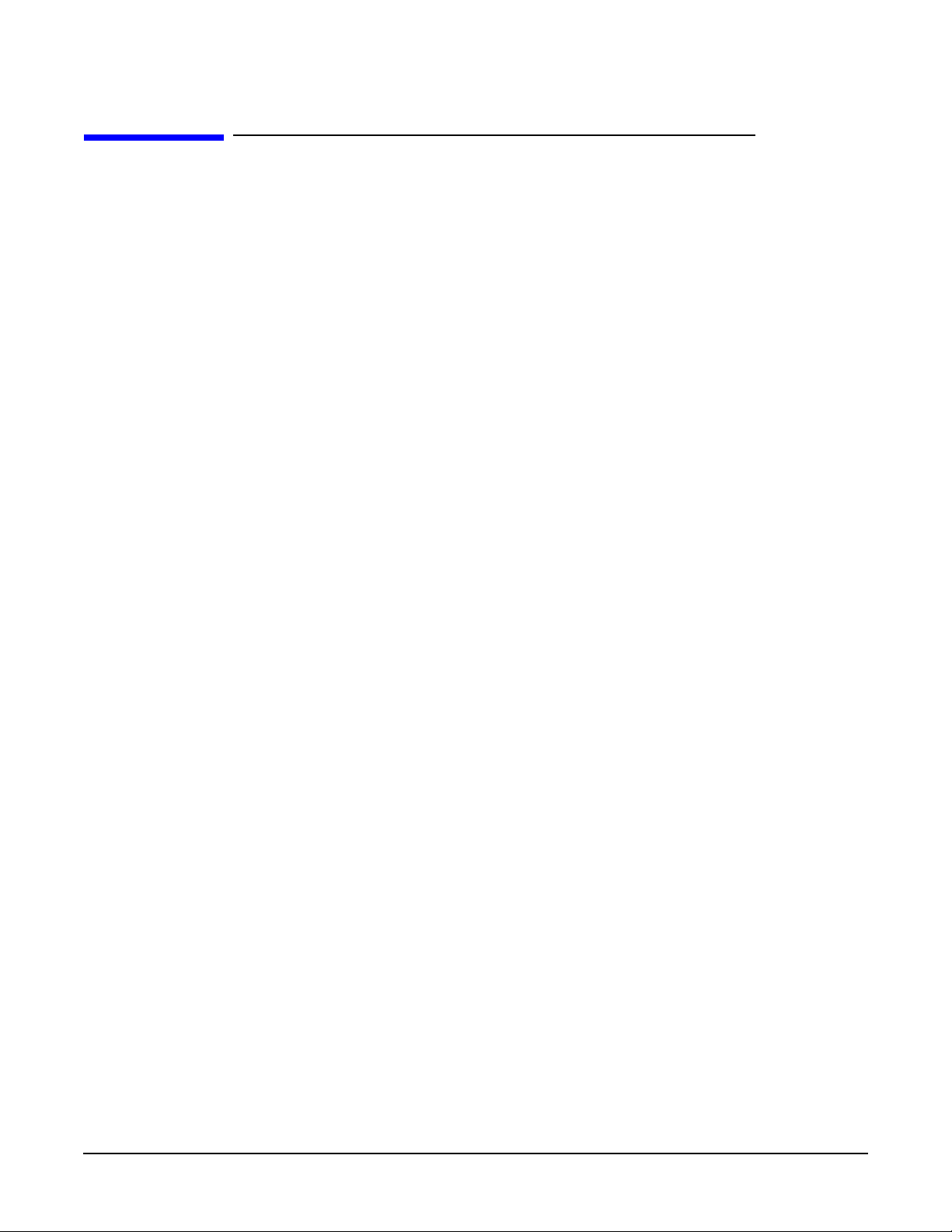
Legal Notices
Copyright 2007 Hewlett-Packard Development Company, L.P.
Confidential computer software. Valid license required from HP for possession, use or
copying. Consistent with FAR 12.211 and 12.212, Commercial Computer Software,
Computer Software Documentation, and Technical Data for Commercial Items are
licensed to the U.S. Government under vendor’s standard commercial license.
The information contained herein is subject to change without notice. The only
warranties for HP products and services are set forth in the express warranty
statements accompanying such products and services. Nothing herein should be
construed as constituting additional warranty. HP shall not be liable for technical or
editorial errors or omissions contained herein.
Oracle is a registered US trademark of Oracle Corporation, Redwood City, California.
UNIX is a registered trademark of The Open Group.
2
Page 3

1. Overview
Overview. . . . . . . . . . . . . . . . . . . . . . . . . . . . . . . . . . . . . . . . . . . . . . . . . . . . . . . . . . . . . . . . . . . . . . . . . . . 15
Notice of non support for Oracle 10g RAC. . . . . . . . . . . . . . . . . . . . . . . . . . . . . . . . . . . . . . . . . . . . . . . 15
HyperFabric Products . . . . . . . . . . . . . . . . . . . . . . . . . . . . . . . . . . . . . . . . . . . . . . . . . . . . . . . . . . . . . . . . 16
HyperFabric Adapters . . . . . . . . . . . . . . . . . . . . . . . . . . . . . . . . . . . . . . . . . . . . . . . . . . . . . . . . . . . . . . 16
Switches and Switch Modules . . . . . . . . . . . . . . . . . . . . . . . . . . . . . . . . . . . . . . . . . . . . . . . . . . . . . . . . 16
Other Product Elements. . . . . . . . . . . . . . . . . . . . . . . . . . . . . . . . . . . . . . . . . . . . . . . . . . . . . . . . . . . . . 17
HyperFabric Concepts . . . . . . . . . . . . . . . . . . . . . . . . . . . . . . . . . . . . . . . . . . . . . . . . . . . . . . . . . . . . . . . . 18
2. Planning the Fabric
Preliminary Considerations . . . . . . . . . . . . . . . . . . . . . . . . . . . . . . . . . . . . . . . . . . . . . . . . . . . . . . . . . . . 21
HyperFabric Functionality for TCP/UDP/IP and HMP Applications . . . . . . . . . . . . . . . . . . . . . . . . . . . 22
TCP / UDP / IP . . . . . . . . . . . . . . . . . . . . . . . . . . . . . . . . . . . . . . . . . . . . . . . . . . . . . . . . . . . . . . . . . . . . . . 23
Application Availability . . . . . . . . . . . . . . . . . . . . . . . . . . . . . . . . . . . . . . . . . . . . . . . . . . . . . . . . . . . . . 23
Features. . . . . . . . . . . . . . . . . . . . . . . . . . . . . . . . . . . . . . . . . . . . . . . . . . . . . . . . . . . . . . . . . . . . . . . . . . 23
Configuration Parameters . . . . . . . . . . . . . . . . . . . . . . . . . . . . . . . . . . . . . . . . . . . . . . . . . . . . . . . . . . . 25
TCP/UDP/IP Supported Configurations . . . . . . . . . . . . . . . . . . . . . . . . . . . . . . . . . . . . . . . . . . . . . . . . 26
Point-to-Point Configurations. . . . . . . . . . . . . . . . . . . . . . . . . . . . . . . . . . . . . . . . . . . . . . . . . . . . . . . 26
Switched. . . . . . . . . . . . . . . . . . . . . . . . . . . . . . . . . . . . . . . . . . . . . . . . . . . . . . . . . . . . . . . . . . . . . . . . 28
High Availability Switched. . . . . . . . . . . . . . . . . . . . . . . . . . . . . . . . . . . . . . . . . . . . . . . . . . . . . . . . . 29
Hyper Messaging Protocol (HMP). . . . . . . . . . . . . . . . . . . . . . . . . . . . . . . . . . . . . . . . . . . . . . . . . . . . . . . 30
Application Availability . . . . . . . . . . . . . . . . . . . . . . . . . . . . . . . . . . . . . . . . . . . . . . . . . . . . . . . . . . . . . 30
Features. . . . . . . . . . . . . . . . . . . . . . . . . . . . . . . . . . . . . . . . . . . . . . . . . . . . . . . . . . . . . . . . . . . . . . . . . . 30
Configuration Parameters . . . . . . . . . . . . . . . . . . . . . . . . . . . . . . . . . . . . . . . . . . . . . . . . . . . . . . . . . . . 32
HMP Supported Configurations. . . . . . . . . . . . . . . . . . . . . . . . . . . . . . . . . . . . . . . . . . . . . . . . . . . . . . . 33
Point to Point. . . . . . . . . . . . . . . . . . . . . . . . . . . . . . . . . . . . . . . . . . . . . . . . . . . . . . . . . . . . . . . . . . . . 34
Enterprise (Database). . . . . . . . . . . . . . . . . . . . . . . . . . . . . . . . . . . . . . . . . . . . . . . . . . . . . . . . . . . . . 35
Technical Computing . . . . . . . . . . . . . . . . . . . . . . . . . . . . . . . . . . . . . . . . . . . . . . . . . . . . . . . . . . . . . 37
Contents
3. Installing HyperFabric
Checking HyperFabric Installation Prerequisites . . . . . . . . . . . . . . . . . . . . . . . . . . . . . . . . . . . . . . . . . . 41
Installing HyperFabric Adapters . . . . . . . . . . . . . . . . . . . . . . . . . . . . . . . . . . . . . . . . . . . . . . . . . . . . . . . 42
Online Addition and Replacement. . . . . . . . . . . . . . . . . . . . . . . . . . . . . . . . . . . . . . . . . . . . . . . . . . . . . 42
Planning and Preparation . . . . . . . . . . . . . . . . . . . . . . . . . . . . . . . . . . . . . . . . . . . . . . . . . . . . . . . . . 44
Critical Resources . . . . . . . . . . . . . . . . . . . . . . . . . . . . . . . . . . . . . . . . . . . . . . . . . . . . . . . . . . . . . . . . 44
Card Compatibility . . . . . . . . . . . . . . . . . . . . . . . . . . . . . . . . . . . . . . . . . . . . . . . . . . . . . . . . . . . . . . . 45
Installing the Software . . . . . . . . . . . . . . . . . . . . . . . . . . . . . . . . . . . . . . . . . . . . . . . . . . . . . . . . . . . . . . . 47
File Structure . . . . . . . . . . . . . . . . . . . . . . . . . . . . . . . . . . . . . . . . . . . . . . . . . . . . . . . . . . . . . . . . . . . . . 47
Loading the Software . . . . . . . . . . . . . . . . . . . . . . . . . . . . . . . . . . . . . . . . . . . . . . . . . . . . . . . . . . . . . . . 50
Installing HyperFabric Switches. . . . . . . . . . . . . . . . . . . . . . . . . . . . . . . . . . . . . . . . . . . . . . . . . . . . . . . . 52
Before Installation . . . . . . . . . . . . . . . . . . . . . . . . . . . . . . . . . . . . . . . . . . . . . . . . . . . . . . . . . . . . . . . . . 52
Installing the HF2 Switch . . . . . . . . . . . . . . . . . . . . . . . . . . . . . . . . . . . . . . . . . . . . . . . . . . . . . . . . . . . 53
With the Rail Kit. . . . . . . . . . . . . . . . . . . . . . . . . . . . . . . . . . . . . . . . . . . . . . . . . . . . . . . . . . . . . . . . . 55
Without the Rail Kit . . . . . . . . . . . . . . . . . . . . . . . . . . . . . . . . . . . . . . . . . . . . . . . . . . . . . . . . . . . . . . 58
4. Configuring Hyperfabric
3
Page 4

Contents
Configuration Overview. . . . . . . . . . . . . . . . . . . . . . . . . . . . . . . . . . . . . . . . . . . . . . . . . . . . . . . . . . . . . . . 63
Information You Need . . . . . . . . . . . . . . . . . . . . . . . . . . . . . . . . . . . . . . . . . . . . . . . . . . . . . . . . . . . . . . . . 64
Configuration Information Example . . . . . . . . . . . . . . . . . . . . . . . . . . . . . . . . . . . . . . . . . . . . . . . . . . . 66
Performing the Configuration . . . . . . . . . . . . . . . . . . . . . . . . . . . . . . . . . . . . . . . . . . . . . . . . . . . . . . . . . . 69
Using the clic_init Command. . . . . . . . . . . . . . . . . . . . . . . . . . . . . . . . . . . . . . . . . . . . . . . . . . . . . . . . . 70
Examples of clic_init . . . . . . . . . . . . . . . . . . . . . . . . . . . . . . . . . . . . . . . . . . . . . . . . . . . . . . . . . . . . . . 71
Using SMH . . . . . . . . . . . . . . . . . . . . . . . . . . . . . . . . . . . . . . . . . . . . . . . . . . . . . . . . . . . . . . . . . . . . . . . 72
Deconfiguring a HyperFabric Adapter with SMH . . . . . . . . . . . . . . . . . . . . . . . . . . . . . . . . . . . . . . . . . . 74
Configuring the HyperFabric EMS Monitor . . . . . . . . . . . . . . . . . . . . . . . . . . . . . . . . . . . . . . . . . . . . . . 75
Configuring HyperFabric with ServiceGuard. . . . . . . . . . . . . . . . . . . . . . . . . . . . . . . . . . . . . . . . . . . . . . 76
How HyperFabric Handles Adapter Failures . . . . . . . . . . . . . . . . . . . . . . . . . . . . . . . . . . . . . . . . . . . .77
Configuring HyperFabric with the ServiceGuard Resource Monitor. . . . . . . . . . . . . . . . . . . . . . . . 80
Configuring ServiceGuard with HyperFabric Using the ASCII File . . . . . . . . . . . . . . . . . . . . . . . . 80
Configuring ServiceGuard with HyperFabric Using SMH . . . . . . . . . . . . . . . . . . . . . . . . . . . . . . . . 81
Configuring ServiceGuard for HyperFabric Relocatable IP Addresses . . . . . . . . . . . . . . . . . . . . . . 81
Configuring HMP for Transparent Local Failover Support. . . . . . . . . . . . . . . . . . . . . . . . . . . . . . . . . . . 82
How Transparent Local Failover Works . . . . . . . . . . . . . . . . . . . . . . . . . . . . . . . . . . . . . . . . . . . . . . . . 83
Configuring HMP for Transparent Local Failover Support - Using SMH. . . . . . . . . . . . . . . . . . . . . . 88
Deconfiguring HMP for Local Failover support - Using SMH . . . . . . . . . . . . . . . . . . . . . . . . . . . . . . . 89
Configuring HMP for Transparent Local Failover Support - Using the clic_init command. . . . . . . . 90
5. Managing HyperFabric
Starting HyperFabric. . . . . . . . . . . . . . . . . . . . . . . . . . . . . . . . . . . . . . . . . . . . . . . . . . . . . . . . . . . . . . . . . 95
Using the clic_start Command. . . . . . . . . . . . . . . . . . . . . . . . . . . . . . . . . . . . . . . . . . . . . . . . . . . . . . . . 95
Using SMH . . . . . . . . . . . . . . . . . . . . . . . . . . . . . . . . . . . . . . . . . . . . . . . . . . . . . . . . . . . . . . . . . . . . . . . 96
Verifying Communications within the Fabric. . . . . . . . . . . . . . . . . . . . . . . . . . . . . . . . . . . . . . . . . . . . . . 97
The clic_probe Command . . . . . . . . . . . . . . . . . . . . . . . . . . . . . . . . . . . . . . . . . . . . . . . . . . . . . . . . . . . . 97
Examples of clic_probe . . . . . . . . . . . . . . . . . . . . . . . . . . . . . . . . . . . . . . . . . . . . . . . . . . . . . . . . . . . . 98
Displaying Status and Statistics. . . . . . . . . . . . . . . . . . . . . . . . . . . . . . . . . . . . . . . . . . . . . . . . . . . . . . . 101
The clic_stat Command . . . . . . . . . . . . . . . . . . . . . . . . . . . . . . . . . . . . . . . . . . . . . . . . . . . . . . . . . . . . 101
Examples of clic_stat. . . . . . . . . . . . . . . . . . . . . . . . . . . . . . . . . . . . . . . . . . . . . . . . . . . . . . . . . . . . . 102
Viewing man Pages . . . . . . . . . . . . . . . . . . . . . . . . . . . . . . . . . . . . . . . . . . . . . . . . . . . . . . . . . . . . . . . . . 109
Stopping HyperFabric . . . . . . . . . . . . . . . . . . . . . . . . . . . . . . . . . . . . . . . . . . . . . . . . . . . . . . . . . . . . . . . 110
Using the clic_shutdown Command. . . . . . . . . . . . . . . . . . . . . . . . . . . . . . . . . . . . . . . . . . . . . . . . . . . 110
Using SMH . . . . . . . . . . . . . . . . . . . . . . . . . . . . . . . . . . . . . . . . . . . . . . . . . . . . . . . . . . . . . . . . . . . . . . 111
6. Troubleshooting HyperFabric
Running Diagnostics . . . . . . . . . . . . . . . . . . . . . . . . . . . . . . . . . . . . . . . . . . . . . . . . . . . . . . . . . . . . . . . . 115
The clic_diag Command . . . . . . . . . . . . . . . . . . . . . . . . . . . . . . . . . . . . . . . . . . . . . . . . . . . . . . . . . . . . 117
Example of clic_diag . . . . . . . . . . . . . . . . . . . . . . . . . . . . . . . . . . . . . . . . . . . . . . . . . . . . . . . . . . . . . . . 118
Using Support Tools Manager. . . . . . . . . . . . . . . . . . . . . . . . . . . . . . . . . . . . . . . . . . . . . . . . . . . . . . . . . 120
Useful Files. . . . . . . . . . . . . . . . . . . . . . . . . . . . . . . . . . . . . . . . . . . . . . . . . . . . . . . . . . . . . . . . . . . . . . . . 121
LED Colors and Their Meanings. . . . . . . . . . . . . . . . . . . . . . . . . . . . . . . . . . . . . . . . . . . . . . . . . . . . . . . 123
Adapter LEDs . . . . . . . . . . . . . . . . . . . . . . . . . . . . . . . . . . . . . . . . . . . . . . . . . . . . . . . . . . . . . . . . . . . . 123
HF2 Switch LEDs . . . . . . . . . . . . . . . . . . . . . . . . . . . . . . . . . . . . . . . . . . . . . . . . . . . . . . . . . . . . . . . . . 126
Determining Whether an Adapter or a Cable is Faulty. . . . . . . . . . . . . . . . . . . . . . . . . . . . . . . . . . . . . 129
4
Page 5

Contents
Determining Whether a Switch is Faulty. . . . . . . . . . . . . . . . . . . . . . . . . . . . . . . . . . . . . . . . . . . . . . . . 130
Replacing a HyperFabric Adapter. . . . . . . . . . . . . . . . . . . . . . . . . . . . . . . . . . . . . . . . . . . . . . . . . . . . . . 132
Replacing a HyperFabric Switch. . . . . . . . . . . . . . . . . . . . . . . . . . . . . . . . . . . . . . . . . . . . . . . . . . . . . . . 133
Safety Symbols . . . . . . . . . . . . . . . . . . . . . . . . . . . . . . . . . . . . . . . . . . . . . . . . . . . . . . . . . . . . . . . . . . . . . 137
Regulatory Statements . . . . . . . . . . . . . . . . . . . . . . . . . . . . . . . . . . . . . . . . . . . . . . . . . . . . . . . . . . . . . . 138
Adapters and Switches . . . . . . . . . . . . . . . . . . . . . . . . . . . . . . . . . . . . . . . . . . . . . . . . . . . . . . . . . . . . . 138
FCC Statement (USA only) . . . . . . . . . . . . . . . . . . . . . . . . . . . . . . . . . . . . . . . . . . . . . . . . . . . . . . . . . 138
DOC Statement (Canada only) . . . . . . . . . . . . . . . . . . . . . . . . . . . . . . . . . . . . . . . . . . . . . . . . . . . . . . 138
Europe RFI Statement . . . . . . . . . . . . . . . . . . . . . . . . . . . . . . . . . . . . . . . . . . . . . . . . . . . . . . . . . . . . . 139
Australia and New Zealand EMI Statement. . . . . . . . . . . . . . . . . . . . . . . . . . . . . . . . . . . . . . . . . . . . 139
Radio Frequency Interference (Japan Only) . . . . . . . . . . . . . . . . . . . . . . . . . . . . . . . . . . . . . . . . . . . . 139
Declarations of Conformity . . . . . . . . . . . . . . . . . . . . . . . . . . . . . . . . . . . . . . . . . . . . . . . . . . . . . . . . . 140
Physical Attributes . . . . . . . . . . . . . . . . . . . . . . . . . . . . . . . . . . . . . . . . . . . . . . . . . . . . . . . . . . . . . . . . . 144
Environmental . . . . . . . . . . . . . . . . . . . . . . . . . . . . . . . . . . . . . . . . . . . . . . . . . . . . . . . . . . . . . . . . . . . . . 145
5
Page 6
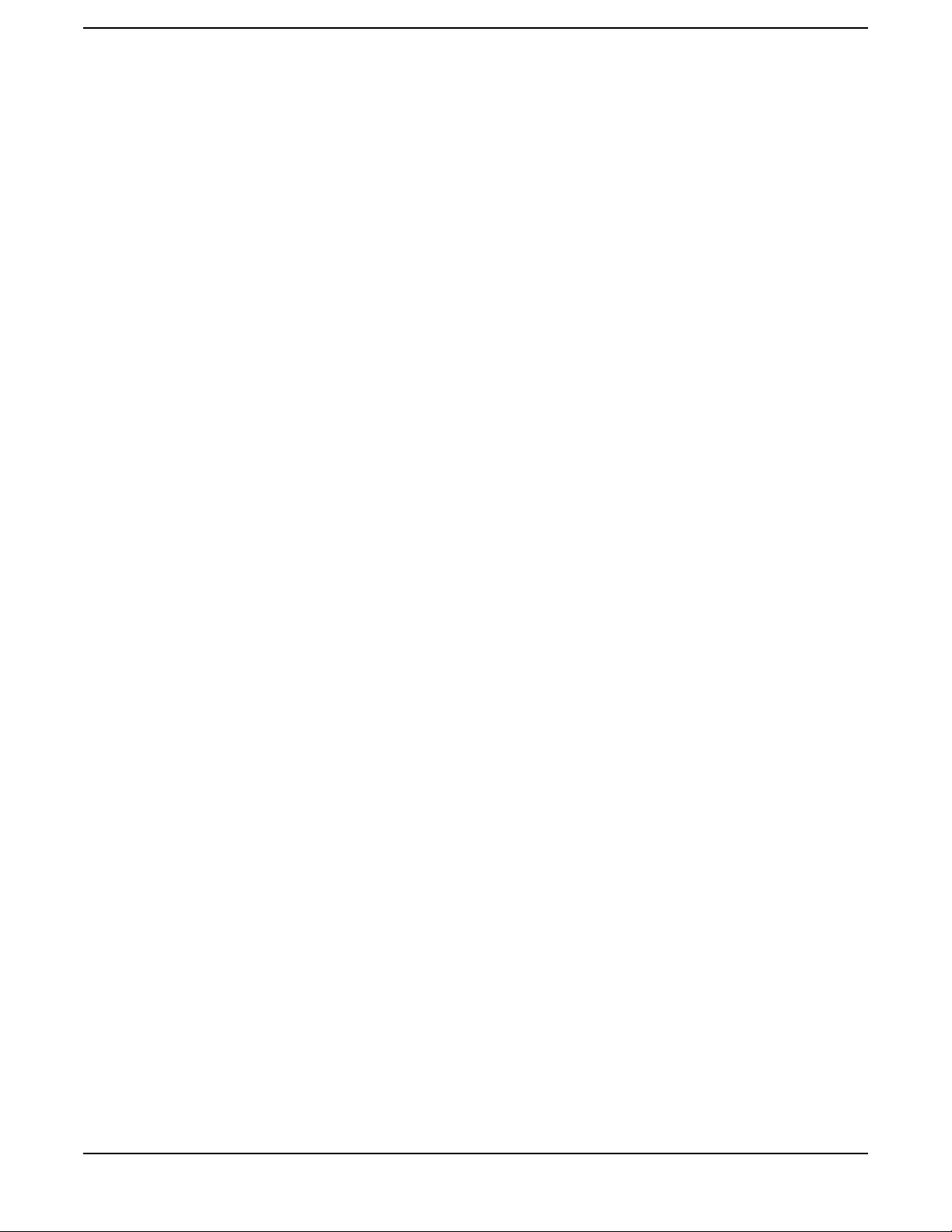
Contents
6
Page 7

Figures
Figure 2-1. TCP/UDP/IP Point-To-Point Configurations . . . . . . . . . . . . . . . . . . . . . . . . . . . . . . . . . . 27
Figure 2-2. TCP/UDP/IP Basic Switched Configuration . . . . . . . . . . . . . . . . . . . . . . . . . . . . . . . . . . 28
Figure 2-3. TCP/UDP/IP High Availability Switched Configuration . . . . . . . . . . . . . . . . . . . . . . . . 29
Figure 2-4. HMP Point-To-Point Configurations . . . . . . . . . . . . . . . . . . . . . . . . . . . . . . . . . . . . . . . . 34
Figure 2-5. HMP Enterprise (Database) Configuration, Single Connection Between Nodes . . . . . 35
Figure 2-6. Local Failover Supported Enterprise (Database) Configuration, Multiple Connections
Between Nodes . . . . . . . . . . . . . . . . . . . . . . . . . . . . . . . . . . . . . . . . . . . . . . . . . . . . . . . . . . . . . . . . . . . 36
Figure 3-1. HyperFabric File Structure . . . . . . . . . . . . . . . . . . . . . . . . . . . . . . . . . . . . . . . . . . . . . . . 47
Figure 3-2. Front of HF2 Switch (A6388A Switch Module Installed) . . . . . . . . . . . . . . . . . . . . . . . . 53
Figure 3-3. Front of HF2 Switch (A6389A Switch Module Installed) . . . . . . . . . . . . . . . . . . . . . . . . 54
Figure 3-4. Parts of the Rail Kit . . . . . . . . . . . . . . . . . . . . . . . . . . . . . . . . . . . . . . . . . . . . . . . . . . . . . 55
Figure 3-5. The Ends of the Rail Kit . . . . . . . . . . . . . . . . . . . . . . . . . . . . . . . . . . . . . . . . . . . . . . . . . 56
Figure 4-1. Map for Configuration Information Example . . . . . . . . . . . . . . . . . . . . . . . . . . . . . . . . . 66
Figure 4-2. An ServiceGuard Configuration (with Two HyperFabric Switches) . . . . . . . . . . . . . . . 77
Figure 4-3. Node with Two Active HyperFabric Adapters. . . . . . . . . . . . . . . . . . . . . . . . . . . . . . . . . 78
Figure 4-4. Node with One Failed HyperFabric Adapter. . . . . . . . . . . . . . . . . . . . . . . . . . . . . . . . . . 79
Figure 4-5. When All HyperFabric Adapters Fail. . . . . . . . . . . . . . . . . . . . . . . . . . . . . . . . . . . . . . . . 80
Figure 4-6. A Configuration supporting Local Failover . . . . . . . . . . . . . . . . . . . . . . . . . . . . . . . . . . . 83
Figure 4-7. Adapter, Link or Switch Port Failover . . . . . . . . . . . . . . . . . . . . . . . . . . . . . . . . . . . . . . . 85
Figure 4-8. Switch Failover . . . . . . . . . . . . . . . . . . . . . . . . . . . . . . . . . . . . . . . . . . . . . . . . . . . . . . . . . 86
Figure 4-9. Cable Failover Between Two Switches . . . . . . . . . . . . . . . . . . . . . . . . . . . . . . . . . . . . . . 87
Figure 4-10. Configuring the Transparent Local Failover feature . . . . . . . . . . . . . . . . . . . . . . . . . . 90
7
Page 8

Figures
8
Page 9

Tables
Table 2-1. HF2 Speed and Latency w/ TCP/UDP/IP Applications. . . . . . . . . . . . . . . . . . . . . . . . . . . 26
Table 2-2. HF2 Speed and Latency w/ HMP Applications. . . . . . . . . . . . . . . . . . . . . . . . . . . . . . . . . 33
Table 3-1. Important OLAR Terms . . . . . . . . . . . . . . . . . . . . . . . . . . . . . . . . . . . . . . . . . . . . . . . . . . . 43
Table 6-1. LED Names (by Adapter) . . . . . . . . . . . . . . . . . . . . . . . . . . . . . . . . . . . . . . . . . . . . . . . . . 123
Table 6-2. HyperFabric Adapter LED Colors and Meanings . . . . . . . . . . . . . . . . . . . . . . . . . . . . . . 125
Table 6-3. HF2 Switch LED Colors and Meanings. . . . . . . . . . . . . . . . . . . . . . . . . . . . . . . . . . . . . . 127
9
Page 10

Tables
10
Page 11
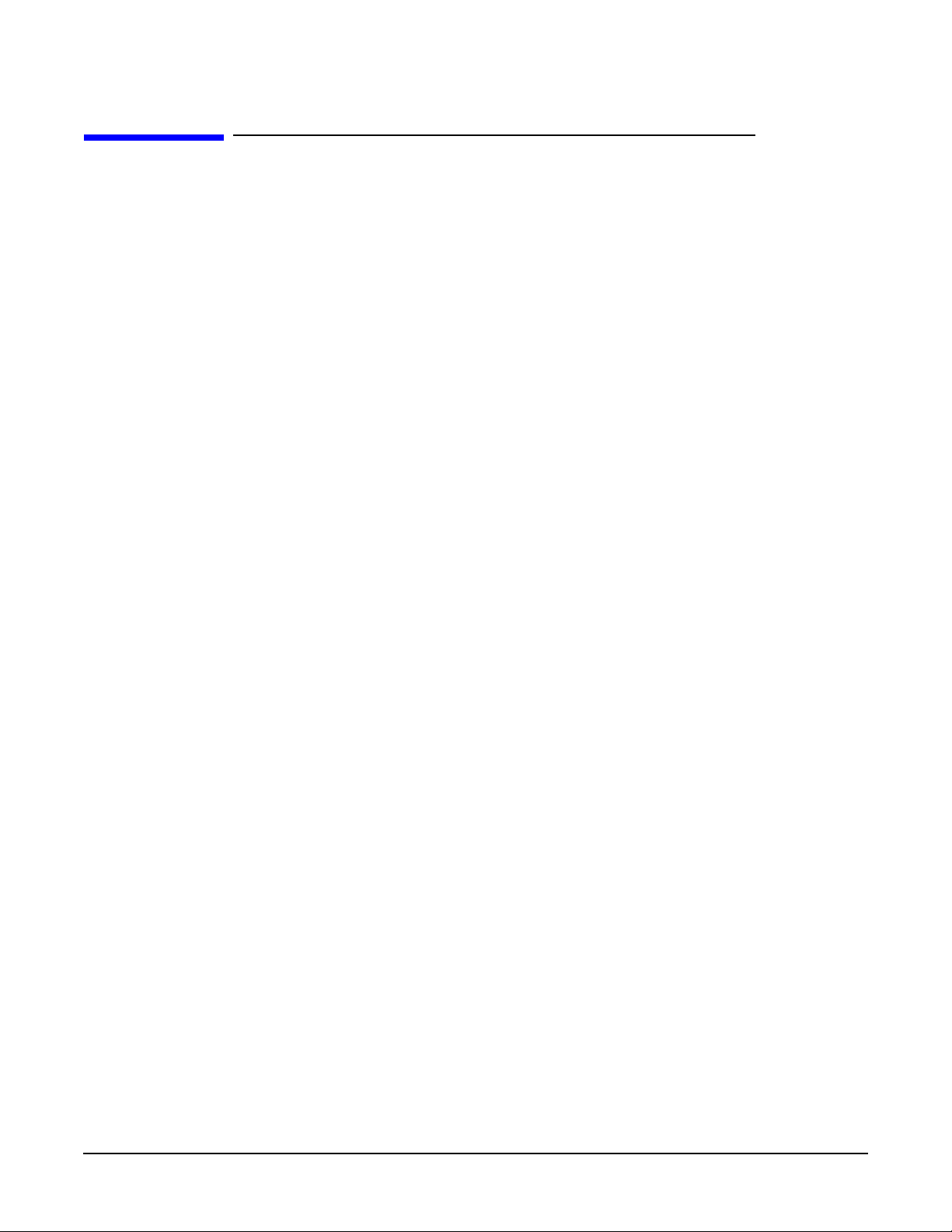
Printing History
The manual printing date and part number indicate its current edition. The printing
date will change when a new edition is printed. Minor changes may be made at reprint
without changing the printing date. The manual part number will change when
extensive changes are made.
Manual updates may be issued between editions to correct errors or document product
changes. To ensure that you receive the updated or new editions, you should subscribe to
the appropriate product support service. See your HP sales representative for details.
First Edition: March 1998
Second Edition: June 1998
Third Edition: August 1998
Fourth Edition: October 1998
Fifth Edition: December 1998
Sixth Edition: February 1999
Seventh Edition: April 1999
Eighth Edition: March 2000
Ninth Edition: June 2000
Tenth Edition: December 2000
Eleventh Edition: June 2001
Twelfth Edition: September 2002
Thirteenth Edition: March 2006
Fourteenth Edition: November 2006
Fifteenth Edition: February 2007
11
Page 12
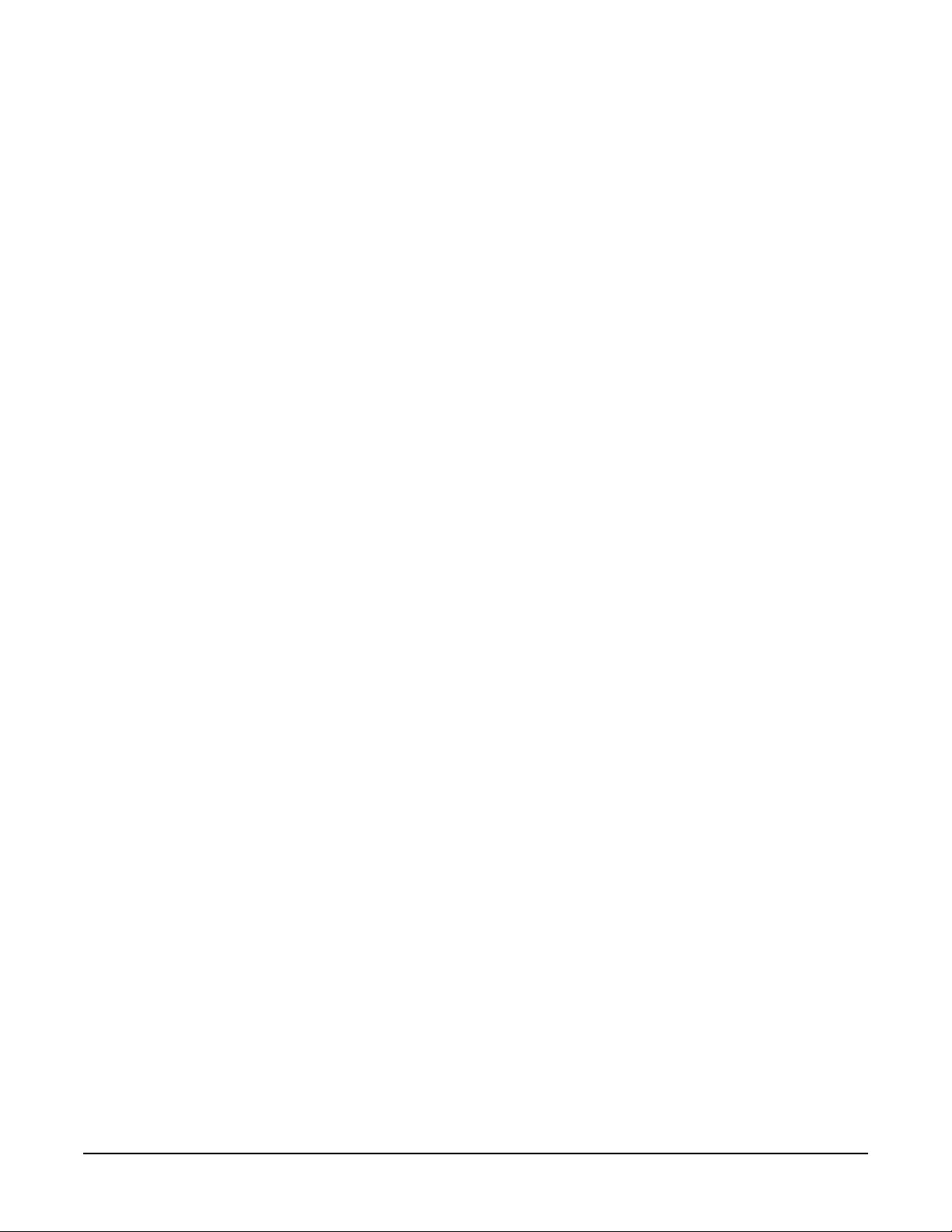
12
Page 13
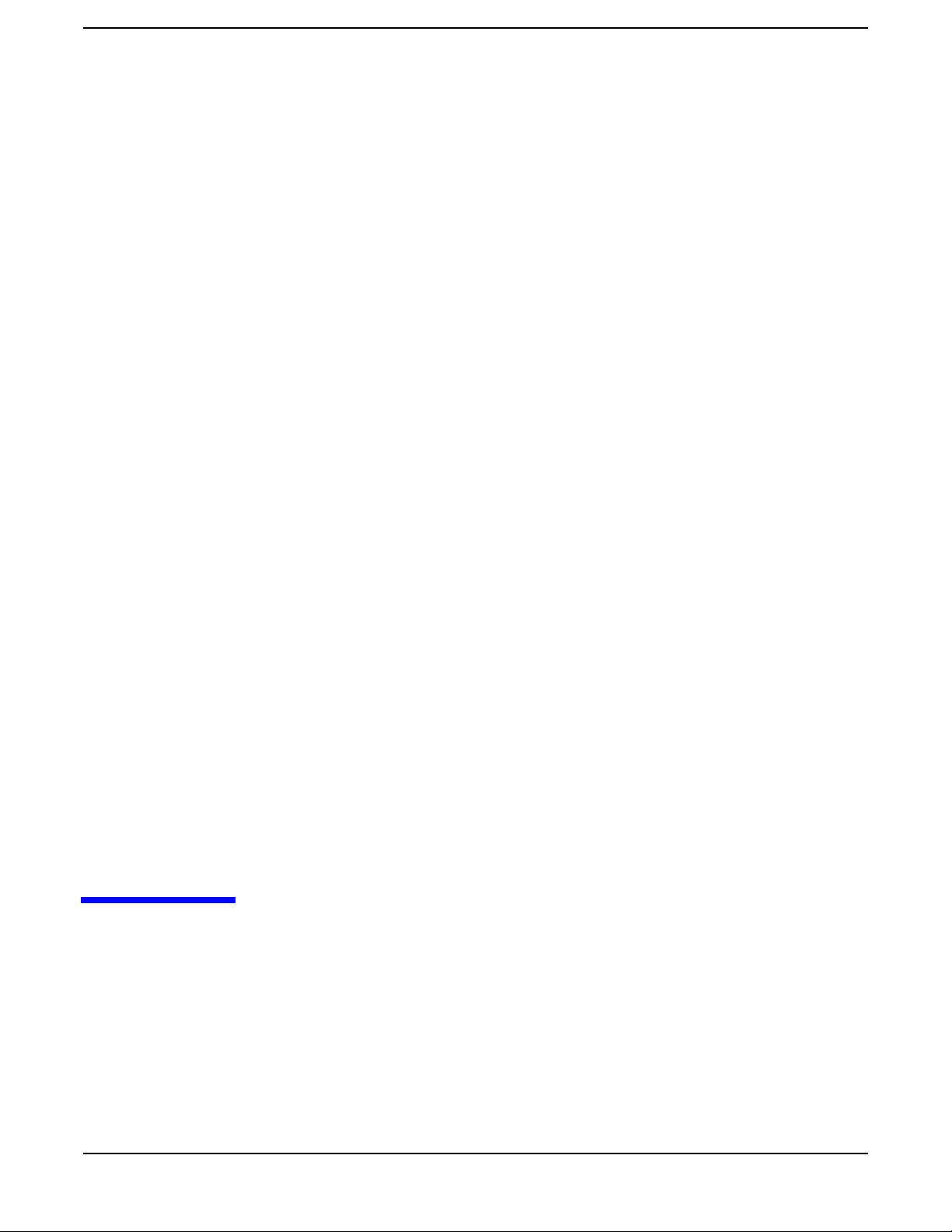
1 Overview
This chapter contains the following sections that give general information about
HyperFabric:
• “Overview” on page 15
• “HyperFabric Products” on page 16
Chapter 1
13
Page 14

Overview
• “HyperFabric Concepts” on page 18
14
Chapter 1
Page 15
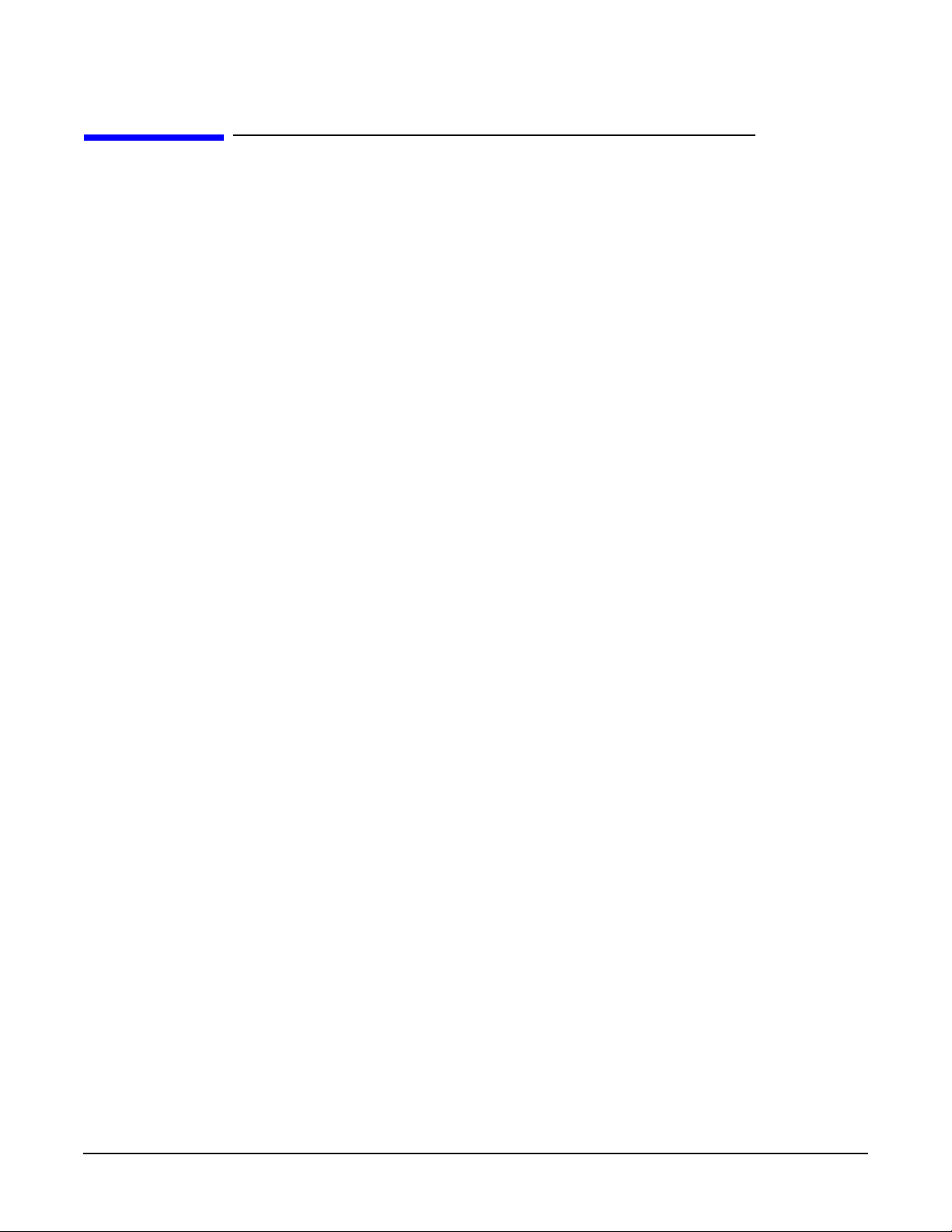
Overview
Overview
Overview
HyperFabric is a HP high-speed, packet-based interconnect for node-to-node
communications. HyperFabric provides higher speed, lower network latency and less
CPU usage than other industry standard protocols (e.g. Fibre Channel and Gigabit
Ethernet). Instead of using a traditional bus based technology, HyperFabric is built
around switched fabric architecture, providing the bandwidth necessary for high speed
data transfer. This clustering solution delivers the performance, scalability and high
availability required by:
• Parallel Database Clusters:
Oracle 9i Real Application Clusters (RAC)
Oracle 8i Parallel Servers (OPS)
• Parallel Computing Clusters
• Client/Server Architecture Interconnects (for example, SAP)
• Multi-Server Batch Applications (for example, SAS Systems)
• Enterprise Resource Planning (ERP)
• Technical Computing Clusters
• Open View Data Protector (earlier known as Omniback)
• Network Backup
• Data Center Network Consolidation
• E-services
Notice of non support for Oracle 10g RAC
HyperFabric product suite was designed to optimize performance of Oracle 9i RAC
database running on HP-UX clusters. With the industry moving to standards-based
networking technologies for database clustering solutions, HP and Oracle have worked
together to optimize features and performance of Oracle 10g RAC database with
standards-based interconnect technologies including Gigabit Ethernet, 10Gigabit
Ethernet and Infiniband.
To align with the market trend for standards-based interconnects, Oracle 10g RAC
database is not currently supported on configurations consisting of HyperFabric product
suite and it will not be supported in the future either. As a result, customers must switch
to Gigabit Ethernet, 10Gigabit Ethernet or Infiniband technology if they plan to use
Oracle 10g RAC.
Please note that configurations comprising HyperFabric and Oracle 9i continue to be
supported.
Chapter 1
15
Page 16
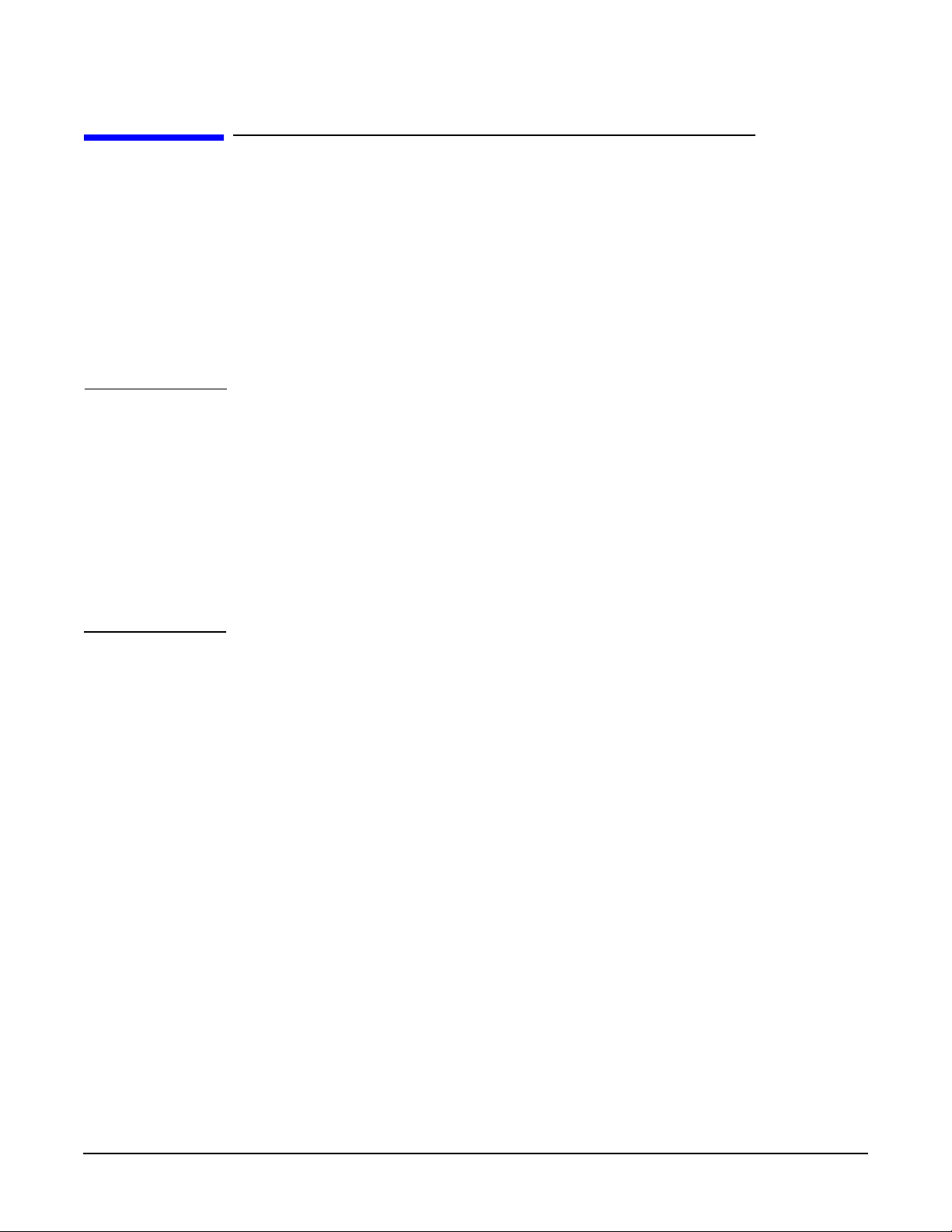
Overview
HyperFabric Products
HyperFabric Products
HyperFabric hardware consists of host-based interface adapter cards, interconnect
cables and optional switches. HyperFabric software resides in Application Specific
Integrated Circuits (ASICs) and firmware on the adapter cards and includes user space
components and HP-UX drivers.
Currently, fibre based HyperFabric hardware is available. In addition, a hybrid switch
that has 8 fibre ports is available to support HF2 clusters.
The various HyperFabric products are described below. See the HP HyperFabric Release
Note for information about the HP 9000 systems these products are supported on.
NOTE This document uses the term HyperFabric (HF) is used in general to refer to the
hardware and software that form the HyperFabric cluster interconnect product.
The term HyperFabric2 (HF2) refers to the fibre based hardware components:
• The A6386A adapter.
• The A6384A switch chassis.
• The A6388A and A6389A switch modules. (Although the A6389A switch module has
4 copper ports it is still considered a HF2 component because it can only be used with
the A6384A HF2 switch chassis).
• The C7524A, C7525A, C7526A, and C7527A cables.
HyperFabric Adapters
The HyperFabric adapters include the following:
• A6386A HF2 PCI (4X) adapter with a fibre interface.
Switches and Switch Modules
The HyperFabric2 switches are as follows:
• A6384A HF2 fibre switch chassis with one integrated Ethernet management LAN
adapter card, one integrated 8-port fibre card, and one expansion slot. For the
chassis to be a functional switch, one of these two switch modules must be installed
in the expansion slot:
— The A6388A HF2 8-port fibre switch module. This gives the switch 16 fibre ports
(8 from the integrated fibre card and 8 from the A6388A).
16
— The A6389A HF2 4-port copper switch module. This gives the switch 12 ports—a
mixture of 8 fibre ports (from the integrated fibre card) and 4 copper ports (from
the A6389A module).
The A6384A HF2 switch chassis with either module installed is supported beginning
with the following HyperFabric software versions:
• HP-UX 11i v3: HyperFabric software version B.11.31.01
Chapter 1
Page 17
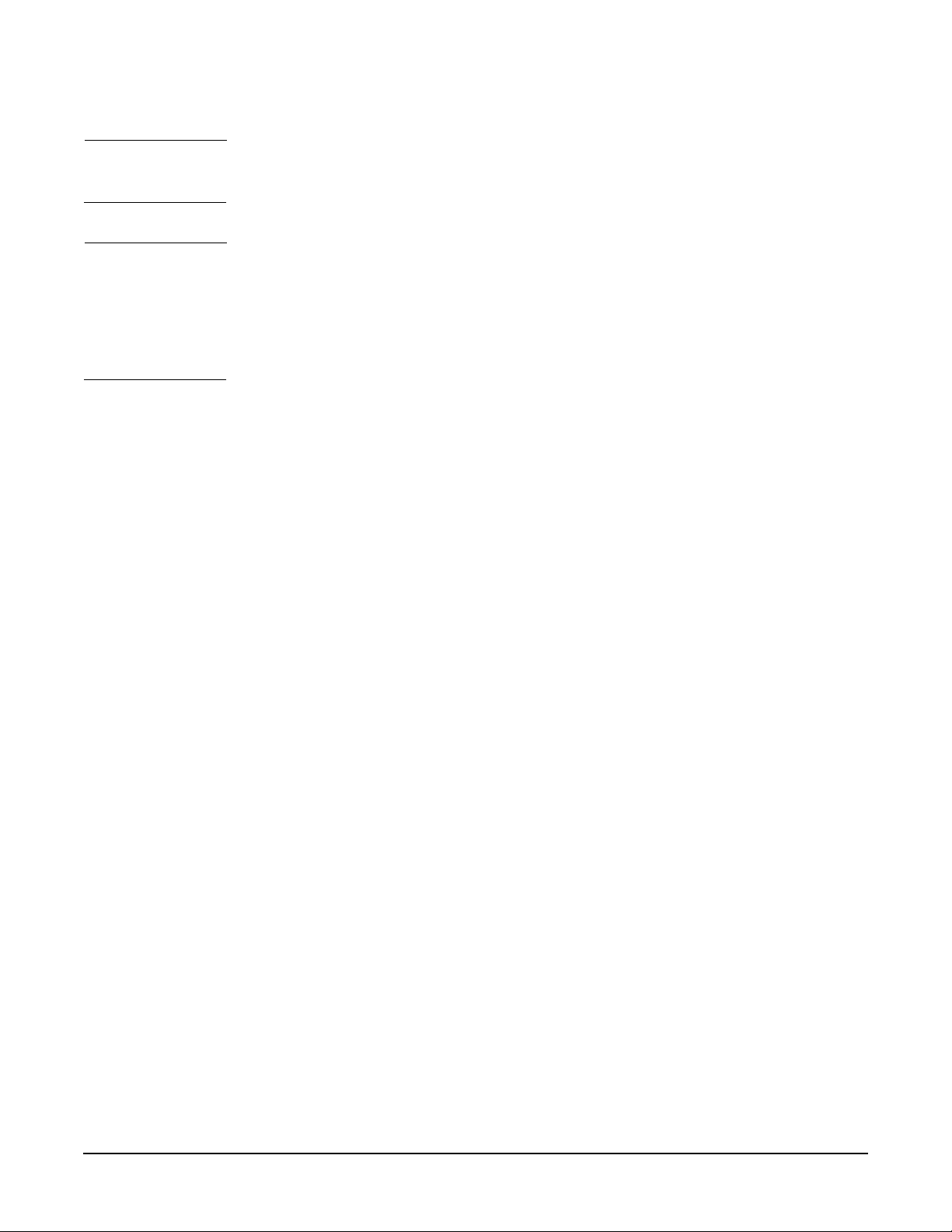
Overview
HyperFabric Products
NOTE In this manual, the terms HyperFabric2 switch or HF2 switch refer to the functional
switch (the A6384A switch chassis with one of the switch modules installed).
IMPORTANT HF2 adapters and switches are not supported by software versions earlier than those
listed in “HyperFabric Adapters” on page 16 and “Switches and Switch Modules” on
page 16.
To determine the version of HyperFabric you have, issue this command:
swlist | grep -i hyperfabric
Other Product Elements
The other elements of the HyperFabric product family are the following:
• HF2 fibre cables:
— C7524A (2m length)
— C7525A (16m length)
— C7526A (50m length)
— C7527A (200m length)
• The HyperFabric software: The software resides in ASICs and firmware on the
adapter cards and includes user space components and HP-UX drivers.
HyperFabric supports the IP network protocol stack, specifically TCP/IP and
UDP/IP.
HyperFabric software includes HyperMessaging Protocol (HMP). HMP provides
higher bandwidth, lower CPU overhead, and lower latency (the time it takes a
message to get from one point to another). However, these HMP benefits are only
available when applications that were developed on top of HMP are running.
Chapter 1
17
Page 18
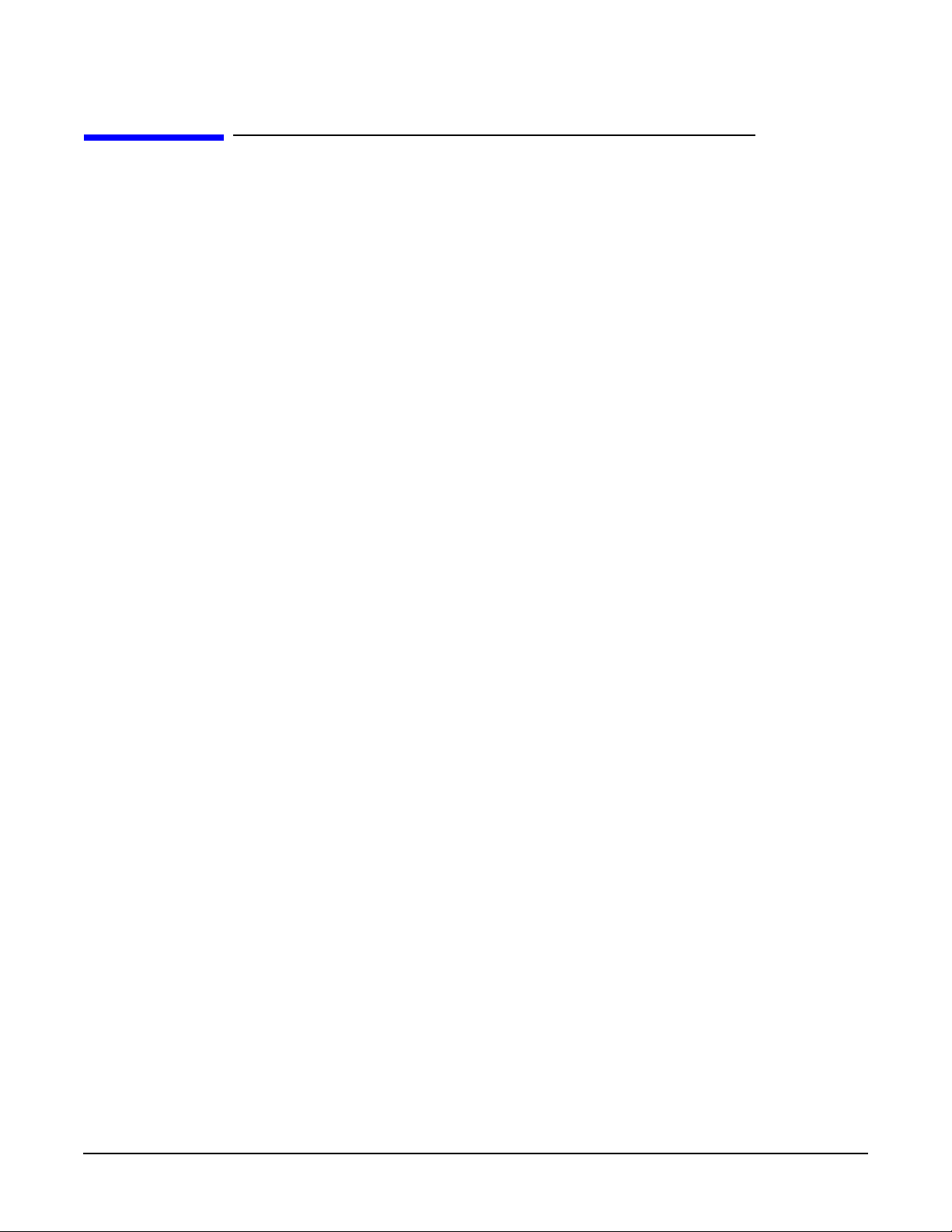
Overview
HyperFabric Concepts
HyperFabric Concepts
Some basic HyperFabric concepts and terms are briefly described below.
The fabric is the physical configuration that consists of all of the HyperFabric adapters,
the HyperFabric switches (if any are used) and the HyperFabric cables connecting them.
The network software controls data transfer over the fabric.
A HyperFabric configuration contains two or more HP 9000 systems and optional
HyperFabric switches. Each HP 9000 acts as a node in the configuration. Each node has
a minimum of one and a maximum of eight HyperFabric adapters installed in it. (See
Chapter 2, “Planning the Fabric,” on page 19for information about the maximum
number of adapters that can be installed in each system). HyperFabric supports a
maximum of 4 HyperFabric switches. HyperFabric switches can be meshed, and
configurations with up to four levels of meshed switches are supported.
A HyperFabric cluster can be planned as a High Availability (HA) configuration, when
it is necessary to ensure that each node can always participate in the fabric. This is done
by using MC/ServiceGuard, MC/LockManager, and the Event Monitoring Service (EMS).
Configurations of up to eight nodes are supported under MC/ServiceGuard.
Relocatable IP addresses can be used as part of an HA configuration. Relocatable IP
addresses permit a client application to reroute through an adapter on a remote node,
allowing that application to continue processing without interruption. The rerouting is
transparent. This function is associated with MC/ServiceGuard (see “Configuring
ServiceGuard for HyperFabric Relocatable IP Addresses” on page 81). When the monitor
for HyperFabric detects a failure and the backup adapter takes over, the relocatable IP
address is transparently migrated to the backup adapter. Throughout this migration
process, the client application continues to execute normally.
When you start HyperFabric (with the clic_start command, through SMH or by
booting the HP 9000 system), you start the management process. This process must
be active for HyperFabric to run. If the HyperFabric management process on a node
stops running for some reason (for example, if it is killed), all HyperFabric-related
communications on that node are stopped immediately. This makes the node
unreachable by other components in the fabric.
When you start HyperFabric, the fabric is, in effect, verified automatically. This is
because each node performs a self diagnosis and verification over each adapter installed
in the node. Also, the management process performs automatic routing and configuring
for each switch (if switches are part of the fabric). You can, if needed, run the clic_stat
command to get a textual map of the fabric, which can be used as another quick
verification.
Notice that the commands you use to administer HyperFabric all have a prefix of clic_ ,
and some of the other components have CLIC as part of their name (for example, the
CLIC firmware and the CLIC software). CLIC stands for CLuster InterConnect, and it is
used to differentiate those HyperFabric commands/components from other
commands/components. For example, the HyperFabric command clic_init is different
from the HP-UX init command.
18
Chapter 1
Page 19
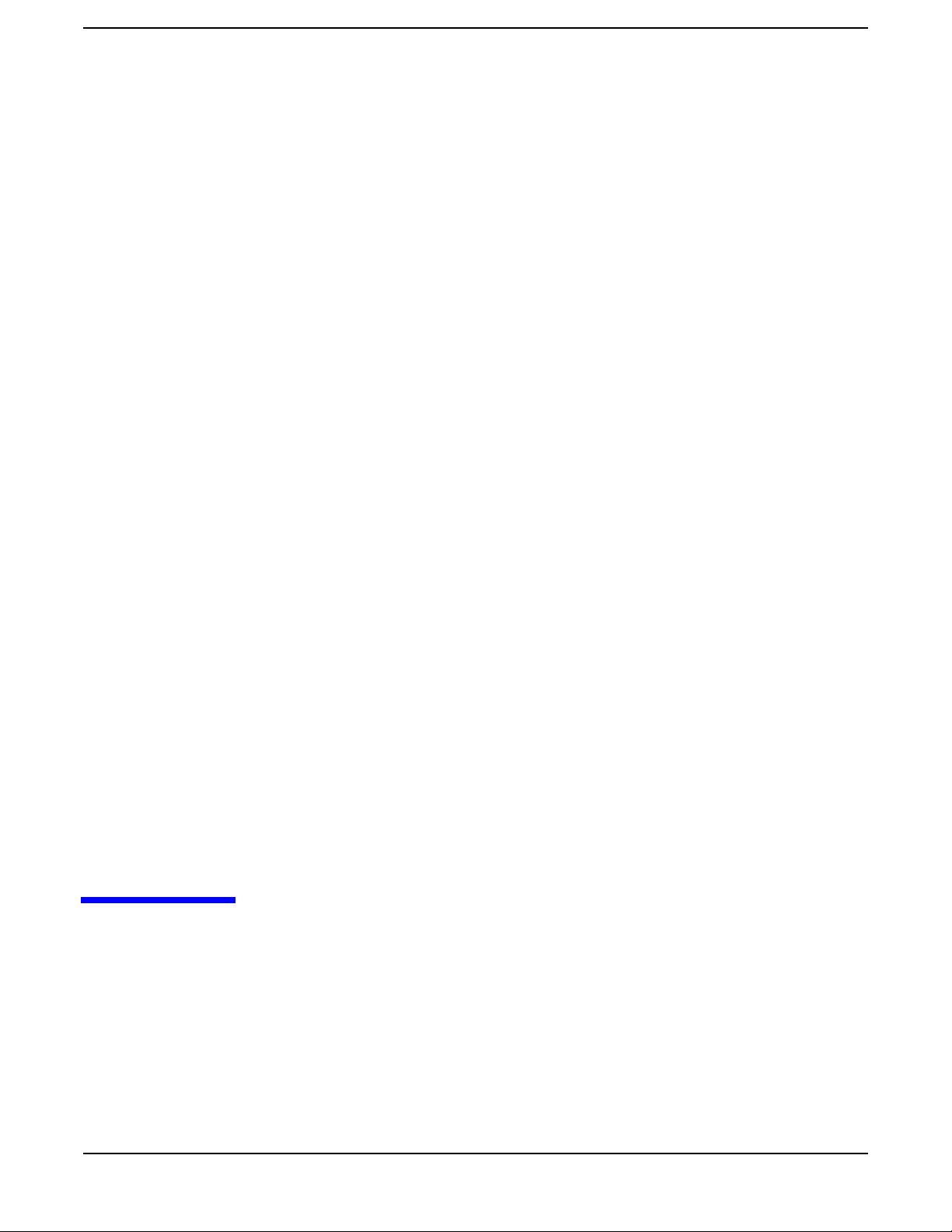
2 Planning the Fabric
This chapter contains the following sections offering general guidelines and protocol
specific considerations for planning HyperFabric clusters that will run TCP/UDP/IP or
HMP applications.
• “Preliminary Considerations” on page 21
Chapter 2
19
Page 20

Planning the Fabric
• “HyperFabric Functionality for TCP/UDP/IP and HMP Applications” on page 22
• “TCP / UDP / IP” on page 23
• “Hyper Messaging Protocol (HMP)” on page 30
20
Chapter 2
Page 21

Planning the Fabric
Preliminary Considerations
Preliminary Considerations
Before beginning to physically assemble a fabric, follow the steps below to be sure all
appropriate issues have been considered:
Step 1. Read Chapter 1, “Overview,” on page 13 to get a basic understanding of HyperFabric and
its components.
Step 2. Read this chapter, Planning the Fabric, to gain an understanding of protocol specific
configuration guidelines for TCP/UDP/IP and HMP applications.
Step 3. Read “Configuration Overview” on page 63, “Information You Need” on page 64, and
“Configuration Information Example” on page 66, to gain an understanding of the
information that must be specified when the fabric is configured.
Step 4. Decide the number of nodes that will be interconnected in the fabric.
Step 5. Decide the type of HP 9000 system that each node will be (for a list of supported HP 9000
systems, see the HP HyperFabric Release Note).
Step 6. Determine the network bandwidth requirements for each node.
Step 7. Determine the number of adapters needed for each node.
Step 8. Determine if a High Availability (ServiceGuard) configuration will be needed.
Remember, If MC/ServiceGuard is used there must be at least two adapters in each
node.
Step 9. Decide what the topology of the fabric will be.
Step 10. Determine how many switches will be used based on the number of nodes in the fabric.
Remember, the only configuration that can be supported without a switch is the
node-to-node configuration (HA or non-HA). HyperFabric supports meshed switches up
to a depth of four switches.
Step 11. Draw the cable connections from each node to the switches (if the fabric will contain
switches). If you use an HA configuration with switches, note that for full redundancy
and to avoid a single point of failure, your configuration will require more than one
switch. For example, each adapter can be connected to its own switch, or two switches
can be connected to four adapters.
Chapter 2
21
Page 22
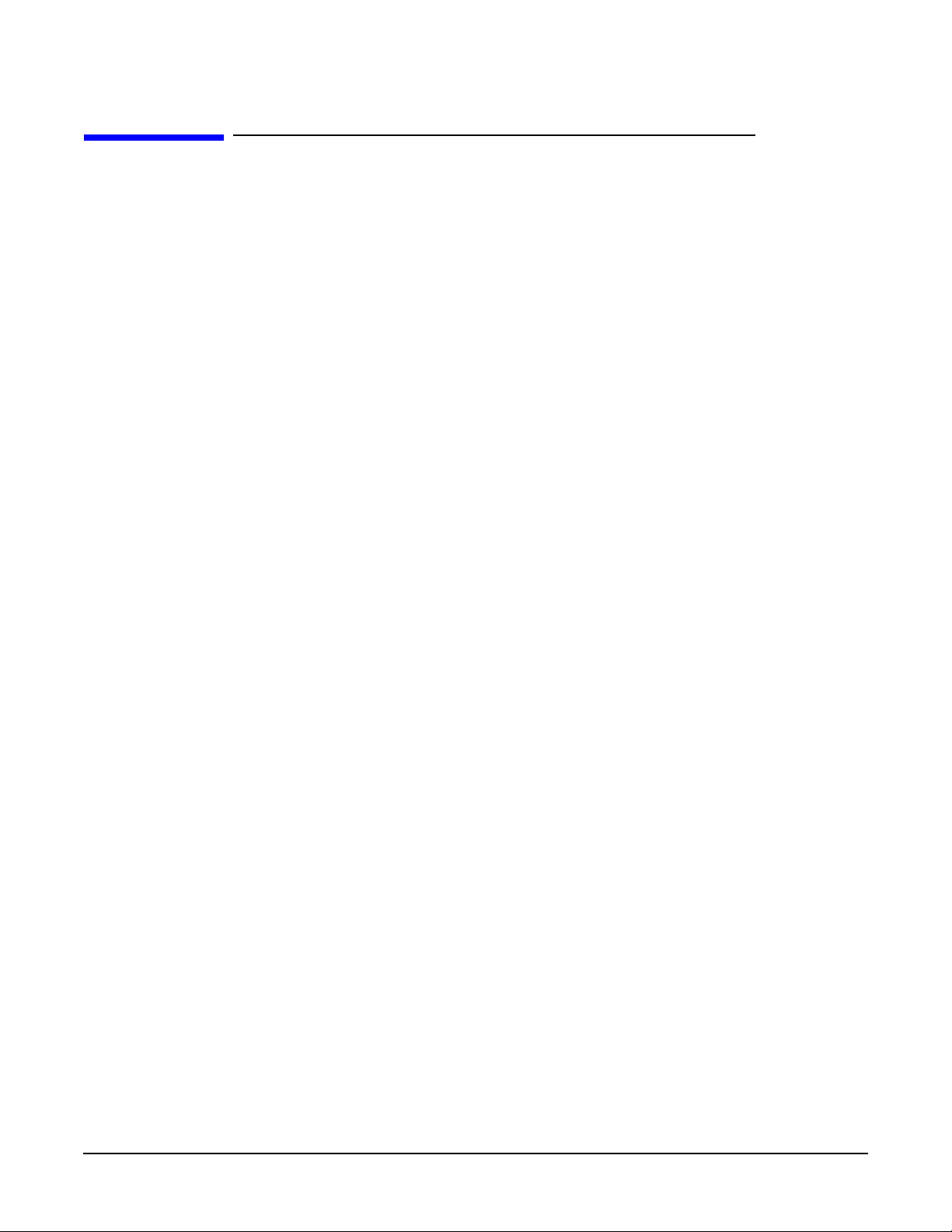
Planning the Fabric
HyperFabric Functionality for TCP/UDP/IP and HMP Applications
HyperFabric Functionality for TCP/UDP/IP and HMP
Applications
The following sections in this chapter define HyperFabric features, parameters, and
supported configurations for TCP/UDP/IP applications and Hyper Messaging Protocol
(HMP) applications. There are distinct differences in supported hardware, available
features and performance, depending on which protocol is used by applications running
on the HyperFabric.
22
Chapter 2
Page 23
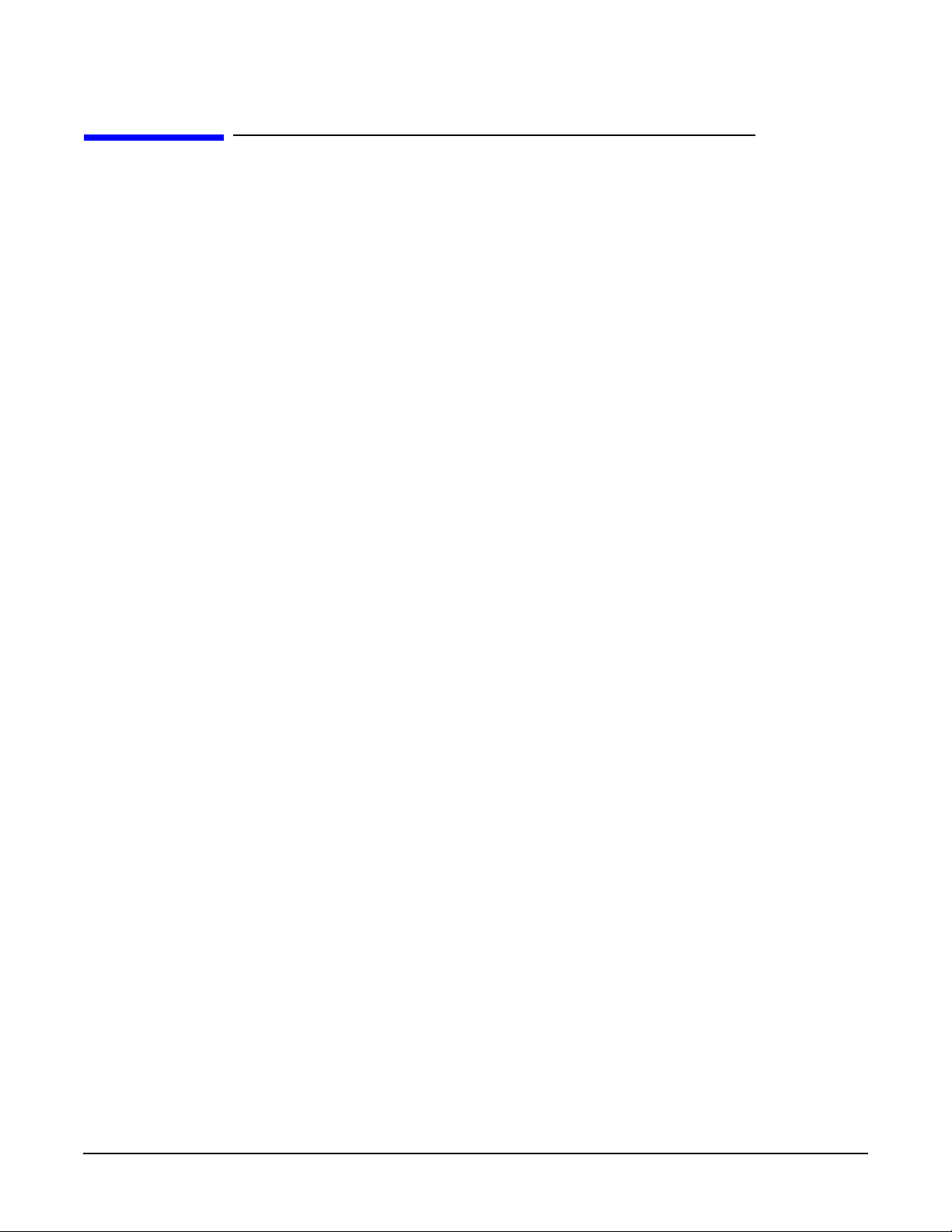
Planning the Fabric
TCP / UDP / IP
TCP / UDP / IP
TCP/UDP/IP applications are supported on all HF2 (fibre) hardware. Although all
HyperFabric adapter cards support HMP applications as well, our focus in this section
will be on TCP/UDP/IP HyperFabric applications.
Application Availability
All applications that use the TCP/UDP/IP stack are supported such as Oracle 9i.
Features
• OnLine Addition and Replacement (OLAR): Supported
The OLAR feature allows the replacement or addition of HyperFabric adapter cards
while the system (node) is running. For a list of systems that support OLAR, see the
HyperFabric Release Notes (B6257-90056).
For more detailed information on OLAR, including instructions for implementing
this feature, see “Online Addition and Replacement” on page 42 in this manual, as
well as Interface Card OL* Support Guide (B2355-90698).
• Event Monitoring Service (EMS): Supported
In the HyperFabric version B.11.31.01, the HyperFabric EMS monitor allows the
system administrator to separately monitor each HyperFabric adapter on every node
in the fabric, in addition to monitoring the entire HyperFabric subsystem. The
monitor can inform the user if the resource being monitored is UP or DOWN. The
administrator defines the condition to trigger a notification (usually a change in
interface status). Notification can be accomplished with a SNMP trap or by logging
into the syslog file with a choice of severity, or by email to a user defined email
address.
For more detailed information on EMS, including instructions for implementing this
feature, see “Configuring the HyperFabric EMS Monitor” on page 75 in this manual,
as well as the EMS Hardware Monitors User’s Guide (B6191-90028).
• ServiceGuard: Supported
Within a cluster, ServiceGuard groups application services (individual HP-UX
processes) into packages. In the event of a single service failure (node, network, or
other resource), EMS provides notification and ServiceGuard transfers control of the
package to another node in the cluster, allowing services to remain available with
minimal interruption.
ServiceGuard via EMS, directly monitors cluster nodes, LAN interfaces, and services
(the individual processes within an application). ServiceGuard uses a heartbeat LAN
to monitor the nodes in a cluster. It is not possible to use HyperFabric as a heartbeat
LAN. Instead a separate LAN must be used for the heartbeat.
Chapter 2
For more detailed information on configuring ServiceGuard, see “Configuring
HyperFabric with ServiceGuard” on page 76 in this manual, as well as Managing
MC/ServiceGuard Part Number B3936-90065 March 2002 Edition.
• High Availability (HA): Supported
23
Page 24

Planning the Fabric
TCP / UDP / IP
To create a highly available HyperFabric cluster, there cannot be any single point of
failure. Once the HP 9000 nodes and the HyperFabric hardware have been
configured with no single point of failure, ServiceGuard and EMS can be configured
to monitor and fail-over nodes and services using ServiceGuard packages.
If any HyperFabric resource in a cluster fails (adapter card, cable or switch port), the
HyperFabric driver transparently routes traffic over other available HyperFabric
resources with no disruption of service.
The ability of the HyperFabric driver to transparently fail-over traffic reduces the
complexity of configuring highly available clusters with ServiceGuard, because
ServiceGuard only has to take care of node and service failover.
A “heartbeat” is used by MC/ServiceGuard to monitor the cluster. The HyperFabric
links cannot be used for the heartbeat. Instead an alternate LAN connection
(Ethernet, Gigabit Ethernet, 10Gigabit Ethernet) must be made between the nodes
for use as a heartbeat link.
End To End HA: HyperFabric provides End to End HA on the entire cluster fabric
at the link level. If any of the available routes in the fabric fails, HyperFabric will
transparently redirect all the traffic to a functional route and, if configured, notify
ServiceGuard or other enterprise management tools.
Active-Active HA: In configurations where there are multiple routes between
nodes, the HyperFabric software will use a hashing function to determine which
particular adapter/route to send messages through. This is done on a
message-by-message basis. All of the available HyperFabric resources in the fabric
are used for communication.
In contrast to Active-Passive HA, where one set of resources is not utilized until
another set fails, Active-Active HA provides the best return on investment because
all of the resources are utilized simultaneously. MC/ServiceGuard is not required for
Active-Active HA operation.
For more information on setting up HA HyperFabric clusters, see figure 2-3
“TCP/UDP/IP High Availability Switched Configuration”.
• Dynamic Resource Utilization (DRU): Supported
When a new resource (node, adapter, cable or switch) is added to a cluster, a
HyperFabric subsystem will dynamically identify the added resource and start using
it. The same process takes place when a resource is removed from a cluster. The
difference between DRU and OLAR is that OLAR only applies to the addition or
replacement of adapter cards from nodes.
• Load Balancing: Supported
When a HP 9000 HyperFabric cluster is running TCP/UDP/IP applications, the
HyperFabric driver balances the load across all available resources in the cluster
including nodes, adapter cards, links, and multiple links between switches.
24
• Switch Management: Not Supported
Switch Management is not supported. Switch management will not operate properly
if it is enabled on a HyperFabric cluster.
• Diagnostics: Supported
Diagnostics can be run to obtain information on many of the HyperFabric
components via the clic_diag, clic_probe and clic_stat commands, as well as
the Support Tools Manager (STM).
Chapter 2
Page 25

Planning the Fabric
TCP / UDP / IP
For more detailed information on HyperFabric diagnostics see “Running
Diagnostics” on page 115 on page 149.
Configuration Parameters
This section details, in general, the maximum limits for TCP/UDP/IP HyperFabric
configurations. There are numerous variables that can impact the performance of any
particular HyperFabric configuration. See the “TCP/UDP/IP Supported Configurations”
section for guidance on specific HyperFabric configurations for TCP/UDP/IP
applications.
• HyperFabric is only supported on the HP 9000 series unix servers.
• TCP/UDP/IP is supported for all HyperFabric hardware and software.
• Maximum Supported Nodes and Adapter Cards:
In point to point configurations the complexity and performance limitations of
having a large number of nodes in a cluster make it necessary to include switching in
the fabric. Typically, point to point configurations consist of only 2 or 3 nodes.
In switched configurations, HyperFabric supports a maximum of 64 interconnected
adapter cards.
A maximum of 8 HyperFabric adapter cards are supported per instance of the
HP-UX operating system. The actual number of adapter cards a particular node is
able to accommodate also depends on slot availability and system resources. See
node specific documentation for details.
A maximum of 8 configured IP addresses are supported by the HyperFabric
subsystem per instance of the HP-UX operating system.
• Maximum Number of Switches:
You can interconnect (mesh) up to 4 switches (16 port fibre or Mixed 8 fibre ports) in
a single HyperFabric cluster.
• Trunking Between Switches (multiple connections)
Trunking between switches can be used to increase bandwidth and cluster
throughput. Trunking is also a way to eliminate a possible single point of failure.
The number of trunked cables between nodes is only limited by port availability. To
assess the effects of trunking on the performance of any particular HyperFabric
configuration, consult with your HP representative.
• Maximum Cable Lengths:
HF2 (fibre): The maximum distance is 200m (4 standard cable lengths are sold and
supported: 2m, 16m, 50m and 200m).
TCP/UDP/IP supports up to four HF2 switches connected in series with a maximum
cable length of 200m between the switches and 200m between switches and nodes.
Chapter 2
TCP/UDP/IP supports up to 4 hybrid HF2 switches connected in series with a
maximum cable length of 200m between fibre ports.
25
Page 26
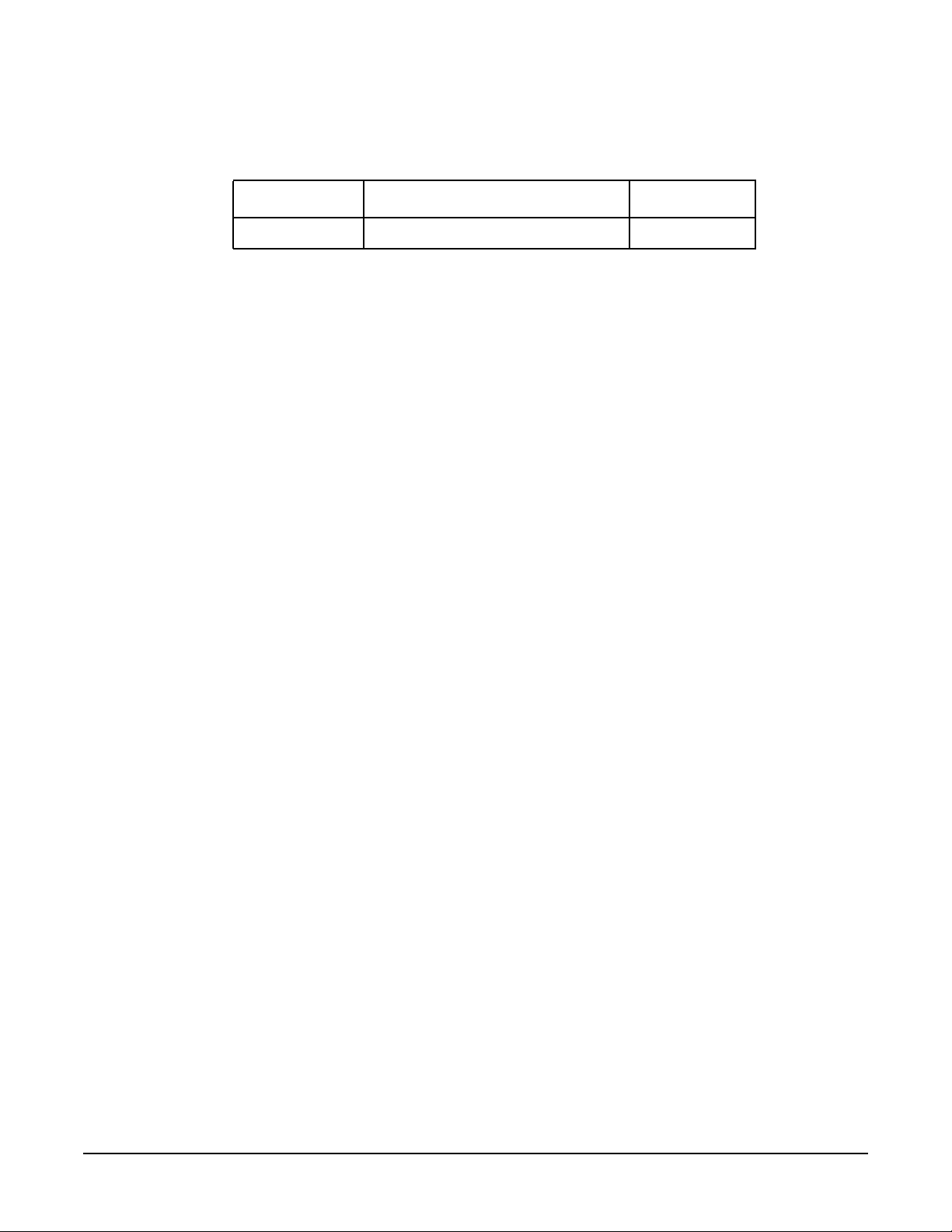
Planning the Fabric
TCP / UDP / IP
• Speed and Latency:
Table 2-1 HF2 Speed and Latency w/ TCP/UDP/IP Applications
Server Class Maximum Speed Latency
rp7420 2 + 2 Gbps full duplex per link < 42 microsec
For a list of HF2 hardware that supports TCP/UDP/IP applications (HP-UXN 11i v3), see
HyperFabric Release Notes (B6257-90056).
TCP/UDP/IP Supported Configurations
Multiple TCP/UDP/IP HyperFabric configurations are supported to match the cost,
scaling and performance requirements of each installation.
In the previous “Configuration Guidelines” section the maximum limits for TCP/UDP/IP
enabled HyperFabric hardware configurations were outlined. In this section the
TCP/UDP/IP enabled HyperFabric configurations that HP supports will be detailed.
These recommended configurations offer an optimal mix of performance, availability and
practicality for a variety of operating environments.
There are many variables that can impact HyperFabric performance. If you are
considering a configuration that is beyond the scope of the following HP supported
configurations, contact your HP representative.
Point-to-Point Configurations
Large servers like HP’s Superdome can be interconnected to run Oracle RAC 9i and
enterprise resource planning applications. These applications are typically consolidated
on large servers.
Point to point connections between servers support the performance benefits of HMP
without investing in HyperFabric switches. This is a good solution in small
configurations where the benefits of a switched HyperFabric cluster might not be
required (see configuration A and configuration C in Figure 2-1).
If there are multiple point to point connections between two nodes, the traffic load will
be balanced over those links. If one link fails, the load will fail-over to the remaining
links (see configuration B in Figure 2-1).
Running applications using TCP/UDP/IP on a HyperFabric cluster provides major
performance benefits compared to other technologies (such as ethernet). If a
HyperFabric cluster is originally set up to run enterprise applications using
TCP/UDP/IP and the computing environment stabilizes with a requirement for higher
performance, migration to HMP is always an option.
26
Chapter 2
Page 27
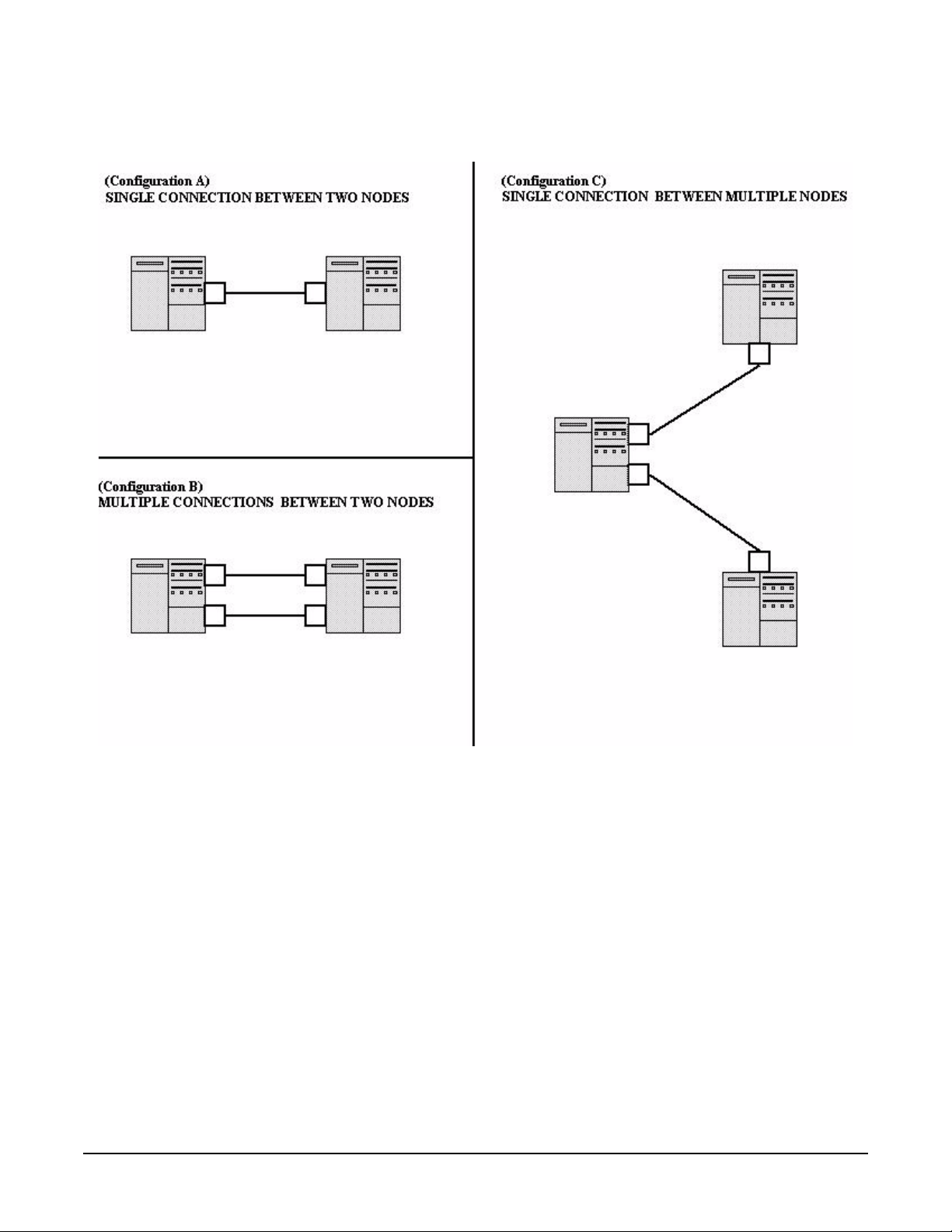
Figure 2-1 TCP/UDP/IP Point-To-Point Configurations
Planning the Fabric
TCP / UDP / IP
Chapter 2
27
Page 28
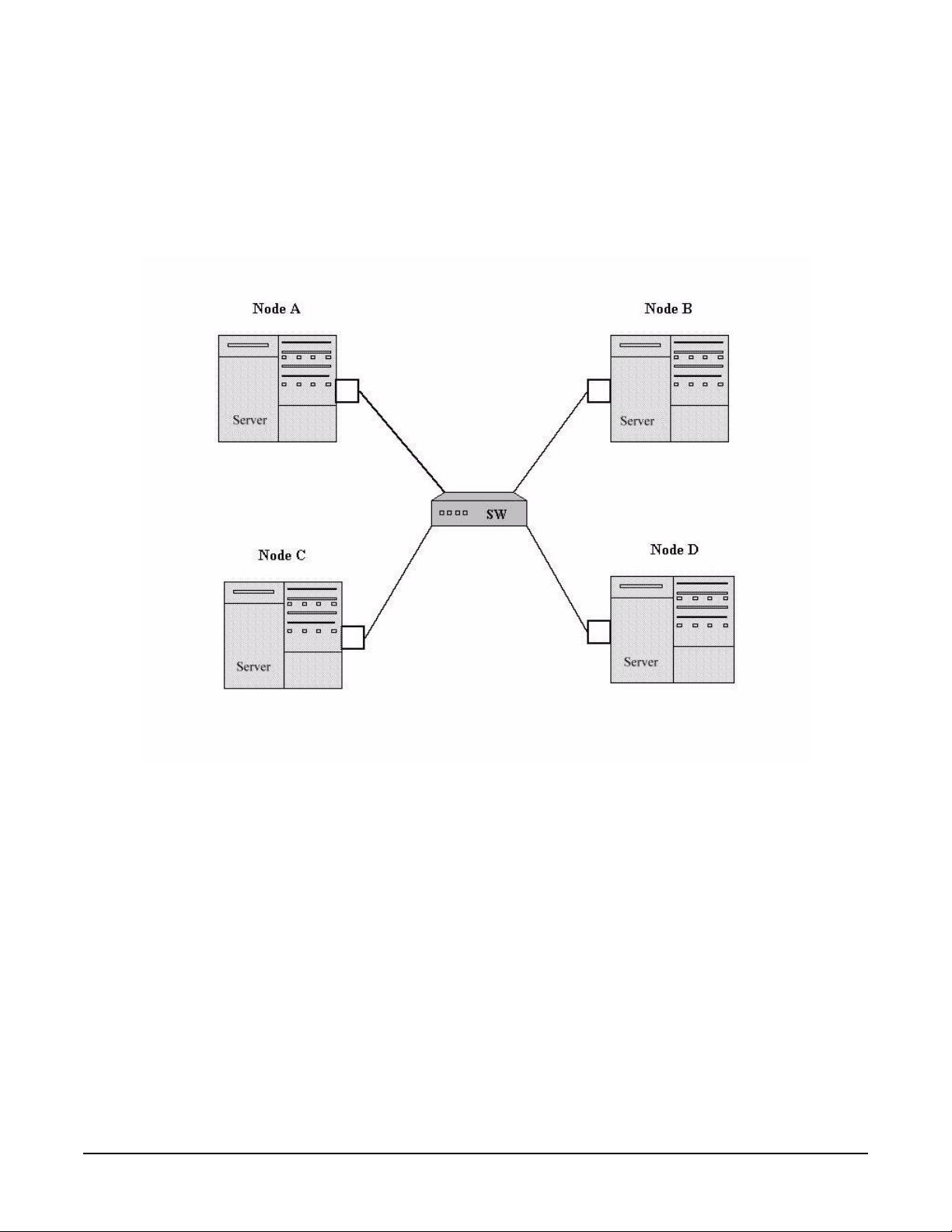
Planning the Fabric
TCP / UDP / IP
Switched
This configuration offers the same benefits as the point to point configurations
illustrated in figure 1, but it has the added advantage of greater connectivity (see
Figure 2-2).
Figure 2-2 TCP/UDP/IP Basic Switched Configuration
28
Chapter 2
Page 29
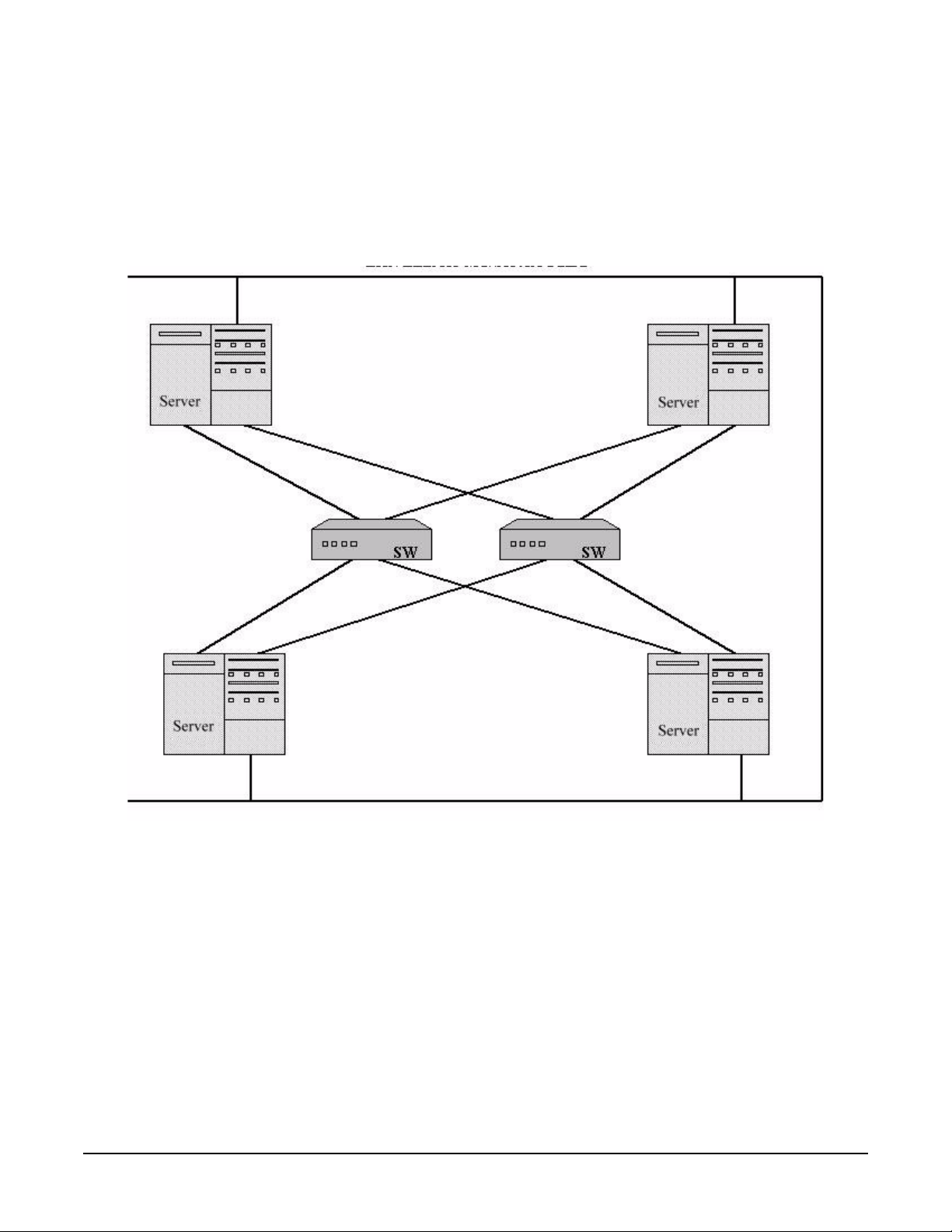
High Availability Switched
This configuration has no single point of failure. The HyperFabric driver provides end to
end HA. If any HyperFabric resource in the cluster fails, traffic will be transparently
rerouted through other available resources. This configuration provides high
performance and high availability (see Figure 2-3).
Figure 2-3 TCP/UDP/IP High Availability Switched Configuration
Planning the Fabric
TCP / UDP / IP
Chapter 2
29
Page 30
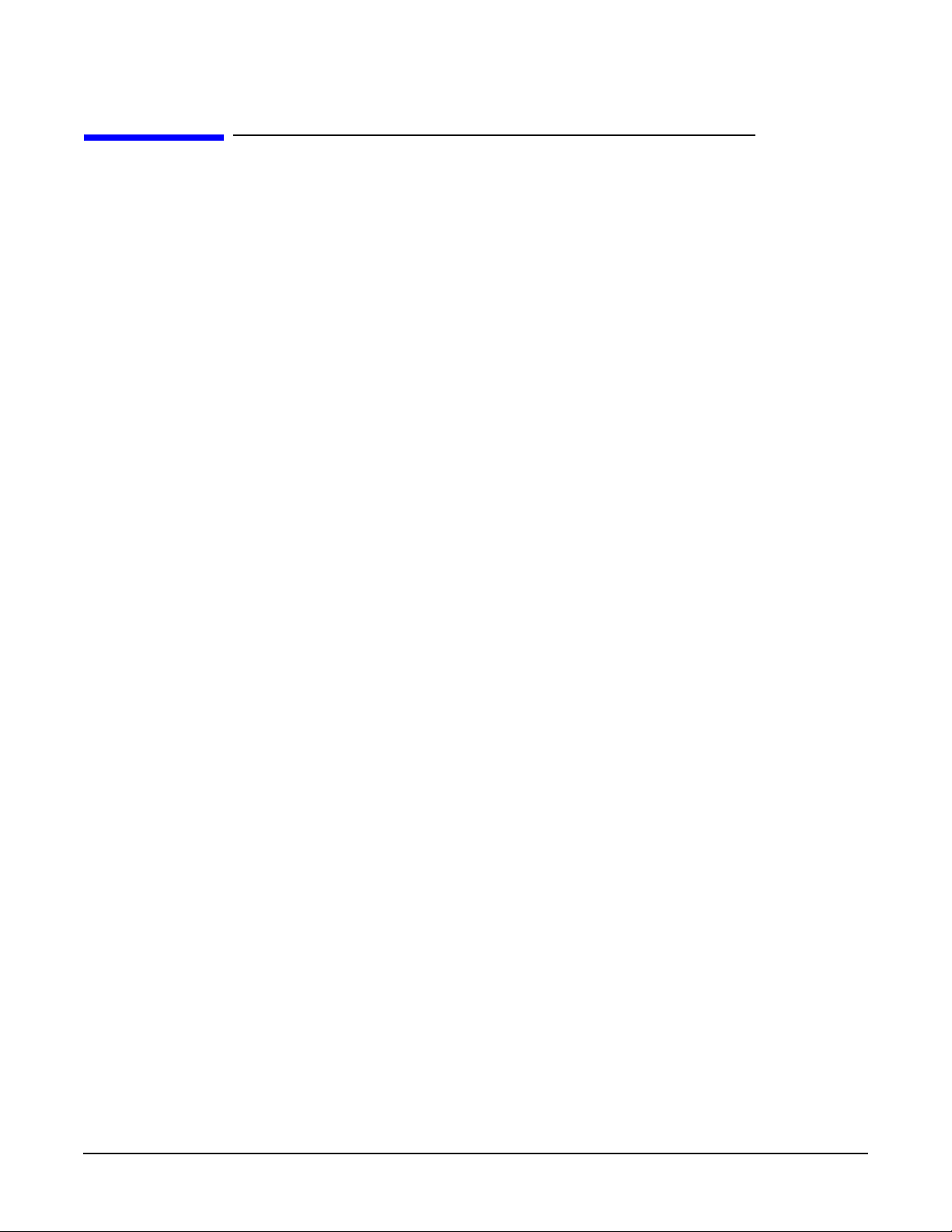
Planning the Fabric
Hyper Messaging Protocol (HMP)
Hyper Messaging Protocol (HMP)
Hyper Messaging protocol (HMP) is HP patented, high performance cluster interconnect
protocol. HMP provides reliable, high speed, low latency, low CPU overhead, datagram
service to applications running on HP-UX platforms.
HMP was jointly developed with Oracle Corp. The resulting feature set was tuned to
enhance the scalability of the Oracle Cache Fusion clustering technology. It is
implemented using Remote DMA (RDMA) paradigms.
HMP is integral to the HP-UX HyperFabric driver. It is a functionality that can be
enabled or disabled at HyperFabric initialization using clic_init or SMH. The HMP
functionality is used by the applications listed in the Application Availability section
below.
HMP significantly enhances the performance of parallel and technical computing
applications.
HMP firmware on HyperFabric adapter cards provides a “shortcut” that bypasses
several layers in the protocol stack, boosting link performance and lowering latency. By
avoiding interruptions and buffer copying in the protocol stack, communication task
processing is optimized.
Application Availability
Currently there are two families of applications that can use HMP over the HyperFabric
interface:
• Oracle 9i Database, Release 1 (9.0.1) and Release 2 (9.2.0.1.0).
HMP has been certified on Oracle 9i Database Release 1 with 11i v3.
HMP has been certified on Oracle 9i Database Release 2 with 11i v3.
• Technical Computing Applications
Features
• OnLine Addition and Replacement (OLAR)
The OLAR feature, which allows the replacement or addition of HyperFabric adapter
cards while the system (node) is running, is supported when applications use HMP
to communicate.
30
Chapter 2
Page 31

Planning the Fabric
Hyper Messaging Protocol (HMP)
• Event Monitoring Service (EMS): Supported
The HyperFabric EMS monitor allows the system administrator to separately
monitor each HyperFabric adapter on every node in the fabric, in addition to
monitoring the entire HyperFabric subsystem. The monitor can inform the user if
the resource being monitored is UP or DOWN. The administrator defines the
condition to trigger a notification (usually a change in interface status). Notification
can be accomplished with a SNMP trap or by logging into the syslog file with a choice
of severity, or by email to a user defined email address.
For more detailed information on EMS, including instructions for implementing this
feature, see “Configuring the HyperFabric EMS Monitor” on page 75 in this manual,
as well as the EMS Hardware Monitors User’s Guide Part Number B6191-90028
September 2001 Edition.
• ServiceGuard: Supported
Within a cluster, ServiceGuard groups application services (individual HP-UX
processes) into packages. In the event of a single service failure (node, network, or
other resource), EMS provides notification and ServiceGuard transfers control of the
package to another node in the cluster, allowing services to remain available with
minimal interruption. ServiceGuard via EMS, directly monitors cluster nodes, LAN
interfaces, and services (the individual processes within an application).
ServiceGuard uses a heartbeat LAN to monitor the nodes in a cluster. ServiceGuard
cannot use the HyperFabric interconnect as a heartbeat link. Instead, a separate
LAN must be used for the heartbeat.
For more detailed information on configuring ServiceGuard, see “Configuring
HyperFabric with ServiceGuard” on page 76 in this manual, as well as Managing
MC/ServiceGuard Part Number B3936-90065 March 2002 Edition.
• High Availability (HA): Supported
When applications use HMP to communicate between HP 9000 nodes in a
HyperFabric cluster, MC/ServiceGuard and the EMS monitor can be configured to
identify node failure and automatically fail-over to a functioning HP 9000 node.
For more detailed information on HA when running HMP applications, consult with
your HP representative.
• Transparent Local Failover: Supported
When a HyperFabric resource (adapter, cable, switch or switch port) fails in a cluster,
HMP transparently fails over traffic using other available resources. This is
accomplished using card pairs, each of which is a logical entity that comprises a pair
of HF2 adapters on a HP 9000 node. Only Oracle applications can make use of the
Local Failover feature. HMP traffic can only fail over between adapters that belong
to the same card pair. Traffic does not fail over if both the adapters in a card pair fail.
However, administrators do not need to configure HF2 adapters as card pairs if
TCP/UDP/IP is run over HF2.
When HMP is configured in the local failover mode, all the resources in the cluster
are utilized. If a resource fails in the cluster and is restored, HMP does not utilize
that resource until another resource fails.
Chapter 2
For more information on Transparent Local Failover while running HMP
applications, see “Configuring HMP for Transparent Local Failover Support” on page
96.
31
Page 32

Planning the Fabric
Hyper Messaging Protocol (HMP)
• Dynamic Resource Utilization (DRU): Partially Supported
When a new HyperFabric resource (node, cable or switch) is added to a cluster
running an HMP application, the HyperFabric subsystem will dynamically identify
the added resource and start using it. The same process takes place when a resource
is removed from a cluster. The distinction for HMP is that DRU is supported when a
node with adapters installed in it is added or removed from a cluster running an
HMP application, but DRU is not supported when an adapter is added or removed
from a node that is running an HMP application. This is consistent with the fact that
OLAR is not supported when an HMP application is running on HyperFabric.
• Load Balancing: Supported
When an HP 9000 node that has multiple HyperFabric adapter cards is running
HMP applications, the HyperFabric driver only balances the load across the nodes,
available adapter cards on that node, links and multiple links between switches.
• Switch Management: Not Supported
Switch Management is not supported. Switch management will not operate properly
if it is enabled on a HyperFabric cluster.
• Diagnostics: Supported
Diagnostics can be run to obtain information on many of the HyperFabric
components via the clic_diag, clic_probe and clic_stat commands, as well as
the Support Tools Manager (STM).
For more detailed information on HyperFabric diagnostics, see “Running
Diagnostics” on page 115 on page 149.
Configuration Parameters
This section details, in general, the maximum limits for HMP HyperFabric
configurations. There are numerous variables that can impact the performance of any
particular HyperFabric configuration. See the “HMP Supported Configurations” section
for guidance on specific HyperFabric configurations for HMP applications.
• HyperFabric is only supported on the HP 9000 series unix servers.
• The performance advantages HMP offers will not be fully realized unless it is used
with A6386A HF2 (fibre) adapters and related fibre hardware. The local failover
configuration of HMP is supported only on the A6386AA HF2 adapters.
• Maximum Supported Nodes and Adapter Cards:
HyperFabric clusters running HMP applications are limited to supporting a
maximum of 64 adapter cards. However, in local failover configurations, a maximum
of only 52 adapters are supported.
In point to point configurations running HMP applications, the complexity and
performance limitations of having a large number of nodes in a cluster make it
necessary to include switching in the fabric. Typically, point to point configurations
consist of only 2 or 3 nodes.
32
In switched configurations running HMP applications, HyperFabric supports a
maximum of 64 interconnected adapter cards.
Chapter 2
Page 33
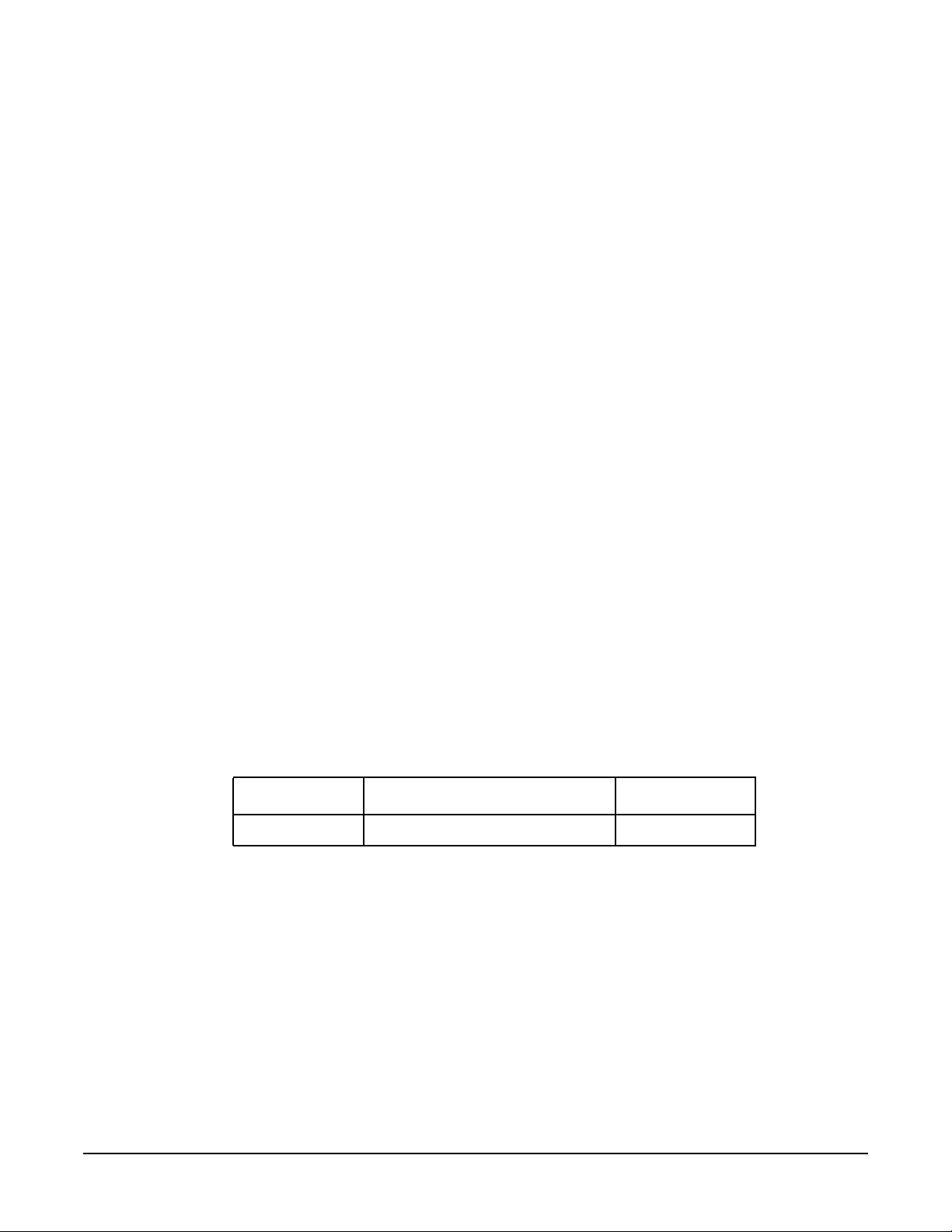
Planning the Fabric
Hyper Messaging Protocol (HMP)
A maximum of 8 HyperFabric adapter cards are supported per instance of the
HP-UX operating system. The actual number of adapter cards a particular node is
able to accommodate also depends on slot availability and system resources. See
node specific documentation for details.
A maximum of 8 configured IP addresses are supported by the HyperFabric
subsystem per instance of the HP-UX operating system.
• Maximum Number of Switches:
You can interconnect (mesh) up to 4 switches (16 port fibre or Mixed 8 fibre ports) in
a single HyperFabric cluster.
• Trunking Between Switches (multiple connections).
HMP is supported in configurations where switches are interconnected through
multiple cables. However, with the current release of HMP software, this
configuration will not eliminate a single point of failure or increase performance.
Instead, all of the traffic will be sent over a single connection with no failover
capability and without the performance increase that would come from balancing the
load over multiple connections.
• Maximum Cable Lengths:
HF2 (fibre): The maximum distance is 200m (4 standard cable lengths are sold and
supported: 2m, 16m, 50m and 200m).
HMP supports up to four HF2 switches connected in series with a maximum cable
length of 200m between the switches and 200m between switches and nodes.
HMP supports up to 4 hybrid HF2 switches connected in series with a maximum
cable length of 200m between fibre ports.
• HMP is supported on the PCI 4X adapters, A6386A.
• For a list of HF2 hardware that supports HMP on HP-UX 11i v3, see HyperFabric
Release Notes (B6257-90056).
• Speed and Latency
Table 2-2 HF2 Speed and Latency w/ HMP Applications
Server Class Maximum Speed Latency
rp7420 2 + 2 Gbps full duplex per link < 22 microsec
For a list of HF2 hardware that supports HMP on HP-UX 11i v3, see HyperFabric
Release Notes (B6257-90056).
HMP Supported Configurations
Chapter 2
Multiple HMP HyperFabric configurations are supported to match the performance, cost
and scaling requirements of each installation.
In the previous “Configuration Guidelines” section, the maximum limits for HMP
enabled HyperFabric hardware configurations were outlined. In this section, the HMP
enabled HyperFabric configurations that HP supports will be detailed. These
recommended configurations offer an optimal mix of performance, availability and
practicality for a variety of operating environments.
33
Page 34
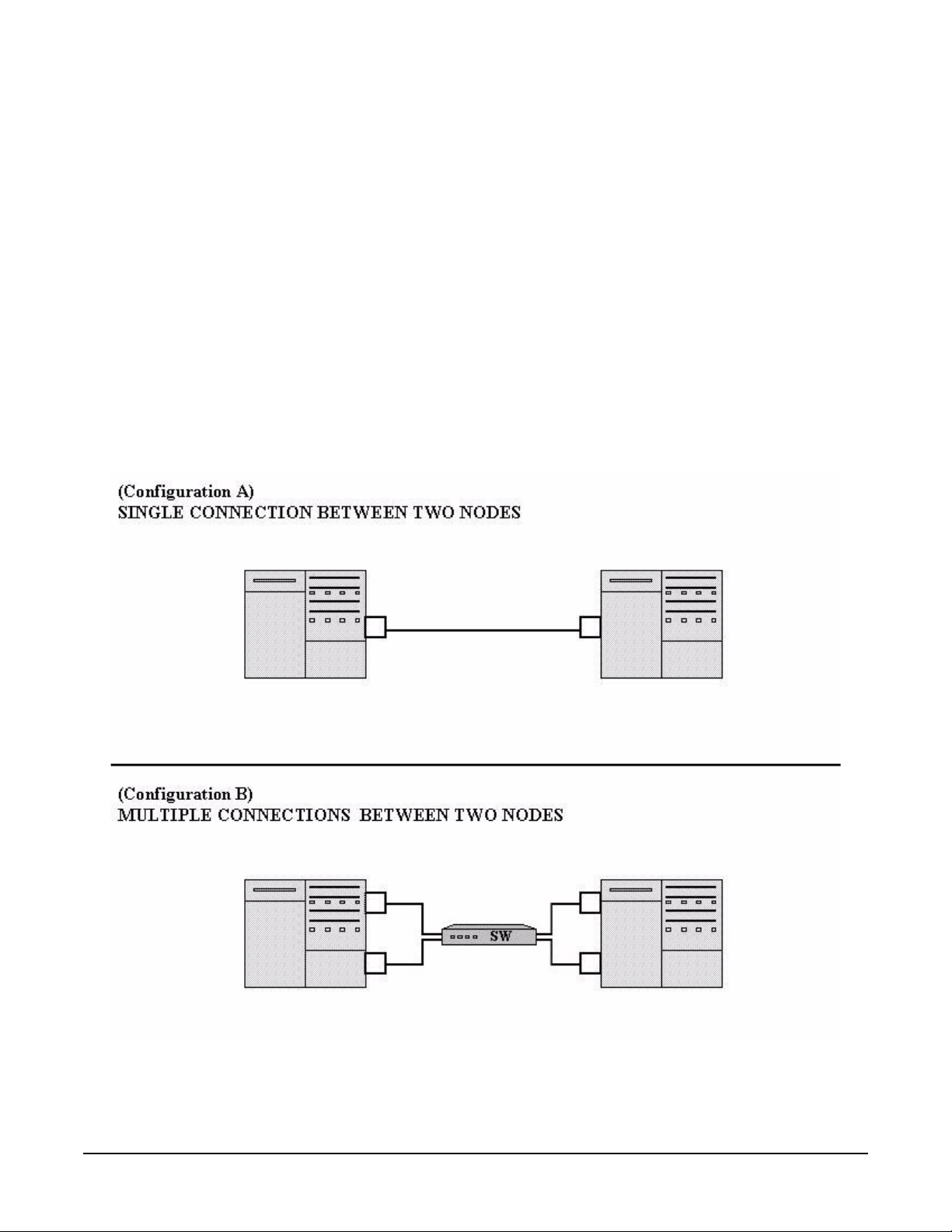
Planning the Fabric
Hyper Messaging Protocol (HMP)
There are many variables that can impact HyperFabric performance. If you are
considering a configuration that is beyond the scope of the following HP supported
configurations, contact your HP representative.
Point to Point
Large servers like HP’s Superdome can be interconnected to run Oracle RAC 9i and
enterprise resource planning applications. These applications are typically consolidated
on large servers.
Point to point connections between servers support the performance benefits of HMP
without investing in HyperFabric switches. This is a good solution in small
configurations where the benefits of a switched HyperFabric cluster might not be
required (see configurations A and B in Figure 2-4).
If an HMP application is running over the HyperFabric and another node is added to
either of the point to point configurations illustrated in Figure 2-4, it will be necessary to
also add a HyperFabric switch to the cluster.
Figure 2-4 HMP Point-To-Point Configurations
34
Chapter 2
Page 35
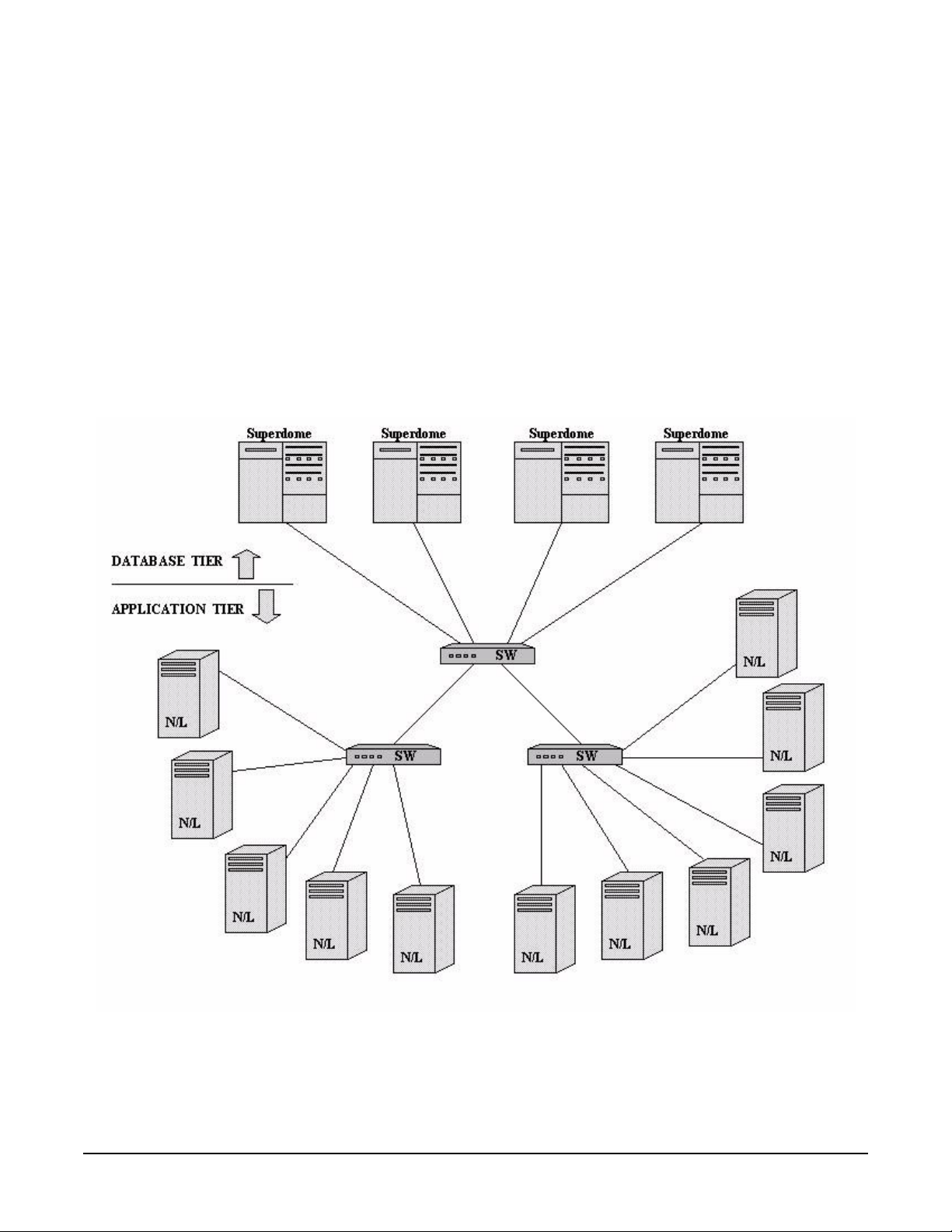
Planning the Fabric
Hyper Messaging Protocol (HMP)
Enterprise (Database)
The HMP enterprise configuration illustrated in Figure 2-5 is very popular for running
Oracle RAC 9i.
Superdomes or other large servers make up the Database Tier.
Database Tier nodes communicate with each other using HMP.
Application Tier nodes communicate with each other and to the Database Tier using
TCP/UDP/IP.
Although each of the servers in the Application Tier could also have multiple adapter
cards and multiple connections to switches, link and adapter card failover capabilities
are not currently available for HMP.
Figure 2-5 HMP Enterprise (Database) Configuration, Single Connection Between
Nodes
Chapter 2
35
Page 36

Planning the Fabric
Hyper Messaging Protocol (HMP)
Enterprise (Database) - Local Failover Supported Configuration
The HMP enterprise configuration is a scalable solution. If higher performance is
required, or if eliminating single points of failure is necessary, scaling up to the HMP
enterprise configuration with multiple connections between nodes is easily accomplished
(see Figure 2-6).
Figure 2-6 Local Failover Supported Enterprise (Database) Configuration,
Multiple Connections Between Nodes
36
Chapter 2
Page 37

Planning the Fabric
Hyper Messaging Protocol (HMP)
Technical Computing
This configuration is typically used to run technical computing applications. A large
number of small nodes are interconnected to achieve high throughput. High availability
is not usually a requirement in technical computing environments.
HMP provides the high performance, low latency path necessary for these technical
computing applications. As many as 56 nodes can be interconnected using HP’s 16 port
switches. Not more than four 16 port switches can be linked in a single cluster.
Chapter 2
37
Page 38

Planning the Fabric
Hyper Messaging Protocol (HMP)
38
Chapter 2
Page 39

3 Installing HyperFabric
This chapter contains the following sections that describe installing HyperFabric:
• “Checking HyperFabric Installation Prerequisites” on page 41
• “Installing HyperFabric Adapters” on page 42
• “Installing the Software” on page 47
Chapter 3
39
Page 40
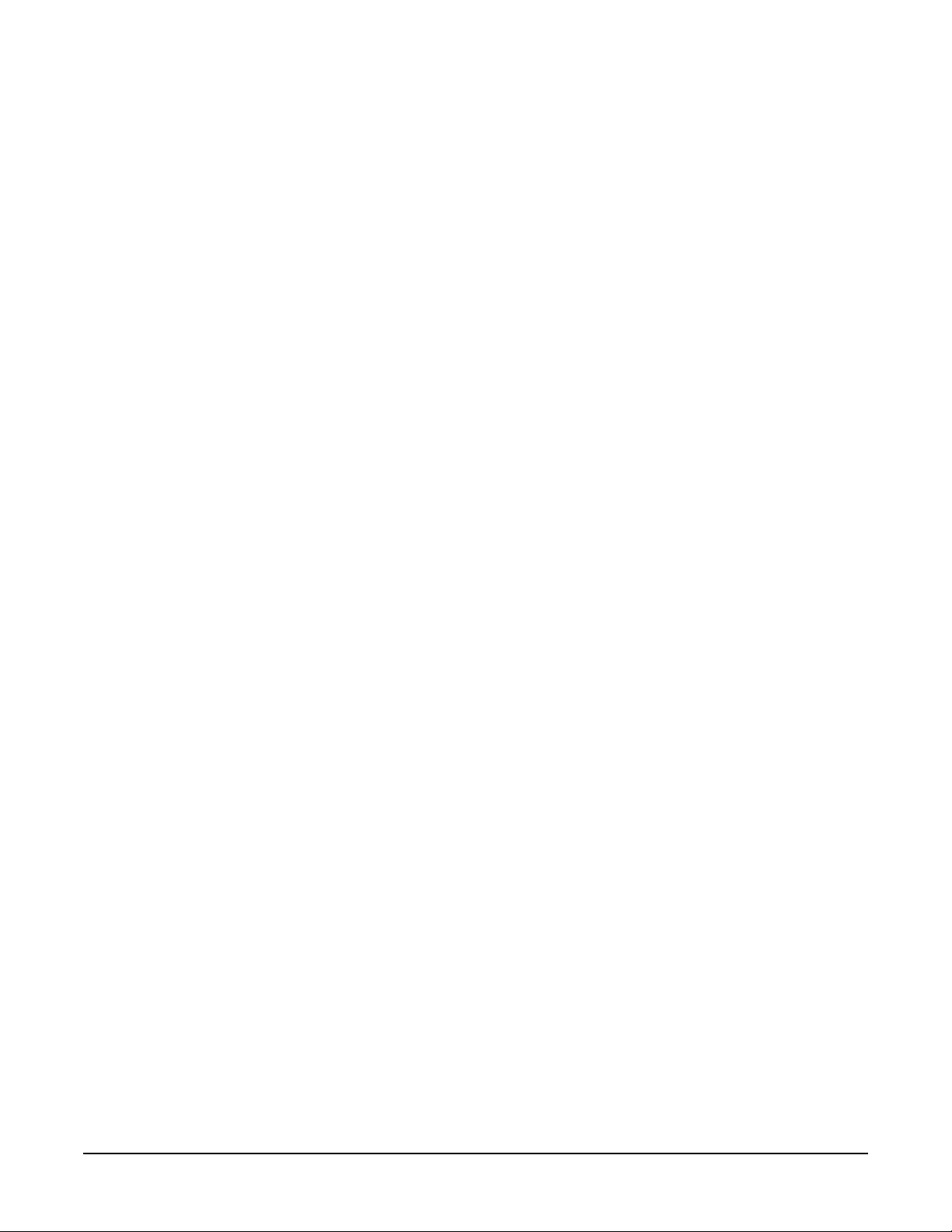
Installing HyperFabric
• “Installing HyperFabric Switches” on page 52
40
Chapter 3
Page 41

Installing HyperFabric
Checking HyperFabric Installation Prerequisites
Checking HyperFabric Installation Prerequisites
Before installing HyperFabric, check to make sure the following hardware and software
prerequisites have been met:
✓ Check the HP HyperFabric Release Note for any known problems, required patches,
or other information needed for installation.
✓ Confirm the /usr/bin, /usr/sbin, and /sbin directories are in your PATH by
logging in as root and using the echo $PATH command.
✓ Confirm the HP-UX operating system is the correct version. Use the uname -a
command to determine the HP-UX version.
See the HP HyperFabric Release Note for information about the required operating
system versions.
✓ If you are installing an HF2 switch, confirm that you have four screws with
over-sized heads.
✓ Confirm there are cables of the proper length and type (fibre) to make each of the
connections in the fabric (adapter to adapter, adapter to switch, or switch to switch).
✓ Confirm there is at least one loopback plug for testing the adapters and switches (a
fibre loopback plug [HP part number A6384-67004] is shipped with each HF2
switch).
✓ Confirm the necessary tools are available to install the HyperFabric switch
mounting hardware. Also check the HP 9000 system documentation to determine if
any additional tools may be required for component installation.
✓ Confirm software media is correct.
✓ Create a map of the fabric (optional).
✓ Confirm HP-UX super-user privileges are available, they will be necessary to
complete the HyperFabric installation.
The first HyperFabric installation step is installing HyperFabric adapter cards in the
nodes. Proceed to the next section “Installing HyperFabric Adapters”.
Chapter 3
41
Page 42

Installing HyperFabric
Installing HyperFabric Adapters
Installing HyperFabric Adapters
This section contains information about installing HyperFabric adapters in HP 9000
systems. Online Addition and Replacement (OLAR) information is provided in the
“Online Addition and Replacement” section on page 62.
CAUTION HyperFabric adapters contain electronic components that can easily be damaged by
small amounts of electricity. To avoid damage, follow these guidelines:
• Store adapters in their antistatic plastic bags until installation.
• Work in a static-free area, if possible.
• Handle adapters by the edges only. Do not touch electronic components or electrical
traces.
• Use the disposable grounding wrist strap provided with each adapter. Follow the
instructions included with the grounding strap.
•Use a suitable ground—any exposed metal surface on the computer chassis.
For specific instructions see system specific documentation on “installing networking
adapters” for each type of HP 9000 system that HyperFabric adapters will be installed
into.
When the HyperFabric adapters have been installed, go to “Installing the Software” on
page 47.
Online Addition and Replacement
Online Addition and Replacement (OLAR) allows PCI I/O cards, adapters or
controllers to be replaced or added to HP 9000 systems, without the need for completely
shutting down and rebooting the system, or adversely affecting other system
components. This feature is only available on HP 9000 systems that are designed to
support OLAR. The system hardware uses the per-slot power control combined with OS
support to enable this feature.
NOTE OLAR is supported only on TCP/UDP/IP over HF2 adapters.
Not all add-in cards have this capability, but over time many cards will be gaining this
capability.
The latest HyperFabric Release Notes contains information about which HP 9000
systems and HyperFabric adapters OLAR is supported for.
42
Chapter 3
Page 43
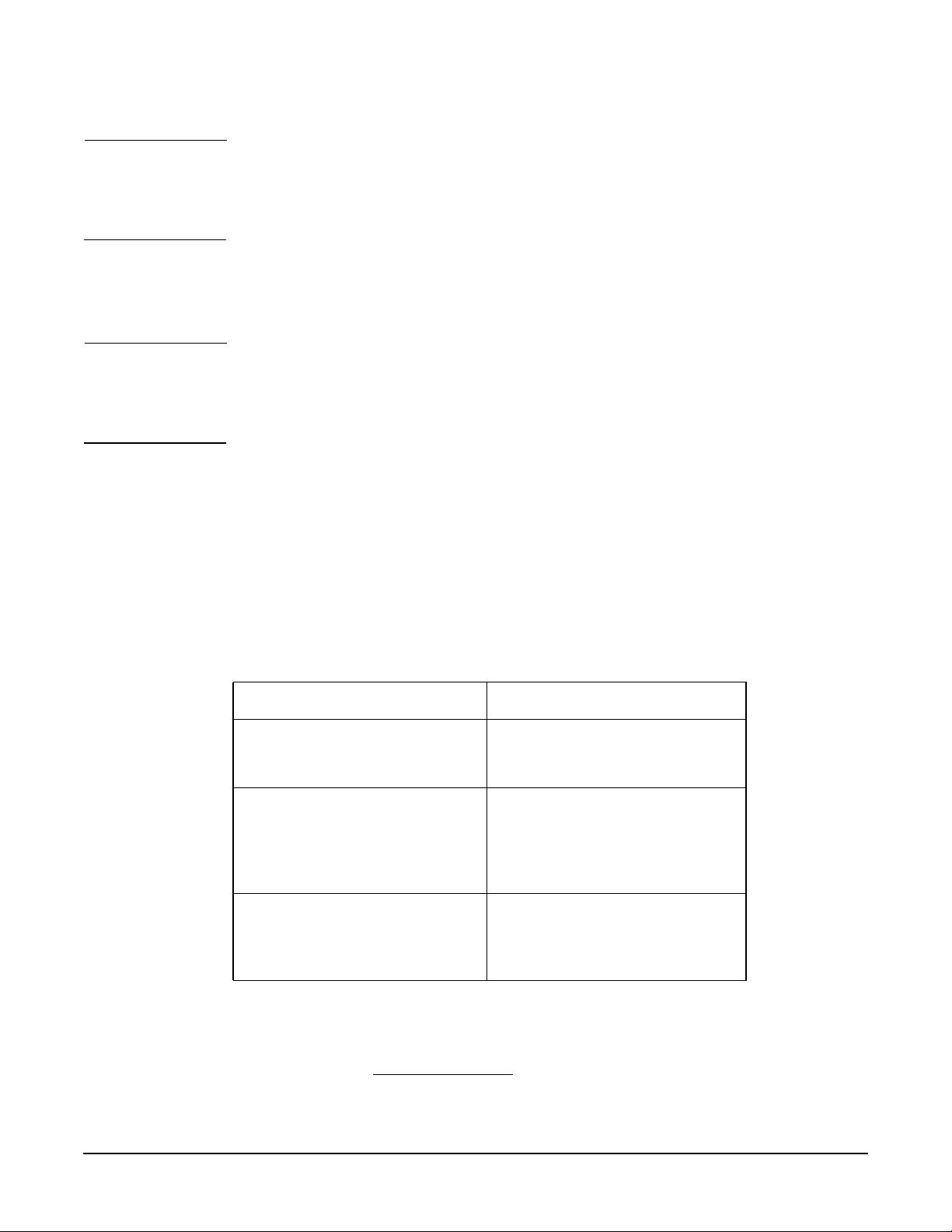
Installing HyperFabric
Installing HyperFabric Adapters
IMPORTANT At this time, Superdome systems are not intended for access by users. HP recommends
that these systems only be opened by a qualified HP engineer. Failure to observe this
requirement can invalidate any support agreement or warranty to which the owner
might otherwise be entitled.
There are two methods to add or replace OLAR-compatible cards:
• Using the SAM or SMH1 utility.
NOTE System Administration Manager (SAM) is deprecated in the 11i v3 release of
HP-UX. HP recommends that you use HP System Management Homepage (HP
SMH) in an HP-UX 11i v3 system. For OLAR operations, use the new pdweb utility,
integrated in SMH.
• Issuing command-line commands, through rad, that refer to the HyperFabric OLAR
script (/usr/sbin/olard.d/clicd).
HP recommends that pdweb be used for OLAR procedures, instead of the rad command.
This is primarily because pdweb prevents the user from doing things that might have
adverse effects. This is not true when the rad command is used.
For detailed information about using either of these two procedures, see Interface Card
OL* Support Guide.
Table 3-1 below explains some important OLAR-related terms.
Table 3-1 Important OLAR Terms
Term Meaning
OLAR All aspects of the OLAR feature
Power Domain A grouping of 1 or more interface
target card / target card slot The interface card which will be
including Online Addition (OLA)
and Online Replacement (OLR).
card slots that are powered on or
off as a unit. (Note: Multi-slot
power domains are not currently
supported.)
added or replaced using OLAR,
and the card slot in which it
resides.
Chapter 3
1. The HP System Management Homepage is an enhanced version of System
Administration Manager (SAM) and is introduced for managing HP-UX.
43
Page 44
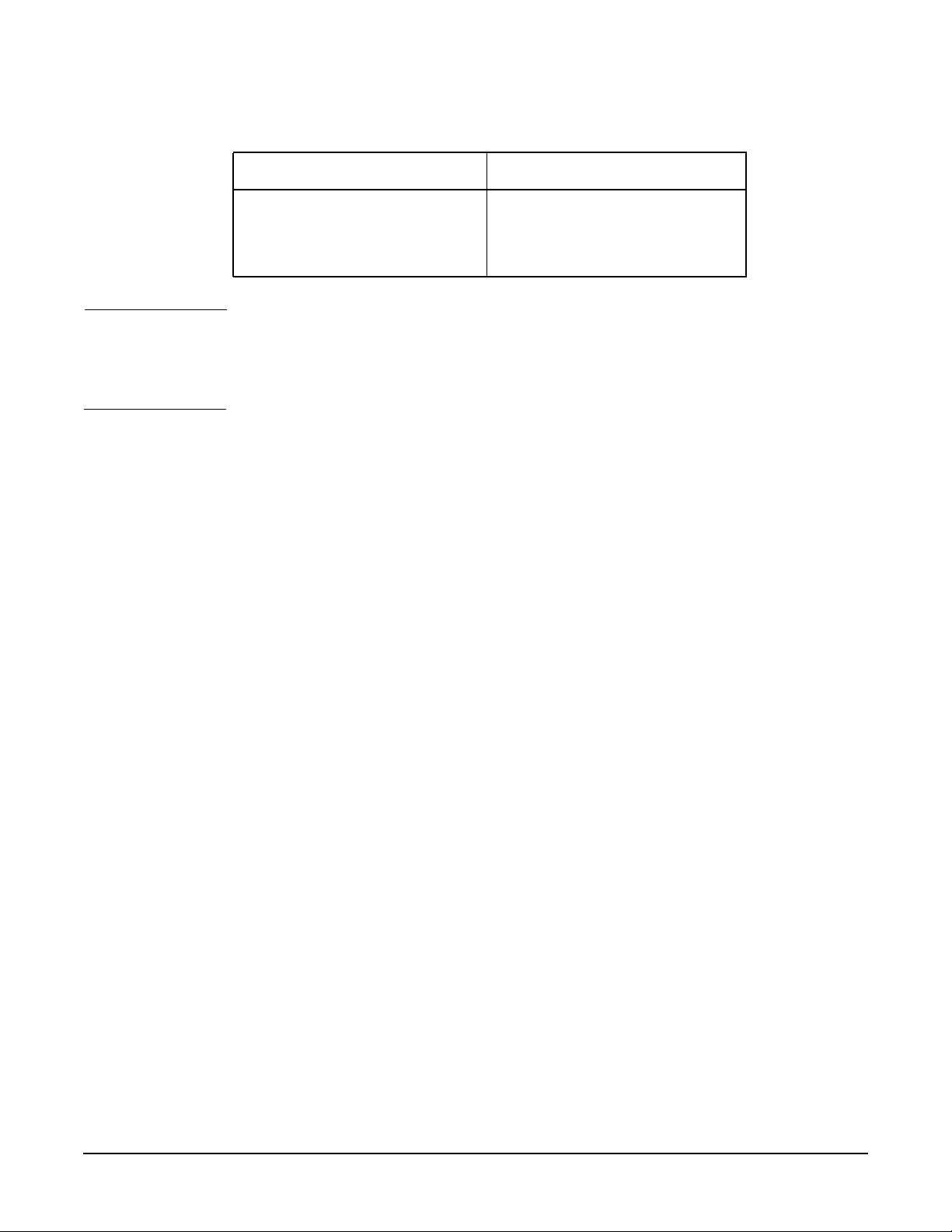
Installing HyperFabric
Installing HyperFabric Adapters
Table 3-1 Important OLAR Terms (Continued)
Term Meaning
affected card / affected card slot Interface cards and the card slots
they reside in, which are in the
same power domain as the target
slot.
IMPORTANT In many cases, other interface cards and slots within the system are dependent on the
target card. For example, if the target card is a multiple-port card, suspending or
deleting drivers for the target card slot also suspends individual drivers for the multiple
hardware paths on that card.
During a card replacement operation, pdweb performs a Critical Resource Analysis
(CRA), which checks all ports on the target card for critical resources that would be
temporarily unavailable while the card is shut down.
Planning and Preparation
As mentioned previously, for the most part, pdweb prevents the user from performing
OLAR procedures that would adversely affect other areas of the HP 9000 system. See
Interface Card OL* Support Guide for detailed information.
Critical Resources
The effects of shutting down a card’s functions must be considered. Replacing a card that
is still operating can have extensive consequences. Power to a slot must be turned off
when a card is removed and a new card is inserted.
This is particularly important if there is no online failover or backup card to pick up
those functions. For example:
• Which mass storage devices will be temporarily disconnected when a card is shut
down?
• Will a critical networking connection be lost?
A critical resource is one that would cause a system crash or prevent an operation from
successfully completing if the resource were temporarily suspended or disconnected. For
example, if the SCSI controller is connected to the unmirrored root disk or swap space,
the system will crash when the SCSI controller is shut down.
During an OLAR procedure, it is essential to check the targeted card for critical
resources, as well as the effects of existing disk mirrors and other situations where a
card’s functions can be taken over by another card that will not be affected.
44
Fortunately, as mentioned earlier, OL* performs a thorough CRA automatically, and
presents options based on its findings. If it is determined that critical resources will be
affected by the OLAR procedure, the card could be replaced when the system is offline. If
action must be taken immediately, an online addition of a backup card and deletion of
the target card could be attempted using rad.
Chapter 3
Page 45

Installing HyperFabric
Installing HyperFabric Adapters
Card Compatibility
This section explains card compatibility considerations for doing OLAR.
Online Addition (OLA) Multiple cards can be added at the same time. When adding a
card online, the first issue to resolve is whether the new card is compatible with the
system. Each OLAR-capable PCI slot provides a set amount of power. The replacement
card cannot require more power than there is available.
The card must also operate at the slot’s bus frequency. A PCI card must run at any
frequency lower than its maximum capability, but a card that could operate at only 33
MHz would not work on a bus running at 66 MHz. rad provides information about the
bus frequency and power available at a slot, as well as other slot-related data.
If an HP 9000 system has one or more slots that support OLAR and OLA will be used to
install a HyperFabric adapter in one of those slots. Refer to the Interface Card OL*
Support Guide for information on how to install the adapter in the HP 9000 or Integrity
server.
After adding a new HyperFabric adapter, SMH tries to locate the HyperFabric software.
If SMH cannot locate the HyperFabric software, the new adapter cannot be used until
the software is installed (remember that software installation requires a system reboot).
If SMH locates the HyperFabric software, it determines whether the new adapter is
functional. If it is not functional, an error message is displayed.
If the new adapter is functional, SMH displays a message telling the user to configure
the adapter and start HyperFabric. If only one adapter is being added, issue the
clic_init -c command or use SMH to configure the adapter, and then issue the
clic_start command or use SMH to start HyperFabric. If multiple adapters are being
added, add all of the adapters first, and then run clic_init -c and clic_start or use
SMH. See “Performing the Configuration” on page 69 and “Starting HyperFabric” on
page 95 for more information about configuring and starting HyperFabric.
CAUTION Do not change any configuration information for an existing HyperFabric adapter or
switch while you are using clic_init -c to configure a new adapter.
When you have completed the adapter installation, go to “Installing the Software” on
page 47.
Online Replacement (OLR) When replacing an interface card online, the
replacement card must be identical to the card being replaced (or at least be able to
operate using the same driver as the replaced card). This is referred to as like-for-like
replacement and should be adhered to, because using a similar but not identical card can
cause unpredictable results. For example, a newer version of the target card that is
identical to the older card in terms of hardware might contain an updated firmware
version that could potentially conflict with the current driver. For example, an A6386A
adapter must be replaced with another A6386A adapter. In addition, the old adapter and
new adapter must have the same revision levels.
Chapter 3
When a replacement card is added to an HP 9000 system, the appropriate driver for that
card must be configured in the kernel before beginning the replacement operation. SMH
ensures the correct driver is present. (In most cases, the replacement card will be the
same type as a card already in the system, and this requirement will be automatically
met.) Keep the following things in mind:
45
Page 46

Installing HyperFabric
Installing HyperFabric Adapters
• If the necessary driver is not present and the driver is a dynamically loadable kernel
module (DLKM), it can be loaded manually. See the “Dynamically Loadable Kernel
Modules” section in “Interface Card OL* Support Guide” for more information.
• If the driver is static and not configured in the kernel, then the card cannot be added
online. The card could be physically inserted online, but no driver would claim it.
If there is any question about the driver’s presence, or if it is uncertain that the
replacement card is identical to the existing card, ioscan can be used together with rad
to investigate.
If more than one operational HyperFabric adapter is present when SMH requests the
suspend operation for all ports on the target adapter, HyperFabric will redirect the
target adapter’s traffic to a local backup adapter using local failover. Client applications
using the replaced adapter will not be interrupted in any way.
If the adapter being replacing is active and it is the only operational HyperFabric
adapter on the HP 9000 system, SMH displays the following warning message:
WARNING: You have 1 operational HyperFabric card. If you go ahead with this
operation you will lose network access via HyperFabric until the on-line
replaced HyperFabric card becomes operational.
You are asked if you want to continue. If you reply Yes, client applications are
suspended. Replace the adapter according to the procedure described in the Interface
Card OL* Support Guide.
When an adapter has been replaced, client application activity resumes unless the TCP
timers or the application timers have popped.
CAUTION Do not use the clic_start command or the clic_shutdown command, while an
installed adapter is suspended. Do not use SMH to start or stop HyperFabric while an
installed adapter is suspended. The operation will fail and an error message will be
displayed.
After a HyperFabric adapter has been replaced, SMH checks the replacement adapter to
make sure it is permitted according to the like-for-like rules. If the adapter is permitted,
SMH automatically activates it. If it is not permitted, SMH displays an error message.
46
Chapter 3
Page 47

Installing the Software
This section describes the HyperFabric file structure and the steps necessary to load the
software. The software must be installed on each instance of the HP-UX operating
system in the fabric.
File Structure
The HyperFabric file structure is shown in Figure 3-1 below. Note that the structure is
shown for informational purposes only. The user cannot modify any of the files or move
them to a different directory.
Figure 3-1 HyperFabric File Structure
Installing HyperFabric
Installing the Software
/
/resmon
/dictionary
/clic_01
/usr
/conf
/lib
/libclic_dlpi_drv.a
/libha_drv.a
/opt
/master.d
/etc
/clic
/libclic_mgmt.a
/rc.config.d
/clic_global_conf
/lib
/clic_diag
/clic_dump
/clic_init
/clic_mgmtd
/clic_mond
/clic_ping
/clic_probe
/clic_shutdown
/clic_start
/clic_stat
/opt
/clic
/bin
/sbin
/init.d
/clic
/firmware
/clic_fw
/clic_fw_1x32c
/clic_fw_4x8c
/clic_fw_4x32c
/clic_fw_hf28c
/clic_fw_hf232c
/clic_fw_db
/var/adm
/clic_ip_drv.trc
/clic_ip_drv.trc0
/clic_ip_drv.trc1
/clic_log
/clic_log.old
/OLDclic_log
/share
/man
/man1m.Z
Chapter 3
The commands and files used to administer HyperFabric typically have a prefix of
clic_. CLIC stands for CLuster InterConnect, and it is used to differentiate those
HyperFabric commands/files from other commands/files. For example, the HyperFabric
command clic_init is different from the HP-UX init command.
Each of the files shown in Figure 3-1 above is briefly described below:
• /etc/opt/resmon/dictionary/clic_01
The HyperFabric dictionary file for the Event Monitoring Service (EMS).
• /etc/rc.config.d/clic_global_conf
47
Page 48

Installing HyperFabric
Installing the Software
• /sbin/init.d/clic
• /var/adm/clic_ip_drv.trc
• /var/adm/clic_ip_drv.trc0
• /var/adm/clic_ip_drv.trc1
• /var/adm/clic_log
The global configuration file, which contains the IP addresses for each adapter and
each HyperFabric switch (if any) in the fabric.
The system boot startup script for the HyperFabric management process.
One of the software’s trace files. This file is created when the clic_diag -D TCP_IP
command is run.
One of the HyperFabric software’s trace files. This is the primary file that is created
when the clic_diag -C TCP_IP command is run.
One of the HyperFabric software’s trace files. This file is created when the
clic_diag -C TCP_IP command is run, and the primary trace file
(clic_ip_drv.trc0) becomes full.
The global log file that is updated by the HyperFabric management process.
• /var/adm/clic_log.old
The backup copy of the log file that is created when the log file grows larger than 100
Kbytes.
• /var/adm/OLDclic_log
The log file from the previous time the clic_start command was executed.
• /usr/conf/lib/libclic_dlpi_drv.a
The kernel library that contains the HyperFabric software.
• /usr/conf/lib/libha_drv.a
The kernel library that contains the High Availability (HA) software.
• /usr/conf/master.d/clic
This file is described along with the other master files in the master man page (type
man master at the HP-UX prompt).
• /opt/clic/lib/libclic_mgmt.a
The HyperFabric management API library.
• /opt/clic/bin
The directory containing the HyperFabric management commands: clic_diag,
clic_init, clic_probe, clic_shutdown, clic_start, clic_stat, and clic_dump.
(Note that clic_dump is for HP internal use only.) Also, clic_ping is replaced by
clic_probe. This directory also contains the HyperFabric management process
(clic_mgmtd) and the HyperFabric EMS monitor process (clic_mond).
48
• /opt/clic/firmware/clic_fw_4x8c
The 4X PCI HyperFabric 8-bit CRC firmware. This file must not be modified for any
reason.
• /opt/clic/firmware/clic_fw_4x32c
Chapter 3
Page 49

Installing HyperFabric
Installing the Software
The 4X HyperFabric PCI 32-bit CRC firmware. This file must not be modified for
any reason.
• /opt/clic/firmware/clic_fw_hf28c
The HyperFabric2 8-bit firmware. This file must not be modified for any reason.
• /opt/clic/firmware/clic_fw_hf232c
The HyperFabric2 32-bit firmware. This file must not be modified for any reason.
• /opt/clic/firmware/clic_fw_db
A binary file where adapter-specific configuration information is stored. The
management process creates this file using default values.
• /opt/clic/share/man/man1m.Z
The man pages for the HyperFabric commands.
Chapter 3
49
Page 50

Installing HyperFabric
Installing the Software
Loading the Software
Listed below are the steps you must follow to load the HyperFabric software, using the
HP-UX swinstall program.
Step 1. Log in as root.
Step 2. Insert the software media into the appropriate drive. If the software is being loaded from
a CD-ROM, go to step 3. Otherwise, go to step 4.
Step 3. Mount the CD-ROM drive by using this command:
mount
where
Step 4. Run the swinstall program using this command:
/usr/sbin/swinstall
This opens the “Software Selection” window.
Step 5. Change the Source Host Name, if necessary, and then enter the mount point of the drive
in the Source Depot Path field. Select the OK button to return to the “Software
Selection” window.
The “Software Selection” window now contains a list of available software to install.
Step 6. Highlight the HyperFabric software:
• HP-UX 11i v3: HyperFabric-00
Step 7. Choose Mark for Install from the “Actions” menu; this chooses the highlighted
software.
Step 8. From the “Actions” menu, pull down the “Install...” menu, and then choose Install.
This begins product installation and opens the “Install Analysis” window.
Step 9. Select the OK button in the “Install Analysis” window when the Status field displays a
“Ready” message.
device_name
device_name
is the name assigned to the CD-ROM drive.
50
Step 10. Select the YES button in the “Confirmation” window to start software installation.
swinstall loads the fileset, runs the control script for the filesets, and builds the kernel.
When the processing is finished, the “Status” field displays a “Ready” message. Select
“Done” and then the “Note” window opens.
Step 11. Select the OK button in the “Note” window to reboot. The user interface disappears and
the system reboots.
Step 12. When the system comes back up, log in as root and view the
/var/adm/sw/swagent.log and /var/adm/sw/swinstall.log files to view any error or
warning messages that might have occurred during the installation.
Step 13. While still logged in as root, view the /etc/services file to ensure that these two
HyperFabric-related lines are present:
• hp-clic 3384/tcp #clic management daemon
• hp-clic 3384/udp #clic switch management
Chapter 3
Page 51

Installing HyperFabric
Installing the Software
Note that these lines are used by the HyperFabric software—and are not comments—so
do not remove them from the file.
Step 14. Verify that all installed HyperFabric adapters have a software state of “CLAIMED,” by
running the ioscan -nf -C clic command.
Note: A check is also done to make sure all of the HyperFabric adapters have been
claimed when clic_init is activated or when SMH is used to configure HyperFabric.
Step 15. If one or more HyperFabric switches are included in the configuration, go to the next
section of this chapter, “Installing HyperFabric Switches”, otherwise, go to Chapter 4,
“Configuring HyperFabric,” on page 61.
Chapter 3
51
Page 52
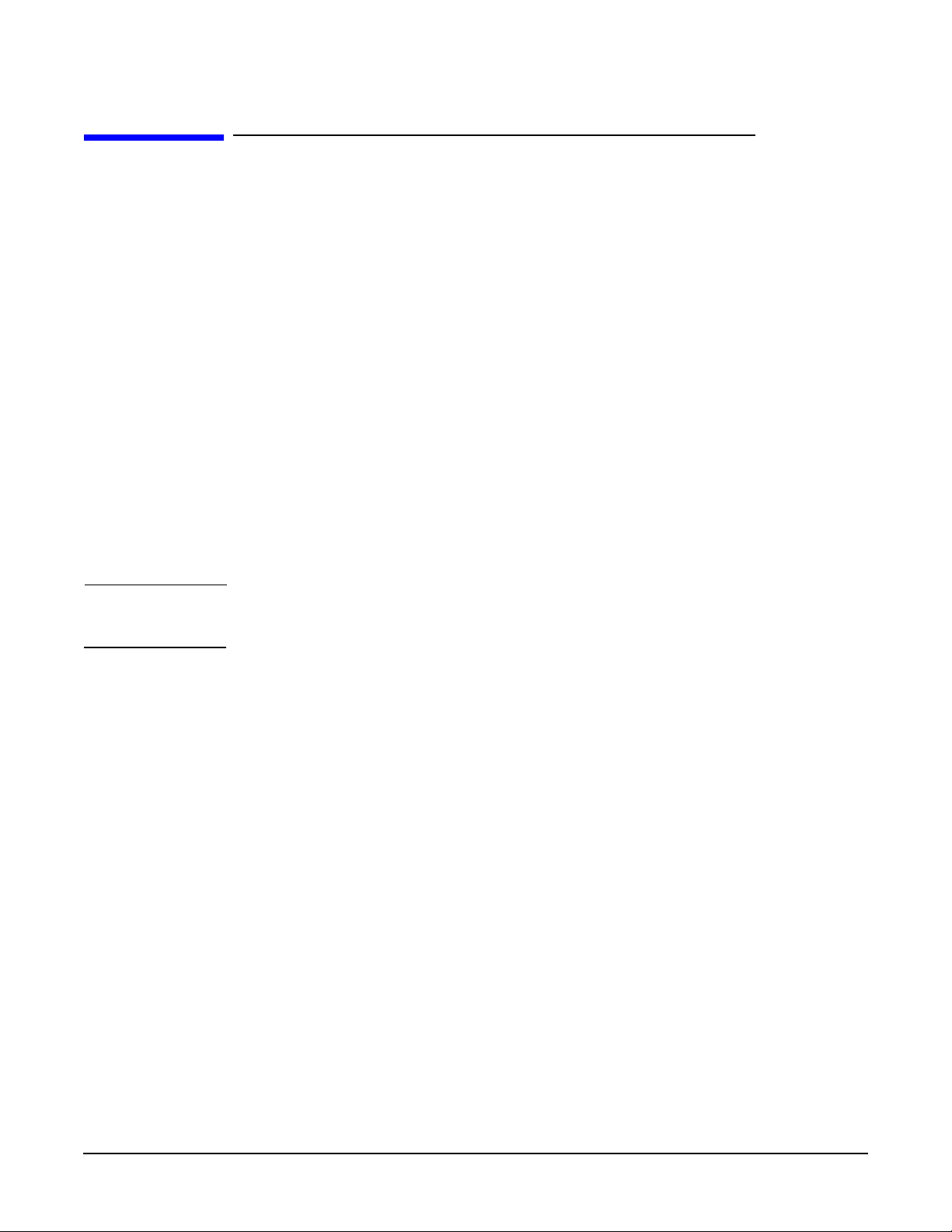
Installing HyperFabric
Installing HyperFabric Switches
Installing HyperFabric Switches
This section contains the information you need to install HyperFabric switches. As
stated earlier, in this manual the term HyperFabric2 (HF2) switch refers to the
functional switch (the A6384A switch chassis with one of the switch modules installed).
Before Installation
Before you install the HyperFabric switch, you should be aware of these things:
❏ The A6384A HF2 switch is supported on the following HyperFabric software version:
— HP-UX 11i v3: version B.11.31.01
HyperFabric switches are not supported by software versions earlier than those
mentioned above, respectively.
To determine the version of HyperFabric you have, issue this command:
swlist | grep -i hyperfabric
❏ For the HF2 switch, we recommend that you use the rails shipped with the switch
when you mount it in a standard 19-inch rack, even though the switch can be
mounted in the rack by itself (without the rails).
WARNING To prevent overheating, you must leave one rack unit (1 EIA) of empty
space above the HyperFabric switch.
❏ After the HyperFabric switch is mounted in the rack, you attach the various cables
to the switch.
To avoid damage to any of the cables, follow these guidelines:
— If your cables have dust caps over the connectors, keep them in place until you
are ready to connect them. This prevents dirt and oils from soiling any important
surfaces.
— Be careful not to stretch, puncture, or crush the cable.
To install an HF2 switch, see “Installing the HF2 Switch” on page 53.
52
Chapter 3
Page 53

Installing HyperFabric Switches
Installing the HF2 Switch
This section contains information for installing an HF2 switch.
The front of the HF2 switch has a flange—or “wing”—on each side, with two holes for
attaching the switch to the rack. Note that the two figures below do not show the flanges.
Figure 3-2 below shows the front of the HF2 switch with an A6388A HF2 8-port fibre
switch module installed in the switch’s expansion slot.
Figure 3-2 Front of HF2 Switch (A6388A Switch Module Installed)
Installing HyperFabric
Integrated Ethernet management
LAN card
Status
Status
Status
Powe r
A
B
Por t
7
Por t
15
Ethernet
Por t
Main
Por t
6
Por t
14
Ethernet
Por t
Por t
5
Por t
13
Aux
Label showing
Ethernet MAC
address
Por t
4
Por t
12
Por t
3
Por t
11
Port LED
colors and
meanings
legend
Por t
2
Por t
10
Integrated 8-port
fibre card
Por t
1
Por t
9
A6388A HF2 8-port fibre
switch module in
expansion slot
Figure 3-3 below shows the front of the HF2 switch with an A6389A HF2 4-port copper
switch module installed in the switch’s expansion slot.
Por t
0
Por t
8
Chapter 3
53
Page 54

Installing HyperFabric
Installing HyperFabric Switches
Figure 3-3 Front of HF2 Switch (A6389A Switch Module Installed)
Por t
Por t
2
9
fibre card
Integrated 8-port
Por t
1
Integrated Ethernet management
LAN card
Status
Status
Status
Powe r
A
B
Por t
7
Ethernet
Por t
Main
Por t
6
Por t
11
Ethernet
Por t
5
Por t
Aux
Label showing
Ethernet MAC
address
Por t
4
Por t
10
Por t
3
Port LED
colors and
meanings
legend
A6389A HF2 4-port copper
switch module in
expansion slot
You can install the HF2 switch in one of these two ways:
• Using the rail kit that is shipped with the switch (see the next section, “With the Rail
Kit”). Note that HP strongly recommends installing the HF2 switch this way.
Por t
0
Por t
8
• Attaching the switch directly to the rack (see “Without the Rail Kit” on page 58).
54
Chapter 3
Page 55

With the Rail Kit
HP recommends that you install the HF2 switch using the rail kit that is shipped with
the switch. The rail kit includes two adjustable rails, screws, nuts, and washers.
To install the HF2 switch, you need eight screws and four nuts. Use the square cage nuts
if you are installing the HF2 switch in a square-hole rack. Use the u-type clip nuts if you
are installing the HF2 switch in a round-hole rack.
Figure 3-4 shows various parts that are shipped with the rail kit.
Figure 3-4 Parts of the Rail Kit
Installing HyperFabric
Installing HyperFabric Switches
Chapter 3
The rail kit does not include hold-down brackets for the rear of the switch. HP does not
recommend transporting the rack with the switch installed. HP recommends that two
people install the HF2 switch.
Installing the HF2 Switch With the Rail kit
When you install the HF2 switch, you must put the front of the switch—the end with the
flanges (“wings”)—at the back of the rack. To install the HF2 switch using the rail kit,
complete the following steps:
Step 1. Prepare the rack for rail and switch installation.
Step 2. Remove all the screws if you receive the rail kit with all ten screws secured in to the
rails.
55
Page 56

Installing HyperFabric
Installing HyperFabric Switches
One end of each rail has six screw-holes (End-A), the other end has two screw holes
(End-B). Figure 3-5 shows both the ends of the rail.
Figure 3-5 The Ends of the Rail Kit
Step 3. Orient the rails so that End-A faces the back of the rack and aligns with the front end of
the switch with flanges.
Step 4. Loosen the wing nuts on each rail and adjust the length of each rail to fit the length of
the rack. End A mounts inside the rack column, and End-B mounts outside the rack
column.
Step 5. Tighten the wing nuts on each rail after you have adjusted the length properly.
Step 6. Install and secure the rails in the rack, using two screws per rail. Do not secure End-A.
To secure End-B, complete the following steps:
1. If you have square-hole racks, affix two cage nuts inside each rack column. Align
these cage nuts with the two holes in End-B of each rail. Secure the assembly with
two screws in End-B of each rail.
2. If you have round-hole racks, affix two clip nuts to each rack column. Align these clip
nuts with the two holes in End-B of each rail. Secure the assembly with two screws
in End-B of each rail.
Step 7. To install the switch, complete the following steps:
1. Orient the front end of the switch (the end with the flanges) toward the back of the
rack.
2. Place the switch on the rails and slide it in to the rack until the flanges are snug
against the outside of the rack columns.
56
Chapter 3
Page 57

Installing HyperFabric
Installing HyperFabric Switches
NOTE HP recommends employing two people to support the weight of the switch because
End-A of the rail is not yet secured.
Step 8. Secure the switch and End-A of each rail by aligning the two holes in each flange with
the two holes in each rack column, and two of the holes in each rail. Secure the entire
assembly with two screws in each flange.
Step 9. Attach the cable from the corresponding adapter for each port that is connected to a
HyperFabric adapter in an HP 9000 system.
NOTE Your connections must be copper-to-copper and fibre-to-fibre (including cables).
Step 10. Connect the switch to the Ethernet network.
Step 11. Plug the switch’s power cord in to the rack’s Power Distribution Unit (PDU), if it has
one.
NOTE Ensure that you plug a power card that is compatible with your country’s specifications
in to a power strip or outlet that you want to use for the switch. In such a scenario, you
are responsible for obtaining a compatible power cord.
Step 12. Power on the HF2 switch by plugging the power cord into the AC inlet on the back of the
switch. (There is no power switch.)
Step 13. Once the power is on, check these LEDs on the integrated Ethernet management LAN
adapter card in the top slot of the switch:
✓ The “Operating/Fault” LED shows solid green.
✓ The “Power A” and “Power B” LEDs show solid green.
✓ The “Ethernet Port Main” and “Ethernet Port Aux” LEDs show solid green
(connected) or flashing green. This indicates that ethernet traffic is flowing to the
switch. For information about locating the LEDs, see Figure 3-2 on page 53 or
Figure 3-3 on page 54.
Step 14. On the integrated 8-port fibre card in the middle slot of the switch, check whether the
LED for each switch port that is connected to an HF2 adapter shows solid green. If the
LED shows solid green, it means the connection is operational.
Step 15. On the switch module in the expansion slot in the bottom slot of the switch, check
whether the LED for each switch port that is connected to an HF2 adapter shows solid
green. If the LED shows solid green, it means the connection is operational.
Chapter 3
For more information about the switch’s LEDs, see “HF2 Switch LEDs” on page 126.
Repeat steps 1 to 16 to install another HF2 switch using the rail kit. For information
about installing an HF2 switch without using a rail kit, see “Without the Rail Kit” on
page 58.
57
Page 58

Installing HyperFabric
Installing HyperFabric Switches
Without the Rail Kit
As mentioned earlier, HP strongly recommends installing the HF2 switch using the rail
kit (described in the previous section, “With the Rail Kit” on page 55).
When you install the HF2 switch, you will be putting the front of the switch—the end
with the flanges (“wings”)—at the back of the rack. The steps for installing the HF2
switch without using the rail kit are as follows:
Step 1. Prepare the rack for switch installation.
Step 2. Insert the HF2 switch into the rack, with the front of the switch snug against the back of
the rack.
Step 3. Align the two holes in each flange on the switch’s front with the holes in the rack frame.
Step 4. Fasten each flange of the switch to the rack by putting a screw in each of the four holes
in the flanges. Be sure to use screws with over-sized heads.
Step 5. Tighten all of the screws so that the HF2 switch is firmly mounted in the rack.
Step 6. For each port that will be connected to an HyperFabric adapter in an HP 9000 system,
attach the cable from the corresponding adapter. Remember, your connections must be
copper-to-copper and fibre-to-fibre, including cables.
Step 7. Connect the switch to the Ethernet network.
Step 8. Plug the switch’s power cord into the rack’s power distribution unit (PDU), if it has one.
Alternatively, you can plug a power cord that is compatible with your country’s
requirements into a power strip or outlet that you want to use for the switch. (In this
case, you are responsible for obtaining a compatible power cord.)
Step 9. Power on the HF2 switch by plugging the power cord into the AC inlet on the back of the
switch. (There is no power switch.)
Step 10. Once the power is on, check these LEDs on the integrated Ethernet management LAN
adapter card (in the top slot of the switch):
✓ The “Operating/Fault” LED shows solid green.
✓ The “Power A” and “Power B” LEDs show solid green.
✓ The “Ethernet Port Main” and “Ethernet Port Aux” LEDs are showing solid green
(connected) or flashing green (Ethernet traffic is flowing to the switch). See
Figure 3-2 or Figure 3-3 below for the locations of the LEDs.
Step 11. On the integrated 8-port fibre card (in the middle slot of the switch), check that for each
switch port that is connected to an HF2 adapter, the LED on the port shows as solid
green (see Figure 3-2 on page 53 or Figure 3-3 on page 54). This means the connection is
operational.
Step 12. On the switch module in the expansion slot (the bottom slot of the switch), check that for
each switch port that is connected to a HyperFabric adapter, the LED on the port shows
as solid green (see Figure 3-2 on page 53 or Figure 3-3 on page 54). This means the
connection is operational.
58
For more detailed information about the switch’s LEDs, see “HF2 Switch LEDs” on
page 126.
Step 13. If you want to install another HF2 switch without using the rail kit, go to step 1.
Chapter 3
Page 59

Installing HyperFabric
Installing HyperFabric Switches
If you want to install another HF2 switch using the rail kit, go to “With the Rail Kit” on
page 55.
Otherwise, go to Chapter 4, “Configuring HyperFabric,” on page 61.
Chapter 3
59
Page 60

Installing HyperFabric
Installing HyperFabric Switches
60
Chapter 3
Page 61

4 Configuring HyperFabric
This chapter contains the following sections that describe configuring HyperFabric:
• “Configuration Overview” on page 63
• “Information You Need” on page 64
• “Performing the Configuration” on page 69
Chapter 4
61
Page 62

Configuring HyperFabric
• “Deconfiguring a HyperFabric Adapter with SMH” on page 74
• “Configuring the HyperFabric EMS Monitor” on page 75
• “Configuring HyperFabric with ServiceGuard” on page 76
62
Chapter 4
Page 63

Configuring HyperFabric
Configuration Overview
Configuration Overview
You do not need to configure the HyperFabric switch because the HyperFabric
management process performs automatic routing and configuring for the switch. So,
configuring HyperFabric consists only of creating the HyperFabric
/etc/rc.config.d/clic_global_conf global configuration file on each node in the fabric. The
configuration file contains the following information:
• The IP addresses and subnet mask of the HyperFabric adapters installed in the
node.
• For each HyperFabric switch in the fabric—the switch’s IP address, and the MAC
address of the switch’s Ethernet port. Note that this applies only if you enable switch
management. Also note that you cannot enable switch management through
SMH—you must use the clic_init command.
• The IP multicast address that all the switches and nodes in the fabric will register to
(if you are going to enable switch management).
• The IP address of the local node’s Ethernet LAN interface. This LAN interface must
be on the same subnet as the Ethernet port(s) of the HyperFabric switch(es) (if you
are going to enable switch management). (Note that a node might have multiple
LAN interfaces.)
NOTE HP recommends that you do not enable switch management.
You can create the global configuration file by either (1) running the clic_init command or
(2) using SMH to configure each HyperFabric adapter.
clic_init and SMH also put the necessary entries into the following three files:
• The system /etc/rc.config.d/netconf file.
NOTE In this file, clic_init and SMH add some HyperFabric-related lines that end with the
characters #clic. These lines are used by the HyperFabric software—and are not
comments—so do not remove them from the file.
• The system /etc/rc.config.d/clic_global_conf file.
• The /etc/rarpd.conf (Reverse Address Resolution Protocol [RARP]) support file. This
file is used in the management of the HyperFabric switches (if you are going to
enable switch management).
The clic_init command is described in “Using the clic_init Command” on page 70. Using
SMH to configure an adapter is described in “Using SMH” on page 72.
After you have used the clic_init command or SMH, you can configure HyperFabric with
ServiceGuard, if necessary. See “Configuring HyperFabric with ServiceGuard” on
page 76 for more information.
Chapter 4
63
Page 64

Configuring HyperFabric
Information You Need
Information You Need
When you run the clic_init command or use SMH for configuration, you have to provide
certain configuration information. So, before you run clic_init or use SMH, you should get
the following information:
❏ For each node in the fabric, determine if that node will need to interoperate with
other nodes that are using; any HP-UX 11i v3 system and HyperFabric versions
earlier than B.11.31.00.
❏ For each HyperFabric adapter installed in the local node:
✓ The adapter’s IP address.
NOTE The last 10 bits of each adapter’s IP address must be unique throughout the
entire fabric. And, remember that the last part of the address cannot be 0 (that
is, the IP address cannot be n.n.n.0). Also, note that HyperFabric converts these
10 bits to a decimal value called the Virtual route IDentifier (VRID), which is
used in some HyperFabric command input and output.
✓ The subnet mask. When you run clic_init or use SMH, if you do not specify a
value for this, a default subnet mask is chosen based on the adapter’s IP address.
When clic_init begins to prompt you for the information for each adapter, it assigns
an ID (for example, clic0) to that adapter and displays it as part of the first prompt. If
you use SMH, it assigns the adapter an ID and displays it in the “Adapter Name”
column of the “Configure HyperFabric Adapter” screen. Note that you can also
determine an adapter’s ID by running the clic_stat command (see “The clic_stat
Command” on page 101). You should note each adapter’s ID, because it is used as
input to other HyperFabric commands.
❏ For using the Transparent Local Failover feature of HMP available with this version
of HyperFabric, you need to define the card pairs.
❏ For each HyperFabric switch in the fabric (if you are going to enable switch
management):
✓ The IP address of the switch.
✓ The MAC address of the switch’s Ethernet port. If you do not already know the
switch’s MAC address, it is printed on a label on the back of the HF switch and
on the front of the HF2 switch.
NOTE Remember, you cannot enable switch management through SMH—you must use the
clic_init command.
64
When clic_init begins to prompt you for the information for each switch, it assigns an
ID (for example, sw_clic0) to that switch and displays it as part of the first prompt.
Note that you can also determine a switch’s ID by running the clic_stat command (see
“The clic_stat Command” on page 101). You should note each switch’s ID, because it
is used as input to other HyperFabric commands.
Chapter 4
Page 65
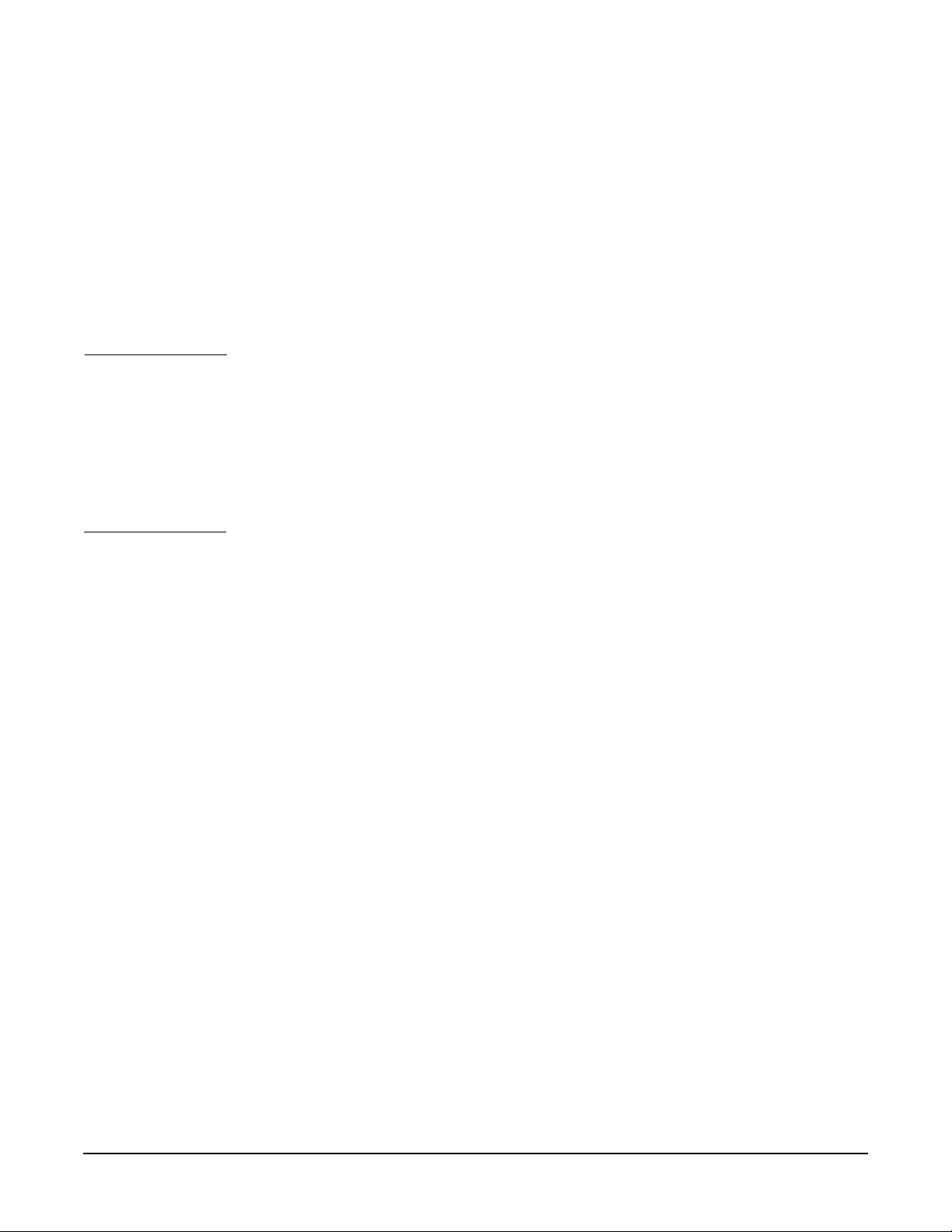
Configuring HyperFabric
Information You Need
❏ For the entire fabric, you need the IP multicast address that all the switches and
nodes in the fabric will register to. The address must be a class D address. Note that
if you do not have switch management enabled, you do not need this information
(clic_init will not prompt you for it).
❏ For each node in the fabric, you need the IP address of the node’s Ethernet LAN
interface that is on the same subnet as the switches. (As mentioned earlier, a node
might have multiple LAN interfaces.) Note that if you do not have switch
management enabled, you do not need this information (clic_init will not prompt you
for it).
As stated earlier, HP recommends that you do not enable switch management.
IMPORTANT You should also check your /etc/hosts file—when you are using files for host name look
up—to ensure that the entries for all of the systems are in the correct format: the official
host name, which is the full domain extended host name, and any alias names. For
example:
IP_address bently6.corp3.com bently6
IP_address bently4.corp7.com test1
IP_address bently2.corp4.com test3
Chapter 4
65
Page 66

Configuring HyperFabric
Information You Need
Configuration Information Example
For this example, we have added some “dummy” (that is, not valid) addresses to the
components in Figure 4-1, Map for Configuration Information Example, below. The
“dummy” addresses are used only to show the flow of the information provided as input
to the clic_init command and SMH. Do not try to use these addresses in your
configuration.
Figure 4-1 Map for Configuration Information Example
Ethernet LAN
Switch ID: sw_clic0
IP address: 193.0.0.20
Ethernet MAC address:
00:60:b0:d0:02:57
IP multicast address:
226.10.1.1
HF
adapter 0
Adapter ID:
clic0
IP address:
192.0.0.1
subnet mask:
255.255.255.0
node A
node A
HF
switch 0
HF
adapter 1
Adapter ID:
clic1
IP address:
192.0.8.3
subnet mask:
255.255.255.0
lan0 lan0
Adapter ID:
IP address:
192.0.0.2
subnet mask:
255.255.255.0
HF
switch 1
HF
adapter 0
clic0
Switch ID: sw_clic1
IP address: 193.0.0.21
Ethernet MAC address:
00:60:b0:d0:02:56
IP multicast address:
226.10.1.1
HF
adapter 1
Adapter ID:
clic1
IP address:
192.0.8.4
subnet mask:
node A
255.255.255.0
node B
66
IP address: 193.0.0.10 IP address: 193.0.0.11
Using the configuration information in Figure 4-1 above, the information you would
specify when you run clic_init or SMH on each of the nodes is listed below. Note that this
example is not an exact depiction of the prompts produced by clic_init nor the fields in
SMH, but merely an example of the flow of information input. Also, remember that you
should not try to use the “dummy” addresses in your actual configuration.
On node A:
1. How many HyperFabric adapters are installed on the node?
2. Do you want this node to interoperate with nodes running any HyperFabric 10.20
version or HyperFabric versions earlier than B.11.00.11 or B.11.11.01?
3. What is the IP address of the first adapter (clic0)? (192.0.0.1)
Chapter 4
Page 67

Configuring HyperFabric
Information You Need
4. What is the subnet mask of the first adapter? (255.255.255.0)
If you do not specify a value for this, a default mask is chosen. You will most likely
just accept the default. However, in this example, we are showing a value for the
subnet mask just to illustrate the correlation between the “dummy” information in
Figure 4-1 and where that information is specified or generated during clic_init and
SMH.
5. What is the IP address of the second adapter (clic1)? (192.0.8.3)
6. What is the subnet mask of the second adapter? (255.255.225.0)
7. Do you want to enable switch management? Remember, you cannot enable switch
management through SMH (you must use the clic_init command).
As stated earlier, we recommend that you do not enable switch management.
However, if you do enable it, you must provide the information in items 8 through 14:
8. If switch management has been enabled, how many switches will be configured? As
stated earlier, we recommend that you do not enable switch management.
9. What is the IP address of the first switch (sw_clic0)? (193.0.0.20)
10. What is the Ethernet hardware address of the first switch? (0060b0d00257)
11. What is the IP address of the second switch (sw_clic1)? (193.0.0.21)
12. What is the Ethernet hardware address of the second switch? (0060b0d00256)
13. What is the Multicast address for the switches to use? (226.10.1.1)
14. What is the IP address for the LAN card on the same subnet as the switches?
(193.0.0.10)
(Looking at Figure 4-1, this is the IP address for lan0 on node A.)
On node B:
1. How many HyperFabric adapters are installed on the node?
2. Do you want this node to interoperate with nodes running any HyperFabric 10.20
version or HyperFabric versions earlier than B.11.00.11 or B.11.11.01?
3. What is the IP address of the first adapter (clic0)? (192.0.0.2)
4. What is the subnet mask of the first adapter? (255.255.255.0)
If you do not specify a value for this, a default mask is chosen. You will most likely
just accept the default. However, in this example, we are showing a value for the
subnet mask just to illustrate the correlation between the “dummy” information in
Figure 4-1 and where that information is specified or generated during clic_init and
SMH.
5. What is the IP address of the second adapter (clic1)? (192.0.8.4)
6. What is the subnet mask of the second adapter? (255.255.225.0)
Chapter 4
7. Do you want to enable switch management? Remember, you cannot enable switch
management through SMH (you must use the clic_init command).
As stated earlier, we recommend that you do not enable switch management.
However, if you do enable it, you must provide the information in items 8 through 14
below.
67
Page 68

Configuring HyperFabric
Information You Need
8. If switch management has been enabled, how many switches will be configured? As
stated earlier, we recommend that you do not enable switch management.
9. What is the IP address of the first switch (sw_clic0)? (193.0.0.20)
10. What is the Ethernet hardware address of the first switch? (0060b0d00257)
11. What is the IP address of the second switch (sw_clic1)? (193.0.0.21)
12. What is the Ethernet hardware address of the second switch? (0060b0d00256)
13. What is the Multicast address for the switches to use? (226.10.1.1)
14. What is the IP address for the LAN card on the same subnet as the switches?
(193.0.0.11)
(Looking at Figure 4-1, this is the IP address for lan0 on node B.)
68
Chapter 4
Page 69
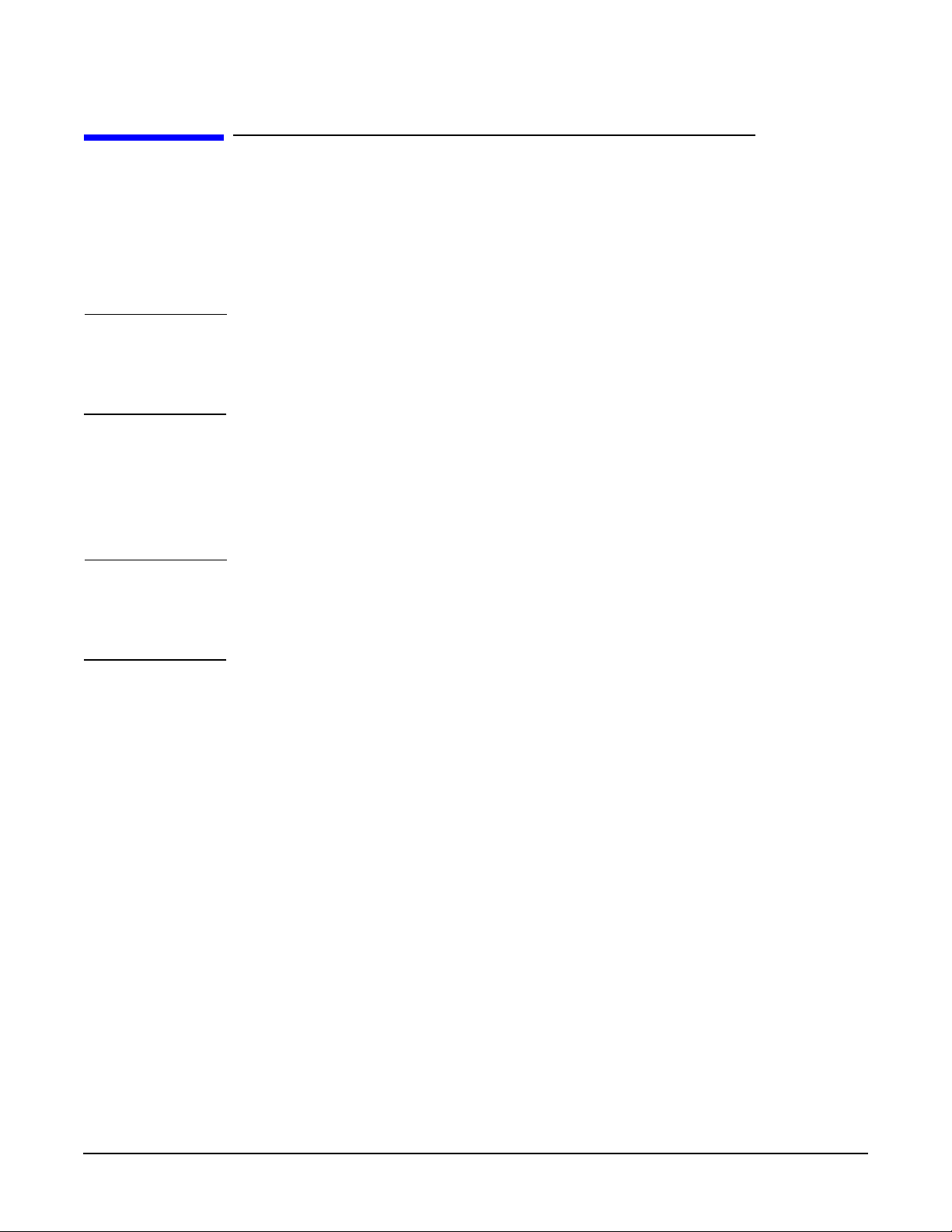
Configuring HyperFabric
Performing the Configuration
Performing the Configuration
As explained in “Configuration Overview” on page 63, you must create the global
configuration file (/etc/rc.config.d/clic_global_conf) on each node in the fabric. This consists
mostly of specifying HyperFabric adapter-related information. (Note that if you are also
going to enable switch management—which we do not recommend doing—you need to
specify additional configuration information.)
NOTE Specifying configuration information adds or changes only the addresses and other
information in the global configuration file, based on the information you supply. It does
not perform any operations to check the relationships between that information and any
physical connections within the fabric.
You need to create the global configuration file in the following situations:
• You have just installed the HyperFabric hardware and software on the system.
• You want to change the information in the HyperFabric global configuration file (see
the Note above).
IMPORTANT Creating the global configuration file also modifies the /etc/rc.config.d/netconf file, adding
some HyperFabric-related lines that end with the characters #clic. These lines are used
by the HyperFabric software—and are not comments—so do not remove them from the
file.
You can create the global configuration file by using (1) the clic_init command (described
in the next section, “Using the clic_init Command”) or (2) SMH (described in “Using
SMH” on page 72). You cannot enable card pair or switch management through SMH
(you must use the clic_init command).
Chapter 4
69
Page 70
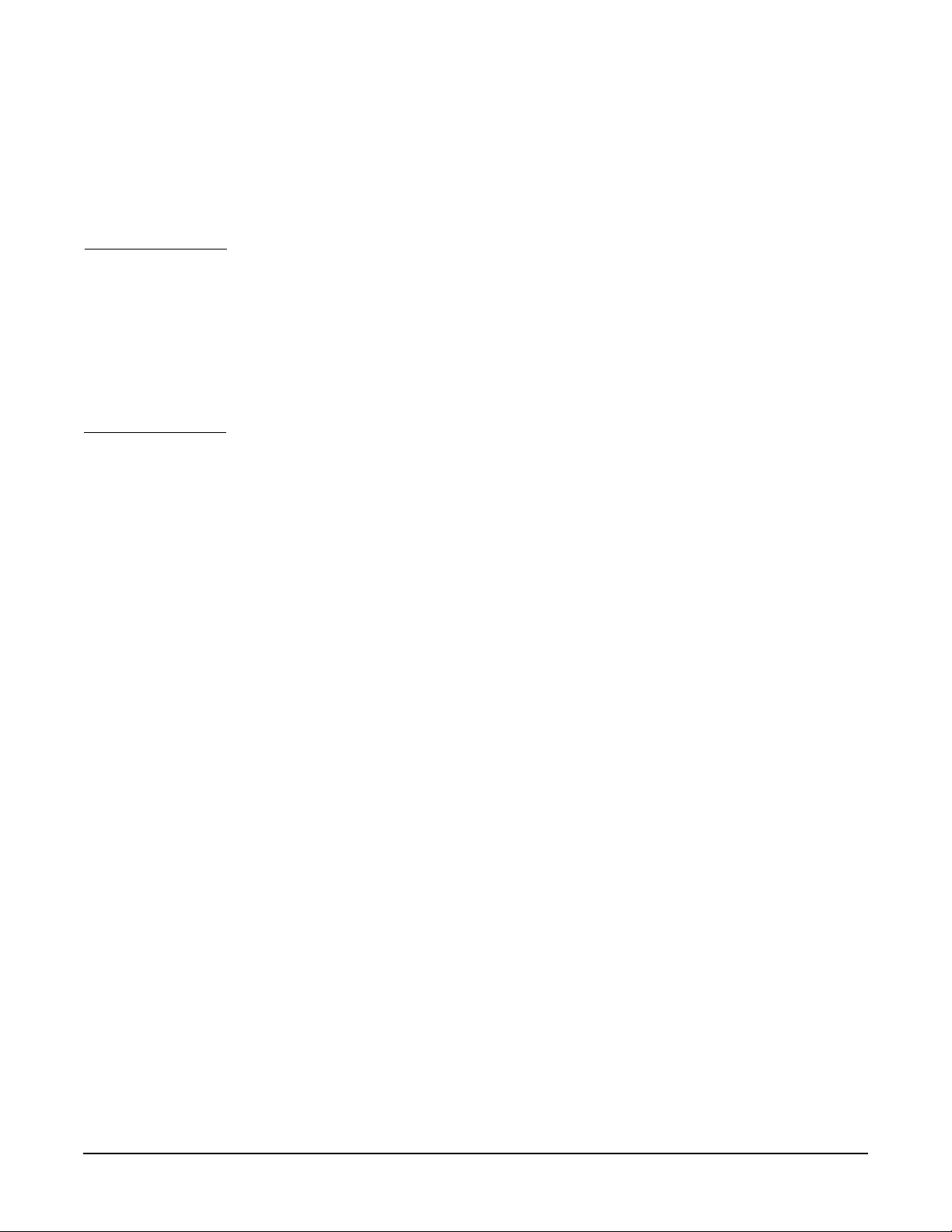
Configuring HyperFabric
Performing the Configuration
Using the clic_init Command
Run the clic_init command to create the global configuration file.
To use clic_init command to configure the Transparent Local Failover feature on HMP,
see “Using SMH” on page 72.
IMPORTANT If the global configuration file already exists and you are running clic_init again (to
change the file), you have the option of retaining or modifying the existing configuration
information, in addition to adding new information pertaining to new hardware.
Also, once you’ve completed your changes and clic_init ends its processing, you must stop
HyperFabric (by running the clic_shutdown command or using SMH) and then start
HyperFabric (by running the clic_start command or using SMH). Otherwise, your
configuration information changes will not take effect. See “Stopping HyperFabric” on
page 110 and “Starting HyperFabric” on page 95 for more information.
If you include /opt/clic/bin in your PATH statement, you can run the command as it is
shown below. Otherwise, you must include /opt/clic/bin as part of the command name (that
is, /opt/clic/bin/clic_init).
You must be logged in as root to run this command.
The syntax is as follows:
clic_init [-c] [-?]
where
• -c specifies that you want to create the global configuration file. You are prompted for
the information described in “Information You Need” on page 64. Note that if the
global configuration file already exists (for example, when you are adding an adapter
to an existing fabric), clic_init prompts you with the existing configuration
information. As you are prompted with each piece of information, you can then
confirm that you want to keep it or you can change it.
• -? displays the online help for clic_init.
If you do not specify any of the above parameters, the online help for clic_init is displayed.
After you have entered the information for all the adapters in the node and all of the
switches (if any) in the fabric, a summary of the configuration information is displayed.
Once clic_init has finished, you do one of the following things:
• If you want to configure HyperFabric with ServiceGuard, complete the configuration
described in “Configuring HyperFabric with ServiceGuard” on page 76, then run
clic_start or use SMH to start HyperFabric.
• If you have just created the global configuration file on the local node for the first
time (and you are not configuring ServiceGuard), run clic_start or use SMH to start
HyperFabric.
70
• If you have just changed an existing configuration file on the node, run clic_shutdown
or use SMH to stop HyperFabric, and then run clic_start or use SMH to start
HyperFabric. Until you do those two things, your configuration changes will not take
effect.
Chapter 4
Page 71

Configuring HyperFabric
Performing the Configuration
See “Stopping HyperFabric” on page 110 and “Starting HyperFabric” on page 95 for more
information.
Examples of clic_init
Some examples of using the clic_init command are shown below.
• Example 1
To create the global configuration file on the local node, issue this command:
clic_init -c
• Example 2
To display the online help for the clic_init command, issue this command:
clic_init -?
or this command:
clic_init
Chapter 4
71
Page 72

Configuring HyperFabric
Performing the Configuration
Using SMH
This section describes how to use SMH1 to configure HyperFabric. For information on
how to use SMH to configure and deconfigure local failover feature on HMP, see
“Configuring HMP for Transparent Local Failover Support - Using SMH” on page 88.
IMPORTANT If the global configuration file already exists, and you are running SMH again (to change
the file), you can keep or modify the existing configuration information, in addition to
adding new information pertaining to new hardware.
Also, once you’ve completed your changes and SMH ends its processing, you must stop
HyperFabric (by running the clic_shutdown command or using SMH) and then start
HyperFabric (by running the clic_start command or using SMH). Otherwise, your
configuration information changes will not take effect. See “Stopping HyperFabric” on
page 110 and “Starting HyperFabric” on page 95 for more information.
To use SMH to create the global configuration file on an HP 9000 system running
HP-UX 11i v3, follow these steps:
Step 1. Start SMH.
Step 2. Select the “Networking and Communications” area.
Step 3. Select the “Network Interfaces” option.
Step 4. Select “HyperFabric.”
All HyperFabric adapters installed in the system are listed; installed adapters that are
not yet configured show Not Configured in the “Status” field.
Step 5. Highlight the adapter you want to configure.
Step 6. Pull down the “Actions” menu and select Configure Adapter.
Step 7. In the “Configure HyperFabric Adapter” screen, specify information for the following
fields:
• Internet Address—Required. The IP address of the adapter.
• Subnet Mask—Optional. The adapter’s subnet mask. If you do not specify this, a
default mask is chosen based on the adapter’s IP address.
• Interoperability Enabled—Required. Whether you want the adapter to be able to
interoperate with adapters that are using; any HP-UX 10.20 version of HyperFabric,
any HP-UX 11.0 HyperFabric versions earlier than B.11.00.11 or any HP-UX 11i
HyperFabric versions earlier than B.11.11.01. Note that if you select No, the
HyperFabric software on the system will not be backwards compatible with previous
releases. This means you must update all of the other systems in the fabric to the
version that is running on the system.
72
Default: No.
Step 8. Select OK (remember, you cannot enable switch management within SMH).
1. The HP System Management Homepage (HP SMH) is an enhanced version of
System Administration Manager (SAM) and is introduced for managing HP-UX.
Chapter 4
Page 73

Step 9. Exit SMH.
Once SMH has finished, you do one of the following things:
• If you want to configure HyperFabric with MC/ServiceGuard, complete the
configuration described in “Configuring HyperFabric with ServiceGuard” on page 76,
then run clic_start or use SMH to start HyperFabric.
• If you have just created the global configuration file on the local node for the first
time (and you are not configuring ServiceGuard), run clic_start or use SMH to start
HyperFabric.
• If you have just changed an existing configuration file on the node, run clic_shutdown
or use SMH to stop HyperFabric, and then run clic_start or use SMH to start
HyperFabric. Until you do those two things, your configuration changes will not take
effect.
See “Stopping HyperFabric” on page 110 and “Starting HyperFabric” on page 95 for more
information.
Configuring HyperFabric
Performing the Configuration
Chapter 4
73
Page 74

Configuring HyperFabric
Deconfiguring a HyperFabric Adapter with SMH
Deconfiguring a HyperFabric Adapter with SMH
To use SMH to deconfigure a HyperFabric adapter on an HP 9000 system running
HP-UX 11i v3, follow these steps:
Step 1. Start SMH.
Step 2. Select the “Networking and Communications” area.
Step 3. Select the “Network Interfaces” option.
Step 4. Select “HyperFabric.”
All HyperFabric adapters installed in the system are listed. Installed adapters that are
configured show Configured in the “Status” field, and installed adapters that are not yet
configured show Not Configured in the “Status” field. You can deconfigure only an adapter
with a status of Configured.
Step 5. Highlight the adapter you want to deconfigure.
Step 6. Pull down the “Actions” menu and select Deconfigure Adapter.
Step 7. In the pop-up window, if you want to deconfigure the adapter, select OK to confirm it.
If you do not want to deconfigure the adapter, select Cancel.
Step 8. If you selected OK, the entry for the adapter is deleted from the HyperFabric
configuration files (/etc/rc.config.d/clic_global_conf and /etc/rc.config.d/netconf).
If you selected Cancel, you remain in the main “HyperFabric Configuration” screen.
Step 9. Exit SMH.
NOTE If you have configured HMP for Transparent Local Failover support and if you select
Deconfigure Adapter, HyperFabric will verify if the selected adapter is configured to be
part of any card pair. If yes, the user is informed and the card pair entry is removed from
the /etc/rc.config.d/netconf and /etc/rc.config.d/clic_global_conf files.
74
Chapter 4
Page 75

Configuring HyperFabric
Configuring the HyperFabric EMS Monitor
Configuring the HyperFabric EMS Monitor
The HyperFabric Event Monitoring Service (EMS) monitor allows system administrators
to separately monitor each HyperFabric adapter on every node in the fabric, in addition
to monitoring the entire HyperFabric subsystem.
The monitor can inform the user if the resource being monitored is UP or DOWN. The
administrator defines the condition to trigger a notification (usually a change in
interface status). Notification can be accomplished with a SNMP trap or by logging into
the syslog file with a choice of severity, or by email to a user defined email address.
To configure the HyperFabric EMS monitor, it is necessary to have the EMS HA monitor
product installed (Product Number B7609BA). This product is available on the
applications CD media.
Use SMH to initiate monitoring of any particular HyperFabric resource. following the
procedure outlined below:
1. Start SMH (Use the online help at any time for details)
2. Select “Resource Management”
3. Select “Event Monitoring Service”
4. Select “Action” and “Add Monitoring Request”
5. Select the location /net/interfaces/clic (class for HyperFabric resources)
6. Select a resource instance (either all instances or a specific instance from the list)
7. Validate your choice by clicking on OK at the bottom of the screen
8. A Monitoring Request Parameters window opens, showing the resource and its
status (if All instances have been selected, then no value is displayed)
9. Define a condition that will trigger a notification (for instance, “When Value is”,
“equal to”, “UP”)
10. Define a polling interval (default is 300 seconds)
11. Define a way of notification: SNMP trap, log in syslog with a choice of severity, or
email to a user defined email address
12. Validate by pressing OK
NOTE Although EMS is able to monitor each HyperFabric adapter on every node in the
fabric, as well as the entire HyperFabric subsystem, EMS is not able to monitor
HyperFabric switches.
Chapter 4
For more detailed information on EMS, including instructions for implementing this
feature, see the EMS Hardware Monitors Users Guide Part Number B6191-90028
September 2001 Edition.
75
Page 76
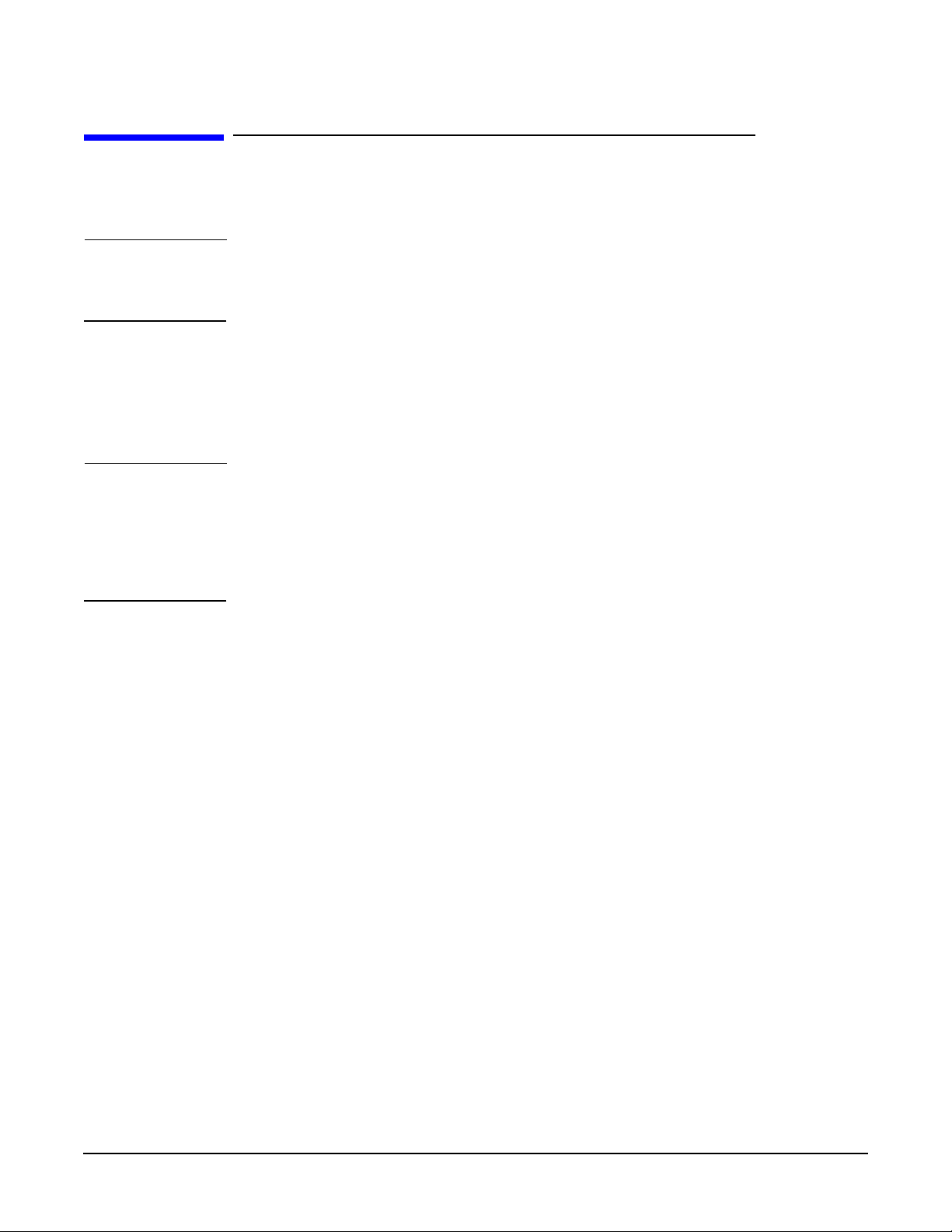
Configuring HyperFabric
Configuring HyperFabric with ServiceGuard
Configuring HyperFabric with ServiceGuard
HyperFabric supports the ServiceGuard HA product.
NOTE If you plan to configure HyperFabric with ServiceGuard, please read this section.
Otherwise, skip this section and go on to the next chapter, Chapter 5, “Managing
HyperFabric,” on page 93.
ServiceGuard lets you create HA clusters of HP 9000 server systems. Within the cluster,
ServiceGuard allows you to group your application services (individual HP-UX
processes) into packages. In the event of a single service, node, network, or other
resource failure, ServiceGuard can transfer control of the package to another node in the
cluster, allowing services to remain available with minimal interruption.
CAUTION When applications use HMP to communicate between HP 9000 nodes in a HyperFabric
cluster, the EMS monitor in conjunction with ServiceGuard can be configured to identify
node failure and automatically fail-over to a functioning HP 9000 node. Although failure
of an adapter card or a link will be detected, there will not be automatic fail-over if an
adapter card or a link fails. See “Features” on page 23 for details on features available
when HMP applications are run over HyperFabric.
ServiceGuard directly monitors cluster nodes, LAN interfaces, and services, which are
the individual processes within an application. In addition, specialized monitors might
be supplied by the developers of other components. The HyperFabric monitor is supplied
with the HyperFabric product and is installed with it. To use the HyperFabric monitor
with ServiceGuard, you configure the monitor as an ServiceGuard package dependency.
Although HyperFabric can be used by an application within a package to communicate
with other nodes, it is not possible to use HyperFabric as a heartbeat LAN. So, in a
package control script, do not specify HyperFabric IPs/subnets in the lines that contain
the keywords IP[n] and SUBNET[n]. Also, cmquerycl will not “discover” and report
HyperFabric IPs and subnets.
After you have configured HyperFabric as a package dependency, ServiceGuard’s
package manager calls the Event Monitoring Service (EMS) to launch an external
monitor for HyperFabric. The package will not start unless the monitor reports that
HyperFabric is available, and the package will fail when HyperFabric’s status is DOWN
(that is, when all HyperFabric adapters on a node become non-functional).
Complete instructions for configuring ServiceGuard clusters and packages are provided
in Managing MC/ServiceGuard.
Figure 4-2 below shows a HyperFabric switch configuration with ServiceGuard. This
example shows a four-node configuration with two HyperFabric switches, and redundant
heartbeat Ethernet LANs.
76
Chapter 4
Page 77

Configuring HyperFabric
Configuring HyperFabric with ServiceGuard
NOTE Because the HyperFabric network does not currently support ServiceGuard heartbeat
connections, you must use an alternative type of connection for the heartbeat, such as
FDDI, Token Ring, 100BaseT, or Ethernet (as shown in Figure 4-2 below).
Figure 4-2 An ServiceGuard Configuration (with Two HyperFabric Switches)
Ethernet Heartbeat LAN 1
Ethernet Heartbeat LAN 0
node A
HF
adapter 1
HF
adapter 0
Ethernet Port
node C
adapter 0
adapter 1
HF
HF
HF
switch 0
HF
adapter 0
HF
adapter 1
HF
switch 1
HF
HF
adapter 0
node B
Ethernet Port
node D
adapter 1
Chapter 4
77
Page 78

Configuring HyperFabric
Configuring HyperFabric with ServiceGuard
How HyperFabric Handles Adapter Failures
HyperFabric adapters are handled differently than other types of networking adapters
(such as Ethernet, FDDI, and Fibre Channel) in the ServiceGuard environment. In the
non-HyperFabric cases, two network links are in a node, and one will be active and one
will be idle or in standby. In the case of an active link failure, ServiceGuard is notified
and the network traffic is switched to the standby adapter (which then becomes active).
However, in the case of HyperFabric, if two adapters are in a node, both will be active. If
one active HyperFabric adapter fails, its network traffic is switched to the other active
HyperFabric adapter in the node. (Throughput might be slower because only one active
adapter is now handling the network traffic.) This rearrangement is handled by the
HyperFabric software, and ServiceGuard is not notified. However, note that if all of the
HyperFabric adapters fail, HyperFabric does notify ServiceGuard. In both cases, though,
the events are logged to /var/adm/clic_log and /var/adm/syslog.log.
Example 1:
This example, illustrated by Figure 4-3 below, presents an HA configuration using
ServiceGuard with HyperFabric. Both of the HyperFabric adapters are active on node A.
The HyperFabric Resource Monitor reports the active status of the HyperFabric resource
to the Event Monitoring Service (EMS), which lets ServiceGuard know that the
HyperFabric resource is available to Packages A and B.
Figure 4-3 Node with Two Active HyperFabric Adapters
node A
HyperFabric
Resource Active
Package
A
Package
B
Active
Adapter
Active
Adapter
HF
adapter 1
HF
adapter 0
Adapter IP address:
172.16.10.11
Adapter IP address:
172.16.20.21
78
Example 2:
This example, illustrated by Figure 4-4 below, shows the same node after the failure of
one of the HyperFabric adapters. The remaining adapter in node A is now handling all
HyperFabric network traffic for the node. Because the HyperFabric resource is still
Chapter 4
Page 79

Configuring HyperFabric with ServiceGuard
available, ServiceGuard has not been notified; HyperFabric handles the local
HyperFabric adapter failover. However, the failure of adapter 1 has been logged to
/var/adm/clic_log.
Figure 4-4 Node with One Failed HyperFabric Adapter
node A
HyperFabric
Resource Active
Package
A
Failed
Adapter
HF
adapter 1
Configuring HyperFabric
Package
B
Active
Adapter
HF
adapter 0
Adapter IP addresses:
172.16.10.11
172.16.20.21
After the failover, if you issue a netstat -in command, you will see that an IP address is
still assigned to each adapter. For example:
Name MTU network Address Ipkts Opkts
clic1 31744 172.16.10.0 172.16.10.11 711 12
clic0 31744 172.16.20.0 172.16.20.21 1222 333
Example 3:
This final example, illustrated by Figure 4-5 below, shows a situation in which all of the
HyperFabric adapters on node A fail. The HyperFabric Resource Monitor reports to the
Event Monitoring Service (EMS). The EMS then notifies the ServiceGuard cmcld daemon
that the HyperFabric resource on node A is unavailable. Because HyperFabric is
configured as a package dependency for Packages A and B, ServiceGuard causes the
packages to failover to node B. In a four-node configuration (note that only two nodes are
shown in Figure 4-5 below), Packages A and B can continue to communicate through the
HyperFabric network with the other active nodes in the ServiceGuard cluster.
Chapter 4
79
Page 80

Configuring HyperFabric
Configuring HyperFabric with ServiceGuard
Figure 4-5 When All HyperFabric Adapters Fail
Packages
failover to
Node B
node A
HyperFabric
Resource
Failed
HF
adapter 1
HF
adapter 0
HF
switch 0
Ethernet Port
HF
switch 1
Ethernet Port
Ethernet Heartbeat LAN 0
HyperFabric
Resource
Active
HF
adapter 0
HF
adapter 1
node B
Package
A
Package
B
Ethernet Heartbeat LAN 1
Configuring HyperFabric with the ServiceGuard Resource Monitor
You can configure the HyperFabric Resource Monitor with ServiceGuard in either of
these ways:
• Editing an ASCII file.
• Using the SMH GUI.
For more details, please see the manual Using EMS HA Monitors.
NOTE You should configure HyperFabric with ServiceGuard before running the clic_start
command or using SMH to start HyperFabric.
Configuring ServiceGuard with HyperFabric Using the ASCII File
When using the ServiceGuard commands (for example, cmapplyconf) to specify the use of
the HyperFabric Resource Monitor, the section of the package ASCII configuration file
that has the keyword RESOURCE_NAME must be uncommented and set to the following
values:
RESOURCE_NAME /net/interfaces/clic/status
80
RESOURCE_POLLING_INTERVAL 10
Chapter 4
Page 81

RESOURCE_UP_VALUE =UP
Configuring ServiceGuard with HyperFabric Using SMH
You must perform the following steps when using SMH to configure the HyperFabric
Resource Monitor with ServiceGuard:
smh
Clusters
High Availability Clusters
Cluster Configuration (go through all the steps to create a
cluster)
Package Configuration
Create/Add Package (if creating new packages)
Specify Package Name and Nodes
Specify Package SUBNET Address
Specify Package Services
Specify Package Failover Options
Specify Package Control Script Location
Specify Package Control Script Information
Configuring HyperFabric
Configuring HyperFabric with ServiceGuard
Specify Package Resources Dependencies
Add
Resource Name
(Navigate the Resource Subclass by double-clicking on
/net until /net/interfaces/clic/ status shows up in the
selection box Resource Name,then select it and click OK.)
Resource Parameters
- Input the Resource Polling Interval (for example, 10 seconds).
- Select “UP” from the “Available Resource Values” and click “Add”.
- Click OK to accept the values.
Configuring ServiceGuard for HyperFabric Relocatable IP Addresses
If you want to use relocatable IP addresses, configure the relocatable IP addresses with
the IP[n] command in the package control script.
For example, to configure the relocatable address 192.0.0.3 for adapter 0 and 192.0.8.5 for
adapter 1, specify this:
IP[0]= 192.0.0.3
IP[1]= 192.0.8.5
Chapter 4
81
Page 82

Configuring HyperFabric
Configuring HMP for Transparent Local Failover Support
Configuring HMP for Transparent Local Failover
Support
HMP supports Local Failover on HP-UX 11i v3.
If a HyperFabric resource (adapter, cable, switch or switch port) fails in a cluster, HMP
transparently fails over traffic (Local Failover) using another available resource from the
card pair. A card pair can be defined as a logical entity comprising of a pair of HF2
adapters on a HP 9000 node. For example, if there are four HF2 adapters installed and
configured in a node, then there would be two card pairs.
IMPORTANT Remember the following points while configuring HMP for Local Failover support:
• Only Oracle applications can make use of the local failover feature. Other
middleware can continue using HMP without local failover support.
• HMP supports the local failover configuration from HyperFabric version B.11.11.03.
• All nodes in the cluster need to be configured either in the local failover mode or the
non-local failover mode. While using clic_init, if you answer ‘y’ to the question, “Do
you want to configure Local Failover on this node?”, then you have configured HMP
for the local failover mode. Otherwise, your HMP configuration is for the non-local
failover mode. Do not mix these two modes. For any incorrect configurations, HP
recommends that you clic_shutdown and clic_start the cluster.
• The Transparent Local Failover feature over HMP is supported only in a
switch-based environment. If two nodes are connected through multiple
point-to-point links, local failover cannot be achieved.
• There must be even number of HF2 adapters on any given node, and all adapters
installed must be configured. In addition, all the adapters must belong to a card pair.
• HMP can fail over traffic only between adapters that belong to the same card pair.
• HMP does not support backward compatibility in the local failover and non-local
failover mode. However, TCP/UDP/IP supports backward compatibility and
interoperability.
• When HMP is configured in the local failover mode, all the resources in the cluster
are utilized. If a resource fails in the cluster and is restored, HMP does not utilize
that resource until another resource fails.
• Before running clic_start on all the nodes in the cluster, ensure that all the configured
cards are connected in the cluster. In other words, before running the clic_start
command, verify that all the cables are connected to the adapters and switches.
• If a resource in the cluster fails and is restored, perform the following steps to ensure
full utilization of that resource:
— Shutdown Oracle RAC
— Execute the clic_shutdown command
— Execute the clic_start command
82
— Restart Oracle RAC
Chapter 4
Page 83

Configuring HyperFabric
Configuring HMP for Transparent Local Failover Support
• After executing the clic_start command on all node in the cluster, ensure that you
run Oracle RAC only after one minute (approximately).
• If all the trunks between the switches are down, then execute clic_shutdown followed
by clic_start on all the nodes in the cluster, after replacing at least one trunk between
the switches.
• Maintain at least one trunk between the switches when Oracle RAC is running in
the cluster.
• If any of the nodes is shut down for administrative reasons, shut down Oracle RAC
before executing clic_shutdown on that node. In such a case, Oracle RAC continues to
be operational on all the other nodes in the cluster. When you bring up the node that
was shut down, it joins the cluster.
How Transparent Local Failover Works
Consider a hypothetical HyperFabric configuration in a 4-node cluster, with each node
having two adapters (see Figure 4-6). In this configuration, there is no single point of
failure, and all adapters that are installed on any given node are configured as part of a
card pair.
Figure 4-6 A Configuration supporting Local Failover
node A
HF
adapter 1
{
Card Pair 0
HF
adapter 0
HF Switch 0
node C
HF
adapter 0
adapter 0
adapter 1
HF Switch 1
adapter 1
node B
HF
HF
node D
HF
Card Pair 0 Card Pair 0
{
{
Chapter 4
{
Card Pair 0
HF
adapter 1
HF
adapter 0
83
Page 84

Configuring HyperFabric
Configuring HMP for Transparent Local Failover Support
The details of how HyperFabric handles failures of the adapters, links, switch ports,
switches, and cables between switches in a cluster are discussed in the following
sections.
84
Chapter 4
Page 85

Configuring HMP for Transparent Local Failover Support
Case 1: Adapter, Link or Switch Port Failure (see Figure 4-7)
If an adapter or a link or a switch port fails, HMP transparently fails over traffic through
the other available link.
Figure 4-7 Adapter, Link or Switch Port Failover
Configuring HyperFabric
node A
HF
adapter 1
{
Card Pair 0
HF
adapter 0
HF Switch 0
node C
HF
adapter 0
{
Card Pair 0
HF
adapter 1
adapter 0
adapter 1
HF Switch 1
adapter 1
adapter 0
node B
HF
HF
node D
HF
HF
Card Pair 0 Card Pair 0
{
{
Chapter 4
85
Page 86

Configuring HyperFabric
Configuring HMP for Transparent Local Failover Support
Case 2: Switch Failure (see Figure 4-8)
Consider the following illustration where node A is connected to node D with traffic
being routed through the HF adapter 1 on both the nodes (A and D), and the HF switch 1
fails. HMP transparently fails over traffic through the other available switch (HF switch
0). This is possible only if at least one adapter of the card pairs on both the nodes (HF
adapter 0 of the Card Pair 0 on nodes A and D) is physically reachable (through the HF
switch 0).
Figure 4-8 Switch Failover
node A
HF
adapter 1
{
Card Pair 0
HF
adapter 0
HF Switch 0
node C
HF
adapter 0
{
Card Pair 0
HF
adapter 1
adapter 0
adapter 1
HF Switch 1
adapter 1
adapter 0
node B
HF
HF
node D
HF
HF
Card Pair 0 Card Pair 0
{
{
86
Thus, if a switch fails, HMP transparently fails over traffic only if at least one member of
the card pair is physically reachable through the other switch.
Case 3: Cable Failure Between Two Switches (see Figure 4-9)
Chapter 4
Page 87

Configuring HMP for Transparent Local Failover Support
If a cable between two switches fails, HMP traffic fails over to the other available cable
between those two switches.
Figure 4-9 Cable Failover Between Two Switches
Configuring HyperFabric
node A
HF
adapter 1
{
Card Pair 0
HF
adapter 0
HF Switch 0
node C
HF
adapter 0
{
Card Pair 0
HF
adapter 1
adapter 0
adapter 1
HF Switch 1
adapter 1
adapter 0
node B
HF
HF
node D
HF
HF
Card Pair 0 Card Pair 0
{
{
Chapter 4
87
Page 88

Configuring HyperFabric
Configuring HMP for Transparent Local Failover Support
Configuring HMP for Transparent Local Failover Support - Using
SMH
To use SMH to configure HMP for Local Failover Support, complete the following steps:
Step 1. Start SMH.
Step 2. Select the “Networking and Communications” area.
Step 3. Select the “Network Interfaces” area.
Step 4. Select “HyperFabric.”
All HyperFabric adapters installed in the system are listed; installed adapters that are
not yet configured show Not Configured in the “Status” field. Before proceeding to the
next step, configure all the available adapters.
Step 5. Pull down the "Actions" menu and select "Configure Local Failover for HMP". SMH now
verifies the following:
• If not all the adapters are configured
• If the number of adapters configured are odd
• If “Interoperability Enabled” is set to YES
If any of the above conditions is true, then SMH displays an appropriate error
message. Otherwise, the “Configure Local Failover for HMP” window pops up.
Step 6. In this window, specify the configured adapters for each card pair and press OK.
On pressing OK, SMH verifies the following:
• If HyperFabric subsystem is not running on the machine
• If all card pairs are not configured
• If you have chosen the same adapter for different card pairs
If any of the above conditions is true, SMH displays an appropriate error message.
Otherwise, the /etc/rc.config.d/clic_global_conf file is updated with information about
the configured card pairs. If Card-Pair 0 comprises of adapters clic0 and clic1 and if
the Card-Pair 1, comprises of adapters clic2 and clic3, then the following entries are
added to the clic_global_conf file.
CARD_PAIR[0] = clic0-clic1
CARD_PAIR[1] = clic2-clic3
If you press Cancel, you remain in the main “HyperFabric Configuration” screen.
If you press Help, help text for this task appears.
Step 7. Exit SMH.
NOTE To view the card pair information from the /etc/rc.config.d/clic_global_conf file, select “View
Local Failover for HMP” option in the “HyperFabric Configuration” screen.
88
Chapter 4
Page 89

Configuring HyperFabric
Configuring HMP for Transparent Local Failover Support
Deconfiguring HMP for Local Failover support - Using SMH
To use SMH to deconfigure HMP for Local Failover support, complete the following
steps:
Step 1. Start SMH.
Step 2. Select the “Networking and Communications” area.
Step 3. Select the “Network Interfaces” area.
Step 4. Select “HyperFabric”.
All HyperFabric adapter card pairs installed in the system are listed.
Step 5. Pull down the “Actions” menu and select Deconfigure Local Failover for HMP to remove all
the card pair entries from the /etc/rc.config.d/clic_global_conf file. In the next confirmation
window that pops-up, select YES to confirm it.
If you select NO. you remain in the main “HyperFabric Configuration” screen.
Step 6. Exit SMH.
Chapter 4
89
Page 90

Configuring HyperFabric
Configuring HMP for Transparent Local Failover Support
Configuring HMP for Transparent Local Failover Support - Using
the clic_init command
You can configure the Transparent Local Failover feature of HMP using clic_init also.
Let us consider the following example where we have discussed the configuration in
detail. This example uses some “dummy” (that is, not valid) addresses to the components
in Figure 4-10. The dummy addresses are used only to show the flow of the information
provided as input to the clic_init command and SMH. Do not try to use these addresses in
your configuration.
Figure 4-10 Configuring the Transparent Local Failover feature
Ethernet LAN
Switch ID: sw_clic0
IP address: 193.0.0.20
Ethernet MAC address:
00:60:b0:d0:02:57
IP multicast address:
226.10.1.1
HF2
adapter 0
Adapter ID:
clic0
IP address:
192.0.0.1
subnet mask:
255.255.255.0
IP address: 193.0.0.10 IP address: 193.0.0.11
node A
node A
HF
switch 0
HF2
adapter 1
Adapter ID:
clic1
IP address:
192.0.8.3
subnet mask:
255.255.255.0
lan0
HF
switch 1
HF2
adapter 0
Adapter ID:
clic0
IP address:
192.0.0.2
subnet mask:
255.255.255.0
lan0
Switch ID: sw_clic1
IP address: 193.0.0.21
Ethernet MAC address:
00:60:b0:d0:02:56
IP multicast address:
226.10.1.1
HF2
adapter 1
Adapter ID:
clic1
IP address:
192.0.8.4
subnet mask:
255.255.255.0
node A
node B
90
Using the configuration information in Figure 4-10, the information you would specify
when you run clic_init on each of the nodes is listed below. This example is not an exact
depiction of the prompts produced by clic_init, but merely an example of the flow of
information input. In addition, you should not try to use the dummy addresses in your
actual configuration.
On node A:
1. How many HyperFabric adapters are installed on the node?
2. Do you want this node to interoperate with nodes running any HyperFabric versions
earlier than B.11.00.11 or B.11.11.01? (n)
Chapter 4
Page 91

Configuring HyperFabric
Configuring HMP for Transparent Local Failover Support
You must answer ‘no’ if you want to run applications using HMP (Local Failover or
Non-Local Failover) for communication over HyperFabric. In that case, all nodes in
the cluster must be running version B.11.00.11 (or) B.11.11.01 (or) later version of
HyperFabric software.
3. What is the IP address of the first adapter (clic0)? (192.0.0.1)
4. What is the subnet mask of the first adapter? (255.255.255.0)
If you do not specify a value for this, a default mask is chosen. You will most likely
just accept the default. However, in this example, we are showing a value for the
subnet mask just to illustrate the correlation between the “dummy” information in
Figure 4-10 and where that information is specified or generated during clic_init and
SMH.
5. What is the IP address of the second adapter (clic1)? (192.0.8.3)
6. What is the subnet mask of the second adapter? (255.255.255.0)
7. Do you want to configure Local Failover on this node? (y)
Enter ‘y’ if you are using Oracle RAC with HMP.
8. Select any two of the following clic adapters for CARD_PAIR[0]:
clic0
clic1
Enter the first clic adapter from above listed adapters: (clic0)
Enter the second clic adapter from above listed adapters: (clic1)
9. Do you want to enable switch management? (n)
On node B:
1. How many HyperFabric adapters are installed on the node?
2. Do you want this node to interoperate with nodes running any HyperFabric versions
earlier than B.11.00.11 or B.11.11.01? (n)
You must answer ‘no’ if you want to run applications using HMP (Local Failover or
Non-Local Failover) for communication over HyperFabric. In that case, all nodes in
the cluster must be running version B.11.00.11 (or) B.11.11.01 (or) later version of
HyperFabric software.
3. What is the IP address of the first adapter (clic0)? (192.0.0.2)
4. What is the subnet mask of the first adapter? (255.255.255.0)
If you do not specify a value for this, a default mask is chosen. You will most likely
just accept the default. However, in this example, we are showing a value for the
subnet mask just to illustrate the correlation between the dummy information in
Figure 4-10 and where that information is specified or generated during clic_init and
SMH.
5. What is the IP address of the second adapter (clic1)? (192.0.8.4)
Chapter 4
6. What is the subnet mask of the second adapter? (255.255.255.0)
7. Do you want to configure Local Failover on this node? (y)
Enter ‘y’ if you are using Oracle RAC with HMP.
91
Page 92

Configuring HyperFabric
Configuring HMP for Transparent Local Failover Support
8. Select any two of the following clic adapters for CARD_PAIR[0]:
clic0
clic1
Enter the first clic adapter from above listed adapters: (clic0)
Enter the second clic adapter from above listed adapters: (clic1)
9. Do you want to enable switch management? (n)
92
Chapter 4
Page 93

5 Managing HyperFabric
This chapter contains the following sections that give information about managing
HyperFabric:
• “Starting HyperFabric” on page 95
• “Verifying Communications within the Fabric” on page 97
Chapter 5
93
Page 94

Managing HyperFabric
• “Displaying Status and Statistics” on page 101
• “Viewing man Pages” on page 109
• “Stopping HyperFabric” on page 110
94
Chapter 5
Page 95

Managing HyperFabric
Starting HyperFabric
Starting HyperFabric
HyperFabric is started in one of these three ways:
• As part of the normal local node boot process (HP 9000 system).
• By running the HyperFabric clic_start command (described below).
• By starting HyperFabric through SMH (described in “Using SMH” on page 96).
HyperFabric needs to be started in the following situations:
• If HyperFabric hardware and software have just been installed on the system and
the clic_init command has been used to configure the HyperFabric adapters on
this node.
• If the HyperFabric configuration has been changed by using the clic_init
command or using SMH (HP-UX 11i v3 only). In this situation, you must have run
clic_shutdown or used SMH to stop HyperFabric (HP-UX 11i v3 only), before
restarting HyperFabric.
• If a new HyperFabric adapter has been added to a system online and configured
using clic_init. In this situation, it is not necessary to run clic_shutdown before
running clic_start (see “Online Addition and Replacement” on page 42in Ch. 3 of
this user guide).
NOTE Starting HyperFabric launches the HyperFabric CLuster InterConnect (CLIC) daemon
(clic_mgmtd). This daemon process must be running for the HyperFabric product to
operate correctly. It is possible that other daemons will be running, but it is essential
that at least one CLIC daemon is running. To check if a CLIC daemon is running, use
the following command:
ps -ef | grep clic
If the CLIC daemon is not running, start the HyperFabric subsystem by executing the
following command:
/opt/clic/bin/clic_start
Using the clic_start Command
Run the clic_start command on each node to start the HyperFabric management
process on that node.
If you include /opt/clic/bin in your PATH statement, you can run the command as it is
shown below. Otherwise, you must include /opt/clic/bin as part of the command
name (that is, /opt/clic/bin/clic_start).
You must be logged in as root to run this command.
The syntax is as follows:
Chapter 5
clic_start
95
Page 96

Managing HyperFabric
Starting HyperFabric
Step 1. Start SMH.
Step 2. Select the “Networking and Communications” area.
The clic_start -? command can be issued to display the online help for clic_start,
or look at the clic_start (1m) man page by issuing the man clic_start command.
If HyperFabric is already running, you will receive an informational (FYI) message
telling you so. Your reaction to this message depends on the situation:
• If you have simply forgotten (or did not know) that HyperFabric was already
running, you do not have to do anything.
• If you have changed the HyperFabric configuration with the clic_init command or
SMH, you must stop HyperFabric (by running the clic_shutdown command or
using SMH) and then start HyperFabric (by running the clic_start command or
using SMH). See either “Using the clic_shutdown Command” on page 110 or “Using
SMH” on page 111, whichever is appropriate.
Using SMH
To use SMH to start HyperFabric on an HP 9000 system running HP-UX 11i v3, follow
these steps:
Step 3. Select “HyperFabric.”
Step 4. Pull down the “Actions” menu and select Start HyperFabric.
When HyperFabric starts, a confirmation message displays. Also, the status
“HyperFabric: Running” is displayed above the adapter configuration area of the screen.
Step 5. Exit SMH.
96
Chapter 5
Page 97

Managing HyperFabric
Verifying Communications within the Fabric
Verifying Communications within the Fabric
You can verify the communications within the fabric by running the clic_probe
command, which is described below. You can also use clic_probe to verify the status of
specific adapters.
IMPORTANT You should also check your /etc/hosts file—when you are using files for host name look
up—to ensure that the entries for all of the systems are in the correct format: the official
host name, which is the full domain extended host name, and any alias names. For
example:
IP_address
IP_address
IP_address
bently6.corp3.com bently6
bently4.corp7.com test1
bently2.corp4.com test3
The clic_probe Command
Run the clic_probe command to send 256-byte packets to verify the link out to and
back from a specific destination, optionally using a specific adapter for the verification.
The destination can be either a node or a switch (if a switch is part of the fabric).
If you include /opt/clic/bin in your PATH statement, you can run the command as it is
shown below. Otherwise, you must include /opt/clic/bin as part of the command
name (that is, /opt/clic/bin/clic_probe).
You do not have to be logged in as root to run this command.
The syntax is as follows:
clic_probe
[-c
[-l -c
[-p
Note that some of the lines in the above syntax are indented for readability purposes
only. When you actually type the command, you do not indent anything.
node_name
adapter_ID-rVRID switch_hopcount
packet_count
[-c
adapter_ID
adapter_ID
] [-s -c
] [-?]
]
adapter_ID
]
]
Chapter 5
The command parameters are as follows:
•
node_name
specifies the node you want to verify. This value is conditionally
required—you must specify it when you are verifying traffic to a remote node, unless
you use the -r parameter (described below).
• -c specifies that you want to use the adapter identified by
adapter_ID
for the
verification.
• -r specifies that
To determine the
VRID switch_hopcount
VRID
and
switch_hopcount
is the routing information for the adapter.
to specify, first run the
clic_stat -d VRID command (see “The clic_stat Command” on page 101). Note
that if you specify this parameter (-r
the -c
adapter_ID
parameter (described above).
VRID switch_hopcount
), you must also specify
97
Page 98

Managing HyperFabric
Verifying Communications within the Fabric
• -l specifies that you want to do local loopback testing on a particular adapter. Note
that if you specify this parameter (-l), you must also specify the -c
parameter (described above).
• -s specifies that you want to loopback at the switch port attached to a particular
adapter. Note that if you specify this parameter (-s), you must also specify the
-c
adapter_ID
adapter_ID
parameter (described above).
• -p specifies that you want to send
packet_count
can be any positive integer. This parameter is useful for building
scripts for debugging or for hardware verification. If you do not specify this
parameter, one packet is sent each second, until you stop the command with a
CTRL-C.
• -? displays the online help for clic_probe.
If you do not specify any of the above parameters, the online help for clic_probe is
displayed.
NOTE Also see the clic_diag command to:
Probe a specific remote node.
Dump and format trace data.
Set the tracing level for the HyperFabric software and firmware.
The clic_diag command is detailed in the Running Diagnostics section of Chapter 6,
Troubleshooting.
Examples of clic_probe
Some examples of using clic_probe are shown below.
packet_count
number of 256-byte packets.
• Example 1
If the local node is bently6 and you want to send five packets to verify that the
adapter clic0 (which is on bently6) is able to handle traffic, issue this command:
clic_probe -l -c clic0 -p 5
The generated output could look like this:
CLIC_PROBE: 256 byte packets
Local Loopback: Source and Target Adapter ID: bently6.corp3.com:clic0
256 bytes: seq_num = 1. Packet Acknowledged.
256 bytes: seq_num = 2. Packet Acknowledged.
256 bytes: seq_num = 3. Packet Acknowledged.
256 bytes: seq_num = 4. Packet Acknowledged.
256 bytes: seq_num = 5. Packet Acknowledged.
--------- bently6.corp3.com CLIC_PROBE Statistics -------5 packets transmitted, 5 packets received, 0% packet loss.
• Example 2
If the local node is bently6, and you want to verify communications with the remote
node bently4, issue this command:
98
Chapter 5
Page 99

Managing HyperFabric
Verifying Communications within the Fabric
clic_probe bently4
CLIC_PROBE: 256 byte packets
Source adapter id: bently6.corp3.com:clic0
Target adapter id: bently4.corp7.com:clic3
256 bytes: seq_num = 1. Packet Acknowledged.
256 bytes: seq_num = 2. Packet Acknowledged.
256 bytes: seq_num = 3. Packet Acknowledged.
256 bytes: seq_num = 4. Packet Acknowledged.
256 bytes: seq_num = 5. Packet Acknowledged.
256 bytes: seq_num = 6. Packet Acknowledged.
256 bytes: seq_num = 7. Packet Acknowledged.
256 bytes: seq_num = 8. Packet Acknowledged.
--------- bently6.corp3.com CLIC_PROBE Statistics -------8 packets transmitted, 8 packets received, 0% packet loss.
• Example 3
If the local node is bently6, and you want to send five packets to verify
communications with the remote node bently7, using the adapter clic0 (which is
on bently6), issue this command:
clic_probe bently7 -c clic0 -p 5
CLIC_PROBE: 256 byte packets
Source adapter id: bently6.corp3.com:clic0
Target adapter id: bently7.corp4.com:clic1
256 bytes: seq_num = 1. Packet Acknowledged.
256 bytes: seq_num = 2. Packet Acknowledged.
256 bytes: seq_num = 3. Packet Acknowledged.
256 bytes: seq_num = 4. Packet Acknowledged.
256 bytes: seq_num = 5. Packet Acknowledged.
--------- bently7.corp4.com CLIC_PROBE Statistics -------5 packets transmitted, 5 packets received, 0% packet loss.
• Example 4
If the local node is bently6, and you want to send five packets to verify
communications with the remote node bently7, using the adapter clic0 (which is
on bently6) and the route identified by VRID 194 and switch hopcount 1, issue this
command:
clic_probe -c clic0 -r 194 1 -p 5
(Remember, because you specified the -r
not need to also specify the
node_name
VRID switch_hopcount
.)
parameter, you do
The generated output could look like this:
Chapter 5
CLIC_PROBE: 256 byte packets sent
Source adapter id: bently6.corp3.com:clic0
Target adapter id: bently7.corp4.com:clic1
256 bytes: seq_num = 1. Packet Acknowledged.
256 bytes: seq_num = 2. Packet Acknowledged.
256 bytes: seq_num = 3. Packet Acknowledged.
256 bytes: seq_num = 4. Packet Acknowledged.
256 bytes: seq_num = 5. Packet Acknowledged.
99
Page 100

Managing HyperFabric
Verifying Communications within the Fabric
--------- bently7.corp4.com CLIC_PROBE Statistics -------5 packets transmitted, 5 packets received, 0% packet loss.
Note that the VRID you specified (194) actually went to the adapter clic1 on
bently7. And, as explained earlier, you run the clic_stat -d VRID command to
determine the VRID and switch hopcount to specify.
100
Chapter 5
