Page 1

Getting Started with
ADSP-BF548 EZ-KIT Lite
Revision 1.0, November 2007
®
Analog Devices, Inc.
One Technology Way
Norwood, Mass. 02062-9106
Part Number
82-000206-02
a
Page 2

Copyright Information
©2007 Analog Devices, Inc., ALL RIGHTS RESERVED. This document
may not be reproduced in any form without prior, express written consent
from Analog Devices, Inc.
Printed in the USA.
Limited Warranty
The EZ-KIT Lite evaluation system is warranted against defects in materials and workmanship for a period of one year from the date of purchase
from Analog Devices or from an authorized dealer.
Disclaimer
Analog Devices, Inc. reserves the right to change this product without
prior notice. Information furnished by Analog Devices is believed to be
accurate and reliable. However, no responsibility is assumed by Analog
Devices for its use; nor for any infringement of patents or other rights of
third parties which may result from its use. No license is granted by implication or otherwise under the patent rights of Analog Devices, Inc.
Trademark and Service Mark Notice
The Analog Devices icon bar and logo, VisualDSP++, the VisualDSP++
logo, Blackfin, the CROSSCORE logo, EZ-KIT Lite, and EZ-Extender
are registered trademarks of Analog Devices, Inc.
All other brand and product names are trademarks or service marks of
their respective owners.
Page 3
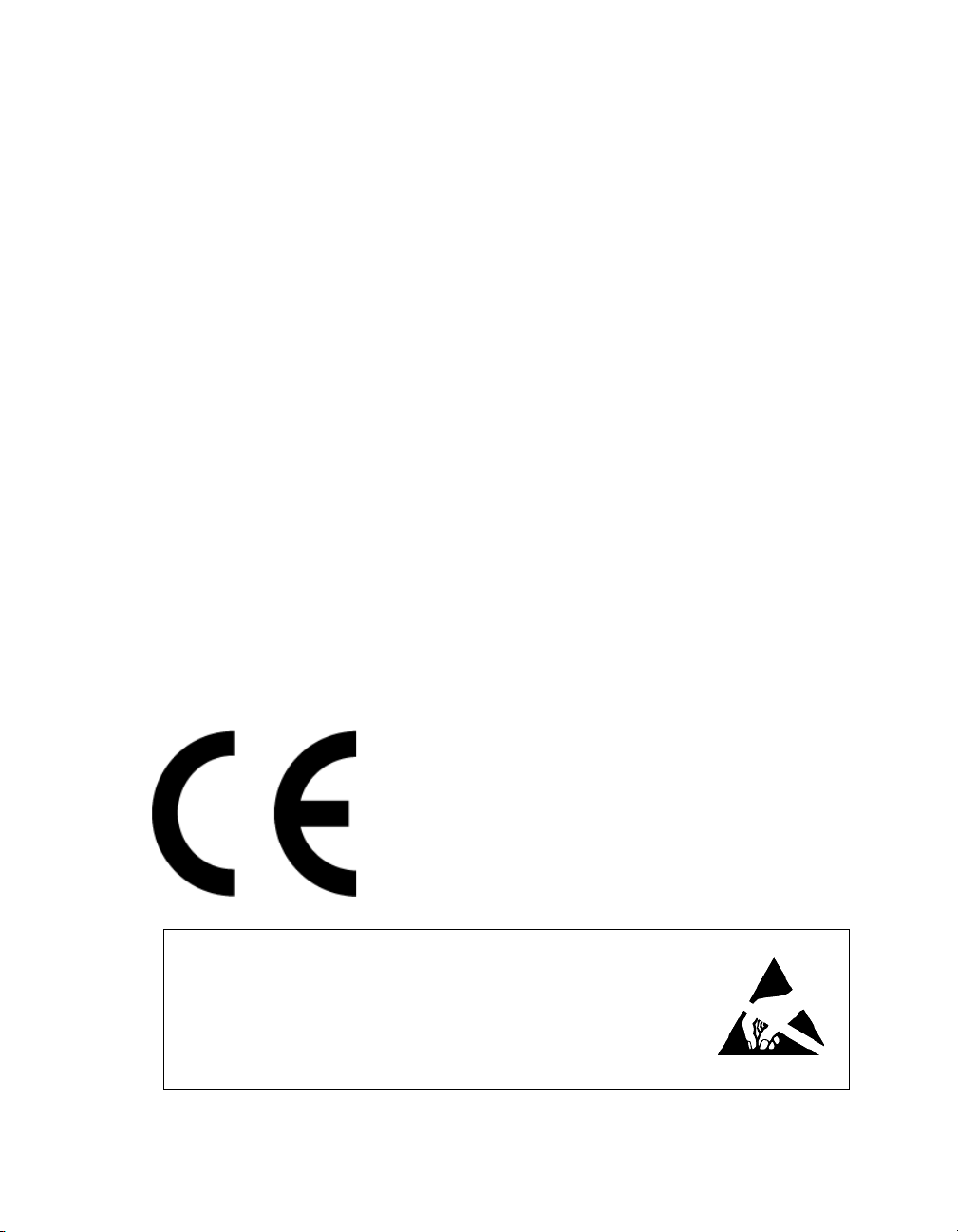
Regulatory Compliance
The ADSP-BF548 EZ-KIT Lite is designed to be used solely in a laboratory environment. The board is not intended for use as a consumer end
product or as a portion of a consumer end product. The board is an open
system design which does not include a shielded enclosure and therefore
may cause interference to other electrical devices in close proximity. This
board should not be used in or near any medical equipment or RF devices.
The ADSP-BF548 EZ-KIT Lite has been certified to comply with the
essential requirements of the European EMC directive 89/336/EEC
amended by 93/68/EEC and therefore carries the “CE” mark.
The ADSP-BF548 EZ-KIT Lite has been appended to Analog Devices,
Inc. Technical Construction File (TCF) referenced ‘DSPTOOLS1’ dated
December 21, 1997 and was awarded CE Certification by an appointed
European Competent Body as listed below.
Technical Certificate No: Z600ANA1.029
Issued by: Technology International (Europe) Limited
60 Shrivenham Hundred Business Park
Shrivenham, Swindon, SN6 8TY, UK
The EZ-KIT Lite evaluation system contains ESD (electrostatic discharge)
sensitive devices. Electrostatic charges readily accumulate on the human
body and equipment and can discharge without detection. Permanent
damage may occur on devices subjected to high-energy discharges. Proper
ESD precautions are recommended to avoid performance degradation or
loss of functionality. Store unused EZ-KIT Lite boards in the protective
shipping package.
Page 4

Page 5

CONTENTS
PREFACE
Purpose of This Manual ................................................................ xiii
Intended Audience ........................................................................ xiii
Manual Contents .......................................................................... xiii
What’s New in This Manual ............................................................ xv
Technical or Customer Support ....................................................... xv
Supported Processors ...................................................................... xvi
Product Information ...................................................................... xvi
MyAnalog.com ........................................................................ xvii
Processor Product Information ................................................. xvii
Related Documents ................................................................ xviii
Online Technical Documentation ............................................. xix
Printed Manuals ....................................................................... xxi
Notation Conventions ................................................................. xxiii
PROGRAMMING ADSP-BF548 EZ-KIT LITE WITH
VISUALDSP++
Installing VisualDSP++ and the EZ-KIT Lite ................................. 1-2
Starting VisualDSP++ and Connecting to the EZ-KIT Lite ............ 1-3
Example 1: Building and Running an Application .......................... 1-6
Getting Started with ADSP-BF548 EZ-KIT Lite v
Page 6

CONTENTS
Example 1: Sorts.c File .................................................................. 1-9
USING ADSP-BF548 EZ-KIT LITE TO INVESTIGATE
PERFORMANCE FACTORS
ADSP-BF548 Processor Memory Hierarchy .................................. 2-2
Example 2: Benchmarking the Relative Performance of Memories .. 2-4
Example 3: Using the Blackfin Processor Voltage Regulator ........... 2-8
USING ADSP-BF548 EZ-KIT LITE PERIPHERALS
ADSP-BF548 Processor I/O Peripherals ........................................ 3-2
ADSP-BF548 Peripheral Interfaces on the EZ-KIT Lite ................. 3-4
Using ADSP-BF548 Peripherals on the EZ-KIT Lite ..................... 3-5
Example 4: Overview .................................................................... 3-7
Example 4: Audio.c File ................................................................ 3-8
InitAudio()—Opening the Driver ............................................ 3-8
adi_dev_Control()—Configuring the Driver .......................... 3-11
TerminateAudio() ................................................................. 3-14
PlayBuffer() .......................................................................... 3-14
AD1980Callback() ................................................................ 3-16
Example 4: Running ................................................................... 3-17
USING ADSP-BF548 EZ-KIT LITE AS A MASS STORAGE
DEVICE
ADSP-BF548 Processor USB Interface .......................................... 4-2
Analog Devices USB Software ....................................................... 4-2
Example 5: USB Project ................................................................ 4-3
vi Getting Started with ADSP-BF548 EZ-KIT Lite
Page 7

CONTENTS
Example 5: Running ..................................................................... 4-6
USING ADSP-BF548 EZ-KIT LITE HARD DISK AND LCD
SCREEN
SSL File System Service ................................................................. 5-2
Sharp LQ043T1DG01 LCD Device Driver ................................... 5-3
Example 6: Displaying a Bitmap File on the EZ-KIT Lite .............. 5-4
Example 6: Project Options ........................................................... 5-4
Example 6: Application Structure .................................................. 5-9
FileSystem.c ............................................................................ 5-9
LCD.c ................................................................................... 5-10
adi_ssl_Init.h ........................................................................ 5-11
Example 6: Running ................................................................... 5-12
USING ADSP-BF548 EZ-KIT LITE KEYPAD AND LED
INDICATOR
Event-Driven Device Drivers ......................................................... 6-2
VDK Device Model ...................................................................... 6-3
VDK Message Passing ................................................................... 6-4
Example 7: Creating a VDK Application ....................................... 6-4
Example 7: Source Files ................................................................. 6-7
CREATING A BOOTABLE APPLICATION
VisualDSP++ Utility Programs ...................................................... 7-2
Executable and Loadable Program Files .......................................... 7-2
Creating a Loadable Program File .................................................. 7-3
Getting Started with ADSP-BF548 EZ-KIT Lite vii
Page 8

CONTENTS
Writing a Loader File to Flash Memory ......................................... 7-5
Booting From Burst Flash Memory ............................................... 7-8
Example 8: Loading ...................................................................... 7-9
Epilogue ..................................................................................... 7-10
INDEX
viii Getting Started with ADSP-BF548 EZ-KIT Lite
Page 9

PREFACE
Thank you for purchasing the ADSP-BF548 EZ-KIT Lite®, Analog
Devices, Inc. evaluation system for ADSP-BF548 Blackfin® processors.
Blackfin processors are embedded processors that support a Media
Instruction Set Computing (MISC) architecture. This architecture is the
natural merging of RISC, media functions, and digital signal processing
(DSP) characteristics towards delivering signal processing performance in
a microprocessor-like environment.
The evaluation board is designed to be used in conjunction with the VisualDSP++® development environment to test the capabilities of
ADSP-BF548 Blackfin processors. The VisualDSP++ development environment gives you the ability to perform advanced application code
development and debug, such as:
• Create, compile, assemble, and link application programs written
in C++, C, and ADSP-BF548 assembly
• Load, run, step, halt, and set breakpoints in application programs
• Read and write data and program memory
• Read and write core and peripheral registers
• Plot memory
Access to the ADSP-BF548 processor from a personal computer (PC) is
achieved through a USB port or an optional JTAG emulator. The USB
interface provides unrestricted access to the ADSP-BF548 processor and
the evaluation board peripherals. Analog Devices JTAG emulators offer
Getting Started with ADSP-BF548 EZ-KIT Lite ix
Page 10

faster communication between the host PC and target hardware. Analog
Devices carries a wide range of in-circuit emulation products. To learn
more about Analog Devices emulators and processor development tools,
go to
http://www.analog.com/dsp/tools/.
The ADSP-BF548 EZ-KIT Lite provides example programs to demonstrate the capabilities of the evaluation board.
L
alDSP++ installation. The EZ-KIT Lite is a licensed product that
offers an evaluation (temporary) license. Once the evaluation
license expires, the linker restricts a user’s program to 60 KB of
memory for code space with no restrictions for data space
The board features:
• Analog Devices ADSP-BF548 Blackfin processor
The ADSP-BF548 EZ-KIT Lite installation is part of the Visu-
D Core performance up to 600 MHz
D External bus performance up to 133 MHz
D 400-pin mini-BGA package
D 25 MHz crystal
• Double data rate (DDR) synchronous dynamic random access
memory (SDRAM)
D Micron MT46V32M16 – 64 MB (8M x 16-bits x 4 banks)
• Burst flash memory
D Intel PC28F128K3C115 – 32 MB (16M x 16-bits)
• NAND flash memory
D ST Micro NAND02 – 2 Gb
x Getting Started with ADSP-BF548 EZ-KIT Lite
Page 11

Preface
• SPI flash memory
D ST Micro M25P16 – 16 Mb
• Advanced technology attachment packet interface (ATAPI)
D Toshiba 2.5” MK4032GAX – 40 GB HDD
• Analog audio interface
D Analog Devices AD1980 SoundMAX codec
D 6 DAC channels for 5.1 surround
D 1 input stereo MIC jack
D 1 input stereo LINE IN jack
D 1 output stereo LINE OUT/HEAD PHONE OUT jack
D 1 output stereo SURROUND jack
D 1 output center and LFE jack
• TFT LCD display with touchscreen
D Sharp LQ043T1DG01 – 480 x 272, 4.3” touchscreen LCD
D Analog Devices AD7877 – touchscreen controller
• Ethernet interface
D SMSC LAN9218 device
D 10-BaseT and 100-BaseTX Ethernet controller
D Integrated PHY and MAC
D HP Auto-MDIX
•Keypad
D ACT components– 4 x 4 keypad assembly
Getting Started with ADSP-BF548 EZ-KIT Lite xi
Page 12

• Thumbwheel
D CTS Corp rotary encoder
• Universal asynchronous receiver/transmitter (UART)
D ADM3202 RS-232 line driver/receiver
D DB9 female connector
•LEDs
D 10 LEDs: 1 power (green), 1 board reset (red), 1 USB (red),
6 general-purpose (amber), and 1 USB monitor (amber)
• Push buttons
D 5 push buttons: 1 reset, 4 programmable flags with
debounce logic
• Expansion interface: all ADSP-BF548 processor signals
• Other features
D JTAG ICE 14-pin header
D USB OTG connector
D HOST interface connector
D Blackfin power measurement jumpers
D PPI1 IDC connector
D SPORT2 and SPORT3 IDC connectors
D TWI, SPI, timers, UART3 IDC connectors
For information about the hardware components of the EZ-KIT Lite,
refer to the ADSP-BF548 EZ-KIT Lite Evaluation System Manual.
xii Getting Started with ADSP-BF548 EZ-KIT Lite
Page 13

Preface
Purpose of This Manual
The Getting Started with ADSP-BF548 EZ-KIT Lite familiarizes users with
the hardware capabilities of the evaluation system and demonstrates how
to access these capabilities in the VisualDSP++ environment.
EZ-KIT Lite users should use this manual in conjunction with the
ADSP-BF548 EZ-KIT Lite Evaluation System Manual, which describes the
evaluation system’s components in greater detail.
Intended Audience
The primary audience of this manual is a programmer with experience in
desktop and/or embedded programming, but with little or no experience
with the Blackfin architecture and/or VisualDSP++. A working knowledge
of the C and C++ programming languages will be extremely helpful in
understanding the examples and source code blocks referenced in this
manual.
Manual Contents
The manual consists of:
• Chapter 1, “Programming ADSP-BF548 EZ-KIT Lite with Visu-
alDSP++” on page 1-1
Provides instructions for connecting the EZ-KIT Lite to VisualDSP++ running on your PC. The established connection allows
you to download the example program (along with your own) to
Getting Started with ADSP-BF548 EZ-KIT Lite xiii
Page 14

Manual Contents
the board and control the program execution. You will build and
run the first example project using the VisualDSP++ debug and
data display tools.
• Chapter 2, “Using ADSP-BF548 EZ-KIT Lite to Investigate Per-
formance Factors” on page 2-1
Explores the memory hierarchy of the EZ-KIT Lite and measures
the ramifications of memory placement decisions. Demonstrates
the Blackfin processor core’s built-in voltage regulator and its ability to throttle the processor’s power consumption and clock rate at
run-time. The system services library (SSL), your API to the Blackfin processor, also is introduced in this chapter.
• Chapter 3, “Using ADSP-BF548 EZ-KIT Lite Peripherals” on
page 3-1
Explores the peripheral interfaces and devices available on the
EZ-KIT Lite. Introduces the device driver software supplied with
VisualDSP++. You will use one of the supplied device drivers to
play an audio clip through the AD1980 audio codec on the
EZ-KIT Lite.
• Chapter 4,“Using ADSP-BF548 EZ-KIT Lite As A Mass Storage
Device” on page 4-1
Examines the USB and hard disk functionality. You will connect
the EZ-KIT Lite to your PC and have Windows use it as a removable mass storage device.
• Chapter 5, “Using ADSP-BF548 EZ-KIT Lite Hard Disk and
LCD Screen” on page 5-1
Introduces the LCD panel driver of the SSL. You will copy a bitmap file to the EZ-KIT Lite hard disk and display the file on the
LCD panel.
xiv Getting Started with ADSP-BF548 EZ-KIT Lite
Page 15

• Chapter 6, “Using ADSP-BF548 EZ-KIT Lite Keypad and LED
Indicator” on page 6-1
Explores the keypad interface of the EZ-KIT Lite and introduces
the VisualDSP++ real-time kernel (VDK). You will use the LEDs
to communicate the application status.
• Chapter 7, “Creating A Bootable Application” on page 7-1
Finally, you will construct an application, drawing from the previous chapters in the manual. A working bitmap photo viewer
application will be created, including hard drive access, USB connectivity, push button navigation, and audio sample triggering.
The application will be burned to the on-board flash devices. This
will allow the application to run while not connected to
VisualDSP++.
What’s New in This Manual
Preface
This is the first revision of the Getting Started with ADSP-BF548 EZ-KIT
Lite.
Technical or Customer Support
You can reach Analog Devices, Inc. Customer Support in the following
ways:
• Visit the Embedded Processing and DSP products Web site at
http://www.analog.com/processors/technicalSupport
• E-mail tools questions to
processor.tools.support@analog.com
Getting Started with ADSP-BF548 EZ-KIT Lite xv
Page 16

Supported Processors
• E-mail processor questions to
processor.support@analog.com (World wide support)
processor.europe@analog.com (Europe support)
processor.china@analog.com (China support)
• Phone questions to 1-800-ANALOGD
• Contact your Analog Devices, Inc. local sales office or authorized
distributor
• Send questions by mail to:
Analog Devices, Inc.
One Technology Way
P.O. Box 9106
Norwood, MA 02062-9106
USA
Supported Processors
The ADSP-BF548 EZ-KIT Lite evaluation system supports Analog
Devices ADSP-BF548 Blackfin processors.
Product Information
You can obtain product information from the Analog Devices Web site,
from the product CD-ROM, or from printed publications (manuals).
Analog Devices is online at
mation about a broad range of products—analog integrated circuits,
amplifiers, converters, and digital signal processors.
xvi Getting Started with ADSP-BF548 EZ-KIT Lite
www.analog.com. Our Web site provides infor-
Page 17

Preface
MyAnalog.com
MyAnalog.com is a free feature of the Analog Devices Web site that allows
customization of a Web page to display only the latest information on
products you are interested in. You can also choose to receive weekly
e-mail notifications containing updates to the Web pages that meet your
interests, including documentation errata against all manuals. You can
also choose to receive weekly e-mail notifications containing updates to
the Web pages that meet your interests. MyAnalog.com provides access to
books, application notes, data sheets, code examples, and more.
Registration:
Visit www.myanalog.com to sign up. Click Register to use MyAnalog.com.
Registration takes about five minutes and serves as means for you to select
the information you want to receive.
If you are already a registered user, just log on. Your user name is your
e-mail address.
Processor Product Information
For information on embedded processors and DSPs, visit our Web site at
www.analog.com/processors, which provides access to technical publica-
tions, data sheets, application notes, product overviews, and product
announcements.
Getting Started with ADSP-BF548 EZ-KIT Lite xvii
Page 18

Product Information
You may also obtain additional information about Analog Devices and its
products in any of the following ways.
• E-mail questions or requests for information to
processor.support@analog.com (World wide support)
processor.europe@analog.com (Europe support)
processor.china@analog.com (China support)
• Fax questions or requests for information to
1-781-461-3010 (North America)
+49-89-76903-157 (Europe)
Related Documents
For information on product related development software and hardware,
see these publications:
Table 1. Related Processor Publications
Title Description
ADSP-BF542/BF544/BF548/BF549 Embedded
Processor Data Sheet
ADSP-BF548 Blackfin Processor Hardware Reference
General functional description, pinout, and
timing
Description of internal processor architecture
and all register functions
Table 2. Related VisualDSP++ Publications
Title Description
ADSP-BF548 EZ-KIT Lite Evaluation System
Manual
VisualDSP++ User’s Guide Description of VisualDSP++ features and usage
VisualDSP++ Assembler and Preprocessor Manual
Description of the ADSP-BF548 EZ-KIT Lite
hardware and software components
Description of the assembler function and
commands
xviii Getting Started with ADSP-BF548 EZ-KIT Lite
Page 19
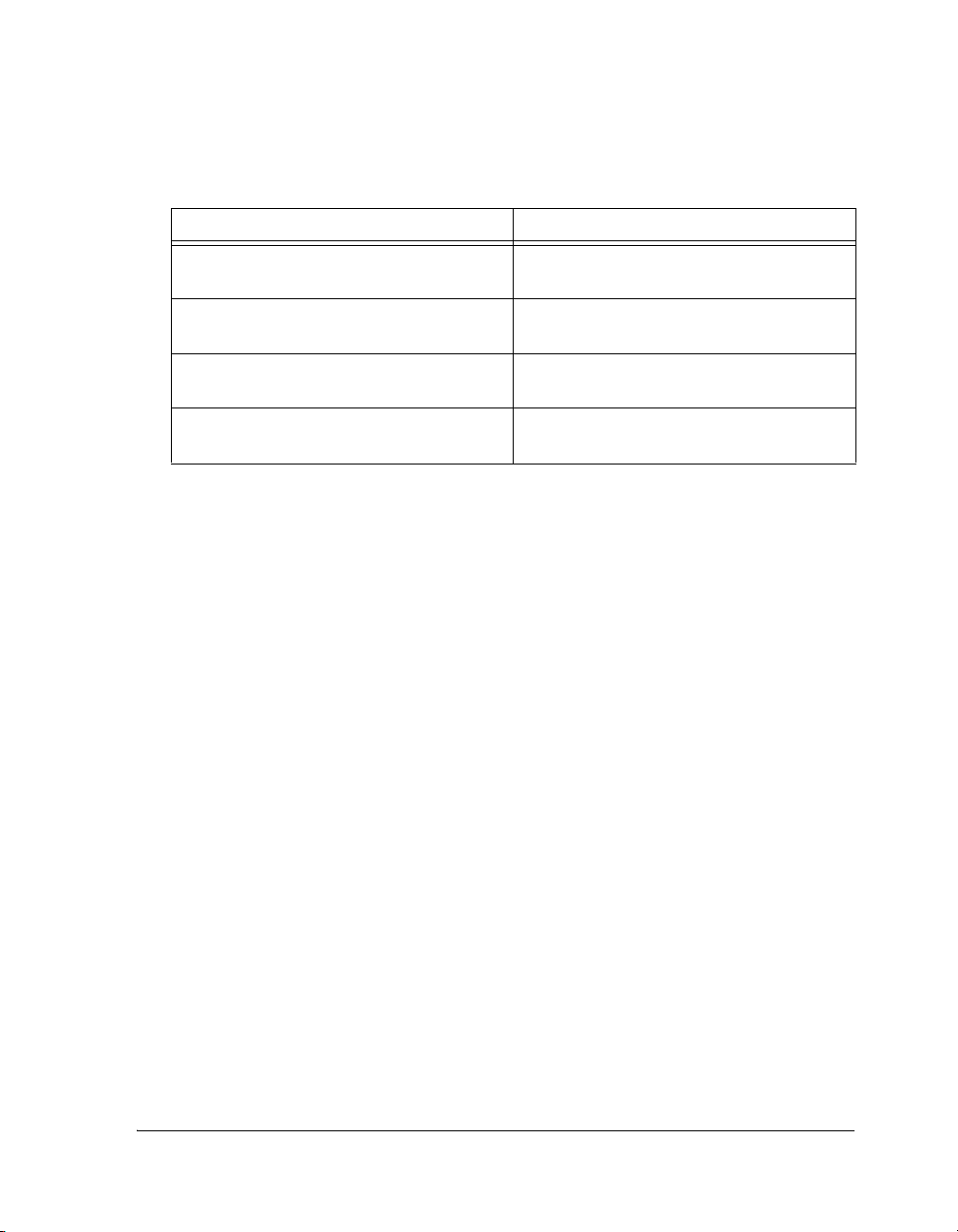
Table 2. Related VisualDSP++ Publications (Cont’d)
Title Description
Preface
VisualDSP++ C/C++ Complier and Library
Manual for Blackfin Processors
VisualDSP++ Linker and Utilities Manual Description of the linker function and com-
VisualDSP++ Loader and Utilities Manual Description of the loader/splitter function and
VisualDSP++ Device Drivers and System Services
Manual for Blackfin Processors
Description of the complier function and commands for Blackfin processors
mands
commands
Description of the device drivers’ and system
services’ functions and commands
If you plan to use the EZ-KIT Lite board in conjunction with a
L
JTAG emulator, also refer to the documentation that accompanies
the emulator.
All documentation is available online. Most documentation is available in
printed form.
Visit the Technical Library Web site to access all processor and tools manuals and data sheets:
http://www.analog.com/processors/technicalSupport/technicalLibrary/.
Online Technical Documentation
Online documentation comprises the VisualDSP++ Help system, software
tools manuals, hardware tools manuals, processor manuals, the Dinkum
Abridged C++ library, and Flexible License Manager (FlexLM) network
license manager software documentation. You can easily search across the
entire VisualDSP++ documentation set for any topic of interest. For easy
printing, supplementary .pdf files of most manuals are also provided.
Getting Started with ADSP-BF548 EZ-KIT Lite xix
Page 20
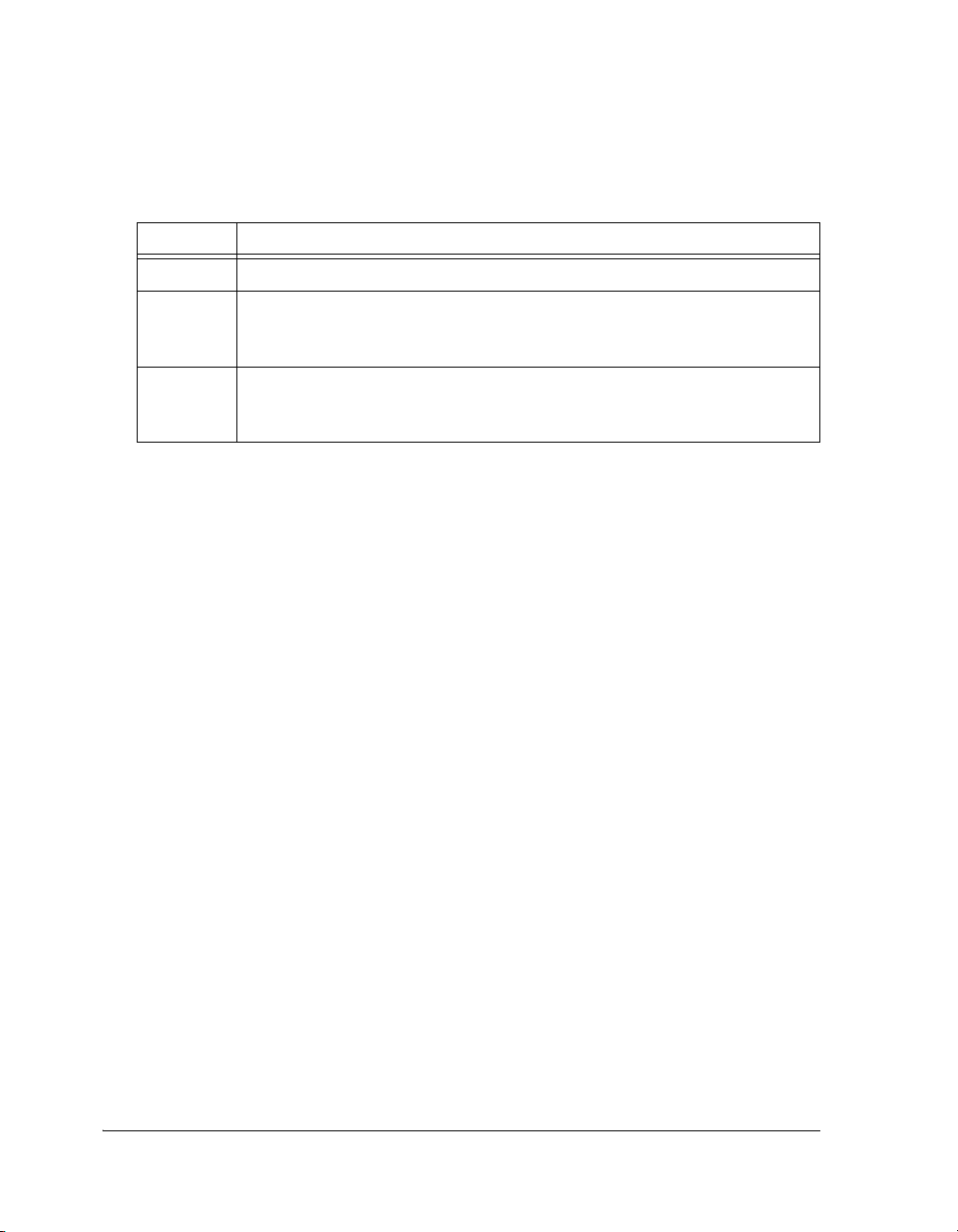
Product Information
Each documentation file type is described as follows.
File Description
.chm Help system files and manuals in Help format
.htm or
.html
.pdf VisualDSP++ and processor manuals in Portable Documentation Format (PDF).
Dinkum Abridged C++ library and FlexLM network license manager software documentation. Viewing and printing the
Internet Explorer 6.0 (or higher).
Viewing and printing the .pdf files requires a PDF reader, such as Adobe Acrobat
Reader (4.0 or higher).
.html files requires a browser, such as
If documentation is not installed on your system as part of the software
installation, you can add it from the VisualDSP++ CD-ROM at any time
by running the Tools installation. Access the online documentation from
the VisualDSP++ environment, Windows
®
Explorer, or the Analog
Devices Web site.
Accessing Documentation From VisualDSP++
To view VisualDSP++ Help, click on the Help menu item or go to the
Windows task bar and navigate to the VisualDSP++ documentation via
the Start menu.
To view ADSP-BF548 EZ-KIT Lite Help, which is part of the VisualDSP++ Help system, use the Contents or Search tab of the Help
window.
Accessing Documentation From Windows
In addition to any shortcuts you may have constructed, there are many
ways to open VisualDSP++ online Help or the supplementary documentation from Windows.
xx Getting Started with ADSP-BF548 EZ-KIT Lite
Page 21

Preface
Help system files (
.chm) are located in the Help folder, and .pdf files are
located in the Docs folder of your VisualDSP++ installation CD-ROM.
The Docs folder also contains the Dinkum Abridged C++ library and the
FlexLM network license manager software documentation.
Your software installation kit includes online Help as part of the Windows
interface. These help files provide information about VisualDSP++ and
the ADSP-BF548 EZ-KIT Lite evaluation system.
Accessing Documentation From Web
Download manuals at the following Web site:
http://www.analog.com/processors/technicalSupport/technicalLibrary/.
Select a processor family and book title. Download archive (.zip) files,
one for each manual. Use any archive management software, such as WinZip, to decompress downloaded files.
Printed Manuals
For general questions regarding literature ordering, call the Literature
Center at 1-800-ANALOGD (1-800-262-5643) and follow the prompts.
Hardware Tools Manuals
To purchase EZ-KIT Lite and in-circuit emulator (ICE) manuals, call
1-603-883-2430. The manuals may be ordered by title or by product
number located on the back cover of each manual.
Processor Manuals
Hardware reference and instruction set reference manuals may be ordered
through the Literature Center at 1-800-ANALOGD (1-800-262-5643),
or downloaded from the Analog Devices Web site. Manuals may be
ordered by title or by product number located on the back cover of each
manual.
Getting Started with ADSP-BF548 EZ-KIT Lite xxi
Page 22

Product Information
Data Sheets
All data sheets (preliminary and production) may be downloaded from the
Analog Devices Web site. Only production (final) data sheets (Rev. 0, A,
B, C, and so on) can be obtained from the Literature Center at
1-800-ANALOGD (1-800-262-5643); they also can be downloaded from
the Web site.
To have a data sheet faxed to you, call the Analog Devices Faxback System
at 1-800-446-6212. Follow the prompts and a list of data sheet code
numbers will be faxed to you. If the data sheet you want is not listed,
check for it on the Web site.
xxii Getting Started with ADSP-BF548 EZ-KIT Lite
Page 23
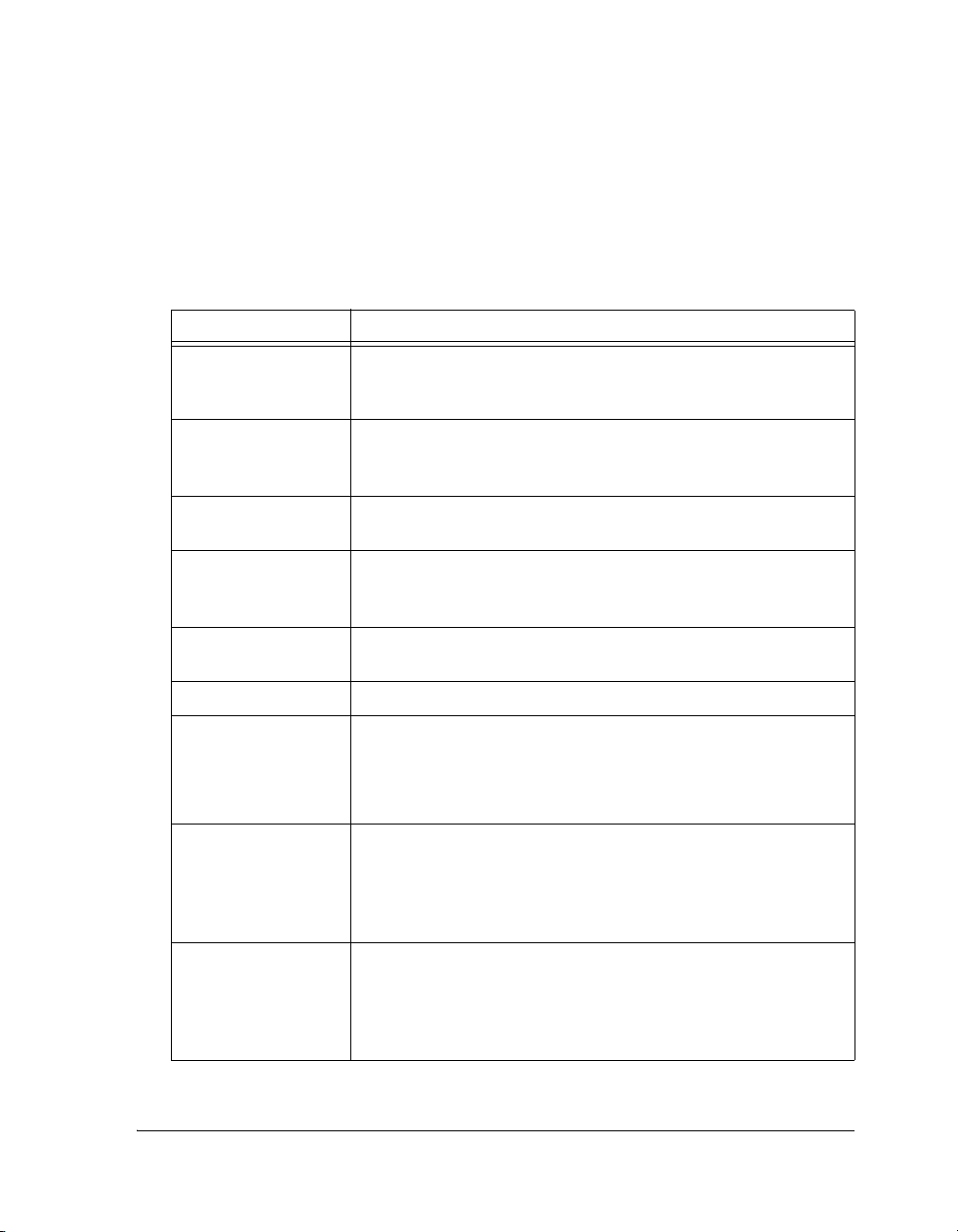
Notation Conventions
Text conventions used in this manual are identified and described as
follows.
Example Description
Preface
Close command
(File menu)
{this | that} Alternative required items in syntax descriptions appear within curly
[this | that] Optional items in syntax descriptions appear within brackets and sepa-
[this,…] Optional item lists in syntax descriptions appear within brackets
.SECTION Commands, directives, keywords, and feature names are in text with
filename Non-keyword placeholders appear in text with italic style format.
L
a
Titles in reference sections indicate the location of an item within the
VisualDSP++ environment’s menu system (for example, the Close
command appears on the File menu).
brackets and separated by vertical bars; read the example as this or
that. One or the other is required.
rated by vertical bars; read the example as an optional
delimited by commas and terminated with an ellipse; read the example
as an optional comma-separated list of this.
letter gothic font.
Note: For correct operation, ...
A Note provides supplementary information on a related topic. In the
online version of this book, the word Note appears instead of this
symbol.
Caution: Incorrect device operation may result if ...
Caution: Device damage may result if ...
A Caution identifies conditions or inappropriate usage of the product
that could lead to undesirable results or product damage. In the online
version of this book, the word Caution appears instead of this symbol.
this or that.
Warn in g: Injury to device users may result if ...
A Warning identifies conditions or inappropriate usage of the product
[
that could lead to conditions that are potentially hazardous for the
devices users. In the online version of this book, the word Wa rn in g
appears instead of this symbol.
Getting Started with ADSP-BF548 EZ-KIT Lite xxiii
Page 24

Notation Conventions
L
Additional conventions, which apply only to specific chapters, may
appear throughout this document.
xxiv Getting Started with ADSP-BF548 EZ-KIT Lite
Page 25

1 PROGRAMMING
ADSP-BF548 EZ-KIT LITE WITH
VISUALDSP++
In this chapter, you will connect your personal computer (PC) to the
ADSP-BF548 EZ-KIT Lite evaluation system and write a simple C language program to perform two sorting algorithms.
In the exercise, you will learn about the following concepts.
• VisualDSP++ sessions and target types
• Plot windows
• Project configurations
The chapter includes the following sections.
• “Installing VisualDSP++ and the EZ-KIT Lite” on page 1-2
• “Starting VisualDSP++ and Connecting to the EZ-KIT Lite” on
page 1-3
• “Example 1: Building and Running an Application” on page 1-6
• “Example 1: Sorts.c File” on page 1-9
Getting Started with ADSP-BF548 EZ-KIT Lite 1-1
Page 26

Installing VisualDSP++ and the EZ-KIT Lite
Installing VisualDSP++ and the EZ-KIT Lite
If you have not already done so, install the ADSP-BF548 EZ-KIT Lite.
Ensure the board is disconnected from your PC, then install VisualDSP++
by following instructions in the VisualDSP++ Installation Quick Reference
Card, steps 1 to 3.
L
Once the installation is complete, the amber LED (labeled MON, found
near the USB jack) is illuminated, indicating a successful physical connection between the PC and EZ-KIT Lite.
Install your license following instructions in the VisualDSP++ Installation
Quick Reference Card, step 4.
There are two USB interfaces on the ADSP-BF548 EZ-KIT Lite.
Be sure to use the debugger’s interface (labelled USB Debug Agent)
when connecting your computer to the board with provided USB
cable. The other USB interface (labelled USB-OTG) is for applications use.
1-2 Getting Started with ADSP-BF548 EZ-KIT Lite
Page 27
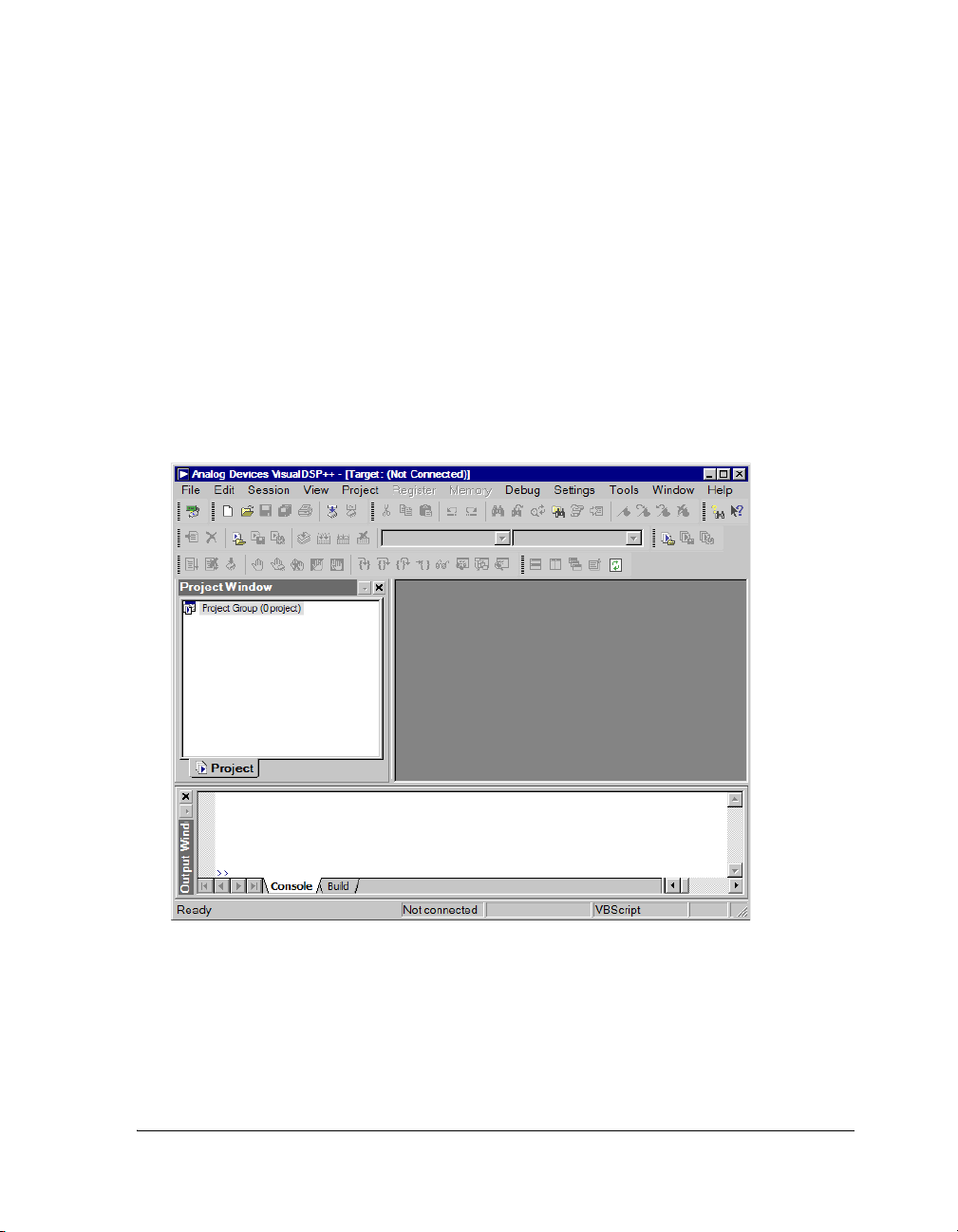
Programming ADSP-BF548 EZ-KIT Lite with VisualDSP++
Starting VisualDSP++ and Connecting to the EZ-KIT Lite
If you have not already done so, start VisualDSP++. Use the Windows
Start menu to launch the VisualDSP++ environment (also called the Integrated Development and Debugging Environment or IDDE).
When VisualDSP++ first launches, it is disconnected from your EZ-KIT
Lite or any other kind of debugging session (Figure 1-1).
Figure 1-1. VisualDSP++ Main Window
A VisualDSP++ debugging session consists of a session type and target
processor. There are three basic session types:
Getting Started with ADSP-BF548 EZ-KIT Lite 1-3
Page 28

Starting VisualDSP++ and Connecting to the EZ-KIT Lite
• EZ-KIT Lite. This is the dedicated USB connection between the
PC and EZ-KIT Lite. The connection is simple to manage and is
an integral part of the EZ-KIT Lite. However, the connection is
available with the EZ-KIT Lite only. Once your custom hardware
board is available for development, you will use an emulator session
(description follows) to connect to the custom hardware.
• Simulator. This is a software model of the processor. Simulators
offer unique advantages, the first being that no external hardware is
required, a great benefit when using VisualDSP++ on the road.
Furthermore, simulators offer a deep insight to the internal workings of the processor (pipelines, caches, and more), which is not
possible with hardware-based sessions. The downside is that a simulator is several orders of magnitude slower than actual hardware.
The software model simulates only the processor, making it difficult to accurately simulate a complex system that involves more
than the processor.
VisualDSP++ includes two types of Blackfin simulators: a
cycle-accurate, interpreted simulator and a functional, compiled
simulator. A cycle-accurate simulator is a completely accurate
model of the Blackfin processor and allows you to fully visualize
the inner-workings of the processor. The compiled simulator sacrifices the detailed view but allows you to simulate much more
quickly, at millions of simulated cycles per second depending on
the speed of your PC.
• Emulator. This is a JTAG emulator, the ideal device for connect-
ing to hardware, giving the best performance and maximum
flexibility. An emulator is a separate module that provides a
1-4 Getting Started with ADSP-BF548 EZ-KIT Lite
Page 29
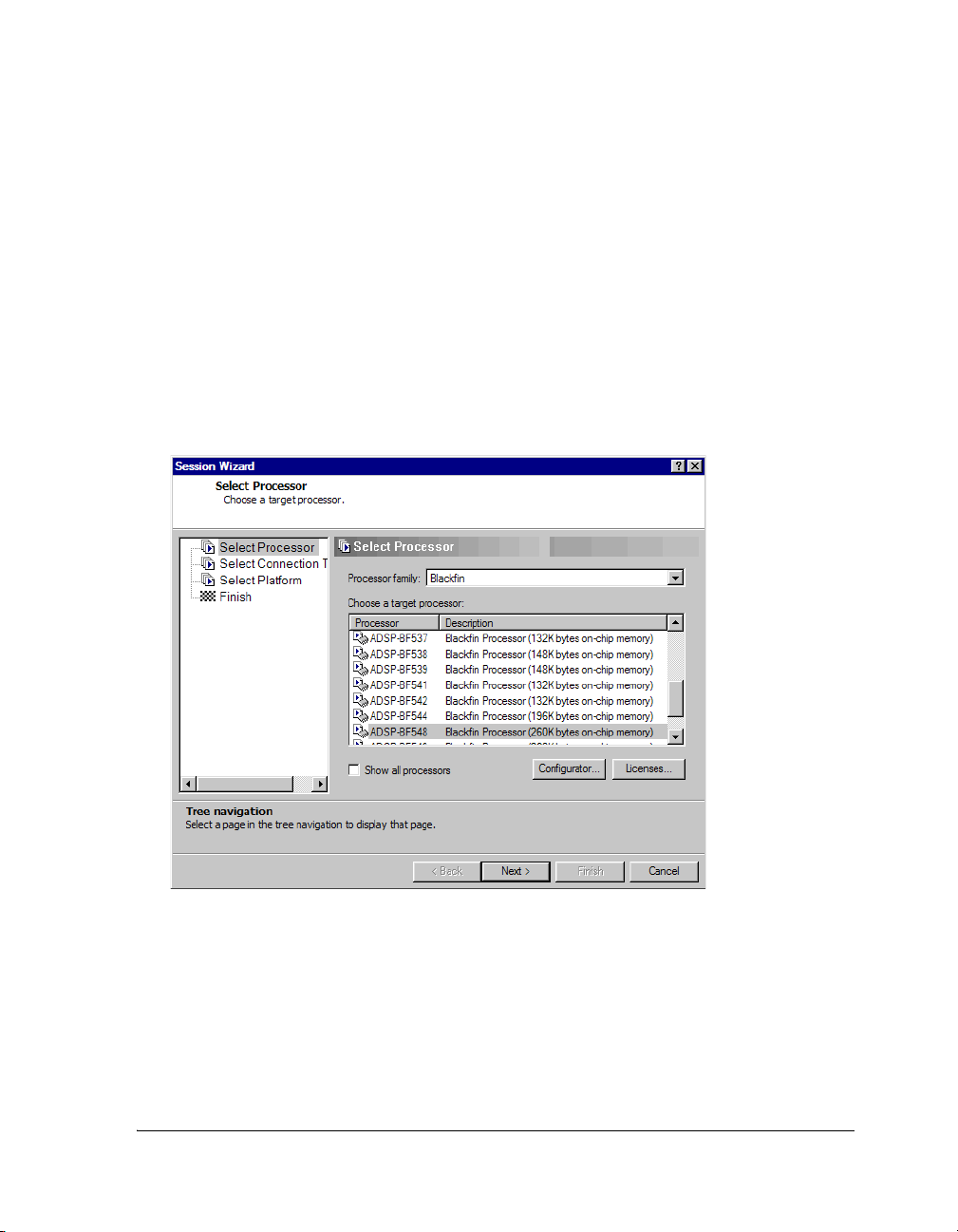
Programming ADSP-BF548 EZ-KIT Lite with VisualDSP++
high-bandwidth USB or PCI connection between the PC and the
target device. An emulator is required to connect to a non-EZ-KIT
Lite target.
To inform VisualDSP++ that your target is an ADSP-BF548 processor on
an EZ-KIT Lite, you must create and activate a new session. Follow these
steps:
1. From VisualDSP++ Session menu, select New Session, which
launches the Session Wizard (Figure 1-2).
Figure 1-2. Session Wizard
2. On the Select Processor page, ensure that Processor family is set to
Blackfin. In Choose a target processor, select ADSP-BF548. Click
Next.
Getting Started with ADSP-BF548 EZ-KIT Lite 1-5
Page 30

Example 1: Building and Running an Application
3. On the Select Connection Type page, select EZ-KIT Lite. Click
Next.
4. On the Select Platform page, ensure that the selected platform is
ADSP-BF548 EZ-KIT Lite via Debug Agent. Specify your own
Session name for your session or accept the default name. Click
Next.
5. On the Finish page, check the presented information and click
Finish. VisualDSP++ creates the new session and connects to the
ADSP-BF548 EZ-KIT Lite. Once connected, the main window’s
title is changed to include the session name set in step 4.
Creating a particular session is a one-time job. VisualDSP++ records a session’s details between runs and, by default, tries to reconnect to the
session that was in force when VisualDSP++ last ran. You can create more
than one session, possibly changing the connection type to Simulator or
Emulator. The Session menu allows you to swap between sessions as you
wish.
L
Examples in this manual assume that you are using an
ADSP-BF548 EZ-KIT Lite session.
Example 1: Building and Running an
Application
Now it is time to start our first C program. “Example 1: Sorts.c File” on
page 1-9 is the C program we start in this chapter and develop in the fol-
lowing one. The program randomizes and sorts two arrays using classic
sorting algorithms: the bubble sort and the quick sort. If you are familiar
with the algorithms, you know that the quick sort, true to its name, is the
faster of the two algorithms (on average,
1-6 Getting Started with ADSP-BF548 EZ-KIT Lite
O(n log n) versus O(n2)).
Page 31

Programming ADSP-BF548 EZ-KIT Lite with VisualDSP++
To spare you from typing in the program, the entire example 1 source
code is included on the VisualDSP++ distribution CD. The source code
and project files can be found in the
<install_path>\Blackfin\Examples\ADSP-BF548 EZ-Kit Lite\Getting
Started Examples\Example_1 subdirectory. The default <install_path>
is C:\Program Files\Analog Devices\VisualDSP 5.0.
Open example 1 by selecting File–>Open–>Project, browsing to the
example’s directory, and selecting the Example_1.dpj project file1. Once
the project is opened, view its source code by double-clicking the Sorts.c
label in the Project window (expand the Source Files tree control to see
the label if necessary). Build the project and load the executable program
to the EZ-KIT Lite using the Project–>Build Project command (or use
the F7 hotkey). Once the program is loaded, observe the blue bar on the
first executable statement in the main() function, showing that the program is stopped there, awaiting your command to set it running or to
single-step through the source.
To visualize the activities discussed in the exercise, create two plot windows, one for the out_b array and one for the out_m array. To create a plot
window for the out_b array:
1. Select the View–>Debug Windows–>Plot–>New menu item. The
Plot Configuration dialog box appears.
2. Change Title to
3. Type
out_b in the Address field.
Monitoring out_b.
4. Type 128 (the length of the out_b array) in the Count field.
5. Change Data to
int (the type of our data).
6. Click Add, then click OK.
1
If your PC is used by multiple VisualDSP++ users and/or you do not have write privileges in the
installation directory, copy the entire Getting Started Examples folder to a location you can use without influencing other users.
Getting Started with ADSP-BF548 EZ-KIT Lite 1-7
Page 32

Example 1: Building and Running an Application
Repeat this procedure to create a plot window for the
out_m variable
1
,
modifying steps 2 and 3 accordingly. Once the plot windows are created,
adjust them to comfortable sizes. Your plot windows look similar to those
in Figure 1-3.
Figure 1-3. Plot Windows
Note that both line plots are flat at zero because the data arrays are
zero-initialized by VisualDSP++. We will see VisualDSP++ update the
windows as we step into the program. Issue the Debug–>Step Over command (or use the F10 hotkey) three times to highlight the call to the
bubble_sort() function as the next statement to execute. The two plot
windows show the random values to which the arrays are initialized.
Step Over again to observe that the out_b array is now sorted. Step Over
one more time to observe that out_m is also sorted.
Note that the example 1 project uses the debug configuration. The debug
configuration is one of the two configurations VisualDSP++ provides for
projects. You can create more configurations. A configuration is a set of
project build options, similar in concept to a makefile target. It is often
desirable to maintain different types of configurations for your system.
For example, while debugging you may want to include trace or other
1
You can add both plots to a single window. However, this is undesirable when two plots have the same
results, causing the plot lines to overwrite each other.
1-8 Getting Started with ADSP-BF548 EZ-KIT Lite
Page 33

Programming ADSP-BF548 EZ-KIT Lite with VisualDSP++
debugging information, which is not desired in the released product. A
VisualDSP++ configuration allows you to create alternate build settings
without interfering with the build settings of your final product.
VisualDSP++ automatically adds two configurations for every project it
creates. These configurations are:
• Debug. Used for functional debugging of your system. Compiler
optimizations are off, giving you and the debugger the most linear
and easily-debugged code.
• Release. Used for your production system. Compiler optimizations
are on and maximally aggressive, sacrificing readability and some
debugger support.
At this point, feel free to experiment further with the debugger, familiarizing yourself with the windows and basic mechanics of running, halting,
stepping, and reloading. C/C++ language debugging windows, such as
local variable and expression monitors, function call stack window, and
others are available under the View–>Debug Windows menu selection.
Example 1: Sorts.c File
/*
* Getting Started With the ADSP-BF548 EZ-KIT Lite
* Example 1
*/
#include <stdlib.h>
#define NUM_ITERATIONS 1
#define ARRAY_LENGTH 128
/* Initialize two arrays to the same set of random values */
void randomize_arrays ( int *v1, int *v2, unsigned int length )
{
unsigned int i;
for ( i = 0; i < length; ++i )
{
Getting Started with ADSP-BF548 EZ-KIT Lite 1-9
Page 34

Example 1: Sorts.c File
v1[ i ] = v2[ i ] = rand () % 1024;
}
}
/* A standard bubble sort algorithm, O(n^2) */
void bubble_sort ( int *v, unsigned int length )
{
unsigned int i, j;
for ( i = 0; i < length - 1; ++i )
{
for ( j = i + 1; j < length; ++j )
{
if ( v[ i ] > v[ j ] )
{
int temp = v[ i ];
v[ i ] = v[ j ];
v[ j ] = temp;
}
}
}
}
/* A standard quick sort algorithm, O(n*log(n)) */
void quick_sort ( int *v, unsigned int p, unsigned int r )
{
if ( p < r )
{
unsigned int x, i, j, q;
x = v[ p ];
i = p - 1;
j = r + 1;
for ( ;; )
{
do { --j; } while ( v[ j ] > x );
do { ++i; } while ( v[ i ] < x );
if ( i < j )
{
int temp = v[ i ];
v[ i ] = v[ j ];
v[ j ] = temp;
1-10 Getting Started with ADSP-BF548 EZ-KIT Lite
Page 35

Programming ADSP-BF548 EZ-KIT Lite with VisualDSP++
}
else
{
q = j;
break;
}
}
quick_sort ( v, p, q );
quick_sort ( v, q + 1, r );
}
}
int out_b[ ARRAY_LENGTH ];
int out_m[ ARRAY_LENGTH ];
void main (){
int i;
srand ( 22 );
for ( i = 0; i < NUM_ITERATIONS; ++i )
{
randomize_arrays ( out_b, out_m, ARRAY_LENGTH );
bubble_sort ( out_b, ARRAY_LENGTH );
quick_sort ( out_m, 0, ARRAY_LENGTH - 1 );
}
}
Getting Started with ADSP-BF548 EZ-KIT Lite 1-11
Page 36

Example 1: Sorts.c File
1-12 Getting Started with ADSP-BF548 EZ-KIT Lite
Page 37

2 USING ADSP-BF548 EZ-KIT
LITE TO INVESTIGATE
PERFORMANCE FACTORS
In this chapter, we will benchmark a program, examine memory types,
and look at the effects of enabling a portion of fast internal memory as a
cache for external memory. Finally we will study the processor performance in terms of clock speed and voltage trade-offs.
In the exercise, you will learn about the following concepts.
• Benchmarking code with a Blackfin processor’s cycle counter and
real-time clock
• Statistical profiling
• Blackfin processor’s memory hierarchy, cache, and direct memory
placement
• Blackfin processor’s voltage regulator and the processor support
library
The chapter includes the following sections.
• “ADSP-BF548 Processor Memory Hierarchy” on page 2-2
• “Example 2: Benchmarking the Relative Performance of Memo-
ries” on page 2-4
• “Example 3: Using the Blackfin Processor Voltage Regulator” on
page 2-8
Getting Started with ADSP-BF548 EZ-KIT Lite 2-1
Page 38

ADSP-BF548 Processor Memory Hierarchy
ADSP-BF548 Processor Memory
Hierarchy
The ADSP-BF548 processor supports a ‘hierarchy’ of three synchronous
memories, where the term synchronous means that the memory operates in
step with the edges of the clock signal on whichever processor bus is used
to access the memory. Understanding the differences between the different memories is an important aspect of high-performance application
development.
• Internal L1 memory. Consists of 196K bytes of SRAM within the
processor, split into several different areas. L1 memory is the highest-performing memory available to the Blackfin core and can be
accessed at core clock speeds. An application never stalls waiting
for a memory read/write in L1 or for an instruction fetched from
L1. Instructions (code) and data are held in separate areas of L1,
and part of each area can be set aside and used as a cache for the
lower level memories.
• Internal L2 memory. Consists of a single 128K byte area of SRAM
within the processor. L2 is somewhat lower-performing than L1,
requiring two core clock cycles for access. L2 also has longer latencies than L1. Instructions and data can co-exist in L2 memory.
• External memory. Sometimes referred to as L3, this is DDR
SDRAM that exists external to the processor and can be found
mounted on the EZ-KIT Lite board. 64M bytes of DDR SDRAM
is supplied on the EZ-KIT Lite, but different sizes can be used on
custom hardware to suit your application’s specific needs, up to a
maximum of 512M bytes. External memory operates synchronously with the processor’s system clock rather than the core clock,
causing access time to SDRAM to be relatively slower than to L1 or
L2 memory. Similar to L2, external memory can hold instructions
and data.
2-2 Getting Started with ADSP-BF548 EZ-KIT Lite
Page 39

Using ADSP-BF548 EZ-KIT Lite to Investigate Performance
Factors
The ADSP-BF548 processor also supports asynchronous memories, the
internal operations of which are not tied to either of the processor’s main
clocks. Typically, these are flash memory devices, of which the
ADSP-BF548 processor supports a number of different types. The
ADSP-BF548 EZ-KIT Lite is populated with these flash devices:
• NOR. The easiest to use but most costly form of flash memory.
NOR can be read without any special handling in software. The
final chapter of this tutorial, “Creating A Bootable Application” on
page 7-1, shows how to build an application to burn to NOR flash.
The application will be launched each time the EZ-KIT Lite is
powered up or reset, without the need for the EZ-KIT Lite to connect to VisualDSP++.
• NAND. The largest and least expensive form of flash available, but
prone to errors through bad blocks and wearing. Because of this,
NAND flash is most often accessed as a file system, rather than as
straight memory, through library calls such as
fopen(). The EZ-KIT Lite NAND flash is not explored directly in
mkdir() and
this tutorial, but its usage (from a software point of view) is fundamentally identical to that of the hard disk explored in a later
chapter.
• SERIAL. Some flash memories are designed to be accessed serially,
receiving and supplying data one bit per clock cycle rather than in
eight-bit or 16-bit units. Typically such memories are used for very
low traffic tasks, such as storing configuration parameters that are
read-only or modified infrequently. The EZ-KIT Lite has one such
device connected to one of the SPI ports of the processor. This
tutorial does not cover the serial flash device operations.
Note that access to the L1, L2, DDR SDRAM, and NOR flash memories
can be made via the Blackfin processor’s standard read and write instructions (as generated by the C/C++ compiler), whereas access to other
memories generally requires special sequences of commands to be written
to the processor’s control registers.
Getting Started with ADSP-BF548 EZ-KIT Lite 2-3
Page 40

Example 2: Benchmarking the Relative Performance of Memories
Example 2: Benchmarking the Relative
Performance of Memories
Now that you are familiar with basic VisualDSP++ operations, it is time to
analyze and tweak a program’s performance. Close the Example_1.dpj file
using the File–>Close–>Project menu selection. Open the next project
file (Example_2.dpj) located in the
<install_path>\Blackfin\Examples\ADSP-BF548 EZ-Kit Lite\Getting
Started Examples\Example_1 subdirectory of your VisualDSP++
directory.
This project builds on the program discussed in the previous exercise. The
same sequence of function calls (randomize_arrays(), bubble_sort(),
and quick_sort()) now is enclosed in a loop that repeats the sequence sufficient number of times in order to profile the loop’s execution. In
addition, some code has been added to the program to obtain and print a
rough measure of the loop’s execution time in seconds, along with the
number of clock cycles the loop required.
Looking at the new version of the C source file (Sorts.c) you see there are
some additional #include directives at the top of the file. These are C declarations for using printf(), for starting and reading the processor’s
real-time clock (RTC), and for reading the cycle counter. The RTC is a
straightforward device; the code in functions
and get_real_time_clock_in_seconds() shows how the clock’s control
registers and value are accessed from a C program by simple pointer
de-referencing.
The control registers of all Blackfin peripherals are mapped into the standard address space and can be accessed in a similar manner; although, the
set-up and control required for most of the other peripherals is more complicated than that for the RTC. In Chapter 3, “Using ADSP-BF548
EZ-KIT Lite Peripherals” on page 3-1, we will see that VisualDSP++ sup-
plies libraries of service functions and device drivers to simplify and
standardize the use of many processor peripherals (including the RTC)
2-4 Getting Started with ADSP-BF548 EZ-KIT Lite
start_real_time_clock()
Page 41

Using ADSP-BF548 EZ-KIT Lite to Investigate Performance
Factors
and associated EZ-KIT Lite devices. Another library function (
clock())
provides the current value of the processor’s core clock cycle counter
whenever the function is called.
Since we are examining performance in this example, we will build the
project in the Release configuration, which invokes the compiler’s optimizer. Ensure that the configuration drop-down list in the project toolbar
is set to Release rather than Debug, then rebuild the project.
Before running the example program, open a Statistical Profiler window
using the Tools–>Statistical Profiling–>New Profile menu selection.
Position and resize the window as necessary. While a program is running,
the Statistical Profiler repeatedly reads the processor’s program counter
value, associates the values with locations in the program, and displays a
percentage of ‘hits’ for different parts of the program in the profiler window (Figure 2-1). The Statistical Profiler is an excellent tool for finding
hotspots in a program’s execution and assessing the performance effects of
program changes.
Figure 2-1. Statistical Profiler Window
Now run the program. While the program runs, the Statistical Profiler
window is updated periodically to show the percentage of runtime being
spent in each function. After 20 seconds or so, the program prints a message to the Console tab of the VisualDSP++ Output window (in green
text) giving the approximate number of seconds the loop took to run and
Getting Started with ADSP-BF548 EZ-KIT Lite 2-5
Page 42

Example 2: Benchmarking the Relative Performance of
Memories
the approximate number of millions of processor cycles executed (see
Table 2-1). The first row in Table 2-1 shows typical values, along with the
Statistical Profiler’s final estimates of the percentage of execution time
spent in the
bubble_sort() and quick_sort() functions. Your figures may
differ slightly from those in Table 2-1 but still will show that, as expected,
bubble_sort() is using most of the processor time.
Table 2-1. Typical Results from Example 2
Code and Data Disposition Elapsed
Seconds
Everything in external memory 19 9533 74 23
bubble_sort() in L2 memory 13 7079 66 30
bubble_sort() in L1 code memory 13 6866 64 32
Everything in external memory, plus
code cache on
All code in external memory, plus code
cache on, plus data arrays in L1 data
memory
10 5367 87 11
1 612 68 25
Core
Cycles
Bubble Sort%Quick Sort
%
By default, VisualDSP++ maps as much code and data as possible to internal L1 and L2 memories when building a program. However, this
project’s options contain a setting that maps all of the code and data from
Sorts.c into external memory, and so the just obtained profiling results
represent the worst-case performance for our application. In the following
sections, we will modify the placement of some parts of the program and
observe the effects.
One way to alter the default placement of an individual code function or
data variable is to place a section directive in front of its definition in the
C source file. This directive causes the VisualDSP++ compiler to place the
item in the output section named in the directive. The available section
names are defined in the linker description (.ldf) file that the project
2-6 Getting Started with ADSP-BF548 EZ-KIT Lite
Page 43

Using ADSP-BF548 EZ-KIT Lite to Investigate Performance
Factors
employs. Since the profiler window shows that function
bubble_sort() is
using the largest percentage of processor time, we will move that function
further up the memory hierarchy and examine the results.
There are two commented-out section directives in the middle of the
Sorts.c file, immediately above the bubble_sort() definition. Uncom-
ment the directive that places bubble_sort() in the section named
L2_sram by removing the // characters, then rebuild and rerun the project.
Because the bubble sort’s instructions now are fetched from L2 memory
rather than external memory, the processor spends less time waiting,
resulting in a faster elapsed time and smaller cycle count. The profiler
window also shows that bubble_sort() is not dominating the execution of
the program as much as before.
Now replace the comment at the start of the L2_sram directive and
uncomment the directive on the line above. This will result in the bubble
sort’s instructions being placed in the portion of L1 memory reserved for
code. Rebuild and rerun the project. Your new results probably are not
much different from the previous set. One reason for this is that the access
time difference between L2 and L1 is rather less than the difference
between external memory and L2. However, other factors are at work as
we shall see in the next two steps.
All Blackfin processors have the option of using part of the L1 code and
data memory areas as caches. Enabling the caches allows the second and
subsequent accesses to external memory locations to happen at L1 speeds.
We are going to examine this now. Ensure that both section directives at
the start of
bubble_sort() are commented out—all of the program’s code
will be placed in external memory. Next we are going to enable the
instruction cache:
1. Open the project wizard (Project–>Project Options or ALT-F7).
2. In the Project tree control, locate the Startup Code Settings node.
Click Cache and Memory Protection under Startup Code
Settings.
Getting Started with ADSP-BF548 EZ-KIT Lite 2-7
Page 44

Example 3: Using the Blackfin Processor Voltage Regulator
3. In the Instruction cache memory drop-down list, select Enable
instruction cache.
4. Click OK to set the new project option. VisualDSP++ will regenerate the necessary files to enable the instruction cache when the
program runs.
5. Rebuild the project by selecting Project–>Rebuild Project or by
right-clicking the project name Example_2 in the Project window
and selecting Rebuild Project.
Rerunning the example shows a further reduction in execution time and
core cycles because now both the bubble sort and quick sort are benefiting
from L1 code memory via the instruction cache.
Overlooking data placement can be a mistake in application development.
Accordingly, as a final step in this exercise, we will observe the effect of
placing the two data arrays,
array definitions in the program’s source file (towards the end, just above
the main() definition) and uncomment the section directives. This will
place the arrays in the L1_data_a section of L1 data memory. Rebuild and
rerun the project, then marvel at the overall program performance
improvement: from 19 seconds down to 1 second or so. Excellent result!
out_b and out_m, in L1 memory. Find the
Example 3: Using the Blackfin Processor
Voltage Regulator
Of course, speed is not everything in a high-performance application.
Sometimes the power required to accomplish a task is more important
than the time taken, particularly for mobile devices. Blackfin processors
feature an internal voltage regulator that controls the voltage level at
which the core operates. The supported levels and the corresponding maximum core and system clock rates for each level are documented in the
datasheet for each processor.
2-8 Getting Started with ADSP-BF548 EZ-KIT Lite
Page 45

Using ADSP-BF548 EZ-KIT Lite to Investigate Performance
Factors
The voltage level can be changed on the fly as a program runs; for example, to suit the current workload or battery state. Changing the voltage
regulator setting is not difficult but becomes a more complicated task with
respect to coordinating the change with any necessary adjustments of the
core and system clock rates. Fortunately, the system services library (SSL)
that Analog Devices supplies as part of VisualDSP++ contains a power
management module that includes many really useful functions. One SSL
function sets a particular voltage level and changes the clocks to the maximum speed supported at the new voltage. Our next example will use this
function in addition to another SSL function that reports back the current
clock rates. VisualDSP++ online help contains a comprehensive description of the SSL.
Close any open projects. Locate the next project file (
Example_3.dpj) in
the Example_3 directory. Double-click the project file name or drag it to
the Project Window of VisualDSP++. Expand the Source Files and
Header Files nodes to investigate the file contents. In addition to the
example application program (Sorts.c), there is a new C source file
(adi_ssl_Init.c) and corresponding header (adi_ssl_Init.h). As with
most libraries, the SSL requires initialization before any of the library
facilities are used. Initialization takes the form of instructing the various
SSL managers about the hardware platform (such as the SDRAM timings
for the external bus manager) and supplying them with sufficient memory
to service the interrupts and peripherals that we wish to employ.
Most of the VisualDSP++ example programs using the SSL services follow
a similar pattern, so standard code for initialization and termination of the
library is provided in the common source file (
adi_ssl_Init.c). Of
course, the different examples use different library facilities, so each
project includes its own copy of the header file adi_ssl_Init.h, in which
the values of various preprocessor macros vary to suit particular application requirements. For example 3 we use only the SSL’s power
management facility, which does not need any extra information, so all
the configuration macros are set to zero.
Getting Started with ADSP-BF548 EZ-KIT Lite 2-9
Page 46

Example 3: Using the Blackfin Processor Voltage Regulator
Our application (
Sorts.c) looks similar to the application in the previous
example: a work loop in main() repeatedly executes the bubble sort and
quick sort functions. Additional calls at the start and end of main() initialize and terminate the SSL library as mentioned above; additionally, the
work loop is wrapped inside another loop. This new outer loop cycles
through a number of core voltage settings and uses the SSL function
adi_pwr_SetMaxFreqForVolt() to adjust the voltage regulator and set the
clocks to the maximum supported by the new level. Then the loop calls
the adi_pwr_GetFreq() function to get the new clock rates, runs the work
loop, and prints voltage, clock, elapsed time, and cycles values to the Con-
sole window.
Table 2-2 shows typical results from example 3. Since the entire program
is in L1 memory, the Elapsed Seconds column shows a decrease as the
core voltage (and hence the core clock rate) increases, while the number of
cycles executed remains more or less constant. However, the System MHz
column serves as a reminder that for a real application with code and data
in external memory (and perhaps with other peripherals dependant on the
system clock rate), core clock speed is not the only determining factor
when balancing power consumption against speed.
Table 2-2. Typical Results From Example 3
Core Volts Core MHz System MHz Elapsed Seconds Core Cycles
0.85 250.0 83.3 12 2936M
0.95 325.0 81.3 9 2936M
1.05 400.0 100.0 7 2935M
1.25 500.0 125.0 6 2935M
2-10 Getting Started with ADSP-BF548 EZ-KIT Lite
Page 47

3 USING ADSP-BF548 EZ-KIT
LITE PERIPHERALS
Chapters 1 and 2 of this tutorial introduce the ADSP-BF548 processor’s
features that affect code execution: the memory hierarchy, instruction and
data caches, and internal voltage regulator. This chapter introduces the
I/O peripheral controllers and devices integrated with the processor and
accessible on the EZ-KIT Lite.
In this exercise, you will learn about the following concepts.
• Peripheral integration on the ADSP-BF548 processor
• Peripheral accessibility on the ADSP-BF548 EZ-KIT Lite
• VisualDSP++ software services and drivers for controlling and
using the peripherals
The chapter includes the following sections.
• “ADSP-BF548 Processor I/O Peripherals” on page 3-2
• “ADSP-BF548 Peripheral Interfaces on the EZ-KIT Lite” on
page 3-4
• “Using ADSP-BF548 Peripherals on the EZ-KIT Lite” on page 3-5
• “Example 4: Overview” on page 3-7
• “Example 4: Audio.c File” on page 3-8
• “Example 4: Running” on page 3-17
Getting Started with ADSP-BF548 EZ-KIT Lite 3-1
Page 48

ADSP-BF548 Processor I/O Peripherals
ADSP-BF548 Processor I/O Peripherals
The ADSP-BF548 processor’s I/O controllers and peripherals fall into
four categories:
1. Serial data interfaces
• Two-wire interface (TWI). A TWI interface is compatible
with the widely-used I2C bus standard. The processor supports up to two TWI interfaces.
• Serial peripheral interface (SPI) bus standard. The proces-
sor supports up to three SPI interfaces.
• Synchronous serial port (SPORT). This is a powerful
serial port containing two sets of input/output pins that can
operate in I2S mode and has eight-deep receive and transmit
buffers. A SPORT offers considerable control over word
length and framing options. The processor can support up
to four SPORT interfaces.
• Full-duplex universal asynchronous receiver/transmitter
(UART) interface. With external voltage level shifters, the
interface can provide RS-232 style communications. The
processor can support up to four UART interfaces.
• Universal Serial Bus (USB) 2.0 controller. The controller
operates in device or host (on-the-go) mode at low, full, or
high speed. The processor has one USB controller.
2. Parallel data interfaces
• Enhanced parallel peripheral interface (EPPI). An EPPI
supports direct connection of LCD panels, parallel analog-to-digital (A/D) and digital-to-analog (D/A) converters,
3-2 Getting Started with ADSP-BF548 EZ-KIT Lite
Page 49

Using ADSP-BF548 EZ-KIT Lite Peripherals
and other peripherals. The interface is configurable and supports data widths up to 24 bits. The ADSP-BF548 processor
can support up to three EPPI interfaces.
• Industry-standard ATA/ATAPI-6 interface. An
ATA/ATAPI-6 interface is for control of a CD, DVD, hard
disk drive, or any other ATAPI-compatible device.
3. Specialized interfaces
• Host DMA port. A host DMA port allows an external pro-
cessor to control DMA transfers to and from an
ADSP-BF548 system.
• Secure digital (SD) I/O controller
• Controller Area Network (CAN) controllers. The CAN
controllers implement the CAN 2.0B (active) protocol. The
processor supports up to two CAN controllers.
4. Miscellaneous interfaces
• A 32-bit up/down counter interface for standard manual
rotary switches and mechanical drives
• A keypad interface supporting a matrix of up to 8 x 8 keys
• General-purpose I/O (GPIO) pins. Individual pins from
any unused processor peripheral can be used as input or output data signals. The pins can be configured as edge- or
level-sensitive and used in a polled- or interrupt-driven
manner. The GPIO pins also are called the programmable
flags (PFs).
Getting Started with ADSP-BF548 EZ-KIT Lite 3-3
Page 50

ADSP-BF548 Peripheral Interfaces on the EZ-KIT Lite
L
For complete information about the ADSP-BF548 processor and peripherals, consult the processor’s data sheet and hardware reference manuals.
The data sheet and manuals are available at
http://www.analog.com/processors/technicalSupport/technicalLibrary/; the hardware reference manuals are part of the VisualDSP++
online help.
Due to limitations on the number of pins available on the processor package, some peripherals are multiplexed onto the same pins
and cannot be operated simultaneously.
ADSP-BF548 Peripheral Interfaces on the
EZ-KIT Lite
In addition to the ADSP-BF548 processor and DDR and flash memories
mentioned in Chapter 2, “ADSP-BF548 Processor Memory Hierarchy”
on page 2-2, the EZ-KIT Lite contains the interface circuitry and sockets
required for using most of the processor’s peripheral interfaces:
• An RS-232 line driver and DB9 socket for one of the UARTs
• A USB on-the-go (OTG) socket for using the EZ-KIT Lite as a
USB device or host
• An SD memory card connector (plus a memory card) for
SD/SDIO
• Two sockets for the CAN controller
• IDC connectors for various processor interfaces
Furthermore, the board includes user devices for the following interfaces.
• An LCD screen on one of the EPPIs
• A 40 GB hard drive on the ATA/ATAPI-6
3-4 Getting Started with ADSP-BF548 EZ-KIT Lite
Page 51

Using ADSP-BF548 EZ-KIT Lite Peripherals
• A rotary switch for the up/down counter
• A 4 x 4 keypad matrix for the keypad interface
• An audio codec for one of the SPORTs
• Push buttons and LED indicators for the GPIO pins
In addition, the EZ-KIT Lite board includes a 10/100 Ethernet controller
with associated magnetics and RJ-45 socket. The controller connects to
the processor’s asynchronous memory bus. See the ADSP-BF548 EZ-KIT
Lite Evaluation Manual for a full list of the board features.
In the remainder of this and following chapters, we will learn how to use
some of these peripherals and devices using VisualDSP++.
Using ADSP-BF548 Peripherals on the EZ-KIT Lite
Writing code for the simpler peripheral interfaces, such as the GPIO pins,
is a straightforward process. Writing code for the data transfer interfaces,
such as ATA/ATAPI-6 or EPPI, is a more complex and time-consuming
process because it requires additional management of DMA channels and
interrupt handling.
Analog Devices supplies software to aid the use of most of the peripherals
on a Blackfin EZ-KIT Lite. The software is structured as two packages:
the system services library (SSL) and device drivers (DDs); when referred
to as a whole, the software is known as SSL/DD.
Getting Started with ADSP-BF548 EZ-KIT Lite 3-5
Page 52

Using ADSP-BF548 Peripherals on the EZ-KIT Lite
The SSL presents a set of application programming interfaces (APIs) for
core peripherals and features common across the Blackfin processors. The
APIs facilitate configuration and operation of:
• The core and peripheral interrupt systems and associated interrupt
service routines
• DMA channels to and from the data-oriented peripherals and
between the various memories
• The general-purpose timers
• The real-time clock
• The internal voltage regulator and core and system clocks
• The external memory bus controller
• The GPIO pins (programmable flags)
• A file system service for those devices or memories that are best
accessed via a file system (such as FAT16/32)
In addition, the SSL manages a delayed callback service, a decoupling process between the interrupt and application levels.
The device drivers are individual units of code that facilitate configuration
and operation of peripherals specific to one Blackfin processor or one
EZ-KIT Lite board. They adhere to a common API for opening and closing the associated peripherals, passing configuration data and
reading/writing application-supplied data buffers. The drivers use the SSL
facilities to perform such common tasks as registering interrupt handlers,
performing DMA, using GPIO pins to reset peripherals, and more. Each
driver also contains device-specific code for performing its device-specific
tasks.
3-6 Getting Started with ADSP-BF548 EZ-KIT Lite
Page 53
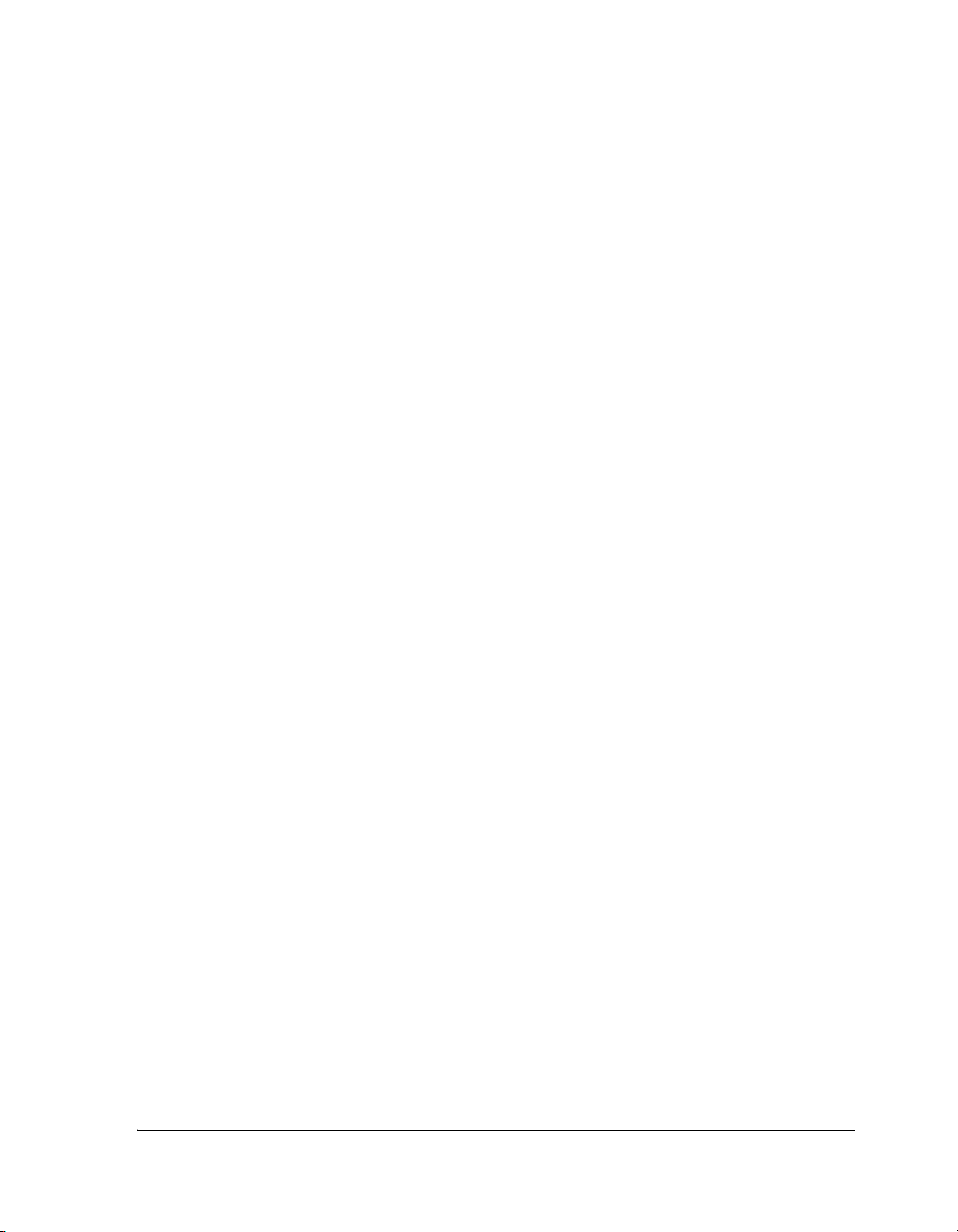
Using ADSP-BF548 EZ-KIT Lite Peripherals
Some device drivers use other drivers; for example, on the ADSP-BF548
EZ-KIT Lite, the AD1980 audio codec connects to the processor’s
SPORT0 interface for data transfers. The AD1980 device driver uses the
supplied SPORT driver for managing the data transfers rather than driving the SPORT itself, or requiring the application to do so.
Refer to the VisualDSP++ online help for more information about the
SSL/DD.
Example 4: Overview
This chapter’s example project (Example_4.dpj) uses the AD1980 audio
codec device driver to send a buffer of audio samples through the D/A
converter to the headphone socket.
The purpose of this example is to show how to use a data-transfer peripheral’s device driver. When built and run, the application initializes the
SSL, opens the AD1980 audio codec driver, configures the AD1980 hardware, and sends a buffer of digital audio samples to the codec. The codec
converts the digital signals to analog form and plays back the signals
through the headphone/line out socket on the EZ-KIT Lite.
Navigate to the <install_path>\Blackfin\Examples\ADSP-BF548 EZ-Kit
Lite\Getting Started Examples\Example_4 directory and open the
project file
included in the project. Open the Audio.c file by double clicking its
name.
Getting Started with ADSP-BF548 EZ-KIT Lite 3-7
Example_4.dpj. The Project window lists all of the source files
Page 54

Example 4: Audio.c File
Example 4: Audio.c File
Four functions in Audio.c interact with the AD1980 audio codec device
driver: InitAudio() (see “InitAudio()—Opening the Driver”), Termina-
teAudio()
describe some parts of these functions.
InitAudio()—Opening the Driver
The audio functions assume that the SSL is initialized. The initialization
process is described in Chapters 4 and 5 on page 4-1 and on page 5-1,
respectively. InitAudio() opens an instance of the Analog Devices-supplied device driver for the AD1980 audio codec and uses the driver to
configure the hardware. InitAudio() also uses the driver to prepare the
SSL data transfer functions to handle the buffers of PCM audio samples
that the application will send to the codec. Listing 3-1 shows the call to
the adi_dev_Open() function that opens the AD1980 driver.
, PlayBuffer(), and AD1980Callback(). The following sections
Listing 3-1. Opening the Device Driver
/* open the AD1980 driver */
if((Result = adi_dev_Open( adi_dev_ManagerHandle,
&ADIAD1980EntryPoint,
0,
NULL,
&AD1980DriverHandle,
ADI_DEV_DIRECTION_OUTBOUND,
adi_dma_ManagerHandle,
DCBQueueHandle,
AD1980Callback ))
!= ADI_DEV_RESULT_SUCCESS)
{
printf(“Failed to open audio output device, “
“Error Code: 0x%08X\n”, Result);
break;
}
3-8 Getting Started with ADSP-BF548 EZ-KIT Lite
Page 55

Using ADSP-BF548 EZ-KIT Lite Peripherals
A successful call to
adi_dev_Open() results in a value identifying the ini-
tialized driver instance. We will use this value in future device manager
calls to identify the driver instance.
The adi_dev_Open() function takes nine arguments. The values supplied
by InitAudio() are:
• adi_dev_ManagerHandle: The adi_dev_Open() function is part of
the device manager section of the SSL. All device driver-related
calls are made to the device manager, not directly to the drivers.
The device manager has been initialized elsewhere in the example;
the first argument in the call is a variable containing a reference to
the initialized device manager.
• &ADIAD1980EntryPoint: Every device driver contains a static table
of information, such as function pointers defining its entry-points.
Device manager uses this information to identify and manage each
driver instance. The second argument passes the address of the
AD1980 device driver’s information table to the device manager.
• 0: There are multiple instances of various processor peripherals; for
example, multiple SPORTs and UARTs. The device manager and
the drivers for these peripherals need to know which SPORT or
UART is being opened. The third argument in the adi_dev_Open()
call is an integer that distinguishes between the multiple peripherals. There is only one AD1980 audio codec on the ADSP-BF548
EZ-KIT Lite, so we pass the value of 0.
• NULL: An application that has opened two or more devices of the
same type must be able to distinguish between the devices when the
device manager signals a processing or error event. The fourth
argument in the adi_dev_Open() call attaches a value of type
void * to the instance of the device driver being opened. The
device manager remembers the value and presents it back when a
Getting Started with ADSP-BF548 EZ-KIT Lite 3-9
Page 56

Example 4: Audio.c File
processing or error event occurs. For the single instance of the
AD1980 audio codec on the ADSP-BF548 EZ-KIT Lite, we do not
need a distinguishing value, so we supply
• &AD1980DriverHandle: Argument five informs the device manager
where to store the device driver instance value (handle). As noted
earlier, we will use this handle to identify the driver instance in
later device manager calls.
• ADI_DEV_DIRECTION_OUTBOUND: For some peripherals, the device
manager (and sometimes the device driver) requires to know
whether the application is going read data from the peripheral,
write data to the peripheral, or both. If data is to flow in one direction only, interrupt and memory resources can be saved. The
device manager header file (<drivers/adi_dev.h>) contains definitions of three identifiers to enumerate the possibilities. We select
this identifier to pass as the sixth argument to adi_dev_Open()
because we only are sending data to the AD1980 codec.
NULL.
• adi_dma_ManagerHandle: Each of the data transfer peripherals on
the ADSP-BF548 processor has at least one dedicated direct memory access (DMA) channel. DMA relieves the device driver from
writing bytes or words of data to or reading them from the peripheral programmatically. All DMA channels operate in an identical
manner, so the SSL provides a DMA manager for the drivers. The
DMA manager must be initialized before use—the seventh argument to
adi_dev_Open() passes in the DMA manager handle
obtained elsewhere in the application.
• DCBQueueHandle: The eighth argument is the handle of another SSL
service—the delayed callback manager. Device drivers contain code
that runs when the controlled peripheral raises an interrupt. The
driver does what is required to service the peripheral but often
needs to inform the driver’s user—the application—that a data
transfer has completed or an error has occurred. The application’s
response to the information may be some lengthy operation, such
3-10 Getting Started with ADSP-BF548 EZ-KIT Lite
Page 57

Using ADSP-BF548 EZ-KIT Lite Peripherals
as preparing the next data buffer. Such an operation can affect the
application’s response to interrupts from other peripherals. The
delayed callback manager provides a mechanism for drivers to place
a function pointer and associated arguments in a queue. The callback manager removes entries from the queue and calls the
functions at a later time when no other interrupts are being
serviced.
•
AD1980Callback: The ninth, and final, argument to
adi_dev_Open() is a pointer to the callback function
(AD1980Callback()) that we want the AD1980 driver to invoke.
See the callback function description on page 3-16 for more
information.
adi_dev_Control()—Configuring the Driver
The SSL’s device manager API has one function (adi_dev_Control()) for
configuring and controlling a device driver. An application can call
adi_dev_Control() multiple times in order to set up the operating param-
eters of the peripheral. Thereafter, the application uses the same function
to instruct the device manager to enable and disable data flow to and from
the peripheral, if required.
The adi_dev_Control() function takes three arguments:
• The first argument is the device handle returned by a successful call
to adi_dev_Open() (see Listing 3-1 on page 3-8). The value identifies the device driver instance to the device manager.
• The second argument is an integer command value that specifies
the requested configuration or control action. There are two sets of
command values for adi_dev_Control().
Getting Started with ADSP-BF548 EZ-KIT Lite 3-11
Page 58

Example 4: Audio.c File
D The first set is commands to the device manager, requesting
the device manager to take certain actions on behalf of the
device driver instance. These commands are defined in the
device manager header file (<drivers/adi_dev.h>) and start
with “ADI_DEV_CMD_”.
D The second set is commands specific to the device driver
and start with “ADI_xxx_CMD_”, where “xxx” identifies the
driver. In our example, the driver identifiers start with
“ADI_AD1980_CMD_”. There is a separate header file for each
device driver where these commands are defined. For the
AD1980 codec driver, the header is
<drivers/codec/adi_ad1980.h>.
• The third argument is a pointer-sized value that acts as the operand
for the command. If the operand is not needed, the argument is
ignored.
Listing 3-2 shows a call to adi_dev_Control(), which is using a device
manager command (ADI_DEV_CMD_SET_DATAFLOW_METHOD) and operand
(ADI_DEV_MODE_CHAINED). Together they specify how the device manager
should manage the flow of data buffers that the application will send later.
Listing 3-2. Configuring the Device Manager
if((Result = adi_dev_Control(
AD1980DriverHandle,
ADI_DEV_CMD_SET_DATAFLOW_METHOD,
(void*)ADI_DEV_MODE_CHAINED))
!= ADI_DEV_RESULT_SUCCESS)
{
printf(“Failed to set dataflow method for audio output device,”
“Error Code: 0x%08X\n”,Result);
break;
}
3-12 Getting Started with ADSP-BF548 EZ-KIT Lite
Page 59

Using ADSP-BF548 EZ-KIT Lite Peripherals
Other device manager commands include
ADI_DEV_CMD_REGISTER_TABLE_WRITE whose operand is the address of an
application-defined table of register name/value pairs, and
ADI_DEV_CMD_REGISTER_FIELD_TABLE_WRITE which takes a table of register
name/field name/value triples. The application can supply tables of
whole-register or part-register values to modify an entire set of device registers with one call to adi_dev_Control(). The InitAudio() function
contains a call (not shown) setting up the AD1980 audio codec’s registers
appropriately for the two channel stereo audio samples supplied at a later
time.
The device driver-specific control commands are individual to each driver.
Many of them, however, are concerned with passing extra configuration
information. Listing 3-3 shows an example. First, a structure is populated
with the information that the driver requires. The structure layout is
defined in the AD1980 audio codec device driver header file (<driv-
ers/codec/adi_ad1980.h>
) included in Audio.c. The information held in
the structure includes the memory address and size of some work areas
that the driver instance needs for operation. Also often required is information regarding the target hardware configuration. In Listing 3-3, we
inform the driver that the AD1980 audio codec connects to SPORT0 for
data transfers, and that programmable flag PB3 connects to the codec’s
reset pin. (Identifiers SPORT_DEVICE_NUMBER and AD1980_RESET_FLAG are
defined and initialized elsewhere in the application.)
Listing 3-3. Initializing Specific Diver
InitAD1980.pDataFrame = (void *)AudioFrameBuffer;
InitAD1980.DataFrameSize = AUDIO_FRAME_BUFFER_SIZE;
InitAD1980.pAC97 = &AC97_Instance;
InitAD1980.ResetFlagId = AD1980_RESET_FLAG;
InitAD1980.SportDevNumber = SPORT_DEVICE_NUMBER;
if((Result = adi_dev_Control( AD1980DriverHandle,
ADI_AD1980_CMD_INIT_DRIVER,
(void*)&InitAD1980 ))
!= ADI_DEV_RESULT_SUCCESS)
Getting Started with ADSP-BF548 EZ-KIT Lite 3-13
Page 60

Example 4: Audio.c File
{
printf(“Failed to initialize audio output device, “
“Error Code: 0x%08X\n”, Result);
break;
}
TerminateAudio()
When an application no longer needs a peripheral, the application terminates the peripheral’s driver and reclaims the driver’s resources with two
function calls. A call to adi_dev_Control() stops data flow to the peripheral. A call to another device manager API (adi_dev_Close()) makes any
memory work areas given to the device driver instance available for reuse.
PlayBuffer()
Two final basic device manager API functions are adi_dev_Read() and
adi_dev_Write(). As their names suggest, the application supplies a mem-
ory buffer to be filled with data from the peripheral (adi_dev_Read()), or
a buffer whose contents are to be sent to the peripheral
(adi_dev_Write()). Listing 3-4 shows the entire PlayBuffer() function
from Audio.c. The function accepts the address and length of a buffer
filled with audio samples and passes the information to adi_dev_Write().
Listing 3-4. Submitting a Data Buffer
u32 PlayBuffer(u8* buffer, int buffer_length)
{
u32 Result = ADI_DEV_RESULT_SUCCESS;
int i = buff_ndx;
/* set up our buffer descriptor */
desc[i].Data = buffer;
desc[i].ElementCount = buffer_length;
desc[i].ElementWidth = 1;
desc[i].CallbackParameter = (void*)&buff_free[i];
3-14 Getting Started with ADSP-BF548 EZ-KIT Lite
Page 61

Using ADSP-BF548 EZ-KIT Lite Peripherals
desc[i].ProcessedFlag = FALSE;
desc[i].pNext = NULL;
if ((Result = adi_dev_Write(AD1980DriverHandle,
ADI_DEV_1D,
(ADI_DEV_BUFFER *)&desc[i]))
!= ADI_DEV_RESULT_SUCCESS)
{
printf(“Failed to submit buffer descriptor, “
“Error Code: 0x%08X\n”, Result);
return 1;
}
return (Result != ADI_DEV_RESULT_SUCCESS);
}
The data transfer functions require more information than just the application buffer’s address and length—the functions need to know whether
the application wants notified when the transfer is complete. To accommodate this per-transfer information, the device manager API defines a
structure (ADI_DEV_BUFFER) for a buffer descriptor containing appropriate
fields. The PlayBuffer() function in Listing 3-4 fills in the required fields
and passes the address of the buffer descriptor to adi_dev_Write().
Note that the call to adi_dev_Write() is asynchronous with respect to the
actual data transfer. A successful function return does not imply that the
data has been written to the peripheral; rather the buffer is queued for
transfer at some future point. Similarly, a call to adi_dev_Read() does not
return any data: the function only queues the buffer for future filling.
How does an application know when data has been received or written? By
setting the
CallbackParameter field of the buffer descriptor to a non-NULL
value, the application signals that it wants its callback function, which it
registered when it opened the device driver, to be called when the buffer
has been processed.
Getting Started with ADSP-BF548 EZ-KIT Lite 3-15
Page 62

Example 4: Audio.c File
AD1980Callback()
Callback functions have the following arguments.
• The first argument identifies which driver instance has invoked the
callback. This value was supplied as the fourth argument to
adi_dev_Open() (see on page 3-8) when the driver instance was
created.
• The second argument identifies the reason for the callback. It is an
integer value: similar to the values of the control commands, the
value is either a common event value defined by SSL’s device manager or a value specific to the device driver raising the event. The
event identifier indicates a successful event, such as completion of a
data transfer, or an unsuccessful event, such as a hardware error.
Either way, at this point it is up to the application to take some
appropriate action.
• The final argument identifies the buffer descriptor (if any) that
triggered the event. The application can process, reuse, or discard
the buffer descriptor and the application data buffer it describes, as
required.
Listing 3-5 shows the callback function from example 4. The event
descriptor
ADI_DEV_EVENT_BUFFER_PROCESSED is one of the device man-
ager’s standard events, while ADI_AC97_EVENT_REGISTER_ACCESS_COMPLETE
is specific to the audio codec driver.
Listing 3-5. Callback Function
static void AD1980Callback(
void *AppHandle,
u32 Event,
void *pArg)
{
ADI_DEV_1D_BUFFER* pdesc;
volatile bool* pflag;
switch (Event)
3-16 Getting Started with ADSP-BF548 EZ-KIT Lite
Page 63

Using ADSP-BF548 EZ-KIT Lite Peripherals
{
case (ADI_AC97_EVENT_REGISTER_ACCESS_COMPLETE):
reg_update_complete = true;
break;
case (ADI_DEV_EVENT_BUFFER_PROCESSED):
/* signal that this transfer has completed */
/* ..get address of this buffer descriptor */
pdesc = (ADI_DEV_1D_BUFFER*)pArg;
/* ..extract address of flag and set it */
pflag = (volatile bool*)pdesc->CallbackParameter;
*pflag = true;
break;
default:
printf(“Unexpected audio device callback. “
break;
}
/* return */
}
“Event code: 0x%08X\n”,Event);
Example 4: Running
It has taken a lot more effort to describe how to use a typical device driver
than it does to actually use it! To observe the device driver in action, open
and build the Example_4.dpj project located in
<install_path>\Blackfin\Examples\ADSP-BF548 EZ-Kit Lite\Getting
Started Examples\Example_4
. On the EZ-KIT Lite, plug a pair of head-
phones or powered speakers into the audio socket labelled LINE OUT (it is
the single-tier socket beside the two double-tier sockets) and press F5 to
run the project. You will hear the phrase “An orange-colored sky” spoken
five times with a short pause between repetitions.
Getting Started with ADSP-BF548 EZ-KIT Lite 3-17
Page 64

Example 4: Running
3-18 Getting Started with ADSP-BF548 EZ-KIT Lite
Page 65

4 USING ADSP-BF548 EZ-KIT
LITE AS A MASS STORAGE
DEVICE
In this chapter, we will make the EZ-KIT Lite hard disk accessible from a
PC as a removable mass storage device (MSD) with minimum application
code. Then we will copy some files from the PC to the disk in preparation
for later examples.
In the exercise, you will learn about the following concepts:
• ADSP-BF548 processor’s USB interface
• USB standard software
• USB data transfers to or from the EZ-KIT Lite
The chapter includes the following sections.
• “ADSP-BF548 Processor USB Interface” on page 4-2
• “Analog Devices USB Software” on page 4-2
• “Example 5: USB Project” on page 4-3
• “Example 5: Running” on page 4-6
Getting Started with ADSP-BF548 EZ-KIT Lite 4-1
Page 66

ADSP-BF548 Processor USB Interface
ADSP-BF548 Processor USB Interface
The ADSP-BF548 processor incorporates a USB on-the-go (OTG) controller capable of operating at high speed (480 Mbps), full speed
(12 Mbps), and low speed (1.5 Mbps, host mode only). The controller
operates in peripheral mode or OTG mode. In peripheral mode, the controller appears as a single or multi-function device on a USB bus. In OTG
host mode, the controller directs data transfers between the ADSP-BF548
processor and some attached USB device, such as a digital camera. On the
EZ-KIT Lite, the USB controller connects to a standard OTG-style
socket, which allows either host or device mode.
For more information about the USB interface, refer to the ADSP-BF548
processor’s hardware reference and EZ-KIT Lite manuals.
Analog Devices USB Software
In order to support a wide variety of plug-and-play devices, the USB standard defines a fast bus architecture supporting guaranteed data transfer
bandwidth (or latency) and asynchronous control messaging. The USB
standard describes several layers of software that control:
• The low-level protocol, involving physical data transfer and device
addressing
• The enumeration of connected devices, involving device class
specification
• The proper reaction of devices to standard control messages
• The proper operation of USB hosts
The Analog Devices USB software (supplied with VisualDSP++ 5.0) uses
the system services library (SSL) and device driver models to create an
architecture to which you can add your own class- and device-specific
4-2 Getting Started with ADSP-BF548 EZ-KIT Lite
Page 67

Using ADSP-BF548 EZ-KIT Lite As A Mass Storage Device
code. The supplied software includes mass storage class and bulk transfer
class device drivers. In this exercise, we will use the mass storage device
driver.
The main principle behind the operation of a USB mass storage device is
that communication from the host to the device takes the form of basic
Small Computer Systems Interface (SCSI) commands wrapped inside
standard USB transactions. The SCSI is a long-established standard interface for the interconnection of system peripherals. The USB mass storage
class uses some SCSI basic commands for reading sectors from and writing
sectors to the device’s storage medium, and for finding out the medium’s
storage capacity. The USB host software is responsible for dealing with the
higher-level aspects of mass storage, such as file system organization. The
USB device software is responsible for implementing the low-level sector
read and write commands, appropriate for the medium being used. The
VisualDSP++ 5.0 mass storage device class software includes code that
implements the necessary SCSI commands for the EZ-KIT Lite hard disk.
Example 5: USB Project
This chapter’s example project (Example_5.dpj) is a straightforward piece
of code that makes the EZ-KIT Lite hard disk available to a PC as a
removable storage device. All the code has to do is to open and configure
the supplied USB mass storage device class driver; the underlying support
code does the hard work. The source files included in the project are:
• Example_5.c. The source file contains all of the project-specific
code in function
• adi_ssl_Init.h. The project-specific header file defines the numbers
of various SSL resources that the project requires.
• adi_ssl_Init.c. The common source file defines functions for ini-
tializing and terminating the SSL components. The SSL-related
examples in this tutorial use a project-specific copy of
Getting Started with ADSP-BF548 EZ-KIT Lite 4-3
main().
Page 68

Example 5: USB Project
adi_ssl_Init.h to specify their requirements. The common func-
tions in adi_ssl_Init.c perform the SSL initialization, according
to the requirements, and the final closing.
The code in main() is also straightforward. After initializing the SSL, the
code does the following.
1. Uses the device manager to open and obtain a handle for the USB
mass storage device driver. The only unusual aspect is that the
adi_dev_Open() function requires the address of a callback func-
tion while the USB mass storage device driver does not invoke the
callback. Our example supplies the address of a dummy callback
function (Callback()).
2. Uses the standard configuration mechanism, adi_dev_Control(),
to pass the ADI_USB_MSD_CMD_INIT_RAW_PID command to the USB
mass storage device driver. The command instructs the driver to
initialize a lower-level driver responsible for physical access to the
EZ-KIT Lite hard disk, then set a flag indicating the operation’s
success.
3. Uses adi_dev_Control() again, this time passing a table of commands rather than a single instance. Some commands in the table
are generic and relate to the common device driver model, the rest
are specific to the USB mass storage device driver. Table 4-1 lists
the commands passed to the table and gives a brief description of
each command.
Note that the USB vendor ID, peripheral/class ID and peripheral
serial number values used in this example program are for demonstration purposes and must not be used in your production
software.
4. Prints a message to the VisualDSP++ Console window indicating
that the EZ-KIT Lite is now ready to connect to a USB host.
4-4 Getting Started with ADSP-BF548 EZ-KIT Lite
Page 69

Using ADSP-BF548 EZ-KIT Lite As A Mass Storage Device
5. Calls
adi_dev_Control() again, this time in a loop, using the
ADI_USB_MSD_CMD_IS_DEVICE_CONFIGURED command until the
driver signals that a USB host has enumerated and configured the
EZ-KIT Lite as a mass storage device.
6. Calls adi_dev_Control() for the final time, using the
ADI_USB_MSD_CMD_SET_BUFFER command to pass the address of a
data structure to the driver. Among other data, the structure
includes the address of a memory buffer that the USB software will
use (and reuse) while accepting and responding to commands from
the USB host. This is a non-standard use of the device driver
API—usually the data structures are passed dynamically between
the application and the driver in response to incoming or outgoing
data transfer events. An application that invokes the MSD driver,
however, takes no part in the actual data transfer; the alternative
means of passing the data structure is used instead.
7. Prints another message indicating that a USB host has successfully
recognized and configured the EZ-KIT Lite as a mass storage
device.
8. Enters an idle loop, leaving the interrupt-driven mass storage
device driver and support software to accept commands from the
USB host and to access the EZ-KIT Lite hard disk.
Table 4-1. Example 5 Commands
Configuration Command Description
ADI_USB_MSD_CMD_SCSI_INIT Directs the MSD driver to initialize a subsystem that
responds to SCSI disk access requests from the USB
host
ADI_USB_MSD_CMD_SET_VID
ADI_USB_MSD_CMD_SET_PID
Supplies a USB vendor ID for the driver to use
Supplies a USB peripheral/class ID for the driver to
use
Getting Started with ADSP-BF548 EZ-KIT Lite 4-5
Page 70

Example 5: Running
Table 4-1. Example 5 Commands (Cont’d)
Configuration Command Description
ADI_USB_MSD_CMD_SET_SERIAL_NUMBER
ADI_DEV_CMD_SET_DATAFLOW_METHOD
ADI_DEV_CMD_SET_DATAFLOW
ADI_USB_USB_CMD_ENABLE_USB
ADI_DEV_CMD_END
Supplies a USB peripheral serial number for the driver
to use
Describes the format of the data buffer that will be
supplied for device manager
Enables data transfers within device manager
Directs MSD driver to enable operation
End-of-table marker
Example 5: Running
To run Example_5.dpj you need a USB cable with an on-the-go mini-B
connector at one end and a series A connector at the other end. The
ADSP-BF548 EZ-KIT Lite is supplied with a 5-in-1 USB cable and suitable connectors. Plug the mini-B end of the cable into the socket marked
USB OTG on the EZ-KIT Lite and leave the other end unconnected. Build
and run the project. The message “USB Mass Storage Device ready to
be connected to PC” appears in the Console window of VisualDSP++.
Now connect the free end of the USB cable to a USB 2.0 socket on your
PC. The message
appears in the Console window, indicating that the USB host Windows
software has recognized the EZ-KIT Lite as a mass storage device.
“USB Mass Storage Device is connected to PC”
What happens next depends on how you have configured Windows to
react when a new USB device is plugged in. Windows may display a dialog
(see Figure 4-1), asking which of several actions to follow, or may display
a new Windows Explorer window with the contents of the new device
(that is, the EZ-KIT Lite hard disk). It is possible that Windows only displays the disk as a new entry in the Hard Disk Drives section of My
4-6 Getting Started with ADSP-BF548 EZ-KIT Lite
Page 71

Using ADSP-BF548 EZ-KIT Lite As A Mass Storage Device
Computer (default action). Figure 4-2 shows My Computer after Windows has recognized the EZ-KIT Lite disk and assigned it a drive letter
(“
E” in this case).
Figure 4-1. Windows Explorer Dialog Box
L
Now you can treat the EZ-KIT Lite hard drive as any other hard drive
connected to your PC. Inspect the disk’s contents (if any) using Windows
Explorer, copy files using drag-and-drop, save files, and so on. The real
purpose of this example, however, is to copy some specific data files to the
Getting Started with ADSP-BF548 EZ-KIT Lite 4-7
If Windows displays a message indicating that the new device is not
formatted, stop the example and locate the ADSP-BF548 EZ-KIT
Lite disk formatting utility in the
<install_path>\Blackfin\Examples\ADSP-BF548 EZ-Kit Lite\Se
rvices\File System\HardDisk\HardDiskFormat directory. Refer to
the readme file before building and running the utility. Then come
back and rerun Example_5.dpj.
Page 72

Example 5: Running
Figure 4-2. Windows My Computer Display
EZ-KIT Lite drive for later use. On the PC, navigate to example 5’s directory and drag the
BMP Files folder to the top level of the EZ-KIT Lite
drive, thus creating the E:\BMP Files directory if “E” is the letter that
Windows assigned to the EZ-KIT Lite drive.
It shouldn’t take long to copy the folder and its contents; when finished,
left-click the Safely Remove Hardware icon in the system tray area of
your Windows task bar and select Safely remove USB Mass Storage
Device - Drive (E:). (Choose the option with the appropriate drive letter
if there is more than one option.) When Windows indicates that the hardware can be safely removed, unplug the cable and use VisualDSP++ to halt
example 5.
4-8 Getting Started with ADSP-BF548 EZ-KIT Lite
Page 73

5 USING ADSP-BF548 EZ-KIT
LITE HARD DISK AND LCD
SCREEN
In this chapter we will use a major new component of the system services
library (SSL)—the file system service (FSS)—in addition to one of the
supplied device drivers to create a program that reads a bitmap image from
the EZ-KIT Lite hard disk and displays the image on the LCD screen.
L
The concept introduced in this exercise is that of pluggable or stackable
components:
The chapter includes the following sections.
In order to run this program successfully, first run “Example 5:
USB Project” on page 4-3 and follow the instructions to copy the
folder containing the bitmap file from your PC to the EZ-KIT Lite
hard disk.
• The file system service can be plugged into the C I/O library in
place of the standard, emulator-based facilities
• Alternative device drivers can be plugged into the file system service to target different physical devices and to support different file
system organizations
• The LCD driver is stacked on top of a driver for its data source—
one of the ADSP-BF548 processor’s enhanced parallel peripheral
interfaces (EPPIs)
• “SSL File System Service” on page 5-2
• “Sharp LQ043T1DG01 LCD Device Driver” on page 5-3
Getting Started with ADSP-BF548 EZ-KIT Lite 5-1
Page 74

SSL File System Service
• “Example 6: Displaying a Bitmap File on the EZ-KIT Lite” on
page 5-4
• “Example 6: Project Options” on page 5-4
• “Example 6: Application Structure” on page 5-9
• “Example 6: Running” on page 5-12
SSL File System Service
The file system service is a major addition to the SSL in VisualDSP++ 5.0.
Embedded applications targeting Blackfin processors now have a direct
means of accessing data held on mass storage devices using standard C
library functions or custom APIs.
Built on the existing system service and device driver models, the FSS can
be configured to use different physical devices and different file system
organizations by changing only a few settings in its initialization parameters. The initial release of the FSS is accompanied by physical device
drivers for ATA/ATAPI attached devices, such as the ADSP-BF548
EZ-KIT Lite hard disk, SD devices, and USB mass storage host (for
flash/pen drives plugged into the EZ-KIT Lite). Also included is a software driver supporting FAT 12/16/32 file systems. The open architecture
of the FSS means that the FSS can be used with different combinations of
drivers to support a flash file system on NAND flash memory or an
ISO-9660 file system on an attached CD drive with minimal changes to
application-level code.
At the application level, the easiest way to use FSS is to exploit its ‘pluggability’ and hook an initialized instance of FSS into the C library’s I/O
system via a single function call. Thereafter, all of the file-oriented functions of the standard header <stdio.h> (such as fopen(), fread(), and
5-2 Getting Started with ADSP-BF548 EZ-KIT Lite
Page 75

Using ADSP-BF548 EZ-KIT Lite Hard Disk and LCD Screen
fwrite()) and many common directory-oriented functions (such as
mkdir(), rmdir(), opendir(), readdir(), and closedir()) will apply to
the file system/device driver combination supported by the FSS instance.
The FSS also supports an API of its own, which allows more detailed control of the underlying file system and device drivers. The API description
is included in the FSS documentation accompanying VisualDSP++. Note
that this tutorial does not cover the API’s use.
Sharp LQ043T1DG01 LCD Device Driver
Most of the ADSP-BF548 processor’s on-chip peripherals and most of the
devices mounted on the EZ-KIT Lite are supplied with device drivers,
which are included in VisualDSP++ 5.0. One of the supplied drivers controls the display functions of the Sharp LQ0431T1DG01 LCD display.
(Another driver controls the touch-screen functionality of the display, but
this tutorial does not cover that driver’s functionality.)
The LCD driver is a typical driver for managing a bulk-data device: it is
layered on top of another driver for its data provider and uses standard
device manager facilities for controlling the DMA-based data flow. In this
instance, the LCD’s data provider is one of the ADSP-BF548 processor’s
enhanced parallel peripheral interfaces. The LCD driver is responsible for
opening and running an instance of the EPPI driver but provides the
application with an opportunity to configure the EPPI first, as we will see
in the following example on page 5-4.
Using the LCD driver typically involves a specific set-up for the Sharp
LCD (and for the EPPI to which the LCD connects), then generic control
of the DMA-based I/O. The latter requires deciding which of the standard
data flow methods (chained buffers, chained buffers with loopback, circular buffers) will be used, then providing data to the device driver in a
timely manner.
Getting Started with ADSP-BF548 EZ-KIT Lite 5-3
Page 76

Example 6: Displaying a Bitmap File on the EZ-KIT Lite
VisualDSP++ 5.0 includes full documentation about the LCD device
driver.
Example 6: Displaying a Bitmap File on
the EZ-KIT Lite
This chapter’s example program (Example_6.dpj) uses the facilities of the
FSS and LCD driver to read a bitmap image from the EZ-KIT Lite hard
disk and to display the image on the LCD. There is remarkably little
application-level code needed to achieve the result, but before examining
the code, we will examine the project set-up. Note that FSS requires only a
few non-default project settings.
Example 6: Project Options
Open the Example_6.dpj file in VisualDSP++ and examine the Project
window (Figure 5-1).
There is a new Generated Files folder with source files in the Startup and
User Heap subfolders. What are these source files and why do we need
them? The files were generated automatically when the project was created
in response to customization options for an extra user-defined heap and
for modifiable memory cache control tables. We need an extra heap for
FSS’s use; we also need to modify the cache characteristics of the memory
area that the heap occupies. The project’s linker description file
Example_6.ldf) was also created automatically; the .ldf file plays an
(
important part in defining the system and user heaps.
To see the customizations made when the project was created, open the
project’s options viewer using the Project–>Project Options menu selec-
tion or by right-clicking the project name in the Project window and
selecting Project Options. In the project tree control, scroll down to the
LDF Settings node and select the User Heap item (Figure 5-2).
5-4 Getting Started with ADSP-BF548 EZ-KIT Lite
Page 77

Using ADSP-BF548 EZ-KIT Lite Hard Disk and LCD Screen
Figure 5-1. Example 6 Project Window
The table at the top of the window shows that in addition to the system
heap, which the C library functions
there is a user heap (
FSSGeneralHeap) allocated 4 MB of space in DDR
malloc() and free() use by default,
SDRAM memory (L3). FSS operates a cache of disk sectors to speed up its
operation, but instead of making FSS allocate and free memory for the
cache from the system heap (which may have a disruptive effect on other
parts of the application), we give FSS a heap of its own. The FSS’s heap
does not require to be as large as 4 MB, but 4 MB turns out to be a convenient size for other reasons.
Now scroll down the project option tree control and locate the Cache and
Memory Protection item under Startup Code Settings. You can see that
we have enabled the instruction cache and both the data caches to improve
Getting Started with ADSP-BF548 EZ-KIT Lite 5-5
Page 78

Example 6: Project Options
Figure 5-2. User Heap Settings
the application’s general performance. The processor’s caches or memory
protection features require a control table, the cacheability and protection
lookaside buffer (CPLB), to be set up. Typically this is done automatically
by VisualDSP++ using appropriate default settings. However, current FSS
and some device drivers cannot operate correctly when the data sections
they read to or write from are cacheable. To allow this, the option Gener-
ate a customizable CPLB table has been selected (in the lower half of the
Cache and Memory Protection window). The option provides the oppor-
tunity to modify the appropriate CPLB table entries.
When you finish browsing the project options, click Cancel rather than
OK to dismiss the dialog box in case you unintentionally modified any
project settings.
5-6 Getting Started with ADSP-BF548 EZ-KIT Lite
Page 79

Using ADSP-BF548 EZ-KIT Lite Hard Disk and LCD Screen
Now double-click the Example_6_heaptab.c filename to open a source
window containing the file’s contents and scroll to the bottom of the file
(Listing 5-1). There are external declarations for two symbol pairs: one
pair for the default system heap, the other pair for our user-defined heap.
The symbols are defined by the linker when the example is built, acting on
commands placed in the linker description file by VisualDSP++. The rest
of the file consists of the initialization of a heap descriptors table, as
detailed under “Defining Heaps at Link Time” in the VisualDSP++ C/C++
Compiler for Blackfin Processors Manual in the online help.
Note that the generated
Example_6_heaptab.c requires no editing.
Listing 5-1. Example_6_heaptab.c File
/* Address and length of system user heaps */
extern “asm” int ldf_heap_space;
extern “asm” int ldf_heap_length;
extern “asm” int FSSGeneralHeap_space;
extern “asm” int FSSGeneralHeap_length;
struct heap_table_t
{
void *base;
unsigned long length;
long int userid;
};
/* Program’s heap descriptor table */
#pragma file_attr(“libData=HeapTable”)
#pragma section(“constdata”)
struct heap_table_t heap_table[3] =
{
{ &ldf_heap_space, (int) &ldf_heap_length, 0 },
{ &FSSGeneralHeap_space, (int) &FSSGeneralHeap_length, 1 },
{0,0,0}
};
Getting Started with ADSP-BF548 EZ-KIT Lite 5-7
Page 80

Example 6: Project Options
The other generated C file (
Example_6_cplbtab.c) does require modifica-
tion—this has already been done in the Example_6.dpj project file
distributed with VisualDSP++ 5.0: the properties of the data cache CPLB
entries covering the FSS heap and frame buffers for the LCD have been
changed to disable caching (Listing 5-2). The startup code that runs
before main() transfers the contents of the CPLB tables into the appropriate internal registers of the ADSP-BF548 processor before enabling the
caches.
Listing 5-2. Example_6_cplbtab.c File
...
// CPLBs covering 48MB
{0x01000000, (PAGE_SIZE_4MB | CACHE_MEM_MODE)},
{0x01400000, (PAGE_SIZE_4MB | CACHE_MEM_MODE)},
{0x01800000, (PAGE_SIZE_4MB | CACHE_MEM_MODE)},
// LCD frame (DMA use)
{0x01c00000, (PAGE_SIZE_4MB | CPLB_DNOCACHE)},
{0x02000000, (PAGE_SIZE_4MB | CACHE_MEM_MODE)},
{0x02400000, (PAGE_SIZE_4MB | CACHE_MEM_MODE)},
{0x02800000, (PAGE_SIZE_4MB | CACHE_MEM_MODE)},
// LCD frame (DMA use)
{0x02c00000, (PAGE_SIZE_4MB | CPLB_DNOCACHE)},
// FSS Heap (DMA use)
{0x03000000, (PAGE_SIZE_4MB | CPLB_DNOCACHE)},
{0x03400000, (PAGE_SIZE_4MB | CACHE_MEM_MODE)},
{0x03800000, (PAGE_SIZE_4MB | CACHE_MEM_MODE)},
{0x03c00000, (PAGE_SIZE_4MB | CACHE_MEM_MODE)},
...
...
5-8 Getting Started with ADSP-BF548 EZ-KIT Lite
Page 81

Using ADSP-BF548 EZ-KIT Lite Hard Disk and LCD Screen
Example 6: Application Structure
The structure of the example 6 application is straightforward; source file
Example_6.c contains main(), which:
• Calls functions to initialize the main components of the SSL, such
as the interrupt and device managers, and set up the services and
drivers for the specific devices (file system service, LCD display,
and an I/O flag for a push button)
• Calls a function to read a specific .bmp image file from the EZ-KIT
Lite hard disk and send the image data to the LCD to display
• Loops, checking once per second for a pushbutton event to terminate the loop
• Calls functions to close down the device drivers and services
The two other major source files used in this project are located in the
Common folder, at the same level as the Example_6 folder. These files are
FileSystem.c and LCD.c
FileSystem.c
The file’s major function (InitFileSystem()) initializes and configures
the file system service. Note that this needs only the inclusion of the
appropriate header files, plus four function calls to:
1. Obtain identifier of the heap created for the FSS (see “Example 6:
Project Options” on page 5-4)
2. Create a delayed callback queue for the FSS
Getting Started with ADSP-BF548 EZ-KIT Lite 5-9
Page 82

Example 6: Application Structure
3. Call the FSS’s initialization function, passing in a table of seven
configuration parameters
4. Call a C-library function to install the FSS instance as the default
STDIO driver
That is all! Our application’s calls to the STDIO file handling functions and
the directory manipulation functions now apply to the EZ-KIT Lite hard
disk. The FSS automatically takes care of initializing and controlling the
physical device driver (for the disk) and the file system driver (for the FAT
file system).
LCD.c
The InitLCD() function contains code to initialize and configure the
driver for the LCD display. In addition, the driver layering (see “Sharp
LQ043T1DG01 LCD Device Driver” on page 5-3) allows the function to
configure an EPPI driver, acting through the LCD driver. The configuration parameters are commented in the source file. For complete details,
see the Sharp LQ043T1DG01 LCD and the EPPI drivers documentation
in the <install_path>\Blackfin\docs folder of VisualDSP++.
The most interesting part of the configuration process is how the DMA
chains for the frame buffers are initialized, and how the DMA data flow is
set up. In
LCD.c, the data flow configuration is described in a comment
headed DMA buffer preparation. The DMA Manager section of the
Device Drivers and System Services Manual for Blackfin Processors in the
online help contains introductory and reference material about managing
DMA in your applications.
The DisplayBMP() function is responsible for opening a named file containing a suitable bitmap image, reading the file’s contents into a
temporary frame buffer, and causing the LCD driver to start displaying
the new image. The function’s code is straightforward, with the only com-
5-10 Getting Started with ADSP-BF548 EZ-KIT Lite
Page 83

Using ADSP-BF548 EZ-KIT Lite Hard Disk and LCD Screen
plications involving centering, cropping the image and filling the frame
buffer ‘backwards’ to accommodate a line ordering difference between the
.bmp file format and the LCD.
In the InitLCD() function, we request the DMA manager to call function
LcdCallback() after the final transfer in each of the two DMA chains.
This callback function checks whether DisplayBMP() has prepared a new
frame to be displayed and, if so, updates the inactive chain’s data buffer
descriptor with the address of the new frame. During this time, the other
chain’s buffer is being displayed and, when that chain terminates, Lcd-
Callback()
will update this chain’s descriptor too.
adi_ssl_Init.h
The final point to note is about the section of the adi_ssl_Init.h header
file that defines the number of SSL resources required by our application
(see Listing 5-3): because many drivers themselves use drivers, it is vital to
read each driver’s documentation to determine the total resources required
for your application.
Listing 5-3. adi_ssl_Init.h File
...
#define ADI_SSL_INT_NUM_SECONDARY_HANDLERS (6)
// number of secondary interrupt handlers
// LCD : EPPI DMA data transfer
// LCD : EPPI DMA error
// LCD : Timer
// Disk: ATAPI read
// Disk: ATAPI write
// Disk: ATAPI error
#define ADI_SSL_DCB_NUM_SERVERS (2)
// number of DCB servers
// one for LCD and one for disk
#define ADI_SSL_DMA_NUM_CHANNELS (3)
// number of DMA channels
Getting Started with ADSP-BF548 EZ-KIT Lite 5-11
Page 84

Example 6: Running
// one for EPPI and two for Disk
#define ADI_SSL_FLAG_NUM_CALLBACKS (0)
// number of flag callbacks
#define ADI_SSL_DEV_NUM_DEVICES (4)
// number of device drivers
// LCD, EPPI, file system, ATAPI
...
...
Example 6: Running
Build and run the project. The LCD screen first turns black and then displays the image from the bitmap file (Figure 5-3). To clear the screen and
terminate the program, press and hold for a second the PB4 button on the
EZ-KIT Lite.
Figure 5-3. LCD Screen Image
If the program prints an error message, stating it cannot open the bitmap
file, ensure that you have followed the instructions in Chapter 4, “Using
ADSP-BF548 EZ-KIT Lite As A Mass Storage Device” on page 4-1 and
copied the file from your PC to the EZ-KIT Lite hard disk.
5-12 Getting Started with ADSP-BF548 EZ-KIT Lite
Page 85

6 USING ADSP-BF548 EZ-KIT
LITE KEYPAD AND LED
INDICATOR
In this chapter, we will use the ADSP-BF548 EZ-KIT Lite 4 x 4 matrix
keypad and six LED indicators. We will use a simple event-driven driver
to detect keypad presses and the system services library’s (SSL) flag service
to display each press’s row and column numbers on the LEDs. In addition, we will use the VisualDSP++ real-time kernel (VDK) to structure
our example program.
In this exercise, you will learn about the following concepts.
• Event-driven as opposed to data-driven SSL drivers
• SSL device drivers within the VDK device model
• VDK inter-thread message-passing
The chapter includes the following sections.
• “Event-Driven Device Drivers” on page 6-2
• “VDK Device Model” on page 6-3
• “VDK Message Passing” on page 6-4
• “Example 7: Creating a VDK Application” on page 6-4
• “Example 7: Source Files” on page 6-7
Getting Started with ADSP-BF548 EZ-KIT Lite 6-1
Page 86

Event-Driven Device Drivers
Event-Driven Device Drivers
There are two classes of peripheral device within the ADSP-BF548 processor: those whose primary purpose is to control a flow of data in or out of
the processor, and those that generate or react to individual events. In
“Example 6: Displaying a Bitmap File on the EZ-KIT Lite” on page 5-4,
we have learned how the SSL’s device manager and DMA manager work
seamlessly with the EPPI device driver to control the flow of data to an
external peripheral (the LCD). With the help of the SSL device and DMA
managers, the application was responsible only for providing the required
data.
For event-driven peripherals that are common across the Blackfin family
of processors, the SSL provides generic API sets, such as the programmable flag service, timer service, and port control service. Each service API
set includes useful functions for managing and controlling the relevant
peripheral(s). This chapter’s example project (Example_7.dpj) uses the
programmable flag service to control the state of LED indicators on the
ADSP-BF548 EZ-KIT Lite.
Event-driven peripherals specific to one or several Blackfin processors are
supported by device drivers. For ADSP-BF548 processors these peripherals include the keypad and rotary counter interfaces. The drivers for the
event-driven peripherals are used in the same manner as the drivers for
data-driven peripherals. In some respects, it is easier to use event-driven
drivers because an application uses the same device manager APIs to open,
configure, enable, disable, and close the device, and there is no need to set
up chains of DMA requests and to configure a dataflow model. This is
because all interactions with the device are event-based and handled in the
application’s callback function.
The callback function is where the difference between the data-driven and
event-driven device drivers is most evident. For data-driven events, the
emphasis is on processing the successful termination of data transfer operations and initiating new transfers. In this case, errors or exception
6-2 Getting Started with ADSP-BF548 EZ-KIT Lite
Page 87

Using ADSP-BF548 EZ-KIT Lite Keypad and LED Indicator
conditions are, by and large, not expected to happen. For event-driven
drivers, the emphasis is on reacting appropriately to each of the status or
exception events that the device can generate. The driver passes any information supplied with the event notification to the rest of the application
for processing.
Note that with both device forms, data-driven and event-driven, the Analog Devices-supplied driver obtains status information from the device
and clears any interrupt conditions. Applications are free to operate at a
higher level to handle data transfer and control events.
VDK Device Model
VDK is a real time kernel supplied with VisualDSP++ that supports:
• The definition of thread types and the creation of thread instances
• A priority-based thread scheduler
• Inter-thread synchronization mechanisms such as semaphores,
mutexes, messages and events
• A smooth interrupt domain to thread domain transition
• A device model around which to structure applications
The SSL/device driver libraries provide low-level code for configuring and
driving specific devices but impose no particular organization on the
applications that use the code. In contrast, the VDK device model provides a means to structure VDK applications around synchronous access
to data streams. VDK supplies appropriate synchronization methods and a
driver framework for each device defined in the application, leaving the
user to supply the low-level device access code.
Getting Started with ADSP-BF548 EZ-KIT Lite 6-3
Page 88

VDK Message Passing
It is possible to use the two complementary features (VDK’s higher-level
device model and the SSL/device drivers’ low-level code) together in one
application, as shown in example 7.
VDK Message Passing
As mentioned before, VDK supports a variety of inter-thread synchronization methods. For example, two different threads in your application may
require access to the same shared resource; for example, a data buffer. In
this case, a semaphore or mutex can be used to protect the resource against
concurrent accesses. Or, your application takes the form of a control
thread that creates data for worker threads to process and requires a synchronized access to a queue of work requests (messages). VDK provides
such a mechanism: the required message queues are defined at project creation and created during application start-up. VDK automatically
coordinates the flow of messages in to and out from the queue as the
application executes.
Example 7 uses VDK messages to pass information about keypad presses
from the boot thread to a worker thread.
Introductory and reference material about VDK can be found in the Visu-
alDSP++ Kernel (VDK) User’s Guide that is part of the VisualDSP++
online help under Manuals–>Software Tools Manuals.
Example 7: Creating a VDK Application
Example 7 was created as a VDK project by selecting the project type
VDK application on the initial page of the New Project wizard. Whenever VisualDSP++ creates a new VDK project or opens an existing one, a
new tab labelled Kernel is created in the Project window. The Kernel tab
6-4 Getting Started with ADSP-BF548 EZ-KIT Lite
Page 89

Using ADSP-BF548 EZ-KIT Lite Keypad and LED Indicator
is where VDK-specific attributes of the project are entered and edited.
Other general attributes of the project are entered or edited in the Project
Wizard.
Figure 6-1 shows the Kernel tab for example 7. The VDK project
attributes are displayed in a tree structure and grouped into subsections
according to function. We will examine the Threads, I/O Interface,
Device Flags, and Messages subsections:
Figure 6-1. VDK Kernel Tab for Example 7
• The Threads subsection defines two types of thread (BootThread-
Type
and LEDThreadType) according to their initial priorities,
stack-space requirements, and ability to receive VDK messages.
Getting Started with ADSP-BF548 EZ-KIT Lite 6-5
Page 90

Example 7: Creating a VDK Application
The VDK runtime system is instructed to create and start execution of one instance of
BootThreadType as a boot thread when
initializing the application.
• The I/O Interface subsection defines one type of VDK device
driver (KeypadDriver) and instructs VDK to create one instance of
the device driver during application initialization.
• The Device Flags subsection defines the flag (KeypadFlag), which
is the means of synchronization between the interrupt-domain and
thread-domain code in KeypadDriver.
• The Messages subsection specifies the maximum number of VDK
messages that can exist simultaneously in the application and
directs VDK to allocate space for messages from the standard memory heap.
When the project was created, the Project Wizard generated header files
and skeleton code files for the two thread types and device driver type.
The wizard can produce C++, C, or assembly versions of the files; C version was selected for this project. The wizard also generated the VDK.h and
VDK.cpp files. The header file contains pre-processor definitions that
enable or disable VDK features, enumerations for identifier values for the
application’s thread and device types, and gives access to the whole VDK
public API. The source file contains the VDK objects that correspond to
the application’s boot time thread, device, and device flag.
6-6 Getting Started with ADSP-BF548 EZ-KIT Lite
Page 91

Using ADSP-BF548 EZ-KIT Lite Keypad and LED Indicator
Example 7: Source Files
A VDK application typically does not define a main() function: VDK
contains a default main() that performs the necessary initialization and
starts the scheduler, resulting in execution of one boot thread. However,
the default version only initializes the VDK system, while we want our
example program to initialize the SSL in the same manner as the previous
examples. Therefore, we provide our own main() in the main.c file
(see Listing 6-1).
Listing 6-1. main.c File
#include “VDK.h”
#include “adi_ssl_Init.h”
int main(void)
{
adi_ssl_Init(); /* initialize the SSL */
VDK_Initialize(); /* initialize VDK and boot-time objects */
VDK_Run(); /* start VDK's thread scheduler */
return 0;
}
Listing 6-1 shows the two essential VDK API calls preceded by a call to
the common code that initializes the SSL, as used in several other examples. The
adi_ssl_Init.h include file defines the SSL resources required
for the project.
The source files generated by the Project Wizard for the project’s thread
types and device driver consist essentially of empty definitions of the functions that the VDK thread control and device handling models require.
See the VisualDSP++ 5.0 Kernel (VDK) User’s Guide for more
information.
Getting Started with ADSP-BF548 EZ-KIT Lite 6-7
Page 92

Example 7: Source Files
The VDK-style device driver has only one skeleton function requiring
completion—
KeypadDriver_DispatchFunction() at specific points in the application,
KeypadDriver_DispatchFunction(). VDK calls
passing an argument to indicate the reason (text in italics describes the
code added to the function’s skeleton):
• At boot time, when VDK is creating the device object.
No additional code for the device driver is required at this point.
• When the application opens or closes the device.
Our device driver calls the SSL driver to open and enable (or disable
and close) the physical device driver. Opening the physical driver also
registers our callback function (ISRCallback()) with the SSL.
• When the physical device needs attention.
When a key press is detected, the physical device driver calls the callback function. The callback function appends the key press details to a
buffer and activates this driver according to the VDK model, causing
an entry to the VDK driver at a later time. All the VDK driver needs
to do is signal when a key press is available by posting the device driver
flag (KeypadFlag).
• When the application requests data transfers to or from the device.
In our case, this means that a thread has issued a read on our VDK
driver in order to get details of the next key press. The driver checks the
buffer of key presses; if one is available, the key press is removed from
the buffer and passed back to the calling thread. Otherwise, the driver
pends on KeypadFlag, which blocks the calling thread until a subsequent activation entry posts the flag again.
6-8 Getting Started with ADSP-BF548 EZ-KIT Lite
Page 93

Using ADSP-BF548 EZ-KIT Lite Keypad and LED Indicator
Each source file that the Project Wizard generates in response to a new
thread type definition in the Kernel tab contains skeleton definitions of
four functions:
• An initialization function called when an instance of the thread
type is created by VDK as a boot thread (or by some other thread
in the application)
• A termination function called when an instance of the thread type
is destroyed automatically by VDK (or programmatically by the
application)
• An error function called by VDK API functions to report an error
condition
• A run function called by VDK to start execution of the thread
instance. The thread exists until the run function returns (unless
terminated programmatically)
The
BootThreadType.c file of example 7 adds no extra code to the initial-
ization, termination, or error functions—the default code in the functions
is sufficient for the application. Listing 6-2 shows the code added to the
thread’s run function.
Listing 6-2. BootThreadType’s Run() Function
void
BootThreadType_RunFunction(void **inPtr)
{
bool running = true;
/* get device descriptor for keypad from VDK-style driver */
VDK_DeviceDescriptor keypad_dd =
VDK_OpenDevice(kKeypad, NULL);
/* create thread instance that will display row and */
/* column values on LEDs */
VDK_ThreadID LEDthread = VDK_CreateThread(kLEDThreadType);
Getting Started with ADSP-BF548 EZ-KIT Lite 6-9
Page 94

Example 7: Source Files
while (running){
unsigned int r;
keycoords_t keypress;
/* get next keypress */
r = VDK_SyncRead(
keypad_dd, /* device descriptor for keypad */
(char*)&keypress, /* where to put next keypress */
1, /* number required (ignored) */
0); /* no timeout - wait forever */
if (r == 0) {
/* pack row/col info into type word to avoid needing */
/* a payload */
int type = ((keypress.row << 8) | keypress.col);
VDK_MessageID msg = VDK_CreateMessage(
type, /* type is row/col packed in int */
0, /* no payload, size is zero */
NULL); /* no payload, address is NULL */
/* check that message was created OK */
r = (msg == UINT_MAX);
if (r == 0) {
/* post message to LED display thread */
VDK_PostMessage(
LEDthread, /* destination thread instance */
msg, /* the message’s ID */
VDK_kMsgChannel1); /* queue to use in dest thread */
}
}
/* terminate loop if any errors detected */
running = (r == 0);
}
VDK_CloseDevice(keypad_dd);
6-10 Getting Started with ADSP-BF548 EZ-KIT Lite
Page 95

Using ADSP-BF548 EZ-KIT Lite Keypad and LED Indicator
VDK_DestroyThread(LEDthread, false);
/* This thread is automatically Destroyed when it exits its */
/* run function */
}
The code in Listing 6-2 does the following.
• Opens the VDK-style keypad device which, as described above,
opens the SSL-style physical device driver for the keypad.
• Creates an instance of LEDThreadType. The thread is created programmatically (rather than being created by VDK as a boot thread)
in order to obtain the thread’s identifier. The thread’s ID is
required to send messages to the thread. The newly created thread
is responsible for displaying key press row and column numbers on
the EZ-KIT Lite LED indicators.
• Enters a loop to read details of the next key press from the keypad
driver (which blocks this thread if no key press is available), creates
a VDK message to hold the key press details, and posts the message
to the LED thread’s message queue.
• Closes the device and terminates the LED thread before exiting
back to VDK. Note that this code runs only when an error is
detected in the preceding loop because no way of terminating the
program ‘cleanly’ has been implemented.
Code has been added to the initialization function in
LEDThreadType.c,
which:
• Initializes the SSL’s programmable flag manager
• Opens each of the six flags, which in turn control the EZ-KIT Lite
LED indicators
Getting Started with ADSP-BF548 EZ-KIT Lite 6-11
Page 96

Example 7: Source Files
• Sets the flag directions to ‘out’
• Clears the flags (turns each indicator off). Corresponding code
appears in the termination function to close each flag and terminate the flag manager
The run function of the
LEDThreadType thread consists of an endless loop
that pends on the thread’s message queue waiting for the boot thread to
post a message. Then the run function retrieves the message, extracts the
row and column information, displays the row and column numbers on
the LED indicators, and disposes of the message. The message format is
simple since there is only one type of message involved, and all the data
required by LEDThreadType is packed into the message’s type word. VDK
also supports multiple message queues per thread, multiple user-defined
message types, and messages with data payloads.
When run, the example program first extinguishes any of the six LED
indicators that are lit. The six indicators are labelled LED 1 through LED 6
and located in a single row along the short edge of the EZ-KIT Lite board
(furthermost from the LCD screen). Then the program waits for one of
the keys on the 4 x 4 keypad to be pressed. The program displays that
key’s row number (in binary) on LEDs 6–4 and column number on
LEDs 3–1. Since row and column numbers are in the range 0–3, which
only requires two bits to display, LED 6 and LED 3 should never be lit.
The key labelled ENTER is at (row 0, column 0). Table 6-1 shows the LEDs
that will light for each key.
Table 6-1. Keypad Row/Column Display
Key Label LED
654321
1
2
6-12 Getting Started with ADSP-BF548 EZ-KIT Lite
Page 97

Using ADSP-BF548 EZ-KIT Lite Keypad and LED Indicator
Table 6-1. Keypad Row/Column Display (Cont’d)
Key Label LED
654321
3
(Arrow up)
4
5
6
(Arrow down)
7
8
9
2ND
CLEAR
0
HELP
ENTER
Getting Started with ADSP-BF548 EZ-KIT Lite 6-13
Page 98

Example 7: Source Files
6-14 Getting Started with ADSP-BF548 EZ-KIT Lite
Page 99

7 CREATING A BOOTABLE
APPLICATION
In this final chapter, we will step beyond executing programs under the
control of the VisualDSP++ Integrated Development and Debugging
Environment (IDDE) and learn how to create a program that runs whenever the EZ-KIT Lite is power cycled or reset. The chapter’s example
program builds on the previous examples to produce an application that
displays a slide show of BMP images with optional audio captions, controlled from the EZ-KIT Lite keypad.
In the exercise, you will learn about the following concepts:
• Loader utility
• Flash Programmer utility
The chapter includes the following sections.
• “VisualDSP++ Utility Programs” on page 7-2
• “Executable and Loadable Program Files” on page 7-2
• “Creating a Loadable Program File” on page 7-3
• “Writing a Loader File to Flash Memory” on page 7-5
• “Booting From Burst Flash Memory” on page 7-8
• “Example 8: Loading” on page 7-9
• “Epilogue” on page 7-10
Getting Started with ADSP-BF548 EZ-KIT Lite 7-1
Page 100

VisualDSP++ Utility Programs
VisualDSP++ Utility Programs
The loader utility is a VisualDSP++ tool which takes one or more executable (.dxe) files and converts them into a loader (.ldr) file, in the format
required by the processor’s boot loader code. The boot loader can access a
variety of peripherals and memory types, including flash memory. The
Flash Programmer utility is another VisualDSP++ tool that controls the
‘burning’ of data to flash memories on the EZ-KIT Lite.
Executable and Loadable Program Files
For an application project type (standard application, LwIP Ethernet
application, or VDK application), the VisualDSP++ Project Wizard offers
a choice of project output type on the Application Settings page. The
choices are Executable (.dxe) or Loader file (.ldr). The project output type
controls the end format of a project build. An executable (.dxe) file is
written in Executable and Linkable Format (ELF), a standard format for
executable files, and contains all code and data sections that comprise the
program. In addition, an ELF file includes further headers and tables
required by the ELF standard. If any program source files are compiled
with the debugging option enabled, the executable file also contains tables
of line number and variable location information, as required by the
ELF-related DWARF standard debugging format.
By contrast, the end result of a loader project is a file (
only the program’s code and initialized data sections in a simple data
stream that the processor’s boot code can handle. A description of the
boot process, including the format of the boot stream, can be found in the
System Reset and Booting chapter of the ADSP-BF54x Blackfin Processor
Hardware Reference Manual in the VisualDSP++ online help.
Executable files are appropriate during the development, testing, and profiling phases of an application’s life cycle. The extra information in the
ELF/DWARF headers and tables is what enables VisualDSP++ to load the
7-2 Getting Started with ADSP-BF548 EZ-KIT Lite
.ldr) containing
