Page 1

HP Pavilion Media Center dv6552ea
Entertainment Notebook PC
HP recommends Windows Vista® Home Premium.
●
Genuine Windows Vista® Home Premium
●
AMD Turion™ 64 X2 Mobile Technology TL-58
●
2048 MB (2 x 1024 MB)
●
160 GB SATA Hard Disk Drive 5400 rpm
●
15.4” WXGA High Definition BrightView Widescreen
●
NVIDIA® GeForce™ 7150M
●
Up to 559 MB total available graphics memory
●
IEEE 1394 FireWire® Interface
●
Lightscribe Super Multi DVD Writer (+/-R +/-RW) with
Double Layer support
●
802.11b/g WLAN
●
HP Mobile Remote Control
●
HP Pavilion webcam with stereo integrated
microphones
●
5-in-1 integrated Digital Media Reader for Secure
Digital cards, MultiMedia cards, Memory Stick,
Memory Stick Pro, or xD Picture cards
Create silkscreen-quality disc labels direct from your PC with LightScribe:
Just burn, flip, burn.
Page 2
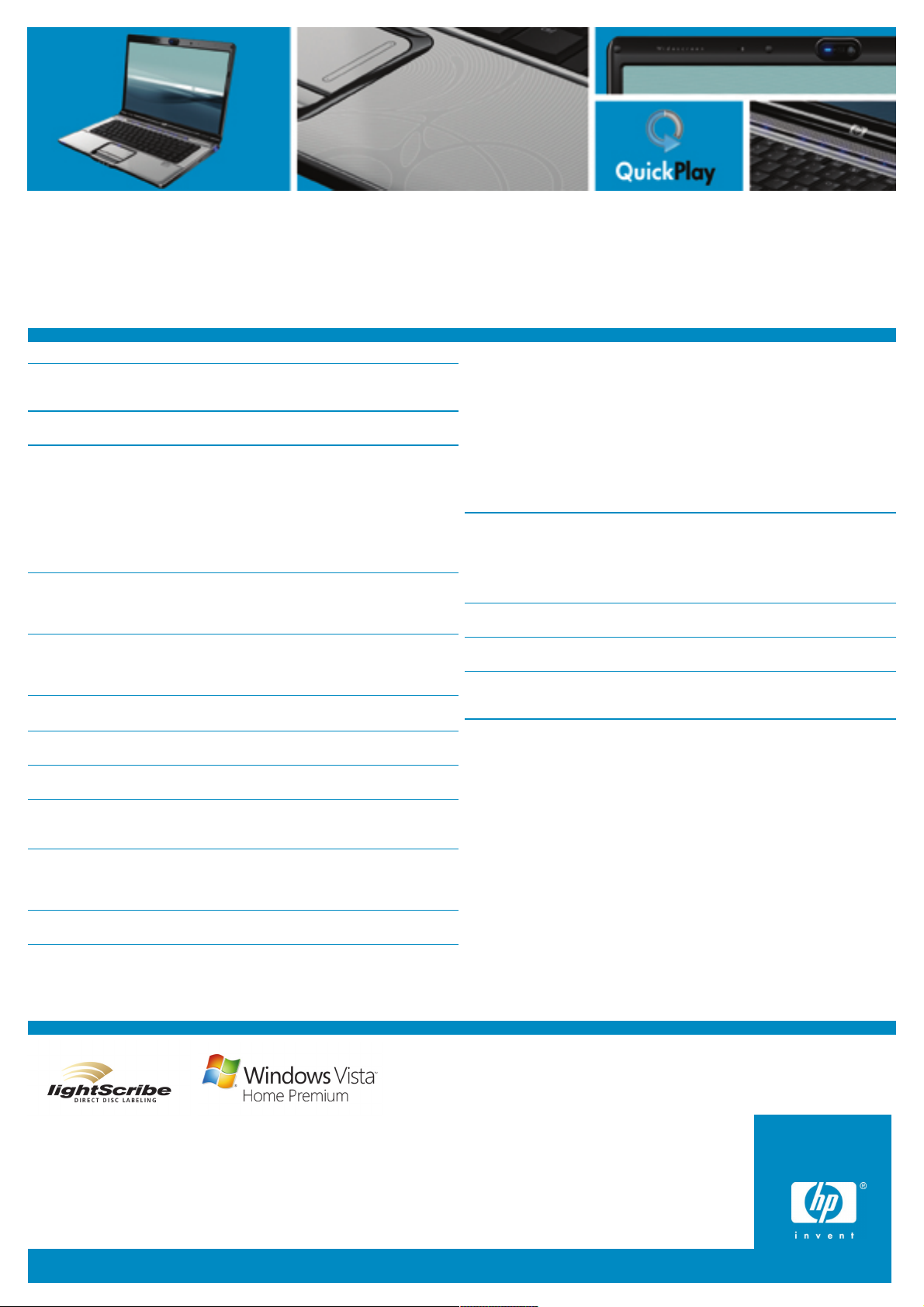
HP Pavilion Media Center dv6552ea Entertainment Notebook PC
HP recommends Windows Vista® Home Premium.
Operating system
Processor
Memory
Storage
Mobile entertainment
Communication
Display
Video
Sound
Keyboard
Ports
Power
Genuine Windows Vista® Home Premium
AMD Turion™ 64 X2 Mobile Technology TL-58
Level 2 cache 512 KB + 512 KB, Up to 1600 MHz system bus
running at AC/DC mode 35 Watt
2048 MB(2 x 1024 MB)
Supports up to 2 GB DDR2 memory
160 GBSATA Hard Disk Drive5400 rpm
up to 9 GB partition for system recovery
Lightscribe Super Multi DVD Writer (+/-R +/-RW) with Double Layer
support
Create silkscreen-quality disc labels direct from your PC with
LightScribe: Just burn, flip, burn.
5-in-1 integrated Digital Media Reader for Secure Digital cards,
MultiMedia cards, Memory Stick, Memory Stick Pro, or xD Picture
cards
HP QuickPlay media player software and its dedicated menu controls,
music and DVD buttons
HP Pavilion webcam with stereo integrated microphones
HP Mobile Remote Control
High speed 56K modem
Ethernet 10/100BT integrated network interface
802.11b/g WLAN
One ExpressCard/54 slot (also supports ExpressCard/34)
15.4” WXGA High Definition BrightView Widescreen
Resolution:1280 x 800
NVIDIA® GeForce™ 7150M
Up to 559 MB total available graphics memory
3D Sound Blaster Pro compatible sound 16 bit integrated
Altec Lansing® speakers
101 key compatible keyboard
Touch Pad with On/Off button and dedicated vertical Scroll Up/Down
pad, volume control, mute buttons, 2 Quick Launch Buttons
3 USB 2.0, 1 VGA port, 1 RJ11 modem connector, 1 RJ45 ethernet
connector, S-video TV out, 1 headphones-out, 1 mic-in, 1 IEEE 1394,
remote control infrared port (remote optional), cable docking
connector
65 W AC Power Adapter
6-cell Lithium-Ion (Li-Ion) battery
Software
Service & support
Additional information
Weight
Dimensions
Warranty
Microsoft® Works 8
Microsoft® Internet Explorer 7.0
Windows Mail
Adobe® Reader 8.0
Windows Media Player
HP Photosmart Essential, Windows Photo Gallery
DVD Play
Windows Movie Maker, Windows DVD Maker, Roxio MyDVD Basic
Roxio Creator Basic
Windows Media center, QuickPlay for Windows
Special offer: for accessories, software and warranty promotions,
please visit: www.mypcchoice.com
Recovery partition (including possibility to recover system, applications
and drivers separately)
Optional re-allocation of recovery partition
Recovery CD/DVD creation tool
Symantec™ Norton Internet Security™ 2007 (60 days live update)
Notebook Help & Support
P/N: GT374EA#ABU
UPC/EAN code: 883585383443
Out of package:2.80 kg (6.14 lbs)
Packed:4.45 kg
Out of package:35.70 cm (L) x 25.70 cm (W) x 2.54 cm (min) H /
3.96 cm (max) H
Packed:485 x 112 x 360 mm
1 year, pick-up and return, parts and labour
A +2 years warranty extension is available - HP Care Pack U4819E or
U4821E (including Accidental Damage Protection) Express service
UE601E (D+2 Turn around Time)
The product could differ from the images shown. © 2007 Hewlett-Packard Development Company, L.P. The information contained herein is subject to change without notice. The only
warranties for HP products and services are set forth in the express warranty statements accompanying such products and services. Nothing herein should be construed as
constituting an additional warranty. HP shall not be liable for technical or editorial errors or omissions contained herein. Certain Windows Vista® product features require advanced
or additional hardware. See http://www.microsoft.com/windowsvista/getready/hardwarereqs.mspx and http://www.microsoft.com/windowsvista/getready/capable.mspx for
details. Windows Vista® Upgrade Advisor can help you determine which features of Windows Vista® will run on your computer. To download the tool, visit
www.windowsvista.com/upgradeadvisor. Microsoft and Windows are U.S. registered trademarks of Microsoft Corporation. 09/07
www.hp.com
