Page 1

Selection guide
Choose the right HP
device for your business
HP printers, MFPs and all-in-ones
Page 2

Selection guide | HP devices for bus iness
3 The best choice in business printing
5 How to select the right device for your small office
15 How to select the right device for your enterprise
25 HP printers and MFPs at a glance
Table of contents
3 Find the product line to best match your business printing needs
6 Mono printers for 1-5 users, A4
7 Colour printers for 1-5 users, A4
8 Mono and colour printers for 3-10 users, A4
9 Mono all-in-ones and MFPs for 1-5 users, A4
10 Colour all-in-ones and MFPs for 1-5 users, A4
11 Mono all-in-ones and MFPs for 3-10 users, A4
12 Colour all-in-ones and MFPs for 3-10 users, A4
13 Wide-format printers, all-in-ones, and MFPs
14 Mobile printers and all-in-ones
16 Mono printers for 5-15 users
17 Colour printers for 5-15 users
18 Mono printers for 10-30+ users
19 Colour printers for 10-30+ users
20 Mono MFPs for 5-15 users
21 Colour Pro MFPs for 5-15 users
22 Colour Enterprise MFPs for 5-15 users
23 Mono MFPs for 10-30+ users
24 Colour MFPs for 10-30+ users
Page 3
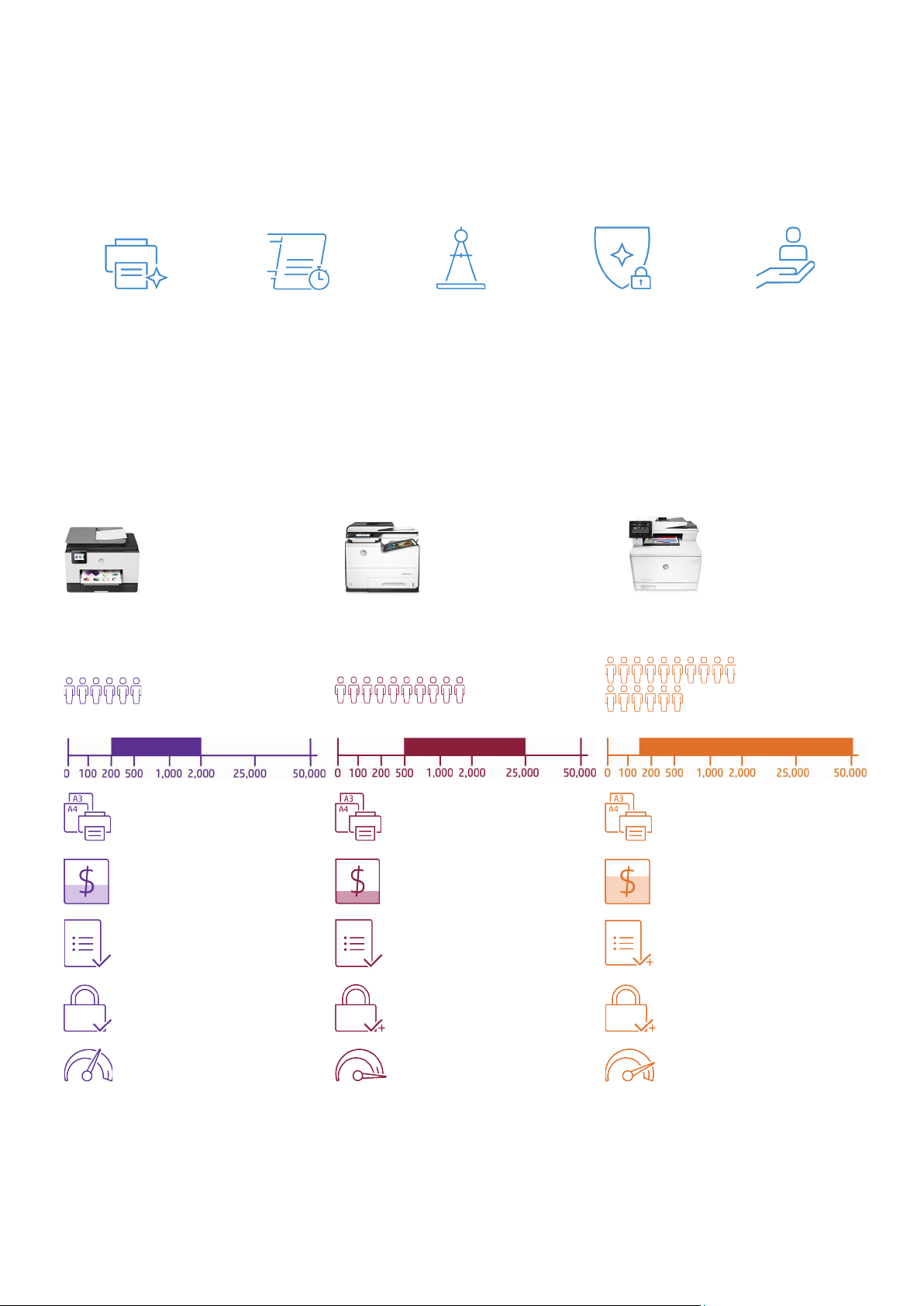
Selection guide | HP devices for bus iness
Quality
Performance
Design
World’s most secure1
Services
HP OfficeJet Pro
small business.
HP PageWide
professional colour.
HP LaserJet
black-and-white printing.
Up to A3
Up to 500-sheet input
Up to A3
Up to 4,650-sheet input
Staple, collation
Up to A3
Up to 4,600-sheet input
Staple, collation, hole punch,
booklet
Lower
HP’s lowest
Low
Professional
Professional
Professional
premium
Essential
Essential and Advanced
Essential and Advanced
Fast
HP’s fastest
Faster
Monthly Pages
Monthly Pages
Monthly Pages
1to 5
3 to 15
1 to 25+
The best choice in business printing
Whether you own a business, run an office, manage IT, or lead procurement, HP delivers a wide variety of
devices to help you get work done.
Proven quality and
reliability from the
printer brand you trust.
Blazing fast print speeds
and stunning output
quality.
Stylish, innovative
products delivering
efficient, cost-effective
results.
Unparalleled security
plus manageability,
workflow, and mobile
solutions.
Find the product line to best match your business printing needs
Affordable, professional colour—big
performance in a compact package for
users
Breakthrough value for HP’s fastest
speeds,
2
best energy efficiency,3 and
users
Leading laser performance with
premium colour and HP’s best value for
From standard
warranties to a
fully‑managed fleet,
HP services keep your
business printing.
users
operating costs
document quality
management features
printing speeds
security and
operating costs4
document quality
and management features
printing speeds
security
operating costs
plus
document quality
and management features
printing speeds
security
3
Page 4
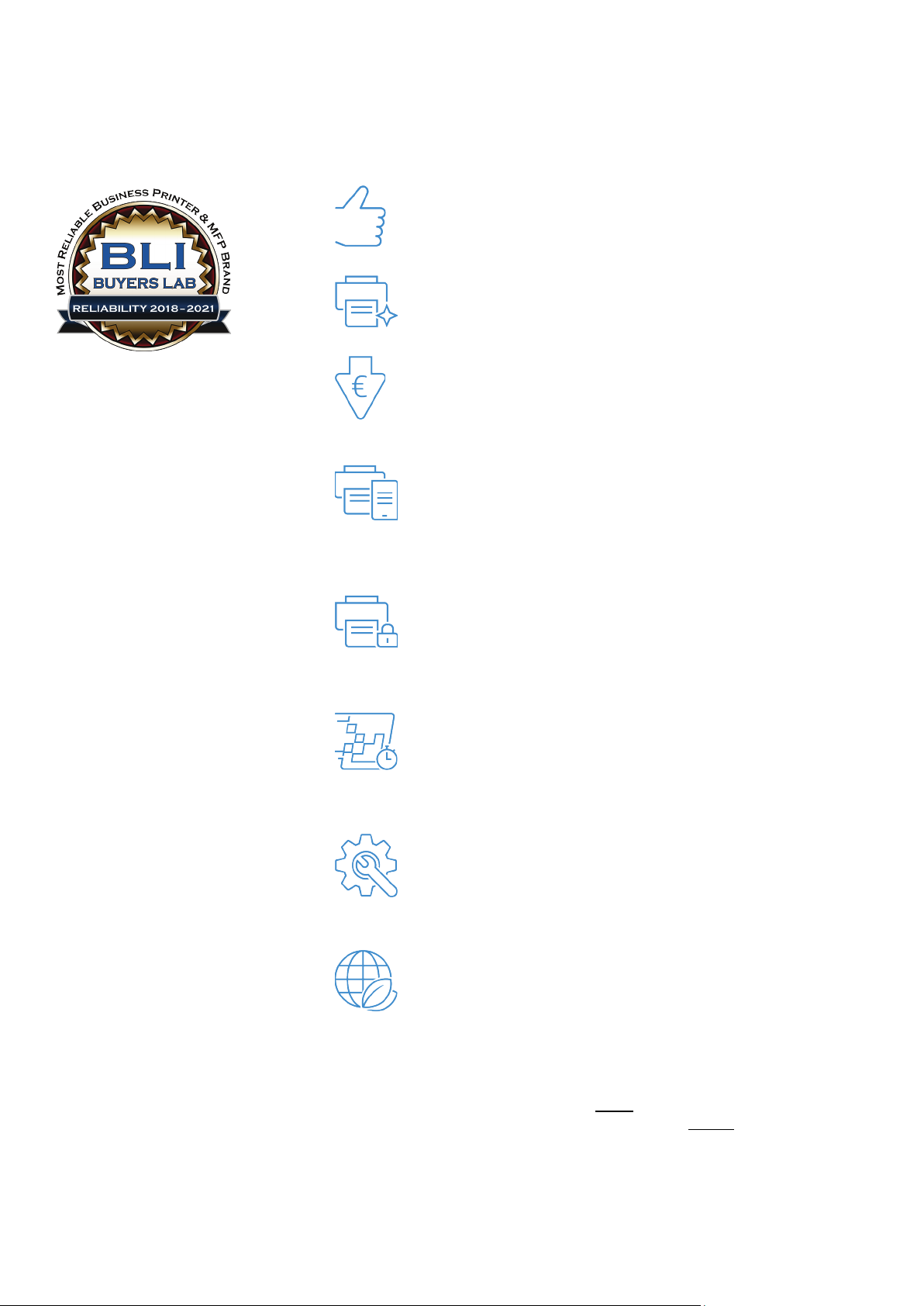
Selection guide | HP devices for bus iness
Ease of use.
Stunning print quality at blazing fast speeds. Consistent, excellent output will
Great value. HP devices are solidly built and reliable for the long haul, with
Simple HP JetAdvantage Mobile Print Solutions.
World’s most secure printing.1
Innovative HP JetAdvantage Workflow Solutions.
Versatile HP JetAdvantage Management Solutions.
Features to help reduce environmental impact.
Most
Reliable Printer and MFP Brand
Buyer’s Laboratory, LLC named HP Inc. the
for 2018-2021.
BLI’s newest award is based on lab-tested
reliability data from 2012-2018, honouring the
vendor whose product line surpasses the rest.
Choose from a broad portfolio of HP printers, MFPs and
all‑in-ones that help simplify the way work gets done. Rely
on cost-effective, dependable devices from the world’s #1
5
printer vendor.
simple designs that fit right into your office environment. Installation is quick,
with no product assembly required.
make your business shine. HP LaserJets deliver crisp, clean text and print-shop
quality colour. HP OfficeJets and PageWide devices produce professional colour
documents that resist fading, water, and highlighter smears6—for a low cost
per page.
competitive purchase prices and low operation costs. Some devices offer
high-capacity cartridges for even more affordable printing.
certified for easy printing from your smartphone, tablet, or laptop without a
special app or software.
printing and touch-to-print (NFC) technology.9 You can add these capabilities to
many existing devices with mobile printing accessories. With HP Roam for
Business, submit while on the go, then release simply and securely at any
enabled office printer.
HP devices just work, with intuitive user interfaces and sleek,
7
Many HP devices are Mopria
8
Some products come with peer-to-peer Wi-Fi Direct®
10
HP Pro and Enterprise devices offer a variety of
embedded security features and optional solutions to protect hardware and
safeguard data. Defend your network with self-healing technologies that guard
against complex security threats. Apply efficient, fleet-wide security policies to
protect all your HP print devices with optional HP JetAdvantage Security
Manager.
deliver the content you need—all while helping to reduce costs. The robust
image preview feature and Quick Sets on HP Enterprise MFPs save time. Zoom
in and inspect scanned jobs and add, delete, reorder, or rotate pages, right at
the device. At the touch of a button, launch complicated workflows to a variety
of destinations.
all Enterprise products are supported by HP Web Jetadmin (WJA).12 Improve
fleet uptime by centrally monitoring and controlling devices—and assess and
optimise usage with a variety of reporting tools. For simple one-to-one device
management, use the HP Embedded Web Server (EWS). The HP Universal Print
Driver (UPD) makes it easy to connect and print.
and ENERGY STAR® certified and include energy-saving features such as
Instant-on Technology and Auto-On/Auto-Off Technology.14 Because
HP OfficeJet and PageWide products have no fuser, they typically have low
energy consumption.
11
Capture, store, access, and
Many HP Pro products and
13
Many HP devices are Blue Angel
Select the right device
The right imaging and printing product can save you time and help cut costs. Yet with all of the
available HP devices, how do you choose? See page 5
for small and medium office, branch office, or home office. See page 15 for questions to ask
when choosing enterprise-class devices.
4
for questions to help you select devices
Page 5
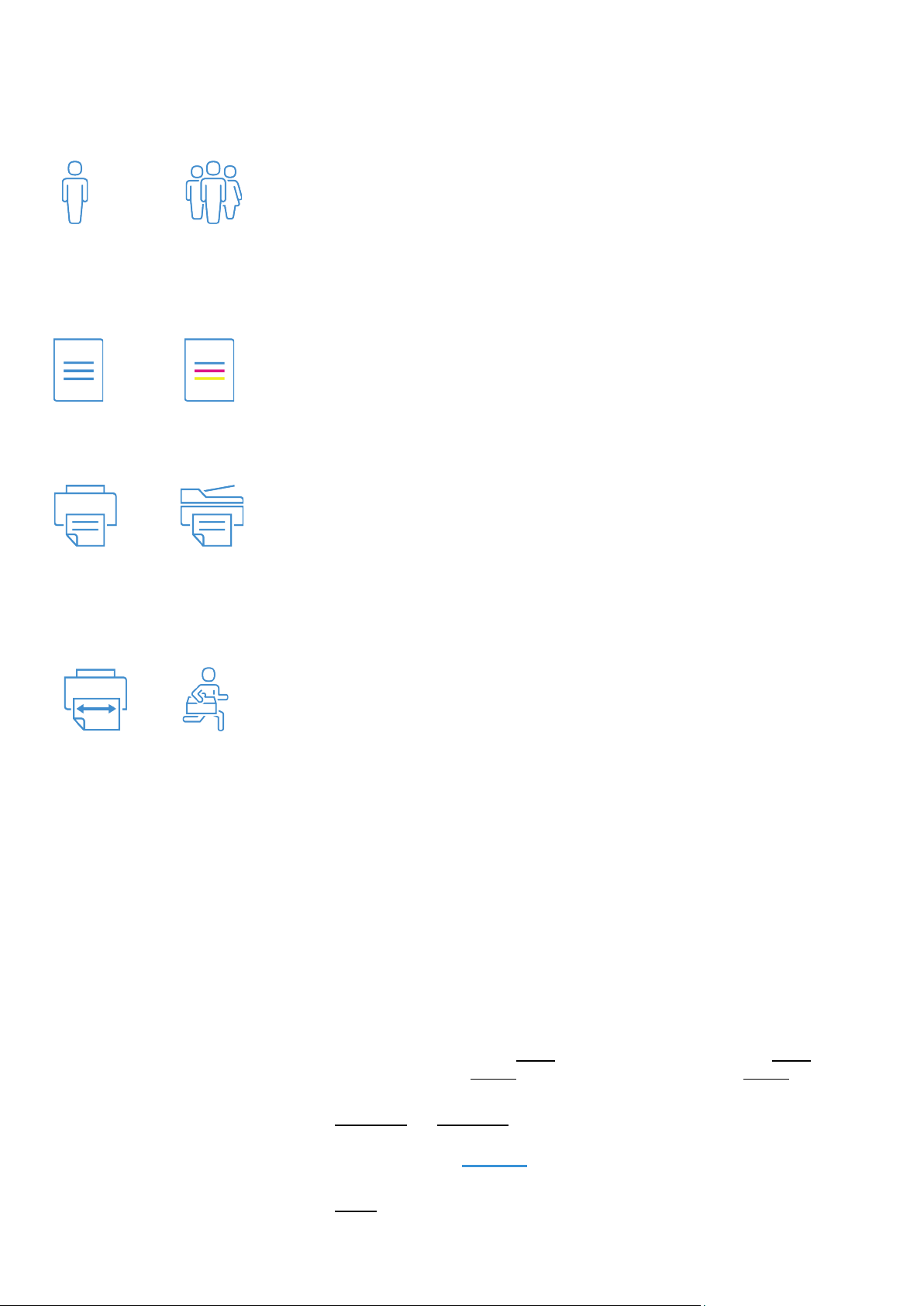
Selection guide | HP devices for bus iness
How many users will print how many pages each month? Consider:
What kinds of documents do you primarily print?
Do you need to scan, copy, or fax? Do you require document workflow or storage solutions?
Do you need to share the device?
What kind of management and security support do you require?
SPECIALTY DEVICES
or
Wide-format
Mobile
Printer
FUNCTION
or
MFP/AiO
Mono
TYPE OF DOCUMENTS
or
Colour
USERS
or
1
3
-5 users
-10 users
How to select the right device for your small office
When choosing an HP device for a small or medium office, branch office, or home office, start
by answering the following questions.
• The recommended number of users
• The recommended monthly page volume (RMPV)
• The device’s listed print speeds
• HP OfficeJet devices deliver professional everyday document quality at a low cost-per-page
• PageWide devices offer professional everyday documents at HP’s lowest print operating
costs,4 along with faster print speeds2 and less energy use3 than in-class laser printers
• HP LaserJets deliver print-shop quality output for impressive colour marketing materials
• Monochrome LaserJets offer HP’s best value for black-only prints
• A4 devices support a variety of standard paper sizes; wide-format devices support
documents up to A3
• HP OfficeJet Mobile printers and all-in-ones are compact and lightweight for easy printing or
scanning on the go
• If you only need to print, choose an HP OfficeJet, LaserJet, or PageWide printer
• If you’re looking for scanning, copying, and faxing capabilities, you need a multifunction
product (MFP) or all-in-one (AiO)
• Devices with control panel business apps allow you to view and print directly from the Web
• HP OfficeJet Pro all-in-ones and LaserJet or PageWide Pro MFPs support core workflows,
such as scanning to email or network folders—and some products support optional
workflow solutions such as HP Quick Forms, HP Scan to Cloud, and eStorage such as
TM
Google
Docs or Box.net
15
• Most HP devices offer Ethernet or wireless networking
• Support for mobile printing lets users print from their smartphone or tablet—easily print
from a Mopria-certified device;
or iPod touch with Apple AirPrint;17 choose Wi-Fi Direct, NFC touch-to-print, or Bluetooth®
Low Energy for secure peer-to-peer wireless printing without connecting to the network;9 or
with HP Roam for Business, submit while on the go, then release at any enabled office
10
printer
• Devices with an easy-access USB offer quick printing from or scanning to a thumb drive
• Networked devices can be individually managed via the HP Embedded Web Server (EWS)
• If you require remote management of core configuration and security options, choose a
device that’s supported by HP Web Jetadmin at the essential level12
Detailed benefits comparison
The tables on the next several pages provide a quick overview of the HP OfficeJet, LaserJet,
and PageWide products recommended for small and medium office, branch office, or home
office in your region.
Single-function printers start on page 6, with all-in-ones and MFPs starting on page 9
wide-format devices on page 13, and devices designed to be portable on page 14.
For information about devices recommended for enterprise environments, please see
pages 15-24. See pages 25-30 for at-a-glance summaries of all currently available products.
8
print on the go with HP ePrint;16 print from an iPad, iPhone,
. Find
Learn more at hp.com
For more details about these products, please see data sheets for individual products at
hp.com, or contact your HP representative.
5
Page 6

Selection guide | HP devices for bus iness
HP LaserJet Pro M102 series
HP LaserJet Pro M203 series
Print technology
Recommended usage
Type of documents
Print speed in pages per minute (ppm)
(A4)18
Paper handling
Replacement cartridge yield (pages)
19
Connectivity
Mobile printing7
Control panel
Management and security features
12,13
Part number
Predecessor
1-5 users 3-10 users Mono Colour Printer MFP/AiO Wide-format Mobile
Mono printers for 1-5 users, A4
Laser with JetIntelligence technology Laser with JetIntelligence technology
Number of users 1-5 1-5
15
RMPV
150-1,500 250-2,500
Impressive black output on plain paper up to A4 Impressive black output on plain paper up to A4
Up to 22 ppm Up to 28 ppm
(Standard input; duplexing)
(Standard/high-capacity)
M102a: Up to 150 sheets;
M102w: Up to 160 sheets;
manual duplexing
M102: Black: ~1,600 Black: ~1,600/~3,500
USB 2.0; M102w has wireless 802.11b/g/n USB 2.0, 10/100 Ethernet; M203dw has Wi-Fi 802.11b/g/n
M102w: Mopria certified, HP ePrint, Apple AirPrint, Google
Cloud Print™ 2.0, Wi-Fi Direct
Button LED Button LED
Managed at the device Basic fleet management; UPD support
M102a: G3Q34A
M102w: G3Q35A
HP LaserJet P1102 HP LaserJet Pro M201
9
Up to 260 sheets; automatic duplexing
Mopria certified, HP ePrint, Apple AirPrint, Google Cloud Print
2.0; M203dw has Wi-Fi Direct9
M203dn: G3Q46A
M203dw: G3Q47A
6
Page 7
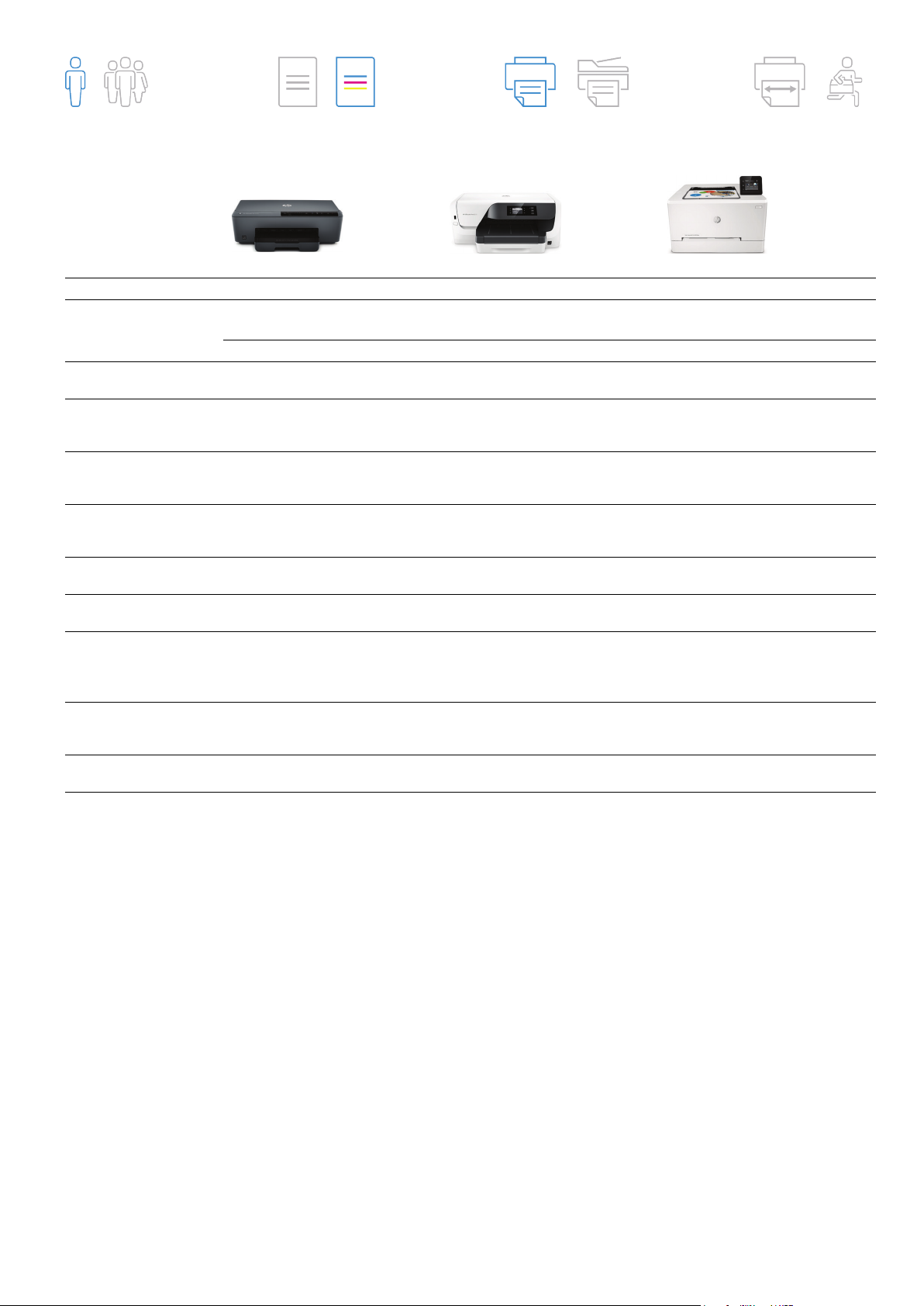
Selection guide | HP devices for bus iness
HP Officejet Pro 6230 ePrinter
HP OfficeJet Pro 8210/8218 printer
HP Colour LaserJet Pro M254 printer series
Print technology
Recommended usage
Type of documents
Print speed (A4)18
Paper handling
Replacement cartridge yield
19
Connectivity
Mobile printing7
Control panel
Management and security
features
12,13
Part number
Predecessor
1-5 users 3-10 users Mono Colour Printer MFP/AiO Wide-format Mobi le
Colour printers for 1-5 users, A4
Pigment ink Pigment ink Laser with JetIntelligence technology
Number of users 1-5 1-5 1-5
15
RMPV
200-800 250-1,500 250-2,500
Low-cost borderless colour output up to
A4
ISO: Up to 18 ppm black, 10 ppm colour ISO: 8210: Up to 22 ppm black, 18 ppm
(Standard/maximum input;
duplexing)
(Standard/high-capacity/
extra-high-capacity)
Up to 225 sheets; automatic duplexing 8210: Up to 250/500 sheets; 8218: Up to
Black: ~400/~1,000;
CMY: ~400/~825
USB 2.0, 10/100 Ethernet, wireless
802.11b/g/n
HP ePrint, Apple AirPrint, Google Cloud
Print, wireless direct
7 buttons, 11 LEDs 5.0 cm mono graphic display with touch
Managed at the device Essential fleet management Fundamental security and fleet
6230: E3E03A 8210: D9L64A
HP Officejet 6100 ePrinter HP Officejet Pro 8100, 251dw HP Colour LaserJet Pro M252 series
Low-cost borderless colour output up to
A4
colour; 8218: Up to 20 ppm black, 16 ppm
colour
500 sheets; automatic duplexing
Black: ~1,000/~2,000/~3,000
CMY: ~700/~1,600
Easy-access USB, USB 2.0, 10/100
Ethernet, wireless 802.11b/g/n
9
Wi-Fi Direct,
navigation
8218: J3P68A
9
HP ePrint, Apple AirPrint Wi-Fi Direct,9 HP ePrint, Apple AirPrint,
Impressive colour output on plain paper up
to A4
Up to 21 ppm black and colour
Up to 250 sheets; M254nw: manual
duplexing; M254dw: automatic duplexing
Black: ~1,400/~3,200;
CMY: ~1,300/~2,500
USB 2.0, Ethernet, Dual-Band wireless
networking, easy-access USB
Mobile Apps
M254nw:2-line graphical LCD display with
keypad
M254dw: 6.9 cm colour touchscreen with
customisable workflows
management; supports UPD and
HP JetAdvantage Security Manager
M254nw: T6B59A
M254dw: T6B60A
11
7
Page 8
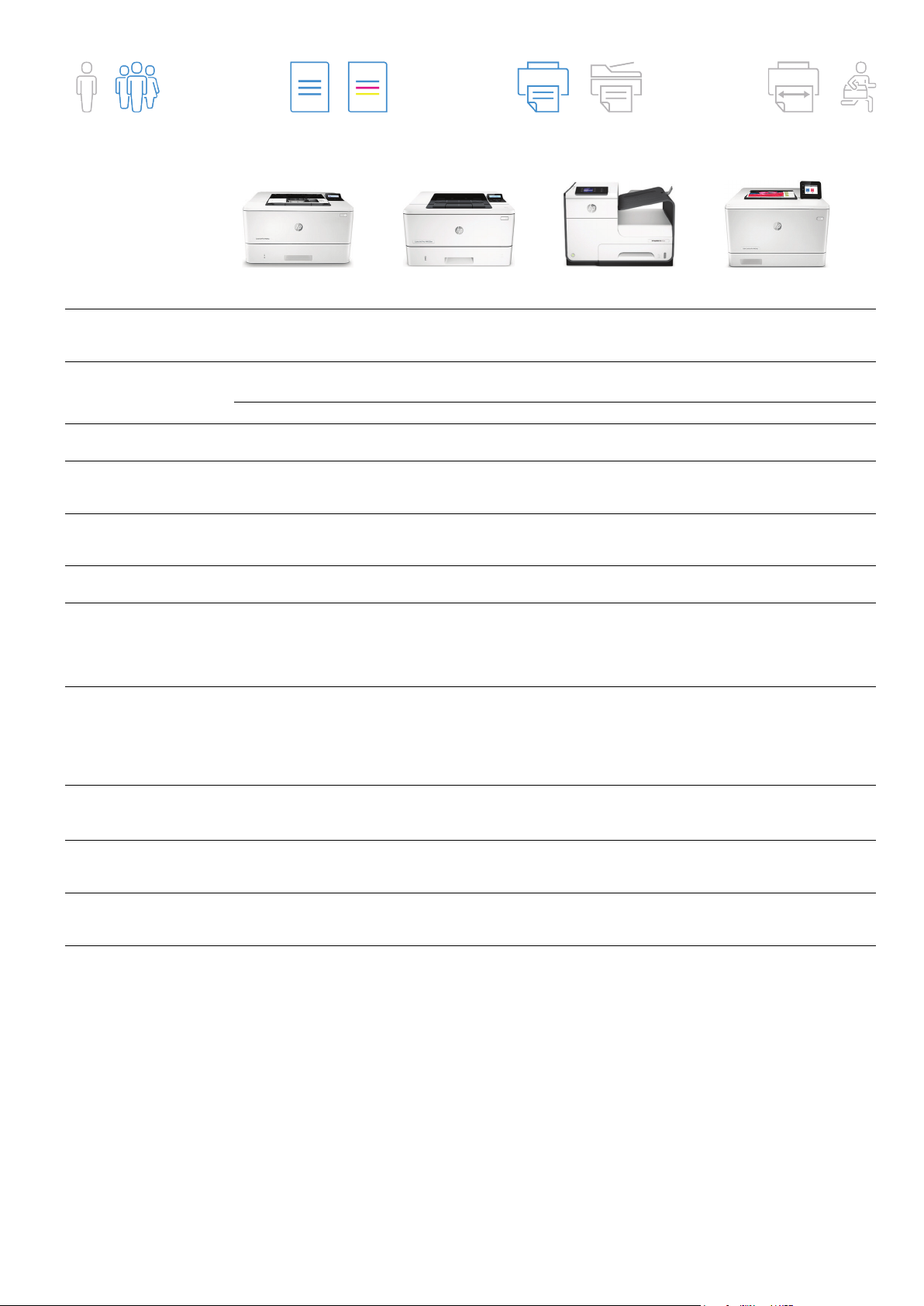
Selection guide | HP devices for bus iness
HP LaserJet Pro M304a
HP LaserJet Pro M404 series
HP PageWide Pro 452dw
printer
HP Colour LaserJet Pro M454
series
Print technology
Recommended usage
Type of documents
Print speed (A4)18
Paper handling
Replacement cartridge yield
19
Connectivity
Mobile printing7
Control panel
Management and security
features
12,13
Part number
Predecessor
1-5 users 3-10 users Mono Colour Printer MFP/AiO Wide-format Mobi le
Mono and colour printers for 3-10 users, A4
Laser with HP EcoSmart black
toner (JetIntelligence
technology)
Number of users 3-10 3-10 3-10 3-10
15
RMPV
750-4,000 750-4,000 750-4,500 750-4,000
Impressive black output on
plain paper up to A4
Up to 35 ppm black Up to 38 ppm black Up to 40 ppm ISO, up to 55
Up to 350/900 sheets; manual
(Standard/maximum input;
duplexing)
(Standard/high-capacity)
duplexing
Black: ~3,000/~10,000 Black: ~3,000/~10,000 Black: ~3,500/~10,000;
USB 2.0 USB 2.0, 10/100/1000
None Mopria certified, HP ePrint,
2-line backlit LCD graphic
display
Essential fleet management;
UPD support; Core security
options
M304a: W1A66A M404n: W1A52A
None HP LaserJet Pro M402 HP Officejet Pro X451dw
Laser with HP EcoSmart black
toner (JetIntelligence
technology)
Impressive black output on
plain paper up to A4
Up to 350/900 sheets; M404n:
manual duplexing; M404dn,
M404dw: automatic duplexing
Ethernet, host USB for job
storage; M404dw has
802.11b/g/n / 2.4 / 5 GHZ
Wi‑Fi radio
Apple AirPrint, Google Cloud
Print 2.0, HP Roam enabled,
HP Smart App and other
mobile apps; M404dw has
Wi-Fi Direct
2-line backlit LCD graphic
display
Essential fleet management;
UPD support; Core security
options
M404dn: W1A53A
M404dw: W1A56A
9
10
HP PageWide Technology
(pigment cartridges)
Low-cost, high-speed colour
output up to A4
ppm general office mode
(black and colour)
Up to 550/1,050 sheets;
automatic duplexing
CMY: ~3,000/~7,000
USB 2.0, Host USB, 10/100
Ethernet, 802.11b/g/n Station,
802.11b/g Access Point
Mopria certified, HP ePrint,
Apple AirPrint, HP ePrint
Mobile Apps, Google Cloud
Print 2.0, wireless direct,
touch-to-print
5.08 cm mono graphic display M454dn: 2-line backlit LCD
UPD support, essential fleet
management, additional
security settings
452dw: D3Q16A M454dn: W1Y44A
printer
9
9
Laser with JetIntelligence
technology
Impressive colour output on
plain paper up to A4
Up to 27 ppm black and colour
Up to 300/850 sheets;
automatic duplexing
Black: ~2,400/~7,500;
CMY: ~2,100/~6,000
USB 2.0, 10/100/1000
Ethernet; M454dw has host
USB for job storage,
802.11b/g/n / 2.4 / 5 GHZ
Wi‑Fi radio
Mopria certified, HP ePrint,
Apple AirPrint, Google Cloud
Print 2.0, HP Roam enabled;
M454dw has Wi-Fi Direct
NFC
graphic display
M454dw: 6.9 cm touchscreen
Essential fleet management;
UPD support; Core security
options
M454dw: W1Y45A
HP Colour LaserJet Pro M452
10
9
8
Page 9
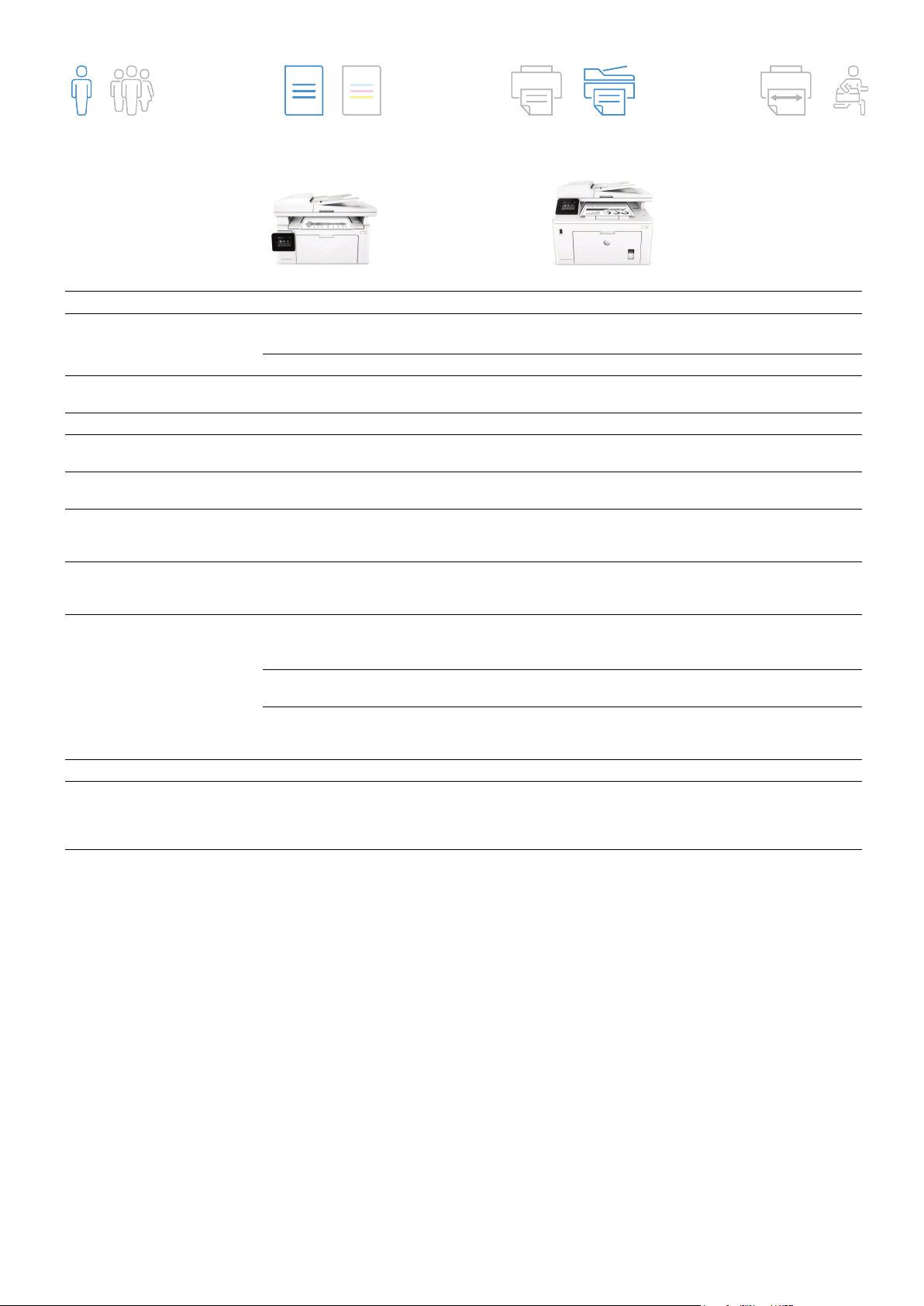
Selection guide | HP devices for bus iness
HP LaserJet Pro MFP M130 series
HP LaserJet Pro MFP M227 series
Print technology
Recommended usage
Type of documents
Print speed (A4)18
Paper handling
Replacement cartridge yield
19
Connectivity
Mobile printing7
Workflow features
Management and security features
12,13
Part number
Predecessor
1-5 users 3-10 users Mono Co lour Printer MFP/AiO Wide-format Mobile
Mono all-in-ones and MFPs for 1-5 users, A4
Laser with JetIntelligence technology Laser with JetIntelligence technology
Number of users 1-5 1-5
15
RMPV
150-1,500 250-2,500
Impressive black output on plain paper and basic
workflow features up to A4
Up to 22 ppm Up to 28 ppm
(Input; duplexing)
(Standard/high-capacity)
Up to 150 sheets; manual duplexing Up to 260 sheets; automatic duplexing
M130: Black: ~1,600 Black: ~1,600/~3,500
USB 2.0; All but “a” models have 10/100 Ethernet; “f”
models have phone line port (in/out); “w” models have
wireless 802.11b/g/n
All but “a” models: Mopria certified, HP ePrint, Apple
AirPrint, Google Cloud Print 2.0; “w” models have Wi-Fi
9
Direct
Impressive black output on plain paper and basic workflow
features up to A4
USB 2.0, 10/100 Ethernet; M227fdn, M227fdw have phone line
port (in/out); M227fdw has easy-access USB, wireless
802.11b/g/n
Mopria certified, HP ePrint, Apple AirPrint, Google Cloud Print 2.0;
M227fdw has Wi-Fi direct,
9
NFC touch-to-print9
ADF input capacity, type “a,” “nw” models: None
“f” models: 35 sheets
Faxing “a,” “nw” models: No
“f” models: Yes
Control panel “a” models: LCD
“nw,” “fn,” models: 2-line LCD
“fw” models: 6.9 cm colour touchscreen
Managed at the device Basic fleet management; UPD support
M130a: G3Q57A
M130nw: G3Q58A
M130fn: G3Q59A
M130fw: G3Q60A
HP LaserJet Pro MFP M127 HP LaserJet Pro MFP M225
35 sheets
M227sdn: No
M227fdn/fdw: Yes
M227sdn: 2-line LCD
M227fdn: 2-line LCD with numeric keypad
M227fdw:
M227sdn: G3Q74A
M227fdn: G3Q79A
M227fdw: G3Q75A
6.9 cm colour touchscreen
9
Page 10
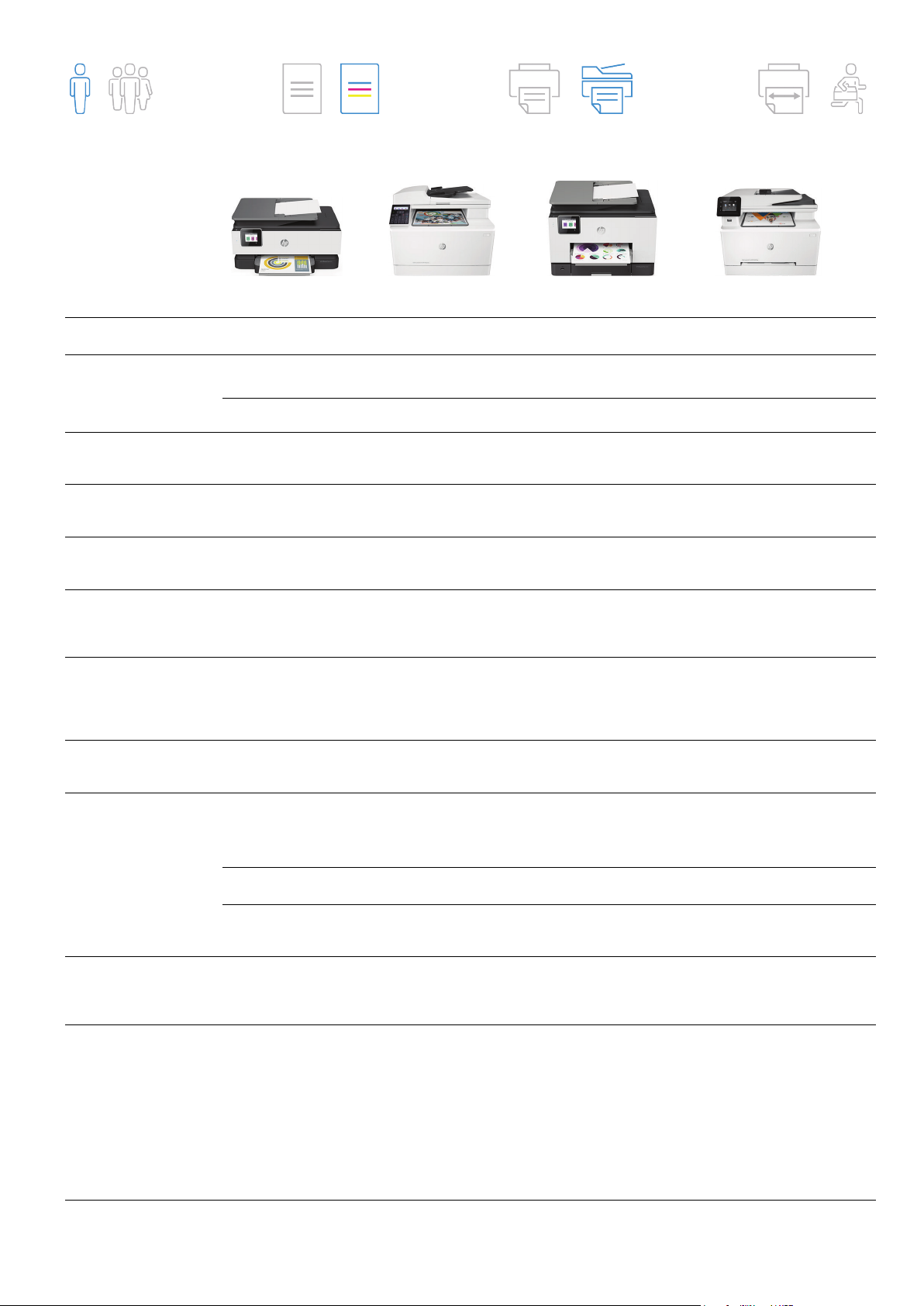
Selection guide | HP devices for bus iness
HP OfficeJet 8010, OfficeJet
Pro 8020 All-in-One
HP Colour LaserJet Pro MFP
M180n/M181fw
HP OfficeJet Pro 9010/9019/
9020 All-in-One series
HP Colour LaserJet Pro MFP
M280/M281 series
Print technology
Recommended usage
9020: Up to 2,000
Type of documents
Print speed (A4)18
Paper handling
Replacement cartridge yield
19
Connectivity
Mobile printing7
Workflow features
Management and security
features
12,13
Part number
Predecessor
1-5 users 3-10 users Mono Co lour Printer MFP/AiO Wide-format Mobile
Colour all-in-ones and MFPs for 1-5 users, A4
Pigment ink Laser with JetIntelligence
Number of users 1-5 1-5 1-5 1-5
15
RMPV
Up to 800 150-1,500 9010, 9019: Up to 1,500
Low-cost borderless colour
output and basic workflow
features up to A4
ISO: 8010: Up to 18/10 ppm;
8020: Up to 20/10 ppm
(black/colour)
Up to 225 sheets; automatic
(Standard/maximum input;
duplexing)
(Standard/high-capacity/
extra-high-capacity)
ADF input capacity, type 35 sheets M180n: Not available
Faxing 8010: No; 8020: Yes M180n: No
Control panel 8010: 5.58 cm mono
10
duplexing
Black: ~300/~825/~1,500;
CMY: ~315/~825
(8010: standard/high-
capacity only)
USB 2.0, self-healing Wi-Fi;
8020 has RJ-11 port, 10/100
Ethernet
HP Smart app, Mopria
certified, Apple AirPrint, Wi-Fi
9
Direct
touchscreen; 8020: 6.9 cm
colour touchscreen
Core security options;
supports UPD
8012: 1KR71B
8013: 1KR70B
8014: 3UC57B
8015: 4KJ69B
8022: 1KR65B
8023: 1KR64B
8024: 1KR66B
8025: 3UC61B
HP OfficeJet 6950, OfficeJet
Pro 6960/6970 All-in-One
technology
Impressive colour output on
plain paper and basic
workflow features up to A4
Up to 16 ppm black and
colour
Up to 150 sheets; manual
duplexing
Black: ~1,100;
CMY: ~900
USB 2.0, Ethernet; M181fw:
Plus Dual-Band wireless
networking, 2 RJ-11 (1 fax,
1 phone)
HP ePrint, Apple AirPrint,
Mobile Apps; M181fw: Plus
Wi-Fi Direct9
M181fw: 35 sheets
M181fw: Yes
M180n: LCD display, 6button
keypad; M181fw: 2-line LCD,
26button keypad
Managed at the device Core security options; supports
M180n: T6B70A
M181fw: T6B71A
HP Colour LaserJet MFP
M176n/M177fw
Pigment ink Laser with JetIntelligence
Low-cost borderless colour
output and basic workflow
features up to A4
ISO: 9010, 9019: Up to 22/18
ppm; 9020: Up to 24/20 ppm
(black/colour)
9010/9019: Up to 250 sheets;
9020: Up to 500 sheets
Automatic duplexing
Black: ~1,000/~2,000/~3,000
CMY: ~700/~1,600
(9010, 9019: standard/highcapacity only)
Easy-access USB, USB 2.0, selfhealing Wi-Fi, 10/100 Ethernet,
2 RJ-11 modem ports
HP Smart app, Mopria certified,
Apple AirPrint, Wi-Fi Direct
9010, 9019: 35-sheet,
reversing; 9020: 35-sheet, dual
head, single-pass duplexing
Yes M280nw: No
6.73 cm colour touchscreen 6.9 cm colour touchscreen with
UPD
9010: 3UK83B
9012: 1KR50B
9013: 1KR49B
9014: 1KR51B
9015: 3UK91B (Oasis)
9016: 3UK86B (Coral)
9019: 1KR55B
9020: 1MR78B
9022: 1MR71B
9023: 1MR70B
9025: 3UL05B (Oasis)
HP OfficeJet Pro 8710, 8720,
8730, 8740 All-in-One
9
technology
150-2,500
Impressive colour output on
plain paper and basic workflow
features up to A4
Up to 21 ppm black and colour
Up to 250 sheets; M280nw:
manual duplexing; M281fdn/
fdw: automatic duplexing
Black: ~1,400/~3,200;
CMY: ~1,300/~2,500
Easy-access USB, USB 2.0,
Ethernet; M281fdn/fdw: Plus
2 RJ -11 (1 fax, 1 phone);
M280nw, M281fdw: Plus DualBand wireless networking
HP ePrint, Apple AirPrint, Mobile
Apps; M280nw and M281fdw:
Plus Wi-Fi Direct
50 sheets
M281fdn/fdw: Yes
customisable workflows
Fundamental security and fleet
management; supports UPD;
supports HP JetAdvantage
Security Manager
M280nw: T6B80A
M281fdn: T6B81A
M281fdw: T6B82A
HP Colour LaserJet Pro MFP
M277 series
9
11
Page 11

Selection guide | HP devices for bus iness
HP LaserJet Pro MFP M428 series
Print technology
Recommended usage
Type of documents
Print speed (A4)18
Paper handling
Replacement cartridge yield
19
Connectivity
Mobile printing7
Workflow features
Management and security
features
12,13
Part number
Predecessor
1-5 users 3-10 users Mono Colour Printer MFP/AiO Wide-format Mobile
Mono all-in-ones and MFPs for 3-10 users, A4
Laser with HP EcoSmart black toner (JetIntelligence technology)
Number of users 3-10
15
RMPV
750-4,000
Impressive black output on plain paper and core workflow features up to A4
Up to 38 ppm black
(Standard/maximum input;
duplexing)
(Standard/high-capacity)
Up to 350/900 sheets; automatic duplexing
Black: ~3,000/~10,000
USB 2.0, Easy-access USB, Host USB for job storage, 10/100/1000 Ethernet; M428fdn, M428fdw have 2 RJ -11 (1 fax, 1 phone);
M428dw, M428fdw have 802.11b/g/n / 2.4 / 5 GHZ Wi-Fi radio
Mopria certified, HP ePrint, Apple AirPrint, Google Cloud Print 2.0, HP Roam enabled,10 HP Smart App and other mobile apps; M428dw,
M428fdw have Wi-Fi Direct
9
ADF input capacity, type M428dw: 50-sheet
Faxing M428dw: No
Control panel 6.9 cm colour touchscreen, business apps
M428fdn, M428fdw: 50-sheet, dual head, single-pass duplexing
M428fdn, M428fdw: Yes
Essential fleet management; UPD support; Core security options, core LDAP email lookup and authentication
M428dw: W1A28A
M428fdn: W1A29A
M428fdw: W1A30A
HP LaserJet Pro MFP M427
11
Page 12

Selection guide | HP devices for bus iness
HP PageWide 377dw/ Pro 477dw MFP
HP Colour LaserJet Pro MFP M479 series
Print technology
Recommended usage
Type of documents
Print speed (A4)18
Paper handling
Replacement cartridge yield
19
Connectivity
Mobile printing7
Workflow features
Management and security
features
12,13
Part number
Predecessor
1-5 users 3-10 users Mono Colour Printer MFP/AiO Wide-format Mobile
Colour all-in-ones and MFPs for 3-10 users, A4
HP PageWide Technology (pigment cartridges) Laser with JetIntelligence technology
Number of users 3-10 3-10
15
RMPV
377dw: 500-3,000
(Standard/maximum input;
duplexing)
(Standard/high-capacity)
477dw: 750-4,500
Low-cost, high-speed colour output and core workflow features
up to A4
377dw: Up to 30 ppm ISO, up to 4 5 ppm general office; 477dw: Up
to 40 ppm ISO, up to 55 ppm general office (black and colour)
Up to 550/1,050 sheets; automatic duplexing Up to 300/850 sheets; M479fnw: manual duplexing;
Black: ~3,500/~10,000;
CMY: ~3,000/~7,000
(377dw: standard only)
Easy-access USB, USB 2.0, Host USB, 10/100 Ethernet, RJ-11
modem port, wireless 802.11b/g/n
Mopria certified, HP ePrint, Apple AirPrint, HP ePrint Mobile Apps,
Google Cloud Print 2.0, wireless direct,
9
NFC touch-to-print9
750-4,000
Impressive colour output on plain paper and core workflow
features up to A4
Up to 27 ppm, black and colour
M479dw, M479fdn, M479fdw: automatic duplexing
Black: ~2,400/~7,500;
CMY: ~2,100/~6,000
USB 2.0, Host USB for job storage, 10/100/1000 Ethernet;
M479dw, M479fnw, M479fdw have 802.11b/g/n / 2.4 / 5 GHZ
Wi-Fi radio; M479fnw, M479fdn, M479fdw have 2 RJ -11 (1 fax,
1 phone)
Mopria certified, HP ePrint, Apple AirPrint, Google Cloud Print 2.0,
HP Roam enabled,
M479dw, M479fnw, M479fdw have Wi-Fi Direct
10
HP Smart App and other mobile apps;
9
ADF input capacity, type 50-sheet, dual head, single-pass duplexing M479dw: 50 sheets
M479fnw, M479fdn, M479fdw: 50-sheet, dual head, single-pass
duplexing
Faxing Yes M479dw: No
M479fnw, M479fdn, M479fdw: Yes
Control panel 10.9 cm colour touchscreen, business apps 10.9 cm colour touchscreen, business apps
UPD support, core security; 477dw has essential fleet
management, additional security settings, core LDAP email
lookup; Solutions support: HP Access Control, SafeCom
377dw: J9V83A
477dw: D3Q20A
HP Officejet Pro X476dw MFP HP Colour LaserJet Pro MFP M477
Essential fleet management; UPD support; Core security options,
core LDAP email lookup and authentication
M479dw: W1A77A
M479fnw: W1A78A
M479fdn: W1A79A
M479fdw: W1A80A
12
Page 13

Selection guide | HP devices for bus iness
HP Officejet 7110 Wide
Format ePrinter
HP Officejet 7610/7612 Wide
Format All-in-One
HP OfficeJet Pro 7720/7730
Wide Format All-in-One
HP LaserJet Pro MFP
M435nw
Print technology
Recommended usage
Type of documents
Print speed (A4)18
Paper handling
Replacement cartridge yield
19
Connectivity
Mobile printing7
Workflow features
Management and security
features
12,13
Part number
Predecessor
1-5 users 3-10 users Mono Colour Printer MFP/AiO Wide-format Mob ile
Wide-format printers, all-in-ones, and MFPs
Pigment ink Pigment ink Pigment ink Laser (black-only)
Number of users 1-5 1-5 1-5 3-10
15
RMPV
200-800 200-800 250-1,500 4,000-8,000
(Standard/maximum input;
duplexing)
(Standard/high-capacity/
extra-high-capacity)
Low-cost borderless colour
output up to A3+
ISO: Up to 15 ppm black,
8 ppm colour
Up to 250 sheets; manual
duplexing (automatic
duplexing optional)
Black: ~400/~1,000;
CMY: ~330/~825
USB 2.0, Ethernet, wireless
802.11b/g/n
HP ePrint, Apple AirPrint Mopria certified, HP ePrint, Apple
Low-cost borderless colour
output and basic workflow
features up to A3+
ISO: Up to 15 ppm black, 8 ppm
colour
Up to 250 sheets; 7610: manual
duplexing (automatic duplexing
optional); 7612: automatic
duplexing
Black: ~400/~1,000;
CMY: ~330/~825
Easy-access USB, USB 2.0,
Ethernet, wireless 802.11b/g/n,
2 RJ-11 fax
AirPrint, wireless direct
Low-cost borderless colour
output and basic workflow
features up to A3+
ISO: Up to 22 ppm black, 18
ppm colour
7720: Up to 250 sheets;
7730: two trays up to 250
sheets each; 7720/7730:
automatic duplexing up to A4
Black: ~1,000/~2,000/
~3,000;
CMY: ~700/1,600
USB 2.0 with compatibility
with USB 3.0 devices,
Ethernet, wireless
802.11b/g/n, 2 RJ-11
modem ports
9
Mopria certified, HP ePrint,
Apple AirPrint, Google Cloud
Print 2.0, Wi-Fi Direct
9
Impressive black output on
plain paper and core
workflow features up to A3
Up to 31 ppm, black
Up to 350/850 sheets;
manual duplexing (automatic
duplexing optional)
Black: ~12,000
Easy-access USB, USB 2.0,
10/100 Ethernet, wireless
802.11b/g/n
Mopria certified, HP ePrint,
Apple AirPrint, wireless
direct9
ADF input capacity, type N/A 35 sheets 35 sheets None
Faxing N/A Yes Yes No
Control panel 4 ink cartridge lights,
6 buttons, network indicator
light
Managed at the device Managed at the device Managed at the device Essential fleet management;
7110: CR768A 7610: CR769A
HP Officejet 7000 Wide Format
Printer
6.7 cm colour touchscreen,
business apps
7612: G1X85A
7610: None
7612: HP Officejet 7610 Wide
Format All-in-One
6.7 cm colour touchscreen
with customisable shortcuts
7720: Y0S18A
7730: Y0S19A
HP Officejet 7510/7512 Wide
Format All-in-One
7.6 cm colour touchscreen
UPD support; Core security
options
M435nw: A3E42A20
None
13
Page 14

Selection guide | HP devices for bus iness
HP OfficeJet 200 Mobile Printer
HP OfficeJet 250/252 Mobile All-in-One
Print technology
Recommended usage
Type of documents
Print speed (A4)18
Paper handling
Replacement cartridge yield
19
Connectivity
Mobile printing7
Workflow features
Management and security
features
12,13
Part number
Predecessor
1-5 users 3-10 users Mono Co lour Printer MFP/AiO Wide-format Mobi le
Mobile printers and all-in-ones
HP OfficeJet Mobile printers and all-in-ones are compact and lightweight for easy printing or scanning on the go. They are perfect for workers
who travel frequently.
Pigment ink (black), dye-based ink (colour) Pigment ink (black), dye-based ink (colour)
Number of users 1-3 1-3
15
RMPV
100-300 100-300
Colour output on the go up to A4; borderless prints up to 5x7 in Colour output, copying and scanning on the go up to A4;
Up to 10 ppm black, 7 ppm colour Up to 10 ppm black, 7 ppm colour
(Input; duplexing)
(Standard/high-capacity)
ADF input capacity, type N/A 10 sheets
Faxing N/A No
Control panel 5.08 cm mono graphic display 6.73 cm colour touchscreen
Up to 50 sheets; manual duplexing Up to 50 sheets; manual duplexing
Black: ~200/~600; Tri-colour: ~165/~415 250: Black: ~200/~600; Tri-colour: ~165/~415
USB 2.0, wireless USB 2.0, USB host, wireless
Wi-Fi Direct,9 ePrint, AirPrint, Google Cloud Print 2.0 Wi-Fi Direct,9 ePrint, AirPrint, Google Cloud Print 2.0
Managed at the device Managed at the device
borderless prints up to 5x7 in
252: Black: ~200/~600; Tri-colour: ~165/~300
200: CZ993A 250: CZ992A
HP Officejet 100 Mobile Printer HP Officejet 150 Mobile All-in-One
252: N4L16C
14
Page 15

Selection guide | HP devices for bus iness
How many users will print how many pages each month? Consider:
What kinds of documents do you primarily print?
How sophisticated are your workflow needs?
What level of IT management integration do you require?
HP LaserJet Pro printers and MFPs
HP PageWide Pro printers and MFPs
HP LaserJet Enterprise printers and MFPs
HP PageWide Enterprise printers and MFPs
HP LaserJet and PageWide Enterprise Flow MFPs
Consider devices designed for 3-10 users
Many of the HP
LaserJet Pro devices listed on
12
teams or for remote
environments. They offer Pro level security and
manageability at an affordable price.
MANAGEMENT
or
Enterprise
Pro
or
MFP
FUNCTION
Printer
or
Flow MFP
or
TYPE OF DOCUMENTS
Colour
Mono
USERS
or
or
5-15 users 10-30 users 20+ users
How to select the right device for your enterprise
When choosing an imaging and printing product for your company’s large work team,
workgroup, or department, you should consider some additional questions.
• The recommended number of users
• The recommended monthly page volume (RMPV)
15
• HP PageWide devices offer HP’s lowest print operating costs,
4
and best energy efficiency,3
while delivering professional everyday document quality at HP’s fastest speeds2
• HP LaserJets deliver leading laser performance, with print-shop quality output for
impressive colour marketing materials
• Monochrome LaserJets offer HP’s best value for black-only prints
• A4 devices support a variety of standard paper sizes; wide-format devices support
documents up to A3
• Enterprise finishing options may include mailboxes, stapling, hole-punching, or booklet-
making
• If you only need to print, choose an HP OfficeJet, PageWide, or LaserJet printer
• HP Pro MFPs support core workflows, such as scanning to email or network folders
• Enterprise MFPs offer more send-to destinations, Quick Sets for launching one-touch
workflows, and superb image preview and enhancement on a large, colour touchscreen
• Flow MFPs have more advanced scanning, processing, and routing capabilities
OfficeJet, PageWide, and
pages 8 and 11-
are an excellent choice for small work
branches in enterprise
• HP Enterprise devices fit best in IT-managed environments, with advanced security controls
like user authentication and PIN-enabled printing; HP OXP-enabled integration for hundreds
of available partner solutions; advanced HP Web Jetadmin support for fleet management,
12
monitoring, and reporting;
• HP Pro printers or MFPs are a good fit for lightly managed environments such as branch
and upgradeable HP FutureSmart firmware21
offices, offering essential management of core features via HP WJA
• All Enterprise and some Pro devices are supported by HP Universal Print Driver
13
Meet your team’s needs with the right type of device
print-shop-quality colour documents, with LaserJet Pro MFPs offering the core workflow
features many small work teams need. Some are supported by HP UPD and have essential
configuration, security, and monitoring features that can be managed through HP WJA.
their class,4 along with essential support for HP WJA, UPD, and some solutions. PageWide Pro
MFPs add core workflow features. Plus, the HP PageWide Pro series offers faster speeds2 and
lower energy consumption3 than in-class laser printers.
solutions and offer robust security options along with advanced fleet monitoring,
management, and reporting. Choose a LaserJet Enterprise MFP for enhanced workflow
features—including embedded scan to Microsoft® SharePoint® on the latest models.
—Reliable and easy to use, these laser devices deliver
—These devices offer the lowest total cost of ownership in
—These workhorse devices support all HP enterprise
—These devices deliver the lowest print operating
costs.4 Get enterprise manageability, security, and extensibility, along with faster print speeds
2
(General Office mode)
enhanced workflow features.
and best-in-class energy efficiency.3 PageWide Enterprise MFPs offer
—Streamline workflows with built-in optical
character recognition (OCR), fast two-sided, single-pass scanning, HP EveryPage to avoid
missed pages, a pull-out external keyboard for easy data entry, and a host of other features.
15
Page 16

Selection guide | HP devices for bus iness
HP LaserJet Pro M501dn printer
HP LaserJet Enterprise M507 printer series
Print technology
Recommended usage
Best use
Print speed (A4)18
Paper handling
Replacement cartridge yield
19
Mobile printing7
Control panel
Management features
Part number
Predecessor
5-15 users 10-30 users 20+ users Mono Colo ur Printer MFP Flow MFP Pro Enterprise
Mono printers for 5-15 users
Laser with JetIntelligence technology (black-only) Laser with HP EcoSmart black toner (JetIntelligence technology)
Number of users 5-15 5-15
15
RMPV
1,500-6,000 2,000-7,500
Work teams who need:
• Impressive black output on plain paper up to A4
• Core security and management features
• Remote branch or small offices
Up to 43 ppm Up to 43 ppm
(Maximum input for top model)
(Standard/high-capacity)
Security Core security options Advanced security options and configuration; full LDAP features,
WJA/UPD support
Solution extensibility23 None Full support for hundreds of HP and third-party solutions,
12,13
Essential fleet management including core configuration,
Up to 1,200 sheets22 Up to 2,300 sheets
Black: ~9,000/~18,000 Black: ~5,000/~10,000/~20,000
Mopria certified, HP ePrint, Apple AirPrint, Google Cloud Print 2.0 Mopria certified, HP ePrint, Apple AirPrint, Google Cloud Print 2.0,
2-line LCD control panel with numerical keypad M507dn: 6.9 cm QVGA LCD disp lay with 24-key pad
management, monitoring, and reporting; supported by UPD
M501dn: J8H61A M507dn: 1PV87A
None HP LaserJet Enterprise M506 series
Work teams who need:
• Impressive black output on plain paper up to A4
• Increased input capacity
• Advanced security, solution, and management features
10
HP Roam enabled;
M507x: 10.9 cm colour touchscreen
including controlling features and access by user or group; PIN
printing; secure encrypted print
Advanced fleet management including comprehensive
configuration, management, monitoring, and reporting;
supported by UPD
Hardware Integration Pocket for security solutions
M507x: 1PV88A
M507x has wireless direct9
16
Page 17

Selection guide | HP devices for bus iness
HP PageWide Colour 755dn
printer
HP Colour LaserJet Enterprise
M552/M553 printer series
HP PageWide Enterprise
Colour 556dn printer
HP Colour LaserJet Enterprise
M751dn Printer
Print technology
Recommended usage
Best use
Print speed (A4)18
Paper handling
Replacement cartridge yield
19
Mobile printing7
Control panel
Management features
Part number
Predecessor
5-15 users 10-30 users 20+ users Mono Colour Printer MFP Flow MFP Pro Enterprise
Colour printers for 5-15 users
HP PageWide Technology
(pigment cartridges)
Laser with JetIntelligence
technology
HP PageWide Technology
(pigment cartridges)
Number of users 5-15 5-15 5-15 5-15
15
RMPV
2,500-15,000 2,000-6,000 2,000-7,500 Up to 40,000
Work teams who need:
• Colour output up to A3
• High speeds, low cost per
page
• Large input capacity
• Strong security and
Work teams who need:
• Impressive colour output on
plain paper up to A4
• Increased input capacity
• Advanced security, solution,
and management features
Work teams who need:
• Colour output up to A4
• High speeds, low cost per
page
• Advanced security, solution,
and management features
management features
Up to 35 ppm ISO, Up to 55
ppm general office mode
Up to 4,650 sheets M552: Up to 1,200 sheets22
(Maximum input for top
M552: Up to 33 ppm
M553: Up to 38 ppm
M553: Up to 2,300 sheets
Up to 50 ppm ISO, Up to 75
ppm general office mode
Up to 2,050 sheets
22
model)
(Standard/high-capacity/
extra-high-capacity)
Black: ~10,000/~20,000;
CMY: ~8,000/~16,000
Black: ~6,000/~12,500;
CMY: ~5,000/~9,500
Black: ~6,000/~11,000/
~20,000
CMY: ~6,000/~10,000/
~16,000
Mopria certified, HP ePrint,
Apple AirPrint, Google Cloud
Print 2.0; optional wireless
9
direct,
NFC touch-to-print,9
Mopria certified, HP ePrint,
Apple AirPrint
Mopria certified, HP ePrint,
Apple AirPrint, Google Cloud
Print 2.0; wireless direct
(accessory)
Bluetooth Low Energy
4.3” (10.9 cm) colour
4line LCD 10.9 cm colour touchscreen 6.9 cm display with keypad
touchscreen
Security Strong security options; LDAP
authentication
12,13
WJA/UPD support
Advanced fleet management including comprehensive configuration, management, monitoring, and reporting; supported by UPD
Advanced security options and configuration; full LDAP features, including controlling features and
access by user or group; PIN printing; secure encrypted print
Solution extensibility23 HP Access Control, SafeCom Full support for hundreds of HP and third-party solutions, Hardware Integration Pocket for security
solutions (except M553n)
755dn: 4PZ47A M552dn: B5L23A
556dn: G1W46A M751dn: T3U44A
M553n: B5L24A
M553dn: B5L25A
HP PageWide Pro 750dw
printer
HP LJ Enterprise 500 colour
M551
HP Officejet Enterprise X555
Printer series
Laser with JetIntelligence
technology
Workgroups who need:
• Impressive colour output on
• Increased input capacity
• Advanced security, solution,
Up to 41 ppm
22
Up to 3,350 sheets22
Black: ~7,000/~33,000;
CMY: ~6,000/~28,000
Mopria certified, HP ePrint,
Apple AirPrint, Google Cloud
9
Print 2.0, HP Roam enabled
HP Colour LaserJet Enterprise
M750 Printer series
plain paper up to A3
and management features
10
17
Page 18

Selection guide | HP devices for bus iness
HP LaserJet Enterprise M607, M608, M609
printer series
HP LaserJet Enterprise 700 Printer
M712dn
HP LaserJet Enterprise M806 printer series
Print technology
Recommended usage
Best use
Print speed (A4)18
Paper handling
Replacement cartridge
yield
19
Mobile printing7
Control panel
Management features
Part number
Predecessor
5-15 users 10-30 users 20+ users Mono Co lour Printer MFP Flow MFP Pro Enterprise
Mono printers for 10-30+ users
Laser with JetIntelligence technology Laser Laser
Number of users 10-25 10-30 20+
15
RMPV
M607: 5,000-20,000
(Maximum input for top
model; document finishing)
(Standard/high-capacity/
extra-high-capacity)
Security Advanced security options and configuration; full LDAP features, including controlling features and access by user or group; PIN printing;
WJA/UPD support
Solution extensibility23 Full support for hundreds of HP and third-party solutions, Hardware Integration Pocket for security solutions (except M607n and M608n)
12,13
M608: 5,000-25,000
M609: 5,000-30,000
Workgroups who need:
• Impressive black output on plain paper
up to A4
• Large input capacity, advanced finishing
options
• Advanced security, solution, and
management features
M607: Up to 52 ppm
M608: Up to 61 ppm
M609: Up to 71 ppm
Up to 4,400 sheets;22 advanced finishing
options
M607: Black: ~11,000
M608, M609: Black: ~11,000/~25,000/
~41,000
Mopria certified, HP ePrint, Apple AirPrint,
Google Cloud Print 2.0; M608x and M609x
have Wi-Fi Direct printing,
Energy
M607n/dn, M608n/dn, M609dn: 6.9 cm
colour touchscreen; M608x, M609x: 10.9
cm colour touchscreen
secure encrypted print; M806x+ model includes secure encrypted hard drive
Advanced fleet management including comprehensive configuration, management, monitoring, and reporting; supported by UPD
M607n: K0Q14A
M607dn: K0Q15A
M608n: K0Q17A
M608dn: K0Q18A
M608x: K0Q19A
M609dn: K0Q21A
M609x: K0Q22A
HP LaserJet M604, M605, M606 HP LaserJet 5200 HP LaserJet 9050/9040
9
Bluetooth Low
5,000-20,000 10,000-50,000
Workgroups who need:
• Impressive black output on plain paper
up to A3
• Large input capacity
• Advanced security, solution, and
management features
Up to 41 ppm Up to 56 ppm
Up to 4,600 sheets22 Up to 4,600 sheets;22 advanced finishing
Black: ~10,000/~17,500 Black: ~34,500
Mopria certified, HP ePrint, Apple AirPrint Mopria certified, HP ePrint, Apple AirPrint
4-line LCD with 10-button keypad 10.9 cm colour touchscreen
M712dn: CF236A M806dn: CZ244A
Departments who need:
• Impressive black output on plain paper
up to A3
• Large input capacity, advanced finishing
options
• Advanced security, solution, and
management features
options
M806x+: CZ245A
18
Page 19

Selection guide | HP devices for bus iness
HP Colour LaserJet Professional CP5225
Printer series
HP Colour LaserJet Enterprise M652/M653
Printer series
HP Colour LaserJet Enterprise M856dn
Printer
Print technology
Recommended usage
Best use
Print speed (A4)18
Paper handling
Replacement cartridge
yield
19
Mobile printing7
Control panel
Management features
Part number
Predecessor
5-15 users 10-30 users 20+ users Mono Co lour Printer MFP Flow MFP Pro Enterprise
Colour printers for 10-30+ users
Laser Laser with JetIntelligence technology Laser with JetIntelligence technology
Number of users 10-30 10-30 20+
15
RMPV
1,500-5,000 M652: 2,000-14,000
Workgroups who need:
• Impressive colour output on plain paper
up to A3
• Basic security and management features
Up to 20 ppm M652: Up to 47 ppm
Up to 850 sheets22
(Maximum input for top
model; document
finishing)
(Standard/high-capacity)
Security Basic security options Advanced security options and configuration; full LDAP features, including controlling
WJA/UPD support
Solution extensibility23 Full support for hundreds of HP and third-party solutions; Hardware Integration Pocket for
12,13
Black: ~7,000;
CMY: ~7,300
None Mopria certified, HP ePrint, Apple AirPrint,
2-line LCD display M652: 6.9 cm display with keypad;
Essential fleet management; supported by
UPD
CP5225: CE710A
CP5225n: CE711A
CP5225dn: CE712A
None M652: HP Colour LaserJet CP4025
M653: 3,000-17,000
Workgroups who need:
• Impressive colour output on plain paper
up to A4
• Large input capacity
• Advanced security, solution, and
management features
M653: Up to 56 ppm
Up to 3,200 sheets22 Up to 4,450 sheets22
Black: ~12,500/~27,000;
CMY: ~10,500/~22,000
GCP 2.0
M653: 10.9 cm colour touchscreen
features and access by user or group; PIN printing; secure encrypted print
Advanced fleet management including comprehensive configuration, management,
monitoring, and reporting; supported by UPD
security solutions (M856: 2nd-generation HIP)
M652n: J7Z98A
M652dn: J7Z99A
M653dn: J8A04A
M653: HP Colour LaserJet M651
Up to 50,000
Departments who need:
• Impressive colour output (plus enhanced
print mode) on plain paper up to A3
• Large input capacity
• Advanced security, solution, and
management features
Up to 56 ppm
Black: ~16,000/~34,000;
CMY: ~13,000/~29,000
Mopria certified, HP ePrint, Apple AirPrint,
Google Cloud Print, HP Roam enabled
10.9 cm colour touchscreen
M856dn: T3U51A
HP Colour LaserJet M855
10
19
Page 20

Selection guide | HP devices for bus iness
HP LaserJet Pro MFP M521 series
HP LaserJet Enterprise MFP M528 series
Print technology
Recommended usage
Best use
Print speed (A4)18
Paper handling
Replacement cartridge
yield
19
Mobile printing7
Workflow features
Management features
Part number
Predecessor
5-15 users 10-30 users 20+ users Mono Colour Printer MFP Flow MFP Pro Enterprise
Mono MFPs for 5-15 users
Laser Laser with HP EcoSmart black toner (JetIntelligence technology)
Number of users 5-15 5-15
15
RMPV
2,000-6,000 2,000-7,500
Work teams who need:
• Impressive black output on plain paper up to A4
• Core workflow, security, and management features
• Remote branch or small offices
Up to 40 ppm Up to 43 ppm
(Maximum input for top
model; document finishing)
(Standard/high-capacity)
Up to 1,100 sheets Up to 2,300 sheets;22 M528f, Flow M528z hav e convenience
Black: ~6,000/~12,500 Black: ~5,000/~10,000/~20,000
Mopria certified, HP ePrint, Apple AirPrint, Mobile apps Mopria certified, HP ePrint, Apple AirPrint, Google Cloud Print 2.0,
Work teams who need:
• Impressive black output on plain paper up to A4
• Increased input capacity
• Advanced workflow, security, solution, and management
features
• Flow M528z: more robust scanning, routing, and OCR
stapler
10
HP Roam enabled;
Flow M528z has wireless direct9
ADF input capacity, type 50-sheet, dual head, single-pass duplexing M528dn, M528f: 100-sheet, dual head, single-pass duplexing
Flow M528z: 100-sheet, dual head, single-pass duplexing, with
HP EveryPage
Imaging, processing and
routing
Security Core security options; core LDAP email lookup and authentication Advanced security options and configuration; full LDAP features,
WJA/UPD support
Solution extensibility23 None Full support for hundreds of HP and third-party solutions;
12,13
8.89 cm colour touchscreen for core workflow tasks 22.8 cm (9.0”) functional touchscreen with 20.3 cm (8.0”) Colour
Essential fleet management including core configuration,
management, monitoring, and reporting; supports UPD
M521dn: A8P79A
M521dw: A8P80A
None HP LaserJet Enterprise MFP M527
Graphics Display supports image preview, Quick Sets, several
send-to destinations
Flow M528z: Same features plus pull-out external keyboard, more
advanced imaging features, embedded scan to SharePoint, and
built-in OCR
including controlling features and access by user or group; PIN
printing; secure encrypted print; M528f and Flow M528z models
include secure encrypted hard drive
Advanced fleet management including comprehensive
configuration, management, monitoring, and reporting; supports
UPD
Hardware Integration Pocket for security solutions
M528dn: 1PV64A
M528f: 1PV65A
Flow M528z: 1PV67A
20
Page 21

Selection guide | HP devices for bus iness
HP LaserJet Pro Colour MFP M570 series
HP PageWide Colour MFP 774dn
Print technology
Recommended usage
Best use
Print speed (A4)18
Paper handling
Replacement cartridge yield
19
Mobile printing7
Workflow features
Management features
Part number
Predecessor
5-15 users 10-30 users 20+ users Mono Colour Printer MFP Flow MFP Pro Enterprise
Colour Pro MFPs for 5-15 users
Laser HP PageWide Technology (pigment cartridges)
Number of users 5-15 5-15
15
RMPV
1,500-4,000 2,500-15,000
Work teams who need:
• Impressive colour on plain paper up to A4
• Core workflow, security, and management features
• Remote branch or small offices
Up to 30 ppm Up to 35 ppm ISO, 55 ppm GO
(Maximum input for top model;
document finishing)
(Standard/high-capacity)
Up to 850 sheets Up to 4,650 sheets
Black: ~5,500/~11,000;
CMY: ~6,000
Mopria certified, HP ePrint, Apple AirPrint, Business apps Mopria, HP ePrint, Apple AirPrint, Google Cloud Print 2.0; optional
Work teams who need:
• Colour up to A3
• High speeds, low cost per page
• Large input capacity
• Strong workflow, security, and management features
Black: ~10,000/~20,000;
CMY: ~8,000/~16,000
9
wireless direct, NFC touch-to-print,
and Bluetooth Low Energy
ADF input capacity, type 50-sheet, dual head, single-pass duplexing 100-sheet, dual head, single-pass duplexing
Imaging, processing, and
routing
Security Core security options; core LDAP email lookup and
12,13
WJA/UPD support
Solution extensibility23 None HP Access Control, SafeCom
Essential fleet management including core configuration,
8.89 cm colour touchscreen for core workflow tasks 10.9 cm colour touchscreen
authentication
management, monitoring, and reporting; supported by UPD
M570dn: CZ271A
M570dw: CZ272A
None HP PageWide Pro MFP 772
Strong security options; LDAP authentication
Advanced fleet management including comprehensive
configuration, management, monitoring, and reporting;
supported by UPD
774dn: 4PZ43A
21
Page 22

Selection guide | HP devices for bus iness
HP Colour LaserJet Enterprise MFP M577 series
HP PageWide Enterprise Colour MFP 586 series
Print technology
Recommended usage
Best use
Print speed (A4)18
Paper handling
Replacement cartridge yield
19
Mobile printing7
Workflow features
Management features
Part number
Predecessor
5-15 users 10-30 users 20+ users Mono Colour Printer MFP Flow MFP Pro Enterprise
Colour Enterprise MFPs for 5-15 users
Laser with JetIntelligence technology HP PageWide Technology (pigment cartridges)
Number of users 5-15 5-15
15
RMPV
2,000-7,500 2,000-7,500
Work teams who need:
• Impressive colour on plain paper up to A4
• Advanced workflow, security, solution, and management
features
• Flow M577c: more robust scanning, routing, and OCR
Up to 38 ppm Up to 50 ppm, ISO; Up to 75 ppm, general office mode
(Maximum input for top model;
document finishing)
(Standard/high-capacity/extrahigh-capacity)
ADF input capacity, type 100-sheet, dual head, single-pass duplexing; Flow M577c: Plus
Imaging, processing, and
routing
Security Advanced security options and configuration; full LDAP features, including controlling features and access by user or group; PIN
12,13
WJA/UPD support
Solution extensibility23 Full support for hundreds of HP and third-party solutions; Hardware Integration Pocket for security solutions
Advanced fleet management including comprehensive configuration, management, monitoring, and reporting; supported by UPD
Up to 2,300 sheets;22 Flow M577c has convenience stapler Up to 2,050 sheets22
Black: ~6,000/~12,500;
CMY: ~5,000/~9,500
Mopria certified, HP ePrint, Apple AirPrint, Google Cloud Print 2.0 Mopria, HP ePrint, Apple AirPrint, Google Cloud Print 2.0; wireless
HP EveryPage
22.8 cm (9.0”) functional touchscreen with 20.3 cm (8.0”) Colour Graphics Display supports image preview, Quick Sets, several send-to
destinations
Flow M577c, Flow 586z: Plus pull-out keyboard, advanced imaging, embedded scan to SharePoint, and built-in OCR
printing; secure encrypted print; secure encrypted hard drive (except M577dn)
M577dn: B5L46A
Flow M577c: B5L54A
HP LaserJet Enterprise 500 colour MFP M575 HP Officejet Enterprise Colour X585 MFP
Work teams who need:
• Colour up to A4
• High speeds, low cost per page
• Advanced workflow, security, solution, and management
features
• Flow 586z: more robust scanning, routing, and OCR
Black: ~6,000/~11,000/~20,000
CMY: ~6,000/~10,000/~16,000
9
NFC9 (accessory)
direct,
100-sheet, dual head, single-pass duplexing; Flow 586z: Plus
HP EveryPage
586dn: G1W39A
Flow 586z: G1W41A
22
Page 23

Selection guide | HP devices for bus iness
HP LaserJet Enterprise MFP M631/M632
series
HP LaserJet Enterprise MFP M725 series
HP LaserJet Enterprise flow MFP M830z
Print technology
Recommended usage
Best use
Print speed (A4)18
Paper handling
Replacement cartridge yield
19
Mobile printing7
Workflow features
Management features
Part number
Predecessor
5-15 users 10-30 users 20+ users Mono Colour Printer MFP Flow MFP Pro Enterprise
Mono MFPs for 10-30+ users
Laser with JetIntelligence technology Laser Laser
Number of users 10-30 10-30 20+
15
RMPV
5,000-30,000 5,000-20,000 15,000-50,000
Workgroups who need:
• Impressive black output on plain paper
up to A3
• Large input capacity, stapling options
• Advanced workflow, security, solution,
and management features
Up to 41 ppm Up to 56 ppm
Up to 4,600 sheets;22 inline stapling Up to 4,600 sheets;22 advanced finishing
Mopria certified, HP ePrint, Apple AirPrint Mopria certified, HP ePrint, Apple AirPrint
(Maximum input for top model;
document finishing)
(Standard/high-capacity)
Workgroups who need:
• Impressive black output on plain paper
up to A4
• Large input capacity, finishing options
• Advanced workflow, security, solution,
and management features
• Flow M631h, Flow M632z: more robust
scanning, routing, and OCR
M631: Up to 52 ppm
M632: Up to 61 ppm
Up to 3,750 sheets;22 Flow M632z:
stapler/stacker/mailbox
Black: ~10,500/~25,000 Black: ~10,000/~17,500 Black: ~40,000
Mopria certified, HP ePrint, Apple AirPrint,
Google Cloud Print 2.0
Departments who need:
• Impressive black output on plain paper
up to A3
• Large input capacity, advanced finishing
options
• Advanced workflow, security, solution,
and management features
• Robust scanning, routing, and OCR
options (included)
ADF input capacity, ty pe 150-sheet, dual head, single-pass
Imaging, processing and
routing
Security Advanced security options and configuration; full LDAP features, including controlling features and access by user or group; PIN printing;
12,13
WJA/UPD support
Solution extensibility23 Full support for hundreds of HP and third-party solutions; Hardware Integration Pocket for security solutions
Advanced fleet management including comprehensive configuration, management, monitoring, and reporting; supported by UPD
duplexing
Flow M631h, Flow M632z: Plus
HP EveryPage
22.8 cm (9.0”) functional touchscreen with
20.3 cm (8.0”) Colour Graphics Display
supports image preview, Quick Sets,
several send-to destinations, embedded
scan to SharePoint
Flow M631h, Flow M632z: Plus pull-out
keyboard, more advanced imaging
features, and built-in OCR
secure encrypted print; secure encrypted hard drive (except M631dn)
M631dn: J8J63A
Flow M631h: J8J64A
M632h: J8J 70A
Flow M632z: J8J72A
HP LaserJet MFP M630 HP LaserJ et M5035 MFP HP LaserJet M9040/M9050 MFP
100-sheet, reversing 200-sheet, dual head, single-pass
20.3 cm colour touchscreen supports
image preview, Quick Sets, several sendto destinations
M725dn: CF066A
M725f: CF067A
M725z: CF068A
M725z+: CF069A
duplexing, with HP EveryPage
20.3 cm colour touchscreen supports
image preview, Quick Sets, several send-to
destinations including embedded scan to
SharePoint, pull-out keyboard, more
advanced imaging features, and built-in
OCR
Flow M830z: CF367A
23
Page 24

Selection guide | HP devices for bus iness
HP Colour LaserJet Enterprise
MFP M681/M682 series
HP PageWide Enterprise Colour
MFP 780, 785 series
HP Colour LaserJet Enterprise
flow MFP M880z series
Print technology
Recommended usage
Best use
Print speed (A4)18
Paper handling
Replacement cartridge
yield
19
Mobile printing7
Workflow features
Management features
Part number
Predecessor
5-15 users 10-30 users 20+ users Mono Colour Print er MFP Flow MFP Pro Enterprise
Colour MFPs for 10-30+ users
Laser with JetIntelligence
technology
HP PageWide Technology
(pigment cartridges)
Number of users 10-30 5-15 10-30 20+
15
RMPV
M681: 2,000-14,000
M682: 3,000-17,000
Workgroups who need:
• Impressive colour output on
plain paper up to A4
• Large input capacity, finishing
options
• Advanced workflow, security,
solution, and management
features
• Flow models: more robust
scanning, routing, and OCR
M681: Up to 47 ppm
M682: Up to 56 ppm
780: 2,500-20,000
785: 2,500-25,000
Work teams who need:
• Colour up to A3
• High speeds, low cost per
page
• Large input capacity
• Advanced workflow, security,
solution, and management
features
• Flow models: more robust
scanning, routing, and OCR
780: Up to 45 ppm, ISO; Up to
65 ppm GO; 785: Up to 55 ppm,
ISO; Up to 75 ppm GO
(Maximum input for top
model; finishing)
(Std/high-capacity)
Up to 3,200 sheets;22 Flow
M681z, Flow M682z:
stapler/stacker/mailbox
Black: ~12,500/~28,000;
CMY: ~10,500/~23,000
Mopria certified, HP ePrint,
Apple AirPrint, GCP 2.0; Flow
M682z has Wi-Fi Direct
9
and
Up to 4,650 sheets22; 785zs:
inner finisher/stapler; 785z+:
external finisher/stapler
Black: ~10,000/~20,000;
CMY: ~8,000/~16,000
Mopria, HP ePrint, Apple
AirPrint, GCP 2.0, NFC
9
(accessory); C
Bluetooth Low Energy
HP Colour LaserJet Enterprise
MFP M776 series
Laser with JetIntelligence
technology
Up to 40,000 5,000-25,000
Workgroups who need:
• Impressive colour output
(plus enhanced print mode)
on plain paper up to A3
• Large input capacity, finishing
options
• Advanced workflow, security,
solution, and management
• Flow models: more robust
scanning, routing, and OCR
Up to 46 ppm Up to 46 ppm
Up to 3,900 sheets;22 Flow
M776zs: stapler/stacker inner
finisher, convenience stapler
Black: ~16,000/~34,000
CMY: ~13,000/~29,000
Mopria certified, HP ePrint,
Apple AirPrint, Google Cloud
Print, HP Roam enabled;
M776z/zs have Wi-Fi Direct
Bluetooth Low Energy
10
Flow
9
and
Laser
Departments who need:
• Impressive colour output on
plain paper up to A3
• Large input capacity,
advanced finishing options
• Advanced workflow, security,
solution, and management
features
• Robust scanning, routing,
and OCR
Up to 4,100 sheets;22 advanced
finishing options
Black: ~29,500; CMY: ~32,000
Mopria certified, HP ePrint,
Apple AirPrint
ADF input capacity, type 150-sheet, dual head, single-
pass duplexing; Flow models:
Plus HP EveryPage
Imaging, processing and
routing
22.8 cm (9.0”) functional touchscreen with 20.3 cm (8.0”) Colour Graphics Display supports image
preview, Quick Sets, several send-to destinations including embedded scan to SharePoint; Flow models:
Plus pull-out external keyboard, more advanced imaging features, and built-in OCR
200-sheet, dual head, singlepass duplexing; Flow models:
Plus HP EveryPage
200-sheet, dual head, singlepass duplexing; Flow models:
Plus HP EveryPage
200-sheet, dual head,
single-pass duplexing, with
HP EveryPage
20.3 cm colour touchscreen
supports image preview, Quick
Sets, sendto destinations
including embedded scan to
SharePoint, pull-out keyboard,
advanced imaging features, and
built-in OCR
Security Advanced security options and configuration; full LDAP features, including controlling features and access by user or group; PIN printing;
secure encrypted print; secure encrypted hard drive
12,13
WJA/UPD support
Advanced fleet management including comprehensive configuration, management, monitoring, and reporting; supported by UPD
Solution extensibility23 Full support for hundreds of HP and third-party solutions; Hardware Integration Pocket for security solutions (M776: 2nd-generation HIP)
M681dh: J8A10A
Flow M681z: J8A13A
Flow M682z: J8A17A
780dn: J7Z09A
Flow 785zs: J7Z12A
Flow 785z+: Z5G75A
M776dn: T3U55A
Flow M776z: T3U56A
Flow M776zs: 3WT91A
Flow M880z: A2W75A
Flow M880z+: A2W76A
HP Colour LaserJet MFP M680 None HP LaserJet colour MFP M775 HP Colour LaserJet
CM6030/CM6040 MFP
24
Page 25

Selection guide | HP devices for bus iness
1-5 users
HP LaserJet Pro
M102 printer series
HP LaserJet Pro
M203 printer series
RMPV15
Duty cycle
Print speed (A4)18
Maximum input22
3-10 users
5-15 users
HP LaserJet Pro
M304a
HP LaserJet Pro
M404 series
HP LaserJet Pro
M501dn printer
HP LaserJet Enterprise
M507 series
RMPV15
Duty cycle
Print speed (A4)18
Maximum input22
10-30 users
HP LaserJet Enterprise
M607 printer series
HP LaserJet Enterprise
M608 printer series
HP LaserJet Enterprise
M609 printer series
HP LaserJet Enterprise
700 printer M712dn
RMPV15
Duty cycle
Print speed (A4)18
Maximum input22
20+ users
20+ users
HP LaserJet Enterprise
printer M806 series
RMPV15
Duty cycle
Print speed (A4)18
Maximum input22
HP printers and MFPs at a glance
The tables below offer a quick summary of currently available HP printers, all-in-ones, and MFPs in your region. For more details about these
products, please see the tables on pages 6-14 and 16-24, the data sheets for individual products at hp.com
, or contact your HP representative.
Mono single-function
150-1,500
Up to 10,000
Up to 22 ppm
Up to 160 sheet s
750-4,000
Up to 80,000
Up to 35 ppm
Up to 900 sheet s
250-2,500
Up to 20,000
Up to 28 ppm
Up to 260 sheet s
750-4,000
Up to 80,000
Up to 38 ppm
Up to 900 sheet s
1,500-6,000
Up to 100,000
Up to 43 ppm
Up to 1,200 sheets
2,000-7,500
Up to 150,000
Up to 43 ppm
Up to 2,300 sheets
5,000-20,000
Up to 250,000
Up to 52 ppm
Up to 4,400 sheets
10,000-50,000
Up to 300,000
Up to 56 ppm
Up to 4,600 sheets
5,000-25,000
Up to 275,000
Up to 61 ppm
Up to 4,400 sheets
5,000-30,000
Up to 300,000
Up to 71 ppm
Up to 4,400 sheets
5,000-20,000
Up to 200,000
Up to 41 ppm
Up to 4,600 sheets
25
Page 26

Selection guide | HP devices for bus iness
1-5 users
HP OfficeJet
200 Mobile Printer
HP Officejet
7110 Wide Format ePrinter
HP Officejet Pro
6230 ePrinter
RMPV15
Duty cycle
Print speed (A4)18
Maximum input22
HP OfficeJet Pro
8210/8218 printer
HP Colour LaserJet Pro
M254 series
RMPV15
Duty cycle
Print speed (A4)18
Maximum input22
3-10 users
HP PageWid e Pro
452dw print er
HP LaserJet Pro
M454 series
RMPV15
Duty cycle
Print speed (A4)18
Maximum input22
5-15 users
HP PageWid e Colour
755dn printer
HP Colour LaserJet Enterprise
M552dn printer
HP Colour LaserJet Enterprise
M553 printer series
HP PageWid e Enterprise Colour
556dn printer
RMPV15
Duty cycle
Print speed (A4)18
Maximum input22
Colour single-function
100-300
Up to 500
Up to 10 ppm black, 7 colour
Up to 50 sheets
200-800
Up to 12,000
Up to 15 ppm black, 8 colour
Up to 250 sheet s
200-800
Up to 15,000
Up to 18 ppm black, 10 colour
Up to 225 sheet s
250-1,500
Up to 30,000
Up to 22 ppm black, 18 colour
(8218: up to 20 black, 16 co lour)
Up to 500 sheet s
150-2,500
Up to 40,000
Up to 21 ppm black and colour
Up to 250 sheet s
750-4,500
Up to 50,000
Up to 40 ppm ISO, Up to 55 ppm
general office mode black and
colour
Up to 1,050 sheets
750-4,000
Up to 50,000
Up to 27 ppm black and colour
Up to 850 sheet s
26
2,500-15,000
Up to 75,000
Up to 35 ppm ISO, Up to 55 ppm
general office mode black and
colour
Up to 4,650 sheets
2,000-6,000
Up to 80,000
Up to 33 ppm black and colour
Up to 1,200 sheets
2,000-6,000
Up to 80,000
Up to 38 ppm black/colour
Up to 2,300 sheets
2,000-7,500
Up to 80,000
Up to 50 ppm ISO, Up to 75 general
office mode b lack and colour
Up to 2,050 sheets
Page 27

Selection guide | HP devices for bus iness
5-15 users, continued
HP Colour LaserJet Enterprise
M751dn printer
RMPV15
Duty cycle
Print speed (A4)18
Maximum input22
10-30 users
HP Colour LaserJet Professional
CP5225 printer series
HP Colour LaserJet Enterprise
M652 printer series
HP Colour LaserJet Enterprise
M653dn printer
RMPV15
Duty cycle
Print speed (A4)18
Maximum input22
20+ users
HP Colour LaserJet Enterprise
printer M856dn
RMPV15
Duty cycle
Print speed (A4)18
Maximum input22
Up to 40,000
Up to 150,000
Up to 41 ppm black and colour
Up to 4,450 sheets
1,500-5,000
Up to 75,000
Up to 20 ppm black and colour
Up to 850 sheet s
Up to 50,000
Up to 200,000
Up to 56 ppm black and colour
Up to 4,450 sheets
2,000-14,000
Up to 100,000
Up to 47 ppm black and colour
Up to 3,200 sheets
3,000-17,000
Up to 120,000
Up to 56 ppm black and colour
Up to 3,200 sheets
27
Page 28

Selection guide | HP devices for bus iness
1-5 users
HP LaserJet Pro
M130 MFP series
HP LaserJet Pro
MFP M227 series
RMPV15
Duty cycle
Print speed (A4)18
Maximum input22
3-10 users
HP LaserJet Pro
MFP M428 series
HP LaserJet Pro
MFP M435nw20
RMPV15
Duty cycle
Print speed (A4)18
Maximum input22
5-15 users
HP LaserJet Pro
MFP M521 series
HP LaserJet Enterprise
MFP M528 series
RMPV15
Duty cycle
Print speed (A4)18
Maximum input22
10-30 users
20+ users
HP LaserJet Enterprise
MFP M631 series
HP LaserJet Enterprise
MFP M632 series
HP LaserJet Enterprise
MFP M725 series
HP LaserJet Enterprise
flow MFP M830z
RMPV15
Duty cycle
Print speed (A4)18
Maximum input22
Mono MFP and all-in-one
150-1,500
Up to 10,000
Up to 22 ppm
Up to 150 sheet s
750-4,000
Up to 80,000
Up to 38 ppm
Up to 900 sheet s
250-2,500
Up to 20,000
Up to 28 ppm
Up to 260 sheet s
4,000-8,000
Up to 65,000
Up to 31 ppm
Up to 850 sheet s
2,000-6,000
Up to 75,000
Up to 40 ppm
Up to 1,100 sheets
5,000-30,000
Up to 300,000
Up to 52 ppm
Up to 3,750 sheets
2,000-7,500
Up to 150,000
Up to 43 ppm
Up to 2,300 sheets
5,000-30,000
Up to 300,000
Up to 61 ppm
Up to 3,750 sheets
5,000-20,000
Up to 200,000
Up to 41 ppm
Up to 4,600 sheets
15,000-50,000
Up to 300,000
Up to 56 ppm
Up to 4,600 sheets
28
Page 29

Selection guide | HP devices for bus iness
1-5 users
HP OfficeJet
250 Mobile All-in-One
HP Officejet 7610/7612 Wide
Format All-in-One series
HP OfficeJet
8010 All-in-One
HP OfficeJet Pro
8020 All-in-One
RMPV15
Duty cycle
Print speed (A4)18
Maximum input22
HP Colour LaserJet Pro
MFP M180n/M181fw
HP OfficeJet Pro 7720/7730
Wide Format All-in-One24
HP OfficeJet Pro
9010/9019 All-in-One
HP OfficeJet Pro
9020 All-in-One
RMPV15
Duty cycle
Print speed (A4)18
Maximum input22
HP Colour LaserJet Pro MFP
M280/M281 series
RMPV15
Duty cycle
Print speed (A4)18
Maximum input22
3-10 users
HP PageWid e
377dw MFP
HP PageWid e Pro
477dw MFP
HP Colour LaserJet Pro
MFP M479 series
RMPV15
Duty cycle
Print speed (A4)18
Maximum input22
Colour MFP and all-in-one
100-300
Up to 500
Up to 10 ppm black, 7 colour
Up to 50 sheets
200-800
Up to 12,000
Up to 15 ppm black, 8 colour
Up to 250 sheet s
Up to 800
Up to 15,000
Up to 18 ppm black, 10 colour
Up to 225 sheets
Up to 800
Up to 20,000
Up to 20 black, 10 colour
Up to 225 sheet s
150-1,500
Up to 30,000
Up to 16 ppm black and colour
Up to 150 sheet s
150-2,500
Up to 40,000
Up to 21 ppm black and colour
Up to 250 sheet s
250-1,500
Up to 30,000
Up to 22 ppm black, 18 colour
7720: Up to 250 sheets
7730: Up to 500 sheets
Up to 1,500
Up to 25,000
Up to 22 ppm black, 18 colour
Up to 250 sheet s
Up to 2,000
Up to 30,000
Up to 24 ppm black, 20 colour
Up to 500 sheet s
500-3,000
Up to 40,000
Up to 30 ppm ISO, Up to 45 ppm
general office mode black and
colour
Up to 1,050 sheets
750-4,500
Up to 50,000
Up to 40 ppm ISO, Up to 55 ppm
general office mode black and
colour
Up to 1,050 sheets
750-4,000
Up to 50,000
Up to 27 ppm black and colour
Up to 850 sheet s
29
Page 30

Selection guide | HP devices for bus iness
5-15 users
HP LaserJet Pro
500 colour MFP M570 series
HP Colour LaserJet Enterprise
MFP M577 series
HP PageWid e Colour
774dn MFP
HP PageWid e Enterprise Colour
MFP 586 series
RMPV15
Duty cycle
Print speed (A4)18
Maximum input
22
10-30 users
HP Colour LaserJet Enterprise
MFP M681 series
HP Colour LaserJet Enterprise
Flow MFP M682z
HP PageWid e Enterprise Colour
MFP 780dn
HP PageWid e Enterprise Colour
MFP 785 series
25
RMPV15
Duty cycle
Print speed (A4)18
Maximum input22
10-30 users, cont.
HP Colour LaserJet Enterprise
MFP M776 series
RMPV15
Duty cycle
Print speed (A4)18
Maximum input22
20+ users
HP Colour LaserJet Enterprise
flow MFP M880z series
RMPV15
Duty cycle
Print speed (A4)18
Maximum input22
1,500-4,000
Up to 75,000
Up to 30 ppm black and colour
Up to 850 sheet s
2,000-14,000
Up to 100,000
Up to 47 ppm black and colour
Up to 3,200 sheets
2,000-7,500
Up to 80,000
Up to 38 ppm black and colour
Up to 2,300 sheets
3,000-17,000
Up to 120,000
Up to 56 ppm black and colour
Up to 3,200 sheets
2,500-15,000
Up to 50,000
Up to 35 ppm, ISO; Up to 55 ppm,
general office mode black and
colour
Up to 4,650 sheets
2,500-20,000
Up to 100,000
Up to 45 ppm, ISO; Up to 65 ppm,
general office mode black and
colour
Up to 4,650 sheets
2,000-7,500
Up to 80,000
Up to 50 ppm, ISO; Up to 75 ppm,
general office mode black and colour
Up to 2,050 sheets
2,500-25,000
Up to 125,000
Up to 55 ppm, ISO; Up to 75 ppm,
general office mode black and colour
Up to 4,650 sheets
30
Up to 40,000
Up to 200,000
Up to 46 ppm black and colour
Up to 3,900 sheets
5,000-25,000
Up to 200,000
Up to 46 ppm black and colour
Up to 4,100 sheets
Page 31

Selection guide | HP devices for bus iness
Notes
1
HP’s most advanced embedded security features are available on HP Enterprise-class devices with FutureSmart firmware 4.5 or above and is based on HP review
of 2018 published embedded security features of competitive in-class printers. Only HP offers a combination of security features for integrity checking down to the
BIOS with self-healing capabilities. HP PageWide Pro devices with secure boot capability offer best-in-Pro-class security features. For a list of compatible products,
visit: hp.com/go/PrintersThatProtect. For more information, visit hp.com/go/PrinterSecurityClaims
2
Speed comparison based on manufacturers’ published specifications of fastest available colour mode of Pro-class colour business A4 printers €300-€1,249 and
A4 MFPs €400-€3,000 as of November 2015, leading in-class A3 colour ink/laser printers €1,410-€4,099 Euros and MFPs €2,820-€10,199 Euros as of April 2018,
and Enterprise-class colour business A4 printers €500-€1,249 Euros and MFPs €1,000-€3,000 Euros as of November 2015, excluding other HP PageWide
products, and products with 1% or lower market share using market share as reported by IDC as of Q4 2017, MSRP data provided by gap intelligence and/or Buyers
Lab. HP PageWide speeds based on General Office mode and exclude first page. Learn more at hp.com/go/printerspeeds
3
Energy claim based on TEC data reported on energystar.gov as of February 2018. Data normalised to determine energy efficiency of in-class colour laser printers
and MFP with print speeds between 20-80 ppm as of February 2018. Subject to device settings. Actual results may vary.
4
Total cost of ownership comparison based on 150,000 pages for PageWide Pro A4 and 150,000 pages for PageWide Enterprise A4; manufacturers’ published
specifications for page yields and energy use; manufacturers’ suggested retail price for HP hardware and supplies; average street prices for competitive devices;
cost per page based on ISO yield with continuous printing in default mode with highest-available-capacity cartridges; and long-life consumables. Comparisons are
to Pro-class colour business A4 printers €300-€800 and MFPs €400-€1,000 and Enterprise-class colour business A4 printers €500-€1,249 and MFPs €1,000€3,000 as of November 2015, excluding products with 1% or lower market share as reported by IDC as of Q3 2015. Average yield based on ISO/IEC 24711 and
continuous printing in default mode. Actual yield varies based on content of printed pages and other factors. HP PageWide Color 755 Printer and 774 MFP: Lowest
printing operating cost claim does not apply. For more information, see hp.com/go/learnaboutsupplies and hp.com/go/PageWideClaims
5
Based on 2019 Q1 shipments in the IDC Worldwide Quarterly Hardcopy Peripherals Tracker®, 2019 Q1 Release. Includes shipments of all (inkjet printers, laser
printers, copiers and multifunction devices, including production units) commercial printer and laser segments defined by IDC.
6
Fade resistance based on paper-industry predictions for acid-free papers and Original HP inks; colourant stability data at room temperature based on similar
systems tested per ISO 11798 and ISO 18909. Water resistance based on HP internal testing, using paper with the ColorLok® logo. For details, see
hp.com/go/printpermanence
7
Local printing requires mobile device and printer to be on the same network or have a direct wireless connection. Wireless performance is dependent on physical
.
environment and distance from access point. Wireless operations are compatible with 2.4 GHz operations only. Remote printing requires an Internet connection to
an HP web-connected printer. App or software and HP ePrint account registration may also be required. Wireless broadband use requires separately purchased
service contract for mobile devices. Check with service provider for coverage and availability in your area. See hp.com/go/mobileprinting
8
Mopria-certified HP printer and mobile device must be connected to the same wireless network or have a direct wireless connection. Performance is dependent on
physical environment and distance from the wireless access point. Wireless operations are compatible with 2.4 GHz routers only.
9
For Wi-Fi Direct® printing, mobile device needs to be connected directly to the Wi-Fi signal of a Wi-Fi Direct capable MFP or printer prior to printing. Depending on
mobile device, an app or driver may also be required. Wi-Fi Direct is a registered trademark of Wi-Fi Alliance®. For touch-to-print, mobile device must support NFCenabled printing. For more information, see hp.com/go/mobileprinting
10
Subscription or accessory may be required. For more information, visit hp.com/go/roam. To enable HP Roam, some devices may require firmware to be upgraded
.
and an optional accessory to add Bluetooth® Low Energy (BLE) beaconing capabilities. Customer can purchase the HP Jetdirect 3100w BLE/NFC/Wireless accessory
or the RadBeacon USB.
11
HP JetAdvantage Security Manager must be purchased separately. To learn more, please visit hp.com/go/SecurityManager.
12
HP Web Jetadmin is available for download at no additional charge at hp.com/go/wja. HP Web Jetadmin offers different levels of device support: HP essential
fleet management with a core set of fleet management features for distributed enterprise such as branch offices or teleworker environments, and HP advanced
fleet management with a comprehensive set of enterprise configuration features and management capabilities.
13
HP Universal Print Driver is available for download at no additional charge at hp.com/go/upd.
14
HP Auto-On/Auto-Off Technology capabilities subject to printer and settings; may require a firmware upgrade.
15
HP recommends that the number of printed pages per month be within the stated range for optimum device performance, based on factors including supplies
replacement intervals and device life over an extended warranty period.
16
Printer requires ePrint account registration. App or software may be required. Wireless operations are compatible with 2.4 GHz operations only. Learn more at
hp.com/go/mobileprinting
17
Supports the following devices running iOS 4.2 or later: iPad, iPad 2, iPhone (3GS or later), iPod touch (3rd generation or later). Works with HP’s AirPrint-enabled
.
printers and requires the printer be connected to the same network as your iOS device. Wireless performance is dependent on physical environment and distance
from the access point.
18
Either after first page or first set of pages. For more information, see hp.com/go/printerclaims.
19
OfficeJet ink cartridges: average based on ISO/IEC 24711 or HP testing methodology and continuous printing. PageWide cartridges: Average colour composite
(C/M/Y) and black declared yields based on ISO/IEC 24711 and continuous printing. LaserJet print cartridges: declared yield value in accordance with ISO/IEC 19752.
Actual yield varies considerably based on content of printed pages and other factors. For details see hp.com/go/learnaboutsupplies
20
The HP LaserJet Pro MFP M435nw is only available in specific countries in MEMA (Africa, ME, TR) and CEE (RU, CIS).
21
HP FutureSmart firmware is available on most HP Enterprise printers and MFPs. Some features enabled by future HP FutureSmart upgrades may not be available
on older devices if, for example, physical product characteristics limit the functionality of the new feature.
.
.
.
for more details.
.
31
Page 32

Selection guide | HP devices for bus iness
Sign up for updates
hp.com/go/getupdated
Share with colleagues
© Copyright 2014
for HP products and services are set forth in the express warranty statements accompanying such products and services. Nothin
construed as constituting an additional warranty. HP shall not be liable for technical or editorial errors or omissions conta
AirPrint, Apple, iPad, iPhone, and
license.
trademark
4AA5-4598EEGB, October 2019, Rev. 14
22
Standard and maximum input capacities may vary by model. Maximum input capacity may require purchase of optional paper tray.
23
Some solutions require download or additional purchase. Learn more at hp.com/go/printingsolutions.
24
Buyer’s Lab, Inc. named as its 2018 Winter Pick the HP OfficeJet Pro 7700 Series for Outstanding Tabloid Inkjet MFP for SMBs.
25
CRN®, a brand of the Channel Company, has named the HP PageWide Enterprise Color Flow MFP 785z+ the overall winner in the 2018 Product of the Year
Awards in the Printer category, along with sub-category wins in Technology, Revenue and Profit, and Customer Demand.
-2019 HP Development Company, L.P. The information contained herein is subject to change without notice. The only warranties
ENERGY STAR is a registered trademark owned by the U.S. Environmenta l Protection Agency. Google and Google Cloud Print are registered
s of Google Inc. Microso ft and SharePoint are U.S. registered trad emarks of the Microsoft Group of Companies.
iPod touch trademarks of Apple Inc. Bluetooth is a trademark owned by its proprietor and used by HP Inc. under
g herein should be
ined herein.
