HP Compaq Presario V3000 CTO, Compaq Presario V3000T CTO, Compaq Presario V3000Z CTO, Compaq Presario V3001XX, Compaq Presario V3002TU External Devices Guide
...Page 1

External Devices
User Guide
Page 2

© Copyright 2006 Hewlett-Packard
Development Company, L.P.
The information contained herein is subject
to change without notice. The only
warranties for HP products and services are
set forth in the express warranty statements
accompanying such products and services.
Nothing herein should be construed as
constituting an additional warranty. HP shall
not be liable for technical or editorial errors
or omissions contained herein.
First Edition: May 2006
Document Part Number: 412260-001
Page 3

Table of contents
1 Using a USB device
Connecting a USB device .................................................................................................................... 2
Stopping a USB device ........................................................................................................................ 2
Required USB software ........................................................................................................................ 2
2 Using a 1394 device (select models only)
Connecting a 1394 device .................................................................................................................... 4
Stopping a 1394 device ........................................................................................................................ 4
Required 1394 software ....................................................................................................................... 4
3 Using the expansion port
Index ..................................................................................................................................................................... 7
ENWW iii
Page 4

iv ENWW
Page 5

1 Using a USB device
Universal Serial Bus (USB) is a hardware interface that can be used to connect an optional external
device, such as a USB keyboard, mouse, drive, printer, scanner, or hub, to the computer or to an optional
expansion product. A hub provides additional USB ports for the system and can be connected to the
computer or to another hub.
Depending on the computer model, the computer has 2 or 3 standard USB ports. An optional expansion
product provides additional USB ports that can be used with the computer. The USB ports on the
computer support USB 1.0, USB 1.1, and USB 2.0 devices.
NOTE Your computer may look slightly different from the illustrations in this chapter.
ENWW 1
Page 6

Connecting a USB device
CAUTION To prevent damage to the USB connectors, use minimal force to connect a USB
device.
To connect a USB device to the computer, connect the USB cable for the device to the USB port. The
operating system will issue a sound to indicate that a device has been detected.
NOTE The first time you connect a USB device, the "Found New Hardware" message is
displayed in the notification area, at the far right of the taskbar.
Stopping a USB device
CAUTION To prevent loss of information or an unresponsive system, stop the USB device
before removing it.
To stop a USB device:
1. Double-click the Safely Remove Hardware icon in the notification area, at the far right of the
taskbar.
NOTE To display the Safely Remove Hardware icon, click the Show Hidden Icons icon
(< or <<) in the notification area.
2. Click the USB device listing.
NOTE If the USB device is not listed, you do not have to stop the device before you remove
it.
3. Click Stop.
Required USB software
Some USB devices may require additional support software, which is usually included with the device.
For more information about device-specific software, refer to the user guide for the device.
2 Chapter 1 Using a USB device ENWW
Page 7

2 Using a 1394 device (select models
only)
IEEE 1394 is a hardware interface that can be used to connect a high-speed multimedia or data storage
device to the computer. Scanners, digital cameras, and digital camcorders often require a 1394
connection.
The 1394 port, illustrated below, also supports IEEE 1394a devices.
NOTE Your computer may look slightly different from the illustration in this chapter.
ENWW 3
Page 8
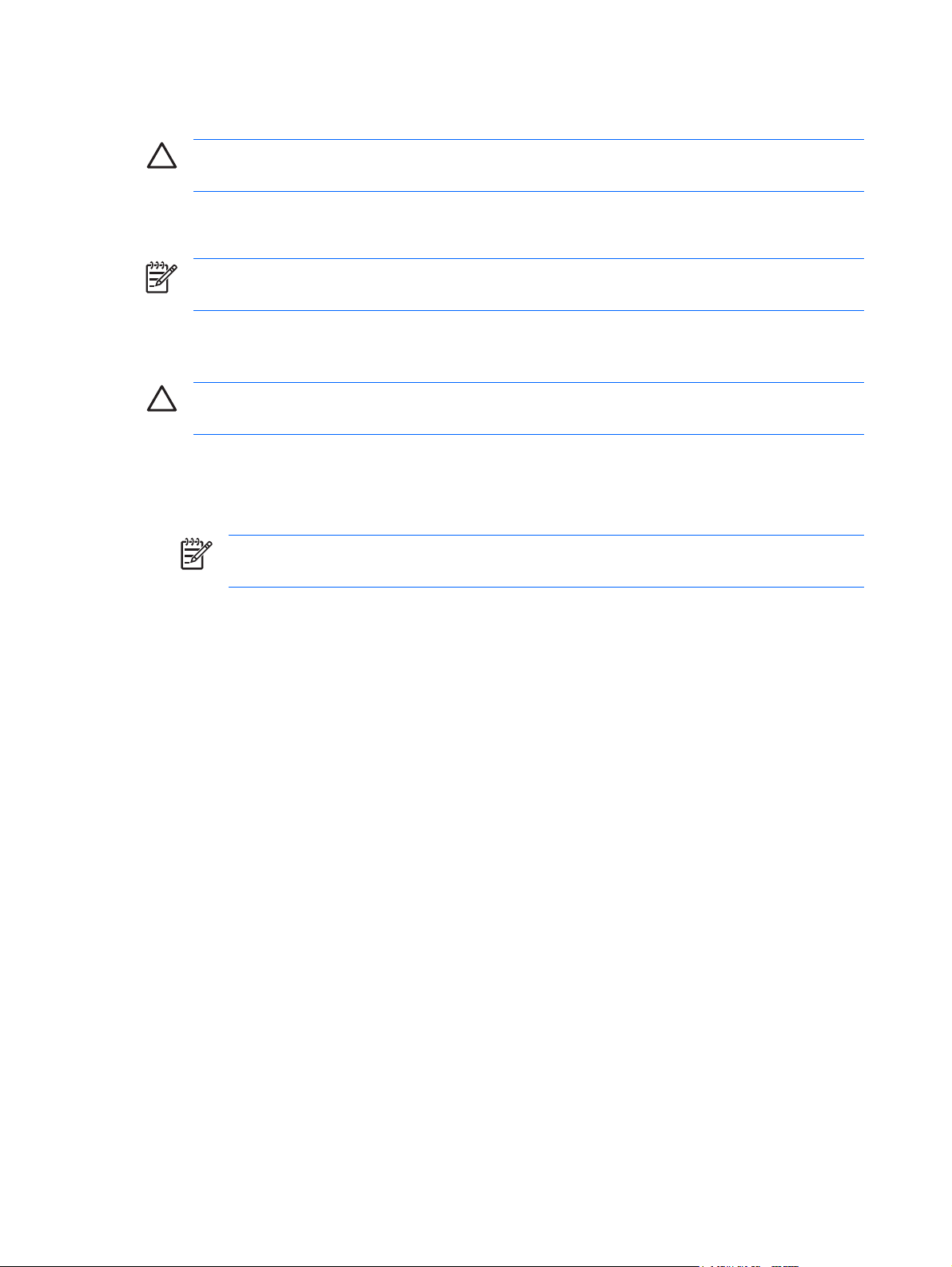
Connecting a 1394 device
CAUTION To prevent damage to the 1394 port connectors, use minimal force to connect a
1394 device.
To connect a 1394 device to the computer, connect the 1394 cable for the device to the 1394 port. The
operating system will issue a sound to indicate that a device has been detected.
NOTE The first time you connect a 1394 device, the "Found New Hardware" message is
displayed in the notification area, at the far right of the taskbar.
Stopping a 1394 device
CAUTION To prevent loss of information or an unresponsive system, stop the 1394 device
before removing it.
To stop a 1394 device:
1. Double-click the Safely Remove Hardware icon in the notification area, at the far right of the
taskbar.
NOTE To display the Safely Remove Hardware icon, click the Show Hidden Icons icon
(< or <<) in the notification area.
2. Click the 1394 device listing.
3. Click Stop.
Required 1394 software
Some 1394 devices may require additional support software, which is usually included with the device.
For more information about device-specific software, refer to the user guide for the device.
4 Chapter 2 Using a 1394 device (select models only) ENWW
Page 9

3 Using the expansion port
The expansion port on the left side of the computer allows you to connect the computer to an optional
expansion product. An optional expansion product provides additional ports and connectors that can be
used with the computer.
ENWW 5
Page 10

6 Chapter 3 Using the expansion port ENWW
Page 11

Index
Symbols/Numerics
1394 cable, connecting 4
1394 devices
connecting 4
description 3
software and drivers 4
stopping 4
1394 port 3
C
cables
1394 4
USB 2
E
expansion port 5
H
hubs 1
P
ports
1394 3
expansion 5
USB 1
USB software 2
S
software
1394 4
USB devices 2
U
USB cable, connecting 2
USB devices
connecting 2
description 1
required software 2
stopping 2
USB hubs 1
USB ports, identifying 1
ENWW Index 7
Page 12

8 Index ENWW
Page 13

Page 14

