Page 1

Troubleshooting Guide - dx2390, dx2400, and
dx2450 Microtower Models
HP Compaq Business PCs
Page 2

© Copyright 2008 Hewlett-Packard
Development Company, L.P. The
information contained herein is subject to
change without notice.
Microsoft, Windows, and Windows Vista are
either trademarks or registered trademarks
of Microsoft Corporation in the United States
and/or other countries.
The only warranties for HP products and
services are set forth in the express warranty
statements accompanying such products
and services. Nothing herein should be
construed as constituting an additional
warranty. HP shall not be liable for technical
or editorial errors or omissions contained
herein.
This document contains proprietary
information that is protected by copyright. No
part of this document may be photocopied,
reproduced, or translated to another
language without the prior written consent of
Hewlett-Packard Company.
Troubleshooting Guide
HP Compaq Business PCs
dx2390, dx2400, and dx2450 Microtower
Models
Second Edition (April 2008)
Document Part Number: 464057-002
Page 3
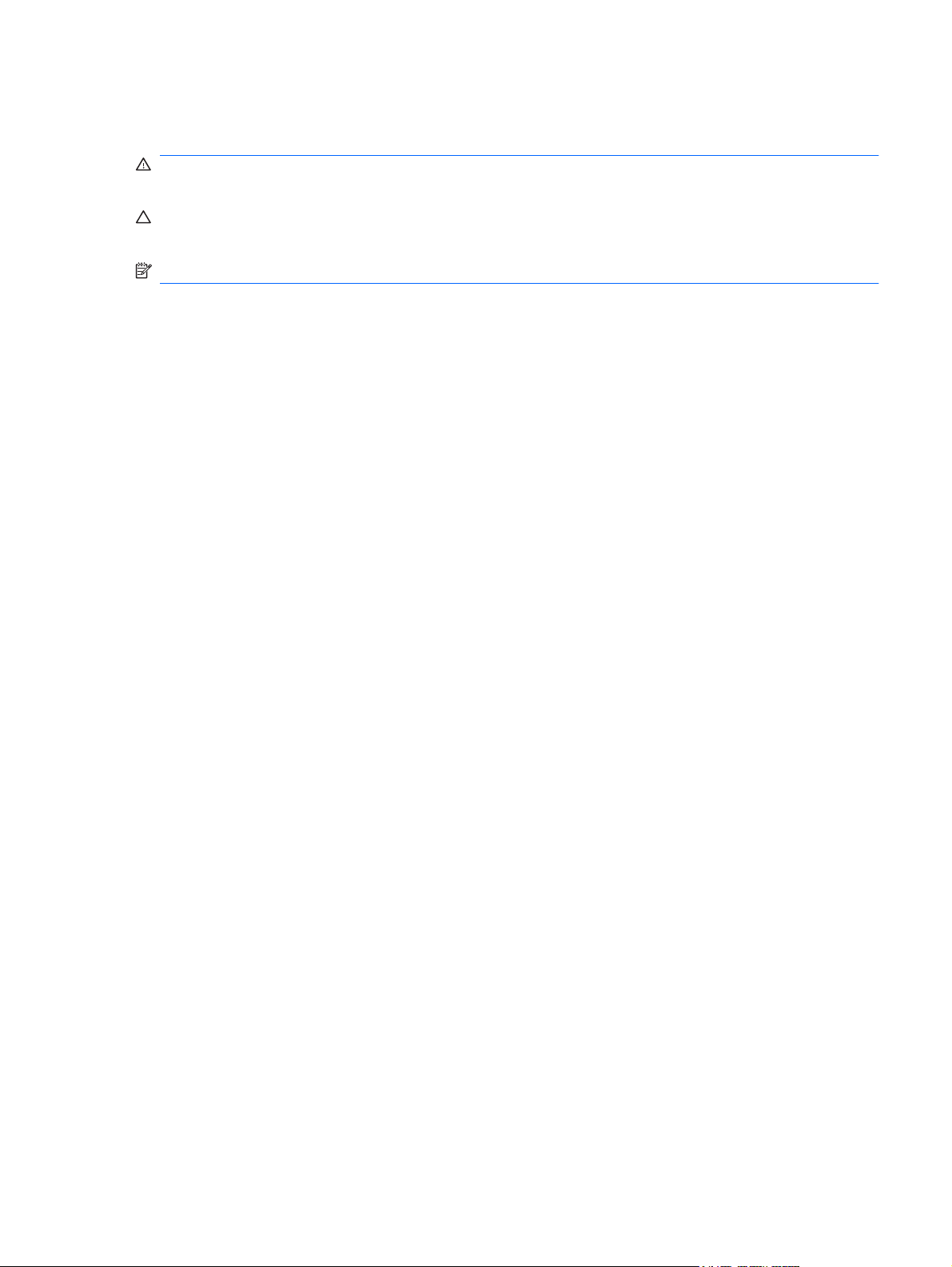
About This Book
WARNING! Text set off in this manner indicates that failure to follow directions could result in bodily
harm or loss of life.
CAUTION: Text set off in this manner indicates that failure to follow directions could result in damage
to equipment or loss of information.
NOTE: Text set off in this manner provides important supplemental information.
ENWW iii
Page 4

iv About This Book ENWW
Page 5
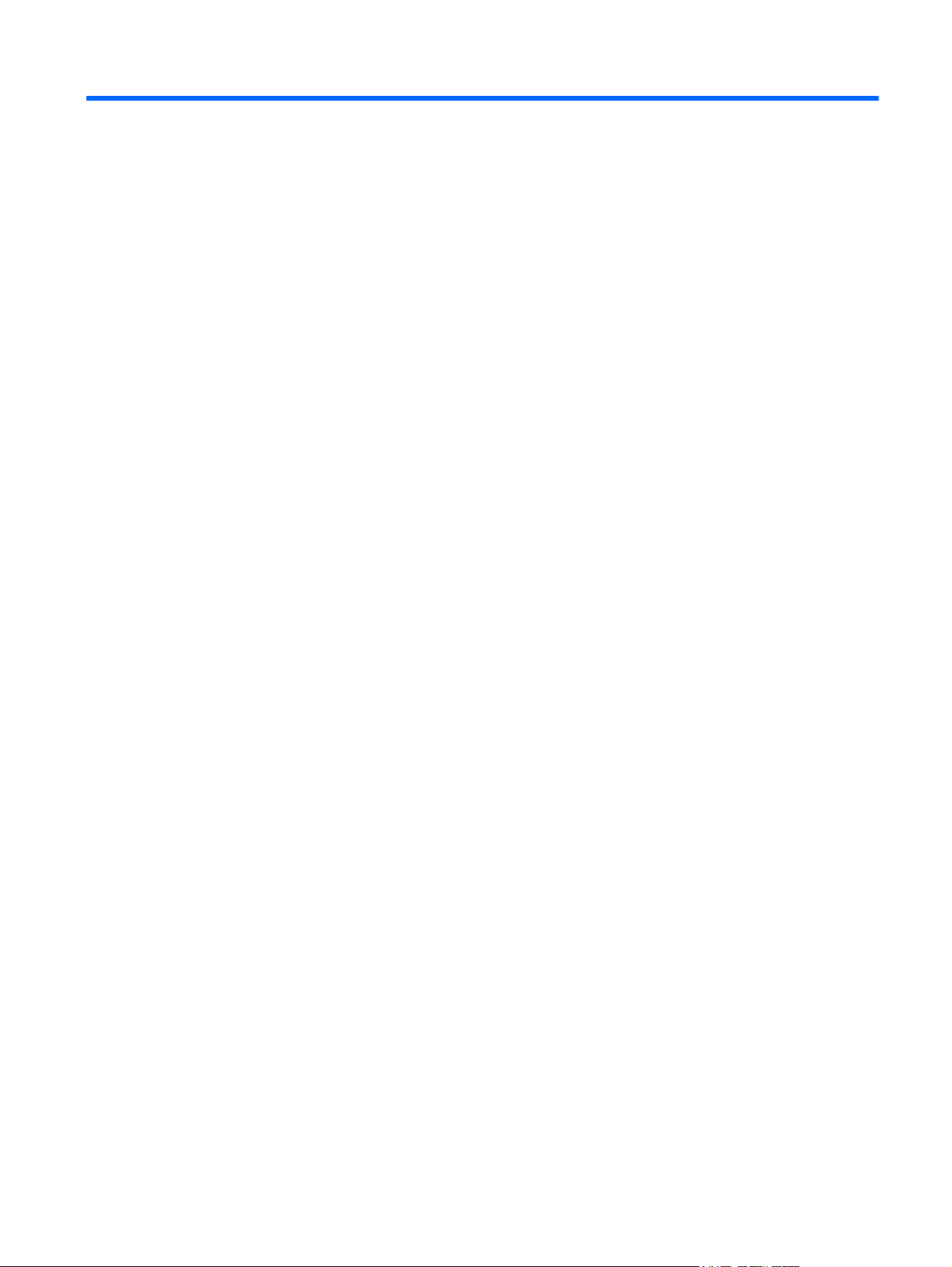
Table of contents
1 Computer Diagnostic Features
HP Insight Diagnostics ......................................................................................................................... 1
Accessing HP Insight Diagnostics ....................................................................................... 1
Survey Tab .......................................................................................................................... 2
Test Tab ............................................................................................................................... 2
Status Tab ........................................................................................................................... 3
Log Tab ................................................................................................................................ 4
Help Tab .............................................................................................................................. 4
Saving and Printing Information in HP Insight Diagnostics .................................................. 4
Downloading the Latest Version of HP Insight Diagnostics ................................................. 5
Protecting the Software ........................................................................................................................ 5
HP Backup and Recovery Manager ..................................................................................................... 6
2 Troubleshooting
Safety and Comfort .............................................................................................................................. 7
Before You Call for Technical Support ................................................................................................. 7
Helpful Hints ......................................................................................................................................... 8
Solving General Problems .................................................................................................................. 10
Solving Hardware Installation Problems ............................................................................................. 13
Interpreting POST Audible Codes ...................................................................................................... 14
Contacting Customer Support ............................................................................................................ 15
ENWW v
Page 6

vi ENWW
Page 7
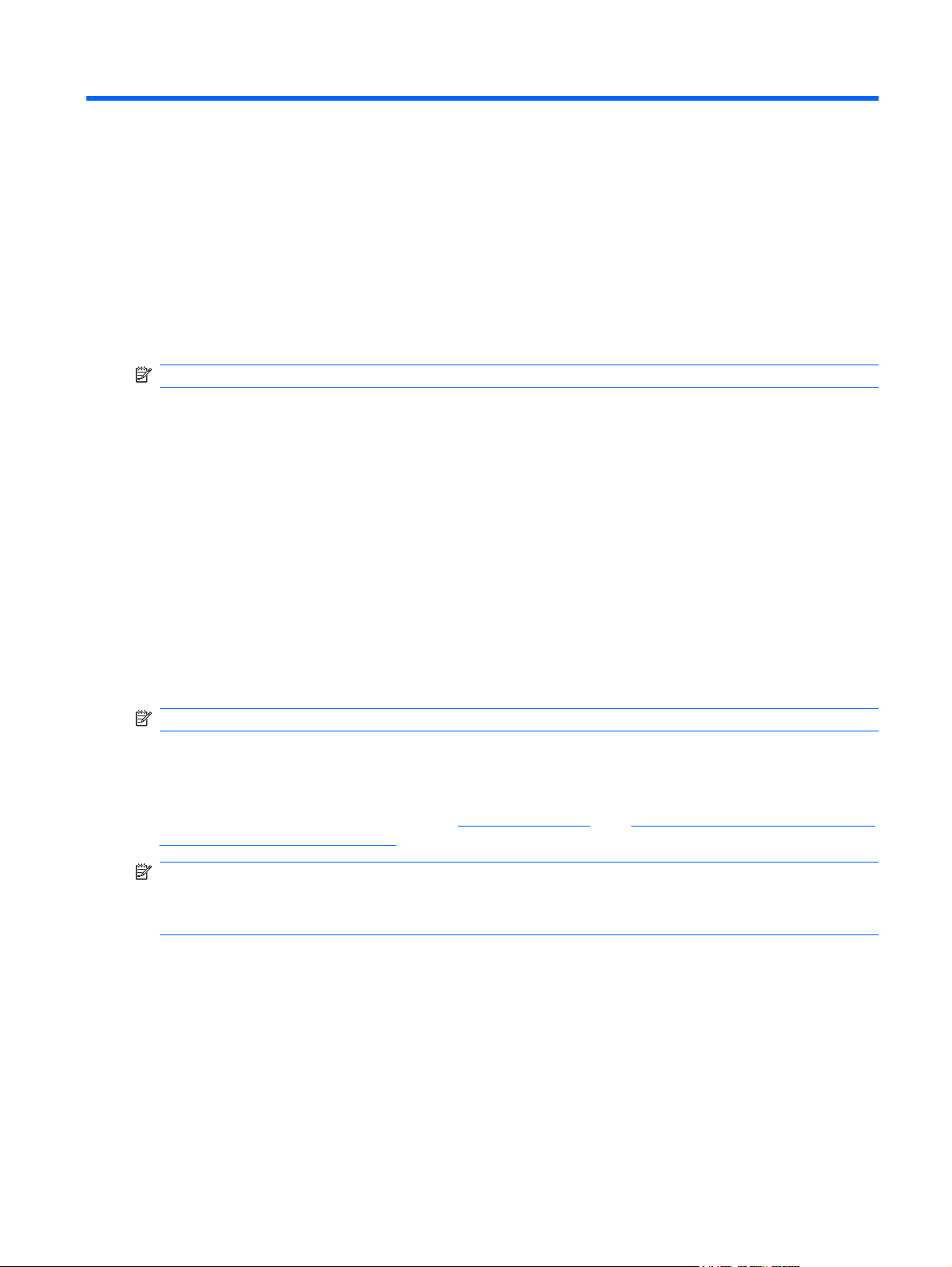
1 Computer Diagnostic Features
HP Insight Diagnostics
NOTE: HP Insight Diagnostics is included on CD with some computer models only.
The HP Insight Diagnostics utility allows you to view information about the hardware configuration of
the computer and perform hardware diagnostic tests on the subsystems of the computer. The utility
simplifies the process of effectively identifying, diagnosing, and isolating hardware issues.
The Survey tab is displayed when you invoke HP Insight Diagnostics. This tab shows the current
configuration of the computer. From the Survey tab, there is access to several categories of information
about the computer. Other tabs provide additional information, including diagnostic test options and test
results. The information in each screen of the utility can be saved as an html file and stored on a diskette
or USB HP Drive Key.
Use HP Insight Diagnostics to determine if all the devices installed on the computer are recognized by
the system and functioning properly. Running tests is optional but recommended after installing or
connecting a new device.
You should run tests, save the test results, and print them so that you have printed reports available
before placing a call to the Customer Support Center.
NOTE: Third party devices may not be detected by HP Insight Diagnostics.
Accessing HP Insight Diagnostics
To access HP Insight Diagnostics, you must create a Recovery Disc Set then boot to the CD containing
the utility. It can also be downloaded from
HP Insight Diagnostics on page 5 for more information.
NOTE: HP Insight Diagnostics is included as part of the Recovery Disk Set with some computer
models only.
If you have already created a Recovery Disc Set, begin the following procedure at step 4.
1. Click Start > HP Backup and Recovery > HP Backup and Recovery Manager to open the
Backup and Recovery Wizard, then click Next.
2. Select Create a set of recovery discs (Recommended) and click Next.
3. Follow the instructions in the wizard to create a Recovery Disc Set.
4. Use Windows Explorer to search the Recovery Disc Set for the CD with the compaq\hpdiags
directory.
http://www.hp.com. See Downloading the Latest Version of
5. While the computer is on, insert the CD into an optical drive on the computer.
ENWW HP Insight Diagnostics 1
Page 8

6. Shut down the operating system and turn off the computer.
7. Turn on the computer. The system will boot to the CD.
8. Select the appropriate language and click Continue.
9. In the End User License Agreement page, click Agree if you agree with the terms. The HP Insight
Survey Tab
The Survey tab displays important system configuration information.
In the View level field, you can select the Summary view to see limited configuration data or select the
Advanced view to see all the data in the selected category.
In the Category field, you can select the following categories of information to display:
NOTE: If the system does not boot to the CD in the optical drive, you may need to change the
boot order in the Computer Setup (F10) utility so that the system attempts to boot to the optical
drive before booting to the hard drive. Refer to the Computer Setup (F10) Utility Guide for more
information.
NOTE: It is recommended that you accept the assigned default keyboard for your language
unless you want to test your specific keyboard.
Diagnostics utility launches with the Survey tab displayed.
All—Gives a listing of all categories of information about the computer.
Overview—Gives you a listing of general information about the computer.
Architecture—Provides system BIOS and PCI device information.
Asset Control—Shows product name, asset tag, system serial number, and processor information.
Communication—Shows information about the computer parallel (LPT) and serial (COM) port settings,
plus USB and network controller information.
Graphics—Shows information about the graphics controller of the computer.
Input Devices—Shows information about the keyboard, mouse, and other input devices connected to
the computer.
Memory—Shows information about all memory in the computer. This includes memory slots on the
system board and any memory modules installed.
Miscellaneous—Shows HP Insight Diagnostics version information, computer configuration memory
(CMOS) information, system board data, and system management BIOS data.
Storage—Shows information about storage media connected to the computer. This list includes all fixed
disks, diskette drives, and optical drives.
System—Shows information about the computer model, processor, chassis, and BIOS, plus internal
speaker and PCI bus information.
Test Tab
The Test tab allows you to choose various parts of the system to test. You can also choose the type of
test and testing mode.
2 Chapter 1 Computer Diagnostic Features ENWW
Page 9

There are three types of tests to choose from:
Quick Test—Provides a predetermined script where a sample of each hardware component is
●
exercised and requires no user intervention in either Unattended or Interactive mode.
Complete Test—Provides a predetermined script where each hardware component is fully tested.
●
There are more tests available in the Interactive mode, but these require user intervention.
Custom Test—Provides the most flexibility in controlling the testing of a system. The Custom Test
●
mode allows you to specifically select which devices, tests, and test parameters are run.
For each test type, there are two test modes to choose from:
Interactive Mode—Provides maximum control over the testing process. The diagnostic software
●
will prompt you for input during tests that require your interaction. You may also determine whether
the test passed or failed.
Unattended Mode—Does not display prompts and requires no interaction. If errors are found, they
●
are displayed when testing is complete.
To begin testing:
1. Select the Test tab.
2. Select the tab for the type of test you want to run: Quick, Complete, or Custom.
3. Select the Test Mode: Interactive or Unattended.
4. Choose how you want the test to be executed, either Number of Loops or Total Test Time. When
5. If performing a Quick Test or Complete Test, select the device to be tested from the drop-down
6. Click the Begin Testing button at the bottom right corner of the screen to start the test. The Status
7. If errors are found, go to the Log tab and click the Error Log to display more detailed information
Status Tab
The Status tab displays the status of the selected tests. The type of test executed (Quick, Complete,
or Custom) is also displayed. The main progress bar displays the percent complete of the current set
of tests. While testing is in progress, a Cancel Testing button is displayed for use if you want to cancel
the test.
After testing has completed, the Cancel Testing button is replaced with a Retest button. The Retest
button will retest the last set of tests executed. This enables you to re-run the set of tests without having
to re-enter the data in the Test tab.
choosing to run the test over a specified number of loops, enter the number of loops to perform. If
you desire to have the diagnostic test for a specified time period, enter the amount of time in
minutes.
list. If performing a Custom Test, Click the Expand button and select the devices to be tested or
click the Check All button to select all devices.
tab, which allows you to monitor the progress of the test, is automatically displayed during the
testing process. When the test is complete, the Status tab shows whether the device passed or
failed.
and recommended actions.
ENWW HP Insight Diagnostics 3
Page 10

The Status tab also shows:
●
●
●
●
●
Log Tab
The Log tab contains a Test Log tab and an Error Log tab.
The Test Log displays all tests that have been executed, the number of times of execution, the number
of times failed, and the time it took to complete each test. The Clear Test Log button will clear the
contents of the Test Log.
The Error Log displays the tests for devices that have failed during the diagnostic testing and includes
the following columns of information.
●
●
The devices being tested
The test status (running, passed, or failed) of each device being tested
The overall test progress of all devices being tested
The test progress for each device being tested
The elapsed test times for each device being tested
The Device section displays the device tested.
The Test section displays the type of test run.
●
●
●
●
The Clear Error Log button will clear the contents of the Error Log.
Help Tab
On the Help tab contains an HP Insight Diagnostics tab, an Error Codes tab, and a Test
Components tab.
The HP Insight Diagnostics tab contains help topics and includes search and index features.
The Error Codes tab provides a description of each numerical error code that may appear in the Error
Log tab located on the Log tab. Each code has a corresponding error Message and a Recommended
Repair action that should help solve the problem. To find an error code description quickly, enter the
code in the box at the top of the tab and click the Find Error Codes button.
The Test Components tab displays low-level information on tests that are run.
The Description section describes the error that the diagnostic test found.
The Recommended Repair will give a recommended action that should be performed to resolve
the failed hardware.
The Failed Count is the number of times the device has failed a test.
The Error Code provides a numerical code for the failure. The error codes are defined in the Help
tab.
Saving and Printing Information in HP Insight Diagnostics
You can save the information displayed in the HP Insight Diagnostics Survey and Log tabs to a diskette
or a USB 2.0 HP Drive Key (64MB or higher). You can not save to the hard drive. The system will
4 Chapter 1 Computer Diagnostic Features ENWW
Page 11

automatically create an html file that has the same appearance as the information displayed on the
screen.
1. Insert a diskette or USB 2.0 HP Drive Key (capacity must be 64MB or higher). USB 1.0 Drive Keys
are not supported.
2. Click Save in the bottom right corner of the screen.
3. Select Save to the floppy or Save to USB key.
4. Enter a file name in the File Name box and click the Save button. An html file will be saved to the
inserted diskette or USB HP Drive Key.
NOTE: Do not remove the diskette or USB key until you see a message indicating that the html
file has been written to the media.
5. Print the information from the storage device used to save it.
NOTE: To exit HP Insight Diagnostics, click Exit Diagnostics button in the bottom left corner of the
screen then remove the CD from the optical drive.
Downloading the Latest Version of HP Insight Diagnostics
1. Go to http://www.hp.com.
2. Click the Software & Driver Downloads link.
3. Enter your product number (for example, dx2400) in the text box and press the Enter key.
4. Select your specific computer model.
5. Select your OS.
6. Click the Diagnostic link.
7. Click HP Insight Diagnostics Offline Edition.
8. Select a language and click Download.
NOTE: The download includes instructions on how to create the bootable CD.
Protecting the Software
To protect software from loss or damage, you should keep a backup copy of all system software,
applications, and related files stored on the hard drive. See the operating system or backup utility
documentation for instructions on making backup copies of data files.
ENWW Protecting the Software 5
Page 12

HP Backup and Recovery Manager
The HP Backup and Recovery Manager is an easy-to-use, versatile application that allows you to back
up and recover the primary hard drive on the PC. The application works within Windows to create
backups of Windows, all applications, and all data files. Backups can be scheduled to occur
automatically at designated intervals, or they can be initiated manually. Important files can be archived
separately from regular backups.
HP Backup and Recovery Manager is preinstalled on the C: drive and creates a Recovery Partition.
Recovery Points and file backups can be copied to CD or DVD discs, while all backups can be copied
to network or secondary hard disks.
HP highly recommends that you create a Recovery Disc Set immediately before using the computer
and schedule regular automatic Recovery Point backups.
To create the Recovery Disc Set:
1. Click Start > HP Backup and Recovery > HP Backup and Recovery Manager to open the
Backup and Recovery Wizard, then click Next.
2. Select Create a set of recovery discs (Recommended) and click Next.
3. Follow the instructions in the wizard.
For more information on using HP Backup and Recovery Manager, refer to the HP Backup and Recovery
Manager User Guide by selecting Start > HP Backup and Recovery > HP Backup and Recovery
Manager Manual.
NOTE: You can order a Recovery Disc Set from HP by calling the HP support center. Go to the
following Web site, select your region, and click the Technical support after you buy link under the
Call HP heading to obtain the support center telephone number for your region.
http://welcome.hp.com/country/us/en/wwcontact_us.html
6 Chapter 1 Computer Diagnostic Features ENWW
Page 13

2 Troubleshooting
Safety and Comfort
WARNING! Misuse of the computer or failure to establish a safe and comfortable work environment
may result in discomfort or serious injury. Refer to the Safety & Comfort Guide available on the Web
http://www.hp.com/ergo for more information on choosing a workspace and creating a safe and
site at
comfortable work environment.
WARNING! Energized and moving parts inside.
Disconnect power to the equipment before removing the enclosure.
Replace and secure the enclosure before re-energizing the equipment.
Before You Call for Technical Support
If you are having problems with the computer, try the appropriate solutions below to try to isolate the
exact problem before calling for technical support.
Run the HP diagnostic tool.
●
Run the hard drive self-test in Computer Setup. Refer to the Computer Setup (F10) Utility Guide
●
for more information.
Listen for a series of beeps from the computer. The beeps are error codes that will help you
●
diagnose the problem. Refer to
codes.
If the screen is blank, plug the monitor into a different video port on the computer if one is available.
●
Or, change out the monitor with a monitor that you know is functioning properly.
If you are working on a network, plug another computer with a different cable into the network
●
connection. There may be a problem with the network plug or cable.
If you recently added new hardware, remove the hardware and see if the computer functions
●
properly.
If you recently installed new software, uninstall the software and see if the computer functions
●
properly.
Boot the computer to the Safe Mode to see if it will boot without all of the drivers loaded. When
●
booting the operating system, use “Last Known Configuration.”
Interpreting POST Audible Codes on page 14 to interpret the
Refer to the comprehensive online technical support at
●
Refer to
●
ENWW Safety and Comfort 7
Helpful Hints on page 8 in this guide for more general suggestions.
http://www.hp.com/support.
Page 14
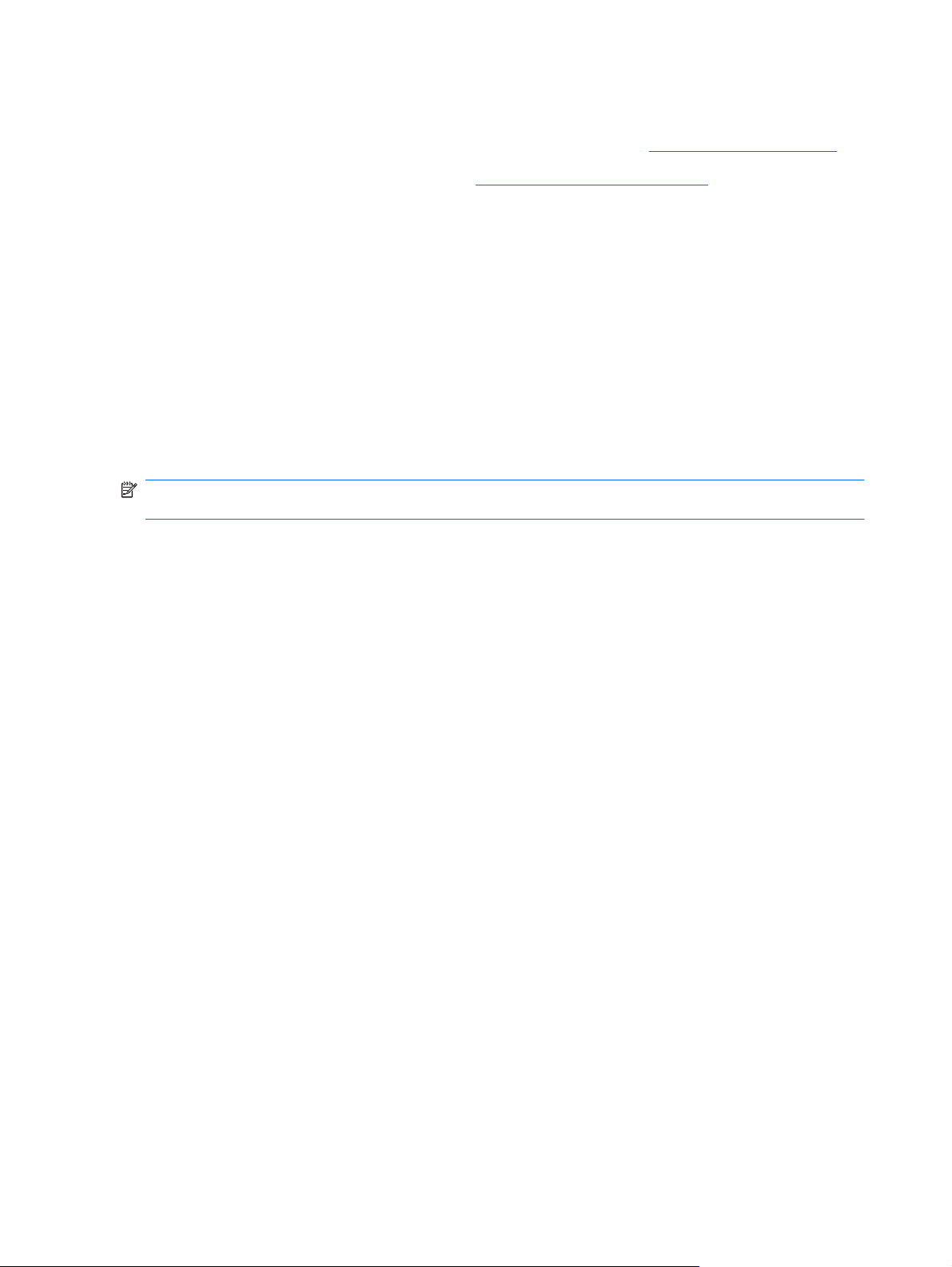
To assist you in resolving problems online, HP Instant Support Professional Edition provides you with
self-solve diagnostics. If you need to contact HP support, use HP Instant Support Professional Edition's
online chat feature. Access HP Instant Support Professional Edition at:
http://www.hp.com/go/ispe.
Access the Business Support Center (BSC) at
support information, software and drivers, proactive notification, and worldwide community of peers and
HP experts.
If it becomes necessary to call for technical assistance, be prepared to do the following to ensure that
your service call is handled properly:
Be in front of your computer when you call.
●
Write down the computer serial number and product ID number, and the monitor serial number
●
before calling.
Spend time troubleshooting the problem with the service technician.
●
Remove any hardware that was recently added to your system.
●
Remove any software that was recently installed.
●
NOTE: For sales information and warranty upgrades (Care Packs), call your local authorized service
provider or dealer.
Helpful Hints
If you encounter problems with the computer, monitor, or software, see the following list of general
suggestions before taking further action:
http://www.hp.com/go/bizsupport for the latest online
Check that the computer and monitor are plugged into a working electrical outlet.
●
Check to see that the voltage select switch (some models) is set to the appropriate voltage for your
●
region (115V or 230V).
Check to see that the computer is turned on and the power light is on.
●
Check to see that the monitor is turned on and the green monitor light is on.
●
Turn up the brightness and contrast controls of the monitor if the monitor is dim.
●
Press and hold any key. If the system beeps, then the keyboard should be operating correctly.
●
Check all cable connections for loose connections or incorrect connections.
●
Wake the computer by pressing any key on the keyboard or pressing the power button. If the system
●
remains in suspend mode for more than four seconds, shut down the computer by pressing and
holding the power button for at least four seconds then press the power button again to restart the
computer. If the system will not shut down, unplug the power cord, wait a few seconds, then plug
it in again. The computer will restart if automatic start on power loss is set in Computer Setup. If it
does not restart, press the power button to start the computer.
Reconfigure your computer after installing a non–plug and play expansion board or other option.
●
Be sure that all the needed device drivers have been installed. For example, if you are using a
●
printer, you need a driver for that model printer.
Remove all bootable media (diskette, CD, or USB device) from the system before turning it on.
●
8 Chapter 2 Troubleshooting ENWW
Page 15

If you have installed an operating system other than the factory-installed operating system, check
●
to be sure that it is supported on the system.
If the system has multiple video sources (embedded, PCI, or PCI-Express adapters) installed and
●
a single monitor, the monitor must be plugged into the monitor connector on the source selected
as the primary VGA adapter. During boot, the other monitor connectors are disabled and if the
monitor is connected into these ports, the monitor will not function. You can select which source
will be the default VGA source in Computer Setup.
CAUTION: When the computer is plugged into an AC power source, there is always voltage applied
to the system board. You must disconnect the power cord from the power source before opening the
computer to prevent system board or component damage.
ENWW Helpful Hints 9
Page 16
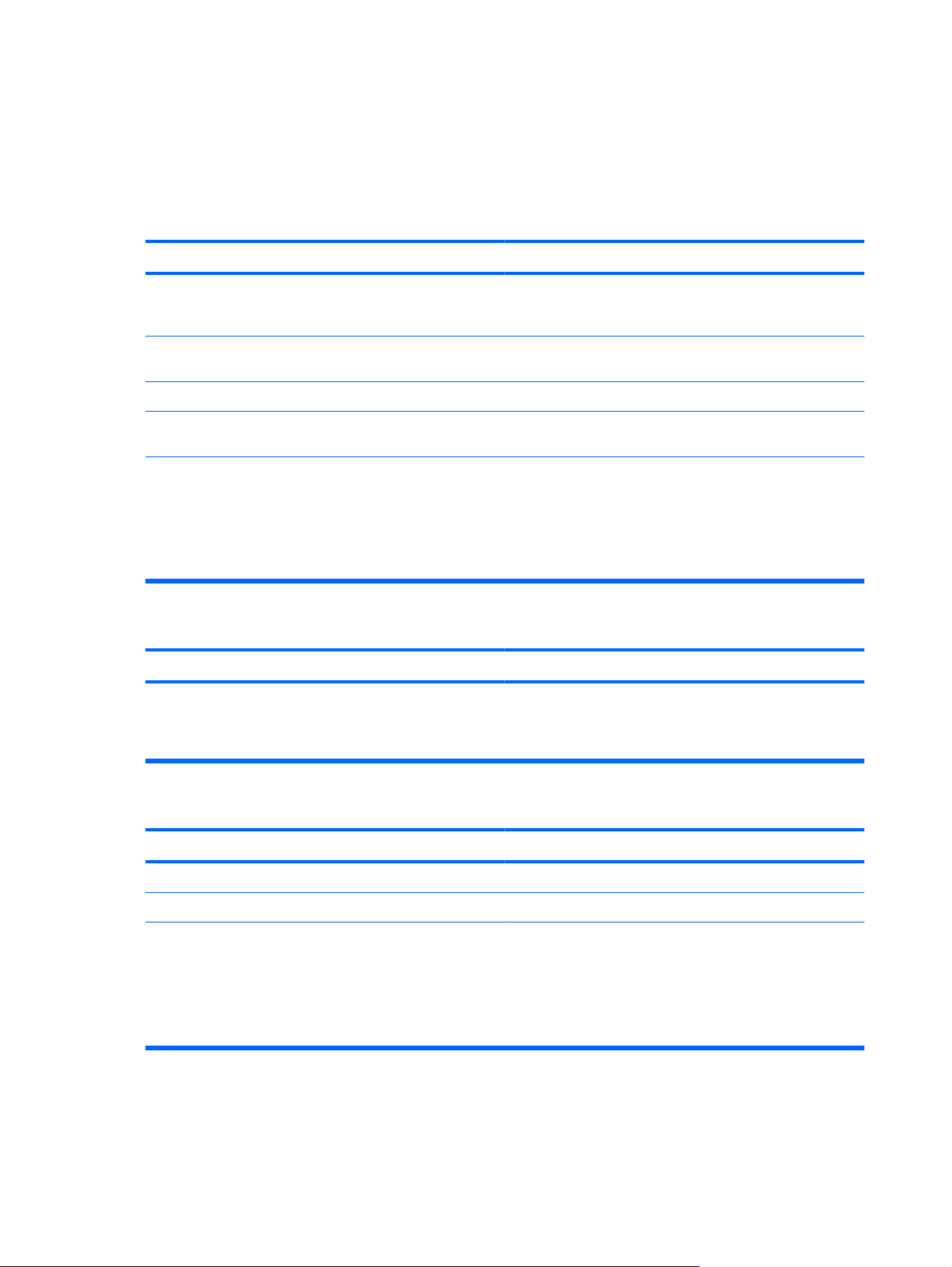
Solving General Problems
You may be able to easily resolve the minor problems described in this section. If a problem persists
and you are unable to resolve it yourself or if you feel uncomfortable about performing the operation,
contact your HP authorized reseller or service provider.
Computer will not turn on.
Cause
Cables to the external power source are unplugged. Ensure that cables connecting the computer to the external
Voltage selector switch on rear of computer chassis (some
models) not switched to correct line voltage (115V or 230V).
A defective PCI card has been installed. Remove any expansion board that was just installed.
Drive data or power supply cables may not be properly
connected.
The unit temperature was exceeded. The fan may be blocked. 1. Unit is in an exceedingly hot environment. Let it cool
Computer appears locked up and will not turn off when the power button is pressed.
Cause
Software control of the power switch is not functional. 1. Press and hold the power button for at least four seconds
Solution
power source are plugged in properly and the wall outlet is
active.
Select the proper AC voltage using the selector switch.
Reseat drive data and power supply cables.
down.
2. Ensure that computer air vents are not blocked and the
internal fan is running.
3. Contact an HP authorized reseller or service provider.
Solution
until the computer turns off.
2. Disconnect the power cord from the electrical outlet.
Computer will not respond to USB keyboard or mouse.
Cause
System has locked up. Restart computer.
Keyboard or mouse is not connected to computer. Connect keyboard and mouse cables to computer.
Computer is in standby mode. To resume from standby mode, press the power button or
Solution
press any key.
CAUTION: When attempting to resume from standby mode,
do not hold down the power button for more than four seconds.
Otherwise, the computer will shut down and you will lose any
unsaved data.
10 Chapter 2 Troubleshooting ENWW
Page 17

Computer date and time display is incorrect.
Cause
RTC (real-time clock) battery may need to be replaced.
NOTE: Connecting the computer to a live AC outlet prolongs
the life of the RTC battery.
Cursor will not move using the arrow keys on the keypad.
Cause
The Num Lock key may be on. Press the Num Lock key. The Num Lock light should not be on
Poor performance is experienced.
Cause
Processor is hot. 1. Make sure airflow to the computer is not blocked. Leave
Solution
First, reset the date and time under Control Panel (Computer
Setup can also be used to update the RTC date and time). If
the problem persists, replace the RTC battery. See the
Hardware Reference Guide for instructions on installing a new
battery, or contact an authorized dealer or reseller for RTC
battery replacement.
Solution
if you want to use the arrow keys. The Num Lock key can be
disabled (or enabled) in Computer Setup.
Solution
a 10.2-cm (4-inch) clearance on all vented sides of the
computer and above the monitor to permit the required
airflow.
2. Make sure fans are connected and working properly
(some fans only operate when needed).
3. Make sure the processor heatsink is installed properly.
Hard drive is full. Transfer data from the hard drive to create more space on the
Low on memory. Add more memory.
Hard drive fragmented. Defragment hard drive.
Program previously accessed did not release reserved
memory back to the system.
Virus resident on the hard drive. Run virus protection program.
Too many applications running. 1. Close unnecessary applications to free up memory.
hard drive.
Restart the computer.
Some applications run in the background and can be
closed by right-clicking on their corresponding icons in the
task tray. To prevent these applications from launching at
startup, go to Start > Run (Microsoft Windows XP) or
Start > All Programs > Accessories > Run (Microsoft
Windows Vista) and type msconfig. On the Startup tab
of the System Configuration Utility, uncheck applications
that you do not want to launch automatically.
CAUTION: Do not prevent applications from launching
at startup that are required for proper system operation.
2. Add more memory.
ENWW Solving General Problems 11
Page 18

Poor performance is experienced.
Cause
Some software applications, especially games, are stressful
on the graphics subsystem
Cause unknown. Restart the computer.
Blank screen (no video).
Cause
Monitor is not turned on and the monitor light is not on. Turn on the monitor and check that the monitor light is on.
The cable connections are not correct. Check the cable connection from the monitor to the computer
You may have a screen blanking utility installed or energy
saver features are enabled.
Computer is in standby mode. Press the power button to resume from standby mode.
Solution
1. Lower the display resolution for the current application or
consult the documentation that came with the application
for suggestions on how to improve performance by
adjusting parameters in the application.
2. Add more memory.
3. Upgrade the graphics solution.
Solution
and to the electrical outlet.
Press any key or click the mouse button and, if set, type your
password.
CAUTION: When attempting to resume from standby mode,
do not hold down the power button for more than four seconds.
Otherwise, the computer will shut down and you will lose any
unsaved data.
You are using a fixed-sync monitor and it will not sync at the
resolution chosen.
Monitor cable is plugged into the wrong connector. Ensure that the monitor is plugged into an active connector on
Bad monitor. Try a different monitor.
Computer is beeping and will not start.
Cause
Internal error has occurred and the computer is beeping a
code.
Be sure that the monitor can accept the same horizontal scan
rate as the resolution chosen.
the rear of the computer. If another connector is available,
connect the monitor to that connector and reboot the system.
Solution
Refer to Interpreting POST Audible Codes on page 14 to
interpret the error code.
12 Chapter 2 Troubleshooting ENWW
Page 19

Solving Hardware Installation Problems
You may need to reconfigure the computer when you add or remove hardware, such as an additional
drive or expansion card. If you install a plug and play device, the Windows operating system
automatically recognizes the device and configures the computer. If you install a non–plug and play
device, you must reconfigure the computer after completing installation of the new hardware. In the
Windows operating system, use the Add Hardware Wizard and follow the instructions that appear on
the screen.
WARNING! When the computer is plugged into an AC power source, voltage is always applied to the
system board. To reduce the risk of personal injury from electrical shock, rotating fans, and/or hot
surfaces, be sure to disconnect the power cord from the wall outlet and allow the internal system
components to cool before touching.
Look for the LED on the system board. If the LED is illuminated, the system still has power. Power off
the computer and remove the power cord before proceeding.
A new device is not recognized as part of the system.
Cause
Device is not seated or connected properly. Ensure that the device is properly and securely connected and
Cable(s) of new external device are loose or power cables are
unplugged.
Power switch of new external device is not turned on. Turn off the computer, turn on the external device, then turn on
When the system advised you of changes to the configuration,
you did not accept them.
A plug and play board may not automatically configure when
added if the default configuration conflicts with other devices.
USB ports on the computer are disabled in Computer Setup. Enter Computer Setup (F10) and enable the USB ports.
Computer will not start.
Cause
Wrong memory modules were used in the upgrade or memory
modules were installed in the wrong location.
Solution
that pins in the connector are not bent down.
Ensure that all cables are properly and securely connected and
that pins in the cable or connector are not bent down.
the computer to integrate the device with the computer system.
Reboot the computer and follow the instructions for accepting
the changes.
Use Windows Device Manager to deselect the automatic
settings for the board and choose a basic configuration that
does not cause a resource conflict. You can also use Computer
Setup to reconfigure or disable devices to resolve the resource
conflict.
Solution
1. Review the documentation that came with the system to
determine if you are using the correct memory modules
and to verify the proper installation.
2. Listen for beeps from the computer. See
POST Audible Codes on page 14 to determine possible
causes.
3. If you still cannot resolve the issue, contact Customer
Support.
Interpreting
ENWW Solving Hardware Installation Problems 13
Page 20

Interpreting POST Audible Codes
This section covers the audible codes that may occur before or during POST that do not necessarily
have an error code or text message associated with them.
WARNING! When the computer is plugged into an AC power source, voltage is always applied to the
system board. To reduce the risk of personal injury from electrical shock and/or hot surfaces, be sure
to disconnect the power cord from the wall outlet and allow the internal system components to cool
before touching.
Beeps Meaning Recommended Action
1 short beep and 1 long beep
followed by a three second
pause
2 short beeps and 1 long beep
followed by a three second
pause
3 short beeps and 1 long beep
followed by a three second
pause
1 short beep followed by a one
second pause
2 short beeps followed by a
three second pause
3 short beeps followed by a
three second pause
Bad memory or memory configuration
error.
No graphics card installed or graphics
card initialization failed.
CPU configuration error or invalid CPU
detected before graphics card initialized.
No legacy floppy drive or optical drive
found.
No floppy diskette or CD found. 1. Check the type of drive that you are using
Flashing not ready (missing utility or
BIOS image file, etc.)
Check that the memory modules have been
installed correctly and that proper modules are
used.
For systems with a graphics card:
1. Reseat the graphics card. Power on the
system.
2. Replace the graphics card.
3. Replace the system board.
For systems with integrated graphics, replace the
system board.
1. Upgrade the BIOS to proper version.
2. Change the processor.
1. Check cable connections.
2. Run the Computer Setup utility and ensure
the device port is enabled.
and use the correct media type.
2. Replace the diskette or CD with a new one.
Upgrade the BIOS to proper version.
4 short beeps followed by a
three second pause
5 short beeps followed by a
three second pause
Flashing operation has failed (checksum
error, corrupted image, etc.)
BIOS recovery was successful No action required.
1. Verify the correct ROM.
2. Flash the ROM if needed.
3. If an expansion board was recently added,
remove it to see if the problem remains.
4. Clear CMOS.
5. If the message disappears, there may be a
problem with the expansion card.
6. Replace the system board.
14 Chapter 2 Troubleshooting ENWW
Page 21

Contacting Customer Support
For help and service, contact an authorized reseller or dealer. To locate a reseller or dealer near you,
http://www.hp.com.
visit
NOTE: If you take the computer to an authorized reseller, dealer, or service provider for service,
remember to provide the setup and power-on passwords if they are set.
Refer to the number listed in the warranty or in the Support Telephone Numbers guide for technical
assistance.
ENWW Contacting Customer Support 15
