Page 1

HP StorageWorks
Application Recovery Manager
Command Line Interface Reference
Manufacturing Part Number: T4395-96007
Manual Edition: December 2007
© Copyright 2007 Hewlett-Packard Company.
Page 2

Document History
Introduction to HP StorageWorks Application Recovery Manager Command Line
Interface Reference
Section 9: Introduction
omniintro (9). . . . . . . . . . . . . . . . . . . . . . . . . . . . . . . . . . . . . . . . . . . . . . . . . . . . . . . . . . . . 8
Section 1: User Commands
omniabort (1) . . . . . . . . . . . . . . . . . . . . . . . . . . . . . . . . . . . . . . . . . . . . . . . . . . . . . . . . . . 14
omnib (1). . . . . . . . . . . . . . . . . . . . . . . . . . . . . . . . . . . . . . . . . . . . . . . . . . . . . . . . . . . . . . 15
omnicc (1). . . . . . . . . . . . . . . . . . . . . . . . . . . . . . . . . . . . . . . . . . . . . . . . . . . . . . . . . . . . . 18
omnicellinfo (1) . . . . . . . . . . . . . . . . . . . . . . . . . . . . . . . . . . . . . . . . . . . . . . . . . . . . . . . . 21
omniclus (1) . . . . . . . . . . . . . . . . . . . . . . . . . . . . . . . . . . . . . . . . . . . . . . . . . . . . . . . . . . . 24
omnidb (1). . . . . . . . . . . . . . . . . . . . . . . . . . . . . . . . . . . . . . . . . . . . . . . . . . . . . . . . . . . . . 27
omnidbsmis (1) . . . . . . . . . . . . . . . . . . . . . . . . . . . . . . . . . . . . . . . . . . . . . . . . . . . . . . . . . 31
omnidbvss (1) . . . . . . . . . . . . . . . . . . . . . . . . . . . . . . . . . . . . . . . . . . . . . . . . . . . . . . . . . . 35
omnir (1) . . . . . . . . . . . . . . . . . . . . . . . . . . . . . . . . . . . . . . . . . . . . . . . . . . . . . . . . . . . . . . 38
omnistat (1). . . . . . . . . . . . . . . . . . . . . . . . . . . . . . . . . . . . . . . . . . . . . . . . . . . . . . . . . . . . 46
Section 1M: Administrative Commands
dbtool.pl (1M). . . . . . . . . . . . . . . . . . . . . . . . . . . . . . . . . . . . . . . . . . . . . . . . . . . . . . . . . . 49
omnicheck (1M) . . . . . . . . . . . . . . . . . . . . . . . . . . . . . . . . . . . . . . . . . . . . . . . . . . . . . . . . 52
omnidbcheck (1M) . . . . . . . . . . . . . . . . . . . . . . . . . . . . . . . . . . . . . . . . . . . . . . . . . . . . . . 56
omnidbinit (1M) . . . . . . . . . . . . . . . . . . . . . . . . . . . . . . . . . . . . . . . . . . . . . . . . . . . . . . . . 60
omnidbutil (1M) . . . . . . . . . . . . . . . . . . . . . . . . . . . . . . . . . . . . . . . . . . . . . . . . . . . . . . . . 61
omnidlc (1M) . . . . . . . . . . . . . . . . . . . . . . . . . . . . . . . . . . . . . . . . . . . . . . . . . . . . . . . . . . 69
omnihealthcheck (1M) . . . . . . . . . . . . . . . . . . . . . . . . . . . . . . . . . . . . . . . . . . . . . . . . . . . 75
omniinstlic (1M) . . . . . . . . . . . . . . . . . . . . . . . . . . . . . . . . . . . . . . . . . . . . . . . . . . . . . . . . 77
omnirsh (1M) . . . . . . . . . . . . . . . . . . . . . . . . . . . . . . . . . . . . . . . . . . . . . . . . . . . . . . . . . . 79
omnisv (1M) . . . . . . . . . . . . . . . . . . . . . . . . . . . . . . . . . . . . . . . . . . . . . . . . . . . . . . . . . . . 80
omnitrig (1M) . . . . . . . . . . . . . . . . . . . . . . . . . . . . . . . . . . . . . . . . . . . . . . . . . . . . . . . . . . 82
winomnimigrate.pl (1M). . . . . . . . . . . . . . . . . . . . . . . . . . . . . . . . . . . . . . . . . . . . . . . . . . 84
Section 5: Miscellaneous
AppRM A.06.00: December 2007 Hewlett-Packard Company-2-
Page 3

manager (5). . . . . . . . . . . . . . . . . . . . . . . . . . . . . . . . . . . . . . . . . . . . . . . . . . . . . . . . . . . . 88
AppRM A.06.00: December 2007-3-Hewlett-Packard Company
Page 4
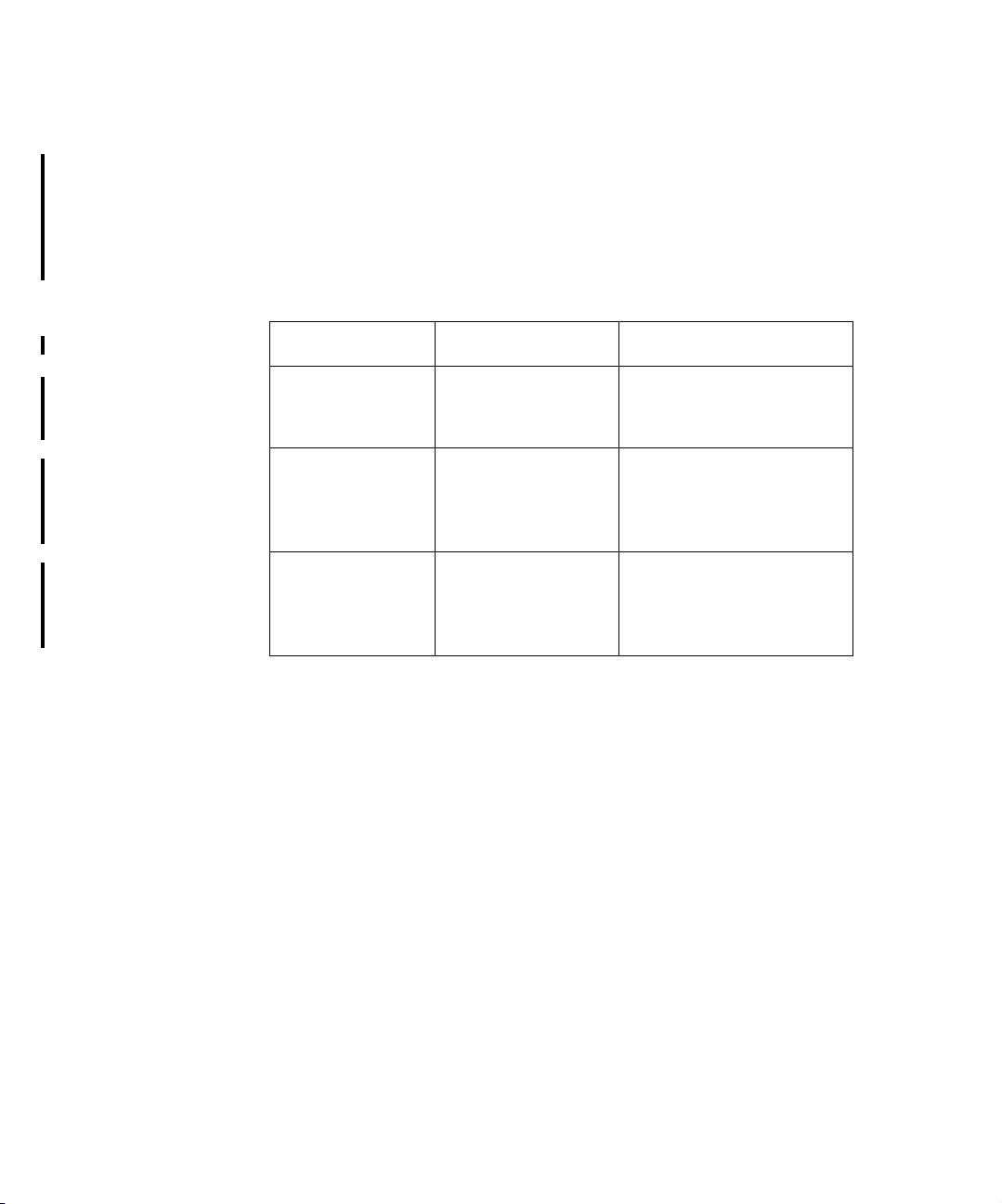
Document History
Manual updates may be issued between editions to correct errors or document
product changes. To ensure that you receive updated or new editions, subscribe to
the appropriate product support service. See your HP sales representative for
details.
Table 1 Edition History
Part Number Manual Edition Product
T4395-96007 October 2006 Application Recovery
Manager Release
A.06.00
T4395-96007 July 2007 Application Recovery
Manager Release
A.06.00 with patch
APPRMWIN_00002.
T4395-96007 December 2007 Application Recovery
Manager Release
A.06.00 with patch
APPRMWIN_00011.
AppRM A.06.00: December 2007 Hewlett-Packard Company-4-
Page 5

Introduction to HP StorageWorks Application Recovery Manager Command Line Interface Reference
The HP StorageWorks Application Recovery Manager Command Line Interface
Reference contains the reference pages for HP StorageWorks Application Recovery
Manager A.06.00 commands.
The command synopsis for every command is also available using the -help option.
For an introduction to Application Recovery Manager A.06.00 commands, refer to the
omniintro(9) reference page.
Reference Page Organization
The reference pages are divided in specialized sections (volumes). Each reference
page belongs to a volume:
Section 1: User Commands Commands, used by the user.
Section 1M: Administrative Commands Commands, used by the administrator.
Section 5: Miscellaneous A variety of information, such as information about GUI
components, and more.
Section 9: Introduction Introduction to HP StorageWorks Application Recovery
Manager.
All commands in a section are sorted by alphabetical order.
Reference pages are often referred by name and section number in the form
pagename(section).
Conventions
All reference pages follow established section formats, but not all sections are
present in each reference (man) page.
NAME Gives the name of the command and a brief description of the
commands purpose.
SYNOPSIS Describes the syntax of the command.
The command line synopsis is formatted in the following way:
command -option replaceable [-option2 replaceable] ...
{-option3 | -option4}
AppRM A.06.00: December 2007-5-Hewlett-Packard Company
Page 6

Where:
• Italic strings represent variables that should be replaced by
the user with the appropriate value.
• Square brackets ([]) indicate that the argument is optional.
• An ellipsis (...) indicates that the previous argument can be
repeated.
• Vertical bars (|) between several arguments indicate that only
one argument from the group can be specified at once.
Groups can be optional (inside square brackets) or required
(inside curly brackets, {}).
DESCRIPTION A more detailed description of the command.
OPTIONS Detailed descriptions for all options.
NOTES Contains important notes.
EXAMPLES Provides examples on command usage.
SEE ALSO Lists man pages, containing related information.
AppRM A.06.00: December 2007 Hewlett-Packard Company-6-
Page 7

Section 9: Introduction
-7-Hewlett-Packard Company AppRM A.06.00: December 2007
Page 8

omniintro (9)
omniintro (9)
NAME
omniintro – introduction to HP StorageWorks Application Recovery Manager
command utilities
DESCRIPTION
HP StorageWorks Application Recovery Manager is an enterprise backup solution
that provides reliable data protection and high accessibility for business data.
Application Recovery Manager provides extensive unattended backups, post-backup
data management and integrations with various databases. For information on
Application Recovery Manager functionality and concepts, refer to the online
documentation.
COMMANDS
User Command-line Commands (1):
omniabort Aborts an active session.
omnib Backs up filesystems and VSS writers.
omnicc Handles the Application Recovery Manager licensing, reports the
number of configured and available Application Recovery Manager
licenses, imports and exports Application Recovery Manager
clients, and manages secured clients.
omnicellinfo Displays configuration information of a cell.
omniclus Manages load balancing in a cluster environment in case of an
application failover.
omnidb Queries the Application Recovery Manager internal database
(IDB).
omnidbsmis Sets, updates, deletes, and lists the login information for the
Command View EVA (CV EVA).
omnidbvss Queries the VSS database; manages, browses, and lists the items
of the VSS database.
omnidlc Gathers or deletes Application Recovery Manager debug, log and
getinfo files from the Application Recovery Manager cell.
-8- Hewlett-Packard CompanyAppRM A.06.00: December 2007
Page 9

omniintro (9)
omnir Restores filesystems and VSS writers backed up using Application
Recovery Manager.
omnistat Displays the status of active backup and restore sessions.
Administrative Command-line Commands (1M):
dbtool.pl Backs up and restores the Application Recovery Manager IDB and
configuration.
omnicheck Performs DNS connections check within an Application Recovery
Manager cell and lists Application Recovery Manager patches
installed on Application Recovery Manager clients.
omnidbcheck Checks the consistency of the Application Recovery Manager
internal database (IDB). It can be run only on the Cell Manager.
omnidbinit Initializes the Application Recovery Manager internal database
(IDB). It can be run only on the Cell Manager.
omnidbutil Handles various Application Recovery Manager internal database
(IDB) maintenance tasks. It can be run only on the Cell Manager.
omnidlc Gathers or deletes Application Recovery Manager debug, log and
sysinfo files from the Application Recovery Manager cell.
omnihealthcheck Checks the status of Application Recovery Manager services
and the consistency of the Application Recovery Manager internal
database (IDB). It can be run only on the Cell Manager.
omniinstlic Starts the HP OpenView AutoPass utility or synchronizes the
Application Recovery Manager licenses between Application
Recovery Manager and HP OpenView AutoPass.
omnirsh Returns the hostnames of the physical and virtual nodes for the
specified cluster hostname, or returns the cell information, stored
in the cell_info file on the specified cluster.
omnisv Starts, stops or displays the status of Application Recovery
Manager services. It can be run only on the Cell Manager.
omnitrig Triggers Application Recovery Manager scheduled backups.
winomnimigrate.pl Helps you migrate your existing Cell Manager from a 32-bit
Windows system to a 64-bit Windows system.
-9-Hewlett-Packard Company AppRM A.06.00: December 2007
Page 10

omniintro (9)
Return Values
Possible return values for CLI commands are:
1 Program failed, command syntax error.
2 Program failed, invalid argument.
3 Program failed, internal error.
4 Program failed, reason unknown.
Some CLI may return additional error messages. These are described in individual
reference pages.
The winomnimigrate.pl command returns a different set of errors. See the
winomnimigrate.pl(1m) reference page.
GRAPHICAL USER INTERFACE APPLICATION ON
WINDOWS
Application Recovery Manager Manager GUI command panel
DIRECTORY STRUCTURE FOR WINDOWS CELL
MANAGER
<AppRM_home> Application Recovery Manager home directory
<AppRM_home>\Config\server
Directory containing the following configuration directories:
datalists backup specifications
barlists database backup specifications
users the user configuration
cell the cell configuration
schedules backup schedules
barschedules database backup specification schedules
options default options
sessions data about sessions
-10- Hewlett-Packard CompanyAppRM A.06.00: December 2007
Page 11

omniintro (9)
<AppRM_home>\Config\client
Directory containing the client configuration directories and files
<AppRM_home>\bin
Directory containing Application Recovery Manager commands, message catalogs
and commands for Cell Manager maintenance.
<AppRM_home>\log and <AppRM_home>\log\server
log files
<AppRM_home>\tmp
temporary files
<AppRM_home>\db40
the Application Recovery Manager internal database (IDB)
<AppRM_home>\db40\datafiles
the IDB tablespaces
<AppRM_home>\db40\dcbf
the IDB Detail Catalog binary files (DCBF)
<AppRM_home>\db40\logfiles
the IDB transaction logs and the obdrindex.dat file
<AppRM_home>\db40\meta
the Serverless Integrations Binary Files (SIBF) part of the IDB
<AppRM_home>\db40\msg
the Application Recovery Manager session messages
<AppRM_home>\db40\smisdb
the ZDB database (SMISDB)
<AppRM_home>\help
the Application Recovery Manager help subsystem
-11-Hewlett-Packard Company AppRM A.06.00: December 2007
Page 12

omniintro (9)
SEE ALSO
omniabort(1), omnib(1), omnicc(1), omnicellinfo(1), omnicheck(1M), omniclus(1),
omnidb(1), omnidbcheck(1M), omnidbinit(1M), omnidbsmis(1), omnidbvss(1),
omnidlc(1M), manager(5), omnihealthcheck(1M), omniinstlic(1M), omnidbutil(1M),
omnir(1), omnirsh(1M), omnistat(1), omnisv(1M), omnitrig(1M), winomnimigrate.pl
(1M)
-12- Hewlett-Packard CompanyAppRM A.06.00: December 2007
Page 13

Section 1: User Commands
-13-Hewlett-Packard Company AppRM A.06.00: December 2007
Page 14

omniabort (1)
omniabort (1)
NAME
omniabort – aborts an active session
SYNOPSIS
omniabort -version | -help
omniabort -session SessionID
DESCRIPTION
This command aborts an active session, identifying it by the SessionID. A list of all
active sessions and their session IDs is available using the omnistat command.
OPTIONS
-version Displays the version of the omniabort command.
-help Displays the usage synopsis for the omniabort command.
-session SessionID Specifies the SessionID of the session to be aborted. Use
EXAMPLES
To abort a session with the SessionID "R-2006/04/13-12" use:
omniabort -session R-2006/04/13-12
omniabort -sess 12
SEE ALSO
omnistat(1)
the omnistat command to get the SessionID of the session.
-14- Hewlett-Packard CompanyAppRM A.06.00: December 2007
Page 15

omnib (1)
NAME
omnib – backs up filesystems and VSS writers.
SYNOPSIS
omnib -version | -help
omnib -msvssw_list ListName [-barmode VSSMode] [LIST_OPTIONS]
omnib -restart SessionID
LIST_OPTIONS
-barcmnd Command
-no_monitor
OTHER OPTIONS
VSSMode = full | copy
omnib (1)
DESCRIPTION
The omnib command uses a backup specification to back up data objects. The following Application Recovery Manager functionality is supported:
Session management
Controls the backup sessions. The Session Manager reads the backup specification
or uses the command options to determine what to back up, then initiates the ZDB
Agents for disks which will be used in the session. Once the session has completed,
the Session Manager updates the IDB with the session information.
Backup monitoring
When the backup command is executed, it sends a request (specifying the backup
objects) to the Session Manager. When the Session Manager (SM) accepts the
request, it assigns a unique SessionID to the session. You can use this SessionID to
monitor the progress of the session using the omnistat command. You can also use
the omniabort command to terminate a session.
OPTIONS
-version Displays the version of the omnib command
-15-Hewlett-Packard Company AppRM A.06.00: December 2007
Page 16

omnib (1)
-help Displays the usage synopsis for the omnib command
-restart SessionID Tries to restart a failed session, specified by its sessionID.
-msvssw_list ListName Specifies the name of the MS VSS backup specification
file for the backup. The MS VSS backup specification contains the
MS VSS objects to be backed up.
LIST OPTIONS
-barcmnd Command Specifies the command that will be used instead of the
command specified with exec option in the backup specification.
-barmode VSSMode The available backup modes for VSS Writer objects depend on
the writer: some writers support several modes (for example full
and copy with Microsoft Exchange Server 2003 writer), others
may support only full. See the HP StorageWorks Application
Recovery Administrator’s Guide.
-no_monitor By default, the command monitors the session and displays the
status of the session during the session. If this option is used, only
the SessionKey is displayed, and the command is disconnected
from the session.
RETURN VALUES
See the man page omniintro for return values.
Additional return values of the omnib command are:
10 There was an error while backing up some components. All agents
completed successfully.
11 One or more agents failed, or there was a database error.
12 None of the agents completed the operation; session was aborted by
Application Recovery Manager.
13 Session was aborted by user.
EXAMPLES
The following example illustrates how to start a copy backup using an existing VSS
backup specification called “test”.
omnib -msvssw_list test -barmode copy
-16- Hewlett-Packard CompanyAppRM A.06.00: December 2007
Page 17

SEE ALSO
omnir(1)
omnib (1)
-17-Hewlett-Packard Company AppRM A.06.00: December 2007
Page 18

omnicc (1)
omnicc (1)
NAME
omnicc – reports the number of configured and available Application Recovery
Manager licenses, installs the licenses, imports and exports systems in and out of a
cell, manages access to secured clients.
SYNOPSIS
omnicc -version | -help
omnicc -import_host ClientName [-virtual]
omnicc -import_is ClientName
omnicc -update_host ClientName
omnicc -update_all [-force_cs]
omnicc -export_host ClientName
omnicc -list_authorities ClientName
omnicc -secure_client ClientName -authorities ClientName1
[ClientName2... ]
omnicc -unsecure_client ClientName
omnicc -install_license password
omnicc -password_info
omnicc -check_licenses [-detail]
omnicc [-query]
DESCRIPTION
The omnicc command is used for licensing, importing, and exporting clients, and for managing secured clients.
OPTIONS
-version Displays the version of the omnicc command.
-help Displays the usage synopsis for the omnicc command.
-check_licenses [-detail] Reports licensing related information from the cell.
-18- Hewlett-Packard CompanyAppRM A.06.00: December 2007
Page 19

omnicc (1)
If the -detail option is not specified, the command returns
information on whether the Application Recovery Manager
licensing is covered or not.
If the -detail option is specified, a detailed report is produced.
The following information is returned for every license in the cell:
license name, licenses installed, licenses used and licenses
required.
-query Displays information about the number of available licenses.
-import_host ClientName [-virtual] Imports the specified client into a cell.
This allows you to move a client between two cells without
reinstalling the Application Recovery Manager modules.
When you import the next one among multiple network names
(clusters), use the -virtual option. This way you keep Application
Recovery Manager from assigning licenses to all the network
names of the same system.
-import_is ClientName Imports an already installed Installation Server into
the cell.
-update_host ClientName Updates the version information and installed
packages information in the Cell Manager configuration file for the
specified client. Useful when automatic update fails due to any
reason.
-update_all [-force_cs] Updates the version information and installed
packages information in the Cell Manager configuration file for all
clients in the cell. Useful when automatic update fails due to any
reason.
If the -force_cs option is specified, it checks if the clients belong
to the current cell. If not, the command will change the cell to the
current cell.
-export_host ClientName Exports the specified client from the cell. This
enables you to remove a client from the cell without uninstalling
its Application Recovery Manager modules.
-list_authorities ClientName Lists systems from which the specified client
accepts requests on the Application Recovery Manager port (by
default 5555).
-secure_client ClientName Specifies the client to be secured.
-19-Hewlett-Packard Company AppRM A.06.00: December 2007
Page 20

omnicc (1)
-authorities ClientName [ClientName2...] Specifies systems from which
the specified client accepts requests on the Application Recovery
Manager port (by default 5555). Consequently, other computers
will not be able to access this client. For tasks like backup and
restore, starting pre- or post-execution scripts, or importing and
exporting clients, the client checks whether the computer which
triggers one of these tasks via the Application Recovery Manager
port is allowed to do so. This security mechanism instructs the
client to accept such actions only from the systems specified by this
option.
-unsecure_client ClientName Specifies the client from which you want to
remove security. Such a client will enable access to all systems in
the cell.
-install_license password Installs an encrypted Application Recovery
Manager license. The password must be formatted as a single line
and must not contain any embedded carriage returns. The
password must be in quotes. If the password includes also a
description in quotes, the quotes in this description must be
preceded with backslashes.
-password_info Displays information about installed license passwords.
EXAMPLES
To install the zero downtime backup EVA 10TB license key "4TRV E9ES LW3U
YST7 KQZ3 G5NK ABA7 MQDB "EVA 10TB"", where "EVA 10TB" is description,
run:
omnicc -install_licence "4TRV E9ES LW3U YST7 KQZ3 G5NK ABA7 MQDB \"EVA
10TB\""
Note that the whole command should be provided without a carriage return.
SEE ALSO
omnicheck(1M), omnisv(1M), omnicellinfo(1), omnidlc(1M), omniinstlic(1M)
-20- Hewlett-Packard CompanyAppRM A.06.00: December 2007
Page 21

omnicellinfo (1)
NAME
omnicellinfo – displays configuration information about the Application Recovery
Manager cell
SYNOPSIS
omnicellinfo -version | -help
omnicellinfo -group
omnicellinfo {-object [schedule | no_schedule] [-group Group]} |
-db
omnicellinfo {-dlinfo [-group Group]} | -cell [brief] {-schinfo
[Backup_Specification | -days NumberDays | -group Group]} |
-allbdf | -acl
DESCRIPTION
omnicellinfo (1)
The omnicellinfo command displays information about data objects, clients, database, backup specifications and backup specification groups in the cell.
Some options recognized by omnicellinfo are intended primarily for generating
reports by awk/perl scripts. Information produced is formatted in records with a
newline as field separator and a blank line as record separator. Those options are:
-dlinfo, -schinfo, and -allbdf.
OPTIONS
-version Displays the version of the omnicellinfo command.
-help Displays the usage synopsis for the omnicellinfo command.
-group Displays the backup specification groups that contain backup
-object [schedule | no_schedule] Displays information about objects in the
specifications. Note that the backup specification group named
Default is not displayed.
cell. The report shows: Object (object type, client name, and
mountpoint), Label, and Next Scheduled Backup Date. When you
use the schedule option, the report only shows those objects
which are scheduled for backup. When you use the -no_schedule
-21-Hewlett-Packard Company AppRM A.06.00: December 2007
Page 22

omnicellinfo (1)
-db Displays information about the Application Recovery Manager
-cell Displays information about the configured clients in the cell. The
-dlinfo Shows information about backup specifications. For each backup
option, the report only shows those objects which are not scheduled
for backup. By default, all objects (scheduled and unscheduled) are
listed.
internal database (IDB). The database is divided in logical
structures, for each of these structures the report shows: Disk
Space Used, Records Used and Records Total.
report shows for each client: client name, operating system, cell
console version, and GUI version. There is also a short summary
which shows the total number of clients and, if the brief
suboption was not specified, all possible Application Recovery
Manager software components, together with the total number of
every software component in the cell. If the brief suboption was
specified, only the installed Application Recovery Manager
software components together with the total number of every
software component in the cell is listed.
specifications it lists the name of the backup specification, session
owner, pre-exec and post-exec script. Session owner is in format
USER.GROUP@CLIENT.
-schinfo [Backup_Specification | -days NumberDays] Shows
information about backup specification scheduling. If
Backup_Specification and -days option are not specified, the
command displays the next schedule time for each backup
specification. If backup specification is specified the command lists
all schedules in the next year for the specified backup specification.
Option -days can be used to display schedules of all backup
specifications for a specified number of days.
-acl Displays all Application Recovery Manager access permissions
that the user running the command has.
-group Group This option allows you to limit the output of the command to single
backup specification group. The following options support this:
-dlinfo, -schinfo, and -object.
-22- Hewlett-Packard CompanyAppRM A.06.00: December 2007
Page 23

EXAMPLES
The following example illustrates how the omnicellinfo command works.
1. To list detailed information about the selected objects:
omnicellinfo -object schedule
SEE ALSO
omnicc(1), omnicheck(1M), omnisv(1M), omnidlc(1M), omniinstlic(1M)
omnicellinfo (1)
-23-Hewlett-Packard Company AppRM A.06.00: December 2007
Page 24

omniclus (1)
omniclus (1)
NAME
omniclus – helps to manage load balancing in the cluster environment in case of an
application (Application Recovery Manager or other) failover
SYNOPSIS
omniclus -version | -help
omniclus -clus cluster_name -session {* | backup_specification}
-abortsess [-abortid {== | !=} application_id]
omniclus -clus cluster_name -inhibit {* | 0 | minutes}
omniclus -clus cluster_name -session {* | backup_specification}
The -noclus option can be specified directly after -clus to prevent loading of the
cluster dynamic library
DESCRIPTION
The omniclus command allows the user to send the Application Recovery Manager Cell Manager special events that in some way control the behavior of the Cell Manager and the backup sessions in a cluster environment. omniclus allows balance loading by offering additional (CLI) control of the Cell Manager in the cluster environment:
• abort sessions
• temporarily disabling the Cell Manager for backups
Note: that the cluster_name specified with the -clus switch must be a clusteraware Application Recovery Manager Cell Manager.
OPTIONS
-version Displays the version of the omnidb command
-help Displays the usage synopsis for the omniclus command.
-clus cluster_name Specifies the cluster-aware Cell Manager.
-session * | backup_specification Specifies the session(s) to which the
abort message should be sent.
-24- Hewlett-Packard CompanyAppRM A.06.00: December 2007
Page 25

-abortsess Specifies the abort session command.
-abortid {== | !=} application_id Specifies the application identification.
-inhibit {* | 0 | minutes} Specifies the number of minutes for Cell Manager
NOTE
The command can only be used in the cluster environment.
EXAMPLES
Following example illustrates how the omniclus command works.
1. Abort all running sessions
omniclus -clus cluster.domain.com -session * -abortsess
The utility will connect to all running sessions and will send them abort
messages. The state of the sessions can be then checked with the Application
Recovery Manager omnistat utility.
omniclus (1)
backup inactivity, where * means forever and 0 means activate
now.
2. Abort specific running sessions
omniclus -clus cluster.domain.com -session mybackup -abortsess
The utility will connect to backup session managers issuing abort messages and
sending them additional information - the backup specification name. Each
backup session manager checks whether the command addresses it and if this is
the case it aborts.
3. Abort sessions (all or specific) with application identifications
omniclus -clus obvs.hermes.com -session * -abortsess -abortid != 10
This way the user can define groups of sessions and abort only the ones that are
actually related to the application that failed over. For example a backup session
that performs a normal filesystem backup of a remote client is not aborted
because an application server switches, while the application server backup can
be aborted.
4. Temporarily disabling the Application Recovery Manager cell
The following command will inhibit backup sessions for twenty minutes:
omniclus -clus cluster.domain.com -inhibit 20
-25-Hewlett-Packard Company AppRM A.06.00: December 2007
Page 26

omniclus (1)
The following command will inhibit backup sessions forever:
omniclus -clus cluster.domain.com -inhibit *
The following command will re-activate backup sessions immediately:
omniclus -clus cluster.domain.com -inhibit 0
SEE ALSO
omnirsh(1M)
-26- Hewlett-Packard CompanyAppRM A.06.00: December 2007
Page 27

omnidb (1)
NAME
omnidb – queries the Application Recovery Manager internal database (IDB)
SYNOPSIS
omnidb -help | -version
omnidb Object [-session SessionID]
omnidb -rpt [SessionID] [-detail]
omnidb -rpt [-wo start duration]
omnidb -session SessionID [{-report Report | -detail | -strip |
-purge | -remove_msgs}]
omnidb -object | -vss
omnidb Object {[-since Date] [-until Date] | [-last
NumberOfDays] | [-latest] }[-noexpand] [-detail]
omnidb Object {[-since Date] [-until Date] | -last NumberOfDays}
[-noexpand]
omnidb (1)
omnidb Object [-noexpand] -strip NumberOfDays
omnidb -strip
omnidb Object [-noexpand] -session SessionID [-report [Report] |
-strip]
Object
-vss [Client:Set]
Report
warning | minor | major | critical
Date
[YY]YY/MM/DD (1969 < [YY]YY < 2038)
DESCRIPTION
The omnidb command is used to query the IDB Log database.
-27-Hewlett-Packard Company AppRM A.06.00: December 2007
Page 28

omnidb (1)
This command can be used to:
• list sessions and their summary reports
• list backed up objects and their details (for example: client name, set, label, object
type, object status, backup type), message logs
The omnidb command performs basic IDB queries.
OPTIONS
-version Displays the version of the omnidb command
-help Displays the usage synopsis for the omnidb command
-since Date Lists sessions since the given Date.
-until Date Lists sessions until the given Date.
-last n Lists sessions that occurred within the last n days.
-latest Lists the last active Application Recovery Manager session.
-wo start duration Lists the sessions that started within a specified timeframe.
Start defines the start of the timeframe. Duration is the duration
of the timeframe in seconds.
-detail Displays detailed information about the selected query.
-session SessionID Displays session information. If no SessionID is specified,
all sessions are shown. The report shows for each session: the ID
and status. If a sessionID is specified, then objects that are
backed up within this session are shown. This information
includes: client name, mountpoint, label, object type and object
status.
If the -detail option is specified, more information is shown, such
as the backup type (full, copy), protection, and so on. For vss
objects, also the backup ID is shown.
-rpt SessionID Displays session information in a form specially suited for
further use of awk, grep or perl. Records are separated with blank
lines and line feed is the field separator. If no SessionID is
specified, all backup sessions are shown. Each record contains the
following fields: the ID, backup specification name, status, start
time in format HH:MM and duration in hours as a floating point
number. For the example of how this option can be used see the
script omninotify.pl.
-28- Hewlett-Packard CompanyAppRM A.06.00: December 2007
Page 29

omnidb (1)
-report Report Lists all messages (of specified report level and higher) which
were generated by the specified session. Messages are classified (in
ascending order) as: warning, minor, major and critical. For
example, if major is selected, only major and critical messages
are reported. By default, all messages are reported.
-object Displays information on all data objects. The report shows the
client name, mountpoint, label, and object type.
-vss [Client:Set] Displays information on Microsoft Volume Shadow Copy
(VSS) objects (displays the Client:Set string for every VSS object
in the IDB). If a Client:Set string is specified, the backup
sessions containing the object specified by this string are listed. For
each backup session, the report shows: the SessionID, start time,
session duration, object status, size of object and the number of
errors for the session.
-noexpand Do not expand client names. Use this option if object was backed
up with different client name resolution as when using this option.
-strip This option works in three different ways. If sessionID is specified
it strips the detail catalogs for all objects of session with specified
SessionID. If both SessionID and ObjectName are specified it
strips the detail catalog of the object identified by ObjectName for
the session with specified SessionID. If no option is specified, it
strips catalogs on all data objects that are no longer protected.
-strip NumberOfDays This option can be used with ObjectName to strip the
-purge This option removes the session from the session list.
NOTES
With clustered objects, the Client argument must be specified as the virtual
hostname.
EXAMPLES
The following examples illustrate how the omnidb command works.
1. To see details for the backup sessions started in last three days:
omnidb -session -user root -last 3 -type backup -detail
detail catalogs for all versions of specified object that are older
than NumberDays days.
-29-Hewlett-Packard Company AppRM A.06.00: December 2007
Page 30

omnidb (1)
2. To see critical errors for the session with the sessionID "2006/07/14-17":
omnidb -session 2006/07/14-17 -report critical
SEE ALSO
omnidbcheck(1M), omnidbinit(1M), omnidbutil(1M), omnidbsmis(1)
-30- Hewlett-Packard CompanyAppRM A.06.00: December 2007
Page 31

omnidbsmis (1)
NAME
omnidbsmis – executes administrative tasks required for managing HP
StorageWorks Enterprise Virtual Array.
SYNOPSIS
omnidbsmis -version | -help
omnidbsmis -ompasswd -add hostname [-ssl] [-port port]
[-namespace namespace] [-user username] [-passwd password]
[-check [hostname]]
omnidbsmis -ompasswd -remove hostname [-port port] [-namespace
namespace] [-user username]
omnidbsmis -ompasswd [-list [hostname]]
omnidbsmis -ompasswd [-check [hostname]]
omnidbsmis (1)
DESCRIPTION
The following tasks can be performed using the omnidbsmis command: SETTING, DELETING, LISTING, AND CHECKING THE LOGIN INFORMATION
FOR COMMAND VIEW EVA (CV EVA).
The omnidbsmis command can be used to set, delete, list, and check the login
information for CV EVA. The systems with CV EVA installed are referred to as
management systems.
The omnidbsmis options used for manipulating the login information for CV EVA
are: -ompasswd, -add, -remove, -list, -ssl, -port, -namespace, -user,
-passwd, -check.
OPTIONS
-version Displays the version of the omnidbsmis command.
-help Displays the usage synopsis of the omnidbsmis command.
-ompasswd -add hostname Stores the login information for the system with the
name hostname, on which CV EVA is installed, in the SMISDB.
-31-Hewlett-Packard Company AppRM A.06.00: December 2007
Page 32
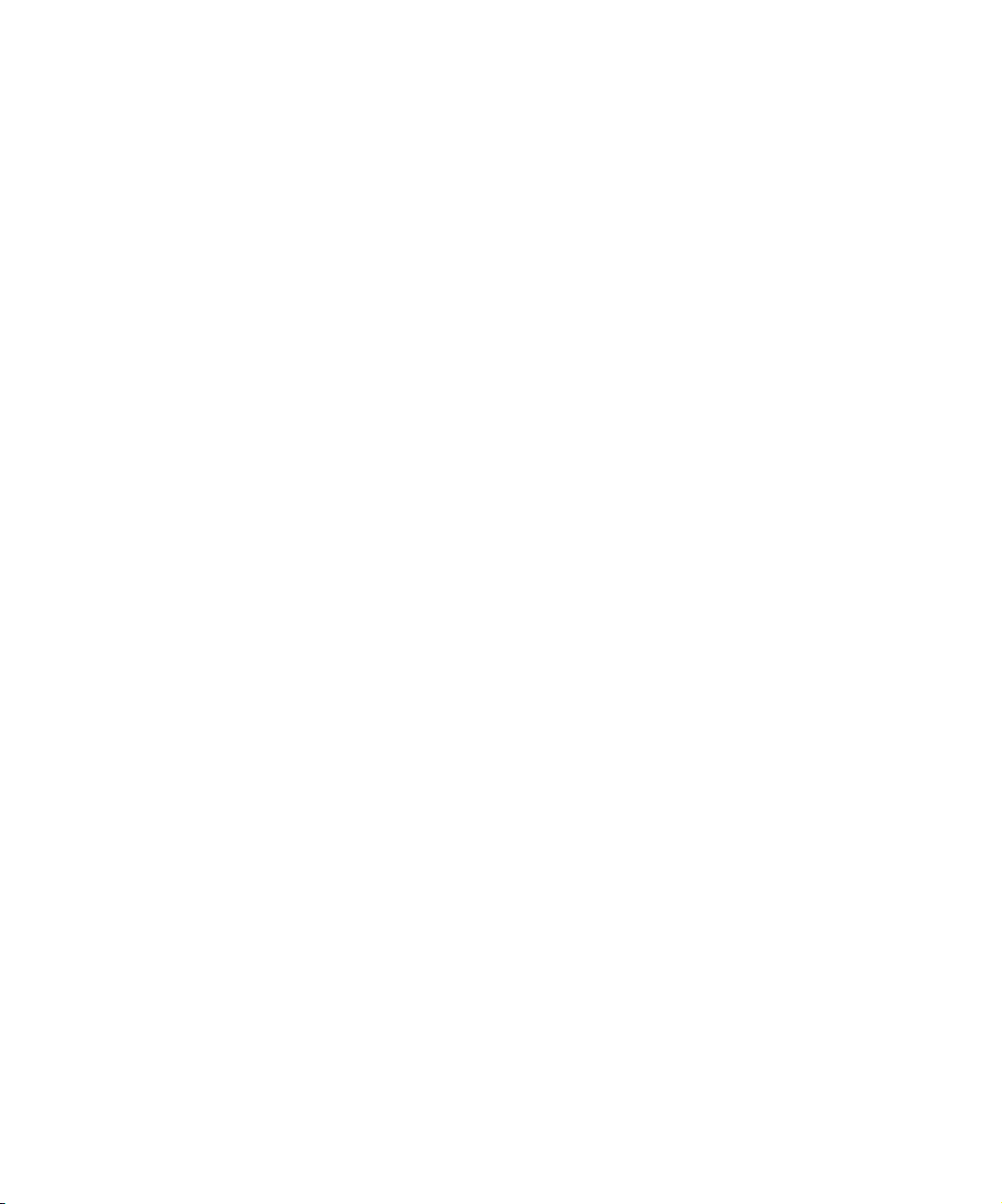
omnidbsmis (1)
The -ssl option specifies that HP StorageWorks EVA SMI-S
Provider is SSL-enabled. In this case, the SMI-S Agent uses an
SSL-based client connection to communicate with the SMI-S
provider.
The -port port option specifies the port number on which CV
EVA listens to requests. The default port number for CV EVA is
5988 (the -ssl option is not selected) or 5989 (the -ssl option is
selected). If your CV EVA is configured to use a different port
number, set it using this option.
The -namespace namespace parameter is used to specify the
namespace that contains the CIMOM configuration for the EVA.
The default namespace is root/eva.
The -user username option sets the user of CV EVA. The default
user is administrator.
The -passwd password option sets the password that will be used
for logging in to CV EVA. If you omit this parameter, the command
will ask for a password interactively.
If the -check [hostname] option is specified, the SMI-S Agent
tries to connect to the SMI-S CIMOM on the specified host and
displays some information about EVAs that can be accessed
through this CIMOM. Thus, you can check if the configuration of
the CIMOM has been successful. If you omit the hostname
parameter, the connection is performed on the local host.
-ompasswd -remove hostname Removes a system with CV EVA installed
(together with the login and port number information), which has a
name hostname, from the SMISDB.
Used together with the -port port option, the command will only
remove the entries for the specified port. Use this option if you
have more than one port configured on the same system, and you
want to delete only one port from the configuration.
If the -namespace namespace option is specified, the command
will only remove the entries for the specified namespace. Use this
option if you have more than one namespace configured on the
same system, and you want to delete only one namespace from the
configuration.
-32- Hewlett-Packard CompanyAppRM A.06.00: December 2007
Page 33

omnidbsmis (1)
If the -user username option is specified, the command will only
remove the entries for the specified user. Use this option if you
have more than one user configured on the same system, and you
want to delete only one user from the configuration.
-ompasswd -list hostname Lists all systems that have CV EVA installed,
together with the port numbers, on which CV EVAs listen to
requests. The hostname value is optional: if you enter a name of
the host, only the SMI-S CIMOMs, configured for a specified host,
will be displayed.
Note that you will get the same output if you run the omnidbsmis
-ompasswd command without the -list parameter.
-ompasswd -check hostname Checks if the SMI-S CIMOMs were configured
properly in the Application Recovery Manager cell. It performs a
health check of you environment, which may help identify such
potential problems as wrong user name or password provided, a
broken network connection, a DNS resolution problem, and so on.
The hostname value is optional: if you enter a name of the host, the
command will be run on the specified host, otherwise it will be run
on the local host. Note that HP StorageWorks SMI-S Agent must
be installed on the specified host.
EXAMPLES
1. To list all management systems together with the port numbers, on which CV
EVAs listen to requests, run the following command:
omnidbsmis -ompasswd -list
2. To remove a management system with the hostname “system1”, together with its
login and port number information, from the SMISDB, run the following
command:
omnidbsmis -ompasswd -remove system1
3. To store the login information for CV EVA, installed and running on the
management system with the hostname “system1”, in the SMISDB, execute the
following command:
omnidbsmis -ompasswd -add system1
You can also set optional parameters, such as the port number, namespace, and
username. If you omit these parameters, the command will take the default
values.
-33-Hewlett-Packard Company AppRM A.06.00: December 2007
Page 34

omnidbsmis (1)
4. To perform a health check of you environment on the local host, run the following
command:
omnidbsmis -ompasswd -check
SEE ALSO
omnidb(1M), omnidbinit(1M), omnidbutil(1M), omnidbcheck(1M)
-34- Hewlett-Packard CompanyAppRM A.06.00: December 2007
Page 35

omnidbvss (1)
NAME
omnidbvss – queries VSS database; manages, browses, and lists the items of the
VSS database.
SYNOPSIS
omnidbvss -init
omnidbvss -list session [-barlist barlist]
omnidbvss -list disk
omnidbvss -remove session SessionID [-reference]
omnidbvss -purge -barlist BackupSpecName
omnidbvss -get session sessionID [-export_metadata Folder]
omnidbvss -get disk StorageID
omnidbvss (1)
DESCRIPTION
The omnidbvss command is used to query the VSS database. This command can be used to:
• list sessions from the VSS database
• list replicas from the VSS sessions and their details
• export VSS metadata
• remove sessions from the VSS database
• remove replicas from the VSS database and from the disk array
• initialize the VSS database
OPTIONS
-init Initializes the VSS database. CAUTION: All data including
-list session [-barlist barlist] Queries the VSS database and lists all
sessions and created replicas is deleted from the VSS database.
session IDs. If -barlist is specified, only the sessions using the
specified backup specification are listed.
-35-Hewlett-Packard Company AppRM A.06.00: December 2007
Page 36

omnidbvss (1)
-list disk Queries the VSS database and lists storage IDs.
-remove session SessionID [-reference] Marks the specified SessionID
-purge -barlist BackupSpecName Removes the sessions that are marked for
-get session SessionID [-export_metadata folder] Displays detailed
for removal. The session’s replicas will be removed from the disk
array and from the database at the next backup using the backup
specification which created the session or when the -purge option
is used.
If -reference is specified, an entry is removed only from the
database. This option can be used to remove an entry that points to
a replica that no longer exists.
removal and which were created with the specified backup
specification. That means that all replicas created within these
sessions are deleted from the disk array and from the database.
information (components, disks) on the specified session.
If -export_metadata is specified, the backup components
document (Backup Components Document.xml) and writer
metadata document (<writer name>.xml) are exported to the
specified folder.
-get disk StorageID Displays detailed information on the specified replica. Use
EXAMPLES
1. To list all replicas from the VSS database, run the following command:
omnidbvss -list disk
2. To remove the session “2005/12/01-1” from VSS database and the associated
replicas from the disk array, run the following command:
omnidbvss -remove session2005/12/01-1
quotes ("") when specifying a StorageID. The following is
displayed: Storage ID, SnapshotSet ID, Snapshot ID, Device Path,
Disk Signature, H/w Provider Name, SubSystem Name,
SubSystem ID, Lun Name, Lun ID, Unmasking list, and
MountPoint.
-36- Hewlett-Packard CompanyAppRM A.06.00: December 2007
Page 37

3. To list detailed information from the replica table of the VSS database on storage
ID
“STORAGE#Volume#1&30a96598&0&SignatureB6893593Offset7E00Length3F
BB8600#{53f5630d-b6bf-11d0-94f2-00a0c91efb8b}”, run the following command:
omnidbvss -get
"STORAGE#Volume#1&30a96598&0&SignatureB6893593Offset7E00Length3FBB8
600#{53f5630d-b6bf-11d0-94f2-00a0c91efb8b}"
SEE ALSO
omnidb(1M), omnidbutil(1M), omnidbcheck(1M)
omnidbvss (1)
-37-Hewlett-Packard Company AppRM A.06.00: December 2007
Page 38

omnir (1)
omnir (1)
NAME
omnir – restores files and databases backed up using Application Recovery Manager
SYNOPSIS
omnir -version | -help
VSS RESTORE
omnir -vss
-barhost ClientName
-session SessionID1 -tree TreeName1 [-tree TreeName2] ...
[-session SessionID2 -tree TreeName3 [-tree TreeName4] ... ]
...
[-conf_check {strict | non-strict | disabled}]
[-no_retain_source]
[-no_recovery]
[-use_vds | ENTERPRISE_VIRTUAL_ARRAY_OPTIONS |
DISK_ARRAY_XP_OPTIONS]
[EXCHANGE_SPECIFIC_OPTIONS]
[GENERAL_OPTIONS]
[Session_options]
ENTERPRISE_VIRTUAL_ARRAY_OPTIONS
[-no_copy_back | [-no_diskarray_wait] [-delete_replica] ]
DISK_ARRAY_XP_OPTIONS
-keep_version
-check_config
[-no_diskarray_wait]
-38- Hewlett-Packard CompanyAppRM A.06.00: December 2007
Page 39

EXCHANGE_SPECIFIC_OPTIONS
[-exch_check [-exch_throttle value] ]
Exchange 2007 specific recovery options
[-appsrv HostName]
[-tree TreeName [-target_tree TargetTreeName | -exch_RSG
RSGTreeName] -target_dir Directory ] ...
SessionOptions
-report {warning | minor | major | critical}
GENERAL_OPTIONS
[-pre_exec PathName]
[-post_exec PathName]
omnir (1)
[-variable var_name var_value]
[-no_monitor]
DESCRIPTION
The omnir command restores objects backed up using Application Recovery
Manager. You can use the omnir command to start the instant recovery process of
the VSS writers and filesystems.
The omnir command also supports parallel restore. You can achieve this by
specifying more than one object using the command line options. The number of
objects for parallel restore is limited by the global option MaxSessions, which can
be set in the <AppRM_home>\config\server\options\global (Cell Manager) file.
NOTE: It is not allowed to specify the same object more then once within the same
omnir command. To differentiate options for the same object (for example, the -tree
option) specify these options for the same object as many times as needed.
Information about all backed up objects can be obtained from the ZDB database by
using the omnidbvss command. (See the related man pages for more information).
For most restore actions you need to specify the SessionID of the session containing
the object you want to restore, which can be obtained by the omnidb command.
-39-Hewlett-Packard Company AppRM A.06.00: December 2007
Page 40

omnir (1)
OPTIONS
-version Displays the version of the omnir command
-help Displays the usage synopsis of the omnir command
-vss Selects the VSS object for restore
-session SessionID Specifies the session to be used for restore.
-tree TreeName Specifies the component or tree to restore. Note that trees must
-barhost ClientName Specifies the system where the VSS agent is run.
VSS_Options
-conf_check {strict | non-strict | disabled} Sets the configuration
be specified without volumes (drives). For example: -tree /
Filesystem/E.
check mode. If the check fails, the instant recovery session will fail.
Select the strict mode to check each file or directory. Select the
non-strict mode to check each folder. Disable configuration check
only if instant recovery cannot be performed with an enabled
configuration check and only if you are sure that this will not
result in a loss of data during the instant recovery. In this case, you
will lose the data that does not belong to a component, but resides
on the same volume.
-no_retain_source Overwrites the source volume during the switch or copy (or
re-synchronization) process.
Warning: If you specify this option and the instant recovery session
fails, the original data on the source volume will be lost.
Important: In the case of restore using HP StorageWorks disk
array XP (after the backup created with the XP provider in the
resync mode), this option must be specified since there is no
possibility to retain the source during re-synchronization of replica
and source disks.
-no_recovery If this option is selected, Application Recovery Manager enables
you to apply transaction logs on the SQL Server after instant
recovery.
-use_vds Switches a replica from the specified backup session with the
source volume. Once switched, the replica is not available for
another instant recovery session and also information about this
-40- Hewlett-Packard CompanyAppRM A.06.00: December 2007
Page 41

omnir (1)
replica is deleted from the database (VSSDB). Does not use a ZDB
array specific options or agents. This option must be used after the
backup created with the XP provider in the VSS compliant mode.
Exchange_Specific_Options
-exch_throttle value Throttles down the consistency check to lessen impact on
backup/restore performance. Set the number of input/output
operations, after which the check is stopped for one second.
-exch_check Performs the consistency check of the Microsoft Exchange Server
database replicated datafiles. The Microsoft Exchange Server
database backup is considered as successful only if the consistency
check succeeds. Use this option if consistency check was not
performed during backup.
Exchange_2007_specific_options
-appsrv HostName Specifies the system to which the components are restored. If
not specified, the components are always restored to the server
from where they were backed up. Note that all objects in one
restore session must be restored to the same system.
-target_tree TargetTreeName Specifies the target component to which the
source component will be restored and enables you to restore a
subcomponent to a different component than the one from which it
was backed up. This option can be used only once for each -tree
option and cannot be specified together with -exch_RSG.
TreeName and its TargetTreeName pair must always be fully
expanded subcomponents representing an Exchange store or logs.
See also the Exchange 2007 examples. To get a list of available
targets on a specific host, run the command:
vssbar -appsrv:HostName -perfom:browse -all
Potential targets can be identified by the string “RESTOREMODE =
1”.
NOTE: You cannot restore only a store without logs to a different
location. If you specify a target store for an original store, you must
also specify logs with an additional -tree TreeName
-target_tree TargetTreeName pair. This limitation does not
apply if you restore only the logs to a different location.
The option must be specified together with -target_dir.
-41-Hewlett-Packard Company AppRM A.06.00: December 2007
Page 42

omnir (1)
-exch_RSG RSGTreeName Creates a new Recovery Storage Group (RSG) and links
it to RGSTreeName. This option can be used only once for each
-tree option and cannot be specified together with
-target_tree. Only one storage group per session can be
restored with this option due to an Exchange limitation.
RSGTreeName and its TreeName pair must always be fully expanded
subcomponents, representing an Exchange store or logs. See also
the Exchange 2007 examples.
IMPORTANT: If the RSG already exists, it is removed and a new
one is created. Any existing data in it will be lost.
NOTE: You cannot restore only a store without logs to a different
location. If you specify a target store for an original store, you must
also specify logs with an additional -tree TreeName
-target_tree TargetTreeName pair. This limitation does not
apply if you restore only the logs to a different location.
The option must be specified together with -target_dir.
-target_dir Directory
During a restore session, the replica will be mounted to Directory.
The target directory for one session must always be the same, for
example, you cannot specify one target directory for the store(s)
and another one for the logs.
SessionOptions
-report {warning | minor | major | critical} Sets the level of error
notification for the session. Errors are classified (in ascending
order) as: warning, minor, major and critical. When you select
a level, errors of this level and higher are displayed in the Monitor
window. For example, if major is selected, only major and
critical errors are reported. By default, all errors are reported.
GeneralOptions
-pre_exec PathName Instructs the ZDB Agent to execute this command before
restoring the data object. The complete pathname of the command
should be specified.
-post_exec PathName Instructs the ZDB Agent to execute this command after
restoring the data object. The complete pathname of the command
should be specified.
-42- Hewlett-Packard CompanyAppRM A.06.00: December 2007
Page 43

omnir (1)
-variable var_name var_value This option lets you specify a variable name
and its value for proper operation. Setting user definable variables
(a variable name and its value) enables flexible operation on some
platforms and integrations with Application Recovery Manager.
The list of variables and their values that are configurable with
Application Recovery Manager is dynamic and comes with
Application Recovery Manager patches.
-no_monitor By default the command monitors the session and displays all
messages. If this option is used, the command displays only the
sessionID.
DiskArrayXPOptions
-no_diskarray_wait If this option is selected, the source volume is immediately
available while the synchronization or copy process is running in
the background (quick restore). The SSE Agent does not wait for
the synchronization or copy process to complete.
EnterpriseVirtualArrayOptions
-no_copy_back If this option is set, a replica from the specified backup session is
switched with the source volume. Once used, the replica is not
available for another instant recovery session.
-no_diskarray_wait If this option is selected, the background processes, such as
integrity check, will not stop during the copy creation. This can
cause the slowdown of the copy process. The default behavior waits
for 60 minutes.
-delete_replica If this option is selected, the replica from which data was
restored is deleted from the disk array after restore.
RETURN VALUES
See the man page omniintro for return values.
Additional return values of the omnir command are:
10 There was an error while restoring some components. All agents
completed successfully.
11 One or more agents failed, or there was a database error.
12 None of the agents completed the operation.
13 Session was aborted.
-43-Hewlett-Packard Company AppRM A.06.00: December 2007
Page 44
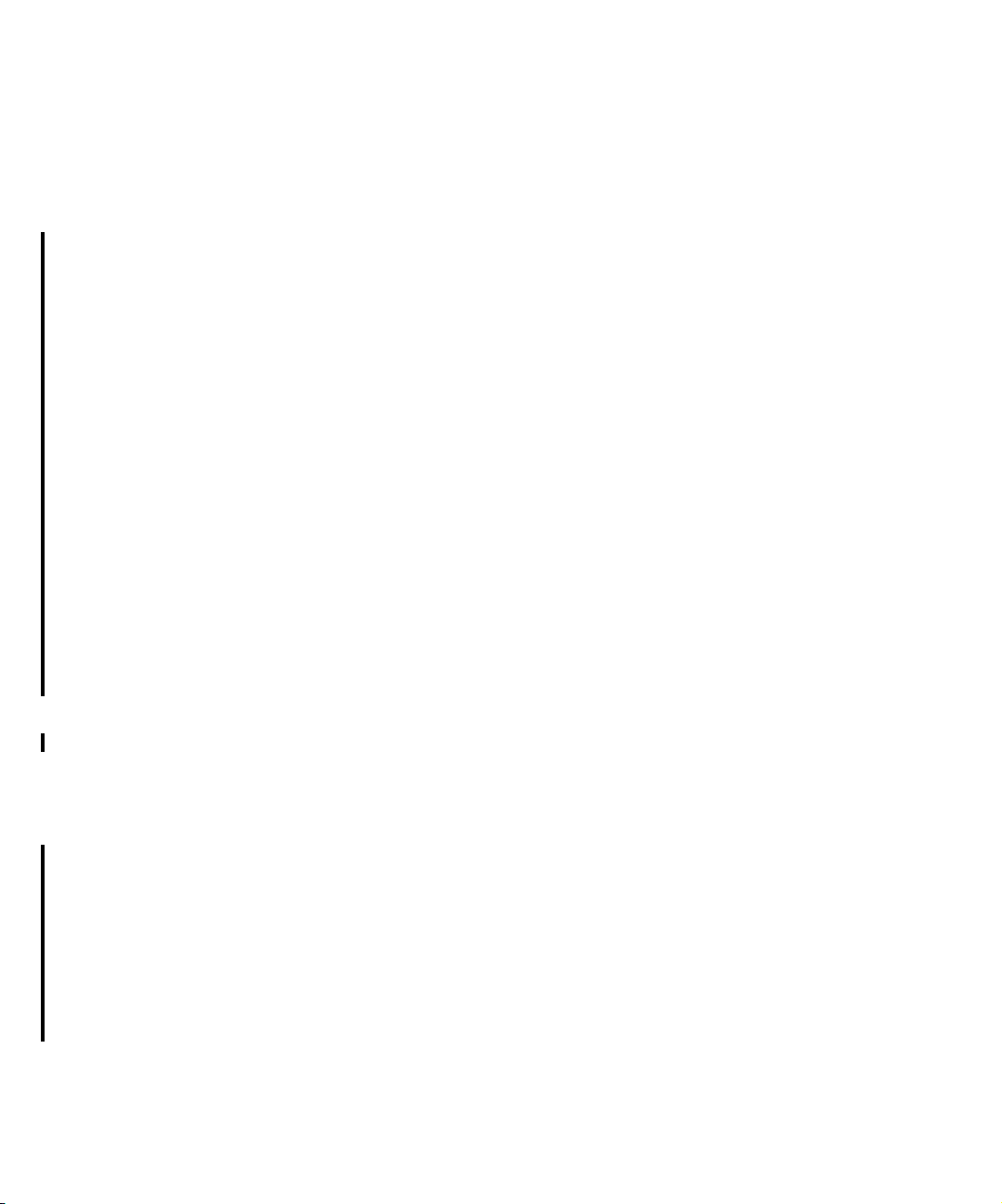
omnir (1)
EXAMPLES
The following examples illustrate how the omnir command works.
1. To specify the -tree option, use the slash (“/“) delimiter. To restore trees “/
Microsoft Exchange Writer/Microsoft Information Store/First Storage Group“ and
“/Filesystem/C“ from the backup session “2007/08/08-2“, on the system “akiko”
execute the following command:
omnir -vss -barhost akiko -session 2007/08/08-2 -tree /Microsoft
Exchange Writer/Microsoft Information Store/First Storage Group
-session 2007/08/08-2 -tree /Filesystem/C
2. To start a restore on the system named “akiko“ from the backup session “2006/08/
08-14“ so that the original volume is not retained, execute the following
command:
omnir -vss -barhost akiko -session 2007/08/08-14 -no_retain_source
3. To restore the SqlServerWriter on the system “akiko” from the session “2006/08/
07-9“ using the Microsoft Virtual Disk Service with the possibility to later apply
transaction logs on the SQL Server, execute the following command:
omnir -vss -barhost akiko -session 2007/08/07-9 -tree /
SqlServerWriter -no_recovery -use_vds
4. To restore the SqlServerWriter on the system “akiko” from the session “2007/02/
27-3“ using theHP StorageWorks Disk Array XP agent after the backup made in
the resync mode, execute the following command:
omnir -vss -barhost akiko -session 2007/08/27-3 -tree /
SqlServerWriter -no_retain_source -no_diskarray_wait
Note that the -no_retain_source option must be always selected when
performing restore using disk array XP, otherwise the restore session fails
5. Restore to a different storage group:
To restore the Exchange 2007 Writer logs on the system “exch2007.company.com”
from the storage group copy “Replicated Storage Group” created by LCR, from the
session “2007/04/08-12“, to storage group “Original Storage Group”, and with the
replicas mounted to “c:\mnt”, execute the following command:
omnir -vss -barhost exch2007.company.com -session 2007/04/08-12
-tree "/Microsoft Exchange Writer(Exchange Replication Service)/
Microsoft Information Store/Replicated Storage Group/Logs"
-44- Hewlett-Packard CompanyAppRM A.06.00: December 2007
Page 45
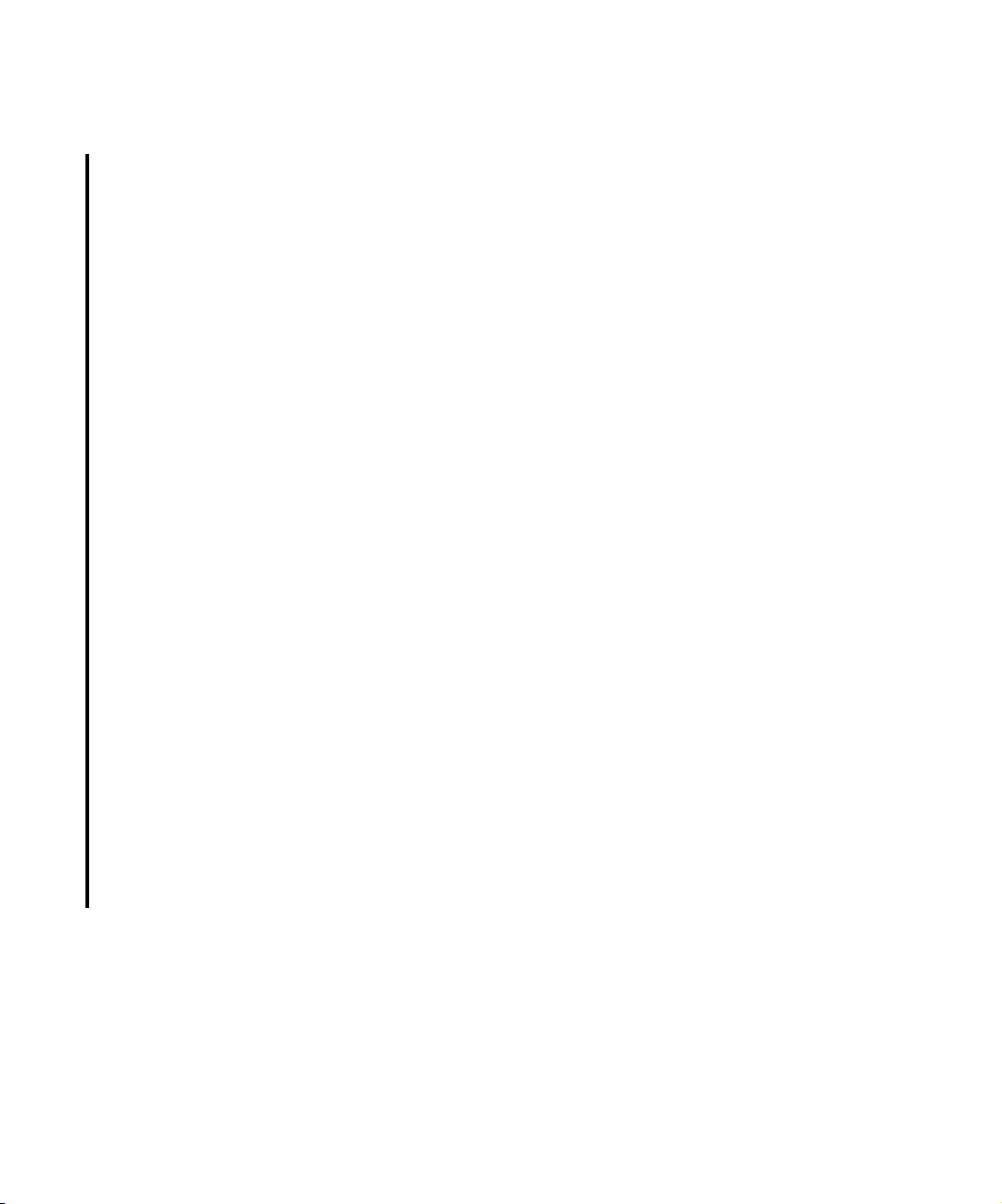
-target_tree "/Microsoft Exchange Writer(Exchange Information
Store)/Microsoft Information Store/Original Storage Group/Logs"
-target_dir "c:\mnt"
6. Restore to a non-Exchange location:
To restore the Exchange 2007 Writer store “StoreOne” from the storage group
“First Storage Group” from the backup session “2007/04/08-9“ on the system
“exch2007.company.com” , to the system “server2”, and with the replicas mounted
to “c:\mnt”, execute the following command:
omnir -vss -barhost exch2007.company.com -appsrv server2 -session
2007/04/08-9 -tree "/Microsoft Exchange Writer(Exchange Information
Store)/Microsoft Information Store/First Storage Group/StoreOne"
-target_dir "c:\mnt" -tree "/Microsoft Exchange Writer(Exchange
Information Store)/Microsoft Information Store/First Storage Group/
Logs" -target_dir "c:\mnt"
7. Restore to a non-Exchange location and create RSG:
To restore the Exchange 2007 Writer store “Store One” from the storage group
named “First Storage Group” from the backup session “2007/04/10-9“ on the
system “exch2007.company.com” , and to create the Recovery Storage Group “App
RM RSG” that links restored store to “Store Two” in storage group “Second
Storage Group”, and with the replicas mounted to “c:\mount”, execute the
following command:
omnir (1)
omnir -vss -barhost exch2007.company.com -session 2007/04/10-9
-tree "/Microsoft Exchange Writer(Exchange Information Store)/
Microsoft Information Store/First Storage Group/Store One"
-exch_RSG "/Microsoft Exchange Writer(Exchange Information Store)/
Microsoft Information Store/Second Storage Group/Store Two/"
-target_dir "c:\mount" -tree "/Microsoft Exchange Writer(Exchange
Information Store)/Microsoft Information Store/First Storage Group/
Logs" -exch_RSG "/Microsoft Exchange Writer(Exchange Information
Store)/Microsoft Information Store/Second Storage Group/Logs"
-target_dir "c:\mount"
SEE ALSO
omnib(1)
-45-Hewlett-Packard Company AppRM A.06.00: December 2007
Page 46

omnistat (1)
omnistat (1)
NAME
omnistat – displays the status of Application Recovery Manager sessions
SYNOPSIS
omnistat -version | -help
omnistat -session SessionID [-status_only | -monitor | -detail]
omnistat [-user Username] [-error] [-detail]
omnistat -previous [-user Username] [{[-since Date] [-until
Date]} | -last Number] [-failed]
Date
[YY]YY/MM/DD
DESCRIPTION
The omnistat command displays information on active sessions. You can view all active sessions (default) or only details of a specific session. An active session is referenced by its SessionID.
OPTIONS
-version Displays the version of the omnistat command.
-help Displays the usage synopsis for the omnistat command.
-session SessionID Displays detailed information on the single active session
-monitor omnistat connects to the specified active session and starts
-status_only Displays only the overall status of the active session.
-detail Displays detailed information about all current sessions.
-user Username Displays information on active sessions belonging to the specified
-failed Displays information on sessions containing data objects that
identified by this SessionID.
monitoring the progress of the session.
user.
failed due to errors.
-46- Hewlett-Packard CompanyAppRM A.06.00: December 2007
Page 47

-error Displays information on active sessions with the status "In
-previous Lists all sessions from the Application Recovery Manager internal
-since Date Lists all sessions since the specified Date.
-until Date Lists all sessions until the specified Date.
-last n Lists all sessions within the last n days.
EXAMPLES
The following examples illustrate how some options of the omnistat command work.
1. To see detailed information for the session with the SessionID "2006/04/24-32".
The SessionID can be specified in two different ways:
omnistat -detail -session 2006/04/24-32
omnistat -detail -sess 32
2. To see an overview of the sessions that occurred in last 3 days and were run by
user root:
omnistat (1)
Progress (errors)"
database (IDB).
omnistat -previous -user root -last 3
3. To see information regarding the sessions that occurred within the last 3 days
and had objects that have failed:
omnistat -previous -last 3 -failed
4. To see only the status of session with this SessionID:
omnistat -status_only -session 2
5. To monitor the session with the SessionID "R-2006/05/13-8":
omnistat -session R-8 -monitor
SEE ALSO
omniabort(1)
-47-Hewlett-Packard Company AppRM A.06.00: December 2007
Page 48

Section 1M: Administrative Commands
-48- Hewlett-Packard CompanyAppRM A.06.00: December 2007
Page 49

dbtool.pl (1M)
NAME
dbtool.pl – The dbtool command backs up and restores the Application Recovery
Manager IDB and configuration.
SYNOPSIS
perl.exe dbtool.pl -version | -help
perl.exe dbtool.pl -config Root= backup_location CountLimit=
max_number_of_backups SizeLimit= max_occupied_space [MB | KB
| GB] Timeout= time_until_session_completes [sec | min | hour]
perl.exe dbtool.pl -backup
perl.exe dbtool.pl -restore [FromFile]
perl.exe dbtool.pl -getconfig
perl.exe dbtool.pl -list
NOTE: It is assumed that the perl.exe command is in the search path list for
commands (defined by the environment variable PATH). If not, specify the full
pathname.
dbtool.pl (1M)
DESCRIPTION
Before you can start a backup session, you must configure the backup location, size
limits, and the timeout.
During backup, the command waits until running sessions complete and stops the
Application Recovery Manager services. All IDB and configuration files are then
packed and stored in a single backup file. After the backup finishes, the services are
started again.
During restore, the command waits until running sessions complete and stops the
Application Recovery Manager services. The IDB and configuration are restored
from the backup location and the services are started again.
OPTIONS
-version Displays the version of the dbtool.pl command.
-help Displays the usage synopsis of the dbtool.pl command.
-49-Hewlett-Packard Company AppRM A.06.00: December 2007
Page 50

dbtool.pl (1M)
-config Root=<backup_location> CountLimit=max_number_of_backups
SizeLimit=max_occupied_space[MB|KB|GB]
Timeout=time_until_session_completes[sec|min|hour] Root is the
-backup Starts the backup session, using the parameters specified during
destination folder, in which the backups are stored. The default
location is <AppRM_home>\tmp. The backups are named
apprm_idb_YYYYMMDD_HHMMSS.zip, where YYYYMMDD_HHMMSS
represents the time at which the backup session was started.
CountLimit sets the maximum number of backups that are
stored. When this number is exceeded, the oldest backups are
deleted. The last session is always kept, regardless of the limit set.
SizeLimit limits the amount of space that can be occupied by
backups. When the limit is reached, the oldest backups are deleted.
The last session is always kept, regardless of the limit set.
Timeout defines how long dbtool waits until all running
Application Recovery Manager sessions complete. If the sessions do
not end within the specified time period, the dbtool session is
aborted.
the configuration.
-restore [FromFile] Restores the latest backup, unless the name of the backup
-getconfig Displays the current configuration.
-list Lists all backup sessions.
EXAMPLES
1. To configure the backup location “e:\AppRM_IDB”, set the maximum number of
backups to 31, allowed size of the backups to 200MB, and the timeout to 2
minutes, run:
perl.exe dbtool.pl -config Root=e:\AppRM_IDB CountLimit=31
SizeLimit=200MB Timeout=2min
2. Run the backup session:
perl.exe dbtool.pl -backup
file FromFile is specified.
-50- Hewlett-Packard CompanyAppRM A.06.00: December 2007
Page 51

3. To restore the backup “apprm_idb_20060723_221500.zip” created on the 23rd
July 2006 at 22:15:00, run:
perl.exe dbtool.pl -restore
e:\AppRM_IDB\apprm_idb_20060723_221500.zip
SEE ALSO
omnidb(1), omnidbutil(1M), omnidbcheck(1M)
dbtool.pl (1M)
-51-Hewlett-Packard Company AppRM A.06.00: December 2007
Page 52
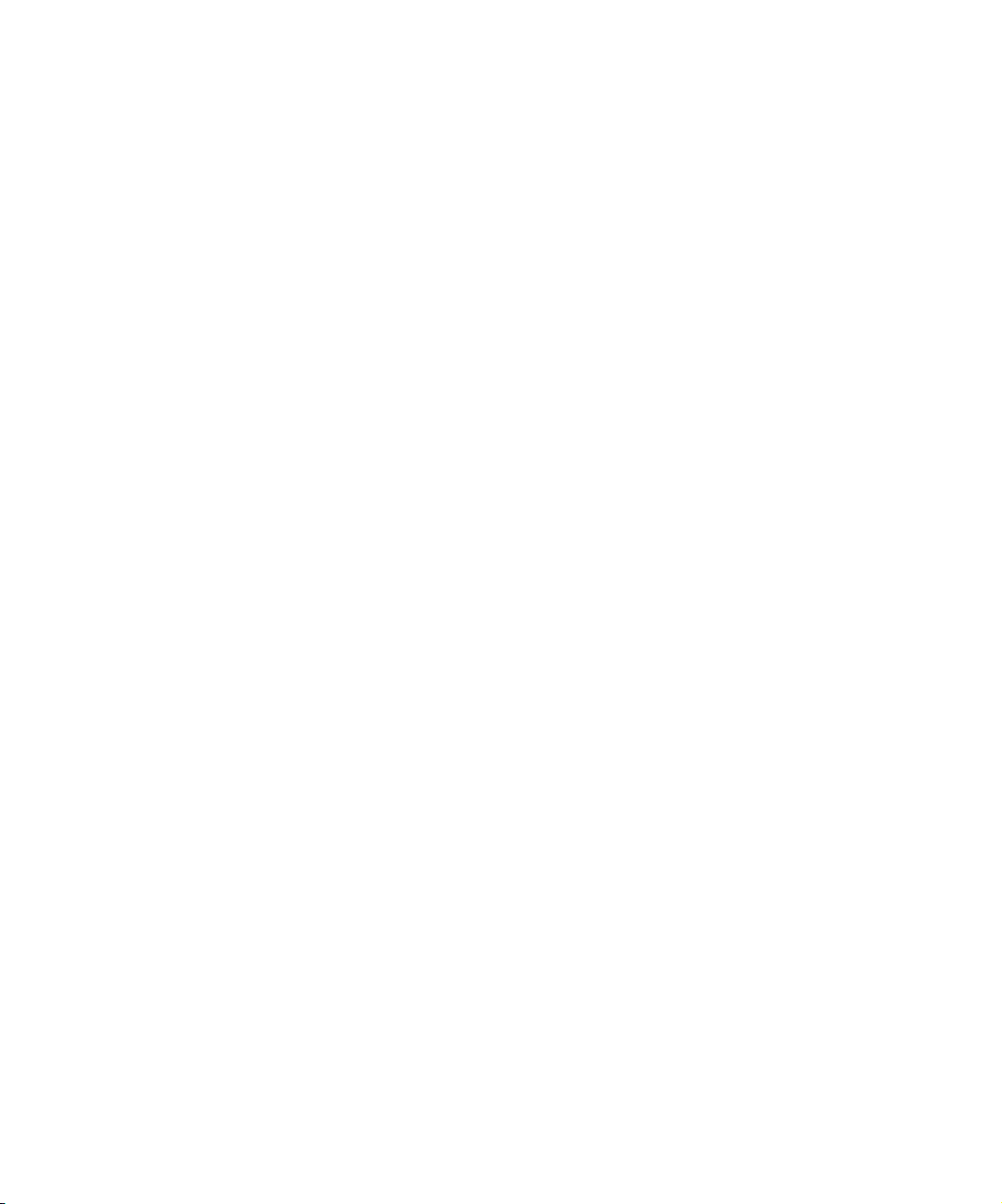
omnicheck (1M)
omnicheck (1M)
NAME
omnicheck – Performs DNS connections check within an Application Recovery
Manager cell and lists Application Recovery Manager patches installed on
Application Recovery Manager clients.
SYNOPSIS
omnicheck -version | -help
omnicheck -dns [-host Client | -full] [-verbose]
omnicheck -patches -host Client
DESCRIPTION
The following tasks can be performed using the omnicheck command: CHECKING DNS CONNECTIONS WITHIN AN Application Recovery Manager
CELL
To check DNS connections within an Application Recovery Manager cell, use the
-dns option with the omnicheck command.
The omnicheck command does not verify DNS connections in general. It verifies that
DNS information matches over all communications relevant for Application
Recovery Manager among Application Recovery Manager cell members. The
command reports only failed checks and the total number of failed checks unless the
-verbose option is specified.
It is possible to verify the following DNS connections in the Application Recovery
Manager cell, using the omnicheck command:
• To check that the Cell Manager resolves DNS connections to every Application
Recovery Manager client in the same cell properly and vice versa, use the
-dns option.
• To check that a particular Application Recovery Manager client resolves DNS
connections to every Application Recovery Manager client in the same cell
properly and vice versa, use the -host option.
• To check all possible DNS connections in the cell, when every client resolves DNS
connections to all other clients in the same cell, use the -full option.
-52- Hewlett-Packard CompanyAppRM A.06.00: December 2007
Page 53

LISTING PATCHES INSTALLED ON Application Recovery Manager CLIENTS
The omnicheck command can be used to list Application Recovery Manager patches
installed on a particular client. The omnicheck option used to list Application
Recovery Manager patches installed on a particular client is -patches.
OPTIONS
-version Displays the version of the omnicheck command
-help Displays the usage synopsis of the omnicheck command.
-dns Checks that the Cell Manager resolves DNS connections to every
-dns -host Client Checks that an Application Recovery Manager client
-dns -full Checks all possible DNS connections in the cell. Every client in the
omnicheck (1M)
Application Recovery Manager client in the same cell properly and
vice versa. This option performs the same as running the
omnicheck -dns -host cell_manager command.
specified by the -host option resolves DNS connections to every
Application Recovery Manager client in the same cell properly and
vice versa.
cell tries to resolve all other clients in the same cell.
-verbose Returns all the messages when using the -dns option. If this
option is not set (default), only the messages that are the result of
failed checks are returned.
-patches -host Client Returns Application Recovery Manager patches (patch
level, patch description and number of all patches installed)
installed on an Application Recovery Manager client specified by
the -host option. To use this option, you need the Client
configuration user right (by default only users in the admin
user group).
RETURN VALUES
See the man page omniintro for return values.
Additional return values of the omnicheck command used to check the DNS
connections are:
client_1 cannot connect to client_2
client_1 connects to client_2, but connected system presents itself as
client_3
-53-Hewlett-Packard Company AppRM A.06.00: December 2007
Page 54

omnicheck (1M)
client_1 failed to connect to client_2
checking connection between client_1 and client_2
all checks completed successfully.
number_of_failed_checks checks failed.
client is not a member of the cell.
client contacted, but is apparently an older version. Hostname is not
checked.
Additional return values of the omnicheck command used to list the Application
Recovery Manager patches are:
List of patches found on host client
Patch level Patch description
Number of patches found: number_of_patches
List of patches on host client is not available.
Host client is not a member of this cell.
Host client is unreachable.
NOTES
The omnicheck command can be used only within one Application Recovery
Manager cell.
EXAMPLES
1. To check DNS connections needed for normal Application Recovery Manager
operating (the Cell Manager resolves DNS connections to every Application
Recovery Manager client in the cell properly and vice versa), execute the
following command:
omnicheck -dns
2. To check if the client with the hostname backup.system.com resolves DNS
connections to every Application Recovery Manager client in the same cell
properly and vice versa and to get all relevant messages, execute the following
command:
omnicheck -dns -host backup.system.com -verbose
-54- Hewlett-Packard CompanyAppRM A.06.00: December 2007
Page 55

3. To list the patches installed on client with the hostname backup.system.com,
execute the following command:
omnicheck -patches -host backup.system.com
SEE ALSO
omnicc(1), omnicellinfo(1), omnisv(1M), omnidlc(1M), omniinstlic(1M)
omnicheck (1M)
-55-Hewlett-Packard Company AppRM A.06.00: December 2007
Page 56

omnidbcheck (1M)
omnidbcheck (1M)
NAME
omnidbcheck – checks the consistency of the Application Recovery Manager internal
database (IDB)
SYNOPSIS
omnidbcheck -version | -help
omnidbcheck [-quick | -extended]
omnidbcheck -core [-summary]
omnidbcheck -filenames [-summary]
omnidbcheck -bf [-summary]
omnidbcheck -sibf [-detail] [-summary]
omnidbcheck -smbf [-detail | dumpmessages] [-summary]
omnidbcheck -dc [LimitScope] [-detail] [-summary]
Limitscope
-hosts host1 [host2... ]
DESCRIPTION
The Application Recovery Manager internal database (IDB) consists of: 1) Media
Management Database (MMDB), 2) Catalog Database (CDB), 3) Detail Catalog
Binary Files (DCBF), 4) Session Messages Binary Files (SMBF) and 5) Serverless
Integrations Binary Files (SIBF). The MMDB and CDB objects, object versions and
media positions form the core part of the IDB. The CDB filenames, DCBF, SMBF and
SIBF form the detail part of the IDB.
The omnidbcheck command checks the status of the IDB or only of parts of IDB. The command sends a report to the standard output.
Note that errors found during the core check are Critical, errors found during the
filenames check are Major, errors found during the dc and bf checks are Minor,
errors found during the SIMBF check are Minor and errors found during the SMBF
check are Warning.
-56- Hewlett-Packard CompanyAppRM A.06.00: December 2007
Page 57

Application Recovery Manager creates a log file for each part of the check in the
<AppRM_home>\log\server directory on:
Check_bf.txt
Check_core.txt
Check_filenames.txt
Check_dc.txt
Check_smbf.txt
Check_sibf.txt
There is a timestamp at the beginning of each log file stating when the check was
performed.
OPTIONS
-version Displays the version of the omnidbcheck command.
-help Displays the usage synopsis for the omnidbcheck command.
-quick Checks the core, CDB filenames and presence and size of DCBF
omnidbcheck (1M)
parts of the IDB and displays the summary of the check by
executing the omnidbcheck -core -filenames -bf -summary
command.
-extended Checks the entire IDB with the exception of the SMBF and
displays the summary of the check by executing the omnidbcheck
-core -filenames -bf -dc -sibf command. Full check of the
consistency of the database, including detail file information is
performed.
-core Performs the core check of the IDB - it checks MMDB and CDB
objects, object versions and media positions. The core check takes
approximately 5 - 10 minutes.
-filenames Performs the check of the CDB filenames. It takes approximately
one hour for each GB of the filename tablespace.
-bf Performs the presence and size check of the DCBF. This check
takes approximately 10 - 30 seconds.
-sibf Checks if the SIBF are present and if they can be read. This check
takes approximately 10 minutes for each GB of the SIBF part.
-smbf Checks the presence of the SMBF. This check takes approximately
5 - 10 minutes.
-57-Hewlett-Packard Company AppRM A.06.00: December 2007
Page 58

omnidbcheck (1M)
-dc Checks the consistency between the Core part and DC part of the
-detail Lists all SIBF, SMBF or DCBF and their status (OK or corrupted/
-dumpmessages This option is used with the -smbf option. It sends the session
-summary Displays only the summary of the check (OK or failed/missing).
Note that if you have removed a SMBF in any way (e.g. using
Application Recovery Manager GUI or CLI or deleted the file
manually), then this option will report the removed session
message as missing. This does not mean that IDB is corrupted - it
only indicates that a session has been removed.
IDB. This check takes approximately 10 minutes for each GB of the
DC part of the IDB.
missing). If the -detail option is not specified (default) for the
-dc option, all DCBF are listed, but status (corrupted) is displayed
only with the corrupted DCBF. If the -detail option is not
specified (default) for the -smbf or -sibf option, only the
corrupted (SIBF) or missing (SMBF) binary files and their status
(corrupted or missing) are listed.
messages in the SMBF to the standard output.
The option does not impact the thoroughness of the check.
LimitScope It is also possible to limit the scope of the DC check to either a set
-hosts host1 [host2...] Only Detail Catalogs for the specified clients are
NOTES
The command can only be used locally on the Cell Manager.
EXAMPLES
1. To check the DC part of the IDB for the Application Recovery Manager client
named “machine.company.com”, execute the following command:
omnidbcheck -dc -hosts machine.company.com
2. To perform the extended check of the IDB, execute the following command:
omnidbcheck -extended
of media or a set of clients:
checked.
-58- Hewlett-Packard CompanyAppRM A.06.00: December 2007
Page 59

SEE ALSO
dbtool.pl(1M),omnidb(1), omnidbinit(1M), omnidbutil(1M), omnidbvss(1)
omnidbcheck (1M)
-59-Hewlett-Packard Company AppRM A.06.00: December 2007
Page 60

omnidbinit (1M)
omnidbinit (1M)
NAME
omnidbinit – initializes the Application Recovery Manager internal database (IDB)
SYNOPSIS
omnidbinit -version | -help
omnidbinit [-force]
DESCRIPTION
The omnidbinit command initializes the Application Recovery Manager internal database (IDB). All information about sessions and objects is lost after the initialization.
The IDB directory structure has to exist in order to initialize the IDB successfully.
You can re-create the IDB directory structure by copying it from the
<AppRM_home>\NewConfig\ directory.
OPTIONS
-version Displays the version of the omnidbinit command
-help Displays the usage synopsis for the omnidbinit command
-force Overrides the default safety check for the initialization. By default,
NOTES
The command can only be used locally on the Cell Manager.
SEE ALSO
omnidb(1), omnidbcheck(1M), omnidbsmis(1)
the command displays a confirmation request. With this option,
there is no confirmation request.
-60- Hewlett-Packard CompanyAppRM A.06.00: December 2007
Page 61

omnidbutil (1M)
NAME
omnidbutil – handles various Application Recovery Manager internal database
(IDB) maintenance tasks
SYNOPSIS
omnidbutil -help
omnidbutil -version
omnidbutil -list_dcdirs
omnidbutil -add_dcdir Pathname [-maxsize Size_MB] [-maxfiles
NumberOfFiles] [-spacelow Size_MB] [-seq Number]
omnidbutil -modify_dcdir Pathname [-maxsize Size_MB] [-maxfiles
NumberOfFiles] [-spacelow Size_MB] [-seq Number]
omnidbutil -remove_dcdir Pathname
omnidbutil -remap_dcdir
omnidbutil (1M)
omnidbutil -fixmpos
omnidbutil -readdb [-mmdb Directory] [-cdb Directory]
[-no_detail] [-check_overs]
omnidbutil -writedb [-mmdb Directory] [-cdb Directory]
[-no_detail]
omnidbutil -extendfnames Pathname -maxsize Size_MB
omnidbutil -extendtblspace Tablespace Pathname -maxsize Size_MB
omnidbutil -extendinfo
omnidbutil -purge {-filenames [host_1 [host_n ...]] | -sessions
[NumberOfDays] | -days [NumberOfDays] | -messages
[NumberOfDays] | -dcbf | -daily}
omnidbutil -purge_stop
omnidbutil -info
omnidbutil -clear
omnidbutil -change_cell_name [old_host]
-61-Hewlett-Packard Company AppRM A.06.00: December 2007
Page 62

omnidbutil (1M)
omnidbutil -show_cell_name
omnidbutil -set_session_counter new_session_ID
omnidbutil -upgrade_info
omnidbutil -show_db_files
omnidbutil -free_cell_resources
DESCRIPTION
The omnidbutil command is used for Application Recovery Manager internal
database (IDB) maintenance tasks. These tasks involve:
OPERATIONS ON DETAIL CATALOG BINARY FILES (DCBF)
The Detail Catalog (DC) is composed of three parts: 1) Catalog Database (CDB) 2)
The Detail Catalog Binary Files (DCBF) part 3) DCBF directories: registered
directories that contain DCBF. A DCBF directory is allocated when creating new
DCBF using one of three possible allocation algorithms, specified in the Application
Recovery Manager global options file by the DCDirAllocation parameter. The
Application Recovery Manager global options file resides in
<AppRM_home>\config\server\options on the Cell Manager.
Operations on DCBF include: 1) Registering, removing and updating DCBF
directories. 2) Locating DCBF across DCBF directories if they had been moved
manually. 3) Removing invalid references to DCBF. Invalid references can occur after
the DB recovery during which the replay of IDB transaction logs is executed. In this
case CDB is newer than DCBF.
The omnidbutil options used for operations on DC are: -list_dcdirs,
-add_dcdir, -modify_dcdir, -remove_dcdir, -remap_dcdir and -fixmpos.
EXPORTING AND RE-CREATING THE CONTENTS OF THE CDB
The contents of CDB can be exported to and re-created from text files. Text files are
UNICODE.
The omnidbutil options used for exporting and re-creating the contents of CDB are:
-readdb and -writedb.
MISCELLANEOUS TASKS
These tasks involve operations such as extending tablespaces, purging the obsolete
pathnames from the CDB, displaying the information about the IDB and the IDB
upgrade, changing references in object versions from one device to some other device,
changing the owner of the CDB to the current Cell Manager, displaying the CDB
owner and more.
-62- Hewlett-Packard CompanyAppRM A.06.00: December 2007
Page 63

The omnidbutil options used for this group of tasks are: -extendfnames,
-extendtblspace, -extendinfo, -purge, -purge_stop, -info, -clear,
-change_cell_name, -show_cell_name, -set_session_counter,
-upgrade_info, -show_db_files.
Certain options require exclusive access to the IDB. Prior to using such options,
ensure that no backup, restore or media management sessions are in progress and
that no graphical user interfaces are running in the cell.
OPTIONS
-version Displays the version of the omnidbxp command
-help Displays the usage synopsis of the omnidbutil command.
-list_dcdirs Lists all registered DCBF directories.
-add_dcdir Pathname [-maxsize Size_MB] [-maxfiles NumberOfFiles]
omnidbutil (1M)
[-spacelow Size_MB] [-seq Number]
Adds (registers) a new DC directory in the directory specified by
this option.
The -maxsize option specifies the amount of disk space that can
be used for DCBF in this directory. When the specified size is
reached, new DCBF will not be created in this DCBF directory any
more. If this option is not specified, then the default size of 4096
MB is used.
The -maxfiles option specifies the number of DCBF that can be
stored in the directory. When the specified number is reached, new
DCBF will not be created in this DCBF directory any more. If this
option is not specified, then the default value of 500 files is used.
Only values under 10000 are valid.
The -spacelow option defines the actual free disk space needed
for a DCBF binary file to be created. When the free space falls
below the specified free disk space, new DCBF will not be created
in this DCBF directory any more. If this option is not specified, the
default of 100 MB is used.
The -seq option sets the sequence number for the new DCBF
directory. Each DCBF directory has a certain position which
determines when DCBF will be created in the DCBF directory. The
first DCBF directory to be used for DCBF has the lowest sequence
number. The order of the DCBF directories to be used is
determined by the sequence number. Sequence is used only if the
-63-Hewlett-Packard Company AppRM A.06.00: December 2007
Page 64

omnidbutil (1M)
-modify_dcdir Pathname [-maxsize Size_MB] [-maxfiles
DCDirAllocation parameter in the Application Recovery Manager
global options file is set to 0. The Application Recovery Manager
global options file resides in
<AppRM_home>\config\server\options on the Cell Manager. If
the -seq option is not specified, 0 will be used.
NumberOfFiles] [-spacelow Size_MB] [-seq Number]
Modifies a DCBF directory under the specified path.
The -maxsize option modifies the amount of disk space that can
be used for DCBF in this directory. When the modified size is
reached, new DCBF will not be created in this DCBF directory any
more. If this option is not specified, then the default size of 4096
MB is used.
The -maxfiles option modifies the number of DCBF that can be
stored in the directory. When the modified number is reached, new
DCBF will not be created in this DCBF directory any more. If this
option is not specified, then the default value of 500 files is used.
Only values under 10000 are valid.
The -spacelow option modifies the actual free disk space needed
for a DCBF binary file to be created. When the free space falls
below the modified free disk space, new DCBF will not be created
in this DCBF directory any more. If this option is not specified, the
default of 100 MB is used.
The -seq option modifies the sequence of a DCBF directory. Each
DCBF directory has a certain position which determines when
DCBF will be created in the DCBF directory. Sequence is used only
if the DCDirAllocation parameter in the Application Recovery
Manager global options file is set to 0. The Application Recovery
Manager global options file resides in in
<AppRM_home>\config\server\options on the Cell Manager. If
the -seq option is not specified, 0 will be used.
-remove_dcdir Pathname Removes (unregisters) the given DCBF directory. The
directory must not hold any DCBF and will not be removed.
-remap_dcdir Locates DCBF across all DCBF directories and updates DCBF
locations in the IDB if they had been moved manually (using the mv
command or similar) between DCBF directories. This makes the
IDB aware of the locations of each DCBF. This option requires
exclusive access to the database.
-64- Hewlett-Packard CompanyAppRM A.06.00: December 2007
Page 65

omnidbutil (1M)
-fixmpos Removes invalid references to DCBF. This option should be used in
the case of IDB recovery (after tablespaces dbreplay or
-import_logs ) or after a DCBF has been manually removed.
This option requires exclusive access to the database.
-readdb [-cdb Directory] [-no_detail] [-check_overs] Reads the
files in the specified directories and uses this information to
rebuild the IDB. As a prerequisite, the files must have been created
using the -writedb option, and a copy of the DCBF, SMBF and
SIBF directories must have been created. The -cdb option
specifies a directory for the CDB. Only the database for which you
specify the directory is imported. Move the copy of the DCBF,
SMBF and SIBF directories to their position in the IDB directory
structure.
DCBF default location:
<AppRM_home>\db40\dcbf
SMBF default location:
<AppRM_home>\db40\msg
SIBF default location:
<AppRM_home>\db40\meta
Use the -no_detail option to skip the recovery of references to
DCBF, SMBF and SIBF. If the recovery of these references is
skipped, the copy of DCBF, SMBF and SIBF directories is not
needed.
Use the -check_overs option to check if object version details are
correct. Note that this operation can be very time consuming. Error
details are saved in <AppRM_home>\log\server\readascii.log
on the Cell Manager.
-writedb [-cdb Directory] [-no_detail] Writes the IDB tablespaces
(without the DCBF, SMBF and SIBF) to files in the specified
directories. The -cdb option specifies a directory for the CDB.
Only the database for which you specify the directory is exported.
During the operation, when in prompt mode, manually copy the
DCBF, SMBF and SIBF directories to a safe location since the IDB
is in consistent state at that moment. To determine which
directories to copy, run the omnidbutil -list_dcdirs command.
-65-Hewlett-Packard Company AppRM A.06.00: December 2007
Page 66

omnidbutil (1M)
-purge {-sessions [NumberOfDays] | -days [NumberOfDays] | -messages
Use the -no_detail option to skip the writing of references to
DCBF, SMBF and SIBF to files. If these references are skipped, the
copy of DCBF, SMBF and SIBF directories is not needed.
[NumberOfDays] | -dcbf | -daily}
This option allows you to remove obsolete file names, backup,
restore, and media management sessions, session messages, and
obsolete DCBF files from the IDB.
The -sessions option removes media management sessions,
restore sessions, and obsolete backup sessions (backup sessions
without backed up data) older than NumberOfDays.
The -days option removes media management sessions, restore
sessions, and obsolete backup sessions (backup sessions without
backed up data) older than NumberOfDays.
The -messages option removes session messages for all sessions
older than NumberOfDays.
The -dcbf option removes DCBF for all media with expired
catalog protection.
The -daily option starts the same purge session as started every
day at 12.00 (depending on the Application Recovery Manager
global options file setting) and is a part of Application Recovery
Manager daily maintenance tasks. This purge session deletes
DCBF based on the catalog protection and removes obsolete
sessions and their messages, by running the omnidbutil -purge
-sessions KeepObsoleteSessions -messages KeepMessages
-dcbf command, where KeepObsoleteSessions and
KeepMessages are specified in the Application Recovery Manager
global options file. Default values for these two parameters are 30
and 0, respectively. The Application Recovery Manager global
options file resides in <AppRM_home>\config\server\options on
the Cell Manager. The scheduled time for the -daily option to
start every day is defined by the DailyMaintenanceTime option in
the Application Recovery Manager global options file.
At least one of these options must be specified. You can change
DailyMaintenanceTime for the -daily option in the global
options file.
-66- Hewlett-Packard CompanyAppRM A.06.00: December 2007
Page 67

omnidbutil (1M)
-purge_stop Use this option to stop a running file name purge session. This
command only sends a stop request to the Purge Session Manager.
The response may not be immediate.
-extendfnames Pathname -maxsize Size_MB Creates additional extent
(tablespace). The directory specified by this option must exist and
be capable of holding a tablespace of the size specified by
-maxsize parameter prior to executing this option. The tablespace
cannot be larger than 2047 MB.
-extendtblspace Tablespace Pathname -maxsize Size_MB Creates an
additional extent for the specified tablespace. The specified
directory must exist and be capable of holding an extent of the size
specified by the -maxsize parameter prior to executing this
option. An extent cannot be larger than 2047 MB.
-extendinfo Displays information about existing extents.
-info Displays information about the IDB.
-clear Sets the status of all sessions that are actually not running but are
marked In Progress/Failed, to failed. It requires exclusive
database access to ensure that no session is running.
-change_cell_name [old_host] This option changes the owner of the CDB to
the current Cell Manager. It also changes all references in the
CMMDB from old_host to the current Cell Manager.
If the old_host parameter is not specified, omnidbutil
determines the previous owner of the CDB (old host) from the
database itself.
If you want to associate all media in a CMMDB with the current
Cell Manager, it is necessary to run the command once for each
Cell Manager that has media associated with it, using the
old_host parameter.
The old_host parameter must be specified exactly the same as the
owner of the media. If the system's Fully Qualified Domain Name
(FQDN) is associated with the media, then you must also use the
FQDN with this command. If the old_host parameter is not
specified correctly, the operation will not be performed.
This command is used after moving databases from one Cell
Manager to another or after using -readdb on files that were
created on another Cell Manager.
-67-Hewlett-Packard Company AppRM A.06.00: December 2007
Page 68

omnidbutil (1M)
-show_cell_name Queries the CDB for its owner. If there is no information
-set_session_counter new_session_ID Sets a new value for the counter that
-upgrade_info Displays the information about the upgrade of the IDB. The
-show_db_files Lists all directories and extension files that are backed up
available, use the -change_cell_name option to update the
information.
is used for generating the sessionID. This option is used after the
restore and recovery of the IDB to enable the import of tapes that
were created on the same day. Suggested value is 100.
possible return strings are:
Do upgrade in progress.
Upgrade of core part failed.
Upgrade of core part finished.
Upgrade of detail part running.
Upgrade of detail part finished.
during IDB backup. In effect they contain all components of IDB.
-free_cell_resources Frees all resources that were allocated during backup
NOTES
The command can only be used locally on the Cell Manager.
EXAMPLES
The following example illustrates how the omnidbutil command works.
1. To create a new DC directory in the “c:\temp\test” directory with maximum size
1000 MB, use:
omnidbutil -add_dc c:\temp\test -maxsize 1000
SEE ALSO
dbtool.pl(1M),omnidb(1), omnidbcheck(1M), omnidbinit(1M), omnidbsmis(1)
and restore sessions. The option is used if a session crashes or a
process is terminated unexpectedly.
-68- Hewlett-Packard CompanyAppRM A.06.00: December 2007
Page 69

omnidlc (1M)
NAME
omnidlc – gathers or deletes Application Recovery Manager debug, log and getinfo
files from the Application Recovery Manager cell
SYNOPSIS
omnidlc -version | -help
omnidlc {-session sessionID | -did debugID | -postfix string |
-no_filter} [-hosts list] [-pack filename | -depot [directory]
| -space | -delete_dbg] [-no_getinfo] [-no_logs] [-no_debugs]
[-no_compress] [-debug_loc dir1 [dir2] ... ] [-verbose]
omnidlc -localpack [filename]
omnidlc -unpack [filename]
omnidlc -uncompress filename
omnidlc (1M)
DESCRIPTION
The omnidlc command collects Application Recovery Manager debug, log and getinfo files from the Application Recovery Manager cell (by default, from every client).
The Application Recovery Manager debug files are created during an Application
Recovery Manager debug session. By default, the command collects debug files from
the Application Recovery Manager default debug files directory, which is
<AppRM_home>\tmp. To collect debugs also from other directories, use the
-debug_loc option.
Using the command, it is possible to collect Application Recovery Manager debug, log
and getinfo files from selected clients in the Application Recovery Manager cell.
Additionally, the Application Recovery Manager debug files to be collected can be
limited to debugs that were generated within the specified Application Recovery
Manager session or to debugs identified by a debugID or by a debug filename (debug
postfix).
By default, every collected debug, log and getinfo file is then compressed and sent
over the network to the Cell Manager. The final extension .gz is added on the Cell
Manager, where all collected files with the .gz extension are, by default (if the
-depot option is not specified), packed and saved in the current directory as the
-69-Hewlett-Packard Company AppRM A.06.00: December 2007
Page 70

omnidlc (1M)
dlc.pck file. The file includes a generated directory structure that includes the
hostnames, paths and the (compressed) collected files of the clients involved. This
directory structure is described further on in this man page.
Optionally, files can be sent over the network to the Cell Manager uncompressed (if
the -no_compress option is specified). Besides that (if the -depot option is
specified), the transferred files can be left unpacked in the specified directory on the
Cell Manager, in which the directory structure that includes the hostnames, paths
and the collected files of the clients involved is generated as follows:
On UNIX:
./dlc/system_1/tmp/debug_files
./dlc/system_1/log/log_files
./dlc/system_1/getinfo/get_info.txt
./dlc/system_2/tmp/debug_files
./dlc/system_2/log/log_files
./dlc/system_2/getinfo/get_info.txt
...
On Windows:
.\dlc\system_1\tmp\debug_files
.\dlc\system_1\log\log_files
.\dlc\system_1\getinfo\get_info.txt
.\dlc\system_2\tmp\debug_files
.\dlc\system_2\log\log_files
.\dlc\system_2\getinfo\get_info.txt
...
If the file to be sent over the network is larger than 2GB, the file is split in 2GB
chunks before it is compressed (it can be left uncompressed) and sent to the Cell
Manager. Every chunk retains the file name and is added the first extension ranging
from s001 to s999. The second extension (.gz) is not added if the files are not
compressed. Additionally, on the Cell Manager side, if the size of all collected
compressed or uncompressed files exceeds 2GB, the collected files are packed in 2GB
sized (original size) packages and added an extension ranging from s001 to s999.
-70- Hewlett-Packard CompanyAppRM A.06.00: December 2007
Page 71

The collected debug files can also be deleted (if the -delete_dbg option is specified),
or the disk space required on the Cell Manager for the collected files can be displayed
(if the -space option is specified). In these two cases, the selected files are neither
transferred from the clients to the Cell Manager nor packed on the Cell Manager.
When collecting or deleting files or when displaying the required disk space,
additional criteria can be defined to limit the files selection. Thus, it is possible to
exclude the getinfo file, the log files, the debug files or any combination of the three
groups of files from the selection.
Using the command, the collected files can then be additionally packed to be sent to
the support center. The command provides also a means of unpacking the packed
collected files.
OPTIONS
-version Displays the version of the omnidlc command.
-help Displays the usage synopsis of the omnidlc command.
-session sessionID Limits the collected debug files to those that were produced
omnidlc (1M)
during the Application Recovery Manager session identified by the
sessionID.
-did debugID Limits the collected debug files to those identified by the debugID.
-postfix string Limits the collected debug files to the specified debug postfix.
-no_filter Does not limit (select) the collected debug files.
-hosts list Limits the files to be collected to the clients specified in the list.
The hostnames must be separated by spaces. The debug files
collected are still subject to -session, -did or -postfix options.
-pack filename All collected files are, by default (if this option is not specified),
packed and saved in the current directory as the dlc.pck file. If
this option is specified, the collected files are packed and saved in
the specified file in the current directory on the Cell Manager. If
the full path name is specified, the files are packed and saved in
the specified file in the specified directory.
To add files other than the collected files to the package, copy the
files to one of the following directories before running the
command: .\dlc\client\getinfo, .\dlc\client\log, or
.\dlc\client\tmp . You cannot add directories, but only files. If
the files are not copied to one of the specified directories, the
package cannot be unpacked during the unpack phase.
-71-Hewlett-Packard Company AppRM A.06.00: December 2007
Page 72

omnidlc (1M)
-depot [directory] If the directory is specified, the collected files are not
packed and are saved to the dlc directory of the specified directory.
If the directory is not specified, the files are saved in the
<AppRM_home>\tmp\dlc directory on the Cell Manager.
-space Displays the disk space required on the Cell Manager for the
collected files.
-delete_dbg Deletes the selected files on clients.
-no_getinfo Excludes the getinfo file from the selection.
-no_logs Excludes the log files from the selection.
-no_debugs Excludes the debug files from the selection.
-no_compress Disables the compression of the collected files on clients. By
default, the compression is enabled.
-debug_loc dir1 [dir2]... Includes debugs not only from the default debug
files directory but also from other directories, dir1, dir2,.... Note
that the subdirectories are excluded from the search. If a specified
directory does not exist on a particular client, the directory is
ignored.
This option is valid only if the -no_debugs option is not specified.
-verbose Enables verbose output. By default, verbose output is disabled.
-localpack [filename] Packs the directory structure from the current directory
(must be the directory containing the dlc directory generated by
the -depot option) to the filename. If the filename is not
specified, the dlc.pck file is created in the current directory.
This option is equivalent to the -pack option, but is to be used only
if the data is collected using the -depot option.
To add files other than the collected files to the package, copy the
files to one of the following directories before running the
command: .\dlc\client\getinfo, .\dlc\client\log, or
.\dlc\client\tmp. You cannot add directories, but only files. If
the files are not copied to one of the specified directories, the
package cannot be unpacked during the unpack phase.
-unpack [filename] Creates the dlc directory in the current directory, and
unpacks the contents of the filename to the dlc directory. If the
filename is not specified, the dlc.pck file in the current directory
is unpacked.
-72- Hewlett-Packard CompanyAppRM A.06.00: December 2007
Page 73

-uncompress filename Uncompresses the unpacked compressed single file in the
NOTES
The command can only be used on Cell Managers.
It cannot be used to collect the Application Recovery Manager installation execution
traces.
The Application Recovery Manager GUI debug files for systems other than Cell
Manager can only be gathered using the -hosts option.
To collect debug files in a cluster, the command must be run using the -hosts option;
the cluster nodes hostnames must be specified as the argument for the option. In a
cluster, if the -hosts option is not specified, the data is collected from the active
node.
omnidlc (1M)
Use this option when the collected (compressed or uncompressed)
data was packed on the Cell Manager either using the -pack
option or the -localpack option.
current directory.
Use this option after the packed data is unpacked using the
-unpack option.
EXAMPLES
1. To collect and compress all debug, log and getinfo files from the cell, and pack
them in the “dlc.pck” file in the current directory on Cell Manager, using the
verbose output, execute the following command:
omnidlc -no_filter -verbose
2. To collect only the log and debug files (without the getinfo files) from the clients
“client1.company.com” and “client2.company.com” to the directory “c:\depot” on
the Cell Manager, without compressing and packing the files, execute the
following command:
omnidlc -no_filter -hosts client1.company.com client2.company.com
-depot c:\depot -no_getinfo -no_compress
3. To collect log, debug, and getinfo files from the client “client1.company.com”,
compress and pack them to the “c:\pack\pack.pck” file on the Cell Manager,
execute the following command:
omnidlc -hosts client1.company.com -pack c:\pack\pack.pck
-73-Hewlett-Packard Company AppRM A.06.00: December 2007
Page 74

omnidlc (1M)
4. To delete all debug log files for the session with the ID “2003/08/27-9”, execute the
following command:
omnidlc -session 2003/08/27-9 -delete_dbg
5. To display disk space needed on the Cell Manager for the uncompressed debug
files with the debugID “2351” from the client “client.company.com”, execute the
following command:
omnidlc -did 2351 -hosts client.company.com -space -no_getinfo
-no_logs -no_compress
6. To pack the directory structure in the current directory (must be the directory
containing the dlc directory generated by the -depot option) to the “dlc.pck” file
in the same directory, execute the following command:
omnidlc -localpack
7. To unpack the “dlc.pck” file to the "dlc" directory of the current directory, execute
the following command:
omnidlc -unpack
SEE ALSO
omnicc(1), omnicheck(1M), omnisv(1M), omnicellinfo(1), omniinstlic(1M)
-74- Hewlett-Packard CompanyAppRM A.06.00: December 2007
Page 75

omnihealthcheck (1M)
NAME
omnihealthcheck – checks if Application Recovery Manager internal database (IDB)
and services are operational.
SYNOPSIS
omnihealthcheck -version | -help
omnihealthcheck [-config ConfigFile]
DESCRIPTION
The omnihealthcheck command reads the specified configuration file where each
line of the file is treated as a separate command and is executed. Note that the
commands must be listed with full pathnames except if they are Application
Recovery Manager commands located in <AppRM_home>\bin on the Cell Manager .
Note also that the configuration file must be in the UNICODE format. If the
configuration file is not specified, the default file is used:
<AppRM_home>\Config\server\HealthCheckConfig.
omnihealthcheck (1M)
If the default file is used, omnihealthcheck checks if Application Recovery Manager
services (rds, crs, mmd, omnitrig and omniinet) are active.
Exit codes of individual commands are inspected at the end. There are 3 different exit codes for the omnihealthcheck command:
0: All listed commands and their exit codes have been executed.
1: At least one of the commands in the configuration file could not be executed or has
completed with an exit code other than 0.
2: The configuration file could not be read.
The final health check exit code is 0 (OK) only if all executed commands from the
configuration file completed successfully (exit codes of all executed individual
commands from the configuration file are 0).
Output of the omnihealthcheck command is saved in
<AppRM_home>\Log\server\HealthCheck.log on the Cell Manager.
If a timeout occurs, omnihealthcheck fails.
-75-Hewlett-Packard Company AppRM A.06.00: December 2007
Page 76

omnihealthcheck (1M)
Omnihealthcheck is by default scheduled to run daily at 12:00 (Noon) as a part of
the Application Recovery Manager check mechanism. The default schedule value can
be changed by changing the DailyCheckTime option in the Application Recovery
Manager global options file. The Global options file (global) is located on the Cell
Manager in the <AppRM_home>\config\server\options directory.
OPTIONS
-version Displays the version of the omnihealthcheck command
-help Displays the usage synopsis of the omnihealthcheck command.
-config ConfigFile Specifies an alternative configuration file for the
NOTES
The command can only be used locally on the Cell Manager.
SEE ALSO
omnihealthcheck command. Note that you can define the
commands to be executed in the health check.
omnitrig(1M)
-76- Hewlett-Packard CompanyAppRM A.06.00: December 2007
Page 77

omniinstlic (1M)
NAME
omniinstlic – starts the HP OpenView AutoPass utility or synchronizes the
Application Recovery Manager licenses between Application Recovery Manager and
HP OpenView AutoPass
SYNOPSIS
omniinstlic -version | -help
omniinstlic [-sync]
DESCRIPTION
If the command is run without options, the licensing data in HP OpenView AutoPass
is synchronized with the licensing data in Application Recovery Manager, and then
the HP OpenView AutoPass utility is started. If the -sync option is used, it only
synchronizes the Application Recovery Manager licenses between Application
Recovery Manager and HP OpenView AutoPass, the HP OpenView AutoPass utility
is not started.
omniinstlic (1M)
The HP OpenView AutoPass utility lets you install passwords for your HP OpenView
products' purchased licenses directly from the internet. Refer to the HPOV Auto Pass
User's Guide for more information on the HP OpenView AutoPass utility.
OPTIONS
-version Displays the version of the omniinstlic command.
-help Displays the usage synopsis for the omniinstlic command.
-sync Synchronizes the Application Recovery Manager licenses between
NOTES
The command can only be used locally on the Cell Manager.
Application Recovery Manager and HP OpenView AutoPass.
-77-Hewlett-Packard Company AppRM A.06.00: December 2007
Page 78

omniinstlic (1M)
EXAMPLE
To start the HP OpenView AutoPass utility, execute the following command:
omniinstlic
SEE ALSO
omnicc(1), omnicellinfo(1), omnisv(1M), omnicheck(1M), omnidlc(1M)
-78- Hewlett-Packard CompanyAppRM A.06.00: December 2007
Page 79

omnirsh (1M)
NAME
omnirsh – returns the hostnames of the physical and virtual nodes for the specified
cluster hostname, or returns the cell information, stored in the cell_info file on the
specified cluster
SYNOPSIS
omnirsh -version | -help
omnirsh cluster_hostname {INFO_CLUS | INFO}
DESCRIPTION
The omnirsh command returns the hostnames of the physical and virtual nodes for
the specified cluster hostname, together with the flag indicating whether a specific
node is a physical node or virtual node. The command can also be used to list the
contents of the cluster cell_info file, residing in the
<AppRM_home>\Config\server\cell directory.
omnirsh (1M)
OPTIONS
-version Displays the version of the omnirsh command.
-help Displays the usage synopsis for the omnirsh command.
cluster_hostname Sets the hostname of the cluster for this command.
INFO_CLUS Lists the hostnames of the physical and virtual nodes for the
INFO Displays the contents of the cell_info file for the system specified
SEE ALSO
omniclus(1M)
specified cluster hostname, together with the flag indicating
whether a specific node is a physical node or virtual node. Flag
value 1 indicates a physical node, whereas flag value 8 indicates a
virtual node.
by the cluster_hostname parameter. The cell_info file resides
in the <AppRM_home>\Config\server\cell directory on the Cell
Manager.
-79-Hewlett-Packard Company AppRM A.06.00: December 2007
Page 80

omnisv (1M)
omnisv (1M)
NAME
omnisv – starts, stops or queries the status of Application Recovery Manager
services.
SYNOPSIS
omnisv -help
omnisv -version
omnisv {-start | -stop | -status | -start_mon}
DESCRIPTION
The omnisv command enables you to start or stop Application Recovery Manager services and display their status.
Omnisv can start or stop the RDS service, crs service and mmd service on the Cell
Manager. Note that the mmd service can only be started or stopped locally on the Cell
Manager with the IDB.
On the Cell Manager omnisv starts the OmniInet service (the Application Recovery
Manager Inet program) on the Cell Manager and clients systems.
Stopping of RDS service is logged down in the RDS.log (located in
<AppRM_home>\db40\datafiles\catalog on the Cell Manager. Each time the RDS
service is started a new RDS.log is created and the previous RDS.log is renamed to
RDS.bak.
OPTIONS
-version Displays the version of the omnisv command.
-help Displays the usage synopsis of the omnisv command.
-start Starts the Application Recovery Manager services.
-stop Stops the services.
-status Displays the status and PID of the services.
-start_mon Waits in loop until the crs, mmd and rds services are up and
running. If any service stops, omnisv exits with an exit code 1. Exit
code 0 means that all relevant Application Recovery Manager
-80- Hewlett-Packard CompanyAppRM A.06.00: December 2007
Page 81

NOTES
On Windows systems, only the users in the Application Recovery Manager admin
group can execute this command. This command can only be used locally on the Cell
Manager. It is not possible to start or stop services on a cluster using this command.
SEE ALSO
omnicc(1), omnicellinfo(1), omnicheck(1M), omnidlc(1M), omniinstlic(1M)
omnisv (1M)
services are up and running, whereas the exit code 1 means that at
least one of the relevant Application Recovery Manager services is
not running.
-81-Hewlett-Packard Company AppRM A.06.00: December 2007
Page 82

omnitrig (1M)
omnitrig (1M)
NAME
omnitrig – triggers Application Recovery Manager scheduled backups
SYNOPSIS
omnitrig -version | -help
omnitrig [-start] [-log]
omnitrig -stop
omnitrig -run_checks
DESCRIPTION
The omnitrig command checks and triggers scheduled backups.
OPTIONS
-version Displays the version of the omnitrig command
-help Displays the usage synopsis for the omnitrig command
-start Adds the omnitrig command to the cron table and schedules it to
run at 15 minute intervals.
-log If this option is specified then omnitrig will save information
about each start of omnitrig command and backups started by
omnitrig command into <AppRM_home>\log\omnitrig.log file.
-stop Removes the omnitrig command from the cron table.
-run_checks Start checks for the following Application Recovery Manager
notifications: IDB Space Low, IDB Tablespace Space Low, Health
Check Failed, User Check Failed, Unexpected Events, License
Warning, License Will Expire, and IDB Purge Needed.
By default, these checks are started automatically every day at
12:30 P.M. You can change the time of these checks or disable them
by changing the DailyCheckTime option in the global options file.
-82- Hewlett-Packard CompanyAppRM A.06.00: December 2007
Page 83

NOTES
The command can only be used locally on the Cell Manager system.
SEE ALSO
omnihealthcheck(1M)
omnitrig (1M)
-83-Hewlett-Packard Company AppRM A.06.00: December 2007
Page 84

winomnimigrate.pl (1M)
winomnimigrate.pl (1M)
NAME
winomnimigrate.pl – helps you migrate your existing Cell Manager from a 32-bit
Windows system to a 64-bit Windows system.
SYNOPSIS
perl.exe winomnimigrate.pl -help
perl.exe winomnimigrate.pl -prepare_clients New_CM_Name
perl.exe winomnimigrate.pl -configure
perl.exe winomnimigrate.pl [-configure_clients] [-configure_idb]
[-configure_cm]
NOTE: It is assumed that the perl.exe command is in the search path list for
commands (defined by the environment variable PATH). If not, specify the full
pathname.
DESCRIPTION
Winomnimigrate.pl helps you migrate your existing Cell Manager from a 32-bit Windows system to a 64-bit Windows system.
First, you need to run winomnimigrate.pl on the old Cell Manager and back up the
IDB. Then install Disk Agent on the 64-bit system (your new Cell Manager) and
restore your IDB to the new Cell Manager. Uninstall the Disk Agent from the new
Cell Manager and install Application Recovery Manager A.06.00 Cell Manager.
Finally run the winomnimigrate.pl command again on the new Cell Manager. For a
detailed procedure, see the HP StorageWorks Application Recovery Manager
Installation and Licensing Guide.
OPTIONS
-help Displays the usage synopsis for the winomnimigrate.pl command.
-prepare_clients New_CM_Name Adds the new Cell Manager's client name to
the list of trusted hosts on secured clients. Secured clients accept
requests on the Application Recovery Manager port (by default
5555) only from trusted hosts.
This option should be used only on the old Cell Manager.
-84- Hewlett-Packard CompanyAppRM A.06.00: December 2007
Page 85

winomnimigrate.pl (1M)
-configure Combines -configure_clients, -configure_idb, and
-configure_cm options. This is the recommended way to run the
winomnimigrate.pl command.
The option should be used only on the new Cell Manager.
-configure_clients Migrates the clients from the old Cell Manager to the new
Cell Manager. The old Cell Manager will keep the clients in the
configuration files although it will not be their Cell Manager
anymore.
If any of the clients is inaccessible, it will not be imported to the
new cell. You can re-run the winomnimigrate.pl command with
this option when the clients are accessible to migrate them to the
new Cell Manager.
The old Cell Manager will automatically become a client in the new
cell. You can uninstall the Cell Manager component from the old
Cell Manager, because it is not necessary anymore.
The option should be used only on the new Cell Manager.
-configure_idb Configures the IDB from the old Cell Manager for use on the
new Cell Manager.
The option should be used only on the new Cell Manager.
-configure_cm Reconfigures the configuration data transferred from the old Cell
Manager for use on the new Cell Manager.
The option should be used only on the new Cell Manager.
RETURN VALUES
0 Successfully finished.
1-4 An error occurred.
ERRORS
1 A generic error occurred.
2 Migration of IDB catalogs failed.
3 Configuration error (Cell Manager configuration error or an error
during the import of clients) occurred.
4 Error parsing options.
-85-Hewlett-Packard Company AppRM A.06.00: December 2007
Page 86

winomnimigrate.pl (1M)
EXAMPLES
1. Run the following command on the old Cell Manager to add the new Cell
Manager with the client name "computer.company.com" to the list of trusted hosts
on secured clients:
perl.exe winomnimigrate.pl -prepare_clients computer.company.com
2. To migrate the IDB, reconfigure the Cell Manager's settings, export all clients
from the old Application Recovery Manager cell and import them to the new cell,
run the following command on the new Cell Manager:
perl.exe winomnimigrate.pl -configure
SEE ALSO
ob2install(1M), (5), omnimigrate.pl(1M), omnisetup.sh(1M), omniusers(1),
upgrade_cm_from_evaa(1M)
-86- Hewlett-Packard CompanyAppRM A.06.00: December 2007
Page 87
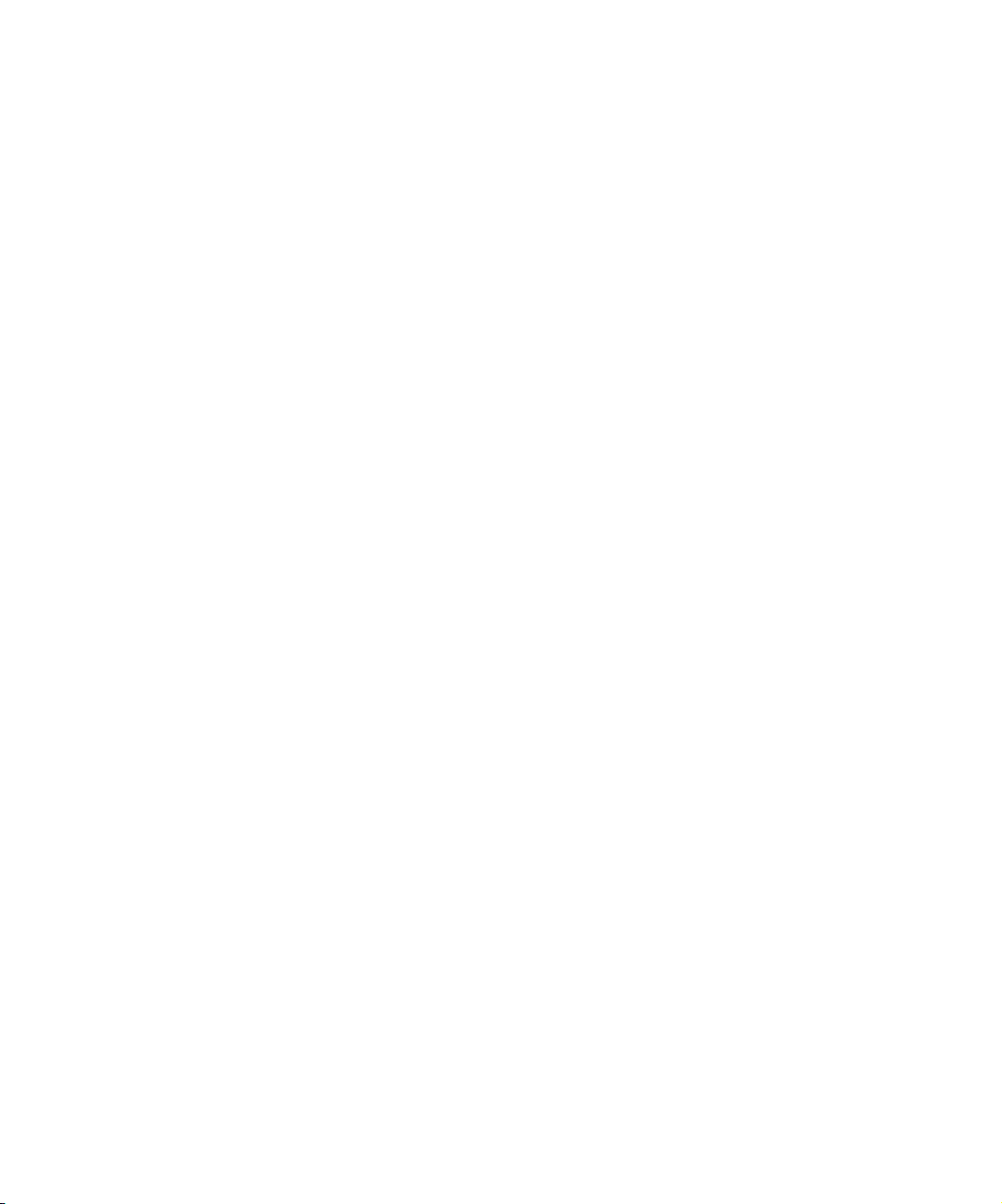
Section 5: Miscellaneous
-87-Hewlett-Packard Company AppRM A.06.00: December 2007
Page 88

manager (5)
manager (5)
NAME
manager – Describes usage for the Application Recovery Manager command
manager
SYNOPSIS
manager -help
manager [ContextOptions] [-server hostname]
ContextOptions
-backup
-clients
-db
-monitor
-users
-instrec
DESCRIPTION
This command is used to start all or any combination of Application Recovery
Manager GUI contexts.
COMMAND
manager Starts the Application Recovery Manager GUI with all Application
OPTIONS
-help Displays the usage synopsis for the command.
-server hostname Connects to the specified Cell Manager.
-backup Starts the Application Recovery Manager GUI with the Backup
Recovery Manager contexts activated, or, when additional options
are specified, starts only the specified Application Recovery
Manager context(s).
context activated.
-88- Hewlett-Packard CompanyAppRM A.06.00: December 2007
Page 89

-clients Starts the Application Recovery Manager GUI with the Clients
-db Starts the Application Recovery Manager GUI with the Internal
-instrec Starts the Application Recovery Manager GUI with the Instant
-monitor Starts the Application Recovery Manager GUI with the Monitor
-users Starts the Application Recovery Manager GUI with the Users
EXAMPLES
1. manager
This command will start the Application Recovery Manager GUI with all contexts
activated.
2. manager -admin -monitor -instrec -server host3
manager (5)
context activated.
Database context activated.
Recovery context activated.
context activated.
context activated.
This command will start the Application Recovery Manager GUI with the
Monitor and Instant Recovery contexts activated and will connect to the Cell
Manager with the hostname “host3”.
SEE ALSO
omniintro(9), winomnimigrate.pl(1M)
-89-Hewlett-Packard Company AppRM A.06.00: December 2007
