Page 1

HP Application Recovery Manager
software A.06.10
Command line interface reference
Part number: N/A
First edition: March 2008
Page 2

Legal and notice information
© Copyright 2006, 2008 Hewlett-Packard Development Company, L.P.
Confidential computer software. Valid license from HP required for possession, use or copying. Consistent
with FAR 12.211 and 12.212, Commercial Computer Software, Computer Software Documentation, and
Technical Data for Commercial Items are licensed to the U.S. Government under vendor's standard
commercial license.
The information contained herein is subject to change without notice. The only warranties for HP products
and services are set forth in the express warranty statements accompanying such products and services.
Nothing herein should be construed as constituting an additional warranty. HP shall not be liable for
technical or editorial errors or omissions contained herein.
Intel, Itanium, Pentium, Intel Inside, and the Intel Inside logo are trademarks or registered trademarks of
Intel Corporation or its subsidiaries in the United States and other countries.
Microsoft, Windows, Windows XP, and Windows NT are U.S. registered trademarks of Microsoft
Corporation.
Adobe and Acrobat are trademarks of Adobe Systems Incorporated.
Java is a US trademark of Sun Microsystems, Inc.
Oracle is a registered US trademark of Oracle Corporation, Redwood City, California.
UNIX is a registered trademark of The Open Group.
Page 3
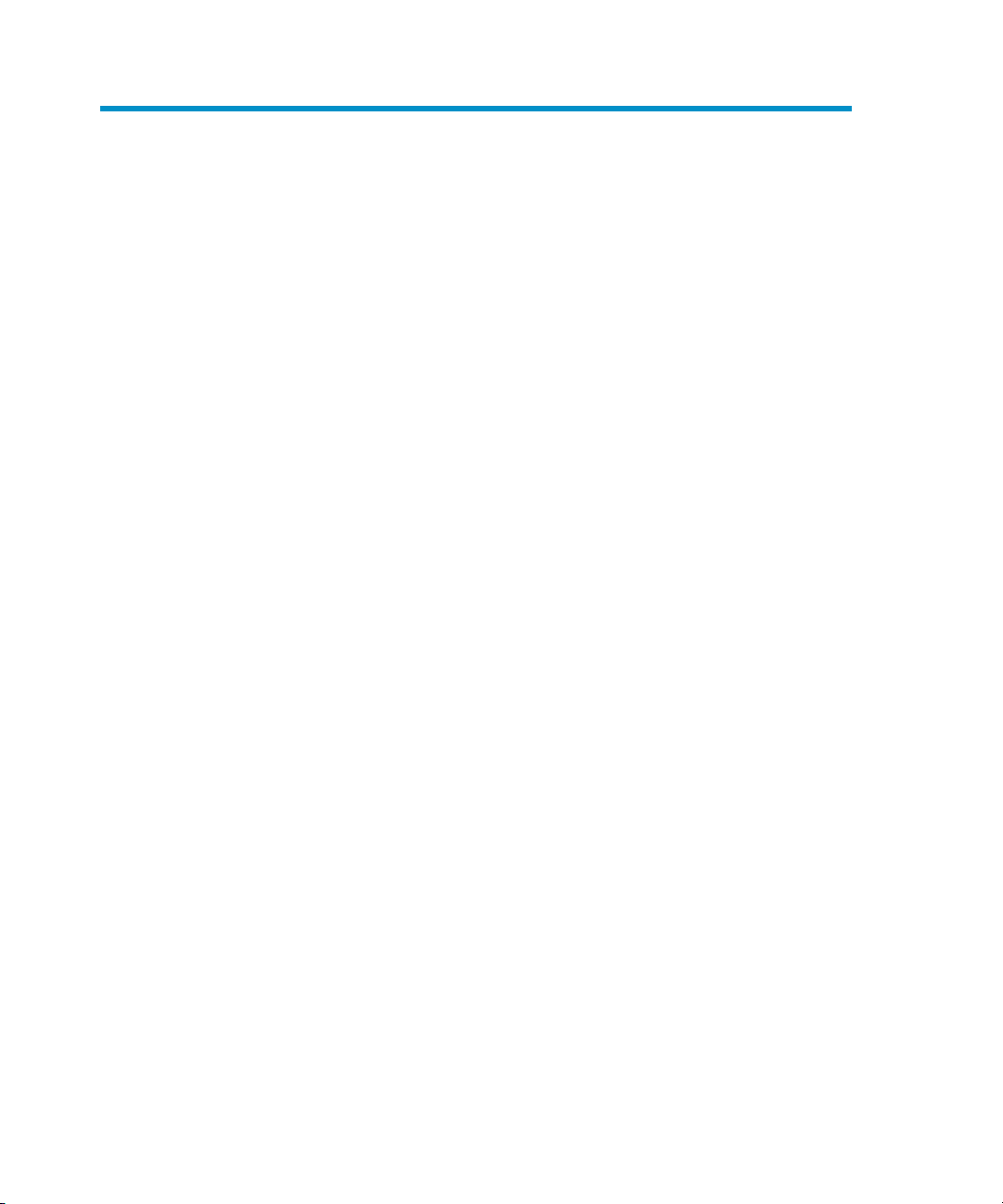
Contents
Publication history ................................................................ 7
About this guide ................................................................... 9
Reference page organization ................................................................................ 9
Intended audience ............................................................................................. 10
Documentation set ............................................................................................. 10
Guides ...................................................................................................... 10
Online help ................................................................................................ 11
Documentation map .................................................................................... 12
Abbreviations ...................................................................................... 12
Map ................................................................................................... 12
Document conventions and symbols ..................................................................... 13
Reference page conventions ................................................................................ 14
General Information ........................................................................................... 15
HP technical support .......................................................................................... 15
Subscription service ........................................................................................... 16
HP websites ...................................................................................................... 16
Documentation feedback .................................................................................... 16
I Section 9: Introduction ...................................................... 17
omniintro .......................................................................................................... 19
II Section 1: User Commands ............................................... 27
omniabort ........................................................................................................ 29
omnib .............................................................................................................. 31
omnicc ............................................................................................................. 35
omnicellinfo ...................................................................................................... 39
omniclus ........................................................................................................... 43
omnidb ............................................................................................................ 47
omnidbsmis ...................................................................................................... 51
omnidbvss ........................................................................................................ 61
omnidbxp ........................................................................................................ 65
omnir ............................................................................................................... 71
Command line interface reference 3
Page 4

omnistat ........................................................................................................... 85
omniusers ......................................................................................................... 89
III Section 1M: Administrative Commands .............................. 93
dbtool.pl .......................................................................................................... 95
ob2install ......................................................................................................... 99
omnicheck ...................................................................................................... 103
omnidbcheck .................................................................................................. 107
omnidbinit ...................................................................................................... 111
omnidbutil ...................................................................................................... 113
omnidlc .......................................................................................................... 119
omnihealthcheck ............................................................................................. 125
omniinstlic ...................................................................................................... 127
omnimigrate.pl ................................................................................................ 129
omnirsh .......................................................................................................... 133
omnisetup.sh ................................................................................................... 135
omnisv ........................................................................................................... 139
omnitrig ......................................................................................................... 141
util_cmd ......................................................................................................... 143
util_oracle8.pl ................................................................................................. 147
IV Section 5: Miscellaneous ............................................... 151
omnigui ......................................................................................................... 153
4
Page 5

Tables
Edition history ................................................................................... 71
Documentation map ......................................................................... 122
Document conventions ...................................................................... 133
Command line interface reference 5
Page 6

6
Page 7
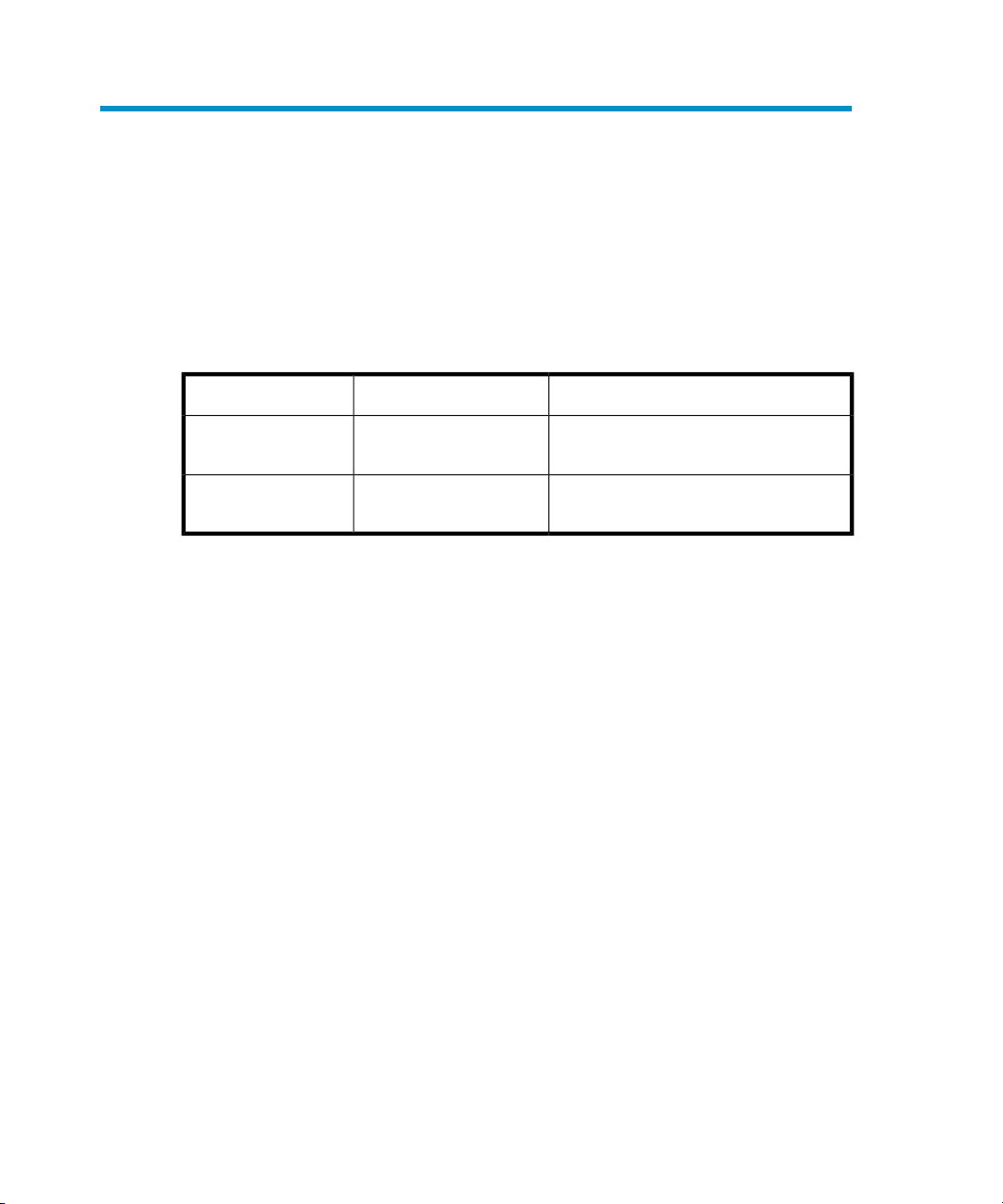
Publication history
Guide updates may be issued between editions to correct errors or document product
changes. To ensure that you receive updated or new editions, subscribe to the
appropriate product support service. See your HP sales representative for details.
Table 1 Edition history
ProductGuide editionPart number
October 2006T4395-96007
March 2008N/A
Application Recovery Manager Release
A.06.00
Application Recovery Manager Release
A.06.10
Command line interface reference 7
Page 8

Publication history8
Page 9
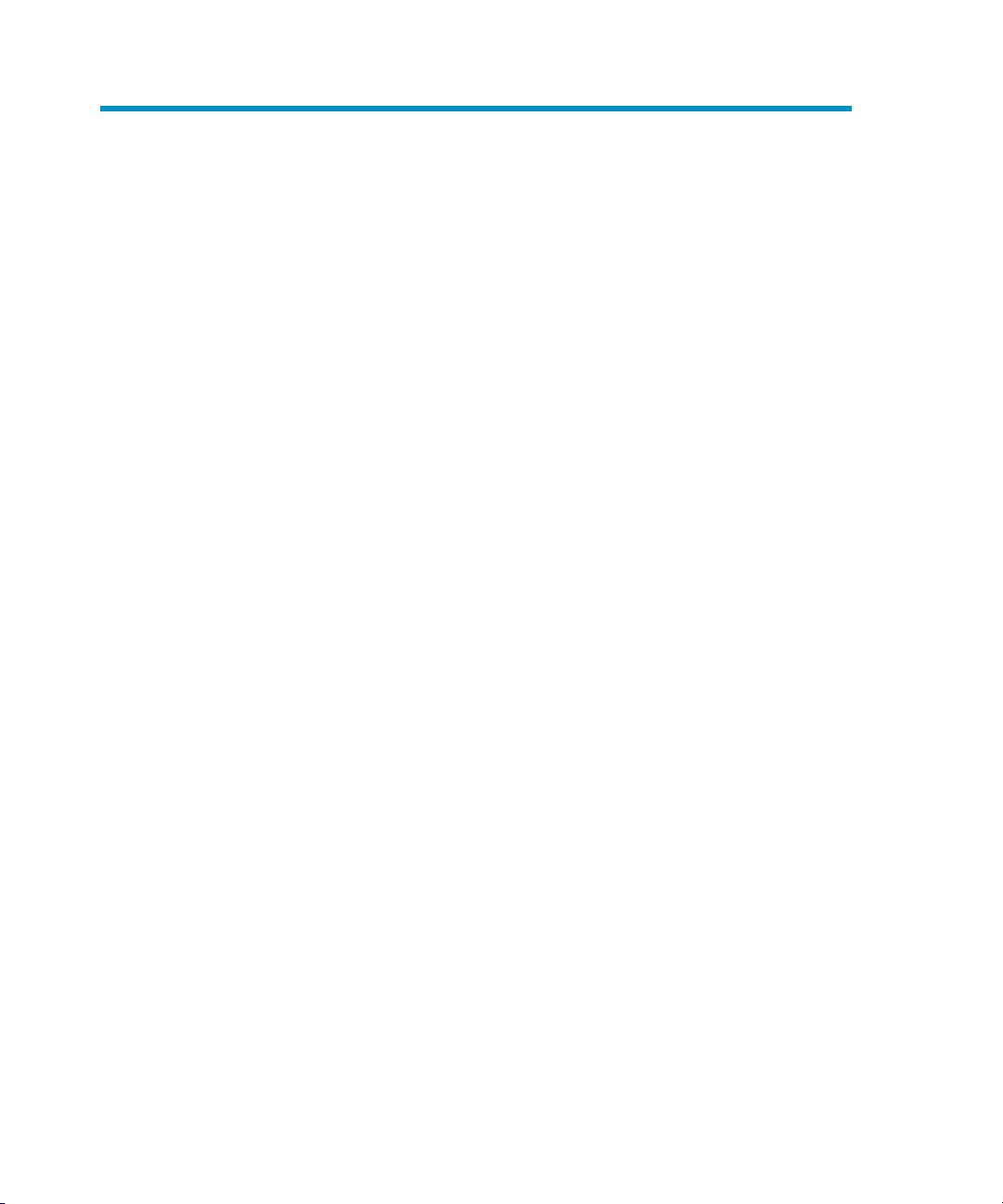
About this guide
This guide provides information about:
• Application Recovery Manager command line interface commands, their options,
and usage
This reference guide does not describe concepts, the GUI, or provides details about
the integrations.
The HP Application Recovery Manager software command line interface reference
contains the reference pages for Application Recovery Manager A.06.10 commands.
Reference pages are available on UNIX systems as man pages. For more information
about man pages, refer to the man page for man using the command man man.
The command synopsis for every command is also available using the -help option.
For an introduction to Application Recovery Manager A.06.10 commands, refer to
the Section 9: Introduction(9) reference page.
Reference page organization
The reference pages are divided in specialized sections (volumes), based on the
UNIX man page organization. Each reference page belongs to a volume:
Section 1: User Commands Commands, used by the user.
Section 1M: Administrative Commands Commands, used by the administrator.
Section 5: Miscellaneous A variety of information, such as
information about GUI components,
and more.
Section 9: Introduction Introduction to HP Application
Recovery Manager software.
Command line interface reference 9
Page 10

All commands in a section are sorted by alphabetical order.
Reference pages are often referred by name and section number in the form
pagename(section).
Intended audience
This guide is intended for administrators with knowledge of:
• Basic operating system commands and utilities
• Command prompt/shell concepts and usage
• Application Recovery Manager backup and restore concepts
The reference pages supplement other Application Recovery Manager documentation
and require good overall knowledge of the product.
Documentation set
Other documents and online Help provide related information.
Guides
Application Recovery Manager guides are available in PDF format. Install the PDF
files during the Application Recovery Manager setup procedure by selecting the
English documentation and Help component on Windows or the OB2-DOCS
component on UNIX. Once installed, the guides reside in the AppRM_home\docs
directory on Windows and in the /opt/omni/doc/C/ directory on UNIX.
You can find these documents from the Manuals page of the HP Business Support
Center website:
http://www.hp.com/support/manuals
In the Storage section, click Storage Software and then select your product.
• HP Application Recovery Manager software installation and licensing guide
This guide describes how to install the Application Recovery Manager software,
taking into account the operating system and architecture of your environment.
This guide also gives details on how to upgrade Application Recovery Manager,
as well as how to obtain the proper licenses for your environment.
• HP Application Recovery Manager software concepts guide
About this guide10
Page 11

This guide describes Application Recovery Manager zero downtime backup and
instant recovery concepts and provides background information on how
Application Recovery Manager works in a zero downtime backup environment.
It is intended to be used with the task-oriented HP Application Recovery Manager
software administrator's guide and the HP Application Recovery Manager software
integration guide.
• HP Application Recovery Manager software administrator's guide
This guide describes how to configure and use the integration of Application
Recovery Manager with HP StorageWorks Enterprise Virtual Array and HP
StorageWorks Disk Array XP. It is intended for backup administrators or operators.
It covers the zero downtime backup and instant recovery.
• HP Application Recovery Manager software integration guide
This guide describes how to configure and use Application Recovery Manager
to perform zero downtime backup and instant recovery of Oracle, SAP R/3
applications. The guide also describes how to configure and use Application
Recovery Manager to perform backup and instant recovery using the Microsoft
Volume Shadow Copy Service.
• HP Application Recovery Manager software product announcements, software
notes, and references
This guide gives a description of new features of HP Application Recovery
Manager software A.06.10. It also provides information on supported
configurations (platforms and online database integrations, ZDB), required patches,
and limitations, as well as known problems and workarounds. An updated version
of the supported configurations is available at http://www.hp.com/support/
manuals
• HP Application Recovery Manager software command line interface reference
This guide describes the Application Recovery Manager Command Line Interface
commands, their options and usage as well as providing some basic command
line examples.
Online help
Application Recovery Manager provides context-sensitive (F1) Help and Help Topics
for Windows and UNIX platforms.
You can access the online help from the top-level directory on the installation CD
without installing Application Recovery Manager:
•
Windows
: Unzip AppRM_help.zip and open AppRM_help.chm.
Command line interface reference 11
Page 12
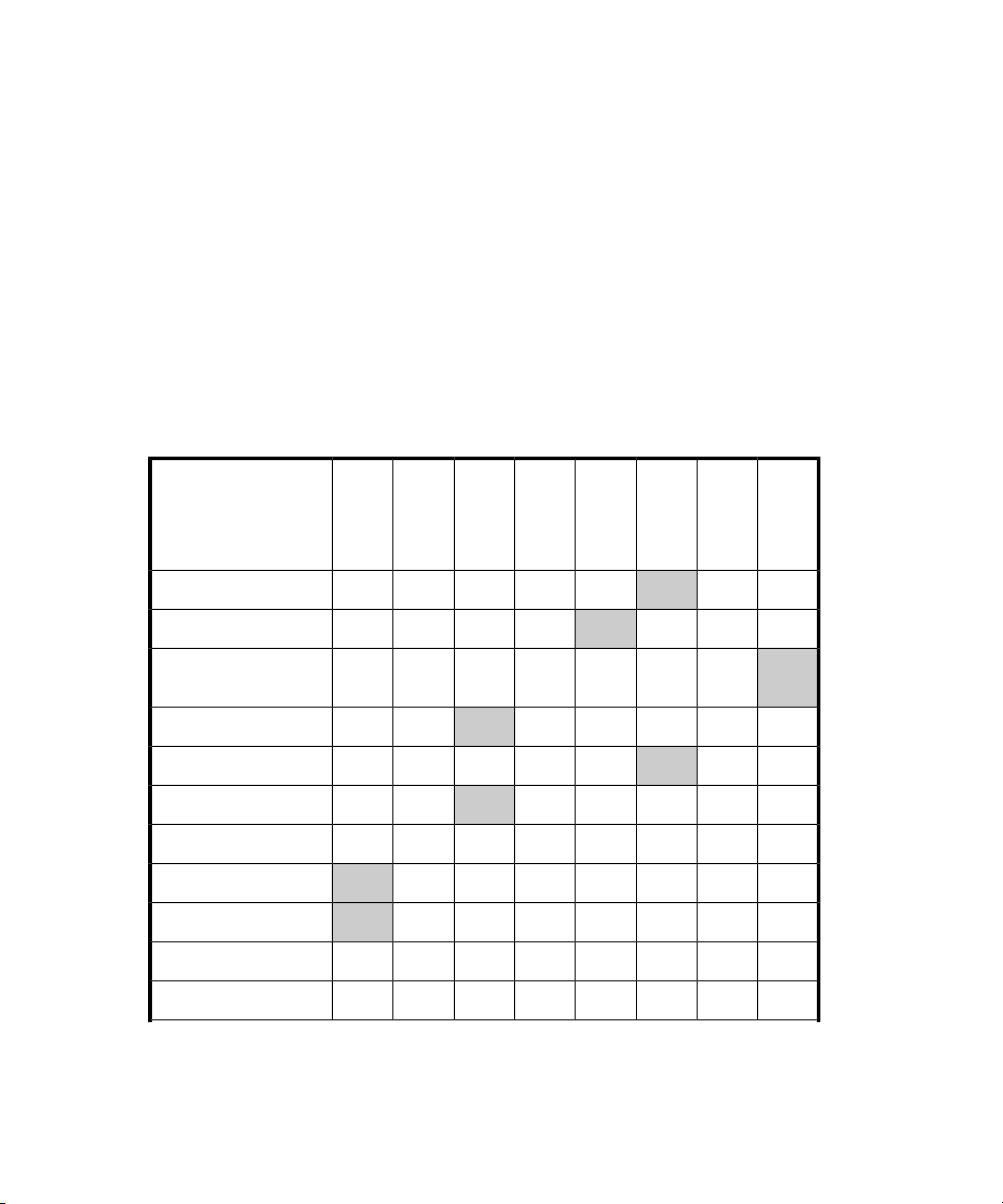
•
UNIX
: Unpack the zipped tar file AppRM_help.tar.gz, and access the online
help system through AppRM_help.htm.
Documentation map
Abbreviations
The guide titles are all preceded by the words “HP Application Recovery Manager
software”.
Map
The following table shows where to find information of different kinds. Shaded squares
are a good place to look first.
Table 2 Documentation map
Online
Help
Getting
started
CLI
Integration
Administrator's
Concepts
Product
Installation
guide
announcements
guide
guide
guide
XXXXBackup
reference
Command line
interface reference
About this guide12
XXXConcepts/Techniques
XX
XXXXInstallation
XXXXInstant recovery
XXXLicensing
XXXXXLimitations
XXPlanning strategy
XXXProcedures/Tasks
XXXXRecommendations
XXXXRequirements
Page 13
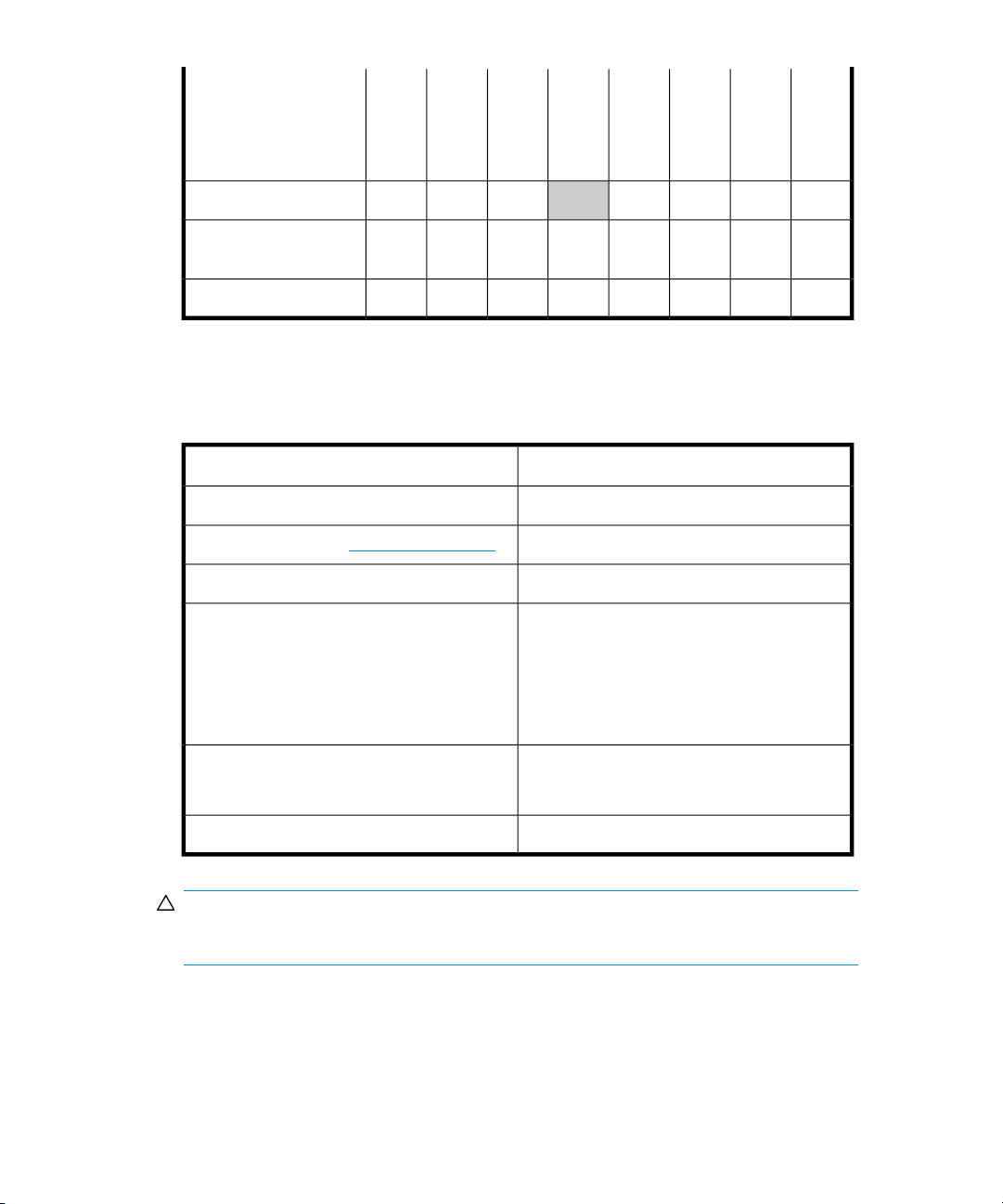
Online
Help
Getting
started
CLI
Integration
Administrator's
Concepts
Product
Installation
guide
announcements
XSupport matrices
guide
guide
guide
reference
Supported
configurations
Document conventions and symbols
Table 3 Document conventions
ElementConvention
Cross-reference links and e-mail addressesBlue text: Table 3 on page 13
website addressesBlue, underlined text: http://www.hp.com
Text emphasisItalic text
• File and directory names
• System output
Monospace text
Monospace, italic text
• Code
• Commands, their arguments, and
argument values
• Code variables
• Command variables
X
XXXTroubleshooting
Emphasized monospace texttext
CAUTION:
Indicates that failure to follow directions could result in damage to equipment or data.
Command line interface reference 13
Page 14
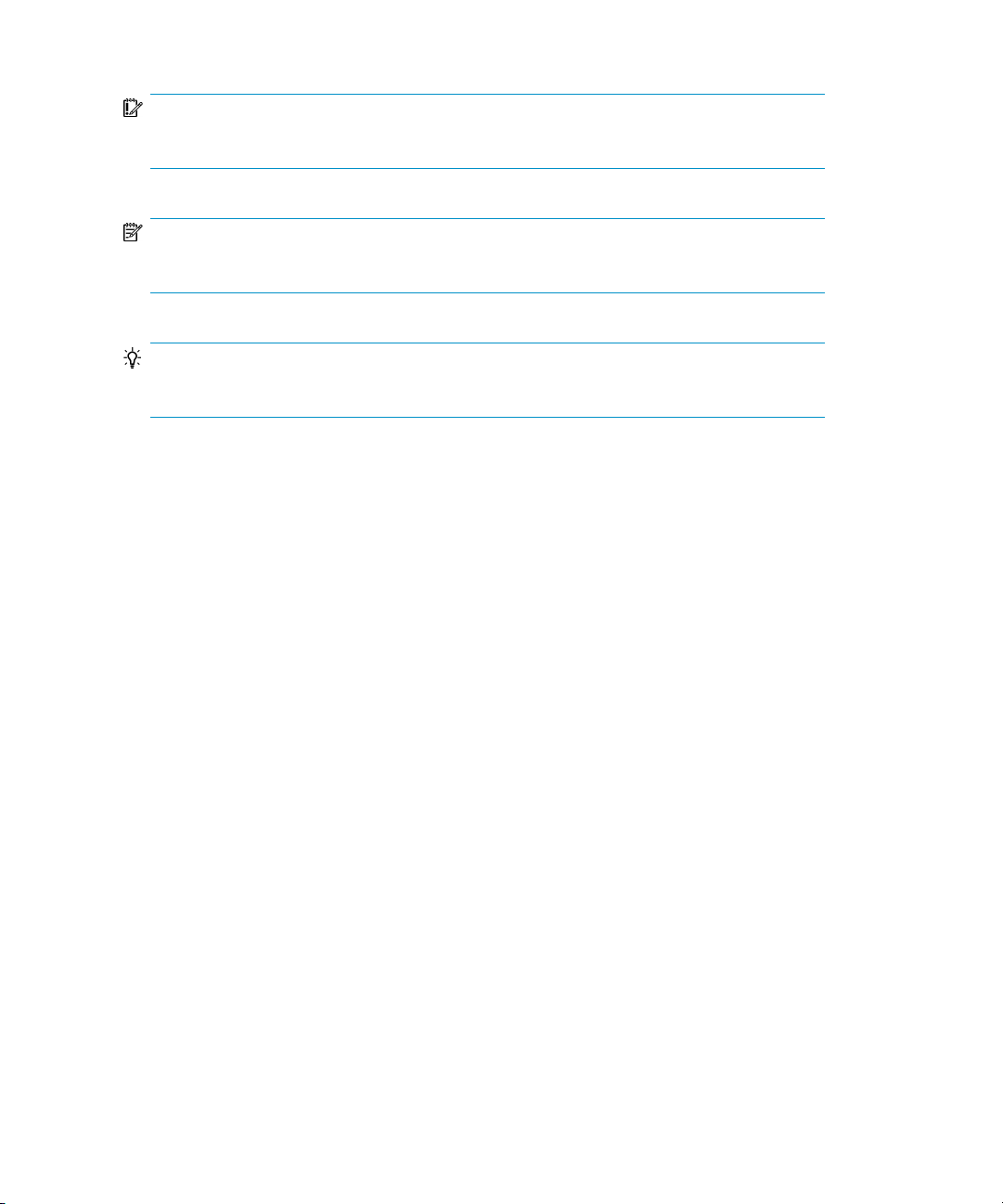
IMPORTANT:
Provides clarifying information or specific instructions.
NOTE:
Provides additional information.
TIP:
Provides helpful hints and shortcuts.
Reference page conventions
All reference pages follow established section formats, but not all sections are present
in each reference (man) page.
NAME Gives the name of the command and a brief
description of the commands purpose.
SYNOPSIS Describes the syntax of the command.
The command line synopsis is formatted in the
following way:
command -option replaceable [-option2
replaceable...] {-option3 | -option4}
Where:
• Italic strings represent variables that should
be replaced by the user with the appropriate
value.
• Square brackets ([]) indicate that the
argument is optional.
• An ellipsis (...) indicates that the previous
argument can be repeated.
About this guide14
Page 15

DESCRIPTION A more detailed description of the command.
OPTIONS Detailed descriptions for all options.
NOTES Contains important notes.
EXAMPLES Provides examples on command usage.
SEE ALSO Lists man pages, containing related information.
General Information
General information about Application Recovery Manager can be found at http://
www.hp.com/go/apprm.
• Vertical bars (|) between several arguments
indicate that only one argument from the group
can be specified at once.
Groups can be optional (inside square
brackets) or required (inside curly brackets,
{}).
HP technical support
For worldwide technical support information, see the HP support website:
http://www.hp.com/support
Before contacting HP, collect the following information:
• Product model names and numbers
• Technical support registration number (if applicable)
• Product serial numbers
• Error messages
• Operating system type and revision level
• Detailed questions
Command line interface reference 15
Page 16
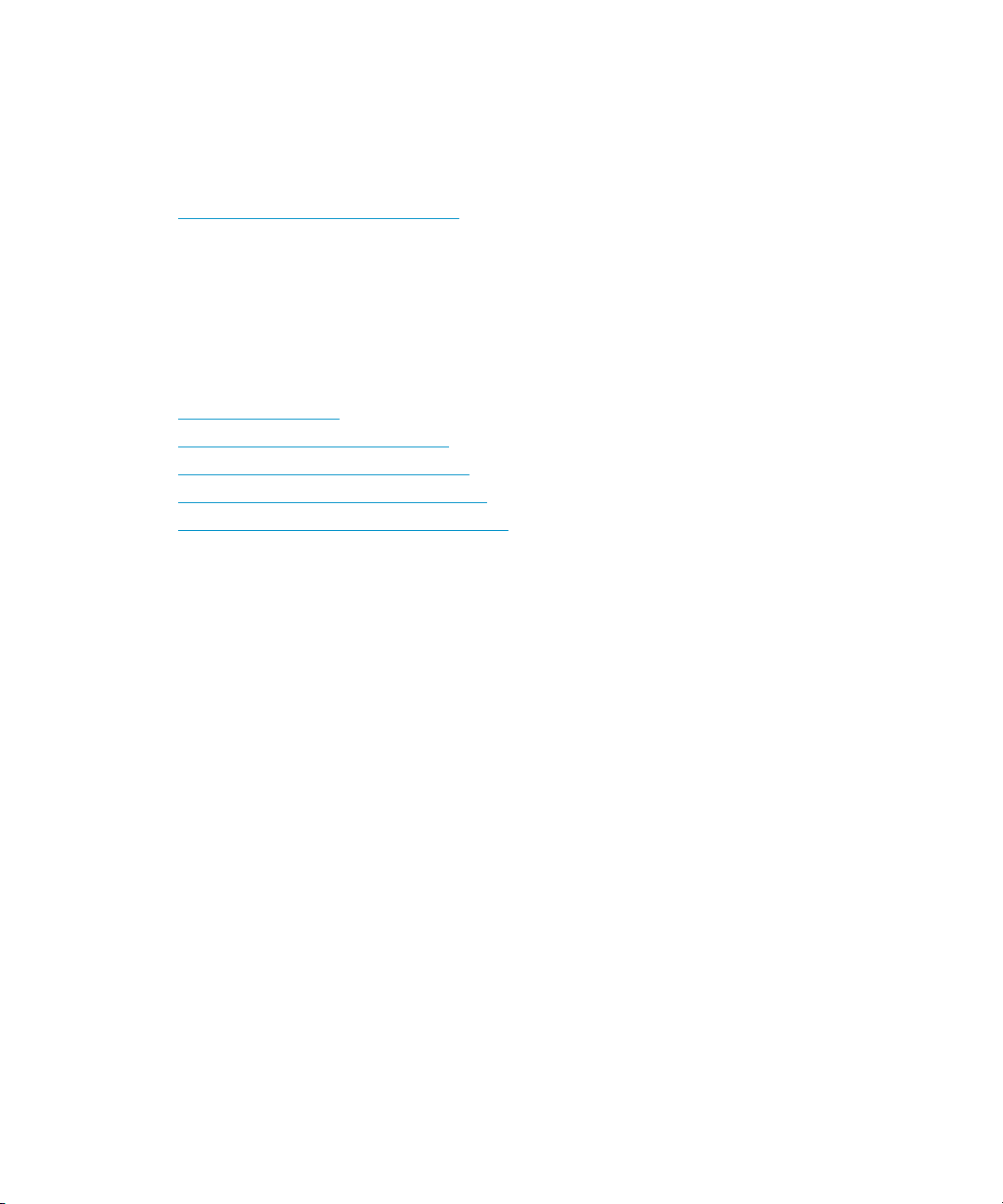
Subscription service
HP recommends that you register your product at the Subscriber's Choice for Business
website:
http://www.hp.com/go/e-updates
After registering, you will receive e-mail notification of product enhancements, new
driver versions, firmware updates, and other product resources.
HP websites
For additional information, see the following HP websites:
• http://www.hp.com
• http://www.hp.com/go/software
• http://www.hp.com/service_locator
• http://www.hp.com/support/manuals
• http://www.hp.com/support/downloads
Documentation feedback
HP welcomes your feedback.
To make comments and suggestions about product documentation, please send a
message to AppRM.DocFeedback@hp.com. All submissions become the property of
HP.
About this guide16
Page 17
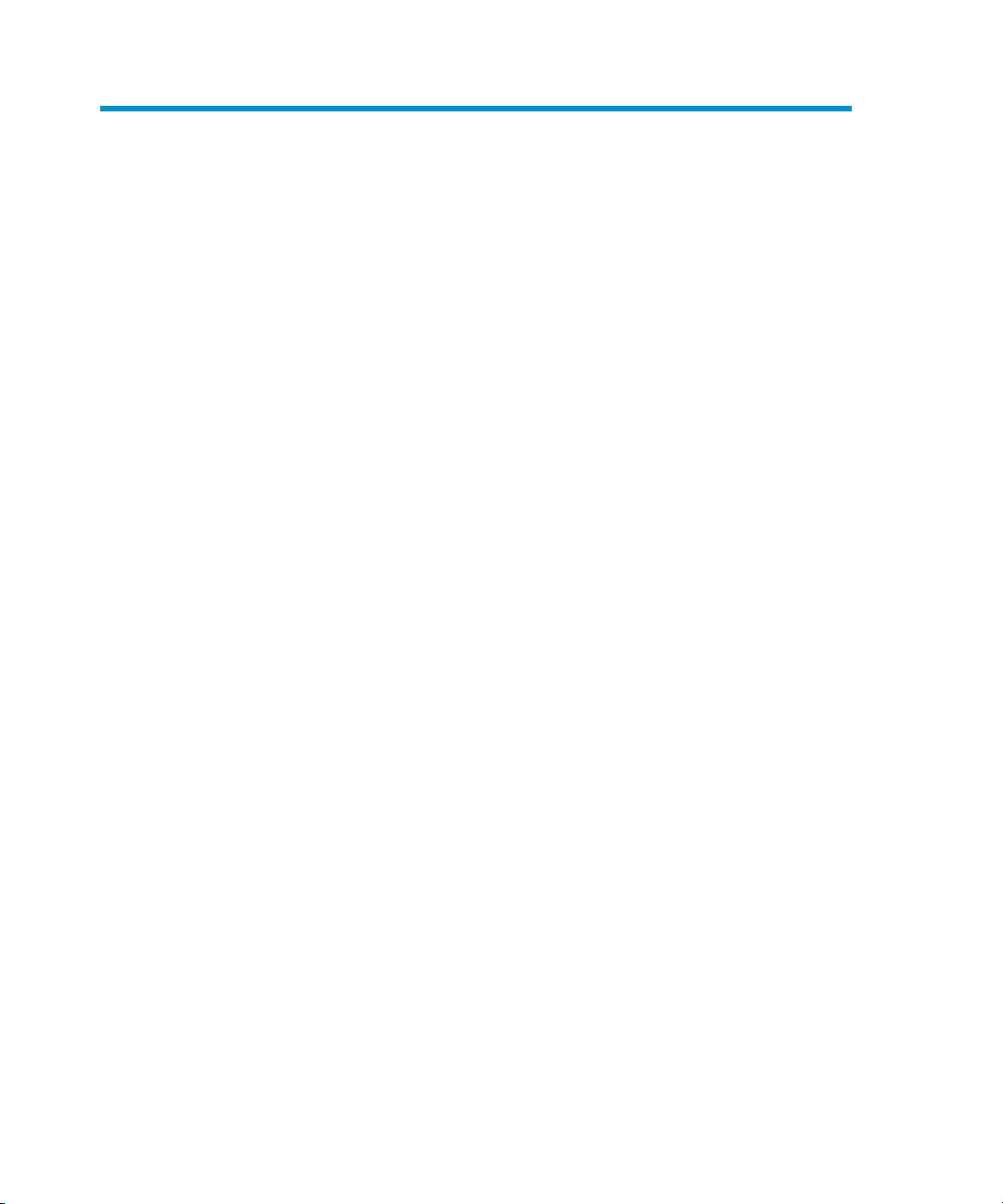
Section 9: Introduction
Command line interface reference 17
Page 18

Section 9: Introduction18
Page 19

omniintro
introduction to HP Application Recovery Manager software command utilities
omniintro
DESCRIPTION
Application Recovery Manager is a scalable recovery software solution providing
automated backup and recovery of Exchange, SQL, SAP, and Oracle application
data designed to improve application availability with data recovery in minutes.
COMMANDS
User Commands (1):
omniabort
Aborts an active session.
omnib
Backs up filesystems, disk images, SAP R/3 and Oracle databases, and VSS
writers.
omnicc
Handles the Application Recovery Manager licensing, reports the number of
configured and available Application Recovery Manager licenses, installs the
licenses, imports and exports Application Recovery Manager clients, and manages
access to secured clients.
omnicellinfo
Displays configuration information about the Application Recovery Manager
cell.
omniclus
Manages load balancing in a cluster environment in the event of an application
(Application Recovery Manager or other) failover.
omnidb
Queries the Application Recovery Manager internal database (IDB).
omnidbsmis
Executes administrative tasks required for managing the HP StorageWorks
Enterprise Virtual Array (EVA) Command View.
omnidbvss
Command line interface reference 19
Page 20

Queries the VSS database; manages, browses, and lists the items of the VSS
database.
omnidbxp
Queries the ZDB database (XPDB), manipulates the XP LDEV exclude file, and
configures the HP StorageWorks Disk Array XP command devices usage.
omnidlc
Gathers or deletes Application Recovery Manager debug, log and getinfo files
from the Application Recovery Manager cell.
omnir
Restores filesystems, disk images, and application databases backed up using
Application Recovery Manager.
omnistat
Displays the status of active Application Recovery Manager backup and restore
sessions.
omniusers
Adds or removes Application Recovery Manager users to or from an existing
Application Recovery Manager user group, or lists the configured Application
Recovery Manager users. It enables you to use all GUI functionality on a Cell
Manager platform on which the GUI is not available, using a GUI installed on
another system.
Administrative Commands (1M):
20
dbtool.pl
Backs up and restores the Application Recovery Manager IDB and configuration.
ob2install
Runs remote client installation, uninstallation, or check of a client from the selected
Installation Server. This command is available on UNIX systems only.
omnicheck
Performs a DNS connections check within an Application Recovery Manager
cell and lists Application Recovery Manager patches installed on Application
Recovery Manager clients.
omnidbcheck
Checks the consistency of the Application Recovery Manager internal database
(IDB). It can only be run on the Cell Manager.
omnidbinit
Initializes the Application Recovery Manager internal database (IDB). It can only
be run on the Cell Manager.
omnidbutil
Page 21

Handles various Application Recovery Manager internal database (IDB)
maintenance tasks. It can only be run on the Cell Manager.
omnidlc
Gathers or deletes Application Recovery Manager debug, log and getinfo files
from the Application Recovery Manager cell.
omnihealthcheck
Checks the status of Application Recovery Manager services and the consistency
of the Application Recovery Manager internal database (IDB). It can only be run
on the Cell Manager.
omniinstlic
Starts the HP OpenView AutoPass utility or synchronizes the Application Recovery
Manager licenses between Application Recovery Manager and HP OpenView
AutoPass.
omnimigrate.pl
Helps you migrate your existing Cell Manager from a PA-RISC architecture based
HP-UX 11.x system to an HP-UX 11.23 system for the Intel Itanium 2 (IA-64)
architecture.
omnirsh
Returns the hostnames of the physical and virtual nodes for the specified cluster
hostname, or returns the cell information stored in the cell_info file on the specified
cluster.
omnisetup.sh
Installs an Application Recovery Manager UNIX Cell Manager, Installation Server,
or client system locally.
omnisv
Starts, stops or displays the status of Application Recovery Manager daemons
(HP-UX Cell Manager) or services (Windows Cell Manager). It can only be run
on the Cell Manager.
omnitrig
Triggers Application Recovery Manager scheduled backups.
util_cmd
Sets, retrieves or lists the parameters stored in the Application Recovery Manager
Oracle and SAP R/3 configuration files.
util_oracle8.pl
Configures an Oracle database and prepares the environment for backup, and
checks the configuration of an Oracle database.
Return Values
Command line interface reference 21
Page 22

Possible return values for CLI commands are:
1 Program failed, command syntax error.
2 Program failed, invalid argument.
3 Program failed, internal error.
4 Program failed, reason unknown.
Some CLI may return additional error messages. These are described in individual
reference pages.
GRAPHICAL USER INTERFACE COMMAND ON
WINDOWS
manager
GUI command panel
GRAPHICAL USER INTERFACE COMMAND ON
UNIX
xomni
GUI command panel
DIRECTORY STRUCTURE FOR UNIX Cell Manager
/opt/omni Application Recovery Manager home directory
/etc/opt/omni/server
• Directory containing the following configuration directories:
datalists
backup specifications
barlists
database backup specifications
users
user configuration
22
Page 23

cell
cell configuration
schedules
backup schedules
barschedules
database backup specification schedules
sessions
data about sessions
options
default options
sg
scripts for Service Guard support
/etc/opt/omni/client
• Directory containing the client configuration directories and files
/opt/omni
• Directory containing the following executables directories:
bin
user Application Recovery Manager commands
lbin
ZDB Agent files and some administrative commands
sbin
Cell Manager and Application Recovery Manager internal database (IDB)
administrative commands
/var/opt/omni
• Directory containing the following directories:
/var/opt/omni/log and /var/opt/omni/server/log
log files
/var/opt/omni/tmp
temporary files
/var/opt/omni/server/sessions
data about sessions
/var/opt/omni/server/db40
• Directory containing the following Application Recovery Manager internal
database (IDB) directories:
Command line interface reference 23
Page 24

/var/opt/omni/server/db40/datafiles
the IDB tablespaces
/var/opt/omni/server/db40/smisdb
the ZDB database (SMISDB)
/var/opt/omni/server/db40/logfiles
the IDB transaction logs and the obdrindex.dat file
/var/opt/omni/server/db40/msg
the Application Recovery Manager session messages
/var/opt/omni/server/db40/xpdb
the ZDB database (XPDB)
/opt/omni/lib
• Directory containing the following directories:
/opt/omni/lib/nls
message catalogs
/opt/omni/lib/man
Application Recovery Manager man pages
/opt/omni/help/C
the Application Recovery Manager help subsystem
DIRECTORY STRUCTURE FOR WINDOWS Cell
Manager
AppRM_home Application Recovery Manager home directory
AppRM_home\Config\server
• Directory containing the following configuration directories:
datalists
backup specifications
barlists
database backup specifications
users
the user configuration
cell
the cell configuration
24
Page 25

schedules
backup schedules
barschedules
database backup specification schedules
options
default options
sessions
data about sessions
AppRM_home\Config\client
• Directory containing the client configuration directories and files
AppRM_home\bin
• Directory containing Application Recovery Manager commands, message catalogs
and commands for Cell Manager maintenance.
AppRM_home\log and AppRM_home\log\server
• log files
AppRM_home\tmp
• temporary and debug log files
AppRM_home\db40
• the Application Recovery Manager internal database (IDB)
AppRM_home\db40\datafiles
• the IDB tablespaces
AppRM_home\db40\dcbf
• the IDB Detail Catalog binary files (DCBF)
AppRM_home\db40\logfiles
• the IDB transaction logs and the obdrindex.dat file
AppRM_home\db40\meta
• the Serverless Integrations Binary Files (SIBF) part of the IDB
AppRM_home\db40\msg
• the Application Recovery Manager session messages
AppRM_home\db40\smisdb
• the ZDB database (SMISDB)
AppRM_home\db40\xpdb
Command line interface reference 25
Page 26

• the ZDB database (XPDB)
AppRM_home\db40\vssdb
• the VSS database (VSSDB)
AppRM_home\help
• the Application Recovery Manager help subsystem
SEE ALSO
dbtool(1M), ob2install(1M), omniabort(1), omnib(1), omnicc(1), omnicellinfo(1),
omnicheck(1M), omniclus(1), omnidb(1), omnidbcheck(1M), omnidbinit(1M),
omnidbsmis(1), omnidbvss(1), omnidbxp(1), omnidlc(1M), manager(5), xomni(5),
omnihealthcheck(1M), omniinstlic(1M), omnimigrate.pl(1M), omnidbutil(1M), omnir(1),
omnirsh(1M), omnisetup.sh(1M), omnistat(1), omnisv(1M), omnitrig(1M), omniusers(1),
util_cmd(1M), util_oracle8.pl(1M)
26
Page 27
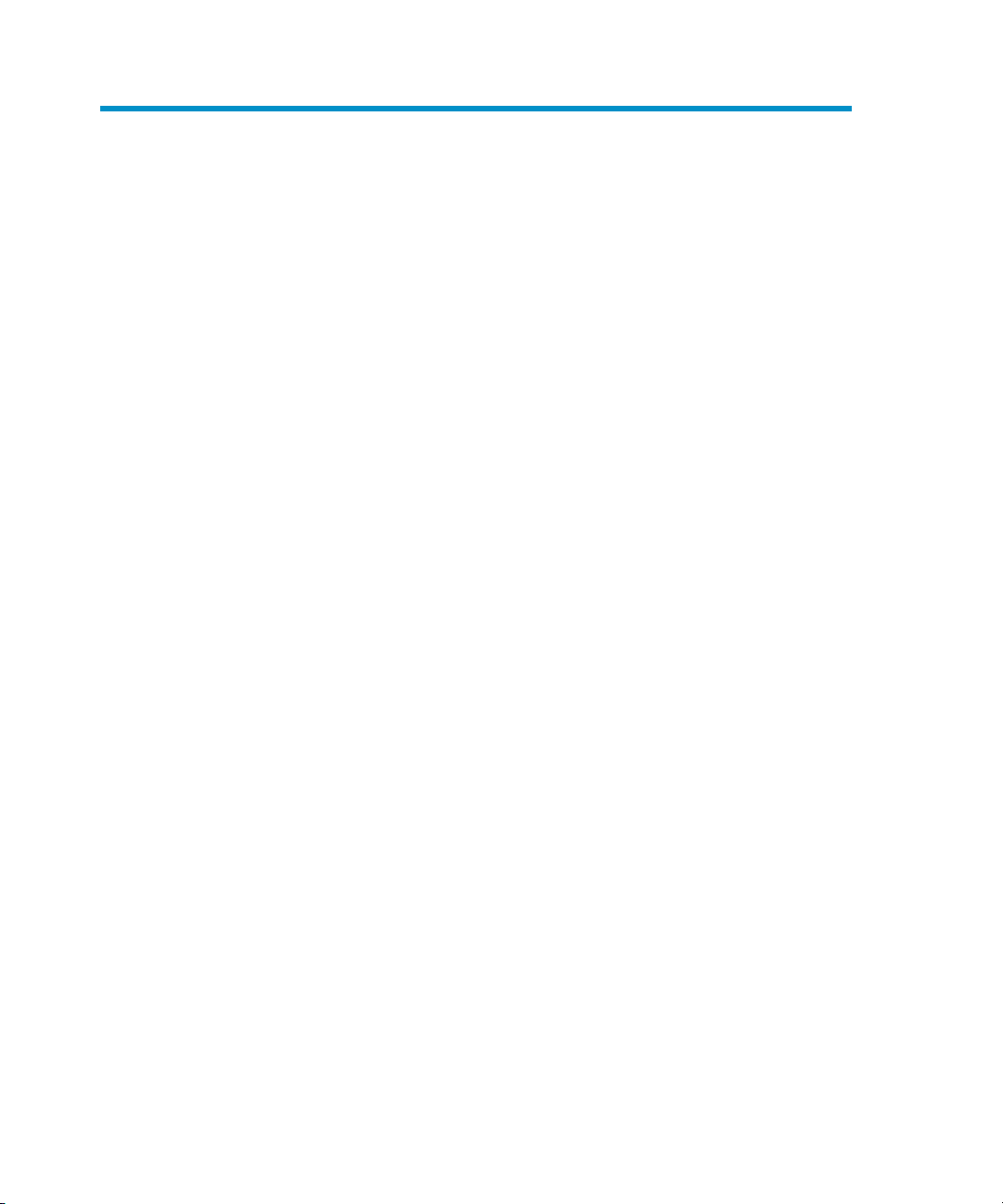
Section 1: User Commands
Command line interface reference 27
Page 28

Section 1: User Commands28
Page 29

omniabort
aborts an active session.
omniabort
SYNOPSIS
omniabort -version | -help
omniabort -session SessionID
DESCRIPTION
This command aborts an active session, identifying it by the SessionID. A list of
all active sessions and their session IDs is available using the omnistat command.
OPTIONS
-version
Displays the version of the omniabort command.
-help
Displays the usage synopsis for the omniabort command.
-session SessionID
Specifies the SessionID of the session to be aborted. Use the omnistat
command to get the SessionID of the session.
EXAMPLES
To abort a session with the SessionID "R-2008/04/13-12" use:
omniabort -session R-2008/04/13-12
omniabort -sess 12
SEE ALSO
omnistat(1)
Command line interface reference 29
Page 30
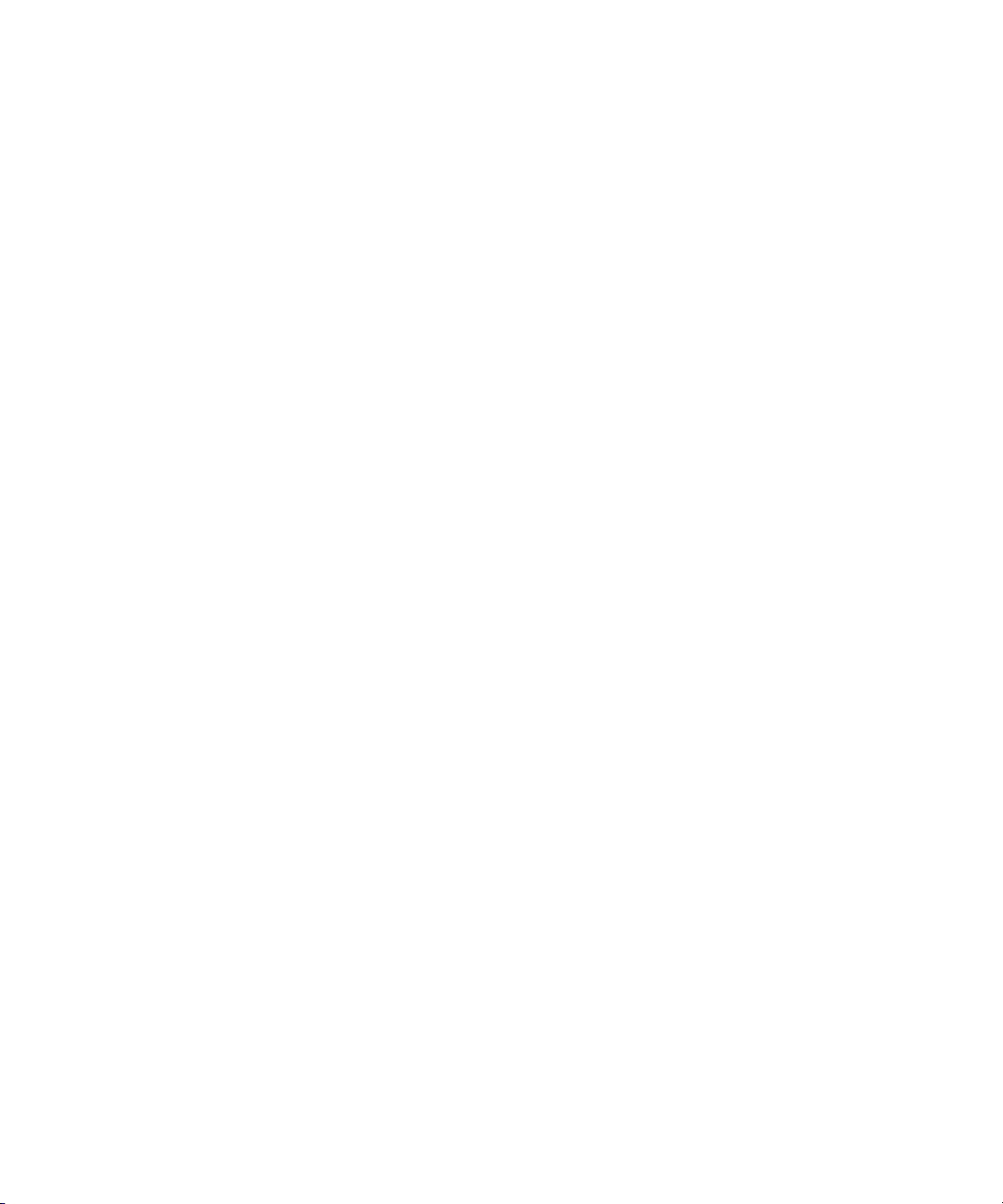
30
Page 31

omnib
backs up filesystems, disk images, SAP R/3 and Oracle databases, and VSS writers.
omnib
SYNOPSIS
omnib -version | -help
omnib -datalist Name [BACKUP_SPECIFICATION_OPTIONS]
omnib -sap_list ListName [LIST_OPTIONS]
omnib -oracle8_list ListName [LIST_OPTIONS]
omnib -msvssw_list ListName [-barmode VSSMode] [LIST_OPTIONS]
omnib -restart SessionID
BACKUP_SPECIFICATION_OPTIONS
-select SelectList
-no_monitor
LIST_OPTIONS
-barcmnd Command
-no_monitor
OTHER OPTIONS
VSSMode= full | copy
DESCRIPTION
The omnib command uses a backup specification to back up data objects. The
following Application Recovery Manager functionality is supported:
Session management
Controls the backup sessions. The Session Manager reads the backup specification
or uses the command options to determine what to back up, then initiates the ZDB
Agents for disks which will be used in the session. Once the session has completed,
the Session Manager updates the IDB with the session information.
Backup monitoring
When the backup command is executed, it sends a request (specifying the backup
objects) to the Session Manager. When the Session Manager (SM) accepts the
request, it assigns a unique SessionID to the session. You can use this SessionID to
monitor the progress of the session using the omnistat command. You can also
use the omniabort command to terminate a session.
Command line interface reference 31
Page 32

OPTIONS
-version
Displays the version of the omnib command
-help
Displays the usage synopsis for the omnib command
-restart SessionID
Tries to restart a failed session, specified by its sessionID.
-sap_list ListName
Specifies the name of the SAP R/3 backup specification file for the backup. The
SAP R/3 backup specification contains the SAP R/3 objects to be backed up.
-oracle8_list ListName
Specifies the name of the Oracle backup specification file for the backup. The
Oracle backup specification contains the Oracle objects to be backed up.
-msvssw_list ListName
Specifies the name of the Microsoft VSS backup specification file for the backup.
The Microsoft VSS backup specification contains the Microsoft VSS objects to
be backed up.
BACKUP_SPECIFICATION_OPTIONS
-select SelectList
Specifies which objects (of those in the backup specification) to back up. The
SelectList is the list of objects to be backed up.
-no_monitor
By default, the command monitors the session and displays the status of the
session during the session. If this option is used only the SessionKey is displayed
and the command is disconnected from the session.
32
LIST OPTIONS
–barcmnd Command
Specifies the command that will be used instead of the command specified with
exec option in the backup specification. The command should reside in the
/opt/omni/lbin directory.
-barmode VSSMode
The available backup modes for VSS Writer objects depend on the writer: some
writers support several modes (for example full and copy with Microsoft
Exchange Server 2003 writer), others may support only full. See the HP
Application Recovery Manager software integration guide.
Page 33

-no_monitor
By default, the command monitors the session and displays the status of the
session during the session. If this option is used, only the SessionKey is displayed,
and the command is disconnected from the session.
RETURN VALUES
See the man page omniintro for return values.
Additional return values of the omnib command are:
10 There was an error while backing up some components. All agents
completed successfully.
11 One or more agents failed, or there was a database error.
12 None of the agents completed the operation; session was aborted by
Application Recovery Manager.
13 Session was aborted by user.
EXAMPLES
The following examples illustrate how the omnib command works:
1. To start a copy backup using an existing VSS backup specification called “test”:
omnib -msvssw_list test -barmode copy
2. To start a backup using an existing SAP R/3 backup specification called “sap2”:
omnib –sap_list sap2 –no_monitor
SEE ALSO
omnir(1)
Command line interface reference 33
Page 34

34
Page 35

omnicc
handles the Application Recovery Manager licensing, reports the number of configured
and available Application Recovery Manager licenses, installs the licenses, imports
and exports Application Recovery Manager clients, and manages access to secured
clients.
omnicc
SYNOPSIS
omnicc -version | -help
omnicc -import_host ClientName [-virtual]
omnicc -import_is ClientName
omnicc -update_host ClientName
omnicc -update_all [-force_cs]
omnicc -export_host ClientName
omnicc -list_authorities ClientName
omnicc -secure_client ClientName -authorities ClientName1 [Cli-
entName2]
omnicc -unsecure_client ClientName
omnicc -install_license password
omnicc -password_info
omnicc -check_licenses [-detail]
omnicc [-query]
DESCRIPTION
The omnicc command is used for licensing, importing, and exporting clients, and
for managing secured clients.
OPTIONS
-version
Displays the version of the omnicc command.
-help
Displays the usage synopsis for the omnicc command.
-check_licenses[-detail]
Reports licensing related information from the cell.
If the -detail option is not specified, the command returns information on
whether the Application Recovery Manager licensing is covered or not.
Command line interface reference 35
Page 36

If the -detail option is specified, a detailed report is produced. The following
information is returned for every license in the cell: license name, licenses installed,
licenses used and licenses required.
-query
Displays information about the number of available licenses.
-import_host ClientName [-virtual]
Imports the specified client into a cell. This allows you to move a client between
two cells without reinstalling the Application Recovery Manager modules.
When you import the next one among multiple network names (clusters), use the
-virtual option. This way you keep Application Recovery Manager from
assigning licenses to all the network names of the same system.
-import_is ClientName
Imports an already installed Installation Server into the cell.
-update_host ClientName
Updates the version information and installed packages information in the Cell
Manager configuration file for the specified client. Useful when automatic update
fails due to any reason.
-update_all [-force_cs]
Updates the version information and installed packages information in the Cell
Manager configuration file for all clients in the cell. Useful when automatic update
fails due to any reason.
If the -force_cs option is specified, it checks if the clients belong to the current
cell. If not, the command will change the cell to the current cell.
-export_host ClientName
Exports the specified client from the cell. This enables you to remove a client from
the cell without uninstalling its Application Recovery Manager modules.
-list_authorities ClientName
Lists systems from which the specified client accepts requests on the Application
Recovery Manager port (by default 5555).
-secure_client ClientName
Specifies the client to be secured.
-authorities ClientName [ClientName2...]
Specifies systems from which the specified client accepts requests on the
Application Recovery Manager port (by default 5555). Consequently, other
computers will not be able to access this client. For tasks like backup and restore,
starting pre- or post-execution scripts, or importing and exporting clients, the
client checks whether the computer which triggers one of these tasks via the
36
Page 37

Application Recovery Manager port is allowed to do so. This security mechanism
instructs the client to accept such actions only from the systems specified by this
option.
-unsecure_client ClientName
Specifies the client from which you want to remove security. Such a client will
enable access to all systems in the cell.
-install_license password
Installs an encrypted Application Recovery Manager license. The password must
be formatted as a single line and must not contain any embedded carriage
returns. The password must be in quotes. If the password includes also a
description in quotes, the quotes in this description must be preceded with
backslashes.
-password_info
Displays information about installed license passwords.
EXAMPLES
To install the zero downtime backup EVA 10TB license key "4TRV E9ES LW3U YST7
KQZ3 G5NK ABA7 MQDB "EVA 10TB"", where "EVA 10TB" is description, run:
omnicc -install_licence "4TRV E9ES LW3U YST7 KQZ3 G5NK ABA7
MQDB \"EVA 10TB\""
Note that the whole command should be provided without a carriage return.
SEE ALSO
omnicheck(1M), omnisv(1M), omnicellinfo(1), omnidlc(1M), omniinstlic(1M)
Command line interface reference 37
Page 38

38
Page 39

omnicellinfo
displays configuration information about the Application Recovery Manager cell.
omnicellinfo
SYNOPSIS
omnicellinfo -version | -help
omnicellinfo -group
omnicellinfo -object [schedule | no_schedule] -group Group | -db
omnicellinfo {-dlinfo [-group Group]} | -cell [brief] {-schinfo
[Backup_Specification | -days NumberDays | -group Group]} | -allbdf
| -acl
DESCRIPTION
The omnicellinfo command displays information about data objects, clients,
database, backup specifications and backup specification groups in the cell.
Some options recognized by omnicellinfo are intended primarily for generating
reports by awk/perl scripts. Information produced is formatted in records with a
newline as field separator and a blank line as record separator. Those options are:
-dlinfo, -schinfo, and -allbdf.
OPTIONS
-version
Displays the version of the omnicellinfo command.
-help
Displays the usage synopsis for the omnicellinfo command.
-group
Displays the backup specification groups that contain backup specifications.
Note that the backup specification group named Default is not displayed.
-object[schedule | no_schedule]
Displays information about objects in the cell. The report shows: Object (object
type, client name, and mountpoint), Label, and Next Scheduled Backup Date.
When you use the schedule option, the report only shows those objects which
are scheduled for backup. When you use the -no_schedule option, the report
only shows those objects which are not scheduled for backup. By default, all
objects (scheduled and unscheduled) are listed.
Command line interface reference 39
Page 40

-db
Displays information about the Application Recovery Manager internal database
(IDB). The database is divided in logical structures, for each of these structures
the report shows: Disk Space Used, Records Used and Records Total.
-cell
Displays information about the configured clients in the cell. The report shows
for each client: client name, operating system, cell console version, and GUI
version. There is also a short summary which shows the total number of clients
and, if the brief suboption was not specified, all possible Application Recovery
Manager software components, together with the total number of every software
component in the cell. If the brief suboption was specified, only the installed
Application Recovery Manager software components together with the total
number of every software component in the cell is listed.
-dlinfo
Shows information about backup specifications. For each backup specifications
it lists the name of the backup specification, session owner, pre-exec and post-exec
script. Session owner is in format USER.GROUP@CLIENT.
-schinfo[Backup_Specification | -days NumberDays]
Shows information about backup specification scheduling. If
Backup_Specification and -days option are not specified, the command
displays the next schedule time for each backup specification. If backup
specification is specified the command lists all schedules in the next year for the
specified backup specification. Option -days can be used to display schedules
of all backup specifications for a specified number of days.
-acl
Displays all Application Recovery Manager access permissions that the user
running the command has.
-group Group
This option allows you to limit the output of the command to single backup
specification group. The following options support this: -dlinfo, -schinfo,
and -object.
EXAMPLES
The following example illustrates how the omnicellinfo command works.
1. To list detailed information about the selected objects:
omnicellinfo -object schedule
40
Page 41

SEE ALSO
omnicc(1), omnicheck(1M), omnisv(1M), omnidlc(1M), omniinstlic(1M)
Command line interface reference 41
Page 42

42
Page 43

omniclus
manages load balancing in a cluster environment in the event of an application
(Application Recovery Manager or other) failover.
omniclus
SYNOPSIS
omniclus -version-help
omniclus -clus cluster_name -session {* | backup_specification}
-abortsess [-abortid {== | !=}application_id]
omniclus -clus cluster_name -inhibit {* | 0 | minutes}
omniclus -clus cluster_name -session {* | backup_specification}
NOTE: On UNIX systems replace the * wildcard with '*'
Under Windows, the -noclus option can be specified directly after -clus to
prevent loading of the cluster dynamic library
DESCRIPTION
The omniclus command allows the user to send the Application Recovery Manager
Cell Manager special events that in some way control the behavior of the Cell
Manager and the backup sessions in a cluster environment. omniclus allows balance
loading by offering additional (CLI) control of the Cell Manager in the cluster
environment:
• abort sessions
• temporarily disabling the Cell Manager for backups
Note: that the cluster_name specified with the -clus switch must be a clusteraware Application Recovery Manager Cell Manager.
OPTIONS
-version
Displays the version of the omnidb command
-help
Displays the usage synopsis for the omniclus command.
-clus cluster_name
Specifies the cluster-aware Cell Manager.
-session* | backup_specification
Command line interface reference 43
Page 44

Specifies the session(s) to which the abort message should be sent.
-abortsess
Specifies the abort session command.
-abortid{== | !=} application_id
Specifies the application identification.
-inhibit{* | 0 | minutes}
Specifies the number of minutes for Cell Manager backup inactivity, where *
means forever and 0 means activate now.
NOTE
The command can only be used in the cluster environment.
EXAMPLES
Following example illustrates how the omniclus command works.
1. Abort all running sessions
omniclus -clus cluster.domain.com -session * -abortsess
Note: On UNIX systems replace the * wildcard with '*' .
The utility will connect to all running sessions and will send them abort messages.
The state of the sessions can be then checked with the Application Recovery
Manager omnistat utility.
44
2. Abort specific running sessions
omniclus -clus cluster.domain.com -session mybackup
-abortsess
The utility will connect to backup session managers issuing abort messages and
sending them additional information - the backup specification name. Each
backup session manager checks whether the command addresses it and if this
is the case it aborts.
3. Abort sessions (all or specific) with application identifications
omniclus -clus obvs.hermes.com -session * -abortsess
-abortid != 10
Note: On UNIX systems replace the * wildcard with '*'.
This way the user can define groups of sessions and abort only the ones that
are actually related to the application that failed over. For example a backup
session that performs a normal filesystem backup of a remote client is not aborted
Page 45

because an application server switches, while the application server backup
can be aborted.
4. Temporarily disabling the Application Recovery Manager cell
The following command will inhibit backup sessions for twenty minutes:
omniclus -clus cluster.domain.com -inhibit 20
The following command will inhibit backup sessions forever:
omniclus -clus cluster.domain.com -inhibit *
Note: On UNIX systems replace the * wildcard with '*'.
The following command will re-activate backup sessions immediately:
omniclus -clus cluster.domain.com -inhibit 0
SEE ALSO
omnirsh(1M)
Command line interface reference 45
Page 46

46
Page 47

omnidb
queries the Application Recovery Manager internal database (IDB).
omnidb
SYNOPSIS
omnidb -help | -version
omnidb Object [-session SessionID]
omnidb -rpt [SessionID] [-detail]
omnidb -rpt [-wo start duration]
omnidb -session SessionID [{-report Report | -detail | -strip |
-purge | -remove_msgs}]
omnidb -object | -vss | –sap | –oracle8
omnidb Object {[-since Date] [-until Date] | -last NumberOfDays |
[-latest]} [-noexpand] [-detail]
omnidb Object {[-since Date] [-until Date] | -last NumberOfDays}
[-noexpand]
omnidb Object [-noexpand] -strip NumberOfDays
omnidb -strip
omnidb Object [-noexpand] -session SessionID [-report [Report] |
-strip]
omnidb -auditing [-timeframe StartDate EndDate]
Object
-sap [Client:Set]|
-oracle8 [Client:Set]|
-vss [Client:Set]
Report
warning | minor | major | critical
Date
[YY]YY/MM/DD (1969 < [YY]YY > 2038)
DESCRIPTION
The omnidb command is used to query the IDB Log database.
This command can be used to:
• list sessions and their summary reports
Command line interface reference 47
Page 48

• list backed up objects and their details (for example: client name, set, label, object
type, object status, backup type), message logs
The omnidb command performs basic IDB queries.
OPTIONS
-version
Displays the version of the omnidb command
-help
Displays the usage synopsis for the omnidb command
-since Date
Lists sessions since the given Date.
-until Date
Lists sessions until the given Date.
-last n
Lists sessions that occurred within the last n days.
-latest
Lists the last active Application Recovery Manager session.
-wo start duration
Lists the sessions that started within a specified timeframe. Start defines the
start of the timeframe. Duration is the duration of the timeframe in seconds.
-detail
Displays detailed information about the selected query.
-session SessionID
Displays session information. If no SessionID is specified, all sessions are
shown. The report shows for each session: the ID status and user (UNIX login,
UNIX group and client). If a sessionID is specified, then objects that are backed
up within this session are shown. This information includes: client name,
mountpoint, label, object type and object status.
If the -detail option is specified, more information is shown, such as the backup
type (full, copy), protection, and so on. For vss objects, also the backup ID
is shown.
-auditing
Displays auditing information.
-rpt SessionID
48
Page 49

Displays session information in a form specially suited for further use of awk,
grep or perl. Records are separated with blank lines and line feed is the field
separator. If no SessionID is specified, all backup sessions are shown. Each
record contains the following fields: the ID, backup specification name, status,
start time in format HH:MM and duration in hours as a floating point number. For
the example of how this option can be used see the script omninotify.pl.
-report Report
Lists all messages (of specified report level and higher) which were generated
by the specified session. Messages are classified (in ascending order) as:
warning, minor, major and critical. For example, if major is selected,
only major and critical messages are reported. By default, all messages
are reported.
-object
Displays information on all data objects. The report shows the client name, label,
and object type.
-sap[Client:Set]
Displays information on SAP R/3 data objects (displays the Client:Set string
for every SAP R/3 object in the IDB). If Client:Set is specified, the backup
sessions containing the object specified by this string are listed. For each backup
session, the report shows: the SessionID, start time, session duration, object status,
size of object and the number of errors for the session.
-oracle8[Client:Set]
Displays information on Oracle objects (displays the Client:Set string for
every Oracle object in the IDB). If a Client:Set string is specified, the backup
sessions containing the object specified by this string are listed. For each backup
session, the report shows: the status, size of object and the number of errors for
the session.
-vss[Client:Set]
Displays information on Microsoft Volume Shadow Copy (VSS) objects (displays
the Client:Set string for every VSS object in the IDB). If a Client:Set string
is specified, the backup sessions containing the object specified by this string
are listed. For each backup session, the report shows: the SessionID, start time,
session duration, object status, size of object and the number of errors for the
session.
-noexpand
Do not expand client names. Use this option if object was backed up with different
client name resolution as when using this option.
-strip
Command line interface reference 49
Page 50

This option works in three different ways. If sessionID is specified it strips the
detail catalogs for all objects of session with specified SessionID. If both SessionID
and ObjectName are specified it strips the detail catalog of the object identified
by ObjectName for the session with specified SessionID. If no option is specified,
it strips catalogs on all data objects that are no longer protected.
-strip NumberOfDays
This option can be used with ObjectName to strip the detail catalogs for all
versions of specified object that are older than NumberDays days.
-purge
This option removes the session from the session list.
-timeframe StartDate EndDate
This option specifies the time frame that will be considered for the audit report.
NOTES
With clustered objects, the Client argument must be specified as the virtual
hostname.
EXAMPLES
The following examples illustrate how the omnidb command works.
1. To see details for the backup sessions started by user “root” in last three days:
omnidb -session -user root -last 3 -type backup -detail
2. To see critical errors for the session with the sessionID "2008/05/14-17":
omnidb -session 2008/05/14-17 -report critical
3. To see the content of the SAP R/3 object “computer2.company.com:SAP4” from
the session “2007/11/20-11” :
omnidb -sap computer2.company.com:SAP4 –session
2007/11/20-11
SEE ALSO
omnidbcheck(1M), omnidbinit(1M), omnidbutil(1M), omnidbxp(1), omnidbva(1),
omnidbsmis(1)
50
Page 51

omnidbsmis
executes administrative tasks required for managing the HP StorageWorks SMI-S
EVA provider.
omnidbsmis
SYNOPSIS
omnidbsmis -version | -help
omnidbsmis -ompasswd -add hostname [-ssl] [-port port] [-user user-
name] [-passwd password]
omnidbsmis -ompasswd {-remove hostname | -delete hostname} [-port
port] [-user username]
omnidbsmis -ompasswd [-list [hostname]]
omnidbsmis -ompasswd [-check [–host hostname]]
omnidbsmis -dgrules {-init | -put filename | -get filename | -check
EVA_name DG_name}
omnidbsmis [-list] {-session [-ir] [-excluded] [-original] | -datalist}
omnidbsmis [-show] {-session sessionID | -datalist DatalistName}
omnidbsmis -list -purge
omnidbsmis -purge [-force] [-host hostname]
omnidbsmis -delete {-session SessionID | -datalist DatalistName}
[-reference] [-preview] [-force] [-host hostname]
omnidbsmis -sync_check [-host hostname] [-session SessionID |
-datalist DatalistName]
omnidbsmis {-exclude | -include} -session SessionID
DESCRIPTION
The following tasks can be performed using the omnidbsmis command:
SETTING, DELETING, LISTING, AND CHECKING THE LOGIN INFORMATION FOR
SMI-S EVA PROVIDER
The omnidbsmis command can be used to set, delete, list, and check the login
information for SMI-S EVA provider. The systems with SMI-S EVA provider installed
are referred to as management systems.
The omnidbsmis options used for manipulating the login information for SMI-S EVA
provider, which should be used together with the -ompasswd option, are: -add,
-remove, -list, -ssl, -port, -user, -passwd, -check.
SETTING THE DISK GROUP PAIRS CONFIGURATION FILE
Command line interface reference 51
Page 52

The omnidbsmis command can be used to manipulate the EVA disk group pairs
configuration file.
By default, the snapclones are created in the same disk group as the source volumes.
However, you can define the allocation of snapclones and allocate them to a disk
group other than the one used for the source volumes.
The omnidbsmis options used for manipulating the EVA disk group pairs
configuration filer, which should be used together with the -dgrules option, are:
-init, -put, -get, -check.
QUERYING THE INFORMATION ON THE BACKUP OBJECTS
The omnidbsmis command can be used to query the SMISDB for the information
on the backup sessions (the product of every successful backup session is a replica)
and the backup specifications (a group of replicas, created using the same backup
specification, is a replica set).
Using the omnidbsmis command to query the SMISDB, you can:
1. Get detailed information on a specific backup session (replica).
2. Get detailed information on all backup sessions created using a specific backup
specification (replica set).
3. Get a list of all backup sessions created using the same backup specification.
4. Get a list of all backup sessions available for instant recovery.
52
5. Get a list of all backup specifications that have a replica created.
6. Get a list of replicas to be deleted (having the purge flag).
7. Get a list of replicas that are excluded from use.
8. After instant recovery, get a list of retained source volumes (originals).
The omnidbsmis options used for querying the SMISDB are: -list, -session,
-ir, –exclude, -original, -datalist, -purge, -show.
PURGING THE SMISDB
The omnidbsmis command can be used to run the purge operation that checks the
SMISDB for the virtual disks with the purge flag and, in case of finding such disks,
attempts to delete these objects.
The omnidbsmis options used for purging replicas and their entries in the SMISDB
are: -purge, -force, -host.
DELETING A SPECIFIC BACKUP SESSION (REPLICA) OR ALL BACKUP SESSIONS
BASED ON A SPECIFIC BACKUP SPECIFICATION (REPLICA SET) FROM THE DISK
ARRAY AND FROM THE ZDB DATABASE
Page 53

The omnidbsmis command can be used to delete volumes of specific backup sessions
(replicas or replica sets) from the disk array and information about them from the
ZDB database. It can perform deletion only for a specific backup session (replica),
identified by the backup session ID, or for all backup sessions based on a specific
backup specification (replica set), identified by the backup specification name.
Additional possibility is to only delete information about the specific replicas from
the ZDB database.
Note that it is not possible to perform instant recovery from the deleted replica/replica
set.
The omnidbsmis options to be used for deleting replicas and SMISDB entries, or
only SMISDB entries, which should be used together with the -delete option, are:
-session, -datalist, -reference, -preview, -force, -host.
EXCLUDING OR INCLUDING SESSIONS FROM USE
The omnidbsmis command can be used to exclude or include replicas, that are
part of the session identified by the backup session ID, from use (replica set rotation
and possibility to perform instant recovery).
The omnidbsmis options to be used for excluding or including sessions are:
-exclude, -include, -session.
OPTIONS
-version
Displays the version of the omnidbsmis command.
-help
Displays the usage synopsis of the omnidbsmis command.
-ompasswd -add hostname
Stores the login information for the system with the name hostname, on which
SMI-S EVA provider is installed, in the SMISDB.
The -ssl option specifies that HP StorageWorks EVA SMI-S Provider is
SSL-enabled. In this case, the SMI-S Agent uses an SSL-based client connection
to communicate with the SMI-S provider.
The -port port option specifies the port number on which SMI-S EVA provider
listens to requests. The default port number for SMI-S EVA Provider is 5988 (the
-ssl option is not selected) or 5989 (the -ssl option is selected). If your SMI-S
EVA Provider is configured to use a different port number, set it using this option.
The -user username option sets the user of SMI-S EVA provider. The default
user is administrator.
Command line interface reference 53
Page 54

The -passwd password option sets the password that will be used for logging
in to SMI-S EVA provider. If you omit this parameter, the command will ask for
a password interactively.
-ompasswd {-remove hostname | -delete hostname}
Removes a system with SMI-S EVA provider installed (together with the login and
port number information), which has a name hostname, from the SMISDB. The
–delete option is only an alias for –remove.
Used together with the -port port option, the command will only remove the
entries for the specified port. Use this option if you have more than one port
configured on the same system, and you want to delete only one port from the
configuration.
If the -user username option is specified, the command will only remove the
entries for the specified user. Use this option if you have more than one user
configured on the same system, and you want to delete only one user from the
configuration.
-ompasswd -list hostname
Lists all systems that have SMI-S EVA provider installed, together with the port
numbers, on which SMI-S EVA providers listen to requests. The hostname value
is optional: if you enter a name of the host, only the SMI-S CIMOMs, configured
for a specified host, will be displayed.
Note that you will get the same output if you run the omnidbsmis -ompasswd
command without the -list parameter.
-ompasswd -check [—host hostname]
Checks if the SMI-S CIMOMs were configured properly in the Application
Recovery Manager cell. It performs a health check of your environment, which
may help identify such potential problems as wrong user name or password
provided, a broken network connection, a DNS resolution problem, and so on.
The -host option is optional: if you enter a name of the host, the command will
be run on the specified host, otherwise it will be run on the local host. Note that
HP StorageWorks SMI-S Agent must be installed on the specified host.
-dgrules -init
Creates a template disk group pairs configuration file or overwrites an old one
with the new template. Note that only configured disk group pair rules are
overwritten.
-dgrules -put filename
Sets the EVA disk group pairs configuration file by reading the contents of the
input file, checking its syntax, and uploading the file to the SMISDB. If the syntax
of the file is inaccurate, the file is not uploaded.
-dgrules -get filename
54
Page 55

Prepares the EVA disk group pairs configuration file for editing by reading the
contents of the file from the SMISDB and saving it under filename.
-dgrules -check EVA_name DG_name
Provides the information on the disk group that is in pair with the disk group
identified by the EVA_name and DG_name. The command returns the information
on the 1st disk group name, 2nd disk group name, and EVA name.
If there is no rule for the specified disk group, the first and the second disk groups
are the same.
-show -session SessionID
Lists expanded details of a session (identified by the backup session ID). The
output of the command is the information on all target volumes created in the
specified backup session. The following is displayed:
- Name, ID, and WWN of the target volume created in the backup session
- Name and ID of the EVA storage system on which the target volume was created
- Type of the target volume created
- ID of the source volume used in the backup session
- The backup session ID
- Time stamp of the target volume
- IR flag
- Name of the backup specification used in the backup session
- Names of the application and backup systems involved in the backup session
- If the session is excluded from use
- After instant recovery, if the source volumes (originals) are retained.
Note that you will get the same output if you run the omnidbsmis -session
SessionID command without the -show parameter.
-show -datalist DatalistName
Lists all replicas that are part of the replica set, which is identified by the backup
specification name. Replicas displayed are identified by their backup session
IDs. Note that you will get the same output if you run the omnidbsmis
-datalist DatalistName command without the -show parameter.
-list -session [—ir] [-excluded] [–original]
Lists all replicas that are part of a replica set, together with the backup session
IDs and the backup specification names. Note that you will get the same output
if you run the omnidbsmis -session command without the -list parameter.
If used together with the -ir option, the command lists the sessions marked for
instant recovery.
Command line interface reference 55
Page 56

If used together with the -excluded option, the command lists the sessions that
are excluded from use (replica set rotation and possibility to perform instant
recovery).
If used together with the -original option, the command lists all original
replicas in the IR database.
-list -datalist
Lists all backup specifications that are part of a replica set with existing members.
Note that you will get the same output if you run the omnidbsmis -datalist
command without the -list parameter.
-list -purge
Lists all virtual disks (source or target volumes) that are marked for purging in the
SMISDB.
-purge
Runs SMI-S Agent to perform the SMISDB purge operation that attempts to remove
the virtual disks (source or target volumes) that could not be deleted although
they should be. These elements are marked for purging, and the information
about them is stored in the SMISDB.
Used together with the -force option, the command forces removal of the
elements marked for deletion even if they are presented to the hosts.
If the -host hostname option is specified, you can choose another location
to start the SMISDB purge operation. Use this option if the systems, involved in
a backup session, are no longer available, thus allowing redirection to another
systems that have the SMI-S Agent installed.
-delete -session SessionID
Deletes a specific backup session (replica), identified by the session ID, on the
disk array, and deletes information about the replica from the SMISDB.
Sessions, excluded from use, cannot be deleted.
-delete -datalist DatalistName
Deletes all backup sessions based on a specific backup specification (a replica
set) on the disk array, and deletes information about the replica set from the
SMISDB. Once excluded from use by Application Recovery Manager, sessions
cannot be deleted.
-delete -reference
Deletes an entry only from the database. This option can be used to remove an
entry that points to a replica that no longer exists.
-delete -preview
56
Page 57

If used with the -preview option, the command does not delete anything, but
lists replicas/replica sets that will be deleted if -delete -session sessionID
or -delete -datalist DatalistName commands are run.
-delete -force
Forces deletion of the replicas even if they are presented to hosts.
-delete -host hostname
Sets another location to start the deletion. Use this option if the systems, involved
in a backup session, are no longer available, thus allowing redirection to another
systems that have the SMI-S Agent installed.
-sync_check [–host hostname] [ –session SessionID | –datalist
DatalistName]
Checks the persistent data in the SMISDB against the EVA storage system and
lists the differences. Note that this option does not check whether the EVA
configuration is correct, it just compares the saved data against the actual setup.
If you use the results for an actual cleanup, verify the configuration first. The
option checks also the entries which should be purged.
If used together with the –session option, all entries tied to a session are
checked.
If used together with the –datalist option, all entries tied to a specific backup
specification are checked.
{-exclude | —include} –session sessionID
Excludes or includes the session from use. An excluded session cannot be used
for replica set rotation, instant recovery, or deleted from the SMIS database. To
use or delete the session, include it first.
EXAMPLES
1. To list all configured management systems together with the port numbers, on
which SMI-S EVA providers listen to requests, run the following command:
omnidbsmis -ompasswd -list
2. To remove a management system with the hostname “system1”, together with
its login and port number information, from the SMISDB, run the following
command:
omnidbsmis -ompasswd -remove system1
3. To store the login information for SMI-S EVA provider, installed and running on
the management system with the hostname “system1”, in the SMISDB, execute
the following command:
omnidbsmis -ompasswd -add system1
Command line interface reference 57
Page 58

You can also set optional parameters, such as the port number and username.
If you omit these parameters, the command will take the default values.
4. To perform a health check of you environment on the local host, run the following
command:
omnidbsmis -ompasswd -check
5. To create and set the disk group pairs configuration file or edit it, carry out the
steps provided below on the application or backup system:
a) To create a template disk group pairs configuration file or overwrite an old
one with the template, execute the following command:
omnidbsmis -dgrules -init
b) To get the file for editing and to save it as “c:\tmp\dgrules.txt”, execute the
following command:
omnidbsmis -dgrules -get c:\tmp\dgrules.txt
The command reads the disk group pairs configuration file from the SMISDB
and saves it in the “c:\tmp” directory on a local system under “dgrules.txt”.
c) Edit the “dgrules.txt” file residing in the “c:\tmp” directory and save it. Note
that the order of defining disk group names is ignored. This means that if a
source volume is found in “disk group 1”, its snapclone will be created in “disk
group 2”, and vice versa. Note that a certain disk group can be a member of
only one disk group pair.
d) To upload the “dgrules.txt” file to the server, execute the following command:
omnidbsmis -dgrules -put c:\tmp\dgrules.txt
The command reads the contents of the file, checks its syntax, and copies the
file to its location on the Cell Manager.
58
6. To get the information on the disk group that is the pair of a disk group named
original_disk_group configured on EVA storage system named EVA1,
execute the following command:
omnidbsmis -dgrules -check EVA1 original_disk_group
The following is the output of the command:
Configured disk group pair: 1st disk group name
:"original_disk_group" 2nd disk group name
:"paired_disk_group_name" EVA name :"EVA1"
If there is no rule for the specified disk group, the first and second disk groups
are the same.
7. To list all existing backup sessions, together with their session IDs and backup
specification names, execute the following command:
omnidbsmis -session
Page 59

8. To find out the name, ID, WWW, type, and time stamp of the target volumes
created in the backup session with the session ID “2008/05/13-3”, run the
following command:
omnidbsmis -session 2008/05/13-3
9. To delete a backup session with the session ID “2008/05/13-3” on the disk
array and from the SMISDB, execute the following command:
omnidbsmis -delete -session 2008/05/13-3
SEE ALSO
omnidb(1M), omnidbinit(1M), omnidbutil(1M), omnidbcheck(1M), omnidbxp(1)
Command line interface reference 59
Page 60

60
Page 61

omnidbvss
queries the VSS database; manages, browses, and lists the items of the VSS database.
omnidbvss
SYNOPSIS
omnidbvss -init
omnidbvss -list session [-barlist barlist]
omnidbvss -list disk
omnidbvss -remove session SessionID [—reference]
omnidbvss -remove disk StorageID [—reference]
omnidbvss -purge -barlist BackupSpecName
omnidbvss -get session [-export_metadata Folder]
omnidbvss -get disk StorageID
DESCRIPTION
The omnidbvss command is used to query the VSS database.
This command can be used to:
• list sessions from the VSS database
• list replicas from the VSS sessions and their details
• export VSS metadata
• remove sessions from the VSS database
• remove replicas from the VSS database and from the disk array
• initialize the VSS database
OPTIONS
-init
Initializes the VSS database. IMPORTANT: All data including sessions and created
replicas is deleted from the VSS database.
-list session [-barlist barlist]
Queries the VSS database and lists all session IDs. If -barlist is specified,
only the sessions using the specified backup specification are listed.
-list disk
Queries the VSS database and lists storage IDs.
-remove session SessionID [-reference]
Command line interface reference 61
Page 62

Marks the specified SessionID for removal. The session’s replicas will be
removed from the disk array and from the database at the next backup using
the backup specification which created the session or when the -purge option
is used.
If -reference is specified, an entry is removed only from the database. This
option can be used to remove an entry that points to a replica that no longer
exists.
-purge -barlist BackupSpecName
Removes the sessions that are marked for removal and which were created with
the specified backup specification. That means that all replicas created within
these sessions are deleted from the disk array and from the database.
-remove disk StorageID [-reference]
Marks the specified StorageID for removal. The disk will be removed at the
next backup.
To remove an entry only from the database, add the -reference option. This
option can be used to remove a disk that no longer exists.
-get disk StorageID
Displays detailed information on the specified replica. Use quotes ("") when
specifying a StorageID. The following is displayed: Storage ID, SnapshotSet ID,
Snapshot ID, Device Path, Disk Signature, Hardware Provider Name, SubSystem
Name, SubSystem ID, Lun Name, Lun ID, Unmasking list, and MountPoint.
-get session SessionID [-export_metadata folder]
Displays detailed information (components, disks) on the specified session.
If -export_metadata is specified, the (Backup Components
Document.xml) and writer metadata document (writer_name.xml) are
exported to the specified folder.
EXAMPLES
1. To list all replicas from the VSS database, run the following command:
omnidbvss —list disk
2. To remove the session “2007/12/01-1” from VSS database and the associated
replicas from the disk array, run the following command:
omnidbvss -remove session 2007/12/01-1
3. To list detailed information from the replica table of the VSS database on storage
ID “STORAGE#Volume#1&30a96598&0&SignatureB6893593Offset7E00Length
3FBB8600#{53f5630d-b6bf-11d0-94f2-00a0c91efb8b}”, run the following
command:
62
Page 63

omnidbvss -get
"STORAGE#Volume#1&30a96598&0&SignatureB6893593Offset7E00Length
3FBB8600#{53f5630d-b6bf-11d0-94f2-00a0c91efb8b}"
SEE ALSO
omnidb(1M), omnidbutil(1M), omnidbcheck(1M)
Command line interface reference 63
Page 64

64
Page 65

omnidbxp
queries the ZDB database (XPDB), manipulates the XP LDEV exclude file, and
configures the HP StorageWorks Disk Array XP command devices usage.
omnidbxp
SYNOPSIS
omnidbxp -version | -help
omnidbxp -exclude {-put filename | -get filename | -check SEQ LDEV
| -init | -delete}
omnidbxp [-ir] -session {-list | -show sessionID}
omnidbxp [-ir] -ldev {-list | -show SEQ LDEV}
omnidbxp -cm {-add serial {CU:LDEV | LDEV}hostname [instance] |
-update serial {CU:LDEV | LDEV}hostname [instance]}
omnidbxp -cm -remove {all | serial [{CU:LDEV | LDEV} [hostname]]}
omnidbxp -cm -list
DESCRIPTION
The following tasks can be performed using the omnidbxp command:
QUERYING THE INFORMATION ON BACKUP OBJECTS AND MANIPULATING
THE LDEV EXCLUDE FILE
The omnidbxp command can be used to query the information stored in the ZDB
database (XPDB), which stores the information about the LDEVs pairs and their mirror
configurations during the Application Recovery Manager HP StorageWorks Disk
Array XP backup and restore sessions. The XPDB is a set of ASCII files stored on the
Cell Manager in the /var/opt/omni/server/db40/xpdb (UNIX Cell Manager)
or in the AppRM_home\db40\xpdb (Windows Cell Manager) directory. The XPDB
contains data about the split P-VOL - S-VOL pairs used with the Application Recovery
Manager HP StorageWorks Disk Array XP integration in a set of XPDB records. The
XPDB is written to whenever a pair is split using the Application Recovery Manager
HP StorageWorks Disk Array XP integration. A pair is deleted from the XPDB whenever
such a pair is resynchronized using the Application Recovery Manager HP
StorageWorks Disk Array XP integration.
The omnidbxp command can also be used to manipulate the XP LDEV exclude file.
The XP LDEV exclude file enables disabling of using certain LDEVs on the backup
system (S-VOL LDEVs) by Application Recovery Manager. Thus, it is possible to reserve
certain LDEVs for other purposes than Application Recovery Manager backup and
restore. The disabled LDEVs are, if used in a Application Recovery Manager session,
Command line interface reference 65
Page 66

ignored by Application Recovery Manager and such a session fails with critical error.
The list of disabled LDEVs is kept in the XP LDEV exclude file on the Cell Manager:
/var/opt/omni/server/db40/xpdb/exclude/XPexclude (UNIX Cell
Manager) or in AppRM_home\db40\exclude\XPexclude (Windows Cell
Manager).
The omnidbxp options to be used for querying the XPDB and manipulating the XP
LDEV exclude file are: -exclude, -put, -get, -check, -init, -delete,
-session, -list, -show, -ir, -ldev, -show.
HP StorageWorks DISK ARRAY XP COMMAND DEVICE HANDLING
The HP StorageWorks Disk Array XP command devices are needed by any process
that needs access to the HP StorageWorks Disk Array XP. The information about HP
StorageWorks Disk Array XP command devices is kept in the XPDB for the purpose
of eliminating duplicate instance usage and over-allocation. Application Recovery
Manager provides the following mechanism to prevent duplicate instance usage and
over allocation:
1. Whenever a session is started, Application Recovery Manager queries the XPDB
for a list of command devices. If there is none in the XPDB (default behavior
when the first session is started), Application Recovery Manager identifies
command devices and generates a list of command devices in the XPDB as
connected to every application and backup system in the cell.
2. Every command device is assigned an instance number (starting from 301) and
the system (hostname) having access to it. If a command device can be accessed
from more than one system, the hostname identifier enables Application Recovery
Manager to be aware of the fact that the command device is already meant to
be used by some other system; next available instance number is assigned to
such a command device - hostname combination
3. When the list is created, every HP StorageWorks Disk Array XP attached to
application and backup systems has a list of its command devices and systems
having access to them (together with an instance number) assigned.
4. Whenever during a session an application or backup system needs access to
an HP StorageWorks Disk Array XP, it uses the first assigned command device
with the instance number from the list. If the command device fails, the next
command device from the list assigned to a particular system is used. If all of
them fail, the session fails. The successful command device is used by a particular
system until the end of the session and the list of command devices is used for
all consecutive sessions.
66
Using the omnidbxp command, it is possible to:
1. Specify a particular command device (identified by the HP StorageWorks Disk
Array XP serial number and LDEV number) to be used by a particular system.
Page 67

Optionally, an instance number can be assigned too. If the instance number is
not specified, Application Recovery Manager assigns the lowest not yet assigned
instance number. The entire information is written in the XPDB.
2. List all command devices in the XPDB.
3. Remove a specific or all command devices from the XPDB or update the
information about a specific command device in the XPDB.
The omnidbxp options to be used for command device handling begin with the -cm
option and are: -add, -update, -remove and -list.
OPTIONS
-version
Displays the version of the omnidbxp command
-help
Displays the usage synopsis of the omnidbxp command.
-exclude -put filename
Sets the list of excluded LDEVs by reading the contents of the filename, checking
its syntax and if the syntax is correct, copying the file to its position on the Cell
Manager. If the syntax is not correct, the file is not copied.
-exclude -get filename
Prepares the XP LDEV exclude file for editing by reading the contents of the XP
LDEV exclude file on the Cell Manager and saving it under the filename.
-exclude -check SEQ LDEV
Checks whether the specified LDEV, identified by its backup system disk array
serial/sequence number (SEQ) and LDEV number (LDEV) is specified in the XP
LDEV exclude file on the Cell Manager. The LDEV number must be specified as
the CU#:LDEV in decimal format. If the queried LDEV is specified in the XP LDEV
exclude file, the command returns: YES! If the queried LDEV is not specified in
the XP LDEV exclude file, the command returns: NO!
-exclude -init
Overwrites the current XP LDEV exclude file on the Cell Manager with the template
XP LDEV exclude file.
-exclude -delete
Deletes the contents of the XP LDEV exclude file on the Cell Manager.
-ir
Command line interface reference 67
Page 68

Specifies that the current omnidbxp command is executed only for the LDEVs
pairs marked for the instant recovery in the XPDB. If this option is not specified,
the current command is executed for all LDEVs pairs in the XPDB.
-session -list
Lists all available sessions in the XPDB.
-session -show sessionID
Lists all backup system S-VOL LDEVs that were involved in the session with the
sessionID.
-ldev -list
Lists all S-VOL LDEVs in the XPDB together with their corresponding backup
sessionID.
-ldev -show SEQ LDEV
Lists all available XPDB information about the specified S-VOL LDEV. The following
information is listed: sessionID, CRC, IRflag, primary XP #, primary LDEV #,
primary port #, mirror type, MU#, date and time, application system and backup
system hostnames.
-cm -add serial {CU:LDEV | LDEV} hostname [instance]
Adds the command device identified by the serial number of the HP StorageWorks
Disk Array XP (serial) and serial number of command device in the
hexadecimal or decimal format (CU:LDEV or LDEV) to the XPDB, and assigns it
the hostname of the system accessing it (hostname) and optionally the instance
number (instance). If the instance number is not specified, Application Recovery
Manager assigns the lowest not yet assigned instance number.
The instance number must be any number in the range between 301 and 399.
The command does not check whether the specified command device or system
exist, it only checks if the optional instance number specified is within the correct
range and if the command device together with the instance number is not already
assigned to be used by some other system. If checks fail, the command fails with
an appropriate error message.
-cm -update serial {CU:LDEV | LDEV} hostname [instance]
Updates the XPDB information about the command device identified by the serial
number of the HP StorageWorks Disk Array XP (serial), serial number of
command device in the hexadecimal or decimal format (CU:LDEV or LDEV) and
the specified hostname of the system accessing it (hostname), by assigning the
newly specified instance number (instance) to the HP StorageWorks Disk Array
XP serial number, serial number of command device and hostname combination.
If the instance number is not specified, Application Recovery Manager assigns
the lowest not yet assigned instance number.
The instance number must be any number in the range between 301 and 399.
68
Page 69

The command does not check whether the specified command device or system
exist, it only checks if the optional instance number specified is within the correct
range and if the command device together with the instance number is not already
assigned to be used by some other system. If the checks fail, the command fails
with an error message.
-cm -remove all
Removes the information about all command devices from the XPDB.
-cm -remove serial [{CU:LDEV | LDEV} [hostname]]
If only the serial argument is specified, the command removes the information
about command devices within a specific HP StorageWorks Disk Array XP
identified by the serial number of this HP StorageWorks Disk Array XP (serial)
from the XPDB.
If the CU:LDEV | LDEV and optionally hostname arguments are specified as
well, the command removes the information about the command device identified
by the serial number of the HP StorageWorks Disk Array XP (serial), serial
number of command device in the hexadecimal or decimal format (CU:LDEV or
LDEV) and optionally by the hostname of the system (hostname).
When removing the information about the command device without specifying
the system (hostname), the command deletes all entries for the specified
command device, regardless of the system(s) assigned to it.
-cm -list
Lists all command devices in the XPDB.
EXAMPLES
1. To set or change the XP LDEV exclude file:
a.) Use the following command on the application or backup system:
omnidbxp -exclude -get c:\tmp\filename.txt
This command reads the XP LDEV exclude file from the Cell Manager and saves
it in the “c:\tmp\filename.txt” file.
b.) Edit the c:\tmp\filename.txt file and save it when you are done editing.
c.) Use the following command on the application or backup system:
This command reads the contents of the “c:\tmp\filename.txt”, checks its syntax
and if the syntax is correct, copies the file to its position on the Cell Manager.
omnidbxp -exclude -put c:\tmp\filename.txt
2. To check whether the LDEV identified by the serial number “12345” and LDEV
number “2864” is specified in the XP LDEV exclude file, execute the following
command:
Command line interface reference 69
Page 70

omnidbxp -exclude -check 12345 2864
3. To list all backup system LDEVs, regardless of they being marked for instant
recovery or not, that were involved in the session with the sessionID
“2007/09/18-22”, execute the following command:
omnidbxp -session -show 2007/09/18-22
4. To list all command devices in the XPDB, execute the following command:
omnidbxp -cm -list
5. To add the command device identified by the HP StorageWorks Disk Array XP
serial number “00035371” and command device serial number “103” to the
XPDB and assign it to be used on the “computer.company.com” system by the
instance number “303”, execute the following command:
omnidbxp -cm -add 00035371 103 computer.company.com 303
6. To remove the information about all command devices from the XPDB, execute
the following command:
omnidbxp -cm -remove all
SEE ALSO
omnidb(1), omnidbinit(1M), omnidbutil(1M), omnidbcheck(1M), omnidbupgrade(1M),
omnidbsmis(1)
70
Page 71

omnir
restores filesystems, disk images, and application databases backed up using
Application Recovery Manager.
omnir
SYNOPSIS
omnir -version | -help [vss | oracle | sap | filesystem]
VSS RESTORE
omnir -vss
-barhost ClientName
-session SessionID -tree TreeName1 [-tree TreeName2...]
[-conf_check {strict | non-strict | disabled}]
{{-use_vds [-no_retain_source] | VSS_ENTERPRISE_VIRTUAL_ARRAY_OP-
TIONS | VSS_DISK_ARRAY_XP_OPTIONS} | -manual_restore ScriptName}
[-no_recovery]
[EXCHANGE_SPECIFIC_OPTIONS]
[EXCHANGE_2007_SPECIFIC_OPTIONS]
[GENERAL_OPTIONS]
VSS_ENTERPRISE_VIRTUAL_ARRAY_OPTIONS
[—no_copy_back | -copy_back [ -diskarray_wait Minutes [-delete_replica] | -no_diskarray_wait]]
[-no_retain_source]
VSS_DISK_ARRAY_XP_OPTIONS
-copy_back -no_retain_source [-no_diskarray_wait]
EXCHANGE_SPECIFIC_OPTIONS
[ -exch_check [-exch_throttle Value]]
EXCHANGE_2007_SPECIFIC_OPTIONS
[-appsrv ClientName]
[[-target_tree TargetStoreName | –exch_RSG LinkedStoreName] |
-target_dir Directory...]
ORACLE RESTORE
omnir -oracle
-host ClientName
Command line interface reference 71
Page 72

-session SessionID
{DISK_ARRAY_XP_OPTIONS | ENTERPRISE_VIRTUAL_ARRAY_OPTIONS}
[-recover {disk | prog ProgramName} {now | time MM/DD/YY hh:mm:ss
| logseq LogSeqNum thread ThreadNum | SCN Number} -appname Ap-
plicationDatabaseName -parallelism Number [-open [-resetlogs]]
[-user UserName -group GroupName ]]
[—preview]
[GENERAL_OPTIONS]
SAP R/3 RESTORE
omnir -sap
-host ClientName
-session SessionID
{DISK_ARRAY_XP_OPTIONS | ENTERPRISE_VIRTUAL_ARRAY_OPTIONS}
[ -appname ApplicationDatabaseName [-user UserName -group Group-
Name ] [-keep_files] [-recover {now | time MM/DD/YY hh:mm:ss | logseq
LogSeqNum thread ThreadNum | SCN Number} [-open [-resetlogs]]]]
[—preview]
[GENERAL_OPTIONS]
FILESYSTEM RESTORE
omnir -host ClientName
-session SessionID
{DISK_ARRAY_XP_OPTIONS | ENTERPRISE_VIRTUAL_ARRAY_OPTIONS}
[GENERAL_OPTIONS]
72
DISK_ARRAY_XP_OPTIONS
[-keep_version]
[-check_config]
ENTERPRISE_VIRTUAL_ARRAY_OPTIONS
{-copyback [wait_clonecopy Minutes] | -switch}
{-leave_source | -no_leave_source}
{-check_config | -no_check_config}
[-force_prp_replica]
GENERAL_OPTIONS
[ -variable VariableName VariableValue ]
[ -no_monitor ]
[-report {warning | minor | major | critical}]
Page 73

DESCRIPTION
The omnir command restores objects backed up using Application Recovery
Manager. You can use the omnir command to start the instant recovery process of
the VSS writers, Oracle databases, SAP R/3 databases, and filesystems.
The omnir command also supports parallel restore. You can achieve this by specifying
more than one object using the command line options. The number of objects for
parallel restore is limited by the global option MaxSessions, which can be set in
the /etc/opt/omni/server/options/global (UNIX Cell Manager) or in the
AppRM_home\config\server\options\global (Windows Cell Manager) file.
NOTE: It is not allowed to specify the same object more then once within the same
omnir command. To differentiate options for the same object (for example, the
-tree option) specify these options for the same object as many times as needed.
Information about all backed up objects can be obtained from the ZDB database by
using the omnidbxp, omnidbsmis, or omnidbvss command. (See the related
man pages for more information). For most restore actions you need to specify the
SessionID of the session containing the object you want to restore, which can be
obtained by the omnidb command.
OPTIONS
-version
Displays the version of the omnir command
-help [vss | oracle | sap | filsystem]
Displays the usage synopsis of the omnir command.
If additional options (vss, oracle, sap, or filesystem) are specified, more
detailed option descriptions for each functional area are displayed.
-vss
Selects the VSS object for restore
-barhost ClientName
Specifies the system where the VSS agent or application agent is run.
-session SessionID
Specifies the session to be used for restore.
-tree TreeName
Specifies the component or tree to restore.For example: -tree "/Microsoft
Exchange Writer(Exchange Information Store)/Microsoft
Information Store/First Storage Group/StoreOne"
Command line interface reference 73
Page 74

VSS_Options
-conf_check {strict | non-strict | disabled}
Sets the configuration check mode. If the check fails, the instant recovery session
will fail. Select the strict mode to check each file or directory. Select the
non-strict mode to check each folder. Disable configuration check only if
instant recovery cannot be performed with an enabled configuration check and
only if you are sure that this will not result in a loss of data during the instant
recovery. In this case, you will lose the data that does not belong to a component,
but resides on the same volume.
-use_vds
Switches a replica from the specified backup session with the source volume.
Once switched, the replica is not available for another instant recovery session
and also information about this replica is deleted from the database (VSSDB).
Does not use a ZDB array specific options or agents. This option must be used
after the backup created with the XP provider in the VSS compliant mode.
-no_retain_source
Overwrites the source volume during the switch or copy process.
Caution: If this option is specified and the instant recovery session fails, the
original data on the source volume will be lost.
Important: In the case of restore using HP StorageWorks Disk Array XP (after the
backup created with the XP provider in the resync mode), this option must be
specified since there is no possibility to retain the source during re-synchronization
of replica and source disks.
-manual_restore ScriptName
Executes a custom script instead of performing instant recovery. The script must
reside on the application system in the directory AppRM_home\bin, and must
exit with the exit code 0 in order to enable successful session completion.
-no_recovery
Leaves the application database in the recovery mode after completion of the
instant recovery session, enabling you to manually apply transaction logs to the
database.
74
Exchange_Specific_Options
-exch_check
Performs the consistency check of the Microsoft Exchange Server database
replicated datafiles. The Microsoft Exchange Server database backup is
considered as successful only if the consistency check succeeds. Use this option
if consistency check was not performed during backup.
-exch_throttle Value
Page 75

Throttles down the consistency check to lessen impact on restore performance.
Set the number of input/output operations, after which the check is stopped for
one second.
Exchange_2007_Specific_Options
-appsrv ClientName
Specifies the system to which the components are restored. If not specified, the
components are always restored to the server from where they were backed up.
Note that all objects in one restore session must be restored to the same system.
-target_tree TargetTreeName
Specifies the target component to which the source component will be restored
and enables you to restore a subcomponent to a different component than the
one from which it was backed up. This option can be used only once for each
-tree option and cannot be specified together with -exch_RSG.
TreeName and its TargetTreeName pair must always be fully expanded
subcomponents representing an Exchange store or logs. See also the Exchange
2007 examples. To get a list of available targets on a specific host, run the
command:
vssbar -appsrv:HostName -perfom:browse -all
Potential targets can be identified by the string “RESTOREMODE = 1”.
NOTE: You cannot restore only a store without logs to a different location. If you
specify a target store for an original store, you must also specify logs with an
additional -tree TreeName -target_tree TargetTreeName pair. This
limitation does not apply if you restore only the logs to a different location.
The option must be specified together with -target_dir.
-exch_RSG RSGTreeName
Creates a new Recovery Storage Group (RSG) and links it to RGSTreeName.
This option can be used only once for each -tree option and cannot be specified
together with -target_tree. Only one storage group per session can be
restored with this option due to an Exchange limitation. RSGTreeName and its
TreeName pair must always be fully expanded subcomponents, representing
an Exchange store or logs. See also the Exchange 2007 examples.
IMPORTANT: If the RSG already exists, it is removed and a new one is created.
Any existing data in it will be lost. NOTE: You cannot restore only a store without
logs to a different location. If you specify a target store for an original store, you
must also specify logs with an additional -tree TreeName -target_tree
TargetTreeName pair. This limitation does not apply if you restore only the
logs to a different location.
The option must be specified together with -target_dir.
Command line interface reference 75
Page 76

-target_dir Directory
During an instant recovery session, the replica will be mounted to Directory.
The target directory for one session must always be the same, for example, you
cannot specify one target directory for the store(s) and another one for the logs.
Oracle/SAP_Specific_Options
-oracle
Selects the Oracle options for instant recovery.
-sap
Selects the SAP R/3 options for instant recovery.
-recover {disk | prog ProgramName} {now | time Time | logseq
LogSeqNum
thread ThreadNum | SCN Number}
Perform recovery of database by using available logs on disk or by running
an external script/program.
Selects the point in time to which the database is recovered. The following options
are available:
now
All existing archive logs are applied.
time MM/DD/YY hh:mm:ss
Specifies an incomplete recovery. Archive logs are applied only to a specific
point in time.
logseq LogSeqNum thread ThreadNum
Specifies an incomplete recovery. Archive logs are applied only to the
specified redo log sequence and thread number.
SCN Number
Specifies an incomplete recovery. The archive logs are applied only to the
specified SCN number.
-appname ApplicationDatabaseName
Specifies the name of the backed up application database.
This option is required if the options -recover or -keep_files are specified.
-keep_files
(SAP specific option)
Keep current control files and online logs. If not specified and the control file and
online logs are located on volumes that are restored, the files are overwritten
with the backed up versions.
You cannot use the -pre_exec option together with this option.
76
Page 77

–parallelism Number
(Oracle specific option)
The number of RMAN channels used for recovery. Mandatory if the -recover
option is specified.
-open
Opens the database after recovery.
-resetlogs
Resets the logs after the database is opened. Available only if the -open option
is specified. This option is not available if the -recovery option is set to now.
The following are recommendations on when to reset the logs.
Always reset the logs:
- After an incomplete recovery, that is if not all archive redo logs will be applied.
- If a backup of a control file is used in recovery.
Do not reset the logs:
- After a complete recovery where a backup of a control file is not used in
recovery.
- If the archive logs are used for a standby database. If you must reset the archive
logs, then you have to recreate the standby database.
-user UserName -group GroupName
Specifies the username and group name of the account under which Application
Recovery Manager starts instant recovery. Required only for UNIX clients.
-preview
Checks the status of the involved disk array volumes without performing the actual
restore.
DISK_ARRAY_XP_OPTIONS
-keep_version
If this option is set, the LDEV pairs involved in the current instant recovery session
are split after the restore is finished.
-check_config
If this option is set, the current volume group configuration of the volume groups
involved in the instant recovery session is compared with the volume group
configuration during the split mirror backup session kept in the XPDB.
If the volume group configuration has changed since the split mirror backup
session, the session is aborted.
When instant recovery is performed in an MC/ServiceGuard cluster to some
other node than the one that was backed up, the current volume group
Command line interface reference 77
Page 78

configuration on the node to which instant recovery is to be performed is different
from the volume group configuration kept in the XPDB. In such a case the XPDB
volume group configuration data is replaced by the current volume group
configuration data on the node to which instant recovery is to be performed and
the session is not aborted.
When performing instant recovery in an MC/ServiceGuard cluster to some other
node than the one that was backed up, select this option.
The CRC check information for the selected LDEV stored in the XPDB database
is compared to the current CRC check information. If the items compared do not
match, the session is aborted.
A RAID Manager Library flag, which is set whenever the selected mirror LDEV
is accessed/changed by any (including non-Application Recovery Manager)
process is checked. If the flag is set, the session fails with an appropriate warning.
ENTERPRISE_VIRTUAL_ARRAY_OPTIONS
-copyback [wait_clonecopy Minutes]
Copyback restore copies the data to the same disk group as the current source
is in. You can specify the maximum time (in minutes) to wait for the copy process
to complete.
-switch
Switches the disks. The backup disk will replace current source.
{-leave_source | -no_leave_source}
Specify to leave the source volume or delete it after instant recovery.
WARNING
If you specify to delete source volumes (if you use –no_leave_source) together
with the copyback restore (–copybyck) and the instant recovery session fails,
the original data in the source volumes to be restored will be lost.
{-check_config | -no_check_config}
Determines whether comparison of the current configuration of the participating
volume groups on UNIX or partitions on Windows and the volume group/partition
configuration kept in the SMISDB after the backup session is performed or not.
If comparison detects that the configuration changed since then, the restore fails.
Additionally, on both platform the sanity check is performed and if it fails, the
session fails.
-force_prp_replica
If this option is selected and any snapclone to be restored is presented to some
other system than backup system, the SMI-S Agent removes these presentations.
If this option is not selected but presentations exist, instant recovery fails. If a
snapclone to be restored is presented to the backup system, but it cannot be
78
Page 79

dismounted, SMIS-S Agent will force dismount if the option is selected. Otherwise,
instant recovery fails.
VSS_ENTERPRISE_VIRTUAL_ARRAY_OPTIONS
-no_copy_back
If this option is specified, a replica from the specified backup session is switched
with the source volume. Once used, the replica is not available for another instant
recovery session.
-copy_back
If this option is specified, copy back is performed. This is also the default behavior
when neither -no_copy_back nor -copy_back is specified.
—diskarray_wait Minutes
If this option is specified, there is a delay before the background processes can
run. The duration of the delay (in minutes) is determined by Minutes. This is
also the default behavior when neither -diskarray_wait nor
-no_diskarray_wait are specified, in which case there is a 60–minute delay.
-delete_replica
If this option is specified, the replica from which data was restored is deleted
from the disk array after restore.
-no_diskarray_wait
If this option is specified, the background processes, such as integrity check, will
not stop during the copy creation. This may cause a slowdown of the copy
process.
-no_retain_source
Overwrites the source volume during the switch or copy process.
Caution: If this option is specified and the instant recovery session fails, the
original data on the source volume will be lost.
VSS_DISK_ARRAY_XP_OPTIONS
-copy_back
Performs resynchronization of the disk pair, copying data from the target volume
(backup disk) to the source volume. This option must be specified if the data was
backed up with VSS provider in the resync mode.
-no_retain_source
Overwrites the source volume. This option must be specified if the data was
backed up with VSS provider in the resync mode.
Caution: If this option is specified and the instant recovery session fails, the
original data on the source volume will be lost.
Command line interface reference 79
Page 80

-no_diskarray_wait
If this option is specified, the source volume is immediately available while the
synchronization or copy process is running in the background (quick restore).
The SSE Agent does not wait for the synchronization or copy process to complete.
If this option is not specified, there is a 60–minute delay before the background
processes can run.
GENERAL_OPTIONS
-variable VariableName VariableValue
This option lets you specify a variable name and its value for proper operation.
Setting user definable variables (a variable name and its value) enables flexible
operation on some platforms and integrations with Application Recovery
Manager. The list of variables and their values that are configurable with
Application Recovery Manager is dynamic and comes with Application Recovery
Manager patches.
-no_monitor
By default the command monitors the session and displays all messages. If this
option is used, the command displays only the sessionID.
-report{warning | minor | major | critical}
Sets the level of error notification for the session. Errors are classified (in ascending
order) as: warning, minor, major and critical. When you select a level,
errors of this level and higher are displayed in the Monitor window. For example,
if major is selected, only major and critical errors are reported. By default,
all errors are reported.
RETURN VALUES
See the man page omniintro for return values.
Additional return values of the omnir command are:
10 There was an error while restoring some components. All agents
completed successfully.
11 One or more agents failed, or there was a database error.
12 None of the agents completed the operation.
13 Session was aborted.
80
Page 81

EXAMPLES
The following examples illustrate how the omnir command works.
1. To perform an instant recovery of filesystem backup data on HP StorageWorks
Disk Array XP to the system named “computer” from the backup session
“2008/01/02-1”, keeping the replica on the backup system disk:
omnir -host computer -session 2008/01/02-1 -keep_version
2. To perform an instant recovery with the “switch” method on HP StorageWorks
Enterprise Virtual Array to the system named “computer” from the filesystem
backup session “2008/01/08-1”, keeping the original source volumes on the
array, and without configuration check:
omnir -host computer -session 2008/01/08-1 —switch
—leave_source —no_check_config
3. On Disk Array XP, to recover an Oracle database “oracl“ on the Windows client
“san32”, from the session “2008/02/05-18”, until the most recent time, and
to open the database after recovery, and to keep the replica on the disk array,
and to set parallelism to 1, execute the following command:
omnir -host san32 -session 2008/02/05-18 -keep_version
-recover disk now —appname oracl —parallelism 1 —open
4. To specify the -tree option, use the slash (“/“) delimiter. To restore trees
“/Microsoft Exchange Writer(Exchange Information Store)/Microsoft Information
Store/First Storage Group“ and “/Filesystem/G“ from the backup session
“2007/08/08-2“ on the system “akiko”, execute the following command:
omnir -vss –use_vds –barhost akiko -session 2007/08/08-2
-tree "/Microsoft Exchange Writer(Exchange Information
Store)/Microsoft Information Store/First Storage Group"
-session 2007/08/08-2 -tree /Filesystem/G
5. To start instant recovery of data on the HP StorageWorks Enterprise Virtual Array
on the system named “system1“ from the VSS backup session “2007/08/08-14“
which copies the data from the replica to the source disk group overwriting the
source volume, execute the following command:
omnir —vss —barhost system1 -session 2007/08/08-14
-copy_back -no_retain_source
6. To restore the SqlServerWriter from the VSS backup session “2007/08/07-9“
on the system named “system1“ using the Microsoft Virtual Disk Service with the
possibility to later apply transaction logs on the SQL Server, execute the following
command:
Command line interface reference 81
Page 82

omnir —vss -use_vds —barhost system1 —session 2007/08/07-9
-tree "/SqlServerWriter(SQL Server 2005:SQLWriter)"
-no_recovery
7. To recover an SAP R/3 database, named “sap2.company.com” on the client
“san32.company.com” from the session “2007/09/05-18” until the most recent
time, and open the database after the recovery, execute the following command:
omnir -host san32.company.com -instant_restore -sap
-session 2007/09/05-18 –appname sap2.company.com -recovery
now -open
8. To restore the SqlServerWriter on the system “akiko” from the VSS backup session
“2007/02/27-3“ using the HP StorageWorks Disk Array XP agent after the
backup made in the resync mode, execute the following command:
omnir -vss -barhost akiko -session 2007/08/27-3 -tree
"/SqlServerWriter(SQL Server 2005:SQLWriter)" -copy_back
-no_retain_source -no_diskarray_wait
Note that the options-copy_back and -no_retain_source must always be
specified when performing restore of backup data created on Disk Array XP
using the resync mode, otherwise the restore session fails.
9. Restore to a different storage group: To restore the Exchange 2007 Writer logs
on the system “exch2007.company.com” from the storage group copy
“Replicated Storage Group” created by LCR, from the session “2007/04/08-12“,
to storage group “Original Storage Group”, and with the replicas mounted to
“c:\mnt”, execute the following command:
omnir -vss –use_vds –barhost exch2007.company.com -session
2007/04/08-12 -tree "/Microsoft Exchange Writer(Exchange
Replication Service)/Microsoft Information Store/Replicated
Storage Group/Logs" -target_tree "/Microsoft Exchange
Writer(Exchange Information Store)/Microsoft Information
Store/Original Storage Group/Logs" -target_dir "c:\mnt"
82
10. Restore to a non-Exchange location:
To restore the Exchange 2007 Writer store “StoreOne” from the storage group
“First Storage Group” from the backup session “2007/04/08-9“ on the system
“exch2007.company.com” , to the system “server2”, and with the replicas
mounted to “c:\mnt”, execute the following command:
omnir -vss –use_vds –barhost exch2007.company.com -appsrv
server2 -session 2007/04/08-9 -tree "/Microsoft Exchange
Writer(Exchange Information Store)/Microsoft Information
Store/First Storage Group/StoreOne" -target_dir "c:\mnt"
-tree "/Microsoft Exchange Writer(Exchange Information
Page 83

Store)/Microsoft Information Store/First Storage
Group/Logs" -target_dir "c:\mnt"
11. Restore to a non-Exchange location and create RSG:
To restore the Exchange 2007 Writer store “Store One” from the storage group
named “First Storage Group” from the backup session “2007/04/10-9“ on the
system “exch2007.company.com” , and to create the Recovery Storage Group
“App RM RSG” that links restored store to “Store Two” in storage group “Second
Storage Group”, and with the replicas mounted to “c:\mount”, execute the
following command:
omnir -vss –use_vds –barhost exch2007.company.com -session
2007/04/10-9 -tree "/Microsoft Exchange Writer(Exchange
Information Store)/Microsoft Information Store/First
Storage Group/Store One" -exch_RSG "/Microsoft Exchange
Writer(Exchange Information Store)/Microsoft Information
Store/Second Storage Group/Store Two/" -target_dir
"c:\mount" -tree "/Microsoft Exchange Writer(Exchange
Information Store)/Microsoft Information Store/First
Storage Group/Logs" -exch_RSG "/Microsoft Exchange
Writer(Exchange Information Store)/Microsoft Information
Store/Second Storage Group/Logs" -target_dir "c:\mount"
SEE ALSO
omnib(1)
Command line interface reference 83
Page 84

84
Page 85

omnistat
displays the status of active Application Recovery Manager backup and restore
sessions.
omnistat
SYNOPSIS
omnistat -version | -help
omnistat -session SessionID [-status_only | -monitor | -detail]
omnistat [-user Username] [-error] [-detail]
omnistat -previous [-user Username] [{-since Date | -until Date} |
-last Number] [-failed]
Date
[YY]YY/MM/DD
DESCRIPTION
The omnistat command displays information on active sessions. You can view all
active sessions (default) or only details of a specific session. An active session is
referenced by its SessionID.
OPTIONS
-version
Displays the version of the omnistat command.
-help
Displays the usage synopsis for the omnistat command.
-session SessionID
Displays detailed information on the single active session identified by this
SessionID.
-monitor
omnistat connects to the specified active session and starts monitoring the
progress of the session.
-status_only
Displays only the overall status of the active session.
-detail
Command line interface reference 85
Page 86

Displays detailed information about all current sessions.
-user Username
Displays information on active sessions belonging to the specified user.
-failed
Displays information on sessions containing data objects that failed due to errors.
-error
Displays information on active sessions with the status "In Progress (errors)"
-previous
Lists all sessions from the Application Recovery Manager internal database (IDB).
-since Date
Lists all sessions since the specified Date.
-until Date
Lists all sessions until the specified Date.
-last n
Lists all sessions within the last n days.
EXAMPLES
The following examples illustrate how some options of the omnistat command
work.
86
1. To see detailed information for the session with the SessionID "2008/04/24-32".
The SessionID can be specified in two different ways:
omnistat -detail -session 2008/04/24-32
omnistat -detail -sess 32
2. To see an overview of the sessions that occurred in last 3 days and were run by
user root:
omnistat -previous -user root -last 3
3. To see information regarding the sessions that occurred within the last 3 days
and had objects that have failed:
omnistat -previous -last 3 -failed
4. To see only the status of session with this SessionID:
omnistat -status_only -session 2
5. To monitor the session with the SessionID "R-2008/05/13-8":
omnistat -session R-8 -monitor
Page 87

SEE ALSO
omniabort(1)
Command line interface reference 87
Page 88

88
Page 89

omniusers
adds or removes Application Recovery Manager users to or from an existing
Application Recovery Manager user group, or lists the configured Application
Recovery Manager users. It enables you to use all GUI functionality on a Cell Manager
platform on which the GUI is not available, using a GUI installed on another system.
omniusers
SYNOPSIS
omniusers -version | -help
omniusers -add -type {U | W} -usergroup DPUserGroup -name UserName
-group GroupOrDomainName -client ClientName [-desc Description]
omniusers -remove -name UserName -group GroupOrDomainName -client
ClientName
omniusers -list
DESCRIPTION
The command adds, removes or lists the configured Application Recovery Manager
users on the Cell Manager where it is run. It does not create or remove user groups.
Use the command to create a remote Application Recovery Manager user on those
Cell Manager platforms on which Application Recovery Manager GUI is not
supported. You can then use the created user account to start the Application Recovery
Manager GUI on another system with the Application Recovery Manager GUI
installed, and connect to the Cell Manager.
OPTIONS
-version
Displays the version of the omniusers command.
-help
Displays the usage synopsis for the omniusers command.
-add
Adds a user to the specified Application Recovery Manager user group.
-remove
Removes a user from its Application Recovery Manager user group.
-name UserName
Command line interface reference 89
Page 90

Specifies username of the user to be added/removed. By specifying asterisk (*)
as the username, all users from the specified group (on UNIX systems) or domain
(on Windows systems) will be granted/revoked access from the specified clients
to the Cell Manager. * corresponds to <Any> in the Application Recovery
Manager GUI. Note that in some shells, backslash and asterisk (\*) must be
used instead of *.
Note that UNIX usernames and usernames of the configured Application Recovery
Manager users are case sensitive.
Note that usernames and domain names of Windows GUI clients that are used
with an HP-UX Cell Manager must be in capital letters.
-type {U|W}
Specifies the user type: a UNIX user (U) or a Windows user (W).
-group GroupOrDomainName
A group (on UNIX systems) or a domain (on Windows systems) the specified
user belongs to. By specifying asterisk (*) as the group or domain name, the
specified user will be granted/revoked access from any group (on UNIX systems)
or domain (on Windows systems) from the specified clients. * corresponds to
<Any> in the Application Recovery Manager GUI. Note that in some shells,
backslash and asterisk (\*) must be used instead of *.
Note that domain names of Windows GUI clients that are used with an HP-UX
Cell Manager must be in capital letters.
-client ClientName
Specifies the name of the client system from where the specified user will have
access to the Cell Manager. By specifying asterisk (*) as the client name, the
specified user will be granted/revoked access to the Cell Manager from any
Application Recovery Manager client system. * corresponds to <Any> in the
Application Recovery Manager GUI. Note that in some shells, backslash and
asterisk (\*) must be used instead of *.
If this option is used with the -remove option, ClientName must contain the
fully qualified domain name (FQDN) of the client system.
-usergroup DPUserGroup
Specifies the Application Recovery Manager user group the user(s) will be added
to.
-desc Description
Specifies the description for the added user(s).
-list
Lists users in all configured Application Recovery Manager user groups in the
cell. For each configured Application Recovery Manager user the username,
90
Page 91

UNIX group or Windows domain, fully qualified domain name (FQDN) of the
client system from which the user has granted access, and the user description
are displayed. Asterisk (*) corresponds to the <Any> string in the Application
Recovery Manager GUI.
RETURN VALUES
The return values of the omniusers command are:
0 The command operation completed successfully.
1 A generic error occurred.
2 The operation for adding or removing a user failed.
4 Error parsing options.
NOTE
The command is supported only on those Cell Manager platforms on which the
Application Recovery Manager GUI is not supported. Refer to the HP Application
Recovery Manager software product announcements, software notes, and references
for details on supported operating systems.
EXAMPLES
The following examples illustrate how the omniusers command works.
1. To add the Windows user “win_user” from the domain “domain1” to the
Application Recovery Manager “admin” user group and allow access only from
the client system “client.company.com”, run the following command:
omniusers -add -type W -name win_user -usergroup admin
-group domain1 -client client.company.com
2. To add the UNIX user “root” from the “sys” group to the Application Recovery
Manager “admin” user group and allow access only from the client system
“client.company.com”, run the following command:
omniusers -add -type U -name root -usergroup admin -group
sys -client client.company.com
Command line interface reference 91
Page 92

3. To add the UNIX user “root” to the Application Recovery Manager “admin” user
group and allow access from any UNIX group but only from the system
“client.company.com”, run the following command:
omniusers -add -type U -name root -usergroup admin -group
\* -client client.company.com
4. To display the Application Recovery Manager users in all configured Application
Recovery Manager user groups, run the following command:
omniusers -list
SEE ALSO
omnimigrate.pl(1M), ob2install(1M), omnigui(5), omnisetup.sh(1M)
92
Page 93

Section 1M: Administrative Commands
Command line interface reference 93
Page 94

Section 1M: Administrative Commands94
Page 95

dbtool.pl
backs up and restores the Application Recovery Manager IDB and configuration.
dbtool.pl
SYNOPSIS
perl dbtool.pl -version | -help
perl dbtool.pl -config Root= backup_location CountLimit=
max_number_of_backups SizeLimit= max_occupied_space [MB | KB |
GB] Timeout= time_until_session_completes [sec | min | hour]
perl dbtool.pl -backup
perl dbtool.pl -restore [FromFile]
perl dbtool.pl -getconfig
perl dbtool.pl -list
NOTE: It is assumed that the perl command is in the search path list for commands
(defined by the environment variable PATH). If not, specify the full pathname.
On Windows systems, you must use the perl command to run util_oracle8.pl.
For example:
perl -I..\lib\perl dbtool.pl -help
DESCRIPTION
Before you can start a backup session, you must configure the backup location, size
limits, and the timeout.
During backup, the command waits until running sessions complete and stops the
Application Recovery Manager services. All IDB and configuration files are then
packed and stored in a single backup file. After the backup finishes, the services are
started again.
During restore, the command waits until running sessions complete and stops the
Application Recovery Manager services. The IDB and configuration are restored from
the backup location and the services are started again.
OPTIONS
-version
Displays the version of the dbtool.pl command.
Command line interface reference 95
Page 96

-help
Displays the usage synopsis of the dbtool.pl command.
-configRoot= backup_location CountLimit= max_number_of_backups
SizeLimit= max_occupied_space [MB|KB|GB] Timeout=time_un-
til_session_completes[sec|min|hour]
Root is the destination folder, in which the backups are stored. The default
location is AppRM_home\tmp. The backups are named
apprm_idb_YYYYMMDD_HHMMSS.zip, where YYYYMMDD_HHMMSS represents
the time at which the backup session was started.
CountLimit sets the maximum number of backups that are stored. When this
number is exceeded, the oldest backups are deleted. The last session is always
kept, regardless of the limit set.
SizeLimit limits the amount of space that can be occupied by backups. When
the limit is reached, the oldest backups are deleted. The last session is always
kept, regardless of the limit set.
Timeout defines how long dbtool waits until all running Application Recovery
Manager sessions complete. If the sessions do not end within the specified time
period, the dbtool session is aborted.
-backup
Starts the backup session, using the parameters specified during the configuration.
-restore [FromFile]
Restores the latest backup, unless the name of the backup file FromFile is
specified. The old configuration will be renamed to config#, where # is an
incremental number; that is, if there is already a folder called config1, the
current configuration will be renamed to config2 and so on. This enables you
to keep the old configurations and backup specifications.
-getconfig
Displays the current configuration.
-list
Lists all backup sessions.
EXAMPLES
1. To configure the backup location “e:\AppRM_IDB”, set the maximum number
of backups to 31, allowed size of the backups to 200MB, and the timeout to 2
minutes, run:
perl dbtool.pl -config Root=e:\AppRM_IDB CountLimit=31
SizeLimit=200MB Timeout=2min
96
Page 97

2. Run the backup session:
perl dbtool.pl -backup
3. To restore the backup “apprm_idb_20070723_221500.zip” created on the
23rd July 2007 at 22:15:00, run:
perl dbtool.pl -restore
e:\AppRM_IDB\apprm_idb_20070723_221500.zip
SEE ALSO
omnidb(1), omnidbutil(1M), omnidbcheck(1M)
Command line interface reference 97
Page 98

98
Page 99

ob2install
runs remote client installation, uninstallation, or check of a client from the selected
Installation Server. This command is available on UNIX systems only.
ob2install
SYNOPSIS
ob2install -version | -help
ob2install -server installation_server -input filename
DESCRIPTION
The ob2install command is used for running remote client installation from the
Cell Manager. You have to select an Installation Server from which you want to run
remote client installation.
OPTIONS
-version
Displays the version of the ob2install command.
-help
Displays the usage synopsis for the ob2install command.
-server installation_server
Specifies the Installation Server used for the installation session. The Installation
Server must belong to local cell.
-input filename
Specifies the input file (a text file) containing the data for the client installation.
Each client is described in the input file with a newline-separated ASCII string,
using the format described below.
INPUT FILE FORMAT SYNOPSIS
-host Hostname -component version -push_inst
Push_Installation_Parameters
INPUT FILE OPTIONS
-host Hostname
Specifies the system on which the remote installation will be performed. The
Hostname must be enclosed in double quotes.
Command line interface reference 99
Page 100

-component version
Selects the components for the installation. The version argument specifies the
version of the product. For the A.06.10 release, for example: -smisa A.06.10.
Select only the components that are supported on target Application Recovery
Manager system. The available components are:
cc installs the User Interface software component
sap installs the SAP R/3 Integration software component
oracle8 installs the Oracle Integration software component
ssea installs the HP StorageWorks XP Agent software component
smisa installs the HP StorageWorks EVA SMI-S Agent software component
docs installs the English language documentation and online Help
-push_inst Push_Installation_Parameters
This option specifies all parameters that are crucial for a successful remote client
installation. The option must be used with all its parameters. All parameters except
GeneralInstallationType and InstallationType must be specified
in double quotation marks.
Push_Installation_Parameters
InstallPath
Specifies the path for installation — the Application Recovery Manager home
directory. The parameter must be enclosed in double quotes. For UNIX remote
client installation this path is ignored and a placeholder (“-”) can be used.
UserName
Specifies the user name that is used during the remote client installation. If not
specified, the default value "root" is used. The user name must be enclosed in
double quotes. If you perform remote installation using secure shell, use a
placeholder (“-”).
Password
Specifies the password that is used while the Installation Server connects to the
client. If you do not provide a password (in such a case, you must use “-”), you
will have to provide it later during installation. The password must be enclosed
in double quotes. If you perform remote installation using secure shell, leave this
parameter empty.
CellManagerName
Specifies the name of the client's Cell Manager. It must be enclosed in double
quotes.
GeneralInstallationType
100
