Page 1

Technical White paper
Installing
Microsoft
Windows 10 on
an HP ProBook
or EliteBook
Notebook PC
Revision—V 1.0
October 15, 2015
Commercial Managed IT
Page 2

Technical White paper
Installing Microsoft Windows 10 on an HP
ProBook or EliteBook Notebook PC
Commercial Managed IT
Table of contents
1 Executive Summary ............................................................................................. 3
2 System Requirements and Prerequisites ................................................................ 3
2.1 Preinstalled Models ........................................................................................................................... 3
2.2 Requirements & Prerequisites......................................................................................................... 4
3 Installing the OS, Drivers, and Enhancements ........................................................ 4
3.1 Installation Steps ............................................................................................................................... 4
3.2 Drivers and Enhancements .............................................................................................................. 6
Appendix A: Using HP SoftPaq Download Manager .................................................. 13
Using HP SoftPaq Download Manager to update the current platform ...................................... 13
Using HP SoftPaq Download Manager to download SoftPaqs for multiple platforms ............ 15
NOTE: Additional information is available via the SDM Support Forum (SDM -> Help ->
Support Forum) ..................................................................................................... 18
Appendix B: Minimum Required BIOS Versions ........................................................ 19
Checking BIOS Version .......................................................................................................................... 19
Updating BIOS ......................................................................................................................................... 19
Appendix C: Windows 10 Product Guide .................................................................. 20
Appendix D: Installing .NET Framework 3.5 on Windows 10 ...................................... 21
Important notes ..................................................................................................................................... 21
Installing .NET Framework 3.5 on demand ....................................................................................... 21
Using the Control Panel to enable .NET Framework 3.5 ................................................................ 22
References ........................................................................................................... 23
For more information ........................................................................................... 23
Page 3
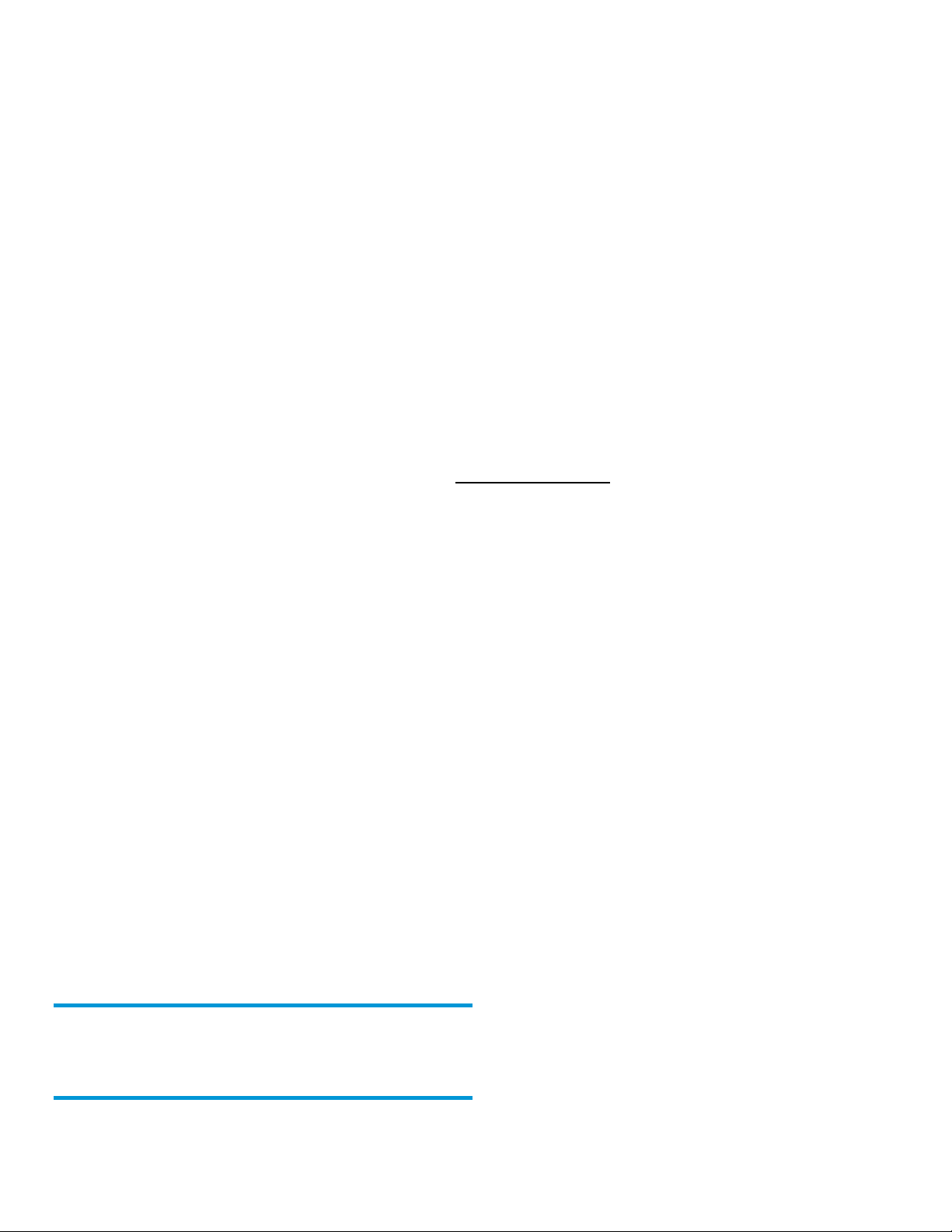
1 Executive Summary
This white paper provides instructions for installing the 64-bit versions of Microsoft® Windows® 10 operating systems
(OSs) along with applicable HP drivers and applications on supported HP EliteBook and HP ProBook Notebook PC models.
Windows 10 is the latest client operating system from Microsoft. It features a modern user interface while maintaining all of
the compatibility, manageability, and security features for which Windows is known.
Target audience: This white paper is intended for IT staff.
2 System Requirements and
Prerequisites
64-bit Windows 10 minimum hardware requirements are available at http://www.microsoft.com.
2.1 Preinstalled Models
EliteBook Folio 1040 G2
EliteBook Folio 1020 G1
EliteBook 850 G2
EliteBook 840 G2
EliteBook 820 G2
EliteBook 755 G2
EliteBook 745 G2
EliteBook 725 G2
ProBook 655 G1
ProBook 645 G1
ProBook 650 G1
ProBook 640 G1
ProBook 470 G2
ProBook 455 G2
ProBook 450 G2
ProBook 445 G2
ProBook 440 G2
ProBook 430 G2
WARNING
Before proceeding with the installation of Windows, you should back up all
personal data, such as files, photos and videos. If not backed up, your personal
data will be lost.
3
Page 4
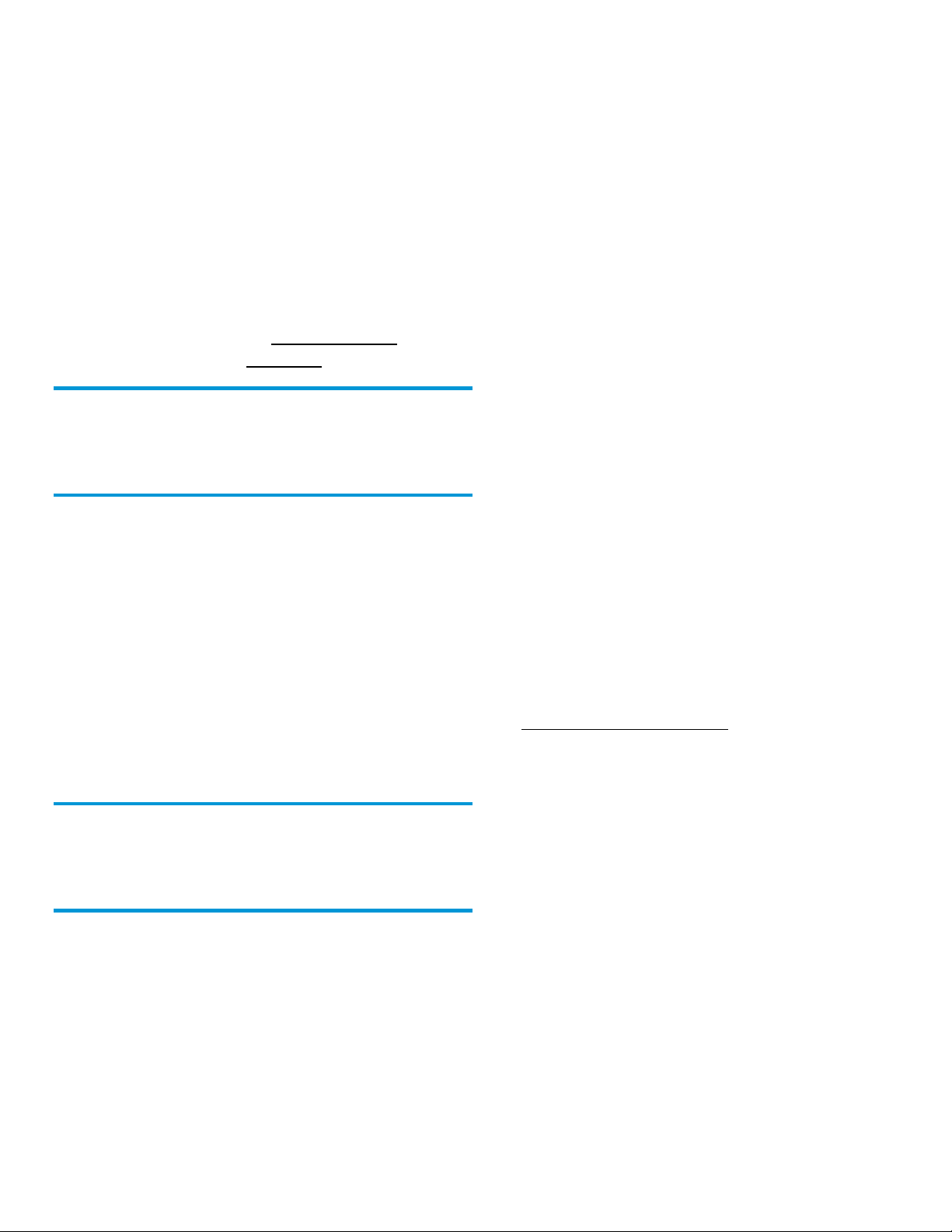
1
1
2.2 Requirements & Prerequisites
The following items are needed to install Windows 10:
A supported HP business notebook PC model with DPK injected, Retail Key or KMS server with Volume License (VL)
Windows OS recovery media provided by HP; if you are using media from an alternate source, consider the following:
– A product ID (PID)
NOTE: The HP OS Media only contains the default key, so if DPK is not injected in the BIOS then that key will be
required
– Booting to Window Preinstallation Environment (WinPE) for hard-drive formatting or other activities requires
WinPE 4.0
Access to Drivers/OS enhancements provided by HP
– HP SoftPaq Download Manager (www.hp.com/go/sdm)
– High speed Internet access (www.hp.com)
IMPORTANT
Make sure you have the latest compatible versions of drivers and enhancements
(Tables 1-8). In addition, you must have a Microsoft operating system license for
each system on which you install Windows 10 Pro. The Windows 10 Pro license
allows you to use Windows 7 Professional, Windows 8.1 Pro, or Windows 10 Pro.
will be required
3 Installing the OS, Drivers, and
Enhancements
This section provides guidelines for users performing a clean installation of Windows 10 on a supported HP business
notebook PC.
For more information on installing Windows 10, refer to the Microsoft website at http://windows.microsoft.com/help.
3.1 Installation Steps
IMPORTANT
Follow the installation instructions in the order provided. Failure to complete
these steps in the proper order can result in an unsuccessful or unstable
installation. These instructions are independent of the operating system
currently installed on the notebook PC.
1. Connect to AC power.
2. Depending on the particular Internet connection(s) being used, download the driver(s) for the network interface card
and/or wireless LAN adapter driver. Save to a USB storage device or optical media.
– Contact your network administrator to properly set up the networking components of Windows 10.
3. Verify BIOS version per Appendix B. Update if necessary.
4. Verify the following in F10 Setup
– System Configuration>Boot Options>CD-ROM boot enabled
Typically provided on the product’s Certificate of Authenticity
4
Page 5
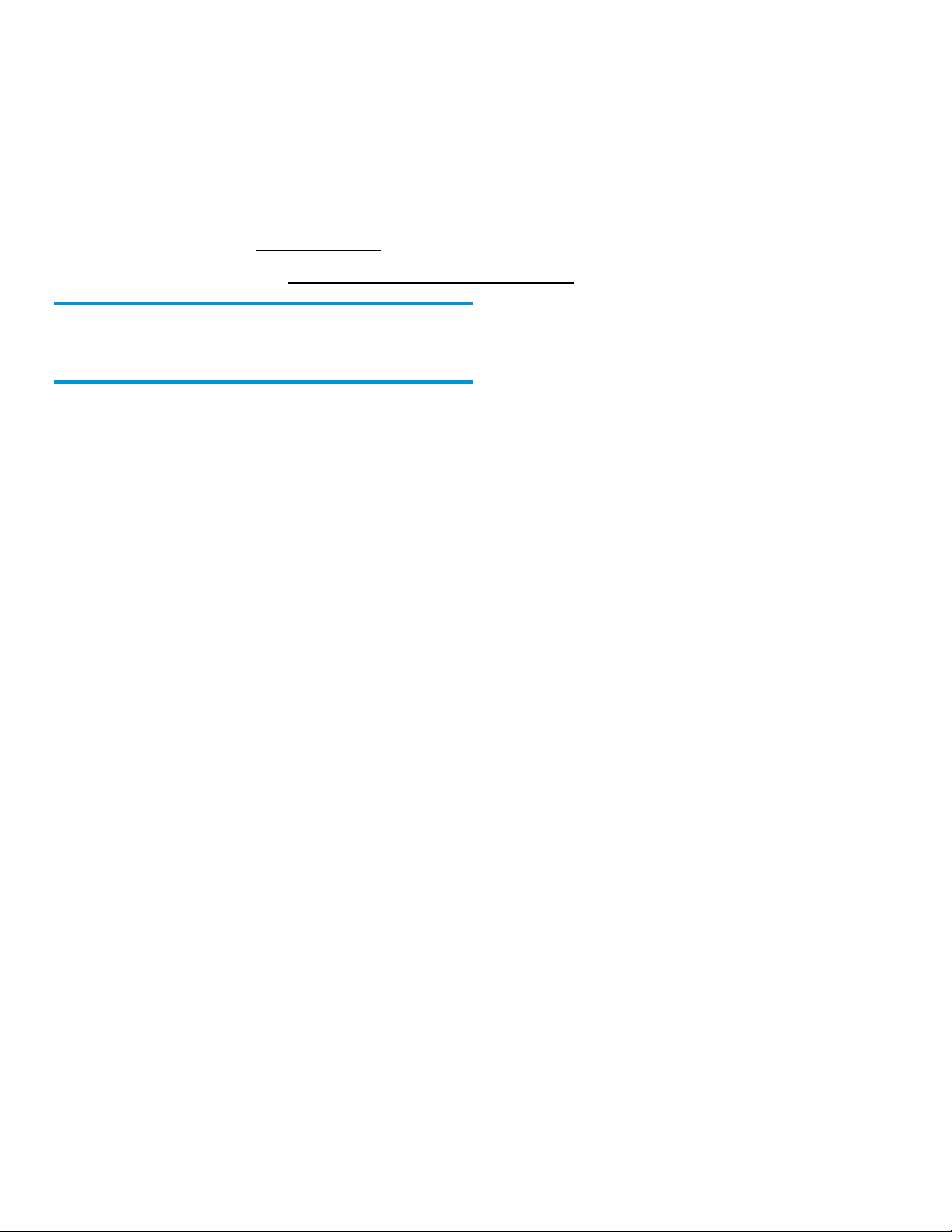
– System Configuration>Boot Options>Boot Mode set to UEFI Native (without CSM)
– Secure Boot should be set to On
5. Boot with the Windows OS recovery disk provided by HP; follow the on-screen instructions for installation.
– OS recovery media from HP does not require a product ID or key for installation on a supported HP business
notebook PC.
6. It is best to have an Internet connection during the installation. This will allow connection to Windows Update (WU)
to download the latest drivers.
7. Install HP Updates
Install the drivers and enhancements listed in Tables 1-8 as needed per platform using HP SoftPaq Download
Manager (available from www.hp.com/go/sdm); alternatively, you can download individual SoftPaqs from the
HP website.
For more information, refer to Appendix A: Using HP SoftPaq Download Manager.
IMPORTANT
HP recommends you review your power management settings prior to using the
notebook.
5
Page 6
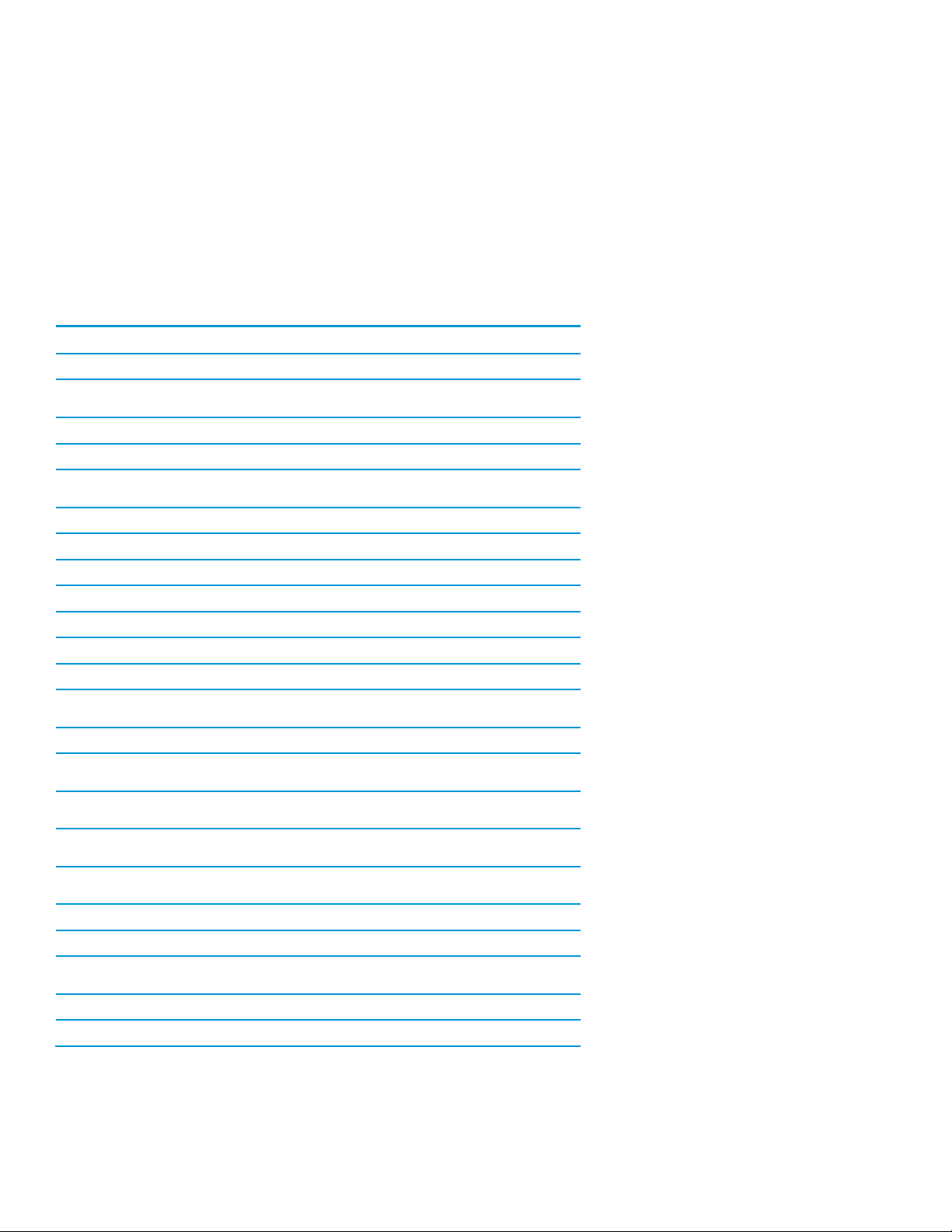
Name
Version
Softpaq
Alcor Micro Smart Card Reader Driver
1.7.43.22 A,1
SP71725
Essential System Updates for Microsoft
Windows 10
1.1,1,1
SP71882
HP 3001pr USB 3.0 Port Replicator
7.9.339.0,A,1
SP71916
HP 3005pr USB 3.0 Port Replicator
7.9.339.0,A,1
SP71914
HP hs3110/hs3114 Mobile Broadband Drivers
12.1803.2.8 A,1
SP71852
HP lt4112 Gobi 4G Drivers
12.1803.5.7 A,1
SP71871
HP lt4211 Gobi 4G Drivers
1.1.0.63 A,1
SP71700
HP Softpaq Download Manager
3.6.2.0,A,3
SP71484
HP Universal Camera Driver 2014
10.20 A,1
SP71857
HP Universal Port Replicator Driver
7.9.339.0,A,1
SP71917
HP Wireless Button Driver
1.1.5.1 A,1
SP71707
Intel 2014 Win10 64bit Video Driver
4248 F,2
SP72379
Intel Bluetooth Driver for Microsoft Windows
10
18.1.1525.1470 F,1
SP72010
Intel Chipset Installation Utility 10
10.1.1.9 A,1
SP71864
Intel I217LM/V and I218LM Gigabit Ethernet
Driver For Microsoft Windows
20.1 A,1
SP71849
Intel Management Engine 11 Components
Driver for Windows 10
11.0.0.1153 A,2
SP71838
Intel Rapid Storage Technology 14 Driver for
Windows 10 (64 bit)
14.5.0.1081,A,2
SP71863
Intel WLAN Driver For Microsoft Windows 10
18.11.0.8,P,2
SP71972
NXP NPC100 Near Field Proximity Drivers
3.7720.10422.10 C,4
SP71674
Realtek HD Audio Driver 2014
6.0.1.7556 A,1
SP71865
Realtek USB and PCIe Media Card Reader
Driver
10.0.370.97 A,1
SP71719
Synaptics Mouse Driver
19.0.12.1,A,3
SP72041
Synaptics WBF Fingerprint Driver
4.5.307.0 A,1
SP71833
3.2 Drivers and Enhancements
The tables provided in this section list minimum recommended software versions for a range of HP EliteBook and
ProBook models. The following priorities are specified:
Name – Name of the supported deliverable
Version – Recommended minimum version
Softpaq – Recommended minimum Softpaq number
The Tables below list minimum recommended HP drivers and enhancements for Windows 10 Professional covering HP
EliteBook and ProBook models listed below.
Table 1. Minimum recommended software versions for HP EliteBook 1040 G2
Table 2. Minimum recommended software versions for the HP EliteBook 820 / 840 / 850 G2
6
Page 7
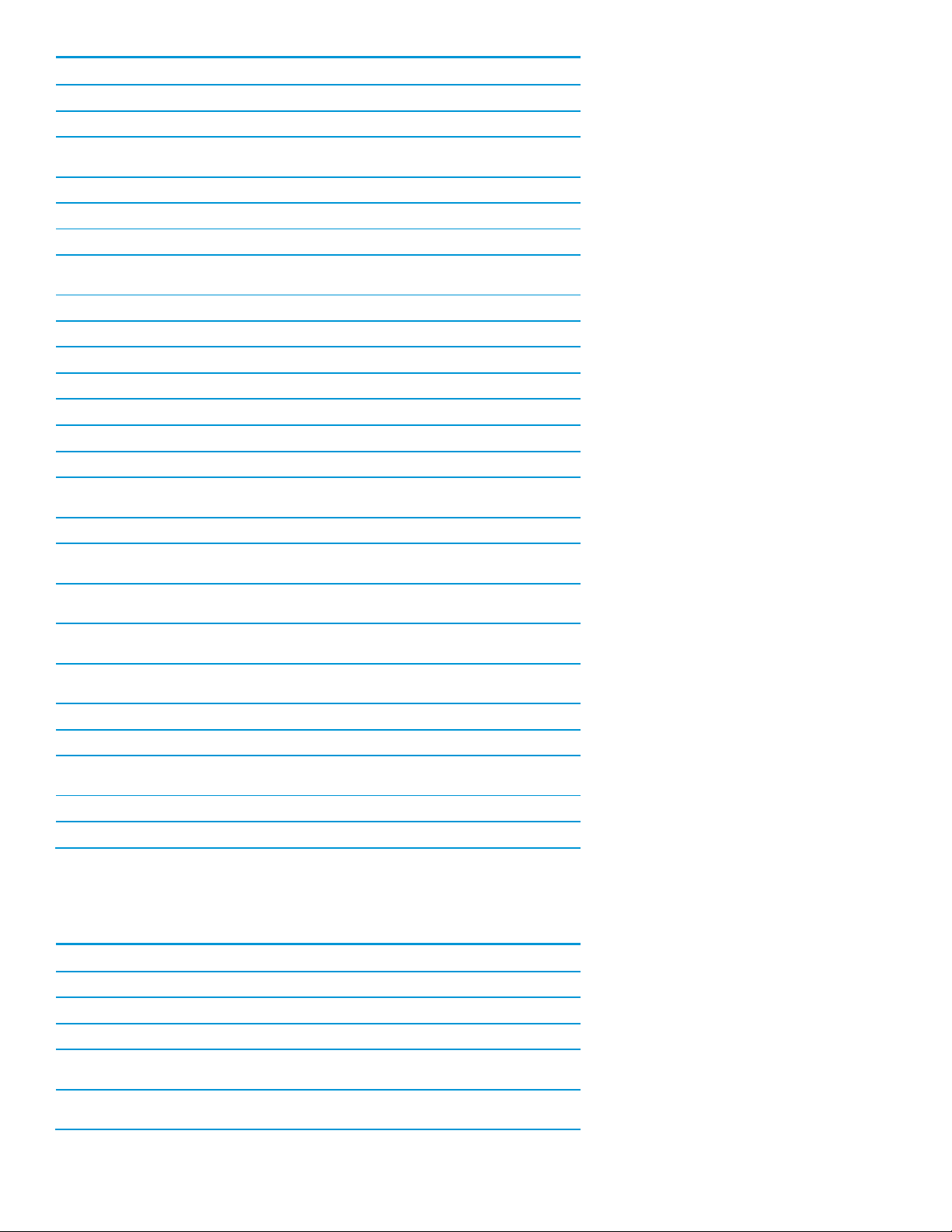
Name
Version
Softpaq
Alcor Micro Smart Card Reader Driver
1.7.43.22 A,1
SP71725
AMD 2014 Win10 Video Driver
15.20 F,3
SP72377
Essential System Updates for Microsoft
Windows 10
1.1,1,1
SP71882
HP 3001pr USB 3.0 Port Replicator
7.9.339.0,A,1
SP71916
HP 3005pr USB 3.0 Port Replicator
7.9.339.0,A,1
SP71914
HP 3D Driveguard 6
6.0.27.1, A,1
SP71708
HP hs3110/hs3114 Mobile Broadband Drivers
12.1803.2.8 A,1
SP71852
HP lt4112 Gobi 4G Drivers
12.1803.5.7 A,1
SP71871
HP lt4211 Gobi 4G Drivers
1.1.0.63 A,1
SP71700
HP Softpaq Download Manager
3.6.2.0,A,3
SP71484
HP Universal Camera Driver 2014
10.20 A,1
SP71857
HP Universal Port Replicator Driver
7.9.339.0,A,1
SP71917
HP Wireless Button Driver
1.1.5.1 A,1
SP71707
Intel 2014 Win10 64bit Video Driver
4248 F,2
SP72379
Intel Bluetooth Driver for Microsoft Windows
10
18.1.1525.1470 F,1
SP72010
Intel Chipset Installation Utility 10
10.1.1.9 A,1
SP71864
Intel I217LM/V and I218LM Gigabit Ethernet
Driver For Microsoft Windows
20.1 A,1
SP71849
Intel Management Engine 11 Components
Driver for Windows 10
11.0.0.1153 A,2
SP71838
Intel Rapid Storage Technology 14 Driver for
Windows 10 (64 bit)
14.5.0.1081,A,2
SP71863
Intel WLAN Driver For Microsoft Windows 10
18.11.0.8,P,2
SP71972
NXP NFC NPC100 Proximity Drivers
3.7720.10422.10 D,4
SP72075
Realtek HD Audio Driver 2014
6.0.1.7556 A,1
SP71865
Realtek USB and PCIe Media Card Reader
Driver
10.0.370.97 A,1
SP71719
Synaptics Mouse Driver
19.0.12.1,A,3
SP72041
Synaptics WBF Fingerprint Driver
4.5.307.0 A,1
SP71833
Name
Version
Softpaq
Alcor Micro Smart Card Reader Driver
1.7.43.22 A,1
SP71725
AMD 2014 Win10 Video Driver
15.20 F,3
SP72377
AMD USB Filter Driver
2.1.10.295 A,1
SP71847
Broadcom Bluetooth Driver for Windows 10
12.0.1.695,A,1
SP71995
Broadcom WLAN Dual Band Driver for
Windows 10 (For Bumblebee/Supra)
7.35.267.5 A,1
SP72009
Table 3. Minimum recommended software versions for the HP EliteBook 725 / 745 / 755 G2
7
Page 8

Essential System Updates for Microsoft
Windows 10
1.1,1,1
SP71882
HP 3001pr USB 3.0 Port Replicator
7.9.339.0,A,1
SP71916
HP 3005pr USB 3.0 Port Replicator
7.9.339.0,A,1
SP71914
HP 3D Driveguard 6
6.0.27.1, A,1
SP71708
HP hs3110/hs3114 Mobile Broadband Drivers
12.1803.2.8 A,1
SP71852
HP lt4112 Gobi 4G Drivers
12.1803.5.7 A,1
SP71871
HP lt4211 Gobi 4G Drivers
1.1.0.63 A,1
SP71700
HP Softpaq Download Manager
3.6.2.0,A,3
SP71484
HP Universal Camera Driver 2014
10.20 A,1
SP71857
HP Universal Port Replicator Driver
7.9.339.0,A,1
SP71917
HP Wireless Button Driver
1.1.5.1 A,1
SP71707
Qualcomm Atheros QCA9000 Series Wireless
LAN Driver for Microsoft Windows
10.0.0.318 B,9
SP71815
Realtek Ethernet RTL8111EPH-CG Controller
Drivers
1.00 A,9
SP71878
Realtek HD Audio Driver 2014
6.0.1.7556 A,1
SP71865
Realtek USB and PCIe Media Card Reader
Driver
10.0.370.97 A,1
SP71719
Synaptics Mouse Driver
19.0.12.1,A,3
SP72041
Synaptics WBF Fingerprint Driver
4.5.307.0 A,1
SP71833
Name
Version
Softpaq
Essential System Updates for Microsoft
Windows 10
1.1,1,1
SP71882
HP 3001pr USB 3.0 Port Replicator
7.9.339.0,A,1
SP71916
HP 3005pr USB 3.0 Port Replicator
7.9.339.0,A,1
SP71914
HP Softpaq Download Manager
3.6.2.0,A,3
SP71484
HP Universal Camera Driver 2014
10.20 A,1
SP71857
HP Universal Port Replicator Driver
7.9.339.0,A,1
SP71917
HP Wireless Button Driver
1.1.5.1 A,1
SP71707
Intel 2014 Win10 64bit Video Driver
4248 F,2
SP72149
Intel Bluetooth Driver for Microsoft Windows
10
18.1.1525.1470 F,1
SP72010
Intel Chipset Installation Utility 10
10.1.1.9 A,1
SP71864
Intel I217LM/V and I218LM Gigabit Ethernet
Driver For Microsoft Windows
20.1 A,1
SP71849
Intel Management Engine 11 Components
Driver for Windows 10
11.0.0.1153 A,2
SP71838
Intel Rapid Storage Technology 14 Driver for
Windows 10 (64 bit)
14.5.0.1081,A,2
SP71863
Table 4. Minimum recommended software versions for the HP EliteBook Folio 1020 G1
8
Page 9

Intel WLAN Driver For Microsoft Windows 10
18.11.0.8,P,2
SP71972
NXP NPC100 Near Field Proximity Drivers
3.7720.10422.10 C,4
SP71674
Realtek HD Audio Driver 2014
6.0.1.7556 A,1
SP71865
Realtek USB and PCIe Media Card Reader
Driver
10.0.370.97 A,1
SP71719
Synaptics WBF Fingerprint Driver
4.5.307.0 A,1
SP71833
Synaptics I2C Mouse Driver
19.0.12.0,A,2
SP72042
Name
Version
Softpaq
AMD 2014 Win10 Video Driver
15.20 F,3
SP72377
Broadcom 802.11b/g/n WLAN Driver for
Windows 10 (For Harrier/Hornet)
7.35.275.2 B,1
SP71994
Broadcom Bluetooth Driver for Windows 10
12.0.1.695,A,1
SP71995
Broadcom WLAN Dual Band Driver for
Windows 10 (For Bumblebee/Supra)
7.35.267.5 A,1
SP72009
Essential System Updates for Microsoft
Windows 10
1.1,1,1
SP71882
HP 3001pr USB 3.0 Port Replicator
7.9.339.0,A,1
SP71916
HP 3005pr USB 3.0 Port Replicator
7.9.339.0,A,1
SP71914
HP 3D Driveguard 6
6.0.27.1, A,1
SP71708
HP hs3110/hs3114 Mobile Broadband Drivers
12.1803.2.8 A,1
SP71852
HP lt4112 Gobi 4G Drivers
12.1803.5.7 A,1
SP71871
HP Softpaq Download Manager
3.6.2.0,A,3
SP71484
HP Universal Camera Driver 2014
10.20 A,1
SP71857
HP Universal Port Replicator Driver
7.9.339.0,A,1
SP71917
HP Wireless Button Driver
1.1.5.1 A,1
SP71707
Intel 2014 Win10 64bit Video Driver
4248 F,2
SP72379
Intel Bluetooth Driver for Microsoft Windows
10
18.1.1525.1470 F,1
SP72010
Intel Chipset Installation Utility 10
10.1.1.9 A,1
SP71864
Intel Management Engine 11 Components
Driver for Windows 10
11.0.0.1153 A,2
SP71838
Intel Rapid Storage Technology 14 Driver for
Windows 10 (64 bit)
14.5.0.1081,A,2
SP71863
Intel WLAN Driver For Microsoft Windows 10
18.11.0.8,P,2
SP71972
Qualcomm Atheros QCA9000 Series Wireless
LAN Driver for Microsoft Windows
10.0.0.318 B,9
SP71815
Realtek Ethernet Controller Drivers
10.1.505.2015 A,1
SP72443
Realtek HD Audio Driver 2014
6.0.1.7556 A,1
SP71865
Realtek RTL8723BE Bluetooth Driver for
Microsoft Windows
1.0.0.40 A,2
SP72162
Table 5. Minimum recommended software versions for HP ProBook 430 / 440 / 450 / 470 G2
9
Page 10

Realtek RTL8723BE/RTL8188EE 802.11b/g/n
Wireless LAN Drivers
2023.10.415.2015,A,3
SP72161
Realtek USB and PCIe Media Card Reader
Driver
10.0.370.97 A,1
SP71719
Synaptics Mouse Driver
19.0.12.1,A,3
SP72041
Synaptics WBF Fingerprint Driver
4.5.307.0 A,1
SP71833
Name
Version
Softpaq
AMD 2014 Win10 Video Driver
15.20 F,3
SP72377
AMD USB Filter Driver
2.1.10.295 A,1
SP71847
Broadcom 802.11b/g/n WLAN Driver for
Windows 10 (For Harrier/Hornet)
7.35.275.2 B,1
SP71994
Broadcom Bluetooth Driver for Windows 10
12.0.1.695,A,1
SP71995
Broadcom WLAN Dual Band Driver for
Windows 10 (For Bumblebee/Supra)
7.35.267.5 A,1
SP72009
Essential System Updates for Microsoft
Windows 10
1.1,1,1
SP71882
HP 3001pr USB 3.0 Port Replicator
7.9.339.0,A,1
SP71916
HP 3005pr USB 3.0 Port Replicator
7.9.339.0,A,1
SP71914
HP 3D Driveguard 6
6.0.27.1, A,1
SP71708
HP Softpaq Download Manager
3.6.2.0,A,3
SP71484
HP Universal Camera Driver 2014
10.20 A,1
SP71857
HP Universal Port Replicator Driver
7.9.339.0,A,1
SP71917
HP Wireless Button Driver
1.1.5.1 A,1
SP71707
Qualcomm Atheros QCA9000 Series Wireless
LAN Driver for Microsoft Windows
10.0.0.318 B,9
SP71815
Realtek Ethernet Controller Drivers
10.1.505.2015 A,1
SP72443
Realtek HD Audio Driver 2014
6.0.1.7556 A,1
SP71865
Realtek RTL8723BE Bluetooth Driver for
Microsoft Windows
1.0.0.40 A,2
SP72162
Realtek RTL8723BE/RTL8188EE 802.11b/g/n
Wireless LAN Drivers
2023.10.415.2015,A,3
SP72161
Realtek USB and PCIe Media Card Reader
Driver
10.0.370.97 A,1
SP71719
Synaptics Mouse Driver
19.0.12.1,A,3
SP72041
Synaptics WBF Fingerprint Driver
4.5.307.0 A,1
SP71833
Name
Version
Softpaq
Alcor Micro Smart Card Reader Driver
1.7.43.22 A,1
SP71725
AMD 2014 Win10 Video Driver
15.20 F,3
SP72377
Table 6. Minimum recommended software versions for HP ProBook 445 / 455 G2
Table 7. Minimum recommended software versions for HP ProBook 645 / 655 G1
10
Page 11

AMD USB Filter Driver
2.1.10.295 A,1
SP71847
Broadcom Bluetooth Driver for Windows 10
12.0.1.695,A,1
SP71995
Broadcom WLAN Dual Band Driver for
Windows 10 (For Bumblebee/Supra)
7.35.267.5 A,1
SP72009
HP 3D Driveguard 6
6.0.27.1, A,1
SP71708
HP Hotkey Support 5
5.0.28.1 A,1
SP71790
HP hs3110/hs3114 Mobile Broadband Drivers
12.1803.2.8 A,1
SP71852
HP lt4112 Gobi 4G Drivers
12.1803.5.7 A,1
SP71871
HP Softpaq Download Manager
3.6.2.0,A,3
SP71484
HP Universal Camera Driver 2013
10.10 A,1
SP71854
HP Wireless Button Driver
1.1.5.1 A,1
SP71707
Qualcomm Atheros QCA9000 Series Wireless
LAN Driver for Microsoft Windows
10.0.0.318 B,9
SP71815
Realtek Ethernet Controller Drivers
10.1.505.2015 A,1
SP72443
Realtek USB and PCIe Media Card Reader
Driver
10.0.370.97 A,1
SP71719
Synaptics Mouse Driver
19.0.12.1,A,3
SP72041
Synaptics WBF Fingerprint Driver
4.5.307.0 A,1
SP71833
Name
Version
Softpaq
Alcor Micro Smart Card Reader Driver
1.7.43.22 A,1
SP71725
AMD 2014 Win10 Video Driver
15.20 F,3
SP72377
Broadcom Bluetooth Driver for Windows 10
12.0.1.695,A,1
SP71995
Broadcom WLAN Dual Band Driver for
Windows 10 (For Bumblebee/Supra)
7.35.267.5 A,1
SP72009
HP 3001pr USB 3.0 Port Replicator
7.9.339.0,A,1
SP71916
HP 3005pr USB 3.0 Port Replicator
7.9.339.0,A,1
SP71914
HP 3D Driveguard 6
6.0.27.1, A,1
SP71708
HP Hotkey Support 5
5.0.28.1 A,1
SP71790
HP hs3110/hs3114 Mobile Broadband Drivers
12.1803.2.8 A,1
SP71852
HP lt4112 Gobi 4G Drivers
12.1803.5.7 A,1
SP71871
HP Softpaq Download Manager
3.6.2.0,A,3
SP71484
HP Universal Camera Driver 2013
10.10 A,1
SP71854
HP Universal Port Replicator Driver
7.9.339.0,A,1
SP71917
HP Wireless Button Driver
1.1.5.1 A,1
SP71707
Intel 2014 Win10 64bit Video Driver
4248 F,2
SP72379
Intel Bluetooth Driver for Microsoft Windows
10 (Wilkins Peak)
18.1.1525.1470.F1
SP72010
Intel Chipset Installation Utility 10
10.1.1.9 A,1
SP71864
Table 8. Minimum recommended software versions for HP ProBook 640 / 650 G1
11
Page 12

Intel I217LM/V and I218LM Gigabit Ethernet
Driver For Microsoft Windows
20.1 A,1
SP71849
Intel Management Engine 11 Components
Driver for Windows 10
11.0.0.1153 A,2
SP71838
Intel Rapid Storage Technology 14 Driver for
Windows 10 (64 bit)
14.5.0.1081,A,2
SP71863
Intel WLAN Driver For Microsoft Windows 10
(Wilkins Peak)
18.11.0.8,P,2
SP71972
Qualcomm Atheros QCA9000 Series Wireless
LAN Driver for Microsoft Windows
10.0.0.318 B,9
SP71815
Realtek USB and PCIe Media Card Reader
Driver
10.0.370.97 A,1
SP71719
Synaptics Mouse Driver
19.0.12.1,A,3
SP72041
Synaptics WBF Fingerprint Driver
4.5.307.0 A,1
SP71833
NOTE
Additional software may require Microsoft .NET. Refer to Appendix D for details
on installing .NET Framework.
12
Page 13

Appendix A: Using HP SoftPaq
Download Manager
Using HP SoftPaq Download Manager to update the current platform
1. Boot the Windows OS.
2. Open Microsoft Internet Explorer.
3. Download and install HP SoftPaq Download Manager from www.hp.com/go/sdm.
NOTE: .NET Framework 3.5 SP1 is required. Refer to Appendix D for details on installing
.NET Framework.
4. Launch SoftPaq Download Manager.
5. When prompted, select Show software for this model only (Figure A-1).
NOTE
Use the Check software updates for this model option to automatically install
the updates on the current system or to download SoftPaqs to install on
systems similar to the current platform.
Figure A-1. SoftPaq Download Manager menu
6. The current platform will automatically be displayed and selected in the Product Catalog window.
13
Page 14

7. Select the desired SoftPaqs from the Available SoftPaqs list (Figure A-2).
Figure A-2. Available SoftPaqs list
8. After selecting the desired SoftPaqs, the following options are available in the Downloaded SoftPaqs window:
Download Only, Download and Unpack or Download and Install (Figure A-3).
Figure A-3. Downloaded SoftPaqs window
Download Only – this option will download all selected SoftPaqs to “C:\ProgramData\HP\HP SoftPaq Download
Manger\SWDownload”.
Download and Unpack – this option will download all selected SoftPaqs to “C:\ProgramData\HP\HP SoftPaq
Download Manger\SWDownload” and unpack each individual SoftPaq in a unique folder based on SP#: (i.e. \SPxxxxx).
Download and Install – this option will download all selected SoftPaqs to “C:\ProgramData\HP\HP SoftPaq Download
Manger\SWDownload” and then install each individual SoftPaq on the current system.
14
Page 15

Using HP SoftPaq Download Manager to download SoftPaqs for multiple
platforms
1. Download and install HP SoftPaq Download Manager from www.hp.com/go/sdm on any Windows based system.
2. Launch HP SoftPaq Download Manager
3. When prompted, select Show software for all supported models (Figure A-4).
Figure A-4. SoftPaq Download Manager menu
4. Select the respective platforms in the Product Catalog window.
5. Select the appropriate Driver and Operating System Enhancement SoftPaqs from the Available SoftPaqs list (Figure
A-5).
Figure A-5. Available SoftPaqs list
15
Page 16

6. Prior to downloading the SoftPaqs, set your download preferences in the Configuration Options window (Figure A-
6) accessed from the Tools menu (ToolsConfiguration Options).
Figure A-6. Download tab in Configuration Options window
7. Additional customizations are available through the Unpack tab (Figure A-7).
Figure A-7. Unpack tab in Configuration Options window
16
Page 17

Unpack Directory – this field allows the user to change the location where the SoftPaqs will be unpacked once they
are downloaded.
Unpack Folder Options
– Legacy Behavior – this option will unpack all selected SoftPaqs in the Download Directory established on the
Download tab (above). Unpack directory field will be locked.
– Separate by SoftPaq IDs – this option will unpack all selected SoftPaqs in the folder designated in the Unpack
directory. Individual SoftPaqs will be unpacked in a unique folder based on SP# (i.e. \SPxxxxx) according to SoftPaq
category (Driver – Video, Driver – Audio, etc.). Figure A-8 shows an example of this folder structure.
Figure A-8. Example of folder structure separated by SoftPaq IDs
– Separate by SoftPaq Names – this option will unpack all selected SoftPaqs in the folder designated in the Unpack
directory. Individual SoftPaqs will be unpacked in a unique folder based on SP Name (i.e. HP Universal Camera
Driver) according to SoftPaq category (Driver – Video, Driver – Audio, etc.). Figure A-9 shows an example of this
folder structure.
Figure A-9. Example of folder structure separated by SoftPaq Name
17
Page 18

8. After selecting the desired SoftPaqs, the following options are available in the Downloaded SoftPaqs window:
Download Only or Download and Unpack (Figure A-10).
Figure A-10. Downloaded SoftPaqs window
– Download Only – this option will download all selected SoftPaqs according to the settings established in the
Download tab in the Configuration Options dialog. Default is Single Folder set to “C:\SoftPaqDownloadDirectory”.
– Download and Unpack – this option will download all selected SoftPaqs according to the settings established in the
Unpack tab in the Configuration Options dialog. Default is Legacy Behavior (unpack in Download directory)
“C:\SoftPaqDownloadDirectory”.
9. After downloading is complete, the SoftPaqs can either be installed directly or imported into your respective
management solution.
For more technical information about using HP SoftPaq Download Manager, please refer to the User Guide at
www.hp.com/go/sdm.
NOTE: Additional information is available via the SDM Support Forum (SDM -> Help -> Support Forum)
18
Page 19

Model
Minimum BIOS version
HP EliteBook 1040 G2
1.03
HP EliteBook 820/840/850 G2
1.07
HP EliteBook 725/745/755 G2
1.08
HP EliteBook Folio 1020 G1
1.06
HP ProBook 430/440/450/470 G2
1.15
HP ProBook 445/455 G2
1.31
HP ProBook 645/655 G1
1.34
HP ProBook 640/650 G1
1.34
Appendix B: Minimum Required BIOS
Versions
Checking BIOS Version
1. Shut down the PC.
2. Power up the PC.
3. Immediately after pressing the power button, press F1 when prompted to display
System Information.
4. BIOS Revision will be displayed in System Information list.
Updating BIOS
1. Connect to AC power and close all open applications.
2. Go to www.hp.com/go/support.
3. Click on Drivers & Software.
4. Enter your model number.
5. A list of models will be displayed. Click on your model.
6. Select the appropriate operating system.
7. Click on BIOS in the category list.
8. Click on the Download button.
9. Click on the run button and follow the onscreen instructions.
19
Page 20

Appendix C: Windows 10 Product
Guide
You can download a Windows 10 Product Guide from the Microsoft website using the following steps:
1. Go to www.microsoft.com/download.
2. Search on “Windows 10 Product Guide“
20
Page 21

Appendix D: Installing .NET
Framework 3.5 on Windows 10
Although .NET Framework 4.6 is included with Windows 10 and installed on your computer with the operating system,
.NET Framework 3.5 is not automatically installed with Windows 10. Thus, to run applications that require .NET
Framework 3.5 on a Windows 10 system, you must first enable this version using one of the following methods
Installing .NET Framework 3.5 on demand (that is, when an application that requires .NET Framework 3.5 finds that
this version is not available).
Using the Control Panel to enable .NET Framework 3.5.
These two options are outlined below; for more information, refer to http://msdn.microsoft.com/enus/library/hh506443.aspx.
Important notes
Use .NET Framework 3.5 for applications built for versions 3.5, 3.0, and 2.0.
Installing a Windows language pack on Windows 10 before installing .NET Framework 3.5 causes the .NET Framework
3.5 installation to fail. Thus, you should install .NET Framework 3.5 before installing any Windows language packs.
Windows CardSpace is not available with .NET Framework 3.5 on Windows 10.
Installing .NET Framework 3.5 on demand
If an application requires .NET Framework 3.5 but does not find this version enabled on your system, the message
shown in Figure F-1 is displayed, either when you install the application or when you run it for the first time.
Figure F-1. Message box that allows you to install .NET Framework 3.5 on demand
If you have an Internet connection, you can select Install this feature to enable .NET Framework 3.5.
21
Page 22

Using the Control Panel to enable .NET Framework 3.5
You can also enable .NET Framework 3.5 yourself through the Control Panel. Select Control PanelPrograms and
FeaturesTurn Windows features on or off, as shown in Figure F-2.
If you have an Internet connection, you can select the Microsoft .NET Framework 3.5.1 check box.
Figure F-2. Message box that allows you to turn on .NET Framework 3.5.1
22
Page 23

References
Microsoft .NET Framework
http://www.microsoft.com/net/
Microsoft Windows 10 Compatibility Center
http://www.microsoft.com/en-us/windows/compatibility/en-us/CompatCenter/Home
HP Support & Drivers Page
http://www.hp.com/go/support
HP & Windows 10 Page
http://www8.hp.com/us/en/ads/windows10/business.html
For more information
To learn more about HP business notebooks, contact your local HP sales representative or visit www.hp.com/go/notebooks.
© Copyright 2015 HP Development Company, L.P. The information contained herein is subject to change without notice. The only
warranties for HP products and services are set forth in the express warranty statements accompanying such products and services.
Nothing herein should be construed as constituting an additional warranty. HP shall not be liable for technical or editorial errors or
omissions contained herein. Microsoft and Windows are registered trademarks of Microsoft Corporation in the U.S. and/or other
countries.
4AA6-2538ENW, October 2015
