Page 1
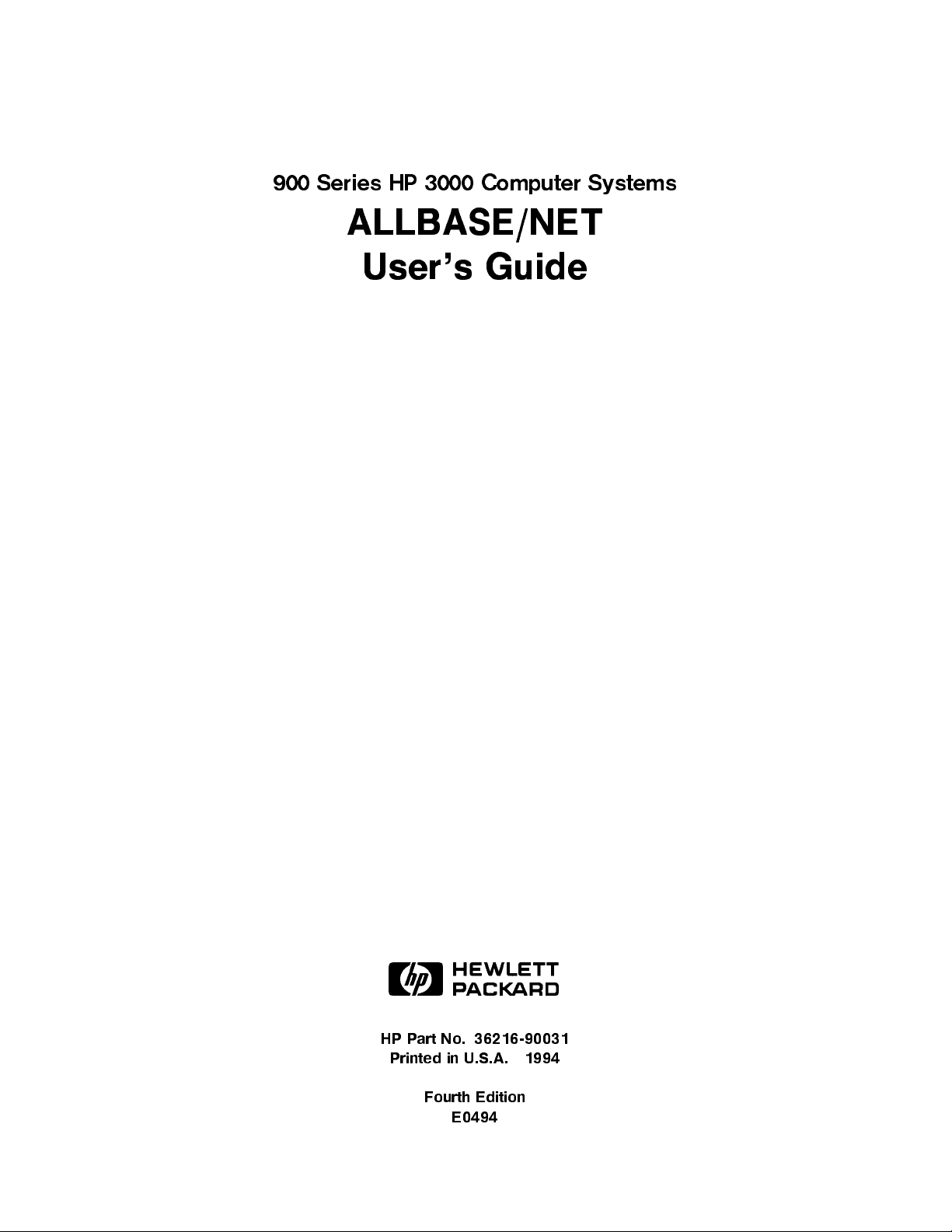
900 Series HP 3000 Computer Systems
ALLBASE/NET
User's Guide
ABCDE
HP Part No. 36216-90031
Printed in U.S.A. 1994
Fourth Edition
E0494
Page 2
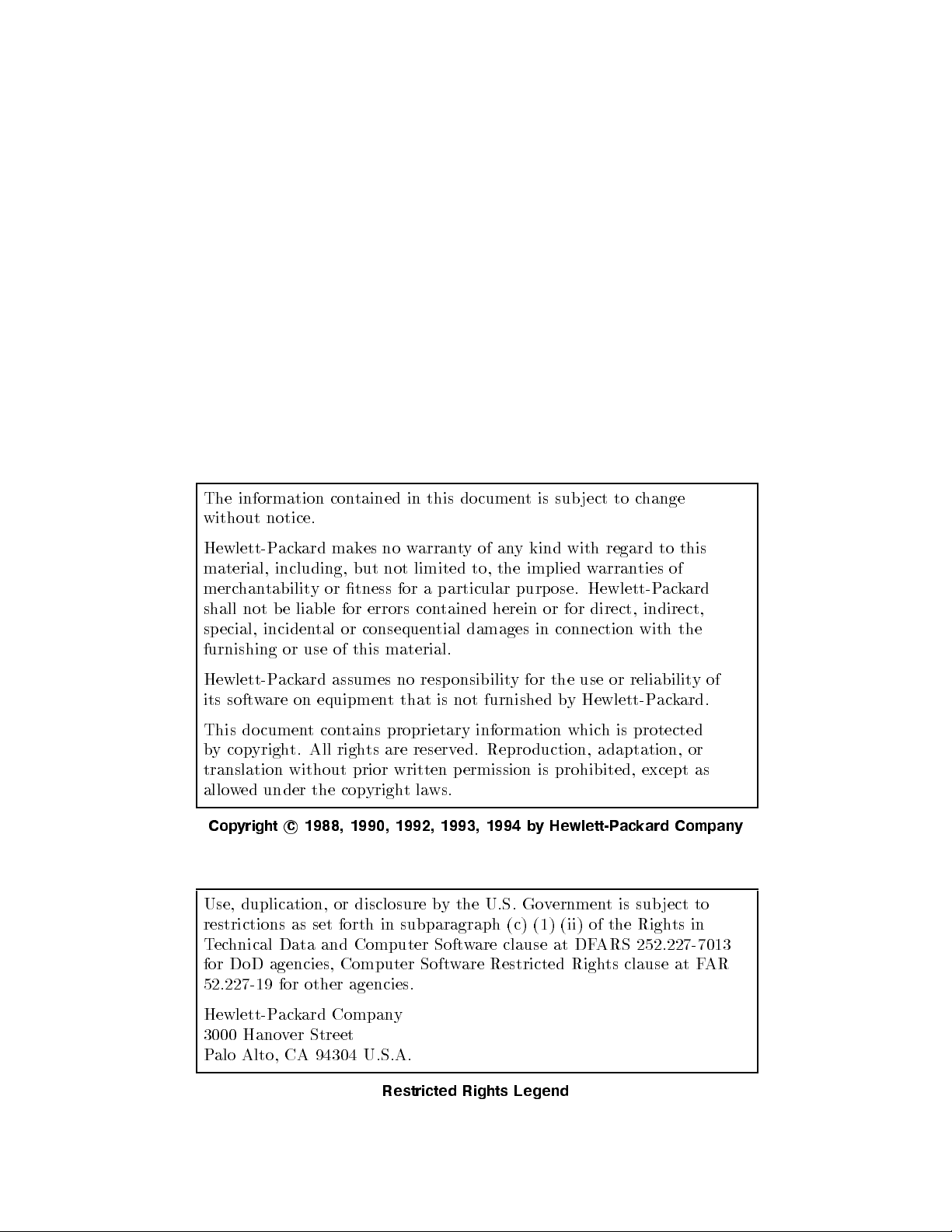
The information contained in this document is sub ject to change
without notice.
Hewlett-Packard makes no warrantyofany kind with regard to this
material, including, but not limited to, the implied w
merchantability or tness for a particular purpose. Hewlett-P
shall not be liable for errors con
special, incidental or consequential damages in connection with the
furnishing or use of this material.
Hewlett-Packard assumes no responsibility for the use or reliability of
its software on equipment that is not furnished by Hewlett-Packard.
This document contains proprietary information which is protected
by copyright. All rights are reserved. Reproduction, adaptation, or
translation without prior written permission is prohibited, except as
allowed under the copyrightlaws.
c
Copyright
Use, duplication, or disclosure by the U.S. Government is sub ject to
restrictions as set forth in subparagraph (c) (1) (ii) of the Rights in
Technical Data and Computer Software clause at DFARS 252.227-7013
for DoD agencies, Computer Software Restricted Rights clause at FAR
52.227-19 for other agencies.
1988, 1990, 1992, 1993, 1994 by Hewlett-Packard Company
tained herein or for direct, indirect,
arranties of
ackard
Hewlett-Packard Company
3000 Hanover Street
Palo Alto, CA 94304 U.S.A.
Restricted Rights Legend
Page 3
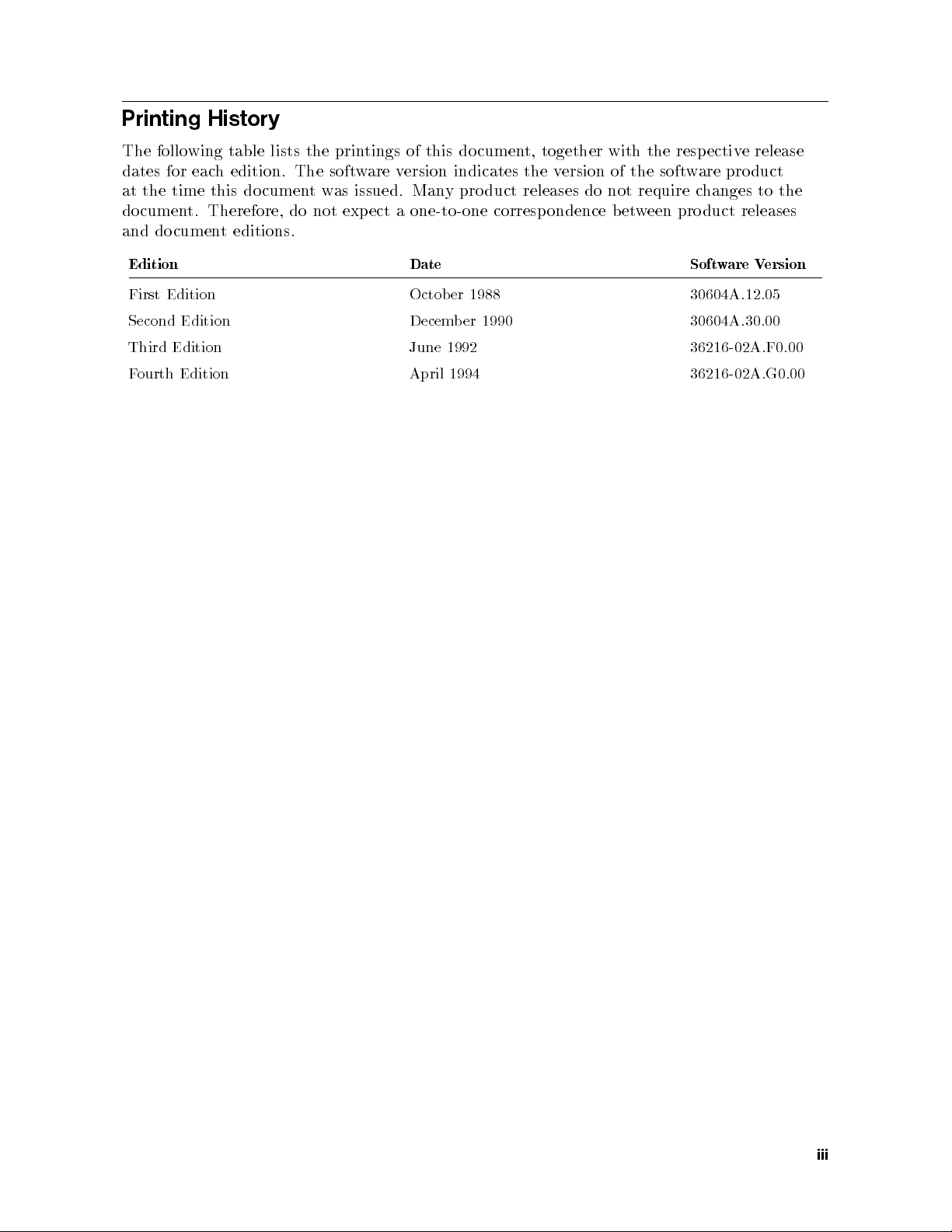
Printing History
The following table lists the prin
dates for each edition. The softw
at the time this documen
document. Therefore, do not expect a one-to-one corresp ondence bet
and document editions.
Edition Date Software Version
First Edition October 1988 30604A.12.05
Second Edition December 1990 30604A.30.00
Third Edition June 1992 36216-02A.F0.00
Fourth Edition April 1994 36216-02A.G0.00
twas issued. Many product releases do not require c
tings of this documen
are version indicates the version of the softw
t, together with the respectiv
ween product releases
e release
are product
hanges to the
iii
Page 4
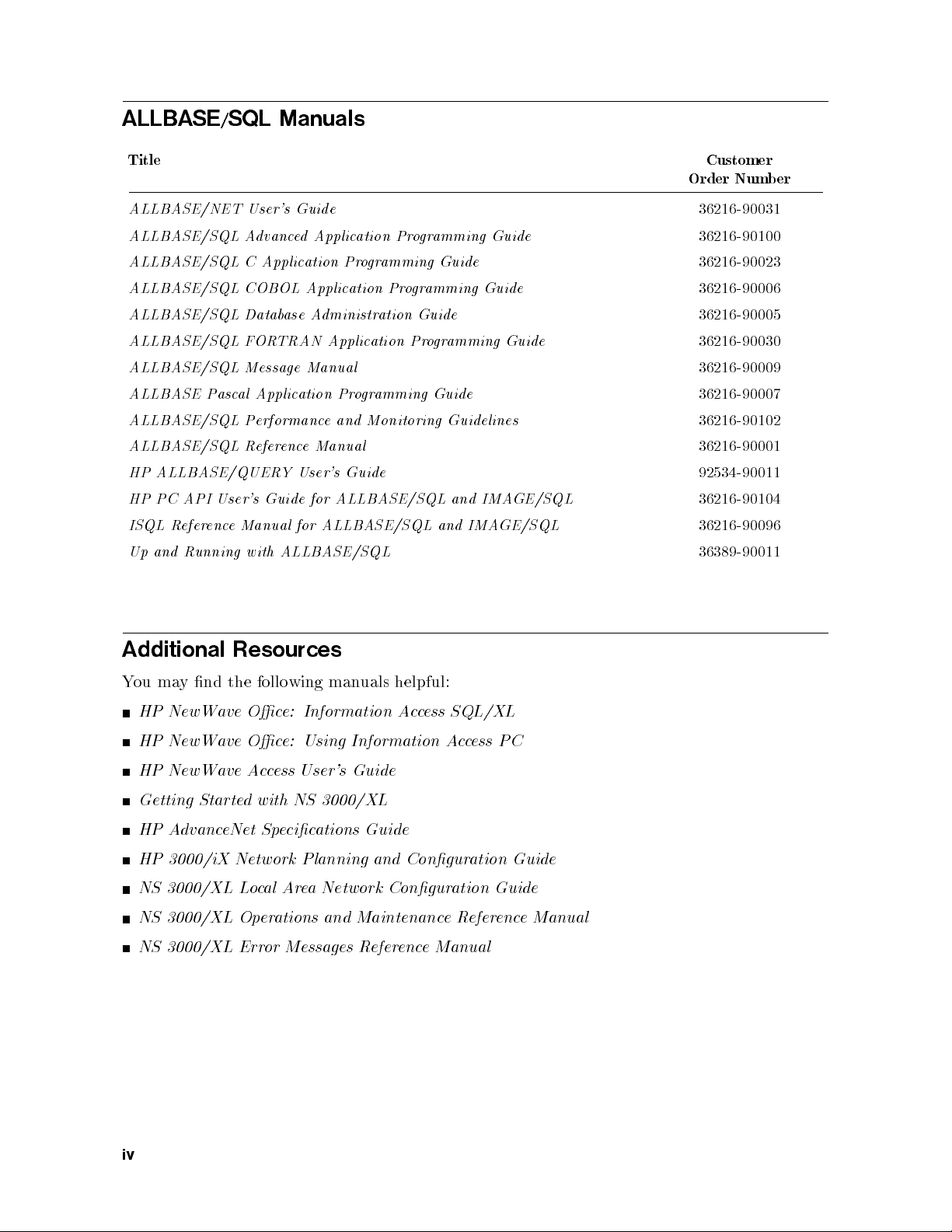
ALLBASE/SQL Manuals
Title Customer
Order Number
ALLBASE/NET User's Guide
ALLBASE/SQL Advanced Application Programming Guide
ALLBASE/SQL C Application Programming Guide
ALLBASE/SQL COBOL Application Programming Guide
ALLBASE/SQL Database Administration Guide
ALLBASE/SQL FORTRAN Application Programming Guide
ALLBASE/SQL Message Manual
ALLBASE Pascal Application Programming Guide
ALLBASE/SQL Performance and Monitoring Guidelines
ALLBASE/SQL Reference Manual
HP ALLBASE/QUERY User's Guide
HP PC API User's Guide for ALLBASE/SQL and IMA
GE/SQL
ISQL Reference Manual for ALLBASE/SQL and IMAGE/SQL
Up and Running with ALLBASE/SQL
Additional Resources
36216-90031
36216-90100
36216-90023
36216-90006
36216-90005
36216-90030
36216-90009
36216-90007
36216-90102
36216-90001
92534-90011
36216-90104
36216-90096
36389-90011
You may nd the following manuals helpful:
HP NewWave Oce: Information Access SQL/XL
HP NewWave Oce: Using Information Access PC
HP NewWave Access User's Guide
Getting Started with NS 3000/XL
HP AdvanceNet Specications Guide
HP 3000/iX Network Planning and Conguration Guide
NS 3000/XL Local Area Network Conguration Guide
NS 3000/XL Operations and MaintenanceReference Manual
NS 3000/XL Error Messages Reference Manual
iv
Page 5
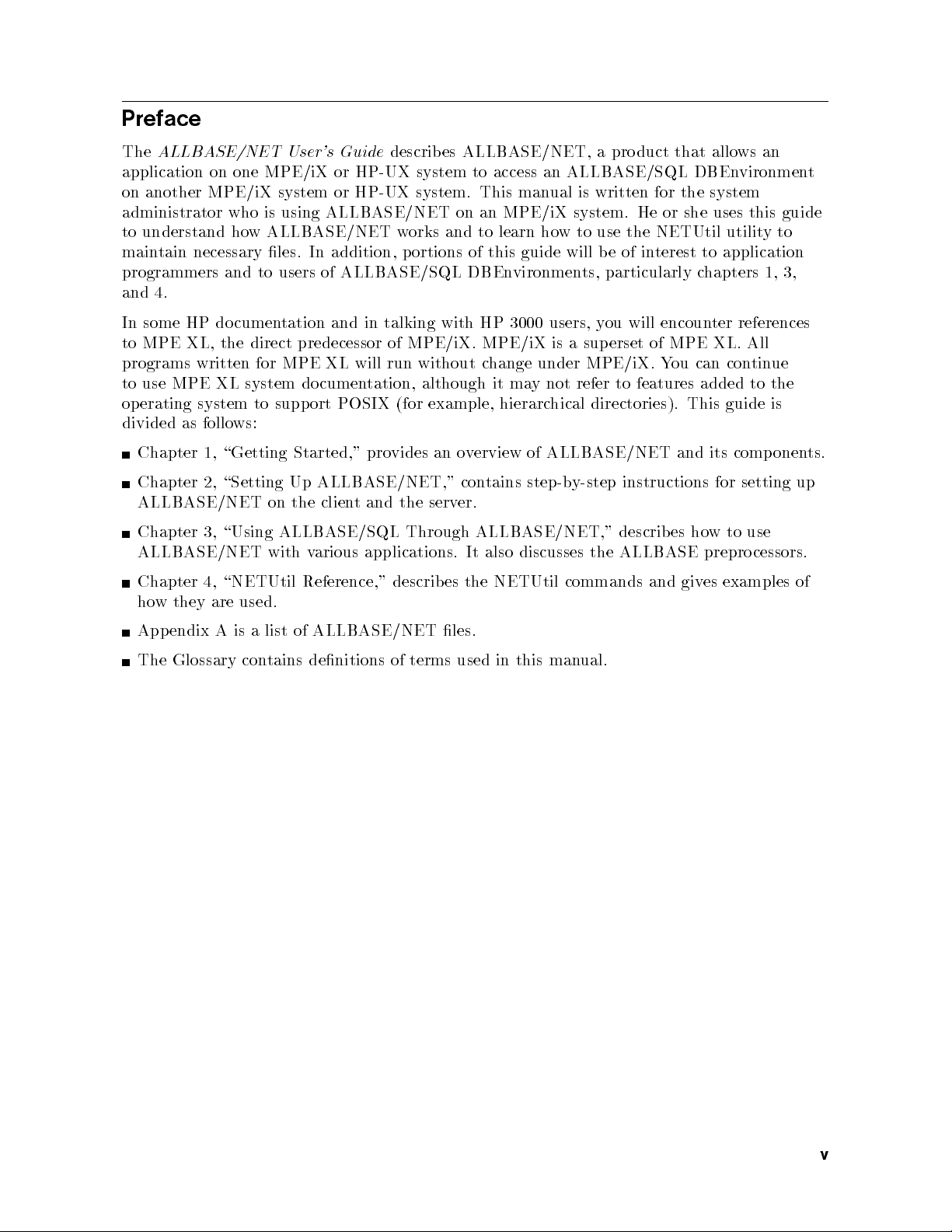
Preface
The
ALLBASE/NET User's Guide
application on one MPE/iX or HP-UX system to access an ALLBASE/SQL DBEn
on another MPE/iX system or HP-UX system. This man
describes ALLBASE/NET, a product that allo
ual is written for the system
ws an
vironment
administrator who is using ALLBASE/NET on an MPE/iX system. He or she uses this guide
to understand how ALLBASE/NET works and to learn ho
maintain necessary les. In addition, portions of this guide will be of in
programmers and to users of ALLBASE/SQL DBEn
w to use the NETUtil utilit
yto
terest to application
vironments, particularly chapters 1, 3,
and 4.
In some HP documen
tation and in talking with HP 3000 users, y
ou will encounter references
to MPE XL, the direct predecessor of MPE/iX. MPE/iX is a superset of MPE XL. All
programs written for MPE XL will run without c
to use MPE XL system documen
tation, although it may not refer to features added to the
operating system to support POSIX (for example, hierarc
hange under MPE/iX. You can continue
hical directories). This guide is
divided as follows:
Chapter 1, \Getting Started," pro
vides an overview of ALLBASE/NET and its componen
Chapter 2, \Setting Up ALLBASE/NET," contains step-by-step instructions for setting up
ALLBASE/NET on the client and the server.
Chapter 3, \Using ALLBASE/SQL Through ALLBASE/NET," describ es ho
w to use
ALLBASE/NET with various applications. It also discusses the ALLBASE preprocessors.
Chapter 4, \NETUtil Reference," describes the NETUtil commands and giv
es examples of
how they are used.
Appendix A is a list of ALLBASE/NET les.
The Glossary contains denitions of terms used in this man
ual.
ts.
v
Page 6
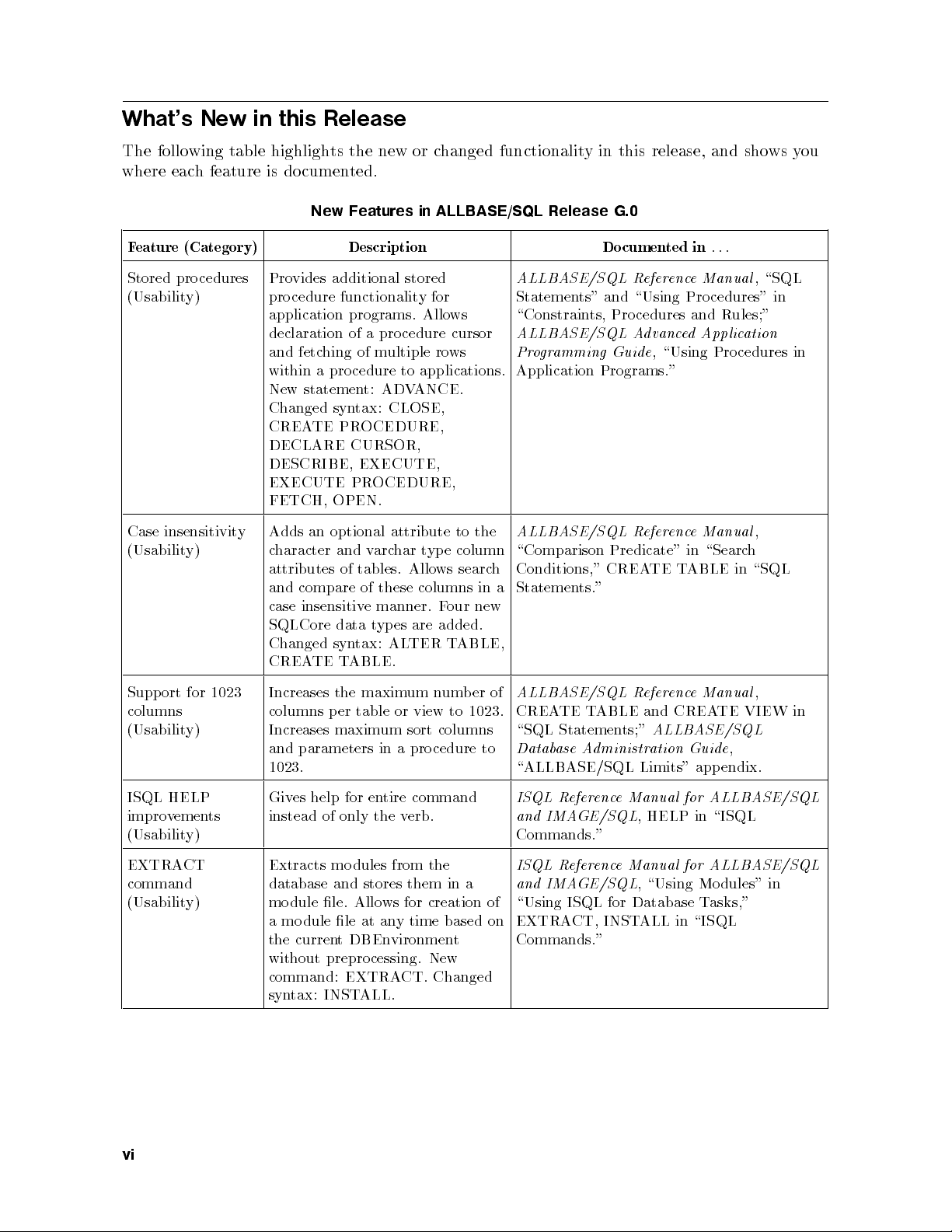
What's New in this Release
The following table highlights the new or c
hanged functionality in this release, and sho
where each feature is documented.
New Features in ALLBASE/SQL Release G.0
Feature (Category) Description Documented in
Stored procedures
(Usability)
Provides additional stored
procedure functionality for
application programs. Allows
declaration of a procedure cursor
and fetching of multiple rows
within a procedure to applications.
ALLBASE/SQL Reference Manual
Statements" and \Using Procedures" in
\Constraints, Procedures and Rules;"
ALLBASE/SQL Advanced Application
Programming Guide
, \Using Procedures in
Application Programs."
New statement: ADVANCE.
Changed syntax: CLOSE,
CREATE PROCEDURE,
DECLARE CURSOR,
DESCRIBE, EXECUTE,
EXECUTE PROCEDURE,
FETCH, OPEN.
Case insensitivity
(Usability)
Adds an optional attribute to the
character and varchar type column
attributes of tables. Allows search
and compare of these columns in a
ALLBASE/SQL Reference Manual
\Comparison Predicate" in \Search
Conditions," CREATE TABLE in \SQL
Statements."
case insensitive manner. Four new
SQLCore data types are added.
Changed syntax: ALTER TABLE,
CREATE TABLE.
ws you
...
, \SQL
,
Support for 1023
columns
(Usability)
ISQL HELP
improvements
(Usability)
EXTRACT
command
(Usability)
Increases the maximum number of
columns per table or view to 1023.
Increases maximum sort columns
and parameters in a pro cedure to
1023.
Gives help for entire command
instead of only the verb.
Extracts modules from the
database and stores them in a
module le. Allows for creation of
a module le at any time based on
the current DBEnvironment
without preprocessing. New
command: EXTRACT. Changed
syntax: INSTALL.
ALLBASE/SQL Reference Manual
,
CREATE TABLE and CREATE VIEW in
\SQL Statements;"
Database Administration Guide
ALLBASE/SQL
,
\ALLBASE/SQL Limits" app endix.
ISQL Reference Manual for ALLBASE/SQL
and IMAGE/SQL
, HELP in \ISQL
Commands."
ISQL Reference Manual for ALLBASE/SQL
and IMAGE/SQL
, \Using Modules" in
\Using ISQL for Database Tasks,"
EXTRACT, INSTALL in \ISQL
Commands."
vi
Page 7
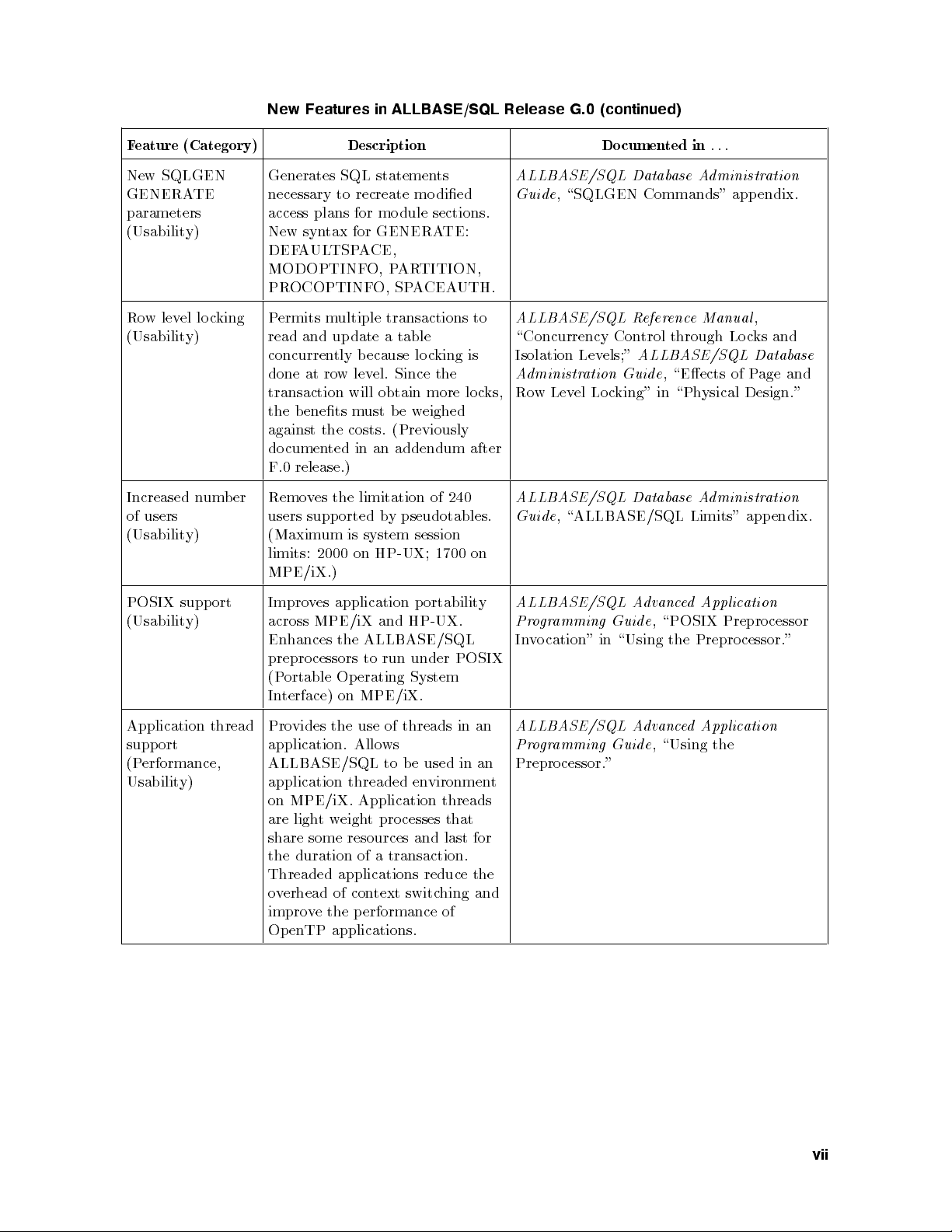
New Features in ALLBASE/SQL Release G.0 (continued)
Feature (Category) Description Documented in
New SQLGEN
GENERATE
parameters
(Usability)
Generates SQL statements
necessary to recreate modied
access plans for mo dule sections.
New syntax for GENERATE:
ALLBASE/SQL Database Administration
Guide
, \SQLGEN Commands" app endix.
DEFAULTSPACE,
MODOPTINFO, PARTITION,
PROCOPTINFO, SPACEAUTH.
Row level locking
(Usability)
Permits multiple transactions to
read and up date a table
concurrently because loc
king is
done at row level. Since the
transaction will obtain more loc
ALLBASE/SQL Reference Manual
\Concurrency Control through Locks and
Isolation Levels;"
Administration Guide
Row Level Lo cking" in \Physical Design."
ks,
ALLBASE/SQL Database
, \Eects of Page and
the benets must b e weighed
against the costs. (Previously
documented in an addendum after
F.0 release.)
Increased number
of users
(Usability)
Removes the limitation of 240
users supp orted by pseudotables.
(Maximum is system session
ALLBASE/SQL Database Administration
Guide
, \ALLBASE/SQL Limits" appendix.
limits: 2000 on HP-UX; 1700 on
MPE/iX.)
...
,
POSIX support
(Usability)
Application thread
support
(Performance,
Usability)
Improves application portability
across MPE/iX and HP-UX.
Enhances the ALLBASE/SQL
preprocessors to run under POSIX
(Portable Operating System
Interface) on MPE/iX.
Provides the use of threads in an
application. Allows
ALLBASE/SQL to be used in an
application threaded environment
on MPE/iX. Application threads
are light weight processes that
share some resources and last for
the duration of a transaction.
Threaded applications reduce the
overhead of context switching and
improve the performance of
OpenTP applications.
ALLBASE/SQL Advanced Application
Programming Guide
, \POSIX Preprocessor
Invocation" in \Using the Preprocessor."
ALLBASE/SQL Advanced Application
Programming Guide
, \Using the
Preprocessor."
vii
Page 8
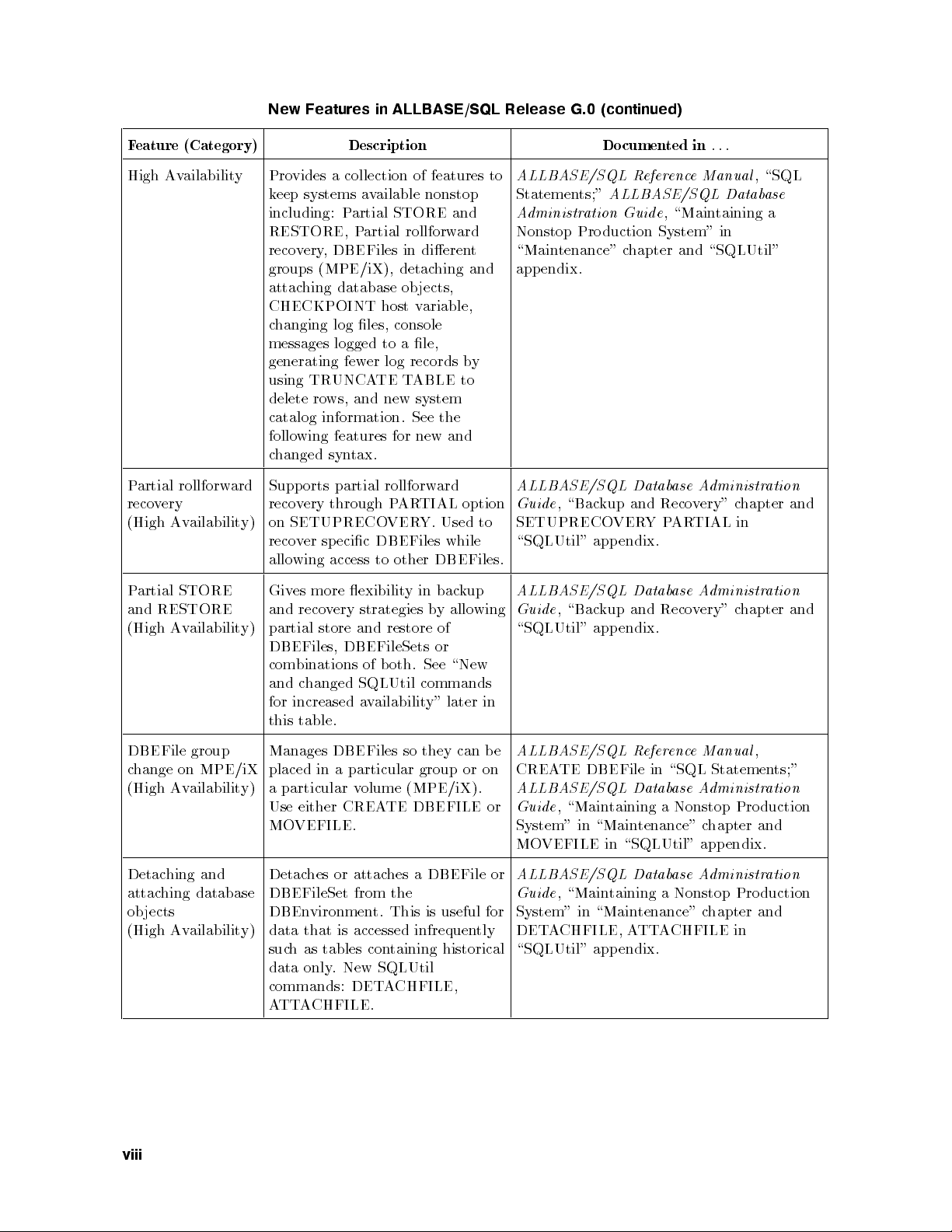
New Features in ALLBASE/SQL Release G.0 (continued)
Feature (Category) Description Documented in
High Availability Provides a collection of features to
keep systems available nonstop
including: Partial STORE and
RESTORE, Partial rollforward
recovery, DBEFiles in dierent
groups (MPE/iX), detaching and
ALLBASE/SQL Reference Manual
Statements;"
Administration Guide
ALLBASE/SQL Database
, \Maintaining a
Nonstop Production System" in
\Maintenance" chapter and \SQLUtil"
appendix.
attaching database ob jects,
CHECKPOINT host variable,
changing log les, console
messages logged to a le,
generating fewer log records by
using TRUNCATE TABLE to
delete rows, and new system
catalog information. See the
following features for new and
changed syntax.
Partial rollforward
recovery
(High Availability)
Supports partial rollforward
recovery through PARTIAL option
on SETUPRECOVERY. Used to
recover specic DBEFiles while
ALLBASE/SQL Database Administration
Guide
, \Backup and Recovery" chapter and
SETUPRECOVERYPARTIAL in
\SQLUtil" appendix.
allowing access to other DBEFiles.
Partial STORE
and RESTORE
(High Availability)
Gives more exibility in backup
and recovery strategies by allowing
partial store and restore of
ALLBASE/SQL Database Administration
Guide
, \Backup and Recovery" chapter and
\SQLUtil" appendix.
DBEFiles, DBEFileSets or
combinations of both. See \New
and changed SQLUtil commands
for increased availability" later in
this table.
...
, \SQL
DBEFile group
change on MPE/iX
(High Availability)
Detaching and
attaching database
objects
(High Availability)
viii
Manages DBEFiles so they can b e
placed in a particular group or on
a particular volume (MPE/iX).
Use either CREATE DBEFILE or
MOVEFILE.
Detaches or attaches a DBEFile or
DBEFileSet from the
DBEnvironment. This is useful for
data that is accessed infrequently
such as tables containing historical
data only. New SQLUtil
commands: DETACHFILE,
ATTACHFILE.
ALLBASE/SQL Reference Manual
,
CREATE DBEFile in \SQL Statements;"
ALLBASE/SQL Database Administration
Guide
, \Maintaining a Nonstop Production
System" in \Maintenance" chapter and
MOVEFILE in \SQLUtil" appendix.
ALLBASE/SQL Database Administration
Guide
, \Maintaining a Nonstop Production
System" in \Maintenance" chapter and
DETACHFILE, ATTACHFILE in
\SQLUtil" appendix.
Page 9
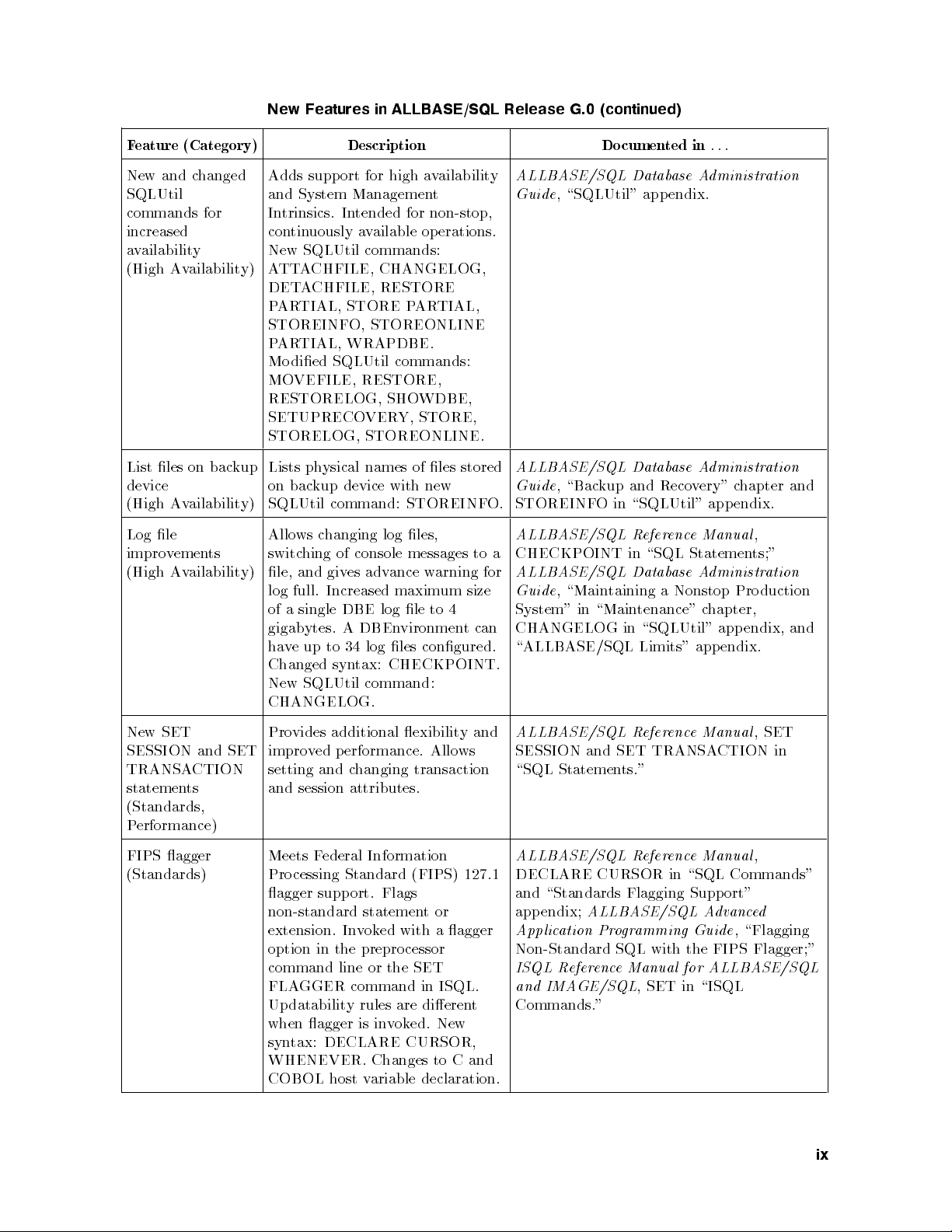
New Features in ALLBASE/SQL Release G.0 (continued)
Feature (Category) Description Documented in
New and changed
SQLUtil
commands for
increased
availability
(High Availability)
Adds support for high a
vailability
and System Management
Intrinsics. Intended for non-stop,
continuously available operations.
New SQLUtil commands:
ATTACHFILE, CHANGELOG,
ALLBASE/SQL Database Administration
Guide
, \SQLUtil" app endix.
DETACHFILE, RESTORE
PARTIAL, STORE PARTIAL,
STOREINFO, STOREONLINE
PARTIAL, WRAPDBE.
Modied SQLUtil commands:
MOVEFILE, RESTORE,
RESTORELOG, SHOWDBE,
SETUPRECOVERY, STORE,
STORELOG, STOREONLINE.
List les on backup
device
(High Availability)
Log le
improvements
(High Availability)
Lists physical names of les stored
on backup device with new
SQLUtil command: STOREINFO.
Allows changing log les,
switching of console messages to a
le, and gives advance warning for
log full. Increased maximum size
of a single DBE log le to 4
gigabytes. A DBEnvironment can
have up to 34 log les congured.
ALLBASE/SQL Database Administration
Guide
, \Backup and Recovery" chapter and
STOREINFO in \SQLUtil" appendix.
ALLBASE/SQL Reference Manual
CHECKPOINT in \SQL Statements;"
ALLBASE/SQL Database Administration
Guide
, \Maintaining a Nonstop Production
System" in \Maintenance" chapter,
CHANGELOG in \SQLUtil" app endix, and
\ALLBASE/SQL Limits" app endix.
Changed syntax: CHECKPOINT.
New SQLUtil command:
CHANGELOG.
...
,
New SET
SESSION and SET
TRANSACTION
statements
(Standards,
Performance)
FIPS agger
(Standards)
Provides additional exibility and
improved performance. Allows
setting and changing transaction
and session attributes.
Meets Federal Information
Processing Standard (FIPS) 127.1
agger support. Flags
non-standard statementor
extension. Invoked with a agger
option in the preprocessor
command line or the SET
FLAGGER command in ISQL.
Updatability rules are dierent
when agger is invoked. New
syntax: DECLARE CURSOR,
WHENEVER. Changes to C and
COBOL host variable declaration.
ALLBASE/SQL Reference Manual
, SET
SESSION and SET TRANSACTION in
\SQL Statements."
ALLBASE/SQL Reference Manual
,
DECLARE CURSOR in \SQL Commands"
and \Standards Flagging Support"
appendix;
Application Programming Guide
ALLBASE/SQL Advanced
, \Flagging
Non-Standard SQL with the FIPS Flagger;"
ISQL Reference Manual for ALLBASE/SQL
and IMAGE/SQL
, SET in \ISQL
Commands."
ix
Page 10
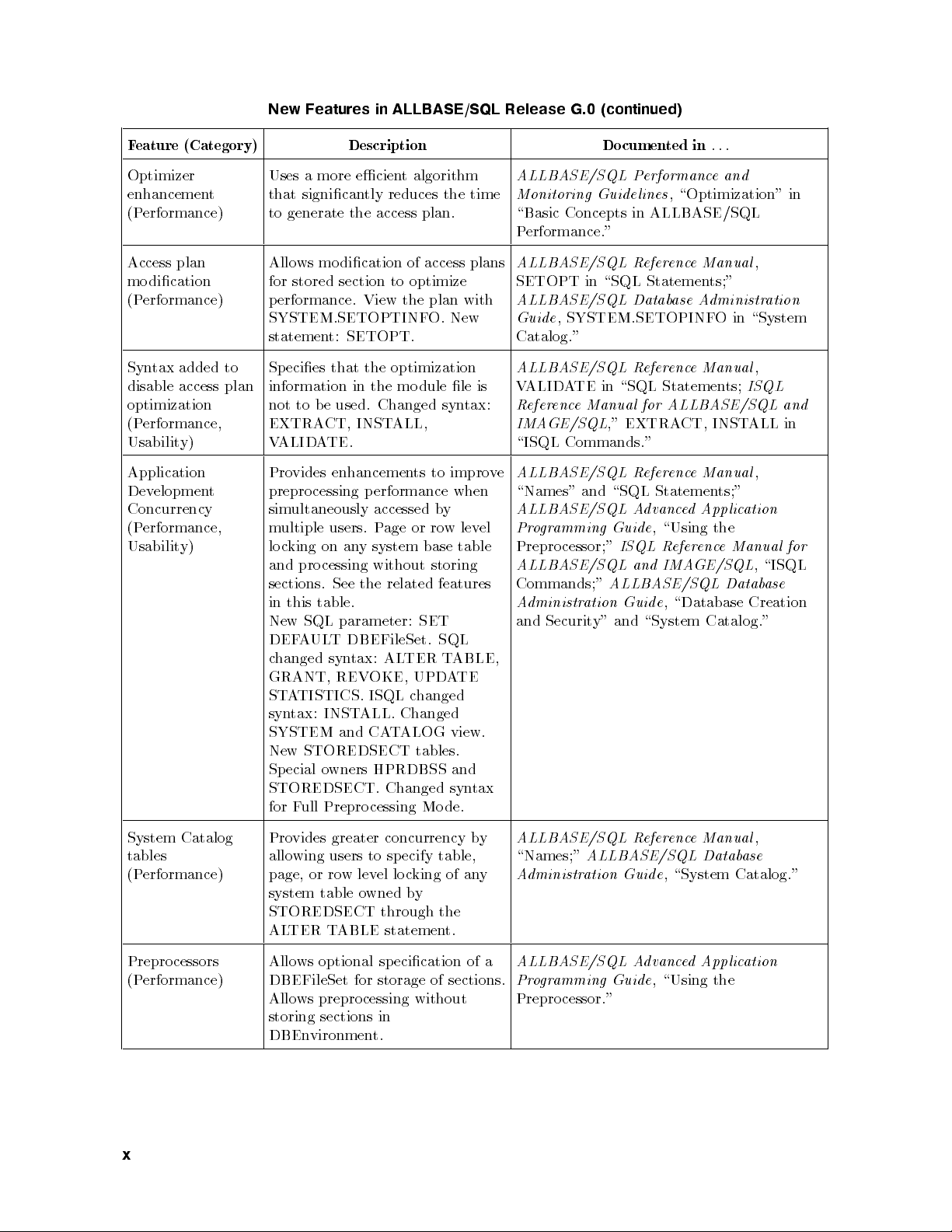
New Features in ALLBASE/SQL Release G.0 (continued)
Feature (Category) Description Documented in
Optimizer
enhancement
(Performance)
Uses a more ecient algorithm
that signicantly reduces the time
to generate the access plan.
ALLBASE/SQL Performance and
Monitoring Guidelines
, \Optimization" in
\Basic Concepts in ALLBASE/SQL
Performance."
Access plan
modication
(Performance)
Syntax added to
disable access plan
optimization
(Performance,
Usability)
Application
Development
Concurrency
(Performance,
Usability)
Allows mo dication of access plans
for stored section to optimize
performance. View the plan with
SYSTEM.SETOPTINFO. New
statement: SETOPT.
Species that the optimization
information in the mo dule le is
not to be used. Changed syn
tax:
EXTRACT, INSTALL,
VALIDATE.
Provides enhancements to improve
preprocessing performance when
simultaneously accessed by
multiple users. Page or row level
locking on any system base table
and processing without storing
sections. See the related features
in this table.
New SQL parameter: SET
ALLBASE/SQL Reference Manual
SETOPT in \SQL Statements;"
ALLBASE/SQL Database Administration
Guide
, SYSTEM.SETOPINFO in \System
Catalog."
ALLBASE/SQL Reference Manual
VALIDATE in \SQL Statements;
Reference Manual for ALLBASE/SQL and
IMAGE/SQL
," EXTRACT, INSTALL in
\ISQL Commands."
ALLBASE/SQL Reference Manual
\Names" and \SQL Statements;"
ALLBASE/SQL Advanced Application
Programming Guide
Preprocessor;"
, \Using the
ISQL Reference Manual for
ALLBASE/SQL and IMAGE/SQL
Commands;"
Administration Guide
ALLBASE/SQL Database
, \Database Creation
and Security" and \System Catalog."
DEFAULT DBEFileSet. SQL
changed syntax: ALTER TABLE,
GRANT, REVOKE, UPDATE
STATISTICS. ISQL changed
syntax: INSTALL. Changed
SYSTEM and CATALOG view.
New STOREDSECT tables.
Special owners HPRDBSS and
STOREDSECT. Changed syntax
for Full Preprocessing Mo de.
...
,
,
ISQL
,
, \ISQL
System Catalog
tables
(Performance)
Preprocessors
(Performance)
x
Provides greater concurrency by
allowing users to specify table,
page, or row level locking of any
system table owned by
STOREDSECT through the
ALTER TABLE statement.
Allows optional specication of a
DBEFileSet for storage of sections.
Allows preprocessing without
storing sections in
DBEnvironment.
ALLBASE/SQL Reference Manual
\Names;"
Administration Guide
ALLBASE/SQL Database
, \System Catalog."
,
ALLBASE/SQL Advanced Application
Programming Guide
, \Using the
Preprocessor."
Page 11
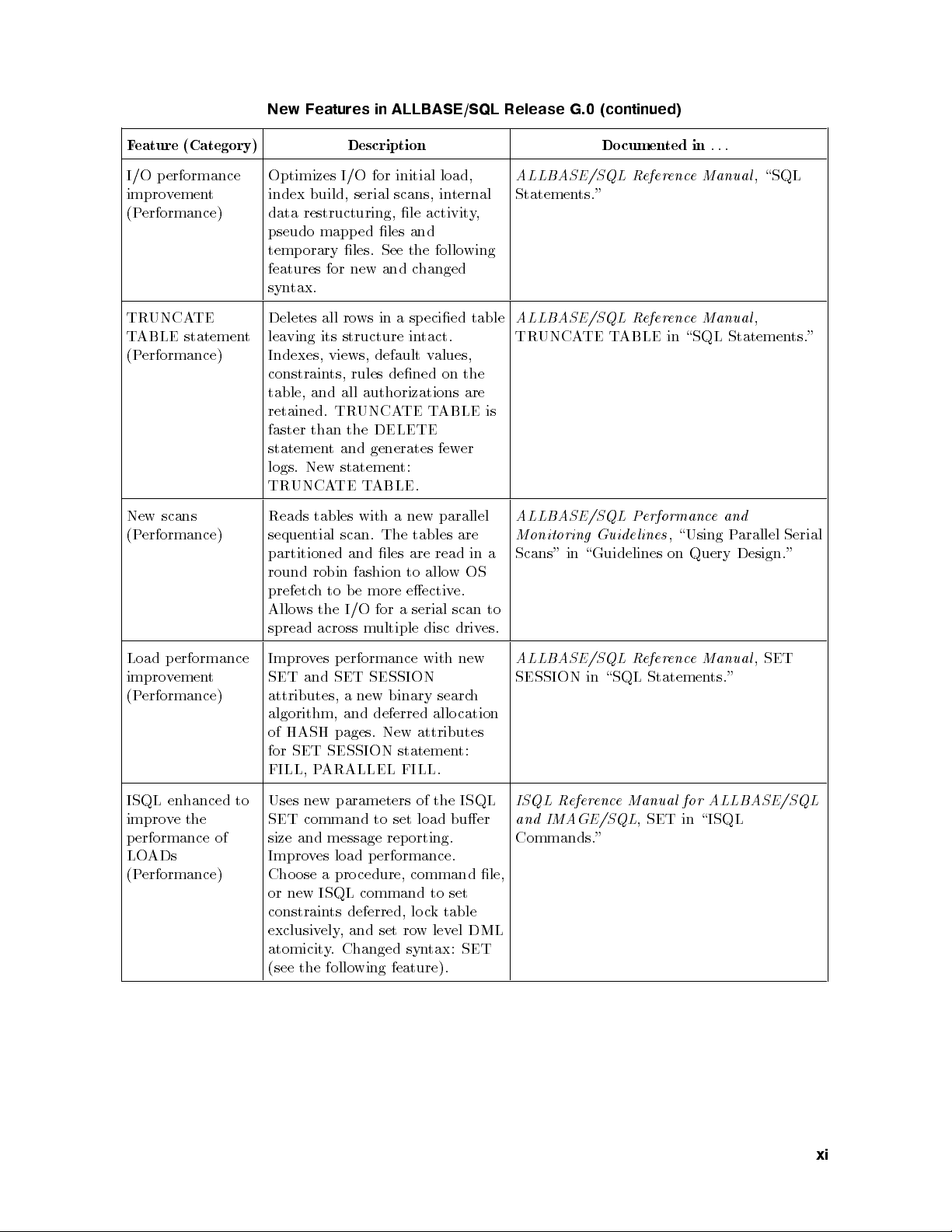
New Features in ALLBASE/SQL Release G.0 (continued)
Feature (Category) Description Documented in
I/O performance
improvement
(Performance)
Optimizes I/O for initial load,
index build, serial scans, internal
data restructuring, le activity,
ALLBASE/SQL Reference Manual
Statements."
pseudo mapped les and
temporary les. See the follo
wing
features for new and changed
syntax.
TRUNCATE
TABLE statement
(Performance)
Deletes all rows in a specied table
leaving its structure intact.
Indexes, views, default values,
ALLBASE/SQL Reference Manual
TRUNCATE TABLE in \SQL Statements."
constraints, rules dened on the
table, and all authorizations are
retained. TRUNCATE TABLE is
faster than the DELETE
statement and generates fewer
logs. New statement:
TRUNCATE TABLE.
New scans
(Performance)
Reads tables with a new parallel
sequential scan. The tables are
partitioned and les are read in a
ALLBASE/SQL Performance and
Monitoring Guidelines
, \Using Parallel Serial
Scans" in \Guidelines on Query Design."
round robin fashion to allow OS
prefetch to be more eective.
Allows the I/O for a serial scan to
spread across multiple disc drives.
...
, \SQL
,
Load performance
improvement
(Performance)
ISQL enhanced to
improve the
performance of
LOADs
(Performance)
Improves performance with new
SET and SET SESSION
attributes, a new binary search
algorithm, and deferred allo cation
of HASH pages. New attributes
for SET SESSION statement:
FILL, PARALLEL FILL.
Uses new parameters of the ISQL
SET command to set load buer
size and message rep orting.
Improves load performance.
Choose a procedure, command le,
or new ISQL command to set
constraints deferred, lo ck table
exclusively, and set row level DML
atomicity. Changed syntax: SET
(see the following feature).
ALLBASE/SQL Reference Manual
, SET
SESSION in \SQL Statements."
ISQL Reference Manual for ALLBASE/SQL
and IMAGE/SQL
, SET in \ISQL
Commands."
xi
Page 12
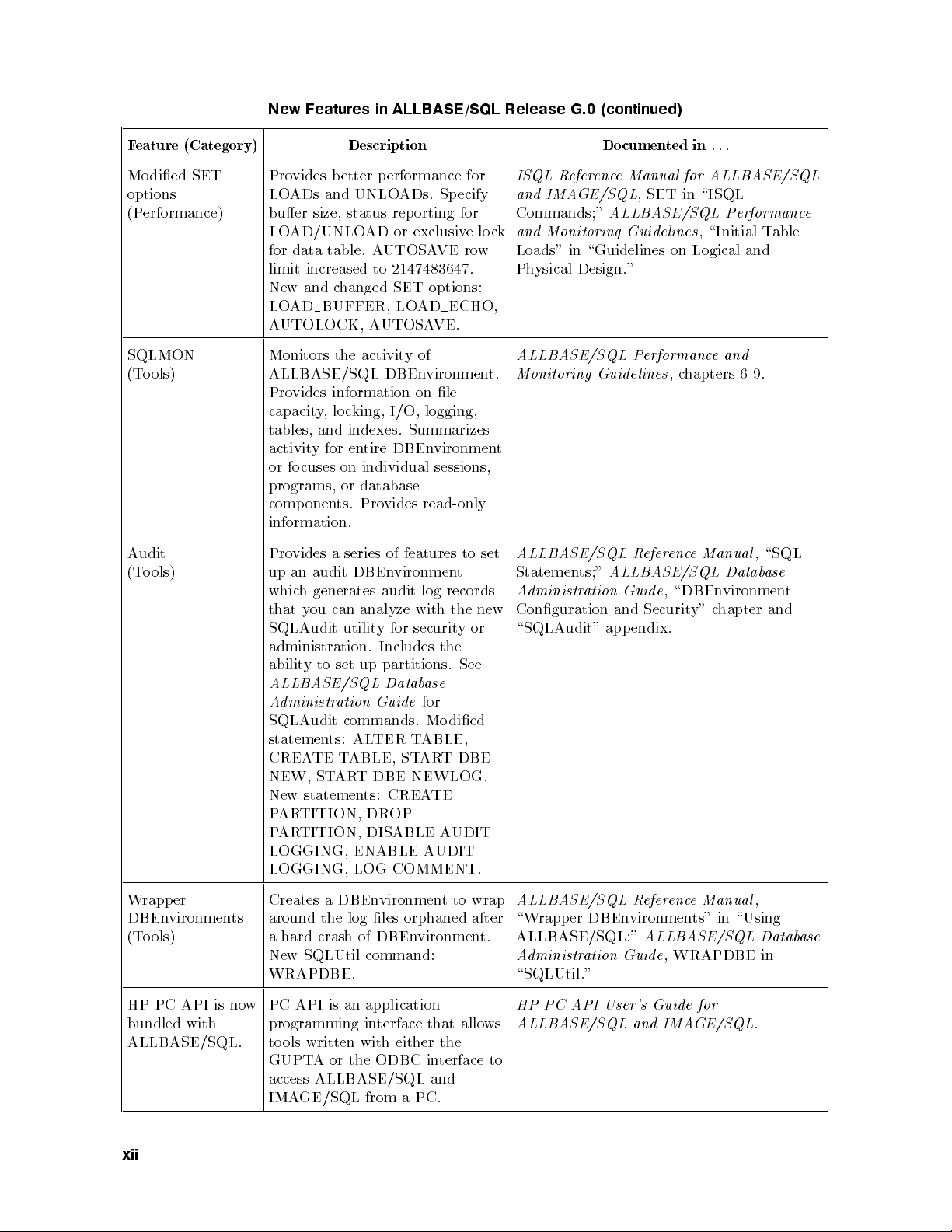
New Features in ALLBASE/SQL Release G.0 (continued)
Feature (Category) Description Documented in
Modied SET
options
(Performance)
Provides b etter performance for
LOADs and UNLOADs. Specify
buer size, status reporting for
LOAD/UNLOAD or exclusivelock
for data table. AUTOSAVE row
limit increased to 2147483647.
ISQL Reference Manual for ALLBASE/SQL
and IMAGE/SQL
Commands;"
, SET in \ISQL
ALLBASE/SQL Performance
and Monitoring Guidelines
Loads" in \Guidelines on Logical and
Physical Design."
New and changed SET options:
LOAD BUFFER, LOAD ECHO,
AUTOLOCK, AUTOSAVE.
SQLMON
(Tools)
Monitors the activityof
ALLBASE/SQL DBEnvironment.
ALLBASE/SQL Performance and
Monitoring Guidelines
,chapters 6-9.
Provides information on le
capacity,locking, I/O, logging,
tables, and indexes. Summarizes
activity for entire DBEnvironment
or focuses on individual sessions,
programs, or database
components. Provides read-only
information.
Audit
(Tools)
Provides a series of features to set
up an audit DBEnvironment
which generates audit log records
that you can analyze with the new
SQLAudit utility for securityor
ALLBASE/SQL Reference Manual
Statements;"
Administration Guide
ALLBASE/SQL Database
, \DBEnvironment
Conguration and Security" chapter and
\SQLAudit" app endix.
administration. Includes the
ability to set up partitions. See
ALLBASE/SQL Database
Administration Guide
for
SQLAudit commands. Modied
statements: ALTER TABLE,
CREATE TABLE, START DBE
NEW, START DBE NEWLOG.
New statements: CREATE
PARTITION, DROP
PARTITION, DISABLE AUDIT
LOGGING, ENABLE AUDIT
LOGGING, LOG COMMENT.
...
, \Initial Table
, \SQL
Wrapper
DBEnvironments
(Tools)
HP PC API is now
bundled with
ALLBASE/SQL.
xii
Creates a DBEnvironment to wrap
around the log les orphaned after
a hard crash of DBEnvironment.
New SQLUtil command:
WRAPDBE.
PC API is an application
programming interface that allows
tools written with either the
GUPTA or the ODBC interface to
access ALLBASE/SQL and
IMAGE/SQL from a PC.
ALLBASE/SQL Reference Manual
,
\Wrapper DBEnvironments" in \Using
ALLBASE/SQL;"
Administration Guide
ALLBASE/SQL Database
, WRAPDBE in
\SQLUtil."
HP PC API User's Guide for
ALLBASE/SQL and IMAGE/SQL
.
Page 13
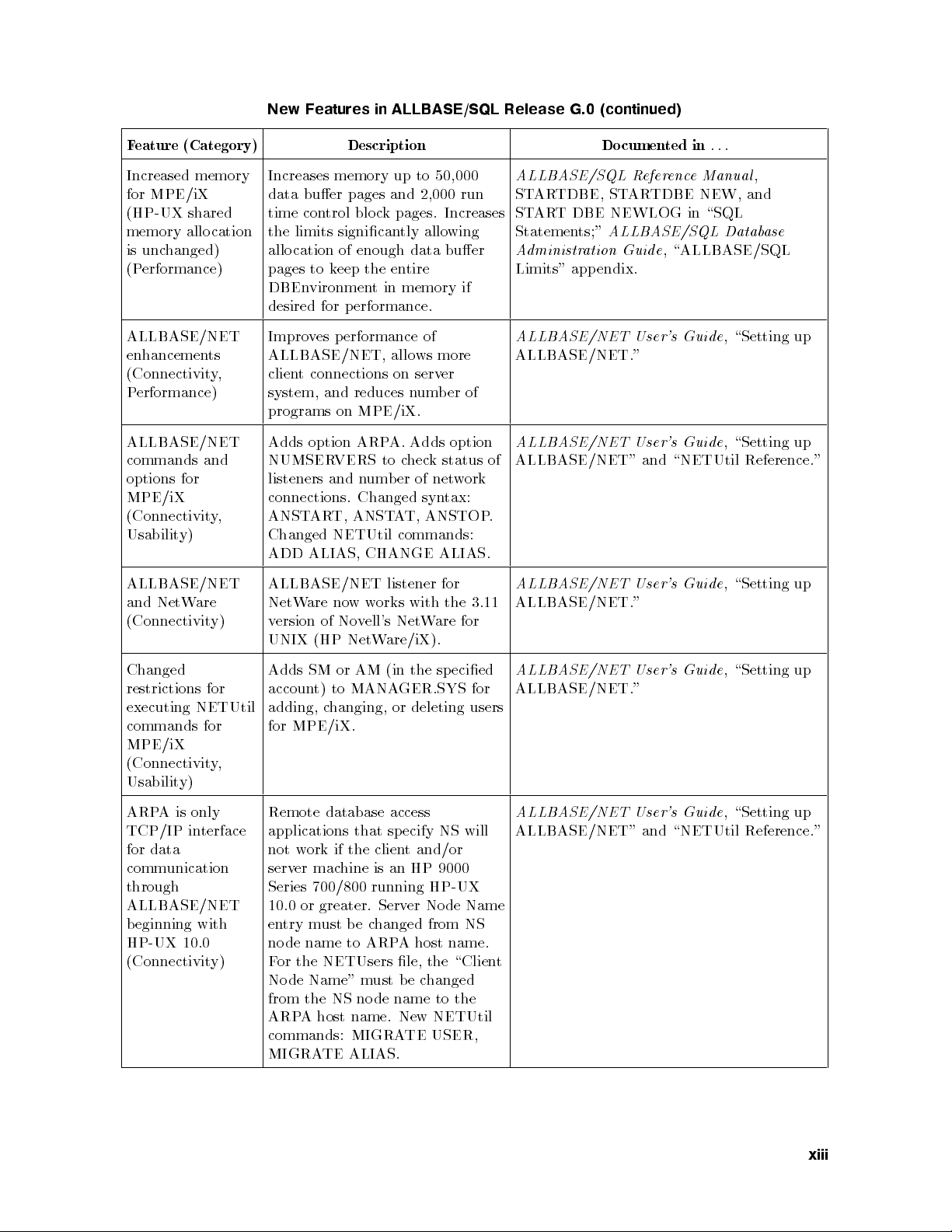
New Features in ALLBASE/SQL Release G.0 (continued)
Feature (Category) Description Documented in
Increased memory
for MPE/iX
(HP-UX shared
memory allocation
is unchanged)
(Performance)
Increases memory up to 50,000
data buer pages and 2,000 run
time control block pages. Increases
the limits signicantly allowing
allocation of enough data buer
pages to keep the entire
ALLBASE/SQL Reference Manual
STARTDBE, STARTDBE NEW, and
START DBE NEWLOG in \SQL
Statements;"
Administration Guide
ALLBASE/SQL Database
, \ALLBASE/SQL
Limits" app endix.
DBEnvironment in memory if
desired for performance.
ALLBASE/NET
enhancements
(Connectivity,
Performance)
Improves performance of
ALLBASE/NET, allo ws more
client connections on server
system, and reduces number of
ALLBASE/NET User's Guide
ALLBASE/NET."
programs on MPE/iX.
ALLBASE/NET
commands and
options for
MPE/iX
(Connectivity,
Usability)
Adds option ARPA. Adds option
NUMSERVERS to check status of
listeners and number of network
connections. Changed syntax:
ANSTART, ANSTAT, ANSTOP.
Changed NETUtil commands:
ALLBASE/NET User's Guide
ALLBASE/NET" and \NETUtil Reference."
ADD ALIAS, CHANGE ALIAS.
ALLBASE/NET
and NetWare
(Connectivity)
ALLBASE/NET listener for
NetWare nowworks with the 3.11
version of Novell's NetWare for
ALLBASE/NET User's Guide
ALLBASE/NET."
UNIX (HP NetWare/iX).
...
,
, \Setting up
, \Setting up
, \Setting up
Changed
restrictions for
executing NETUtil
commands for
MPE/iX
(Connectivity,
Usability)
ARPA is only
TCP/IP interface
for data
communication
through
ALLBASE/NET
beginning with
HP-UX 10.0
(Connectivity)
Adds SM or AM (in the specied
account) to MANAGER.SYS for
adding, changing, or deleting users
for MPE/iX.
Remote database access
applications that specify NS will
not work if the client and/or
server machine is an HP 9000
Series 700/800 running HP-UX
10.0 or greater. Server Node Name
entry must be changed from NS
node name to ARPA host name.
For the NETUsers le, the \Client
Node Name" must be changed
from the NS node name to the
ARPA host name. New NETUtil
commands: MIGRATE USER,
MIGRATE ALIAS.
ALLBASE/NET User's Guide
, \Setting up
ALLBASE/NET."
ALLBASE/NET User's Guide
, \Setting up
ALLBASE/NET" and \NETUtil Reference."
xiii
Page 14
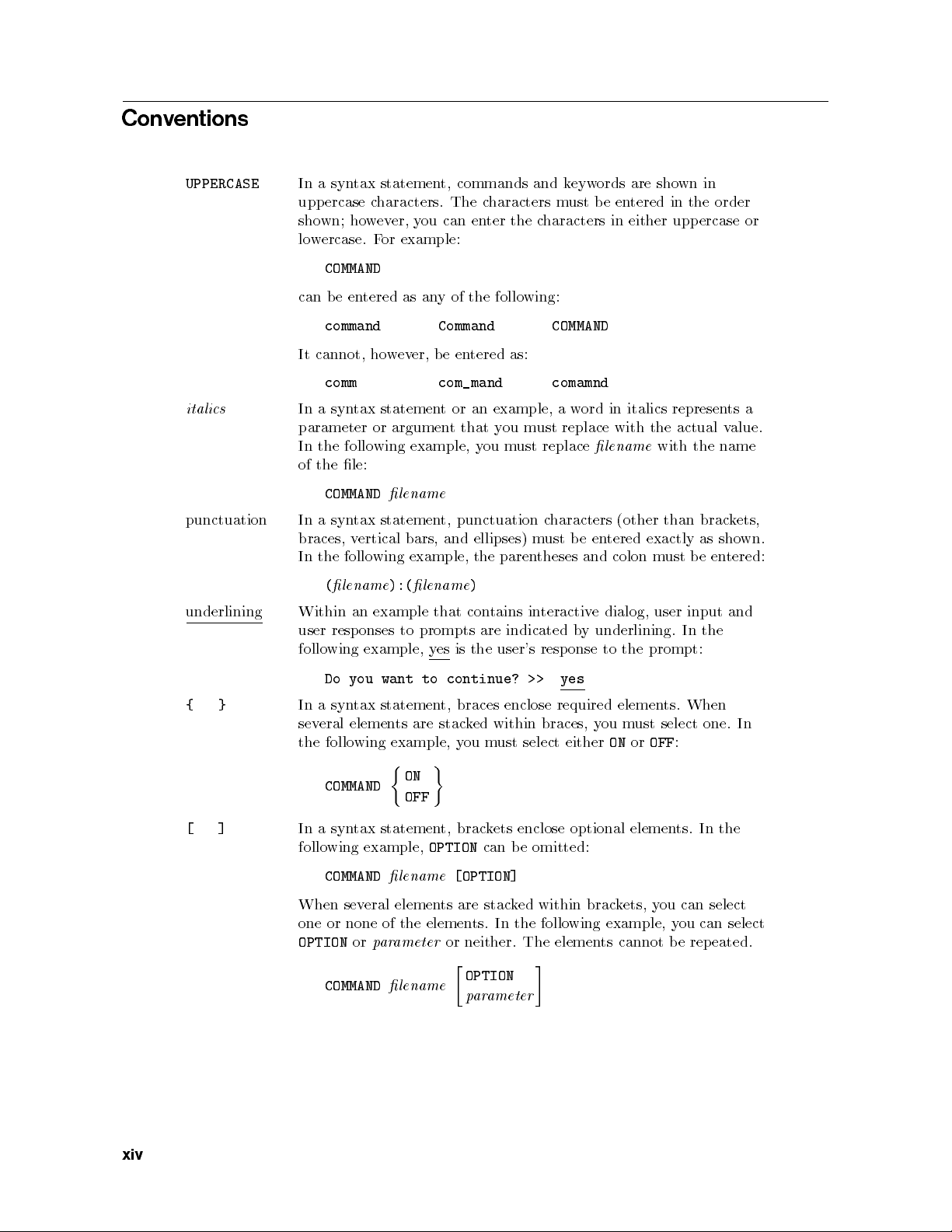
Conventions
UPPERCASE
In a syntax statement, commands and keywords are shown in
uppercase characters. The characters must be entered in the order
shown; however, you can enter the characters in either uppercase or
lowercase. For example:
COMMAND
can be entered as any of the following:
command Command COMMAND
It cannot, however, be en
tered as:
comm com_mand comamnd
italics
In a syntax statement or an example, a w
ord in italics represents a
parameter or argument that you must replace with the actual v
In the follo wing example, y
ou must replace
lename
with the name
alue.
of the le:
COMMAND
lename
punctuation In a syntax statement, punctuation characters (other than brackets,
braces, vertical bars, and ellipses) must be entered exactly as shown.
In the following example, the parentheses and colon must be entered:
(
lename
):(
lename
)
underlining Within an example that contains interactive dialog, user input and
user responses to prompts are indicated b
y underlining. In the
following example, yes is the user's response to the prompt:
{ }
[ ]
Do you want to continue? >> yes
In a syntax statement, braces enclose required elements. When
several elements are stacked within braces, you must select one. In
the following example, you must select eitherONor
COMMAND
ON
OFF
OFF
:
In a syntax statement, brackets enclose optional elements. In the
following example,
COMMAND
OPTION
lename
can be omitted:
[OPTION]
When several elements are stacked within brackets, you can select
one or none of the elements. In the following example, you can select
OPTIONorparameter
COMMAND
lename
or neither. The elements cannot be repeated.
OPTION
parameter
xiv
Page 15
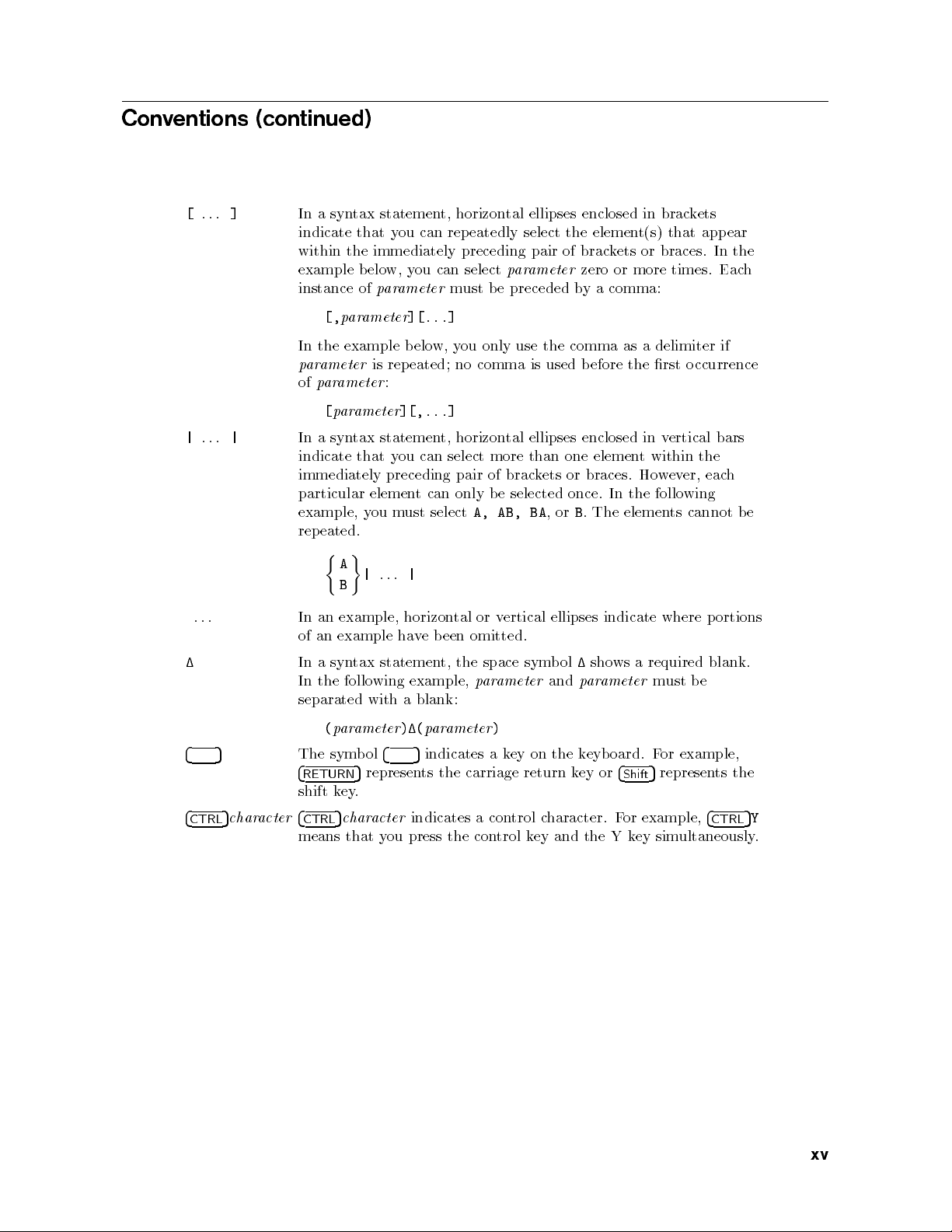
Conventions (continued)
[
...
]
In a syntax statement, horizontal ellipses enclosed in brackets
indicate that you can repeatedly select the elemen
within the immediately preceding pair of brac
example b elow, you can select
instance of
[,
parameter
parameter
][...]
parameter
must b e preceded b
t(s) that appear
kets or braces. In the
zero or more times. Eac
y a comma:
h
In the example b elo
parameter
of
parameter
[
|
...
|
In a syntax statement, horizontal ellipses enclosed in v
is repeated; no comma is used before the rst occurrence
:
parameter
indicate that you can select more than one elemen
w, you only use the comma as a delimiter if
][,...]
ertical bars
t within the
immediately preceding pair of brackets or braces. However, each
particular element can only be selected once. In the follo
example, you must select
A, AB, BA
,orB. The elements cannot be
wing
repeated.
A
|
...
B
|
... In an example, horizontal or vertical ellipses indicate where portions
of an example have been omitted.
1
In a syntax statement, the space symbol1shows a required blank.
In the following example,
parameter
and
parameter
must be
separated with a blank:
(
4 5
parameter
The symbol
4
RETURN
)1(
parameter
4 5
indicates a key on the keyboard. For example,
5
represents the carriage return key or
)
5
represents the
4
Shift
shift key.
4
CTRL
5
character
4
CTRL
5
character
indicates a control character. For example,
4
CTRL
5
means that you press the control key and the Y key simultaneously.
Y
xv
Page 16
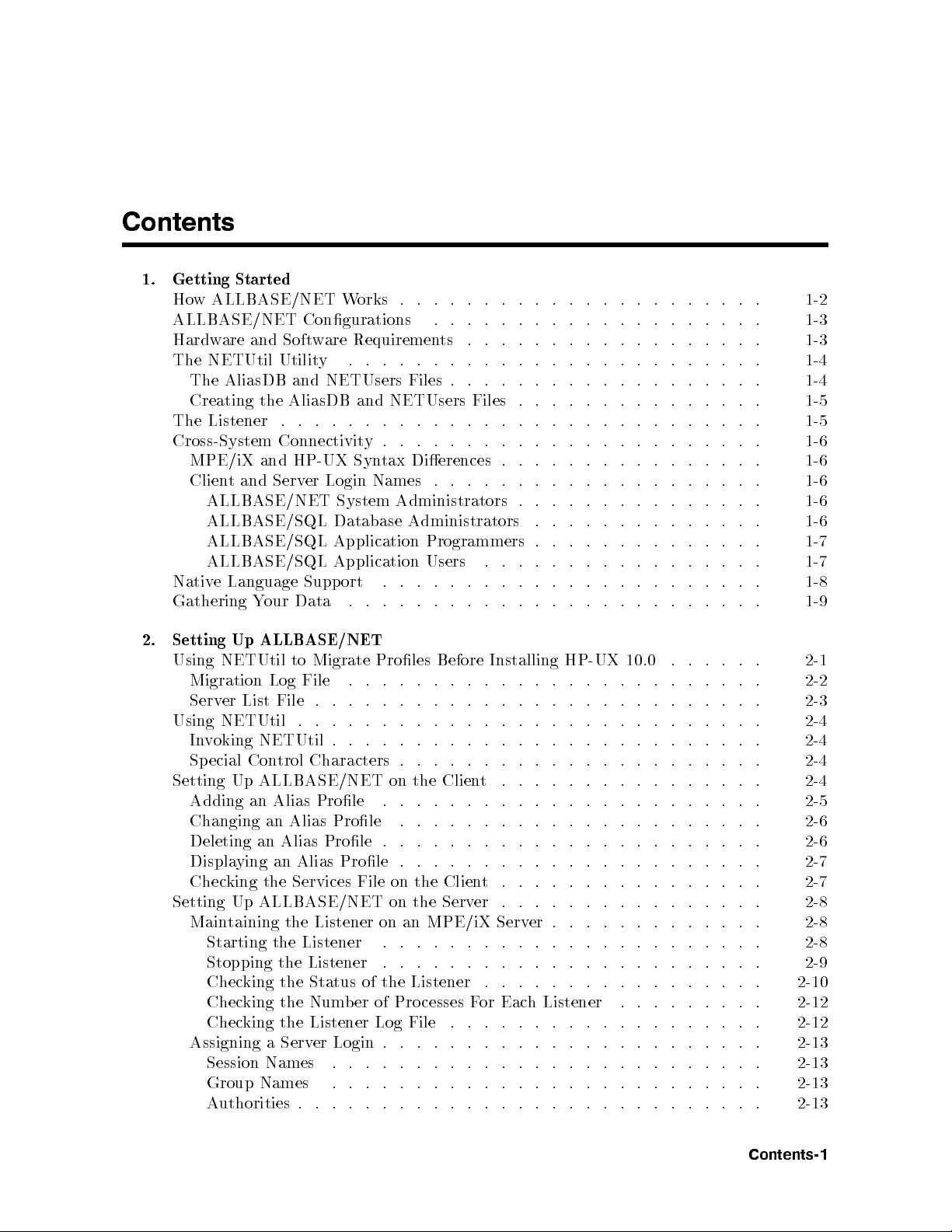
Contents
1. Getting Started
How ALLBASE/NET Works . . . . . . . . . . . . . . . . . . . . . . 1-2
ALLBASE/NET Congurations . . . . . . . . . . . . . . . . . . . . 1-3
Hardware and Software Requirements . . . . . . . . . . . . . . . . . . 1-3
The NETUtil Utility . . . . . . . . . . . . . . . . . . . . . . . . . 1-4
The AliasDB and NETUsers Files .
Creating the AliasDB and NETUsers Files .
The Listener . . . . . . . . . . . . . . . . . . . . . . . . . . . . . 1-5
Cross-System Connectivity . . . . . . . . . . . . . . . . . . . . . . . 1-6
MPE/iX and HP-UX Syntax Dierences . . . . . . . . . . . . . . . . 1-6
Client and Server Login Names . . . . . . . . . . . . . . . . . . . . 1-6
ALLBASE/NET System Administrators . . . . . . . . . . . . . . . 1-6
ALLBASE/SQL Database Administrators . . . . . . . . . . . . . . 1-6
ALLBASE/SQL Application Programmers . . . . . . . . . . . . . . 1-7
ALLBASE/SQL Application Users . . . . . . . . . . . . . . . . . 1-7
Native Language Support . . . . . . . . . . . . . . . . . . . . . . . 1-8
Gathering Your Data . . . . . . . . . . . . . . . . . . . . . . . . . 1-9
2. Setting Up ALLBASE/NET
Using NETUtil to Migrate Proles Before Installing HP-UX 10.0
Migration Log File . . . . . . . . . . . . . . . . . . . . . . . . . 2-2
Server List File . . . . . . . . . . . . . . . . . . . . . . . . . . . 2-3
Using NETUtil . . . . . . . . . . . . . . . . . . . . . . . . . . . . 2-4
Invoking NETUtil . . . . . . . . . . . . . . . . . . . . . . . . . . 2-4
Special Control Characters . . . . . . . . . . . . . . . . . . . . . . 2-4
Setting Up ALLBASE/NET on the Client . . . . . . . . . . . . . . . . 2-4
Adding an Alias Prole . . . . . . . . . . . . . . . . . . . . . . . 2-5
Changing an Alias Prole . . . . . . . . . . . . . . . . . . . . . . 2-6
Deleting an Alias Prole . . . . . . . . . . . . . . . . . . . . . . . 2-6
Displaying an Alias Prole . . . . . . . . . . . . . . . . . . . . . . 2-7
Checking the Services File on the Client . . . . . . . . . . . . . . . . 2-7
Setting Up ALLBASE/NET on the Server . . . . . . . . . . . . . . . . 2-8
Maintaining the Listener on an MPE/iX Server . . . . . . . . . . . . . 2-8
Starting the Listener . . . . . . . . . . . . . . . . . . . . . . . 2-8
Stopping the Listener . . . . . . . . . . . . . . . . . . . . . . . 2-9
Checking the Status of the Listener . . . . . . . . . . . . . . . . . 2-10
Checking the Number of Processes For Each Listener . . . . . . . . . 2-12
Checking the Listener Log File . . . . . . . . . . . . . . . . . . . 2-12
Assigning a Server Login . . . . . . . . . . . . . . . . . . . . . . . 2-13
Session Names . . . . . . . . . . . . . . . . . . . . . . . . . . 2-13
Group Names . . . . . . . . . . . . . . . . . . . . . . . . . . 2-13
Authorities . . . . . . . . . . . . . . . . . . . . . . . . . . . . 2-13
. . . . . . . . . . . . . . . . . . 1-4
. . . . . . . . . . . . . . 1-5
. . . . . . 2-1
Contents-1
Page 17
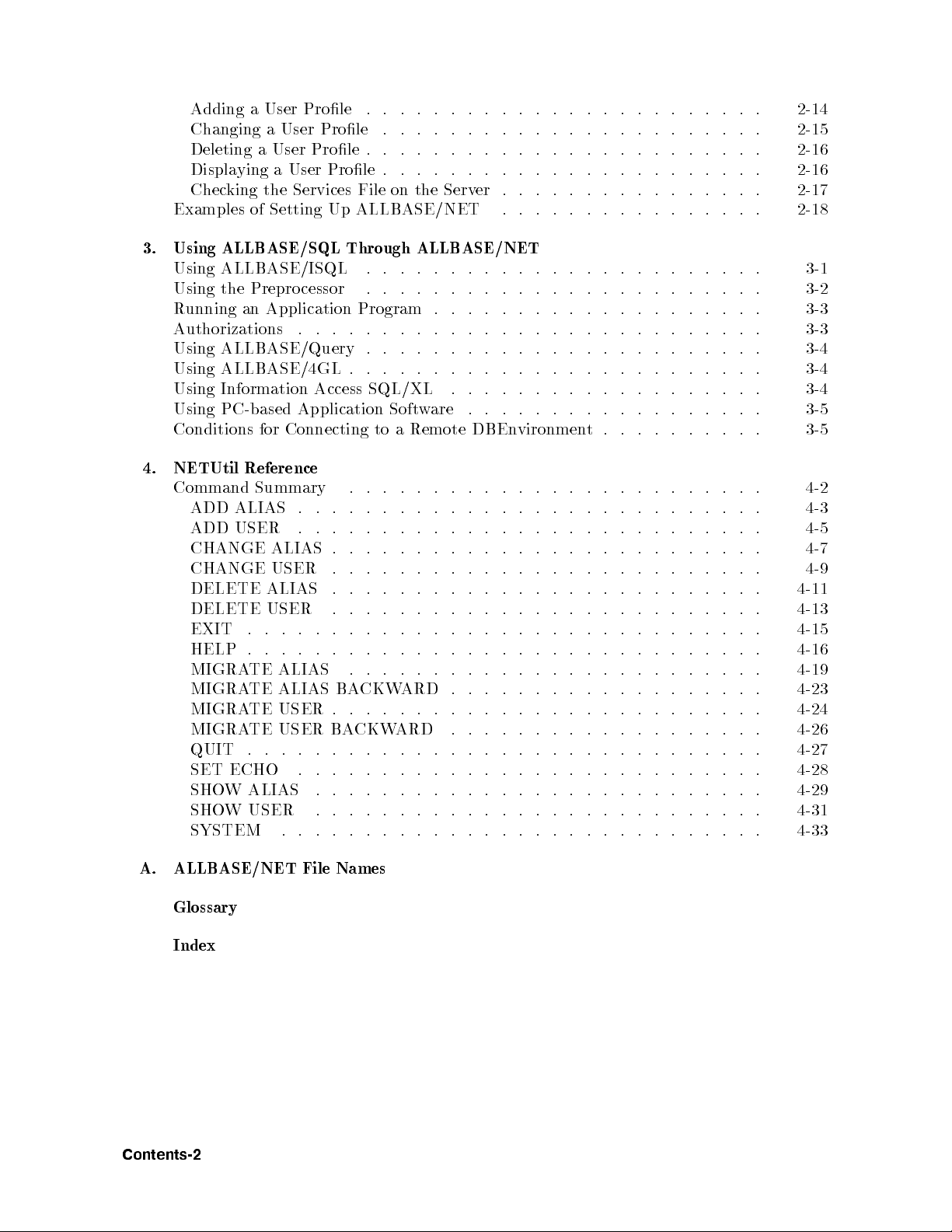
Adding a User Prole . . . . . . . . . . . . . . . . . . . . . . . . 2-14
Changing a User Prole . . . . . . . . . . . . . . . . . . . . . . . 2-15
Deleting a User Prole .
Displaying a User Prole .
Checking the Services File on the Serv
Examples of Setting Up ALLBASE/NET
. . . . . . . . . . . . . . . . . . . . . . . 2-16
. . . . . . . . . . . . . . . . . . . . . . 2-16
er . . . . . . . . . . . . . . . . 2-17
. . . . . . . . . . . . . . . . 2-18
3. Using ALLBASE/SQL Through ALLBASE/NET
Using ALLBASE/ISQL . . . . . . . . . . . . . . . . . . . . . . . . 3-1
Using the Prepro cessor . . . . . . . . . . . . . . . . . . . . . . . . 3-2
Running an Application Program .
. . . . . . . . . . . . . . . . . . . 3-3
Authorizations . . . . . . . . . . . . . . . . . . . . . . . . . . . . 3-3
Using ALLBASE/Query . . . . . . . . . . . . . . . . . . . . . . . . 3-4
Using ALLBASE/4GL . . . . . . . . . . . . . . . . . . . . . . . . . 3-4
Using Information Access SQL/XL . . . . . . . . . . . . . . . . . . . 3-4
Using PC-based Application Soft
Conditions for Connecting to a Remote DBEn
ware . . . . . . . . . . . . . . . . . . 3-5
vironment. . . . . . . . . . 3-5
4. NETUtil Reference
Command Summary . . . . . . . . . . . . . . . . . . . . . . . . . 4-2
ADD ALIAS . . . . . . . . . . . . . . . . . . . . . . . . . . . . 4-3
ADD USER . . . . . . . . . . . . . . . . . . . . . . . . . . . . 4-5
CHANGE ALIAS . . . . . . . . . . . . . . . . . . . . . . . . . . 4-7
CHANGE USER . . . . . . . . . . . . . . . . . . . . . . . . . . 4-9
DELETE ALIAS . . . . . . . . . . . . . . . . . . . . . . . . . . 4-11
DELETE USER . . . . . . . . . . . . . . . . . . . . . . . . . . 4-13
EXIT . . . . . . . . . . . . . . . . . . . . . . . . . . . . . . . 4-15
HELP . . . . . . . . . . . . . . . . . . . . . . . . . . . . . . . 4-16
MIGRATE ALIAS . . . . . . . . . . . . . . . . . . . . . . . . . 4-19
MIGRATE ALIAS BACKWARD . . . . . . . . . . . . . . . . . . . 4-23
MIGRATE USER . . . . . . . . . . . . . . . . . . . . . . . . . . 4-24
MIGRATE USER BACKWARD . . . . . . . . . . . . . . . . . . . 4-26
QUIT . . . . . . . . . . . . . . . . . . . . . . . . . . . . . . . 4-27
SET ECHO . . . . . . . . . . . . . . . . . . . . . . . . . . . . 4-28
SHOW ALIAS . . . . . . . . . . . . . . . . . . . . . . . . . . . 4-29
SHOW USER . . . . . . . . . . . . . . . . . . . . . . . . . . . 4-31
SYSTEM . . . . . . . . . . . . . . . . . . . . . . . . . . . . . 4-33
A. ALLBASE/NET File Names
Glossary
Index
Contents-2
Page 18
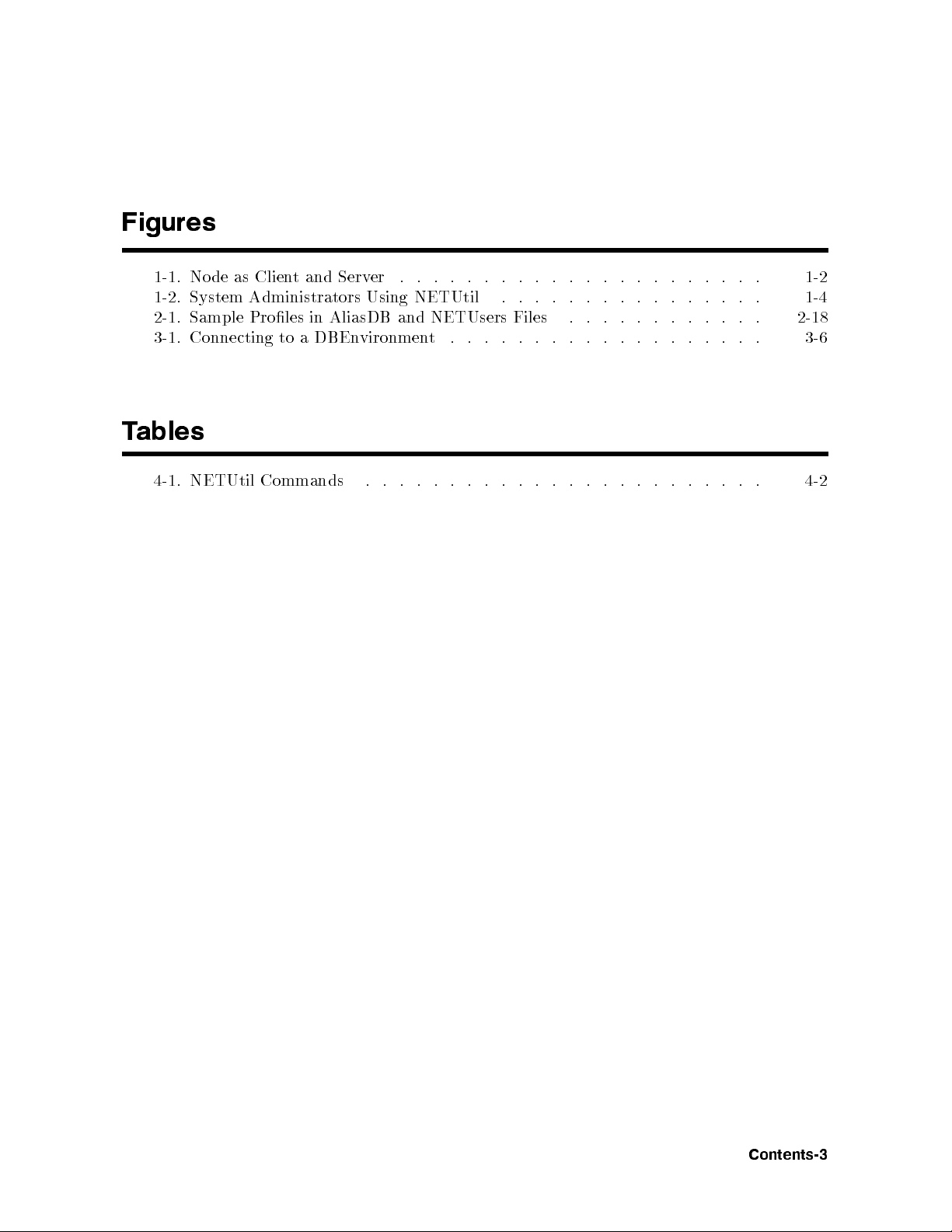
Figures
1-1. Node as Client and Server . . . . . . . . . . . . . . . . . . . . . . 1-2
1-2. System Administrators Using NETUtil
2-1. Sample Proles in AliasDB and NETUsers Files
3-1. Connecting to a DBEn
vironment . . . . . . . . . . . . . . . . . . . 3-6
. . . . . . . . . . . . . . . . 1-4
. . . . . . . . . . . . 2-18
Tables
4-1. NETUtil Commands . . . . . . . . . . . . . . . . . . . . . . . . 4-2
Contents-3
Page 19
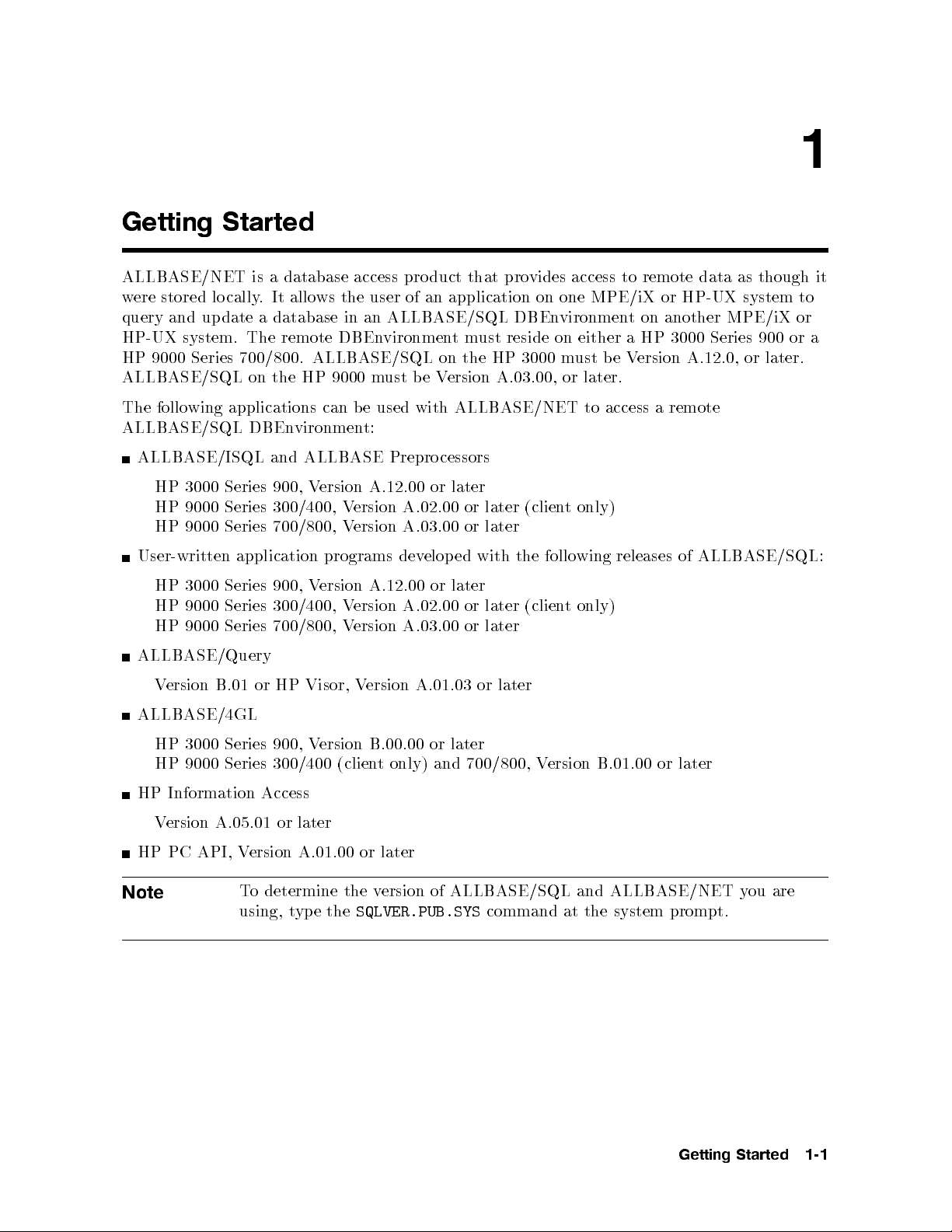
Getting Started
1
ALLBASE/NET is a database access product that pro
vides access to remote data as though it
were stored lo cally. It allows the user of an application on one MPE/iX or HP-UX system to
query and up date a database in an ALLBASE/SQL DBEn
HP-UX system. The remote DBEn
vironmentmust reside on either a HP 3000 Series 900 or a
HP 9000 Series 700/800. ALLBASE/SQL on the HP 3000 m
ALLBASE/SQL on the HP 9000 m
ust be Version A.03.00, or later.
vironment on another MPE/iX or
ust be Version A.12.0, or later.
The following applications can be used with ALLBASE/NET to access a remote
ALLBASE/SQL DBEnvironment:
ALLBASE/ISQL and ALLBASE Prepro cessors
HP 3000 Series 900, Version A.12.00 or later
HP 9000 Series 300/400, Version A.02.00 or later (client only)
HP 9000 Series 700/800, Version A.03.00 or later
User-written application programs developed with the following releases of ALLBASE/SQL:
HP 3000 Series 900, Version A.12.00 or later
HP 9000 Series 300/400, Version A.02.00 or later (client only)
HP 9000 Series 700/800, Version A.03.00 or later
ALLBASE/Query
Version B.01 or HP Visor, Version A.01.03 or later
ALLBASE/4GL
HP 3000 Series 900, Version B.00.00 or later
HP 9000 Series 300/400 (client only) and 700/800, Version B.01.00 or later
HP Information Access
Version A.05.01 or later
HP PC API, Version A.01.00 or later
Note
To determine the version of ALLBASE/SQL and ALLBASE/NET you are
using, type the
SQLVER.PUB.SYS
command at the system prompt.
Getting Started 1-1
Page 20
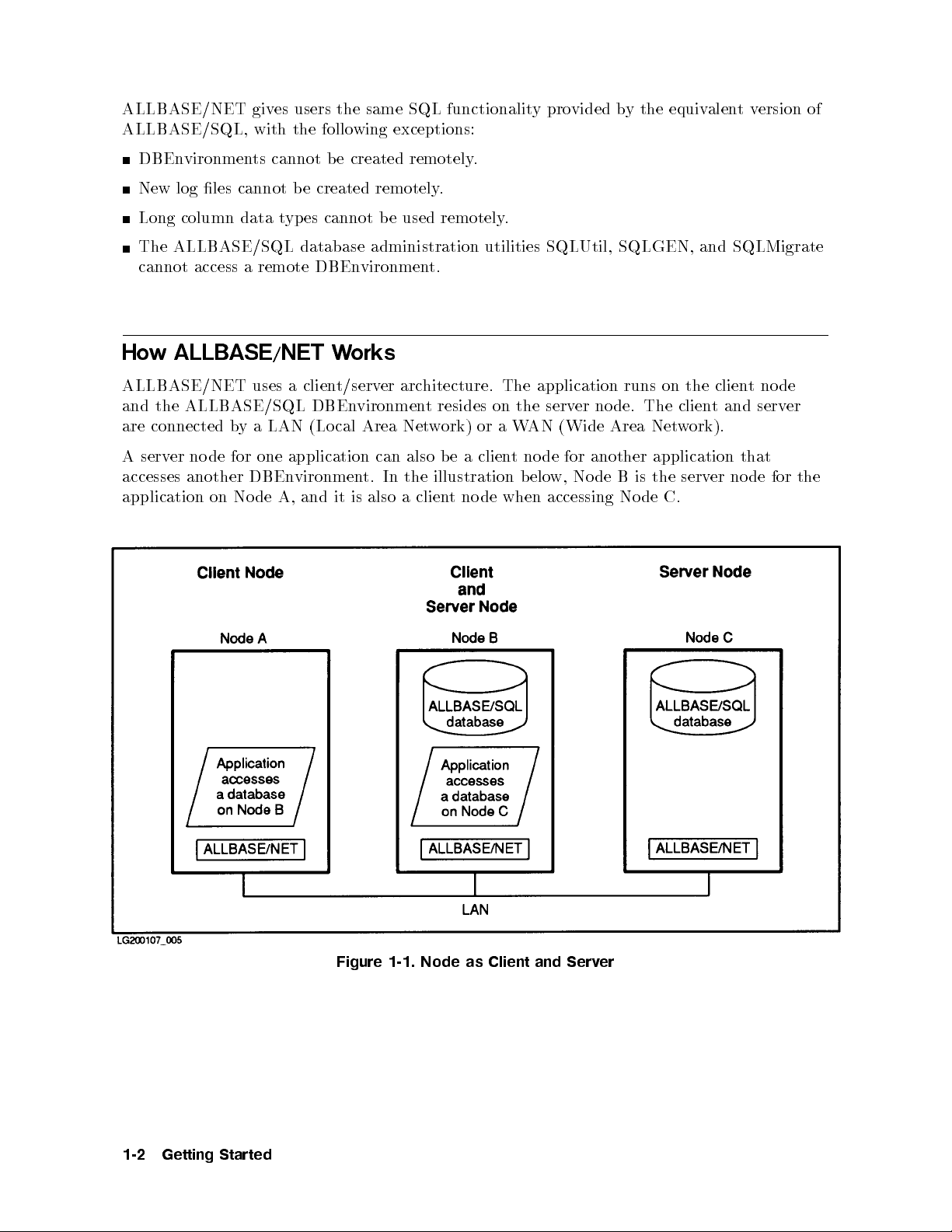
ALLBASE/NET gives users the same SQL functionality pro
ALLBASE/SQL, with the following exceptions:
vided by the equivalentversion of
DBEnvironments cannot be created remotely
New log les cannot b e created remotely
Long column data types cannot be used remotely
The ALLBASE/SQL database administration utilities SQLUtil, SQLGEN, and SQLMigrate
cannot access a remote DBEn
How ALLBASE/NET Works
ALLBASE/NET uses a client/server architecture. The application runs on the clien
and the ALLBASE/SQL DBEnvironment resides on the server node. The clien
are connected by a LAN (Local Area Net
A server node for one application can also b e a clien
accesses another DBEnvironment. In the illustration below, No de B is the server no de for the
application on No de A, and it is also a clien
vironment.
.
.
.
tnode
t and server
work) or a WAN (Wide Area Network).
t node for another application that
t node when accessing Node C.
1-2 Getting Started
Figure 1-1. Node as Client and Server
Page 21
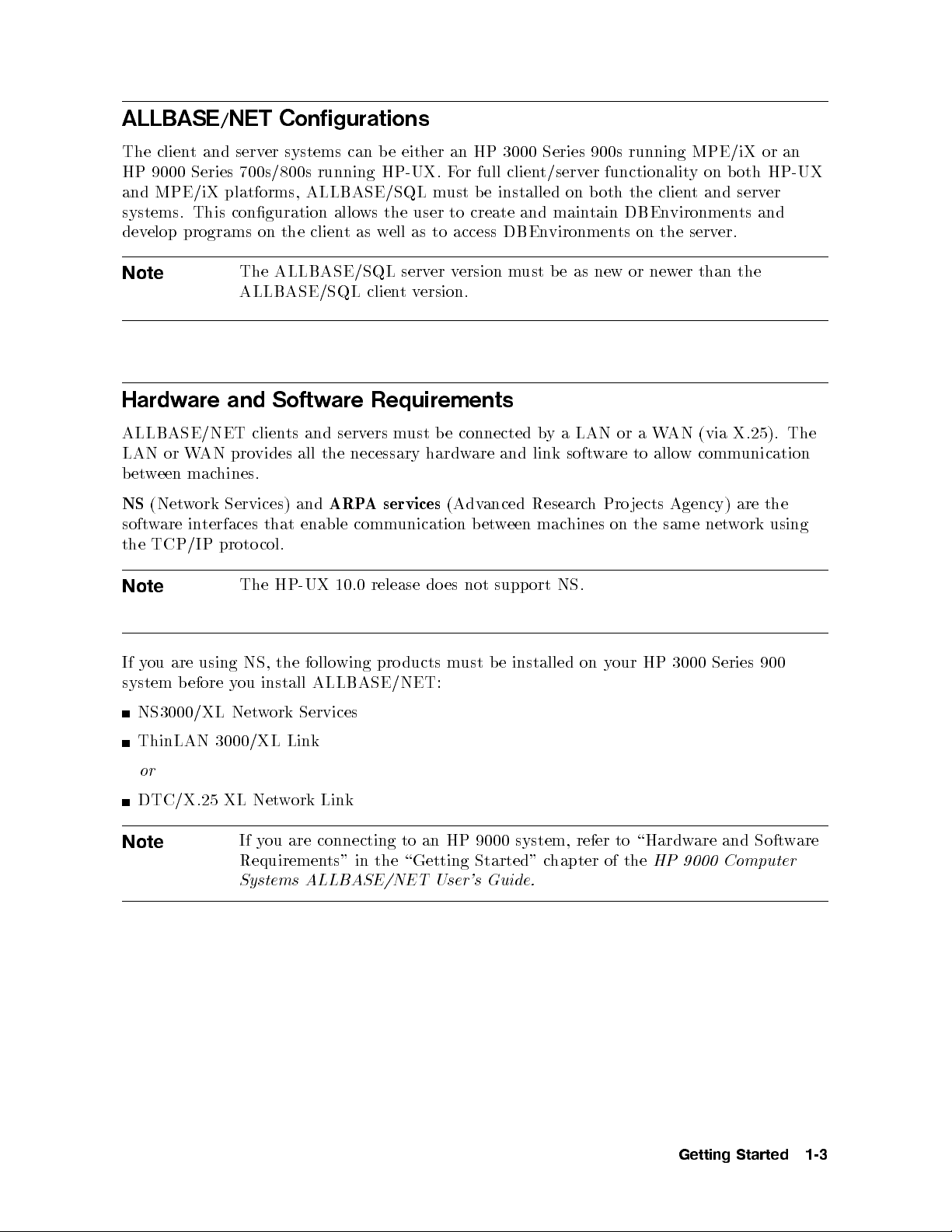
ALLBASE/NET Configurations
The client and server systems can b e either an HP 3000 Series 900s running MPE/iX or an
HP 9000 Series 700s/800s running HP-UX. F
and MPE/iX platforms, ALLBASE/SQL m
systems. This conguration allows the user to create and main
develop programs on the clien
taswell as to access DBEn
or full client/server functionality on both HP-UX
ust be installed on both the clien
t and server
tain DBEnvironments and
vironments on the server.
Note
The ALLBASE/SQL server version must b e as new or new
er than the
ALLBASE/SQL clientversion.
Hardware and Software Requirements
ALLBASE/NET clients and servers must be connected by a LAN or a W
LAN or WAN provides all the necessary hardw
are and link softw
are to allow comm
AN (via X.25). The
unication
between machines.
NS
(Network Services) and
ARPA services
(Advanced Research Pro jects Agency) are the
software interfaces that enable communication between machines on the same network using
the TCP/IP proto col.
Note
If you are using NS, the following products m
The HP-UX 10.0 release does not support NS.
ust be installed on your HP 3000 Series 900
system before you install ALLBASE/NET:
NS3000/XL Network Services
ThinLAN 3000/XL Link
or
DTC/X.25 XL Network Link
Note
If you are connecting to an HP 9000 system, refer to \Hardw
Requirements" in the \Getting Started" chapter of the
Systems ALLBASE/NET User's Guide.
are and Software
HP 9000 Computer
Getting Started 1-3
Page 22
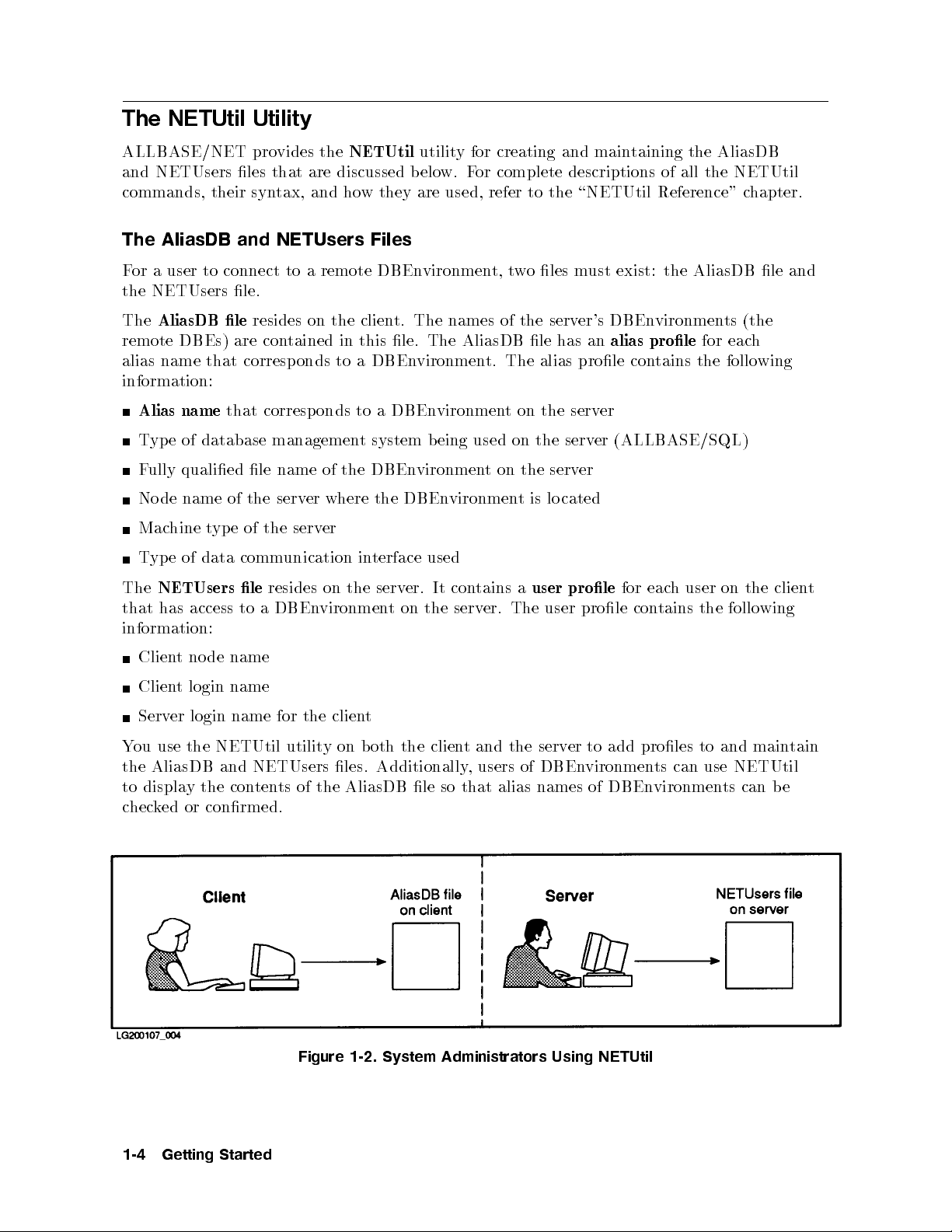
The NETUtil Utility
ALLBASE/NET provides the
and NETUsers les that are discussed belo
commands, their syntax, and how they are used, refer to the \NETUtil Reference" c
NETUtil
utility for creating and main
taining the AliasDB
w. For complete descriptions of all the NETUtil
hapter.
The AliasDB and NETUsers Files
For a user to connect to a remote DBEn
vironment, two les must exist: the AliasDB le and
the NETUsers le.
The
AliasDB le
remote DBEs) are contained in this le. The AliasDB le has an
alias name that corresponds to a DBEn
resides on the client. The names of the serv
vironment. The alias prole con
er's DBEnvironments (the
alias prole
for each
tains the following
information:
Alias name
Type of database managemen
that corresponds to a DBEn
t system being used on the serv
vironment on the server
er (ALLBASE/SQL)
Fully qualied le name of the DBEnvironment on the server
Node name of the server where the DBEnvironment is lo cated
Machine type of the server
Type of data communication interface used
The
NETUsers le
resides on the server. It contains a
user prole
for each user on the client
that has access to a DBEnvironment on the server. The user prole contains the follo wing
information:
Client node name
Client login name
Server login name for the client
You use the NETUtil utility on b oth the clien
t and the server to add proles to and maintain
the AliasDB and NETUsers les. Additionally, users of DBEnvironments can use NETUtil
to display the contents of the AliasDB le so that alias names of DBEn
vironments can be
checked or conrmed.
Figure 1-2. System Administrators Using NETUtil
1-4 Getting Started
Page 23
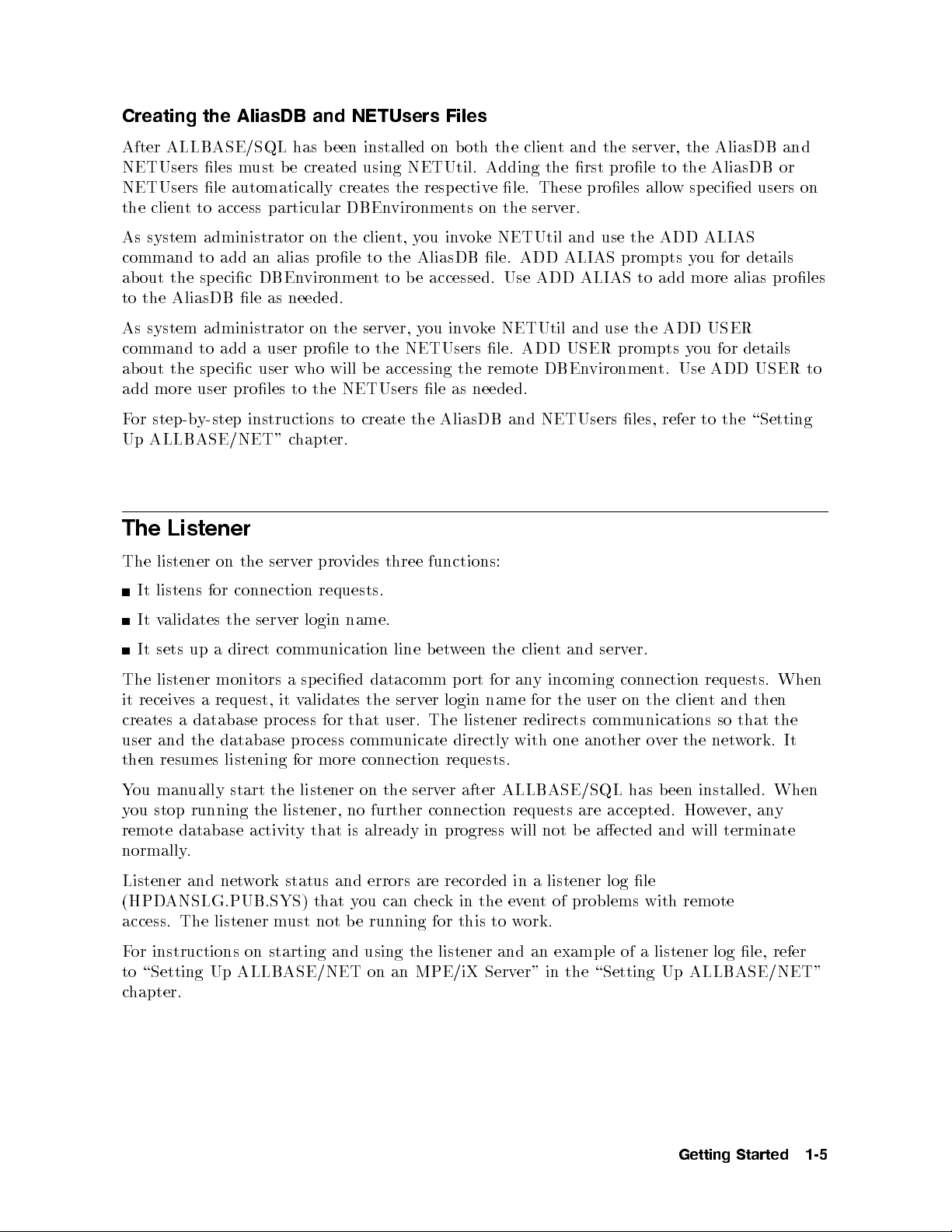
Creating the AliasDB and NETUsers Files
After ALLBASE/SQL has been installed on both the clien
NETUsers les m
NETUsers le automatically creates the respectiv
ust be created using NETUtil. Adding the rst prole to the AliasDB or
e le. These proles allow specied users on
t and the serv
er, the AliasDB and
the client to access particular DBEnvironments on the server.
As system administrator on the clien
command to add an alias prole to the AliasDB le. ADD ALIAS prompts y
about the specic DBEn
vironment to be accessed. Use ADD ALIAS to add more alias proles
t, you invoke NETUtil and use the ADD ALIAS
ou for details
to the AliasDB le as needed.
As system administrator on the serv
command to add a user prole to the NETUsers le. ADD USER prompts y
about the specic user who will be accessing the remote DBEn
er, you invoke NETUtil and use the ADD USER
ou for details
vironment. Use ADD USER to
add more user proles to the NETUsers le as needed.
For step-by-step instructions to create the AliasDB and NETUsers les, refer to the \Setting
Up ALLBASE/NET" chapter.
The Listener
The listener on the server provides three functions:
It listens for connection requests.
It validates the server login name.
It sets up a direct communication line between the client and server.
The listener monitors a sp ecied datacomm port for an
it receives a request, it validates the server login name for the user on the clien
creates a database process for that user. The listener redirects comm
y incoming connection requests. When
t and then
unications so that the
user and the database process communicate directly with one another over the network. It
then resumes listening for more connection requests.
You manually start the listener on the server after ALLBASE/SQL has been installed. When
you stop running the listener, no further connection requests are accepted. Ho
wever, any
remote database activity that is already in progress will not be aected and will terminate
normally.
Listener and network status and errors are recorded in a listener log le
(HPDANSLG.PUB.SYS) that you can check in the event of problems with remote
access. The listener must not be running for this to work.
For instructions on starting and using the listener and an example of a listener log le, refer
to \Setting Up ALLBASE/NET on an MPE/iX Server" in the \Setting Up ALLBASE/NET"
chapter.
Getting Started 1-5
Page 24
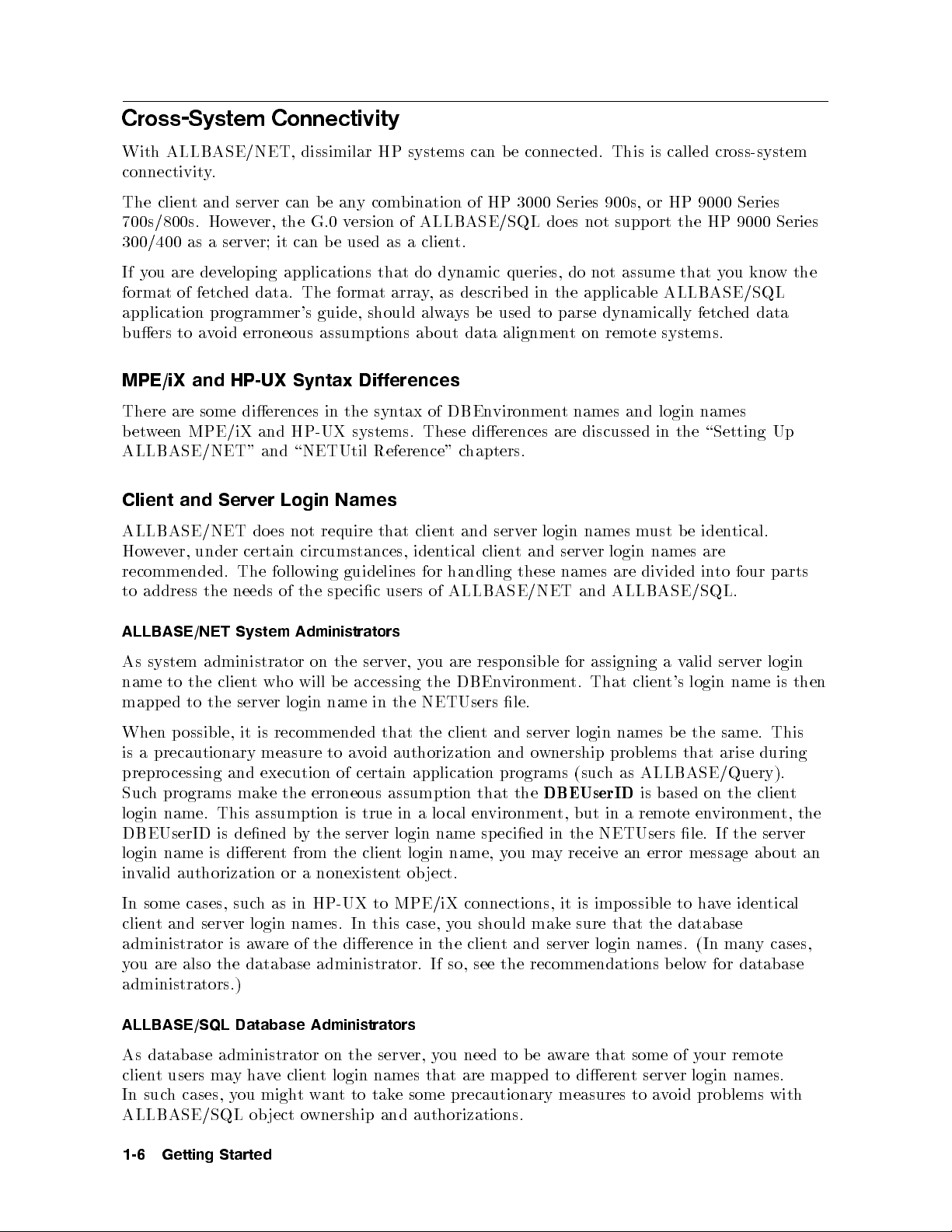
Cross-System Connectivity
With ALLBASE/NET, dissimilar HP systems can b e connected. This is called cross-system
connectivity.
The client and server can be an
y combination of HP 3000 Series 900s, or HP 9000 Series
700s/800s. However, the G.0 version of ALLBASE/SQL do es not support the HP 9000 Series
300/400 as a server; it can be used as a clien
If you are developing applications that do dynamic queries, do not assume that y
format of fetched data. The format array
application programmer's guide, should alw
buers to avoid erroneous assumptions about data alignmen
t.
ou know the
, as described in the applicable ALLBASE/SQL
ays be used to parse dynamically fetc
hed data
t on remote systems.
MPE/iX and HP-UX Syntax Differences
There are some dierences in the syn
tax of DBEnvironment names and login names
between MPE/iX and HP-UX systems. These dierences are discussed in the \Setting Up
ALLBASE/NET" and \NETUtil Reference" c
hapters.
Client and Server Login Names
ALLBASE/NET does not require that client and server login names must be identical.
However, under certain circumstances, identical client and server login names are
recommended. The following guidelines for handling these names are divided into four parts
to address the needs of the specic users of ALLBASE/NET and ALLBASE/SQL.
ALLBASE/NET System Administrators
As system administrator on the server, you are resp onsible for assigning a v
alid server login
name to the client who will be accessing the DBEnvironment. That client's login name is then
mapped to the server login name in the NETUsers le.
When possible, it is recommended that the clien
t and server login names b e the same. This
is a precautionary measure to avoid authorization and ownership problems that arise during
preprocessing and execution of certain application programs (such as ALLBASE/Query).
Such programs make the erroneous assumption that the
login name. This assumption is true in a local en
vironment, but in a remote environment, the
DBEUserID is dened by the server login name specied in the NETUsers le. If the serv
DBEUserID
is based on the client
er
login name is dierent from the client login name, you may receive an error message about an
invalid authorization or a nonexistent ob ject.
In some cases, such as in HP-UX to MPE/iX connections, it is imp ossible to have identical
client and server login names. In this case, you should make sure that the database
administrator is aware of the dierence in the client and server login names. (In many cases,
you are also the database administrator. If so, see the recommendations below for database
administrators.)
ALLBASE/SQL Database Administrators
As database administrator on the server, you need to be aware that some of your remote
client users mayhave client login names that are mapped to dierent server login names.
In such cases, you mightwant to take some precautionary measures to avoid problems with
ALLBASE/SQL ob ject ownership and authorizations.
1-6 Getting Started
Page 25
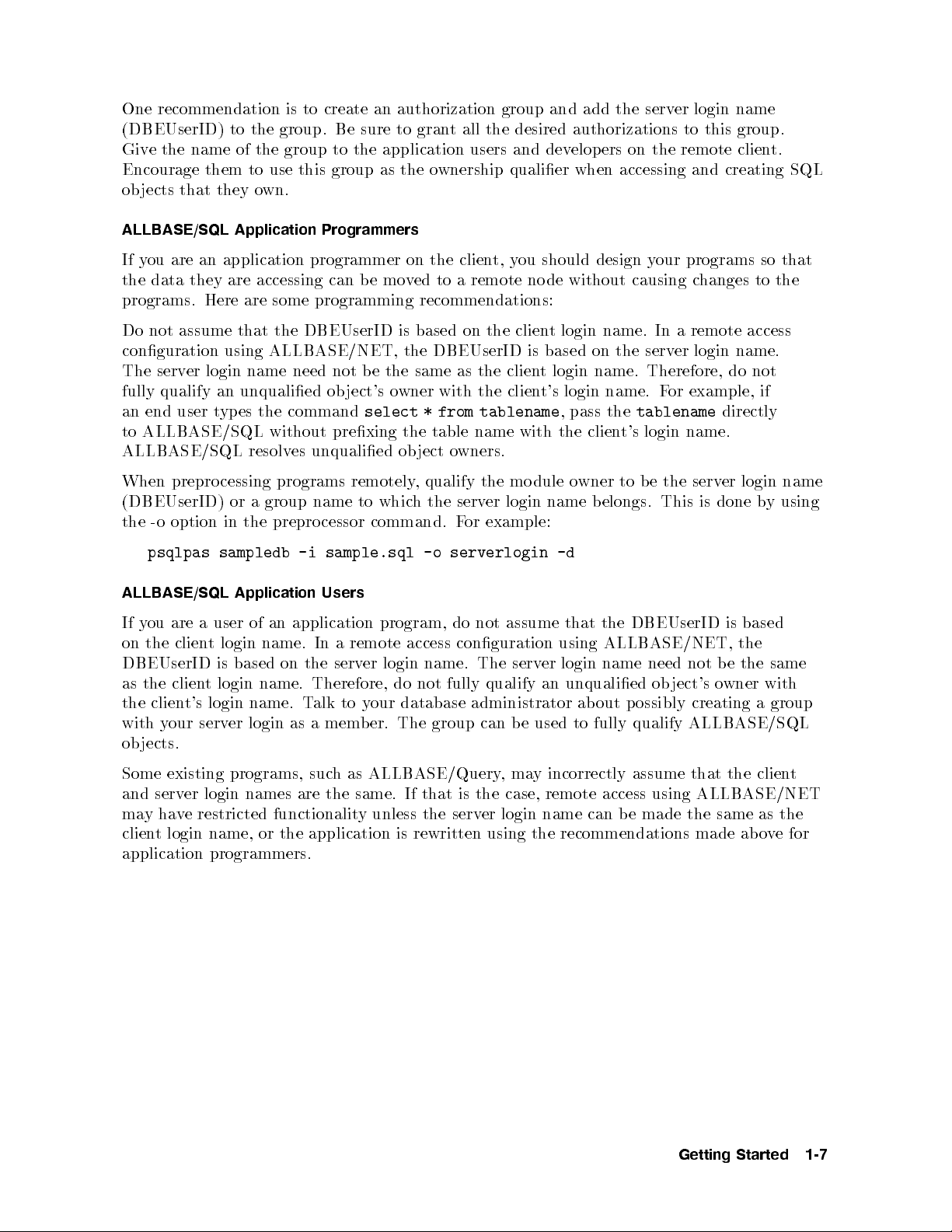
One recommendation is to create an authorization group and add the serv
(DBEUserID) to the group. Be sure to gran
Give the name of the group to the application users and dev
Encourage them to use this group as the o
ob jects that they o
wn.
t all the desired authorizations to this group.
elopers on the remote clien
wnership qualier when accessing and creating SQL
ALLBASE/SQL Application Programmers
er login name
t.
If you are an application programmer on the clien
the data they are accessing can be mo
ved to a remote node without causing c
t, you should design your programs so that
hanges to the
programs. Here are some programming recommendations:
Do not assume that the DBEUserID is based on the clien
conguration using ALLBASE/NET, the DBEUserID is based on the serv
The server login name need not be the same as the clien
fully qualify an unqualied ob ject's o
an end user types the command
wner with the client's login name. For example, if
select * from tablename
to ALLBASE/SQL without prexing the table name with the clien
ALLBASE/SQL resolves unqualied ob ject o
wners.
t login name. In a remote access
er login name.
t login name. Therefore, do not
, pass the
tablename
directly
t's login name.
When preprocessing programs remotely, qualify the module owner to be the server login name
(DBEUserID) or a group name to which the server login name belongs. This is done b
the -o option in the preprocessor command. F
or example:
y using
psqlpas sampledb -i sample.sql -o serverlogin -d
ALLBASE/SQL Application Users
If you are a user of an application program, do not assume that the DBEUserID is based
on the client login name. In a remote access conguration using ALLBASE/NET, the
DBEUserID is based on the server login name. The server login name need not be the same
as the client login name. Therefore, do not fully qualify an unqualied ob ject's o
wner with
the client's login name. Talk to your database administrator about possibly creating a group
with your server login as a member. The group can be used to fully qualify ALLBASE/SQL
ob jects.
Some existing programs, such as ALLBASE/Query,may incorrectly assume that the client
and server login names are the same. If that is the case, remote access using ALLBASE/NET
mayhave restricted functionality unless the server login name can b e made the same as the
client login name, or the application is rewritten using the recommendations made abo
ve for
application programmers.
Getting Started 1-7
Page 26
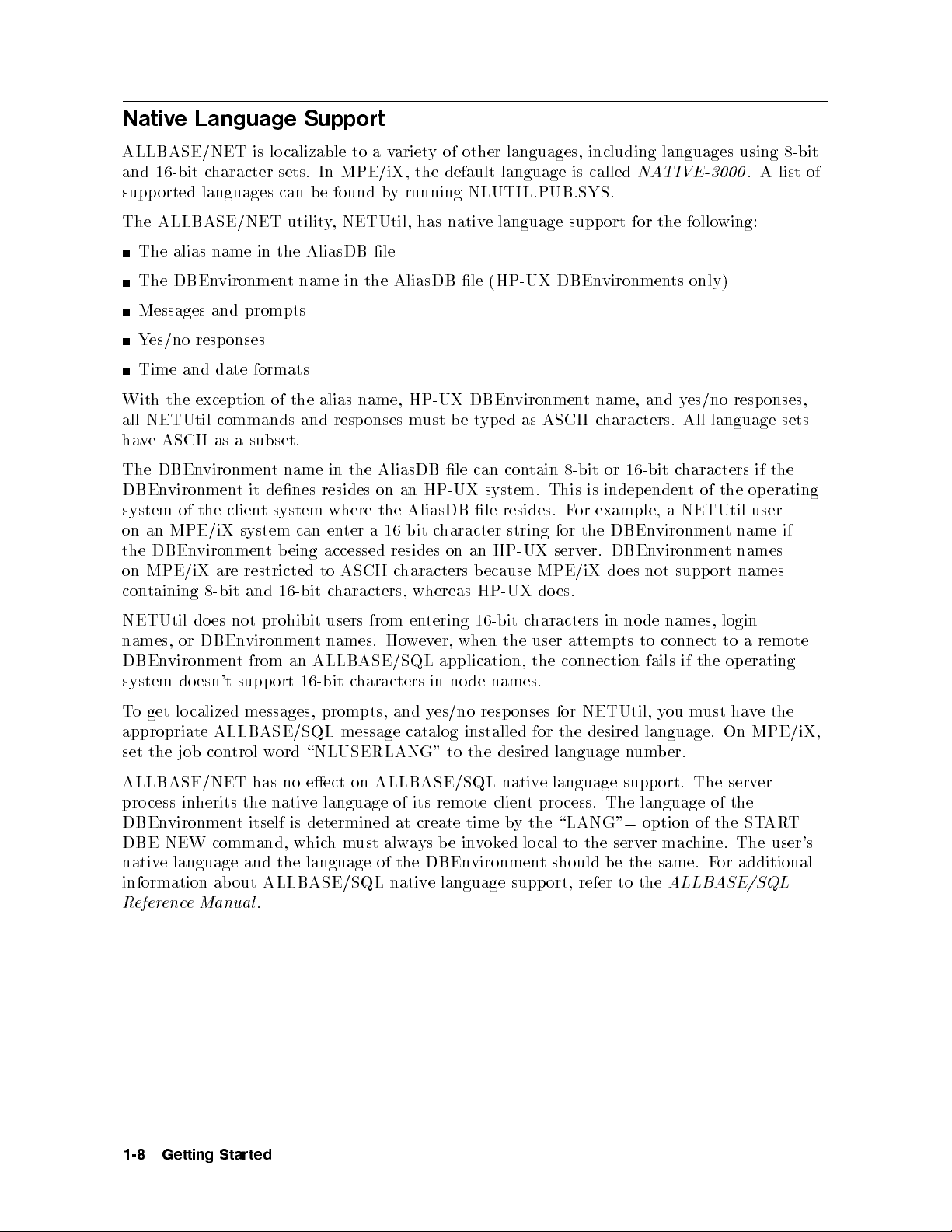
Native Language Support
ALLBASE/NET is lo calizable to a v
and 16-bit character sets. In MPE/iX, the default language is called
supported languages can be found b
The ALLBASE/NET utility, NETUtil, has native language supp ort for the follo
ariety of other languages, including languages using 8-bit
NATIVE-3000
. A list of
y running NLUTIL.PUB.SYS.
wing:
The alias name in the AliasDB le
The DBEnvironment name in the AliasDB le (HP-UX DBEn
vironments only)
Messages and prompts
Yes/no responses
Time and date formats
With the exception of the alias name, HP-UX DBEn
all NETUtil commands and responses m
ust be typed as ASCII c
vironment name, and yes/no responses,
haracters. All language sets
have ASCII as a subset.
The DBEnvironment name in the AliasDB le can contain 8-bit or 16-bit characters if the
DBEnvironment it denes resides on an HP-UX system. This is independen
system of the client system where the AliasDB le resides. F
or example, a NETUtil user
t of the op erating
on an MPE/iX system can enter a 16-bit character string for the DBEnvironment name if
the DBEnvironment being accessed resides on an HP-UX serv
on MPE/iX are restricted to ASCII c
haracters because MPE/iX does not support names
er. DBEnvironment names
containing 8-bit and 16-bit characters, whereas HP-UX does.
NETUtil does not prohibit users from en
tering 16-bit characters in node names, login
names, or DBEnvironment names. However, when the user attempts to connect to a remote
DBEnvironment from an ALLBASE/SQL application, the connection fails if the operating
system doesn't support 16-bit characters in node names.
To get localized messages, prompts, and y
es/no responses for NETUtil, you must have the
appropriate ALLBASE/SQL message catalog installed for the desired language. On MPE/iX,
set the job control word \NLUSERLANG" to the desired language number.
ALLBASE/NET has no eect on ALLBASE/SQL native language support. The server
process inherits the native language of its remote client process. The language of the
DBEnvironment itself is determined at create time b
y the \LANG"= option of the START
DBE NEW command, whichmust always be invoked lo cal to the server machine. The user's
native language and the language of the DBEnvironment should b e the same. For additional
information about ALLBASE/SQL native language support, refer to the
Reference Manual
.
ALLBASE/SQL
1-8 Getting Started
Page 27
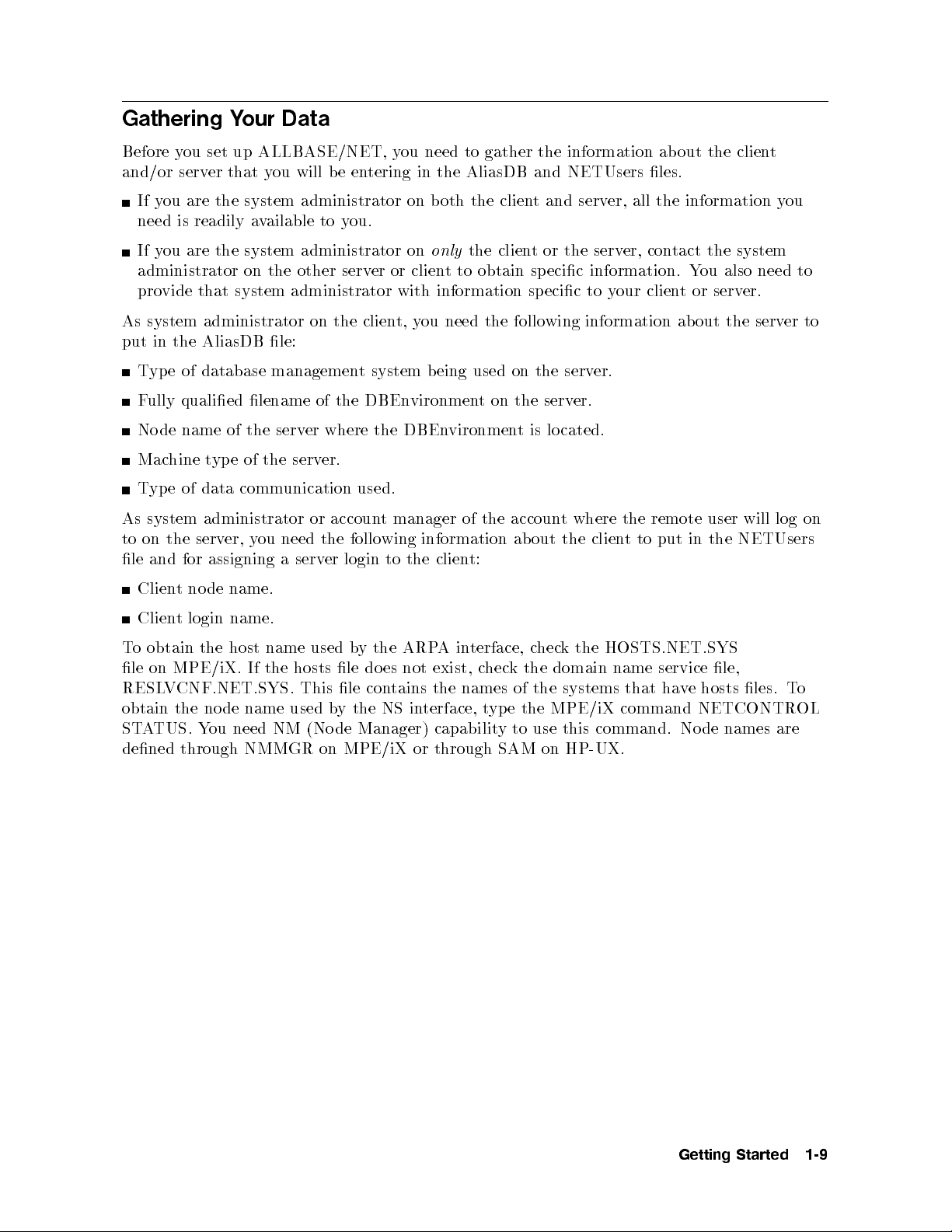
Gathering Your Data
Before you set up ALLBASE/NET, you need to gather the information about the clien
and/or server that y
If you are the system administrator on both the clien
ou will b e entering in the AliasDB and NETUsers les.
t and server, all the information y
t
ou
need is readily available to you.
If you are the system administrator on
administrator on the other serv
er or client to obtain specic information. Y
provide that system administrator with information specic to y
As system administrator on the clien
only
the client or the server, contact the system
ou also need to
our client or server.
t, you need the follo wing information ab out the serv
er to
put in the AliasDB le:
Type of database managemen
Fully qualied lename of the DBEn
Node name of the serv
er where the DBEnvironment is located.
Machine type of the serv
t system being used on the serv
vironment on the server.
er.
er.
Type of data communication used.
As system administrator or account manager of the account where the remote user will log on
to on the server, you need the following information about the client to put in the NETUsers
le and for assigning a server login to the client:
Client node name.
Client login name.
To obtain the host name used by the ARPAinterface, check the HOSTS.NET.SYS
le on MPE/iX. If the hosts le does not exist, c
RESLVCNF.NET.SYS. This le contains the names of the systems that ha
heck the domain name service le,
ve hosts les. To
obtain the no de name used by the NS interface, type the MPE/iX command NETCONTROL
STATUS. You need NM (Node Manager) capability to use this command. Node names are
dened through NMMGR on MPE/iX or through SAM on HP-UX.
Getting Started 1-9
Page 28
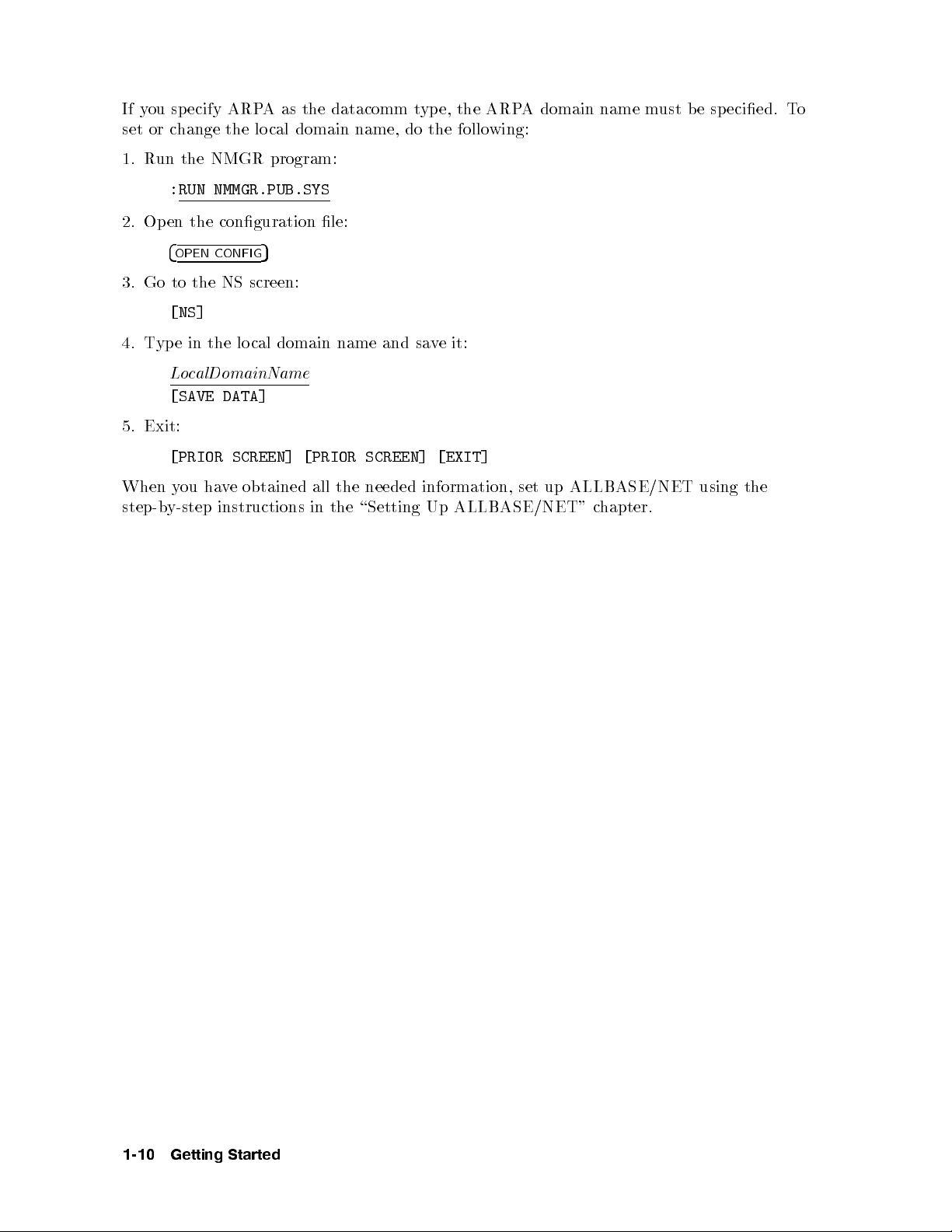
If you specify ARPA as the datacomm t
set or change the local domain name, do the follo
1. Run the NMGR program:
:RUN NMMGR.PUB.SYS
2. Open the conguration le:
ype, the ARPA domain name must be sp ecied. T
o
wing:
4
OPEN CONFIG
3. Go to the NS screen:
[NS]
4. Type in the local domain name and sa
LocalDomainName
[SAVE DATA]
5. Exit:
[PRIOR SCREEN] [PRIOR SCREEN] [EXIT]
When you have obtained all the needed information, set up ALLBASE/NET using the
step-by-step instructions in the \Setting Up ALLBASE/NET" chapter.
5
ve it:
1-10 Getting Started
Page 29
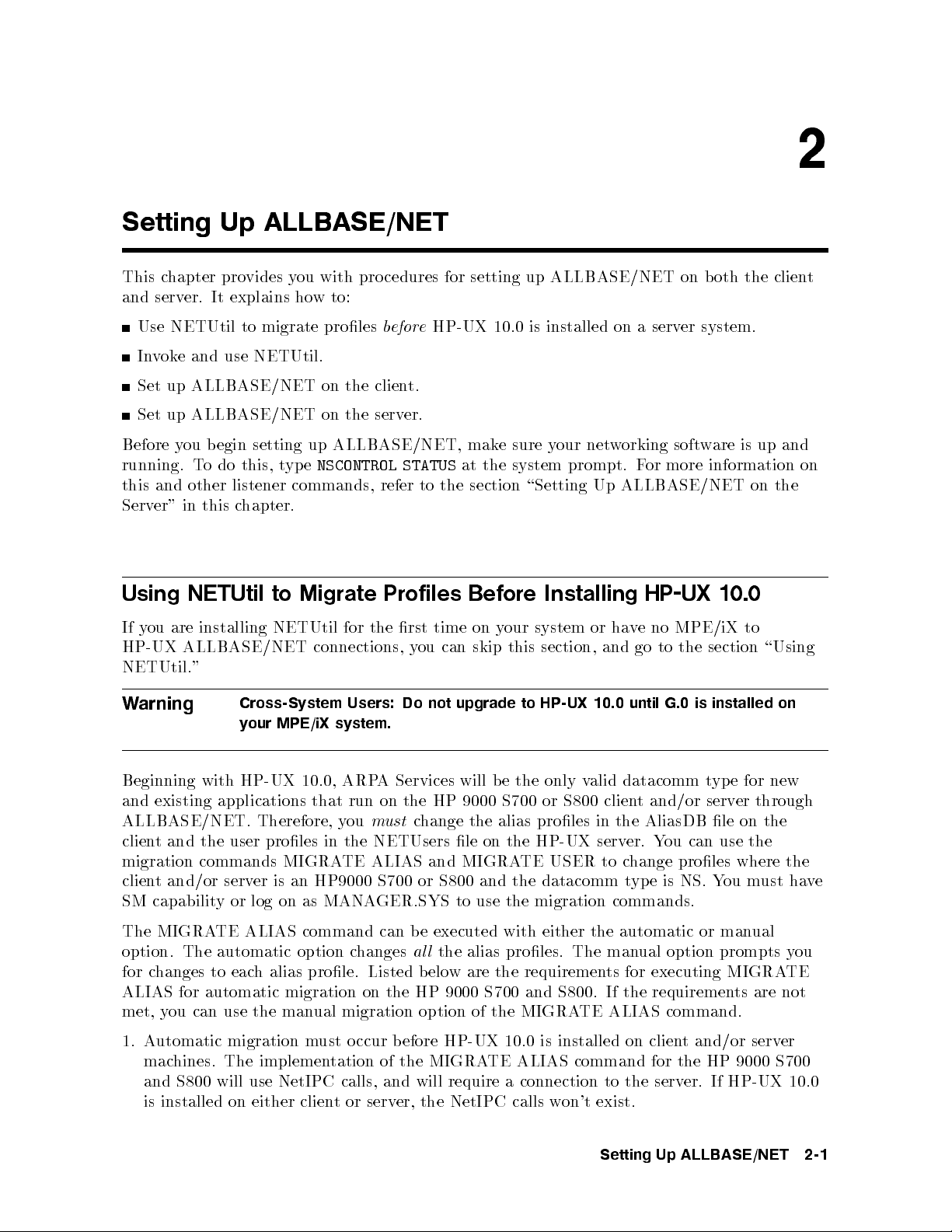
Setting Up ALLBASE/NET
2
This chapter provides you with pro cedures for setting up ALLBASE/NET on both the clien
and server. It explains how to:
Use NETUtil to migrate proles
before
HP-UX 10.0 is installed on a serv
er system.
Invoke and use NETUtil.
Set up ALLBASE/NET on the clien
Set up ALLBASE/NET on the serv
Before you begin setting up ALLBASE/NET, mak
running. To do this, type
NSCONTROL STATUS
t.
er.
e sure your networking software is up and
at the system prompt. For more information on
this and other listener commands, refer to the section \Setting Up ALLBASE/NET on the
Server" in this chapter.
Using NETUtil to Migrate Profiles Before Installing HP-UX 10.0
If you are installing NETUtil for the rst time on y
our system or have no MPE/iX to
HP-UX ALLBASE/NET connections, you can skip this section, and go to the section \Using
NETUtil."
Warning
Cross-System Users: Do not upgrade to HP-UX 10.0 until G.0 is installed on
your MPE/iX system.
t
Beginning with HP-UX 10.0, ARPA Services will be the only v
and existing applications that run on the HP 9000 S700 or S800 clien
ALLBASE/NET. Therefore, you
must
change the alias proles in the AliasDB le on the
client and the user proles in the NETUsers le on the HP-UX serv
alid datacomm type for new
t and/or server through
er. You can use the
migration commands MIGRATE ALIAS and MIGRATE USER to change proles where the
client and/or server is an HP9000 S700 or S800 and the datacomm type is NS. You must have
SM capability or log on as MANAGER.SYS to use the migration commands.
The MIGRATE ALIAS command can be executed with either the automatic or manual
option. The automatic option changes
all
the alias proles. The manual option prompts you
for changes to each alias prole. Listed below are the requirements for executing MIGRATE
ALIAS for automatic migration on the HP 9000 S700 and S800. If the requirements are not
met, you can use the manual migration option of the MIGRATE ALIAS command.
1. Automatic migration must o ccur b efore HP-UX 10.0 is installed on client and/or server
machines. The implementation of the MIGRATE ALIAS command for the HP 9000 S700
and S800 will use NetIPC calls, and will require a connection to the server. If HP-UX 10.0
is installed on either client or server, the NetIPC calls won't exist.
Setting Up ALLBASE/NET 2-1
Page 30

2. Patch releases are available on HP-UX 9.0 and m
or S800 client. The patch release numbers are phne
S800).
ust be installed on the HP 9000 S700
3502 (for S700) and phne 2288 (for
3. Remote lo opbackmust be enabled on the serv
name to ARPA host name to w
ork. The implementation of the MIGRATE ALIAS
command on the HP 9000 S700 and S800 mak
service on the server. To setup remote loopbac
er machine for the conversion of NS node
es a connection to the remote loopbac
k
k on an HP 9000 S700 or S800, the remote
loopback daemon, /etc/rlbdaemon, should be started in the /etc/netlinkrc startup script.
For more information on the rlb daemon, refer to the
HP 3000, lo opback should already be started. If not, issue the command
START;NET=LOOP
Conguration Guide
The migration commands create t
.For more information see the
.
wo les, a migration log le and a serv
HP-UX Reference- Vol 3
.Onan
NETCONTROL
HP 3000/iX Network Planning and
er list le.
Migration Log File
Every time you execute and sa
ve the changes from MIGRATE ALIAS, MIGRATE USER,
MIGRATE ALIAS BACKWARD, OR MIGRATE USER BACKWARD, the migrate log le
HPDAMIG.PUB.SYS is appended. If the le does not exist it is created.
After migration is successfully,you can delete the following temporary les:
DAALFMBK.PUB.SYS
TMPALMBK.PUB.SYS
DAUSFMBK.PUB.SYS
TMPUSMBK.PUB.SYS
HPDAMIG.PUB.SYS
TMPMIG.PUB.SYS
DASVRLST.PUB.SYS
DASVRMBK.PUB.SYS
TMPSVMBK.PUB.SYS
Here is a sample log le for a client. The MIGRATE ALIAS BACKWARD command returns
the AliasDB le to its state before the 3:35 PM migration.
TUE, APR 20, 1993, 3:35 PM: MIGRATE ALIAS
Alias: testdb1 Migrated Server : snode.sdomain.sorg -> snode
Cannot migrate alias (testdb2) for server (node1.dom.org) (DBERR 28029)
Alias: testdb3 Migrated Server : hana.dom.org -> hana1.site1.co1.domain1
Alias: testdb40 Migrated Server : merc.dom.org -> merc2
Alias: testdb41 Migrated Server : mach1.dom1.org1 -> mach1.site1.co1.dom1
Migration complete.
4 alias(es) migrated successfully.
1 alias(es) NOT migrated successfully - see above for error information.
TUE, APR 20, 1993, 3:40 PM: MIGRATE ALIAS BACKWARD
2-2 Setting Up ALLBASE/NET
Page 31

Here is a sample log le for a serv
er. The MIGRATE USER BACKWARD command returns
the NETUsers le to its state before the 3:41 PM migration.
TUE, APR 20, 1993, 3:40 PM: MIGRATE USER
Migrated Client : Umach.Udom.Uorg -> Umach.Usite.Uco.Udom
Login Name : user1.somegrp.someacct
Login Name : user2.somegrp.someacct
Migration complete.
2 user(s) migrated successfully.
0 user(s) NOT migrated successfully - see above for error information.
TUE, APR 20, 1993, 3:41 PM: MIGRATE USER
Migrated Client : mach2.dom.org -> mach2.site.co.domain
Login Name : user3.somegrp.someacct
Migration complete.
1 user(s) migrated successfully.
0 user(s) NOT migrated successfully - see above for error information.
TUE, APR 20, 1993, 3:45 PM: MIGRATE USER BACKWARD
Server List File
Each alias prole that was changed to show a dierent datacomm type requires that all
corresponding user proles on the server be changed also. If you use MIGRATE ALIAS to
change an alias prole, a server list le, DASVRLST.PUB.SYS, is created and lists all aected
corresponding servers for the client. At the top of the le, the NS v
alue and ARPAvalue (if it
can be determined by ALLBASE/NET) for the client node name are displayed.
Here is a sample server list le.
Client Node Name (NS value) : cnode.cdom.corg
Client Node Name (ARPA value) : chost.site.co.domain
Server Node Name List (NS value, ARPA value) :
(snode.sdomain.sorg, snode)
(hana.dom.org, hana)
(merc.dom.org, merc2)
(mach1.dom1.org1, mach1)
Setting Up ALLBASE/NET 2-3
Page 32

Using NETUtil
NETUtil is the utilityyou use to create and main
For descriptions of the NETUtil commands and examples of ho
tain your AliasDB and NETUsers les.
w they are used, refer the
\NETUtil Reference" chapter.
Invoking NETUtil
Toinvoke NETUtil, type
netutil
at the MPE/iX prompt. The NETUtil prompt looks like
this:
netutil=>
Special Control Characters
You can enter these special con
A double forward slash (//), whic
trol characters while you are using an
y NETUtil command:
h stops the execution of a command while in prompting
mode and returns the NETUtil prompt.
4
5
Control
The
-Y, which terminates an executing command and returns the NETUtil prompt.
5
4
key, which returns the MPE/iX prompt. From MPE, use the RESUME
Break
command to return to NETUtil or the ABORT command to ab ort NETUtil.
Setting Up ALLBASE/NET on the Client
There are two tasks you p erform on the client to set up ALLBASE/NET:
Adding alias proles to the AliasDB le.
Checking the SERVICES.NET.SYS le (for ARPA services).
The AliasDB le contains an alias prole for each alias name that corresp onds to a
DBEnvironment on the server. You create the le the rst time you add an alias prole with
NETUtil's ADD ALIAS command. Once the le is created, use ADD ALIAS to add more
alias proles to it.
NETUtil provides three commands for maintaining alias proles in the AliasDB
le: CHANGE ALIAS, DELETE ALIAS, and SHOW ALIAS. Instructions for using
these commands follow later in this section. If you are using ARPA services, the
SERVICES.NET.SYS on the client requires an ARPA user entry. If this entry do esn't exist,
you must update the le. The section \Checking the Services File on the Client" later in this
chapter discusses updating the le. If loopback is being used, the ARPA name needs to be the
local host.
2-4 Setting Up ALLBASE/NET
Page 33

Adding an Alias Profile
To add an alias prole to the AliasDB le, y
ou must either log on as MANA
GER.SYS, have
SM capability,orhave AM capability for the accountyou are working in. Follow these steps
to add an alias prole to the AliasDB le:
1. Invoke NETUtil.
2. Type
ADD ALIAS
of the DBEnvironment on the server and then prompts y
at the NETUtil prompt. ADD ALIAS prompts y
ou for additional information.
ou rst for the alias name
3. Respond to each prompt as follows:
Prompt Response
Alias Name:
Enter the alias name of the DBEn
server, to be used b
y an application on the clien
vironment on the
alias name must b e unique on the clien
have to b e the same as the DBEn
It can consist of ASCII 7-bit c
some 8-bit and 16-bit c
haracter sets (either ASCII or
vironment name.
haracters as well as
t. The
t and does not
non-ASCII), can contain up to 128 characters, and
must not begin with an asterisk (*). The alias name is
not case-sensitive and it is stored and displayed exactly
as it was entered.
Database Server Type:
Enter ALLBASE/SQL, the database management
system server type on the server. (HP SQL is still
supported as a database server type. However,
if you enter HP SQL, NETUtil displays it as
ALLBASE/SQL.) The database server type name
is not case-sensitive and is stored and displayed in
uppercase characters.
DBEnvironment Name:
Server Node Name:
Machine Type:
Datacomm Type:
Enter the fully qualied lename of the
DBEnvironment on the server. This name follows the
le naming conventions of the operating system in
which the DBEnvironment resides. It cannot exceed 26
characters in length, is not case-sensitive, and is stored
and displayed exactly as it was entered.
Enter the node name of the server. This name is not
case-sensitive and is stored and displayed in uppercase
characters.
Enter the machine type of the server: HP3000 S900,
HP9000 S700, or HP9000 S800. A space is required
between HP3000 or HP9000 and the series number.
The machine type name is not case-sensitive and is
stored and displayed in uppercase characters.
Enter the type of network service you are using, either
ARPA or NS. If you are using HP-UX release 10.0 on
either the client or server, ARPA is the only valid entry.
The datacomm type name is not case-sensitive.
Setting Up ALLBASE/NET 2-5
Page 34

After you respond to the last prompt, the following message appears, follo
prompt:
Profile added.
wed by the NETUtil
For an example of ho
ALLBASE/NET" at the end of this c
Warning
w ADD ALIAS is used, refer to \Examples of Setting Up
hapter.
Use only NETUtil to modify the AliasDB file. Using other softw
are, such as an
editor, could damage the file.
Changing an Alias Profile
You can change the contents of an alias prole with the CHANGE ALIAS command.
For the naming conventions and syntax to use to respond to the prompts, refer to \Adding an
Alias Prole," ab ove.
Tochange an alias prole:
1. Type
CHANGE ALIAS
at the NETUtil prompt.
CHANGE ALIAS prompts you rst for the current alias name of the prole you wantto
change and then prompts you for additional information.
2. Enter the current alias name.
3. Enter a new alias name. If you do not wanttochange the current alias name, press the
4
5
Return
key.
The currentvalue for each parameter in the entry is displayed in succession. You are
prompted to enter a new value for each parameter. If you do not wanttochange a current
5
value, press the
4
Return
key.
4. Conrm the changes byentering
For examples of how CHANGE ALIAS is used, refer to the \NETUtil Reference" c
Y
orN.
hapter.
Deleting an Alias Profile
To delete one or more aliases from the AliasDB le use the DELETE ALIAS command at the
NETUtil prompt. If you enter an alias name, you delete the alias prole for that name. If y
ou
enter an asterisk, you delete all alias proles for a specic server.
For the naming conventions and syntax to use to respond to the prompts, refer to \Adding an
Alias Prole," ab ove.
To delete one alias prole, do the following:
1. Enter the alias name of the alias prole you want to delete.
2. Conrm the deletion byenteringYorN.
To delete alias proles for a specic server no de, do the follo wing:
1. Enter an asterisk (*) for the Alias Name.
2. Enter the database server type (ALLBASE/SQL).
3. Enter the server node name.
4. Conrm the deletions byenteringYorN.
2-6 Setting Up ALLBASE/NET
Page 35

For examples of how DELETE ALIAS is used, refer to \NETUtil Reference" c
Displaying an Alias Profile
hapter.
To display one or more alias proles in the AliasDB le, use the SHO
W ALIAS command at
the NETUtil prompt.
For the naming conventions and syntax to use to respond to the prompts, refer to \Adding an
Alias Prole," ab ove.
To display one alias prole, en
To display all of the alias proles, en
For an example of ho
w SHOW ALIAS is used, refer to \Examples of Setting Up
ALLBASE/NET" at the end of this c
ter the alias name of the alias prole y
ter an asterisk for the alias name.
hapter.
ou want to display.
Checking the Services File on the Client
If you are using ARPA services, check for a user en
try in the SERVICES.NET.SYS le on
the client. This le is used by ARPA for dynamic p ort assignment. The le entry for the
ALLBASE/NET service has the ocial service name DAServer, the port number is usually
987, and the protocol name tcp. The port n
umber in this le must match the port number in
the SERVICES.NET.SYS le on the server. The le should lo ok like this:
:PRINT SERVICES.NET.SYS
# This file contains the information about the services provided.
#
# The form for each entry is:
# <official service name> <port number/protocol name> <aliases>
#
# See the services(4) manual page for more information.
# Note: The entries cannot be preceded by a blank space.
#
ftp 21/tcp
DAServer 987/tcp #SQL distributed access
.
.
.
If the last line above is not there, update the SERVICES.NET.SYS le to include this line.
You may need to create a services le. Refer to the sample le
SERVSAMP.NET.SYS
for the
format.
Setting Up ALLBASE/NET 2-7
Page 36

Setting Up ALLBASE/NET on the Serv
er
Note
The following steps assume that y
MPE/iX server and the user is located on an MPE/iX clien
user is lo cated on an HP-UX clien
when you enter information in a user prole. HP-UX naming con
syntax are described for eac
ou are setting up ALLBASE/NET on an
t. However if the
t, you must use HP-UX naming con
ventions
ventions and
h NETUtil command in the \NETUtil Reference"
chapter.
Procedures for setting up ALLBASE/NET on an HP-UX serv
\Setting Up ALLBASE/NET" chapter of the
ALLBASE/NET User's Guide
To set up ALLBASE/NET, perform the follo
HP 9000 Computer Systems
.
wing steps:
er are in the
Start the listener.
Assign a server login name for the clien
t.
Add user proles to the NETUsers le.
Check the SERVICES.NET.SYS le (when using ARPA services) on the server.
Maintaining the Listener on an MPE/iX Server
As system administrator on the server, you need to start, stop, and check the status of the
listener after ALLBASE/NET is installed. You must have NM (No de Manager) capability
to do these tasks. Sometimes you maywanttocheck the listener log le. These tasks are
discussed in the sections below.
Starting the Listener
The listener must b e started the rst time ALLBASE/NET is used after a system b oot.
Note
These steps are for starting the listener on an MPE/iX serv
er node. To start
the listener on an HP-UX server node, refer to \Setting Up ALLBASE/NET
on the Server" chapter of the
User's Guide
.
HP 9000 Computer System ALLBASE/NET
Before you start the listener, be sure that the network transp ort lo opbackinterface has been
turned on. It should be turned on at system boot up time with the command:
:NETCONTROL START;NET=LOOP
To start the listener, use the ANSTART command. This command streams a job which runs
the listener. The listener job is streamed with the ;HIPRI option to ensure a timely logon.
Once the listener program is started, it runs in the B queue at priority 149.
The syntax for this command is:
ANSTART "
8
Network Interface92DEBUG
3
where
2-8 Setting Up ALLBASE/NET
Page 37

Network Interface
is one of either ARP
A, NS or NETWARE. This indicates which
connection to start. The NETW
access.
ARE listener is only used for PC
DEBUG
indicates that the spool le for the listener job should not be
deleted automatically and that the log le is alwa
ys readable.
Here are some examples of starting the listener.
Start the listener for the ARP
A interface with DEBUG.
:ANSTART ARPA DEBUG
anutil.pub.sys START ARPA DEBUG
(ANUtil): Checking ALLBASE/NET listener status for ARPA.
(ANUtil): Starting ALLBASE/NET listener for ARPA.
#J17
(ANUtil): Verifying ALLBASE/NET listener for ARPA is started.
(ANUtil): ALLBASE/NET LISTENER FOR ARPA HAS BEEN STARTED SUCCESSFULLY.
Start the listener for the NS interface with DEBUG.
:ANSTART NS DEBUG
(ANUtil): ALLBASE/NET LISTENER FOR NS HAS BEEN STARTED SUCCESSFULLY.
Start the listener for NetWare without DEBUG. NetWare is for
ALLBASE/SQL PC API only.
:ANSTART NETWARE
(ANUtil): NETWARE LISTENER HAS BEEN STARTED SUCCESSFULLY.
Alternatively, you can use the fol lowing command le.
:NWSTART
(ANUtil): ANSTART NETWARE
(ANUtil): NETWARE LISTENER HAS BEEN STARTED SUCCESSFULLY.
Stopping the Listener
To stop the listening, use the ANSTOP command. When all server processes have terminated,
the listener terminates. The listener stops listening when it receives the ANSTOP command.
The syntax for the ANSTOP command is:
ANSTOP
8
Netware Interface
9
where
Network Interface
is one of either ARPA, NS or NETWARE. This indicates which
connection to stop. The NETWARE listener is only used for PC
access.
Setting Up ALLBASE/NET 2-9
Page 38

Here are some examples of stopping the listener.
Stop the listener for the ARP
A interface.
:ANSTOP ARPA
(ANUtil): ALLBASE/NET LISTENER FOR ARPA HAS BEEN STOPPED SUCCESSFULLY.
Stop the listener for the NS interfac
e.
:ANSTOP NS
(ANUtil): ALLBASE/NET LISTENER FOR NS HAS BEEN STOPPED SUCCESSFULLY.
Stop the listener for NetWar
e.
:ANSTOP NETWARE
(ANUtil): NETWARE LISTENER HAS BEEN STOPPED SUCCESSFULLY.
Alternatively, you can use the fol lowing NETWARE command.
:NWSTOP
(ANUtil): ANSTOP NETWARE
(ANUtil): NETWARE LISTENER HAS BEEN STOPPED SUCCESSFULLY.
Checking the Status of the Listener
Tocheck the status of the listener, use the ANST
AT command. This command checks to see
if a given listener job is running. The syntax for this command is:
ANSTAT
2
Network Interface
32
NUMSERVERS
3
where
Network Interface
is one of either ARPA, NS or NETWARE. This indicates which
connection to check the status of. The NETWARE listener is only
used for PC access. If no network interface is sp ecied, status will
be rep orted for all interfaces.
NUMSERVERS
indicates that the currentnumber of RDA servers for this listener
be displayed.
Here are some examples of checking the status of the listener.
Check the status of the listener for the ARPA interface.
: ANSTAT ARPA
If the given listener is not currently active, the fol lowing message
is returned.
(ANUtil): ALLBASE/NET LISTENER FOR ARPA IS NOT ACTIVE,
TO START USE 'ANSTART ARPA'.
2-10 Setting Up ALLBASE/NET
Page 39

Check the status of the listener for the NS interfac
: ANSTAT NS numservers
e.
If the given listener is curr
active servers is requested, the following message is r
ently running and if the numb
eturned.
er of
(ANUtil): ALLBASE/NET LISTENER FOR NS IS ALREADY ACTIVE.
(ANUtil): Listener process 43 has 0 remote network connection(s) to DBEs.
Check the status of the listener for NetWar
e.
: ANSTAT NETWARE
If the given listener is curr
ently running, the fol lowing message is
returned.
(ANUtil): NETWARE LISTENER IS ALREADY ACTIVE.
Alternatively, you can use the NWSTATcommand.
: NWSTAT
(ANUtil): ANSTAT NETWARE
(ANUtil): NETWARE LISTENER IS ALREADY ACTIVE.
Check the status of all listners at once.
: ANSTAT
(ANUtil): ALLBASE/NET LISTENER FOR ARPA IS ALREADY ACTIVE,
TO START USE 'ANSTART'.
(ANUtil): ALLBASE/NET LISTENER FOR NS IS ALREADY ACTIVE.
(ANUtil): NETWARE LISTENER IS NOT ACTIVE.
Here's what the SHOWJOB command displays when both the NS and ARP
active. J22 is the NS listener and J23 is the ARP
A listener.
: showjob job=@j
JOBNUM STATE IPRI JIN JLIST INTRODUCED JOB NAME
#J2 EXEC 10S LP THU 12:01P FTPMON,FTP.SYS
#J22 EXEC 10S LP MON 9:56A HPDANS,MANAGER.SYS
#J23 EXEC 10S LP WED 9:38A HPDARPA,MANAGER.SYS
3 JOBS (DISPLAYED):
0 INTRO
0 WAIT; INCL 0 DEFERRED
3 EXEC; INCL 0 SESSIONS
0 SUSP
JOBFENCE= 7; JLIMIT= 4; SLIMIT= 20
A listeners are
Setting Up ALLBASE/NET 2-11
Page 40

Checking the Number of Processes For Each Listener
You can use the SHOWPROC command as an alternative to the ANSTAT command. To
display the number of pro cesses active in eac
with the TREE option. The INF
the process name. F
or example:
O string used when the process w
h listener job, use the SHO
as created is displayed after
WPROC command
: showproc ;job=#j22;tree
QPRI CPUTIME STATE JOBNUM PIN (PROGRAM) STEP
C152 0:01.985 WAIT J22 36 :HPDALSTN '-l NS'
B149 0:02.934 WAIT J22 65 (HPDALSTN.PUB.SYS) -l NSC
C152 0:00.099 WAIT J22 37 (HPDADVR.PUB.SYS) 11000001,1,NS
:showproc; job=#j23
QPRI CPUTIME STATE JOBNUM PIN (PROGRAM) STEP
C152 0:02.076 WAIT J23 68 :HPDALSTN '-l ARPA'
B149 0:02.666 WAIT J23 54 (HPDALSTN.PUB.SYS) -l ARPA
C152 0:00.106 WAIT J23 40 (HPDADVR.PUB.SYS) 11000001,1,ARPA
:
A user without the appropriate privilege (SM or OP) will get the following
error when a showproc is attempted:
:showproc; job=#j22;tree
Cannot access job #J22. (CIERR 11002)
:
Checking the Listener Log File
Tocheck the listener log le, HPDANSLG (for NS) or HPDAARLG (for ARPA), use the
PRINT command. This can be done when the listener is not running or if the listener w
as
started with the DEBUG option. For example:
: PRINT HPDANSLG.PUB.SYS
The listener log le shows the date and time when the listener w
It then shows the client node name of the user that has been successfully connected b
as started or restarted.
y
the listener and the clientversion. The clientversion indicates whether the clientison an
MPE/iX system (-) or on an HP-UX (*) system. If the connection was made with a client
running a version of ALLBASE/NET that is earlier than A.30.00 (MPE/iX) or A.08.00
(HP-UX), the ALLBASE/NET version number is shown. Listener error codes are also shown.
Refer to the
ALLBASE/SQL Message Manual
for descriptions of listener error codes.
The listener log le is a circular le that holds 1000 entries. The last entry in the le is the
most recent.
Here is an example of a typical listener log le:
MON, JUL 30, 1993. 9:01 AM: ***** ALLBASE / NET LISTENER *****
MON, JUL 30, 1993. 9:01 AM: - ALLBASE/NET LISTENER FOR ARPA IS
ALREADY ACTIVE.
2-12 Setting Up ALLBASE/NET
Page 41

MON. JUL 30, 1993. 9:05 AM: Client: #S54 Server:
Client
NodeName: MATE.DBMS.HP Client Version: -CLIVER001
MON. JUL 30, 1993. 9:07 AM: Idtfy_clnt CF_GET_PROFILE
ClientNode MATE.DBMS.HP ClientLogin MANAGER.SYS.PUB
not found: 26002
MON. JUL 30, 1993. 9:07 AM: Hpdadvr IDTFY_CLNT: 26002
MON. JUL 30, 1993. 9:07 AM: Hpdadvr SHUTDOWN CIRCUIT
with error 26002
MON. JUL 30, 1993. 9:07 AM: Hpdadvr FATAL_ERROR
The rst line of the listener log le sho
ws the date and time of when the listener w
as started.
The next line shows the date and time of an attempt to restart the listener.
The following two lines show that a successful connection w
as made.
The last ve lines show an unsuccessful attempt to make a connection.
Assigning a Server Login
Assign a server login name for the user on the clien
t that is accessing the DBEnvironment
on the server. Use the information ab out the client login name and client node name that
you obtained from the client's system administrator. The server login name should be in the
format:
[session,]user.account[,group]
Session Names
The session name is optional.
Group Names
Specify a logon group if a home group w
(Users are assigned home groups with the
as not sp ecied on the server for that particular user.
;HOME=
parameter in the NEWUSER or ALTUSER
commands.)
Also, a group name must be specied if the user name has b een assigned a home group that is
not the desired group for this login or if the user does not have a home group.
Note
If you are setting up ALLBASE/NET on an MPE/iX server but the user is
on an HP-UX client, refer to \Cross-System Connectivity" in the \Getting
Started" chapter.
Authorities
The user for whom you are assigning the server login name will need the necessary
authorities (such as CONNECT authority) for accessing the DBEnvironment on the server.
These authorities must b e granted by the database administrator responsible for the
DBEnvironment.
Setting Up ALLBASE/NET 2-13
Page 42
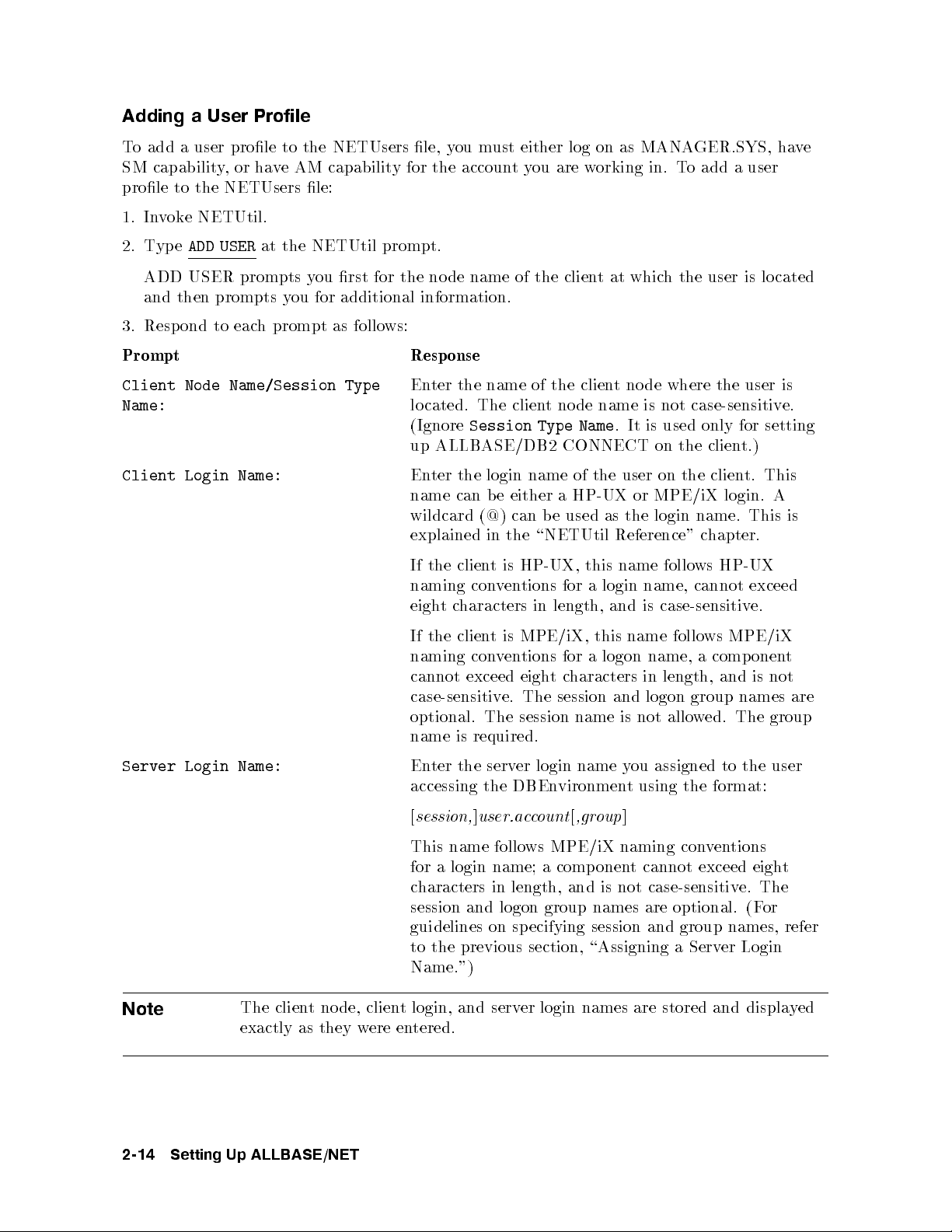
Adding a User Profile
To add a user prole to the NETUsers le, y
SM capability
,orhave AM capability for the accoun
ou must either log on as MANA
tyou are working in. To add a user
prole to the NETUsers le:
1. Invoke NETUtil.
2. Type
ADD USER
at the NETUtil prompt.
ADD USER prompts you rst for the node name of the clien
and then prompts you for additional information.
3. Respond to eac
h prompt as follows:
Prompt Response
Client Node Name/Session Type
Name:
Enter the name of the clien
located. The client node name is not case-sensitiv
(Ignore
Session Type Name
up ALLBASE/DB2 CONNECT on the clien
Client Login Name:
Enter the login name of the user on the clien
name can b e either a HP-UX or MPE/iX login. A
wildcard (@) can be used as the login name. This is
explained in the \NETUtil Reference" chapter.
If the client is HP-UX, this name follows HP-UX
naming conventions for a login name, cannot exceed
eightcharacters in length, and is case-sensitive.
GER.SYS, have
t at which the user is located
t node where the user is
e.
. It is used only for setting
t.)
t. This
Server Login Name:
Note
The client node, client login, and server login names are stored and displayed
exactly as they were entered.
If the client is MPE/iX, this name follows MPE/iX
naming conventions for a logon name, a comp onent
cannot exceed eightcharacters in length, and is not
case-sensitive. The session and logon group names are
optional. The session name is not allowed. The group
name is required.
Enter the server login name you assigned to the user
accessing the DBEnvironment using the format:
[
session,]user.account[,group
]
This name follows MPE/iX naming conventions
for a login name; a component cannot exceed eight
characters in length, and is not case-sensitive. The
session and logon group names are optional. (For
guidelines on sp ecifying session and group names, refer
to the previous section, \Assigning a Server Login
Name.")
2-14 Setting Up ALLBASE/NET
Page 43
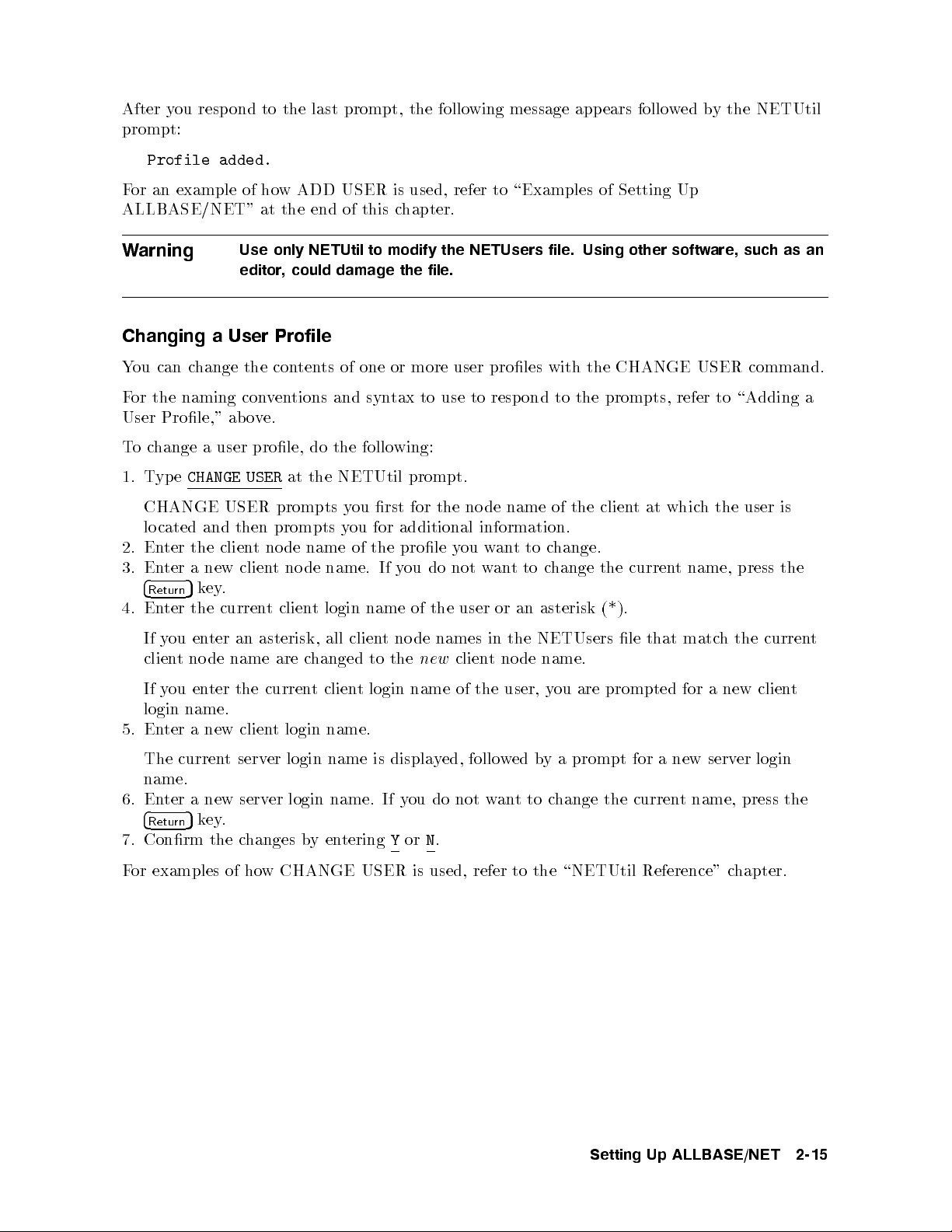
After you respond to the last prompt, the follo
prompt:
Profile added.
wing message appears follo
wed by the NETUtil
For an example of ho
ALLBASE/NET" at the end of this c
Warning
w ADD USER is used, refer to \Examples of Setting Up
hapter.
Use only NETUtil to modify the NETUsers file. Using other softw
are, such as an
editor, could damage the file.
Changing a User Profile
You can change the contents of one or more user proles with the CHANGE USER command.
For the naming conventions and syntax to use to respond to the prompts, refer to \Adding a
User Prole," ab ove.
Tochange a user prole, do the following:
1. Type
CHANGE USER
at the NETUtil prompt.
CHANGE USER prompts you rst for the node name of the clien
t at which the user is
located and then prompts you for additional information.
2. Enter the client node name of the prole y
ou wanttochange.
3. Enter a new client no de name. If you do not wantto change the current name, press the
4
5
Return
key.
4. Enter the current client login name of the user or an asterisk (*).
If you enter an asterisk, all client no de names in the NETUsers le that matc
client no de name are changed to the
new
client node name.
h the current
If you enter the current client login name of the user, you are prompted for a new client
login name.
5. Enter a new client login name.
The current server login name is displayed, followed by a prompt for a new server login
name.
6. Enter a new server login name. If you do not wanttochange the current name, press the
4
5
Return
7. Conrm the changes byentering
key.
Y
orN.
For examples of how CHANGE USER is used, refer to the \NETUtil Reference" chapter.
Setting Up ALLBASE/NET 2-15
Page 44

Deleting a User Profile
To delete one or more user proles from the NETUsers le use the DELETE USER command
at the NETUtil prompt. The curren
the entry to b e deleted. If y
ou enter the client login name, you delete the user prole that has
the same name. If you enter an asterisk, y
t client node name and clien
t login name uniquely identify
ou delete all user proles with the curren
t client
node name.
For the naming con
ventions and syntax to use to respond to the prompts, refer to \Adding a
User Prole," ab ove.
To delete a single user prole, do the following:
1. Enter the client node name for the user prole y
ou want to delete.
2. Enter the client login name.
3. Conrm the deletion b
yentering
To delete all user proles with the same clien
1. Enter the client node name for the user proles y
2. Enter an asterisk (*) for the clien
orN.
Y
t node name, do the follo
t login name.
wing:
ou want to delete.
3. Conrm the deletions byenteringYorN.
For examples of how DELETE USER is used, refer to \NETUtil Reference" c
hapter.
Displaying a User Profile
To display the contents of one or more user proles in the NETUsers le t
ype the SHOW
USER command at the NETUtil prompt. You can display all user proles, user proles for a
specic no de, or user proles with the same clien
t login name.
For the naming conventions and syntax to use to respond to the prompts, refer to \Adding a
User Prole," ab ove.
To display one user prole, do the following:
1. Enter the client node name for the user proles y
ou want to display.
2. Enter the client login name for the user.
To display all of the user proles in the NETUsers le, do the following:
1. Enter an asterisk (*) for the client no de name.
2. Enter an asterisk (*) for the client login name.
To display all user proles with the same client login name, do the following:
1. Enter an asterisk (*) for the client no de name.
2. Enter the client login name.
To display all user proles for a specic client node, do the following:
1. Enter the client node name.
2. Enter an asterisk (*) for the client login name.
For an example of how SHOW USER is used, refer to \Examples of Setting Up
ALLBASE/NET" at the end of this chapter.
2-16 Setting Up ALLBASE/NET
Page 45

Checking the Services File on the Serv
er
If you are using ARPA services, check for a user en
the client. This le is used b
ALLBASE/NET service has the ocial service name D
protocol name tcp. The le should look like this:
:PRINT SERVICES.NET.SYS
# This file contains the information about the services provided.
#
# The form for each entry is:
# <official service name> <port number/protocol name> <aliases>
#
# See the services(4) manual page for more information.
# Note: The entries cannot be preceded by a blank space.
#
ftp 21/tcp
DAServer 987/tcp #SQL distributed access
.
.
.
If the last line above is not there, update the SERVICES.NET.SYS le to include this line.
y ARPA for dynamic p ort assignmen
try in the SERVICES.NET.SYS le on
t. The le entry for the
AServer, the port number 987, and the
Setting Up ALLBASE/NET 2-17
Page 46

Examples of Setting Up ALLBASE/NET
Figure 2-1 shows prole in the AliasDB and NETUsers les. Both the clien
MPE/iX systems. Note that the NETUtil commands ha
the chapter \NETUtil Reference" for complete information.
vevarying user restrictions. Refer to
t and server are
Figure 2-1. Sample Profiles in AliasDB and NETUsers Files
To create the sample AliasDB le on the client and add the information shown, you would do
the following:
1. Invoke NETUtil on the client.
2. Type
ADD ALIAS
you must log on as MANAGER.SYS or have SM capability. Refer to the \NETUtil
Reference" chapter for the necessary capabilities associated with eac
Alias Name: InvenDB
Database Server Type: ALLBASE/SQL
DBEnvironment Name on Server: PartsDB.DBGroup.Inven
Server Node Name: snode
Machine Type: hp3000 s900
Datacomm Type: arpa
Profile added.
netutil=>
The ADD ALIAS command creates the AliasDB le and adds your alias prole to it.
at the NETUtil prompt. Then reply to the prompts. T
h NETUtil command.
o use ADD ALIAS,
2-18 Setting Up ALLBASE/NET
Page 47

3. Type
show alias
to check the alias prole in the AliasDB le:
Alias Name: InvenDB
Alias Name: InvenDB
Database Server Type: ALLBASE/SQL
Server Node Name: snode
DBEnvironment Name on Server: PartsDB.DBGroup.Inven
Machine Type: hp3000 s900
Datacomm Type: arpa
netutil=>
Similarly, to create the abo
ve NETUsers le on the serv
er and add the information sho
Figure 2-1 , you would do the following:
1. Invoke NETUtil:
:netutil
2. Type
add user
at the NETUtil prompt. Then reply to the prompts with the necessary
data for your user prole:
Client Node Name/Session Type Name: cnode
Client Login Name: glen.orders,purchasing
Server Login Name: glen.orders,purchasing
Profile added.
netutil=>
The ADD USER command creates the NETUsers le and adds a user prole to it.
3. Type
show user
to check the user prole in the NETUsers le:
Client Node Name/Session Type Name: cnode
Client Login Name: glen.orders,purchasing
Client Node Name/Session Type Name: cnode
Client Login Name: glen.orders,purchasing
Server Login Name: glen.orders,purchasing
wn in
netutil=>
Setting Up ALLBASE/NET 2-19
Page 48

Using ALLBASE/SQL Through ALLBASE/NET
3
After the AliasDB and NETUsers les ha
the Listener is running on the serv
er, an application can transparen
ve been created and con
tain valid proles and
tly access a remote
ALLBASE/SQL DBEnvironment through ALLBASE/NET.
You can use ALLBASE/NET with man
y applications. Some of them are discussed in this
chapter:
ALLBASE/ISQL
ALLBASE/SQL prepro cessors
User-written application programs
ALLBASE/Query (HP Visor)
ALLBASE/4GL
Information Access
PC-based Application Software
When accessing a remote DBEnvironment, the user on the clientnodemust b e in the group
and account specied in the NETUsers le.
Using ALLBASE/ISQL
To use ISQL to access a remote DBEnvironment, do the following:
1. Invoke ISQL on the clientbytyping:
:isql
2. Initiate a DBE session bytyping:
isql=> connect to `AliasName';
AliasName
references a particular DBEnvironment on the server. The alias name is specied
in the AliasDB le on the client. The ISQL commands that are issued after this connect
statement act on the remote DBEnvironment. However, be aware that if you execute the
ISQL STORE command on a remote DBEnvironment, the le is written to the client.
You must haveVersion A.12.00 or later of ISQL to use an alias name.
Note
ALLBASE/NET do es not allow the use of the START DBE NEWLOG or
START DBE NEW commands remotely.
Using ALLBASE/SQL Through ALLBASE/NET 3-1
Page 49

Using the Preprocessor
To develop and run an application program from the clien
software:
ALLBASE/NET utility program le (NETUtil)
ALLBASE/SQL software
The server must have the following software:
The Listener
ALLBASE/NET utility program le (NETUtil)
ALLBASE/SQL software
To use the prepro cessor, do the following steps:
1. In the source code, dene the DBEn
vironment on the serv
begin
.
.
.
EXEC SQL CONNECT TO
`AliasName';
.
.
.
EXEC SQL RELEASE;
end.
t, the clientmust have the following
er with the alias name:
You can specify an alias name dynamically by using a host variable.
For example:
EXEC SQL BEGIN DECLARE SECTION;
AliasName
: packed array [1..128] of char;
.
.
.
EXEC SQL END DECLARE SECTION;
EXEC SQL CONNECT TO
AliasName;
3-2 Using ALLBASE/SQL Through ALLBASE/NET
Page 50

2. Invoke the prepro cessor on the clien
the following example, the P
ascal preprocessor is used.
t and use the alias name for the DBEn
vironment. In
:run psqlpas.pub.sys;info=
A module is created and stored in the system catalog of the DBEn
The modied source co de le and the four include les created b
"AliasName"
vironment on the server.
y the prepro cessor remain
on the client. For more information on prepro cessors, refer to the specic ALLBASE/SQL
application programming guide for the language y
3. Compile and link the modied source le with the necessary libraries on the clien
ou are using.
t as shown
in the following example:
:pasxllk sqlout,someprog
where:
sqlout
someprog
The executable program resides on the clien
is the mo died source code le
is the executable output le
t. The program
someprog
is now ready to run
from the client to access the DBEnvironment on the server.
Running an Application Program
Run the program bytyping:
:run someprog
Authorizations
If an application program uses a CONNECT command to start a DBE session, the o
wner of
the module must have CONNECT authority and RUN or module OWNER authority to run
the program. The runtime CONNECT and RUN authorities are based on the user's server
login. Additionally, the mo dule owner must have permission to access all ob jects acted up on
by the program. This usually means one or more of the table or view authorities m
ust be
granted to the module owner. There may be other authorities needed as well.
The module owner is dened at preprocess time by the -o option of the prepro cess
command or, by default, the client's login. Refer to \Client and Server Login Names" under
\Cross-System Connectivity" in the \Getting Started" chapter.
Using ALLBASE/SQL Through ALLBASE/NET 3-3
Page 51

Using ALLBASE/Query
To access a remote DBEn
the alias name on the ALLBASE/Query Cho ose DBEn
vironment using ALLBASE/Query (formerly called HP Visor), en
vironment screen. You must have
ter
Version A.01.03 of ALLBASE/QUERY to use an alias name.
It is recommended that clien
ALLBASE/Query.However, in some cases, suc
is not always possible. Refer to \Clien
Connectivity" in the \Getting Started" c
t and server logins b e the same for remote access with
h as in MPE/iX to HP-UX connections, this
t and Server Login Names" under \Cross-System
hapter for more information.
Using ALLBASE/4GL
To access a remote DBEn
vironment using ALLBASE/4GL, enter the alias name in the SQL
Database Name eld on the Application Denition Screen of the ADMINIST application. An
SQL Owner Group must also be specied at the same time. Y
ou must haveVersion B.00.00 of
ALLBASE/4GL to use an alias name.
Using Information Access SQL/XL
Information Access SQL/XL, installed on the ALLBASE/NET client, allows users on a PC
to select and retrieve information from an ALLBASE/SQL tables on the serv
with the PC-based applications Information Access PC and HP NewW
ave Access. With
er. It works
Information Access SQL/XL, users can view and work with ALLBASE/SQL tables in the
following ways:
Select only the data needed for viewing and manipulation.
Sort and summarize table information.
Save and/or print the results of table manipulation.
Create and print reports from result tables with Information Access PC's Report W
Reformat result tables for use in other PC applications.
For more information about Information Access, refer to the manuals:
SQL/XL,Using Information Access PC
, and
HP NewWave Access User's Guide
Information Access
riter.
.
3-4 Using ALLBASE/SQL Through ALLBASE/NET
Page 52

Using PC-based Application Softw
are
From your PC, you can use Microsoft Windows-based application softw
query or rep ort writing to ols) to access ALLBASE/SQL. Simply cop
installation le, HPPCAPI.PUB.SYS, to y
For more information refer to the
IMAGE/SQL
.
HP PC API User's Guide for ALLBASE/SQL and
our PC and follow the installation directions.
are (4GLs, 3GLs,
y the HP PC API
Conditions for Connecting to a Remote DBEnvironment
When an application issues a command to connect to a DBEn
is attempted if one of the follo wing conditions exist on the clien
There is no le with that name on the clien
t system.
There is a le with that name but it is not a DBECon le on the clien
vironment, a remote connection
t:
t system.
When the remote connection is attempted, a local error message is held in a buer. If the
remote connection is not successful, the remote error message is added to the error message
buer, as shown in gure 3-1. Next, the warning message 29007 (that identies the preceding
error as pertaining to a remote access) is added to the error message buer with the message
number of the original (lo cal) error as a parameter.
For example:
No matching profile found in the AliasDB file. (DBERR 27002)
Local database connection failed with DBERR 3070. Remote
access attempted. (DBWARN 29007)
Using ALLBASE/SQL Through ALLBASE/NET 3-5
Page 53

Figure 3-1. Connecting to a DBEnvironment
3-6 Using ALLBASE/SQL Through ALLBASE/NET
Page 54

NETUtil Reference
4
This chapter describes the NETUtil commands and giv
Toinvoke NETUtil, type
netutil
at the MPE/iX prompt. The NETUtil prompt looks like
es examples of how they are used.
this:
netutil=>
NETUtil lets you type these sp ecial con
A double forward slash (//), whic
trol characters:
h terminates a command while in prompting mode and
returns the NETUtil prompt.
4
5
Control
The
-Y, which terminates an executing command and returns to the NETUtil prompt.
4
5
key, which returns to the MPE/iX prompt.
Break
The NETUtil commands havevarying user restrictions.
You must log on as MANAGER.SYS or have SM capability to use the following commands:
ADD ALIAS
CHANGE ALIAS
DELETE ALIAS
MIGRATE ALIAS
MIGRATE ALIAS BACKWARD
MIGRATE USER
MIGRATE USER BACKWARD
You must log on as MANAGER.SYS, have SM capability,orhave AM capability for the
account specied in the command for the follo wing commands:
ADD USER
CHANGE USER
DELETE USER
SHOW USER
Anyone can use the following NETUtil commands:
EXIT
HELP
QUIT
SET ECHO
SHOW ALIAS
SHOW USER
SYSTEM
NETUtil Reference 4-1
Page 55

Command Summary
The table b elow lists the NETUtil commands along with their abbreviations and functions.
Table 4-1. NETUtil Commands
Command Abbre-
Function
viation
ADD ALIAS AA Adds an alias prole to the AliasDB le.
ADD USER AU Adds a user prole to the NETUsers le.
CHANGE ALIAS CA Changes an alias prole in the AliasDB le.
CHANGE USER CU Changes a user prole in the NETUsers le, or c
user proles having a given clien
t node name with a new
hanges all
client no de name in the NETUsers le.
DELETE ALIAS DA Deletes an alias prole from the AliasDB le, or deletes all
alias proles with a specied serv
er node name from the
AliasDB le.
DELETE USER DU Deletes a user prole from the NETUsers le, or deletes all
user proles with a specied client node name from the
NETUsers le.
EXIT E Terminates execution of the NETUtil program.
HELP Hor? Displays and describes all NETUtil commands.
MIGRATE ALIAS MA Changes the datacomm type in an alias prole from NS to
ARPA.
MIGRATE ALIAS
BACKWARD
MAB Changes the AliasDB le back to the state prior to the most
recentsaved migration attempt; changes ARPA datacomm
types that were migrated back to NS datacomm types.
MIGRATE USER MU Changes the proles for a given clien
t node name with an
NS value to a client no de name with an ARPAvalue.
MIGRATE USER
BACKWARD
MUB Changes the proles for a given client node name le backto
the state prior to the most recentsaved migration attempt;
client no de names that were migrated to ARPAvalues are
changed to NS values.
QUIT Q Terminates execution of the NETUtil program.
SET ECHO SE Echoes user input to a standard output le.
SHOW ALIAS SA Displays one or more alias proles in the AliasDB le.
SHOW USER SU Displays one or more user proles in the NETUsers le.
SYSTEM : Escapes temporarily to the operating system for the
execution of a single op erating system command.
4-2 NETUtil Reference
Page 56

ADD ALIAS
ADD ALIAS
Use the ADD ALIAS command to add an alias prole to the AliasDB le on the clien
rst time you use this command to add an alias prole, the AliasDB le is created. T
the contents of one or more alias use the SHO
W ALIAS command.
ADD ALIAS can be abbreviated to AA.
To issue this command, you must log on as MANA
GER.SYS or have SM capability.
NETUtil Syntax
netutil=> ADD ALIAS
Alias Name:
Database Server Type:
DBEnvironment Name on Server:
Server Node Name:
Machine Type:
Datacomm Type:
AliasName
DBServerType
DBEnvironmentName
ServerNodeName
MachineType
DatacommType
Parameters
AliasName
is the alias name of the DBEnvironment that resides on the server, to
be used by an application of the client. This name must be unique
on the client. The alias name do es not need to be the same as the
DBEnvironment name. It can consist of ASCII 7-bit c
haracters
as well as some 8-bit and 16-bit character sets (either ASCII or
non-ASCII). The alias name can contain up to 128 characters, it is not
case-sensitive, and is stored and displayed exactly as it was entered.
t. The
o display
DBServerType
DBEnvironmentName
The rst character of this eld cannot b e an asterisk (*).
is ALLBASE/SQL, the database management system server type
on the server. (HP SQL is still supported as a database serv
er
type. However, if you enter HP SQL, NETUtil displays it as
ALLBASE/SQL.) The server type name is not case-sensitive and is
stored and displayed in uppercase characters.
is the fully qualied lename of the DBEnvironment on the MPE/iX
server or the
absolute
pathname of the DBEnvironment on the HP-UX
server. This name follows the le naming conventions of the operating
system in which the DBEnvironment resides.
The MPE/iX DBEnvironment name cannot exceed 26 characters in
length and is not case-sensitive.
The HP-UX DBEnvironment name cannot exceed 128 characters in
length and is case-sensitive.
The DBEnvironment name is stored and displayed exactly as it was
entered.
NETUtil Reference 4-3
Page 57

ADD ALIAS
ServerNodeName
is the no de name of the serv
er you want to access. The serv
name is not case-sensitive and is stored and displa
was entered. However, \no de" is the same as \NODE" when the
SQL application is running and executes a CONNECT or ST
DBE command with an alias name. The name format is based on the
datacommm type.
MachineType
is the machine type of the server. Enter HP 3000 S900, HP9000 S700,
or HP9000 S800. A space is required b et
the series number. The machine type name is not case-sensitiv
stored and displayed in uppercase characters.
DatacommType
is the network service interface you are using. The datacomm t
is either NS or ARP
A. The data communication type name is not
case-sensitive and is stored and displa
you are using HP-UX release 10.0 on either the clien
is the only valid entry.
Example
netutil=> add alias
Alias Name: InvenDB
Database Server Type: ALLBASE/SQL
DBEnvironment Name on Server: PartsDB.DBgroup.Inven
Server Node Name: snode.sdomain.sorg
Machine Type: hp3000 s900
Datacomm Type: ns
er node
yed exactly as it
ART
ween HP3000 or HP9000 and
yed in upp ercase c
haracters. If
t or server, ARPA
e and is
ype
Profile added.
netutil=>
4-4 NETUtil Reference
Page 58

ADD USER
ADD USER
Use the ADD USER command to add a user prole to the NETUsers le on the serv
rst time you use this command to add a user prole, the NETUsers le is created. T
the contents of one or more user proles, use the SHO
ADD USER can be abbreviated to A
U.
To issue this command, you must log on as MANA
W USER command.
GER.SYS, have SM capability,or haveAM
capability for the account specied in the command.
NETUtil Syntax
netutil=> ADD USER
Client Node Name/Session Type Name:
Client Login Name:
Server Login Name:
ClientLoginName
ServerLoginName
ClientNodeName
Parameters
ClientNodeName
is the no de name of the client system.
It follows the no de naming conventions of the datacomm services used
by the client node. The client no de name is not case-sensitive and is
stored and displayed exactly as it was entered.
ClientLoginName
is the login name of the user on the clien
t.
er. The
o display
The MPE/iX client login name follows MPE/iX naming con
ventions
for a login name and is not case-sensitive. The session name is not
allowed and the group name is required.
Any or all of the client user login name components maybe
wildcarded using the \@". When this is done, only the non-wildcarded
components need to match the user's actual login. For example, a
client login entry of @.acct7,group6 would allow any user in the acct7
account and group6 group to have access to the server login name.
If more than one client login name entry matches the actual user's
login, then the highest prioritized match will be used in determining
the server login name. Prioritization is as follows: A fully qualied
entry has highest priority (user7.acct3,group2). A fully wildcarded
entry has the lowest priority (@.@,@). When dealing with individual
components, an actual match for a specic component takes priority
over a wildcard match. When a conict with this arises between
dierent comp onents, then the account is prioritized rst, the user
second, and nally the group. For example, @.acct3,@ would havea
higher priority than user2.@,group1, so the corresponding server login
for @.acct3,@ would b e used.
The HP-UX client login name follows HP-UX naming conventions
for a login name, cannot exceed eightcharacters in length, and is
case-sensitive. The login can be wildcarded with the use of the \@"
symbol.
NETUtil Reference 4-5
Page 59

ADD USER
The client login name is stored and displa
entered.
ServerLoginName
is the login name used on the serv
er for the user accessing the
DBEnvironment on the server. This name follows MPE/iX naming
conventions for a login name and is not case-sensitiv
and group names are optional. The serv
displayed exactly as it w
as entered. (For guidelines on sp ecifying
session and group names in the serv
a Server Login Name" under \Setting Up ALLBASE/NET on the
Server" in the \Setting Up ALLBASE/NET" c
The server login name allows the client no de name and the clien
login name to be mapped to a single login on the serv
server login name is allo
wed for each client node name and clien
name combination. When possible, the serv
the same as the clien
t login name. This avoids problems in some
applications that make assumptions about clien
Refer to \Client and Server Login Names" under \Cross-System
Connectivity" in the \Setting Up ALLBASE/NET" chapter.
Example
netutil=> add user
Client Node Name/Session Type Name: cnode.cdomain.corg
Client Login Name:glen.orders,purchasing
Server Login Name:glen.orders,purchasing
yed exactly as it w
as
e. The session
er login name is stored and
er login name, see \Assigning
hapter.)
er. Only one
er login name should b e
t and server logins.
t
t login
Profile added.
netutil=>
4-6 NETUtil Reference
Page 60

CHANGE ALIAS
CHANGE ALIAS
Use the CHANGE ALIAS command to c
hange an alias prole in the AliasDB le on the
client.
CHANGE ALIAS prompts you for the currentvalue of the alias name of the alias prole y
wantto change, and then for a new alias name. If y
5
press the
4
Return
key instead of entering a new name.
The currentvalue of each parameter follo wing the alias name is displa
to enter a new value. Tokeep the currentvalue, press the
ou do not wanttochange the alias name,
yed. You are prompted
5
4
Return
key.
CHANGE ALIAS can be abbreviated to CA.
To issue this command, y
ou must log on as MANAGER.SYS or have SM capability.
NETUtil Syntax
netutil=> CHANGE ALIAS
Alias Name (current value):
Alias Name (new value) (opt):
Database Server Type (current value):
DBEnvironment Name on Server (current value):
DBEnvironment Name on Server (new value) (opt):
Server Node Name (current value):
Server Node Name (new value) (opt):
Machine Type (current value):
Machine Type (new value) (opt):
Datacomm Type (current value):
Datacomm Type (new value) (opt):
Change Profile (y/n)?
2es3
y
2o3
n
AliasName
AliasName
DBServerType
DBEnvironmentName
DBEnvironmentName
ServerNodeName
ServerNodeName
MachineType
MachineType
DatacommType
DatacommType
ou
Parameters
AliasName
DBServerType
is the alias name of the DBEnvironment that resides on the server. It
is used by the application on the client. This name must be unique on
the client and do es not need to be the same as the DBEnvironment
name. It can consist of ASCI I 7-bit characters as well as some 8-bit
and 16-bit character sets (either ASCII or non-ASCII). The alias name
can contain up to 128 characters, is not case-sensitive, and is stored
and displayed exactly as it was entered.
The rst character of this eld cannot b e an asterisk (*).
is ALLBASE/SQL, the database management system server type
on the server. (HP SQL is still supported as a database server
type. However, if you enter HP SQL, NETUtil displays it as
ALLBASE/SQL.) The server type name is not case-sensitive and is
stored and displayed in uppercase characters.
NETUtil Reference 4-7
Page 61

CHANGE ALIAS
DBEnvironmentName
ServerNodeName
MachineType
DatacommType
is the fully qualied lename of the DBEn
server or the
absolute
pathname of the DBEnvironment on the HP-UX
server. This name follows the le naming con
vironment on the MPE/iX
ventions of the operating
system on which the DBEnvironment resides.
The MPE/iX DBEnvironment name cannot exceed 26 c
length and is not case-sensitiv
e.
The HP-UX DBEnvironment name cannot exceed 128 c
haracters in
haracters in
length and is case-sensitive.
The DBEnvironment name is stored and displa
yed exactly as it w
as
entered.
is the no de name of the serv
name is not case-sensitive and is stored and displa
er you want to access. The serv
yed in the case in
er node
whichit was entered. However, \node" is the same as \NODE" when
the SQL application is running and executes a CONNECT or ST
ART
DBE command with an alias name.
is the machine type of the server. Enter HP 3000 S900, HP9000 S700,
or HP9000 Series 800. A space is required bet
ween HP3000 or HP9000
and the series number. The machine type name is not case-sensitive
and is stored in uppercase characters.
is the network service interface you are using. The datacomm type
is either NS or ARPA. The data communication type name is not
case-sensitive and is stored and displayed in uppercase characters.
Example
In this example, the server node name is changed from the
snode.sdomain.sorg to snode
and the datacomm type is changed from NS to ARPA.
netutil=> change alias
Alias Name (current value): InvenDB
Alias Name (new value) (opt):
4
Return
5
Database Server Type (current value): ALLBASE/SQL
DBEnvironment Name on Server (current value): PartsDB.DBgroup.Inven
DBEnvironment Name on Server (new value) (opt):
4
Return
5
Server Node Name (current value): snode.sdomain.sorg
Server Node Name (new value) (opt): snode
Machine Type (current value): HP3000 S900
Machine Type (new value) (opt):
4
Return
5
Datacomm Type (current value): NS
Datacomm Type (new value) (opt): ARPA
4
Return
5
Change Profile (y/n)? y
Profile changed.
netutil=>
4-8 NETUtil Reference
Page 62

CHANGE USER
CHANGE USER
Use the CHANGE USER command to c
hange a user prole in the NETUsers le on the
server.
CHANGE USER can be abbreviated to CU.
To issue this command, y
ou must log on as MANAGER.SYS, have SM capability,orhaveAM
capability for the account specied in the command.
NETUtil Syntax
netutil=> CHANGE USER
Client Node Name(current value):
Client Node Name (new value) (opt):
Client Login Name (current value):
Client Login Name (new value) (opt):
Server Login Name (current value):
Server Login Name (new value) (opt):
2es3
y
Change Profile (y/n)?
2o3
n
ClientNodeName
ClientNodeName
ClientLoginName
ClientLoginName
ServerLoginName
ServerLoginName
Parameters
ClientNodeName
ClientLoginName
is the client node name of the user prole y
ou wanttochange.
It follows the no de naming conventions of the datacomm services used
by the client node. The client no de name is not case-sensitive and is
stored and displayed exactly as it was entered.
is either the login name of the user on the clien
The MPE/iX client login name follows MPE/iX naming con
t or an asterisk (*).
ventions
for a login name and is not case-sensitive. The session name is not
allowed and the group name is required. (For guidelines on sp ecifying
session and group names in the server login name, refer to \Setting Up
ALLBASE/NET on the Server" in the \Setting Up ALLBASE/NET"
chapter.
The HP-UX client login name follows HP-UX naming conventions
for a login name, cannot exceed eightcharacters in length, and is
case-sensitive.
Refer to the ADD USER command for details on wildcarding the
client login name.
The client login name is stored and displayed exactly as it was
entered.
If you enter an asterisk, all client no de names in the NETUsers le
that match the current client no de name are changed to the new client
node name.
NETUtil Reference 4-9
Page 63

CHANGE USER
ServerLoginName
is the login name used on the serv
er for the user accessing the
DBEnvironment. You are prompted for the serv
er login name only if
you enter the client login name.
The MPE/iX serv
for a user name and is not case-sensitiv
er login name follows MPE/iX naming conventions
e, The session and group names
are optional. The server login name is stored and displa
it was entered.
Only one server login name is allo
wed for each client node name
and client login name combination. When p ossible, the serv
name and the client login name should be the same. This a
problems in some applications that mak
e assumptions about clien
and server logins. Refer to \Client and Server Login Names" under
\Cross-System Connectivity" in the \Getting Started" c
Examples
In this example, one user prole is c
charly
. The server login name is also changed.
hanged. The client login name of
glen
is replaced with
netutil=> change user
Client Node Name/Session Type Name (current value): cnode.cdomain.corg
Client Node Name/Session Type Name (new value) (opt):
4
Return
5
Client Login Name (current value): glen.orders,purchasing
Client Login Name (new value) (opt):charly.finance,stmts
Server Login Name (current value): glen.orders,purchasing
Server Login Name (new value) (opt): charly.finance,stmts
yed exactly as
er login
voids
t
hapter.
Change Profile (y/n)? y
Profile changed.
netutil=>
In this example, multiple proles are changed. The client no de name is changed from
cnode.cdomain.corgtocnode1.cdomain1.corg1
. First the currentvalue for the client
node name is entered, then the new value is entered. Entering an asterisk (*) for the
client login name, causes all proles in the NETUsers le having a client no de name of
cnode.cdomain.corg
to be changed to
cnode1.cdomain1.corg1
.
netutil=> change user
Client Node Name/Session Type Name (current value): cnode.cdomain.corg
Client Node Name/Session Type Name (new value) (opt):cnode1.cdomain1.corg1
Client Login Name (current value): *
Profiles qualified: 2
Change all (y/n)? y
Profiles changed.
4-10 NETUtil Reference
Page 64

DELETE ALIAS
DELETE ALIAS
Use the DELETE ALIAS command to delete one or more alias proles from the AliasDB le
on the client. To preventyou from accidentally deleting an alias prole, y
ou are prompted to
conrm the deletion.
DELETE ALIAS can be abbreviated to D
A.
To issue this command, you must log on as MANA
NETUtil Syntax
netutil=> DELETE ALIAS
Alias Name:
Database Server Type:
Server Node Name:
Delete Profile (y/n)?
AliasName
ServerNodeName
DatabaseServerType
2es3
y
2o3
n
Parameters
AliasName
is either the alias name of the DBEnvironment on the server to be
used by the application on the client or an asterisk (*).
If you enter an alias name, the alias prole with the same name is
deleted from the AliasDB le.
If you enter an asterisk, you are prompted for the database server type
and then the server node name. In this case, all alias proles that
match the database server type and the server node name are deleted.
GER.SYS or have SM capability.
Examples
In this example, one alias prole is deleted from the AliasDB le.
netutil=> delete alias
Alias Name: InvenDB
Delete Profile (y/n)? y
Profile deleted.
netutil=>
NETUtil Reference 4-11
Page 65

DELETE ALIAS
In this example, all alias proles for a specic node are deleted.
netutil=> delete alias
Alias Name: *
Database Server Type: ALLBASE/SQL
Server Node Name: snode.sdomain.sorg
Profiles qualified: 2
Delete all (y/n)? y
Profiles deleted.
netutil=>
4-12 NETUtil Reference
Page 66

DELETE USER
DELETE USER
Use the DELETE USER command to delete one or more user proles from the NETUsers le
on the server. The values supplied by the client node name and clien
uniquely identify the user prole to be deleted. T
o preventyou from accidentally deleting a
t login name parameters
user prole, you are prompted to conrm the deletion.
DELETE USER can be abbreviated to DU.
To issue this command, y
ou must log on as MANA
capability for the account specied in the command.
NETUtil Syntax
netutil=> DELETE USER
Client Node Name/Session Type Name:
Client Login Name:
Delete Profile (y/n)?
ClientLoginName
2es3
y
2o3
n
ClientNodeName
Parameters
ClientNodeName
is the no de name of the client system. The client no de name is not
case-sensitive.
ClientLoginName
is either the login name of the user on the clien
you enter an asterisk for the client login name, all user proles in the
NETUsers le whose client node name matches the current clientnode
name are deleted. The client login name is not case-sensitive. Note
that a wildcard (@) maybeanentry and it must be an exact match.
GER.SYS, have SM capability,or haveAM
t or an asterisk (*). If
Examples
In this example, one user prole is deleted from the NETUsers le.
netutil=> delete user
Client Node Name/Session Type Name: cnode.cdomain.corg
Client Login Name: joe.orders,admin
Delete Profile (y/n)? y
Profile deleted.
netutil=>
NETUtil Reference 4-13
Page 67

DELETE USER
In this example, all user proles at the specied node are deleted from the NETUsers le.
netutil=> delete user
Client Node Name/Session Type Name: cnode.cdomain.corg
Client Login Name: *
Profiles qualified: 2
Delete all (y/n)? y
Profiles deleted.
netutil=>
4-14 NETUtil Reference
Page 68

EXIT
Use the EXIT command to terminate execution of the NETUtil program.
EXIT can b e abbreviated to E.
Anyone can issue this command.
NETUtil Syntax
netutil=> EXIT
Example
netutil=> exit
EXIT
NETUtil Reference 4-15
Page 69
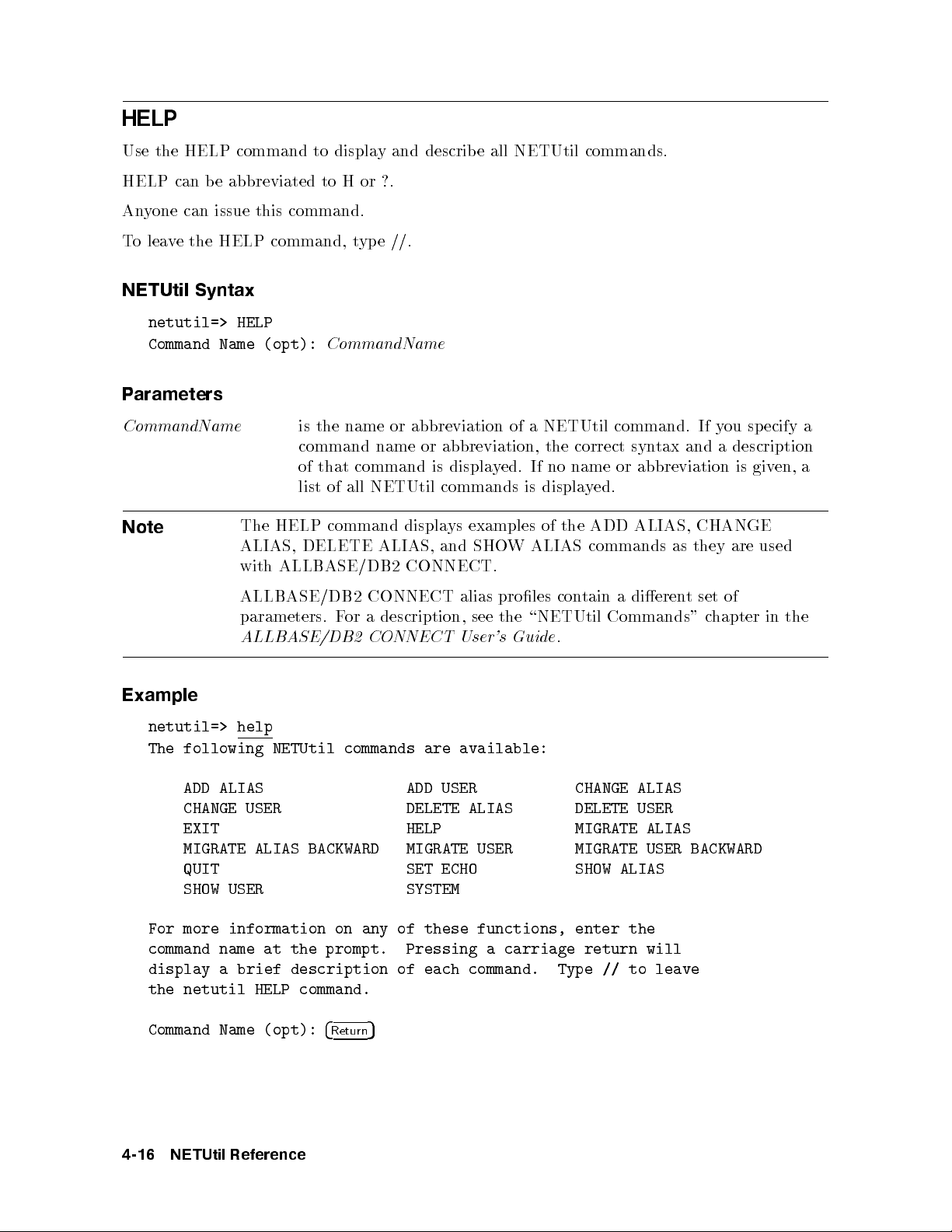
HELP
Use the HELP command to displa
y and describe all NETUtil commands.
HELP can b e abbreviated to H or ?.
Anyone can issue this command.
To leave the HELP command, t
ype //.
NETUtil Syntax
netutil=> HELP
Command Name (opt):
CommandName
Parameters
CommandName
is the name or abbreviation of a NETUtil command. If y
command name or abbreviation, the correct syn
of that command is displayed. If no name or abbreviation is given, a
list of all NETUtil commands is displayed.
Note
The HELP command displays examples of the ADD ALIAS, CHANGE
ALIAS, DELETE ALIAS, and SHOW ALIAS commands as they are used
with ALLBASE/DB2 CONNECT.
ALLBASE/DB2 CONNECT alias proles contain a dierent set of
parameters. For a description, see the \NETUtil Commands" chapter in the
ALLBASE/DB2 CONNECT User's Guide
ou specify a
tax and a description
.
Example
netutil=> help
The following NETUtil commands are available:
ADD ALIAS ADD USER CHANGE ALIAS
CHANGE USER DELETE ALIAS DELETE USER
EXIT HELP MIGRATE ALIAS
MIGRATE ALIAS BACKWARD MIGRATE USER MIGRATE USER BACKWARD
QUIT SET ECHO SHOW ALIAS
SHOW USER SYSTEM
For more information on any of these functions, enter the
command name at the prompt. Pressing a carriage return will
display a brief description of each command. Type // to leave
the netutil HELP command.
Command Name (opt):
4
Return
5
4-16 NETUtil Reference
Page 70

Command Summary:
ADD ALIAS AA Adds a profile into the AliasDB file.
ADD USER AU Adds a profile into the NETUsers file.
CHANGE ALIAS CA Changes a profile in the AliasDB file.
CHANGE USER CU Changes a profile in the NETUsers file, or changes
all profiles having a given client node name with a
new node name in the NETUsers file.
DELETE ALIAS DA Deletes a profile from the AliasDB file, or deletes
all profiles with a specified server node name or
APPC Session Type from the AliasDB file.
DELETE USER DU Deletes a profile from the NETUsers file, or deletes
all profiles with a specified client node name from
the NETUsers file.
EXIT E Terminates execution of the netutil program.
HELP Hor? Displays and describes all netutil commands.
MIGRATE ALIAS MA Migrates datacomm definition from NS to ARPA in
AliasDB file.
MIGRATE ALIAS
BACKWARD MAB Changes the AliasDB file back to the state before
the most recent saved migration.
MIGRATE USER Migrates a specified client node name with an NS
node name to an ARPA host name.
MIGRATE USER
BACKWARD MUB Changes the NetUsers file back to the state before
the most recent saved migration.
QUIT Q Terminates execution of the netutil program.
SET ECHO SE Echoes user input to a standard output file.
SHOW ALIAS SA Displays one or more profiles in the AliasDB file.
SHOW USER SU Displays one or more profiles in the NETUsers file.
SYSTEM : Executes a single operating system command.
HELP
Command Name (opt): add alias
netutil=> ADD ALIAS
Alias Name: AliasName
Database Server Type: DBServerType
DBEnvironment Name on Server: DBEnvironmentName
Server Node Name: ServerNodeName
Machine Type: MachineType
Datacomm Type: DatacommType
Adds an ALLBASE/SQL profile into the AliasDB file.
Press
4
Return
5
to continue
NETUtil Reference 4-17
Page 71

HELP
netutil=> ADD ALIAS
Alias Name: AliasName
Database Server Type: DB2
DB2 Database Name: DatabaseName
DB2 Connection Type: ConnectionType
CICS Transaction ID: TransactionID
LU6.2 Time Out Value: TimeoutValue
APPC Session Type: SessionType
LU6.2 Input Buffer Length: InputBufferLength
LU6.2 Output Buffer Length: OutputBufferLength
LU6.2 Trace On Flag: TraceOnFlag
Machine Type: MachineType
Datacomm Type: DatacommType
Adds a DB2 profile into the AliasDB file.
Abbreviation: AA
Command Name (opt): //
netutil=>
4-18 NETUtil Reference
Page 72

MIGRATE ALIAS
MIGRATE ALIAS
Use the MIGRATE ALIAS command to migrate alias proles from NS to ARP
AliasDB le on the clien
the manual option which prompts you for the serv
automatic option,
t. You can choose the automatic option to migrate all proles or
er node name of eac
h prole. To use the
this command must be usedbefore instal ling HP-UX 10.0
A in the
on the client
and/or the server.
If you execute MIGRATE ALIAS VERBOSE, all diagnostic information written to the log le
will also app ear on the screen. See the description of the log le belo
MIGRATE ALIAS can be abbreviated to MA. MIGRA
TE ALIAS VERBOSE can b e
w.
abbreviated to MAV.
You must be logged on as MANA
GER.SYS or have SM capability to execute this command.
NETUtil Syntax
netutil=> MIGRATE ALIAS [VERBOSE]
2es3
Automatic Migration (y/n)?
y
n
2o3
Alias Name : testdb
Current Server Node Name :
New Server Node Name (NewServerNodeName) :
ServerNodeName
ServerNodeName
Migrate profile (y/n)? y
Parameters
ServerNodeName
is the name of the server you want to access. You should enter the
ARPA host name here. If a value for
value))
is displayed, you may press
(ServerNodeName(ARPA
5
4
Return
to select that value.
Description
MIGRATE ALIAS only targets alias proles where clien
t and/or server is a HP9000 S700
or S800 and the datacomm type is NS. In addition, MIGRATE ALIAS will alert you if any
alias proles sp ecify a machine type of HP 9000 S300 or S400. The use of a HP 9000 S300
and S400 as a server is not supported in the ALLBASE/SQL G.0 release.
MIGRATE ALIAS prompts you to select a migration option, either automatic or manual:
automatic - All targeted alias proles will be changed automatically. The datacomm type
will be changed from NS to ARPA and the NS no de name entry for
Server Node Name
will be changed to an ARPA host name. To use MIGRATE ALIAS with the automatic
option, do the following:
1. Do the migration before installing HP-UX 10.0 on the client and/or server, otherwise
only manual migration can be used.
2. Install patch release phne 2288 and phne 3502 on HP-UX.
3. Make sure remote lo opback is enabled on all servers.
NETUtil Reference 4-19
Page 73

MIGRATE ALIAS
manual - For each targeted alias prole, the alias name and curren
be displayed. A prompt will appear for the new serv
name in parentheses (if it can be determined b
name at the prompt, or if the ARP
A host name appears, y
instead. The datacomm type will automatically c
er node name, with the ARP
y NETUtil). You mayenter an ARPA host
ou may press the
hange from NS to ARPA.
t server node name will
A host
5
4
Return
When all migration completes, totals for successful and unsuccessful migration attempts are
displayed. Finally,you will be prompted to sa
When the migration commands are used, t
client: a migration log le, named HPD
AMIG.PUB.SYS, and a server list le, named
DAUSFMIG.PUB.SYS. The migration log le con
ve the migration changes.
wo les are created or app ended to on the
tains the following information for eac
prole:
a timestamp
the command name MIGRA
TE ALIAS
the alias name
current server no de name (NS v
new server node name (ARP
alue)
Avalue)
The server list le contains a list of aected servers. For each server, use MIGRATE USER
or CHANGE USER to migrate the client from an NS value to an ARPAvalue.
Examples
key
h
In this example, MIGRATE ALIAS is executed and the automatic option is chosen. A
migration error occurs during migration.
netutil=> MIGRATE ALIAS
Automatic Migration (y/n)? y
Migration in progress ...
Cannot migrate alias (testdb2) for server (node1) (DBERR 28029)
Migration complete.
3 alias(es) migrated successfully.
1 alias(es) NOT migrated - see screen above or HPDAMIG.PUB.SYS
for error information.
Save migration changes (y/n)? y
Migration changes saved.
netutil=>
In this example, MIGRATE ALIAS VERBOSE is executed and the automatic option is chosen.
A migration error occurs during migration.
netutil=> MIGRATE ALIAS VERBOSE
Automatic Migration (y/n)? y
Migration in progress ...
4-20 NETUtil Reference
Page 74

MIGRATE ALIAS
Alias: testdb Migrated Server : snode.sdomain.sorg -> snode
Cannot migrate alias (testdb2) for server (node1.dom.org) (DBERR 28029)
Alias: testdb3 Migrated Server : hana.dom.org -> hana1.site1.co1.domain1
Alias: testdb4 Migrated Server : merc.dom.org -> merc2
Migration complete.
3 alias(es) migrated successfully.
1 alias(es) NOT migrated - see screen above or HPDAMIG.PUB.SYS
for error information.
Save migration changes (y/n)? y
Migration changes saved.
netutil=>
In this example, the manual option is chosen. Two pr
value for the new server no
de name could only be determined for the rst pr
oles were found; the ARPA host name
netutil=> MIGRATE ALIAS
Automatic Migration (y/n)? n
Alias Name : testdb
Current Server Node Name : snode.sdomain.sorg
New Server Node Name (snode) :
4
Return
5
Migrate profile (y/n)? y
Profile migrated.
Alias Name : testdb2
Current Server Node Name : node1.dom.org
New Server Node Name (snode1) : newnode
Migrate profile (y/n)? y
Profile migrated.
Migration complete.
2 alias(es) migrated successfully.
0 alias(es) NOT migrated - see screen above or HPDAMIG.PUB.SYS
for error information.
ole.
Save migration changes (y/n)? y
Migration changes saved.
netutil=>
NETUtil Reference 4-21
Page 75

MIGRATE ALIAS
In this example, the manual option is chosen. The user exits b
netutil=> MIGRATE ALIAS
Automatic Migration (y/n)? n
Alias Name : testdb
Current Server Node Name : snode.sdomain.sorg
New Server Node Name (snode) :
Migrate profile (y/n)? y
Profile migrated.
Alias Name : testdb2
Current Server Node Name : node1.dom.org
New Server Node Name () :
Migration complete.
1 alias(es) migrated successfully.
0 alias(es) NOT migrated - see screen above or HPDAMIG.PUB.SYS
for error information.
Save migration changes (y/n)? y
//
4
Return
5
efore al l migration is completed.
Migration changes saved.
netutil=>
4-22 NETUtil Reference
Page 76
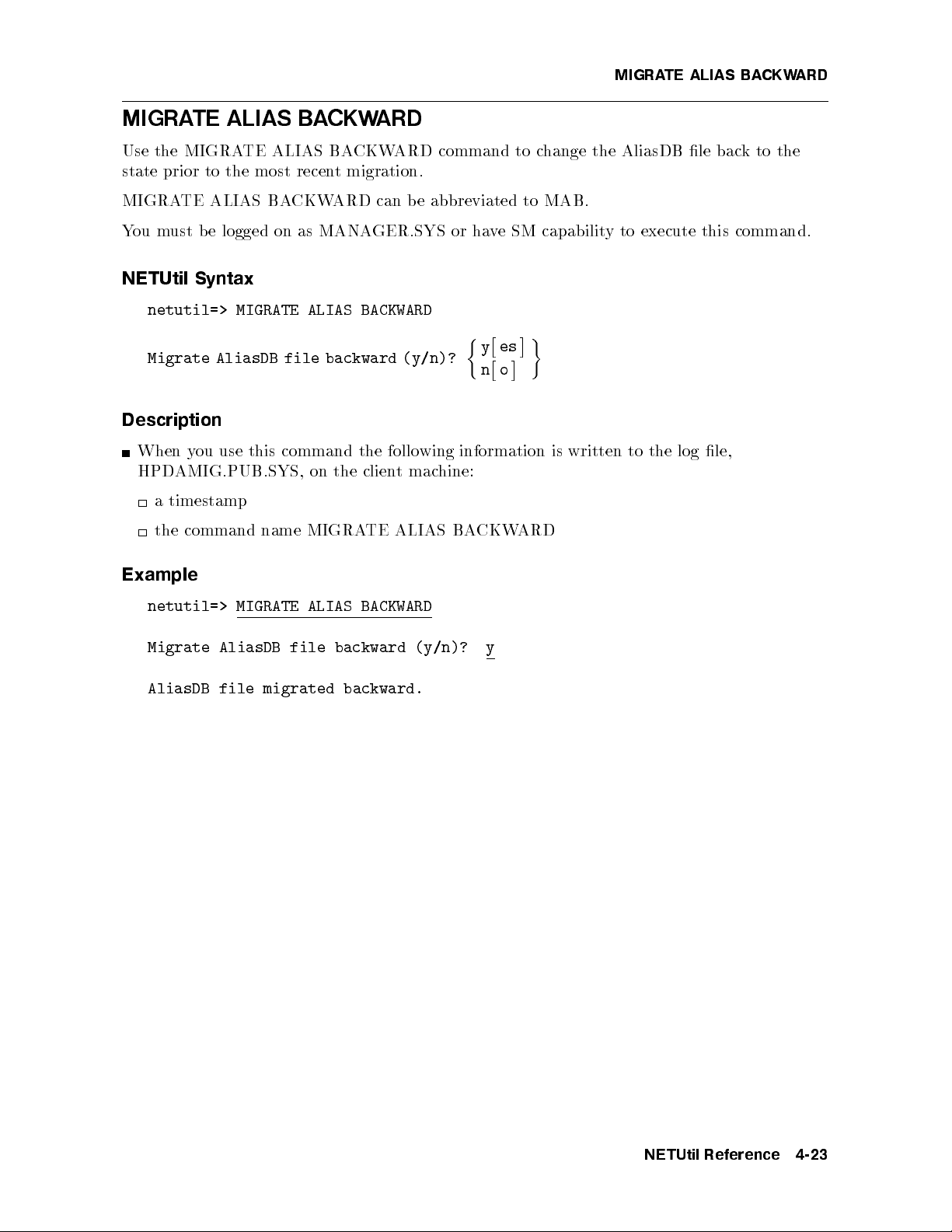
MIGRATE ALIAS BACKWARD
MIGRATE ALIAS BACKWARD
Use the MIGRATE ALIAS BACKWARD command to change the AliasDB le back to the
state prior to the most recen
MIGRATE ALIAS BACKWARD can be abbreviated to MAB.
t migration.
You must be logged on as MANA
NETUtil Syntax
netutil=> MIGRATE ALIAS BACKWARD
Migrate AliasDB file backward (y/n)?
Description
When you use this command the following information is written to the log le,
HPDAMIG.PUB.SYS, on the client machine:
a timestamp
the command name MIGRATE ALIAS BACKWARD
Example
netutil=> MIGRATE ALIAS BACKWARD
Migrate AliasDB file backward (y/n)? y
GER.SYS or have SM capability to execute this command.
2es3
y
n
2o3
AliasDB file migrated backward.
NETUtil Reference 4-23
Page 77

MIGRATE USER
Use the MIGRATE USER command to c
the NETUsers le on the serv
er. Tochange individual user proles based on clien
hange all user proles for a giv
use the CHANGE USER command.
MIGRATE USER can be abbreviated to MU. MIGRA
TE USER VERBOSE can be
abbreviated to MUV.
You must be logged on as MANA
GER.SYS or have SM capability to execute this command.
NETUtil Syntax
netutil=> MIGRATE USER [VERBOSE]
Current Client Node Name :
CurrentClientNodeName
New Client Node Name (ClientNodeName(ARPA value)) :
2es3
Migrate All Profiles (y/n)?
y
n
2o3
Parameters
CurrentClientNodeName
NewClientNodeName
is the client name for the user prole(s) you wanttochange.
is the new client name for the user prole(s) you wanttochange.
You should enter the ARPA host name here. The clientnode
name is not case-sensitive and is stored and displayed exactly as
it was entered. If a value for
displayed, you may press
(ClientNodeName(ARPA value))
5
4
Return
en client node name in
t login name,
NewClientNodeName
is
to select that value.
Description
If you execute MIGRATE USER VERBOSE, all diagnostic information written to the log
le will also appear on screen. See the description of the log le belo
w.
When all migration completes, totals for successful and unsuccessful migration attempts are
displayed. Finally,you will be prompted to save the migration changes.
For eachchanged prole, a migration log le, HPDAMIG.PUB.SYS, is appended to on the
server and contains the follo wing information:
a timestamp
the command name MIGRATE USER
the user name
current client no de name (NS value)
new client node name (ARPAvalue)
login client information
4-24 NETUtil Reference
Page 78

MIGRATE USER
Example
In this example, the MIGRATE USER command is issued twice; rst with the VERBOSE
option, second without. The ARPA host name value for the new client no
determined for the rst pr
ole.
de name could only be
netutil=> MIGRATE USER VERBOSE
Current Client Node Name: cnode.cdom.corg
New Client Node Name (cnode.cdom1.cdom2.edu) :
4
Return
5
Migrate All Profiles (y/n)? y
Migration in progess ...
Migrated Client : rosanne.dbms.hp -> rosanne2
Login Name : tester
Login Name : user1
Migration complete.
2 user(s) migrated successfully.
0 user(s) NOT migrated - see screen above or HPDAMIG.PUB.SYS
for error information.
Save migration changes (y/n) ? y
Migration changes saved.
netutil=> MIGRATE USER
Current Client Node Name : mach1.cdom.corg
New Client Node Name () : hpmach1
Migrate All Profiles (y/n)? y
Migration in progess ...
Migration complete.
1 user(s) migrated successfully.
0 user(s) NOT migrated - see screen above or HPDAMIG.PUB.SYS
for error information.
Save migration changes (y/n)? y
Migration changes saved.
netutil=>
NETUtil Reference 4-25
Page 79

MIGRATE USER BACKWARD
Use the MIGRATE USER BACKWARD command to change the NETUsers le backtohow
it was prior to the most recen
t migration.
MIGRATE USER BACKWARD can be abbreviated to MUB. Y
MANAGER.SYS or have SM capability to execute this command.
NETUtil Syntax
netutil=> MIGRATE USER BACKWARD
2es3
Migrate NETUsers file backward (y/n)?
Description
When you use this command the follo
HPDAMIG.PUB.SYS, on the client machine:
a timestamp
the command name MIGRATE USER BACKWARD
Example
netutil=> MIGRATE USER BACKWARD
Migrate NETUsers file backward (y/n)? y
wing information is written to the log le,
y
n
2o3
ou must be logged on as
NETUsers file migrated backward.
4-26 NETUtil Reference
Page 80

QUIT
Use the QUIT command to terminate execution of the NETUtil program.
QUIT can b e abbreviated to Q.
Anyone can issue this command.
NETUtil Syntax
netutil=> QUIT
Example
netutil=> quit
QUIT
NETUtil Reference 4-27
Page 81

SET ECHO
Use the SET ECHO command to ec
on, type
SET ECHO
; to turn it o, t
ho user input to a standard output le. T
ype the command again. The SET ECHO command is
useful for checking the job stream output le on MPE/iX.
SET ECHO can be abbreviated to SE.
Anyone can issue this command.
NETUtil Syntax
netutil=> SET ECHO
Examples
Here is an example of a command le that includes the SET ECHO command:
1 set echo
2 show user
3 cnode.cdomain.corg
4 *
5 quit
(Use TDP or another line editor to create the le.)
The output of the command le is equated to a standard output le.
o turn ECHO
:File out; Dev=LP
NETUtil is run with the command le:
:run netutil.pub.sys;stdin=cmdfile;stdlist=*out
Here is a typical printout of the results of using this command le:
netutil => netutil=> show user
Client Node Name/Session Type Name: cnode.cdomain.corg
Client Login Name: *
Client Node Name/Session Type Name: cnode.cdomain.corg
Client Login Name: ann.orders,vendors
Server Login Name: ann.orders,vendors
Client Node Name/Session Type Name: cnode.cdomain.corg
Client Login Name: charly.finance,stmts
Server Login Name: charly.finance,stmts
netutil=> quit
4-28 NETUtil Reference
Page 82

SHOW ALIAS
SHOW ALIAS
Use the SHOW ALIAS command to displa
AliasDB le on the clien
t.
SHOW ALIAS can be abbreviated to SA.
Anyone can issue this command.
NETUtil Syntax
netutil=> SHOW ALIAS
Alias Name:
AliasName
Parameters
AliasName
is either the alias name of the DBEn
server, or an asterisk (*).
If you enter an alias name, the contents of that alias prole is
displayed. If you enter an asterisk, the contents of all alias proles in
the AliasDB le are displayed.
Note
If the AliasDB le contains alias proles for DB2 databases, SHOW ALIAS
will display those alias proles along with ALLLBASE/SQL alias proles.
ALLBASE/DB2 CONNECT alias proles contain a dierent set of
parameters. For a description, see the \NETUtil Commands" chapter in the
ALLBASE/DB2 CONNECT User's Guide.
y the contents of one or more alias proles in the
vironment that resides on the
Examples
In this example, one alias prole in the AliasDB le is displa
InvenDB3
is entered at the alias name prompt.
netutil=> show alias
Alias Name: InvenDB3
Alias Name: InvenDB3
Database Server Type: ALLBASE/SQL
DBEnvironment Name on Server: PartsDB.DBgroup3.Account
Server Node Name: snode.sdomain.sorg
Machine Type: HP3000 S900
Datacomm Type: NS
netutil=>
yed when the alias name
NETUtil Reference 4-29
Page 83

SHOW ALIAS
When an asterisk is entered for the alias name, all alias proles in the AliasDB le are sho
netutil=> show alias
Alias Name: *
Alias Name: InvenDB2
Database Server Type: ALLBASE/SQL
DBEnvironment Name on Server: PartsDB.DBgroup2.Inven2
Server Node Name: snode1.sdomain1.sorg1
Machine Type: HP3000 S900
Datacomm Type: NS
Alias Name: InvenDB3
Database Server Type: ALLBASE/SQL
DBEnvironment Name on Server: PartsDB.DBgroup3.Inven3
Server Node Name: snode.sdomain.sorg
Machine Type: HP3000 S900
Datacomm Type: NS
.
.
.
netutil=>
wn:
4-30 NETUtil Reference
Page 84

SHOW USER
SHOW USER
Use the SHOW USER command to displa
NETUsers le on the serv
er.
y the contents of one or more user proles in the
SHOW USER can be abbreviated to SU.
To issue this command, y
ou must log on as MANAGER.SYS, have SM capability,orhaveAM
capability for the account specied in the command.
NETUtil Syntax
netutil=> SHOW USER
Client Node Name/Session Type Name:
Client Login Name:
ClientLoginName
ClientNodeName
Parameters
ClientNodeName
is either the node name of a clien
If you enter an asterisk (*) for the client node name, all user proles in
the NETUsers le with the specied client login name are displayed.
If you enter an asterisk at both prompts, the contents of the entire
NETUsers le are displayed.
ClientLoginName
is either the login name of the user on the clien
(*).
t system or an asterisk (*).
t node or an asterisk
If you enter an asterisk for the client login name, all user proles in
the NETUsers le with the specied clien
If you enter an asterisk at both prompts, the con
NETUsers le are displayed.
Examples
In this example, all user proles with the client login name
ann.orders,vendors
netutil=> show user
Client Node Name/Session Type Name: *
Client Login Name: ann.orders,vendors
Client Node Name/Session Type Name: cnode.cdomain.corg
Client Login Name: ann.orders,vendors
Server Login Name: ann.orders,vendors
Client Node Name/Session Type Name: cnode1.cdomain1.corg1
Client Login Name: ann.orders,vendors
Server Login Name: ann.orders,vendors
t node name are displayed.
tents of the entire
are shown.
NETUtil Reference 4-31
Page 85

SHOW USER
In this example, all the user names are sho
wn for a particular node.
netutil=> show user
Client Node Name/Session Type Name: cnode.cdomain.corg
Client Login Name: *
Client Node Name/Session Type Name: cnode.cdomain.corg
Client Login Name: ann.orders,vendors
Server Login Name: ann.orders,vendors
Client Node Name/Session Type Name: cnode.cdomain.corg
Client Login name: charly.finance,stmts
Server Login Name: charly.finance,stmts
netutil=>
In this example, all proles in the NETUsers le are sho
wn.
netutil=> show user
Client Node Name/Session Type Name: *
Client Login Name: *
Client Node Name/Session Type Name: cnode.cdomain.corg
Client Login Name: ann.orders,vendors
Server Login Name: ann.orders,vendors
Client Node Name/Session Type Name: cnode1.cdomain1.corg1
Client Login Name: ann.orders,vendors
Server Login Name: ann.orders,vendors
Client Node Name : cnode.cdomain.corg
Client Login Name: charly.finance,stmts
Server Login Name: charly.finance,stmts
.
.
netutil=>
4-32 NETUtil Reference
Page 86

SYSTEM
SYSTEM
Use the SYSTEM command to escape temporarily to the operating system to execute a single
operating system command.
SYSTEM can be abbreviated with a colon (:).
Anyone can issue this command.
NETUtil Syntax
netutil=> SYSTEM
Command:
Parameters
SystemCommand
SystemCommand
Example
netutil=> system
Command: showtime
MON, AUG 27, 1990, 5:00 PM
is the MPE/iX command to be executed.
NETUtil Reference 4-33
Page 87

ALLBASE/NET File Names
The following ALLBASE/NET les are supplied with ALLBASE/SQL:
File Name Description
ANUTIL.PUB.SYS ALLBASE/NET listener utility program.
ANSTART.PUB.SYS Command le that starts the listener.
ANSTOP.PUB.SYS Command le that stops the listener.
ANSTAT.PUB.SYS Command le that checks if the listener is running.
HPDALSTN.PUB.SYS Listener for NS, ARPA, and NetWare.
HPDALSNP.PUB.SYS Listener for HP PC API NetWare access linked with
the POSIX C library.
HPDADVR.PUB.SYS Server program that gets the connection to the clien
from HPDALSTN.
HPIPNS.PUB.SYS Program that gets the connection to the client from
DSDAD and streams the job which runs HPIPDVR.
This program supports HP PC API for versions
A.00.00 through A.F0.00.
A
t
NETUTIL.PUB.SYS ALLBASE/NET utility program le.
NWSTART.PUB.SYS Command le that starts the NetWare listener.
NWSTOP.PUB.SYS Command le that stops the NetWare listener.
NWSTAT.PUB.SYS Command le that checks if the NetWare listener is
running.
The following les are created by the ALLBASE/NET utility program le:
File Name Description
DAALF.PUB.SYS AliasDB le on the client
DAUSF.PUB.SYS NETUsers le on the server
ALLBASE/NET File Names A-1
Page 88

One of the following les is created when the listener is started on the serv
File Name Description
HPDAARLG.PUB.SYS Listener log le for ARP
HPDANSLG.PUB.SYS Listener log le for NS
HPNWLG.PUB.SYS Listener log le for NetWare
A
er:
The following les are created b
File Name Description
HPDAMIG.PUB.SYS Migration log le
DAUSFMIG.PUB.SYS Server list le
y the migration commands:
A-2 ALLBASE/NET File Names
Page 89

Glossary
alias name
The unique name on the clien
The alias name is part of eac
t that represents a specic DBEn
h alias prole in the AliasDB le.
vironment on the server.
alias prole
A set of information that is asso ciated with the alias name for a DBEn
proles are contained in the AliasDB le on the clien
t. They are created and main
vironment. Alias
tained
by the system administrator using NETUtil.
AliasDB le
The AliasDB le contains sets of information, called alias proles, that are associated with
each alias name for a DBEnvironment. The AliasDB le resides on the clien
t. It is created
when the rst alias prole is entered.
ALLBASE/NET
ALLBASE/NET is a software pro duct that allows an application on one HP-UX or
MPE/iX client to access a remote ALLBASE/SQL DBEnvironment on another HP-UX or
MPE/iX server. Applications such as ISQL, ALLBASE prepro cessors, ALLBASE/Query,
ALLBASE/4GL, and Information Access SQL/UX as well as user-written applications, can
use ALLBASE/NET to access a remote DBEnvironment.
ALLBASE/SQL
ALLBASE/SQL is an SQL database management system that resides on the HP 3000
Series 900 and HP 9000 Series 800 and Series 300.
ARPA services
ARPA (Advanced Research Pro jects Agency) is the network software interface that enables
communication between machines on the same network via TCP/IP.
authority
An authority is a p ermission granted to a user to access sp ecic ob jects for specic
purposes within an ALLBASE/SQL DBEnvironment.
See also
ob ject.
client
A system that secures the services of another system (a server). With ALLBASE/NET, an
application on the client can access a remote DBEnvironment on the server. In some cases,
a computer can act as both a client and a server.
See also
server.
CONNECT authority
CONNECT authority allows a user to access a DBEnvironment. A user with CONNECT
authority has all table and view authorities that mayhave b een granted to the sp ecial user
PUBLIC.
Glossary-1
Page 90
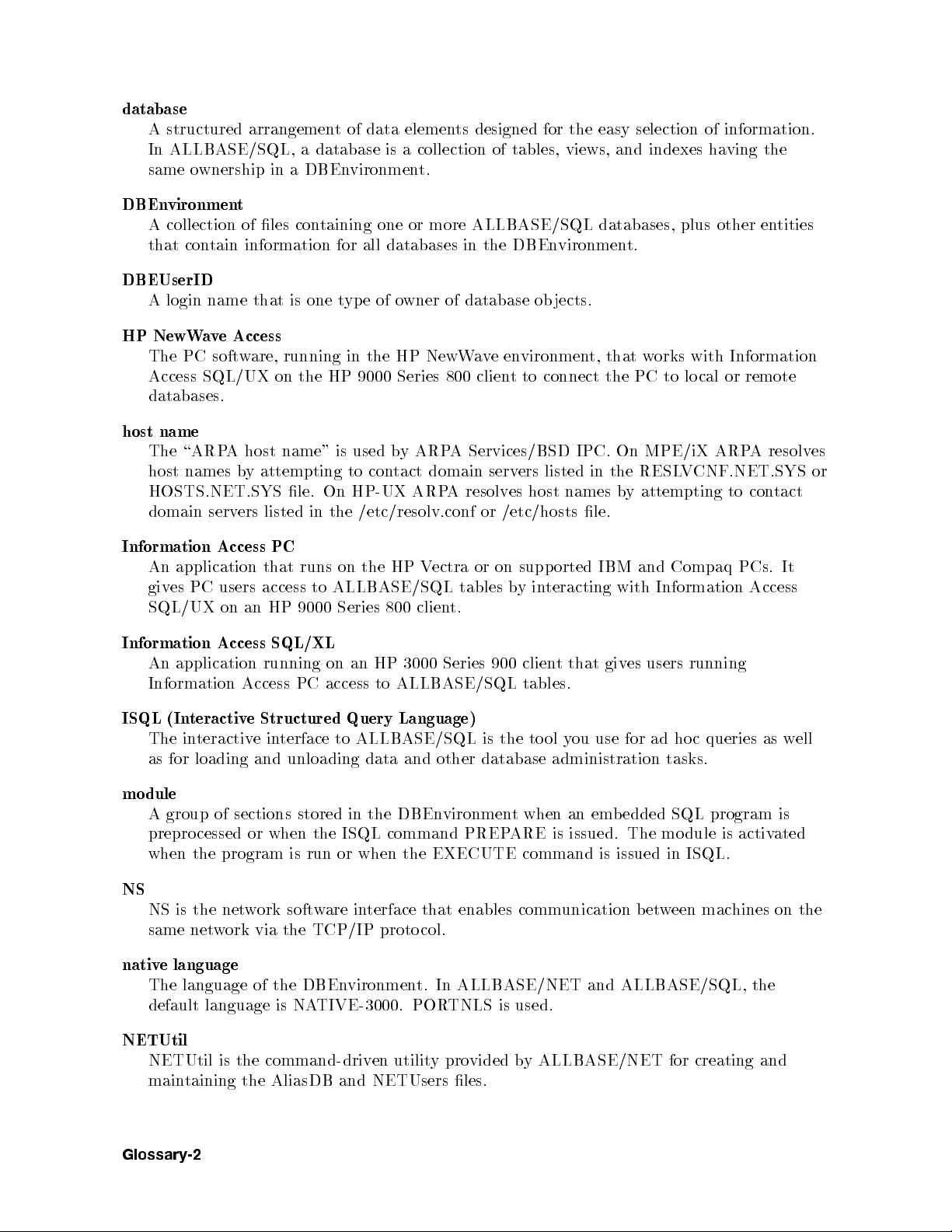
database
A structured arrangement of data elements designed for the easy selection of information.
In ALLBASE/SQL, a database is a collection of tables, views, and indexes ha
ving the
same ownership in a DBEnvironment.
DBEnvironment
A collection of les con
that contain information for all databases in the DBEn
taining one or more ALLBASE/SQL databases, plus other en
vironment.
DBEUserID
A login name that is one t
ype of o
wner of database objects.
HP NewWave Access
The PC software, running in the HP NewW
Access SQL/UX on the HP 9000 Series 800 clien
aveenvironment, that works with Information
t to connect the PC to lo cal or remote
databases.
host name
The \ARPA host name" is used b
y ARPA Services/BSD IPC. On MPE/iX ARP
A resolves
host names by attempting to contact domain servers listed in the RESLVCNF.NET.SYS or
HOSTS.NET.SYS le. On HP-UX ARPA resolves host names by attempting to contact
domain servers listed in the /etc/resolv.conf or /etc/hosts le.
Information Access PC
An application that runs on the HP V
ectra or on supported IBM and Compaq PCs. It
gives PC users access to ALLBASE/SQL tables byinteracting with Information Access
SQL/UX on an HP 9000 Series 800 client.
tities
Information Access SQL/XL
An application running on an HP 3000 Series 900 clien
t that gives users running
Information Access PC access to ALLBASE/SQL tables.
ISQL (Interactive Structured Query Language)
The interactive interface to ALLBASE/SQL is the to ol you use for ad ho c queries as well
as for loading and unloading data and other database administration tasks.
module
A group of sections stored in the DBEnvironment when an embedded SQL program is
preprocessed or when the ISQL command PREP
ARE is issued. The module is activated
when the program is run or when the EXECUTE command is issued in ISQL.
NS
NS is the network software interface that enables communication between machines on the
same network via the TCP/IP protocol.
native language
The language of the DBEnvironment. In ALLBASE/NET and ALLBASE/SQL, the
default language is NATIVE-3000. PORTNLS is used.
NETUtil
NETUtil is the command-driven utility provided by ALLBASE/NET for creating and
maintaining the AliasDB and NETUsers les.
Glossary-2
Page 91

NETUsers le
The NETUsers le contains sets of information, called user proles, that are asso ciated
with each ALLBASE/NET user. The NETUsers le resides on the serv
when the rst user prole is en
tered.
er. It is created
NetWare
A networking product originally from No
vell that is used in the PC en
vironment.
NetWare/iX is Hewlett-Packard Company's p ort of Novell Inc.'s NetWare for UNIX.
node name
The \NS node name" is used b
or through SAM on HP-UX. NS uses probe, probe-pro
resolve NS name-to-IP-address. Note that the NETUtil prompts \Serv
y NS/Net/IPC and dened through NMMGR on MPE/iX
xy and the network-directory to
er Node Name" and
\Client Node Name" do not imply \NS node name."
ob ject
A structure created and stored in an ALLBASE/SQL DBEn
vironment. The most common
ob jects are tables, views, indexes, and groups.
owner
A DBEUserID, a group name, or a class name. Ownership applies to database ob jects
such as tables, views, indexes, and authorization groups. The o
wner can drop the object or
transfer it to another owner.
preprocessor
A component of ALLBASE/SQL that converts an embedded SQL program into a
source le for input to a compiler in one of four programming languages: C, COBOL,
FORTRAN, and Pascal.
server
A system that provides a specic service or services to other systems (the clien
ts). With
ALLBASE/NET, the server contains the remote ALLBASE/SQL DBEnvironment that is
accessed by the application on the client. In some cases, a computer can act as both a
client and a server.
See also
client.
user prole
A set of information that identies each ALLBASE/NET user. User proles are contained
in the NETUsers le on the server. They are created and maintained by the system
administrator using NETUtil.
Glossary-3
Page 92

Index
4
4GLs on the PC, 3-5
A
abbreviations, NETUtil, 4-2
accessing a remote DBE, 3-1
ADD ALIAS command, 1-5, 2-4, 2-5, 4-3
adding an alias prole, 2-5
, 4-3
adding a user prole, 2-14, 4-5
adding proles, 1-4
ADD USER command, 1-5, 2-8, 2-14, 4-5
AliasDB le, 1-4, 1-8, A-1
adding an alias prole, 2-5 , 4-3
changing an alias prole, 2-6, 4-7
creating, 1-5, 4-4
deleting an alias prole, 2-6 , 4-11
displaying an alias prole, 2-7
example, 2-18
alias name, 1-4, 1-8, 4-3
alias prole, 1-4
ALLBASE/4GL, 1-1 , 3-4
ALLBASE/ISQL, 1-1 , 3-1
ALLBASE/NET
applications used with, 3-1
client-only functionality, 1-3
description, 1-2
les, A-1
localization, 1-8
native language support, 1-8
overview, 1-1
ALLBASE preprocessors, 1-1
ALLBASE/Query, 1-1, 3-4
ALLBASE/SQL, 1-1
native language support, 1-8
ALLBASE/SQL preprocessors, 3-2
ANSTART
syntax, 2-8
ANSTAT
syntax, 2-10
ANSTOP
syntax, 2-9
applications, 3-1
ARPA
location of host name, 1-9
ARPA (Advanced Research Pro jects Agency),
1-3
ARPA services, 2-7, 2-17
assigning a client login name, 1-6
assigning a server login name, 1-6, 1-9, 2-13
authorizations, 3-3
C
CHANGE ALIAS command, 2-6, 4-7
CHANGE USER command, 2-15, 4-9
changing an alias prole, 2-6, 4-7
changing a user prole, 2-15, 4-9
client login name, 1-6, 4-6
client no de name, 4-5
client-only functionality, 1-3
client services le, 2-7, 2-17
CONNECT authority, 2-13, 3-3
connecting to a remote DBEnvironment, 3-5
connections across platforms, 1-6
control characters, 2-4
creating the AliasDB le, 1-5
creating the NETUsers le, 1-5
cross-system connectivity, 1-6
D
DASVRLST.PUB.SYS, 2-2
database administrator
adding a server login name, 1-6
DBEnvironment name, 1-8, 2-5, 4-3
DBEUserID, 1-7
default language, 1-8
DELETE ALIAS command, 2-6, 4-11
DELETE USER command, 2-16, 4-13
deleting an alias prole, 2-6, 4-11
deleting a user prole, 2-16, 4-13
displaying an alias prole, 2-7
displaying a user prole, 2-16, 4-31
domain name service le, 1-9
DTC/X.25 XL Network Link, 1-3
dynamic p ort assignment, 2-7, 2-17
dynamic prepro cessing, 3-2
Index-1
Page 93

E
etc/hosts, 1-9
examples
adding an alias prole, 4-4
AliasDB le, 2-18, 4-29
changing an alias prole, 4-8
changing a user prole, 4-10
deleting an alias prole, 4-11
deleting a user prole, 4-13
displaying an alias prole, 4-29
displaying a user prole, 4-31
NETUsers le, 2-19, 4-31
using the HELP command, 4-16
using the SET ECHO command, 4-28
EXIT command, 4-15
G
group names in serv
er logins, 2-13
H
hardware requirements, 1-3
HELP command, 4-16
host name
where dened, 1-9
HOSTS.NET.SYS, 1-9
HPDAMIG.PUB.SYS, 2-2, 4-20, 4-24
HPDANSLG.PUB.SYS, 1-5
HP NewWave Access, 3-4
HP Visor, 3-4
I
Information Access PC, 3-4
Information Access SQL/XL, 3-4
invoking NETUtil, 4-1
L
LAN/9000 Series 800, 1-3
LANG
environmentvariable, 1-8
LAN (Local Area Network), 1-3
listener
checking status, 2-10
log le, 2-12
log les, 1-5
running, 2-8
starting, 2-8
stopping, 2-9
log le
migration, 2-2
loopback
ARPA name, 2-4
M
Microsoft Windows applications, 3-5
MIGRATE ALIAS, 4-19
MIGRATE ALIAS BACKWARD, 4-23
MIGRATE USER, 4-24
MIGRATE USER BACKWARD, 4-26
migrating from NS to ARP
A, 2-1
migration commands
explained, 2-1
migration log le, 2-2, 4-20
modules
stored, 3-3
N
native language support
ALLBASE/NET, 1-8
ALLBASE/SQL, 1-8
NETCONTROL STATUS, 1-9
NETUsers le, 1-4, 2-8 , A-1
adding a user prole, 2-14, 4-5
changing a user prole, 2-15, 4-9
creating, 1-5, 4-6
deleting a user prole, 2-16, 4-13
displaying a user prole, 2-16, 4-31
example, 2-19
NETUtil, 1-4, 2-8, 4-1
commands, 4-2
command summary, 4-2
invoking, 4-1
special control characters, 4-1
terminating a command, 4-1
using, 1-4
NETUtil commands
ADD ALIAS, 1-5, 2-4, 2-5, 4-3
ADD USER, 1-5, 2-8, 2-14, 4-5
CHANGE ALIAS, 2-6, 4-7
CHANGE USER, 2-15, 4-9
DELETE ALIAS, 2-6, 4-11
DELETE USER, 2-16, 4-13
EXIT, 4-15
HELP, 4-16
MIGRATE ALIAS, 4-19
MIGRATE ALIAS BACKWARD, 4-23
MIGRATE USER, 4-24
MIGRATE USER BACKWARD, 4-26
QUIT, 4-27
SET ECHO, 4-28
SHOW ALIAS, 2-7, 4-29
SHOW USER, 2-16, 4-31
SYSTEM, 4-33
network requirements, 1-3
Network Services, 1-3
node name
where dened, 1-9
Index-2
Page 94

NS
location of node name, 1-9
NS3000/XL Network Services, 1-3
O
OWNER authority, 3-3
P
patches needed for migration, 2-1
PC application software, 3-5
Q
QUIT command, 4-27
R
remote DBEnvironment
connecting to, 3-5
remote lo opback
for migration, 2-1
report writers on the PC, 3-5
RUN authority, 3-3
running a program, 3-3
S
server list le, 2-2, 4-20
server login name, 1-6, 4-6
server node name, 2-5, 4-4
SERVICES.NET.SYS le, 2-7, 2-17
session names in server logins, 2-13
SET ECHO command, 4-28
setting up ALLBASE/NET
on the client, 2-4
on the server, 2-8
SHOW ALIAS, 4-29
SHOW ALIAS command, 2-7
SHOW USER command, 2-16, 4-31
software requirements, 1-3
special control characters, 4-1
START DBE NEW command, 3-1
START DBE NEWLOG command, 3-1
starting
the listener, 2-8
stopping
the listener, 2-9
STORE command, 3-1
summary of commands, NETUtil, 4-2
syntax dierences between MPE/iX and HP-UX,
1-6
SYSTEM, 4-33
system administrator
assigning server login names, 1-6
client, 1-5
gathering data, 1-9
server, 1-5
system catalog, 3-3
SYSTEM command, 4-33
T
terminating a NETUtil command, 4-1
ThinLAN 3000/XL Link, 1-3
U
users prole, 1-4
W
WAN (Wide Area Network), 1-3
wildcards, 4-5
X
X.25/9000 Link for the Series 800, 1-3
Index-3
