
ISS Technology Update Volume 9, Number 1
ISS Technology Update
Volume 9, Number 1
Keeping you informed of the latest ISS technology
Recently published industry standard server technology papers ..............................................................1
How many bytes are in a GB?.................................................................................................................2
Quick tip: Disabling AMD
Quick tip: Efficient deployments—Sun Solaris 10 for x86/x64 Systems .................................................... 5
Meet the Expert—Siamak Tavallaei.......................................................................................................... 6
Contact us ...............................................................................................................................................7
®
processor cores in ProLiant 300 series G5 and G6 servers...............................4
Recently published industry standard server technology papers
Title URL
Critical factors in intra-rack power distribution planning
for high-density systems
HP Power Supply Technology http://techcomm.cca.hp.com/whitepapers/2009/TC091110TB.pdf
HP ProLiant 100-series Intel-based G6 server technology,
3rd edition
http://h20000.www2.hp.com/bc/docs/support/SupportManual/c019488
92/c01948892.pdf
http://techcomm.cca.hp.com/WhitePapers/2009/TC091203TB.pdf
HP Smart Array Controller technology, 3rd edition http://techcomm.cca.hp.com/WhitePapers/2009/TC091204TB.pdf
Using HP ProLiant Network Teaming Software with
Microsoft® Windows® Server 2008 Hyper-V or with
Microsoft® Windows® Server 2008 R2 Hyper-V
Integrating HP tools for Linux deployment (HP SIM,
SSSTK, LinuxCOE, and PSP)
Industry standard server technical papers can be found at www.hp.com/servers/technology
http://techcomm.cca.hp.com/whitepapers/2009/TC091111HT.pdf
http://techcomm.cca.hp.com/WhitePapers/2009/TC091201HT.pdf
1
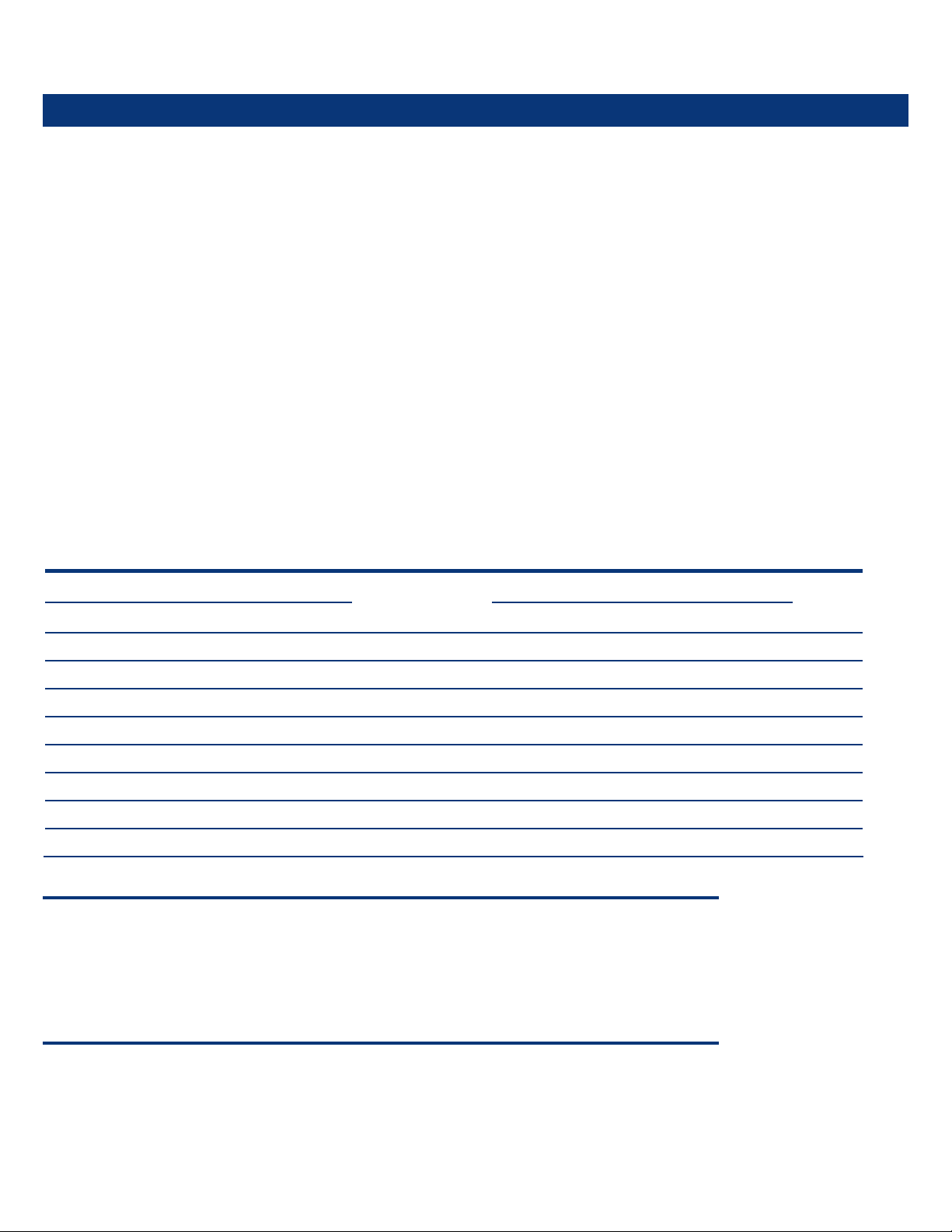
ISS Technology Update Volume 9, Number 1
How many bytes are in a GB?
Storage device manufacturers and operating system developers answer this question differently. This is the reason why a
number of lawsuits have sprung up around the country, typically between storage device manufacturers and disgruntled
customers. For example, the capacity of a 300,000,000,000 byte drive is reported as 300 GB by storage device
manufacturers but is often reported as 279.4 GB or 286,102 MB by the OS. The variation stems from different interpretations
of the “prefixes” G and M.
Prefixes are the set of letters that precede units such as “bit” (b) and “byte” (B). The computing industry uses prefixes like kilo
(k), mega (M), giga (G), and tera (T) to describe disk storage capacity, file size, memory size, and data transmission rates (10
Gigabit Ethernet, 6 Gb/s SAS). The prefixes k, M, G, and T are from the International System of Units (SI), and they are
defined as powers of ten: 10
erroneously used these SI decimal prefixes to quantify binary multiples, which are based on powers of two: 2
40
2
(see the note “How it started”). The error, and resulting confusion, due to the incorrect use of SI decimal prefixes for binary
multiples becomes more significant for larger multiples (see Table 1-1).
3
, 106, 109, and 1012, respectively. In many instances, however, the computer industry has
10
, 220, 230, and
Disk drive manufacturers correctly use SI prefixes and power of ten values because drive capacity is not intrinsically a power of
two. Although drive capacity is a multiple of 512 bytes (n2
9
), it is not restricted to being 2n bytes. Software often reports drive
and file capacity by misusing SI prefixes with power of two values. This difference has resulted in lawsuits against some storage
product manufacturers since the OS may report the capacity of a 300 GB drive as "279.4 GB". To protect against legal
action, manufacturers typically include unnecessary disclaimers such as "When referring to hard drive capacity, one gigabyte,
or GB, equals one billion bytes and one terabyte, or TB, equals one trillion bytes."
Table 1-1. The difference (error) between decimal and binary is more significant as binary multiples increase.
Correct SI usage
Factor Value
103
106
109
1012
1015
1018
1021
1024
1,000,000,000
1,000,000,000,000
1,000,000,000,000,000
1,000,000,000,000,000,000
1,000,000,000,000,000,000,000
1,000,000,000,000,000,000,000,000
1,000
1,000,000
Name Prefix
Factor Value
kilo k 210
mega M 220
giga G 230
tera T 240
peta P 250
exa E 260
zetta Z 270
yotta Y 280
Incorrect binary usage
1,024
1,048,576
1,073,741,824
1,099,511,627,776
1,125,899,906,842,624
1,152,921,504,606,846,976
1,180,591,620,717,411,303,424
1,208,925,819,614,629,174,706,17
Error
2%
5%
7%
10%
13%
15%
18%
21%
How it started
The size of a byte—the smallest amount of data a computer can access at once—is hardware dependent. The
modern de facto standard of 8 bits per byte is partly due to the IBM System/360 architecture introduced in the
1960s and the 8-bit microprocessors introduced in the 1970s. The IBM System/360 team was the first to
misuse SI prefixes to describe RAM capacity. They used the value "32k" to describe 321024 bits because it
was approximately 321000.
New binary prefixes
In 1998, the standards organization International Electrotechnical Commission (IEC) adopted new prefixes for binary powers
based on recommendations by the International Union of Pure and Applied Chemistry (IUPAC) and the National Institute of
Standards and Technology (NIST). The binary prefixes are defined in the international standard IEC 60027-2:2005, third
2

ISS Technology Update Volume 9, Number 1
edition, Letter symbols to be used in electrical technology – Part 2: Telecommunications and electronics. Table 1-2 lists the
names and symbols for the adopted binary prefixes. Pronounce the first two letters in each symbol like the corresponding SI unit
followed by "bi" (short for binary, but pronounced "bee"). For example, one kibibyte (pronounced ki-bee-byte) is written as
1 KiB = 2
Table 1-2. Binary prefixes adopted by the IEC
10
B = 1024 B.
Factor Value Name Symbol
210
220
230
240
250
260
270
280
1,073,741,824
1,099,511,627,776
1,125,899,906,842,624
1,152,921,504,606,846,976
1,180,591,620,717,411,303,424
1,208,925,819,614,629,174,706,176
1,024
1,048,576
kibi Ki
mebi Mi
gibi Gi
tebi Ti
pebi Pi
exbi Ei
zebi Zi
yobi Yi
Reprinted with permission of the IEC (see Legal Notices).
Reducing the confusion
To reduce confusion, vendors are pursuing one of two remedies: they are changing SI prefixes to the new binary prefixes, or
they are recalculating the numbers as powers of ten.
For disk and file capacities, the latter remedy is more popular because it is much easier to recognize that 300 GB is the same
as 300,000 MB than to recognize that 279.4 GiB is the same as 286,102 MiB. For example, in 2009, the SourceForge web
site reported file sizes using binary prefixes for several months before changing back to SI prefixes but switching the file sizes to
powers of ten.
For memory capacities, binary prefixes are more natural. For example, reporting a Smart Array controller cache size of
512 MiB is preferable to reporting it as 536.9 MB.
HP is considering modifying its storage utilities to report disk capacity with correct decimal and binary values side-by-side (for
example, "300 GB (279.4 GiB)"), and report cache sizes with binary prefixes ("1 GiB"). Let us know what you think. Provide
your comments to the HP Reality Check: Server Insights blog at http://www.communities.hp.com/online/blogs/reality-check-
server-insights/default.aspx.
Additional resources
For additional information on the topics discussed in this article, visit the following sites:
Resource URL
SI prefixes
IEC article : Prefixes for binary multiples
Binary prefixes
http://www.bipm.org/en/si/si_brochure/chapter3/prefixes.html
http://www.iec.ch/zone/si/si_bytes.htm
http://en.wikipedia.org/wiki/Binary_prefix
3
