Page 1

HP A3100 v2 Switch Series
About the A3100 v2 Configuration Guides
HP A3100-8 v2 SI Switch (JG221A)
HP A3100-16 v2 SI Switch (JG222A)
HP A3100-24 v2 SI Switch (JG223A)
HP A3100-8 v2 EI Switch (JD318B)
HP A3100-16 v2 EI Switch (JD319B)
HP A3100-24 v2 EI Switch (JD320B)
HP A3100-8-PoE v2 EI Switch (JD311B)
HP A3100-16-PoE v2 EI Switch (JD312B)
HP A3100-24-PoE v2 EI Switch (JD313B)
Part number: 5998-1962
Software version: Release 5103
Document version: 6W100-20110909
Page 2

Legal and notice information
© Copyright 2011 Hewlett-Packard Development Company, L.P.
No part of this documentation may be reproduced or transmitted in any form or by any means without
prior written consent of Hewlett-Packard Development Company, L.P.
The information contained herein is subject to change without notice.
HEWLETT-PACKARD COMPANY MAKES NO WARRANTY OF ANY KIND WITH REGARD TO THIS
MATERIAL, INCLUDING, BUT NOT LIMITED TO, THE IMPLIED WARRANTIES OF MERCHANTABILITY
AND FITNESS FOR A PARTICULAR PURPOSE. Hewlett-Packard shall not be liable for errors contained
herein or for incidental or consequential damages in connection with the furnishing, performance, or
use of this material.
The only warranties for HP products and services are set forth in the express warranty statements
accompanying such products and services. Nothing herein should be construed as constituting an
additional warranty. HP shall not be liable for technical or editorial errors or omissions contained
herein.
Page 3
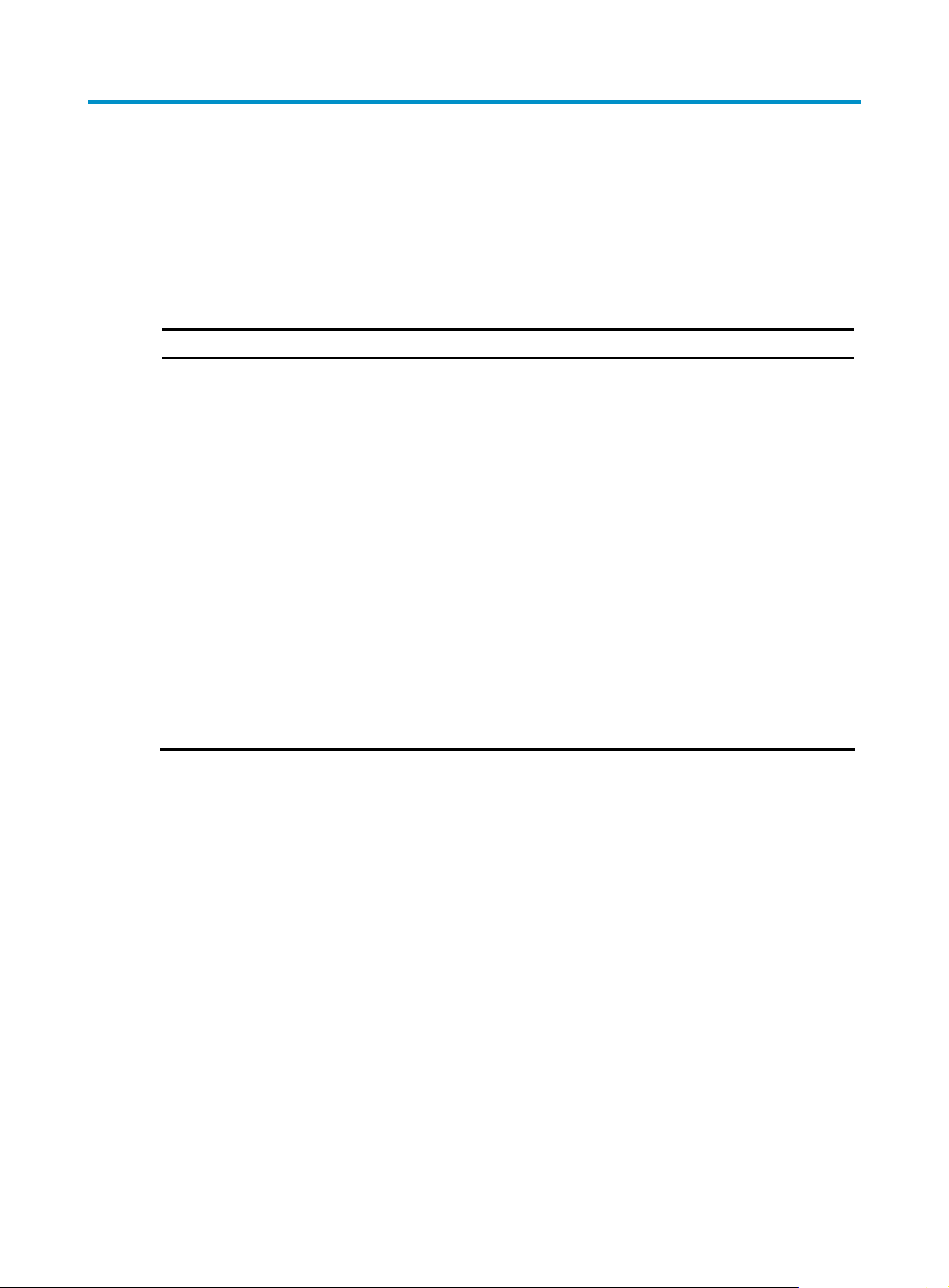
About the HP A3100 v2 configuration guides
The HP A3100 v2 configuration guides are part of the HP A3100 v2 documentation set. They describe
the software features for the HP A3100 v2 Switch Series Release5103, and guide you through the
software configuration procedures. These configuration guides also provide configuration examples to
help you apply the software features to different network scenarios. The HP A3100 v2 documentation
set includes 9 configuration guides:
Configuration guide Content
Describes how to use the command line interface of the switch, log in to and set
up the switch, and use the automatic configuration function. This guide includes:
• CLI configuration
• Login methods
• CLI login
• Web login
• NMS login
Fundamentals Configuration
Guide
• User login control
• FTP configuration
• TFTP configuration
• File management
• Configuration file management
• Software upgrade configuration
• Device management
• Automatic configuration
Page 4

Configuration guide Content
Covers Layer 2 technologies and features used on a LAN switched network,
such as VLAN technology, port isolation, MSTP. You can use these features to
divide broadcast domains, remove Layer 2 loops, isolate users within a VLAN,
re-mark VLAN tags, and so on. This guide includes:
• Ethernet interface configuration
• Loopback and null interface configuration
• MAC address table configuration
• MAC information configuration
• Ethernet Link aggregation configuration
Layer 2 – LAN Switching
Configuration Guide
• Port Isolation configuration
• MSTP configuration
• BPDU tunneling configuration (available only on the A3100 v2 EI)
• VLAN configuration
• Voice VLAN configuration (available only on the A3100 v2 EI)
• GVRP configuration
• QinQ configuration
• VLAN Mapping Configuration (available only on the A3100 v2 EI)
• LLDP configuration
Layer 3 – IP Services
Configuration Guide
Layer 3 – IP Routing
Configuration Guide
Describes how to configure IP addressing, DHCP, IP performance optimization,
ARP, DNS, IPv6 basics and DHCPv6,. This guide includes:
• ARP configuration
• Gratuitous ARP configuration
• IP addressing configuration
• DHCP overview
• DHCP client configuration
• DHCP snooping configuration
• BOOTP client configuration
• IPv4 DNS configuration
• IPv6 DNS configuration
• IP performance optimization configuration
• IPv6 basics configuration
• DHCPv6 overview
• DHCPv6 client configuration
• DHCPv6 snooping configuration
Covers the routing technologies for IPv4 and IPv6 networks. This guide includes:
• IP Routing Overview
• Static Routing Configuration
• IPv6 Static Routing Configuration
Page 5

Configuration guide Content
Describes Layer 2 multicast fundamentals and configuration. This guide
includes:
• Mulitcast overview
IP Multicast Configuration
Guide
• IGMP snooping configuration
• Multicast VLAN configuration
• MLD snooping configuration (available only on the A3100 v2 EI)
• IPv6 multicast VLAN configuration (available only on the A3100 v2 EI)
Page 6

Configuration guide Content
Describes how to classify traffic with ACLs, and allocate network resources and
manage congestions with QoS technologies to improve network performance
and network use efficiency. This guide includes:
• ACL configuration
• QoS overview
• QoS configuration approaches
• Priority mapping configuration
ACL and QoS Configuration
Guide
• Traffic policing, traffic shaping, and line rate configuration
• Congestion management configuration
• Traffic filtering configuration (available only on the A3100 v2 EI)
• Priority marking configuration (available only on the A3100 v2 EI)
• Traffic redirecting configuration (available only on the A3100 v2 EI)
• Class-based accounting configuration (available only on the A3100 v2 EI)
• Burst configuration
• Appendix
Covers security features. The major security features available on the switch
include identity authentication (AAA and PKI), access security (802.1X, MAC
authentication, and so on), secure management (SSH), SSL, and attack
protection (IP source guard, ARP attack protection, and so on). This guide
includes:
• AAA configuration
• 802.1X fundamentals
• 802.1X configuration
• EAD fast deployment configuration (available only on the A3100 v2 EI)
• MAC authentication configuration
• Portal configuration (available only on the A3100 v2 EI)
• Triple authentication configuration (available only on the A3100 v2 EI)
Security Configuration
Guide
• Port security configuration
• User profile configuration
• HABP configuration
• Public key configuration
• PKI configuration
• SSH2.0 configuration
• SFTP configuration
• SSL configuration
• TCP attack protection configuration
• IP source guard configuration (available only on the A3100 v2 EI)
• ARP attack protection configuration
• ND attack defense configuration
• SAVI configuration (available only on the A3100 v2 EI)
Page 7

Configuration guide Content
Describes high availability technologies and features available on the switch for
failure detection and failover. Failure detection technologies focus on fault
detection and isolation. Failover technologies focus on network recovery. This
guide includes:
High Availability
Configuration Guide
• High availability overview
• Ethernet OAM configuration
• DLDP configuration
• Smart Link configuration (available only on the A3100 v2 EI)
• Monitor Link configuration (available only on the A3100 v2 EI)
Describes features that help you manage and monitor your network, for
example, manage system events, assess network performance, synchronize the
clock for all devices with the clock in the network, supply power for attached
devices by using PoE, perform cluster management for switches, and test
network connectivity. This guide includes:
• System maintenance and debugging
• NQA configuration
Network Management and
Monitoring Configuration
Guide
• NTP configuration
• PoE configuration (available only on the A3100 v2 EI)
• SNMP configuration
• RMON configuration
• Cluster management configuration
• Port mirroring configuration
• Traffic mirroring configuration (available only on the A3100 v2 EI)
• Stack Management configuration
• Information center configuration
