Page 1
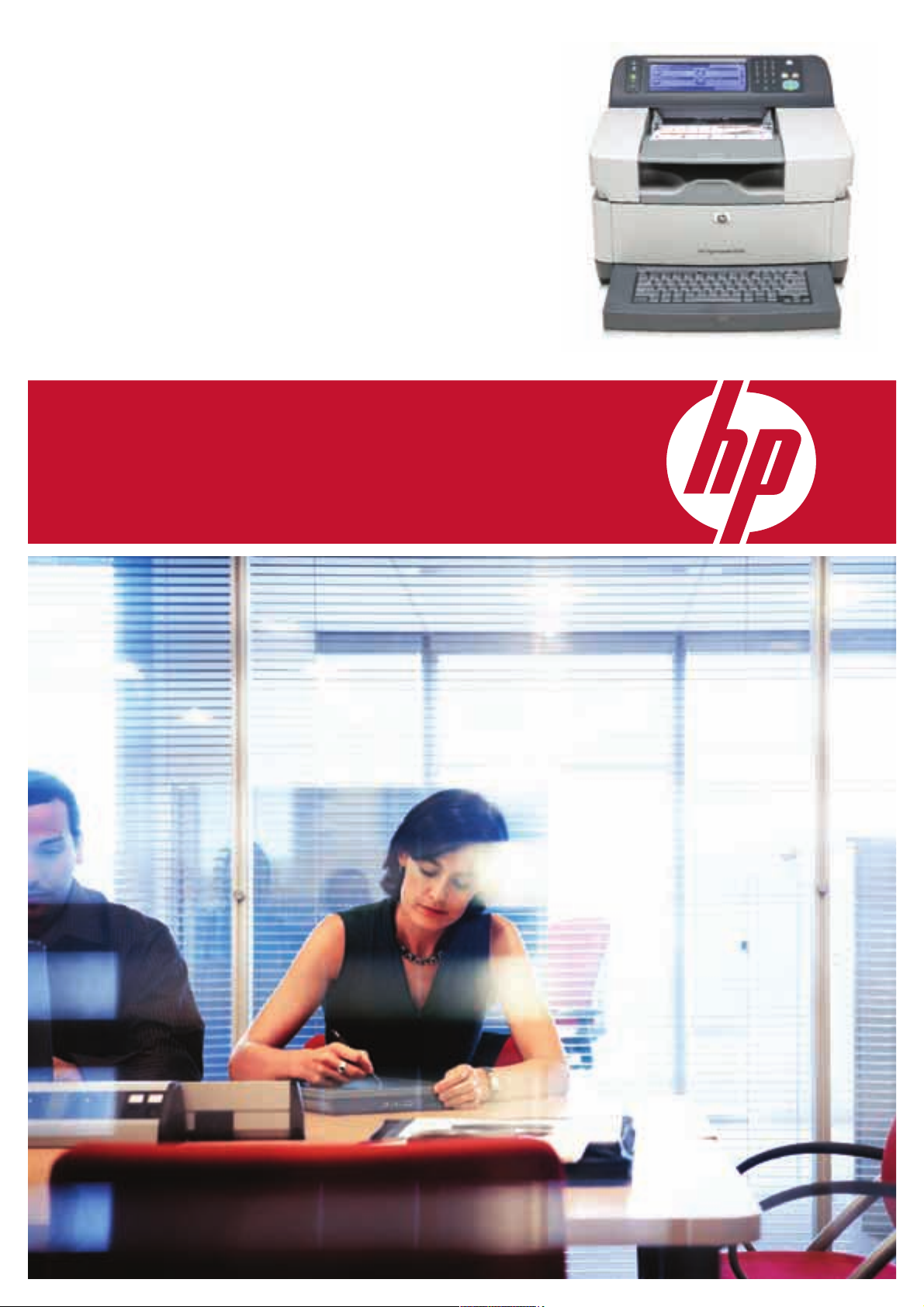
HP 9250c Digital Sender
Enhance office productivity with a dedicated device
for content capture and routing.
Page 2

The HP 9250c Digital Sender is
designed to make your business run
smoother and more efficiently. Simple,
intuitive controls combined with useful
functions and comprehensive digital
sending technology make this a reliable
and user-friendly tool for greater cost
savings and business productivity.
Simple, efficient, and reliable
document capture and routing
Digital sending streamlines your business
processes and reduces overall costs by helping
you convert paper documents to digital format.
Now you can route your documents quickly
and work with the information more easily.
And, with shortened document cycle time,
it improves content management and boosts
office productivity.
Page 3

One flexible device
Share, archive, and integrate paper documents into electronic workflows
with one dedicated device.
Simple, user-friendly navigations
Building on the existing suite of features on the
9200c model, the new 9250c Digital Sender model
features a full-sized external QWERTY keyboard and
interactive touch-screen control panel that makes
navigation simple to master. With these added
features, you are able to troubleshoot problems and
manage jobs easily and productively. Plus, you can
access stored jobs, set system defaults and customise
settings through easy-to-use menus.
The control panel offers:
• Simple-to-use custom menu keys allow routing
of documents to different predefined locations
• Helpful feedback during interaction with
the touch-screen graphical display
• Support for learning how to use product features
• Straightforward instructions and illustrations
• Easy-to-read status messages in one location
Enjoy a host of third-party solutions
Extend the capabilities of the HP 9250c Digital
Sender and maximise the return on your hardware
investment with third-party solutions. Whether you
need a document capture framework to meet all your
distributed capture requirements, a job accounting
solution to control costs, or the right security solution
to protect the integrity of your output infrastructure,
HP and its partner solutions can help address your
specific business needs.
In addition, you are also able to leverage integrated
solutions like authentication via a card scan reader
or biometric applications through the device’s host
USB port and derive extended functionality from
one single device.
Cost control
solution
Security
solution
Job
accounting
solution
Communications
solution
e-form
solution
Management
solution
Expand productivity with a host of third-party solutions
Walk-up convenience with QWERTY keyboard
and intuitive touch-screen control panel
Brightness
adjustment
Data
light
Attention
light
Touch-screen
graphical display
Start button/
Ready light
Reset
button
Stop
button
Ready
light
Sleep mode
button/light
Numerical
keypad
Page 4

Empowered for greater efficiency
High-speed content capture
Enhance your document workflow through efficient,
high-speed content capture. Scan business-critical
documents to email, printer
1
, network folder, and
fax services. Deliver digital documents and ensure
efficient archival with scanning and digital sending
at up to 55 black-and-white images per minute (ipm)
and up to 33 colour ipm. This device handles paper
sizes from 100 x 148 mm (3.9 x 5.8 inches) to
215.9 x 355.6 mm (8.5 x 14 inches) and weight
from 60 to 120 g/m
2
. For bound or irregular
documents up to letter size, simply use the flatbed
scanner for easy digital sending.
Do more with this
full-featured device
Send your documents to network folders through
Optical Character Recognition (OCR) and convert
them from image files to searchable text files in
popular formats, including PDF, XML, HTML and TXT.
Plus, a 50-sheet Automatic Document Feeder (ADF)
supports two-sided scanning of double-sided
originals up to legal size.
Advanced technology
The full capabilities of the HP 9250c Digital Sender
are realised with HP Digital Sending Software
(DSS) 4, which is included with the device, and
to be installed separately. HP DSS 4—the same
software that enhances digital sending on HP LaserJet
MFPs—enables paper documents to be incorporated
into electronic business processes at the touch of
a button. It allows digitised information to be sent
quickly and securely to network folders, printers,
and fax services, thus reducing the costs of sharing
and storing information and improving overall
business productivity.
Lorem ipsum dolor sit amet, consectetuer
adipiscing elit, sed diam nonummy nibh
euismod tincidunt ut laoreet dolore magna
aliquam erat volutpat. Ut wisi enim ad
minim veniam, quis nostrud exerci tation
ullamcorper suscipit lobortis nisl ut aliquip
ex ea commodo consequat. Duis autem
vel eum iriure dolor in hendrerit in vulputate
velit esse molestie consequat, vel illum
dolore eu feugiat nulla facilisis at vero
eros et accumsan
Eet iusto odio dignissim qui blandit
praesent luptatum zzril delenit augue duis
dolore te feugait nulla facilisi. Lorem ipsum
dolor sit amet, consectetuer adipis nulla
facilisis at vero eros et accumsan et iusto
odio dignissim qui blandit praesent
luptatum zzril delenit augue duis dolore te
feugait nulla facilisi. Lorem ipsum dolor sit
amet, consectetuer adipiscing elit, sed
diam nonummy nibh euismod tincidunt ut
laoreet dolore magna aliquam erat
volutpat. Ut wisi enim ad minim veniam,
quis nostrud exerci tation ullamcorper
suscipit lobortis nisl ut aliquip ex ea
commodo consequat. Duis autem vel eum
iriure dolor in hendrerit in vulputate
velit esse molestie consequat, vel illum
dolore eu feugiat nulla facilisis at vero
eros et accumsan quis nostrud exerci
tation ullamcorper suscipit lobortis nisl
aliquip ex ea commodo consequat. Duis
autem vel eum iriure dolor in hendrerit in
vulputate velit esse molestie consequat,
lorem vero.
email
printer
network folder
fax services
Send digital data securely
Fast document capture and routing
Hassle-free scanning
Works with your network authentication process
1
Required server is not included, sold separately.
Enjoy unattended scanning of multiple documents with Automatic Document Feeder
HIGHLIGHTS OF THE YEAR
Lorem ipsum dolor sit amet, consectetuer adipiscing
elit, sed diam nonummy nibh euismod tincidunt ut
laoreet dolore magna aliquam erat volutpat. Ut wisi
enim ad minim veniam, quis nostrud exerci tation
ullamcorper suscipit lobortis nisl ut aliquip ex ea
commodo consequat. Duis autem vel eum iriure dolor
in hendrerit in vulputate velit esse molestie consequat,
vel illum dolore eu feugiat nulla facilisis at vero eros
et accumsan
Eet iusto odio dignissim qui blandit praesent luptatum
zzril delenit augue duis dolore te feugait nulla facilisi.
Lorem ipsum dolor sit amet, consectetuer adipis nulla
facilisis at vero eros et accumsan et iusto odio dignissim
qui blandit praesent luptatum zzril delenit augue duis
dolore te feugait nulla facilisi. Lorem ipsum dolor sit
amet, consectetuer adipiscing elit, sed diam nonummy
nibh euismod tincidunt ut laoreet dolore magna aliquam
erat volutpat. Ut wisi enim ad minim veniam, quis
nostrud exerci tation ullamcorper suscipit lobortis nisl
ut aliquip ex ea commodo consequat. Duis autem vel
eum iriure dolor in hendrerit in vulputate
velit esse molestie consequat, vel illum dolore eu
feugiat nulla facilisis at vero eros et accumsan quis
nostrud exerci tation ullamcorper suscipit lobortis nisl
aliquip ex ea commodo consequat. Duis autem vel eum
iriure dolor in hendrerit in vulputate velit esse molestie
consequat, lorem vero.
NTLM
Kerberos
Novell
LDAP
Page 5

Optional AutoStore
For more advanced digital sending needs,
the HP 9250c Digital Sender supports the
optional AutoStore software, which provides:
• The ability to send documents direct to back-end
document management and enterprise applications
• More advanced processing capabilities, including
forms processing and barcode reading
• The ability to route to Microsoft SharePoint Portal
Server (version 2003), Microsoft Exchange,
and Lotus Notes for easy integration into
existing management systems
Leave no traces behind
Keep sensitive information secure with enhanced
security features that allow you to erase information
from the digital sender’s hard drive after transmission.
This protects information from those who are not
intended to see it.
Superior networking
Simplify sharing, increase efficiency and help reduce
costs with the embedded HP Jetdirect Fast Ethernet
print server. The print server supports HP Web
Jetadmin for powerful network peripheral
configuration and management.
Manage multiple devices from
a single server
Enjoy ease and convenience by creating standard
workflows across multiple devices or create custom
workflows for each digital sender through the
HP Digital Sending Software 4 configuration utility.
It can also support specific business processes
by letting you customise menu keys.
Quick and accurate routing
Ensure documents are coded correctly and sent
to the right destinations. The administrator is able
to configure custom keys on the control panel
to prompt the user to select the correct indexing
information before scanning, therefore reducing
the risk of losing critical documents.
Ut wisi enim ad minim veniam, quis
nostrud exerci lobortis nisl ut aliquip ex
ea commodo consequat.
Soft copy
Ut wisi enim ad minim veniam, quis
nostrud exerci lobortis nisl ut aliquip ex
ea commodo consequat.
Hard copy
Ut wisi enim ad minim veniam, quis
nostrud exerci lobortis nisl ut aliquip ex
ea commodo consequat.
Data erased
from hardrive
Application
server
HP CM8060
Color MFP
HP Web Jetadmin
HP Jetdirect Fast Ethernet
HP LaserJet
M5035 MFP
IT Department
HP 9250c Digital Sender
Install and manage easily
Secured document sending
Share and manage network seamlessly
Protect sensitive data by clearing the hard drive
Page 6

Send to email
Send to secondary
(secure) email
Send to LAN/
Internet fax
Send to workflow
Send to
network folder
PDF, JPEG, TIFF 75, 150, 200, 300, Scan a document and send it to one or more email recipients.
or MTIFF and 600 dpi
PDF, JPEG, TIFF 75, 150, 200, 300, Scan a document and send it to a third-party secure email
or MTIFF and 600 dpi solution such as Omtool.
PDF, JPEG, TIFF 150, 200, 300, Scan a document and send it to a Local Area Network (LAN)
or MTIFF 400 and 600 dpi fax, Internet fax, or Windows
®
2000 fax destination.
XML, searchable 75, 150, 200, 300, Scan a document and save it to a network folder or file transfer
PDF, TXT, RTF 400 and 600 dpi protocol (FTP) site along with a file containing additional
(Microsoft
®
information about the document. A third-party software
Word-compatible), programme can then retrieve and decipher the information, and
and HTML, PDF, JPEG, perform the appropriate operation on the scanned image. With
TIFF or MTIFF included OCR software, you can convert scanned documents into
multiple file types. A printer can also be set up as a workflow
destination, allowing scanned documents to be printed.
PDF, JPEG, TIFF 75, 150, 200, 300, Scan a document and send it to a folder on the network.
and MTIFF 400 and 600 dpi
Supported file types Supported resolutions Descriptions
1 Touch-screen, customisable,
graphical control panel with
10-key number pad
2 50-sheet Automatic Document
Feeder (ADF) with automatic
two-sided scanning scans
documents at up to 55 ipm
black-and-white (33 ipm colour)
3 Output bin
4 Flatbed scanner for
non-standard documents
5 External QWERTY keyboard
6 Open EIO slot
7 HP Jetdirect Fast Ethernet
network port
8 Host USB port for
third-party accessories
9 Device USB port for
firmware upgrades
10 40 GB HP high-performance
EIO hard disk provides
job storage
11 128 MB standard device
memory and 480 MHz
processor
HP 9250c Digital Sender
11 10 69 8 7
1
2
3
5
4
Software Features
HP Digital Sending Software (DSS) 4 provides the digital sender with the following features:
Function
Page 7

Product
CB472A HP 9250c Digital Sender
Memory
Q7713A 64 MB DDR SDRAM
Q7718A 128 MB DDR SDRAM
Q7719A 256 MB DDR SDRAM
Supplies
Q6496A ADF Mylar sheet replacement
kit (includes 3 sheets)
Third-party solutions
www.hp.com/go/gsc
For more information on HP Care Pack, visit:
http://www.hp.com/apac/hpservices/carepack
HP Instant Support Professional Edition (ISPE),
visit: http://instantsupport.asiapac.hp.com
For more information on support, visit:
http://www.hp.com/support
For more information on HP genuine parts,
visit: http//www.hp.com/go/hpparts
For specific warranty details, please check with
your local country resellers.ellers.
Scan speed
Scanner resolution
Digital sending features
Additional digital sending features
Processor
Memory
Hard disk
External keyboard
Control panel
Duty cycle
File formats
Paper
Paper handling
Sizes
Weig hts
Types
Connectivity
Interfaces
Operating systems
Network operating systems
Network protocols
HP Digital Sending Software 4
supported network operating systems
Server OS requirements
Novell support requirements
LAN fax/Internet
fax providers supported
Security
Dimensions (w x d x h)
Weight
Environmental ranges
Maximum operating temperature
Storage temperature
Recommended operating humidity
Storage humidity
Acoustics
Power requirements
Power consumption
Scanning
Sleep mode
Idle
Off
What’s in the box
Warranty
Letter and A4-size: Up to 55 ipm black-and-white, up to 33 ipm colour
600 x 600 dpi
Send to email, Send to folder, LDAP or local address book email addressing, Kerberos and LDAP authentication,
Group 1/Group 2 PIN authentication
HP DSS 4 (Authentication, Send to email, Send to Secure Secondary email, Send to folder, Send to LAN fax, Address
Book Manager, Workflow applications including Send to Printer and OCR) (HP DSS 4 is included with the device and to be
installed separately)
480 MHz
128 MB
40 GB HP high-performance hard disk
Physical, full size, retractable external QWERTY keyboard
VGA graphical touch-screen, contrast control dial, numeric keypad, sleep button, reset button, stop button, start button,
attention light, data light, ready light
Up to 60,000 images per month
PDF, TIFF, MTIFF, JPEG (additional formats available from send to workflow using OCR, including XML, searchable PDF, TXT,
RTF (Word compatible) and HTML)
50-sheet automatic document feeder (ADF) with automatic two-sided scanning; flatbed platen glass for non-standard originals
ADF: 100 x 148 mm (3.9 x 5.8 inches) to 215.9 x 355.6 mm (8.5 x 14 inches) letter, executive, legal, A4, A5, B5
Flatbed platen glass: Up to 216 x 279 mm (8.5 x 11 inches)
ADF: 60 to 120 g/m
2
(16 to 32 lb)
Paper, transparencies, labels (via glass) and cards (via glass)
One HP Jetdirect Fast Ethernet 10/100 Base-TX network port, one open EIO slot, one device USB 2.0 port,
one host USB 2.0 port for limited applications
Supports the standard SMTP, LDAP, and FTP protocol supported operating systems. Note: Send to folder supports the following
operating folders: Windows®2000, XP Home, XP Professional, Professional x64, and Server 2003
Via the HP Jetdirect Fast Ethernet embedded print server: Microsoft Windows NT 4.0®, 2000, XP, XP 64-Bit, Server 2003
Via the HP Jetdirect Fast Ethernet embedded print server: TCP/IP (IP Direct mode; may require software from the NOS vendor
or third party vendor: LPD, FTP, IPP), IPv4, Auto-IP, Apple Rendezvous compatible, Yrlnry, DLP, IGMP, NooyP/DHCP, WINS,
SNMP (v 1, v 2c, v3), HTTP
Windows®2000 Professional (Server or Advanced) or Windows®XP Professional, Windows®2003 Standard Server or
Enterprise Server (Windows Clustering Services also supported)
Pentium III or higher computer
256 MB of RAM (512 MB if generating OCR output)
200 MB of hard disk space
CD-ROM drive
Fast Ethernet 100 Base-TX, Ethernet 10 Base-T, or 10 Base-2 (BNC)
Novell NetWare version 3.12, 3.2, 4.11, 4.2 or 5 running on the Novell NetWare server
Novell NetWare Client version 4.6 (or later) installed on the Windows computer that runs the HP DSS 4 software
Anny Way Office Edition, AccPac, Biscom FAXCOM, Captaris RightFAX, Castelle FaxPress Premier, Castelle FaxPress, Castelle
FaxPress Premiere, Cycos-mrs Unified Communication, Esker Pulse/Fax, Esker LanFax, FAXSys, Intercope FaxPlus/Open,
Fenestrae Faxination, GFI FAXmaker, Genifax, Gold Fax, Imecom Integral Fax, Interstar LightningFax, Object Fax, Omtool,
RedRock FaxNow!, RTEFax, Tobit DvISE, Topcall, Zetafax, NET SatisFAXtion
Windows SPNEGO Authentication, Kerberos Authentication, LDAP Authentication, LDAP over SSL Authentication Novell
Authentication (NDS and Bindery modes), PIN Authentication
452 x 724 x 340 mm (17.8 x 28.5 x 13.4 inches) with keyboard extended and 90 mm (3.5 inches) free space behind the
device; 452 x 571 x 340 mm (17.8 x 22.5 x 13.4 inches) without keyboard extended and 90 mm (3.5 inches) free space
behind the device
23.09 kg (50 lb)
0 to 40° C (32 to 104° F)
–30 to 60° C (–22 to 140° F)
15 to 80% RH
15 to 85% RH
Active power emissions (55 ipm): 68 dB(A)
100 to 240 VAC (
+/– 10%), 50/60 Hz (+/– 2%)
98 watts
15.7 watts
35 watts
0 watts
HP 9250c Digital Sender, powercord, User’s Guide, DSS 4, documentation CD, Mylar kit
One-year, next day on-site limited warranty.
HP 9250c Digital Sender
Technical specifications
Ordering information
Page 8

© 2007 Hewlett-Packard Development Company, L.P. The information contained herein is subject to
change without notice. The only warranties for HP products and services are set forth in the express
warranty statements accompanying such products and services. Nothing herein should be construed
as constituting an additional warranty. HP shall not be liable for technical or editorial errors or
omissions contained herein.
Printed in Singapore, 3000-0700099-EEP, March 2007
For more information, call your local Hewlett-Packard sales office or your nearest HP authorised dealer
or visit us at www.hp.com
HP customer information centre (for product information)
Australia 13 23 47
China 800 820 2255
Hong Kong 800 93 8855
India 1600 425 4999
(from MTNL/BSNL LAN line)
3030 4499 (from mobile)
Indonesia 0800 1111 222
Korea 080 703 0700
Malaysia 1800 88 4848
New Zealand 0800 733 547
Philippines 1800 1441 6688
Singapore 1800 278 8100
Taiwan 0800 236 686
Thailand +662 353 9000
Vietnam +848 823 6215
HP customer care centre (for post-sales service)
Australia 13 10 47
China 800 810 3888
Hong Kong +852 3002 8555
India 1600 112 267
Indonesia +62 21 350 3408
Korea +82 23270 0700
Malaysia 1800 805 405
New Zealand 0800 449 553
Philippines +63 2 867 3551
Singapore +65 6 272 5300
Taiwan +886 2 8722 8000
Thailand +662 353 9000
Vietnam +848 823 4530
For the following countries, please fax your queries to: +65 6275 6707
• Bangladesh • Bhutan • Brunei • Cambodia • Maldives • Nepal • Pakistan • Sri Lanka
