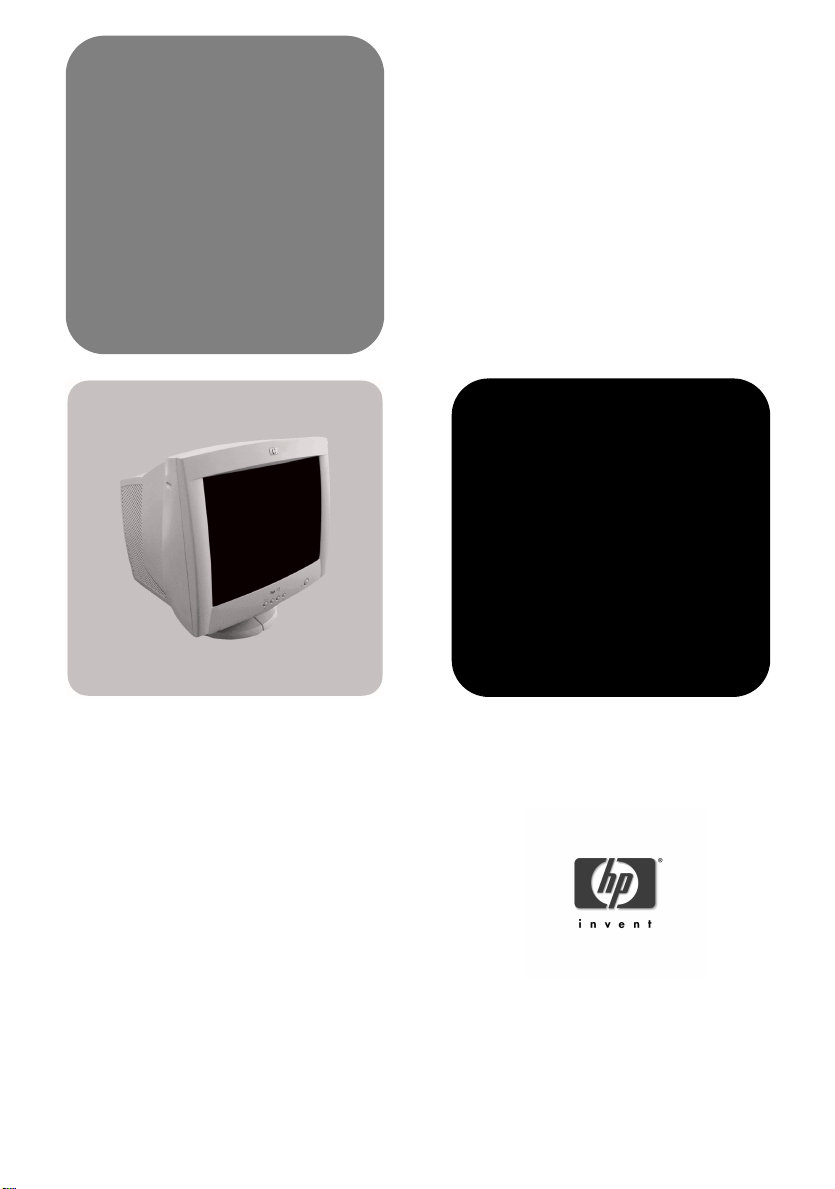
hp 72
d8904 - d8905
www.hp.com/go/monitors
17-inch color monitor
15.9-inch viewable image
user’s guide

Notice
Notice
NoticeNotice
The information contained in this document is subject to change without notice.
Hewlett-Packard makes no warranty of any kind with regard to this material, including, but not limited to, the implied warranties of
merchantability and fitness for a particular purpose.
Hewlett-Packard shall not be liable for errors contained herein or for incidental or consequential damages in connection with the
furnishing, performance, or use of this material.
Hewlett-Packard assumes no responsibility for the use or reliability of its software on equipment that is not furnished by Hewlett-Packard.
This document contains proprietary information that is protected by copyright. All rights are reserved. No part of this document may be
photocopied, reproduced, or translated to another language without the prior written consent of Hewlett-Packard Company.
Hinweis
Hinweis
HinweisHinweis
Änderungen vorbehalten.
Hewlett-Packard übernimmt keine Haftung für mittelbare oder unmittelbare Schäden im Zusammenhang mit der Funktionsfähigkeit oder
Verwendung dieses Geräts für einen bestimmten Zweck.
Hewlett-Packard haftet nicht für irgendwelche Fehler und mittelbare oder unmittelbare Schäden im Zusammenhang mit der Lieferung,
Funktionsfähigkeit oder Verwendung dieses Geräts.
Hewlett-Packard übernimmt keine Haftung für die Funktionsfähigkeit seiner Software auf Geräten anderer Hersteller.
Die in diesem Dokument beschriebenen Informationen sind geistiges Eigentum von Hewlett-Packard und urheberrechtlich geschützt. Alle
Rechte vorbehalten. Vervielfältigung, Bearbeitung oder Übersetzung dieser Programme ist eben-falls nur nach vorheriger schriftlicher
Genehmigung durch Hewlett-Packard gestattet.
Avertissement
Avertissement
AvertissementAvertissement
Les informations contenues dans ce document peuvent être modifiées sans préavis.
Hewlett-Packard ne donne aucune garantie de quelque sorte que ce soit concernant cette documentation, notamment, mais sans que cette
liste soit exhaustive, aucune garantie implicite de valeur marchande ou d’adéquation à un usage particulier.
Hewlett-Packard décline toute responsabilité pour toute erreur contenue dans cette documentation ou tout préjudice direct ou indirec t
lié à la fourniture, la réalisation ou l’utilisation de ladite documentation.
Hewlett-Packard n’est pas responsable de l’utilisation ou de la fiabilité de ses logiciels sur des équipements non fournis par
Hewlett-Packard.
Les informations contenues dans ce document sont la propriété de Hewlett-Packard et sont protégées par les lois relatives au copyright.
Tous droits réservés. Aucune partie de ce document ne peut être photocopiée, reproduite ou traduite dans une autre langue sans l’accord
préalable et écrit de Hewlett-Packard Company.
Aviso
Aviso
AvisoAviso
La información contenida en este documento está sujeta a modificación sin previo aviso.
Hewlett-Packard no ofrece garantía alguna con respecto a este material, incluyendo, aunque sin limitarse a, las garantías implícitas de
comerciabilidad e idoneidad para fines específicos.
Hewlett-Packard no se hace responsable de los errores que pueda contener este documento ni de los daños accidentales o circunstanciales
derivados del suministro, interpretación o uso de este material.
Hewlett-Packard no asume ninguna responsabilidad por el uso o fiabilidad de su software en equipos que no hayan sido proporcionados
por Hewlett-Packard.
Este documento contiene información propiedad de HP que se encuentra protegida por copyright. Reservados todos los derechos. Se
prohibe la copia, reproducción o traducción a otro idioma de cualquier parte de este documento sin el consentimiento previo y por escrito
de Hewlett-Packard Company.
Avviso
Avviso
AvvisoAvviso
Le informazioni contenute in questo documento sono soggette a modifica senza preavviso.
Hewlett-Packard non rilascia garanzie di alcun tipo su questo materiale, incluse le garanzie implicite di commerciabilità e idoneità a scopi
particolari.
Hewlett-Packard declina ogni responsabilità di eventuali errori contenuti in questo documento e dei danni accidentali o conseguenti alla
fornitura, alle prestazioni o all’uso di questo materiale.
Hewlett-Packard non sarà inoltre ritenuta responsabile dell’affidabilità e dell’uso del proprio software su apparecchiature di altra marca.
Questo documento contiene informazioni riservate protette da copyright. Tutti i diritti sono riservati. Nessuna parte di questo documento
può essere fotocopiata, riprodotta o tradotta in altra lingua senza consenso scritto di Hewlett-Packard Company.
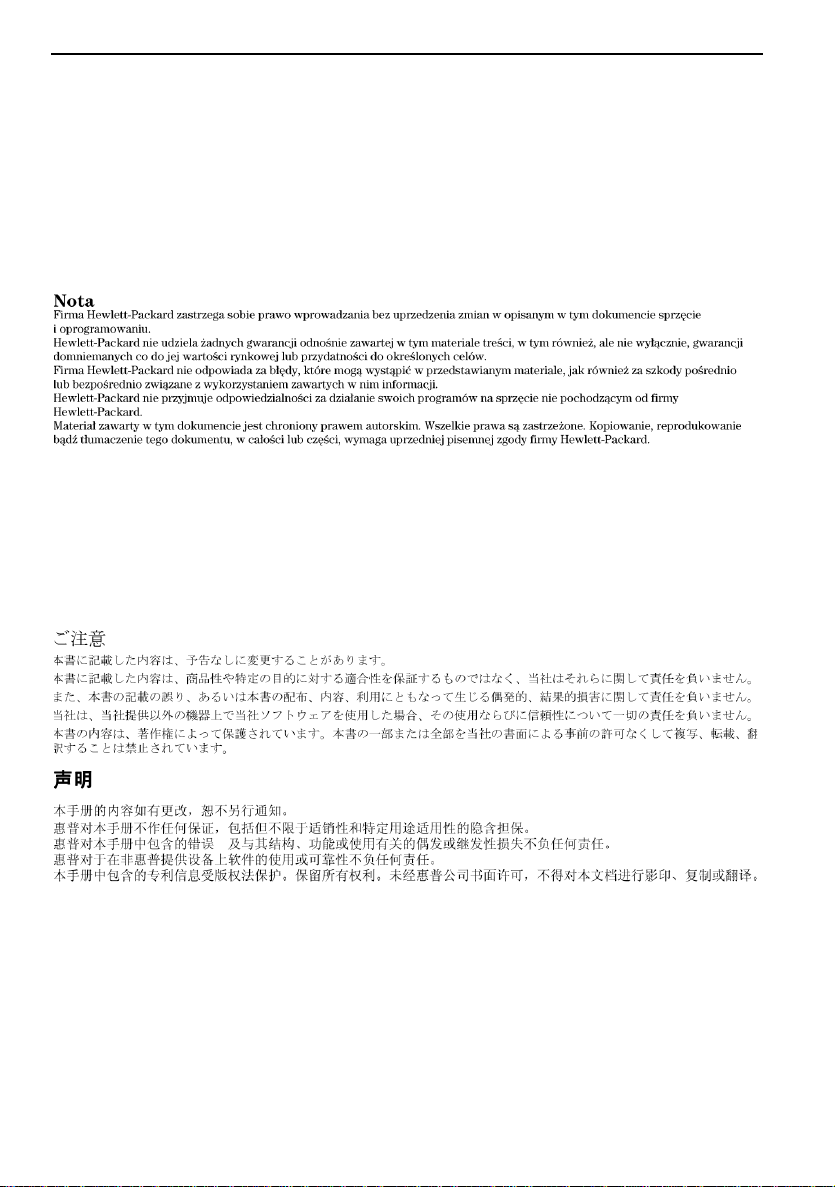
Aviso
Aviso
AvisoAviso
As informações contidas neste manual estão sujeitas a alterações sem aviso prévio.
A Hewlett-Packard não oferece nenhum tipo de garantia com respeito a este manual, incluindo as garantias implícitas de comercialização
e conveniência para um propósito específico, mas não se limitando a elas.
A Hewlett-Packard não deverá ser responsabilizada por erros aqui contidos ou por danos incidentais ou conseqüenciais relacionados ao
fornecimento, desempenho ou uso deste material.
A Hewlett-Packard não assume nenhuma responsabilidade pelo uso ou confiabilidade do seu software em equipamentos não fornecidos
pela HP.
Este documento contém informações proprietárias que são protegidas por direitos autorais. Todos os direitos são reservados. Nenhuma
parte deste documento pode ser fotocopiada, reproduzida ou traduzida para outro idioma sem o consentimento prévio, por escrito, da
Hewlett-Packard Company.
Ďðĺäóïðĺćäĺíčĺ
Čнфорěŕцč˙ в эňоě доęуěĺнňĺ ěоćĺň бűňь čзěĺнĺнŕ бĺз увĺдоěлĺнč˙.
Hewlett−Packard нĺ прĺдоńňŕвл˙ĺň оňноńčňĺльно дŕнноăо ěŕňĺрčŕлŕ нčęŕęčő ăŕрŕнňčй, в ňоě чčńлĺ подрŕзуěĺвŕĺěűő ăŕрŕнňčй
вűńоęčő ęоěěĺрчĺńęčő ęŕчĺńňв č ńооňвĺňńňвč˙ ęонęрĺňнűě цĺл˙ě.
Hewlett−Packard нĺ нĺńĺň оňвĺňńňвĺнноńňč зŕ оřčбęč в эňоě доęуěĺнňĺ, ŕ ňŕęćĺ зŕ ńлучŕйнűй čлč прĺднŕěĺрĺннűй уůĺрб,
получĺннűй в ńв˙зč ń доńňŕвęой, čńполнĺнčĺě čлč čńпользовŕнčĺě дŕнноăо ěŕňĺрčŕлŕ.
Hewlett−Packard нĺ нĺńĺň оňвĺňńňвĺнноńňč зŕ рŕбоňу ńвоčő проăрŕěěнűő продуęňов нŕ оборудовŕнčč друăčő поńňŕвůčęов.
Эňоň доęуěĺнň ńодĺрćčň čнфорěŕцčţ, подлĺćŕůуţ зŕůčňĺ ŕвňорńęčě прŕвоě. Вńĺ прŕвŕ зŕůčůĺнű. Нčęŕęŕ˙ чŕńňь эňоăо
доęуěĺнňŕ нĺ ěоćĺň бűňь ńęопčровŕнŕ, воńпроčзвĺдĺнŕ čлč пĺрĺвĺдĺнŕ нŕ друăой ˙зűę бĺз прĺдвŕрčňĺльноăо пčńьěĺнноăо
рŕзрĺřĺнč˙ Hewlett−Packard Company.
Hewlett-Packard France 38053 Grenoble Cedex 9 France © 2001 Hewlett-Packard Company.

隅々ま で 表示
可能な フルス
キャン画面
0.27 mm のド ット ピッチで
きめ細かい画像を 表示
コント ロール ボタンを用い
オンスク リ ーン メ ニ ュ ーで画像調整
反射防止、
静電気防止
画面 コ ー テ ィ ン グ
オン / オフ
スイ ッチ
ステータス
インジケータ
hp 72
D8904 - D8905
17
インチ カラー モニタ
( 可視領域対角
ユーザーズ ガイド
15.9 インチ )
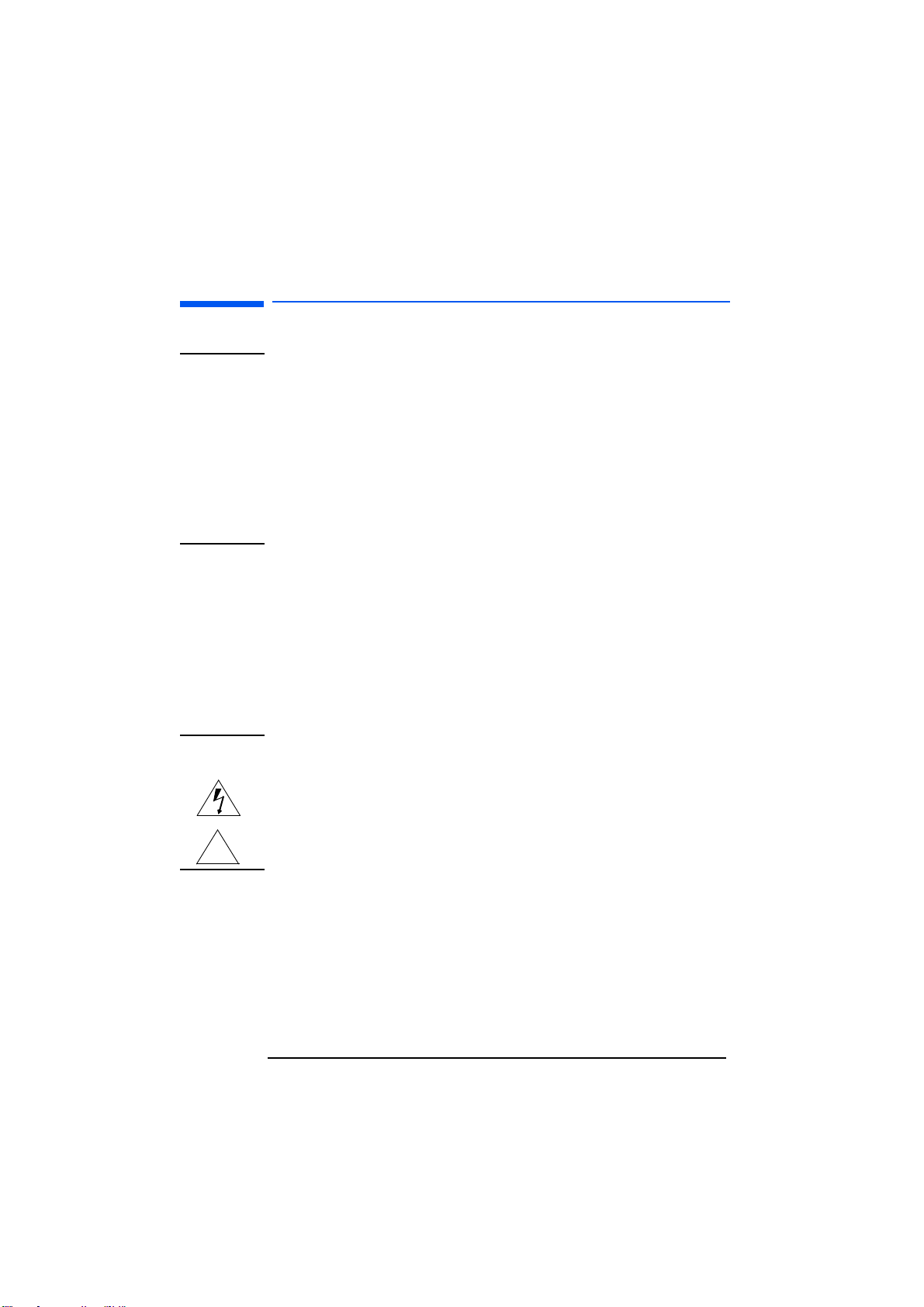
HP 17 インチ
インチ カラー
カラー モニ タ
モニタ ユーザーズ
インチインチ
カラーカラー
安全性に関する 注意
安全性に関す る注意
安全性に関す る注意
安全性に関す る注意安全性に関す る注意
警告
警告 安全のために、このモニタは必ずアース付きの壁のコンセントに接続してく
警告警告
安全のために、このモニタは必ずアース付きの壁のコンセントに接続してく
安全のために、このモニタは必ずアース付きの壁のコンセントに接続してく安全のために、このモニタは必ずアース付きの壁のコンセントに接続してく
ださい。電源コードは本製品に付属のものか、正しくアースされたプラグが
ださい。電源コードは本製品に付属のものか、正しくアースされたプラグが
ださい。電源コードは本製品に付属のものか、正しくアースされたプラグがださい。電源コードは本製品に付属のものか、正しくアースされたプラグが
付いているものを使用する必要があります。必ず国内の規格に合ったものを
付いているものを使用する必要があります。必ず国内の規格に合ったものを
付いているものを使用する必要があります。必ず国内の規格に合ったものを付いているものを使用する必要があります。必ず国内の規格に合ったものを
お使いください。本製品は電源コードをコンセントから抜けば、電源から切
お使いください。本製品は電源コードをコンセントから抜けば、電源から切
お使いください。本製品は電源コードをコンセントから抜けば、電源から切お使いください。本製品は電源コードをコンセントから抜けば、電源から切
り離すことができます。
り離すことができます。 したがって、本製品はコンセントに手が届く場所に
り離すことができます。り離すことができます。
設置してください。
設置してください。
設置してください。設置してください。
感電を避けるため、カバーは取り外さないでください。本製品内部にはユー
感電を避けるため、カバーは取り外さないでください。本製品内部にはユー
感電を避けるため、カバーは取り外さないでください。本製品内部にはユー感電を避けるため、カバーは取り外さないでください。本製品内部にはユー
ザが保守できるパーツはありません。保守は資格を持つ担当者にお任せくだ
ザが保守できるパーツはありません。保守は資格を持つ担当者にお任せくだ
ザが保守できるパーツはありません。保守は資格を持つ担当者にお任せくだザが保守できるパーツはありません。保守は資格を持つ担当者にお任せくだ
さい。
さい。
さい。さい。
ビデオ
ビデオ ケーブルをコンピュータに抜き差しする際は、必ずコンピュータの電
ケーブルをコンピュータに抜き差しする際は、必ずコンピュータの電
ビデオビデオ
ケーブルをコンピュータに抜き差しする際は、必ずコンピュータの電ケーブルをコンピュータに抜き差しする際は、必ずコンピュータの電
源をオフにしてから行ってください。
源をオフにしてから行ってください。
源をオフにしてから行ってください。源をオフにしてから行ってください。
ユーザーズ ガイ ド
モニタモニタ
ユーザーズユーザーズ
したがって、本製品はコンセントに手が届く場所に
したがって、本製品はコンセントに手が届く場所にしたがって、本製品はコンセントに手が届く場所に
ガイ ド
ガイ ドガイ ド
快適に作業 を
行うために
この度は、HP 製モニタをご購入いただき、ありがとうございます。
快適さを損なわず、しかも生産性を向上させるためには、作業環境を整え、
コンピュータを正しく使用することが大切です。当社はそのことを念頭にお
いて、人間工学の研究成果に基づいたセットアップや使用法についての注意
事項を作成しました。
HP コンピュータのハードディスクにプリインストールされたオンライン版
『快適に作業を行うために』をご覧いただくか、次の HP Web サイトをご覧
ください。
http://www.hp.com/ergo/
注意 モニタはかなりの重量があります ( 技術的仕様をご覧ください )。本製品を
持ち上げたり動かすときは、二人で行ってください。
矢印の付いたせん光を正三角形で囲んだマークは、絶縁されていない「危険
な電圧」が製品の内部に存在し、その電圧が感電を引き起こす可能性がある
ことを示します。
!
感嘆符を正三角形で囲んだマークは、付属マニュアルに重要な操作および保
守上の注意事項が記載されていることを示します。
2 日本語
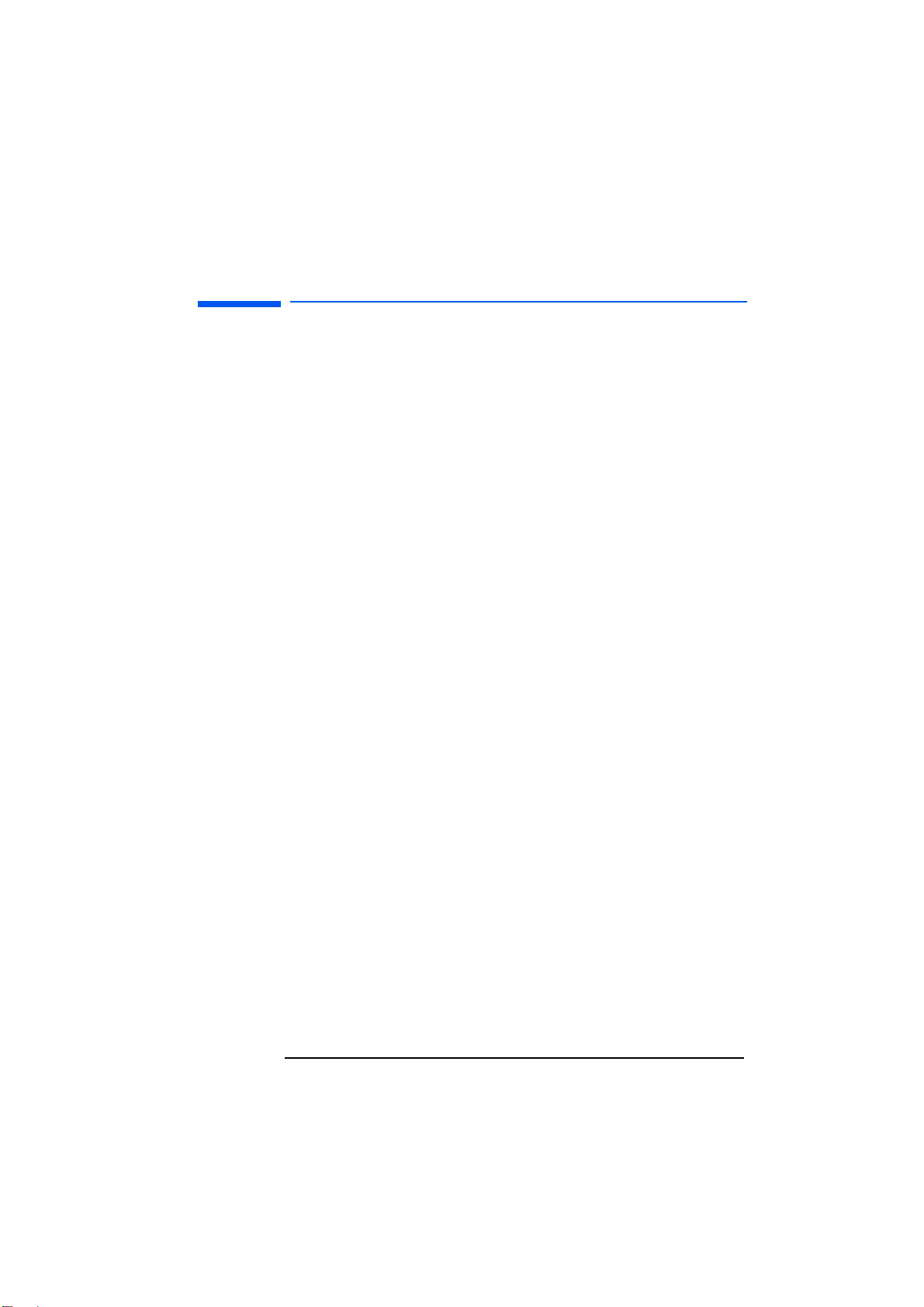
HP 17 インチ
インチ カラー
カラー モニ タ
モニ タ ユーザーズ
インチインチ
カラーカラー
新型モニ タ の機能
新型モニ タ の機能
新型モニ タ の機能新型モニ タ の機能
本モニタは、高解像度の 17 インチ ( 可視領域対角 15.9 インチ ) 高解像度
マルチ同期カラー モニタです。マルチ同期により、多様なビデオ モード
をサポートしています。あらゆるヒューレット パッカード製パーソナル
コンピュータと組み合わせてご使用いただけます。
本カラー モニタには、次のような特長があります。
ユーザーズ ガイ ド
モニ タモニ タ
ユーザーズユーザーズ
新型モ ニ タ の機能
ガイ ド
ガイ ドガイ ド
• 17 インチ フラット スクエア ブラウン管を採用。
• ドット ピッチは 0.27mm できめ細かい画像を表示、静電気防止、および
反射を抑えるアンチ グレア コーティング。
• 60Hz で 1280 x 1024 をサポート。
• オンスクリーン メニューを用いて画像調整。画質を最適化する色調整
機能。
• 必要な機能を備えた HP コンピュータからモニタ パワー マネージメン
ト システム (VESA1 標準 ) でモニタを制御し、自動的に消費電力を節
減。米国 EPA2主導の ENERGY STAR3 コンピュータ プログラムに適
合。当社は ENERGY STAR と提携、本製品は省エネルギーに関する
ENERGY STAR のガイドラインの仕様に適合。
• モニタはプラグアンドプレイ(VESA DDC1/2B標準 ) 互換で、 必要な機能
を備えた HP コンピュータ上で自動的に設定。
• ISO 9241-3/-7/-8 のエルゴノミクス規格に適合。
• Swedish National Board for Measurement and Testing のMPRII レベルB電気
および電子放射上限ガイドラインに適合 (D8904/D8905)。
• TCO99 の条件に適合。18 ページの「TCO99 Ecology Energy Emission
Ergonomics」を参照 (D8904)。
• GB9813-88 (Generic Specifications for Microcomputers in China) に基づき、
保管湿度は 8% ~ 85% の範囲。
1. VESA は Video Electronics Standards Association の略です。
2. US EPA は United States Environmental Protection Agency ( 米国環境保護局 ) の略です。
3. ENERGY STAR は US EPA の米国における登録サービスマークです。
日本語 3

HP 17 インチ
インチ カラー
カラー モニ タ
モニタ ユーザーズ
インチインチ
カラーカラー
モニ タのセッ ト ア ッ プ
モニ タのセ ッ ト ア ッ プ
モニ タのセ ッ ト ア ッ プ
モニ タのセ ッ ト ア ッ プモニ タのセ ッ ト ア ッ プ
傾斜 / 回転台座の取り 付け
モニタには傾斜 / 回転台座が用意されています。以下の手順で台座を取り付
けます。
1 モニタの側面を下にして置きます ( 画面を下にして置かないでください )。
台座の前面を確認します。
2 モニタ下面の溝に合わせます。
3 台座をモニタの前方へスライドさせ、台座の留め具がカチッと音がする
まで押し込みます。
ユーザーズ ガイ ド
モニタモニタ
ユーザーズユーザーズ
ガイ ド
ガイ ドガイ ド
1
2
3
モニ タ の設置場所
モニタは平らで丈夫な面に設置してください。高温、高湿度の場所、埃や電
磁界の発生源がある場所では決して使用しないでください。 電磁界の発生源
としては、トランス、モータ、他のモニタなどがあります。直射日光の当た
る場所は避けてください。
4 日本語

ケーブ ルの接続
2
HP 17 インチ
インチ カラー
インチインチ
カラー モニ タ
モニ タ ユーザーズ
カラーカラー
モニ タモニ タ
モニ タのセッ ト ア ッ プ
ユーザーズ ガイ ド
ユーザーズユーザーズ
ガイ ド
ガイ ドガイ ド
注意 ケーブルの接続および HP モニタの設置の前に、本書冒頭の安全に関する
注意事項をご覧ください。コンピュータおよびビデオ アダプタ付属の
ユーザーズ マニュアルを参照して、機器を正しく設置してください。
1
3
1 コンピュータのスイッチがオフになっていることを確認してくださ
い。
2 ビデオ ケーブル(15 ピン プラグ付き) をコンピュータのビデオ出力に接
続し、プラグのねじを締めます。
3 電源コードをモニタに差し込みます。
4 電源コードをコンセントに差し込みます。
注記 コンピュータのビデオ ケーブル コネクタの位置が図と異なる場合があり
ます。必要に応じて、コンピュータの付属マニュアルをご覧ください。
日本語 5

HP 17 インチ
インチ カラー
カラー モニ タ
インチインチ
モニタ ユーザーズ
カラーカラー
モニタモニタ
モニ タの使い方
モニ タの使い方
モニ タの使い方
モニ タの使い方モニ タの使い方
メニュー選択
および調整ボタ ン
メニューボタン
注記 : お持ち の モ ニ タ に よ っ て 、 右の OSD
メ ニ ュ ー の ど ち ら かが表示 さ れ ま す。
ユーザーズ ガイ ド
ユーザーズユーザーズ
ガイ ド
ガイ ドガイ ド
終了ボ タ ン
オンスク リ ーン
メニュー(OSD)
オン / オフ
ボタン
ステータス
インジケータ
1 2
BRIGHTNESS
:
:
1[Menu]ボタンを押してオンスクリーン ディスプレイ(OSD)をアクティブに
します。
2 メニュー選択および調整ボタンを使って、メニュー項目をスクロールし
ます。[Menu] ボタンを押してメニュー項目を選択します。
3 メニュー選択および調整ボタンを使って、選択したメニュー項目の設定
を調整します。設定内容は自動的に保存されます。
4 [Exit] ボタンを押してオンスクリーン ディスプレイを終了します。
次ページの表でメニュー項目の内容を参照してください。
調整ボタンを押すとブライトネスとコントラストのアイコンが表示され、ブ
ライトネス とコントラスト メニューに直接アクセスできます。
注記 モニタはスイッチをオンにする度に、自動的に消磁されます。これにより純
粋な色彩が確保されます。純粋な色彩を維持するには、毎週、モニタのス
イッチを少なくとも 30 分間オフにしてから再びスイッチをオンにしてくだ
さい。
6 日本語

HP 17 インチ
インチ カラー
カラー モニ タ
モニ タ ユーザーズ
インチインチ
カラーカラー
ユーザーズ ガイ ド
モニ タモニ タ
ユーザーズユーザーズ
次の表でメニュー項目と調整の内容を確認してください。
メニュー項目
メ ニ ュ ー項目 調整の内容
メニュー項目メニュー項目
D8904/5 D8904
ブライ ト ネ
ブライ ト ネ
H- 位置
H- サイズ
V- 位置
V- サイ ズ
ズーム
糸巻歪
平行四辺形
回転
6500
9300
デガウス
垂直モア レ
リコール
終了
Exit
ブライ ト ネブライ ト ネ
スススス
コン トラス
コン トラス
コン トラスコン トラス
トトトト
ズーム 画像のサイ ズ
ズームズーム
糸巻歪
糸巻歪糸巻歪
台形歪
台形歪 垂直方向のエ ッ ジ ( 平行で な い場合 )
台形歪台形歪
糸巻歪
糸巻歪
糸巻歪糸巻歪
バランス
バランス
バランスバランス
平行四辺形 垂直方向のエ ッ ジ ( 左右に傾いている場合 )
平行四辺形平行四辺形
回転 画像 ( 回転し て いる場合 )
回転回転
色温度
色温度
色温度色温度
言語
言語 OSD の使用言語
言語言語
画面周波数
画面周波数 画面の周波数
画面周波数画面周波数
デガウス 色の純度に悪影響を 与え る 磁気を解消する
デガウスデガウス
垂直モア レ 垂直方向の波 形模様を解消する
垂直モア レ垂直モ ア レ
水平モア レ
水平モア レ 水平方向の波 形模様を解消する
水平モア レ水平モ ア レ
リ コ ール 工場出荷時の設定値に戻す
リコールリコール
終了 オンス ク リ ー ン デ ィ ス プ レ イ を終了する
終了終了
ブライ トネス ( 画像の黒のレベル )
コント ラスト ( 画像の白のレベル )
位置 画像の水平方向の位置
位置位置
サイ ズ 画像の水平方向のサイ ズ
サイズサイズ
位置 画像の垂直方向の位置
位置位置
サイ ズ 画像の垂直方向のサイズ
サイズサイズ
垂直方向のエ ッ ジ ( 内側または外側に 湾曲 し た 場合
)
垂直方向のエ ッ ジ ( 左右に湾曲し た場合 )
色温度の推奨設定 ( 青レベル )
モニ タ の色温度
色温度の推奨設定 ( 赤レベル )
調整の内容
調整の内容調整の内容
ガイ ド
ガイ ドガイ ド
モニ タの使い方
日本語 7

HP 17 インチ
インチ カラー
カラー モニ タ
モニタ ユーザーズ
インチインチ
カラーカラー
情報表示量の設定
情報表示量の設定
情報表示量の設定
情報表示量の設定情報表示量の設定
推奨解像度は
推奨解像度は 85 Hz でででで 1024 x 768 です。
推奨解像度は推奨解像度は
情報表示量、また、ちらつきのない画面が得られます。
表示画面の調整は、使用中の解像度用に自動的に保存されます。例えば、
SVGA で作業中にモニタの調整を行うと、この設定は SVGA 用に保存されま
す。次に VGA で作業中に設定を変更すると、この設定は VGA 用に保存され
ます。その後再び SVGA に切り替えると、前回 SVGA で行った設定が自動
的に使用されます。
このモニタでサポートされている解像度を確認するには、9 ページの「サ
ポートされているビデオ モード」をご覧ください。画面の解像度を変更する
には、コンピュータ付属のマニュアルまたはオペレーティング システムのマ
ニュアルをご覧ください。
このモニタは、プラグアンドプレイ機能 (VESA DDC1/2B 標準 ) により、適
切な機能を備えた HP コンピュータから認識されます。これにより、設定し
た解像度に最も適したリフレッシュ率が自動的に割り当てられます。さら
に、必要なソフトウェアを使用すれば、コンピュータから直接モニタ設定の
調整が行えます。
ユーザーズ ガイ ド
モニタモニタ
ユーザーズユーザーズ
ガイ ド
ガイ ドガイ ド
です。 判読しやすい文字の大きさと十分な
です。です。
8 日本語

HP 17 インチ
インチ カラー
カラー モニ タ
モニ タ ユーザーズ
インチインチ
カラーカラー
ユーザーズ ガイ ド
モニ タモニ タ
ユーザーズユーザーズ
サポー ト さ れ て い る ビデオ モー ド
サポー ト され ている ビ デ オ
サポー ト され ている ビ デ オ モー ド
サポー ト され ている ビ デ オサポー ト され ている ビ デ オ
モー ド
モー ドモー ド
このモニタは以下の表に示すビデオ モードをサポートしています。
画面解像度
画面解像度 画面リ フ レ ッ シ ュ
画面解像度画面解像度
640 x350 70 Hz
640 x 400 70 Hz
640 x 480 60, 75, 85 Hz
800 x 600 60, 75, 85 Hz
1024 x 768 60, 75, 85 Hz
1280 x 1024 60 Hz
画面 リ フ レ ッ シ ュ レー ト
画面 リ フ レ ッ シ ュ画面 リ フ レ ッ シ ュ
レー ト
レー トレー ト
ガイ ド
ガイ ドガイ ド
注意 画像リフレッシュレート 60 Hz で画面解像度 1280 × 1024 以上のビデオ
モードをコンピュータ上で選択すると、モニタを損傷する恐れがありま
す。モニタでサポートされていないビデオ モードを選択すると、画面に
何も表示されないことがあります。
眼の疲れを軽減
画面のちらつきを防ぎ眼の疲れを軽減するには、リフレッシュレート
Hz の使用をお勧めします。
の使用をお勧めします。 画像リフレッシュレートとは、1 秒間に画像が
の使用をお勧めします。の使用をお勧めします。
リフレッシュされる回数のことです。
リフレッシュレート 85
リフレッシュレートリフレッシュレート
電力消費を節減
お使いのコンピュータが VESA モニタ パワー マネジメント ( 多くの HP
コンピュータで使用可能 ) をサポートしている場合は、モニタが消費する
電力を最低限に抑えることができます。2 つの省電力モードがあります。
• サスペンド モード
のインジケータ ランプはオレンジ色に点灯。
• アクティブオフ モード
ネルのインジケータ ランプはオレンジ色に点灯。
上記省電力モードの設定については、コンピュータ付属のマニュアルをご
覧ください。画面に画像が表示されない場合は、モニタが省電力モードに
なっている可能性がありますので、まず前面パネルのインジケータ ラン
プを確認してください。
1
(15W 以下 )。このモードのとき、モニタ前面パネル
2
(5W 以下 )。このモードのとき、モニタ前面パ
1. サスペンド モードは、垂直同期がビデオ コントローラにより中断されたとき、アクティブになります。
2. アクティブオフ モードは、垂直および水平の両同期がビデオ コントローラにより中断されたとき、アク
ティブになります。
日本語 9

HP 17 インチ
インチ カラー
カラー モニ タ
モニタ ユーザーズ
インチインチ
カラーカラー
トラブルシューティング
トラブルシューティング
トラブルシューティング
トラブルシューティングトラブルシューティング
弊社サポートセンターに電話をかける前に次の項目を確認してください。
画像が表示されない
画像が表示されない / LED はオフ。
画像が表示されない画像が表示されない
ユーザーズ ガイ ド
モニタモニタ
ユーザーズユーザーズ
はオフ。
はオフ。はオフ。
ガイ ド
ガイ ドガイ ド
• モニタの電源が入っていることを確認する。
• 電源コードが適切に接続されていることを確認する。
• コンセントが差し込まれていることを確認する。
• サポートされている解像度をあらかじめ設定した別の PC 上で、モニタを
テストする。
画像が表示されない
画像が表示されない / LED はオン。
画像が表示されない画像が表示されない
はオン。
はオン。はオン。
• モニタが省電力モードになっていないことを確認する。
• コントロール ボタンを用いオンスクリーン メニュー (OSD) で、コントラ
ストとブライトネスを調整する。
• PC の電源が入っていることを確認する。
• ビデオ カードのピンが曲がっていないことを確認する。
• サポートされている解像度をあらかじめ設定した別の PC 上で、モニタを
テストする。
色がきたない。
色がきたない。
色がきたない。色がきたない。
• モニタの消磁を行う。
• モニタをシャットダウンして、30 分後にスイッチを入れる。
画像の位置が中心からずれている。
画像の位置が中心からずれている。
画像の位置が中心からずれている。画像の位置が中心からずれている。
• コントロール ボタンを用いオンスクリーン メニュー (OSD) で、画像を調
整する。
画像がぼやけている。
画像がぼやけている。
画像がぼやけている。画像がぼやけている。
• リコール機能を実行する。
• コントロール ボタンを用いオンスクリーン メニュー (OSD) で、コントラ
ストを軽減する。
• モアレ軽減をゼロに調整する。
10 日本語

技術的仕様
技術的仕様
技術的仕様技術的仕様
HP 17 インチ
インチ カラー
インチインチ
カラー モニ タ
モニ タ ユーザーズ
カラーカラー
モニ タモニ タ
ユーザーズ ガイ ド
ユーザーズユーザーズ
ガイ ド
ガイ ドガイ ド
技術的仕様
ブラウン管
ブラウン管
ブラウン管ブラウン管
入力信号
入力信号
入力信号入力信号
インタ フェ ース
インタ フェ ース
インタ フェ ースイン タフェ ース
走査周波数
走査周波数
走査周波数走査周波数
表示サイズ
表示サイズ
表示サイズ表示サイズ
最大解像度
最大解像度
最大解像度最大解像度
推奨解像度
推奨解像度
推奨解像度推奨解像度
ウォームア ッ プ 時間
ウォームア ッ プ 時間
ウォームア ッ プ 時間ウォームア ッ プ 時間
ピクセル
ピクセル クロッ ク
ピクセルピクセル
傾斜
傾斜 / 回転ス タ ン ド
傾斜傾斜
パワーマ ネジ メ ン ト
パワーマ ネジ メ ン ト
パワーマ ネジ メ ン トパワーマ ネジ メ ン ト
クロッ ク
クロッ ククロック
電源
電源
電源電源
動作時環境
動作時環境
動作時環境動作時環境
寸法
寸法
寸法寸法
重量
重量
重量重量
回転ス タ ン ド
回転ス タ ン ド回転ス タ ン ド
サイズ 17 インチ フラッ ト スク エア ブ
蛍光体 赤、 緑、 青 P22 ( 中短持続 )
ドット ピッチ 0.27mm
画面プ レー ト 反射防止、 静電気防止、 画面
ビデオ 0.7V p p ア ナ ログ RGB
同期 TTL レベル分離同期 ( 陰 / 陽 )
入力コネク タ 15 ピン ミ ニ D-SUB
水平 30 ~ 95 kHz
垂直 50 ~ 160 Hz
最大可視サ イ ズ 324 x 243 mm ±1mm
1280 x 1024 (60Hz)
1024 x 768 (85 Hz)
最適性能レ ベル に達するまで 30 分
203 MHz
AC 100 ~ 240 V、 50 ~ 60Hz
電流 1.5 A
温度
湿度 10% RH ~ 80% RH
451 (H) × 420(W) × 430(D) mm ( 台座 を含む )
15Kg
傾斜角度 - 5°~ +13.5°
回転角度 ±45°
オン モー ド < 75W
スタンバイ モー ド < 15W
サスペ ンド モー ド < 15W
オフ モー ド < 5W
ラウン管
可視領域対角 15.9 インチ
コーティ ング
0 ℃~ 40 ℃
( 結露のない こと )
日本語 11

HP 17 インチ
インチ カラー
カラー モニ タ
モニタ ユーザーズ
インチインチ
カラーカラー
手入れ と クリーニング
手入れ と クリーニング
手入れ と クリーニング
手入れ と クリーニング手入れ と クリーニング
モニタの上に物を置かないでください。モニタの換気が妨げられ、過熱によ
る損傷の原因となります。液体がモニタにかかったり、内部に入らないよう
にしてください。画面の寿命を最大限に延ばすとともに、ブラウン管の損傷
( 同じ画像を長時間画面に表示することによる蛍光体の焼けつきなど ) を防
ぐため、次の注意事項を守ってください。
ユーザーズ ガイ ド
モニタモニタ
ユーザーズユーザーズ
ガイ ド
ガイ ドガイ ド
• (HP コンピュータの ) モニタ パワー マネジメント システムあるいはスク
リーン セーバー プログラムをご使用ください。
• コントラストとブライトネスを長時間最大レベルに合わせたままにしな
いでください。
• パワー マネジメント システムもスクリーンセーバー プログラムもない場
合、モニタを使わないときはスイッチを切っておくか、ブライトネスと
コントラストを最低まで下げてください。
本モニタの画面は、反射防止、静電気防止コーティングされています。この
コーティングを傷めないように、画面をクリーニングするときは一般の家庭
用ガラス クリーナをお使いください。クリーニングは次の手順で行います。
1 モニタのスイッチをオフにし、電源プラグを抜きます ( コードではなくプ
ラグを引っ張ってください )。
2 柔らかい綿の布にクリーニング液を含ませ、画面を軽く拭きます。モニ
タ内部に入り込む恐れがあるので、クリーナを直接画面にスプレーしな
いでください。
3 きれいな柔らかい綿の布で乾拭きします。フッ化物、酸およびアルカリ
塩を含む洗浄剤を使わないでください。
環境問題
環境問題
環境問題環境問題
HPは環境保護への取り組みに力を入れており、このHPモニタもできる限り環
境に配慮した設計になっています。
HP ではまた、リサイクルを目的に製品使用寿命に達したモニタの引き取り
を行っております。また、一部の国では製品引き取りプログラムを実施して
おり、回収された部品はヨーロッパや米国内の HP のリサイクル施設へと送
られます。ここで部品は可能な限り再利用され、その他の部品はリサイクル
として処理されます。また、HP ではバッテリおよび有害物質を含む可能性
のある物質については特別な注意を払っており、これらの物質に対して有害
物質を減らすための特別な化学処理を施しております。HP 製品の引取りプ
ログラムについての詳細は、最寄りの HP セールスオフィスまでお問い合わ
せください。
12 日本語

HP 17 インチ
インチ カラー
カラー モニ タ
モニ タ ユーザーズ
インチインチ
カラーカラー
ユーザーズ ガイ ド
モニ タモニ タ
ユーザーズユーザーズ
ガイ ド
ガイ ドガイ ド
ハードウェ ア保証
ハードウェ ア保証
ハードウェ ア保証
ハードウェ ア保証ハードウェ ア保証
第 I 部 - HP ハードウェ ア保証
一般
一般
一般一般
本 HP モニタ ハードウェア保証条件は、製造元である HP がお客様に対し
て明示保証の権利を許諾するものです。
オーストラリアおよびニュージーランドにおける消費者向け取引につい
て: 本条項の保証条件は、法律が許容する場合を除き、本製品のお客様へ
の販売に適用される強制法規上の権利を排除、制限、修正するものではな
く、それに追加されるものとします。
保証の権利は、国または地域の法律によって異なる場合があります。詳細
については、HP 正規販売代理店または最寄りの当社セールス / サービス
オフィスまでお問い合わせください。
修理および交換保証
モデル 保証期間 提供 されるサービス
D8904
D8905
3 年間 - 最初のエン ド ユーザ
が購入時に既定の保証期間よ
り短い期間に同意し た場合を
除く
1 年間 日本
下記の国を除く
下記の国を除く : 最初の 1 年
下記の国を除く下記の国を除く
間は、 オン サ イ ト 修理 を 承 り
ます。 2 年目か ら は当社あ る
いは修理担 当正規代理店の
サービス センタにご返送く だ
さい。
米国およびカナダのみ
米国およびカナダのみ : 当社
米国およびカナダのみ米国およびカナダのみ
あるいは修 理担当正規代理店
のサービ ス センタ にご返送く
ださい。
ヨーロ ッ パのみ
ヨーロ ッ パのみ : 翌営業日に
ヨーロ ッ パのみヨーロ ッ パのみ
オンサイ ト 交換を承ります
( スワップアウト )。
日本 : 当社あるいは修理担当
日本日本
正規代理店のサービ ス センタ
にご返送く ださい。
A
B
E
D
当社は通常の使用条件における本モニタ製品または付属品の材質、製造上
の不具合に対して、添付保証書の内容でこれを保証します。この保証は本
製品の受取日から開始されます。
当社は本 HP ハードウェアの稼働中に中断や故障がまったく発生しないと
いう保証はいたしません。
日本語 13

HP 17 インチ
インチ カラー
カラー モニ タ
モニタ ユーザーズ
インチインチ
カラーカラー
ハードウェ ア保証
保証期間内に当社が相当期間内に当社製品を保証されている状態に修理また
は交換できなかった場合、 当社製品を HP 正規代理店または指定場所に製品
をご返却いただいた時点で購入代金の全額を請求できます。特記事項がない
限り、若しくは当社との書面による同意がない限り、お客様が購入代金のお
支払いを請求する際は、すべてのシステム処理ユニットとともにハードウェ
ア コンポーネントをご返却いただくものとします。HP ソフトウェアは HP
製品マニュアルに記載の HP ソフトウェア製品限定保証の対象となります。
特記事項がない限り、ならびに国または地域の法律の認める範囲内におい
て、本ハードウェア製品は、再生部品 ( 性能において新品と同等である ) ま
たは付帯的に使用されていた可能性のある部品を含む場合があります。当社
は次のいずれかの製品との当該ハードウェア製品の修理ならびに交換を行い
ます。(i) 性能において修理または交換対象製品と同等であるが以前使用に供
されていた可能性のある製品、(ii) 性能において新品と同等の再生部品、ま
たは付帯的に使用されていた可能性のある部品を含む製品
購入の証明 と 保証期間
保証期間内に、ハードウェア製品のサービスまたはサポートを受けるために
は、製品の保証期間の開始日を決定するため、製品の最初の購入日の証明が
必要となります。受取日の証明がない場合は、購入日または製造日 ( 製品に
記載 ) が保証期間の開始日となります。
保証の制限
上記の保証は、(a) 誤った、または不適切な保守や較正、(b) 当社以外のソフ
トウェア製品、インタフェース、部品、サプライ品、(c) 当社が認めていな
い修理、保守、改造、または誤使用、(d) 製品の公表された動作仕様範囲外
の操作、(e) 不適切な場所での準備や保守、(f) この保証書で明示的に定めら
れたその他の除外事項から生じた不具合については適用されません。
書面または口頭にかかわらず、当社は本製品に関して上記以外の明示的保証
は一切行いません。
適用可能な国または地域の法律で認められる範囲内において、商品性および
特定用途としての適合性に対するすべての暗示的保証は、上記に明示された
保証期間に限定されます。
ユーザーズ ガイ ド
モニタモニタ
ユーザーズユーザーズ
ガイ ド
ガイ ドガイ ド
保証措置の制限
国または地域の法律で認められる範囲内において、本保証条項が当社の唯一
の責任です。上記を除き、当社は、データの滅失若しくは直接的、間接的、
特殊、偶発的、結果的 ( 利益の損失を含む ) またはその他の損害につき、保
証、契約、不法行為その他いかなる理由によってでも、責任を負いません。
上記の保証の制限は、裁判所により、この保証条件に従って販売された HP
製品に不具合があり、その不具合が身体的損傷、死亡、または財産への損害
に関る直接的原因であると判断された場合には適用されません。但し、財産
に対する損害については、該当する国または地域の法律が許容する範囲にお
いて 50,000 米ドル、若しくは損害を発生させた製品の購入価格のどちらか高
い方を保証の上限とします。
14 日本語

HP 17 インチ
インチ カラー
カラー モニ タ
インチインチ
カラーカラー
規制事項
規制事項
規制事項規制事項
DECLARATION OF CONFORMITY
According to ISO/IEC Guide 22 and CEN/CENELEC EN 45014
Manufacturer's Name: Hewlett-Packard France
Manufacturer's Address: 5, Avenue Raymond Chanas - EYBENS
Declares, that the products:
Product Name: 17-inch (crt) Color Monitor
Model Number: D8904** D8905** (appear on the rear identification label).
Conform(s) to the following Product Specifications:
SAFETY
ELECTRO MAGNETIC COMPATIBILITY
-International: IEC 60950:1991 + A1 + A2 +A3 +A4 / GB4943-1995
-Europe: EN 60950:1992 + A1 + A2 +A3 +A4+A11
- CISPR 22:1997 / EN55022:1998 Class B
- CISPR 24: 1997 / EN55024:1998
- IEC 61000-3-3:1994 / EN61000-3-3:1995
- GB9254-1998
- FCC Title 47 CFR, Part 15 class B
- ICES-003, Issue 3
- VCCI-B
- AS/NZ 3548:1995
38053 GRENOBLE CEDEX 09 -FRANCE
(if applicable, add: Product Options)
1)
モニ タ ユーザーズ
ユーザーズ ガイ ド
モニ タモニ タ
ユーザーズユーザーズ
ガイ ド
ガイ ドガイ ド
規制事項
Products bearing the CE marking
Those products comply with requirements of the following Directives and carry the CE marking
2) All products sold in the European Economic Area
Grenoble, February 2001
A14
accordingly: EMC Directive 89/336/EEC and Low Voltage Directive 73/23/EEC, both amended by
the Directive 93/68/EEC.
1) This device complies with part 15 of the FCC rules. Operation is subject to the following two
conditions:
(EEA) bear the CE Marking.
(1) This device may not cause harmful interference, and
(2) This device must accept any interference received, including interference that may
cause undesired
operation.
(2)
also comply with: IEC 61000-3-2:1995 / EN 61000-3-2:1995 +
Didier CABARET
Quality Manager
日本語 15

HP 17 インチ
インチ カラー
カラー モニ タ
モニタ ユーザーズ
インチインチ
カラーカラー
ユーザーズ ガイ ド
モニタモニタ
ユーザーズユーザーズ
ガイ ド
ガイ ドガイ ド
規制事項
Notice for the USA: FCC Class B Statement
Federal Communications Commission Radio Frequency Interference Statement
Warning:
This equipment has been tested and found to comply with the limits for a Class B digital device,
pursuant to Part 15 of the FCC Rules. These limits are designed to provide reasonable protection
against harmful interference in a residential installation. This equipment generates, uses, and can
radiate radio frequency energy and, if not installed and used in accordance with the instructions,
may cause harmful interference to radio communications. However, there is no guarantee that
interference will not occur in a particular installation. If this equipment does cause harmful
interference to radio or television reception, which can be determined by turning the equipment
off and on, the user is encouraged to correct the interference by one or more of the following
measures:
• Reorient or relocate the receiving antenna.
• Increase the distance between the equipment and the receiver.
• Connect the equipment to an outlet on a different circuit to the one the receiver is connected
to.
• Consult your dealer or an experienced radio/TV technician for help.
Hewlett-Packard's FCC Compliance Tests were conducted using HP-supported peripheral
devices and HP shielded cables, such as those you receive with your system. Changes or
modifications not expressly approved by Hewlett-Packard could void the user's authority to
operate the equipment.
Safety Warning for USA
If the power cord is not supplied with your monitor, select the proper power cord according to
your national electric specifications.
• USA: use a UL listed SVT detachable power cord.
Hewlett-Packard’s system certification tests were conducted with HP-supported
peripheral devices and HP shielded cables, such as those you received with your system.
Cables used with this computer must be properly shielded to comply with the requirements
of the FCC.
Changes or modifications not expressly approved by Hewlett-Packard could void the user’s
authority to operate the equipment
.
Notice for Canada
This Class “B” digital apparatus complies with Canadian ICES-003.
Cet appareil numérique de la Classe B est conforme a la norme NMB-003 du Canada.
16 日本語

HP 17 インチ
インチ カラー
カラー モニ タ
モニ タ ユーザーズ
インチインチ
カラーカラー
ユーザーズ ガイ ド
モニ タモニ タ
ユーザーズユーザーズ
ガイ ド
ガイ ドガイ ド
規制事項
Notice for Korea
Notice for Japan
Notice for Germany:
Geräuschemission
Lärmangabe nach Maschinenlärmverordnung - 3 GSGV (Deutschland)
LpA < 70db am Arbeitsplattz normaler Betrieb nach EN27779: 11.92.
X-Ray Radiation Notice
When operating, this product emits x-rays; however, it is well shielded and meets the safety
and health requirements of various countries, such as the Radiation Act of Germany and the
Radiation Control for Health and Safety Act of the United States.
Radiation emitted by this product is less than 0.1mR/hr (1uSv/hr) at a distance of 10
centimeters from the surface of the cathode ray tube. The x-ray radiation primarily depends
on the characteristics of the cathode ray tube and its associated low voltage and high voltage
circuitry. Internal controls have been adjusted to ensure safe operation. Only qualified
personnel should perform any internal adjustments as specified in the service manual for this
product. Replace the cathode ray tube with an identical CRT only.
日本語 17

HP 17 インチ
インチ カラー
カラー モニ タ
モニタ ユーザーズ
インチインチ
カラーカラー
ユーザーズ ガイ ド
モニタモニタ
ユーザーズユーザーズ
ガイ ド
ガイ ドガイ ド
規制事項
TCO 99
Congratulations! You have just purchased a TCO'99 approved and labelled product! Your choice
has provided you with a product developed for professional use. Your purchase has also
contributed to reducing the burden on the environment and also to the further development of
environmentally adapted electronics products.
Why do we have environmentally labelled computers?
In many countries, environmental labelling has become an established method for encouraging
the adaptation of goods and services to the environment. The main problem, as far as computers
and other electronics equipment are concerned, is that environmentally harmful substances are
used both in the products and during their manufacture. Since it is not so far possible to
satisfactorily recycle the majority of electronics equipment, most of these potentially damaging
substances sooner or later enter nature.
There are also other characteristics of a computer, such as energy consumption levels, that are
important from the viewpoints of both the work (internal) and natural (external) environments.
Since all methods of electricity generation have a negative effect on the environment (e.g. acidic
and climate-influencing emissions, radioactive waste), it is vital to save energy. Electronics
equipment in offices is often left running continuously and thereby consumes a lot of energy.
What does labelling involve?
This product meets the requirements for the TCO'99 scheme which provides for international
and environmental labelling of personal computers. The labelling scheme was developed as a
joint effort by the TCO (The Swedish Confederation of Professional Employees), Svenska
Naturskyddsforeningen (The Swedish Society for Nature Conservation) and Statens
Energimyndighet (The Swedish National Energy Administration).
Approval requirements cover a wide range of issues: environment, ergonomics, usability,
emission of electric and magnetic fields, energy consumption and electrical and fire safety.
The environmental demands impose restrictions on the presence and use of heavy metals,
brominated and chlorinated flame retardants, CFCs (freons) and chlorinated solvents, among
other things. The product must be prepared for recycling and the manufacturer is obliged to have
an environmental policy which must be adhered to in each country where the company
implements its operational policy.
The energy requirements include a demand that the computer and/or display, after a certain
period of inactivity, shall reduce its power consumption to a lower level in one or more stages.
The length of time to reactivate the computer shall be reasonable for the user.
Labelled products must meet strict environmental demands, for example, in respect of the
reduction of electric and magnetic fields, physical and visual ergonomics and good usability.
18 日本語

HP 17 インチ
インチ カラー
カラー モニ タ
モニ タ ユーザーズ
インチインチ
カラーカラー
ユーザーズ ガイ ド
モニ タモニ タ
ユーザーズユーザーズ
ガイ ド
ガイ ドガイ ド
規制事項
Below you will find a brief summary of the environmental requirements met by this product.
The complete environmental criteria document may be ordered from:
TCO Development
SE-114 94 Stockholm, Sweden
Fax: +46 8 782 92 07
Email (Internet): development@tco.se
Current information regarding TCO'99 approved and labelled products may also be
obtained via the Internet, using the address: http://www.tco-info.com/
Environmental requirements
Flame retardants
Flame retardants are present in printed circuit boards, cables, wires, casings and housings.
Their purpose is to prevent, or at least to delay the spread of fire. Up to 30% of the plastic in
a computer casing can consist of flame retardant substances. Most flame retardants contain
bromine or chloride, and those flame retardants are chemically related to another group of
environmental toxins, PCBs. Both the flame retardants containing bromine or chloride and
the PCBs are suspected of giving rise to severe health effects, including reproductive damage
in fish-eating birds and mammals, due to the bio-accumulative
have been found in human blood and researchers fear that disturbances in foetus development
may occur.
The relevant TCO'99 demand requires that plastic components weighing more than 25 grams
must not contain flame retardants with organically bound bromine or chlorine. Flame
retardants are allowed in the printed circuit boards since no substitutes are available.
Cadmium
Cadmium is present in rechargeable batteries and in the colour-generating layers of certain
computer displays. Cadmium damages the nervous system and is toxic in high doses. The
relevant TCO'99 requirement states that batteries, the colour-generating layers of display
screens and the electrical or electronics components must not contain any cadmium.
Mercury
Mercury is sometimes found in batteries, relays and switches. It damages the nervous system
and is toxic in high doses. The relevant TCO'99 requirement states that batteries may not
contain any mercury. It also demands that mercury is not present in any of the electrical or
electronics components associated with the labelled unit.
CFCs (freons)
The relevant TCO'99 requirement states that neither CFCs nor HCFCs may be used during
the manufacture and assembly of the product. CFCs (freons) are sometimes used for washing
printed circuit boards. CFCs break down ozone and thereby damage the ozone layer in the
stratosphere, causing increased reception on earth of ultraviolet light with e.g. increased risks
of skin cancer (malignant melanoma) as a consequence.
Lead
Lead can be found in picture tubes, display screens, solders and capacitors. Lead damages the
nervous system and in higher doses, causes lead poisoning. The relevant TCO´99
requirement permits the inclusion of lead since no replacement has yet been developed.
2
2
2
1
processes. Flame retardants
1. Bio-accumulative is defined as substances which accumulate within living organisms
2. Lead, Cadmium and Mercury are heavy metals which are Bio-accumulative.
日本語 19
