Page 1

Installation Guide
ProCurve Secure Router 7102dl
ProCurve Secure Router 7203dl
61195880L1-34E
Page 2

Page 3

ProCurve Secure Router
Installation Guide
J8752A ProCurve Secure Router 7102dl
J8753A ProCurve Secure Router 7203dl
J8451A ProCurve Secure Router 1xT1 Interface Module
J8452A ProCurve Secure Router 1xT1 + DSX-1 Interface Module
J8453A ProCurve Secure Router 2xT1 Interface Module
J8454A ProCurve Secure Router 1xE1 Interface Module
J8455A ProCurve Secure Router 1xE1 + G.703 Interface Module
J8456A ProCurve Secure Router 2xE1 Interface Module
J8457A ProCurve Secure Router 2xISDN BRI S/T Interface Module
J8458A ProCurve Secure Router 1xSerial Interface Module
J8459A ProCurve Secure Router 1xADSL2+ Annex A Interface Module
J8759A ProCurve Secure Router 1xADSL2+ Annex B Interface Module
J8460A ProCurve Secure Router ISDN BRI U Backup Module
J8461A ProCurve Secure Router ISDN BRI S/T Backup Module
J8462A ProCurve Secure Router Analog Modem Backup Module
J8463A ProCurve Secure Router 8xT1/E1 Wide Module
J8471A ProCurve Secure Router 7100/7200 IPSec Module
J9010A ProCurve Secure Router 2xISDN BRI U Interface Module
J9011A ProCurve Secure Router 8xSerial Wide Module
J9026A ProCurve Secure Router 7100/7200 IPSec Base Module
5990-8878
61195880L1-34E
May 2006
Page 4

Copyright ProCurve Secure Router Installation Guide
Copyright
Copyright 2006 Hewlett-Packard Development Company, LP. The information contained herein is subject
to change without notice.
This document contains proprietary information, which is protected by copyright. No part of this document
can be photocopied, reproduced, or translated into another language without the prior written consent of
Hewlett-Packard.
Trademarks
CompactFlash is a registered trademark of the CompactFlash Association (CFA).
Any brand names and product names included in this manual are trademarks, registered trademarks, or
trade names of their respective holders.
Software Licensing Agreement
Use of the software is subject to the HP Software License terms. A copy of the HP Software License is
included in the product package and can be found on the ProCurve SROS Documentation CD.
Disclaimer
HEWLETT-PACKARD COMPANY MAKES NO WARRANTY OF ANY KIND WITH REGARD TO
THIS MATERIAL, INCLUDING, BUT NOT LIMITED TO, THE IMPLIED WARRANTIES OF
MERCHANTABILITY AND FITNESS FOR A PARTICULAR PURPOSE. Hewlett-Packard shall not be
liable for errors contained herein or for incidental or consequential damages in connection with the
furnishing, performance, or use of this material.
The only warranties for HP products and services are set forth in the express warranty statements
accompanying such products and services. Nothing herein should be construed as constituting an
additional warranty. HP shall not be liable for technical or editorial errors or omissions contained herein.
Hewlett-Packard assumes no responsibility for the use or reliability of its software on equipment that is not
furnished by Hewlett-Packard.
Warranty
See the Customer Support/Warranty booklet included with the product.
A copy of the specific warranty terms applicable to your Hewlett-Packard products and replacement parts
can be obtained from your HP Sales and Service Office or authorized dealer.
4 Copyright 2006 Hewlett-Packard Development Company, LP 5990-8878
Page 5

ProCurve Secure Router Installation Guide Table of Contents
Table of Contents
Introduction to the ProCurve Secure Router . . . . . . . . . . . . . . . . . . . . . . . . . . . . . . . . . . . . . . . . . . . . . 9
ProCurve Secure Router 7102dl . . . . . . . . . . . . . . . . . . . . . . . . . . . . . . . . . . . . . . . . . . . . . . . . . . . . . . 9
ProCurve Secure Router 7203dl . . . . . . . . . . . . . . . . . . . . . . . . . . . . . . . . . . . . . . . . . . . . . . . . . . . . . . 9
Features . . . . . . . . . . . . . . . . . . . . . . . . . . . . . . . . . . . . . . . . . . . . . . . . . . . . . . . . . . . . . . . . . . . . . . . 10
Specifications . . . . . . . . . . . . . . . . . . . . . . . . . . . . . . . . . . . . . . . . . . . . . . . . . . . . . . . . . . . . . . . . . . . 10
Unpack and Inspect the System . . . . . . . . . . . . . . . . . . . . . . . . . . . . . . . . . . . . . . . . . . . . . . . . . . . . . 11
Physical Description . . . . . . . . . . . . . . . . . . . . . . . . . . . . . . . . . . . . . . . . . . . . . . . . . . . . . . . . . . . . . . . . 15
Reviewing the Front Panel Design . . . . . . . . . . . . . . . . . . . . . . . . . . . . . . . . . . . . . . . . . . . . . . . . . . . 15
Reviewing the Rear Panel Design . . . . . . . . . . . . . . . . . . . . . . . . . . . . . . . . . . . . . . . . . . . . . . . . . . . 17
Rear Panel Interfaces . . . . . . . . . . . . . . . . . . . . . . . . . . . . . . . . . . . . . . . . . . . . . . . . . . . . . . . . . 17
Option Modules . . . . . . . . . . . . . . . . . . . . . . . . . . . . . . . . . . . . . . . . . . . . . . . . . . . . . . . . . . . . . . . . . . . . 18
Interface Modules . . . . . . . . . . . . . . . . . . . . . . . . . . . . . . . . . . . . . . . . . . . . . . . . . . . . . . . . . . . . . . . . 19
1xT1 + DSX-1 Interface Module . . . . . . . . . . . . . . . . . . . . . . . . . . . . . . . . . . . . . . . . . . . . . . . . . 20
2xT1 Interface Module . . . . . . . . . . . . . . . . . . . . . . . . . . . . . . . . . . . . . . . . . . . . . . . . . . . . . . . . 21
1xE1 Interface Module . . . . . . . . . . . . . . . . . . . . . . . . . . . . . . . . . . . . . . . . . . . . . . . . . . . . . . . . . 22
1xE1 + G.703 Drop and Insert Interface Module . . . . . . . . . . . . . . . . . . . . . . . . . . . . . . . . . . . . . 23
2xE1 Interface Module . . . . . . . . . . . . . . . . . . . . . . . . . . . . . . . . . . . . . . . . . . . . . . . . . . . . . . . . . 24
1xSerial Interface Module . . . . . . . . . . . . . . . . . . . . . . . . . . . . . . . . . . . . . . . . . . . . . . . . . . . . . . 25
1xADSL2+ Annex A Interface Module . . . . . . . . . . . . . . . . . . . . . . . . . . . . . . . . . . . . . . . . . . . . . 26
1xADSL2+ Annex B Interface Module . . . . . . . . . . . . . . . . . . . . . . . . . . . . . . . . . . . . . . . . . . . . . 27
2xISDN BRI S/T Interface Module . . . . . . . . . . . . . . . . . . . . . . . . . . . . . . . . . . . . . . . . . . . . . . . . 28
2xISDN BRI U Interface Module . . . . . . . . . . . . . . . . . . . . . . . . . . . . . . . . . . . . . . . . . . . . . . . . . 29
8xT1/E1 Wide Module . . . . . . . . . . . . . . . . . . . . . . . . . . . . . . . . . . . . . . . . . . . . . . . . . . . . . . . . . 30
8xSerial Wide Module . . . . . . . . . . . . . . . . . . . . . . . . . . . . . . . . . . . . . . . . . . . . . . . . . . . . . . . . . 32
Backup Modules . . . . . . . . . . . . . . . . . . . . . . . . . . . . . . . . . . . . . . . . . . . . . . . . . . . . . . . . . . . . . 33
ISDN BRI U Backup Module . . . . . . . . . . . . . . . . . . . . . . . . . . . . . . . . . . . . . . . . . . . . . . . . . . . . 33
ISDN S/T Backup Module . . . . . . . . . . . . . . . . . . . . . . . . . . . . . . . . . . . . . . . . . . . . . . . . . . . . . . 34
Analog Modem Backup Module . . . . . . . . . . . . . . . . . . . . . . . . . . . . . . . . . . . . . . . . . . . . . . . . . . 35
Unit Installation . . . . . . . . . . . . . . . . . . . . . . . . . . . . . . . . . . . . . . . . . . . . . . . . . . . . . . . . . . . . . . . . . . . . 36
Tools Required . . . . . . . . . . . . . . . . . . . . . . . . . . . . . . . . . . . . . . . . . . . . . . . . . . . . . . . . . . . . . . . . . . 36
Mounting Options . . . . . . . . . . . . . . . . . . . . . . . . . . . . . . . . . . . . . . . . . . . . . . . . . . . . . . . . . . . . . . . . 37
Grounding the Router . . . . . . . . . . . . . . . . . . . . . . . . . . . . . . . . . . . . . . . . . . . . . . . . . . . . . . . . . . . . . 37
Grounding Requirements Statement. . . . . . . . . . . . . . . . . . . . . . . . . . . . . . . . . . . . . . . . . . . . . . . . . . 38
Installing Interface and Backup Modules . . . . . . . . . . . . . . . . . . . . . . . . . . . . . . . . . . . . . . . . . . . . . . 38
Installing the Encryption Module . . . . . . . . . . . . . . . . . . . . . . . . . . . . . . . . . . . . . . . . . . . . . . . . . . . . . 40
Installing a CompactFlash
T1/E1 Mode Dip-Switch . . . . . . . . . . . . . . . . . . . . . . . . . . . . . . . . . . . . . . . . . . . . . . . . . . . . . . . . . . . 40
Supplying Power to the Unit . . . . . . . . . . . . . . . . . . . . . . . . . . . . . . . . . . . . . . . . . . . . . . . . . . . . . . . . 41
Supplying Redundant Power to the Unit . . . . . . . . . . . . . . . . . . . . . . . . . . . . . . . . . . . . . . . . . . . . . . . 41
Connector Pin Definitions . . . . . . . . . . . . . . . . . . . . . . . . . . . . . . . . . . . . . . . . . . . . . . . . . . . . . . . . . . . 43
Safety and Regulatory Information . . . . . . . . . . . . . . . . . . . . . . . . . . . . . . . . . . . . . . . . . . . . . . . . . . . . 49
Waste Electrical And Electronic Equipment (Weee) Instructions . . . . . . . . . . . . . . . . . . . . . . . . . . . 71
5990-3760 Copyright 2006 Hewlett-Packard Development Company, LP 5
®
Card . . . . . . . . . . . . . . . . . . . . . . . . . . . . . . . . . . . . . . . . . . . . . . . . . . . . 40
Page 6

Table of Contents ProCurve Secure Router Installation Guide
6 Copyright 2006 Hewlett-Packard Development Company, LP 5990-3760
Page 7

ProCurve Secure Router Hardware Installation Guide List of Figures
List of Figures
Figure 1. ProCurve Secure Router 7102dl Front Panel Layout. . . . . . . . . . . . . . . . . . . . . . . . . . . . . . . 15
Figure 2. ProCurve Secure Router 7203dl Front Panel Layout. . . . . . . . . . . . . . . . . . . . . . . . . . . . . . . 15
Figure 3. ProCurve Secure Router 7102dl Rear Panel Layout . . . . . . . . . . . . . . . . . . . . . . . . . . . . . . . 17
Figure 4. ProCurve Secure Router 7203dl Rear Panel Layout . . . . . . . . . . . . . . . . . . . . . . . . . . . . . . . 17
Figure 5. 1xT1 Interface Module . . . . . . . . . . . . . . . . . . . . . . . . . . . . . . . . . . . . . . . . . . . . . . . . . . . . . . 19
Figure 6. 1xT1 + DSX-1 Interface Module. . . . . . . . . . . . . . . . . . . . . . . . . . . . . . . . . . . . . . . . . . . . . . . 20
Figure 7. 2xT1 Interface Module . . . . . . . . . . . . . . . . . . . . . . . . . . . . . . . . . . . . . . . . . . . . . . . . . . . . . . 21
Figure 8. 1xE1 Interface Module . . . . . . . . . . . . . . . . . . . . . . . . . . . . . . . . . . . . . . . . . . . . . . . . . . . . . . 22
Figure 9. 1xE1 + G.703 Drop and Insert Interface Module . . . . . . . . . . . . . . . . . . . . . . . . . . . . . . . . . . 23
Figure 10. 2xE1 Interface Module . . . . . . . . . . . . . . . . . . . . . . . . . . . . . . . . . . . . . . . . . . . . . . . . . . . . . . 24
Figure 11. 1xSerial Interface Module . . . . . . . . . . . . . . . . . . . . . . . . . . . . . . . . . . . . . . . . . . . . . . . . . . . 25
Figure 12. 1xADSL2+ Annex A Interface Module . . . . . . . . . . . . . . . . . . . . . . . . . . . . . . . . . . . . . . . . . . 26
Figure 13. 1xADSL2+ Annex B Interface Module . . . . . . . . . . . . . . . . . . . . . . . . . . . . . . . . . . . . . . . . . . 27
Figure 14. 2xISDN BRI S/T Interface Module . . . . . . . . . . . . . . . . . . . . . . . . . . . . . . . . . . . . . . . . . . . . . 28
Figure 15. 2xISDN BRI U Interface Module . . . . . . . . . . . . . . . . . . . . . . . . . . . . . . . . . . . . . . . . . . . . . . 29
Figure 16. 8xT1/E1 Wide Module . . . . . . . . . . . . . . . . . . . . . . . . . . . . . . . . . . . . . . . . . . . . . . . . . . . . . . 30
Figure 17. 8xSerial Wide Module . . . . . . . . . . . . . . . . . . . . . . . . . . . . . . . . . . . . . . . . . . . . . . . . . . . . . . 32
Figure 18. Grounding the ProCurve Secure Router . . . . . . . . . . . . . . . . . . . . . . . . . . . . . . . . . . . . . . . . 38
Figure 19. Installing Backup Module and Interface Module . . . . . . . . . . . . . . . . . . . . . . . . . . . . . . . . . . 39
5990-3760 Copyright 2006 Hewlett-Packard Development Company, LP 7
Page 8

ProCurve Secure Router Installation Guide List of Tables
List of Tables
Table 1. ProCurve Secure Router LEDs . . . . . . . . . . . . . . . . . . . . . . . . . . . . . . . . . . . . . . . . . . . . . 15
Table A-1. CONSOLE Port (DTE) Pinouts . . . . . . . . . . . . . . . . . . . . . . . . . . . . . . . . . . . . . . . . . . . . . 43
Table A-2. 10/100BaseT Ethernet Port Pinouts . . . . . . . . . . . . . . . . . . . . . . . . . . . . . . . . . . . . . . . . . . 43
Table A-3. T1 Connector Pinouts . . . . . . . . . . . . . . . . . . . . . . . . . . . . . . . . . . . . . . . . . . . . . . . . . . . . . 44
Table A-4. E1 Connector Pinouts . . . . . . . . . . . . . . . . . . . . . . . . . . . . . . . . . . . . . . . . . . . . . . . . . . . . . 44
Table A-5. DSX-1 Connector Pinouts. . . . . . . . . . . . . . . . . . . . . . . . . . . . . . . . . . . . . . . . . . . . . . . . . . 44
Table A-6. G.703 Connector Pinouts . . . . . . . . . . . . . . . . . . . . . . . . . . . . . . . . . . . . . . . . . . . . . . . . . . 45
Table A-7. 1xSerial Interface and 8xSerial Wide Module Connector Pinouts . . . . . . . . . . . . . . . . . . 45
Table A-8. 1xADSL2+ Annex A Interface Module Connector Pinouts . . . . . . . . . . . . . . . . . . . . . . . . . 46
Table A-9. 1xADSL2+ Annex B Interface Module Connector Pinouts . . . . . . . . . . . . . . . . . . . . . . . . . 46
Table A-10. 2xISDN BRI S/T Interface Module Connector Pinouts . . . . . . . . . . . . . . . . . . . . . . . . . . . . 46
Table A-11. 2xISDN BRI U Interface Module Connector Pinouts. . . . . . . . . . . . . . . . . . . . . . . . . . . . . . 46
Table A-12. Analog Modem and ISDN BRI U Backup Modules Connector Pinouts . . . . . . . . . . . . . . . 47
Table A-13. ISDN BRI S/T Backup Module Connector Pinouts . . . . . . . . . . . . . . . . . . . . . . . . . . . . . . . 47
5990-3760 Copyright 2006 Hewlett-Packard Development Company, LP 8
Page 9

1. INTRODUCTION TO THE PROCURVE SECURE ROUTER
This installation guide describes the ProCurve Secure Router, details basic functionality, gives installation
instructions, and lists hardware specifications. For more information on router configuration for a specific
application, refer to the supplemental documents provided on your ProCurve SROS Documentation CD.
The router can be managed and configured through the command line interface CLI (accessible via the
VT100 (
Console connection) or Telnet) or through the Graphical User Interface (GUI), using a Web
browser. These two methods are described in the Quick Start Guide provided with your router. For detailed
information on the CLI, refer to the SROS Command Line Interface Reference Guide, also on the CD. The
GUI is contains integrated help and various wizards to facilitate configuration. The
Console port is
enabled by default, with no configured password.
The ProCurve Secure Router is a mid-range IP router designed for medium- to large-office connectivity
over Frame Relay or point-to-point (PPP) networks. This modular platform offers a complete solution for
access routing and WAN connectivity in a single, compact package. The main base units support a variety
of interchangeable interface modules and backup modules. The ProCurve Secure Router base units include
the following:
ProCurve Secure Router 7102dl
• 1U-high housing, rack-mountable, metal enclosure
• Two module (card) slots
• Two built-in Ethernet ports
•
Console port
•
Encryption Module slot
•
Compact Flash slot
ProCurve Secure Router 7203dl
• 1U-high housing, rack-mountable, metal enclosure
• Three module (card) slots (two small, one wide)
• Two built-in Ethernet ports
•
Console port
•
Encryption Module slot
•
Compact Flash slot
• Redundant power supply (RPS) option
The interface modules in this series provide the following WAN connectivity options:
• T1/FT1
• T1/FT1 + DSX-1
•Dual T1
• E1/FE1
• E1/FE1 + G.703 Drop
• Dual E1/FE1
• Dual ISDN BRI (U and S/T)
• Serial (V.35/X.21)
• ADSL (Annex A and Annex B)
• Octal Serial Wide Module
• Octal T1/E1 Wide Module (no external CSU/DSU needed)
5990-3760 Copyright 2006 Hewlett-Packard Development Company, LP 9
Page 10

Introduction to the ProCurve Secure Router ProCurve Secure Router Installation Guide
If needed, an ISDN BRI U Backup Module, ISDN BRI S/T Backup Module, or Analog Modem Backup
Module can plug onto any narrow interface module, providing backup capability. Refer to Installing
Interface and Backup Modules on page 38 for more details.
For VPN applications using the ProCurve Secure Router, the optional 7100/7200 IPSec Module and
7100/7200 IPSec Base Module provide or activate encryption/decryption and security services. Refer to
Installing the Encryption Module on page 40. The installation of the optional encryption module enables
the software features associated with the VPN services.
Features
The ProCurve Secure Routers have the following features:
• Modular network interface via module (card) slots
• 1U-high metal chassis with two or three slots for option modules
• Two integrated 10/100BaseT Ethernet ports (RJ-45 with auto-MDIX)
• Layer 2 WAN Protocol: Frame Relay, Multilink Frame Relay, PPP, Multilink PPP, HDLC
• Integrated IP router with bridging
• RIP Versions 1 and 2, OSPF, and BGP
• IP encapsulation over Frame Relay (RFC1490)
• Secure Router Operating System (SROS) Command Line Interface (CLI)
• SNMP management
•Web GUI
• Integrated EIA-232 DTE configuration port (DB-9)
• Optional backup modules available
• Optional 7100/7200 IPSec Module and 7100/7200 IPSec Base Module provide encryption/decryption
and security services
• Front panel LEDs
• Mountable in a 19-inch rack
• Worldwide auto-ranging AC power supply
Specifications
The ProCurve Secure Routers have the following specifications:
Physical
ProCurve Secure Router 7102dl ProCurve Secure Router 7203dl
Width 44.25 cm (17.42 in) 44.25 cm (17.42 in)
Depth 29.26 cm (11.52 in) 29.26 cm (11.52 in)
Height 4.39 cm (1.73 in) 4.39 cm (1.73 in)
Weight 4.66 kg (10.26 lbs) 4.98 kg (10.95 lbs)
10 Copyright 2006 Hewlett-Packard Development Company, LP 5990-3760
Page 11

ProCurve Secure Router Installation Guide Introduction to the ProCurve Secure Router
Electrical
ProCurve Secure Router 7102dl ProCurve Secure Router 7203dl
AC Voltage 100 to 127/200 to 240 volts 100 to 127/200 to 240 volts
Maximum Current 0.4 A/0.2 A 0.8 A/0.4 A
Frequency Range 50 to 60 Hz 50 to 60 Hz
Environmental
ProCurve Secure Router 7102dl ProCurve Secure Router 7203dl
Operating
Temperature
Non-Operating
Temperature
Relative Humidity
(noncondensing)
Non-Operating
Relative Humidity
(noncondensing)
Maximum Altitude 3.05 km (10,000 ft) 3.05 km (10,000 ft)
0°C to 50°C (32°F to 122°F) 0°C to 50°C (32°F to 122°F)
-20°C to 70°C (-4°F to 158°F) -20°C to 70°C (-4°F to 158°F)
Up to 95 percent at 30°C (86°F) Up to 95 percent at 30°C (86°F)
Up to 95 percent at 30°C (86°F) Up to 95 percent at 30°C (86°F)
Unpack and Inspect the System
Each ProCurve Secure Router unit is shipped in its own cardboard shipping carton. Open each carton
carefully, and avoid deep penetration into the carton with sharp objects.
After unpacking the unit, inspect it for possible shipping damage. If the equipment has been damaged in
transit, immediately file a claim with the carrier and contact your local HP representative or reseller.
Contents of Shipments
ProCurve Secure Router 7000dl (7102dl and 7203dl)
Shipments of the ProCurve Secure Router 7000dl include the following items:
• ProCurve Secure Router 7000dl base unit
• Racking hardware
• ProCurve SROS Documentation CD
• Installation Guide
• Quick Start Guide
• Software License, Warranty, and Support documentation
• Console cable, power cord
ProCurve Secure Router dl 1xT1 Module
Shipments of the 1xT1 Module include the following items:
• 1xT1 Interface Module
• Quick Start Guide
• 15-foot RJ-45 to RJ-45 cable
5990-3760 Copyright 2006 Hewlett-Packard Development Company, LP 11
Page 12

Introduction to the ProCurve Secure Router ProCurve Secure Router Installation Guide
ProCurve Secure Router dl 1xT1 + DSX-1 Module
Shipments of the 1xT1 + DSX-1 Module include the following items:
• 1xT1 + DSX-1 Interface Module
• Quick Start Guide
• 15-foot RJ-45 to RJ-45 cable
ProCurve Secure Router dl 2xT1 Module
Shipments of the 2xT1 Module include the following items:
• 2xT1 Interface Module
• Quick Start Guide
• Two 15-foot RJ-45 to RJ-45 cables
ProCurve Secure Router dl 1xE1 Module
Shipments of the 1xE1 Module include the following items:
• 1xE1 Interface Module
• Quick Start Guide
• 15-foot RJ-45 to RJ-45 cable
ProCurve Secure Router dl 1xE1 + G.703 Module
Shipments of the 1xE1 + G.703 Module include the following items:
• 1xE1 + G.703 Interface Module
• Quick Start Guide
• 15-foot RJ-45 to RJ-45 cable
ProCurve Secure Router dl 2xE1 Module
Shipments of the 2xE1 Module include the following items:
• 2xE1 Interface Module
• Quick Start Guide
• Two 15-foot RJ-45 to RJ-45 cables
ProCurve Secure Router dl 2xISDN BRI S/T Module
Shipments of the 2xISDN BRI S/T Module include the following items:
• 2xISDN BRI Interface Module
• Quick Start Guide
• 7-foot RJ-45 to RJ-11 cable
ProCurve Secure Router dl 2xISDN BRI U Module
Shipments of the 2xISDN BRI U Module include the following items:
• 2xISDN BRI U Interface Module
• Quick Start Guide
• 7-foot RJ-45 to RJ-11 cable
12 Copyright 2006 Hewlett-Packard Development Company, LP 5990-3760
Page 13

ProCurve Secure Router Installation Guide Introduction to the ProCurve Secure Router
ProCurve Secure Router dl 1xSerial Module
Shipments of the 1xSerial Module include the following items:
• 1xSerial Interface Module
• Quick Start Guide
Note
Cables for the 1xSerial module must be ordered separately: V.35 DTE (J8757A) or X.21
DTE (J8755A).
ProCurve Secure Router dl 1xADSL2+ Annex A Module
Shipments of the 1xADSL2+ Annex A Module include the following items:
• 1xADSL2+ Annex A Interface Module
• Quick Start Guide
• 7-foot RJ-11 to RJ-11 cable
ProCurve Secure Router dl 1xADSL2+ Annex B Module
Shipments of the 1xADSL2+ Annex B Module include the following items:
• 1xADSL2+ Annex B Interface Module
• Quick Start Guide
• 7-foot RJ-11 to RJ-45 cable
ProCurve Secure Router dl ISDN BRI U Backup Module
Shipments of the ISDN BRI U Backup Module include the following items:
• ISDN BRI U Backup Module
• Quick Start Guide
• 7-foot RJ-11 to RJ-45 cable
ProCurve Secure Router dl ISDN BRI S/T Backup Module
Shipments of the ISDN BRI S/T Backup Module include the following items:
• ISDN BRI S/T Backup Module
• Quick Start Guide
• 7-foot RJ-11 to RJ-45 cable
ProCurve Secure Router dl Analog Modem Backup Module
Shipments of the Analog Modem Backup Module include the following items:
• Analog Modem Backup Module
• Quick Start Guide
• 7-foot RJ-11 to RJ-45 cable
ProCurve Secure Router dl Wide 8xT1/E1 Wide Module
Shipments of the 8xT1/E1 Wide Module include the following items:
• 8xT1/E1 Wide Interface Module
• Quick Start Guide
• Eight 15-foot RJ-45 to RJ-45 cables
5990-3760 Copyright 2006 Hewlett-Packard Development Company, LP 13
Page 14

Introduction to the ProCurve Secure Router ProCurve Secure Router Installation Guide
ProCurve Secure Router dl 8xSerial Wide Module
Shipments of the 8xSerial Wide Module include the following items:
• 8xSerial Wide Interface Module
• Quick Start Guide
Note
Cables for the 8xSerial Wide Module must be ordered separately: V.35 DTE (J8757A) or
X.21 DTE (J8755A).
ProCurve Secure Router dl 7100/7200 IPSec Module
Shipments of the 7100/7200 IPSec Module include the following items:
• 7100/7200 IPSec Module
• Quick Start Guide
ProCurve Secure Router dl 7100/7200 IPSec Base Module
Shipments of the 7100/7200 IPSec Base Module include the following items:
• 7100/7200 IPSec Base Module
• Quick Start Guide
Caution
Option modules are to be serviced by qualified service personnel only.
14 Copyright 2006 Hewlett-Packard Development Company, LP 5990-3760
Page 15

ProCurve Secure Router Installation Guide Physical Description
2. PHYSICAL DESCRIPTION
Reviewing the Front Panel Design
Figure 1 shows the ProCurve Secure Router 7102dl front panel. Figure 2 shows the
ProCurve Secure Router 7203dl front panel. The pictures show the chassis with modules installed.
Eth 0/2
Eth 0/1
ACTIVITY LED
dl dl
Power
Fault
ProCurve 7102dl
Secure Router
J8752A
Console
LINK LED
Slots
12
Stat Stat
Bkp Bkp
Tx Tx
Rx Rx
Figure 1. ProCurve Secure Router 7102dl Front Panel Layout
Eth 0/2
Slots
3
Stat
Act
Test
Eth 0/1
dl dl
Power
Fault
ProCurve 7203dl
Secure Router
J8753A
Console
12
Stat Stat
Bkp Bkp
Tx Tx
Rx Rx
Figure 2. ProCurve Secure Router 7203dl Front Panel Layout
Front Panel Switches, Interfaces, and LEDs
Table 1 describes the front panel LEDs.
Table 1. ProCurve Secure Router LEDs
LED Color Indicates that…
Power
Off
Green (flashing)
Green (solid) Power is on and self-test passed.
Fault Off Operation is normal.
Orange (flashing)
Slot 1/Slot 2 Stat
Off No interface module is installed, or interface is administratively down.
Green (solid) Link is up and everything is operational.
Red (solid)
Yellow (solid) Unit is in test.
The AC power input is off. Fault LED flashes slowly if RPS backup
power is on.
Unit is powering up. On power-up, the Power LED flashes if self-test
fails.
A fault condition exists:
One or more cooling fans have failed.
AC power is not being received or internal primary AC/DC
converter has failed.
One or more option modules have failed.
Current alarm condition is present on the WAN interface, or there is a
self-test failure. The LED illuminates if an interface is configured and in
the “no shutdown” condition, but a valid physical network connection
has not yet been established.
dl
wide
5990-3760 Copyright 2006 Hewlett-Packard Development Company, LP 15
Page 16

Physical Description ProCurve Secure Router Installation Guide
Table 1. ProCurve Secure Router LEDs (Continued)
LED Color Indicates that…
Slot 1/Slot 2 Bkp
Slot 1/Slot 2 - Tx/RxOff There is no activity on the WAN or backup interface.
Slot 3 - Stat
(7203dl only)
Slot 3 - Act
(7203dl only)
Slot 3 - Test
(7203dl only)
ETH 0/1 Link
ETH 0/2 Activity
Off No backup module is installed.
Green (solid)
Green (flashing) Backup is active.
Red (solid)
Yellow (solid) Unit is in test.
Green (flashing) There is activity on the WAN or backup interface.
Off Module is not installed.
Green (solid) Module is recognized by the system.
Red (solid) An alarm condition is occurring on the module interface.
Off There is no data activity on the module.
Green (flashing) There is data activity on the module.
Off Module is not in test.
Yellow (solid) Module is in test mode.
Off 10/100BaseT Ethernet connection is inactive.
Green (solid) 10/100BaseT Ethernet connection is active.
Off No Tx or Rx data is present.
Yellow (flashing) Tx or Rx data is present.
Backup module is ready. For the ISDN BRI backup module, green solid
indicates that the negotiation with the switch is complete.
An alarm condition is occurring on the backup interface, or there is a
self-test failure. An interface is configured and in the “no shutdown”
condition, but a valid physical network connection has not yet been
established.
Console Interface
The Console interface is an EIA-232 serial port (DTE) which provides for local management and
configuration (via a DB-9 female connector). Table A-1 on page 43 shows the
Note
10/100BaseT Ethernet Interface and Activity LEDs
Connection directly to an external modem requires a straight-through cable.
Console port pinouts.
The Ethernet ports (Eth 0/1, Eth 0/2) are RJ-45 connectors with LEDs. The yellow activity LED flashes
when data traffic is being sent or received on the Ethernet port. The green link LED is on when the router
has a good connection to the LAN. Refer to Table A-2 on page 43 for the Ethernet port pinouts. The
Ethernet port provides the following:
• 10BaseT or 100BaseT with a single connector
• Auto-negotiation
•CSMA/CD
• IEEE 802.3 compatibility
• Auto-MDIX
Module Card Slots
The module card slots support various network plug-in cards. These card options are described in the
section Option Modules on page 18.
16 Copyright 2006 Hewlett-Packard Development Company, LP 5990-3760
Page 17

ProCurve Secure Router Installation Guide Physical Description
Reviewing the Rear Panel Design
Figure 3 shows the ProCurve Secure Router 7102dl rear panel. Figure 4 shows the ProCurve Secure Router
7203dl rear panel.
Figure 3. ProCurve Secure Router 7102dl Rear Panel Layout
ProCurve SR IPSec Module
J8471A
Figure 4. ProCurve Secure Router 7203dl Rear Panel Layout
Rear Panel Interfaces
Encryption Module Slot
This slot supports the 7100/7200 IPSec Module (part number J8471A) and the 7100/7200 IPSec Base
Module (J9026A). These modules are designed to be used in the ProCurve Secure Router to activate
encryption/decryption and security services.
The 7100/7200 IPSec Module (J8471A) provides the following security services to the host processor:
DES, triple-DES(3DES), AES, SHA-1, MD5, and random number generation. Performance metrics
include 528 Mbps (DES), 176 Mbps (3DES), and 422 Mbps (AES). The power consumption of the card
does not exceed 2 watts. See Installing the Encryption Module on page 40 for installation instructions.
The 7100/7200 IPSec Base Module (J9026A) activate software encryption/decryption and security
services for IPSec VPNs. The card activates the following software security services in the host processor:
DES, triple-DES (3DES), AES, SHA-1, MD5, and random number generation.The power consumption of
the card does not exceed 1 watt. See Installing the Encryption Module on page 40 for installation
instructions.
Compact Flash Slot
This slot supports any Type 1 CompactFlash® card (16 MB to 1GB). See Installing a CompactFlash®
Card on page 40.
Redundant Power Supply (RPS) Input
This input supports a backup power supply for the unit with the use of the ProCurve 600 Redundant and
External Power Supply (J8168A). See Supplying Redundant Power to the Unit on page 41.
Power Supply
The ProCurve Secure Router has a worldwide auto-ranging AC power supply with an IEC connector. The
appropriate three-prong cable is included in the shipment. Please refer to Supplying Power to the Unit on
page 41 for connection details.
5990-3760 Copyright 2006 Hewlett-Packard Development Company, LP 17
Page 18

Option Modules ProCurve Secure Router Installation Guide
3. OPTION MODULES
Note
ProCurve Secure Router option modules are not hot-swappable. Disconnect power from
the base unit before installing or removing modules.
The ProCurve Secure Router accepts several option modules designed to meet a variety of networking
requirements. The option modules are of three types: plug-in interface modules, plug-on backup modules,
and wide modules.
Interface modules are cards which plug directly into the option module slots located on the front of the
base unit. These cards provide the following types of interfaces:
• 1xT1 Interface Module on page 19
• 1xT1 + DSX-1 Interface Module on page 20
• 2xT1 Interface Module on page 21
• 1xE1 Interface Module on page 22
• 1xE1 + G.703 Drop and Insert Interface Module on page 23
• 2xE1 Interface Module on page 24
• 1xSerial Interface Module on page 25
• 1xADSL2+ Annex A Interface Module on page 26
• 1xADSL2+ Annex B Interface Module on page 27
• 2xISDN BRI S/T Interface Module on page 28
• 2xISDN BRI U Interface Module on page 29
Wide modules are cards which plug directly into the wide module slot located on the front of the base unit.
Two wide modules are available for use with the ProCurve Secure Router 7203dl:
• 8xT1/E1 Wide Module on page 30
• 8xSerial Wide Module on page 32
Backup modules are plug-on cards which plug directly on to the interface module prior to installation into
the base unit. A backup module must be plugged on to an interface module in order for the backup port on
the interface module to be active. The ProCurve Secure Router supports three different backup modules
(only two can be installed simultaneously):
• ISDN BRI U Backup Module on page 33
• ISDN S/T Backup Module on page 34
• Analog Modem Backup Module on page 35
This section describes each module, providing individual card specifications and features. Refer to
Connector Pin Definitions on page 43 for pinout information. Installing Interface and Backup Modules on
page 38 provides information on card installation.
18 Copyright 2006 Hewlett-Packard Development Company, LP 5990-3760
Page 19

ProCurve Secure Router Installation Guide Option Modules
Interface Modules
1xT1 Interface Module
The 1xT1 Interface Module (see Figure 5) provides a T1 (full T1 or fractional T1) WAN interface for
the ProCurve Secure Router. Refer to Table A-3 on page 44 for the T1 connector pinouts, and refer to
Table A-12 on page 47 for the backup connector pinouts. An optional backup module is required for
backup applications.
Figure 5. 1xT1 Interface Module
Features and Specifications
Operating Modes
• T1/FT1 Frame Relay/Multilink Frame
Relay
• T1/FT1 PPP/Multilink PPP
• T1/FT1 HDLC
T1/FT1 Interface
• Supported Standards: AT&T TR 62411,
AT&T TR 54016, ANSI T1.403,
Bellcore TR 194
• Line Rate: 1.544 Mbps +
75 bps
• Line Code: AMI or B8ZS
• Framing: D4 (SF) or ESF
• FT1 Line Rate: DS0 channelized
• Input Signal: 0 to -36 dB (DS1)
• Line Build-Out: 0, -7.5, -15, -22.5 dB (long)
or 0 to 655 feet (short)
• Connector: RJ-48C
• DS0 Assignment: Programmable
Clock Source
•Network
•Internal
Physical
• Dimensions: 6.99 cm (2.75 in) W x
10.80 cm (4.25 in) D
Diagnostics
• Test Pattern Generation and Detection: 511,
QRSS, all ones, all zeros
• Network loopbacks (local and remote);
responds to both inband and FDL loop
codes
• Alarm generation and detection
• Network and user sets of performance data
(15 minutes and 24 hours)
Compliance
• ACTA/FCC Part 68, IC CS-03
• UL/CUL 60950, IEC 60950
• EMC - see Electromagnetic Compatibility
(EMC) Table on page 62
Environmental
• Operating Temperature: 0°C to 50°C (32°F
to 122°F)
• Non-Operating Temperature: -20°C to 70°C
(-4°F to 158°F)
• Relative Humidity: Up to 95 percent
noncondensing at 30°C (86°F)
• Non-Operating Relative Humidity: Up to
95 percent noncondensing at 30°C (86°F)
• Altitude: Up to 3.05 km (10,000 ft)
5990-3760 Copyright 2006 Hewlett-Packard Development Company, LP 19
Page 20

Option Modules ProCurve Secure Router Installation Guide
1xT1 + DSX-1 Interface Module
The 1xT1 + DSX-1 Interface Module (see Figure 6) provides a full T1 or fractional T1 network interface and
a DSX-1 interface. Refer to Table A-3 on page 44 for the T1 connector pinouts, Table A-5 on page 44 for the
DSX-1 connector pinouts, and Table A-12 on page 47 for the backup connector pinouts. An optional backup
module is required for backup applications.
Figure 6. 1xT1 + DSX-1 Interface Module
Features and Specifications
Operating Modes
• T1/FT1 Frame Relay/Multilink Frame Relay
• T1/FT1 PPP/Multilink PPP
• T1/FT1 HDLC
T1/FT1 Interface
• Supported Standards: AT&T TR 62411,
AT&T TR 54016, Bellcore TR 194,
ANSI T1.403
• Line Rate: 1.544 Mbps +
75 bps
• Line Code: AMI or B8ZS
• Framing: D4 (SF) or ESF
• FT1 Line Rate: DS0 channelized (multiples
of 56/64 kbps)
• Input Signal: 0 to -36 dB (DS1)
• Line Build-Out: 0, -7.5, -15, -22.5 dB (long)
or 0 to 655 feet (short)
• Connector: RJ-48C
• DS0 Assignment: Programmable
DSX-1 Interface
• Line Interface: DSX-1 per ANSI T1.102
• DSX Receiver Input Range: -10 dBdsx to +6
dBdsx
• Line Rate: 1.544 Mbps
• Capacity: 1 to 24 DS0s
• Line Codes: AMI, B8ZS
• Framing: D4 (SF) or ESF
• Line Length: 0 to 655 feet and -7.5 dB
• Connector: RJ-48C
• DSX-1 interface to PBX
Clock Source
•Network
• Internal
• Through
Physical
• Dimensions: 6.99 cm (2.75 in) W x
10.80 cm (4.25 in) D
Diagnostics
• Test Pattern Generation and Detection: 511,
QRSS, all ones, all zeros
• Network loopbacks (local and remote);
responds to both inband and FDL loop
codes (T1 interface only)
• Alarm generation and detection
• Network and user sets of performance data
(15 minutes and 24 hours)
Compliance
• ACTA/FCC Part 68, IC CS-03
• UL/CUL 60950, IEC 60950
• EMC - see Electromagnetic Compatibility
(EMC) Table on page 62
Environmental
• Operating Temperature: 0°C to 50°C (32°F
to 122°F)
• Non-Operating Temperature: -20°C to 70°C
(-4°F to 158°F)
• Relative Humidity: Up to 95 percent
noncondensing at 30°C (86°F)
• Non-Operating Relative Humidity: Up to
95 percent noncondensing at 30°C (86°F)
• Altitude: Up to 3.05 km (10,000 ft)
20 Copyright 2006 Hewlett-Packard Development Company, LP 5990-3760
Page 21

ProCurve Secure Router Installation Guide Option Modules
s
d
F
C
2xT1 Interface Module
The 2xT1 Interface Module (see Figure 7) provides two T1 interfaces for the ProCurve Secure Router. The
module provides up to 1.544 Mbps on each network interface. Refer to Table A-3 on page 44 for the
pinouts. Refer to Table A-12 on page 47 for the backup connector pinouts. An optional backup module is
required for backup applications.
Figure 7. 2xT1 Interface Module
eatures and Specifications
Operating Modes
• T1/ FT1 Frame Relay/Multilink Frame Relay
• T1/FT1 PPP/Multilink PPP
• T1/FT1 HDLC
T1 Interface
• Supported Standards: AT&T TR 62411,
AT&T TR 54016, Bellcore TR 194,
ANSI T1.403
• Line Rate: 1.544 Mbps +
75 bps
• Line Code: AMI or B8ZS
• Framing: D4 (SF) or ESF
• FT1 Line Rate: DS0 channelized
• Input Signal: 0 to -36 dB (DS1)
• Line Build-Out: 0, -7.5, -15, -22.5 dB
• Connector: RJ-48C
• DS0 Assignment: Programmable
Clock Source
•Network
•Internal
• Through
Physical
• Dimensions: 6.99 cm (2.75 in) W x
10.80 cm (4.25 in) D
Diagnostics
• Test Pattern Generation and Detection:
15
QRSS, 511, 2
-1, 220-1, all ones, all zeros
• Network loopbacks (local and remote);
responds to both inband and FDL loop code
(T1 interface only)
• Alarm generation and detection
• Network performance data (15 minutes an
24 hours)
Compliance
• ACTA/FCC Part 68, IC CS-03
• UL/CUL 60950, IEC 60950
• EMC - refer to Electromagnetic
Compatibility (EMC) Table on page 62.
Environmental
• Operating Temperature: 0°C to 50°C (32°
to 122°F)
• Non-Operating Temperature: -20°C to 70°
(-4°F to 158°F)
• Relative Humidity: Up to 95 percent
noncondensing at 30°C (86°F)
• Non-Operating Relative Humidity: Up to
95 percent noncondensing at 30°C (86°F)
• Altitude: Up to 3.05 km (10,000 ft)
Note
The 2xT1 module supports a single clock source for both T1 interfaces. Changing the
clock source on one T1 interface automatically affects the configuration of the other T1
interface. For example, setting the clock to line on the first T1 configures the clock source
of the second T1 as through.
5990-3760 Copyright 2006 Hewlett-Packard Development Company, LP 21
Page 22

Option Modules ProCurve Secure Router Installation Guide
1xE1 Interface Module
The 1xE1 Interface Module (see Figure 8) provides an E1 interface for the ProCurve Secure Router meeting
the requirements of ITU-T G.703/G.704. The module provides a single 2.048 Mbps network interface. Refer
to Table A-4 on page 44 for the pinouts. Refer to Table A-12 on page 47 for the backup connector pinouts.
An optional backup module is required for backup applications.
Figure 8. 1xE1 Interface Module
Features and Specifications
Operating Modes
• E1/ FE1 Frame Relay/Multilink Frame Relay
• E1/FE1 PPP/Multilink PPP
• E1/FE1 HDLC
E1 Interface
• Supported Standards: ITU-T G.703,
ITU-T G.704 (CRC-4), ITU-T G.797,
ITU-T G.823
• Line Rate: 2.048 Mbps +
50 PPM
• Line Code: AMI or HDB3
• Framing: FAS with optional CRC-4
• FE1 Line Rate: Channelized timeslot
(in multiples of 56/64 kbps)
• Receiver Sensitivity: -30 dB
• Connector: RJ-48C
Clock Source
•Network
• Internal
Diagnostics
• Test Pattern Generation and Detection: QRSS,
511, all ones, all zeros
• Network loopbacks
• Alarm generation and detection
• Network performance data (15 minutes and
24 hours)
Compliance
• ACIF S016, ETSI TBR 12/TBR 13
• EN 60950, IEC 60950, AS/NZS 60950
• EMC - see Electromagnetic Compatibility
(EMC) Table on page 62
Environmental
• Operating Temperature: 0°C to 50°C (32°F
to 122°F)
• Non-Operating Temperature: -20°C to 70°C
(-4°F to 158°F)
• Relative Humidity: Up to 95 percent
noncondensing at 30°C (86°F)
• Non-Operating Relative Humidity: Up to
95 percent noncondensing at 30°C (86°F)
• Altitude: Up to 3.05 km (10,000 ft)
Physical
• Dimensions: 6.99 cm (2.75 in) W x
10.80 cm (4.25 in) D
22 Copyright 2006 Hewlett-Packard Development Company, LP 5990-3760
Page 23

ProCurve Secure Router Installation Guide Option Modules
1xE1 + G.703 Drop and Insert Interface Module
The 1xE1 + G.703 Drop and Insert Interface Module (see Figure 9) provides a single E1 interface
(2.043 Mbps) with user-selectable TS0 assignment and a G.703 drop port which may be used to drop and
insert traffic to an E1 PBX. Refer to Table A-4 on page 44 for the E1 pinouts. Refer to Table A-6 on page 45
for the G.703 pinouts. Refer to Table A-12 on page 47 for the backup connector pinouts. An optional backup
module is required for backup applications.
Figure 9. 1xE1 + G.703 Drop and Insert Interface Module
Features and Specifications
Operating Modes
• E1/ FE1 Frame Relay/Multilink Frame Relay
• E1/FE1 PPP/Multilink PPP
• E1/FE1 HDLC
E1 Interface
• Supported Standards: ITU-T G.703,
ITU-T G.704 (CRC-4), ITU-T G.797,
ITU-T G.823
• Line Rate: 2.048 Mbps +
50 PPM
• Line Code: AMI or HDB3
• Framing: FAS with optional CRC-4
• FE1 Line Rate: Channelized timeslot
(in multiples of 56/64 kbps)
• Receiver Sensitivity: -30 dB
• Connector: RJ-48C
G.703 Interface
• Line Interface: Per ITU-T G.703
• Line Rate: 2.048 Mbps ± 50 PPM
• Line Code: AMI or HDB3
• Framing: FAS with optional CRC-4
• Capacity: 1 to 31 timeslots
• Receiver Sensitivity: -30 dB
• Connector: RJ-48C
Clock Source
•Network
•Internal
• Through
Diagnostics
• Test Pattern Generation and Detection:
QRSS, 511, all ones, all zeros
• Network loopbacks
• Alarm generation and detection
• Network performance data (15 minutes and
24 hours)
Compliance
• ACIF S016, ETSI TBR 12/TBR 13
• EN 60950, AS/NZS 60950
• EMC - see Electromagnetic Compatibility
(EMC) Table on page 62
Environmental
• Operating temperature: 0°C to 50°C (32°F
to 122°F)
• Non-Operating Temperature: -20°C to
70°C (-4°F to 158°F)
• Relative Humidity: Up to 95 percent
noncondensing at 30°C (86°F)
• Non-Operating Relative Humidity: Up to
95 percent noncondensing at 30°C (86°F)
• Altitude: Up to 3.05 km (10,000 ft)
Physical
• Dimensions: 6.99 cm (2.75 in) W x
10.80 cm (4.25 in) D
5990-3760 Copyright 2006 Hewlett-Packard Development Company, LP 23
Page 24

Option Modules ProCurve Secure Router Installation Guide
C
2xE1 Interface Module
The 2xE1 Interface Module (see Figure 10) provides two E1 interfaces for the ProCurve Secure Router
meeting the requirements of ITU-T G.703/G.704. The module provides up to 2.048 Mbps on each network
interface. Refer to Table A-4 on page 44 for the pinouts. Refer to Table A-12 on page 47 for the backup
connector pinouts. An optional backup module is required for backup applications.
Figure 10. 2xE1 Interface Module
Features and Specifications
Operating Modes
• E1/FE1 Frame Relay/Multilink Frame Relay
• E1/FE1 PPP/Multilink PPP
• E1/FE1 HDLS
E1 Interface
• Supported Standards: ITU-T G.703,
ITU-T G.704 (CRC-4), ITU-T G.797,
ITU-T G.823
• Line Rate: 2.048 Mbps +
50 PPM
• Line Code: AMI or HDB3
• Framing: FAS with optional CRC-4
• FE1 Line Rate: Channelized timeslot
(in multiples of 56/64 kbps)
• Receiver Sensitivity: -30 dB
• Connector: RJ-48C
Diagnostics
• Test Pattern Generation and Detection: QRSS,
15
- 1, all ones, all zeros
2
• Network loopbacks
• Alarm generation and detection
• Network performance data (15 minutes and
24 hours)
Clock Source
• Network, internal, and through
Compliance
• ACIF S016, ETSI TBR 12/TBR 13
• EN 60950, IEC 60950, AS/NZS 60950
• EMC - see Electromagnetic Compatibility
(EMC) Table on page 62
Environmental
• Operating Temperature: 0°C to 50°C (32°F
to 122°F)
• Non-Operating Temperature: -20°C to 70°
(-4°F to 158°F)
• Relative Humidity: Up to 95 percent
noncondensing at 30°C (86°F)
• Non-Operating Relative Humidity: Up to
95 percent noncondensing at 30°C (86°F)
• Altitude: Up to 3.05 km (10,000 ft)
Physical
• Dimensions: 6.99 cm (2.75 in) W x
10.80 cm (4.25 in) D
Note
The 2xE1 module supports a single clock source for both E1 interfaces. Changing the
clock source on one E1 interface automatically affects the configuration of the other E1
interface. For example, setting the clock to line on the first E1 configures the clock source
of the second E1 as through.
24 Copyright 2006 Hewlett-Packard Development Company, LP 5990-3760
Page 25

ProCurve Secure Router Installation Guide Option Modules
1xSerial Interface Module
The 1xSerial Interface Module (see Figure 11) is user-configurable to be either a V.35 or an X.21 (V.11)
interface. This module supports rates up to a maximum of 10 Mbps. An additional V.35 or X.21 cable is
required (see Note, below). Refer to Table A-7 on page 45 for the Serial connector pinouts, and to Table A-12
on page 47 for the backup connector pinouts. An optional backup module is required for backup applications.
Caution
Note
Cable length for the Serial Interface Module should not exceed 25 feet.
Cables for the Serial module must be ordered separately: V.35 DTE (J8757A) or
X.21 DTE (J8755A).
Figure 11. 1xSerial Interface Module
Features and Specifications
Operating Mode
• Frame Relay/Multilink Frame Relay
• PPP/Multilink PPP
•HDLC
Serial Interface
• DTE only; no internal clock provided
• Supported Standards: ISO 4903 (X.21)
CCITT V.35 Synchronous (V.35)
• Provides V.35 or X.21 (V.11) electrical
interface
• 26-pin smart serial (DTE) connector
Optional Cables
• V.35 DTE (J8757A)
• X.21 DTE (J8755A)
Physical
• Dimensions: 6.99 cm (2.75 in) W x
10.80 cm (4.25 in) D
Compliance
• ETSI TBR 1, ETSI TBR 2
• EN 60950, UL/CUL 60950,
AS/NZS 60950, IEC 60950
• EMC - see Electromagnetic Compatibility
(EMC) Table on page 62
Environmental
• Operating Temperature: 0°C to 50°C (32°F
to 122°F)
• Non-Operating Temperature: -20°C to
70°C (-4°F to 158°F)
• Relative Humidity: Up to 95 percent
noncondensing at 30°C (86°F)
• Non-Operating Relative Humidity: Up to
95 percent noncondensing at 30°C (86°F)
• Altitude: Up to 3.05 km (10,000 ft)
5990-3760 Copyright 2006 Hewlett-Packard Development Company, LP 25
Page 26

Option Modules ProCurve Secure Router Installation Guide
1xADSL2+ Annex A Interface Module
The 1xADSL2+ Annex A Interface Module (see Figure 12) adds ADSL capability to the ProCurve Secure
Router. Performance information is provided below. Refer to Table A-8 on page 46 for the pinouts. Refer
to Table A-12 on page 47 for the backup connector pinouts. An optional backup module is required for
backup applications.
Figure 12. 1xADSL2+ Annex A Interface Module
Features and Specifications
ADSL Interface
• ADSL over POTS, Annex A
• Supported Standards:
– ITU G.992.1 – Annex A (G.dmt)
– ITU G.992.2 – Annex A (G.lite)
– ITU G.992.3 – Annex A ADSL2
(G.dmt.bis)
– ITU G.992.3 – Annex L READSL2
– ITU G.992.5 – Annex A ADSL2+
– ANSI T1.413 Issue 2
• Connector: RJ-11 (6-pin jack, inner pair)
ATM
• Multiple Protocol over AAL5 (RFC2684)
• ATM Forum UNI 3.1/4.0 PVC
• Up to 16 Virtual Circuits
• ATM Class of Service (UBR)
• PPP over ATM (RFC2364)
• PPP over Ethernet (RFC2516)
•ATM F5 OAM
Compliance
• ACTA/FCC Part 68, IC CS-03,
AS/ASIF S043, AS/ACIF S002
• EN 60950, IEC 60950, UL/CUL 60950,
AS/NZS 60950
• EMC - see Electromagnetic Compatibility
(EMC) Table on page 62
ADSL1 Performance
• Max = 8 Mbps downstream and
800 kbps upstream
• Min = 224 kbps downstream and
32 kbps upstream
ADSL2 Performance
• Max = ~12 Mbps downstream and
~1 Mbps upstream
• Min = 224 kbps downstream and
32 kbps upstream
ADSL2+ Performance*
• Max = ~24.5 Mbps downstream and up to 2
Mbps upstream
• Min = 224 kbps downstream and 32 kbps
upstream
*ADSL2+ support is planned in a future software update.
Environmental
• Operating temperature: 0°C to 50°C (32°F
to 122°F)
• Non-Operating Temperature: -20°C to
70°C (-4°F to 158°F)
• Relative Humidity: Up to 95 percent
noncondensing at 30°C (86°F)
• Non-Operating Relative Humidity: Up to
95 percent noncondensing at 30°C (86°F)
• Altitude: Up to 3.05 km (10,000 ft)
Physical
• Dimensions: 6.99 cm (2.75 in) W x
10.80 cm (4.25 in) D
26 Copyright 2006 Hewlett-Packard Development Company, LP 5990-3760
Page 27

ProCurve Secure Router Installation Guide Option Modules
1xADSL2+ Annex B Interface Module
The 1xADSL2+ Annex B Interface Module (see Figure 13) adds ADSL capability to the ProCurve Secure
Router. Performance information is provided below. Refer to Table A-9 on page 46 for the pinouts. Refer
to Table A-12 on page 47 for the backup connector pinouts. An optional backup module is required for
backup applications.
Figure 13. 1xADSL2+ Annex B Interface Module
Features and Specifications
ADSL Interface
• ADSL over ISDN, Annex B
• Supported Standards:
– ITU G.992.1 – Annex B (G.dmt)
• RJ-11C (6-pin jack, inner pair)
ATM
• Multiple Protocol over AAL5 (RFC2684)
• ATM Forum UNI 3.1/4.0 PVC
• Up to 16 Virtual Circuits
• ATM Class of Service (UBR)
• PPP over ATM (RFC2364)
• PPP over Ethernet (RFC2516)
•ATM F5 OAM
Compliance
• EN 60950, IEC 60950
• EMC - see Electromagnetic Compatibility
(EMC) Table on page 62
Physical
• Dimensions: 6.99 cm (2.75 in) W x
10.80 cm (4.25 in) D
ADSL1 Performance
• Max = 8 Mbps downstream and
800 kbps upstream
• Min = 224 kbps downstream and
32 kbps upstream
ADSL2 Performance
• Max = ~12 Mbps downstream and
~1 Mbps upstream
• Min = 224 kbps downstream and
32 kbps upstream
ADSL2+ Performance*
• Max = ~24.5 Mbps downstream and up to
2 Mbps upstream
• Min = 224 kbps downstream and 32 kbps
upstream
*ADSL2+ support is planned in a future software update.
Environmental
• Operating temperature: 0°C to 50°C (32°F
to 122°F)
• Non-Operating Temperature: -20°C to
70°C (-4°F to 158°F)
• Relative Humidity: Up to 95 percent
noncondensing at 30°C (86°F)
• Non-Operating Relative Humidity: Up to
95 percent noncondensing at 30°C (86°F)
• Altitude: Up to 3.05 km (10,000 ft)
5990-3760 Copyright 2006 Hewlett-Packard Development Company, LP 27
Page 28

Option Modules ProCurve Secure Router Installation Guide
2xISDN BRI S/T Interface Module
The 2xISDN BRI S/T Interface Module (see Figure 14) adds BRI ISDN (with S/T interface) capability to
the ProCurve Secure Router. Refer to Table A-10 on page 46 for the pinouts. Refer to Table A-12 on page
47 for the backup connector pinouts. An optional backup module is required for backup applications.
Figure 14. 2xISDN BRI S/T Interface Module
Features and Specifications
Operating Mode
• Independent TE mode of operation for each
interface
Features
• Line Rate: Network support for 128 kbps
(2 B channels per interface)
• Switch Compatibility: Euro-ISDN
• Test Capability: Local and network
loopbacks
Compliance
• EN 60950, IEC 60950
• EMC - see Electromagnetic Compatibility
(EMC) Table on page 62
Physical
• Dimensions: 6.99 cm (2.75 in) W x
10.80 cm (4.25 in) D
Environmental
• Operating temperature: 0°C to 50°C (32°F
to 122°F)
• Non-Operating Temperature: -20°C to
70°C (-4°F to 158°F)
• Relative Humidity: Up to 95 percent
noncondensing at 30°C (86°F)
• Non-Operating Relative Humidity: Up to
95 percent noncondensing at 30°C (86°F)
• Altitude: Up to 3.05 km (10,000 ft)
28 Copyright 2006 Hewlett-Packard Development Company, LP 5990-3760
Page 29

ProCurve Secure Router Installation Guide Option Modules
2xISDN BRI U Interface Module
The 2xISDN BRI U Interface Module (see Figure 15) adds ISDN BRI (with U interface) capability to the
ProCurve Secure Router. Refer to Table A-11 on page 46 for the pinouts. Refer to Table A-12 on page 47
for the backup connector pinouts. An optional backup module is required for backup applications.
Figure 15. 2xISDN BRI U Interface Module
Features and Specifications
Operating Mode
• Independent TE mode of operation for each
interface
Features
• Line Rate: Network support for 128 kbps
(2 B channels per interface)
• Switch Compatibility: Euro-ISDN
• Test Capability: Local and network
loopbacks
Compliance
• EN 60950, IEC 60950
• EMC - see Electromagnetic Compatibility
(EMC) Table on page 62
Physical
• Dimensions: 6.99 cm (2.75 in) W x
10.80 cm (4.25 in) D
Environmental
• Operating temperature: 0°C to 50°C (32°F
to 122°F)
• Non-Operating Temperature: -20°C to
70°C (-4°F to 158°F)
• Relative Humidity: Up to 95 percent
noncondensing at 30°C (86°F)
• Non-Operating Relative Humidity: Up to
95 percent noncondensing at 30°C (86°F)
• Altitude: Up to 3.05 km (10,000 ft)
5990-3760 Copyright 2006 Hewlett-Packard Development Company, LP 29
Page 30

Option Modules ProCurve Secure Router Installation Guide
8xT1/E1 Wide Module
The 8xT1/E1 Wide Module (see Figure 16) provides eight T1/E1 WAN interfaces. Refer to Table A-3 on
page 44 for the T1 interface pinouts. Refer to Table A-4 on page 44 for the E1 interface pinouts.
Figure 16. 8xT1/E1 Wide Module
Features and Specifications
Operating Modes
• T1/FT1 Frame Relay/Multilink Frame Relay
• T1/FT1 PPP/Multilink PPP
• T1/FT1 HDLC
• E1/FE1 Frame Relay/Multilink Frame Relay
• E1/FE1 PPP/Multilink PPP
• E1/FE1 HDLC
Note
A dip-switch on the circuit board selects either T1 or E1 operation. All 8 ports are either
T1 or E1. The default is T1. See T1/E1 Mode Dip-Switch on page 40 for more
information.
8xT1 Interfaces
• Supported Standards: AT&T TR 62411, AT&T TR 54016, ANSI T1.403, Bellcore TR 194
• Line Rate: 1.544 Mbps +
75 bps
• Line Code: AMI or B8ZS
• Framing: D4 (SF) or ESF
• FT1 Line Rate: DS0 Channelized
• Input Signal: 0 to -36 dB (DS1); Support for Nx64 on all T1 interfaces
• Line Build-Out: 0, -7.5, -15, -22.5 dB
• Connector: RJ-48C
8xE1 Interfaces
• Supported Standards: ITU-T G.703, ITU-T G.704 (CRC-4), ITU-T G.823, ITU-T G.797
• Line Rate: 2.048 Mbps +
50 PPM
• Line Code: AMI or HDB3
• Framing: FAS/NFAS with optional CRC-4
• FE1 Line Rate: Channelized timeslot
• Input Signal: 0 to -30 dB (DS1) on all E1 interfaces (1 through 8)
• Connector: RJ-48C
Clock Source
• Network, internal
30 Copyright 2006 Hewlett-Packard Development Company, LP 5990-3760
Page 31

ProCurve Secure Router Installation Guide Option Modules
Diagnostics
• Network Loopbacks: Line, payload, remote
15
• Test Pattern Generation and Detection: QRSS, 2
Compliance
- 1, 511, all ones, all zeros
• ACIF S016, ETSI TBR 12/TBR 13, ACTA/FCC Part 68, IC CS-03
• UL/CUL 60950, EN 60950, IEC 60950, AS/NZS 60950
• EMC - see Electromagnetic Compatibility (EMC) Table on page 62.
Environmental
• Operating Temperature: 0°C to 50°C (32°F to 122°F)
• Non-Operating Temperature: -20°C to 70°C (-4°F to 158°F)
• Relative Humidity: 95 percent noncondensing at 30°C (86°F)
• Non-Operating Relative Humidity: 95 percent noncondensing at 30°C (86°F)
• Altitude: Up to 3.05 km (10,000 ft)
Physical
• 14.29 cm (5.63 in) W x 21.91 cm (8.63 in) D
Note
No external CSU/DSU is needed with the T1/FT1 or E1/FE1 interface.
5990-3760 Copyright 2006 Hewlett-Packard Development Company, LP 31
Page 32

Option Modules ProCurve Secure Router Installation Guide
8xSerial Wide Module
The 8xSerial Wide Module (see Figure 17) provides eight serial interfaces. Refer to Table A-7 on page 45 for
the serial interface pinouts.
Note
Note
Cable length for the 8xSerial Wide Module should not exceed 25 feet.
Cables for the 8xSerial Wide Module must be ordered separately: V.35 DTE (J8757A) or
X.21 (V.11) DTE (J8755A).
Figure 17. 8xSerial Wide Module
Features and Specifications
Operating Modes
• Frame Relay/Multilink Frame Relay
• PPP/Multilink PPP
• HDLC
8xSerial Interfaces
• DTE operation only; no internal clock provided
• Clocking up to 10 Mbps for each interface
• Supported Standards: ISO 4903 (X.21), CCITT V.35 Synchronous (V.35)
• Provides eight V.35 of X.21 (V.11) electrical interfaces; additional adapter cables are available for
purchase to provide the V.35 DTE (J8757A) and X.21 DTE (J8755A) interfaces
• Connector: 25-pin smart serial (DTE) connector
Compliance
• ETSI TBR 1, ETSI TBR 2
EN 60950, UL/CUL 60950, AS/NZS 60950, IEC 60950
• EMC - see Electromagnetic Compatibility (EMC) Table on page 62.
Environmental
• Operating Temperature: 0°C to 50°C (32°F to 122°F)
• Non-Operating Temperature: -20°C to 70°C (-4°F to 158°F)
• Relative Humidity: 95 percent noncondensing at 30°C (86°F)
• Non-Operating Relative Humidity: 95 percent noncondensing at 30°C (86°F)
• Altitude: Up to 3.05 km (10,000 ft)
Physical
• 14.29 cm (5.63 in) W x 21.91 cm (8.63 in) D
32 Copyright 2006 Hewlett-Packard Development Company, LP 5990-3760
Page 33

ProCurve Secure Router Installation Guide Option Modules
Backup Modules
ISDN BRI U Backup Module
The ISDN BRI U Backup Module provides backup access to the public switched telephone network
(PSTN) via Basic Rate ISDN for the ProCurve Secure Router. This backup module is a plug-on module
that connects to the interface module. For installation instructions, see Installing Interface and Backup
Modules on page 38. Refer to Table A-12 on page 47 for backup connector pinouts.
Features and Specifications
Features
• Clear Channel and Bonding Mode 1 call protocols
• Network support for 64 kbps (1 B-channel)
• D-channel switch compatibility with AT&T 5ESS, Northern Telecom DMS-100, and
National ISDN-1
• V.54 network loopback support
Compliance
• ACTA/FCC Part 68, IC CS-03, UL/CUL 60950
• EMC - see Electromagnetic Compatibility (EMC) Table on page 62
Environmental
• Operating Temperature: 0°C to 50°C (32°F to 122°F)
• Non-Operating Temperature: -20°C to 70°C (-4°F to 158°F)
• Relative Humidity: Up to 95 percent noncondensing at 30°C (86°F)
• Non-Operating Relative Humidity: Up to 95 percent noncondensing at 30°C (86°F)
• Altitude: Up to 3.05 km (10,000 ft)
Physical
• Dimensions: 6.35 cm (2.5 in) W x 9.53 cm (3.75 in) D
5990-3760 Copyright 2006 Hewlett-Packard Development Company, LP 33
Page 34

Option Modules ProCurve Secure Router Installation Guide
ISDN S/T Backup Module
The ISDN S/T Backup Module provides backup access to the public switched telephone network (PSTN)
via Basic Rate ISDN for the ProCurve Secure Router. This backup module is a plug-on module that
connects to the interface module. For installation instructions, see Installing Interface and Backup Modules
on page 38. Refer to Table A-13 on page 47 for backup connector pinouts.
Features and Specifications
Features
• Clear Channel and Bonding Mode 1 call protocols
• Network support for 64 kbps (1 B-channel)
• D-channel switch compatibility with AT&T 5ESS, Northern Telecom DMS-100, National ISDN-1,
and Euro-ISDN
• V.54 network loopback support
Compliance
• ACIF S031, ETSI TBR 3
• AS/NZS 60950, EN 60950
• EMC - see Electromagnetic Compatibility (EMC) Table on page 62
Environmental
• Operating Temperature: 0°C to 50°C (32°F to 122°F)
• Non-Operating Temperature: -20°C to 70°C (-4°F to 158°F)
• Relative Humidity: Up to 95 percent noncondensing at 30°C (86°F)
• Non-Operating Relative Humidity: Up to 95 percent noncondensing at 30°C (86°F)
• Altitude: Up to 3.05 km (10,000 ft)
Physical
• Dimensions: 6.35 cm (2.5 in) W x 9.53 cm (3.75 in) D
34 Copyright 2006 Hewlett-Packard Development Company, LP 5990-3760
Page 35

ProCurve Secure Router Installation Guide Option Modules
Analog Modem Backup Module
The Analog Modem Backup Module provides a modem with data rates up to 33.6 kbps for the ProCurve
Secure Router. This backup module is a plug-on card that connects to the interface module. For installation
instructions, see Installing Interface and Backup Modules on page 38. Refer to Table A-12 on page 47 for
backup connector pinouts.
Features and Specifications
Features
• ITU V.90 compliant
•Async
Compliance
• ETSI TBR 21, IC CS-03, ACTA/FCC Part 68
• UL/CUL 60950, AS/NZS 60950, IEC 60950, EN 60950
• EMC - see Electromagnetic Compatibility (EMC) Table on page 62
Environmental
• Operating Temperature: 0°C to 50°C (32°F to 122°F)
• Non-Operating Temperature: -20°C to 70°C (-4°F to 158°F)
• Relative Humidity: Up to 95 percent noncondensing at 30°C (86°F)
• Non-Operating Relative Humidity: Up to 95 percent noncondensing at 30°C (86°F)
• Altitude: Up to 3.05 km (10,000 ft)
Physical
• Dimensions: 6.35 cm (2.5 in) W x 9.53 cm (3.75 in) D
Note
The Analog Modem Backup Module can be used in two different modes:
1. Backup interface for a primary connection.
2.
Console port for remote dial-in access.
5990-3760 Copyright 2006 Hewlett-Packard Development Company, LP 35
Page 36

Unit Installation ProCurve Secure Router Installation Guide
4. UNIT INSTALLATION
The instructions and guidelines provided in this section cover hardware installation topics such as rack
mounting the unit and installing option cards. These instructions are presented as follows:
• Mounting Options on page 37
• Grounding Requirements Statement on page 38
• Installing Interface and Backup Modules on page 38
• Installing the Encryption Module on page 40
• Installing a CompactFlash
• T1/E1 Mode Dip-Switch on page 40
• Supplying Power to the Unit on page 41
• Supplying Redundant Power to the Unit on page 41
For information on router configuration for a specific application, refer to the quick configuration
documents provided on your ProCurve SROS Documentation CD. For details on the command line
interface, refer to the SROS Command Line Interface Reference Guide (also included on your CD).
®
Card on page 40
Warning
Caution
To prevent electrical shock, do not install equipment in a wet location or during an
electrical storm.
Electronic modules can be damaged by static electrical discharge. Before handling
modules, wear an antistatic discharge wrist strap to prevent damage to electrical
components. Place modules in antistatic packing material when transporting or storing.
When working with modules, always place them on an approved antistatic mat that is
electrically grounded.
Tools Required
The following customer-provided tools are required for the hardware installation of the ProCurve Secure
Router:
• Ethernet cable
• Network cable (module dependent)
• DSX-1 cable (1xT1 + DSX-1 module only)
• G.703 cable (1xE1 + G.703 module only)
• Backup cable (backup functions require an optional backup module)
• Flat-blade or Torx T-10 screwdriver
Note
36 Copyright 2006 Hewlett-Packard Development Company, LP 5990-3760
To access the command line interface (CLI) of the ProCurve Secure Router, you will also
need a VT100 terminal or PC with terminal emulation software and a
cable. Instructions on how to access the CLI are given in the Quick Start Guide shipped
with your router and in the SROS Command Line Interface Reference Guide (provided
on the ProCurve SROS Documentation CD).
CONSOLE port
Page 37

ProCurve Secure Router Installation Guide Unit Installation
Mounting Options
The ProCurve Secure Router may be installed in a tabletop or 19-inch rackmount configuration. The
following section provides step-by-step instructions for rack mounting.
Rack Mounting ProCurve Secure Router
The ProCurve Secure Router is housed in a 1U-high, rack-mountable chassis which can be installed in
19-inch equipment racks. Follow these steps to mount the ProCurve Secure Router in a rack:
Instructions for Rack Mounting the ProCurve Secure Router
1
Position the ProCurve Secure Router in a stationary equipment rack. This unit occupies 1U of
space. To allow proper grounding, scrape the paint from the rack around the mounting holes
where the ProCurve Secure Router will be positioned. See the section Grounding the Router.
2 Using the rack mounting hardware supplied with your router, have an assistant hold the unit in
position as you install two mounting bolts through the unit’s brackets and into the equipment
rack.
3 Proceed to the steps given in Grounding the Router (below) and in Supplying Power to the Unit
on page 41.
Caution
Be careful not to compromise the stability of the equipment mounting rack when installing
this product.
Grounding the Router
Note
Follow these steps to ground the ProCurve Secure Router:
1 Strip one end of the ground wire to the length required for the ring terminal. (Ground wire and
2 Crimp the ground wire to the ring terminal, using a crimp tool of the appropriate size.
3 Attach the ring terminal to the chassis as shown in Figure 18 on page 38. A 6/32 x 1/4 inch
4 Connect the other end of the ground wire to a suitable grounding point at your site.
The supplemental equipment grounding terminal is located on the rear panel of the
ProCurve Secure Router.
Instructions for Grounding the ProCurve Secure Router
ring terminal are supplied by the user.)
screw and a washer are provided next to the AC inlet receptacle for connection to a reliable
ground.
5990-3760 Copyright 2006 Hewlett-Packard Development Company, LP 37
Page 38

Unit Installation ProCurve Secure Router Installation Guide
Figure 18. Grounding the ProCurve Secure Router
Grounding Requirements Statement
A supplementary equipment grounding conductor shall be installed between the product or system and
ground that is in addition to the equipment grounding conductor in the power supply cord. The supplementary
equipment grounding conductor shall not be smaller in size than the ungrounded branch-circuit supply
conductors. The supplementary equipment grounding conductor shall be connected to the product at the
terminal provided, and shall be connected to ground in a manner that will retain the ground connection when
the product is unplugged from the receptacle. The connection to ground of the supplementary equipment
grounding conductor shall be in compliance with the rules for terminating bonding jumpers at Part K or
Article 250 of the National Electrical Code, ANSI/NFPA 70. Termination of the supplementary equipment
grounding conductor is permitted to be made to building steel, to a metal electrical raceway system, or to any
grounded item that is permanently and reliably connected to the electrical service equipment ground.
The supplemental grounding conductor shall be connected to the equipment using a number 8 ring terminal and
should be fastened to the grounding terminal provided on the rear panel of the equipment. The ring terminal
should be installed using the appropriate crimping tool (AMP P/N 59250 T-EAD crimping tool or equivalent).
Installing Interface and Backup Modules
The backup modules plug on to the interface modules. The interface modules are then installed in the front
panel option module slot. The following tables list the installation steps. See Figure 19 on page 39.
Caution
Warning
Always remove power from the unit prior to removing or installing a module.
Improper installation may result in damage to the modules.
For ProCurve Secure Router modules with outside plant connections, ensure that all
cables are removed from the module before installing or removing it from the router
chassis.
38 Copyright 2006 Hewlett-Packard Development Company, LP 5990-3760
Page 39

ProCurve Secure Router Installation Guide Unit Installation
Instructions for Installing the Backup Module
1 Remove power from the unit.
2 If the interface module is already installed in the ProCurve Secure Router chassis, remove all
connected cables, release the screws at both edges of the interface module front panel, and
slide the module out of the chassis.
3 Carefully align the P1 connector on the interface module with the J1 connector on the backup
module. Using only fingertip pressure so that neither circuit board bends or flexes, ensure that
the connectors are firmly seated. Secure the backup module to the interface module using the
screws and standoff posts supplied. (See Figure 19.)
4 Slide the interface module with the backup module attached into the ProCurve Secure Router
chassis, continuing with the normal interface module installation.
ITE
32F8
US: PNBMM04AJ8462
P/N: J8462A
IC: 2250A-J8462
1
Eth 0/2
Eth 0/1
ITE
32F8
P/N: J8462A
IC: 2250A-J8462
US: PNBMM04AJ8462
2
dl
3
Figure 19. Installing Backup Module and Interface Module
Instructions for Installing the Interface Modules and Wide Modules
1 Remove power from the unit.
2 Slide the option module into the option slot until the module is firmly seated against the chassis.
(See Figure 19.)
3 Secure the screws at both edges of the module.
4 Connect the cables to the associated device(s).
5 Restore power to the unit.
5990-3760 Copyright 2006 Hewlett-Packard Development Company, LP 39
Page 40

Unit Installation ProCurve Secure Router Installation Guide
Installing the Encryption Module
The Encryption Module slot supports the 7100/7200 IPSec Module. All software options associated with the
card become available once the card is installed. Follow these cautions and steps when installing a module.
Caution
Always remove power from the unit prior to removing or installing a module.
Improper installation may result in damage to the modules.
Instructions for Installing the Encryption Module
1 Remove power from the unit.
2 Remove the blank cover plate from the Encryption Module slot.
3 Slide the module into the Encryption Module slot until the module is firmly seated against the
chassis.
4 Secure the screws at both edges of the module.
5 Restore power to the unit.
6 The configuration options for encryption will now be available in the GUI and the SROS CLI.
Installing a CompactFlash® Card
The Compact Flash slot supports any Type 1 CompactFlash® card (16 MB to 1 GB). Follow these
instructions when installing the card.
Note
The CompactFlash® card is hot-swappable and can be inserted or removed while power is
applied to the unit.
Instructions for Installing a CompactFlash® Card
1 Slide the module into the Compact Flash slot until the card is firmly seated against the
chassis.
2
The CompactFlash
®
options will now be available in the GUI and the SROS CLI.
T1/E1 Mode Dip-Switch
The ProCurve Secure Router dl 8x T1/E1 Wide Module is shipped with the T1/E1 mode switch (located on
the circuit board) set to T1 (in the 1 position). If you require E1 functionality, use your thumbnail to slide
the switch to the
40 Copyright 2006 Hewlett-Packard Development Company, LP 5990-3760
ON position (as shown in the figure below).
Switch Set to T1 Mode
Switch Set to E1 Mode
Page 41

ProCurve Secure Router Installation Guide Unit Installation
Supplying Power to the Unit
After installing the base unit and any option modules, the ProCurve Secure Router is ready to be poweredup. To power the unit, ensure that the unit is properly connected to an appropriate power source (see the
sections below).
The ProCurve Secure Router comes equipped with an auto-ranging power supply rated as follows:
• ProCurve Secure Router 7102dl: 100 to 127 VAC, 0.4 A/200 to 240 VAC, 0.2 A, 50 to 60 Hz
• ProCurve Secure Router 7203dl: 100 to 127 VAC, 0.8 A/200 to 240 VAC, 0.4 A, 50 to 60 Hz
A grounded, three-plug detachable cable is included with the shipment.
Caution Maximum recommended ambient operating temperature is 50°C (122°F).
Supplying Redundant Power to the Unit
A redundant power supply (RPS) is only available with the ProCurve Secure Router 7203dl. Follow these
instructions when connecting the RPS.
Instructions for Connecting the RPS
1 Remove the blank cover plate from the RPS slot on the back of the ProCurve Secure Router 7203dl.
2 Plug the RPS power cable (with the HP logo on the connector facing up) into this slot. (The RPS
power cable comes attached to the HP 600 RPS/EPS. The cable is 1.25 meters [4.1 feet] long.)
For more information about connecting the RPS, refer to the ProCurve 600 Redundant and External
Power Supply Installation and Getting Started Guide.
3 Secure the screws.
Your ProCurve Secure Router is now ready to be configured and connected to the network. For more
information on configuring a specific application, refer to the quick configuration documents provided on
your ProCurve SROS Documentation CD. For details on the CLI, refer to the SROS Command Line
Interface Reference Guide (also included on your CD).
5990-3760 Copyright 2006 Hewlett-Packard Development Company, LP 41
Page 42

Unit Installation ProCurve Secure Router Installation Guide
42 Copyright 2006 Hewlett-Packard Development Company, LP 5990-3760
Page 43

APPENDIX A. CONNECTOR PIN DEFINITIONS
The following tables provide the pin assignments for the base unit, interface modules, and backup
modules.
Base Unit Pinouts
Table A-1. CONSOLE Port (DTE) Pinouts
Pin Name Description
1—Unused
2 RD Receive Data (input)
3 TD Transmit Data (output)
4 DTR Data Terminal Ready (output)
5 SG Signal Ground
6 DSR Data Set Ready (input)
7 RTS Request to Send (output)
8 CTS Clear to Send
9—Unused
Note
Direct connection to an external modem requires a straight-through cable.
Table A-2. 10/100BaseT Ethernet Port Pinouts
Pin Name Description
1 TX1 Transmit Positive
2 TX2 Transmit Negative
3 RX1 Receive Positive
4, 5 — Unused
6 RX2 Receive Negative
7, 8 — Unused
5990-3760 Copyright 2006 Hewlett-Packard Development Company, LP 43
Page 44

Appendix A. Connector Pin Definitions ProCurve Secure Router Installation Guide
Interface Module and Wide Module Pinouts
Table A-3. T1 Connector Pinouts
Pin Name Description
1 R1 Receive data from the network
2 T1 Receive data from the network
3 — Unused
4 R Transmit data toward the network
5 T Transmit data toward the network
6-8 — Unused
Table A-4. E1 Connector Pinouts
Pin Name Description
1 R1 Receive data from the network
2 T1 Receive data from the network
3 — Unused
4 R Transmit data toward the network
5 T Transmit data toward the network
6-8 — Unused
Table A-5. DSX-1 Connector Pinouts
Pin Name Description
1 R Transmit data toward the DTE
2 T Transmit data toward the DTE
3 — Unused
4 R1 Receive data from the DTE
5 T1 Receive data from the DTE
6-8 — Unused
44 Copyright 2006 Hewlett-Packard Development Company, LP 5990-3760
Page 45

ProCurve Secure Router Installation Guide Appendix A. Connector Pin Definitions
Table A-6. G.703 Connector Pinouts
Pin Name Description
1 R Transmit data toward the DTE
2 T Transmit data toward the DTE
3 — Unused
4 R1 Receive data from the DTE
5 T1 Receive data from the DTE
6-8 — Unused
Table A-7. 1xSerial Interface and 8xSerial Wide Module Connector Pinouts
Serial Pin V.35 Pin X.21 Pin Description
1 P 2 Transmit data A (TD_A)
2 U N/A External transmit clock (ETC_A)
3 Y N/A Transmit clock A (TCLK_A)
4 V 6 Receive clock A (RCLK_A)
5 R 4 Receive data A (RD_A)
6 F N/A Data carrier detect A (DCD_A)
7 H N/A Data transmit ready A (DTR_A)
8 C 3 Request to send A (RTS_A)
9 N/A 10 Request to send B (RTS_B)
V.11 only
10 N/A 12 Clear to send B (CTS_B)
V.11 only
11 D 5 Clear to send A (CTS_A)
12 E N/A Data set ready A (DSR_A)
13 K N/A Test mode A (TM_A)
14 S 9 Transmit data B (TD_B)
15 W N/A External transmit clock B (ETC_B)
16 AA N/A Transmit clock B (TCLK_B)
17 X 13 Receive clock B (RCLK_B)
18 T 11 Receive data B (RD_B)
19-25 N/A N/A Unused
26 B 8 Ground (GND)
5990-3760 Copyright 2006 Hewlett-Packard Development Company, LP 45
Page 46
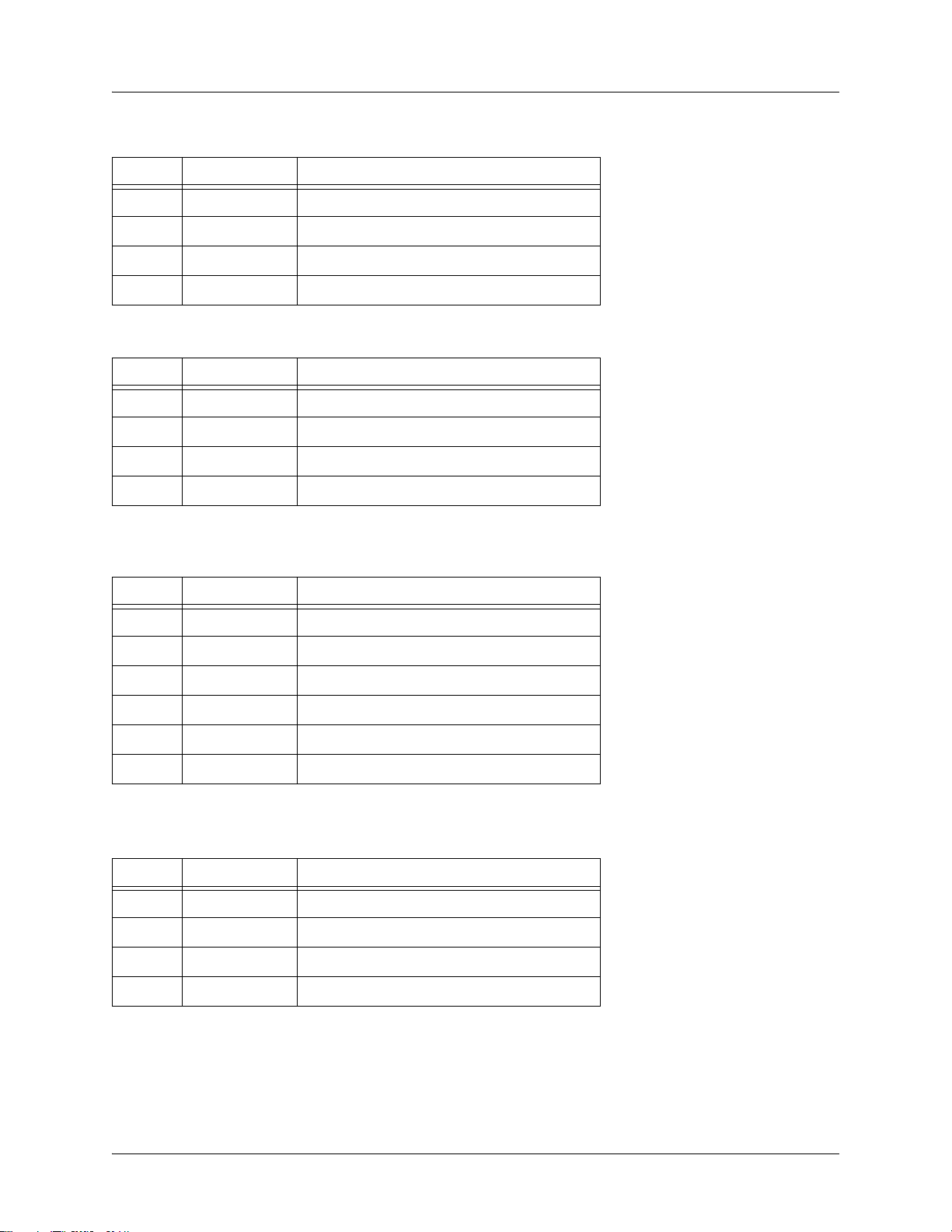
Appendix A. Connector Pin Definitions ProCurve Secure Router Installation Guide
Table A-8. 1xADSL2+ Annex A Interface Module Connector Pinouts
Pin Name Description
1, 2 — Unused
3 R ADSL Ring
4 T ADSL Tip
5, 6 — Unused
Table A-9. 1xADSL2+ Annex B Interface Module Connector Pinouts
Pin Name Description
1, 2 — Unused
3 R ADSL Ring
4 T ADSL Tip
5, 6 — Unused
Table A-10. 2xISDN BRI S/T Interface Module Connector Pinouts
Pin Name Description
1, 2 — Unused
3 R1 Network – Receive (Ring 1)
4 R Network – Transmit (Ring)
5 T Network – Transmit (Tip)
6 T1 Network – Receive (Tip 1)
7, 8 — Unused
Table A-11. 2xISDN BRI U Interface Module Connector Pinouts
Pin Name Description
1-3 — Unused
4 R Network – Ring
5 T Network – Tip
6-8 — Unused
46 Copyright 2006 Hewlett-Packard Development Company, LP 5990-3760
Page 47
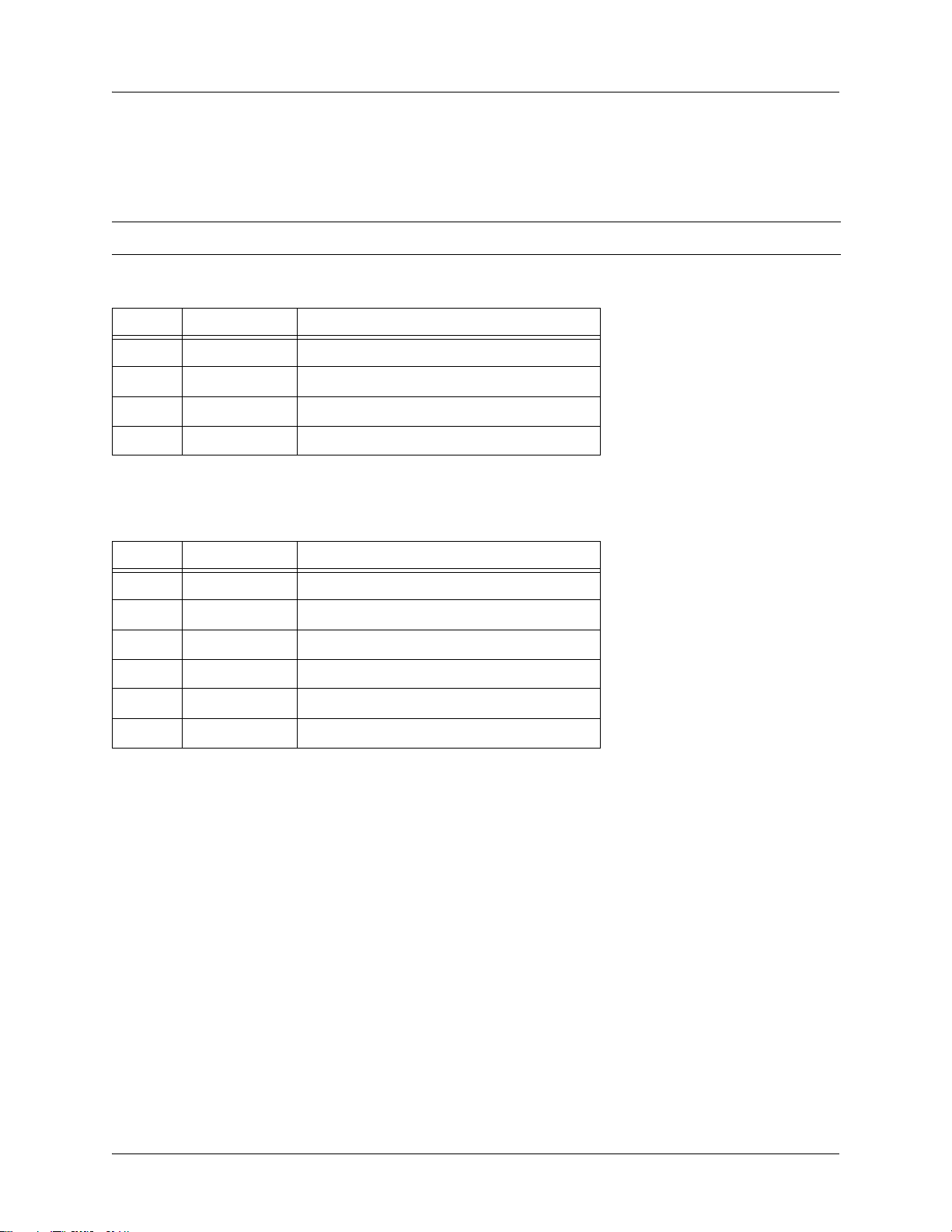
ProCurve Secure Router Installation Guide Appendix A. Connector Pin Definitions
Backup Connectors
Table A-12 describes the backup connector pinouts for the Analog Modem Backup Module and the
ISDN BRI U Backup Module.
Note
An optional backup module is required for backup applications.
Table A-12. Analog Modem and ISDN BRI U Backup Modules Connector Pinouts
Pin Name Description
1-3 — Unused
4 R Network – Ring
5 T Network – Tip
6-8 — Unused
Table A-13 describes the backup connector pinouts for the ISDN BRI S/T Backup Module.
Table A-13. ISDN BRI S/T Backup Module Connector Pinouts
Pin Name Description
1, 2 — Unused
3 R Network – Receive
4 T Network – Transmit
5 T Network – Transmit
6 R Network – Receive
7, 8 — Unused
5990-3760 Copyright 2006 Hewlett-Packard Development Company, LP 47
Page 48

Appendix A. Connector Pin Definitions ProCurve Secure Router Installation Guide
48 Copyright 2006 Hewlett-Packard Development Company, LP 5990-3760
Page 49

APPENDIX B. SAFETY AND REGULATORY INFORMATION
ESD Precautions
Static electricity can severely damage the electronic components on the modules. When handling and
installing the modules in your switch, follow these procedures to avoid damage from static electricity:
1. Handle the module by its bulkhead or edges and avoid touching the components and the circuitry
on the board.
2. When installing the module, equalize any static charge difference between your body and the
router by wearing a grounding wrist strap and attaching it to the router’s metal body, or by
frequently touching the router’s metal body.
Safety Information (English)
Note
Caution
Warning
Do not proceed beyond a WARNING or CAUTION notice until you have understood the hazardous
conditions and have taken appropriate steps.
Notes provide important information.
Cautions appear before procedures which, if not observed, could result in loss of data or
damage to equipment.
Warning messages alert the reader to a specific procedure or practice which, if not
followed correctly, could cause personal injury or catastrophic loss of data or equipment.
Safety Instructions
When using this equipment, please follow these basic safety precautions to reduce the risk of fire, electrical
shock, or personal injury:
1. Do not use this product near water, such as a wash bowl, sink, or in a wet basement.
2. Avoid touching this product during an electrical storm. There is a remote risk of shock from
lightning.
3. Use only the power cord indicated in the manual.
4. The socket-outlet shall be installed near the equipment and shall be easily accessible.
Warning
5990-3760 Copyright 2006 Hewlett-Packard Development Company, LP 49
Changes or modifications to this unit not expressly approved by the party responsible for
compliance could void the user’s authority to operate the equipment.
Page 50

Appendix B. Safety and Regulatory Information ProCurve Secure Router Installation Guide
Grounding
This product is a Safety Class I compliant product and has a protective earthing terminal. There must be an
uninterruptible safety earth ground from the main power source to the product's power cord or supplied
power cord set. Whenever it is likely that the protection has been impaired, disconnect the power cord until
the ground has been restored.
For LAN cable grounding:
• If your LAN covers an area served by more than one power distribution system, be sure their safety
grounds are securely interconnected.
• LAN cables may occasionally be subject to hazardous transient voltages (such as lightning or
disturbances in the electrical utilities power grid). Handle exposed metal components of the network
with caution.
Servicing
There are no user-serviceable parts inside this product. Any servicing, adjustment, maintenance, or repair
must be performed only by service trained personnel.
This product does not have a power switch; it is powered on when the power cord is plugged in to an AC
power source.
Accessories
Regulatory information for accessories can be found in the installation instructions included with them.
Regulatory Model Identification Number
For regulatory identification purposes, this product has been assigned a Regulatory Model Number
(RMN). The RMN for your product is RSVLC-0407. The RMN should not be confused with the marketing
name (ProCurve Secure Router) or the Product Number (J8752A or J8753A).
50 Copyright 2006 Hewlett-Packard Development Company, LP 5990-3760
Page 51

ProCurve Secure Router Installation Guide Appendix B. Safety and Regulatory Information
Conserver ces instructions de sécurité
Tout changement ou modification de cet appareil non approuve par l'entité responsable de la conformité
engage l'entière responsabilité de l'utilisateur sur les risques encourus.
Informations concernant la sécurité (French)
Symbole de référence à la documentation. Si le produit est marqué de ce symbole, reportez-vous à la
documentation du produit afin d'obtenir des informations plus détaillées.
Warning
Caution
Note
Instruction de sécurité
Durant l'utilisation de cet équipement, suivre les consignes de sécurité élémentaires afin de minimiser le
risque d'incendie, d'électrocution ou de blessures infligées aux personnes:
1. N'utilisez pas le produit à proximité de l'eau, par exemple, près d'un bac de lavage, d'un évier ou
dans un sous-sol humide.
2. Evitez de toucher ce produit durant un orage. Il peut y avoir un risque de choc électrique cause par
l'orage.
3. Utilisez seulement le cordon d'alimentation spécifie dans le manuel.
4. Placez l'équipement près d'une prise électrique facilement accessible.
Mise à la terre
Cet appareil est un produit de classe I et possède une borne de mise à la terre. La source d'alimentation
principale doit être munie d'une prise de terre de sécurité installée aux bornes du câblage d'entrée, sur le
cordon d'alimentation ou le cordon de raccordement fourni avec le produit.
Indique un danger susceptible d'entraîner des dommages corporels ou la mort.
Indique un danger susceptible de causer des dommages à l'équipement.
Indique des informations plus détaillées.
Lorsque cette protection semble avoir été endommagée, débrancher le cordon d'alimentation jusqu'à ce que
la mise à la terre ait été réparée.
Mise à la terre du câble de réseau local (LAN):
• Si votre LAN s'étend sur une zone desservie par plus d'un système de distribution de puissance, assurezvous que les prises de terre de sécurité soient convenablement interconnectées.
• Les câbles LAN peuvent occasionnellement être soumis à des surtensions transitoires dangereuses (telles
que la foudre ou des perturbations dans le réseau d'alimentation public). Manipulez les composants
métalliques du réseau avec précautions.
5990-3760 Copyright 2006 Hewlett-Packard Development Company, LP 51
Page 52

Appendix B. Safety and Regulatory Information ProCurve Secure Router Installation Guide
Reparation
Aucune pièce contenue à l'intérieur de ce produit ne peut être réparée par l'utilisateur. Tout dépannage,
réglage, entretien ou réparation devra être confié exclusivement à un personnel qualifié. Cet appareil ne
comporte pas de commutateur principal ; la mise sous tension est effectuée par branchement du cordon
d'alimentation.
Accessoires
Les informations réglementaires des accessoires sont fournies avec les instructions d'installation des
accessoires.
Numéro de modèle réglementaire:
Un numéro de modèle réglementaire HP (RMN: Regulatory Model Number) est affecte au produit a des
fins d'identification et de certificat de conformité aux diverses réglementations. Le modèle réglementaire
HP de ce produit est RSVLC-0407.
Ne confondez pas le numéro de modèle réglementaire (RMN) avec l'appellation commerciale (HP
Procurve Secure Router) ou avec la reference ou numéro de produit (J8752A ou J8753A).
52 Copyright 2006 Hewlett-Packard Development Company, LP 5990-3760
Page 53

ProCurve Secure Router Installation Guide Appendix B. Safety and Regulatory Information
Hinweise zur Sicherheit (German)
Symbol für Dokumentationsverweis. Wenn das Produkt mit diesem Symbol markiert ist, schlagen Sie bitte
in der Produktdokumentation nach, um mehr Informationen über das Produkt zu erhalten.
Warning
Das Wort WARNING in der Dokumentation symbolisiert eine Gefahr, die Verletzungen
oder sogar Todesfälle verursachen kann.
Caution
Das Wort CAUTION in der Dokumentation symbolisiert eine Gefahr, die das Gerät
beschädigen kann.
Anweisungen zur Sicherheit
Folgen Sie bei der Benutzung des Gerätes bitte den grundsätzlichen Sicherheitsvorkehrungen um Gefahren
durch Feuer, elektrischem Schlag oder persönlichem Verletzungen zu vermeiden:
1. Benutzen Sie dieses Produkt nicht in der Nähe von Wasser, wie z.B. Wasch- und Spülbecken oder
in feuchten Kellern.
2. Vermeiden Sie das Berühren des Produktes während eines Gewitters. Es besteht die Gefahr eines
elektrischen Schlages während eines Blitzeinschlages.
3. Benutzen Sie nur das im Handbuch angegebene Netzkabel.
4. Die Netzsteckdose soll leicht zugänglich und nahe beim Gerät angebracht sein.
Erdung des Gerätes
Dies ist ein Gerät der Sicherheitsklasse I und verfügt über einen schützenden Erdungsanschluss. Der
sichere Betrieb des Geräts erfordert eine ununterbrochene Verbindung der Schutzerde von der
Hauptstromquelle zum Netzkabel und zum Geräteanschluss. Sobald Grund zur Annahme besteht, daß der
Schutz beeinträchtigt ist, das Netzkabel aus der Wandsteckdose herausziehen und erst wieder
zurückstecken, wenn die Erdungsverbindung wiederhergestellt ist.
Für LAN-Kabelerdung:
• Wenn Ihr LAN ein Gebiet umfasst, das von mehr als einem Stromverteilungssystem beliefert wird,
müssen Sie sich vergewissern, dass die Sicherheitserdungen fest untereinander verbunden sind.
• LAN-Kabel können gelegentlich gefährlichen Übergangsspannungen ausgesetzt sein (beispielsweise
durch Blitz oder Störungen in dem Starkstromnetz des Elektrizitätswerks). Bei der Handhabung
exponierter Metallbestandteile des Netzwerkes Vorsicht walten lassen.
Wartungsarbeiten
Dieses Gerät enthält keine durch den Benutzer zu wartenden Teile. Wartungs-, Anpassungs-,
Instandhaltungs- -oder Reparaturarbeiten dürfen nur von geschultem Bedienungspersonal durchgeführt
werden.
Dieses Gerät hat keinen Netzschalter; es wird beim Anschließen des Netzkabels eingeschaltet.
5990-3760 Copyright 2006 Hewlett-Packard Development Company, LP 53
Page 54

Appendix B. Safety and Regulatory Information ProCurve Secure Router Installation Guide
Produktidentifizierung durch “Regulatory Model Number"
Zur Identifizierung dieses Produktes wurde eine eindeutige Nummer, die sogenannte Regulatory Model
Number (RMN) vergeben. Die RMN für dieses Produkt ist: RSVLC-0407
Die RMN ist unabhängig vom Produktname (HP ProCurve Secure Router) und von der Produkt-nummer
(J8752A oder J8753A) und wird zu regulatorischen Zwecken benutzt.
54 Copyright 2006 Hewlett-Packard Development Company, LP 5990-3760
Page 55

ProCurve Secure Router Installation Guide Appendix B. Safety and Regulatory Information
Conservare queste importanti istruzioni sulla sicurezza
Cambiamenti o modifiche a questa unità non espessamente approvata dalla parte responsabile per la
conformità può invalidare l'autorità dell'utente ad operare con l'apparecchio
Informationi sulla sicurezza (Italian)
Se il prodotto è contrassegnato da questo simbolo, si raccomanda di fare riferimento alla documentazione
del prodotto per ulteriori informazioni.
I seguenti simboli sono usati nella documentazione del prodotto:
Warning
Caution
Note
Instruzioni di sicurezza
Nell'operare con questa apparecchiatura, si prega di seguire le seguenti misure di sicurezza di base per
ridurre il rischio di scossa elettrica, di incendio, o di ferita personale:
1. Non usare questo prodotto vicino ad acqua od oggetti che contengono acqua, quale un contenitore
per pulizie, un lavandino, o in uno scantinato bagnato.
2. Astenersi dal toccare questo prodotto durante un temporale o una tempesta elettrica. C'è un rischio
sebbene limitato di scossa elettrica dovuto ai fulmini e le cariche elettrostatiche.
3. Usare solo i cavi di alimentazione indicati nel manuale.
4. Assicurarsi che la presa di corrente sia facilmente acessibile e sia installata nelle vicinanze del
prodotto.
Messa a terra
Indica un pericolo che può causare lesioni o morte.
Indica un pericolo che può danneggiare le attrezzature.
Indica informazioni più dettagliate.
Questo prodotto è omologato alla classe di sicurezza "I" ed ha un terminale protettivo di collegamento a
terra. Dev'essere installato con un collegamento a terra di sicurezza, non interrompibile che vada dalla
fonte d'alimentazione principale ai terminali d'entrata, al cavo d'alimentazione oppure al set
d'alimentazione fornito con il prodotto. Ogniqualvolta vi sia un possibile danneggiamento della protezione,
disinserite il cavo d'alimentazione fino a quando il collegaento a terra non sia stato ripristinato.
Per la messa a terra dei cavi LAN:
• se la vostra LAN copre un'area servita da più di un sistema di distribuzione elettrica, accertatevi che i
collegamenti a terra di sicurezza siano ben collegati fra loro;
• i cavi LAN possono occasionalmente essere soggetti a pericolose tensioni transitorie (ad esempio,
provocate da lampi o disturbi nella griglia d'alimentazione della società elettrica); siate cauti nel toccare
parti esposte in metallo della rete.
5990-3760 Copyright 2006 Hewlett-Packard Development Company, LP 55
Page 56

Appendix B. Safety and Regulatory Information ProCurve Secure Router Installation Guide
Assistenza
Nessun componente di questo prodotto può essere riparato dall'utente. Qualsiasi lavoro di riparazione,
messa a punto, manutenzione o assistenza va effettuato esclusivamente da personale specializzato.
Questo apparato non possiede un commutatore principale; questo prodotto si mette sotto tensione
all'inserimento del cavo d'alimentazione.
Accessori
Ulteriori informationi per gli accessori sono disponibili nelle istruzioni di installazione con essi distribuite.
Regulatory Model Identification Number
Un numero di modello regolamentario (Regulatory Model Number o RMN) è stato assegnato a questo
prodotto per identificare il prodotto da un punto di vista di coniformità alle norme, le regolamentazioni e
legislazioni tecniche.
Il RMN per questo prodotto è RSVLC-0407. Il numero di modello regolamentario non deve essere confuso
con il nome di commercializzazione del prodotto (ProCurve Secure Router) o il numero del modello del
prodotto (J8752A or J8753A).
56 Copyright 2006 Hewlett-Packard Development Company, LP 5990-3760
Page 57

ProCurve Secure Router Installation Guide Appendix B. Safety and Regulatory Information
Conservar estas Instrucciones de seguridad Importantes
Cambios o modificaciones a esta unidad no claramente afirmada por el partido responsable de
conformidad implica la entera responsabilidad del usuario sobre los riesgos incurridos.
Consideraciones sobre la seguridad (Spanish)
Si el producto está marcado de este símbolo, consultar la documentación del producto a fin de obtener
mayor información sobre el producto.
Los símbolos siguientes se utilizan en la documentación del producto:
Warning
Caution
Note
Instrucciones de seguridad
Al usar este equipo, siga por favor estas medidas de seguridad básicas para reducir el riesgo del fuego, del
choque eléctrico, o de los daños corporales:
1. No utilice este producto cerca del agua.
2. Evite de tocar este producto durante una tormenta eléctrica. Hay un riesgo alejado del choque del
relámpago.
3. Utilice solamente el cable eléctrico indicado en el manual.
4. El zócalo-enchufe debe ser fácilmente accesible y se debe instalar cerca del equipo.
Puesta a tierra
Este aparato se enmarca dentro de la clase I de seguridad y se encuentra protegido por una borna de puesta
a tierra. Es preciso que exista una puesta a tierra continua desde la toma de alimentación eléctrica hasta las
bornas de los cables de entrada del aparato, el cable de alimentación o el juego de cable de alimentación
suministrado. Si existe la probabilidad de que la protección a tierra haya sufrido desperfectos, desenchufar
el cable de alimentación hasta haberse subsanado el problema.
Señala un riesgo que podría resultar en lesiones o la muerte.
Señala un riesgo que podría resultar en averías al equipo.
Señala información adicional útil.
Puesta a tierra del cable de la red local (LAN):
• Si la LAN abarca un área cuyo suministro eléctrico proviene de más de una red de distribución de
electricidad, cerciorarse de que las puestas a tierra estén conectadas entre sí de modo seguro.
• Es posible que los cables de la LAN se vean sometidos de vez en cuando a voltajes momentáneos que
entrañen peligro (rayos o alteraciones en la red de energía eléctrica). Manejar con precaución los
componentes de metal de la LAN que estén al descubierto.
5990-3760 Copyright 2006 Hewlett-Packard Development Company, LP 57
Page 58

Appendix B. Safety and Regulatory Information ProCurve Secure Router Installation Guide
Mantenimiento
Este aparato no contiene pieza alguna susceptible de reparación por parte del usuario. Todas las
reparaciones, ajustes o servicio de mantenimiento debe realizarlos solamente el técnico.
Este producto no tiene interruptor de potencia; se activa cuando se enchufa el cable de alimentación.
Accesorios
La información reguladora para los accesorios se puede encontrar en las instrucciones de instalación
incluidas con ellas.
Regulatory Model Identification Number
Para los propósitos reguladores de la identificación, este producto se ha asignado un Regulatory Model
Number (RMN).
El RMN para su producto es: RSVLC-0407. El RMN no se debe confundir con el nombre de la
comercialización (ProCurve Secure Router) o el número del modelo del producto (J8752A o J8753A).
58 Copyright 2006 Hewlett-Packard Development Company, LP 5990-3760
Page 59
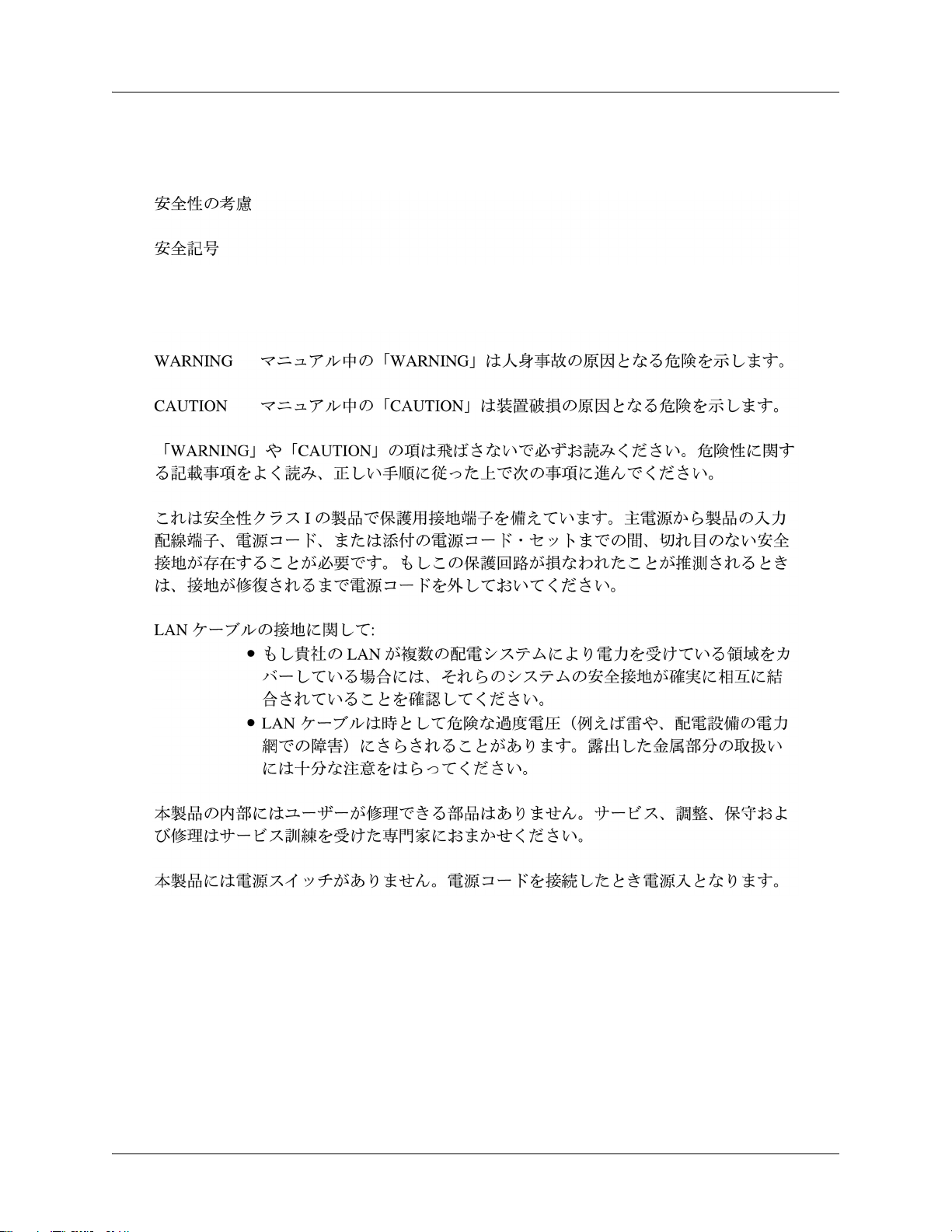
ProCurve Secure Router Installation Guide Appendix B. Safety and Regulatory Information
Safety Information (Japan)
5990-3760 Copyright 2006 Hewlett-Packard Development Company, LP 59
Page 60
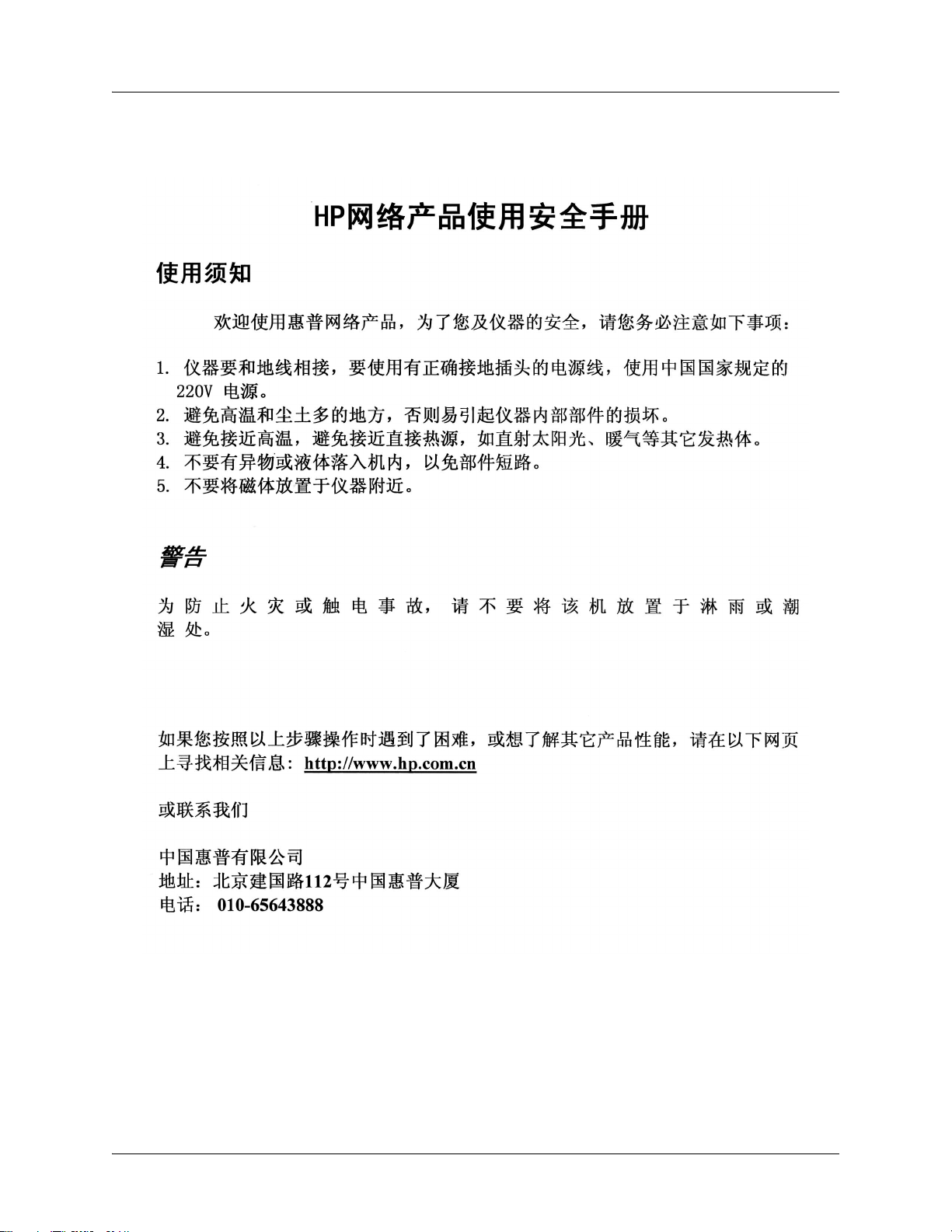
Appendix B. Safety and Regulatory Information ProCurve Secure Router Installation Guide
Safety Information (China)
60 Copyright 2006 Hewlett-Packard Development Company, LP 5990-3760
Page 61

ProCurve Secure Router Installation Guide Appendix B. Safety and Regulatory Information
FCC Radio Frequency Interference Statement for United States
This equipment has been tested and found to comply with the limits for a Class A digital device, pursuant
to Part 15 of the FCC Rules. These limits are designed to provide reasonable protection against harmful
interference when the equipment is operated in a commercial environment. This equipment generates,
uses, and can radiate radio frequency energy and, if not installed and used in accordance with the
instruction manual, may cause harmful interference to radio communications. Operation of this equipment
in a residential area is likely to cause harmful interference, in which case the user will be required to
correct the interference at his own expense. The end user of this product should be aware that any changes
or modifications made to this equipment without the approval of Hewlett-Packard could result in the
product not meeting the Class A limits, in which case the FCC could void the user's authority to operate the
equipment.
Hewlett-Packard's device certification tests were conducted with HP computer systems and HP shielded
cables, such as those you received with your product. Changes or modifications not expressly approved by
Hewlett-Packard could void the user's authority to operate the equipment. Cables used with this device
must be properly shielded to comply with the requirements of the FCC.
For information on electromagnetic compatibility, see the Electromagnetic Compatibility (EMC) Table on
page 62.
5990-3760 Copyright 2006 Hewlett-Packard Development Company, LP 61
Page 62

Appendix B. Safety and Regulatory Information ProCurve Secure Router Installation Guide
Electromagnetic Compatibility (EMC) Table
Module Part Number Module Name ProCurve Secure Router
J8451A 1xT1 Interface
J8452A 1xT1 + DSX-1 Interface
J8453A
J8454A
J8456A
J8455A 1xE1 + G.703 Interface
J8457A 2xISDN BRI S/T Interface
J8458A 1xSerial Interface
J8459A
J8759A
J8460A
J8461A
J8462A Analog Modem Backup
J8463A 8xT1/E1 Wide
J8471A 7100/7200 IPSec
2xT1 Interface
1xE1 Interface
2xE1 Interface
1xADSL2+ Annex A
Interface
1xADSL2+ Annex B
Interface
ISDN BRI U Backup
ISDN BRI S/T Backup
FCC Part 15, Class A
EN 55022 Class A
FCC Part 15, Class A
EN 55022 Class A
FCC Part 15, Class A
EN 55022 Class A
EN 55024
EN 61000-3-2
EN 61000-3-3
FCC Part 15, Class A
EN 55022 Class A
EN 55024
EN 61000-3-2
EN 61000-3-3
FCC Part 15, Class A
EN 55022 Class A
EN 61000-3-2
EN61000-3-3
FCC Part 15, Class A
EN 55022 Class A
EN 55024
EN 61000-3-2
EN 61000-3-3
FCC Part 15, Class A
EN 55022 Class A
EN 55024
EN 61000-3-2
EN 61000-3-3
FCC Part 15, Class A
EN 55022 Class A
EN 55024
EN 61000-3-2
EN 61000-3-3
FCC Part 15, Class A
EN 55022 Class A
EN 61000-3-2
EN 61000-3-3
FCC Part 15, Class A
EN 55022 Class A
EN 61000-3-2
EN 61000-3-3
FCC Part 15, Class A
EN 55022 Class A
EN 55024
EN 61000-3-2
EN 61000-3-3
FCC Part 15, Class A
EN 55022 Class A
EN 55024
EN 61000-3-2
EN 61000-3-3
62 Copyright 2006 Hewlett-Packard Development Company, LP 5990-3760
Page 63

ProCurve Secure Router Installation Guide Appendix B. Safety and Regulatory Information
Module Part Number Module Name ProCurve Secure Router
FCC Part 15, Class A
J9010A 2xISDN BRI U Interface
J9011A 8xSerial Wide
EN 55022 Class A
EN 61000-3-2
EN 61000-3-3
FCC Part 15, Class A
EN 55022 Class A
EN 55024
EN 61000-3-2
EN 61000-3-3
5990-3760 Copyright 2006 Hewlett-Packard Development Company, LP 63
Page 64

Appendix B. Safety and Regulatory Information ProCurve Secure Router Installation Guide
Industry Canada Compliance Information
Notice: The Industry Canada label applied to the product (identified by the Industry Canada logo or the
“IC:” in front of the certification/registration number) signifies that the Industry Canada technical
specifications were met.
Notice: The Ringer Equivalence Number (REN) for this terminal equipment is supplied in the
documentation or on the product labeling/markings. The REN assigned to each terminal device indicates
the maximum number of terminals that can be connected to a telephone interface. The termination on an
interface may consist of any combination of devices subject only to the requirement that the sum of the
RENs of all the devices should not exceed five (5).
Canadian Emissions Requirements
This digital apparatus does not exceed the Class A limits for radio noise emissions from digital apparatus
as set out in the interference-causing equipment standard entitled “Digital Apparatus,” ICES-003 of the
Department of Communications.
Cet appareil numérique respecte les limites de bruits radioelectriques applicables aux appareils numériques
de Class A prescrites dans la norme sur le materiel brouilleur: “Appareils Numériques,” NMB-003 edictee
par le ministre des Communications.
Notice for European Union
This is a Class A product. In a domestic environment this product may cause radio interference, in which
case the user may be required to take adequate measures. This product has been tested in accordance to,
and complies with, the Low Voltage Directive (73/23/EEC) and EMC Directive (89/336/EEC). The
product has been marked with the CE Mark to illustrate its compliance.
Notice for France
DECLARATION D'INSTALLATION ET DE MISE EN EXPLOITATION d'un matériel de traitement de
l'information (ATI), classé A en fonction des niveaux de perturbations radioélectriques émis, définis dans
la norme européenne EN 55022 concernant la Compatibilité Electromagnétique.
64 Copyright 2006 Hewlett-Packard Development Company, LP 5990-3760
Page 65

ProCurve Secure Router Installation Guide Appendix B. Safety and Regulatory Information
Notice for Japan
EMC
Harmonics
Japanese Power Cord
Notice for Korea
Notice for Germany
Geraeuschemission LwA=60 dB am fiktiven Arbeitsplatz nach DIN 45635 T.19 and
ISO 7779:1999
Noise Emission LwA=60 dB at virtual workspace according to DIN 45635 T.19 and
ISO 7779:1999
5990-3760 Copyright 2006 Hewlett-Packard Development Company, LP 65
Page 66

Appendix B. Safety and Regulatory Information ProCurve Secure Router Installation Guide
FCC-Required Information
FCC regulations require that the following information be provided in this manual:
1. This equipment complies with Part 68 of FCC rules and requirements adopted by ACTA. Each
registered interface has a label that contains, among other information, a product identifier in the
format US:AAAEQ##TXXXX. If requested, provide this information to the telephone company.
2. If this equipment causes harm to the telephone network, the telephone company may temporarily
discontinue service. If possible, advance notification is given; otherwise, notification is given as
soon as possible. The telephone company will advise the customer of the right to file a complaint
with the FCC.
3. The telephone company may make changes in its facilities, equipment, operations, or procedures
that could effect the proper operation of this equipment. Advance notification and the opportunity
to maintain uninterrupted service are given.
4. If experiencing difficulty with this equipment, please contact Hewlett-Packard for repair and
warranty information. The telephone company may require this equipment to be disconnected
from the network until the problem is corrected or it is certain the equipment is not
malfunctioning.
5. This unit contains no user-serviceable parts.
6. This equipment is designed to connect to the telephone network or premises wiring using an
FCC-compatible modular jack, which is compliant with Part 68 and requirements adopted by
ACTA.
7. The following information may be required when applying to the local telephone company for
leased line facilities:
Product Part Number Service Type REN/SOC FIC USOC
1xT1 Interface Module J8451A
1xT1 + DSX-1 Interface Module J8452A
2xT1 Interface Module J8453A
8xT1/E1 Wide Module J8463A
Analog Modem Backup Module J8462A Analog Loop Start 0.4A/9.0Y 02LS2 RJ-11C
ISDN BRI U Backup Module J8460A Basic Rate ISDN 6.0N 02IS5 RJ-49C
2xISDN BRI U Interface Module J9010A Basic Rate ISDN 6.0N 02IS5 RJ-49C
1xADSL2+ Annex A Interface Module J8459A ADSL, ADSL2, ADSL2+ 0.1A Metallic RJ-11C
1.544 Mbps - SF
1.544 Mbps - SF and B8ZS
1.544 Mbps - ESF
1.544 Mbps - ESF and B8ZS
6.0N
04DU9-BN
04DU9-DN
04DU9-1KN
04DU9-1SN
RJ-48C
8. The REN is useful in determining the quantity of devices you may connect to your telephone line
and still have all of those devices ring when your number is called. In most areas, the sum of the
RENs of all devices should not exceed five. To be certain of the number of devices you may
connect to your line as determined by the REN, call your telephone company to determine the
maximum REN for your calling area.
9. This equipment may not be used on coin service provided by the telephone company. Connection
to party lines is subject to state tariffs. Contact your state public utility commission or corporation
commission for information.
66 Copyright 2006 Hewlett-Packard Development Company, LP 5990-3760
Page 67

ProCurve Secure Router Installation Guide Appendix B. Safety and Regulatory Information
Declaration of Conformity (USA)
5990-3760 Copyright 2006 Hewlett-Packard Development Company, LP 67
Page 68

Appendix B. Safety and Regulatory Information ProCurve Secure Router Installation Guide
Declaration of Conformity (European)
68 Copyright 2006 Hewlett-Packard Development Company, LP 5990-3760
Page 69

ProCurve Secure Router Installation Guide Appendix B. Safety and Regulatory Information
Warranty and Customer Service
Warranty and Support information for your product is found in the Software License, Warranty, and
Support documentation that ships in the product box. An electronic copy of this document may be found
on the Documentation CD included with the product or on the ProCurve Web site at
http://www.procurve.com. Click on Technical Support, then, under Additional Support, click on Warranty
information and assistance.
Installation and Maintenance Support
ProCurve Networking and HP Services provide a range of service and support options to assist you in the
installation and maintenance of your network. For more information, visit http://hp.com/go/
procurveservices.
5990-3760 Copyright 2006 Hewlett-Packard Development Company, LP 69
Page 70

Appendix B. Safety and Regulatory Information ProCurve Secure Router Installation Guide
70 Copyright 2006 Hewlett-Packard Development Company, LP 5990-3760
Page 71

APPENDIX C. WASTE ELECTRICAL AND ELECTRONIC EQUIPMENT (WEEE) INSTRUCTIONS
Likvidace zařízení soukromými domácími uživateli v Evropské unii
Tento symbol na produktu nebo balení označuje výrobek, který nesmí být vyhozen
spolu s ostatním domácím odpadem. Povinností uživatele je předat takto označený
odpad na předem určené sběrné místo pro recyklaci elektrických a elektronických
zařízení. Okamžité třídění a recyklace odpadu pomůže uchovat přírodní prostředí
a zajistí takový způsob recyklace, který ochrání zdraví a životní prostředí člověka. Další
informace o možnostech odevzdání odpadu k recyklaci získáte na příslušném obecním
nebo městském úřadě, od firmy zabývající se sběrem a svozem odpadu nebo v
obchodě, kde jste produkt zakoupili.
Bortskaffelse af affald fra husstande i den Europæiske Union
Hvis produktet eller dets emballage er forsynet med dette symbol, angiver det, at
produktet ikke må bortskaffes med andet almindeligt husholdningsaffald. I stedet er det
dit ansvar at bortskaffe kasseret udstyr ved at aflevere det på den kommunale
genbrugsstation, der forestår genvinding af kasseret elektrisk og elektronisk udstyr. Den
centrale modtagelse og genvinding af kasseret udstyr i forbindelse med bortskaffelsen
bidrager til bevarelse af naturlige ressourcer og sikrer, at udstyret genvindes på en måde,
der beskytter både mennesker og miljø. Yderligere oplysninger om, hvor du kan aflevere
kasseret udstyr til genvinding, kan du få hos kommunen, den lokale genbrugsstation eller
i den butik, hvor du købte produktet.
Disposal of Waste Equipment by Users in Private Household in the European Union
This symbol on the product or on its packaging indicates that this product must not be
disposed of with your other household waste. Instead, it is your responsibility to dispose
of your waste equipment by handing it over to a designated collection point for the
recycling of waste electrical and electronic equipment. The separate collection and
recycling of your waste equipment at the time of disposal will help to conserve natural
resources and ensure that it is recycled in a manner that protects human health and the
environment. For more information about where you can drop off your waste equipment
for recycling, please contact your local city office, your household waste disposal service
or the shop where you purchased the product.
Seadmete jäätmete kõrvaldamine eramajapidamistes Euroopa Liidus
See tootel või selle pakendil olev sümbol näitab, et kõnealust toodet ei tohi koos teiste
majapidamisjäätmetega kõrvaldada. Teie kohus on oma seadmete jäätmed kõrvaldada,
viies need elektri- ja elektroonikaseadmete jäätmete ringlussevõtmiseks selleks
ettenähtud kogumispunkti. Seadmete jäätmete eraldi kogumine ja ringlussevõtmine
kõrvaldamise ajal aitab kaitsta loodusvarasid ning tagada, et ringlussevõtmine toimub
viisil, mis kaitseb inimeste tervist ning keskkonda. Lisateabe saamiseks selle kohta,
kuhu oma seadmete jäätmed ringlussevõtmiseks viia, võtke palun ühendust oma
kohaliku linnakantselei, majapidamisjäätmete kõrvaldamise teenistuse või kauplusega,
kust Te toote ostsite.
Laitteiden hävittäminen kotitalouksissa Euroopan unionin alueella
Jos tuotteessa tai sen pakkauksessa on tämä merkki, tuotetta ei saa hävittää
kotitalousjätteiden mukana. Tällöin hävitettävä laite on toimitettava sähkölaitteiden ja
elektronisten laitteiden kierrätyspisteeseen. Hävitettävien laitteiden erillinen käsittely
ja kierrätys auttavat säästämään luonnonvaroja ja varmistamaan, että laite kierrätetään
tavalla, joka estää terveyshaitat ja suojelee luontoa. Lisätietoja paikoista, joihin
hävitettävät laitteet voi toimittaa kierrätettäväksi, saa ottamalla yhteyttä jätehuoltoon tai
liikkeeseen, josta tuote on ostettu.
5990-3760 Copyright 2006 Hewlett-Packard Development Company, LP 71
Page 72

Appendix C. WEEE Instructions ProCurve Secure Router Installation Guide
A
j
A
Élimination des appareils mis au rebut par les ménages dans l'Union européenne
Le symbole apposé sur ce produit ou sur son emballage indique que ce produit ne doit
pas être jeté avec les déchets ménagers ordinaires. Il est de votre responsabilité de
mettre au rebut vos appareils en les déposant dans les centres de collecte publique
désignés pour le recyclage des équipements électriques et électroniques. La collecte
et le recyclage de vos appareils mis au rebut indépendamment du reste des déchets
contribue à la préservation des ressources naturelles et garantit que ces appareils seront
recyclés dans le respect de la santé humaine et de l'environnement. Pour obtenir plus
d'informations sur les centres de collecte et de recyclage des appareils mis au rebut,
veuillez contacter les autorités locales de votre région, les services de collecte des
ordures ménagères ou le magasin dans lequel vous avez acheté ce produit.
Entsorgung von Altgeräten aus privaten Haushalten in der EU
Das Symbol auf dem Produkt oder seiner Verpackung weist darauf hin, dass das Produkt
nicht über den normalen Hausmüll entsorgt werden darf. Benutzer sind verpflichtet, die
Altgeräte an einer Rücknahmestelle für Elektro- und Elektronik-Altgeräte abzugeben.
Die getrennte Sammlung und ordnungsgemäße Entsorgung Ihrer Altgeräte trägt zur
Erhaltung der natürlichen Ressourcen bei und garantiert eine Wiederverwertung, die die
Gesundheit des Menschen und die Umwelt schützt. Informationen dazu, wo Sie
Rücknahmestellen für Ihre Altgeräte finden, erhalten Sie bei Ihrer Stadtverwaltung, den
örtlichen Müllentsorgungsbetrieben oder im Geschäft, in dem Sie das Gerät erworben
haben
Απόρριψη άχρηστου εξοπλισµού από χρήστες σε ιδιωτικά νοικοκυριά
στην Ευρωπαϊκή Ένωση
Το σύµβολο αυτό στο προϊόν ή τη συσκευασία του υποδεικνύει ότι το
συγκεκριµένο προϊόν δεν πρέπει να διατίθεται µαζί µε τα άλλα οικιακά σας
απορρίµµατα. Αντίθετα, είναι δική σας ευθύνη να απορρίψετε τον άχρηστο
εξοπλισµό
ανακύκλωση άχρηστου ηλεκτρικού και ηλεκτρονικού εξοπλισµού. Η ξεχωριστή
συλλογή και ανακύκλωση του άχρηστου εξοπλισµού σας κατά την απόρριψη θα
συµβάλει στη διατήρηση των φυσικών πόρων και θα διασφαλίσει ότι
η ανακύκλωση γίνεται µε τρόπο που προστατεύει
περιβάλλον. Για περισσότερες πληροφορίες σχετικά µε το πού µπορείτε να
παραδώσετε τον άχρηστο εξοπλισµό σας για ανακύκλωση, επικοινωνήστε µε το
αρµόδιο τοπικό γραφείο, την τοπική υπηρεσία διάθεσης οικιακών απορριµµάτων
ή το κατάστηµα όπου αγοράσατε το προϊόν.
σας παραδίδοντάς τον σε καθορισµένο σηµείο συλλογής για την
την ανθρώπινη υγεία και το
Készülékek magánháztartásban történő selejtezése az Európai Unió területén
készüléken, illetve a készülék csomagolásán látható azonos szimbólum annak
elzésére szolgál, hogy a készülék a selejtezés során az egyéb háztartási hulladéktól
eltérő módon kezelendő. A vásárló a hulladékká vált készüléket köteles a kijelölt
gyűjtőhelyre szállítani az elektromos és elektronikai készülékek újrahasznosítása
céljából. A hulladékká vált készülékek selejtezéskori begyűjtése és újrahasznosítása
hozzájárul a természeti erőforrások megőrzéséhez, valamint biztosítja a selejtezett
termékek környezetre és emberi egészségre nézve biztonságos feldolgozását.
begyűjtés pontos helyéről bővebb tájékoztatást a lakhelye szerint illetékes
önkormányzattól, az illetékes szemételtakarító vállalattól, illetve a terméket elárusító
helyen kaphat.
Smaltimento delle apparecchiature da parte di privati nel territorio dell'Unione Europea
Questo simbolo presente sul prodotto o sulla sua confezione indica che il prodotto non
può essere smaltito insieme ai rifiuti domestici. È responsabilità dell'utente smaltire le
apparecchiature consegnandole presso un punto di raccolta designato al riciclo e allo
smaltimento di apparecchiature elettriche ed elettroniche. La raccolta differenziata e il
corretto riciclo delle apparecchiature da smaltire permette di proteggere la salute degli
individui e l'ecosistema. Per ulteriori informazioni relative ai punti di raccolta delle
apparecchiature, contattare l'ente locale per lo smaltimento dei rifiuti, oppure il negozio
presso il quale è stato acquistato il prodotto.
72 Copyright 2006 Hewlett-Packard Development Company, LP 5990-3760
Page 73

ProCurve Secure Router Installation Guide Appendix C. WEEE Instructions
j
Nolietotu iekārtu iznīcināšanas noteikumi lietotājiem Eiropas Savienības
privātajās mājsaimniecībās
Šāds simbols uz izstrādājuma vai uz tā iesaiņojuma norāda, ka šo izstrādājumu
nedrīkst izmest kopā ar citiem sadzīves atkritumiem. Jūs atbildat par to, lai nolietotās
iekārtas tiktu nodotas speciāli iekārtotos punktos, kas paredzēti izmantoto elektrisko
un elektronisko iekārtu savākšanai otrreizējai pārstrādei. Atsevišķa nolietoto iekārtu
savākšana un otrreizējā pārstrāde palīdzēs saglabāt dabas resursus un garantēs, ka
šīs iekārtas tiks otrreizēji pā
veselību. Lai uzzinātu, kur nolietotās iekārtas var izmest otrreizējai pārstrādei,
āvēršas savas dzīves vietas pašvaldībā, sadzīves atkritumu savākšanas dienestā vai
veikalā, kurā izstrādājums tika nopirkts.
Vartotojų iš privačių namų ūkių įrangos atliekų šalinimas Europos Sąjungoje
Šis simbolis ant gaminio arba jo pakuotės rodo, kad šio gaminio šalinti kartu su
kitomis namų ūkio atliekomis negalima. Šalintinas įrangos atliekas privalote
pristatyti į specialią surinkimo vietą elektros ir elektroninės įrangos atliekoms
perdirbti. Atskirai surenkamos ir perdirbamos šalintinos įrangos atliekos padės
saugoti gamtinius išteklius ir užtikrinti, kad jos bus perdirbtos tokiu būdu, kuris
nekenkia žmonių sveikatai ir aplinkai. Jeigu norite sužinoti daugiau apie tai, kur
galima pristatyti perdirbtinas įrangos atliekas, kreipkitės į savo seniūniją, namų ūkio
atliekų šalinimo tarnybą arba parduotuvę, kurioje įsigijote gaminį
Verwijdering van afgedankte apparatuur door privé-gebruikers in de Europese Unie
Dit symbool op het product of de verpakking geeft aan dat dit product niet mag worden
gedeponeerd bij het normale huishoudelijke afval. U bent zelf verantwoordelijk voor het
inleveren van uw afgedankte apparatuur bij een inzamelingspunt voor het recyclen van
oude elektrische en elektronische apparatuur. Door uw oude apparatuur apart aan te
bieden en te recyclen, kunnen natuurlijke bronnen worden behouden en kan het
materiaal worden hergebruikt op een manier waarmee de volksgezondheid en het milieu
worden beschermd. Neem contact op met uw gemeente, het afvalinzamelingsbedrijf of
de winkel waar u het product hebt gekocht voor meer informatie over inzamelingspunten
waar u oude apparatuur kunt aanbieden voor recycling.
rstrādātas tādā veidā, lai pasargātu vidi un cilvēku
.
Pozbywanie się zużytego sprzętu przez użytkowników w prywatnych
gospodarstwach domowych w Unii Europejskiej
Ten symbol na produkcie lub jego opakowaniu oznacza, że produktu nie wolno
wyrzucać do zwykłych pojemników na śmieci. Obowiązkiem użytkownika jest
przekazanie zużytego sprzętu do wyznaczonego punktu zbiórki w celu recyklingu
odpadów powstałych ze sprzętu elektrycznego i elektronicznego. Osobna zbiórka oraz
recykling zużytego sprzętu pomogą w ochronie zasobów naturalnych i zapewnią
ponowne wprowadzenie go do obiegu w sposób chroniący zdrowie człowieka
i środowisko. Aby uzyskać więcej informacji o tym, gdzie można przekazać zużyty
sprzęt do recyklingu, należy się skontaktować z urzędem miasta, zakładem
gospodarki odpadami lub sklepem, w którym zakupiono produkt.
Descarte de Lixo Elétrico na Comunidade Européia
Este símbolo encontrado no produto ou na embalagem indica que o produto não deve ser
descartado no lixo doméstico comum. É responsabilidade do cliente descartar o material
usado (lixo elétrico), encaminhando-o para um ponto de coleta para reciclagem. A
coleta e a reciclagem seletivas desse tipo de lixo ajudarão a conservar as reservas
naturais; sendo assim, a reciclagem será feita de uma forma segura, protegendo o
ambiente e a saúde das pessoas. Para obter mais informações sobre locais que reciclam
esse tipo de material, entre em contato com o escritório da HP em sua cidade, com o
serviço de coleta de lixo ou com a loja em que o produto foi adquirido.
5990-3760 Copyright 2006 Hewlett-Packard Development Company, LP 73
Page 74

Appendix C. WEEE Instructions ProCurve Secure Router Installation Guide
Likvidácia vyradených zariadení v domácnostiach v Európskej únii
Symbol na výrobku alebo jeho balení označuje, že daný výrobok sa nesmie likvidovať s
domovým odpadom. Povinnosťou spotrebiteľa je odovzdať vyradené zariadenie v
zbernom mieste, ktoré je určené na recykláciu vyradených elektrických a
elektronických zariadení. Separovaný zber a recyklácia vyradených zariadení prispieva
k ochrane prírodných zdrojov a zabezpečuje, že recyklácia sa vykonáva spôsobom
chrániacim ľudské zdravie a životné prostredie. Informácie o zberných miestach na
recykláciu vyradených zariadení vám poskytne miestne zastupiteľstvo, spoločnosť
zabezpečujúca odvoz domového odpadu alebo obchod, v ktorom ste si výrobok
zakúpili.
Odstranjevanje odslužene opreme uporabnikov v zasebnih gospodinjstvih v
Evropski uniji
Ta znak na izdelku ali njegovi embalaži pomeni, da izdelka ne smete odvreči med
gospodinjske odpadke. Nasprotno, odsluženo opremo morate predati na zbirališče,
pooblaščeno za recikliranje odslužene električne in elektronske opreme. Ločeno
zbiranje in recikliranje odslužene opreme prispeva k ohranjanju naravnih virov in
zagotavlja recikliranje te opreme na zdravju in okolju neškodljiv način. Za podrobnejše
informacije o tem, kam lahko odpeljete odsluženo opremo na recikliranje, se obrnite na
pristojni organ, komunalno službo ali trgovino, kjer ste izdelek kupili.
Eliminación de residuos de equipos eléctricos y electrónicos por parte de usuarios
particulares en la Unión Europea
Este símbolo en el producto o en su envase indica que no debe eliminarse junto con los
desperdicios generales de la casa. Es responsabilidad del usuario eliminar los residuos
de este tipo depositándolos en un "punto limpio" para el reciclado de residuos eléctricos
y electrónicos. La recogida y el reciclado selectivos de los residuos de aparatos
eléctricos en el momento de su eliminación contribuirá a conservar los recursos
naturales y a garantizar el reciclado de estos residuos de forma que se proteja el medio
ambiente y la salud. Para obtener más información sobre los puntos de recogida de
residuos eléctricos y electrónicos para reciclado, póngase en contacto con su
ayuntamiento, con el servicio de eliminación de residuos domésticos o con el
establecimiento en el que adquirió el producto.
Bortskaffande av avfallsprodukter från användare i privathushåll inom Europeiska
Unionen
Om den här symbolen visas på produkten eller förpackningen betyder det att produkten
inte får slängas på samma ställe som hushållssopor. I stället är det ditt ansvar att
bortskaffa avfallet genom att överlämna det till ett uppsamlingsställe avsett för
återvinning av avfall från elektriska och elektroniska produkter. Separat insamling och
återvinning av avfallet hjälper till att spara på våra naturresurser och gör att avfallet
återvinns på ett sätt som skyddar människors hälsa och miljön. Kontakta ditt lokala
kommunkontor, din närmsta återvinningsstation för hushållsavfall eller affären där du
köpte produkten för att få mer information om var du kan lämna ditt avfall för återvinning.
74 Copyright 2006 Hewlett-Packard Development Company, LP 5990-3760
Page 75

ProCurve Secure Router Installation Guide Index
Index
Numerics
10/100BaseT Ethernet 10, 16
pinouts 43
1xADSL2+ (Annex A) interface module
features and specifications
pinouts 46
shipping contents 13
1xADSL2+ (Annex B) interface module
features and specifications
pinouts 46
shipping contents 13
1xE1 + G.703 interface module
features and specifications
pinouts
E1
44
G.703 45
shipping contents 12
1xE1 interface module
features and specifications
pinouts 44
shipping contents 12
1xSerial interface module
features and specifications
pinouts 45
shipping contents 13
1xT1 + DSX-1 interface module
features and specifications
pinouts
DSX-1
44
T1 44
shipping contents 12
1xT1 interface module
features and specifications
pinouts 44
shipping contents 11
2xE1 interface module
features and specifications
pinouts 44
shipping contents 12
2xISDN BRI S/T interface module
features and specifications
pinouts 46
shipping contents 12
2xISDN BRI U interface module
features and specifications
pinouts 46
shipping contents 12
2xT1 interface module
features and specifications
26
27
23
22
25
20
19
24
28
29
21
pinouts 44
shipping contents 12
7100/7200 IPSec Base Module 10, 17
shipping contents 14
7100/7200 IPSec Module 10, 17
shipping contents 14
8xSerial wide module
features and specifications
pinouts 45
shipping contents 14
8xT1/E1 wide module
dip-switch, T1/E1 mode
features and specifications 30, 32
pinouts
E1
44
T1 44
shipping contents 13
32
40
A
Activity LEDs 16
Analog Modem backup module
feature and specifications
pinouts 47
shipping contents 13
35
B
backup interface, pinouts 47
backup modules
Analog Modem backup module
features and specifications
pinouts 47
shipping contents 13
installation 38
ISDN BRI S/T backup module
features and specifications
pinouts 47
shipping contents 13
ISDN BRI U backup module
features and specifications
pinouts 47
shipping contents 13
35
34
33
C
command line interface 9
CompactFlash 17, 40
console port 16
pinouts 43
contents of shipment 11
5990-3760 Copyright 2006 Hewlett-Packard Development Company, LP 75
Page 76

Index ProCurve Secure Router Installation Guide
D
dimensions
ProCurve Secure Router
dip-switch, T1/E1 mode 40
DSX-1 interface, pinouts 44
10
E
E1 interface, pinouts 44
electrical specifications 11
encryption module 40
encryption module slot 17
environmental specifications 11
ESD precautions 49
F
fault LED 15
features of the ProCurve Secure Router 10
Frame Relay 10
front panel 15
G
G.703 interface, pinouts 45
grounding the router 37
I
installing CompactFlash card 40
installing encryption module 40
installing modules 38
installing the ProCurve Secure Router 36
interface modules 19
1xADSL2+ (Annex A) interface module
features and specifications
pinouts 46
shipping contents 13
1xADSL2+ (Annex B) interface module
features and specifications
pinouts 46
shipping contents 13
1xE1 + G.703 interface module
features and specifications
pinouts
E1
44
G.703 45
shipping contents 12
1xE1 interface module
features and specifications
pinouts 44
shipping contents 12
1xSerial interface module
features and specifications
pinouts 45
26
27
23
22
25
shipping contents 13
1xT1 + DSX-1 interface module
features and specifications
pinouts
DSX-1
44
shipping contents 12
1xT1 interface module
features and specifications
pinouts 44
shipping contents 11
2xE1 interface module
features and specifications
pinouts 44
shipping contents 12
2xISDN BRI S/T interface module
features and specifications
pinouts 46
shipping contents 12
2xISDN BRI U interface module
features and specifications
pinouts 46
shipping contents 12
2xT1 interface module
features and specifications
pinouts 44
shipping contents 12
8xSerial wide module
features and specifications
pinouts 45
shipping contents 14
8xT1/E1 wide module
dip-switch, T1/E1 mode
features and specifications 30, 32
pinouts
E1
44
T1 44
shipping contents 13
installation 38
ISDN BRI S/T backup module
features and specifications
pinouts 47
shipping contents 13
ISDN BRI U backup module
features and specifications
pinouts 47
shipping contents 13
L
LEDs, front panel 15
M
module card slot 16
20
19
24
28
29
21
32
40
34
33
76 Copyright 2006 Hewlett-Packard Development Company, LP 5990-3760
Page 77

ProCurve Secure Router Installation Guide Index
mounting options 37
N
non-operating temperature 11
O
operating temperature 11
option modules 18
P
pinouts
10/100BaseT Ethernet
ADSL (Annex A) 46
ADSL (Annex B) 46
backup 47
console port 43
DSX-1 44
E1 44
G.703 45
ISDN BRI S/T 46
ISDN BRI U 46
serial 45
T1 44
power 11, 41
redundant 17, 41
power LED 15
power supply 17
PPP 10
ProCurve Secure Router
dimensions
features 10
front panel 15
10
43
grounding 37
installation 36
rear panel 17
shipping contents 11
specifications 10
R
rear panel 17
redundant power 17, 41
regulatory information 49
relative humidity 11
S
safety and regulatory information 49
safety information 49
serial interface, pinouts 45
software licensing agreement 4
specifications of the ProCurve Secure Router 10
T
T1 interface, pinouts 44
T1/E1 mode dip-switch 40
tools required for installation 36
trademarks 4
U
unit installation 36
unpack and inspect the system 11
W
warranty 4, 69
5990-3760 Copyright 2006 Hewlett-Packard Development Company, LP 77
Page 78

Index ProCurve Secure Router Installation Guide
78 Copyright 2006 Hewlett-Packard Development Company, LP 5990-3760
Page 79

Page 80

An intelligent tool for network contol
The information in this document
is subject to change without notice.
© Copyright 20 06
Hewlett-Packard Development Company, L.P.
Reproduction, adaptation, or translation
without prior written permission is prohibited
except as allowed under the copyright laws.
May 2006
Manual Part Number
5990-8878
Printed in China
611 958 80L1-34E
