Page 1
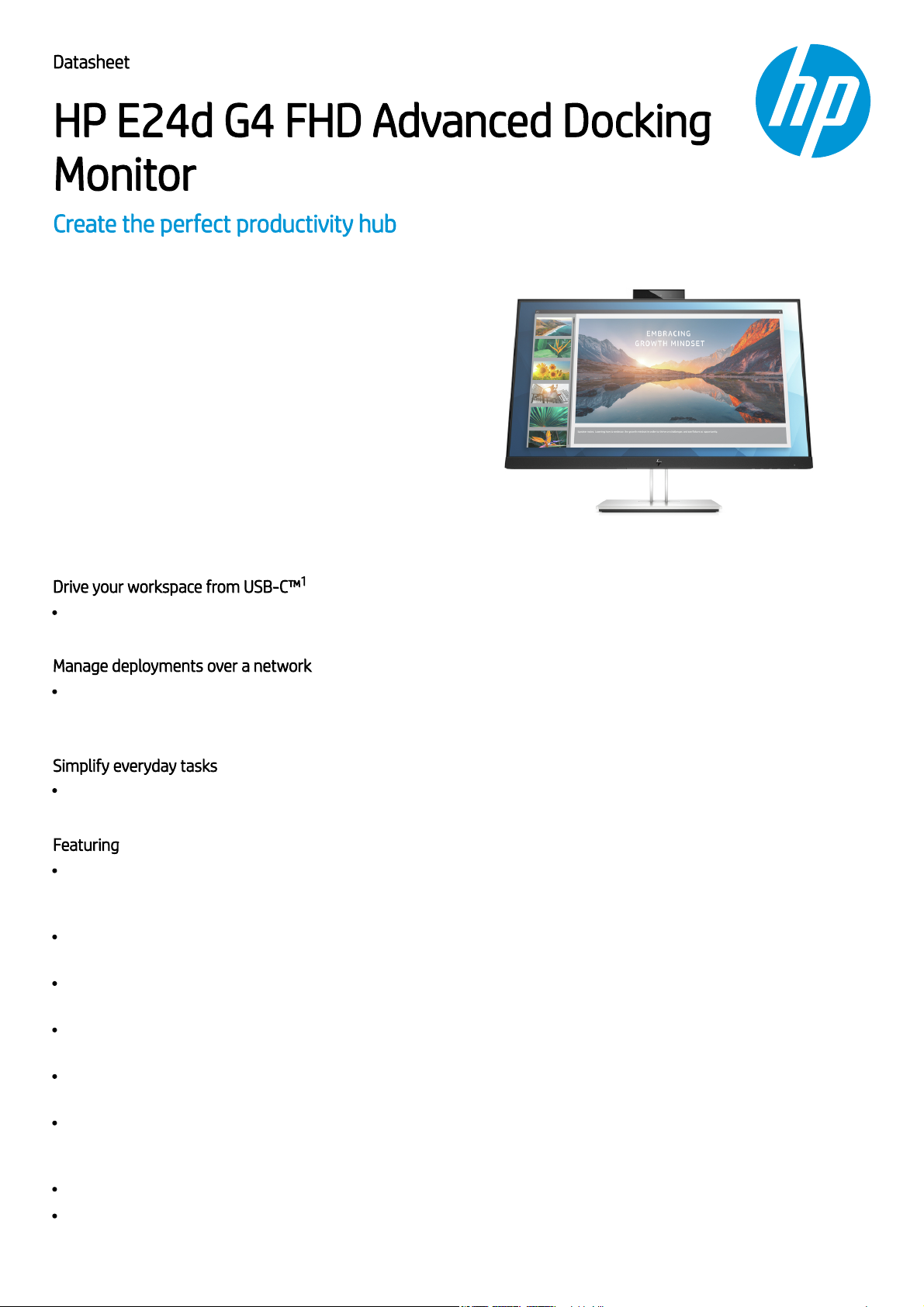
Datasheet
HP E24d G4 FHD Advanced Docking
Monitor
Create the perfect productivity hub
Inspire joy on your desk with the clean
connectivity of the HP E24d G4 FHD
Advanced Docking Monitor. Add your
everyday accessories at the display, then add
your PC with just one USB-C™ cable.
Empower IT to remotely manage HP devices
from anywhere on the network through RJ-
45.
Drive your workspace from USB-C™
Connect, charge, and power your PC up to 100W through one USB-C™ cable , then embrace the easy connectivity
of additional ports like USB and RJ-45. Expand to dual displays by daisy-chaining through DisplayPort™.
Manage deployments over a network
Help IT secure and remotely manage your deployed commercial HP PCs and the display with advanced network
manageability features that include PXE Boot, LAN/WLAN switching, and WoL and MAC Address Pass-Through in all
power states.
Simplify everyday tasks
Instantly turn on your display and laptop, even when the lid is closed, with a single button on the display. Login with
your face and Windows Hello on the webcam with IR, or use it to videoconference.
Featuring
Flexibly connect to your devices through DisplayPort™, HDMI, and 4 USB ports. Use upstream USB-C™ port for
data, video, and up to 100W power delivery to your PC and downstream USB-C™ for data and power delivery up to
15W to your phone.
Clear your clutter by mounting your HP EliteDesk Mini Desktop PC directly behind the display and powering it
through USB-C™. Or, lift the whole solution and mount it on a wall or arm.
Work comfortably with adjustable tilt, height, and swivel settings. Use pivot rotation to conveniently customize
portrait or landscape views on multiple displays.
Filter blue light emission and shift colors to a warmer spectrum for more comfortable viewing with HP Low Blue
Light mode.
Customize a total solution with options like the HP S101 Speaker Bar8, which attaches easily to the lower bezel to
add stereo audio at the display.
Manage your display and make it work for you. HP Display Assistant allows you to quickly resize screen partitions
so you can work in separate regions of the screen and helps deter theft by dimming a display that’s disconnected
without approval.
Support your recycling initiatives with 100% recyclable packaging that’s easily accepted by recycling facilities.
Rest assured that this display has been vigorously tested for compatibility across HP PCs and workstations. It’s also
supported by our three-year standard limited warranty. Extend your protection to cover accidents, next-business
day needs, and more with optional HP Care Pack services.
1
2,3
1
1
3 4
2,3
3,5 3
Page 2

Data sheet | HP E24d G4 FHD Advanced Docking Monitor
HP E24d G4 FHD Advanced Docking Monitor Specifications Table
Display type IPS
Display size (diagonal) 23.8"
Brightness 250 cd/m²
Contrast ratio 1000:1 static; 5000000:1 dynamic
Response Ratio 5 ms gray to gray
Aspect ratio 16:9
Native resolution FHD (1920 x 1080 @ 60 Hz)
User controls Brightness; Color control; Image control; Information; Input source; Management; Menu; Power
Input signal
1 DisplayPort™ 1.2 in (with HDCP support); 1 HDMI 1.4 (with HDCP support); 1 USB Type-C™ (DisplayPort™ 1.4, power
delivery up to 100 W)
Environmental Operating temperature: 5 to 35°C; Operating humidity: 20 to 80% RH
Power Input voltage 100 to 240 VAC
Power consumption 175 W (maximum), 70 W (typical), 0.5 W (standby)
Dimensions 53.94 x 32.33 x 4.85 cm (Without stand.)
Weight 6.86 Kg (With stand.)
Ergonomic features ##displaytiltswiv##
Physical security features Security lock-ready
Environmental specifications Arsenic-free display glass; Low halogen; Mercury-free display backlights
What's in the box AC power cord; DisplayPort™ 1.2 cable; Documentation; HDMI cable; USB Type-C™ cable; QSP
Warranty 3 year limited warranty including 3 year of parts and labour. Certain restrictions and exclusions apply.
1
1
1
3
2
Page 3

Data sheet | HP E24d G4 FHD Advanced Docking Monitor
HP E24d G4 FHD Advanced Docking Monitor
Accessories and services (not included)
HP B300 PC Mounting Bracket
Customize an altogether better solution with the HP B300 PC Mounting Bracket, which lets you
attach your HP Workstation, HP Desktop Mini, HP Chromebox or select HP Thin Client directly
behind select 2017 and 2018 HP EliteDisplays and HP Z Displays. Customize an altogether
better solution with the HP B300 PC Mounting Bracket, which lets you attach your HP
Workstation, HP Desktop Mini, HP Chromebox or select HP Thin Client directly behind select
2017 and 2018 HP EliteDisplays and HP Z Displays. CRT and TFT monitors designed to deliver
picture perfection to the most demanding of users. HP works closely with many component
and monitor suppliers to ensure every model meets user needs for image brightness,
contrast, focus, purity, convergence and geometry. All HP Business monitors are compliant
with the main environmental standards, such as MPR-II, TCO '99.
Product number: 2DW53AA
HP DisplayPort Cable Kit
Connects a DisplayPort connector on an HP Business Desktop computer to a DisplayPort
connector on a monitor. Connects a DisplayPort connector on an HP Business Desktop
computer to a DisplayPort connector on a monitor. CRT and TFT monitors designed to deliver
picture perfection to the most demanding of users. HP works closely with many component
and monitor suppliers to ensure every model meets user needs for image brightness,
contrast, focus, purity, convergence and geometry. All HP Business monitors are compliant
with the main environmental standards, such as MPR-II, TCO '99.
Product number: VN567AA
HP 5 year Next business day Onsite
Standard Monitor Hardware Support
Receive 5 years of next business day onsite HW Support from an HP-qualified technician for
your computing device, if the issue cannot be solved remotely.
Product number: U7935E
1
1
Page 4

Data sheet | HP E24d G4 FHD Advanced Docking Monitor
HP E24d G4 FHD Advanced Docking Monitor
Messaging Footnotes
Video over USB-C™ requires a PC with USB-C™ DisplayPort™ Alt mode or Thunderbolt™. Thunderbolt™-enabled notebooks will function at USB-C™ speeds. Power delivery over upstream USB-C™ up to 100 Watts. Power delivery over
downstream USB-C™ up to 15 Watts. Refer to Power Output in product QuickSpecs for exact specifications, PC must be compatible with the display's power output.
For video over USB-C™ functionality, host PC must support the DisplayPort™ Alt mode protocol through its USB-C™ port. Thunderbolt™-enabled notebooks will function at USB-C™ speeds. Charging and port replication is supported on
notebooks that have implemented USB-C™ industry specifications. Power button to turn on or wake the system, Wake-on LAN from warm and cold dock, Wake-on LAN from S4/S5, and MAC Address Pass-Through in S0, S3, S4, S5 warm and
cold dock features only function on HP or HP-supported notebooks. HP does not provide Ethernet and audio drivers on Mac PCs.
Internet access required and sold separately.
Additional display sold separately. Daisy chain requires USB-C™ or DisplayPort™ connection to host and DisplayPort™ out to next monitor.
Requires Windows 10 on connected PC.
HP EliteDesk Mini Desktop PC sold separately. Requires HP B300 PC Mounting Bracket for Monitors, sold separately.
Mounting hardware sold separately.
Sold separately.
HP Care Packs sold separately. Service levels and response times for HP Care Packs may vary depending on your geographic location. Service starts on date of hardware purchase. Restrictions and limitations apply. For details, visit
www.hp.com/go/cpc. HP Services are governed by the applicable HP terms and conditions of service provided or indicated to Customer at the time of purchase. Customer may have additional statutory rights according to applicable local laws,
and such rights are not in any way affected by the HP terms and conditions of service or the HP Limited Warranty provided with your HP Product.
Technical Specifications Footnotes
All specifications represent the typical specifications provided by HP's component manufacturers, actual performance may vary either higher or lower.
External power supplies, power cords, cables and peripherals are not Low Halogen. Service parts obtained after purchase may not be Low Halogen.
Lock is sold separately.
Included cables may vary by country.
Sign up for updates hp.com/go/getupdated
© Copyright 2020 HP Development Company, L.P. The information contained herein is subject to change without notice. The only warranties for HP products and services are set forth in the
express warranty statements accompanying such products and services. Nothing herein should be construed as constituting an additional warranty. HP shall not be liable for technical or editorial
errors or omissions contained herein. DisplayPort™ and the DisplayPort™ logo are trademarks owned by the Video Electronics Standards Association (VESA®) in the United States and other
countries. USB Type-C™ and USB-C™ are trademarks of USB Implementers Forum.
January 2020
DOC-M
1
2
3
4
5
6
7
8
9
1
2
3
4
