Page 1
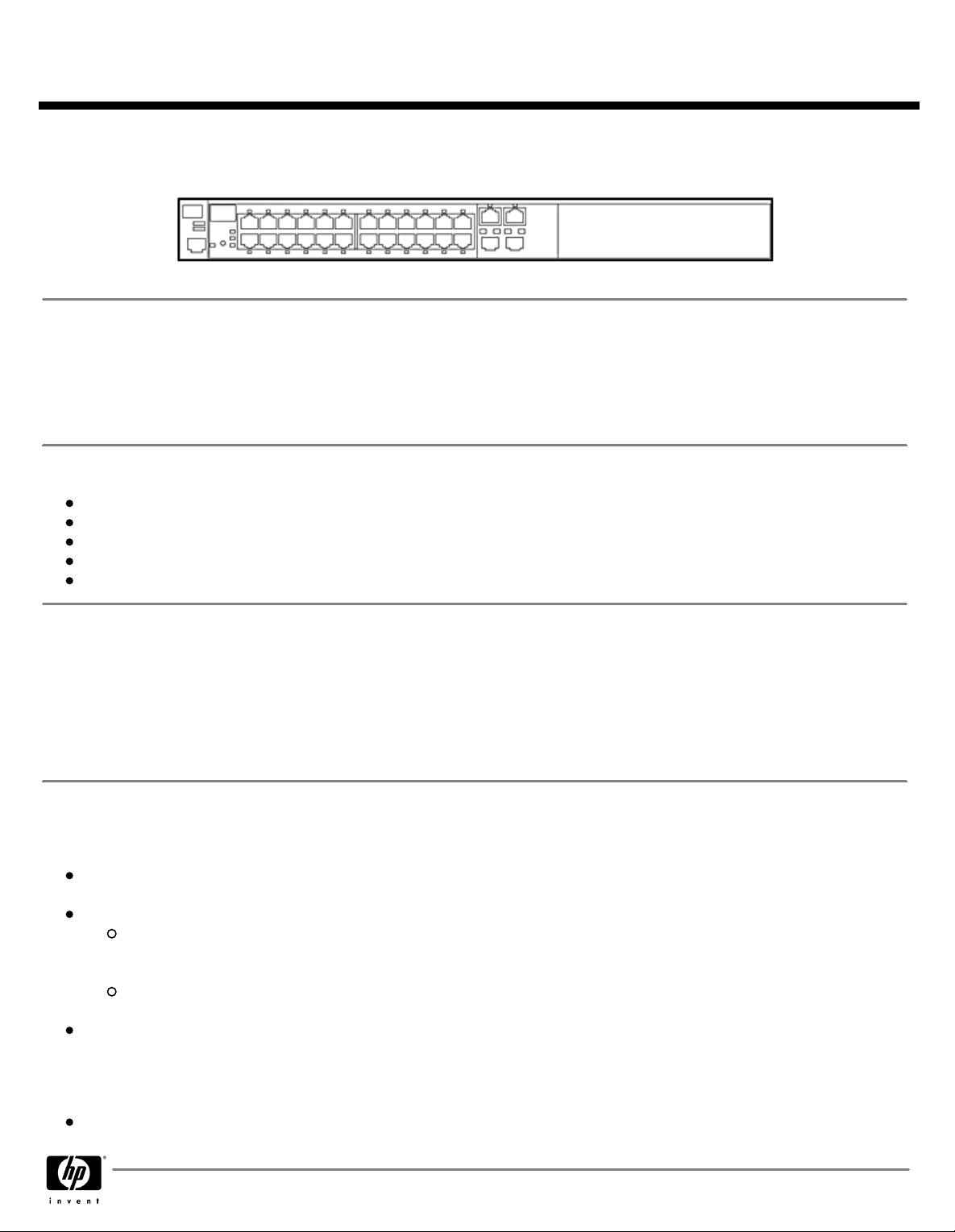
QuickSpecs
Overview
Models
Models
ModelsModels
HP ProCurve Switch 2510-24
HP ProCurve Switch 2510-48
HP ProCurve Switch 2510G-24
HP ProCurve Switch 2510G-48
Key features
Key features
Key featuresKey features
Managed Layer 2 feature set
24 or 48 10/100 or Gigabit ports
Two mini-GBIC slots for fiber connectivity
Quiet fanless design (J9019B)
Industry-leading warranty
HP ProCurve Switch 2510-24
HP ProCurve Switch 2510-24
HP ProCurve Switch 2510-24HP ProCurve Switch 2510-24
HP ProCurve Switch 2510 Series
HP ProCurve Switch 2510 Series
HP ProCurve Switch 2510 SeriesHP ProCurve Switch 2510 Series
J9019B
J9020A
J9279A
J9280A
Introduction
Introduction
IntroductionIntroduction
Designed to provide essential solutions to small and medium businesses, the HP ProCurve Switch 2510 Series consists of four Layer
2 managed switches that provide reliable 10/100 and 10/100/1000 connectivity. Building off of the popularity of the HP ProCurve
Switch 2510-24, a 24-port 10/100 switch with two dual-personality ports, the 2510 series has expanded to include a higher-density
HP ProCurve Switch 2510-48, with 48 10/100 ports and four Gigabit uplinks. Additionally, the 2510G switches add Gigabit to the
2510 series, with the 2510G-24 and 2510G-48, 24- and 48-port 10/100/1000 switches, each with four dual-personality ports-ideal for businesses that are ready to upgrade to increased network performance.
Features and Benefits
Features and Benefits
Features and BenefitsFeatures and Benefits
Connectivity
Connectivity
ConnectivityConnectivity
NEW
NEW 10/100 and 10/100/1000 connectivity
10/100 and 10/100/1000 connectivity
NEWNEW
10/100 and 10/100/1000 connectivity10/100 and 10/100/1000 connectivity
that best meets their needs, with a consistent user experience
Gigabit uplinks
Gigabit uplinks
Gigabit uplinksGigabit uplinks
2510-24 and 2510-48
2510-24 and 2510-48
2510-24 and 2510-482510-24 and 2510-48
connectivity; the 2510-48 has four Gigabit ports, which can all be used concurrently with two 10/100/1000 ports and
two open mini-GBIC slots
2510G-24 and 2510G-48
2510G-24 and 2510G-48
2510G-24 and 2510G-482510G-24 and 2510G-48
Gigabit-SX, -LX, -LH, or 100-FX
ProCurve Auto-MDIX
ProCurve Auto-MDIX
ProCurve Auto-MDIXProCurve Auto-MDIX
ports
Resiliency and high availability
Resiliency and high availability
Resiliency and high availabilityResiliency and high availability
:
: the 2510-24 has two dual-personality ports for either 10/100/1000 or mini-GBIC
: four dual personality for 10/100/1000 or SFP ports for optional fiber connectivity such as
: automatically adjusts for straight-through or crossover cables on all 10/100 and 10/100/1000 copper
: provides customers with the choice to select the network connectivity speed
IEEE 802.1s Multiple Spanning Tree
IEEE 802.1s Multiple Spanning Tree
IEEE 802.1s Multiple Spanning TreeIEEE 802.1s Multiple Spanning Tree
spanning trees; provides legacy support for IEEE 802.1d and IEEE 802.1w
DA - 12599 Worldwide — Version 8 — September 23, 2009
: provides high link availability in multiple VLAN environments by allowing multiple
Page 1
Page 2
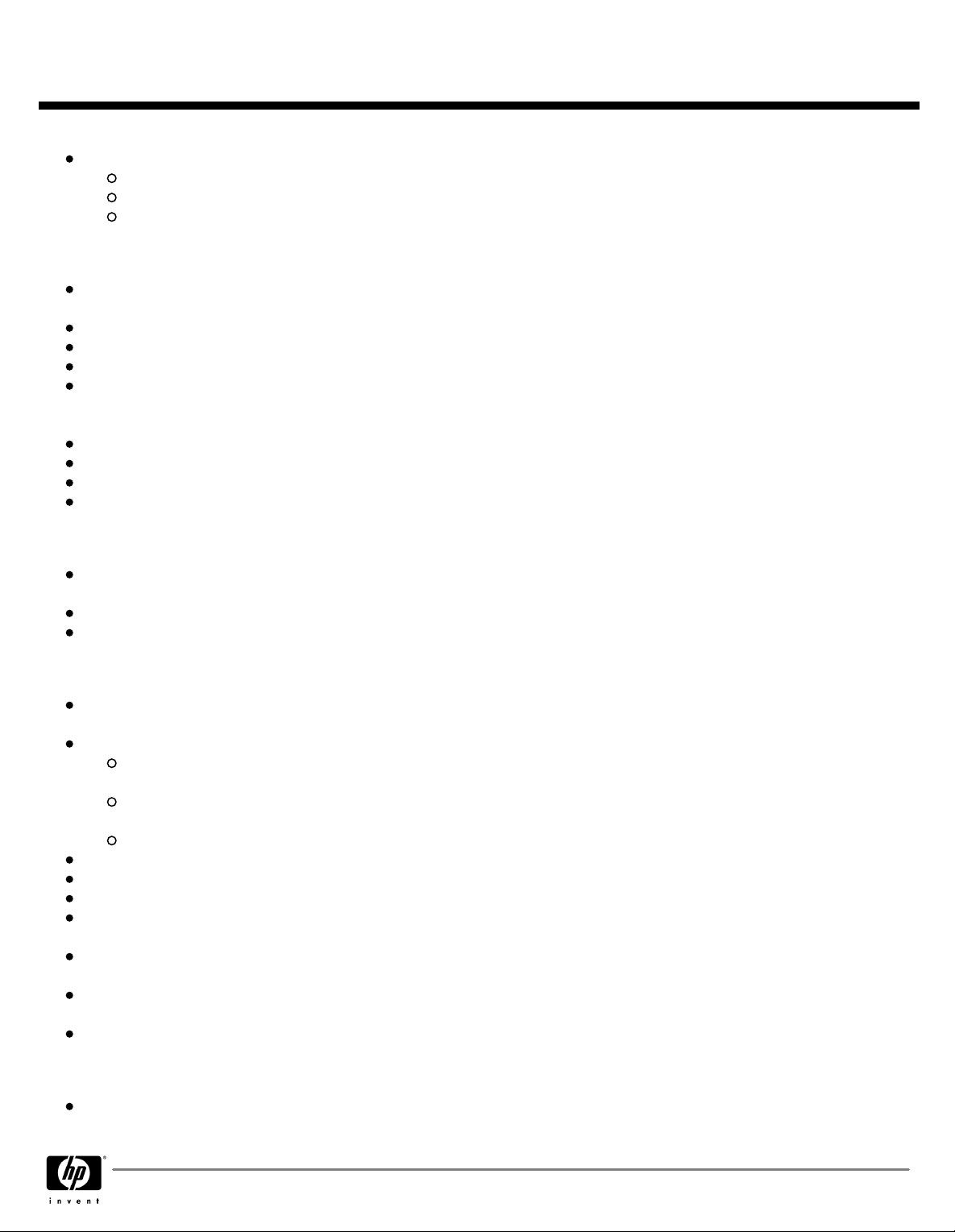
QuickSpecs
HP ProCurve Switch 2510 Series
HP ProCurve Switch 2510 Series
HP ProCurve Switch 2510 SeriesHP ProCurve Switch 2510 Series
Overview
IEEE 802.3ad Link Aggregation Control
IEEE 802.3ad Link Aggregation Control Protocol
IEEE 802.3ad Link Aggregation ControlIEEE 802.3ad Link Aggregation Control
2510-24 supports up to two 10/100 trunks each with four links/ports plus one Gigabit trunk
2510-48 supports up to 24 10/100 trunks with eight links/ports per trunk
2510G switches support up to 24 trunks with eight links/ports per trunk
Manageability
Manageability
ManageabilityManageability
IEEE 802.1AB Link Layer Discovery Protocol
IEEE 802.1AB Link Layer Discovery Protocol
IEEE 802.1AB Link Layer Discovery ProtocolIEEE 802.1AB Link Layer Discovery Protocol
management applications
RMON
RMON
: provides advanced monitoring and reporting capabilities for statistics, history, alarms, and events
RMONRMON
Full-featured console
Full-featured console
Full-featured consoleFull-featured console
Web interface
Web interface
Web interfaceWeb interface
Stacking capability
Stacking capability
Stacking capabilityStacking capability
2500 Series, 2510 Series, 2600 Series, 2610 Series, 2800 Series, 2810 Series, 2900 Series, 3400cl Series, 3500yl Series,
4200vl Series, 6108, 6200yl-24G-mGBIC, and 6400cl Series
Find-Fix-and-Inform
Find-Fix-and-Inform
Find-Fix-and-InformFind-Fix-and-Inform
Dual flash images
Dual flash images
Dual flash imagesDual flash images
Software updates
Software updates
Software updatesSoftware updates
Friendly port names
Friendly port names
Friendly port namesFriendly port names
Layer 2 switching
Layer 2 switching
Layer 2 switchingLayer 2 switching
: provides complete control of the switch with a familiar command-line interface (CLI)
: allows configuration of the switch from any Web browser on the network
: single IP address management for a virtual stack of up to 16 switches, including the HP ProCurve Switch
: finds and fixes common network problems automatically, then informs administrator
: provides independent primary and secondary operating system files for backup while upgrading
: free downloads from the Web
: allow assignment of descriptive names to ports
Protocol
Protocol Protocol
(LACP)
and ProCurve trunking
and ProCurve trunking
and ProCurve trunkingand ProCurve trunking
(LLDP): automated device discovery protocol for easy mapping by network
:
VLAN support and tagging
VLAN support and tagging
VLAN support and taggingVLAN support and tagging
providing security between workgroups
GARP VLAN Registration Protocol
GARP VLAN Registration Protocol
GARP VLAN Registration ProtocolGARP VLAN Registration Protocol
Jumbo packet support
Jumbo packet support
Jumbo packet supportJumbo packet support
Security
Security
SecuritySecurity
Protected ports
Protected ports
Protected portsProtected ports
protected port or ports can only communicate with the uplinks or shared resources
Multiple user authentication methods
Multiple user authentication methods
Multiple user authentication methodsMultiple user authentication methods
IEEE 802.1X
IEEE 802.1X
IEEE 802.1XIEEE 802.1X
with a RADIUS server
Web-based authentication
Web-based authentication
Web-based authenticationWeb-based authentication
do not support the IEEE 802.1X supplicant
MAC-based authentication
MAC-based authentication
MAC-based authenticationMAC-based authentication
Guest VLAN
Guest VLAN
Guest VLANGuest VLAN
Port security
Port security
Port securityPort security
MAC address lockout
MAC address lockout
MAC address lockoutMAC address lockout
Multiple IEEE 802.1X users per port
Multiple IEEE 802.1X users per port
Multiple IEEE 802.1X users per portMultiple IEEE 802.1X users per port
"piggybacking" on another user's IEEE 802.1X authentication
STP BPDU port protection
STP BPDU port protection
STP BPDU port protectionSTP BPDU port protection
BPDU attacks
Secure management access
Secure management access
Secure management accessSecure management access
SNMPv3
TACACS+
TACACS+
TACACS+TACACS+
: provides increased security by allowing specified ports to be isolated from all other ports on the switch; the
: industry-standard way of user authentication using an IEEE 802.1X supplicant on the client in conjunction
: Isolates guest and unauthorized users traffic to a separate VLAN
: allows access only to specified MAC addresses, which can be learned or specified by the administrator
: eases switch management security administration by using a password authentication server
: support up to 64 port-based VLANs and dynamic configuration of IEEE 802.1Q VLAN tagging,
: allows automatic learning and dynamic assignment of VLANs
: supports up to 9,216-byte frame size to improve performance of large data transfers
:
: similar to IEEE 802.1X, provides a browser-based environment to authenticate clients that
: client is authenticated with the RADIUS server based on the client's MAC address
: prevents configured particular MAC addresses from connecting to the network
: provides authentication of up to two IEEE 802.1X users per port; prevents user
: blocks Bridge Protocol Data Units (BPDUs) on ports that do not require BPDUs, preventing forged
: all access methods--CLI, GUI, or MIB--are securely encrypted through SSHv2, SSL, and/or
Convergence
Convergence
ConvergenceConvergence
IP multicast snooping
IP multicast snooping
IP multicast snoopingIP multicast snooping
Quality of Service
Quality of Service
Quality of ServiceQuality of Service
(QoS)
: automatically prevents flooding of IP multicast traffic
DA - 12599 Worldwide — Version 8 — September 23, 2009
Page 2
Page 3
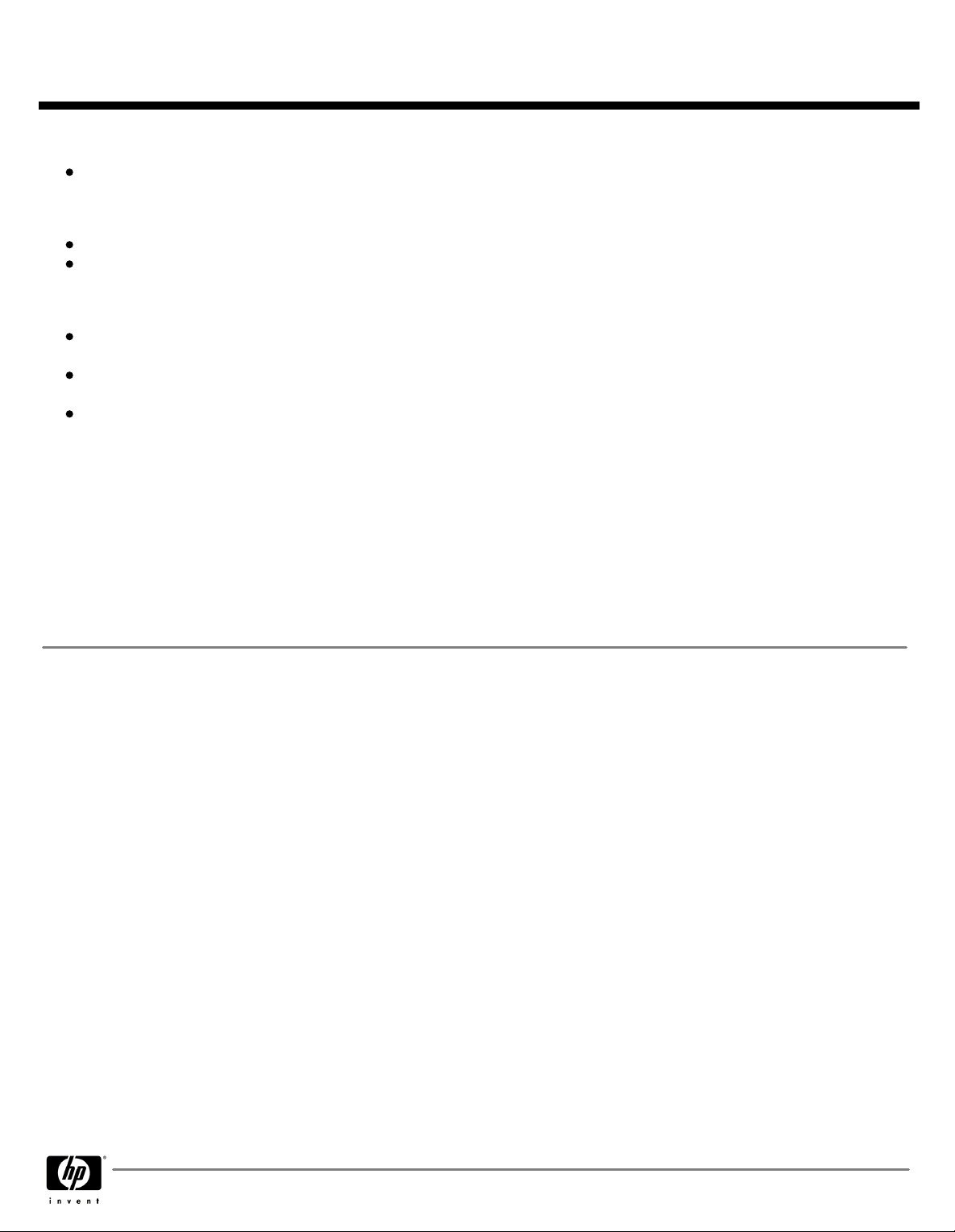
QuickSpecs
HP ProCurve Switch 2510 Series
HP ProCurve Switch 2510 Series
HP ProCurve Switch 2510 SeriesHP ProCurve Switch 2510 Series
Overview
IEEE 802.1p prioritization
IEEE 802.1p prioritization
IEEE 802.1p prioritizationIEEE 802.1p prioritization
Flexibility
Flexibility
FlexibilityFlexibility
Fanless design
Fanless design
Fanless designFanless design
NEW Multiple port density and connectivity speed options
NEW Multiple port density and connectivity speed options
NEW Multiple port density and connectivity speed optionsNEW Multiple port density and connectivity speed options
Warranty and support
Warranty and support
Warranty and supportWarranty and support
ProCurve Lifetime Warranty: for as long as you own the product, with next-business-day advance replacement (available in
most countries).
Electronic and telephone support: limited electronic and telephone support is available from HP. Refer to the HP Web site at
www.procurve.com/support
Software releases: refer to the HP Web site at
the period during which software releases are available.
* For as long as you own the product, with next-business-day advance replacement (available in most countries). The following
hardware products and their related series modules have a one-year hardware warranty with extensions available: HP ProCurve
Routing Switch 9300m Series, HP ProCurve Switch 8100fl Series, HP ProCurve Network Access Controller 800, and HP ProCurve
DCM Controller. The following hardware mobility products have a one-year hardware warranty with extensions available: HP
ProCurve M111 Client Bridge, HP ProCurve MSM3xx-R Access Points, HP ProCurve MSM7xx Mobility and Access Controllers, HP
ProCurve RF Manager IDS/IPS Systems, HP ProCurve MSM Power Supplies, HP ProCurve 1-Port Power Injector, and HP ProCurve
CNMS Appliances. Disk drives in the HP ProCurve ONE Services zl Modules have a five year hardware warranty. Standalone
software, upgrades, or licenses may have a different warranty duration. For details, refer to the ProCurve Software License, Warranty,
and Support booklet at:
: reduces noise and distractions when deployed in open spaces (2510-24 only)
*
www.procurve.com/warranty
: delivers data to devices based on the priority and type of traffic
: provide choice and flexibility with a consistent user experience
for details on the support provided and the period during which support is available.
www.procurve.com/support
.
for details on the software releases provided and
Services
Services
ServicesServices
HP ProCurve Switch 2510-24
HP ProCurve Switch 2510-24
HP ProCurve Switch 2510-24HP ProCurve Switch 2510-24
3-year, 4-hour onsite, 13x5 coverage for hardware
3-year, 4-hour onsite, 24x7 coverage for hardware
3-year, 4-hour onsite, 24x7 coverage for hardware, 24x7 software phone support
Installation with minimum configuration, system-based pricing
Installation with HP-provided configuration, system-based pricing
NOTE:
NOTE:
Refer to the HP Web site at:
NOTE:NOTE:
product numbers. For details about services and response times in your area, please contact your local HP sales
office.
HP ProCurve Switch 2510-48
HP ProCurve Switch 2510-48
HP ProCurve Switch 2510-48HP ProCurve Switch 2510-48
3-year, 4-hour onsite, 13x5 coverage for hardware
3-year, 4-hour onsite, 24x7 coverage for hardware
3-year, 4-hour onsite, 24x7 coverage for hardware, 24x7 software phone support
Installation with minimum configuration, system-based pricing
Installation with HP-provided configuration, system-based pricing
NOTE:
NOTE:
Refer to the HP Web site at:
NOTE:NOTE:
product numbers. For details about services and response times in your area, please contact your local HP sales
office.
HP ProCurve Switch 2510G-24
HP ProCurve Switch 2510G-24
HP ProCurve Switch 2510G-24HP ProCurve Switch 2510G-24
3-year, 4-hour onsite, 13x5 coverage for hardware
3-year, 4-hour onsite, 24x7 coverage for hardware
www.procurve.com/services
www.procurve.com/services
for details on the service-level descriptions and
for details on the service-level descriptions and
U4683E
U4835E
U6321E
U4826E
U4830E
U4683E
U4835E
U6321E
U4826E
U4830E
U4683E
U4835E
DA - 12599 Worldwide — Version 8 — September 23, 2009
Page 3
Page 4

QuickSpecs
Overview
HP ProCurve Switch 2510 Series
HP ProCurve Switch 2510 Series
HP ProCurve Switch 2510 SeriesHP ProCurve Switch 2510 Series
3-year, 4-hour onsite, 24x7 coverage for hardware, 24x7 software phone support
3-year, 24x7 SW phone support, software updates
Installation with minimum configuration, system-based pricing
Installation with HP-provided configuration, system-based pricing
NOTE:
NOTE:
Refer to the HP Web site at:
NOTE:NOTE:
product numbers. For details about services and response times in your area, please contact your local HP sales
office.
HP ProCurve Switch 2510G-48
HP ProCurve Switch 2510G-48
HP ProCurve Switch 2510G-48HP ProCurve Switch 2510G-48
3-year, 4-hour onsite, 13x5 coverage for hardware
3-year, 4-hour onsite, 24x7 coverage for hardware
3-year, 4-hour onsite, 24x7 coverage for hardware, 24x7 software phone support
3-year, 24x7 SW phone support, software updates
Installation with minimum configuration, system-based pricing
Installation with HP-provided configuration, system-based pricing
NOTE:
NOTE:
Refer to the HP Web site at:
NOTE:NOTE:
product numbers. For details about services and response times in your area, please contact your local HP sales
office.
www.procurve.com/services
www.procurve.com/services
for details on the service-level descriptions and
for details on the service-level descriptions and
U6321E
UF792E
U4826E
U4830E
U4683E
U4835E
U6321E
UF792E
U4826E
U4830E
DA - 12599 Worldwide — Version 8 — September 23, 2009
Page 4
Page 5

QuickSpecs
Technical Specifications
HP ProCurve Switch
HP ProCurve Switch
HP ProCurve SwitchHP ProCurve Switch
2510-24
2510-24
2510-242510-24
J9019B
Ports
Ports
PortsPorts
Physical characteristics
Physical characteristics
Physical characteristicsPhysical characteristics
Memory and processor
Memory and processor
Memory and processorMemory and processor
Mounting
Mounting
MountingMounting
Performance
Performance
PerformancePerformance
Environment
Environment
EnvironmentEnvironment
Electrical characteristics
Electrical characteristics
Electrical characteristicsElectrical characteristics
Safety
Safety
SafetySafety
Emissions
Emissions
EmissionsEmissions
Immunity
Immunity
ImmunityImmunity
HP ProCurve Switch 2510 Series
HP ProCurve Switch 2510 Series
HP ProCurve Switch 2510 SeriesHP ProCurve Switch 2510 Series
24 RJ-45 auto-sensing 10/100 ports (IEEE 802.3 Type 10Base-T, IEEE
802.3u Type 100Base-TX); Media Type: Auto-MDIX; Duplex: half or full
2 dual-personality ports; each port can be used as either an RJ-45
10/100/1000 port (IEEE 802.3 Type 10Base-T; IEEE 802.3u Type
100Base-TX; IEEE 802.3ab 1000Base-T Gigabit Ethernet) or an open miniGBIC slot (for use with mini-GBIC transceivers)
1 RJ-45 serial console port
Dimensions
Dimensions
DimensionsDimensions
Weight
Weight
WeightWeight
MIPS 32 @ 264 MHz, 8 MB flash, 64 MB SDRAM
packet buffer size: 384 KB
Mounts in an EIA-standard 19 in. telco rack or equipment cabinet (hardware
included); horizontal surface mounting only
100 Mb Latency
100 Mb Latency
100 Mb Latency100 Mb Latency
1000 MB latency
1000 MB latency
1000 MB latency1000 MB latency
Throughput
Throughput
ThroughputThroughput
Switching capcity
Switching capcity
Switching capcitySwitching capcity
MAC address table size
MAC address table size
MAC address table sizeMAC address table size
Operating temperature
Operating temperature
Operating temperatureOperating temperature
Operating relative
Operating relative
Operating relativeOperating relative
humidity
humidity
humidityhumidity
Non-operating/ Storage
Non-operating/ Storage
Non-operating/ StorageNon-operating/ Storage
temperature
temperature
temperaturetemperature
Non-operating/ Storage
Non-operating/ Storage
Non-operating/ StorageNon-operating/ Storage
relative humidity
relative humidity
relative humidityrelative humidity
Altitude
Altitude
AltitudeAltitude
Acoustic
Acoustic
AcousticAcoustic
Maximum heat dissipation
Maximum heat dissipation
Maximum heat dissipationMaximum heat dissipation
Voltage
Voltage
VoltageVoltage
Current
Current
CurrentCurrent
Power consumption
Power consumption
Power consumptionPower consumption
Frequency
Frequency
FrequencyFrequency
Notes
Notes
NotesNotes
cUL (CSA 22.2 No. 60950); UL 60950-1; IEC 60950; EN 60950
FCC Class A; VCCI Class A; EN 55022/CISPR 22 Class A; IEC/EN 61000-
3-2; IEC/EN 61000-3-3
Generic
Generic
GenericGeneric
(DxWxH)
9.3 x 17.42 x 1.73 in. (23.62 x 44.25 x 4.39
cm) (1U height)
4.89 lb. (2.22 kg), Fully loaded
<4.9 µs (64-byte packets)
<2.6 µs (64-byte packets)
up to 6.5 million pps (64-byte packets)
8.8 Gbps
8000 entries
32ºF to 113ºF (0ºC to 45ºC)
15% to 95% @ 104ºF (40ºC), non-condensing
-40ºF to 158ºF (-40ºC to 70ºC)
15% to 95% @ 149ºF (65ºC), non-condensing
up to 10000 ft. (3 km)
Power: 0 dB No Fan
68. BTU/hr (71.74 kJ/hr)
100-127 / 200-240 VAC
0.75 / 0.4 A
20 W
50 / 60 Hz
Maximum power rating and maximum heat
dissipation are the worst-case theoretical
maximum numbers provided for planning the
infrastructure with fully loaded PoE (if equipped),
100% traffic, all ports plugged in, and all
modules populated.
EN 55024, CISPR 24
DA - 12599 Worldwide — Version 8 — September 23, 2009
Page 5
Page 6

QuickSpecs
Technical Specifications
Management
Management
ManagementManagement
Notes
Notes
NotesNotes
Standards and protocols
Standards and protocols
Standards and protocolsStandards and protocols
HP ProCurve Switch 2510 Series
HP ProCurve Switch 2510 Series
HP ProCurve Switch 2510 SeriesHP ProCurve Switch 2510 Series
ESD
ESD
ESDESD
Radiated
Radiated
RadiatedRadiated
EFT/Burst
EFT/Burst
EFT/BurstEFT/Burst
Surge
Surge
SurgeSurge
Conducted
Conducted
ConductedConducted
Power frequency
Power frequency
Power frequencyPower frequency
magnetic field
magnetic field
magnetic fieldmagnetic field
Voltage dips and
Voltage dips and
Voltage dips andVoltage dips and
interruptions
interruptions
interruptionsinterruptions
Harmonics
Harmonics
HarmonicsHarmonics
Flicker
Flicker
FlickerFlicker
HP ProCurve Manager Plus; HP ProCurve Manager; command-line
interface; Web browser; out-of-band management
When using mini-GBICs with this product, mini-GBICs with revision "B" or
later (product number ends with the letter "B" or later, e.g. J4858B, J4859C)
are required.
Device Management
Device Management
Device ManagementDevice Management
HTML and telnet management
IEC 61000-4-2
IEC 61000-4-3
IEC 61000-4-4
IEC 61000-4-5
IEC 61000-4-6
IEC 61000-4-8
IEC 61000-4-11
EN 61000-3-2, IEC 61000-3-2
EN 61000-3-3, IEC 61000-3-3
General Protocols
General Protocols
General ProtocolsGeneral Protocols
IEEE 802.1p Priority
IEEE 802.1Q VLANs
IEEE 802.1s Multiple Spanning Trees
IEEE 802.3ad Link Aggregation Control Protocol (LACP)
IEEE 802.3x Flow Control
RFC 768 UDP
RFC 783 TFTP Protocol (revision 2)
RFC 792 ICMP
RFC 793 TCP
RFC 826 ARP
RFC 854 TELNET
RFC 951 BOOTP
RFC 1542 BOOTP Extensions
RFC 2030 Simple Network Time Protocol (SNTP) v4
IP Multicast
IP Multicast
IP MulticastIP Multicast
RFC 3376 IGMPv3
MIBs
MIBs
MIBsMIBs
RFC 1213 MIB II
RFC 1493 Bridge MIB
RFC 1573 SNMP MIB II
RFC 2021 RMONv2 MIB
RFC 2096 IP Forwarding Table MIB
RFC 2613 SMON MIB
RFC 2618 RADIUS Client MIB
RFC 2620 RADIUS Accounting MIB
RFC 2665 Ethernet-Like-MIB
RFC 2668 802.3 MAU MIB
DA - 12599 Worldwide — Version 8 — September 23, 2009
Page 6
Page 7

QuickSpecs
Technical Specifications
HP ProCurve Switch 2510 Series
HP ProCurve Switch 2510 Series
HP ProCurve Switch 2510 SeriesHP ProCurve Switch 2510 Series
RFC 2674 802.1p and IEEE 802.1Q Bridge MIB
RFC 2737 Entity MIB (Version 2)
RFC 2863 The Interfaces Group MIB
Network Management
Network Management
Network ManagementNetwork Management
IEEE 802.1AB Link Layer Discovery Protocol (LLDP)
RFC 2819 Four groups of RMON:
1 (statistics), 2 (history), 3 (alarm) and 9 (events)
SNMPv1/v2c/v3
Security
Security
SecuritySecurity
IEEE 802.1X Port Based Network Access Control
RFC 1492 TACACS+
RFC 2138 RADIUS Authentication
RFC 2866 RADIUS Accounting
Secure Sockets Layer (SSL)
SSHv1/SSHv2 Secure Shell
HP ProCurve Switch
HP ProCurve Switch
HP ProCurve SwitchHP ProCurve Switch
2510-48
2510-48
2510-482510-48
(J9020A)
Ports
Ports
PortsPorts
Physical characteristics
Physical characteristics
Physical characteristicsPhysical characteristics
Memory and processor
Memory and processor
Memory and processorMemory and processor
Mounting
Mounting
MountingMounting
Performance
Performance
PerformancePerformance
Environment
Environment
EnvironmentEnvironment
48 RJ-45 auto-sensing 10/100 ports (IEEE 802.3 Type 10Base-T, IEEE
802.3u Type 100Base-TX); Media Type: Auto-MDIX; Duplex: half or full
2 RJ-45 auto-sensing 10/100/1000 ports (IEEE 802.3 Type 10Base-T, IEEE
802.3u Type 100Base-TX, IEEE 802.3ab Type 1000Base-T); Media Type:
Auto-MDIX; Duplex: 10Base-T/100Base-TX: half or full; 1000Base-T: full
only
2 open mini-GBIC (SFP) slots
1 RJ-45 serial console port
Dimensions
Dimensions
DimensionsDimensions
Weight
Weight
WeightWeight
MIPS 32 @ 300 MHz, 16 MB flash, 128 MB SDRAM
packet buffer size: 512 KB
Mounts in an EIA-standard 19 in. telco rack or equipment cabinet (hardware
included); horizontal surface mounting only
100 Mb Latency
100 Mb Latency
100 Mb Latency100 Mb Latency
1000 MB latency
1000 MB latency
1000 MB latency1000 MB latency
Throughput
Throughput
ThroughputThroughput
Switching capacity
Switching capacity
Switching capacitySwitching capacity
MAC address table size
MAC address table size
MAC address table sizeMAC address table size
Operating temperature
Operating temperature
Operating temperatureOperating temperature
Operating relative
Operating relative
Operating relativeOperating relative
humidity
humidity
humidityhumidity
Non-operating/ Storage
Non-operating/ Storage
Non-operating/ StorageNon-operating/ Storage
temperature
temperature
temperaturetemperature
Non-operating/ Storage
Non-operating/ Storage
Non-operating/ StorageNon-operating/ Storage
relative humidity
relative humidity
relative humidityrelative humidity
(DxWxH)
9.3 x 17.42 x 1.73 in. (23.62 x 44.25 x 4.39
cm) (1U height)
6.05 lb. (2.74 kg), Fully loaded
<4.9 µs (64-byte packets)
<2.9 µs (64-byte packets)
up to 13 million pps (64-byte packets)
17.6 Gbps
8000 entries
32ºF to 113ºF (0ºC to 45ºC)
15% to 95% @ 104ºF (40ºC), non-condensing
-40ºF to 158ºF (-40ºC to 70ºC)
15% to 90% @ 149ºF (65ºC), non-condensing
DA - 12599 Worldwide — Version 8 — September 23, 2009
Page 7
Page 8

QuickSpecs
Technical Specifications
Electrical characteristics
Electrical characteristics
Electrical characteristicsElectrical characteristics
Safety
Safety
SafetySafety
Emissions
Emissions
EmissionsEmissions
Immunity
Immunity
ImmunityImmunity
Management
Management
ManagementManagement
Notes
Notes
NotesNotes
Standards and protocols
Standards and protocols
Standards and protocolsStandards and protocols
HP ProCurve Switch 2510 Series
HP ProCurve Switch 2510 Series
HP ProCurve Switch 2510 SeriesHP ProCurve Switch 2510 Series
Altitude
Altitude
AltitudeAltitude
Acoustic
Acoustic
AcousticAcoustic
Maximum heat dissipation
Maximum heat dissipation
Maximum heat dissipationMaximum heat dissipation
Voltage
Voltage
VoltageVoltage
Current
Current
CurrentCurrent
Power consumption
Power consumption
Power consumptionPower consumption
Frequency
Frequency
FrequencyFrequency
Notes
Notes
NotesNotes
cUL (CSA 22.2 No. 60950); UL 60950-1; IEC 60950; EN 60950
FCC Class A; VCCI Class A; EN 55022/CISPR 22 Class A; IEC/EN 61000-
3-2; IEC/EN 61000-3-3
Generic
Generic
GenericGeneric
ESD
ESD
ESDESD
Radiated
Radiated
RadiatedRadiated
EFT/Burst
EFT/Burst
EFT/BurstEFT/Burst
Surge
Surge
SurgeSurge
Conducted
Conducted
ConductedConducted
Power frequency
Power frequency
Power frequencyPower frequency
magnetic field
magnetic field
magnetic fieldmagnetic field
Voltage dips and
Voltage dips and
Voltage dips andVoltage dips and
interruptions
interruptions
interruptionsinterruptions
Harmonics
Harmonics
HarmonicsHarmonics
Flicker
Flicker
FlickerFlicker
HP ProCurve Manager Plus; HP ProCurve Manager; command-line
interface; Web browser; out-of-band management
When using mini-GBICs with this product, mini-GBICs with revision "B" or
later (product number ends with the letter "B" or later, e.g. J4858B, J4859C)
are required.
Device Management
Device Management
Device ManagementDevice Management
HTML and telnet management
up to 15000 ft. (4.6 km)
Power: 43.6 dB; DIN 45635T.19 per ISO 7779
92 BTU/hr (97 kJ/hr)
100-127 / 200-240 VAC
1.2 / 0.7 A
27 W
50 / 60 Hz
Maximum power rating and maximum heat
dissipation are the worst-case theoretical
maximum numbers provided for planning the
infrastructure with fully loaded PoE (if equipped),
100% traffic, all ports plugged in, and all
modules populated.
EN 55024, CISPR 24
IEC 61000-4-2
IEC 61000-4-3
IEC 61000-4-4
IEC 61000-4-5
IEC 61000-4-6
IEC 61000-4-8
IEC 61000-4-11
EN 61000-3-2, IEC 61000-3-2
EN 61000-3-3, IEC 61000-3-3
General Protocols
General Protocols
General ProtocolsGeneral Protocols
IEEE 802.1p Priority
IEEE 802.1Q VLANs
IEEE 802.1s Multiple Spanning Trees
IEEE 802.3ad Link Aggregation Control Protocol (LACP)
IEEE 802.3x Flow Control
RFC 768 UDP
RFC 783 TFTP Protocol (revision 2)
RFC 792 ICMP
RFC 793 TCP
DA - 12599 Worldwide — Version 8 — September 23, 2009
Page 8
Page 9

QuickSpecs
Technical Specifications
HP ProCurve Switch 2510 Series
HP ProCurve Switch 2510 Series
HP ProCurve Switch 2510 SeriesHP ProCurve Switch 2510 Series
RFC 826 ARP
RFC 854 TELNET
RFC 951 BOOTP
RFC 1542 BOOTP Extensions
RFC 2030 Simple Network Time Protocol (SNTP) v4
IP Multicast
IP Multicast
IP MulticastIP Multicast
RFC 3376 IGMPv3
MIBs
MIBs
MIBsMIBs
RFC 1213 MIB II
RFC 1493 Bridge MIB
RFC 1573 SNMP MIB II
RFC 2021 RMONv2 MIB
RFC 2096 IP Forwarding Table MIB
RFC 2613 SMON MIB
RFC 2618 RADIUS Client MIB
RFC 2620 RADIUS Accounting MIB
RFC 2665 Ethernet-Like-MIB
RFC 2668 802.3 MAU MIB
RFC 2674 802.1p and IEEE 802.1Q Bridge MIB
RFC 2737 Entity MIB (Version 2)
RFC 2863 The Interfaces Group MIB
HP ProCurve Switch
HP ProCurve Switch
HP ProCurve SwitchHP ProCurve Switch
2510G-24
2510G-24
2510G-242510G-24
(J9279A)
Ports
Ports
PortsPorts
Network Management
Network Management
Network ManagementNetwork Management
IEEE 802.1AB Link Layer Discovery Protocol (LLDP)
RFC 2819 Four groups of RMON:
1 (statistics), 2 (history), 3 (alarm) and 9 (events)
SNMPv1/v2c/v3
Security
Security
SecuritySecurity
IEEE 802.1X Port Based Network Access Control
RFC 1492 TACACS+
RFC 2138 RADIUS Authentication
RFC 2866 RADIUS Accounting
Secure Sockets Layer (SSL)
SSHv1/SSHv2 Secure Shell
20 auto-sensing 10/100/1000 ports (IEEE 802.3 Type 10Base-T, IEEE
802.3u Type 100Base-TX, IEEE 802.3ab Type 1000Base-T); Media Type:
Auto-MDIX; Duplex: 10Base-T/100Base-TX: half or full; 1000Base-T: full
only
1 RJ-45 serial console port
4 dual-personality ports; each port can be used as either an RJ-45
10/100/1000 port (IEEE 802.3 Type 10Base-T, IEEE 802.3u Type
100Base-TX, IEEE 802.3ab 1000Base-T Gigabit Ethernet) or an open miniGBIC slot (for use with mini-GBIC transceivers)
DA - 12599 Worldwide — Version 8 — September 23, 2009
Page 9
Page 10

QuickSpecs
Technical Specifications
Physical characteristics
Physical characteristics
Physical characteristicsPhysical characteristics
Memory and processor
Memory and processor
Memory and processorMemory and processor
Mounting
Mounting
MountingMounting
Performance
Performance
PerformancePerformance
Environment
Environment
EnvironmentEnvironment
Electrical characteristics
Electrical characteristics
Electrical characteristicsElectrical characteristics
Safety
Safety
SafetySafety
Emissions
Emissions
EmissionsEmissions
Immunity
Immunity
ImmunityImmunity
Management
Management
ManagementManagement
HP ProCurve Switch 2510 Series
HP ProCurve Switch 2510 Series
HP ProCurve Switch 2510 SeriesHP ProCurve Switch 2510 Series
Dimensions
Dimensions
DimensionsDimensions
Weight
Weight
WeightWeight
MIPS @ 264 MHz, 16 MB flash, 64 MB SDRAM
packet buffer size: 0.75 MB
Mounts in an EIA-standard 19 in. telco rack or equipment cabinet (hardware
included); horizontal surface mounting only
Latency
Latency
LatencyLatency
Throughput
Throughput
ThroughputThroughput
Switching capacity
Switching capacity
Switching capacitySwitching capacity
MAC address table size
MAC address table size
MAC address table sizeMAC address table size
Operating temperature
Operating temperature
Operating temperatureOperating temperature
Operating relative
Operating relative
Operating relativeOperating relative
humidity
humidity
humidityhumidity
Non-operating/ Storage
Non-operating/ Storage
Non-operating/ StorageNon-operating/ Storage
temperature
temperature
temperaturetemperature
Non-operating/ Storage
Non-operating/ Storage
Non-operating/ StorageNon-operating/ Storage
relative humidity
relative humidity
relative humidityrelative humidity
Altitude
Altitude
AltitudeAltitude
Acoustic
Acoustic
AcousticAcoustic
Maximum heat dissipation
Maximum heat dissipation
Maximum heat dissipationMaximum heat dissipation
Voltage
Voltage
VoltageVoltage
Current
Current
CurrentCurrent
Power consumption
Power consumption
Power consumptionPower consumption
Frequency
Frequency
FrequencyFrequency
cUL (CSA 22.2 No. 60950); UL 60950-1; IEC 60950; EN 60950
FCC Class A; VCCI Class A; EN 55022/CISPR 22 Class A; IEC/EN 61000-
3-2; IEC/EN 61000-3-3
Generic
Generic
GenericGeneric
ESD
ESD
ESDESD
Radiated
Radiated
RadiatedRadiated
EFT/Burst
EFT/Burst
EFT/BurstEFT/Burst
Surge
Surge
SurgeSurge
Conducted
Conducted
ConductedConducted
Power frequency
Power frequency
Power frequencyPower frequency
magnetic field
magnetic field
magnetic fieldmagnetic field
Voltage dips and
Voltage dips and
Voltage dips andVoltage dips and
interruptions
interruptions
interruptionsinterruptions
Harmonics
Harmonics
HarmonicsHarmonics
Flicker
Flicker
FlickerFlicker
HP ProCurve Manager Plus; HP ProCurve Manager; command-line
interface; Web browser; out-of-band management
(DxWxH)
12.7 x 17.4 x 1.7 in. (32.26 x 44.2 x 4.32 cm)
(1U height)
7.21 lb. (3.27 kg)
< 5.6 µs (FIFO 64-byte packets)
up to 35.7 million pps
48 Gbps
8000 entries
32ºF to 113ºF (0ºC to 45ºC)
15% to 95% @ 104ºF (40ºC), non-condensing
-40ºF to 158ºF (-40ºC to 70ºC)
15% to 95% @ 149ºF (65ºC), non-condensing
up to 10000 ft. (3 km)
Power: 40.3 dB
164 BTU/hr (173 kJ/hr)
100-127 / 200-240 VAC
1.0 A
48 W
50 / 60 Hz
EN 55024, CISPR 24
IEC 61000-4-2
IEC 61000-4-3
IEC 61000-4-4
IEC 61000-4-5
IEC 61000-4-6
IEC 61000-4-8
IEC 61000-4-11
EN 61000-3-2, IEC 61000-3-2
EN 61000-3-3, IEC 61000-3-3
DA - 12599 Worldwide — Version 8 — September 23, 2009
Page 10
Page 11

QuickSpecs
Technical Specifications
Notes
Notes
NotesNotes
Standards and protocols
Standards and protocols
Standards and protocolsStandards and protocols
HP ProCurve Switch 2510 Series
HP ProCurve Switch 2510 Series
HP ProCurve Switch 2510 SeriesHP ProCurve Switch 2510 Series
When using mini-GBICs with this product, mini-GBICs with revision "B" or
later (product number ends with the letter "B" or later, e.g., J4858B, J4859C)
are required.
Device Management
Device Management
Device ManagementDevice Management
HTML and telnet management
General Protocols
General Protocols
General ProtocolsGeneral Protocols
IEEE 802.1p Priority
IEEE 802.1Q VLANs
IEEE 802.1s Multiple Spanning Trees
IEEE 802.3ad Link Aggregation Control Protocol (LACP)
IEEE 802.3x Flow Control
RFC 768 UDP
RFC 783 TFTP Protocol (revision 2)
RFC 792 ICMP
RFC 793 TCP
RFC 826 ARP
RFC 854 TELNET
RFC 951 BOOTP
RFC 1542 BOOTP Extensions
RFC 2030 Simple Network Time Protocol (SNTP) v4
IP Multicast
IP Multicast
IP MulticastIP Multicast
RFC 3376 IGMPv3
MIBs
MIBs
MIBsMIBs
RFC 1213 MIB II
RFC 1493 Bridge MIB
RFC 1573 SNMP MIB II
RFC 2021 RMONv2 MIB
RFC 2096 IP Forwarding Table MIB
RFC 2613 SMON MIB
RFC 2618 RADIUS Client MIB
RFC 2620 RADIUS Accounting MIB
RFC 2665 Ethernet-Like-MIB
RFC 2668 802.3 MAU MIB
RFC 2674 802.1p and IEEE 802.1Q Bridge MIB
RFC 2737 Entity MIB (Version 2)
RFC 2863 The Interfaces Group MIB
Network Management
Network Management
Network ManagementNetwork Management
IEEE 802.1AB Link Layer Discovery Protocol (LLDP)
RFC 2819 Four groups of RMON:
1 (statistics), 2 (history), 3 (alarm) and 9 (events)
SNMPv1/v2c/v3
Security
Security
SecuritySecurity
IEEE 802.1X Port Based Network Access Control
RFC 1492 TACACS+
RFC 2138 RADIUS Authentication
DA - 12599 Worldwide — Version 8 — September 23, 2009
Page 11
Page 12

QuickSpecs
Technical Specifications
HP ProCurve Switch
HP ProCurve Switch
HP ProCurve SwitchHP ProCurve Switch
2510G-48
2510G-48
2510G-482510G-48
(J9280A)
Ports
Ports
PortsPorts
Physical characteristics
Physical characteristics
Physical characteristicsPhysical characteristics
Memory and processor
Memory and processor
Memory and processorMemory and processor
Mounting
Mounting
MountingMounting
Performance
Performance
PerformancePerformance
Environment
Environment
EnvironmentEnvironment
Electrical characteristics
Electrical characteristics
Electrical characteristicsElectrical characteristics
(Achieved Miercom
Certified Green Award)
Safety
Safety
SafetySafety
Emissions
Emissions
EmissionsEmissions
Immunity
Immunity
ImmunityImmunity
HP ProCurve Switch 2510 Series
HP ProCurve Switch 2510 Series
HP ProCurve Switch 2510 SeriesHP ProCurve Switch 2510 Series
RFC 2866 RADIUS Accounting
Secure Sockets Layer (SSL)
SSHv1/SSHv2 Secure Shell
44 auto-sensing 10/100/1000 ports (IEEE 802.3 Type 10Base-T, IEEE
802.3u Type 100Base-TX, IEEE 802.3ab Type 1000Base-T); Media Type:
Auto-MDIX; Duplex: 10Base-T/100Base-TX: half or full; 1000Base-T: full
only
1 RJ-45 serial console port
4 dual-personality ports; each port can be used as either an RJ-45
10/100/1000 port (IEEE 802.3 Type 10Base-T, IEEE 802.3u Type
100Base-TX, IEEE 802.3ab 1000Base-T Gigabit Ethernet) or an open miniGBIC slot (for use with mini-GBIC transceivers)
Dimensions
Dimensions
DimensionsDimensions
Weight
Weight
WeightWeight
MIPS @ 264 MHz, 16 MB flash, 64 MB SDRAM
packet buffer size: 1.5 MB
Mounts in an EIA-standard 19 in. telco rack or equipment cabinet (hardware
included); horizontal surface mounting only
Latency
Latency
LatencyLatency
Throughput
Throughput
ThroughputThroughput
Switching capacity
Switching capacity
Switching capacitySwitching capacity
MAC address table size
MAC address table size
MAC address table sizeMAC address table size
Operating temperature
Operating temperature
Operating temperatureOperating temperature
Operating relative
Operating relative
Operating relativeOperating relative
humidity
humidity
humidityhumidity
Non-operating/ Storage
Non-operating/ Storage
Non-operating/ StorageNon-operating/ Storage
temperature
temperature
temperaturetemperature
Non-operating/ Storage
Non-operating/ Storage
Non-operating/ StorageNon-operating/ Storage
relative humidity
relative humidity
relative humidityrelative humidity
Altitude
Altitude
AltitudeAltitude
Acoustic
Acoustic
AcousticAcoustic
Maximum heat dissipation
Maximum heat dissipation
Maximum heat dissipationMaximum heat dissipation
Voltage
Voltage
VoltageVoltage
Current
Current
CurrentCurrent
Power consumption
Power consumption
Power consumptionPower consumption
Frequency
Frequency
FrequencyFrequency
cUL (CSA 22.2 No. 60950); UL 60950-1; IEC 60950; EN 60950
FCC Class A; VCCI Class A; EN 55022/CISPR 22 Class A; IEC/EN 61000-
3-2; IEC/EN 61000-3-3
Generic
Generic
GenericGeneric
ESD
ESD
ESDESD
Radiated
Radiated
RadiatedRadiated
(DxWxH)
12.7 x 17.4 x 1.7 in. (32.26 x 44.2 x 4.32 cm)
(1U height)
8.6 lb. (3.9 kg)
< 5.4 µs (FIFO 64-byte packets)
up to 71.4 million pps
96 Gbps
8000 entries
32ºF to 113ºF (0ºC to 45ºC)
15% to 95% @ 104ºF (40ºC), non-condensing
-40ºF to 158ºF (-40ºC to 70ºC)
15% to 90% @ 149ºF (65ºC), non-condensing
up to 10000 ft. (3 km)
Power: 40.5 dB
341 BTU/hr (360 kJ/hr)
100-127 / 200-240 VAC
1.5 A
92 W
50 / 60 Hz
EN 55024, CISPR 24
IEC 61000-4-2
IEC 61000-4-3
DA - 12599 Worldwide — Version 8 — September 23, 2009
Page 12
Page 13

QuickSpecs
Technical Specifications
Management
Management
ManagementManagement
Notes
Notes
NotesNotes
Standards and protocols
Standards and protocols
Standards and protocolsStandards and protocols
HP ProCurve Switch 2510 Series
HP ProCurve Switch 2510 Series
HP ProCurve Switch 2510 SeriesHP ProCurve Switch 2510 Series
EFT/Burst
EFT/Burst
EFT/BurstEFT/Burst
Surge
Surge
SurgeSurge
Conducted
Conducted
ConductedConducted
Power frequency
Power frequency
Power frequencyPower frequency
magnetic field
magnetic field
magnetic fieldmagnetic field
Voltage dips and
Voltage dips and
Voltage dips andVoltage dips and
interruptions
interruptions
interruptionsinterruptions
Harmonics
Harmonics
HarmonicsHarmonics
Flicker
Flicker
FlickerFlicker
HP ProCurve Manager Plus; HP ProCurve Manager; command-line
interface; Web browser; out-of-band management
When using mini-GBICs with this product, mini-GBICs with revision "B" or
later (product number ends with the letter "B" or later, e.g., J4858B, J4859C)
are required.
Device Management
Device Management
Device ManagementDevice Management
HTML and telnet management
General Protocols
General Protocols
General ProtocolsGeneral Protocols
IEEE 802.1p Priority
IEEE 802.1Q VLANs
IEEE 802.1s Multiple Spanning Trees
IEEE 802.3ad Link Aggregation Control Protocol (LACP)
IEEE 802.3x Flow Control
RFC 768 UDP
RFC 783 TFTP Protocol (revision 2)
RFC 792 ICMP
RFC 793 TCP
RFC 826 ARP
RFC 854 TELNET
RFC 951 BOOTP
RFC 1542 BOOTP Extensions
RFC 2030 Simple Network Time Protocol (SNTP) v4
IEC 61000-4-4
IEC 61000-4-5
IEC 61000-4-6
IEC 61000-4-8
IEC 61000-4-11
EN 61000-3-2, IEC 61000-3-2
EN 61000-3-3, IEC 61000-3-3
IP Multicast
IP Multicast
IP MulticastIP Multicast
RFC 3376 IGMPv3
MIBs
MIBs
MIBsMIBs
RFC 1213 MIB II
RFC 1493 Bridge MIB
RFC 1573 SNMP MIB II
RFC 2021 RMONv2 MIB
RFC 2096 IP Forwarding Table MIB
RFC 2613 SMON MIB
RFC 2618 RADIUS Client MIB
RFC 2620 RADIUS Accounting MIB
RFC 2665 Ethernet-Like-MIB
RFC 2668 802.3 MAU MIB
RFC 2674 802.1p and IEEE 802.1Q Bridge MIB
RFC 2737 Entity MIB (Version 2)
RFC 2863 The Interfaces Group MIB
DA - 12599 Worldwide — Version 8 — September 23, 2009
Page 13
Page 14

QuickSpecs
Technical Specifications
HP ProCurve Switch 2510 Series
HP ProCurve Switch 2510 Series
HP ProCurve Switch 2510 SeriesHP ProCurve Switch 2510 Series
Network Management
Network Management
Network ManagementNetwork Management
IEEE 802.1AB Link Layer Discovery Protocol (LLDP)
RFC 2819 Four groups of RMON:
1 (statistics), 2 (history), 3 (alarm) and 9 (events)
SNMPv1/v2c/v3
Security
Security
SecuritySecurity
IEEE 802.1X Port Based Network Access Control
RFC 1492 TACACS+
RFC 2138 RADIUS Authentication
RFC 2866 RADIUS Accounting
Secure Sockets Layer (SSL)
SSHv1/SSHv2 Secure Shell
DA - 12599 Worldwide — Version 8 — September 23, 2009
Page 14
Page 15

QuickSpecs
HP ProCurve Switch 2510 Series
HP ProCurve Switch 2510 Series
HP ProCurve Switch 2510 SeriesHP ProCurve Switch 2510 Series
Accessories
HP ProCurve Switch 2510 Series accessories
HP ProCurve Switch 2510 Series accessories
HP ProCurve Switch 2510 Series accessoriesHP ProCurve Switch 2510 Series accessories
Transceivers
Transceivers
TransceiversTransceivers
Mini-GBICs
Mini-GBICs
Mini-GBICsMini-GBICs
Software
Software
SoftwareSoftware
HP ProCurve Switch 2510-48 (J9020A)
HP ProCurve Switch 2510-48 (J9020A)
HP ProCurve Switch 2510-48 (J9020A)HP ProCurve Switch 2510-48 (J9020A)
© Copyright 2009 Hewlett-Packard Development Company, L.P. The information contained herein is subject to change without
notice. The only warranties for HP products and services are set forth in the express warranty statements accompanying such products
and services. Nothing herein should be construed as constituting an additional warranty. HP shall not be liable for technical or
editorial errors or omissions contained herein.
HP ProCurve 100-FX SFP-LC Transceiver
NEW HP ProCurve 100-BX-D SFP-LC Transceiver
NEW HP ProCurve 100-BX-U SFP-LC Transceiver
HP ProCurve Gigabit-SX-LC Mini-GBIC
HP ProCurve Gigabit-LX-LC Mini-GBIC
HP ProCurve Gigabit-LH-LC Mini-GBIC
HP ProCurve Gigabit 1000Base-T Mini-GBIC
HP ProCurve 1000-BX-D SFP-LC Mini-GBIC
HP ProCurve 1000-BX-U SFP-LC Mini-GBIC
HP ProCurve Manager 2.3
HP ProCurve Gigabit 1000Base-T Mini-GBIC
J9054B
J9099B
J9100B
J4858C
J4859C
J4860C
J8177C
J9142B
J9143B
J8177C
To learn more, visit:
Information is subject to change without notice.
www.hp.com/go/procurve
DA - 12599 Worldwide — Version 8 — September 23, 2009
Page 15
