Page 1
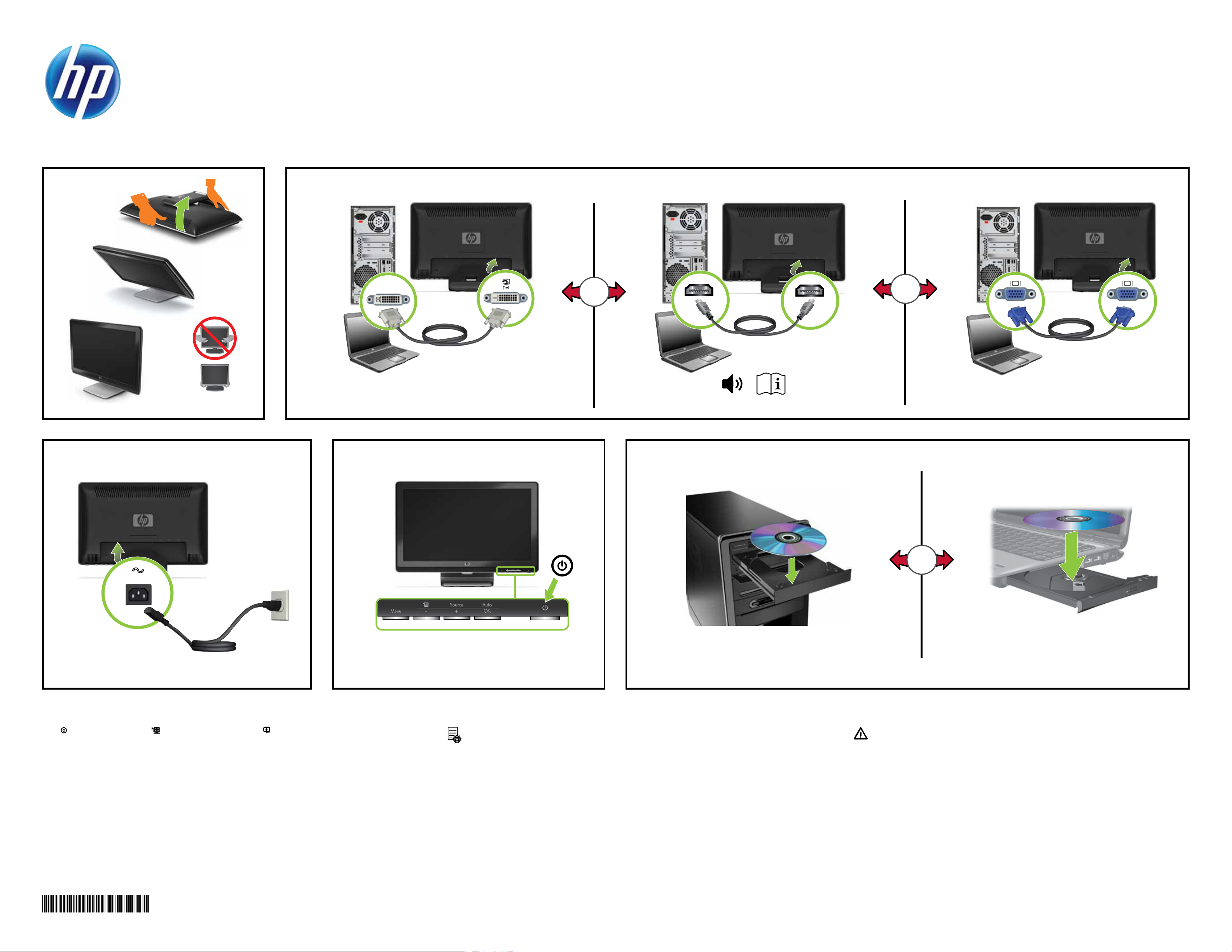
HP 2509b LCD Monitor
Optimum Resolution 1920 x 1080 @ 60 Hz
1 2
HDMI VGADVI
or
3 4 5
HDMI
HDMI
or
Refer to the user guide for additional information
AC
Press to turn on monitor. Press to select viewing mode. Press to select video input. Monitor
HDMI connector included on select models. Your PC must have an HDMI-compliant graphics card.
Refer to the CD for setup, drivers, software, regulatory, safety and environmental notices.
HP 2509m
You can nd the expressly provided HP Limited Warranty applicable to your product in the
start menu on your PC and/or in the CD/DVD provided in the box. For some countries/regions
a printed HP Limited Warranty is provided in the box. In countries/regions where the warranty is not
provided in printed format, you may request a printed copy from hp.com/go/orderdocuments
or write to:
North America: Hewlett Packard, MS POD, 11311 Chinden Blvd, Boise, ID 83714, USA
or
WARNING: To reduce the risk of electric shock or damage to your equipment:
•Do not disable the power cord grounding plug. The grounding plug is an important safety feature.
•Plug the power cord in a grounded (earthed) outlet that is easily accessible at all times.
•Disconnect power from the monitor by unplugging the power cord from the electrical outlet.
641633-001
Europe, Middle East, Africa: Hewlett Packard, POD, Via G. Di Vittorio, 9, 20063,
Cernuscos/Naviglio (MI), Italy
Asia Pacic: Hewlett Packard, POD, P.O. Box 200, Alexandra Post Ofce, Singapore 911507
Please include your product name, warranty period, name and postal address.
Copyright © 2011 Hewlett-Packard Development Company, L.P.
The information contained herein is subject to change without notice.
Printed in xxxxx
Page 2

