Page 1
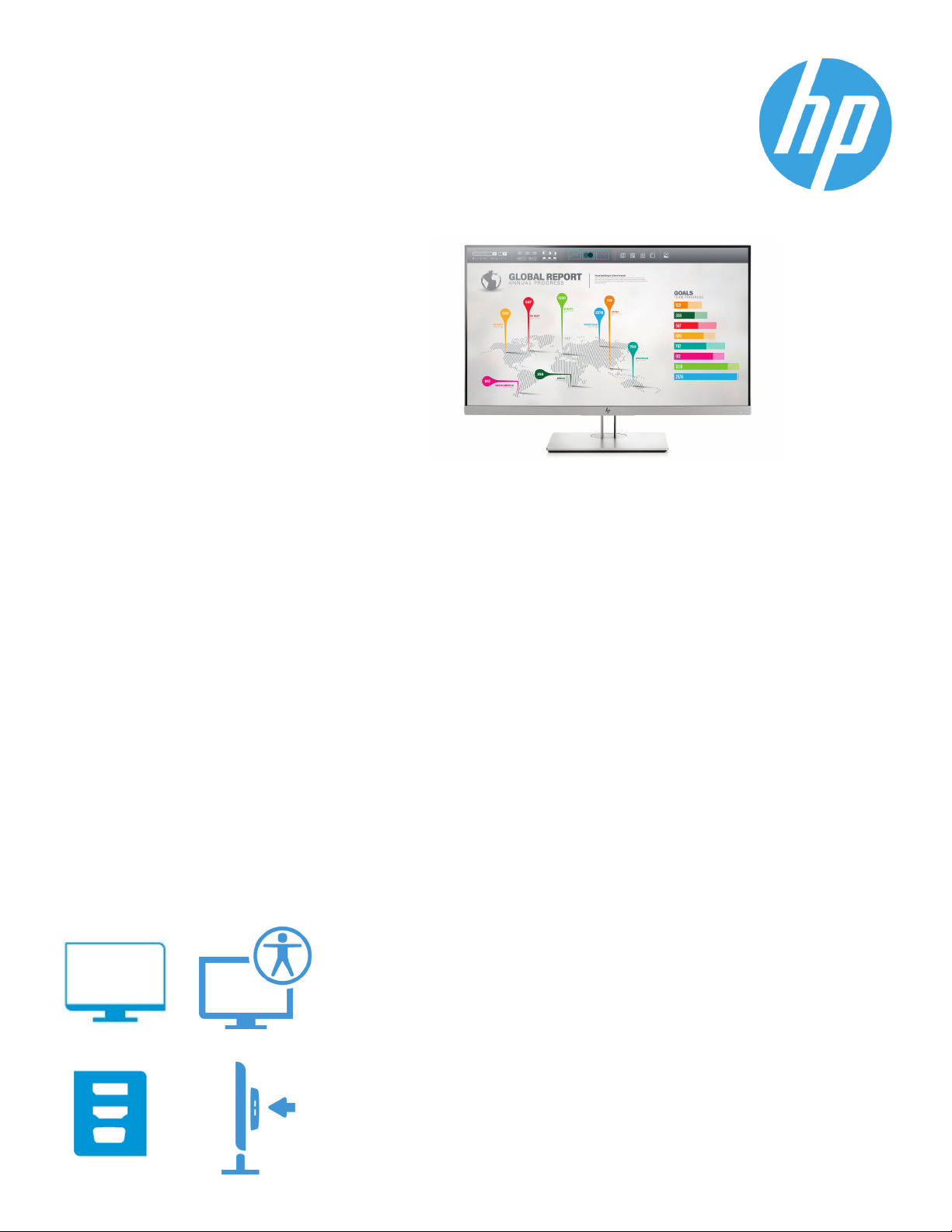
Datasheet
HP EliteDisplay E273q 27-inch
Monitor
Style meets substance in the
strikingly modern HP
EliteDisplay E273q 27-inch
QHD Monitor, a Quad HD
display crafted for optimal
viewing, productivity, and
ergonomics with a 3-sided
micro-edge bezel for
seamless multi-display1tiling,
flexible USB-C™2connectivity,
and 4-way adjustable
comfort.
A whole world view of all your work
●
Bring more of your data to the screen at the same time on a massive 27” diagonal screen with
Quad HD 2560 x 1440 resolution3, which supports efficient column and row management in
your office software and smoother curves in your images.
Drive your productivity to the edge
●
Take visual disruptions out of the picture with the display’s 3-sided micro-edge bezel, which
essentially removes them from your line of sight so you can multi-task to your heart’s content
across virtually seamless multi-display arrays.
Work comfortably
●
Find your most comfortable, productive position with adjustable tilt, height, swivel, and up to
150 mm height adjustment settings. Use pivot rotation to customize portrait or landscape views
when using multiple displays.
Expanded, flexible connectivity
●
Keep your workspace clean with video and data connections over a single cable with USB-C™2.
Be ready for multiple generations of products with DisplayPort™, HDMI, VGA, and a 2-port USB
hub.
1
1
3-Sided Micro-edge
Displayport,
HDMI, VGA
Ergonomic Display
Efficient Workspace
Featuring
●
Mount your compatible HP Desktop Mini PC or select Thin Client or Chromebox directly on the
column stand using the optional HP B300 PC Mounting Bracket.
●
Reduce power consumption and help lower costs with a low halogen, ENERGY STAR® certified,
EPEAT® Gold registered6 display that meets TCO Certified Edge with 85% Post-Consumer
Recycled plastics.
●
Design the screen for how you work with HP Display Assistant software, which enables screen
partitioning and helps deter theft by dimming a display that’s disconnected without approval.
●
Build a complete solution with optional HP accessories designed and tested to work with your
display.
●
Rest assured that your IT investment is supported by a three-year standard limited warranty. To
extend your protection, select an optional HP Care service.
Page 2
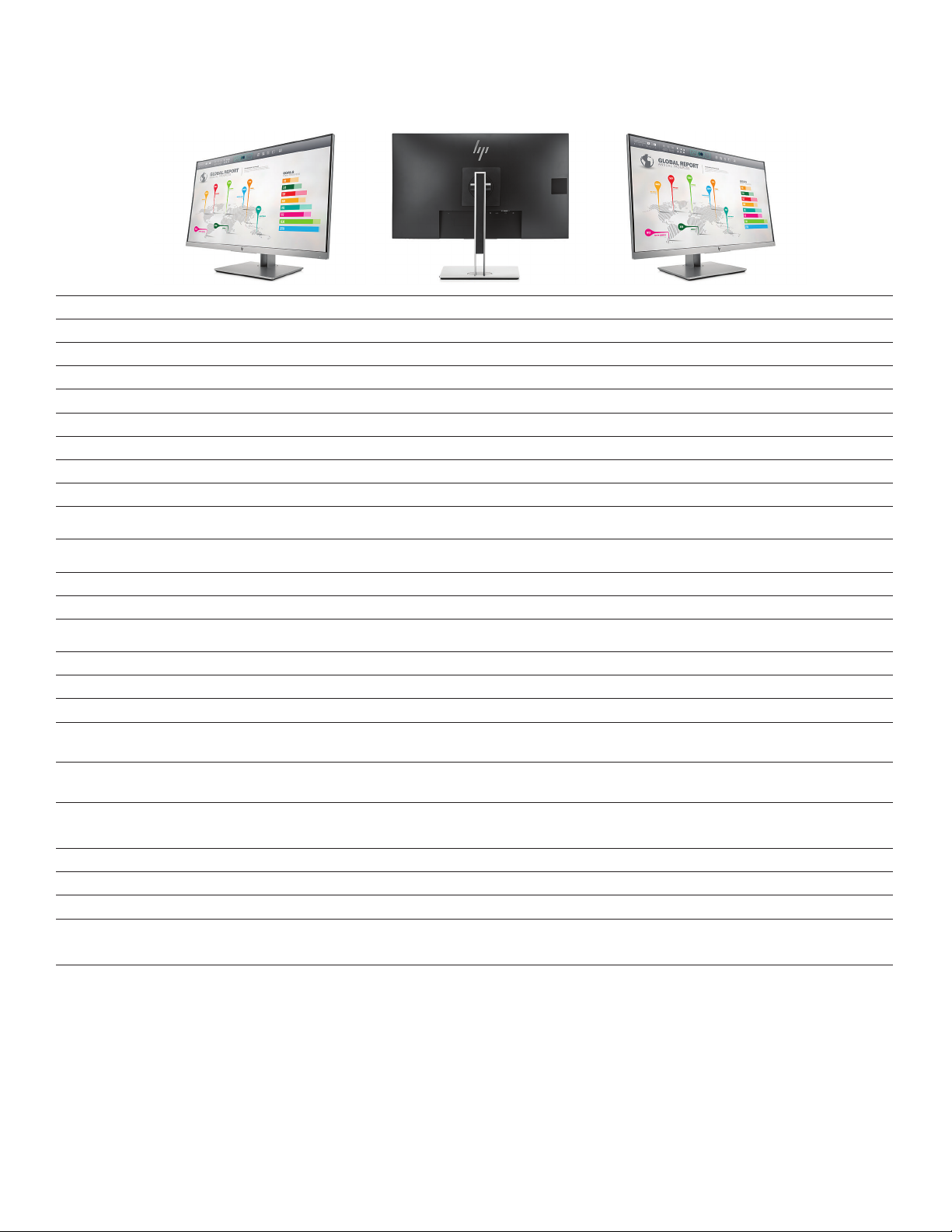
Datasheet | HP EliteDisplay E273q 27-inch Monitor
HP EliteDisplay E273q 27-inch Monitor Specifications Table
Product Number
Display Size (diagonal)
Display Type
Panel Active Area
Viewing Angle
Brightness
Contrast Ratio
Response Time
Aspect Ratio
Native Resolution
Resolutions Supported
Display Features
User Controls
Input Signal
Ports and Connectors
Input Power
Power Consumption
Dimensions with Stand
(W x D x H)
Dimensions without
Stand (W x D x H)
Weight
Ergonomic Features
Environmental
What's in the box
Warranty
See important legal disclaimers on the last page
1FH52AA
68.58 cm (27")
IPS w/LED backlight
23.46 x 13.18 in; 59.6 x 33.5 cm
178° horizontal; 178° vertical
350 cd/m²
1000:1 static; 5000000:1 dynamic
5 ms on/off
16:9
QHD (2560 x 1440 @ 60 Hz)
(The video card of the connected PC must be capable of supporting 2560 x 1440 at 60 Hz.)
2560 x 1440; 1920 x 1200; 1920 x 1080; 1680 x 1050; 1600 x 900; 1440 x 900; 1280 x 1024; 1280 x 800; 1280 x 720; 1024 x 768; 800 x 600; 720 x 400;
640 x 480
Anti-glare; In plane switching;Language selection; LED Backlights;On-screen controls; Pivot rotation; Plug and Play; User programmable; Anti-static
Brightness; Color Control; Contrast; Exit; Image Control; Information; Input Control; Language; Management; Menu; OK; Power
1 VGA; 1 HDMI; 1 DisplayPort™ 1.2;
(with HDCP support)
2 USB 3.0; 1 USB Type-C™ (upstream, power delivery up to 15 W)
Input voltage: 100 to 240 VAC
75 W (maximum), 45 W (typical), 0.5 W (standby)
24.1 x 8.4 x 20.6 in
61.2 x 21.4 x 52.3 cm
24.1 x 1.9 x 14.3 in
61.2 x 4.9 x 36.4 cm
16.3 lb
7.4 kg
With stand
Tilt: -5 to +22°; Swivel: 45° ±2°; Pivot rotation:90°; Height: 150 mm
Arsenic-free display glass; Mercury-free display backlights; Low halogen
Monitor; AC power cable; HDMI cable; USB cable; DisplayPort™ 1.2 cable; CD (includes User Guide, warranty, drivers); HP Display Assistant
Protected by HP, including a 3-year standard limited warranty. Optional HP Care Pack Services are extended service contracts that extend your protection
beyond the standard warranties. Service levels and response times for HP CarePacks may vary depending on your geographic location. Service starts on
date of hardware purchase. Restrictions and limitations apply. For details, visit www.hp.com/go/cpc.
1
1
1
1
2
2
Page 3

Datasheet | HP EliteDisplay E273q 27-inch Monitor
HP Recommended Accessories and services
HP UltraSlim Docking
Station
HP B300 PC Mounting
Bracket
HP Single Monitor Arm
HP Quick Release Bracket
HP Integrated Work Center
for Desktop Mini and Thin
Client
Quickly and easily expand your display, network, and device connectivity to customize an always-ready workspace with the
HP UltraSlim Docking Station, a simple one-click, slide-in side dock for select ultraslim HP EliteBook Notebook PCs.
Product number: D9Y32AA
Customize an altogether better solution with the HP B300 PC Mounting Bracket, which lets you attach your HP
Workstation, HP Desktop Mini, HP Chromebox or select HP Thin Client directly behind select 2017 and 2018 HP
EliteDisplays and HP Z Displays.
Product number: 2DW53AA
The HP Single Monitor Arm is the perfect desk accessory for your work life. Sleek and streamlined, the HP Single Monitor
Arm is designed to complement the way you work.
Product number: BT861AA
HP Quick Release is an easy to use, 100 mm VESA-compliant, LCD monitor mounting solution that allows you to quickly
and securely attach a flat panel monitor to a variety of stands, brackets, arms or wall mounts. HP Quick Release can also
be used for mounting any combination of devices that are compatible with the 100 mm VESA Flat Display Mounting
Interface Standard. The failsafe "Sure-Lock" mechanism snaps the monitor (or mounted device) securely in place, and can
be further secured with a theft-deterrent security screw.
Product number: EM870AA
Make the most of small work spaces with an HP IWC Desktop Mini/Thin Client that lets you create a compact desktop
solution by combining a display1with an HP Desktop Mini, HP Thin Client or HP Chromebox1and giving you convenient
front access to all of its inputs.
Product number: G1V61AA
1
HP Dual Head Keyed Cable
Lock 10 mm
HP HDMI Standard Cable
HP Hot Desk Stand
HP UC Wired Headset
HP 4 year Next business
day Exchange Large
Monitor Service
Get hardware security for your notebook and another device like a display or dock with the HP Dual Head Keyed Cable
Lock, which locks both devices to the lock and then a third fixed surface.
Product number: T1A64AA
Use the cable to connect your desktop to your standard HDMI devices and displays.
Product number: T6F94AA
Redefine workspace
plug-and-play dock, enhances productivity, and provides a clean and comfortable workspace
workforce at an affordable price.
Product number: W3Z73AA
Complete dual display productivity solution with 2nd Arm. Supports up to 27" diagonal, height and viewing angle
adjustments.
Product number: W3Z74AA
Enable crystal-clear sound and noise cancelling for meeting on-the-fly through your Windows notebook or tablet with the
durable and lightweight HP UC Wired Headset, designed for a comfortable work day.
Product number: K7V17AA
you can’t afford to wait for your device to be
When
get you back up and running as quickly as possible. You’ll get remote technical assistance to help you resolve problems.
Then, if needed, we’ll ship you a replacement unit within the next business day1 – along with a prepaid waybill to ship
back your defective unit.
Product number: U0J12E
design
with the HP Hot Desk Stand, a
ready-to-go touchdown station that supports a monitor and
for your mobile
12
exchanged, let HP Hardware Next Business Day Advance Exchange
and flexible
3
Page 4

Datasheet | HP EliteDisplay E273q 27-inch Monitor
Messaging Footnotes
1
Each display sold separately.
2
Only supports USB-C™ DisplayPort Alt mode and no power delivery is enabled.
3
All performance specifications represent the typical specifications provided by HP's component manufacturers;actual performance may vary either higher or lower.
4
HP Desktop Mini PC, Thin Client, and Chromebox sold separatelyand require the HP B300 PC Mounting Bracket, also sold separately. See displayQuickSpecs for product compatibility.
5
External power supplies, powercords, cables and peripherals are not Low Halogen. Service parts obtained after purchasemay not be Low Halogen.
6
EPEAT® registered where applicable. EPEAT registration variesby country. See www.epeat.net for registration status in your country. Search keyword generator on HP’s 3rd party option store for solar generator accessories at
www.hp.com/go/options.
7
Each sold separately.
Technical Specifications Footnotes
1
All specifications representthe typical specifications provided by HP's component manufacturers; actual performance may vary either higher orlower.
2
External power supplies; powercords; cables and peripherals are not Low Halogen. Service parts obtained after purchasemay not be Low Halogen.
Sign up for updates
hp.com/go/getupdated
Learn more at
hp.com
© Copyright 2017 HP Development Company, L.P. The information contained herein is subject to change without notice. The only warranties for HP products
and services are set forth in the express warranty statements accompanying such products and services. Nothing herein should be construed as constituting
an additional warranty. HP shall not be liable for technical or editorial errors or omissions contained herein.
ENERGY STAR® and the ENERGY STAR® mark are registered trademarks of the U.S. Environmental Protection Agency. DisplayPort™ and the DisplayPort™ logo
are trademarks owned by the Video Electronics Standards Association (VESA®) in the United States and other countries.
4AA7-0895ENUC, August 2017
