Page 1

HP StorageWorks
B-series Data Center Fabric Manager
Enterprise, Professional Plus, and
Professional
10.4.5a Release Notes
Part Number: 5697-0973
Tenth edition: June 2011
Page 2
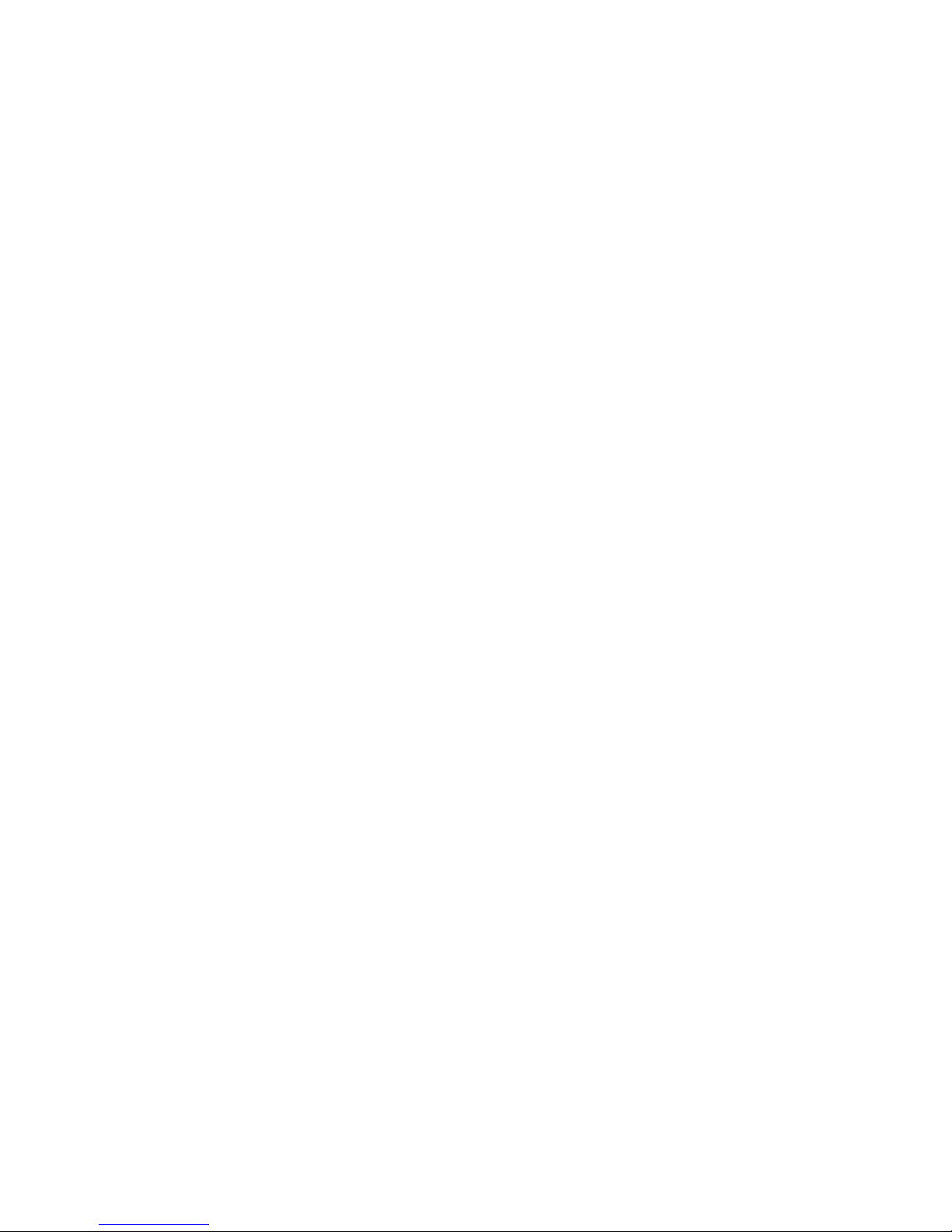
Legal and notice information
© Copyright 2009-2011 Hewlett-Packard Development Company, L.P.
© Copyright 2009-2011 Brocade Communications Systems, Incorporated
Microsoft® and Windows® are U.S. registered trademarks of Microsoft Corporation.
Page 3

Version
10.4.5a
Description
HP StorageWorks B-series Data Center Fabric Manager (DCFM) 10.4.5a is a patch release, which
provides a number of fixes since the DCFM 10.4.5 release. All of the features and functionality of
DCFM 10.4.0, 10.4.1, 10.4.2, and 10.4.5 are brought forward with this release, including:
• Support for new hardware
• Feature enhancements across multiple platforms
• Integrated SMI
DCFM 10.4 added support for the new HP StorageWorks DC SAN Director 64-port 8Gb Fibre
Channel Blade, which enables server and fabric consolidation. DCFM 10.4 continues to simplify
management of key data center solutions, such as security, virtualization, and converged IP/SAN
networks. The following sections provide a summary of the main feature enhancements of the DCFM
10.4 release.
New hardware platforms
DCFM 10.4.0 introduced support for the following new hardware platforms, which carries forward
with this release:
• HP StorageWorks DC SAN Director 64-port 8Gb Fibre Channel Blade
• Brocade 804 8Gb FC HBA for HP BladeSystem c-Class
New software features
DCFM 10.4.0 introduced support for the following new software features, which carries forward with
this release:
• Management Plug-In for VMware vCenter 4.0. Plug-in is invoked from vSphere client on selection
of a tab, displaying the following information from DCFM:
• VM connectivity information
• Statistics information
• Event information
• Integrated SMI Agent (Professional Plus and Enterprise editions only):
• Provides the ability to manage both Fabric Operating System (Fabric OS) and M-EOS hardware
• Integrated into DCFM; includes SMI-only installation option
• FCoE: Support for HP StorageWorks 2408 FCoE Converged Network Switch in Access Gateway
mode
B-series Data Center Fabric Manager Enterprise, Professional Plus, and Professional 3
Page 4

Enhancements
B-series OUI support enhancement
In the first half of 2010, a new Organizationally Unique Identifier (OUI) began phasing into B-series
platforms. DCFM 10.3.4 initially added support for this OUI. DCFM 10.4.0 and later continues this
support. For more information, see New OUI support on B-series platforms on page 11.
FCoE and CEE Management
Support for Startup, running configurations as follows:
• Save configuration to repository saves both running and startup configurations
• Copy running configuration to startup configuration within the switch
• Restore to startup configuration (and reboot option)
• Replicate to startup configuration
Encryption enhancements
• Support for hosting disk and tape containers on same encryption engine
• Support for Access Gateway mode in Encryption SAN Switch
• Usability enhancements:
• Disk LUN View
• Edit Smart Card dialog box
• BP (Blade Processor) Link Configuration
• Display BP Link Status
• Dynamic view update on Encryption Center and LUN dialog box
• Provide commit state on target container
• Show all rekey sessions for LUN on view
• Export Certificate support
FCIP enhancements
• Support for IPSec for the HP StorageWorks 1606 Extension SAN Switch and the HP StorageWorks
DC SAN Director Multiprotocol Extension Blade
• Support for IPv6 on 1G and 10G ports
• VEX support on 1G and 10G ports
• Support for VLAN tagging introduced in Fabric OS 6.3.1
• Additional Enhancements:
• Disable Min/Max bandwidth text fields for unsupported platforms
• Suggest button displays appropriate message when selected for unsupported platforms
• Refresh the information in DCFM immediately upon successful FCIP configuration
Virtualization
• Support for vSphere 4.0 (ESX 4.0 hypervisors) for monitoring
• Virtual Machine (VM) icon change in the device tree and topology
4
Page 5

• Port icon and Host enclosure used for source and destination columns in the End-to-End monitor
and Top Talkers dialog box
• VM Path discovery for File System of type VMFS (Virtual Machine File System)
HBA Management
Updates to Property Sheets, including Remote Port (for example, Speed, Bind Type, Target ID, Vendor),
add NWWN property in HBA port properties.
Other enhancements
• Accept changes summary dialog box added
• Event Policies dialog box is enhanced to pass event parameters to script in Launch script action
• Call Home changes:
• HP Modem call home centers removed
• HP LAN port number may now be customized
• SMTP over SSL is introduced for email-based call home centers
• Export option in the Port Mapping dialog box
• Overall security enhancements to application
• Support for authenticated SMTP over SSL
• Display of SNMP/ Syslog/ Internal FTP port status display
• Ability to export the topology as an image
• Incremental support for Traffic Isolation Zoning
• Limited support for Admin Domains:
• Physical Fabric (AD 255 context) Discovery
• Asset & Fabric (Nameserver, Topology) information collected in Physical Fabric context
• Defined and Active Zone configuration is collected in AD 0 context
• Switch Configuration, Firmware Management, Performance Monitoring, Basic Switch Config-
uration operations (switch enable/disable, port enable/disable)
• Implemented the following end user Requests For Enhancements (RFEs):
• Switch SS folder name change as <Switch name> <Switch IP> <Switch WWN>
• Copying switch/host support saves to another ftp server through the View Repository dialog
box
• Port group reordering
• Server/client memory restriction in Options dialog box
• ASM bit changes for PDCM
• List zone member‘s enhancement
• Offline zone db activations
• Filter ICL ports in Zoning dialog box
• Zone member rendering in Zoning dialog box
• Delete button in VF dialog box
• Inheriting the fabric properties
• Port unbind
• Unassigned port address
• Addressing mode changes in VF dialog box
• Support for new Fabric OS features :
B-series Data Center Fabric Manager Enterprise, Professional Plus, and Professional 5
Page 6

• Enhanced TI zones support
• Exchange based routing for lossless DLS
• HP StorageWorks DC SAN Director Switch Multiprotocol Extension Blade support in VF dialog
box
Supported switches and firmware
Table 1 lists switches and firmware families supported with version 10.4.5a. This does not imply that
all firmware versions listed in the left column are still supported by HP, but rather that those are the
firmware streams on which the corresponding switches are, or were, supported. It also does not imply
that all the firmware listed in streams are supported on each of the corresponding switches. HP
recommends using the latest software versions to get the greatest benefit from the SAN.
6
Page 7
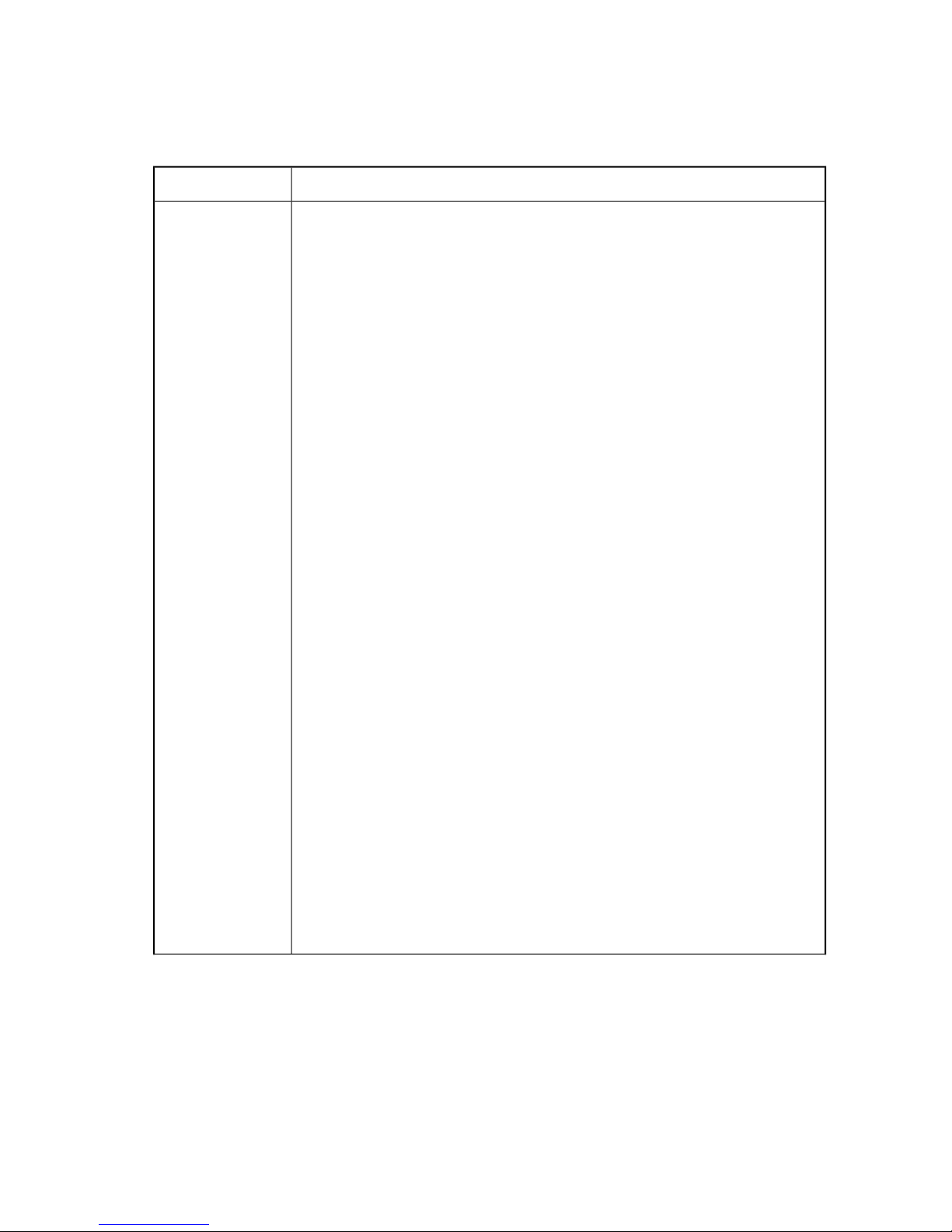
Table 1 Supported switches and firmware
Switch/DirectorSwitch firmware
Fabric OS 5.0.x,
5.1.x, 5.2.x, 5.3.x,
6.0.x, 6.1.x, 6.2.x,
6.3.x, and 6.4.x
HP StorageWorks SAN Switch 2/32 (Brocade 3900)
HP StorageWorks SAN Switch 2/8V (Brocade 3250)
HP StorageWorks SAN Switch 2/16V (Brocade 3850)
HP StorageWorks SAN Switch 4/32 (Brocade 4100)
HP StorageWorks 400 Multi-Protocol Router (Brocade 7500)
1
HP StorageWorks 4/8, 4/16 SAN Switch (Brocade 200E)
HP StorageWorks SAN Switch 4/64 (Brocade 4900)
HP StorageWorks SAN Switch 4/32B (Brocade 5000)
HP StorageWorks 8/8, 8/24 SAN Switch (Brocade 300)
HP StorageWorks 8/40 SAN Switch (Brocade 5100)
HP StorageWorks 8/80 SAN Switch (Brocade 5300)
2
3
4
4
4
HP StorageWorks Core Switch 2/64 (Brocade 12000)
HP StorageWorks SAN Director 2/128 (Brocade 24000)
HP StorageWorks 4/256 SAN Director (Brocade 48000)
• HP StorageWorks 4/256 SAN Director 16 Port 4Gb Blade (FC4-16)
• HP StorageWorks 4/256 SAN Director 32 Port 4Gb Blade (FC4-32)
•
HP StorageWorks 4/256 SAN Director 48 Port 4Gb Blade (FC4-48)
•
HP StorageWorks iSCSI Director Blade (FC4-16IP)
•
HP StorageWorks Multi-Protocol Router Blade (FR4-18i)
•
HP StorageWorks SAN Director 6 Port 10Gb FC ISL Blade (FC10-6)
HP StorageWorks DC SAN Backbone Director (Brocade DCX)
2
1
6
2
5
• HP StorageWorks DC SAN Director 16 Port 8Gb FC Blade (FC8-16)
• HP StorageWorks DC SAN Director 32 Port 8Gb FC Blade (FC8-32)
• HP StorageWorks DC SAN Director 48 Port 8Gb FC Blade (FC8-48)
•
HP StorageWorks DC SAN Director 64-port 8Gb FC Blade (FC8-64)
7
• HP StorageWorks Multi-Protocol Router Blade (FR4-18i)
• HP StorageWorks DC SAN Director 6 Port 10Gb FC ISL Blade (FC10-6)
•
HP DC Switch Encryption FC Blade (FS8-18)
8
• HP StorageWorks DC SAN Director Multiprotocol Extension Blade (Brocade FX8-
9
24)
• HP StorageWorks DC SAN Director Switch 10/24 FCoE Blade (Brocade FCOE10-
9
24)
B-series Data Center Fabric Manager Enterprise, Professional Plus, and Professional 7
Page 8
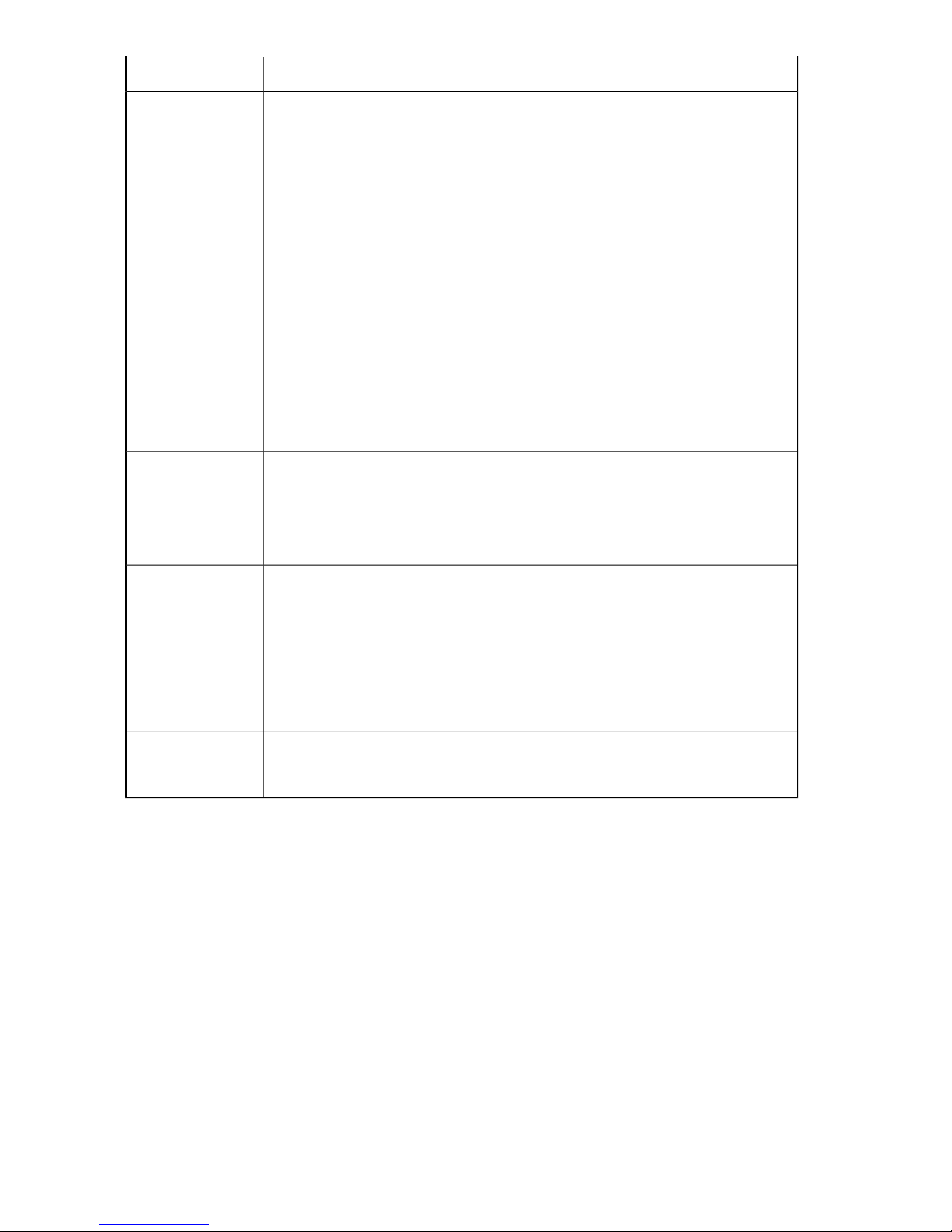
Switch/DirectorSwitch firmware
Fabric OS 5.0.x,
5.1.x, 5.2.x, 5.3.x,
6.0.x, 6.1.x, 6.2.x,
6.3.x, and 6.4.x
Fabric OS 5.2.x,
5.3.x, 6.0.x, 6.1.x,
6.2.x, 6.3.x, and
6.4.x
HP StorageWorks Encryption SAN Switch
HP StorageWorks DC04 SAN Director (Brocade DCX-4S)
8
10
• HP StorageWorks DC SAN Director 16 Port 8Gb FC Blade (FC8-16)
• HP StorageWorks DC SAN Director 32 Port 8Gb FC Blade (FC8-32)
• HP StorageWorks DC SAN Director 48 Port 8Gb FC Blade (FC8-48)
•
HP StorageWorks DC SAN Director 64-port 8Gb FC Blade (FC8-64)
7
• HP StorageWorks Multi-Protocol Router Blade (FR4-18i)
• HP StorageWorks DC SAN Director 6 Port 10Gb FC ISL Blade (FC10-6)
•
HP DC Switch Encryption FC Blade (FS8–18)
8
• HP StorageWorks DC SAN Director Multiprotocol Extension Blade (Brocade FX8-
9
24)
• HP StorageWorks DC SAN Director Switch 10/24 FCoE Blade (Brocade FCOE10-
9
24)
HP StorageWorks 2408 FCoE Converged Network Switch (Brocade 8000)
HP StorageWorks 1606 Extension SAN Switch (Brocade 7800)
9
Brocade 4Gb SAN Switch for HP c-Class BladeSystem (Brocade 4024)
11
12
Brocade 4Gb SAN Switch for HP p-Class BladeSystem (Brocade 4012)
HP StorageWorks EVA4400 Embedded Switch Module (Brocade 5410)
Brocade 8Gb SAN Switch for HP BladeSystem c-Class (Brocade 5480)
13
14
M-EOSc 9.6.x,
9.7.x, 9.8.x, and
9.9.x
HP StorageWorks Director 2/64, 2/140 (Brocade M6064 and M6140)
HP StorageWorks Edge Switch 2/16 (Sphereon 3216)
HP StorageWorks Edge Switch 2/32 (Sphereon 3232)
HP StorageWorks Edge Switch 2/12 (Sphereon 4300)
HP StorageWorks Edge Switch 2/24 (Sphereon 4500)
Sphereon 4400 (Brocade 4400)
Sphereon 4700 (Brocade 4700)
Intrepid 10000 Director (Brocade Mi10K)M-EOSn 9.6.x,
9.7.x, 9.8.x, and
9.9
1
Requires Fabric OS 5.1.0 or later.
2
Requires Fabric OS 5.2.0 or later.
3
Requires Fabric OS 5.2.1b or later.
4
Requires Fabric OS 6.1.0a or later.
5
Requires Fabric OS 5.3.0 or later.
6
Requires Fabric OS 6.0.0b or later.
7
Requires Fabric OS 6.4.0a or later.
8
Requires Fabric OS 6.2.0b or later.
9
Requires Fabric OS 6.3.0 or later.
10
Requires Fabric OS 6.2.0a or later.
11
Requires Fabric OS 6.1.2_cee1 or later. Support for this switch in DCFM 10.1.x is for discovery only.
12
Requires Fabric OS 5.3.1 or later.
13
Requires Fabric OS 6.1.0_8e or later.
14
Requires Fabric OS 6.1.0_8e1 or later.
8
Page 9
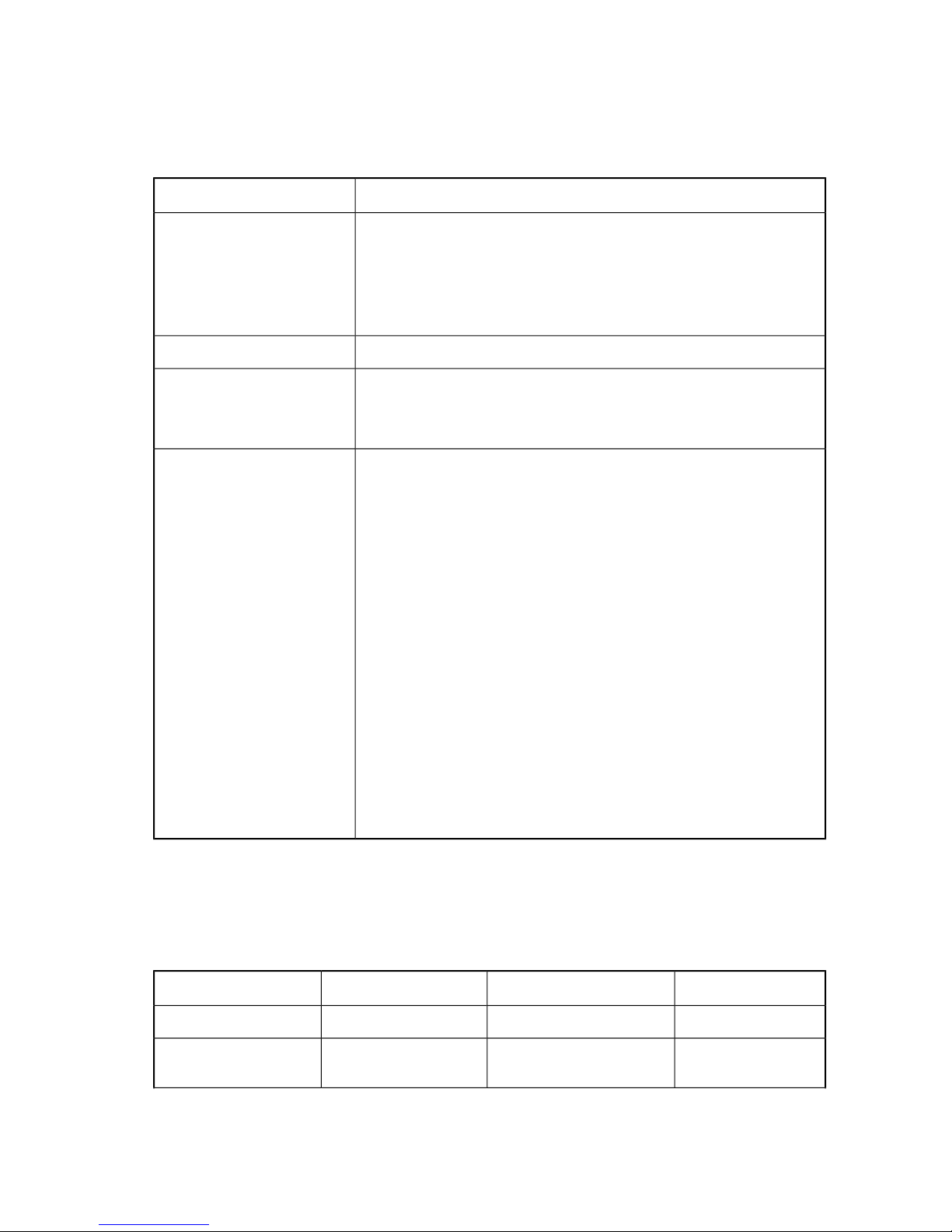
Supported operating systems
Table 2 lists the operating systems that support DCFM 10.4.5a.
Table 2 Supported operating systems
VersionsOperating system
Windows
Linux
VMware
• XP Professional SP3 (x86 32-bit)
• 2003 Server SP2 (x86 32-bit)
• Vista Business Edition SP1 (x86 32-bit)
• 2008 Server (x86 32-bit)
• Windows 7 Professional Edition
10 (SPARC platform)Solaris
• Red Hat AS 4.0 (x86 32-bit)
• Red Hat Enterprise Linux 5 Advanced (x86 32-bit)
• SUSE Linux Enterprise Server 10 SP1 (x86 32-bit)
• VMware ESX 3.5 with Guest VMs of:
• Windows Server 2003 Std SP2 (x86 32-bit)
• Red Hat Enterprise Linux 5 Adv (x86 32-bit)
• SUSE Linux Enterprise Server 10 SP1 (x86 32-bit)
• Windows XP Pro SP3 (x86 32-bit)
• Windows Vista Business Edition SP1(x86 32-bit)
• Windows 2008 Std (x86 32-bit)
• RedHat AS 4.0 (x86 32-bit)
• VMware ESX 4.0 with Guest VMs of:
• Windows Server 2003 Std SP2 (x86 32-bit)
• Red Hat Enterprise Linux 5 Adv (x86 32-bit)
• SUSE Linux Enterprise Server 10 SP1 (x86 32-bit)
• Windows XP Pro SP3 (x86 32-bit)
• Windows Vista Business Edition SP1(x86 32-bit)
• Windows 2008 Std (x86 32-bit)
• Windows 7 Professional edition
• RedHat AS 4.0 (x86 32-bit)
Supported feature summary for DCFM
Table 3 lists the DCFM supported features.
Table 3 Supported DCFM features
B-series Data Center Fabric Manager Enterprise, Professional Plus, and Professional 9
DCFM EnterpriseDCFM Professional PlusDCFM ProfessionalFeature
2441Number of fabrics
M-EOS, Fabric OS, MixedFabric OSType of fabric supported
M-EOS, Fabric OS,
Mixed
Page 10
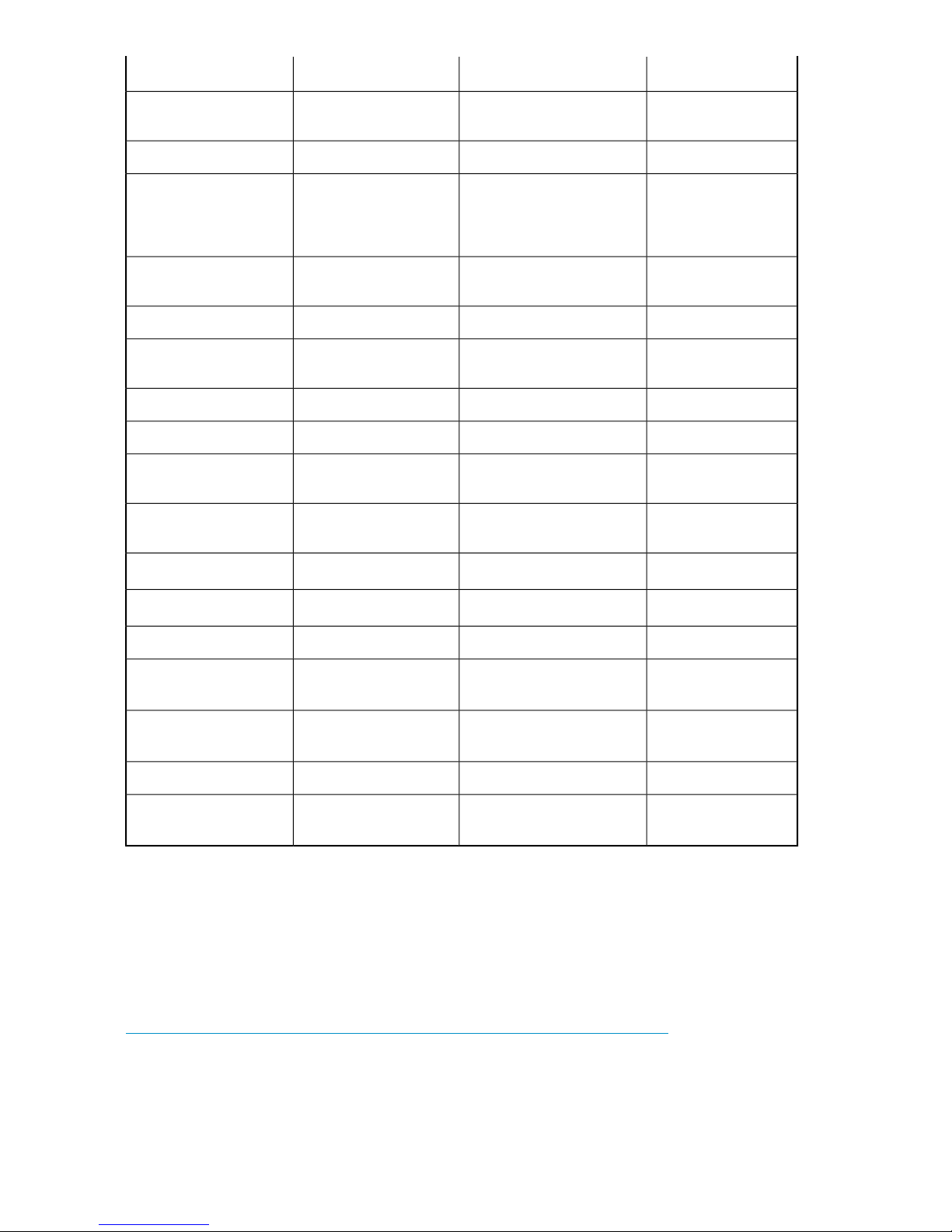
DCFM EnterpriseDCFM Professional PlusDCFM ProfessionalFeature
FCoE Blade/2408 FCoE
Converged Network
Switch
Switch
Switch
Switch/Encryption Blade
Extension Blade
2,5601,000Number of ports
9,000 (Fabric OS);
5,000 (M-EOS/Mixed)
YesYesYes4-Gb and 8-Gb Switches
YesYesYesDC SAN Director 10/24
YesYesYes1606 Extension SAN
YesYesYes4/256 SAN Director
YesYesYesDC04 SAN Director
YesYesYesHBA Management (HCM)
YesYesYesVirtualization support
YesYesYesEncryption SAN
YesYesYesDC Director Switch MP
Real time stats
Historical stats
nl
1
2
integration
nl
Control (RBAC)
nl
Director
1
Real-time stats for GE ports. FC ports, E-E Monitors, and TopTalkers
2
Historical stats for FC ports and E-E Monitors
Important notes
This section provides information that you should consider before using DCFM 10.4.x. See the Data
Center Fabric Manager Enterprise, Professional Plus, or Professional User Manual for details on the
following notes. These documents can be downloaded from the following HP website:
YesYesYes
YesYesNo
YesYesNoDBMS (ODBC & JDBC)
YesYesNoPartner software
YesYesNoRole Based Access
YesNoNoFICON
YesNoNoDC SAN Backbone
http://h18006.www1.hp.com/products/storageworks/dc_fabricmgr/index.html
Under Support, click HP Support & Documents, and then click Manuals. Under User guide, select the
appropriate edition.
10
Page 11
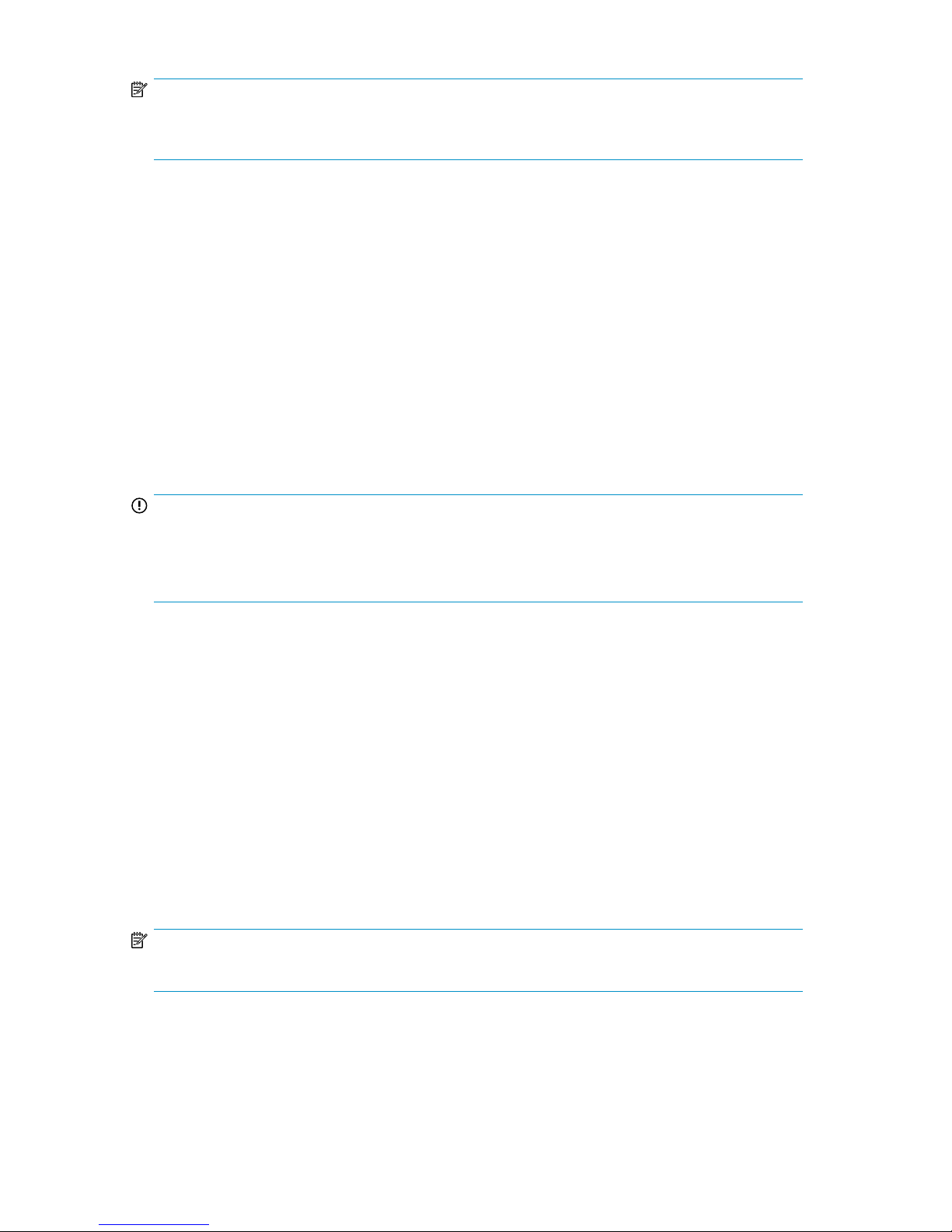
NOTE:
Install DCFM on a dedicated machine that is not running any other server applications, such as another
database server.
New OUI support on B-series platforms
The OUI value is part of a Fibre Channel WWN that uniquely identifies the manufacturer of Fibre
Channel products. The OUI values assigned to Brocade are used by Fabric OS to validate certain
fabric interoperability support, and by DCFM to provide for manageability features.
Brocade is near to exhausting the currently assigned OUI/WWN values. Therefore, they will soon
be using a new OUI value for WWN assignment. WWNs with the current OUI value are expected
to be consumed by mid-2010. Brocade factory shipments of switches after this time will have WWNs
that include the new OUI.
The new OUI value for Brocade is 00:05:33. For example, a WWN of
10:00:00:05:33:41:5c:c1 uses the new OUI.
Beginning with DCFM 10.3.4, and continuing forward with DCFM 10.4.0 and later, DCFM has been
enhanced to recognize the new Brocade OUI value to guarantee proper functionality.
IMPORTANT:
If you have a switch with the new OUI/WWN in the fabric, do not downgrade DCFM to a version
earlier than 10.3.4.
DCFM versions earlier than 10.3.4 will show such switches as unmanaged.
DCFM cannot manage M-EOSc switches with SNMPv3 enabled
DCFM 10.1.3 or later does not support managing M-EOSc switches with SNMPv3 enabled. If SNMPv3
is enabled on M-EOSc switches, SNMPv1 is disabled automatically. DCFM uses SNMPv1 to manage
M-EOSc switches; therefore, the manageability link cannot be established if SNMPv3 is enabled. HP
recommends that you use the CLI to disable SNMPv3.
JRE 1.6.0 Update 16 is required
If your system has a JRE version earlier than JRE 1.6.0_16, you must update to JRE 1.6.0 Update 16.
You can validate this by executing java –version from the command prompt. If the version
displayed is 1.6.0_16, you are running the correct version. If your JRE version is earlier than
1.6.0_16, remove JRE and then browse to the DCFM Server IP address to download the correct
version, which is bundled with the DCFM server.
NOTE:
If you installed JRE 1.6.0 Update 16, do not use the Java auto-updater, as this changes the JRE version.
B-series Data Center Fabric Manager Enterprise, Professional Plus, and Professional 11
Page 12

DCFM Professional services do not auto-start on Linux and Solaris
After a restart, DCFM Professional services must be started manually on both Linux and Solaris systems.
Otherwise, the DCFM client fails to launch.
Event priority mismatch
Error-level policies are occasionally triggered by warning-level events.
Configdownload fails when the ALL parameter is selected
If you run the configdownload command with the ALL parameter selected to download a
configuration from one virtual switch to another virtual switch and the Fabric IDs do not match, the
download fails.
Switch name update delay
If you use a tool other than DCFM to change the name of a switch, the new name for the switch can
take up to 15 minutes to appear in DCFM. The actual time delay depends on the SAN Size value.
Event-based file actions fail
DCFM event actions fail to run scripts on Windows remote-mounted file systems.
EX_Port disabled when configuring routing domain IDs
After selecting an edge fabric and launching the Routing Domain IDs dialog box, if you select all front
domains and Xlate domains, and then add domain IDs, clicking OK disables the EX_Ports and displays
the following message:
EX_PORT ISOLATE
Removing switches
If you plan to segment and remove more than two switches from a fabric, and you have Historical
Performance Collection enabled, HP recommends that you accept changes after each switch
segmentation from the client.
DCFM clients
To free up server resources and as a best practice, HP recommends that you shut down clients that
are not actively being used. In some scenarios, if duplicate entries are displayed in the Product List,
restart the client.
Secure Fabric OS fabrics cannot be discovered from DCFM
DCFM does not support Secure Fabric OS (SFOS). If you attempt to discover an SFOS fabric, DCFM
displays the message Discovery Failed. To recover, you must remove the SFOS settings and set
typical fabric settings.
12
Page 13
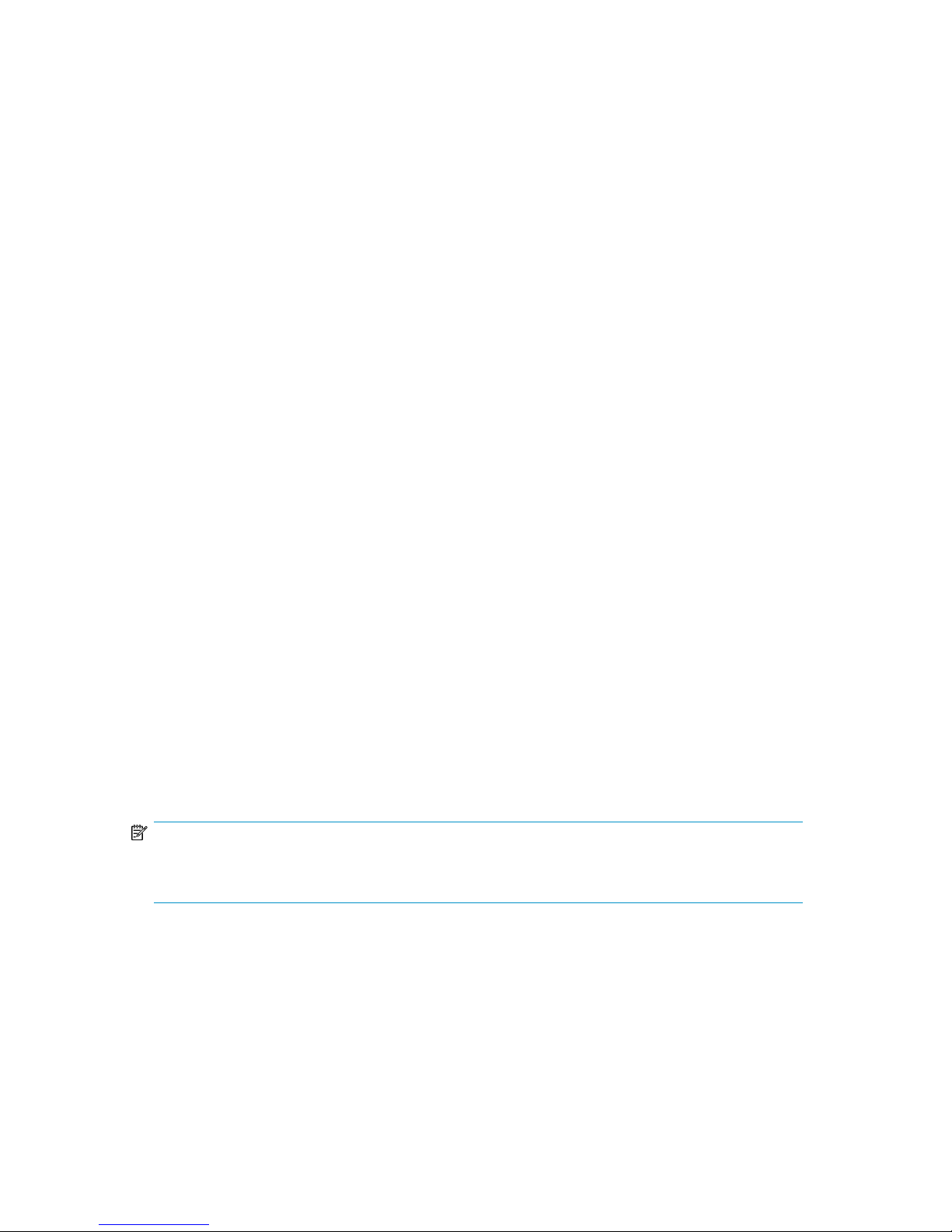
Performance Data Aging tab has been removed from Server Management
Console
You cannot configure the Performance Data Aging settings in DCFM 10.1.4 or later. The tab has
been removed from the Server Management Console (SMC). The default configuration settings are
as follows:
• 288 samples in a 5-minute period
• 144 samples in a 30-minute period
• 84 samples in a 2-hour period
• 90 samples in a 1-day period
• 606 total samples
When migrating from an earlier release to DCFM 10.4.0, all historical data is truncated with respect
to the default samples, and the aging configuration is not migrated.
Encryption configuration has limited support
The current commit limitation of a total of 25 LUN transactions (add, update, and remove) can cause
delays in registering changes for LUN provisioning. To avoid this situation, HP recommends that you
commit each transaction before making additional changes.
IFL connection shown in topology after deleting all the VE-VEX tunnels present
between the HP StorageWorks 1606 Extension SAN switches
After deleting all the VE-VEX tunnels present between the 1606 Extension SAN switches, a rare instance
has been seen where the IFL connection was still shown in topology. HP recommends that you unmonitor
and monitor the switch again if this occurs.
F_Ports connected to Access Gateway are not shown as attached ports under
the switch
If Access Gateway is connected to the switch, F_Ports connected to access gateway are not shown
as attached virtual ports under the switch. HP recommends that you launch a new client.
Empty LAG creation
If a dot1x-enabled port is assigned to an LAG, an empty LAG is created.
NOTE:
If a two-port combination of dot1x-enabled and dot1x-disabled are added to an LAG, only the
dot1x-disabled ports are added to the LAG.
HP recommends that you verify the dot1x status on the port before assigning it to an LAG.
Connection between the Access Gateway and switches does not appear when
F_Port trunking is enabled on the Access Gateway
If a switch configured with F_Port trunking is connected to the Access Gateway, the F_Port trunk group
icon does not appear in the Product Tree, and the connection between the switch and the Access
B-series Data Center Fabric Manager Enterprise, Professional Plus, and Professional 13
Page 14

Gateway is not displayed in the Topology. HP recommends that you disable F_Port trunking on the
switch before connecting it to the Access Gateway.
VMware firewall settings may require HCM agent to be restarted
If the firewall settings on port 514 changed in VMware, the HCM Agent must be restarted. VMware
(ESX 3.5 & 4) blocks the Syslog outgoing port 514 by default. If you are using a Syslog Host
configuration or HCM as part of DCFM, the firewall must be configured to allow outgoing port 514
for Syslog.
Use the command esxcfgfirewall -o 514,udp,out,syslog to open port 514 and the
command esxcfgfirewall -c 514,udp,out,syslog to block outgoing traffic through port
514.
HP StorageWorks DC SAN Director support in Professional Plus
DCFM Professional Plus edition can discover, but not manage, the HP DC SAN Backbone chassis.
To manage the device, launch the device Element Manager from the Connectivity Map.
The HP DC SAN Backbone Director cannot be used as a seed switch.
Uninstalling ODBC DCFM install location
With DCFM 10.0.x and later, when ODBC is installed in the DCFM install location, uninstalling ODBC
will not remove the odbc folder from the DCFM location and the ODBC driver shortcut menu item
will not be removed. HP recommends that you remove it manually.
Configuring OBDC connection manually
With DCFM 10.0.x and later, when the configuration page is skipped during ODBC installation, you
can create DSN at a later time by accessing install home \odbc\createdsn.bat
Failover restriction in mixed fabrics
In mixed fabrics, the seed switch must be a Fabric OS switch. You cannot change the seed switch to
EOS manually.
In this situation, to manage the fabric with EOS as the seed switch:
1. Disconnect the ISL between the Fabric OS and EOS switches.
2. Unmonitor or delete the Fabric OS fabric.
3. Discover the Pure EOS Fabric by providing the EOS seed switch IP address.
Failover (that is, when the seed switch is not reachable, falling back to another switch as seed switch)
can occur in the following cases:
• Fabric OS to Fabric OS switches
• EOS to EOS switches
• EOS to Fabric OS switches
• Fabric OS to EOS switches
FICON Emulation restrictions in FCIP Tunnel configuration
The FICON Emulation tab in the FCIP Advanced Settings dialog allows (requires) configuration of
FICON Debug Flags setting to configure any FICON settings. The recommended value for FICON
14
Page 15
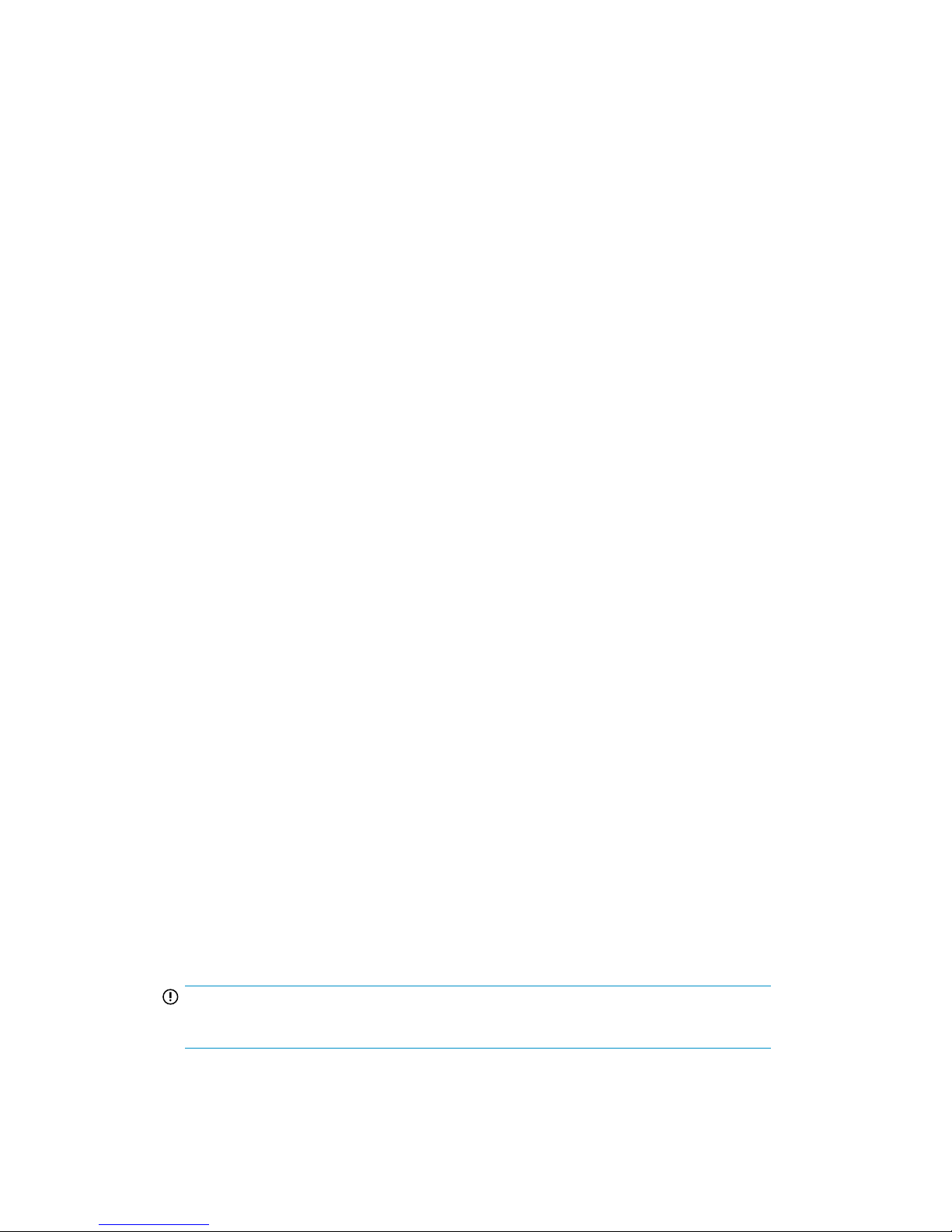
Debug flag should be set to 0x90010 (even though the dialog indicates the supported range of
0x00000000 to 0xFFFFFFFF). Configuring this setting with any other value will interfere with the
FICON Tape Write pipelining settings. This is applicable to versions 10.4.0, 10.4.1, 10.4.2, and
10.4.5.
Displaying logical switches
Logical switches that are created through the Logical Switch dialog box are displayed in the existing
Logical Switches Panel > Undiscovered Logical Switch list.
To ensure that logical switches display properly, discover the new logical fabric.
Device Port update in Topology view
In a Non-VF environment, a device port status update can take from 2 to 30 minutes (based on SAN
size) to update in the GUI when all of the following conditions exist:
• The switches are discovered using SNMPv3.
• Soft Serial Number (SSN) is configured.
• EXT MIB is enabled.
To ensure that the GUI is updated within 1 to 3 minutes (based on SAN size), disable EXT MIB.
Updating the FTP server table
Use this procedure only when there is a change in the DCFM server IP (System IP) address. It updates
the FTP Server IP address with the current IP address.
To update the FTP server table with a new IP Address:
1. Browse to
2. Click scjview.exe to launch the DB application.
3. From the menu bar, select Connections > Connect with SQL Anywhere 10.
The Connect window opens.
4. On the Identification tab, enter dcfm in the user ID box, password in the password box, and then
click OK.
The Sybase Central window opens.
5. In the folders pane, select SQL Anywhere 10 > dcfmdb > dcfmdb - dcfm > Tables.
A list of tables appears in the right pane.
6. Scroll down the Tables pane and double-click FTP_SERVER.
FTP_SERVER information appears in the right pane.
7. In the FTP_SERVER pane, select the Data tab.
8. Right-click the record with TYPE 0 (internal), and select Edit Row.
9. Enter the new IP and press Enter.
DCFM_Home location
\db\Sybase Central 5.0.0\win32.
IMPORTANT:
Do not modify any other column.
10. Close the DB Connection, and then close the application.
B-series Data Center Fabric Manager Enterprise, Professional Plus, and Professional 15
Page 16

Changing Password to Database
You are advised to change the default password to the database to prevent unauthorized access. To
change the database password:
1. Go to the Install_Home/bin directory and open a command window.
2. Enter the dbpassword, User_Name Password, New_Password Confirm_Password, and
then press Enter.
For further details, see the “Changing the database user password” section in the DCFM User Manual,
Chapter 1 “Getting Started.”
Access Control List display
Access Control lists are not displayed in the ACL tab of the Edit Switch dialog box for a CEE switch
with Fabric OS versions 6.3.1 and earlier.
SMI Enumeration issue
Enumeration instance fails for the following classes when DCFM manages an HP StorageWorks 2408
FCoE Converged Network SAN Switch running Fabric OS 6.3.x or earlier, connected to an FDMI
enabled CNA:
• Brocade_EthernetPortLANEndPOint
• Brocade_EthernetAdminDomainHostedLanEndPoint
• Brocade_EndpointOfNetworkPipe
• Brocade_EthernetSwitchHostedLANEndPoint
• Brocade_InEthernetLogicalNetwork
• Brocade_LANEndpoint
• Brocade_PlatformHostedLANEndPoint
Indication Delivery Time
The time to deliver the indication varies, based on the DCFM SAN size selected during installation.
If a large SAN size is selected, indication delivery time will be longer.
SNMP Registration
Provider classes may take more time to update the fabric changes if the switches managed in DCFM
are not SNMP registered. Since this will cause a delay in indication delivery, all the switches managed
in DCFM should be SNMP registered.
Logging for CIMOM
The default logging level is INFO in the integrated Agent. To change the logging level to DEBUG,
update the com.brocade category value in cimom-log4j.xml file present in the \conf folder.
The log file size and number of log files also can be changed by modifying the file rolling appender
parameters in this cimom-log4j.xml file. Logging Level, File size and Number of Log files can be
changed by modifying the fields Log Level , File Size , and Number of Files from the
configuration Tool through the CIMOM tab.
16
Page 17

Accept Changes does not remove the plus or minus sign in Topology/Device
Tree
The plus and minus signs are not removed in the Topology/Device Tree when Accept Changes is
performed after segmenting or merging the switch or end device. HP recommends that you relaunch
the client to remove the plus and minus signs.
HP StorageWorks Encryption SAN Switch is not identified as Router when FCR
and IR license enabled.
The HP StorageWorks Encryption SAN switch has FCR enabled and integrated routing license applied,
but the Router Configuration dialog box does not list it as a router in the Router Configuration dialog
box. So the user cannot configure EX_Ports for the Encryption Switch using DCFM.
Error message is not shown for FC Ports when seclevel is set in the switch
Once the switches are discovered and seclevel is set in the switch on launching Realtime Graph
dialog box, no error message is shown to the user.
DCFM is not processing the SNMPv3 traps for Access Gateway switches
If the AG switches are registered for SNMPv3 traps and acting as logical AGs, then if there are any
changes made from the CLI, the DCFM updates on a lazy polling cycle.
DCFM takes a long time to update CNA connected to an FCoE switch in AG
mode
DCFM is taking more time (2 minutes for small SAN, 15 minutes for Medium SAN, and 30 minutes
for large SAN) to update the CNA, which is connected to a Brocade 8000 in AG mode. If the AG
switches are registered for SNMPv3 traps and acting as Logical AGs, and you make the CNA online
from the CLI, the DCFM updates on a lazy polling cycle.
Syslog troubleshooting
If the default syslog port number is already in use, no syslog messages are received from the device.
Use one of the following procedures (depending on your operating system) to determine which process
is running on the Syslog port and to stop the process:
• Windows operating systems
Finding the process:
1. Open a command window.
2. Type netstat –anb | find /i "514" and press Enter.
The process running on port 514 displays, for example, UDP 127:0:0:1:514 *:* 3328.
Stopping the process:
Type taskkill /F /PID "<PID>” and press Enter. For example, kill -9 "<3328>"
OR
1. Select CTRL + SHIFT + ESC to open Windows Task Manager.
2. Select the Processes tab.
3. Click the PID column header to sort the process by PID.
B-series Data Center Fabric Manager Enterprise, Professional Plus, and Professional 17
Page 18

4. Select the process you want to stop and click End Process.
• Linux operating systems
Finding the process:
1. Open a command window.
2. Type netstat –nap | grep 514 and press Enter.
The process running on port 514 displays, for example, UDP 0 0 ::ffff:127:0:0:1:514
:::* 27397.
Stopping the process:
Type kill -9 "<PID>” and press Enter. For example, kill -9 "<27397>"
• Solaris operating systems
Finding the process:
1. Open a command window.
2. Type ps –ef | grep syslog and press Enter.
The process running on port 514 displays, for example, root 27154 1 0 13:49:14 ?.
Stopping the process:
Type kill -9 "<PID>” and press Enter. For example, kill -9 "<27154>".
Installation instructions for installing DCFM 10.4.5
For information about installing DCFM 10.4.5, see the DCFM Migration and Transition Guide or the
Data Center Fabric Manager Enterprise, Professional Plus, or Professional user manuals. These
documents can be downloaded from the following HP website:
http://h18006.www1.hp.com/products/storageworks/dc_fabricmgr/index.html
Under Support, click HP Support & Documents. Under Resources for HP StorageWorks B-series Data
Center Fabric Manager Software, click Manuals, and then select the appropriate edition.
NOTE:
Install the DCFM application on a dedicated machine that is not running any other server applications,
such as another database server.
Installation instructions are provided for the following operating systems:
• Microsoft Windows
• Sun Solaris
• Linux
The DCFM server runs as multiple services on Windows, and as multiple processes on Solaris and
Linux; they start automatically after installation.
NOTE:
DCFM 10.4.5a is a true patch update that requires DCFM 10.4.5 to be already installed. If you have
already installed DCFM 10.4.5 and wish to install the DCFM 10.4.5a update, see section on Instructions
to apply the DCFM 10.4.5a patch update.
18
Page 19

Migrating from an earlier version
You can migrate directly to DCFM 10.4.5 Enterprise from DCFM 10.1.x, 10.3.x, 10.4.1, or 10.4.2
Enterprise. EFCM 9.6.x/9.7.x, or Fabric Manager 5.4/5.5 users must upgrade to DCFM Enterprise
10.1.2 or later before upgrading to DCFM Enterprise 10.4.5. For more data migration and installation
information, see the DCFM Migration and Transition Guide.
Installation procedures
To install DCFM Enterprise, Professional Plus, or Professional on a Windows server:
1. Download and extract the zip file from the following HP website:
http://h18006.www1.hp.com/products/storageworks/dc_fabricmgr/index.html
2. Under Support, click HP Support & Documents, and then click Download drivers and software.
3. Under Select your product, select HP StorageWorks B-series Data Center Fabric Manager Enterprise
Software.
4. Under Select operating system, click Cross operating system (BIOS, Firmware, Diagnostics, etc),
and then select your product.
5. Navigate to the Windows folder.
6. Execute install.exe.
7. Follow the wizard instructions to complete the installation.
To install DCFM Enterprise, Professional Plus, or Professional on a Linux server:
1. Download and extract the tar.gz file from the following HP website:
http://h18006.www1.hp.com/products/storageworks/dc_fabricmgr/index.html
2. Under Support, click HP Support & Documents, and then click Download drivers and software.
3. Under Select your product, select HP StorageWorks B-series Data Center Fabric Manager Enterprise
Software.
4. Under Select operating system, click Cross operating system (BIOS, Firmware, Diagnostics, etc),
and then select your product.
5. Navigate to the Linux folder.
6. From the File Manager window, execute Install.bin.
7. Follow the wizard instructions to complete the installation.
To install DCFM Enterprise, DCFM Professional Plus, or DCFM Professional on a Solaris server:
1. Download and extract the tar.gz file from the following HP website:
http://h18006.www1.hp.com/products/storageworks/dc_fabricmgr/index.html
2. Under Support, click HP Support & Documents, and then click Download drivers and software.
3. Under Select your product, select HP StorageWorks B-series Data Center Fabric Manager Enterprise
Software.
4. Under Select operating system, click Cross operating system (BIOS, Firmware, Diagnostics, etc),
and then select your product.
5. Navigate to the Solaris folder.
6. Execute Install.bin.
B-series Data Center Fabric Manager Enterprise, Professional Plus, and Professional 19
Page 20

7. Follow the wizard instructions to complete the installation.
Applying the DCFM 10.4.5a patch update
Before installing
• This process assumes you are applying this patch to DCFM 10.4.5. If you are running an earlier
version of DCFM, you must upgrade to DCFM 10.4.5 before applying the patch.
• Shutdown any services that are running.
• Verify that any old files are appropriately backed up.
Installation instructions
1. Go to the <directory where DCFM is installed>/bin and execute the script
patch.bat.
NOTE:
On windows, DCFM is typically installed in the directory C:\Program Files\DCFM
10.4.5. If that is the location where DCFM is installed on your system, the full path name
would be C:Program Files\DCFM 10.4.5\bin\patch.bat.
On Unix, DCFM is typically installed at /opt/DCFM_10_4_5. If that is the location where
DCFM is installed on your system, the full path name would be /opt/DCFM_10_4_5/
bin/patch.bat.
After you execute the script, the DCFM Upgrade dialog box displays.
2. Click Browse to browse to the patch zip file.
Once selected, the Upgrade button becomes enabled.
3. Click Upgrade to apply the patch.
4. As long as there are no services running, the patch is applied successfully. If you did not shutdown
services that were previously running, an error message displays and the patch is not applied.
If that occurs, stop all services and return to step 3.
5. After the patch is applied, restart the services from the Server Management Console.
6. Verify that the old files are backed up in the patch backup directory in the location where DCFM
is installed on your system.
7. Verify that the patch.conf and version.properties files are updated with the applied
patch version details.
8. Start the services and verify the new patch version changes are reflected in the About dialog
box.
NOTE:
The remote client link in the Start menu does not automatically upgrade when you upgrade the
Management application. You must clear the previous version from the Java cache. See the user
manual procedure, “Clearing previous versions of the remote client.”
20
Page 21

Launching the DCFM client
Clear the previous version from the Java cache by executing the procedure “Clearing previous versions
of the remote client” described in the user manual. As noted above, the remote client link in the Start
menu does not automatically upgrade when you apply the DCFM 10.4.5a patch. However, when
you open the DCFM remote client, the patch version is displayed in the About DCFM dialog box.
DCFM Professional client
To launch the DCFM client:
• For Windows and Linux: Double-click the DCFM client shortcut icon on the desktop.
• For Windows: Select Start > Programs > DCFM 10.4.5 > DCFM 10.4.5.
NOTE:
For DCFM Professional, the client must run on the same local machine as the DCFM Professional
server.
DCFM Professional Plus or DCFM Enterprise client
To launch the DCFM Professional Plus or DCFM Enterprise client on the same local machine as the
DCFM server:
• For Windows: Select Start > Programs > DCFM 10.4.5 > DCFM 10.4.5
• For Linux: The procedure is the same as for launching from a remote host. See the following pro-
cedure.
To launch the DCFM Professional Plus or DCFM Enterprise client from a remote host:
nl
Open a browser window and enter the DCFM server host name or IP address in the Address box.
nl
For example:
nl
http://DCFMserverhost1.companyname.com/
http://192.x.y.z/
If you specified a DCFM web server port number (other than the default 80) when installing the DCFM
server, you must specify the port number after the host name or IP address.
In the following examples, 8080 is the web server port number:
nl
http:// DCFMserverhost1.companyname.com:8080/
nl
http://192.x.y.z:8080/
Installation notes
• If you are upgrading from DCFM Professional or Enterprise trial versions, see the procedure in the
DCFM Migration and Transition Guide.
• Ensure that the network environment does not have any firewall protection between the client,
server, and switches. If there is a firewall, ensure that rules are set up to enable access. For more
information, see the DCFM Administrator's Guide.
• You must select the SAN size during installation of DCFM 10.4.5a. For more information, see the
DCFM Administrator's Guide.
• If you install DCFM server on a Windows host that has antivirus software, you must disable the
antivirus software during the installation.
• Install DCFM server on a dedicated machine that is not running any other server applications.
B-series Data Center Fabric Manager Enterprise, Professional Plus, and Professional 21
Page 22

• DCFM is supported on Windows, Red Hat Linux, and SUSE server guest operating systems that
run with VMware ESX 3.5 and 4.0. Other virtualization software is not supported. See Table
2 on page 9.
• DCFM 10.4.5a was tested using English, Japanese, and German languages and is supported
with other non-English Windows operating systems. Most of the displayed text is in English, even
though message strings and dates can be displayed in a local language.
• DCFM 10.4.5a cannot run on the same host as EFCM, FM, or older versions of DCFM if they are
actively monitoring fabrics.
Management application server running in Windows 2008
By default, when the Windows 2008 Firewall state is set to On, all inbound connections to the host
are blocked. To allow clients from other hosts to access the Management application server, you must
change the Inbound connections setting to Allow as follows:
1. Select Start > Administrative Tools > Server Manager
The User Account Control dialog box opens.
2. Click Continue.
3. Under Security Summary, click Go to Windows Firewall.
4. Click Windows Firewall Properties.
The Windows Firewall with Advanced Security dialog box opens.
5. Based on the Active Profile for your configuration, on the Inbound connections list, select Allow.
NOTE:
Windows Firewall with Advanced Security supports separate profiles (sets of firewall and
connection security rules) for computers that are members of a domain, or connected to a
private or public network. Once the Allow option is selected in the Inbound Connections
drop-down list, you can launch the client to the server running on a 2008 host.
For more information about Windows Firewall with Advanced Security, see the
Firewall with Advanced Security Getting Started Guide
http://technet.microsoft.com/en-us/library/cc748991(WS.10).aspx
6. Click OK to save the change.
You are now able to launch the client to the server.
, at:
Windows
Launching the client from Windows 2008 host to Management application
server
By default, Internet Explorer Enhanced Security Configuration (IE ESC) is enabled in Windows 2008.
If you attempt to launch client from the 2008 host to another host in which the Management application
server is running, the following warning message appears:
You are attempting to download a file from a site that is not part of
your Trusted Sites and that may be different from the Web site you are
viewing.
To download the client, click Add to add the site (Server IP) on which the Management application
server is running.
22
Page 23

If you do not want to see the warning message again, disable the IE ESC as follows:
1. Close all instances of Internet Explorer.
2. Select Start > Administrative Tools > Server Manager.
3. On the User Account Control dialog box, click Continue.
4. Under Security Summary, click Configure IE ESC.
5. Under Administrators, click Off.
6. Under Users, click Off.
7. Click OK.
Documentation updates
For the most recent DCFM documentation, see the following HP website:
http://h18006.www1.hp.com/products/storageworks/dc_fabricmgr/index.html
Under Support, click HP Support & Documents, and then click Manuals.
DCFM Installation Guide (Publication Number 53-1001817-01)
On page 10, in the Client and server system requirements section, edit the supported clients as follows:
DCFM has the following client and server system requirements:
• Professional Edition — A single server supports a single client (local client only).
• Professional Plus Trial — A single server supports a maximum of 8 clients (local or remote).
• Professional Plus Edition — A single server supports a maximum of 8 clients (local or remote).
• Enterprise Trial — A single server supports a maximum of 8 clients (local or remote).
• Enterprise Edition — A single server supports a maximum of 8 clients (local or remote).
DCFM Migration Guide (Publication Number 53-1001776-01)
On page 10, in the Client and server system requirements section, edit the supported clients as detailed
above for the Installation Guide.
Brocade document: DCFM Professional User Manual (Publication Number
53-1001773-01)
On page 47, in the Host discovery section, edit the “Configuring virtual machine credentials” procedure
as follows:
1. Select Discover > Setup.
The Discover Setup dialog box opens.
2. Click Add Host.
The Add Host Discovery dialog box opens.
3. Specify the hosts for discovery.
To discover a host, refer to “Discovering Hosts by IP address or hostname” on page 42, “Importing
Hosts from a CSV file” on page 43, or “Importing Hosts from a Fabric” on page 44.
B-series Data Center Fabric Manager Enterprise, Professional Plus, and Professional 23
Page 24

4. Click the Host Credentials tab.
5. Select Discover Brocade HBAs in the hosts check box.
6. Enter the HCM Agent port number in the Brocade HBAs - Port field, if necessary.
7. Enter your username and password in the appropriate fields.
8. Select the Discover Virtual Machine information in the hosts check box.
9. Enter the virtual machine port number in the Virtual Machines - Port field, if necessary.
10. Enter your username and password in the appropriate fields.
11. Click OK on the Add Host Discovery dialog box.
If an error occurs, a message displays. Click OK to close the error message and fix the problem.
A Host Group displays in the Discovered Addresses table with pending status. To update the
status from pending you must close and reopen the Discover Setup dialog box.
12. Click Close on the Discover Setup dialog box.
Brocade document: DCFM Professional Plus User Manual (Publication Number
53-1001774-01)
On page 27 and 28, in the Supported hardware and software section, change the footnote number
14 after the hardware name to 13.
On page 51, in the Host discovery section, edit the “Configuring virtual machine credentials” procedure
as detailed above for the Professional User Manual.
On page 170, in the SMI Agent configuration section, add the following information:
Service Location Protocol (SLP) support
The Management application SMI Agent uses Service Location Protocol (SLP) to allow applications
to discover the existence, location, and configuration of WBEM services in enterprise networks.
You do not need a WBEM client to use SLP discovery to find a WBEM Server; that is, SLP discovery
might already know about the location and capabilities of the WBEM Server to which it wants to send
its requests. In such environments, you do not need to start the SLP component of the Management
application SMI Agent.
However, in a dynamically changing enterprise network environment, many WBEM clients might
choose to use SLP discovery to find the location and capabilities of other WBEM Servers. In such
environments, start the SLP component of the Management application SMI Agent to allow advertisement
of its existence, location, and capabilities.
SLP installation is optional and you can configure it during Management application configuration.
Once installed, SLP starts whenever the Management application SMI Agent starts.
Management application SMI Agent SLP support includes the following components:
• slpd script starts the slpd platform.
• slpd program acts as a Service Agent (SA). A different slpd binary executable file exists for UNIX
and Windows systems.
• slptool script starts the slptool platform-specific program.
• slptool program can be used to verify whether SLP is operating properly or not. A different slptool
exists for UNIX and Windows.
24
Page 25

By default, the Management application SMI Agent is configured to advertise itself as a Service Agent
(SA). The advertised SLP template shows its location (IP address) and the WBEM Services it supports.
The default advertised WBEM services show the Management application SMI Agent:
• Accepts WBEM requests over HTTP without SSL on TCP port 5988
• Accepts WBEM requests over HTTPS using SSL on TCP port 5989
slptool commands
Use the following slptool commands to determine whether the SLP is operating properly.
• slptool findsrvs service:service-agent
Use this command to verify that the Management application SMI Agent SLP service is properly
running as a Service Agent (SA). Example output: service:service-agent://
127.0.0.1,65535.
• slptool findsrvs service:wbem
Use this command to verify that the Management application SMI Agent SLP service is properly
advertising its WBEM services. Example outputs: service:wbem:https://
10.0.1.3:5989,65535 and service:wbem:http://10.0.1.3:5988,65535. This output
shows the functionalities of Management application SMI Agent:
• Accepts WBEM requests over HTTP using SSL on TCP port 5989
• Accepts WBEM requests over HTTP without SSL on TCP port 5988
• slptool findattrs service:wbem:https://<IP_Address:Port>
Use this command to verify that Management application SMI Agent SLP service is properly advertising its WBEM SLP template over the HTTP protocol. Example output:
slptool findattrs service:wbem:http://10.0.1.2:5988
NOTE:
IP_Address:Port is the IP address and port number that display when you use the slptool
findsrvs service:wbem command.
• slptool findattrs service:wbem:https://IP_Address:Port
Use this command to verify that the Management application SMI Agent SLP service is properly
advertising its WBEM SLP template over the HTTPS protocol. Example output: slptool findat-
trs service:wbem:https://10.0.1.2:5989
SLP on UNIX systems
This section describes how to verify the SLP daemon on UNIX systems.
SLP file locations on UNIX systems:
• SLP log—Management_Application/cimom /cfg/slp.log
• SLP daemon—Management_Application/cimom /cfg/slp.conf
You can reconfigure the SLP daemon by modifying this file.
• SLP register—Management_Application/cimom /cfg/slp.reg
You can statically register an application that does not dynamically register with SLP using SLPAPIs
by modifying this file. For more information about these files, read the comments contained in
them, or go to http://www.openslp.org/doc/html/UsersGuide/index.html.
B-series Data Center Fabric Manager Enterprise, Professional Plus, and Professional 25
Page 26

Verifying SLP service installation and operation on UNIX systems
To verify:
1. Open a command window.
2. Type % su root and press Enter to become the root user.
3. Type # Management_Application/cimom/bin/slptool findsrvs
service:service-agent and then press Enter to verify the SLP service is running as a Service
Agent (SA).
4. Type # < Management_Application >/cimom/bin/slptool findsrvs service:wbem
and then press Enter to verify the SLP service is advertising its WBEM services.
5. Choose one of the following options to verify that the SLP service is advertising the WBEM SLP
template over its configured client protocol adapters:
• Type # Management_Application/cimom /bin/slptool findattrs ser-
vice:wbem:http://IP_Address:Port and press Enter.
• Type # Management_Application/cimom /bin/slptool findattrs ser-
vice:wbem:https://IP_Address:Port and press Enter.
NOTE:
IP_Address:Port is the IP address and port number that display when you use the
slptool findsrvs service:wbem command.
SLP on Windows systems
This section describes how to verify the SLP daemon on Windows systems.
SLP file locations on Windows systems:
• SLP log—Management_Application\cimom \cfg\slp.log
• SLP daemon—Management_Application\cimom\cfg\slp.conf
You can reconfigure the SLP daemon by modifying this file.
• SLP register—Management_Application\cimom\cfg\slp.reg
You can statically register an application that does not dynamically register with SLP using SLPAPIs
by modifying this file. For more information about these files, read the comments contained in
them, or go to http://www.openslp.org/doc/html/UsersGuide/index.html.
Verifying SLP service installation and operation on Windows systems
To verify:
1. Launch the Server Management Console from the Start menu.
2. Click Start to start the SLP service.
3. Open a command window.
4. Type cd c:\Management_Application\cimom \bin and press Enter to change to the
directory where slpd.bat is located.
5. Type > slptool findsrvs service:service-agent and press Enter to verify the SLP
service is running as a Service Agent.
26
Page 27

6. Type > slptool findsrvs service:wbem and press Enter to verify the SLP service is
advertising its WBEM services.
7. Choose one of the following options to verify the SLP service is advertising the WBEM SLP template
over its configured client protocol adapters.
• Type > slptool findattrs service:wbem:http://IP_Address:Port and press
Enter.
• Type > slptool findattrs service:wbem:https://IP_Address:Port and press
Enter.
NOTE:
IP_Address:Port is the IP address and port number that display when you use the
slptool findsrvs service:wbem command.
DCFM Enterprise User Manual (Publication Number 53-1001775-01)
On page 46, in the Host discovery section, edit the “Configuring virtual machine credentials” procedure
as detailed above for the Professional User Manual.
On page 171, in the SMI Agent configuration section, add the Service Location Protocol (SLP) support
information as detailed above for the Professional Plus User Manual.
DCFM 10.4.0 fixes
Table 4 lists the fixes that were closed for this release.
Table 4 DCFM 10.4.0 closed fixes
Physical Package SubProfile: CP Blade Instances were not returned
while doing EnumerationInstance operation on Brocade_Blade class.
Enumeration, GetInstance and Executive query operations fail for
Brocade_Blade and Association/Reference operations fail for Brocade_Blade class with resultant class as Brocade_Port Module. User
will not be able to traverse from Blade to Port module class when
Fabric OS-based director is used.
Instances are not returned for the class Brocade_SwitchFCPorRateStats.
User will not be able to traverse from SwitchFCPortRateStats to other
classes since no instance was returned.
Brocade_LogicalIdentity class is missing under Brocade_Fabric.MOF
but available in datamodel; CIM_ERR_NOT_FOUND exception is
given if any operations are performed on Brocade_LogicalIentity class.
User will get CIM_ERR_NOT_FOUND exception, since LogicalIdentity
class is not defined under Fabric MOF.
SolutionClosed fixes summary
Fixed in DCFM 10.4.0.Blade instances are not returned for M-Model director type switches
Fixed in DCFM 10.4.0.
Fixed in DCFM 10.4.0.
Fixed in DCFM 10.4.0.
Fixed in DCFM 10.4.0.
B-series Data Center Fabric Manager Enterprise, Professional Plus, and Professional 27
Page 28

Trunking: "CIM_ERR_NOT_FOUND" Exception is displayed for the
following classes: Brocade_Trunk, Brocade_SwitchFCPortInTrunk,
Brocade_NodeFCPortInTrunk,Brocade_TrunkInSwitch. User will get
CIM_ERR_NOT_FOUND exception since Trunk-related classes were
not implemented.
SolutionClosed fixes summary
Fixed in DCFM 10.4.0.
FRU Indication is not received when user performs blade powered
on/off for Fabric OS-based and M-EOS-based directors.
Brocade_Chassis instance is not returned for switches that are in Unmanageable state.
CIMOM server fails to start, leading to user not able to use the SMIAgent.
Performance Management – Rx/Tx % Utilization is plotted incorrectly
for xGE ports in Real Time Graph.
Migration process (From installing DCFM 10.3.x to discovering all the
switches) takes 35 minutes when migrating from DCFM 10.1.x with
13 Firmwares in repository and 3MB Zones files.
PDCM: Configuration fails to load when switch username and password is changed.
A seed switch converted into an Access Gateway does not become
unmonitored when another switch in that fabric is discovered. This
leads to other members of the fabric getting marked as missing; this
fabric was allowed to be monitored using a different switch.
Call Home: Call Home dialog box is blank after creating virtual switch
in Mi10k which is connected with two Fabric OS Virtual switches.
Fixed in DCFM 10.4.0.
Fixed in DCFM 10.4.0.
Fixed in DCFM 10.4.0.
Fixed in DCFM 10.4.0.
Fixed in DCFM 10.4.0.
Fixed in DCFM 10.4.0.
Fixed in DCFM 10.4.0.
Workaround prior to upgrade:
Re-login to client.
Fixed in DCFM 10.4.0.
Scalability: Connections are not shown properly in the topology for
the Access Gateways.
M-EOS discovery: Accept changes is not working for the pure EOS
fabric, leading to user not being able to get the current status of the
fabric.
All fabrics no longer shown when switching to a one fabric view and
then back to view all.
LSAN Zoning; Activated LSAN zone is not shown in the LSAN Zoning
dialog box after reopening the dialog box
Backend error is being displayed on creating a Profile/Map on the
HP StorageWorks 2408 FCoE Converged Network switch or DC SAN
Director Switch 10/24 FCoE blade.
Unable to replicate the “All Configurations” from one 2408 FCoE
switch to a different 2408 FCoE switch.
Fixed in DCFM 10.4.0.
Fixed in DCFM 10.4.0.
Fixed in DCFM 10.4.0.
Workaround prior to upgrade: Wait
for 15 to 30 minutes.
Fixed in DCFM 10.4.0.
Fixed in DCFM 10.4.0.
Fixed in DCFM 10.4.0.
28
Page 29

Host and storage connected to a fabric are shown isolated in the Host
view when Host is rediscovered because of HCM agent connection
failure.
SolutionClosed fixes summary
Workaround prior to upgrade: Delete
the newly discovered host - Monitor
the old fabric - Delete and rediscover
the host.
Fixed in DCFM 10.4.0.
Clientsupportsave.sh file fails to execute in Solaris and shows syntax
error.
Port Fencing: Port Fencing dialog box opens with a blank tree and
Null pointer exception reported in client log.
Activating the IPL PDCM configuration fails with DCFM with error
"PDCM_002 :Unknown error, Cannot set CUP Configuration".
Client lost connection to server on both Linux and Solaris server
overnight.
PAD: Unable to unblock a automatically disabled port from PAD dialog
box.
Installation: With the Professional edition, user is able to select the
Server IP in the Server IP Configuration page and hence remote client
can be launched by copy and pasting the link in the browser.
Fixed in DCFM 10.4.0.
Workaround prior to upgrade:
Re-launch the Port Fencing dialog box.
Fixed in DCFM 10.4.0.
Fixed in DCFM 10.4.0.Unable to restore the FC configuration to 2408 FCoE switch.
Fixed in DCFM 10.4.0.
Fixed in DCFM 10.4.0.
Fixed in DCFM 10.4.0.Help dialog box is not launched for encryption system cards.
Workaround prior to upgrade: Use
CLI to unblock the port.
Fixed in DCFM 10.4.0.
Fixed in DCFM 10.4.0.
Fixed in DCFM 10.4.0.Remote client closed abruptly.
Port Fencing: Unblocking action for chassis based switches is not
working in Port Fencing.
For Chassis based switches, some of the Logical switches are not
gaining the manageability, and will be marked with the construction
symbol.
PDCM: Activating a user configuration with port names configured
does not set the port names in switch.
Able to launch historical graph/report in Professional edition through
FCIP Tunnel dialog box and CEE Configuration dialog box, even
though this is not supported for Professional.
Server is not started in DCFM 10.3.1 EE, while doing remote migration
from DCFM 10.3.0 EE.
In Firmware Repository tab, two radio buttons that show "All Supported
Switch types" and "Switch types in particular group" are missing under
"Supported Switch Type Information" table in Professional plus Edition.
Workaround prior to upgrade:
Unblock the port from CLI.
Fixed in DCFM 10.4.0.
Fixed in DCFM 10.4.0.HBA's WWN name is periodically changing on product list.
Fixed in DCFM 10.4.0.
Fixed in DCFM 10.4.0.
Fixed in DCFM 10.4.0.
Fixed in DCFM 10.4.0.
Fixed in DCFM 10.4.0.
B-series Data Center Fabric Manager Enterprise, Professional Plus, and Professional 29
Page 30

Unable to configure switch Scheduled backup for weekly/monthly
when the regional settings in the system are changed
LDAP Auth : Fall back authentication is not working when we select
the reachable LDAP server to be last (third) in the list of configured
LDAP servers.
SolutionClosed fixes summary
Fixed in DCFM 10.4.0.SNMPv3 SHA authentication used in switch discovery fails,
Workaround prior to upgrade: User
able to take switch schedule backup
daily.
Fixed in DCFM 10.4.0.
Fixed in DCFM 10.4.0.
Zoning: Not able to add members using Add Zone Member dialog
box and exception is given in the client.
Error message displaying as "Firmware could not be imported into
repository when importing 5.x firmware into Firmware repository of
Firmware Management dialog box.
FCIP: GE ports of Multiprotocol Router Blade is not displayed in FCIP
Tunnels dialog box due to absence of slot based license which is not
required for those blades.
FCIP – Deleting the Tunnel from FCIP dialog box does not remove IP
interfaces of the circuits in the Switch, leading to the user being unable
to create a new tunnel with the deleted IP addresses.
Port List on Mi10k Element Manager is not updating after the port is
blocked via RMC.
Firmware upgrade via the Element Manager on a M4700 never
completes (according to the Send Firmware dialog box).
Zoning: When normal zone and a TI zone is activated only the TI zone
is shown as Active and the Active Zone configuration is not shown
Fault Management – Incorrect "Source Name" is displayed in master
log event for virtual fabric enabled switches.
Fixed in DCFM 10.4.0.
Fixed in DCFM 10.4.0.
Fixed in DCFM 10.4.0.
Fixed in DCFM 10.4.0.
Fixed in DCFM 10.4.0.
Fixed in DCFM 10.4.0.
Workaround prior to upgrade: Wait
until the Zone collection completes.
Fixed in DCFM 10.4.0.
Fixed in DCFM 10.4.0.
Zoning: The Redirection zones present in the zone Database vanishes
when zoning activation done from DCFM.
Web Tools cannot be launched from DCFM 10.3.1 with JRE 1.6.0_14
and later, but DCFM Web Start works fine.
VM Management: - Unable to discover VM Information from VM Ware
Host.
Configuration changes made to the FCIP tunnel cannot be saved. Edit
FCIP Tunnel dialog box is not dismissed when OK button is selected
after making changes in the Advanced Settings and hence configuration
changes are not saved.
30
Fixed in DCFM 10.4.0.
Fixed in DCFM 10.4.0.
Fixed in DCFM 10.4.0.Zoning database is empty for McDATA fabric.
Fixed in DCFM 10.4.0.
Fixed in DCFM 10.4.0.Extended data collection on Mi10k is hanging.
Fixed in DCFM 10.4.0.
Page 31

VF: Chassis is getting duplicated in Logical Switches dialog box and
Topology after unmonitor/monitor the fabric.
Client lost connection to server while doing port name changes
HP StorageWorks Encryption SAN switch was in an Encryption Group
configured with Key Vault 1 initially but later changed to Key Vault 2
yet 'Management application still shows Key Vault 1 as the key vault.
SolutionClosed fixes summary
Workaround prior to upgrade: Delete
and rediscover all the Fabrics which
contain the Logical switches.
Fixed in DCFM 10.4.0.
Workaround prior to upgrade:
Change the port name from the
default view (View All)/ delete all
unmonitored fabrics.
Fixed in DCFM 10.4.0.
Fixed in DCFM 10.4.0.Unable to launch Web Tools from DCFM.
Fixed in DCFM 10.4.0.
Null Pointer Exception is given in Server Console when Fusion is connected to DCFM10.3.2.
Client hangs and DCFM is taking more than 30 minutes to launch the
End to End Monitor dialog box in a large fabric with 8640 switchports
and 18227 device ports.
If user has the latest OUI valued switch discovered in DCFM 10.3.3,
after migrating to 10.3.4, the switch is not manageable.
In Migrated server the Call home status is disabled for New OUI
switches
Four HP StorageWorks 4/256 SAN directors with Multiprotocol Router
blades are not populating DCFM with events logs and LSAN zoning
greyed out.
IM2 fabrics should be filtered in Cascaded FICON Fabrics Merge
wizard, but are not, which allows the user to proceed with the wizard.
Fixed in DCFM 10.4.0.
Fixed in DCFM 10.4.0.
Fixed in DCFM 10.4.0.JBoss Enterprise Application Platform Multiple Vulnerabilities.
Fixed in DCFM 10.4.0.CNA logged into 2408 FCoE switch is not shown in Fabric Tree.
Workaround prior to upgrade: Delete
and rediscover the fabric.
Fixed in DCFM 10.4.0.
Workaround prior to upgrade:
Rediscover the fabric.
Fixed in DCFM 10.4.0.
Fixed in DCFM 10.4.0.
Fixed in DCFM 10.4.0.
Fixed in DCFM 10.4.0.SYR files not getting generated.
Topology: Disabling a port does not update the topology (more than
15 minutes) for Non VF capable switch which is discovered through
SNMPv3.
Properties: Serial #/supplier Serial # should be shown instead of RNID
Sequence Number in the Switch Properties dialog box.
Fault Management: Description is blank for the Master Log event that
is generated for enabling Logical Fabric.
Authentication fails at client login when the user name is separated
by period (.) character.
B-series Data Center Fabric Manager Enterprise, Professional Plus, and Professional 31
Fixed in DCFM 10.4.0.
Fixed in DCFM 10.4.0.
Fixed in DCFM 10.4.0.
Fixed in DCFM 10.4.0.
Page 32

DCFM schedule backup drifts. Customer is seeing the back drift over
time from the time he set. Over three days, it drifts more than a minute.
Customer reported that this continues through the month.
Trap forwarding not allowing IP address addition. User is not able to
add the IP address of a machine in which the client is running.
SolutionClosed fixes summary
Fixed in DCFM 10.4.0.
Workaround prior to upgrade: The
trap forwarding issue occurs only
when the client IP matches the trap
recipient IP, the workaround would
be to try on a different client IP.
Fixed in DCFM 10.4.0.
FICON: Configure Cascaded FICON Fabric dialog box hangs while
setting FICON parameters and enabling FMS mode for IM2 Fabric.
Remote client from 10.0.x is unable to upgrade automatically to 10.1.x.
Access Gateway to switch connection is not shown after the Fabrics
are merged
Cannot open discovery or see active zone config after upgrade from
EFCM 9.7.3 to DCFM 10.3.0.
Minimum bandwidth should be 10 MB/s for the tunnels created in HP
StorageWorks 1606 Extension SAN switch and DC SAN Director
Multiprotocol Extension blade.
No privileged user for Zoning Online alone able to launch a Zoning
dialog box but after some time, the Online Zone DB column becomes
empty and not able to operate Zoning dialog box.
Connection Pool Size values are not migrated from EFCM correctly
for Large SAN, leading to slow client responsiveness.
Fixed in DCFM 10.4.0.
Workaround prior to upgrade: Launch
the remote client from the browser
instead of just clicking on the old short
cut menu icon. This will update the
short cut menu version.
Fixed in DCFM 10.4.0.
Workaround prior to upgrade:
Rediscover the Fabric.
Fixed in DCFM 10.4.0.
Fixed in DCFM 10.4.0.
Fixed in DCFM 10.4.0.
Fixed in DCFM 10.4.0.
Workaround prior to upgrade:
Change the SAN Size to Medium and
then to Large in the Option dialog
box.
Fixed in DCFM 10.4.0.
LSAN Zoning menu item is grayed out when using 4/256 Director
with Multiprotocol Router blade as the backbone fabric.
Port Fencing: After migration from EFCM 9.7.4 to DCFM 10.3.0 the
FC address column is disappearing and the data for FC address is
coming under the threshold name.
32
Workaround prior to upgrade: 1.
User can launch the Zoning dialog
box and in the listed scope select the
LSAN zoning scope. 2. Unmonitor
and monitor the Backbone fabric.
Fixed in DCFM 10.4.0.
Fixed in DCFM 10.4.0.In Zoning report, Logged in status is shown as No for online E_Ports.
Fixed in DCFM 10.4.0.
Page 33

SolutionClosed fixes summary
Virtual Session Port Properties dialog box is launched instead of CNA
Port Properties dialog box on selecting the port on CA.
When a Fabric OS switch is in a EOS Fabric, the Fabric OS switch
must be used as the seed switch. If the Fabric OS seed switch goes
unreachable, user will not be able to manage the fabric.
Email Event Notification – All the SAN alert events are not sent consistently to the configured Email ID for a user.
Port Order is not in correct sequence when Configure Allow/Prohibit
Matrix window is reopened after loading a Port Group in Right Hand
Side.
After adding the new circuit in the Circuits TAB between the 1606
extension SAN switch or multiprotocol blade, some fields are shown
as EMPTY for the newly added circuit.
DCFM cannot configure D,I Zone an Mi10K configured for 239 DIDs.
Error message states D,I zoning is not supported.
After creating a new tunnel, tunnel has not been shown at the Switch2 side. It has been shown only after relaunching the FCIP Tunnel dialog
box.
Fixed in DCFM 10.4.0.
Fixed in DCFM 10.4.0.
Fixed in DCFM 10.4.0.
Workaround prior to upgrade: Close
the loaded configuration files before
closing the Configure Allow/Prohibit
Matrix or reload the configuration
files.
Fixed in DCFM 10.4.0.
Workaround prior to upgrade: Close
the FCIP Tunnel dialog box and open
it after some time. Values will then be
updated.
Fixed in DCFM 10.4.0
Fixed in DCFM 10.4.0.
Workaround prior to upgrade:
Re-launch the FCIP Tunnel dialog box.
Fixed in DCFM 10.4.0.
Online Help page titled “About User privileges” does not have detail
about Switch save, Restore, Schedule backup and "Upload Failure
Data Capture" in Technical Support Data Collection.
User defined names for end devices sometimes disappear in the client.
DCFM launch scripts: Configuration of launch script utility within DCFM
event monitoring not behaving as designed.
Incorrect help page is launched for HBA Port property help and FCIP
– Edit Tunnel help.
FCIP Tunnel Wizard does not Let User Know Why A port Remains
Disabled When There is a Security Violation.
Internal Error Observed when the SNMP credentials are modified in
Virtual switches.
DCFM discovery status reports "Discovered: Not registered for SNMP
Traps" for 2/64.
Fixed in DCFM 10.4.0.
Workaround prior to upgrade: Restart
the client.
Fixed in DCFM 10.4.0.
Fixed in DCFM 10.4.0.
Workaround prior to upgrade:
Manually find the pages in online
help.
Fixed in DCFM 10.4.0.
Fixed in DCFM 10.4.0.
Fixed in DCFM 10.4.0.
Fixed in DCFM 10.4.0.
B-series Data Center Fabric Manager Enterprise, Professional Plus, and Professional 33
Page 34

F_Ports connected to Access Gateway are not shown as attached ports
under the switch.
SolutionClosed fixes summary
Workaround prior to upgrade: After
restarting DCFM Server Services and
all new information are displayed
correctly.
Fixed in DCFM 10.4.0.
Incorrect Domain ID Displayed in Hover Help and Properties dialog
box for IM2 fabric.
Unable to discover the Mi10k partition if one or more unsupported
switches are present in the fabric.
DCFM 10.1.x Inadequate warning provided before Zone configuration
deactivation.
When a logical switch is edited through DCFM, the GUI takes a long
time to update.
In User Management dialog box, EMail Notification column is not
sorted correctly when users by ID, Description, EMail Notification,
EMail Address fields in Users Panel so that a mismatch occurs in event
notification enabled Users.
In Add FCIP Tunnel dialog box VEX option got enabled, after adding
the circuit with gigE ports of multiprotocol extension blade.
In FCIP Tunnel dialog box, “Switch-two” name was not shown for the
tunnels when we add “Second side” tunnel for the already configured
“One Side” tunnel.
Fixed in DCFM 10.4.0.
Fixed in DCFM 10.4.0.Logical Switch dialog box is blank for the new OUI VF capable switch.
Fixed in DCFM 10.4.0.
Fixed in DCFM 10.4.0.
Fixed in DCFM 10.4.0.DCFM services will not install.
Fixed in DCFM 10.4.0.
Fixed in DCFM 10.4.0.
Fixed in DCFM 10.4.0.
Workaround prior to upgrade: Close
and open the FCIP Tunnel dialog box.
Fixed in DCFM 10.4.0.
SNMP Setup dialog box lists the v3 options when SNMP v1 parameter
is selected in the trap forwarding tab.
Deletion of circuit through CLI is not updated in the FCIP Tunnels dialog
box.
Not able to login to Linux Client and no window is launched when
valid user name and password is entered and exceptions given on the
client side.
Active client is not logged-out when the corresponding resource group
is deleted where the user is assigned.
Rename the “Selective Ack Off” check box as “Selective Ack” in the
FCIP Circuit Advanced Settings dialog box and when the option is
checked, Selective Ack should be set “On” in the circuit and vice versa.
Status of the Selective Ack should be displayed as Off/On instead of
0/1 in the Circuit Tab of the FCIP Tunnels dialog box.
Fixed in DCFM 10.4.0.
Fixed in DCFM 10.4.0.
Fixed in DCFM 10.4.0.Domain Offset is not added to the port address of the M-EOS switches.
Fixed in DCFM 10.4.0.
Fixed in DCFM 10.4.0.
Fixed in DCFM 10.4.0.
Fixed in DCFM 10.4.0.
34
Page 35

“Second switch not compatible with first switch” error is given when
we select the 4/256 Director with Multiprotocol Router blade as Switch
Two, for the DC SAN Backbone Director with Multiprotocol Router
blade, which already has "One Side" tunnel.
Removing/Adding a TI Zone from DCFM should not affect the Active
Zone configs in the switch, but currently disrupts traffic during TI zone
config changes.
Selective Ack is disabled by default when the Tunnel is created in
DCFM , But in CLI, when a Tunnel is created, Selective Ack is enabled
by default.
SolutionClosed fixes summary
Fixed in DCFM 10.4.0.
Fixed in DCFM 10.4.0.
Fixed in DCFM 10.4.0.
In the Help content of Add FCIP Tunnel dialog box, information about
Select Switch Two button is missing
Configure Storage Encryption Fails When Target Info Entered Without
“:", and user will not be able to create containers.
FICON Emulation settings validation error message pops up in Transmission tab when there are no changes made in the FICON Emulation
tab.
Node Descriptor "Flag" is not updated in Port Connectivity View dialog
box and Refresh operation also does not update the latest data from
switch.
Error message needs to be modified, which is shown when opening
Add FCIP Circuit dialog box, if no FCIP license in the switch. Also error
window title is not as per DCFM guideline.
In host view, selecting a view that does not contain any fabric connected to the server, displays a blank view.
Alias name is not getting displayed in the LSAN Zoning dialog box.
Fixed in DCFM 10.4.0.
Fixed in DCFM 10.4.0.
Fixed in DCFM 10.4.0.
Fixed in DCFM 10.4.0.
Fixed in DCFM 10.4.0.
Workaround prior to upgrade: The
view will display the fabrics/hosts ,
if selected from the fabric view.
Fixed in DCFM 10.4.0.
Workaround prior to upgrade: User
can see the alias name in Zoning
dialog box.
Fixed in DCFM 10.4.0.
Circuit tab displays blank for the newly created single side tunnel
Renaming a host reflects only after client re-launch.
Error message is displayed and report is not generated while activating
zone for a pure EOS fabric with report generation enabled.
B-series Data Center Fabric Manager Enterprise, Professional Plus, and Professional 35
Workaround prior to upgrade:
Relaunch the FCIP Tunnel dialog box,
the Circuit dialog box displays with
appropriate data.
Fixed in DCFM 10.4.0.
Workaround prior to upgrade: Restart
the client.
Fixed in DCFM 10.4.0.
Fixed in DCFM 10.4.0.
Page 36

Unable to create Single side tunnel when Uncommitted is checked in
Add FCIP Circuit dialog box.
SolutionClosed fixes summary
Workaround prior to upgrade: Check
the Committed option and able to
create the tunnel
Fixed in DCFM 10.4.0.
Auto enclosure is not created in the Fabric view after discovering Host
and wrong fabric WWN is shown in the Host view.
Activating a configuration without loading to Right Hand Side (PDCM
Matrix) fails and NPE is thrown in the Client.
Fault Management : Master log event count is incremented with the
old source name even when the switch name is changed.
Seed Switch failover does not happen to Switch 3 in pure EOS fabric
as DCFM does not release the NMRU link of Switch 2.
An additional entry of WWN is being added in the zones table when
a CNA is added to a Zone.
View Utilization menu item is disabled in Fabric view when the discovered Host is deleted
Fixed in DCFM 10.4.0.
Workaround prior to upgrade: Load
the configuration in the Right hand
side and then activate the
configuration.
Fixed in DCFM 10.4.0.
Fixed in DCFM 10.4.0.
Fixed in DCFM 10.4.0.
Workaround prior to upgrade: By
removing the Extra entry of WWN
from the Zones table, user can
activate the Zone configuration
Fixed in DCFM 10.4.0.
Workaround prior to upgrade: Select
any Fabric or Switch in the Device
Tree
Fixed in DCFM 10.4.0.
Discovery dialog box is not showing the status “SNMP communication
failed. SNMP credentials may be invalid” when the user fails to provide
the configured Auth\ priv passwords in DCFM.
Delete of a logical switch failed, server errors about moving port from
and to the same FID.
When context name field is empty, SNMPv3 trap forwarding is failed.
After migration from 10.1.x Enterprise Edition to 10.3.1 Enterprise
Edition, Mi10k is not getting manageability in Mixed fabric if discovered through APIuser in DCFM 10.1.x
Workaround prior to upgrade:
Provide all the configured v3
credentials when discovering the
switch.
Fixed in DCFM 10.4.0.
Fixed in DCFM 10.4.0.
Workaround prior to upgrade: Fill any
value in the context name field. - If the
correct user name, Auth/Priv protocol
and password are set, the trap will
be forwarded to the destination.
Fixed in DCFM 10.4.0.
Workaround prior to upgrade: To get
manageability after migration, Go to
SNMP tab for Mi10k switch in Edit
dialog box and check the "Configure
for Intrepid 10k" checkbox.
Fixed in DCFM 10.4.0.
36
Page 37

After adding single side tunnel on DC SAN Backbone Director with
multiprotocol router blade or 4/256 Director with Multiprotocol Router
blade, VE port number not shown along with Tunnel ID. Upon adding
second side tunnel for that one side tunnel error has been given in
FCIP Tunnel\Circuit Configuration Report dialog box.
Copied Configuration is not listed in the Product/port tree but successfully saved in the switch.
Some port fencing policies not applied to the 1606 extension SAN
switch. The “+” sign is shown at the wrong time. The “>” is shown at
the wrong level.
SolutionClosed fixes summary
Workaround prior to upgrade: Add
the double side tunnel between two
DC SAN Backbone Director with
multiprotocol router blades or two
4/256 Director with Multiprotocol
Router blades. You should now be
able to configure the tunnel.
Fixed in DCFM 10.4.0.
Workaround prior to upgrade: Close
the Configure Allow / Prohibit matrix
and open it again.
Fixed in DCFM 10.4.0.
Fixed in DCFM 10.4.0.
An alert message is shown in the Zoning dialog box when the TI zone
modification is done before activation.
Low disk space error message is shown while trying to import firmware
even though 30GB disk space is available in installation directory in
Windows Vista OS.
Enable informs on a fabric with no informs capable switches hangs,
client must be killed.
Duplicate circuits have been shown in the Circuits TAB of FCIP Tunnels
dialog box when multiple circuits for the same tunnel are created.
Unable to configure weekly / monthly switch scheduled backup for
the current day with a lesser time than the current system time
The image bundled with DVD HTML displays "Professional Edition",this
needs to be replaced with the latest image.
Additional fields are shown in Access Gateway property sheet on AG
device 2408 FCoE switch.
Fixed in DCFM 10.4.0.
Fixed in DCFM 10.4.0.
Fixed in DCFM 10.4.0.
Workaround prior to upgrade: Close
and reopen the FCIP Tunnels dialog
box and observe that now multiple
circuits will not be shown to the user.
Fixed in DCFM 10.4.0.
Workaround prior to upgrade:
Schedule daily backup.
Fixed in DCFM 10.4.0.
Fixed in DCFM 10.4.0.
Fixed in DCFM 10.4.0.Installation guide has incorrect system requirements for SUSE Linux.
Fixed in DCFM 10.4.0.
DC SAN Backbone Director discovery fails intermittently (1 out of 10
times) giving the error message "Discovery Failed.”
Fabric disappears in the Client after performing unmonitor and monitor
operation in mixed fabric.
Product List: Serial Number is displayed incorrectly for OEM customized
switches.
B-series Data Center Fabric Manager Enterprise, Professional Plus, and Professional 37
Fixed in DCFM 10.4.0.
Workaround prior to upgrade:
Relaunch the client to see the fabric
in Topology.
Fixed in DCFM 10.4.0.
Fixed in DCFM 10.4.0.
Page 38

SolutionClosed fixes summary
Wrong GbE port format has been mentioned in the Delete Progress
dialog box, when the tunnel is deleted.
Trunked ISL (2 connections) is displayed as single link and trunk status
is not updated in the connections table.
Appropriate message should be displayed when creating a logical
switch with Interop mode 2 and zero based addressing mode and
also while editing the switch with this combination.
DCFM should not poll for IPSec information to the switches that do not
support this feature.
While creating a new logical switch, Insistent Domain ID is not enabled
in switch when configured.
Bad error message when merging two IM=2 fabrics. When merging
two single switch fabrics, the error message: "Backend error: no
change to distribution list" is displayed. Clicked on "Finish" and it
appears to have completed the merge OK, but no zones were configured – set to allow all access.
Fixed in DCFM 10.4.0.
Fixed in DCFM 10.4.0.
Fixed in DCFM 10.4.0.
Fixed in DCFM 10.4.0.Logical Switches dialog box displays unmonitored chassis.
Fixed in DCFM 10.4.0.Installer package (DVD) doesn‘t have the branded documents.
Fixed in DCFM 10.4.0.
Workaround prior to upgrade: Enable
the insistent domain id after the
creation of logical switch.
Fixed in DCFM 10.4.0.
Fixed in DCFM 10.4.0.
Error message is displayed when valid physical ports from Logical
switch is selected for Trace Route operation.
DCFM allows D,I zoning in logical switches that are configured for
zero-based addressing in IM=2. This should not be allowed as it causes
frames passed from M-EOS switch back to Fabric OS switch to be
dropped.
A fresh management application install enables call home centers.
Only installing OEM‘s call home center should be enabled.
User with Read Only privilege for “Zoning Offline”, “List Zone member”
option is disabled and Online Help page titled “About User Privileges”
does not have detail about “List Zone member.”
FICON Emulation values in Advance Settings are not in sync with CLI;
that is, CLI shows FICON flag as off, but application displays it as
enabled.
In Activate Zone Config dialog box, property is not shown for removed
TI zones after saving the renamed TI zone by using Ok/Apply/SaveToSwitch in Zoning dialog box.
Fixed in DCFM 10.4.0.Event policy, Type “ISL Offline,” is triggered for the F_Ports.
Fixed in DCFM 10.4.0.
Fixed in DCFM 10.4.0.Spanning-Tree configurations do not match the CLI commands.
Fixed in DCFM 10.4.0.Default sort column is incorrect for Configure/CEE dialog box.
Fixed in DCFM 10.4.0.
Fixed in DCFM 10.4.0.
Fixed in DCFM 10.4.0.
Fixed in DCFM 10.4.0.
Fixed in DCFM 10.4.0.
38
Page 39

SolutionClosed fixes summary
In Email Event Notification some events are missing in email when
Summary Interval is configured for 5 seconds.
After Migration for the Interopmode 3 fabric, user is not able to activate
a WWN zone config from the Global zone library if any D,P member
is present in different zone configuration.
IP address updated in the remote client is not getting updated in the
local client and the switch is also not getting manageability.
Renamed TI zone is shown as active in the active zone configuration
tab for Fabric OS 6.2.x.
Manageable switch is missing from the FCIP Tunnel dialog box, even
though the FCIP collection is completed.
Active TI zone is shown with green icon in Compare Merge dialog
box for Fabric OS less than 6.3.0.
Decimal values are not shown in Historical Report for Tx or Rx %Utilization when it is selected as Main Measure.
Fixed in DCFM 10.4.0.
Workaround prior to upgrade: User
has to delete all the zones which
contain D,P members from the Global
zone Library.
Fixed in DCFM 10.4.0.
Workaround prior to upgrade: Open
a new local client after 5 Minutes.
Fixed in DCFM 10.4.0.
Workaround prior to upgrade: Wait
for a discovery cycle.
Fixed in DCFM 10.4.0.
Fixed in DCFM 10.4.0.
Fixed in DCFM 10.4.0.
Fixed in DCFM 10.4.0.
Different values are shown in Historical Graph and Report for Rx or
Tx MB/sec in 30 minutes Granularity.
For a fabric with phantom switch, on discovering the fabric or creating
a new view with the fabric or adding the fabric to a view, the Connected end devices is set to hide all, but the phantom switch is shown in
device tree.
Syslog unregistration did not happen for Host Deletion in HBA Management.
The Virtual devices are counted in the device information area in fabric
summary report so that number of Initiator, Target count shown incorrectly.
On editing the view name without editing the selected fabrics and
hosts, the end devices are hidden in topology, even though “show all”
is still selected.
Only Rx Ave MB/sec is shown instead of Tx + Rx Ave (MB/sec) as
the column header in Top Talkers dialog box in Fabric mode.
Fixed in DCFM 10.4.0.
Workaround prior to upgrade: After
discovering or creating the view with
the fabric or adding the fabric to the
view, select the desired sub-option in
the Connected devices option.
Fixed in DCFM 10.4.0.
Fixed in DCFM 10.4.0.
Fixed in DCFM 10.4.0.
Workaround prior to upgrade: Under
Connected end devices , select Hide
all and then show all.
Fixed in DCFM 10.4.0.
Fixed in DCFM 10.4.0.
Fixed in DCFM 10.4.0.Fabric Port Report‘s “Total Port count” is adding GigE port count also.
B-series Data Center Fabric Manager Enterprise, Professional Plus, and Professional 39
Page 40

SolutionClosed fixes summary
On Editing the view, there is a mismatch between the levels set under
the Manage view option in View menu and the levels shown in device
tree.
Flyover is not displayed between the created new storage array and
switch.
Able to create two or more New servers/Storage arrays with same
name as a fabric name and error message is not shown.
Created storage array entry persists even after the corresponding
fabric is unmonitored.
Disconnect button is enabled when there is no selection of active client
in Active Session dialog box. If Disconnect is clicked, active client is
not removed from the dialog box but actually client is disconnected
with no masterlog message.
Active TI zone is shown with green icon in Activate Zone Config dialog
box for Fabric OS less than 6.2.0.
Enabling a tunnel failed with the message Tunnel Admin Status cannot
be set. error: failed to modify.
Not able to manage the switch in server A although the fabric is unmonitored in server B.
Workaround prior to upgrade: Reset
the levels under the Manage view
option in view menu.
Fixed in DCFM 10.4.0.
Fixed in DCFM 10.4.0.
Fixed in DCFM 10.4.0.
Workaround prior to upgrade: Close
and re-launch the client.
Fixed in DCFM 10.4.0.
Fixed in DCFM 10.4.0.
Fixed in DCFM 10.4.0.
Fixed in DCFM 10.4.0.
Fixed in DCFM 10.4.0.
Fabric changes cannot be accepted due to Access Gateway collector
run before switch creation. When an Access Gateway-capable device
newly joins the fabric, the device type is not updated with an Access
Gateway icon in the Connectivity Map and user will not be able to
perform the “Accept Changes” operation.
Fabric port report is not showing the details in fabric section in Linux
OS.
Switch Model Number is always shown as Brocade 200e in Email
Call Home Content when switch is in AG Mode, regardless of the
switch model.
Active zone Configuration is not getting updated when the zone is
enabled from CLI for the Fabric OS 6.1.2 seed switch.
Edge fabric is not shown in LSAN Zoning dialog box.
Fixed in DCFM 10.4.0.
Fixed in DCFM 10.4.0.
Fixed in DCFM 10.4.0.
Workaround prior to upgrade:
Rediscover the fabric.
Fixed in DCFM 10.4.0.
Fixed in DCFM 10.4.0.Event description is not available in Call home centers.
Workaround prior to upgrade: Delete
the unmonitored fabric and reopen
the LSAN Zoning dialog box.
Fixed in DCFM 10.4.0.
40
Page 41

In the FCIP Tunnel dialog box, newly created tunnel does not show the
VE_Port number in the Switch-2 side Tunnels TAB and the Circuit TAB
are not displaying the data properly.
SolutionClosed fixes summary
Workaround prior to upgrade: Click
on any one tunnel [Either Switch-1
side or Switch-2 side]. Proper
information will be shown in the
Bottom panel.
Fixed in DCFM 10.4.0.
IFL is not shown between the fabrics when the user changes the VE-VE
connection to VE-VEX between 400 multiprotocol routers.
When different clients are logged in with same username but different
case, then creating, editing and copying views in one client do not
dynamically update in the other client.
Sorting function is not working in Available table in Port Picker dialog
box of Realtime Graph, Historical Graph and Report.
HAFM references should be removed from the available call home
centers.
After migrating from CM, Custom community string is copied to AG
switch, when the connected McDATA switch was discovered with
custom community string.
While enabling the tunnel which is persistently disabled, alert has been
given to the user but Enable Tunnel button gets disabled and Disable
Tunnel button gets enabled.
When the tunnel creation fails for the valid reason, if we rollback the
changes, roll back was successful, but after some time, tunnel with
EMPTY details is displayed in the FCIP Tunnel dialog box.
Improve LIC error message when there is no fabric being managed
by DCFM, current message causes confusion.
Workaround prior to upgrade:
Un-monitor and monitor the fabrics.
Fixed in DCFM 10.4.0.
Workaround prior to upgrade: Restart
the client to see the changes.
Fixed in DCFM 10.4.0.
Fixed in DCFM 10.4.0.
Fixed in DCFM 10.4.0.
Fixed in DCFM 10.4.0.
Fixed in DCFM 10.4.0.
Fixed in DCFM 10.4.0.
Fixed in DCFM 10.4.0.
Duplicate WWNs are accepted while launching Fabric_Switch_Configuration_Backup dialog box through LIC.
Edit tunnel operation failed when trying to edit the tunnel present
between 1606 extension SAN switch and multiprotocol extension
blade.
Configuring Scheduled backup when launched through remote client
takes the time of the client instead of the server‘s time.
RNID data for direct managed MEOS switches does not appear in the
node descriptor list in DCFM.
Some Events are not filtered out properly when filtering the master log
events through Define Filter dialog box.
B-series Data Center Fabric Manager Enterprise, Professional Plus, and Professional 41
Fixed in DCFM 10.4.0.
Fixed in DCFM 10.4.0.
Workaround prior to upgrade:
Schedule backup based on client time
only.
Fixed in DCFM 10.4.0.
Fixed in DCFM 10.4.0.In Fabric port report, Incorrect port count shown in Total Fabric Ports.
Fixed in DCFM 10.4.0.
Fixed in DCFM 10.4.0.
Page 42

Focus is removed from the Port when double clicking the Port Name
Column but user could still modify the port name.
SolutionClosed fixes summary
Workaround prior to upgrade: Single
click on the Port name column and
use Back Space to edit the name.
Fixed in DCFM 10.4.0.
Server Tokens has not been set in Apache on the DCFM. Server information could be accessed by third-party tools.
Warning message in IP Configuration option in Options dialog box
needs to be modified to include the changes to be done in server IP
configuration if DNS is not configured.
Adding a detached B-Model WWN to the pure Fabric OS fabric is
changing the SCC policy to Tolerant mode.
Unable to discover the unmonitored logical switches with the same
fabric name. Getting an error stating Fabric with same name already
exists.
In the Add FCIP Circuit dialog box, VLAN ID field is enabled for 1606
Extension SAN switch and multiprotocol extension blade. But VLAN
Tagging is not supported in Discovery.
Port names with a “show as” in DCFM when retrieved from the switch.
Name does not match what is on the switch.
FICON Emulation values are not in sync with CLI; that is, CLI shows
the FICON values, but application does not show any value.
Error message is given while trying to download firmware when External FTP is configured on the same machine.
Fixed in DCFM 10.4.0.
Fixed in DCFM 10.4.0.
Fixed in DCFM 10.4.0.
Workaround prior to upgrade:
Discover it with different fabric name
other than default name.
Fixed in DCFM 10.4.0.
Fixed in DCFM 10.4.0.
Fixed in DCFM 10.4.0.
Fixed in DCFM 10.4.0.
Fixed in DCFM 10.4.0.
After server port mapping, on clicking view created for a host displays
the blank topology for the fabric view.
EOSc switches discovered as seed loses manageability and discovery
status shows Invalid protocol.
Progress bar hangs in Server Management Console of Dual NIC PC,
when the Server IP is changed in the IP Configuration of the Options
dialog box.
User is not able to uncheck the Show Ports option in Right click menu
for discovered HBA.
Workaround prior to upgrade: After
the display of blank topology, click
the viewall and then click the view
created for the fabric.
Fixed in DCFM 10.4.0.
Fixed in DCFM 10.4.0.
Workaround prior to upgrade: After
Changing the Server IP and restarting
the services, the progress bar hangs.
Kill the Process and try to launch the
Server management Console, the
services are started without any
issues.
Fixed in DCFM 10.4.0.
Fixed in DCFM 10.4.0.
42
Page 43

No proper error message is shown when trying to activate the zone
with seed switch in a pure MEOS fabric that is unreachable. User will
not know why the zone activation/deactivation failed.
Error message does not give sufficient information for the user when
trying to activate zones with port numbers > 255 in IM2.
SolutionClosed fixes summary
Workaround prior to upgrade:
Change the seed switch or wait for
seed switch auto failover in case of
seed switch unreachable, change the
credentials in case of authentication
failure.
Fixed in DCFM 10.4.0.
Workaround prior to upgrade:
Activation would get successful, if only
ports lesser than 256 are selected.
Fixed in DCFM 10.4.0.
CPU utilization for the process (dbsrv10.exe) is very high (about 95100%) when there are a number of large fabrics (more than 100
switches).
Switches discovered through SNMPV1 are getting listed in the Informs
table, which is supported only for switches discovered through SNMPV3.
In Pure MEOS fabric, the Plus symbol is not removed from the device
tree after giving accept changes.
DCFM does not show ISLs to connected switches in domainoffset mode
192(0xc0).
The structure of the view is not persisted in the device tree and not in
sync with the topology, when going to another view and coming back.
HBA in host group and DC SAN Backbone Director in switch group
Icons are shown alike in topology and device tree when look and feel
is set as Default/Small/Large.
“Failed to get FCIP circuit configuration: IPC error, please retry the
command” error has been given in FCIP Tunnel \ Circuit configuration
report, while creating a tunnel between DC SAN Backbone Director
switches.
Workaround prior to upgrade: Restart
the client.
Fixed in DCFM 10.4.0.
Fixed in DCFM 10.4.0.DCFM fails to delete an ACL policy from a CEE capable Switch.
Fixed in DCFM 10.4.0.
Workaround prior to upgrade: Launch
a new client.
Fixed in DCFM 10.4.0.
Fixed in DCFM 10.4.0.
Fixed in DCFM 10.4.0.
Fixed in DCFM 10.4.0.A few entities are not updated while creating a Standard ACL.
Fixed in DCFM 10.4.0.
Fixed in DCFM 10.4.0.
Swap blade operation fails at the first time, but succeeds in the next
attempt.
Not Getting VM properties when opening the Properties dialog box
from HBA and HBA port.
HBA discovered as part of a fabric is shown in the fabric but has no
connection to anything in the fabric.
B-series Data Center Fabric Manager Enterprise, Professional Plus, and Professional 43
Fixed in DCFM 10.4.0.
Fixed in DCFM 10.4.0.
Fixed in DCFM 10.4.0.
Page 44

DCFM is allowing the user to create an Empty LAG.
SolutionClosed fixes summary
Workaround prior to upgrade: Check
for the dot1x status on the port before
assigning it to a LAG.
Fixed in DCFM 10.4.0.
No yellow dotted lines are shown when we configure EX-E within the
existing E-E connection.
VEX option got enabled in the Edit FCIP Tunnel dialog box, after editing
the circuit.
While editing a policy, if IP address is changed, it is not reflected in
the Trigger section in Event Policy main dialog box.
In Connection Properties table, E_Port of a 1606 extension SAN switch
is shown as gigE port.
Incorrect number of edits is shown in the error message when Compare
Merge dialog box is opened from the Activate Zone Config dialog
box.
Duplicate tunnels are shown in the FCIP Tunnel dialog box after creating
a new tunnel.
Unknown Badge is shown for all the Discovered B model switches in
DCFM professional edition.
Fixed in DCFM 10.4.0.
Fixed in DCFM 10.4.0.
Fixed in DCFM 10.4.0.
Workaround prior to upgrade:
Relaunching the client.
Fixed in DCFM 10.4.0.
Workaround prior to upgrade: Close
and reopen the Activate Zone Config
dialog box to complete the zoning
activation.
Fixed in DCFM 10.4.0.
Workaround prior to upgrade: Close
and open the FCIP Tunnel dialog box
after sometime. We will not see the
duplicate tunnels.
Fixed in DCFM 10.4.0.
Fixed in DCFM 10.4.0.
DCFM Professional 10.3.0 gets unknown error message on launching
the Zoning dialog box. Users will be limited to use 300 KB maximum
for zone database size.
Alert message is not shown at the top of the Zoning dialog box when
user has made any zoning configuration through CLI.
When Changing the Look and feel option from Default to System, the
Connection properties of a Switch or End device is not properly displayed in the Topology.
When selecting the switch and adding to the zone the HBA virtual
ports are not getting added to the zone.
Internal error is given on modifying the SNMP credentials from Edit
Discovery dialog box.
Merge wizard says merge operation success, but the master log says
merge operation failed.
Fixed in DCFM 10.4.0.
Fixed in DCFM 10.4.0.
Fixed in DCFM 10.4.0.
Workaround prior to upgrade:
Manually select the virtual ports and
add to the zone.
Fixed in DCFM 10.4.0.
Fixed in DCFM 10.4.0.Client crashes on launch when the system is at JRE 1.6.0_14.
Fixed in DCFM 10.4.0.
Fixed in DCFM 10.4.0.
44
Page 45

SolutionClosed fixes summary
LS creation, ports added in incorrect order when slot 1, then slot 12
added to Right Hand Side.
For VE-VEx connection, in Routing Domain IDs dialog box, unable to
move the phantom switch in the edge switch to the selected switches
table.
Maximum Historical Event values are not getting migrated from 10.1.x
to 10.3.0 in Event Storage category of Options dialog box,
Discovery status for VF enabled switch is not getting updated in the
Discovery dialog box after changing its credentials from v1 to v3.
Unable to configure user selected event types for a new user, when
logging in as a new user, all events are displayed in selected events
column in local/remote client.
Yellow banner displayed in ACL tab of Add LAG dialog box is not
according to FS.
Yellow banner displayed in ACL tab of Edit Port dialog box [LAG
member] is not according to Functional Specification document.
Fixed in DCFM 10.4.0.
Workaround prior to upgrade:
Domain ID for the phantom switch can
be configured in CLI.
Fixed in DCFM 10.4.0.
Workaround prior to upgrade:
Configure Maximum Historical Event
values after migration in
SAN-->Options-->Event Storage.
Fixed in DCFM 10.4.0.
Fixed in DCFM 10.4.0.
Fixed in DCFM 10.4.0.
Fixed in DCFM 10.4.0.
Fixed in DCFM 10.4.0.
Destination and Destination port columns are blank in Historical Reports
for 10 GE Ports.
Accept changes is not working, support save did not complete even
after 5 hours, Remote Client is blank.
Scheduled configuration for Technical support save is not migrating
from DCFM Professional to Enterprise.
The Active TI zone is not shown as Active in the zone DB tab.
Encryption switch/blade public certs exported during setup are actually
CSR and needs to be signed before the switches can connect to the
keyvault.
Workaround prior to upgrade:
Generate Historical Reports for the TE
ports at port level and switch level.
Fixed in DCFM 10.4.0.
Fixed in DCFM 10.4.0.
Workaround prior to upgrade:
Reconfigure the scheduling option
after migration.
Fixed in DCFM 10.4.0.
Workaround prior to upgrade: Use
CLI or Web Tools to know the TI zone
status.
Fixed in DCFM 10.4.0.
Workaround prior to upgrade: Use
the CLI command to export the self
signed pub cert: cryptocfg --export
-scp -KACcert [scp server address]
[scp server login id] [scp server path]
Fixed in DCFM 10.4.0.
B-series Data Center Fabric Manager Enterprise, Professional Plus, and Professional 45
Fixed in DCFM 10.4.0.Zone details missing in zone compare.
Page 46

SolutionClosed fixes summary
Web Tools session got expired before the session time out value and
also OutOfMemoryError Exception given when launched from DCFM.
Domain ID offset for the supported M model switch toggles in Device
Tree and Topology.
The affected port count is shown twice for the switches which were
segmented from a fabric and rediscovered separately.
Web Tools is not launched for the switches in the SSL enabled server
after migration.
In the FCIP Tunnel dialog box, for the 1606 extension SAN switch,
Router Icon has been shown, but in the topology, it has been shown
as Switch Icon.
Marching Ants is not shown for GigE ports with one FCIP Tunnel in
1606 extension SAN switches.
Web Tools window comes up with invalid session when launched for
Logical Switches.
Import of firmware to repository fails with two different error messages
that are not appropriate.
Show port option is grayed out when a right click is made on the
storage.
Workaround prior to upgrade: Launch
WT via IE.
Fixed in DCFM 10.4.0.
Fixed in DCFM 10.4.0.
Fixed in DCFM 10.4.0.
Fixed in DCFM 10.4.0.
Fixed in DCFM 10.4.0.
Fixed in DCFM 10.4.0.
Fixed in DCFM 10.4.0.
Fixed in DCFM 10.4.0.
Fixed in DCFM 10.4.0.
When the Client is kept idle for some time, unable to recover connection to server error message is displayed.
FICON- port name > 24 gets a inadequate error message “make sure
name is not null” in return. Unable to change the name, but no information as to why.
In the Compare Merge dialog box, domain ID and port number are
not shown in editable db after adding the members to zone / merging
the zones from reference zone db when Hex is selected.
Migration is failed while doing remote migration from DCFM 10.3.0
to 10.3.1 after coming back from FTP server page with the selection
of PPE in trial edition page.
Unable to import the firmware file if the import fails or that firmware
when importing previously.
Mi10k is not getting manageability in topology but Discovery dialog
box status shows it is manageable.
Fixed in DCFM 10.4.0.
Fixed in DCFM 10.4.0.
Workaround prior to upgrade: After
re-launching the Compare Merge
dialog box, Domain ID and port
number is shown in editable zone db.
Fixed in DCFM 10.4.0.
Fixed in DCFM 10.4.0.
Workaround prior to upgrade:
Manually delete the file under ftproot
if firmware import fails.
Fixed in DCFM 10.4.0.
Workaround prior to upgrade: Open
a new client after 5 Minutes.
Fixed in DCFM 10.4.0.
Connection between an unmanageable McDATA switch and Access
Gateway was not displayed after relaunching the client.
46
Fixed in DCFM 10.4.0.
Page 47

SolutionClosed fixes summary
Fixed in DCFM 10.4.0.Zones Not Shown Correctly After Import.
From a Management application to Management application migration,
the call home that is enabled cannot be disabled.
In the Create View and Edit View dialog boxes, the name field in the
Available hosts section and in the selected fabrics and hosts section
is not reflecting the Host name set in DCFM and instead showing the
same value as the Network address field.
In master log, after highlighting an event from a VF enabled switch,
the topology displayed in the topology pane do not always correspond
with the source name.
Upgrade button should be disabled after the successful upgrade from
Professional plus edition to Enterprise Edition.
Incorrect value is returned by SMIAgent for the properties Operational
Status and Detailed portstate when port state is Online.
Wrong property value listed for the properties operational status, EnabledState and Port availability when port state is No Module in
Fabric OS Switch.
Fixed in DCFM 10.4.0.
Workaround prior to upgrade: No
work around for the Create View
dialog box. For the Edit View dialog
box, after adding the host to the view,
if the Edit View dialog box is opened,
then the selected fabrics and hosts
section shows the host name set in
DCFM.
Fixed in DCFM 10.4.0.
Fixed in DCFM 10.4.0.
Fixed in DCFM 10.4.0.
Fixed in DCFM 10.4.0.
Fixed in DCFM 10.4.0.
Alert indication BRCD32 was not received when the password gets
expired for the discovered switch.
Indications are not received for the Virtual Switch Creation and deletion
operation performed through DCFM for LifeCycle Indication.
Connection Refused Exception received randomly for some of the
classes like Brocade_SANProtocolEndpoint, Brocade_NodeFCPort,
Brocade_SwitchFCPortStats, Brocade_TopologyView, Brocade_SAN,
while executing Enumeration operations to the CIMOM server.
CIM_ERR_FAILED exception is given for Enumeration operation of
Brocade_InLogicalNetwork in a large fabric configuration.
Association operations failed for Brocade_PortController class when
FDMI enabled Brocade HBA, discovered through Host Discovery.
Association operations failed for Brocade_Platform class when the
FDMI enabled Emulex HBA discovered through Fabric Discovery.
CIM operations fails for all classes if Fabric Filter is enabled without
filtering the fabrics.
Fabric Profile: The instances which are retrieved for the class brocade_SANActiveConnection are less compared to the reference operation performed for class Brocade_SanProtocol with the reference class
Brocade_SanactiveConnection. Provider fails to return the correct active
connection instances for reference operation of brocade_sanprotocolendpoint.
Fixed in DCFM 10.4.0.
Fixed in DCFM 10.4.0.
Fixed in DCFM 10.4.0.
Fixed in DCFM 10.4.0.
Fixed in DCFM 10.4.0.
Fixed in DCFM 10.4.0.
Fixed in DCFM 10.4.0.
Fixed in DCFM 10.4.0.
B-series Data Center Fabric Manager Enterprise, Professional Plus, and Professional 47
Page 48

SolutionClosed fixes summary
Wrong property value listed for the properties Enabled state, operational status for “No Light” port state in Fabric OS Switch.
Wrong property value listed for the properties “operational status”
when disabling the No Light Port in Fabric OS Switch.
Association and Reference operation fails for the class Brocade_switchfcport for the phantom ports.
EnumerationInstances and EnumerationInstancesNames counts are
mismatching for Brocade_Blade class.
Brocade_PCSNEtwokPortSettings Network IDs has no value for the
virtual switches.
Error message should be displayed at the bottom of Login dialog box
if DCFM Server is not running.
Indications are not received for the Switch deletion operation which
is performed through CLI.
Indications are not received for the Switch Add/Remove operation
which is performed through CLI.
Incorrect value is displayed for "RequestedStatesSupported" property
of Brocade_FCSwitchCapabilities class for M-model switches.
Fixed in DCFM 10.4.0.
Fixed in DCFM 10.4.0.
Fixed in DCFM 10.4.0.
Fixed in DCFM 10.4.0.
Fixed in DCFM 10.4.0.
Fixed in DCFM 10.4.0.
Fixed in DCFM 10.4.0.Unable to change "PoweredOn" property of Brocade_Blade class.
Fixed in DCFM 10.4.0.
Fixed in DCFM 10.4.0.
Fixed in DCFM 10.4.0.
Brocade_SwitchFCPort.OperationalStatus is set to 15 (Dormant) for
McDATA G ports, but 0 (Unknown) for Brocade G ports.
"CIM_ERR_NOT_FOUND" Exception is displayed while doing Get
Instance operation on Brocade_SwitchFcPortStats class in VF.
Brocade_Chassis.Manufacturer property value is populated as "MCD"
for M-model switches.
Not able to add /delete any fabric through Configuration Tool after
discovering a host.
Table persistence fails for the tables present in the Discovery dialog
box of Configuration Tool.
User is not able to export "Server Certificate" in desired location other
than "root" in Solaris Sparc.
GetInstances operation failed in Brocade_Node class with Exception
CIM_ERR_FAILED for the FDMI enabled HBA discovered through Host
Discovery.
Help button is not working in the following screens: Server Management
Console.CT,Address Properties dialog box.
Fixed in DCFM 10.4.0.
Fixed in DCFM 10.4.0.
Fixed in DCFM 10.4.0.
Workaround prior to upgrade: Add
the switch through DCFM client and
get the instances.
Fixed in DCFM 10.4.0.
Fixed in DCFM 10.4.0.
Fixed in DCFM 10.4.0.
Fixed in DCFM 10.4.0.
Fixed in DCFM 10.4.0.
48
Page 49

AssociatorNames fails for Brocade_SanProtocolEndPoint for Phantom
switch with CIM classes CIM_Collection,CIM_Product,CIM_ManagedElement.
Switch Instances were not returned while traversing from other classes
to switch in a mixed fabric, but able to get instances while traversing
from switch to other classes.
SolutionClosed fixes summary
Fixed in DCFM 10.4.0.
Fixed in DCFM 10.4.0.Unable to change "Enabled Default" value of Brocade_SwitchFCPort.
Fixed in DCFM 10.4.0.
Association operations failed from the class Brocade_Node to Brocade_HBAFCPort with Exception CIMM_ERR_FAILED.
Brocade_SANProtocolEndPoint instances are not associated to Brocade_LogicalNetwork.
Application does not highlight all the items which are found, during
a search, in the Switch Configuration Repository dialog box.
When DCFM is restored from a previous backup that is SSL enabled
to a non-SSL (default) fresh install, user fails to login.
Error message does not give sufficient information for the user when
trying to activate more than 4096 unique members in IM2 and IM3.
Device tree is collapsed automatically when the newly added column
is edited in Linux.
When Access Gateway is enabled in the switch extra HBA icon is
displayed in Topology with AG WWN along with AG that is connected
to the Fabric.
Application should get updated with the latest information from the
switch in a reasonable time when there is any SNMP configuration
changes.
Fixed in DCFM 10.4.0.
Fixed in DCFM 10.4.0.
Workaround prior to upgrade:
Repeatedly click search button to
reach the desired word.
Fixed in DCFM 10.4.0.
Workaround prior to upgrade: Restart
the server.
Fixed in DCFM 10.4.0.
Fixed in DCFM 10.4.0.
Fixed in DCFM 10.4.0.
Fixed in DCFM 10.4.0.
Fixed in DCFM 10.4.0.
Logs are shown inconsistently in the Master log‘ when the Filter conditions have been 'Applied or Removed' continuously in the Define
Filter dialog box.
In Pure MEOS the Threshold (Link) assigned to fabric is not inherited
when a new switch joins the fabric,
Trunk E_Port is shown as L port in Topology and shown connected to
the Storage device.
B-series Data Center Fabric Manager Enterprise, Professional Plus, and Professional 49
Workaround prior to upgrade: Restart
the client to see the correct logs.
Fixed in DCFM 10.4.0.
Workaround prior to upgrade: Open
the Port fencing dialog box and once
again apply the same policy at the
fabric; it will be applied to all the
newly added switches.
Fixed in DCFM 10.4.0.
Workaround prior to upgrade: Start
a new client after 30 minutes.
Fixed in DCFM 10.4.0.
Page 50

In MEOS unassigning the threshold from “All Fabrics” does not unas-
sign the policy assigned to the chassis group and VF
In dual NIC PC the call home service is always showing the source
address as Private IP even though the private IP is not selected during
installation
SolutionClosed fixes summary
Workaround prior to upgrade: While
removing the policy at the All Fabric
level if it is also removed from
Chassis, the policy is removed from
All Fabric and Chassis.
Fixed in DCFM 10.4.0.
Fixed in DCFM 10.4.0.
HBA Icon is not shown in topology when collapsing and expanding
the host group after server port mapping.
When an M model switch port is disabled, the Calculated Status is
not updated from Healthy to Marginal in Port Properties.
DCFM is not restricting when domain ID greater than 31 is added to
the zone in Interopmode 2, which in turn cause the zone activation
failure with inappropriate message.
Nothing happened when clicking the buttons present in the FCIP Tunnel
dialog box. Exception thrown in client log.
Actions panel in Add Event Policy dialog box is unusable if the length
of the Name is more than 140 characters in the trigger section when
policy is reopened for editing.
Blank error message was shown in the Server Management Console
when trying to test the valid Radius server user credentials.
There is a mismatch in the Tunnel ID shown in the FCIP Tunnel dialog
box and the Masterlog for the tunnels created between multiprotocol
extension blades and the multiprotocol router blades and 400 multiprotocol switches.
Fixed in DCFM 10.4.0.
Fixed in DCFM 10.4.0.
Workaround prior to upgrade: Do not
add members with Domain ID greater
than 31 in Interopmode 2.
Fixed in DCFM 10.4.0.
Workaround prior to upgrade: Close
and open the FCIP Tunnel dialog box
and try the same operation.
Fixed in DCFM 10.4.0.
Fixed in DCFM 10.4.0.
Fixed in DCFM 10.4.0.
Fixed in DCFM 10.4.0.
Failed to add VIP interface, error: Configuration
entry exists on a GigE port error shown while clicking the
Current Maximum Bandwidth button present in the Edit Circuit dialog
box
Yellow dash line is not displayed between 4/256 Director ghost and
400 multiprotocol router.
Blank FCIP Tunnels dialog box opened when the switches are in Unmanageable state.
Ambiguous Error message is displayed during firmware import to the
repository when there is a low disk space.
Topology is not shown with -ve symbol for switches and end devices
which made offline during migration from DCFM 10.1.x to DCFM
10.3.0.
50
Fixed in DCFM 10.4.0.
Fixed in DCFM 10.4.0.
Fixed in DCFM 10.4.0.
Fixed in DCFM 10.4.0.
Fixed in DCFM 10.4.0.
Page 51

SolutionClosed fixes summary
Product Menu is empty/lost for mapped port Server and Storage
devices.
Local client and remote client launch takes 30 to 40 seconds in case
if no fabrics are discovered in DCFM.
Not able to receive email when filter is configured in User Management
window.
In a single switch fabric, user is not able to uncheck the Show Ports
option in Right click menu for the switch.
The Operation has Failed error message is given while trying
to delete a circuit.
Chassis based Call home Events like power supply failure events are
generated from Non Default Virtual Switches.
Node descriptors are missing for DC SAN Backbone Director and
DC04 SAN Director when the F_Port has null node name.
When activating a new zone config, DCFM shows the old zone config
as active.
Fixed in DCFM 10.4.0.
Fixed in DCFM 10.4.0.
Fixed in DCFM 10.4.0.Local Client hangs when the total port count is 10172 ports.
Fixed in DCFM 10.4.0.
Fixed in DCFM 10.4.0.
Workaround prior to upgrade: Reboot
the switch and try to delete the tunnel.
Fixed in DCFM 10.4.0.
Fixed in DCFM 10.4.0.
Fixed in DCFM 10.4.0.
Workaround prior to upgrade: Wait
until the Zone collection completes.
Fixed in DCFM 10.4.0.
No functionalities are able to be performed when Web Tools is
launched from the fabric tree of Web Tools for any B model switch.
For the existing tunnel which does not have description, if we edit and
add the description, Tunnel goes DOWN and does not come UP.
When Host Name is changed from the Property dialog box or Device
Tree, it is not getting updated unless Client is relaunched or HBA is rediscovered.
NPE is given when the user tries to launch EWS for M model switch
from the fabric tree.
An Error message is displayed stating CAL/XML request failed (error:
% Error: Unsupported PFC policy for PGID 2) while creating a CEE
map.
Upgraded to 10.3.1 and customer zones that previously contained
aliases now have WWNs.
Port Names are not being cleared during activation of a Saved Configuration File.
Workaround prior to upgrade: Launch
Web Tools from the web browser for
DC04 SAN Director and then try
launching switch view from the fabric
tree of DC04 SAN Director.
Fixed in DCFM 10.4.0.
Fixed in DCFM 10.4.0.
Workaround prior to upgrade:
Relaunch Client; Rediscover HBA.
Fixed in DCFM 10.4.0.
Fixed in DCFM 10.4.0.
Fixed in DCFM 10.4.0.
Fixed in DCFM 10.4.0.
Fixed in DCFM 10.4.0.
Call Home event content list the different contributors when generate
call home from default virtual switch which have FID other then 128.
B-series Data Center Fabric Manager Enterprise, Professional Plus, and Professional 51
Fixed in DCFM 10.4.0.
Page 52

SolutionClosed fixes summary
Zoning activation fails in case the port index greater than 255 is part
of the zone Configuration in Interopmode 2.
No instances listed while executing the EnumerateInstanceNames,
EnumerateInstances operations for the class Brocade_HBAFCPortStatistics.
GetInstances operation failed for the class Brocade_HBASCSIProtocolEndPoint with Exception CIM_ERR_NOT_FOUND listing wrong instances as an output for EnumerateInstances operation.
DCFM 10.4.1 fixes
Table 5 lists the fixes that were closed for this release.
Table 5 DCFM 10.4.1 closed fixes
In a cascaded FICON configuration, the user is not allowed to enable
FMS mode when 256-area limit is disabled for logical switches. A
warning message is displayed and the user is prevented from performing the operation.
Fixed in DCFM 10.4.0.
Fixed in DCFM 10.4.0.LSAN zone aliases missing.
Fixed in DCFM 10.4.0.
Fixed in DCFM 10.4.0.
SolutionClosed fixes summary
Workaround prior to upgrade: Use
the CLI to enable the FMS mode.
Fixed in DCFM 10.4.1.
Properties with wrong values are returned when a switch with firmware
version 6.1.x or earlier is managed with invalid SNMP credentials.
User may not be able to retrieve the correct Fabric WWN, switch information like vendor, model and serial number. Zoning operation
cannot be performed.
In an FCR environment with encryption, each container may display
duplicate entries for each of the LUNs.
When more than one million events are received in a single day, the
event purge mechanism may fail and the number of events in the
database continues to grow. In this condition, if the user tries to launch
the Audit Log dialog, due to a large number of events being retrieved,
the server may restart with an out of memory exception.
Fixed in DCFM 10.4.1.
Fixed in DCFM 10.4.1.
Fixed in DCFM 10.4.1.
52
Page 53

DCFM 10.4.1a fixes
Table 6 lists the fixes that were closed for this release.
Table 6 DCFM 10.4.1a closed fixes
SystemName property is displayed without colon for Brocade_EthernetPort and LANEndPoint classes when CEE switch is discovered via
ipv6 address.
CEE Maps or Ethernet Ports not returned when using Brocade_CEEMapOnEthernetPort. User will not get CEEMapOnEthernetPort if port is
enabled after assigning CEEMap.
DCFM 10.4.2 fixes
Table 7 lists the fixes that were closed for this release.
Table 7 DCFM 10.4.2 closed fixes
SolutionClosed fixes summary
Fixed in DCFM 10.4.1a.
Fixed in DCFM 10.4.1a.
SolutionClosed fixes summary
vCenter connectivity view does not update in a timely manner. User
will not be able to view the configured LUNs for at least one minute.
After changing the name in the Name column for a device that is part
of an unmonitored fabric, user cannot change the name back to the
original name.
In a tape encryption configuration, if the media changer is added as
"tape LUN" in a CTC, the status is reported incorrectly.
When configuring multiple LUN settings changing from cleartext to
encrypted, first time encryption will be triggered. When first time encryption is in progress, you must wait for it to complete before being
able to make any change for the target container as well as the LUNs.
Verify IP Connectivity operation fails in DCFM with reason as destination unreachable, but circuit comes up fine when same parameter is
configured via CLI.
SMI ONLINE DB is created even when SMI agent is not enabled during
installation.
In encryption configurations, when importing certificates that contain
both the text and Base64 encoded portion of the certificate, the import
fails, but reports success in DCFM.
Fixed in DCFM 10.4.2.
Fixed in DCFM 10.4.2.
Fixed in DCFM 10.4.2.
Fixed in DCFM 10.4.2.SMI ONLINE DB is always displayed in the DCFM zoning dialog.
Fixed in DCFM 10.4.2.
Fixed in DCFM 10.4.2.
Fixed in DCFM 10.4.2.
Fixed in DCFM 10.4.2.
Incorrect FC Address is displayed for some ports in the Logical Switches
dialog.
B-series Data Center Fabric Manager Enterprise, Professional Plus, and Professional 53
Fixed in DCFM 10.4.2.ISL links are not showing in topology view.
Fixed in DCFM 10.4.2.
Page 54

In a pure EOS fabric with Access Gateways, the fabric will not be
discovered and no details are given in the error message regarding
the failure.
DCFM 10.4.3 fixes
Table 8 lists the fixes that were closed for this release.
Table 8 DCFM 10.4.3 closed fixes
On the HP StorageWorks Director 2/140 switch, no performance
data is collected for ports 128-131. Although performance monitoring
is enabled, no data is displayed for the Real Time graph or Marching
Ants.
The client becomes unresponsive when trying to import an HBA port
mapping csv file if any of the devices in the csv file is not currently
managed by the application. The client must be terminated from task
managerp.
When there are multiple AGs connected to different switches in a
Fabric sharing the same N-Port numbers, either all devices connected
to the different AGs will be displayed in the Product Tree as ports attached to a single switch or all devices will be displayed as a duplicate
set of ports.
SolutionClosed fixes summary
Fixed in DCFM 10.4.2.
SolutionClosed fixes summary
Fixed in DCFM 10.4.3.
Fixed in DCFM 10.4.3.
Fixed in DCFM 10.4.3.
Technical Support data collection fails for switches of a Fabric whose
seed switch is running a firmware version lower than v6.2.x or a seed
switch that is upgraded to 6.2.x and not rebooted. The user will see
an exception in the Master Log indicating a failure in creating folders
within the Technical Support directory.
DCFM 10.4.4 fixes
Table 9 lists the fixes that were closed for this release.
Table 9 DCFM 10.4.4 closed fixes
Syslog registration fails for the HP StorageWorks 4/32B SAN Switch
with a McData OUI of 08:00:88
An error message is displayed when encrypted LUNs are added to
the container in DF format.
Fixed in DCFM 10.4.3.
SolutionClosed fixes summary
Workaround prior to upgrade: Users
can add the syslog registration via the
CLI command.
Fixed in DCFM 10.4.4
.
Fixed in DCFM 10.4.4.Encryption HAC Failover status is not displayed.
Fixed in DCFM 10.4.4.
54
Page 55

SolutionClosed fixes summary
Port nicknames for end devices having both port and node with the
same WWN are not getting imported in Names dialog after migration
from EFCM 9.7.4.
Application performance will be affected in the scalability environment
because the model for the phantom device is incorrectly set in the
database after migration.
DCFM 10.4.5 fixes
Table 10 lists the fixes that were closed for this release.
Table 10 DCFM 10.4.5 closed fixes
When the HP StorageWorks SAN Director 2/128 or the HP StorageWorks 4/256 SAN Director is discovered, the DCFM management
service periodically stops and restarts until the server runs out of disk
space.
Problems may occur when customers use DCFM to implement encryption policy changes. When the number of encryption policy changes
exceeds 25, DCFM splits the request into two groups which could
cause transmission of two encryption requests to the same LUN.
Workaround prior to upgrade: Users
can manually set the name through
the property dialog
Fixed in DCFM 10.4.4
Fixed in DCFM 10.4.4.
SolutionClosed fixes summary
Fixed in DCFM 10.4.5
Fixed in DCFM 10.4.5Backup with a network drive fails after a server reboot.
Fixed in DCFM 10.4.5
DCFM 10.4.5a fixes
Table 11 lists the fixes that were closed for this release.
Table 11 DCFM 10.4.5a closed fixes
In the Encryption Disk LUN View, the twelfth character of the LUN
Serial Number (LSN) is getting dropped on some paths; users will experience a mismatch in the LUN state.
Supportsave schedule does not function as expected when client
and server are in different time zones. The scheduled time setting
changes in the scheduler window and supportsave data is not gathered
at the expected time.
The same re-key session number is displayed for all LUNs in a container
in the encryption Rekey Sessions dialog.
Effective date
June 2011
SolutionClosed fixes summary
Fixed in DCFM 10.4.5a
Fixed in DCFM 10.4.5a
Fixed in DCFM 10.4.5a
B-series Data Center Fabric Manager Enterprise, Professional Plus, and Professional 55
Page 56

56
