Howard Electronic Instruments 8”, 10.4” Operating Manual

LCD ZOOM MICROSCOPE
8” LCD Screen
10.4” LCD Screen
LCD Zoom Microscope
Operating Manual
Please read the operating instructions
attentively before installation and application
and keep it for future use.
INSTRUCTION MANUAL
1

LCD ZOOM MICROSCOPE
1. CONTENTS
1. Contents
2. Specifications
2.1. Brief introduction
2.2. LCD monitor
2.3. Optics
2.4. LED ring light, brightness adjustable.
2.5. Optical Data (1/3” CCD, 8” monitor, 0.5x CCD Coupler)
3. Packing list
4. Installation
5. Adjustment and operating instructions
5.1. Adjustment of optic unit
5.2. Adjust and calibrate the position of laser pointer
5.3. Rotate 3D attachment to view the object to be inspected.
5.4. Lighting Adjustment
5.5. Auto White Balance
5.6.
Video Out
5.7.
LCD Adjustment
6. Troubleshooting
7. Safety Guide
INSTRUCTION MANUAL
2

LCD ZOOM MICROSCOPE
2. SPECIFICATIONS
2.1. Brief introduction
Total Magnification: 3.3x-147x (For 8” LCD Monitor) or 3.2x-198x (For 10.4” LCD Monitor)
Compact and light weight, low power consumption
16MS high definition color, Intelligent screen image setting
High contrast and brightness
Additional Video out delivers high resolution color images for microscopy documentation
with capture software compatible with Windows based system.
Different stand and illumination are available.
2.2. LCD monitor
LCD Screen size: 8 inches
10.4inches (according your order)
Native resolution: 800 X 600 (For 8” Monitor)
1024 X 768 (For 10.4” Monitor)
Dot pitch: 0.297 mm
Contrast: 300:1 (For 8” Monitor), 350:1 (For 10.4” Monitor)
Viewing angle: about 150°
Response time: ≤25ms
Brightness: 250cd/m² (For 8” Monitor), 300cd/m² (For 10.4” Monitor)
Video out: BNC Connector
2.3. Optics
Total Magnification: 3.3x-147x (For 8” LCD Monitor) or 3.2x-198x (For 10.4” LCD Monitor)
Zoom Body: 0.7-4.5x, with Detents.
Zoom Ratio: 1:6.5
Optional Objective Lens: 0.3x, 0.5x, 0.75x, 1x, 1.5x, 2x.
3D Attachment: 35 degree for 0.75x objective lens.
Or 35 degree for 0.5x objective lens (according your order)
2.4. LED ring light, brightness adjustable.
Optional illumination is available.
Laser Pointer: DC 5V
Body Size: 76mm, suitable for all the microscope stand, boom
stand and flexible arm stand.
Power Supply: AC 85-265V, 50/60Hz
LED Ring Light: DC 12V, 0.5mA
INSTRUCTION MANUAL
3
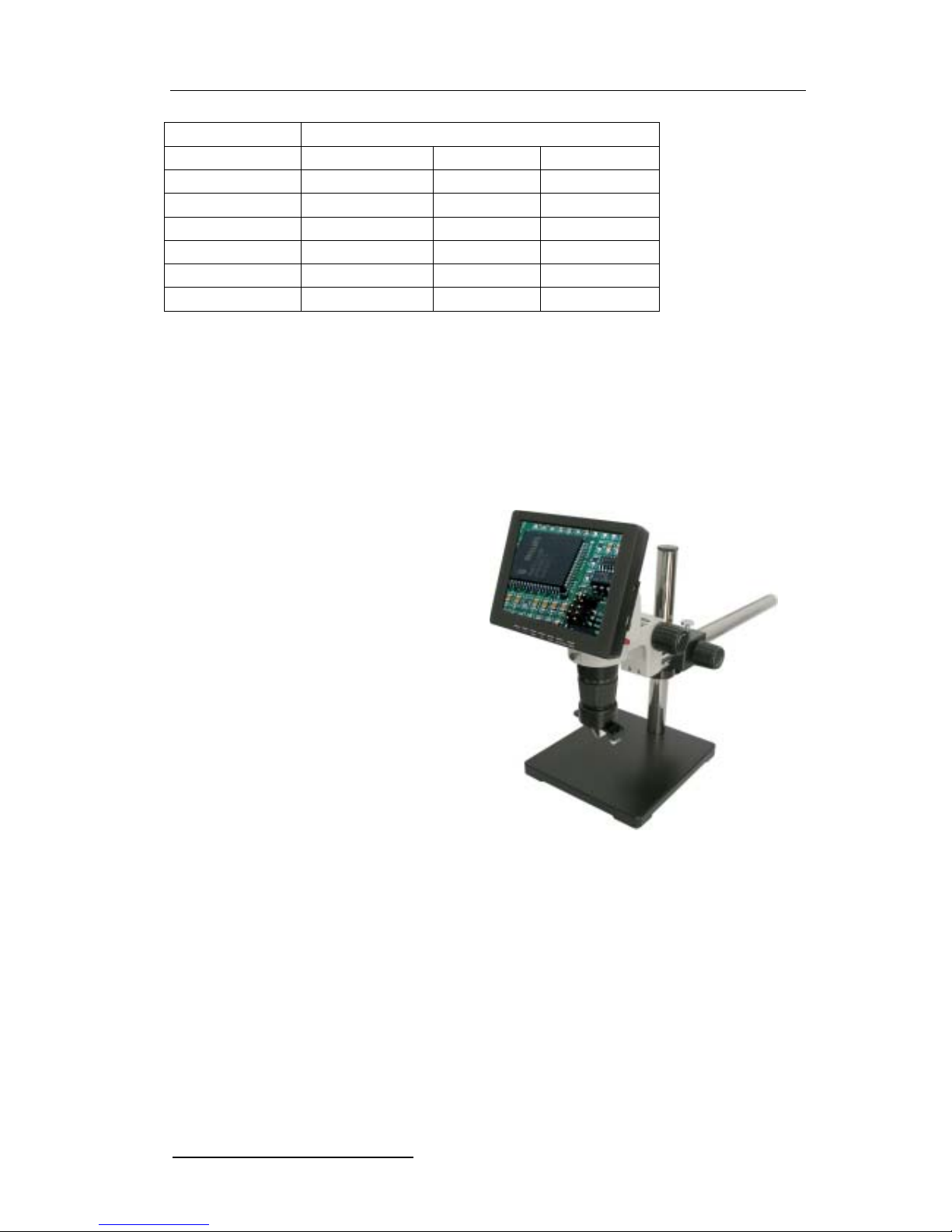
LCD ZOOM MICROSCOPE
2.5. Optical Data (1/3” CCD, 8” monitor, 0.5x CCD Coupler)
Coupler 0.5x
Auxiliary Lens Mag. FOV mm W. D. mm
0.3x 3.3x~22x 58.8~8.9 331
0.5x 6x~37x 35.2~5.3 198
0.75x 8x~55x 23.5~3.6 131
1.0x 11x~74x 17.6~2.7 96
1.5x 17x~110x 11.8~1.8 63
2.0x 22x~147x 8.8~1.3 46
Note: The working distance is 52.5mm for 0.75x objective lens with 35º 3D Attachment.
0.35X CCD Coupler and 1/2” CCD for optional.
3. PACKING LIST
1--------LCD Zoom Microscope
1--------35º 3D attachment
1--------Laser pointer
1--------Power cord
1--------Operating Manual
1--------Registration Card
--------Stand(Optional)
4. INSTALLATION
4.1. Open the packaging and remove the individual components from it. Please contact the
manufacturer or local dealer for missing part.
4.2.1. Place the stand on the table.
4.2.2. Lift out LCD Microscope carefully, and place the scope body to the arm holder
(dia.size:76mm) on the stand and lock it with screw.
4.2.3. Install 3D attachment on the lens subject to application as shown. (The objective lens in
side). If no 3D attachment with your order, you need add on the objective lens.
4.2.4. Install Laser pointer and connect the plug with the socket marked “Laser” on the
INSTRUCTION MANUAL
4
