Page 1

!
Pilot 3
User’s Manual
Page 2

!
Warranty
Notices
Pilots have a standard 1-year warranty. This warranty can be upgraded to 3-year or 5-year. To purchase an extended
warranty, please contact your authorized HoverCam reseller.
Designed by HoverCam in San Diego, California
Page 3
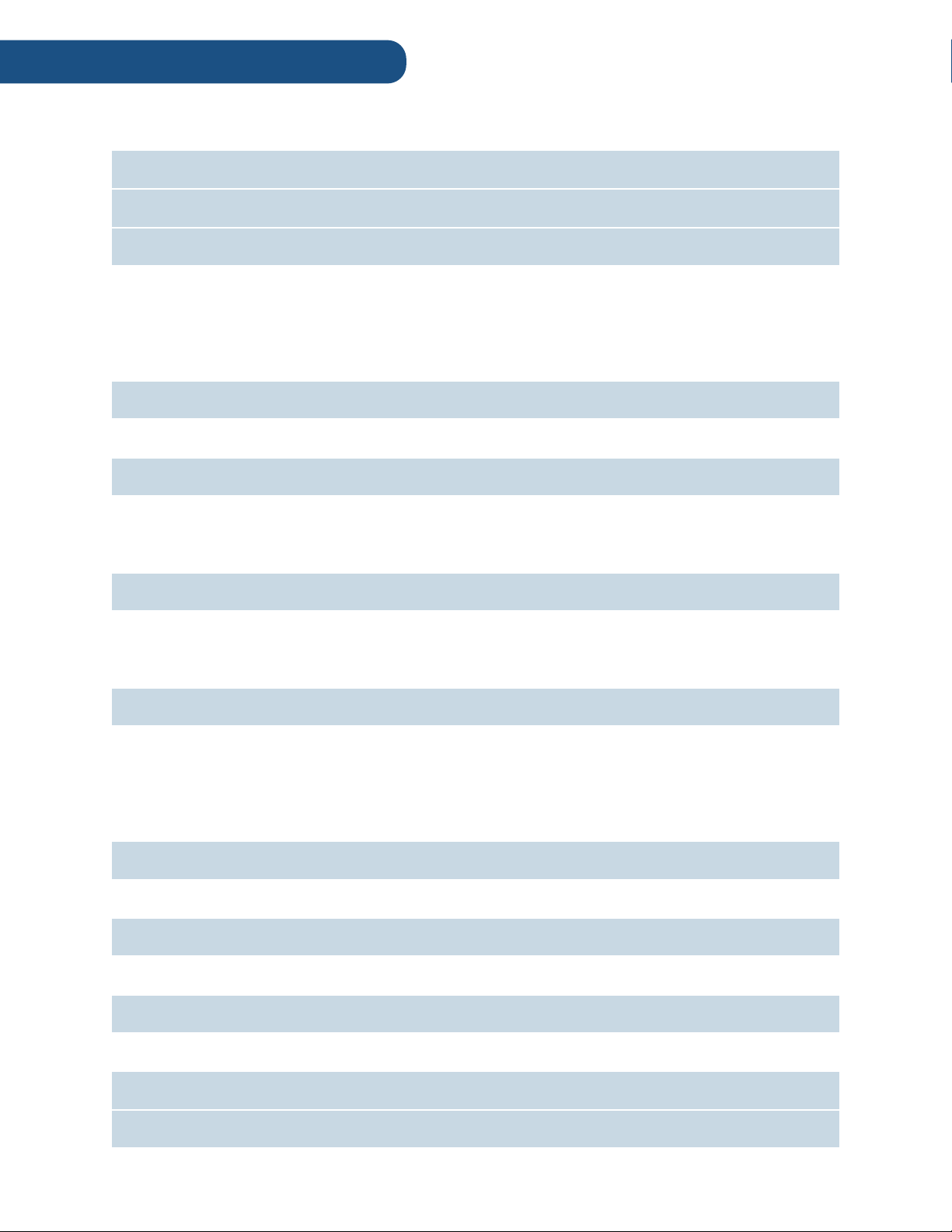
Welcome
3
Diagram
4
Getting Started
6
" Connecting to Power
Imaging
" Powering-On
Built-In PC
" Power Save Modes
Activating Windows 10
Setting-Up
8
" Adjusting the Pilot
Installing the Side Tray
Operating the Pilot
9
" Built-In Touchscreen
Digital Keyboard and Trackpad
" Digital Keyboard and Trackpad
Third Party Accessories
Connecting to a Display
11
" Wireless via HoverCast
Wired via HDMI
" HoverCast Set-Up
Display Mode
Audio
14
" Built-In Speakers
Auxiliary
" Output Display Speakers
Bluetooth
" HDMI Audio De-Embedder
Audio-In / Microphone
Interfacing with Other Devices
16
" HDMI / Lightning Port
Wireless via Reflector
Document Camera
18
" Adjusting the Camera
Operating the Camera
Software
19
" Flex 11 Camera Software
Knotester Classroom Management
Troubleshooting
20
Service and Support
22
Content
Page 4
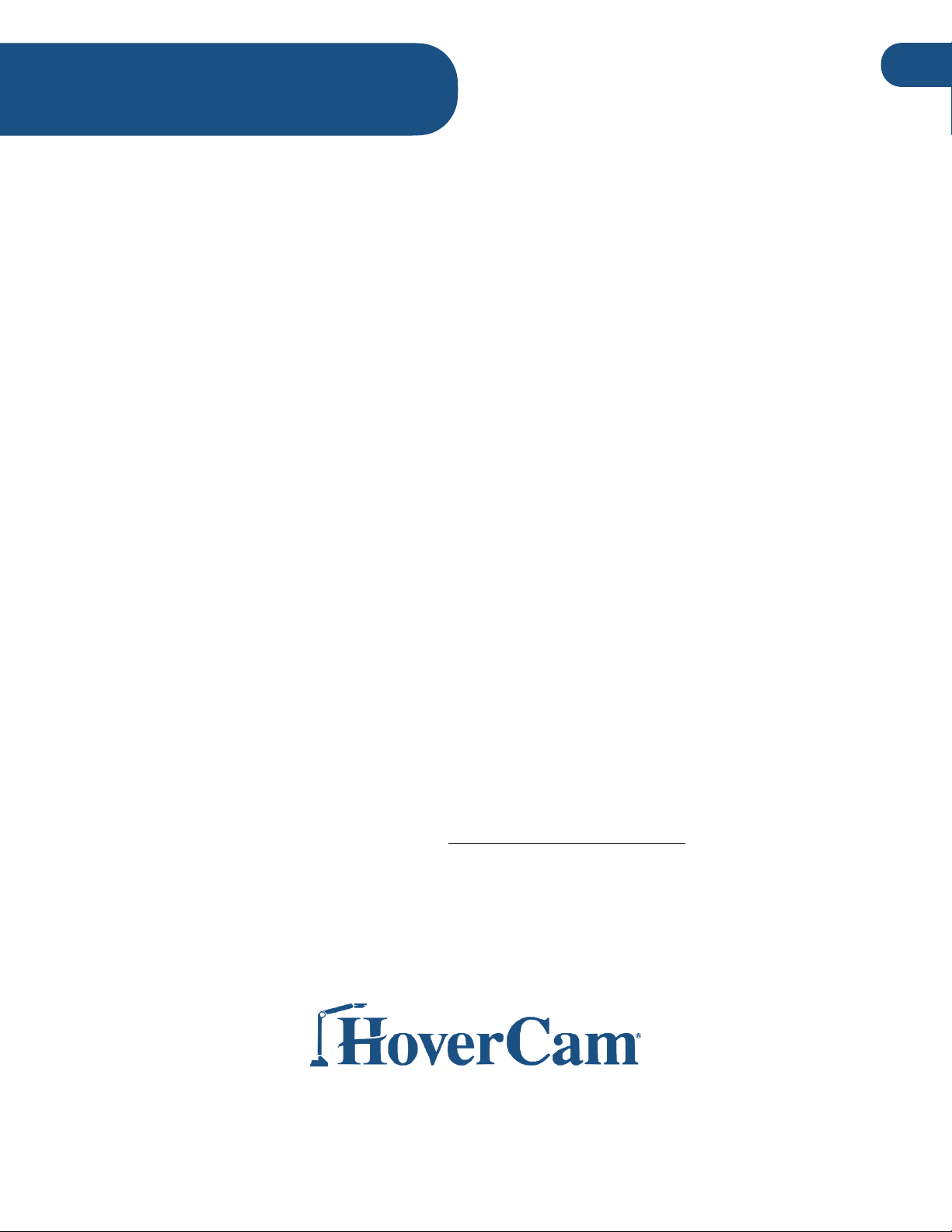
!
3
9985 Pacific Heights Blvd, #100 #
San Diego, California 92121#
www.hovercam.com#
+1 (858) 750-3499
Welcome
Congratulations! With the Pilot, you’ve taken a major step in revolutionizing your
classroom. Designed by educational technology professionals in California, the Pilot
allows you to operate your computer, classroom display and document camera without
turning your back to the class.#
Main Features:
•
Wirelessly connect to any display via HoverCast#
•
Wirelessly cast bi-directional annotations between USB-touch enabled displays#
•
Capture stunning visuals with included 4K Solo 8Plus document camera#
•
Record and upload lessons with included Flex 11 and KnoteSter software#
•
Interface with iOS, Android, Chromebook, Mac, PC and more#
What’s in the Box:
•
Pilot podium #
•
Accessory trey with mounting hardware and two hex keys for installation #
•
HoverCast transceiver #
•
HoverCast AC power supply (9V 2A), HDMI cable, USB cable. #
•
USB flash-drive with Pilot drivers#
Have any questions, feedback or issues? Contact HoverCam Support
(866)-201-2056 | support@hovercam.com#
Page 5

PAGE INTENTIONALLY LEFT BLANK
Page 6
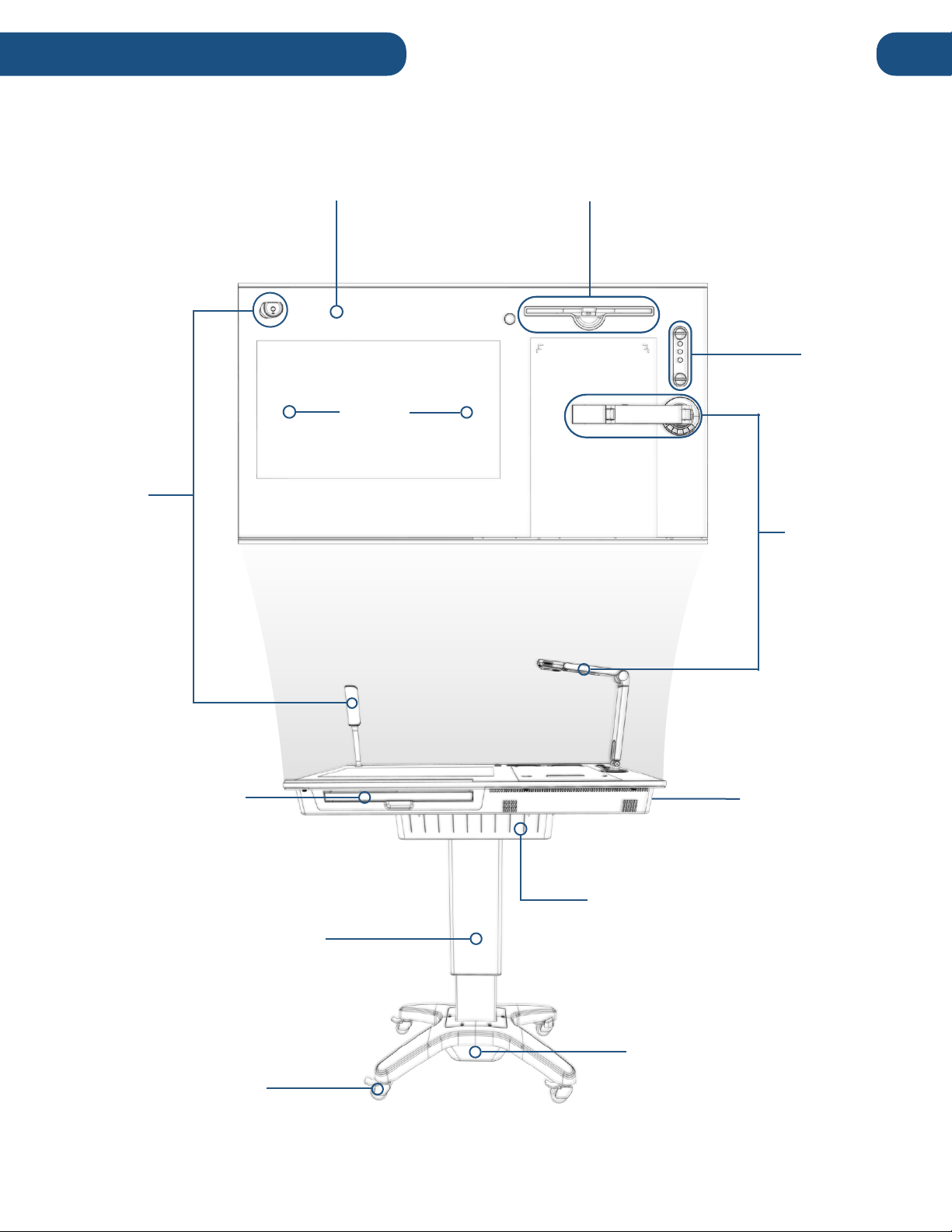
!
Diagram
4
Pull-Out
Keyboard and
Trackpad
Height-
Adjustable
Pillar
Base with
Retractable
Power
Cable
Wheels with
Locks
Tilt-
Adjustable
Surface
HoverCast
Wireless
Transceiver
40” Glass Surface
Solo 8Plus #
Document
Camera
21” Multitouch
Display
Document
Positioning
Mat
Podium
Controls
iOS Lightning Port
Multiple Ports
Available on
Sides and Back
Page 7
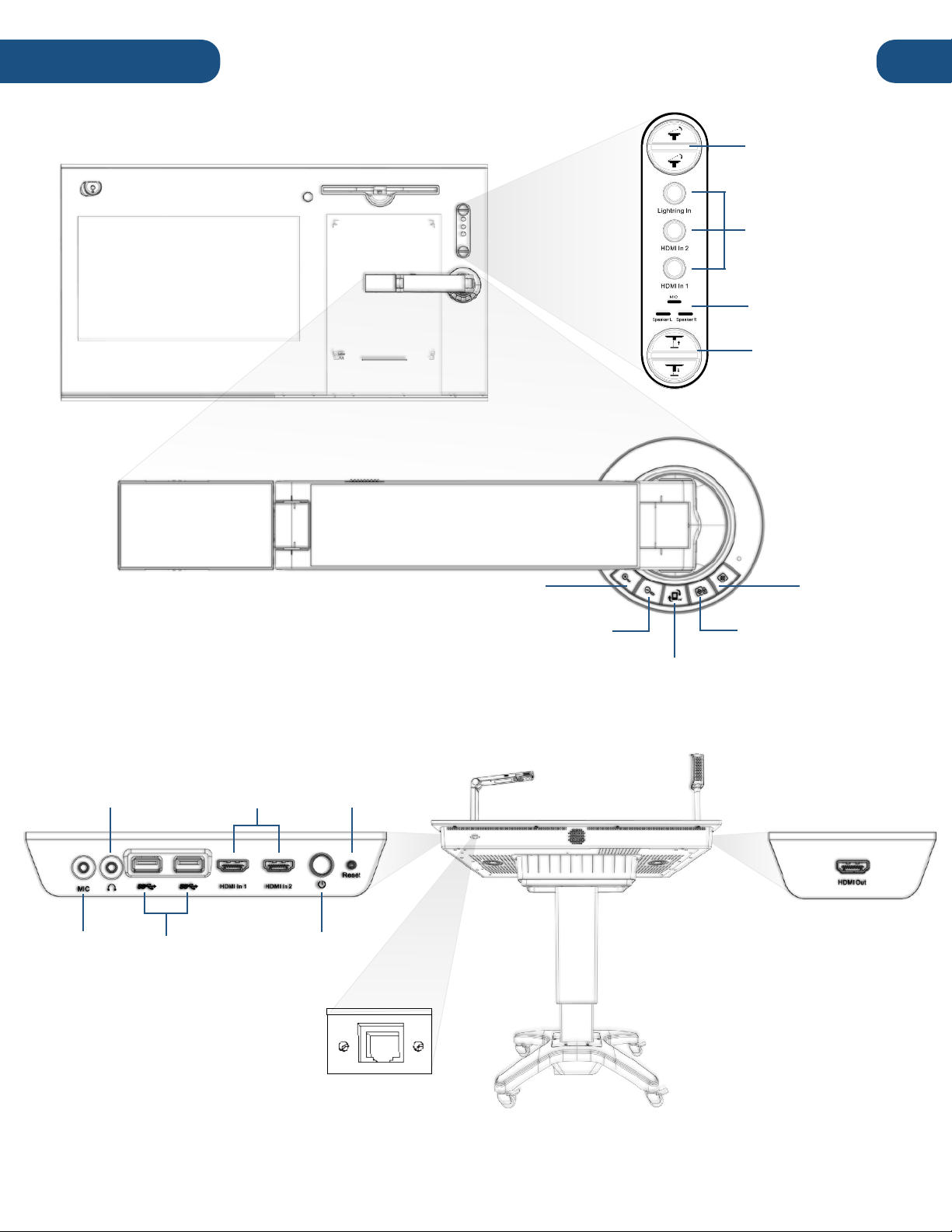
!
Diagram
5
Tilt#
Controls
Height#
Controls
Sound and Audio
Indicator Lights
Interface Switch
Controls
Zoom-In
Zoom-Out
Rotate Image
Focus Lock
AutoFocus
Audio#
Out
Audio#
In
USB 3.0 #
(Type A)
HDMI %
In
Reset #
Button
Power#
Button
RJ45 Ethernet
Port
HDMI#
Out
Page 8
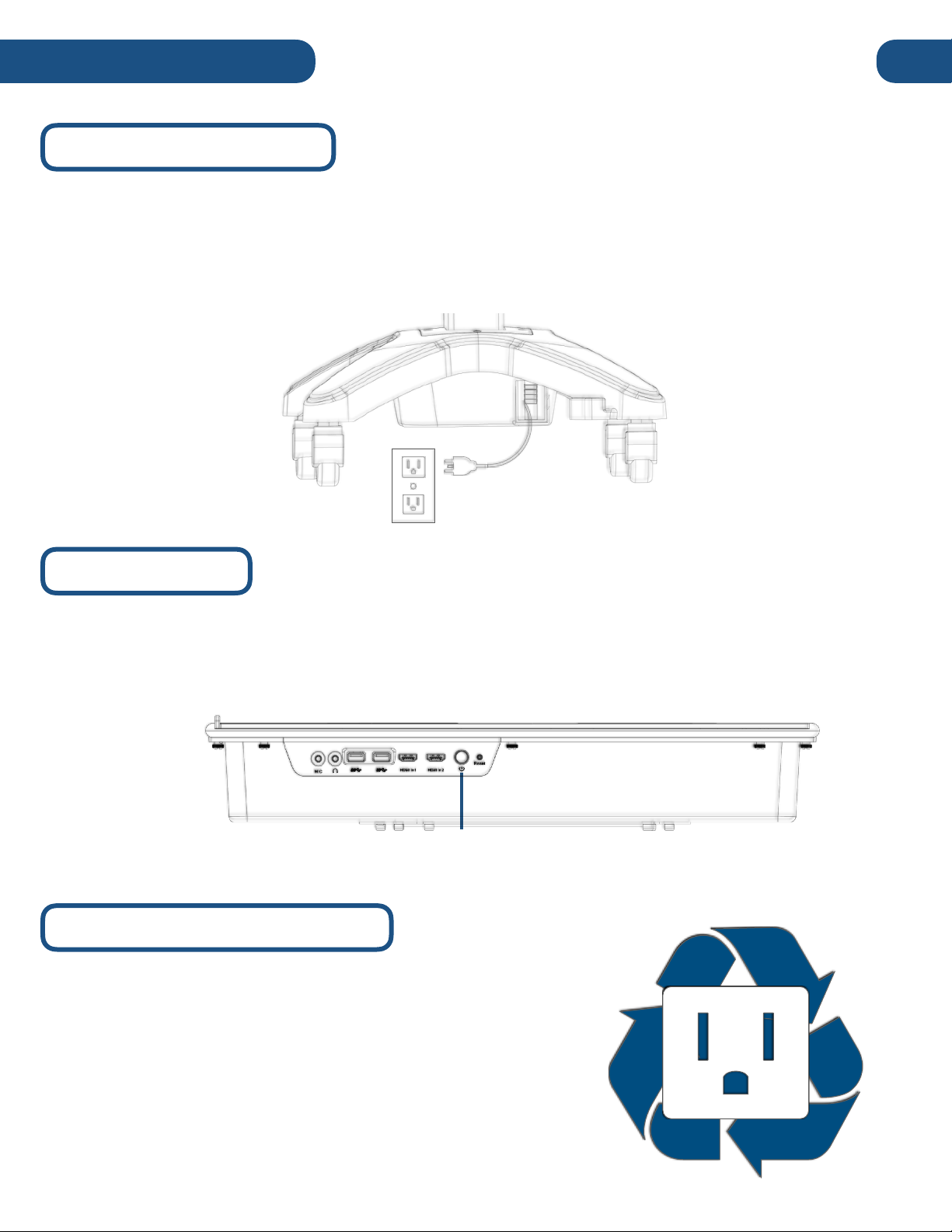
!
Getting Started
6
Connecting to Power
To get started, find the retractable power cable (AC100-240V 50/60Hz) on the right side of the base
and plug it into an available AC Power Outlet with ground. If you’d like to retract the power cable,
carefully extend it to its maximum length (16 feet) and release it. The reel-tension system should
automatically wind the cable back into the base for easy storage and transportation. #
Next, press and hold the power button on located on right side of the device until the Pilot “beeps”,
signaling the start of the boot-up process. Boot-up typically takes around minute, but can vary across
models and usage. #
Power
Button
Powering - On
Power Save / Sleep Modes
If left idle, the Pilot will automatically enter power save
mode. To return your system from power save mode, touch
anywhere on the touch screen or press any key on the
keyboard. If left in power save mode for an extended period,
your Pilot will enter sleep mode. To exit sleep mode, press
the power button on the right side of the touch screen
module.
Page 9

!
7
Getting Started
The Pilot includes a RJ45 ethernet port to simplify
imaging and facilitate wired networking. For detailed
instructions as well as the necessary drivers, please
email us at: support@thehovercam.com
For convenience, the Pilot’s required drivers are
saved on an included flash-drive for reinstallation
after imaging.
Imaging
RJ45 Ethernet
Port
Activating Windows 10
Built-In PC
The Pilot features a fully-functional self-contained
PC, including an Intel i5 processor (or an Intel i7
processor with the Pilot Plus), a 500GB HDD (and
an additional 128GB SSD with the Pilot Plus), WiFi
and bluetooth connectivity, and other standard PC
features. An additional computer is not required to
operate the Pilot.
Once powered-on, your Pilot will operate the latest trialversion of Windows 10. Essential functions, settings,
operations and commands are comparable to that of a
new Windows-operating desktop including interface and
system presets. A Windows license is not included, so a
license key will be needed to access the full capabilities.
For more information on how to use your Windows 10
operating system, see the full manual at
www.windows10-guide.com
Page 10

!
8
Setting-Up
Tilt #
Up/Down
Raise #
Up/Down
Adjusting the Pilot
Installing the Side Tray
The Pilot is easily height and tilt adjustable via the podium
control panel (located on the upper-right corner of the
podium surface). The podium can go from a minimum
height of 28in to a maximum height of 40in. The surface
can tilt from 0º (flat) to 30º (tilted).
The Podium’s adjustability is compliant with the ADA
wheelchair accessibility standards.
For added convenience, the Pilot includes an attachable side
tray for additional desk real-estate. The tray is sturdy enough to
support a laptop, and can be positioned right next to the HDMI
inputs for simple interfacing.
Before installation, make sure the Pilot is in flat mode. To install,
simply guide the trey into the two seating holes on either side of
the Pilot, and slide to the right until it locks in place. Next, insert
the support bar into the two support bar seating holes, and
fasten it with the included support bar key and nut.
Tray
Seating
Tray
Seating
Support Bar
Seating
Support
Bar Nut
Page 11

!
The Pilot includes a physical keyboard and trackpad. To access the keyboard and trackpad, locate
the slide-out tray on the front-side of the unit, and pull out to use.
Built-In Keyboard and Trackpad
Pull-Out
Keyboard and
Trackpad
The Pilot’s primary means of operation is the built-in touchscreen. The touchscreen can accommodate up
to 10 points of simultaneous touch, as well as two-finger scroll, pitch and rotation gestures. To access the
“left-click” feature, simply press and hold on the item, object or area.
Built-In Touchscreen
21” 10-Point
Multitouch
9
Operating the Pilot
Page 12

!
Operating the Pilot
10
Digital Keyboard and Trackpad
Third Party Accessories
Most USB third party accessories that work with standard PC’s will work with the Pilot. This includes
mice, keyboards, flash-drives, etc. Simply plug the accessory into one of the USB ports located on
the right side of the pilot. For help connecting bluetooth enabled devices, visit the Windows 10
guide at www.windows10-guide.com
The latest version of Windows features a digital keyboard and trackpad that can be used with the
Pilot's built-in touchscreen. For detailed information on how to access these features, visit the
Windows 10 guide at www.windows10-guide.com
USB 3.0
Superspeed
Page 13

#
Connecting to a Display
11
Wireless via HoverCast
The Pilot comes equipped with a wireless HDMI
transceiver set called HoverCast. Using
HoverCast, the Pilot casts wirelessly to any
interactive flat panel, projector or other output
display with an HDMI input. When used with a
Touch-USB enabled display (most interactive flat
panels), the HoverCast additionally sends a bidirectional touch signal allowing the user to
operate the Pilot’s computer from the display. The
HoverCast is composed of two main components:
the Transmitter (installed on the Pilot) and the
Receiver (to be plugged into the intended display).
The HoverCast transceivers are one-to-one factorypaired from transmitter to receiver, so it is possible for
multiple HoverCast signals to be present in the same room
with minimal interference. Because the HoverCast does not
require a WiFi signal to function, wireless HDMI operation does
not affect internet bandwidth. The ideal tested range between
the HoverCast transceivers is 30 feet.
HoverCast Set-Up
1) Affix the Reciever: To begin HoverCast set-up, start by securing the receiver to the top or side of
the intended display with the attached screw fastener. The receiver can also be placed next to a
projector, in a control room, or wherever the desired HDMI input is located. The receiver must be within
line of sight and the minimum tested range of the transmitting Pilot.
2) Power the Reciever: Next, use the included power adapter to connect the HoverCast receiver to a
power outlet. When properly powered, the receiver will display a single red solid light.
3) Connect HDMI: Once the receiver is powered, connect it to the intended display using the included
HDMI cable. Make sure the display’s input settings are set to the proper HDMI input.
4) Connect Touch-USB (optional): If you are using a Touch-USB enabled display, connect it to the
HoverCast receiver via the included USB cable. If your Touch-USB display has multiple Touch-USB
inputs, make sure you use the input numbered to match the HDMI input you are using. (Example: If you
are using the HDMI 2 input, also use the Touch-USB 2 input).
Touch
Signal
HDMI
Signal
Reciever
Transmitter
Page 14

#
Connecting to a Display
12
5) Turn-On the Reciever. With the paired Pilot powered-on and within range, press the power button on
the back of the HoverCast receiver. While connecting, the receiver’s status indicator light will flash blue
behind the corresponding connection. The following light actions indicate the unit’s pairing status:
HDMI
Touch USB
Power
Touch-USB
enabled #
Display
(Optional)
(Optional)
HoverCast Reciever Diagram
Rapid Flashes - HoverCast is searching for a unit to pair. Ensure the Pilot is
powered on and has Bluetooth enabled. Under the “Add a Bluetooth
Device” option, select “CS-MTouch” and initiate pairing.
Solid Indicator Light - The connection is established and communicating
with the output device. #
Short Flash, Long Off - The HoverCast is paired but cannot detect the
known PC signal. The known PC is likely off or has Bluetooth disabled. Turn
on Bluetooth to successfully connect the units.#
Long Flash, Short Off - The HoverCast is paired and connected to the PC,
but there is an issue connecting USB touch to the current input state of the
output device. To stabilize, make sure the output device is on the correct
HDMI channel and all cables are properly connected to the HoverCast and
output device. If the HDMI connection is processing, the HDMI icon will
illuminate. If the USB touch is processing, the Touch icon will illuminate.#
“HDMI”#
“HDMI”#
“HDMI”#
“HDMI”
(solid)
“HDMI”#
*long pause*#
"HDMI”#
*long pause*#
“HDMI”
“HDMI”#
*short pause*#
“HDMI”#
*short pause*#
“HDMI”
“Touch”#
*short pause* #
“Touch”#
*short pause* #
“Touch”
“Touch”#
*long pause*#
“Touch”#
*long pause*#
“Touch”
HDMI
Indicator
Touch
Indicator
“Touch”#
“Touch”#
“Touch”#
“Touch”
(solid)
Page 15

!
Connecting to a Display
13
Wired via HDMI
Display Mode
Touch-USB
HDMI
(Optional)
Display
(Touch-USB
optional)
Wired HDMI Diagram
and Touch-USB (optional)
The Pilot can also output to an external display using an HDMI cable. Simply connect the display to
the Pilot’s HDMI-Out on the left side of the Pilot with an HDCP-compatible HDMI cable.
The Pilot’s default output display mode is “Extended Display”. In Extended Display mode, the external
display acts as an extension to the Pilot’s main display, showing only the windows placed in the
extended area. This area can be oriented to the right, left, top, or bottom of the Pilot’s main display
area.
You can easily switch to “Mirrored Display” mode, in which the external display will show the exact
mirror image of what appears on the Pilot’s screen. To set the Pilot to Mirrored Display mode, switch
the display preferences in the Windows display settings menu.
For detailed instructions on switching display modes, consult the Windows 10 manual:
www.windows10-guide.com
If you are using a Touch-USB enabled interactive display, you can control
the Pilot from that display by additionally connecting a USB cable between
the Touch-USB port on the display, and one of the Pilot’s USB 3.0 ports.
Extended:
Mirrored:
Image on the
External Display
Image on the
Pilot 3
Image on the
Pilot 3
Image on the
External Display
Page 16

Audio
14
There are several options available for outputting audio from the Pilot:
3. HDMI Audio De-Embedder (not included)
For use with a separate audio system, the audio signal can be separated from the HDMI signal by
using an HDMI de-embedder and connecting it to HDMI-Out on the HoverCast or Pilot. This is usefully
when using an audio system separate from the display. Many flat panel displays contain an HDMI de-
embedder internally, so the panel’s 3.5mm audio-out can be used to send a separate signal.
2. Output Display’s Speakers
When using HoverCast or the HDMI-Out to connect to an external display with speakers, audio can
output through the external display’s speakers. In the Windows playback device list, the HoverCast’s
audio output should be listed as “MStar Demo”. If MStar Demo does not appear in the list of Playback
Devices, unplug the HoverCast receiver from its current HDMI port and re-plug into another. Refresh the
Playback Device list and reconnect.
1. Built-In Speakers
By default, the Pilot outputs audio through its
internal speakers. In the Windows playback device
list, the Pilot’s internal speakers should be listed as
“Realtek High Definition Audio.”
HoverCast Reciever
Audio
De-Embedder
(image only)
Output
Display
HDMI
(audio only)
Audio Cable
HDMI
HoverCast Reciever
(image & audio)
Output
Display
HDMI Cable
(video and audio)
Audio-Out Set-Up
Independent
Audio
System
Page 17

Audio
4. Auxiliary Audio-Out 3.5mm (wired)
The Pilot features a 3.5mm audio-out that can be found on the right side of the podium. Simply connect
the Pilot to an external audio system with a 3.5mm auxiliary cable or adapter.
5. Bluetooth
The Pilot’s internal PC contains a Bluetooth module that can output wirelessly to a wide variety of
Bluetooth audio devices. Consult the Windows 10 manual to learn more about connecting and
configuring Bluetooth audio devices: www.windows10-guide.com
Audio-In Set-Up
The built-in Solo 8Plus Document Camera includes an internal microphone, which is the default
audio-in. An external microphone can be connected via the auxiliary-in located on the right side of
the podium, or via Bluetooth.
For detailed instructions on connecting and switching to external microphones and other audioinputs, refer to the full Windows manual: www.windows10-guide.com
15
Page 18

!
16
Interfacing with other Devices
HDMI Viewer - Wired
The Pilot can easily act as an output display and annotation tool for external devices such as
laptops, tablets, phones and other devices with HDMI-output or internet access. There are two
primary interfacing methods that are preloaded on the Pilot:
1. Wired through the HDMI Viewer program. This is a solution for iOS devices (with Lighting ports)
or devices that have an HDMI output.
2. Wireless through the Reflector 2 program. This is a solution for mobile devices or web-enabled
devices without an HDMI-out.
First, connect your device to the Pilot via an HDMI cable into one of the two HDMI-In ports on the right
side of the podium. If you're using an iOS device with a lighting connector, insert it into the iOS dock in
the upper-righthand corner of the podium surface.
Once your device is connected, select the corresponding input using the podium control panel that’s
next to the iOS dock. If you have multiple devices connected across the three inputs, you can easily
switch between them using the podium controls.
iOS
device
HDMI
device
HDMI
device
Page 19

!
Now that your device is connected and the proper input is selected,
open the HDMI Viewer program. From the factory, HDMI Viewer can
be found on the desktop. If the Pilot does not have HDMI Viewer
installed, it can be downloaded for free on the HoverCam website:
http://www.thehovercam.com/download/hdmi-viewer/
With HDMI Viewer, users can mirror, annotate and record live content
from their connected device(s). For detailed HDMI Viewer
instructions, refer to the Flex 11 Manual (HDMI Viewer utilizes the
same interface and functionality as Flex 11).
Reflector - Wireless
Interfacing with other Devices
17
Users can also use their mobile devices to screen share onto the
Pilot using the Reflector program. From the factory, the Reflector
program can be found on the Pilot’s desktop. If the program is
missing, please contact HoverCam support:
support@hovercam.com
For the reflector manual, troubleshooting and FAQ’s, please visit
the reflector support page at:
http://www.airsquirrels.com/reflector/resources/
Page 20

!
Using the Document Camera
18
The Pilot includes one of the most powerful document cameras, the HoverCam Solo 8Plus. The
document camera is useful for showing live imaging, recording lessons, scanning documents, video
chatting, live digital annotations, and much more. The document camera can be used with nearly any
USB camera software, but it is recommended to use the HoverCam Flex 11 software (included).
Specifications Include:
•
13 MP Camera Sensor
•
4K Resolution
•
HD Video @ 120fps
Zoom-In
Zoom-Out
Rotate Image
Focus Lock
AutoFocus
LED Light
Switch
Orientation
Rotation Wheel
Camera
Head
The Solo 8Plus document camera features several convenient features, such as orientation, zoom
and focus controls, as well as integrated LED lighting.
Operating the Camera
•
480x Zoom
•
Auto Focus Lens
•
Built-in microphone with noise reduction
180º
270º
270º
180º
180º
Adjusting the Camera
The Solo 8Plus document camera allows for a wide range
of viewing angles. The camera base can pivot 270º, giving
users the option to switch between using the optional
document positioning mat and the included side tray. Each
of the camera’s arms can fold 180º for extended reach and
convenient stowage when not in use. The camera head
can also fold 180º and roll 270º to use as webcam or
classroom camera.
Page 21

#
Software
19
The included Flex 11 software uses the Solo 8Plus document camera to
output live video, take still images, record, scan, annotate, and much
more.
The Pilot comes standard with the KnoteSter software preinstalled. The
software can also be downloaded from the HoverCam website for free:
https://www.thehovercam.com/software-downloads/
FLEX 11
To learn more about KnoteSter, visit the manual at:
https://thehovercam.desk.com/customer/en/portal/articles/2883428-knotester-manual
The Pilot comes standard with the KnoteSter software preinstalled. The software can also be
downloaded from the HoverCam website for free:
https://www.thehovercam.com/software-downloads/
KnoteSter Classroom Management Software
The Pilot also features a comprehensive classroom management
software suite that contains features such as:
Lesson Recorder
Record your lessons and upload in real-time to a cloud-based server. Full
lessons are available immediately after recording.
Document Camera
Includes the Flex 11 document camera software.
Desktop Marker
An annotation tool that allows users to annotate over any live program or
application including web browsers, live video, presentations, word
Roster Manager
Name, sort, organize and add descriptions to individual classes.
Archive Manager
Organize previously-saved lessons, documents, and screen shots. Here
you can publish/unpublish lessons, edit and trim videos, and download
Whiteboard
A multi-touch digital whiteboard space allowing for annotation, note-taking and drawing.
Whiteboard features panning, pinch-to-zoom, and tab creation to expand working
Flex 11 Document Camera Software
Page 22

Connecting to a Display
Windows Troubleshooting
Troubleshooting
20
If you encounter an issue with Windows 10, please visit the Windows 10 support page at:
https://support.microsoft.com/en-us/products/windows?os=windows-10
Manual Reset
If you encounter an issue with the Pilot’s internal
computer hardware, the motherboard can be manually
reset from the button on the right side of the podium.
We do not recommend resetting the motherboard unless there is a hardware error. If
the Pilot’s computer has a software malfunction, we recommend restarting it from the
Windows software or pressing and holding the power button.
Motherboard
Reset
Pilot Drivers
If the internal computer becomes corrupted, or when the device is imaged, the necessary drivers will
need to be reinstalled. The included USB drive contains the necessary drivers. Alternatively, you can
request the drivers from HoverCam support: support@thehovercam.com
Document Camera Reset
If you encounter an issue with the included Solo 8Plus document camera, you can manually reset it by
using a pin to select the manual reset button at the base of the camera. If this does not resolve the
issue, contact HoverCam support: support@thehovercam.com
Page 23

Troubleshooting
21
HoverCast
In the event of loss of touch USB connectivity, there are three simple solutions to regain connectivity.
Solution 1: Power Cycle All Devices
1. Power off the HoverCast, the output device, and the Pilot
2. Power on the HoverCast, the output device, and the Pilot in this order.
3. Be sure the flat side of the HoverCast antenna on the Pilot (with the ventilation circles) is facing
the HoverCast receiver at all times.
Solution 2: Unpair and Re-Pair the HoverCast to the Pilot via Bluetooth
1. To unpair, open settings, then click/tap the Devices icon.
a. Click/tap Bluetooth & Other Devices on the left-hand side, then click/tap on the paired
Bluetooth Device (ex: “CS-MTouch”) you’d like to remove.
2. Click/tap the Remove Device button.
3. Pop-up Window: Click/tap Yes to confirm.
Turn off the Bluetooth slider on the Pilot and wait one minute. Then turn the Bluetooth slider back on.
4. Make sure your Bluetooth device is turned on and ready to pair. On the HoverCast, press the
Touch button. The blue touch light will start blinking.
5. To pair, click/tap Add Bluetooth and Other Device icon.
6. The Add a Device Window will appear. Select Bluetooth and wait for the CS-MTouch to appear.
7. Click/tap on CS-MTouch and select Connect.
8. The Touch light will light up solid blue. Wait for 30-60 seconds. The blue light will turn off. Wait
another 30-60 seconds. The Touch light will illuminate and stay solid blue.
Solution 3: Unplug and Replug the USB Cable from the Back of the HoverCast
1. Unplug the USB cable from the back of the HoverCast.
2. Power off the output device. Wait for 10 seconds and power the device on again.
3. Replug the USB cable into the back of the HoverCast and wait for 15 seconds to ensure
connectivity.
NOTE: The wireless HDMI transceiver is specifically paired with its corresponding Pilot unit. Loss or
damage of the receiver will impair one-to-one connectivity. Pilot units with lost or broken receivers will
need a new receiver to be paired and programmed before continuing use. If your receiver is lost or
broken, please contact HoverCam Support.
Page 24

Service and Support
22
Pilots have a standard 1-year warranty. Please register your warranty here:
https://thehovercamserver.com/shop/warranty-registration/
This warranty can be upgraded to 3 or 5-year policies. To purchase an extended warranty, please
contact your authorized HoverCam reseller.
Warranty
For technical support and servicing requests, submit a service ticket at:
https://thehovercam.desk.com/customer/portal/emails/new
or email support@thehovercam.com.
When requesting support, be sure to download the desktop mirroring application, GoToMeeting.
GoToMeeting is a remote desktop and conferencing software that allows HoverCam technical support
staff to view and access your HoverCam Pilot unit remotely with a designated viewing code.
To access, visit www.GoToMeeting.com via the Pilot. HoverCam Support staff will provide a 9-digit
access code to sync the HoverCam Pilot unit with Support and enable screen sharing. Support staff will
then be able to better diagnose and troubleshoot.
Support, assembly, set-up, and troubleshooting videos are available online at the HoverCam YouTube
channel: www.youtube.com/mrhovercam
Service
When cleaning the HoverCam Pilot, extra care should be taken in consideration to the touch screen and
external components. The best and safest cleaning method is to use a dry microfiber cloth and gently
wipe the touch screen while the unit is powered off. Glass cleaners are not advised as the moisture may
damage or adversely affect touch sensitivity or component functionality.
Cleaning and Care
Accessing Internals
Opening the Pilot’s encasement will void any standing warranty. If you would like to access the internals
to service or swap components, we strongly suggest first contacting HoverCam support:
support@thehovercam.com
9985 Pacific Heights Blvd, #100 #
San Diego, California 92121
www.hovercam.com#
+1 (858) 750-3499
