Page 1

HORIZON
ELECTRIC SCOOTER
WITH BLUETOOTH SPEAKER & APP
OPERATION MANUAL
HY-H2L
Page 2

HELMETS
SAVE
LIVES!
Always wear a properly tted helmet that
complies with CPSC or CE safety standards
when you ride your scooter.
Correct Fitting:
Make sure your helmet
covers your forehead.
Incorrect Fitting:
Forehead is exposed
and vulnerable to
serious injury.
Page 3

WARNING!
PLEASE READ THE USER MANUAL THOROUGHLY.
Failure to follow the basic instructions and safety precautions listed in
the user manual can lead to damage to your device, other property
damage, serious bodily injury, and even death.
Thank you for purchasing the Hover-1 Horizon Electric Scooter.
Please read all instructions carefully before using and retain this
manual for future use and reference.
This manual applies to the Horizon Scooter.
• In order to avoid dangers that are caused by collisions, falls, and
loss of control, please learn how to ride the Horizon safely.
• You can learn operating skills by reading the product manual and
watching videos.
• This manual includes all operating instructions and precautions,
and users must read it carefully and follow the instructions.
• Hover-1 can not be held liable for damage or injury caused by
failure to understand and follow the warnings and instructions in this
manual.
ATTENTION
1. Use only the supplied charger with this scooter.
Charger Manufacturer: COMING DATA CO.,LTD.
Model: CP4215
2. The operating temperature range of the Horizon is 32-113° F
(0-45° C).
3. Do not ride on icy or slippery surfaces.
4. Read the user manual and warning labels before riding.
5. Store the Horizon in a dry, ventilated environment.
6. When transporting the Horizon, avoid violent crashes
or impact.
1
Page 4

LOW TEMPERATURE WARNING
Low temperature will affect the lubrication of moving parts inside
the Horizon scooter, increasing internal resistance. At the same
time, in low temperatures, the discharge capacity and the
capacity itself of the battery will be significantly decreased.
Use caution when riding the Horizon in cold temperatures (below
40 degrees F).
Doing so may increase the risk of mechanical failures of the
scooter, which may lead to damage to your device, other
property damage, serious bodily injury and even death.
SAFETY INSTRUCTIONS
• Keep the device away from heat sources, direct sunlight,
humidity, water and any other liquids.
• Do not operate the device if it has been exposed to water,
moisture or any other liquids to prevent against electric shock,
explosion and/or injury to yourself and damage to the device.
• Do not use the device if it has been dropped or damaged in
any way.
• Repairs to electrical equipment should only be performed by
the manufacturer. Improper repairs voids the warranty and may
place the user at serious risk.
• Do not puncture or harm the exterior surface of the product in
any way.
• Keep the device free from dust, lint, etc.
• Do not use this device for anything other than its intended use or
purpose. Doing so may damage the device or lead to property
damage, injury or death.
• This product is not a toy. Keep out of reach of children.
• Do not expose batteries, battery pack, or batteries installed to
excessive heat, such as direct sunlight, or open flame.
• Do not allow hands, feet, hair, body parts, clothing or similar
articles to come in contact with moving parts, wheels or drive
train, while the engine is running.
2
Page 5
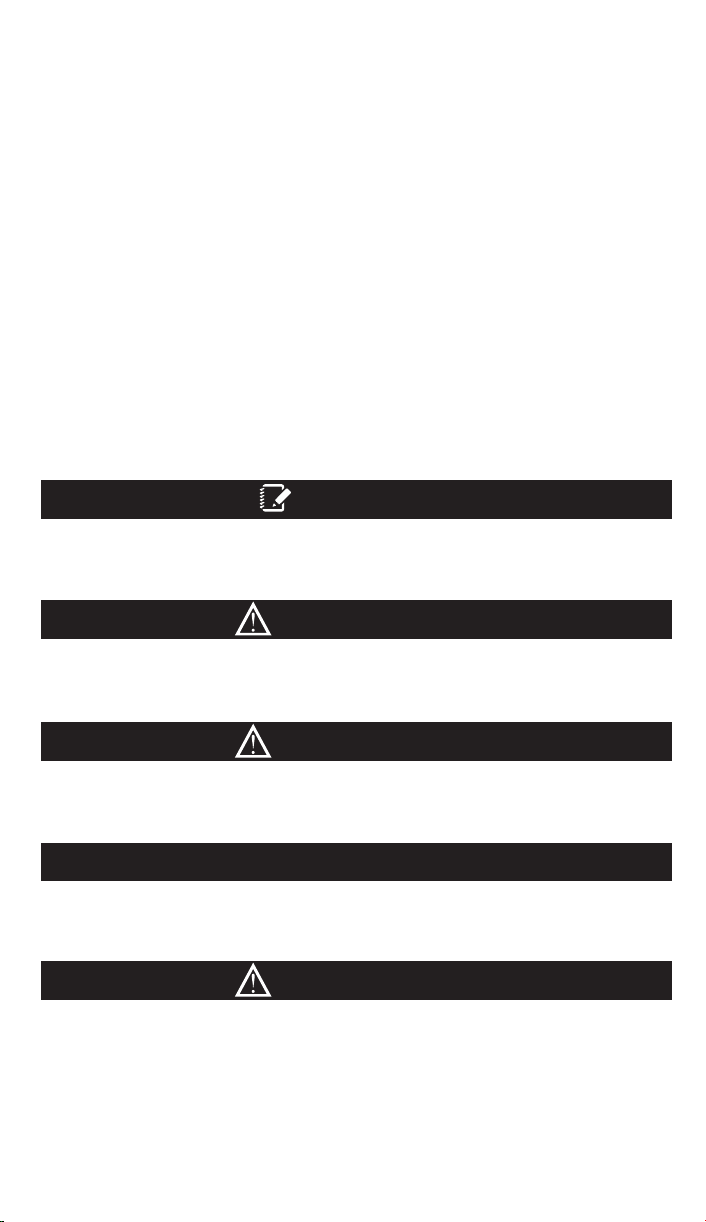
• Do not operate or allow others to operate the Horizon until the user
understands all instructions, warnings and safety features described
in this manual.
• Check with your doctor if you have a medical condition that
could affect your ability to use the Horizon.
• Persons with head, back or neck ailments or prior surgeries to
those areas of the body are not recommended to use the
Horizon.
• Do not operate if you are pregnant, have a heart condition, or
have both.
• Persons with any mental or physical conditions that may make
them susceptible to injury or impair their physical or mental
capabilities to recognize, understand and perform all of the
safety instructions and to be able to assume the hazards inherent
in unit use, should not use the Horizon.
NOTES:
In this manual, the above symbol with the word “NOTES” indicates
instructions or relevant facts the user should remember prior to using
the device.
CAUTION!
In this manual, the above symbol with the word “CAUTION”
indicates a hazardous situation which, if not avoided, can cause
minor or moderate injury.
WARNING!
In this manual, the above symbol with the word “WARNING”
indicates a hazardous situation which, if not avoided, can cause
death or serious injury.
SERIAL NUMBER
Please keep the serial number on file for warranty claims as well as
proof of purchase.
WARNING!
WARNING: Prolonged Exposure to UV Rays, Rain and the Elements
May Damage the Enclosure Materials.
Store Indoors When Not in Use.
3
Page 6
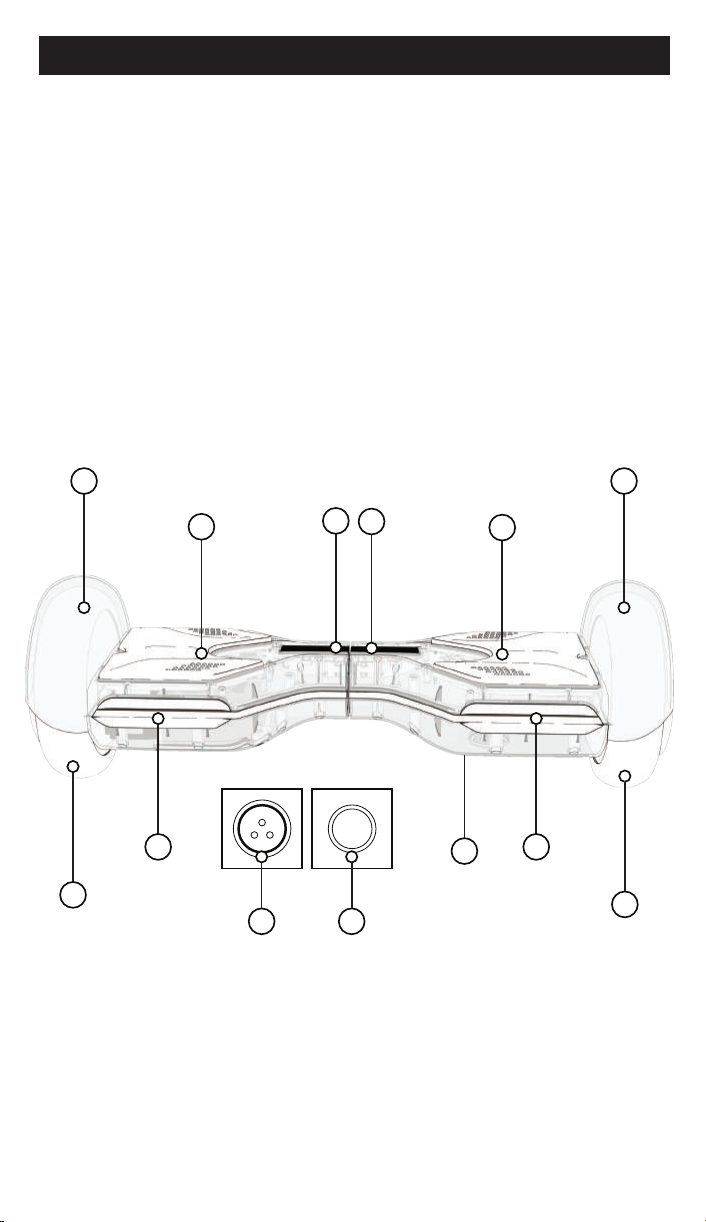
INTRODUCTION
The Hover-1 Horizon is a personal transporter. Our technology and
production processes are developed with strict testing for each
scooter. Operating the Horizon without following the contents of this
manual may lead to damage to your scooter, or bodily injury.
This manual is designed to give you the information you need for the
safe operation and maintenance of your scooter. Please read it
thoroughly before riding your Horizon.
PACKAGE CONTENTS
• Hover-1 Horizon Electric Scooter
• 3-pin Charge Cable
• Operation Manual
1 1
3
2
4
5
10
6
8 9
77
FEATURES/PARTS
1. Fender 6. Tire
2. Left Foot Mat 7. LED Light
3. Running Indicator 8. Charge Port (located in rear)
4. Battery Indicator 9. Power Button (located in rear)
5. Right Foot Mat 10. Wireless Speaker
4
6
Page 7

OPERATING PRINCIPALS
The device uses digital electronic gyroscopes and acceleration
sensors to control balance and motion, depending on the user's
center of gravity. The device also uses a control system to drive the
motors that are located within the wheels. The device has a built-in
inertia dynamic stabilization system that can help assist with balance
when moving forward and backwards, but not while turning.
TIP – To increase your stability, you must shift your weight in order to
overcome the centrifugal force during turns, especially when
entering a turn at higher speeds.
WARNING
Any Hover-1 Horizon that does not work
properly can cause you to lose control and
fall. Inspect the entire device thoroughly
before every ride, and do not ride it until any
problems have been corrected.
SPECIFICATIONS
Model: HY-H2L - Hover-1 Horizon
Net Weight: 24.25 lbs (11 kg)
Load: 44-220 lbs (20-100 kg)
Max Speed: Up to 7.45 mph (12 km/h)
Max Distance Range: Up to 8.4 miles (13.5 km)
Max Incline Angle: 15° degrees
Minimum Turning Radius: 0°
Battery Type: Lithium-ion
Battery Voltage: 36 V
Battery Capacity: 4.0 Ah
Power Requirement: AC 100-240V, 50-60 Hz
Wheel Size: 8 Inches (20.3 cm)
Product size: 24.8x9.05x8.27inch (630x230x210mm)
Bluetooth Range: Up to 33ft
Bluetooth Speaker: V4.0 with stereo sound quality
FCC ID: 2AANZH2L
BT ID: D036146
5
Page 8

CONTROLS AND DISPLAY
PLEASE READ THE FOLLOWING INSTRUCTIONS CAREFULLY
TURNING YOUR DEVICE ON/OFF
Power On: Take your device out of the box and place it flat on the
floor. Press the power button (located on the rear of your device)
once. Check the LED indicator (located in the center of your
device). The battery indicator light should be lit, indicating the device
is powered on.
Power Off: Press the power button once.
This Model also has a self-balance function. Generally, the scooter will
activate the self-balance function when the device is powered on. If
the device doesn’t activate the self-balance function, please press
the power button twice when the scooter is on.
MAT SENSOR
There are four sensors under the foot mats on your Horizon. When the
user steps off the scooter mats, it will automatically initiate
self-calibration.
When riding the scooter, you must ensure you are stepping on the
foot mats. Do not step or stand on any other area of your scooter.
The Horizon may vibrate or spin in one direction if weight and pressure
are applied to only one foot mat.
BATTERY INDICATOR
The display board is located in the middle of the Horizon.
• Green LED Light indicates the hoverboard is fully charged.
• Red flashing LED light and beeping indicates low battery.
• Yellow light indicates the board is charging.
When the LED light turns red, please recharge the device.
RUNNING INDICATOR
When the operator triggers the foot mats, the Running Indicator LED
will light up, which means that the system enters the running state.
When the system has an error during operation, the running LED light
will turn red (for more details see SAFETY ALERTS).
6
Page 9

BLUETOOTH SPEAKER
The Horizon has a powerful built-in wireless speakers so you can play
your music while riding.
PAIRING THE SPEAKER
1) Turn on your Horizon and the speakers will “Ping” to announce that
it’s waiting for a Bluetooth® connection. This will indicate your Horizon
speaker is now in pairing mode.
2) Place the Horizon and the Bluetooth® device to which you would
like to pair it within the operating distance. We recommend keeping
the two devices no further than 3 feet apart during pairing.
3) Ensure Bluetooth® is enabled on your phone or music device. Refer
to manufacturer’s instructions for how to enable Bluetooth® on
your device.
4) Once you have activated Bluetooth® on your device, select the
option “HY-H2L” from the list of available Bluetooth® devices.
5) If required, enter the PIN code "000000" and confirm the entry.
6) The Horizon will say “Paired” when successfully paired.
7) Please note, pairing mode on the Horizon will last for two minutes. If
no devices are paired after two minutes, the Horizon speaker will
automatically return to standby mode.
8) If pairing is unsuccessful, turn off the Horizon first and re-pair
following the aforementioned steps.
9) If your smart phone is out of range, or the battery is low on your
Horizon, your speaker may disconnect from your smart device, and
the Horizon will say “Disconnected.” To reconnect, follow the
aforementioned steps, or recharge your scooter.
NOTE: Once you have paired the Horizon speaker with a device, the
speaker will remember this device and will pair automatically when
the device’s Bluetooth® is activated and in range. You do not need
to re-pair any previously connected devices.
Your scooter can pair up to two multi-point devices. You can
reconnect a previously paired device without going through the
pairing or PIN process on up to two devices.
LISTENING TO MUSIC
Once the Horizon Bluetooth speaker is paired to your device, you
can stream music wirelessly through it. Only one speaker will play
music as the other speaker is strictly for safety alerts from your Horizon.
Select the track you wish to listen to on your device to listen via the
speaker. All volume and track controls will be made using your music
device. Should you encounter any problems while streaming, please
refer to your device’s user manual.
7
Page 10

SMART PHONE APP
Your Horizon is an App-enabled scooter that works with Apple iOS
and Android devices. Download the free Hover-1 App in order to
access certain features of your Horizon such as headlight colors and
skill mode.
Using a QR code reader, hold the camera on your smartphone over
the below QR code to download the Hover-1 App. Feel free to
search “Hover-1” in your device App store.
For IOS For Android
8
Page 11

BEFORE RIDING
It is important that you fully understand all elements of your Horizon. If
these elements are not used correctly, you will not have full control
of your Horizon. Before you ride, learn the functions of the various
mechanisms on your scooter.
Practice using these elements of your Horizon at slower speeds in a
flat, open area before taking the device out in public areas.
PRE-RIDE CHECKLIST
Ensure that your Horizon is in proper working order each and every
time you ride. If a part of the scooter does not function correctly,
please contact our Customer Support Center.
WARNING
Any Hover-1 Horizon that does not work
properly can cause you to lose control
and fall. Do not ride a Horizon with a
part that is damaged; replace the
damaged part before riding.
• Ensure the battery is fully charged before riding your scooter.
• Please wear all appropriate safety and protective gear as
previously mentioned in the User Manual before operating
your Horizon.
• Make sure to wear comfortable clothes and flat closed-toe shoes
when operating your device.
• Please carefully read the User Manual, which will assist in
explaining the basic working principles and provide tips on how to
best enjoy your experience.
9
Page 12

SAFETY PRECAUTIONS
Different localities and countries have different laws governing riding
on public roads, and you should check with local officials to ensure
you are complying with these laws.
Hover-1 is not liable for tickets or violations given to riders who do not
follow local laws and regulations.
• For your safety, always wear a helmet that meets CPSC or CE
safety standards. In the event of an accident, a helmet can protect
you from serious injury and in some cases, even death.
• Obey all local traffic laws. Obey red and green lights, one-way
streets, stop signs, pedestrian crosswalks, etc.
• Ride with traffic, not against it.
• Ride defensively; expect the unexpected.
• Give pedestrians the right-of-way.
• Do not ride too close to pedestrians and alert them if you intend to
pass them from behind.
• Slow down at all street intersections and look to the left and right
before crossing.
Your Horizon is not equipped with reflectors. It is not recommended
that you ride in conditions of low visibility.
WARNING
When you ride in low-visibility conditions
such as fog, dusk, or night, you might be
diicult to see, which could lead to a
collision. In addition to keeping your
headlight on, wear bright, reective
clothing when riding in poor lighting
conditions.
Think about safety when you ride. You can prevent many
accidents if you think about safety. The safety checklist is a helpful
resource for compact riders.
10
Page 13

SAFETY CHECKLIST
• Do not ride above your skill level. Ensure you have had enough
practice with all functions and features of your Horizon.
• Before stepping on your Horizon, make sure it is placed flat on level
ground, the power is on, and the Running Indicator light is green. Do
not step on if the Running Indicator light is red.
• Do not try to open or modify your Horizon. Doing so, voids the
manufacturer warranty and may cause your Horizon to fail, resulting
in injury or death.
• Do not use the Horizon in a manner that would put people or
property in danger.
• If riding near others, keep a safe distance to avoid collision.
• Be sure to keep your feet on the pedals at all times. Moving your
feet off your Horizon while driving is dangerous and may cause the
Horizon to stop or veer sideways.
• Do not operate the Horizon while under the influence of drugs
and/or alcohol.
• Do not operate the Horizon when you are restless or sleepy.
• Do not ride your Horizon off of curbs, ramps, or attempt to operate
in a skate park, empty pool, or in any way similar to a skateboard or
scooter. The Horizon IS NOT A SKATEBOARD. Misuse of your Horizon,
voids the manufacturer warranty and may lead to injury or damage.
• Do not continuously spin in place, it will cause dizziness and increases
risk of injury.
• Do not abuse your Horizon, doing so can damage your unit and
cause failure to the operating system leading to injury. Physical
abuse, including dropping your Horizon, voids the manufacturer
warranty.
• Do not operate in or near puddles of water, mud, sand, stones,
gravel, debris or near rough and rugged terrain.
• The Horizon can be used on paved surfaces that are flat and even. If
you encounter uneven pavement, please lift your Horizon over and
past the obstruction.
• Do not ride in inclement weather: snow, rain, hail, sleek, on icy roads
or in extreme heat or cold.
11
Page 14

• Bend your knees when riding on bumpy or uneven pavement to
absorb the shock and vibration and help you keep your balance.
• If you are unsure if you can safely ride on a specific terrain, step off
and carry your Horizon. ALWAYS BE ON THE SIDE OF CAUTION.
• Do not attempt to ride over bumps or objects greater than ½ in, even
when prepared and bending your knees.
• PAY ATTENTION - look at where you are riding and be conscious of the
road conditions, people, places, property and objects around you.
• Do not operate the Horizon in crowded areas.
• Operate your Horizon with extreme caution when indoors, especially
around people, property, and narrow spaces.
• Do not operate the Horizon while talking, texting, or looking at your
phone.
• Do not ride your Horizon where it is not permitted.
• Do not ride your Horizon near motor vehicles or on public roads.
• Do not travel up or down steep hills.
• The Horizon is intended for use by a single individual, DO NOT attempt
to operate the Horizon with two or more people.
• Do not carry anything while riding the Horizon.
• Individuals with lack of balance should not attempt to operate
the Horizon.
• Pregnant women should not operate the Horizon.
• The Horizon is recommended for riders ages 15 and older.
• At higher speeds, always take into consideration longer stopping
distances.
• Do not step forward off of your Horizon.
• Do not attempt to jump on or off your Horizon.
• Do not attempt any stunts or tricks with your Horizon.
• Do not ride the Horizon in dark or poorly lit areas.
• Do not ride the Horizon off road, near or over potholes, cracks or
uneven pavement or surfaces.
12
Page 15

• Keep in mind that you are 4.3 inches (11.43 cm) taller when operating
the Horizon. Make sure to go through doorways safely.
• Do not turn sharply, especially at high speeds.
• Do not step on the fenders of the Horizon.
• Avoid driving the Horizon in unsafe places, including near areas with
flammable gas, steam, liquid, dust, fiber, which could cause fire and
explosion accidents.
• Before riding, ensure that tires are in good condition and have
sufficient tread remaining.
• Do not operate near swimming pools or other bodies of water.
WARNING:
To reduce the risk of injury, adult supervision is
required. Never use in roadways, near motor
vehicles, on or near steep inclines or steps, swimming
pools or other bodies of water; always wear shoes,
and never allow more than one rider.
13
Page 16

RIDING YOUR HORIZON
FAILURE TO FOLLOW ANY OF THE FOLLOWING SAFETY PRECAUTIONS
CAN AND MAY LEAD TO DAMAGE TO YOUR DEVICE, VOID YOUR
MANUFACTURER WARRANTY, LEAD TO PROPERTY DAMAGE, CAUSE
SERIOUS BODILY INJURY, AND CAN LEAD TO DEATH.
Before using your device, be sure to familiarize yourself with the
operating procedures.
OPERATING YOUR DEVICE
Make sure the device is fully charged before your initial use. For
charging instructions, please follow details under CHARGING YOUR
DEVICE.
Stand directly behind your device and place one foot on the
corresponding foot mat (as described in the diagram below). Keep
your weight on the foot which is still on the ground, otherwise the
device may begin to move or vibrate, making it difficult to step on
evenly with your other foot. When you are ready, shift your weight to
the foot already placed on the device and step on with your
second foot quickly and evenly (as described in the diagram
below).
NOTES:
Stay relaxed and step on quickly, confidently
and evenly. Imagine climbing stairs, one
foot, then the other. Look up once your feet
are even. The Horizon may vibrate or spin in
one direction, if weight and pressure are
applied to only one foot mat. THIS IS
NORMAL.
Find your center of gravity. If your weight is distributed correctly on
the foot mats and your center of gravity is level, you should be able
to stand on your device just as if you were standing on the ground.
On average, it takes 3-5 minutes just to get comfortable standing on
your device and maintaining proper balance. Having a spotter will
14
Page 17

help you feel more secure. The Horizon is an incredibly intuitive
device; it senses even the slightest bit of motion, so having any
anxiety or reservation about stepping on may cause you to panic
and trigger unwanted movement.
When you first begin using your device, the fastest way to move in
your desired direction is to focus in that direction. You will notice that
just thinking about which way you would like to go will shift your
center of gravity, and that subtle movement will propel you in
that direction.
Your center of gravity determines which direction you move,
accelerate, decelerate, and come to a complete stop. As
described in the diagram below, tilt your center of gravity in the
direction you wish to move.
To turn, focus on the direction you wish to turn and stay relaxed.
WARNING
Do not turn sharply or at high speeds to
avoid danger. Do not turn or ride quickly
along slopes, as it may cause injury.
As you get comfortable on the device, you will notice it becomes
easier to maneuver. Remember at higher speeds, it is necessary to
shift your weight to overcome the centrifugal force.
Bend your knees if you encounter bumps or uneven surfaces, then
dismount and carry your Horizon to a safe operating surface.
Move Backward Stop Move Forward
15
Page 18

NOTES:
Try staying relaxed and focus on finding
your center of gravity to maintain full
control of your Hover-1 Horizon.
Dismounting your device can be one of the easiest steps, yet when
done incorrectly, may cause you to fall. To properly dismount, from
a stopped position, lift one leg up and set your foot back down on
the ground (STEPPING BACK). Then step off completely as described
in the following diagram.
WARNING
Make sure to lift your leg completely off
the foot mat to clear the device when
stepping back to dismount. Failure to
do so may send the Horizon into a
tailspin.
WEIGHT AND SPEED LIMITATIONS
Speed and weight limits are set for your own safety. Please do not
exceed the limits listed here in the manual.
• Maximum Weight: 220 lbs
• Minimum Weight: 44 lbs
• Maximum Speed: Up to 7.45 mph
16
Page 19

WARNING
Overweight exertion on the Ultra
may increase possibility of injury or
product damage.
NOTES:
To prevent injury, when max speed is
reached, the Hover-1 Horizon will beep to
alert the user and tilt the rider slowly back.
OPERATING RANGE
The Horizon can travel a distance up to 8.4 miles on a fully charged
battery in ideal conditions. The following are some of the major
factors that will affect the operating range of your device.
• Terrain: Riding distance is highest when riding on a smooth, flat
surface. Riding uphill and/or on rough terrain will reduce distance
significantly.
• Weight: A lighter user will have further range than a heavier user.
• Ambient temperature: Please ride and store the device under
recommended temperatures, which will increase driving distance;
battery life, and overall performance of your device.
• Speed and Riding Style: Maintaining a moderate and consistent
speed while riding produces maximum distance. Traveling at high
speeds for extended periods, frequent starts and stops, idling and
frequent acceleration or deceleration will decrease overall
distance.
BALANCE & CALIBRATION
If your Horizon is unbalanced, vibrating, or not turning properly, you
can follow the below steps to calibrate it.
• First, place the Horizon on a flat, horizontal surface such as the
floor or a table. The foot mats should be even with each other and
not tilted forward or backward.Make sure the charger is not
plugged in and the board is turned off.
• Press and hold the ON/OFF button for a total of 15 seconds. The
scooter will turn on, lighting the battery indicator on the board.
• Turn the board off and then turn the board back on. Press the
power button twice. Calibration will now be completed.
17
Page 20

SAFETY ALERTS
While riding your Horizon, if there is a system error or illegal operation
performed the device will prompt the user in a variety of ways.
You will notice the Running Indicator Light will turn RED and you will
hear a beep sound alerting you to take precaution and cease
operation, which may make the device stop suddenly.
The following are common occurrences where you will hear the
Safety Alerts. These notices should not be ignored, but
appropriate action should be taken to correct any illegal
operation, failure or errors.
• Unsafe riding surfaces (uneven, too steep, unsafe, etc.)
• When you step on the device, if the platform is tilted more than 17
degrees forward or backward.
• Battery voltage is too low.
• The device is still charging.
• During operation, the platform self initiates to tilt due to excess speed.
• Overheating, or motor temperature is too high.
• The device has been rocking back and forth over 30 seconds.
• If the system enters protection mode, the alarm indicator will light
up and the board will vibrate. This typically occurs when the battery
is about to run out of power and stop abruptly.
• If the platform is tilted forward or backward more than 17 degrees,
your Horizon will power off and stop suddenly, possibly causing the
rider to lose balance or fall off.
• If any or both tires are blocked, the device will stop after 2
seconds.
• When the battery level has depleted below protection mode, the
device engine will power off and stop after 15 seconds.
18
Page 21

• While sustaining a high discharge current during use (such as
driving up a steep slope for a long period of time), the device
engine will power off and stop after 15 seconds.
WARNING
When the Horizon turns off during a Safety
Alert, all operation systems will halt. Do not
continue attempting to ride the Horizon
when the system initiates a stop. Turn your
Horizon off and back on to unlock it from
a Safety Lock.
19
Page 22

CHARGING YOUR HORIZON
CHARGING THE DEVICE
• Ensure that the charging port is clean and dry.
• Make sure that there is no dust, debris or dirt inside the port.
• Plug the charger into a grounded wall outlet. The charging
indicator light ON THE CHARGER will be green.
• Connect the cable with the power supply (100V ~ 240V; 50, 60 Hz).
• Align and connect the 3-pin charging cable into the charging port
of the Horizon. DO NOT FORCE OR BEND THE CHARGING CABLE INTO
THE CHARGING PORT, AS IT MAY CAUSE THE PRONGS TO BEND OR
BREAK.
• Once attached to the board, the charging indicator light ON THE
CHARGER should change to RED, indicating that your device is now
being charged.
• When the RED indicator light on your charger turns to GREEN, then
your device is fully charged.
• A full charge may take up to 3.5 hours. While charging, you will see
a yellow flashing light on the scooter, which also indicates charging.
Do not charge for more than 5 hours.
• After fully charging your Horizon, unplug the charger from your
device and from the power outlet.
BATTERY CARE / MAINTENANCE
BATTERY SPECIFICATIONS
Battery Type: Rechargeable lithium-ion battery
Charge Time: Up to 3.5 hours
Voltage: 36V
Initial Capacity: 4.0 AH
BATTERY MAINTENANCE
The lithium-ion battery is built into the device. Do not disassemble the
device to remove the battery or attempt to separate it from the
device.
• When charging the device, please use the enclosed 3-pin
charging cable or otherwise ensure that the battery charging
conditions are met.
• Do not connect or attach the device or the battery to a power
supply plug or directly to a car’s cigarette lighter.
• Do not place the device or batteries near a fire, or into direct sunlight.
Heating the device and/or the battery can cause additional heating,
breaking, or ignition of the battery inside the device.
20
Page 23

• Do not continue charging the battery if it does not recharge within
the specified charging time. Doing so may cause the battery to
become hot, rupture, or ignite.
To preserve natural resources, please recycle or dispose of batteries
properly. This product contains lithium-ion batteries. Local, state, or
federal laws may prohibit disposal of lithium-ion batteries in ordinary
trash. Consult your local waste authority for information regarding
available recycling and/or disposal options.
WARNING
Failure to follow the safety precautions
listed below could lead to serious
bodily injury and/or death.
• Do not attempt to modify, change, or replace your battery.
• Do not use your device if the battery begins to emit odor,
overheats, or begins to leak.
• Do not touch any leaking materials or breathe fumes emitted.
• Do not allow children and animals to touch the battery.
• The battery contains dangerous substances, do not open the
battery, or insert anything into the battery.
• Only use the charger provided by Hover-1.
• Do not attempt to charge the device if the battery has discharge
or emits any substances. In that case, immediately distance yourself
from the battery in case of fire or explosion.
• Lithium-ion batteries are considered to be hazardous materials.
Please follow all local, state and federal laws in regards to recycling,
handling and disposing of Lithium-ion batteries.
WARNING
SEEK IMMEDIATE MEDICAL ASSISTANCE IF
YOU ARE EXPOSED TO ANY SUBSTANCE
THAT IS EMITTED FROM THE BATTERY.
21
Page 24

FCC STATEMENT
This device complies with part 15 of the FCC Rules. Operation is
subject to the following two conditions: (1) This device may not cause
harmful interference, and (2) this device must accept any
interference received, including interference that may cause
undesired operation.
Please note that changes or modifications not expressly approved
by the party responsible for compliance could void the user’s
authority to operate the equipment.
FCC INSTRUCTIONS FOR A CLASS B DIGITAL DEVICE OR PERIPHERAL
Note: This equipment has been tested and found to comply with the
limits for a Class B digital device, pursuant to part 15 of the FCC Rules.
These limits are designed to provide reasonable protection against
harmful interference in a residential installation. This equipment
generates, uses and can radiate radio frequency energy and, if not
installed and used in accordance with the instructions, may cause
harmful interference to radio communications. However, there is no
guarantee that interference will not occur in a particular installation.
If this equipment does cause harmful interference to radio or
television reception, which can be determined by turning the
equipment off and on, the user is encouraged to try to correct the
interference by one or more of the following measures:
• Reorient or relocate the receiving antenna.
• Increase the separation between the equipment and receiver.
• Connect the equipment into an outlet on a circuit different from
that to which the receiver is connected.
• Consult the dealer or an experienced radio/TV technician for help.
22
Page 25

CARE & MAINTENANCE
• Do not expose the device to liquid, moisture, or humidity to avoid
damage to the product's internal circuitry.
• Do not use abrasive cleaning solvents to clean the device.
• Do not expose the device to extremely high or low temperatures as
this will shorten the life of the electronic device, destroy the battery,
and/or distort certain plastic parts.
• Do not dispose of the device in fire as it may explode or combust.
• Do not expose the device to contact with sharp objects as this will
cause scratches and damage.
• Do not allow the device fall from high places, as doing so may
damage the internal circuitry.
• Do not attempt to disassemble the device.
• Use only the charger provided by Hover-1.
WARNING
Avoid using water or other liquids for
cleaning. If water or other liquids enter the
Hover-1 Horizon, it will cause permanent
damage to the internal components.
WARNING
Users who disassemble the Hover-1
Horizon scooter without permission will
void the warranty.
23
Page 26

WARRANTY
WARRANTY
For warranty information, Please visit us at:
www.hover-1.com
Affix Serial Number Label Here:
24
Page 27

DESIGN
Hover-1 Horizon is designed to be easily controlled, providing a
safe stable form of travel. With a zero degree turning radius,
you can operate the Horizon in narrow spaces without moving
forward at all. The built-in sensors are responsive with a
balancing system. Accelerate or decelerate simply by applying
pressure with your feet or by leaning. Two driver motors are
controlled independently or with both feet for easy turns,
rotations and smooth braking. The Horizon only requires
around 3.5 hours of charging for a full charge.
PERFORMANCE
Hover-1 Horizon is a two-wheel balancing electric scooter. It
provides a convenient, stable form of transportation,
responsive to weight and angles, making it easier and safer to
control, allowing you to travel up to 8.4 miles at up to 7.45 mph.
• TRAVEL UP TO 8.4 MILES
• MAXIMUM SPEED OF UP TO 7.45 MPH
• SUPPORTS UP TO 220 LBS
• FULLY CHARGES IN UP TO 3.5 HOURS
