Page 1
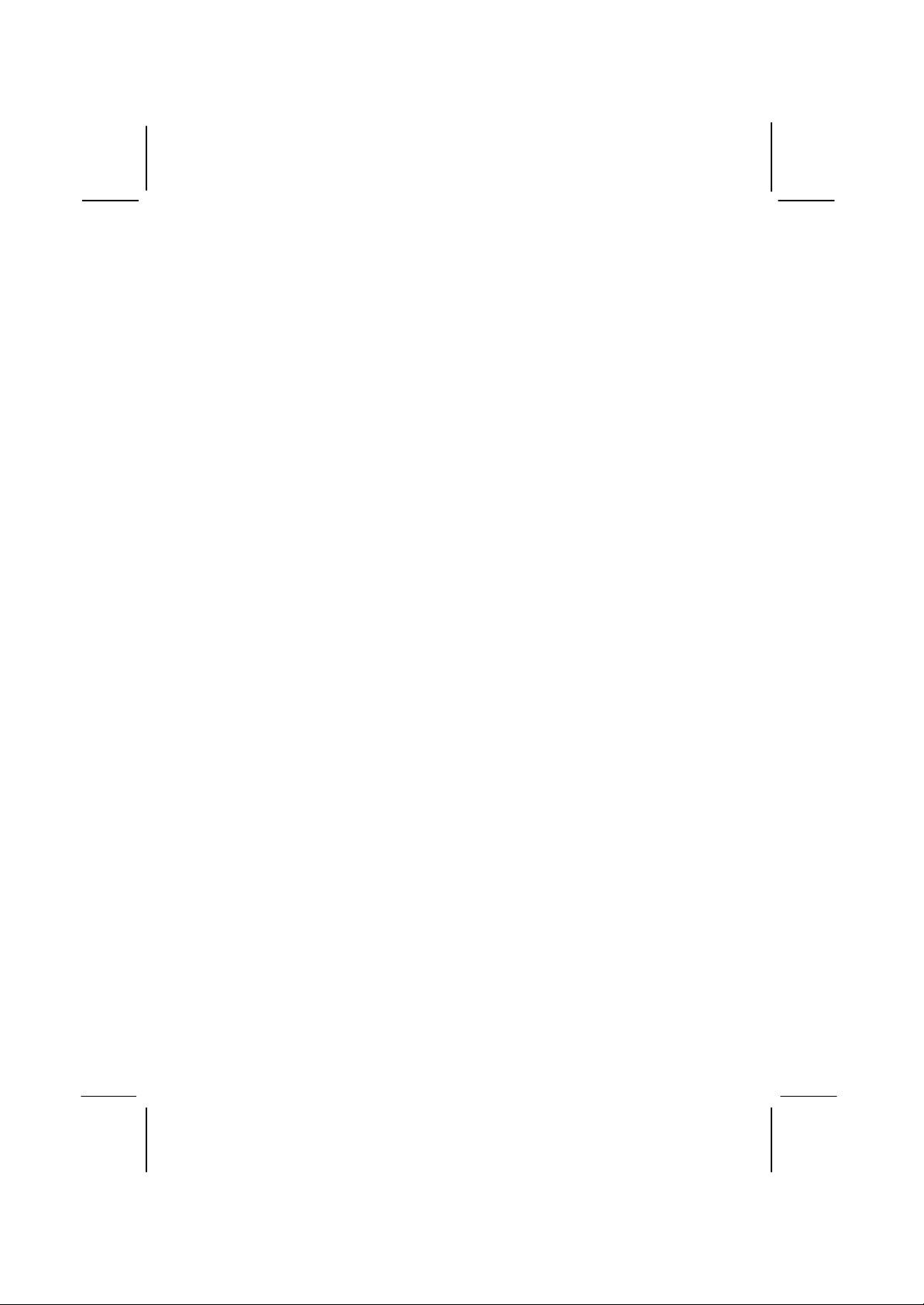
This publication, including all photographs, illustrations and
software, is protected under international copyright laws, with all
rights reserved. Neither this manual, nor any of the material
contained herein, may be reproduced without the express written
consent of the manufacturer.
The information in this document is subject to change without
notice. The manufacturer makes no representations or warranties
with respect to the contents hereof and specifically disclaims any
implied warranties of merchantability or fitness for any particular
purpose. Further, the manufacturer reserves the right to revise this
publication and to make changes from time to time in the content
hereof without obligation of the manufacturer to notify any person
of such revision or changes.
Trademarks
IBM, VGA, OS/2, and PS/2 are registered trademarks of
International Business Machines.
Intel, Pentium, Pentium-II, MMX, and Celeron are registered
trademarks of Intel Corporation.
Microsoft, MS-DOS and Windows 95/98/NT are registered
trademarks of Microsoft Corporation.
Sound Blaster and SB -Link are trademarks of Creative Technology
Ltd.
PC-cillin and ChipAway Virus are trademarks of Trend Micro Inc.
AMI is a trademark of American Megatrends Inc.
A3D is a registered trademark of Aureal Inc.
Gamut is a registered trademark of Formosoft International Inc.
SuperVoice is a registered trademark of Pacific Image
Communications Inc.
MediaRing Talk is a registered trademark of MediaRing Inc.
Other names used in this publication may be trademarks and are
acknowledged.
Copyright © 1999
All Rights Reserved
M741LMRT, Version 1.4
S6X/April 1999
Page 2
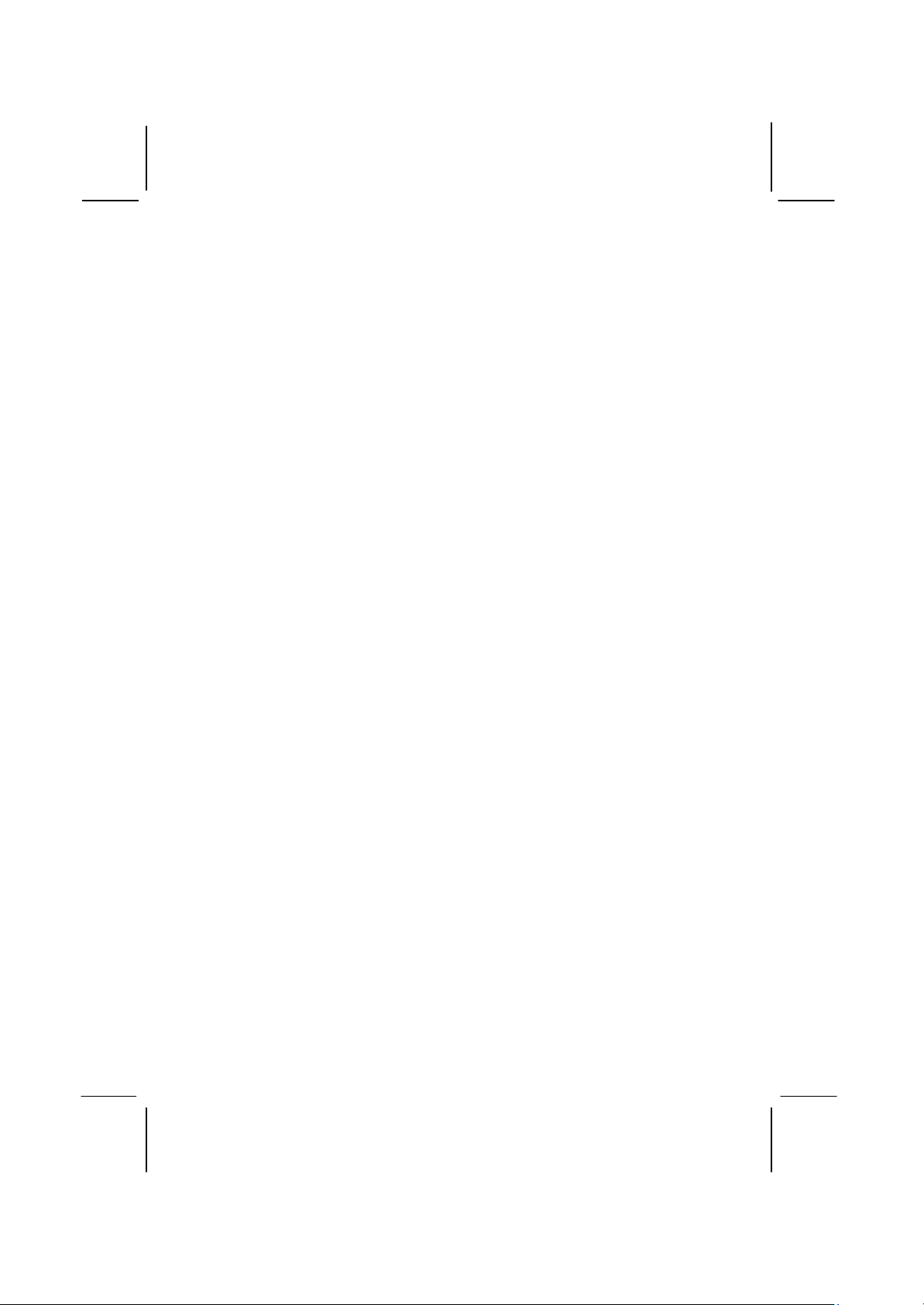
Federal Communications Commission (FCC)Federal Communications Commission (FCC)
This equipment has been tested and found to comply with the limits for a
Class B digital device, pursuant to Part 15 of the FCC Rules. These limits
are designed to provide reasonable protection against harmful interference
in a residential installation. This equipment generates, uses, and can
radiate radio frequency energy and, if not installed and used in accordance
with the instructions, may cause harmful interference to radio
communications. However there is no guarantee that interference will not
occur in a particular installation. If this equipment does cause harmful
interference to radio or television reception, which can be determined by
turning the equipment off and on, the user is encouraged to try to correct
the interference by one or more of the following measures:
q Reorient or relocate the receiving antenna.
q
Increase the separation between the equipment and the receiver.
q Connect the equipment onto an outlet on a circuit different from that
to which the receiver is connected.
q Consult the dealer or an experienced radio/TV technician for help.
Shielded interconnect cables and shielded AC power cable must be
employed with this equipment to insure compliance with the pertinent RF
emission limits governing this device. Changes or modifications not
expressly approved by the system’s manufacturer could void the user’s
authority to operate the equipment.
Declaration of C onformity
This device complies with part 15 of the FCC rules. Operation is subject
to the following conditions:
q This device may not cause harmful interference, and
q This device must accept any interference received, including
interference that may cause undesired operation.
Canadian Department of CommunicationsCanadian Department of Communications
This class B digital apparatus meets all requirements of the Canadian
Interference-causing Equipment Regulations.
Cet appareil numérique de la classe B respecte toutes les exigences du
Réglement sur le matériel brouilieur du Canada.
Page 3
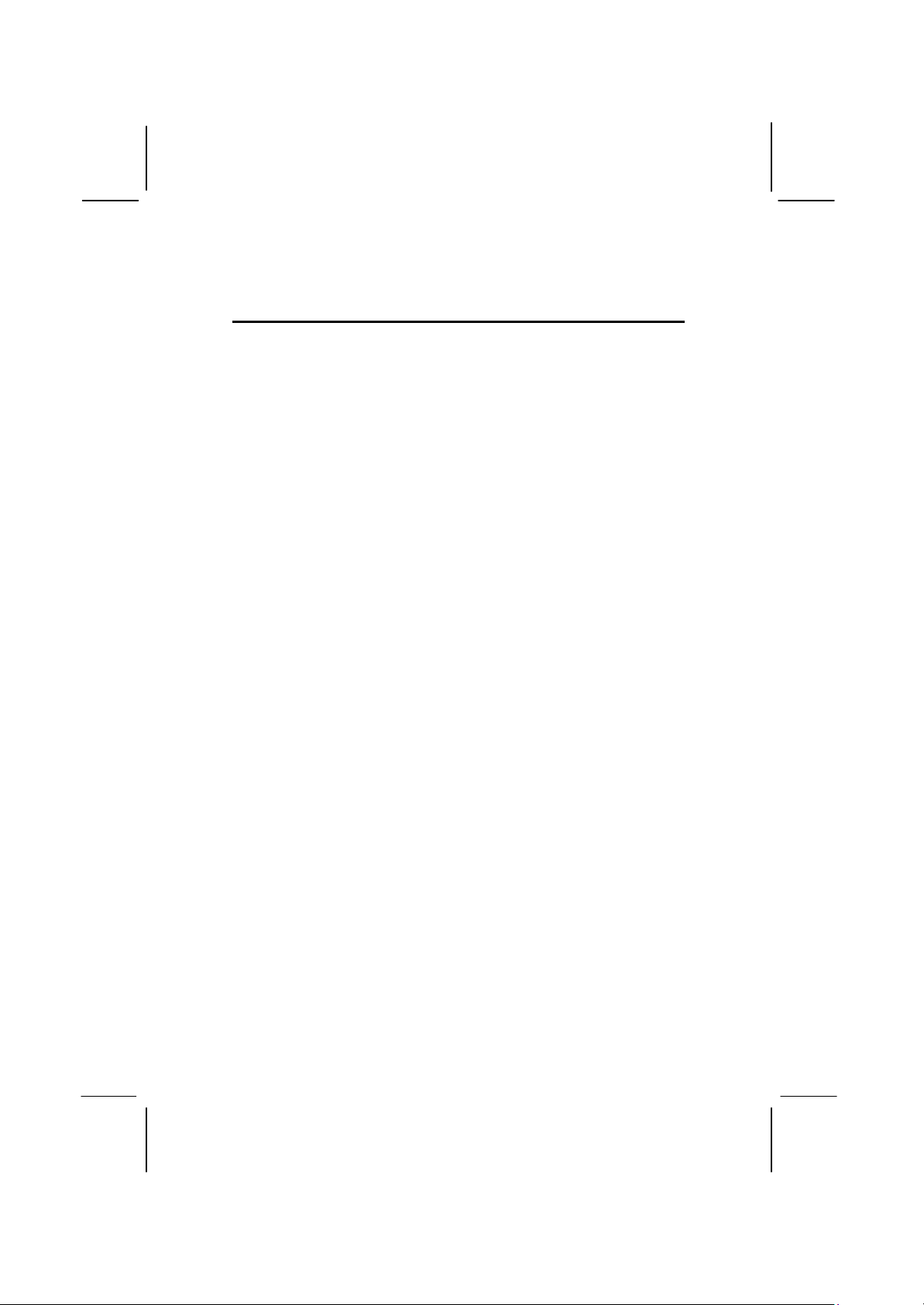
Table of Contents
Chapter 1 Introduction............................................................... 1
Key Features................................................................................................2
Slot-1 Processor Support......................................................................2
Socket-370 Processor Support .............................................................2
Memory Support....................................................................................2
Expansion Slots......................................................................................2
Onboard IDE channels..........................................................................2
Power Supply and Power Management .............................................2
Built-in Graphics System.....................................................................3
Sound System.........................................................................................3
Onboard I/O Ports..................................................................................3
Hardware Monitoring............................................................................4
Built-in LAN Adapter ...........................................................................4
Fax/Modem DAA Module...................................................................4
Onboard Flash ROM.............................................................................4
Bundled Software ..................................................................................4
Dimensions.............................................................................................5
Package Contents........................................................................................5
Optional Accessories.............................................................................5
Static Electricity Precautions....................................................................6
Chapter 2 Mainboard Installation................................................ 7
Mainboard Components.............................................................................8
I/O Ports .......................................................................................................9
Install the Processor....................................................................................9
Installing a Slot -1 Processor Cartridge............................................10
Installing a Socket-370 Processor .....................................................11
Install Memory ..........................................................................................12
Set the Jumpers..........................................................................................13
Jumper JP10: Keyboard Power On Selector ...................................14
Jumper J9: Clear CMOS Memory ....................................................14
Jumper JP6: Enable/Disable Onboard LAN....................................14
Jumper JP7: Enable/Disable Onboard Audio..................................14
Jumper JP8: Enable/Disable Onboard Fax/Modem.......................15
Jumper J20: Select Slot-1 or Socket-370 Processor.......................15
Install the Mainboard ...............................................................................16
Install the Extension Brackets ................................................................18
LAN Adapter Extension Bracket......................................................18
Fax/Modem Module............................................................................18
Optional Extension Brackets...................................................................20
Digital Audio Extension Bracket......................................................20
Page 4
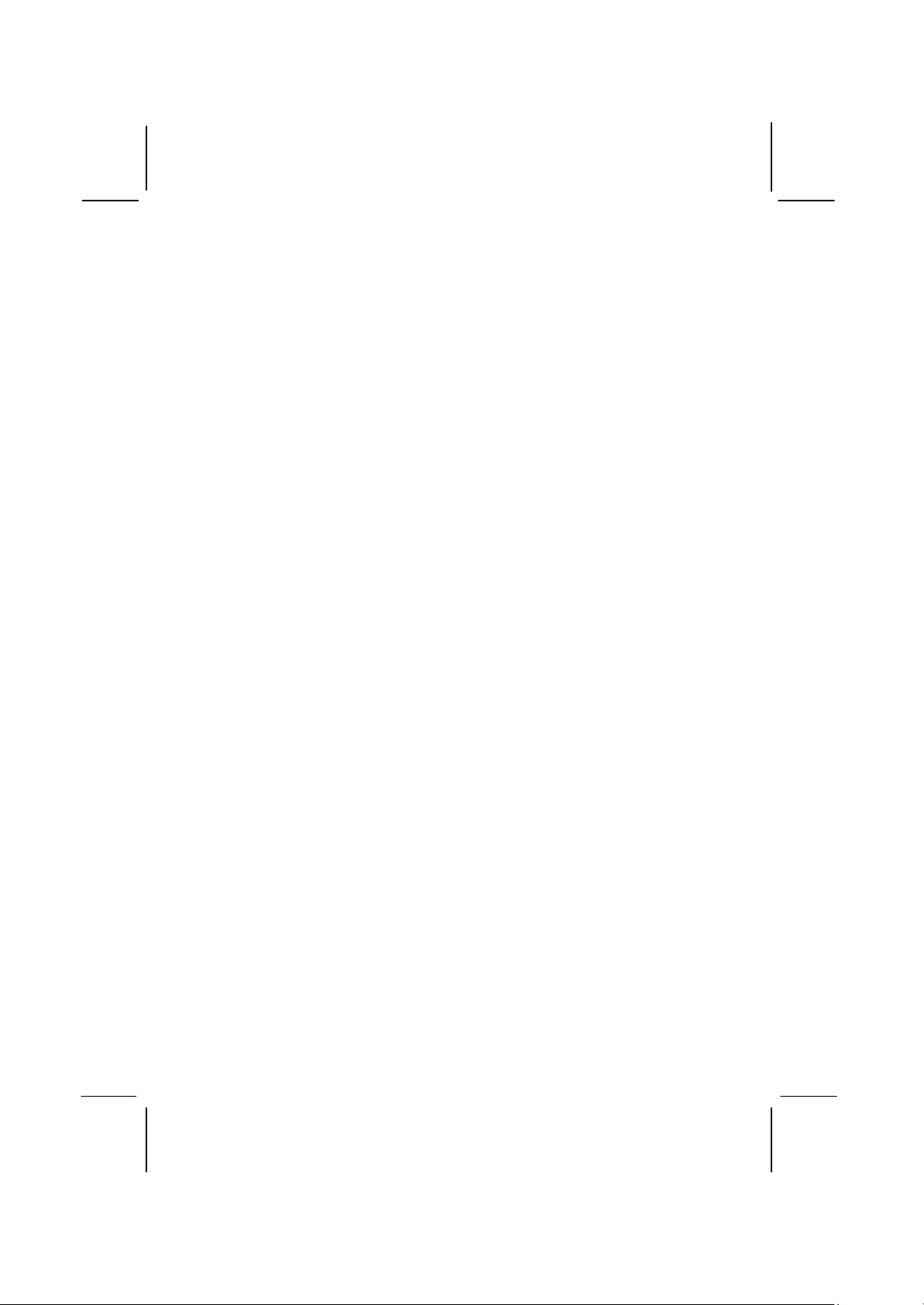
Install Other Devices................................................................................21
Floppy Disk Drive ...............................................................................21
IDE Devices..........................................................................................21
Internal Sound Connections ...............................................................22
Digital Audio Connection..................................................................22
Infrared Port..........................................................................................23
Expansion Slots .........................................................................................24
LAN Wake Up......................................................................................24
Chapter 3 BIOS Setup..............................................................25
Introduction................................................................................................25
Running the Setup Utility........................................................................26
Standard CMOS Setup Page ...................................................................27
Advanced Setup Page ...............................................................................28
Power Management Setup Page.............................................................30
PCI / Plug and Play Setup Page..............................................................31
Load Optim al Settings.............................................................................32
Load Best Performance Settings ............................................................ 32
Features Setup Page ..................................................................................33
CPU PnP Setup Page................................................................................34
Hardware Monitor Page...........................................................................35
Change Password......................................................................................36
Change or Remove the Password......................................................36
Exit ..............................................................................................................36
Chapter 4 Software & Applications ...........................................37
Introduction................................................................................................37
Bus Master IDE Driver.......................................................................37
USB Driver...........................................................................................37
Sound Driver.........................................................................................38
Graphics Drivers and Software .........................................................38
Fax/Modem Drivers and Software....................................................38
Network Adapter Driver.....................................................................38
BIOS Update Utility............................................................................38
PC-Cillin Software ..............................................................................38
ADCM Software ..................................................................................39
Using the PCI Sound Application..........................................................39
The Four Speakers System......................................................................40
Speaker Installation.............................................................................40
Speaker Position ...................................................................................40
Mixer Setup...........................................................................................40
Demo ......................................................................................................41
Page 5
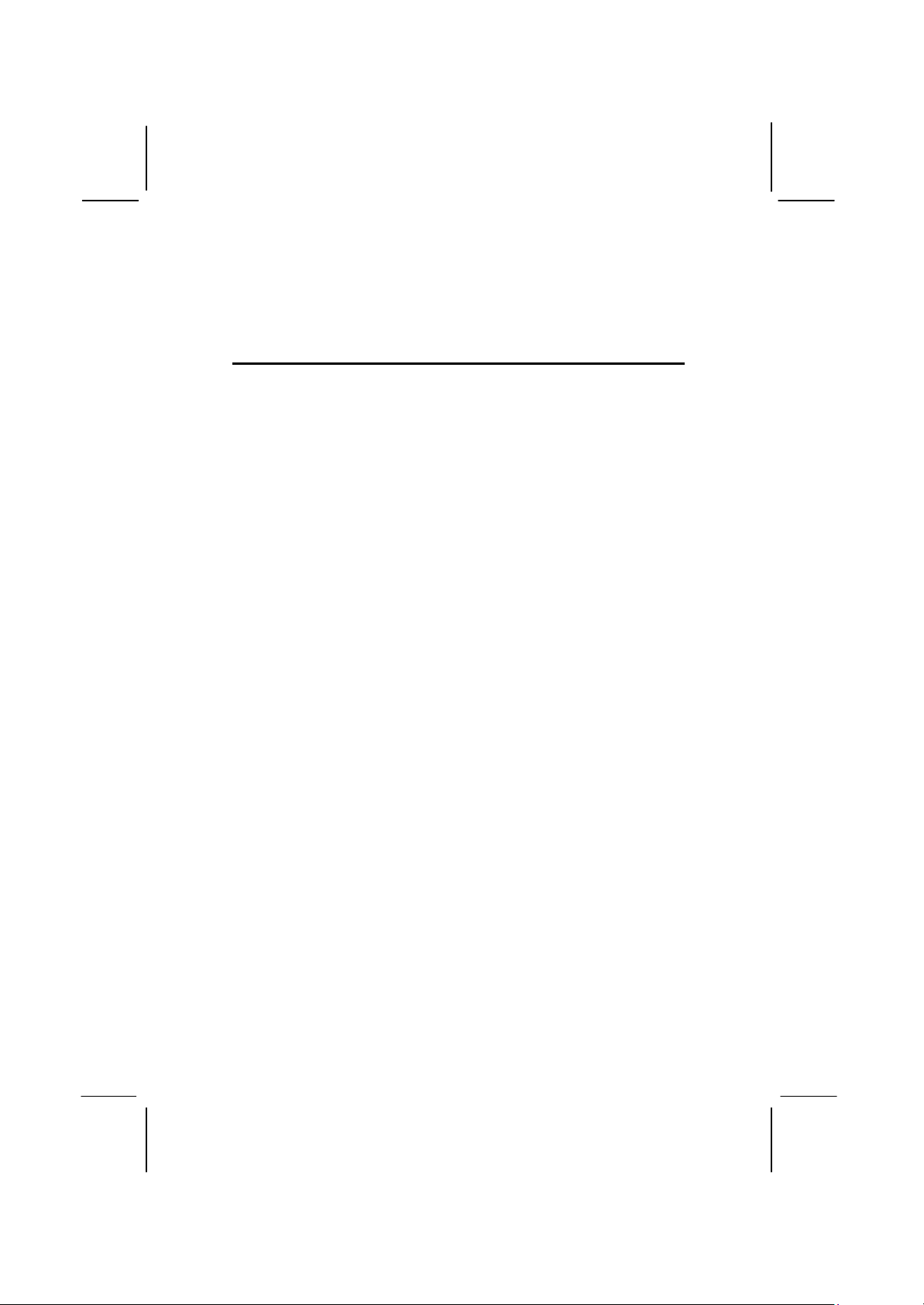
Chapter 1
Introduction
This mainboard has a slot-1 processor socket for an Intel
processor cartridge, and it also has a socket-370 for an Intel
PPGA (Plastic Pin Grid Array) Celeron processor. You can
install either one of these processors according to the power and
performance requirements that you need from your system. Note
that you cannot install two processors on this mainboar d.
Slot-1 processors include the SEPP (Single Edge Processor
Package) Celeron, the Pentium-II, and the Pentium -III. Clock
rates run as high as 500 MHz. Socket-370 processors are the
PPGA Celeron which runs at clock rates up to 466 MHz. The
mainboard supports a system bus of 66 MHz or 100 MHz.
The mainboard uses the Xcel 2000 chipset which provides CPU
Plug & Play through firmware. The mainboard is highly integrated
and includes a built -in 64-bit AGP Graphics Accelerator, a built-
in PCI 3D Sound System, and a built-in 10BaseT/100BaseTX
Network Adapter. A V.90 Fax/Modem DAA module is also
shipped with the mainboard. In addition, it has a full set of ATX
I/O Ports including two PS/2 ports, two USB ports, a parallel port,
a serial port and a VGA port.
This mainboard has all the features you need to develop a powerful
multimedia workstation that is network ready, and has built -in
communications. The board is micro-ATX sized and has power
connectors for ATX power supply units so it can be installed in a
micro -ATX case.
Page 6
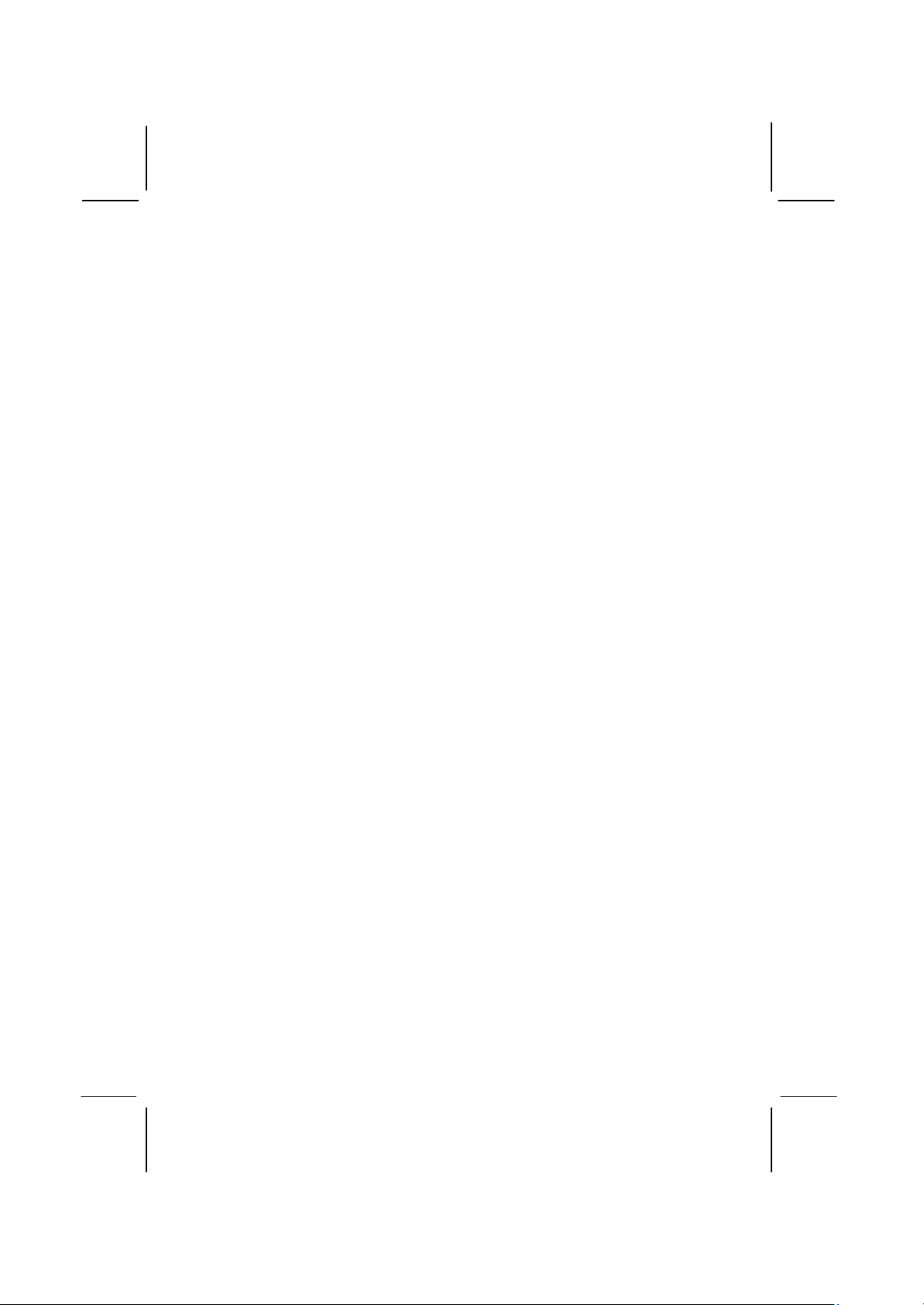
Key Features
This key features of this mainboard include:
Slot-1 Processor Support
♦ Pentium -III support for 450 MHz and 500 MHz clock
rates
♦ Pentium -II support for 233 MHz to 450 MHz clock rates
♦ SEPP Celeron support for 266 MHz to 433 MHz clock
rates
♦ Support for 66 MHz and 100 MHz FSB (Front Side Bus)
♦ All processors configured by CPU Plug & Play
Socket-370 Processor Support
♦ The PPGA Celeron provides Pentium-II performance with
integrated level 1 and level 2 cache memory
♦ PPGA Celerons run from 300 MHz through to 466 MHz.
♦ Supports a 66 MHz front side system bus
♦ All Celerons are automatically configured using firmware
Memory Support
♦ Three DIMM slots for SDRAM 168-pin memory modules
♦ Support for 66 MHz & 100 MHz memory bus
♦ Maximum installed memory can be 3 x 256 MB = 768 MB
Expansion Slots
♦ One 32-bit PCI slot
♦ One 8/16-bit ISA slot
Onboard IDE channels
♦ Primary and Secondary PCI IDE channels
♦ Support for PIO (programmable input/output) modes
♦ Support for Bus mastering and UltraDMA 33/66 modes
Power Supply and Power Management
♦ Provides ATX power connector
Page 7

♦ Support for Green PC standard, suspend switch, keyboard
power on/off
♦ Supports Wake on Modem, Wake on LAN and Wake on
Alarm
Built-in Graphics System
♦ Onboard 64-bit 3D AGP Graphics Accelerator
♦ Complies with AGP Ver. 2.0 with built-in 8-way/16 entry
set-associative GART cache for AGP master
♦ Shared memory architecture allows a maximum of 8 MB
main memory to act as frame buffer
♦ Supports high resolutions up to 1600 x 1200 pixels
Sound System
♦ Meets PC98 audio specification
Full duplex playback and recording with built-in 16 -bit
♦
CODEC
♦ HRTF 3D professional audio supports both Direct Sound
3D® and A3D® compatible interface plus support for 4-
channel speakers
♦ Drivers support DOS/Windows 95/98/2000/NT 4.0
♦ Built-i n 32 ohm earphone buffer and 3D surround
♦ Provides MPU-401 Game/MIDI port and legacy Sound
Blaster 16 support
♦ Downloadable Wave-table Synthesizer supports Direct
Music®
Digital Audio Interface (SPDIF In/Out) with
♦
44KHz sampling rate and measured 120dB audio quality
♦ Stereo Mixer supports analog mixing from CD-Audio,
Line-In, and digital mixing from voice, FM/Wave-table and
digital CD-Audio
Onboard I/O Ports
♦ Provides PC99 Color Connector for easy identification of
peripheral devices
♦ Floppy disk drive port with 1Mb/s transfer rate
♦ One serial ports with 16550-compatible fast UART
♦ One parallel port with support for ECP and EPP
24-bit stereo
,
Page 8
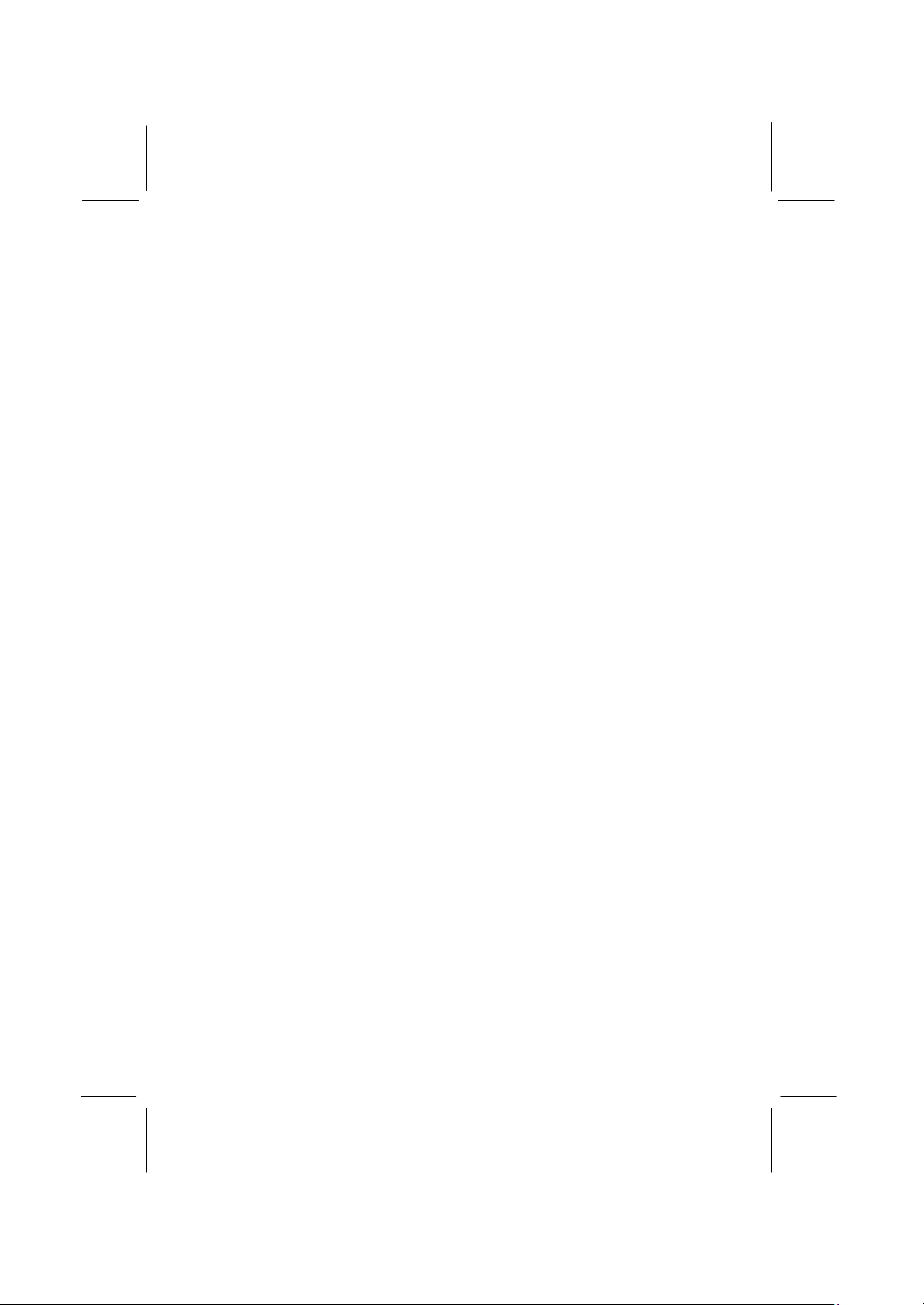
♦ Two USB ports & two PS/2 ports
♦ One infrared port
Hardware Monitoring
Built-in hardware monitoring for CPU temperature and fan
♦
speeds
♦ Supports AMI’s Desktop Client Manager (ADCM)
Built-in LAN Adapter
♦ Onboard 10BaseT/100BaseTX LAN Adapter
♦ LAN controller integrates Fast Ethernet MAC and PHY
compliant with IEEE802.3u 100BASE -TX, 10BASE-T and
ANSI X3T12 TP-PMD standards
♦ Complian t with ACPI 1.0 and the Network Device Class
Power Management 1.0
High Performance provided by 100 Mbps clock generator and
♦
data recovery circuit for 100 Mbps receiver
Fax/Modem DAA Module
♦ 56 Kbps Fax/Modem DAA module
♦ Supports V.90, V.34, V.32bis, V.32, V.22bis, V.22
♦ Supports Auto Fallback and MNP 5, V.42bis data compression
with 115200 compatible Virtual UART
♦ Requires 16 MB RAM and WIN 95/98/NT
Onboard Flash ROM
♦ Provides plug and play function for automatic CPU and
board configuration
Supports plug and play configuration of peripheral devices
♦
and expansion cards
♦ Built-in virus protection using Trend’s ChipAway Virus
which ensures that the entire boot process is virus protected.
Bundled Software
♦ AMI Desktop Client Manager supports hardware
monitoring on stand alone systems or over a network
♦ PC-Cillin provides automatic virus protection under
Windows 95/98
Page 9
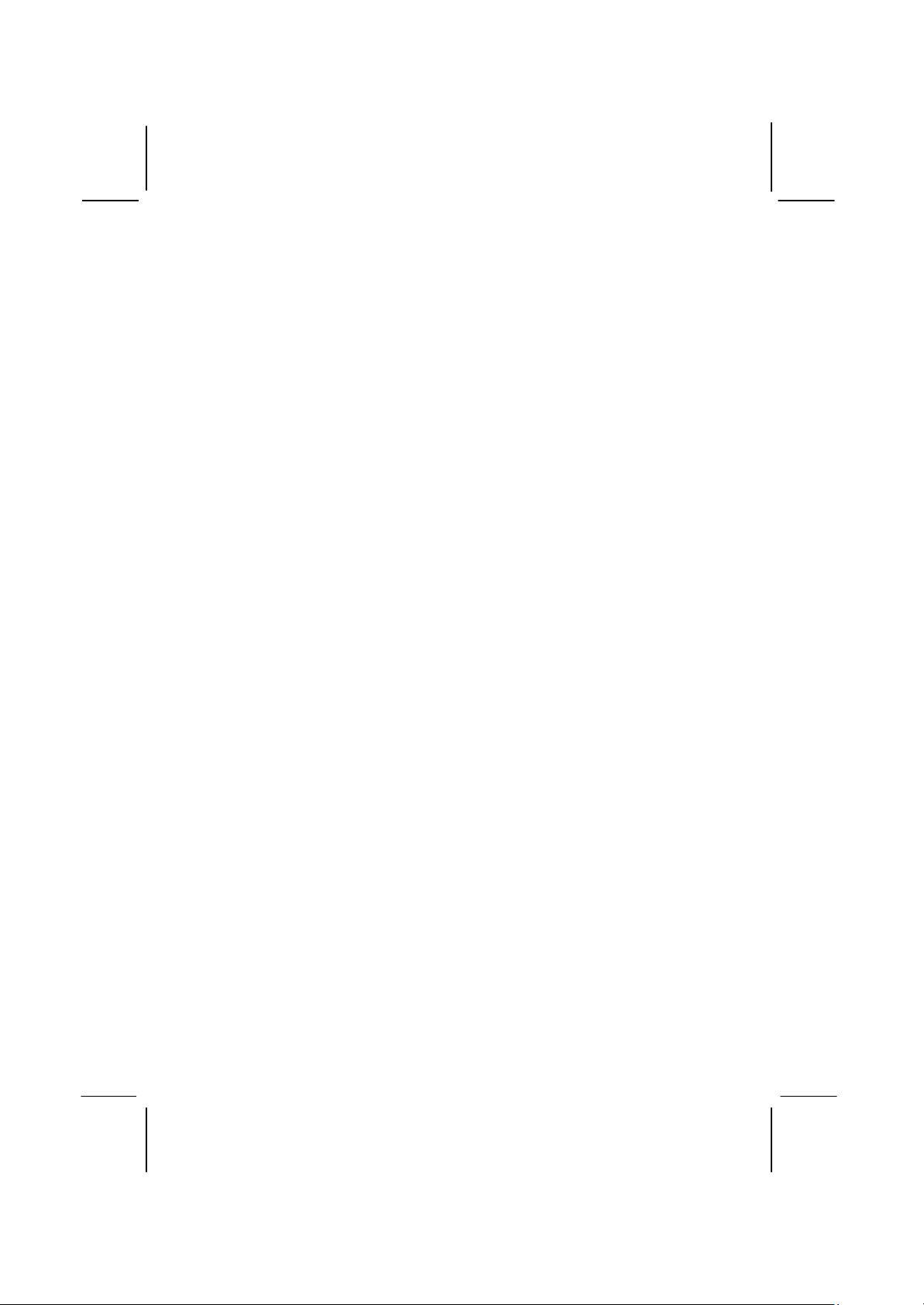
♦ SuperVoice Fax/Modem software
♦ Gamut 98 provides professional audio application included
MP3 playback
♦ MediaRing Talk provides PC to PC base internet phone
communication
Dimensions
♦ Micro -ATX form factor (22cm x 24.4cm)
Package Contents
Your mainboard package ships with the following items:
q Mainboard
q This User’s guide
q IDE cable
q Floppy diskette drive cable
q Fax/Modem DAA module
q Network adapter extension bracket
q Support software CD-ROM
Optional Accessories
You can purchase the following optional accessories for this
mainboard.
q Digital Audio extension bracket
Page 10

Static Electricity Precautions
1. Components on this mainboard can be damaged by static
electricity. Tak e the following precautions when unpacking the
mainboard and installing it in a system.
2. Keep the mainboard, and other components, in their original
static-proof packaging until you are ready to install them.
3. During an installation, wear a grounded wrist strap if possible.
If you don’t have a wrist strap, frequently discharge any static
electricity by touching the bare metal of the system chassis.
4. Handle the mainboard carefully by the edges. Avoid touching
the components unless it is absolutely necessary. During the
installation lay the mainboard on top of the static -proof
packaging with the component side facing upwards.
5. Inspect the mainboard for any damage caused during transit.
Ensure that all the components that are plugged into sockets
are correctly seated.
6. If you suspect that the mainboard has been damaged, do not
apply power to the system. Contact your mainboard vendor
and report the damage.
Page 11
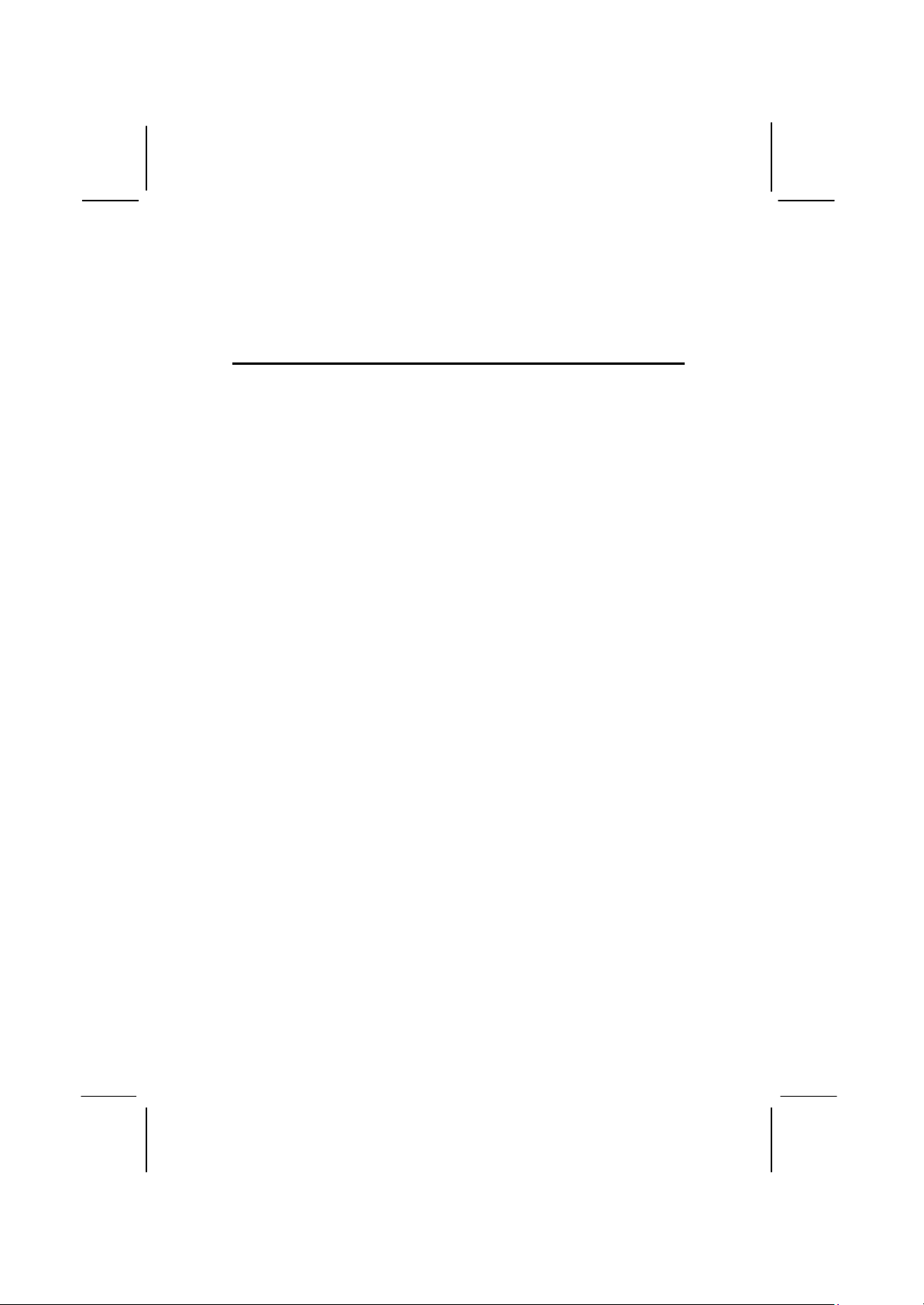
Chapter 2
Mainboard Installation
To install this mainboard into your system, follow the procedures
in this chapter:
q Identify the mainboard components
q
Install the correct processor
q Install one or more memory modules
q Verify that any jumpers or switches are at the correct setting
q Install the mainboard in the system chassis
q Install any extension brackets or cables to the mainboard
headers
q Install any other devices and make the appropriate connections
to the mainboard headers.
Note: 1. Before installing the mainboard, you must ensure that
jumper J9 is set to the Normal setting. See this chapter for
information on loca ting J9 and changing the jumper setting.
2. While installing the mainboard, please make sure the AC
power cord is unplugged before the full system is installed
completely. Otherwise, it may destroy stuffs unpredictably, due to
the power-on trigger event of power management.
Page 12

Mainboard Components
Use the diagram below to identify the major components on your
mainboard.
Page 13

I/O Ports
The illustration below shows a side view of the I/O ports installed
on the mainboard.
PS/2 Mouse
PS/2 Keyboard
Parallel Port LPT1
Serial Port COM1/3USB Ports
VGA Port
StereoOut Jack
Game/MIDI Port
Microphone Jack
Stereo In Jack
Install the Processor
This mainboard has a Slot-1 which can be installed with any Slot -1
processor cartridge including the Pentium-III, the Pentium -II, and
the SEPP Celeron. It also has a Socket-370 which can be installed
with the new Celeron processor which is shipped in a PPGA
(Plastic Pin Grid Array) package. To ensure reliability, make
sure that your PPGA Celeron processor is fitted with a
heatsink/cooling fan assembly.
You can install a Slot-1 processor or a PPGA Celeron. You cannot
install a PPGA and a Slot-1 processor cartridge together. Take care
that you do not try to install a Socket -7 processor into the Socket-
370. A Socket-7 processor such as the Pentium-MMX, or the AMD
K5/K6 does not fit in the socket-370. The following table lists the
processors that are currently supported by this mainboard. New
processors may be a released after this manual is printed.
Processor
Cartridge
Pentium-III 550 Slot-1 100
Pentium-III 500 Slot-1 100
Pentium-III 450 Slot -1 100
Pentium-II 450 Slot-1 100
Pentium-II 400 Slot-1 100
Clock Rate
MHz
Processor
Socket
System Bus
MHz
Page 14
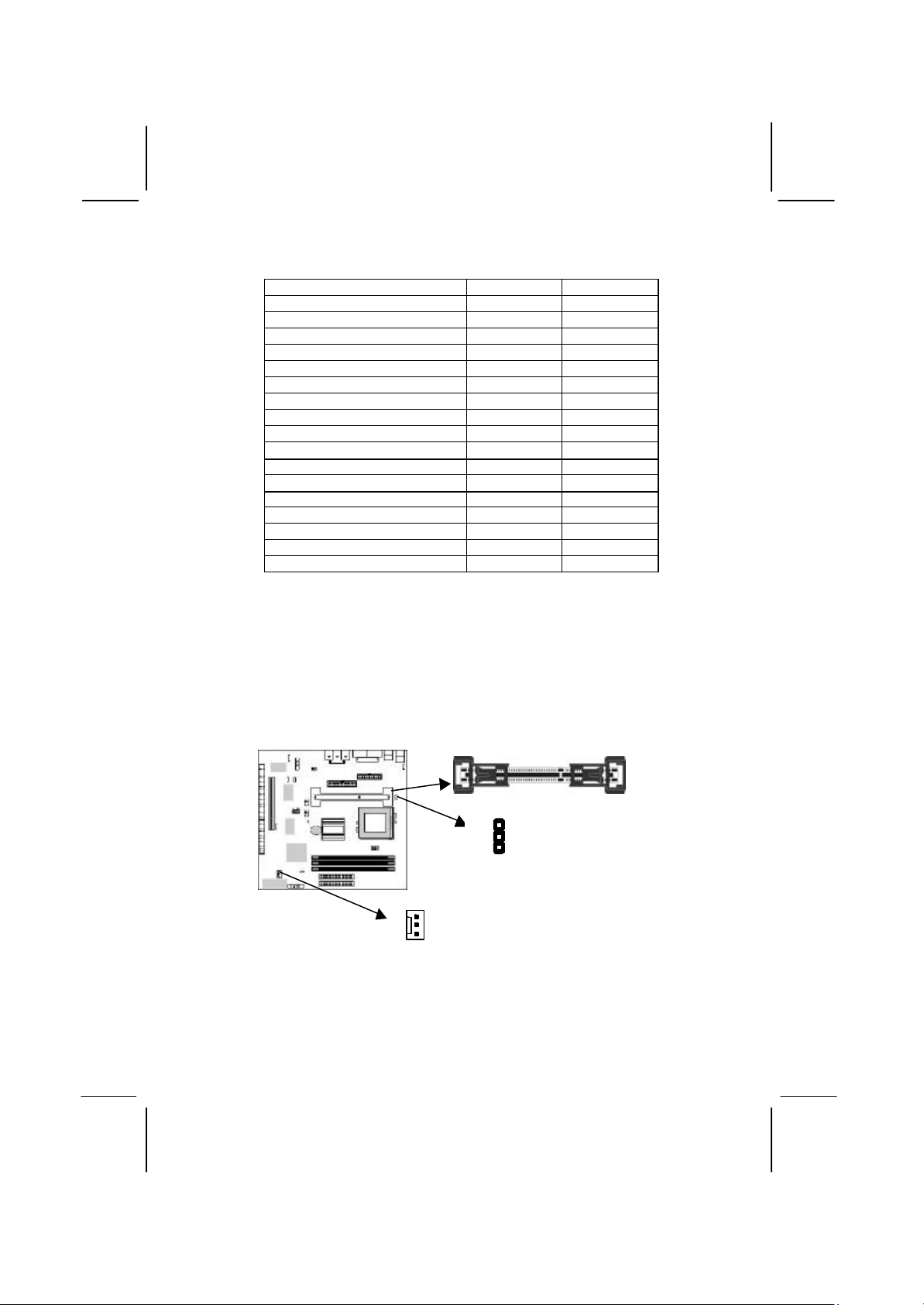
Slot-1 with pre-installed
1
Pentium-II 350 Slot-1 100
Pentium-II 333 Slot-1 66
Pentium-II 300 Slot-1 66
Pentium-II 266 Slot-1 66
Pentium-II 233 Slot-1 66
SEPP Celeron 433 Slot-1 66
SEPP Celeron 400 Slot-1 66
SEPP Celeron 366 Slot-1 66
SEPP Celeron 333 Slot-1 66
SEPP Celeron 300A Slot-1 66
SEPP Celeron 300 Slot-1 66
SEPP Celeron 266 Slot-1 66
PPGA Celeron 466 Socket-370 66
PPGA Celeron 433 Socket-370 66
PPGA Celeron 400 Socket-370 66
PPGA Celeron 366 Socket-370 66
PPGA Celeron 333 Socket-370 66
PPGA Celeron 300 Socket-370 66
Installing a Slot-1 Processor Cartridge
1. Locate Slot-1, FAN1, and J20 on the mainboard.
cartridge holder. The
upright arms are folded
down for shipping.
J20
FAN1
2. The Slot-1 is installed with a cartridge holder. The upright
struts of the cartridge holder are folded down for shipping. Pull
the struts upwards so that they are in the upright position.
Page 15

1
3. Insert the processor cartridge into the cartridge holder. Follow
the instructions given with your processor cartridge. The edge
connector on the cartridge has a notch so that it only fits into
the Slot-1 in the correct way.
4. Locate the cooling fan power supply FAN1. Connect the cable
from the processor cartridge cooling fan to FAN1.
5. Locate the jumper J20. Use this jumper to short pins 2-3 if you
have installed a Slot-1 processor.
6. On this mainboard, you can configure the processor by
entering the correct settings in the BIOS setup utility.
Installing a Socket -370 Processor
The Celeron processor installs into the ZIF (Zero Insertion Force)
Socket -370 on the mainboard.
1. Locate the Socket-370, FAN1, and J20. Pull the locking lever
out from the socket and swing it to the upright position.
J20
Socket-370
FAN1
Page 16

DIMM1
DIMM2
DIMM3
Pin-1 Corner
2. On the Celeron processor, identify the pin-1 corner by noting
that it has a slight bevel.
3. On the Socket-370, identify the pin-1 corner. The pin-1 corner
is on the same side as the locking lever, closest to the top of the
lever when it is in the locked position.
4. Match the pin-1 corners and insert the Celeron processor into
the socket. No force is required and the processor should drop
into place freely.
5. Swing the locking lever down and hook it under the catch on
the side of the socket. This locks the Celeron processor in the
socket.
6. Locate the jumper J20. Use this jumper to short pins 1-2 if you
have installed a Socket -370 processor.
7. If the Celeron processor is installed with a cooling fan
assembly, connect the cable from the fan to the CPU fan power
connector FAN1.
Install Memory
The mainboard has three DIMM slots which can be installed with
memory modules. You must install at least one memory module in
order to use the mainboard. You must install the first memory
module into DIMM1 so that it can share memory with the onboard
VGA system.
For this mainboard, you must use 168-pin, 3.3V memory modules
installed with SDRAM memory chips. If you are using a processor
Page 17

J9
J10
1
J20 1 JP8 1 JP7
1
JP6
1
that runs on a 100 MHz system bus, you must use memory that
operates on a 100 MHz memory bus (PC-100 memory). If you are
using a processor that runs on a 66 MHz system bus, you must use
memory that operates on a 66 MHz memory bus. You can install
any size of memory module from 16 MB up to 256 MB, so the
maximum memory size is 3 x 256 MB = 768 MB.
The edge connectors on the memory modules have cut outs, which
coincide with struts in the DIMM slots, so the memory modules
can only be installed in the correct way.
On the DIMM slot, pull the locking latches at either end of the
slots outwards. Position the memory module correctly and insert it
into the DIMM slot. Press the module down into the slot so that the
locking latches lever inwards and lock the module in place.
Set the Jumpers
Jumpers are sets of pins which can be connected together with
jumper caps. The jumper caps change the way the mainboard
operates by changing the electronic circuits on the mainboard. If a
jumper cap connects two pins, we say the pins are SHORT. If a
jumper cap is removed from two pins, the pins are OPEN.
Page 18

Jumper J10: Keyboard Power On Selector
If you enable the keyboard power on feature, you can use hot keys
on your keyboard as a power on/off switch for the system.
Note: Make sure that the system can provide 1A on +5VSB (+5V
Standby) signal before using the Keyboard Power On function.
Function Jumper Setting
Disable Keyboard Power On Short Pins 1-2
Enable Keyboard Power On Short Pins 2-3
Jumper J9: Clear CMOS Memory
Use this jumper to clear the contents of the CMOS memory. You
may need to clear the CMOS memory if the settings in the setup
utility are incorrect and prevent your mainboard from operating. To
clear the CMOS memory, disconnect all the power cables from the
mainboard and then move the jumper cap into the CLEAR setting
for a few seconds.
Function Jumper Setting
Normal Operation Short Pins 1-2
Clear CMOS Memory Short Pins 2-3
Jumper JP6: Enable/D isable Onboard LAN
Use this 3-pin jumper to enable or disable the onboard network
adapter.
Function Jumper Setting
Enable Onboard LAN Short Pins 1-2
Disable Onboard LAN Short Pins 2-3
Jumper JP7: Enable/Disable Onboard Audio
Use this 3-pin jumper to enable or disable the onboard audio
system. If you install a different audio system on an expansion
card, you must disable the onboard audio system. If you use this
jumper to disable the audio system, it automatically disables the
onboard Fax/Modem, even if the Fax/Modem jumper JP8 is
enabled.
Page 19

Function Jumper Setting
Disable Audio/Modem Short Pins 1-2
Enable Audio Short Pins 2-3
Jumper JP8: Enable/Disable Onboard Fax/Modem
Use this 3-pin jumper to enable or disable the onboard
Fax/Modem. If the audio jumper JP7 is disabled, the Fax/Modem is
also disabled, no matter the setting of JP8.
Function Jumper Setting
Enable Onboard Modem Short Pins 1-2
Disable Onboard Modem Short Pins 2-3
J20: Select Slot-1 or Socket-370 Processor
Use this 3-pin jumper to prepare the mainboard to use either a Slot1 processor or a Socket-370 processor.
Function Jumper Setting
Socket-370 Processor Short Pins 1-2
Slot-1 Processor Short Pins 2-3
Page 20

ATX Power
Install the Mainboard
Install the mainboard into the system chassis. This mainboard uses
the micro-ATX format with a twin -tier of I/O ports. Special microATX cases are available with a reduced number of expansion slots
and a smaller power supply unit. Ensure that your case has an I/O
template that can be used by this mainboard.
Install the mainboard into the unit case. Follow the instructions
provided by the case manufacturer using the screws and mounting
points provided in the chassis.
FAN2
J7
Connect the power cable from the power supply unit to the power
connector ATX Power on the mainboard. If the system chassis is
installed with a cooling fan, connect the cable from the cooling fan
to the chassis fan power connector on the mainboard FAN2.
Page 21

22
Power LED
Speaker
7
Keylock
HDD LED
2
Reset Switch
Power Button/Suspend
Connect the case switches and indicator LEDs to the bank of
switch and LED connectors J7. See the illustration below for a
guide to the pin functions of the J7 connector.
Pins 8-10
Pins 17-18
Pins 2-4-6
Switch Pins 21-22
1
21
Pins 1-3-5-
Pins 15-16
Page 22

J11-LAN Header
LAN Extension
Install the Extension Brackets
The extension brackets are used to transmit features on the
mainboard to external connectors that can be fixed to the system
chassis. Follow the steps below to install the extension brackets.
Note: All the ribbon cables used on the extension brackets carry a
red stripe on the pin-1 side of the cable.
LAN Adapter Extension Bracket
This bracket supports an RJ45 network connector and connects to
the built in J11 LAN header on the mainboard.
1
Bracket
1. On the mainboard, locate the J11 LAN header for this bracket.
2. Plug the cable from the bracket into the J11 LAN header.
3. In the system chassis, remove a blanking plate from one of the
expansion slots and install the extension bracket in the slot.
Use the screw that held the blanking plate in place to secure
the extension bracket.
Fax/Modem Module
The Fax/Modem DAA module plugs directly into the mainboard
adjacent to an expansion slot in the system chassis. When you
remove the blanking plate from the system chassis, you can access
Page 23

Line & Tel
2 MCLK
GND 1
GND 3
GND 5
AUX 3V 7
HOOK 9
Modem Header
the LINE and TEL RJ11 connectors on the metal edge of the
Fax/Modem DAA module.
JP1-
4 FRA-SY
6 SCLK
8 RIN -WAK
RIN 11
AUX 5V 13
MUTE 15
10 GPIO
12 SDO
14 SDI
16 RST
1. Locate the JP1 modem header on the mainboard.
2. Plug the Fax/Modem DAA module into the JP1 modem
header.
3. Remove the blanking plate adjacent to the modem header.
RJ11 Sockets
Modem Header
Modem DAA Module
Page 24

1
JP3-SPDIF Header
Stereo Line-in
SPDIF In
SPDIF Out
Digital Audio
Optional Extension Brackets
For this mainboard, you can also obtain an SPDIF digital audio
extension bracket. Install this by following the ste ps below.
Digital Audio Extension Bracket
This bracket has two RCA jacks for digital audio in and digital
audio out, and an auxiliary jack for a Stereo Line-in device.
Extension Bracket
1. On the mainboard, locate the JP3 SPDIF header for this
bracket.
2. Plug the cable from the bracket into the JP3 SPDIF header.
3. In the system chassis, remove a blanking plate from one of the
expansion slots and install the extension bracket in the slot.
Use the screw that held the blanking plate in place to secure
the extension bracket.
Note: If you install the Digital Audio Extension Bracket, you
cannot use the Internal SPDIF/In header (See Internal Sound
Connections later in this chapter).
Page 25

IDE2
1
IDE1
1
Install Other Devices
Install and connect any other devices in the system following the
steps below.
FDD
1
Floppy Disk Drive
The mainboard ships with a floppy disk drive cable that can
support one or two drives. Drives can be 3.5” or 5.25” wide, with
capacities of 360K, 720K, 1.2MB, 1.44MB, or 2.88MB.
Install your drives and supply po wer from the system power unit.
Use the cable provided to connect the drives to the floppy disk
drive header FDD.
IDE Devices
IDE devices include hard disk drives, high-density diskette drives,
and CD-ROM/DVD drives.
The mainboard ships with an IDE cable that can support one or two
IDE devices. If you connect two devices to a single cable, you
must configure one of the drives as Master and one of the drives as
Slave. The documentation of the IDE device will tell you how to
configure for Master or Slave.
Install the device(s) and supply power from the system power unit.
Use the cable provided to connect the device(s) to the Primary IDE
channel connector IDE1 on the mainboard.
Page 26

1
J1
J2
J4-SPDIF In
1
1
If you want to install more IDE devices, you can purchase a second
IDE cable and connect one or two devices to the Secondary IDE
channel connector IDE on the mainboard. If you have two devices
on the cable, one must be Master and one must be Slave.
Internal Sound Connections
If you have installed a CD-ROM drive or a DVD drive, you can
connect the sound output of the drive to the built -in sound system.
On the mainboard, locate the two 4-pin connectors for J1 and J2.
There are two kinds of connector because different brands of CD ROM drive have different kinds of cable connectors on their audio
output cable. Connect the cable to the appropriate connector.
Header
Digital Audio Connection
If your CD -ROM or DVD drive has 24-bit digital audio output, and
your system is equipped to output sound through the SPDIF dig ital
audio connector, you can purchase an internal digital audio cable to
connect the digital output from the drive to the digital audio input
connector on the mainboard.
Note: Do not use the Digital Audio In header, If you have already
installed the optional Digital Audio Extension Bracket.
Page 27

1
IR Port
Infrared Port
You can install the mainboard with an infrared port. You can
purchase this option from third-party vendors.
Header
1. On the mainboard locate the infrared port header IR.
2. If you are adding an infrared port, connect the ribbon cable
from the port to the header IR and then secure the port to an
appropriate place in your system chassis.
Page 28

ISA Slot
PCI Slot
J12-LAN Wake
Expansion Slots
This mainboard has one PCI 32 -bit expansion slot and one 8/16-bit
ISA slot. The slots are shared. This means that you can only use
one of the slots at one time.
1
Up Header
Follow the steps below to install a PCI or ISA expansion card.
1. Locate the PCI or ISA slot on the mainboard.
2. Remove the blanking plate from the appropriate expansion slot
on the system chassis.
3. Install the edge connector of the expansion card into the slot
and press it quite firmly down so that it is seated correctly.
4. Secure the bracket of the expansion card into the expansion
slot in the system chassis using the screw that held the
blanking plate in place.
LAN Wake Up
In ATX power system you can configure your system so that it
powers down by software and can be resumed by alarms.
If you have installed a LAN adapter expansion card, connect the
card to the LAN Wake Up header J12. This allo ws incoming traffic
to resume the system from a software power down.
Page 29

Chapter 3
BIOS Setup
Introduction
The BIOS setup utility stores information about your computer
such as the date and time, the kind of hardware you have installed,
and so on. Your comp uter uses this information to initialize all the
components at boot up time, and make sure that everything runs
smoothly.
If the information in the setup utility is incorrect, it may cause your
system to malfunction. It can even stop your computer from
booting properly. If this happens, you can use the clear CMOS
jumper to clear the CMOS memory area that is used to store the
setup information, or you can hold down the End key while you
reboot your computer, Holding down the
setup in formation.
You can run the setup utility and manually make changes to the
setup utility. You might need to do this to configure some of the
hardware that you add to the mainboard, such as the CPU, the
memory, disk drive, etc.
key also clears the
End
Page 30

Running the Setup Utility
Each time your computer starts, before the operating system is
booted, a message appears on the screen that prompts “Hit <DEL>
if you want to run SETUP”. When you see this message, press the
Delete key and the Mainmenu page of the setup utility appears on
your monitor.
You can use the cursor arrow keys to highlight any of the options
on the Mainmenu page. Press Enter to select the highlighted
option. To leave the setup utility, press the Escape key. Hold down
the Shift key and press F2 to cycle through the optional color
schemes of the setup utility.
Some of the options on the Mainmenu page lead to tables of items
with installed values. In these pages, use the cursor arrow keys to
highlight the items, and then use the PgUp and PgDn keys to cycle
through the alternate values for each of the items. Other options on
the Mainmenu page lead to dialog boxes which require you to
answer Yes or No by hitting the Y or N keys.
If you have already made changes to the setup utility, press F10 to
save those change s and exit the utility. Press F5 to reset the
changes to the original values. Press F6 to install the setup utility
Page 31

with a set of default values. Press F7 to install the setup utility with
a set of high-performance values.
Standard CMOS Setup Page
Use this page to set basic information such as the date and time, the
IDE devices, and the diskette drives. If you press the F3 key, the
system will automatically detect and configure the hard disks on
the IDE channels.
Date & Time
Pri Master
Pri Slave
Sec Master
Sec Slave
Floppy Drive A
Floppy Drive B
Use these items to install your system with the
correct date and time
Use these items to configure devices on the
primary and secondary IDE channels. To
configure a hard disk drive, choose Auto. If the
Auto setting fails to find a hard disk drive, set it to
User, and then fill in the hard disk characteristics
(Size, Cyls, etc.) manually. If you have a CD ROM drive, select the setting CDROM . If you
have an ATAPI device with removable media
(e.g. a ZIP drive or an LS-120) select ARMD.
Use these items to set the size and capacity of
the floppy diskette drive(s) installed in the
system.
Page 32

Advanced Setup Page
Use this page to set more advanced information about your system.
Take some care with this page. Making changes can affect the
operation of your computer.
Share Memory
Size
Trend ChipAway
Virus
1st Boot Device
2nd Boot Device
Try Other Boot
Device
S.M.A.R.T. for
Hard Disks
BootUp NumLock
Floppy Drive
Swap
This item lets you allocate a portion of the main
memory for use by the onboard VGA system.
This mainboard has built-in virus protection in the
firmware. Use this item to enable or disable the
built-in virus protection.
Use these two items to determine the order and
priority that your computer follows to load an
operating system at start-up time.
If you enable this item, the system will also
search for other boot devices if it fails to find an
operating system from the first two locations.
Enable this item if your hard disk(s) supports
SMART (Self-Monitoring, Analysis and Reporting
Technology).
This items determines if the Num Lock key is
active or inactive at system start-up time.
If you have two diskette drives installed and you
enable this item, drive A becomes drive B and
drive B becomes drive A.
Page 33

Floppy Drive
Seek
Password Check
Boot to OS/2
Over 64MB
Internal Cache
System BIOS
Cacheable
SDRAM Speed
Refresh Queue
Depth
SDRAM CAS
Latency
Graphic Win Size
If you enable this item, your system will check the
diskette drives at start up time. Disable this item
unless you are using an old 360K diskette drive.
If you have installed a password on your system,
use this item to determine if the password is
required to enter the setup utility (Setup) or
required at start-up time and to enter the setup
utility (Always).
Enable this item if you are booting the OS/2
operating system and you have more than 64MB
of memory installed.
Leave this item enabled since all the processors
that can be installed on this board have internal
cache memory.
If you enable this item, a segment of the system
BIOS will be cached to main memory for faster
execution.
This item determines the speed of the installed
SDRAM main memory. We recommend that you
leave this item at the default value.
This item determines the operation of the
memory refresh timing. We recommend that you
leave this item at the default value.
This item determines the operation of the main
memory CAS (column address strobe). We
recommend that you leave this item at the default
value.
This item determines the operation of the
onboard graphics adapter. We recommend that
you leave this item at the default value.
Page 34

Power Management Setup Page
This page sets some of the parameters for the system power
management operation.
Power
Management/APM
Standby Time Out
(Minute)
Suspend Time Out
(Minute)
Keyboard Power
On
Use this item to enable or disable the power
management routines. If you enable the power
management, you can use the items below to
set the power management operation.
This sets the timeout for standby mode in
minutes. If the time selected passes without any
system activity, the computer will enter the
power-saving standby mode.
This sets the timeout for suspend mode in
minutes. If the time selected passes without any
system activity, the computer will enter the
power -saving suspend mode.
Your system can enter a software power down.
If you enable this item, you can resume the
system by pressing hot keys on the keyboard.
You must be using an ATX power supply and
enable jumper JP1 in order to use this feature.
Page 35

Enable this item if you are using an O/S that
Lan Card Power
On
Ring On Power On
RTC Alarm Power
On
Your system can enter a software power down.
If you enable this item, the system can
automatically resume if there is traffic on the
network adapter. You must have an ATX power
supply in order to use this feature.
Your system can enter a software power down.
If you enable this item, the system can
automatically resume if there is an incoming call
on the built-in Fax/Modem. You must have an
ATX power supply in order to use this feature.
Your system can enter a software power down.
If you enable this item, the system can
automatically resume at a fixed time on the
system’s RTC (realtime clock). Use the items
below to set the date and time of the wake-up
alarm. You must have an ATX power supply in
order to use this feature.
PCI / Plug and Play Setup Page
This page sets some of the parameters for devices installed on the
system PCI bus, and devices that use the system plug and play
capability.
Plug and Play
Aware O/S
supports Plug and Play such as Windows 95 or
Page 36

Primary Graphics
Adapter
PCI VGA Palette
Snoop
Allocate IRQ to
PCI VGA
DMA Reserved for
ISA
IRQ Reserved for
ISA
Reserved Memory
Size
Reserved Memory
Address
98.
Use this item to define if your primary graphics
adapter is installed in a PCI slot or on an AGP
bus.
When this item is enabled, multiple VGA
devices operating on different buses can handle
data from the CPU on each set of palette
registers on every video device.
If this item is enabled, an IRQ will be assigned
to the PCI VGA graphics system. We
recommend that you set this value to No.
If you set it to a DMA, the channel will be
reserved for an installed non-PnP ISA or EISA
expansion card.
If you set it to an IRQ, the IRQ line will be
reserved for an installed non-PnP ISA or EISA
expansion card.
This item lets you reserve a block of memory
for any device that requires it.
This item lets you set the address for any block
of memory that has been reserved.
Load Optimal Setting s
If you select this item and press Enter a dialog box appears. If you
press Y, and then Enter, the setup utility is loaded with a set of
optimal default values. The optimal default values are not very
demanding and they should allow your system to functio n with
most kinds of hardware and memory chips.
Load Best Performance Settings
If you select this item and press Enter a dialog box appears. If you
press Y, and then Enter, the setup utility is loaded with a set of
best-performance default values. The optimal default values are
quite demanding and your system might not function properly if
you are using slower memory chips or other kinds of lowperformance components.
Page 37

Features Setup Page
This page sets some of the parameters for peripheral devices
installed on the system.
Onboard FDC
Onboard Serial
Port1
Onboard IR Port
IR Duplex
Onboard Parallel
Port
Parallel Port Mode
Parallel Port IRQ
Parallel Port DMA
Use this item to enable or disable the onboard
floppy disk drive interface.
Use this item to enable or disable the onboard
serial port COM1, and to assign a port address
Use this ite m to define the protocol for an
infrared port if you have installed an optional IR
port.
Use this item to define if the optional infrared
port is full -duplex or half-duplex.
Use this item to enable or disable the onboard
parallel port LPT1, and to assign a port address
Use this item to determine the parallel port
mode. You can select Normal, ECP (Extended
Capabilities Port), EPP (Enhanced Parallel
Port), or ECP + EPP.
Use this item to assign an IRQ to the parallel
port.
Use this item to assign a DMA channel to the
parallel port.
Page 38

Onboard IDE
Ultra DMA Support
USB Function
USB Function for
DOS
Use this item to enable or disable either of the
two onboard IDE channels, Primary or
Secondary.
Use this ite m to determine if you require Ultra
DMA support for IDE devices on the primary or
secondary IDE channels.
Enable this item if you plan to use the USB
ports that are integrated on this mainboard.
Enable this item if you plan to use the USB
ports that are integrated on this mainboard in
the DOS environment.
CPU PnP Setup Page
This page lets you manually configure the mainboard for the CPU.
The system will automatically detect the kind of CPU that you
have installed and make the appropriate adjustments to the items
on this page.
CPU Speed
CPU Base
Frequency
Use this item to set the internal clock speed of
your CPU.
Use this item to set the system bus frequency
that is required by the CPU.
Page 39

CPU Multiple
Factory
SDRAM Frequency
Use this item to set a multiplier for the system
bus frequency. The multiplier x the system bus
frequency must equal the internal clock speed
of your CPU, e.g. 100 MHz (system bus) x 3.5
(muliplier) = 350 MHz (internal clock speed of
installed CPU).
Use this item to set the bus frequency for the
memory bus.
Hardware Monitor Page
This page sets some of the parameters for the hardware monitoring
function of this mainboard.
CPU Temperature
CPU FAN Speed &
Vcore
Use this item to set the threshold temperature
for the CPU. The system will alert you if this
temperature is exceeded.
Use these items to set the parameters for the
voltages that control the fans and the CPU
core. If the values deviate by an amount greater
than the values installed here, the hardware
monitoring will alert you with a warning .
Page 40

Page 41

Change Password
If you highlight this item and press Enter, a dialog box appears
which lets you enter a Supervisor password. You can enter no more
than six letters or numbers. Press Enter after you have typed in the
password. A second dialog box asks you to retype the password for
confirmation. Press Enter after you have retyped it correctly. The
password is required at boot time, or when the user enters the setup
utility.
Change or Remove the Password
Highlight this item and type in the current password. At the next
dialog box, type in the new password, or just press Enter to disable
password protection.
Exit
Highlight this item and press Enter to save the changes that you
have made in the setup utility and exit the setup program. When
the Save and Exit dialog box appears, press Y to save and exit, or
press N to exit without saving.
Page 42

Chapter 4
Software & Applications
Introduction
The support software CD-ROM that is included in the mainboard
package contains all the drivers and utility programs needed to
properly run our products. Below you can find a brief description
of each software program, and the right location for your
mainboard version. More information on each individual program
might be available in a README file, located in the same
directory as the software.
In order to run the software, put the support software CD-ROM in
the CD-ROM drive, and execute the EXE file name given in the
description below.
Note: The correct path name for ea ch software driver is provided,
where D: identifies the CD-ROM drive letter – modify if necessary.
Bus Master IDE Driver
The IDE Bus Master Drivers allows the system to properly manage
the IDE channels on the mainboard. You only need to install an
IDE driver if you are running Windows 95.
♦ Windows 95 – D:\IDE\M741LMRT\WIN9x\SETUP.EXE
USB Driver
The USB Driver allows the system to recognize the USB ports on
the mainboard. You need to install this driver if you are running
Windows 95.
This driver is available for:
Windows 95 – D:\USB\EUSBSUPP\USBSUPP.EXE
♦
♦ Windows 95 (Chinese) –
D:\USB\CUSBSUPP \CUSBSUPP.EXE
Page 43

Sound Driver
The Sound driver allows the system to generate optimal sound
effects.
This driver is available for:
♦ DOS & Windows 3.x – D:\SOUND\Driver\8738AM\DOS-
W31\
♦ Windows 95/98 – D:\SOUND\Driver\8738AM\W95-98\
♦ Windows NT – D:\SOUND\ Driver\8738AM\\Nt40\
There is also an Audio Rack application program available for:
♦ Windows 95/98 - D:\SOUND\Gamut\Gamut98
Graphics Drivers and Software
Find the Graphics drivers and software here:
♦ D:\VGA\M741LMRT\Win9x\SETUP.EXE
Fax/Modem Drivers and Software
Find the fax/modem drivers and software here:
D:\Modem \8738\Win9x
♦
♦ D:\Modem\SuperVoice\
Network Adapter Driver
Find the network adapter driver here:
♦ D:\LAN\Davicom9102
BIOS Update Utility
The BIOS Update utility allows you to update the BIOS setup file
on your mainboard to a newer version. You can download the
latest version of the BIOS setup available for your mainboard from
the website.
♦ D:\UTILITY\AMIFL815.EXE
PC-Cillin Software
The PC-Cillin software program provides anti-virus protection for
your system.
This program is available for:
♦ DOS – D:\PC-CILLIN\DOS\PCSCAN.EXE
Page 44

♦ Windows 95 – D:\PC-CILLIN\WIN95\DISK1\SETUP.EXE
♦ Windows 98 – D:\PC-CILLIN\WIN98\SETUP.EXE
ADCM Software
The AMI Desk-Client Management software provides network
management services.
This software is available for:
Windows 95/98 – D:\AMI ADCM\WIN95&98\ SETUP.EXE
Media Ring Talk Software
♦ D:\Modem\MediaRingTalk \
Using the PCI Sound Application
1. Before you install the PCI Sound drivers, make sure your
Operating System has been installed, otherwise the PCI Sound
might be detected as “Other device” by the device manager of
your OS.
2. After the drivers are properly installed, choose the
MULTIMEDIA icon in the CONTROL PANEL when you
need to use the Software Wave -Table drivers as a MIDI output
device. Select the MIDI page and click on “C-media SoftMidi
Synthesis (Win98) / Driver (Win95)”, then click “OK” to
confirm.
3. A Windows application named Audio Rack is provided with
the PCI Sound drivers, which gives you control over all the
audio functions through a user interface that is as simple to use
as a home stereo system. We recommend that you use the
System Mixer in the Audio Rack software to control your
computer’s audio volume, recording device and the recording
gain.
4. If the devices that you are using require the MIDI port as the
control interface, you need to select the MULTIMEDIA icon
in the CONTROL PANEL. Select the MIDI page and click on
“CM8738 MPU -401” (Win98) or “CM8738/C3DX PCI Audio
External MIDI Port” (Win95), and then click “OK” to confirm.
5. For more information, refer to the PCI Sound manual in the
CD which ships with this mainboard.
Page 45

The Four Speakers System
The onboard Sound Pro audio system supports 2 wave channels
(front/rear) known as the 4 speaker system. If you are running
applications which use the DirectSound® 3D or A3D® audio
interface, your system can simulate realistic 3D sound through a 4
speaker setup. Follow the steps below to install a 4-speaker setup.
Speaker Installation
Connect the front two speakers to the Line-out jack on the sound
ports extension bracket. Connect the rear two speakers to the Line in/Rear jack on the sound ports extension bracket. The original
Line-in can be moved to Aux.
Speaker Position
Set up your speakers similar to the following figure to get the best
audio result.
Mixer Setup
There is a 4-speakers option in the Volume Control of the Mixer
when you are setting up the PCI Audio Application. Click on the 4
SPK icon to enable this option. This means that the output to the
rear speakers is sent through the Line-in/Rear jack. In order to
avoid hardware conflicts, DO NOT enable this option when the
Line-in/Rear jack is connected with a line -in device. While the 4
Page 46

speakers mode is enabled, turn on/off the output of the front
speakers and adjust the volume of the speakers so that the
front/rear speakers have the same volume.
Demo
Execute the “Helicopter” demo in the C3D HRTF Positional Audio
Demos of the PCI Audio Application. When you hear the
helicopter flying behind you, it means that the rear speakers are
working properly.
