Page 1
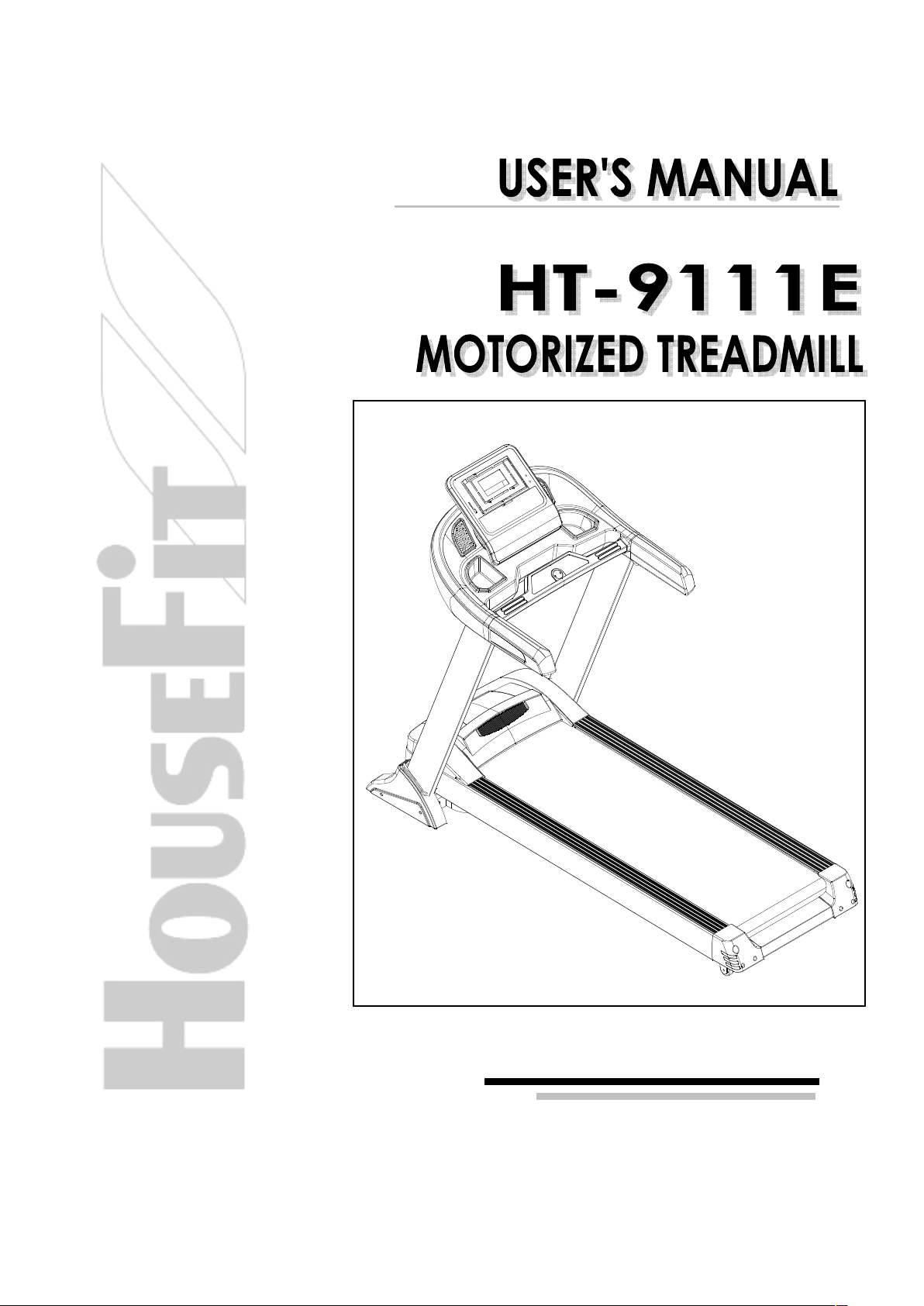
Stay Healthy﹐Stay Fit
Page 2
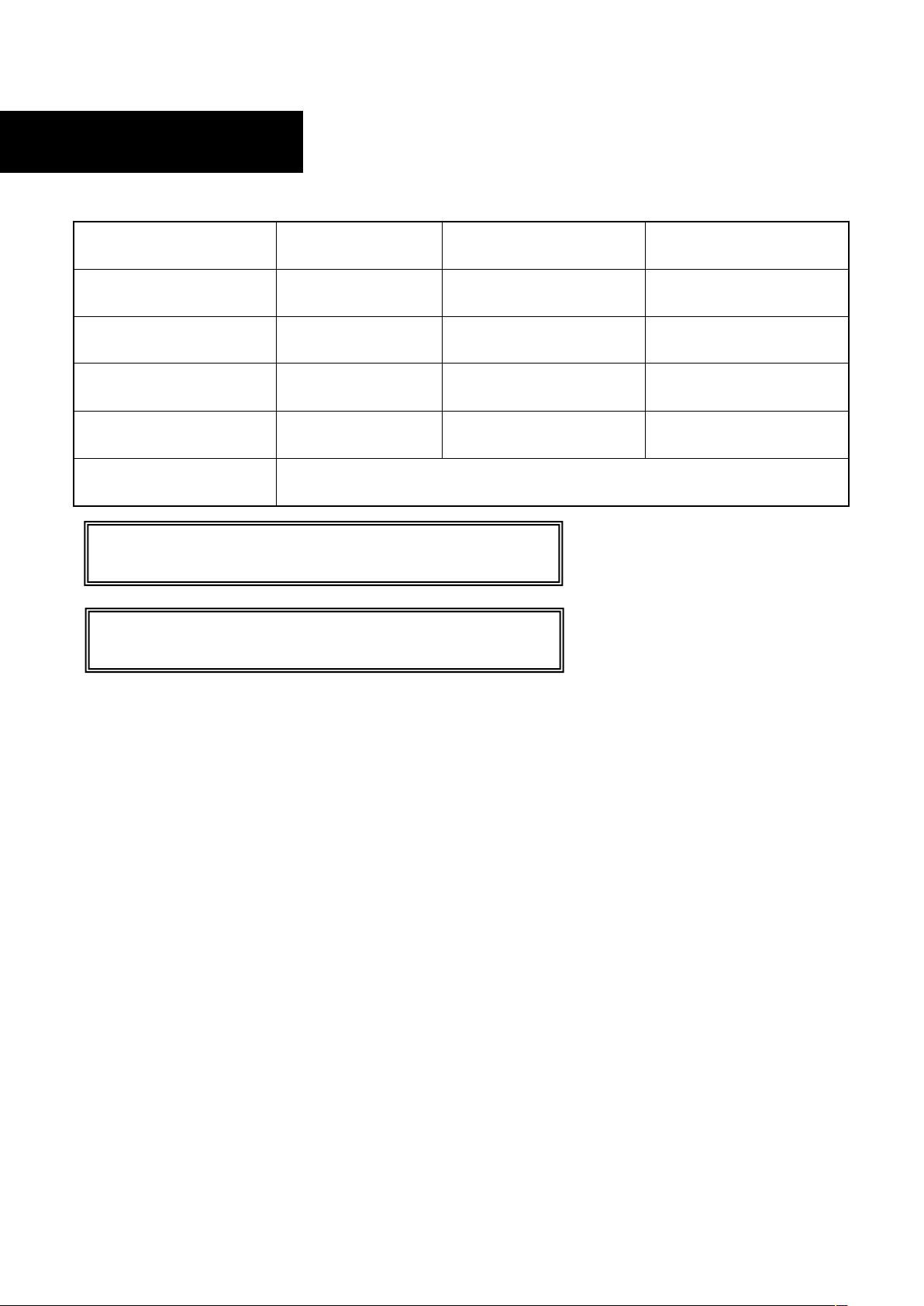
1
Specification
Assembly size (mm) 1910*800*1400 Voltage DC 220-240V
Fold size (mm) 1210*800*1520 Motor power 2.5HP
Running area (mm) 460*1360 Output current 6A
Net weight 75 KG Speed range 1.0-18 km/h
Max.user weight 130 KG
Display readout Speed,Time.Distance,Elevation,Calories,Pluse,Program,Body fat
PRECAUTIONS
BEFORE BEGINNING ASSEMBLY
Before starting to exercise, read the manual carefully and also always keep this manual with you.
The equipment has been tested and certified by En957 under class H.C. for home use only.
Maximum weight of user: 130KGS/286lbs
Make sure that you have gathered all the necessary tools you may require to assemble the unit
properly. Having all your equipment at hand will save time and make the assembly quickly.
Make sure that you have cleared away a large enough space to properly assemble the unit.
Make sure space is free from anything that may cause injury during assembly.
Keep the treadmill indoors, away from moisture and dust . Do not put the treadmill in a garage or
covered patio, outdoors or near water.
Keep pets and small children away from the treadmill at all time.
Keep at least 2500mm (L)* 1500mm (W) safety area behind the treadmill.
Assemble and operate the treadmill on a level, solid surface.
Keep the plug and power cord away from heated surface.
Do not operate where aerosol (spray) products are being used or where oxygen is being
administered.
Page 3
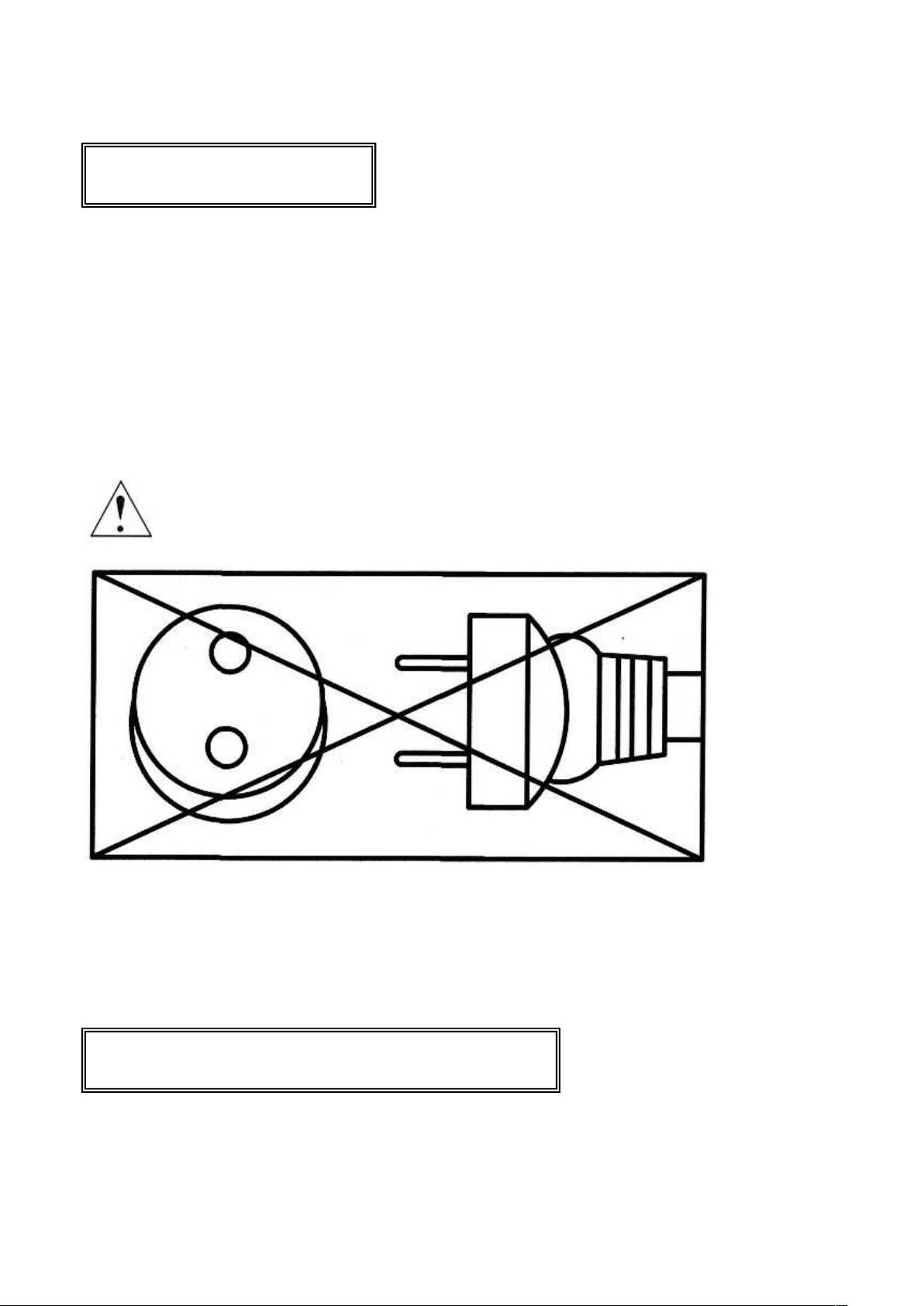
2
BEGIN TO ASSEMBLE
Please check all the bolts and nuts and the tools in the tool bag.
You must follow the assembly instructions carefully.
When assemble the handle, you must note not to let it press any wire.
To make the assembly easier, at first you should not tighten all parts completely, but tighten all after
finishing the assembly.
When finishing assembly, please make the tool in save keeping for future use.
Always keep all electric components, such as the motor, cord and switch away from water.
Before plugging in, check the voltage label near the power switch.
Don’t plug in the power cable, until the assembly has been completed.
NOTE:
If the supply cord is damaged, it must be replaced by the manufacturer, its service agent or similarly
qualified persons in order to avoid a hazard.
BEFORE YOUR WORKOUT
Before beginning any exercise program you should consult your doctor first to determine if you have
any medical or physical conditions that could put your health and safety at risk or any damage. Your
doctor’s advise is essential especially if you are taking medicine that affects your heart rate, blood
Page 4
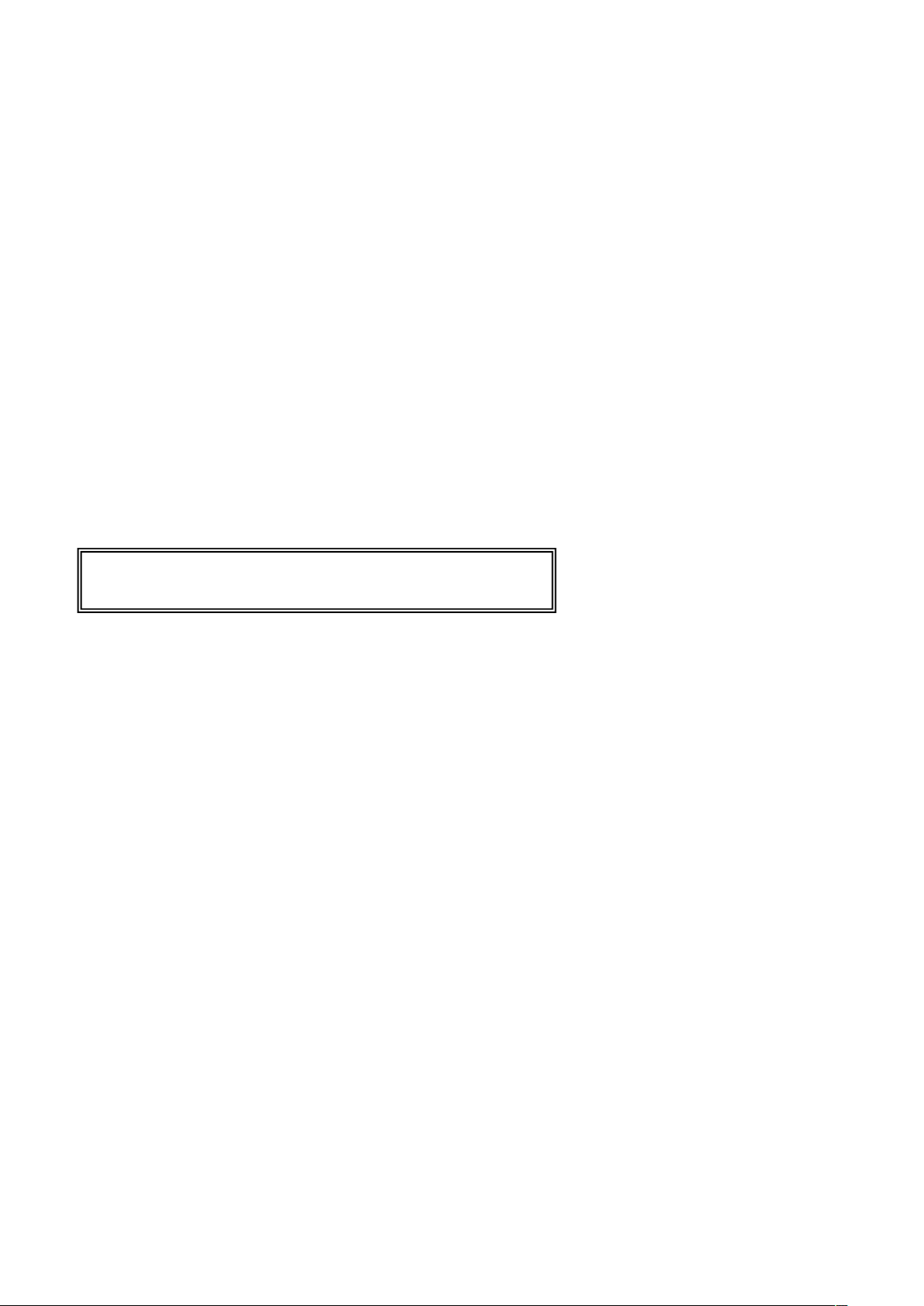
3
pressure or cholesterol level. We do not suggest you to use the machine unless you have your
doctor’s advice.
Be aware of your body’s signals. Incorrect or excessive exercise can damage your health. If you feel
dizziness, nausea, chest pain, back pain or other health symptoms stop the workout at once and
consult your doctor before continuing.
Do warm-up exercises.
Never insert any objects into any opening on the treadmill.
Wear appropriate workout clothing while exercising. Do not wear robes or other clothing that could
become caught in the machine. Running or aerobic shoes are also required while using the
machine.
Never turn on the treadmill while somebody is standing on the running surface.
Before using the machine, please check the nuts and bolts are securely tightened.
DURING YOUR WORKOUT
Proceed with caution when getting on or off the treadmill. Use the handrails whenever possible. Do
not step off the treadmill while the belt is running at high speed.
Keep all loose clothing and towels away from the running surface.
To get on running surface, straddle the running surface by standing on the right and left foot rails on
each side of the belt before starting the belt.
The treadmill is capable of high speed. To avoid sudden jumps in speed, adjust the speed in small
increments.
Keep hand away from all moving parts.
Always insert the safety key and attach the clip to your clothes at your waist before beginning your
workout. If you encounter problems and need to stop the motor quickly, simply pull the safety key
from the computer.
Never leave the treadmill unattended while it is running.
Never attempt to turn around while of the treadmill with the belt running. Keep your head and body
facing forward at all times.
Do not overexert yourself during your workout. If you feel any pain or discomfort, stop your workout
immediately and consult your physician.
Always use the equipment as mentioned. If any defective components while assembling or
checking the equipment has been found, or you hear any unusual noises from the equipment during
use, stop immediately. Do not use the equipment until the problem has been rectified.
Page 5

4
AFTER YOUR WORKOUT
Decrease the speed gradually, then press the button “ STOP” on the computer.
To get off the running surface, straddle the running surface by standing on the right and left foot rails
on each side of the belt after the belt has stopped.
Remove the safety key and store it away in a safe place when the treadmill is not in use. Keep the
safety key away from children.
Do warm-down exercises at the end of your workout.
When you finish your workout, follow page 17 to fold up the treadmill for storage.
Regularly inspect and tighten all parts of the treadmill.
Always unplug the power cord before performing the maintenance and adjustment procedures
described in this manual. Do not remove the motor cover unless instructed to do so by an authorized
service representative. Servicing other than the procedures in this manual should be performed by
any authorized service representative only.
To disconnect, turn the power switch to the OFF position before removing the power plug from the
wall outlet.
Keep all electrical components, such as the motor, power cord and ON/OFF switch away from water
or other liquids to prevent shock. Do not set anything on the handrail, computer console or belt.
Never place liquids on any part of the unit.
Do not modify or attempt any service on the treadmill yourself other than the assembly and
maintenance described in this manual.
Page 6
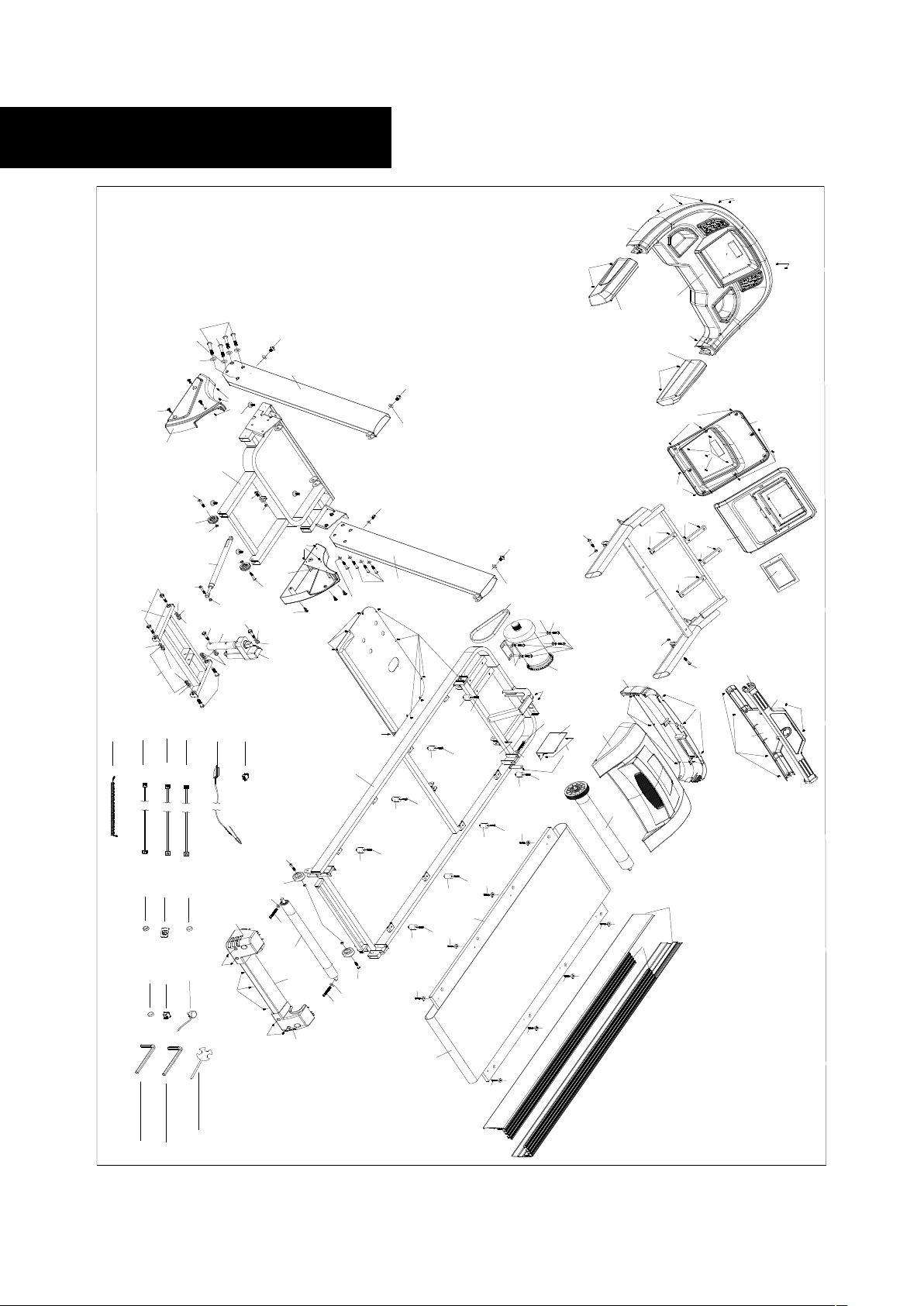
5
EXPLODE VIEW 1
20
32
21
A
26
9
D
C
42
1
13
51
24
64
14
25
8
2
25
70
71
28
24
23
25
8
23
28
25
69
57
56
62
61
23
8
68
67
53
19
58
22
B
4
20
50
11
24
20
24
43
13
C
25
7
23
60
63
14
52
26
40
16
30
46
9
D
22
3
24
26
16
B
D
B
5
A
22
17
49
17
49
49
14
18
B
D
22
49
17
17
49
17
49
54
18
17
48
26
22
26
49
18
17
49
18
22
31
47
20
47
22
20
20
20
10
13
24
26
27
12
59
15
66
16
22
17
18
18
10
6
24
38
19
39
29
44
45
33
10
10
13
20
36
20
21
34
20
65
37
35
20
19
41
55
F
E
G
18
18
Page 7
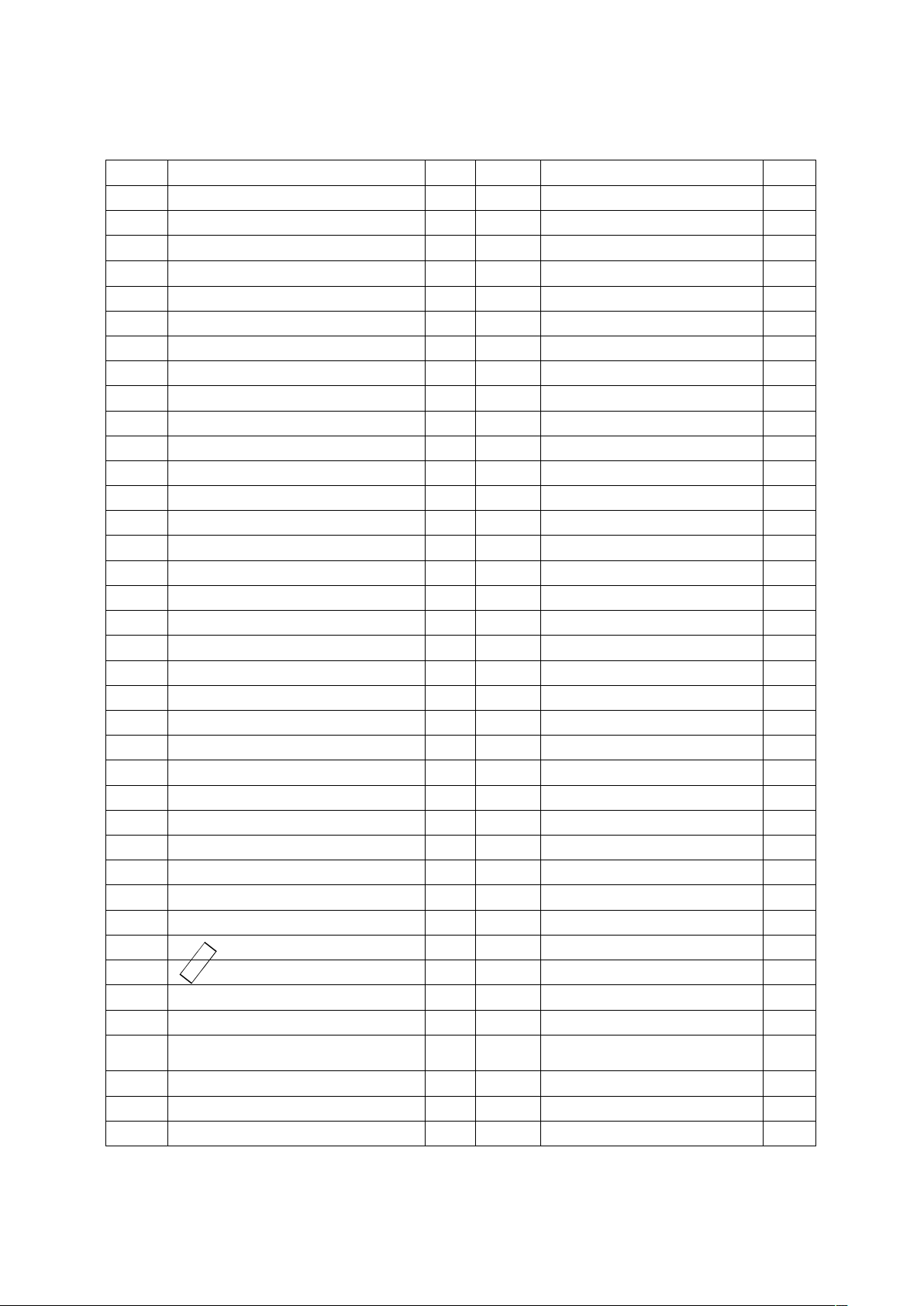
6
吸
塑
包
纸
板
PARTS LIST
1 Base 1 40 Rear end cap left 1
2 Incline frame 1 41 Rear end cap right 1
3 Main frame 1 42 Base cover(left&right) 2
Left upright
4
1 43
5 Right upright 1 44 Side rail cover 2
6 Handrail rack 1 45 Side rail 2
7 Bolt M10*55 1 46 End cap support board 1
8 Bolt M10*45 5 47 Handrail foam 2
9 Bolt M8*55 2 48 Motor belt 210J-6 1
10 Screw¢4*20 8 49 Cushion¢25*33*M8 8
11 Bolt M8*25 1 50 Base foot 4
12 Bolt M8*30 4 51 Base moving wheel 2
13 Bolt M8*35 4 52 Frame moving wheel 2
14 Bolt M8*40 3 53 Magnet ring foam 1
15 Screw ¢4*12 2 54 Running board1220*605*T15 1
16 Bolt M8*65 3 55 Running belt460*2870*T1.6 1
17 Bolt M8*20 8 56 U socket 1
18 Bolt M5*28 8 57 Cable grommet¢24*¢15*6 1
19 Screw¢4*15 7 58 Power cord 1
20 Screw¢4*12 30 59 DC Motor 1
21 Screw¢3*10 4 60 Incline motor 1
22 Screw¢4*12 22 61 Power switch 1
23 Nut M10 6 62 Magnetic ring¢28*¢16*13 1
24 Nut M8 11 63 Circuit breaker 1
25 Washer ¢11*¢22*2.0 6 64 Air cyclinder 1
26 Washer ¢9*¢16*T1.6 12 65 Upper controller 1
27 Spring washer M8 4 66 Controller 1
28 Spring washer M10 4 67 Safety key 1
29 Front roller dia 1 68 Upper cables 1
30 Rear roller dia 1 69 Middle cables 1
31 Console upper box 1 70 Under cables 1
32 Console under box 1 71 Audil cables 1
33 Console PCB upper cover 1 A Bolt M8*55 6
Console PCB under cover
34
1 B
35 Front handrail bar upper cover 1 C Screw¢4*15 6
Front handrail bar under cover
36
1 D
Base cover board
Bolt M8*15
Washer¢9*¢16*T1.6
2
4
10
37
Handrail cap
2 E
Wrench S13.15
1
38 Front motor cover 1 F WrenchS5 1
39 Motor cover 1 G WrenchS6 1
Page 8
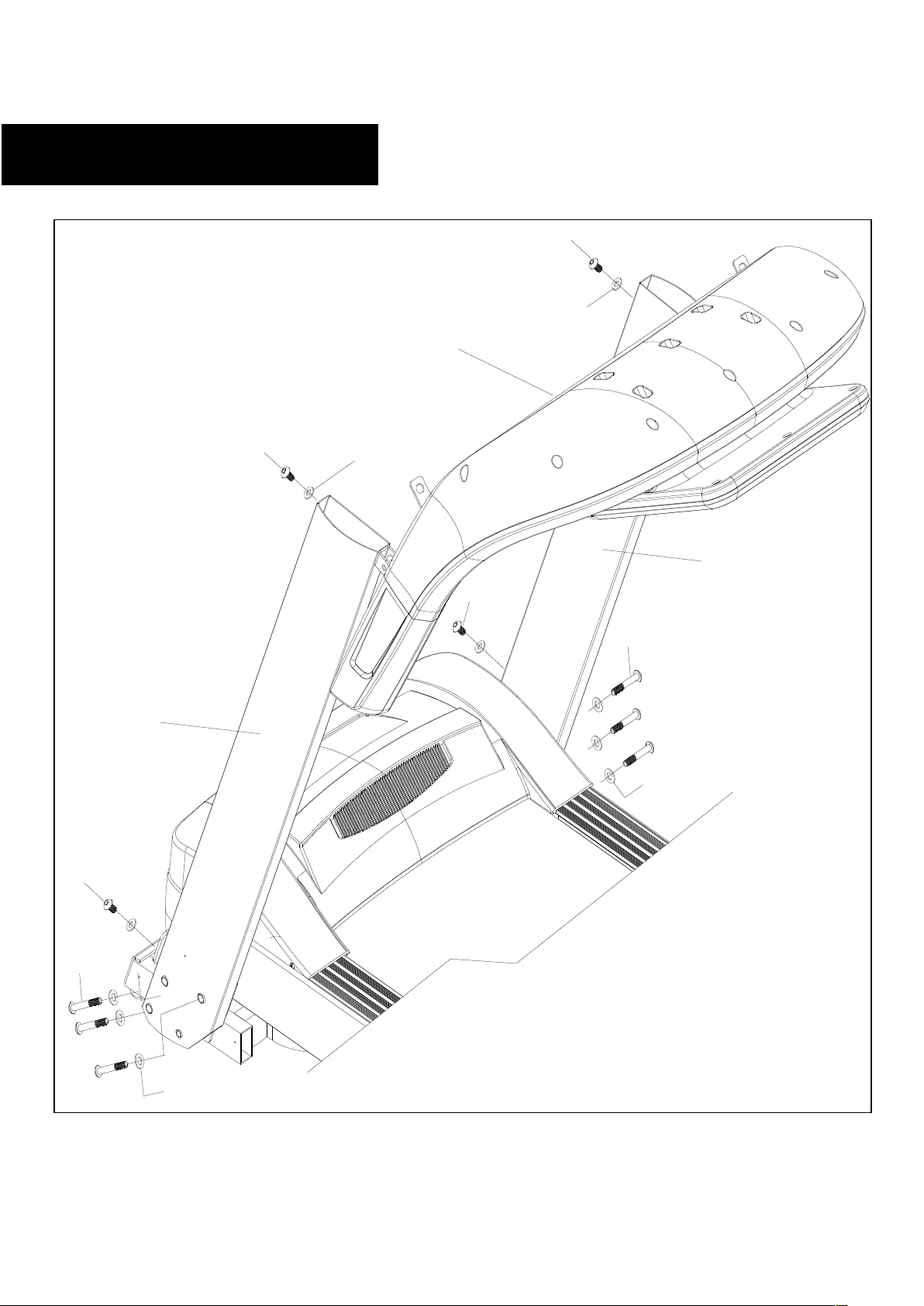
7
D
B
EXPLODE VIEW 2
B
D
6
D
B
A
5
B
A
4
D
Page 9
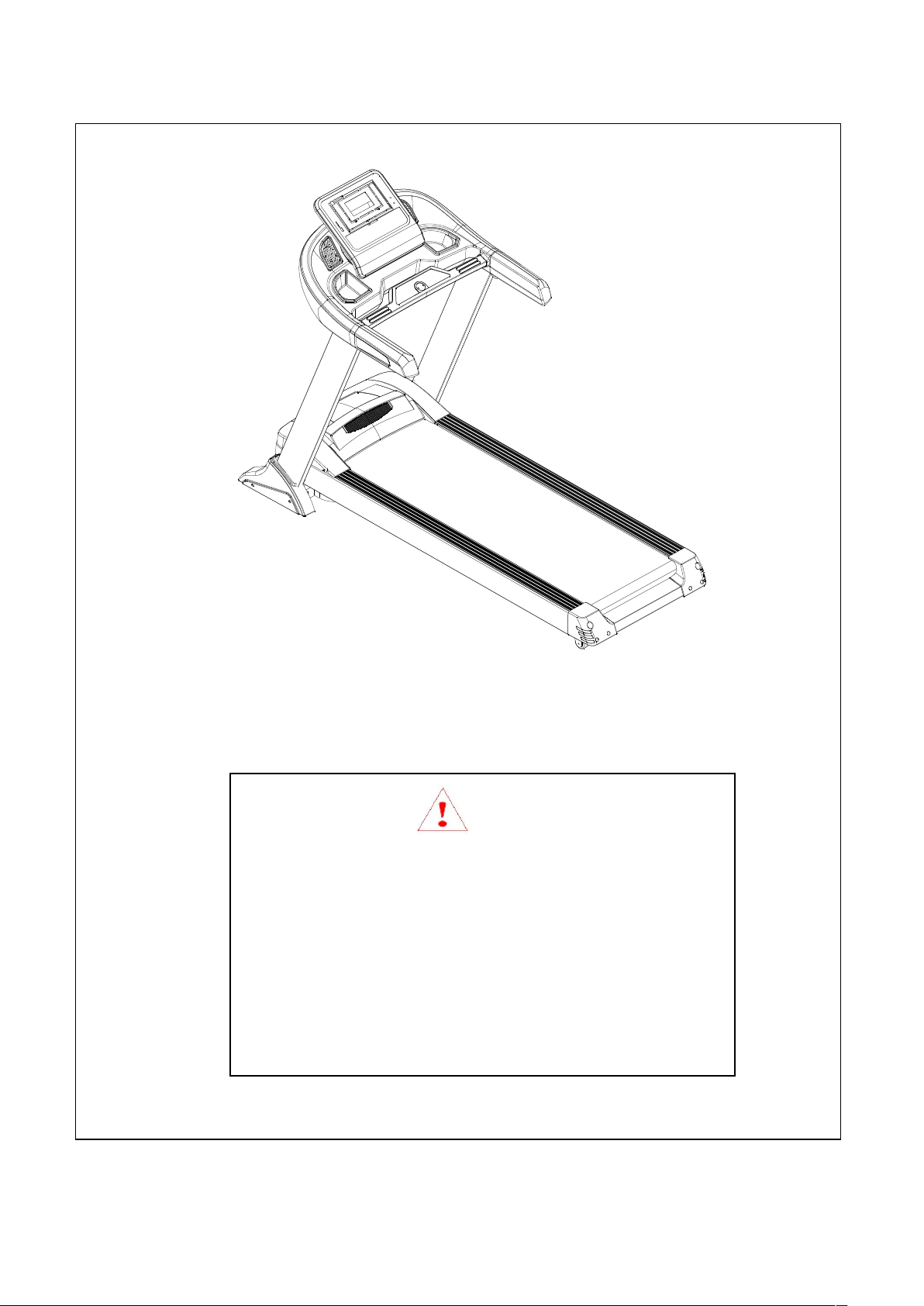
8
NOTICE
● Read this manual before assembly
● Recognize the spare parts first
● Check the hardware
● Ensure that you have the right tool
● Prepare an area to assemble
● Follow the instruction accordingly
● Never force the joints
● Periodically tighten the joints
● Keep this manual with you
Page 10

9
PART LIST OF ASSEMBLY
#D ID9*OD16*1.6T 10PCS
#A M8*55 6PCS
#B M8*15 4PCS
#C ST4*15 6PCS
#E S13.15 1PCS
#F S5 1PCS
#G S6 1PCS
Page 11

10
Information: The following parts listed on the drawing is based on the ratio 1:1 , just
find them from the bolt set and follow the illustration to finish the assembly
ASSEMBLY STEPS:
STEP 1:
#A M8*55 3PCS
#B M8*15 1PCS
#D ID9*OD16*1.6T 4PCS
S5 1PCS
4
B
A
D
Page 12

11
STEP 2:
#A M8*55 3PCS
#B M8*15 1PCS
#D ID9*OD16*1.6T 4PCS
S5 1PCS
5
D
A
Page 13

12
STEP 3:
#B M8*15 2PCS
#D ID9*OD16*1.6T 2PCS
33
B
D
S5 1PCS
B
D
Page 14

13
STEP 4:
#C ST4*15 6PCS
71
67
S13.15 1PCS
C
C
Page 15

14
STEP 5:
Page 16

15
switch as below.
WARNING 1:
Before folding up or down, do not stand on the deck
WARNING 2: M
electricity. You can switch off the treadmill by pressing the main power
ake sure the treadmill has been disconnected with the
Page 17

16
INSTRUCTION OF FOLDING AND GRADIENT ADJUSTMENT
HOW TO FOLD UP THE TREADMILL
1. FOLD UP:
To fold the deck you first need to bring
the treadmill to the lowest incline level.
Hold the rear cap position (on main
Frame) firmly, raise the rear side of Main
frame to fold the treadmill up,
Then after hearing “kick” sound, the
machine has been folded up.
HOW TO FOLD DOWN THE TREADMILL
2. FOLD DOWN:
A. Step on the damper(as shown by the arrow on bottom middle).Both hands hold on to the top end
covers(as shown by the arrow on top left) and pull down the treadmill slowly.
Page 18

17
CARE AND MAINTENANCE
Use a warm damp cloth with mild detergent to keep your treadmill clean.
Do not clean between the mat and running board---The silicone lubricant is needed for smooth
movement of the mat.
Check parts for wear before use.
If in doubt do not use the treadmill and contact our help line.
Pay particular attention to the fixing knob and make sure they are tight.
IF THE BELT IS STICKY (DOES NOT RUN SMOOTHLY)
You may feel after a period of time (depending on how often you use the machine) that the mat is
sticky. We recommend you apply a light covering of Silicone between the mat and the running board
as below
LUBRICATE
To reduce the friction ( sticking) of the running belt and minimize wear, a silicone lubricant or
WD-40, may be applied directly to the wooden board and under the running belt.
NOTE: The lubricant may be applied whenever sticking occurs. To apply simply lift up one side of the
running belt and spray the lubricant onto the board and underside of running belt, See the figure as below.
Page 19

18
BELT ADJUSTMENT
NOTE:
For most people, one of your legs is stronger than the other, the treadmill mat
may tend to track to that side because of the extra pressure exerted by your stronger
leg. If this occurs then either dismount treadmill and allow mat to track back to
middle, or exert pressure to side of mat with other leg to track mat back to middle.
IF THE BELT TENDS TO WALK ON THE RIGHT SIDE:
Turn the right belt tension bolt clockwise. 1/4 at a time, with a test to follow, If the belt continues to
walk to the right, simply adjust the left belt tension bolt by turning 1/4 counterclockwise , with a test to
follow.
IF THE BELT TENDS TO THE LEFT SIDE:
Turn the left belt tension bolt clockwise 1/4 at a time. If the belt continues to walk to the left, simply
adjust the right belt tension bolt by turning 1/4 counterclockwise.
IF THE BELT APPEARS TO BE LOOSE
Simply tighten both right and left belt tension Both right and left belt tension bolts evenly 1/4 turn
clockwise.
IF THE BELT APPEARS TO BE TIGHT.
Simply loosen both bolts evenly 1/4 turn counterclockwise.
Page 20

19
Operation instructions of computer
I. Display function
1:LCD Display readout:
1、“SPEED”:(Referred to as: window 1 )
1.1 display speed
2、“INCLINE/ DIS/CAL” :(Referred to as: window 2)
2.1 When“INCLINE”flashes, display the accumulated total workout incline
2.2 When“DIS”flashes, display the accumulated total workout distance in kilometers
2.3 When“CAL”flashes, display the accumulated calories burn during workout
2.4 When you enter into program sports, it will display program number
3、“TIME/PULSE”:(Referred to as: window 3)
3.1 When“TIME”flashes, display the accumulated total workout time in minute
Page 21

20
3.2 When“PULSE”flashes, display the current pulse reading in beats per minute when the pulse is detected by
placing Both palm on the stainless steel handrail pulse kit
3.3 When the value displayed, the countdown enter into 3 seconds
4、Dot matrix window:
4.1 display graphics program
5、Volume icon: display volume
6、“MANUAL/TIME/DISTANCE/CALORIES/PROGRAM”display manual mode/time meter mode/distance meter
mode/ Calories meter mode
2: Keyboard function:
PROG.:Program selection key. In the order: manual mode—P1-P15—U1-U3- FAT
MODE : Time mode selection key. In the order: manual mode-time mode-distance mode-calories mode. Fat
measurements mode for lipid measurement parameter selection key.
START/STOP:Press the START button and wait 3 seconds for belt begin to move. Press STOP button then the
equipment will resume to ready mode.
SPEED:Speed add and subtract adjustment. Movement speed can be adjusted. Stop can be used to adjust the
parameters.
SPEED(3 6 9 12) :Speed quick adjustment button
INCLINE:Incline up and down adjustment. Movement incline can be adjusted. Stop can be used to adjust the
parameters.
INCLINE(2 4 6 8): Incline quick adjustment button
Left handrail key: Incline adjustment button
Right handrail key: Speed adjustment button
Volume+/volume-/in the song/the next song/start stop button:Volume adjustment button、in the song/the next song、
start/stop button
3. Main function:
Attach the safety key to wake up console in 2 seconds, and then the equipment is on manual mode.
3.1 Manual mode:
Plug in power cord and switch on the equipment, press PROGRAM button can be settled in circle: Program
P1-P15-U1-U3-FAT,press start button, window 3 will display:3333-2222-1111,and each minus one buzzer chirping,
then start the motorized treadmill from minimum speed. Press speed +/- and incline +/- button can adjust speed and
incline, also can be adjusted by the quick speed on the displayer or handrail button. Press STOP button or move safety
key then the equipment will resume to ready mode.
3.2 Pour meter mode:
Press PROGRAM button, you can choose follow: Time meter mode, Distance meter mode, Calories meter mode.
The corresponding window shows the default values and flashing. At this moment, press SPEED button to adjust
your desired value. Press START button, window 3 will display:3333-2222-1111,the initial speed is 1km/h,press
Page 22

21
SPEED +/- or INCLINE +/- button to adjust speed and incline. When the window numerical meter to zero, treadmill
slow speed down to stop. Also, you can press STOP button or move safety key then the equipment will resume to
ready mode.
3.3 Build-in workout program:
Press PROGRAM button, select P1 any one of P1-P15 as the built-in programs, time window will blink and
display by default. At this moment, press SPEED button to adjust your desired value. All the build-in programs are
made up with 10 time-based segments. Press START button, treadmill will depend on 1 time-based segment speed
and incline to move in 3 seconds. When finished last segment, program will be automatically arranged to the next
segment. A t the same time, speed and incline can be adjusted value of this segment. When all of segments is
finished, the program is over, then treadmill will slow speed to zero. Press SPEED +/- or INCLINE +/- button to adjust
speed and incline when treadmill is moving, but when into next segment, it will automatically adjust to default value.
Also, you can press STOP button or move safety key then the equipment will resume to ready mode.
Initial
Time(minute/second) 0:00
Speed(km/h) 0.0
Incline(xx%) 0 N/A N/A 0-15%
Distance(kilometer) 0.00
Pulse(time/minute) P N/A N/A 60-200
Calories(kilocalori) 0
Set the initial
value
30:00
N/A
1.0
50
Set range Display range
5:00-99:00 0:00-99:59
N/A 1.0-18.0
1.0-99.0 0.00-99.9
10-990 0-999
II. The operation in the process of movement
1:Press speed- can reduce the moving speed.
2:Press speed+ can increase the moving speed.
3:Press incline+ can reduce the incline angle.
4:Press incline- can increase the incline angle.
5:Place both palms firmly on the handrail pulse kit for 5 seconds, the displayer heart rate will indicate the estimated
heart rate.
6:Press STOP button then the equipment will resume to ready mode.
III.Pulse Function
Place both palms firmly on the handrail pulse kit for 5 seconds. Placing both palms will deliver the more accurate
reading. The displayer heart rate indicates the estimated heart rate. The measurement is not meant for medical conditions
and/or any specific need of accurate heart rate monitoring purposes.
IV﹕Safety key Function﹕
In any of status, take off safety key, window 2&3 will indicate “OFF”, and the buzzer is BI-BI-BI. At the moment,
treadmill can’t do anything. And put in safety key again, all of windows are reset. devices are reset, Waiting for a
Page 23

22
command input.
Program instruction:schedule
Time
Program
SPEED
P1
INCLINE
SPEED
P2
INCLINE
SPEED
P3
INCLINE
SPEED
P4
INCLINE
SPEED
P5
INCLINE
SPEED
P6
INCLINE
SPEED
P7
INCLINE
SPEED
P8
INCLINE
SPEED
P9
INCLINE
SPEED
P10
INCLINE
SPEED
P11
INCLINE
SPEED
P12
INCLINE
SPEED
P13
INCLINE
SPEED
P14
INCLINE
SPEED
P15
INCLINE
10 segments
1 2 3 4 5 6 7 8 9 10
3 3 6 5 5 4 4 4 4 3
0 3 3 3 4 4 4 1 1 0
3 3 4 4 5 5 5 6 6 4
2 2 2 3 3 3 3 4 4 2
2 4 6 8 7 8 6 2 3 2
3 5 4 4 3 4 4 3 4 2
3 3 5 6 7 6 5 4 3 3
0 3 3 2 2 5 5 3 3 2
3 6 6 6 8 7 7 5 5 4
3 5 3 4 2 3 4 2 3 2
2 6 5 4 8 7 5 3 3 2
3 4 5 6 3 5 5 6 4 3
2 9 9 7 7 6 5 3 2 2
0 3 3 3 4 4 4 1 1 0
2 4 4 4 5 6 8 8 6 2
1 1 4 4 4 5 5 4 3 2
2 4 5 5 6 5 6 3 3 2
3 5 3 4 2 3 4 2 3 2
2 5 7 5 8 6 5 2 4 3
1 5 6 8 12 9 10 9 5 3
2 5 6 7 8 9 10 5 3 2
3 5 6 8 6 5 8 7 5 2
2 3 5 6 8 6 9 6 5 3
5 7 5 8 6 5 9 10 6 2
2 5 6 9 7 8 5 2 3 2
3 3 4 4 3 4 4 3 4 2
3 4 5 6 7 8 5 4 3 3
0 3 3 2 2 4 4 3 3 2
3 5 7 7 8 7 7 5 5 4
3 3 3 3 2 3 4 2 3 2
V.Body Fat Scale Function:
In standby mode, press PROGRAM button, window will indicate FAT to BODY FAT analysis function. Press MODE
button to select parameters of the category(gender, age, height, weight) .Corresponding window can indicate
F1,F2,F3,F4.Each one parameter selected category, press SPEED+- button to adjust parameter value. When all of
parameter are adjusted, press MODE button again, corresponding window will indicate F5 and—,to enter The state of
under test, then place both palms on the handrail pulse kit for 5 seconds and the body fat reading will be displayed on the
Page 24

23
corresponding window.
5.1 The input parameter display and setting range
Parameter catagory Default value Setting range Note
Gender(-1-) 00(male) 00—01 00=male 01=female
Age(-2-) 25 years old 10—99 years old
Height(-3-) 170 CM 100—220 CM
Weight(-4-) 70KG 20—150KG
5.2 Body Fat
Index(BMI) Obesity degree
<19 thin
19--26 normal
26--30 overweight
>30 obesity
VI.Dormancy Function:
1﹕When motorized treadmill stops, we don’t have press any buttons in 10 minutes, it will enter a dormant state.
2﹕In a dormant state, you can press any buttons to resume console.
IF THE METER DISPLAYS AS BELOW:
QUESTION EXPLAIN FIRST INSPECT
Blank console
E01 1.Connecting error between the
E02 1.Damaged or loose on MOS
E03 Connecting error on light sensor
E05
E07 The safety key is out of place Put the safety key back
1.Wires damaged Replace the wires
2.console broke down Replace the console
3.Power cord isn’t inserted Plug the power cord
Connecting wire
console and controller
2.Error on controller IC Insert IC accurately
3.Damage on controller Replace the controller
Check that the meter line to motor is
crash
connected or not
2. motor lines loosened Insert motor line accurately
Insert the wire accurately or aim at
magnetic induction signal
light hole directly
Check if it is overloaded , please
The electricity is too strong
adjust the motorized treadmill and
restart
Page 25

24
Inverse function
of handrail quick
Start/Stop line plugged into speed
line
Check the handrail sensor line
button
WHEN TO CALL UP
This treadmill is designed with user safety as the number one priority in the event of
electrical failure, the treadmill will shut off automatically to prevent user injury and to prevent
damage to expensive components such as the motor.
When you encounter unusual behavior from the treadmill, simply go to the front of the
treadmill, turn the power switch off and on to resent the treadmill. This should clear
incidental errors and ready the treadmill for normal operation again.
If after you have reset the treadmill by turning the power switch off and on again, and the
treadmill is still not operational, then it is time to call your dealer for service
TROUBLE SHOOTING GUIDE
Problem Potential Cause Corrections
Treadmill will not
start
Running belt slips
Running belt
hesitates when
stepped on
Running belt is off
concerned
For correction NO. 3, you can check the place as the following drawing
1.Not plugged in
2.Safety key not inserted
3.House circuit breaker
tripped
4.Treadmill circuit breaker
tripped
5.On/Off switch on OFF
1.Running belt not tight
2.Drive belt not tight
enough
1.Insufficient lubrication
2.Running belt too tight
Running belt tension not
even across the rear roller
1.Plug into grounded outlet
2.Insert safety tether into console
3.Reset or replace fuse as following
photo.
4.Lubricate treadmill deck and reset
5.Turn on/Off switch to ON
1.Adjust running belt tension
2.Adjust drive belt tension
1.Apply silicone lubricant
2.Adjust running belt tension
Center the running belt
FUSE POSISTION
Page 26

25
EXERCISE TIPS:
First try to find your hear beating rate. To make sure your heart is beating in its target zone. You’ll
need to know how to monitor your heart rate. The easiest way is to feel the pulse in the carotid artery
on either side of your neck. Between the windpipe and the large neck muscle. Count the number of
beats in ten seconds, Then multiply by six. This gives you the number of beats per minute.
How fast should your heart beat during aerobic exercise? Fast enough to reach and stay in its ”
target zone ” , a range of beats per minute that is largely determined by your age and physical
condition. To determine your target zone, consult the chart we have provided.
Aerobic exercise is any sustained activity that sends oxygen to your muscles via your heart and lung . It will
improve fitness is promoted by any activity that, uses your large muscle groups-arms legs or buttocks, for
example. Your heart beats quickly and you breath deeply an aerobic exercise should be part of your entire
exercise routine.
WARM UP AND COOL DOWN
A
successful exercise program consists of a warm-up, aerobic exercise. And a cool-down.
program at least two and preferably three times a week, resting for a day between workouts, after
several months, you can increase your workouts to four or five times per week.
Warming up is an important part of your workout, and should begin every session. It prepares your
Stretching routine
Do the entire
Page 27

26
body for more strenuous exercise by heating up and stretching out your muscles, increasing your
circulation and pulse rate, and delivering more oxygen to your workout, repeat these exercises to
reduce sore muscle problems. We suggest the following warm-up and cool-down exercise.
1. Inner Thigh Stretch
Sit with the soles of your feet together with your knees pointing outward. Pull your feet as close
into your groin as possible. Gently push your knees towards the floor. Hold for 15 counts.
2. Hamstring Stretch
Sit with your right leg extend. Rest the sole of your left foot against your right inner thigh.
Stretch toward your toe as far as possible. Hold for 15 counts. Relax and then repeat with left
leg extend.
3. Head Roll
Rotate your head to the right for one count, feeling the stretch up the left side of your neck.
Next, rotate your head back for one count, stretching your chin to the ceiling and letting your
mouth open. Rotate your head to the left for one count, and finally, drop your head to your
chest for one count.
4. Shoulder lift
Lift your right shoulder up toward your ear for one count. Then lift your left shoulder up for one
count as you lower your right shoulder.
5. Calf-Achilles Stretch
Lean against a wall with your left leg in front of the right and your arms forward,
Keep your right leg straight and the left foot on the floor, then bend the left leg and lean
forward by moving your hips toward the wall, Hold, then repeat on the other side for 15 counts.
6. Side Stretch
Open your arms to the side and continue lifting them until they are over your head, Reach your
right arm as far upward toward the ceiling as you can for one count, Feel the stretch up your
right side, Repeat this action with your left arm.
7. Toe Touch
Slow bend forward from your waist, letting your back and shoulders relax as you stretch
toward your toes, Reach down as far as you can and hold for 15 counts.
