HOUNO Visual Cooking I C User Manual

Dear customer,
Congratulations on the purchase of your new HOUNÖ oven.
You are now the owner of one of the leading ovens on the market.
All HOUNÖ products are subjected to intensive product development, which ensures that the products
always offer the latest technology and the most up-to-date and energy-saving methods of preparation.
Moreover, the HOUNÖ products are entirely up-to-date with the latest developments/technology in terms of
? ERGONOMICS AND SAFETY
? SIMPLE AND LOGICAL OPERATION
? ELEGANT AND FUNCTIONAL DESIGN
? RELIABILITY AND SERVICE
To ensure that our customers get an optimum and reliable product, all HOUNÖ units are passed through an
extensive test programme in which all functions are subjected to a continuous and extreme load.
Before you start using the oven and its many automatic functions, we recommend that you study the manual
thoroughly so as to ensure optimum cooking results. By going through the manual, you will obtain a better
understanding of the advanced technology and feel safer while using the oven in your daily work.
Furthermore, we call your attention to the wide variety of optional extras:
? 10 preset programs each with 3 process steps
? Preheating at 300°C
? Timer start function
? Handshower
? Additional cassette rack, trolley for rack, booster pump,
extraction hood with steam condenser
? Automatic cleaning system, CombiClean (cannot be retrofitted)
Terms of warranty
The oven cabinet and the technical parts of your new HOUNÖ oven are covered by a 12-month factory
warranty. However, the heating elements in the oven compartment and the steam generator are guaranteed
for 24 months. The period of warranty takes effect from the date of installation.
The warranty does not include....
We especially draw your attention to the fact that the factory warranty does not cover glass parts such as
oven door glass, lamp glass and incandescent lamps, nor does it cover sealing such as door gaskets, gaskets
for heating elements, etc. Furthermore, the factory warranty does not apply in the case of
1. defects that are due to the fact that installation has not been carried out in accordance with the HOUNÖ
Installation & Service Manual at present in force (electricity, water/drain, exhaust).
2. defects and interruptions of operation that are the result of the oven not being handled/operated as
specified in the user's manual.
If you utilise all the technological facilities of this oven, you are guaranteed perfect results with only a
minimum of resources.
For further information on the HOUNÖ range of products, please visit www.houno.com.
Yours sincerely,
HOUNÖ A/S
C – ver. 1.3 – Sept. 2005 1
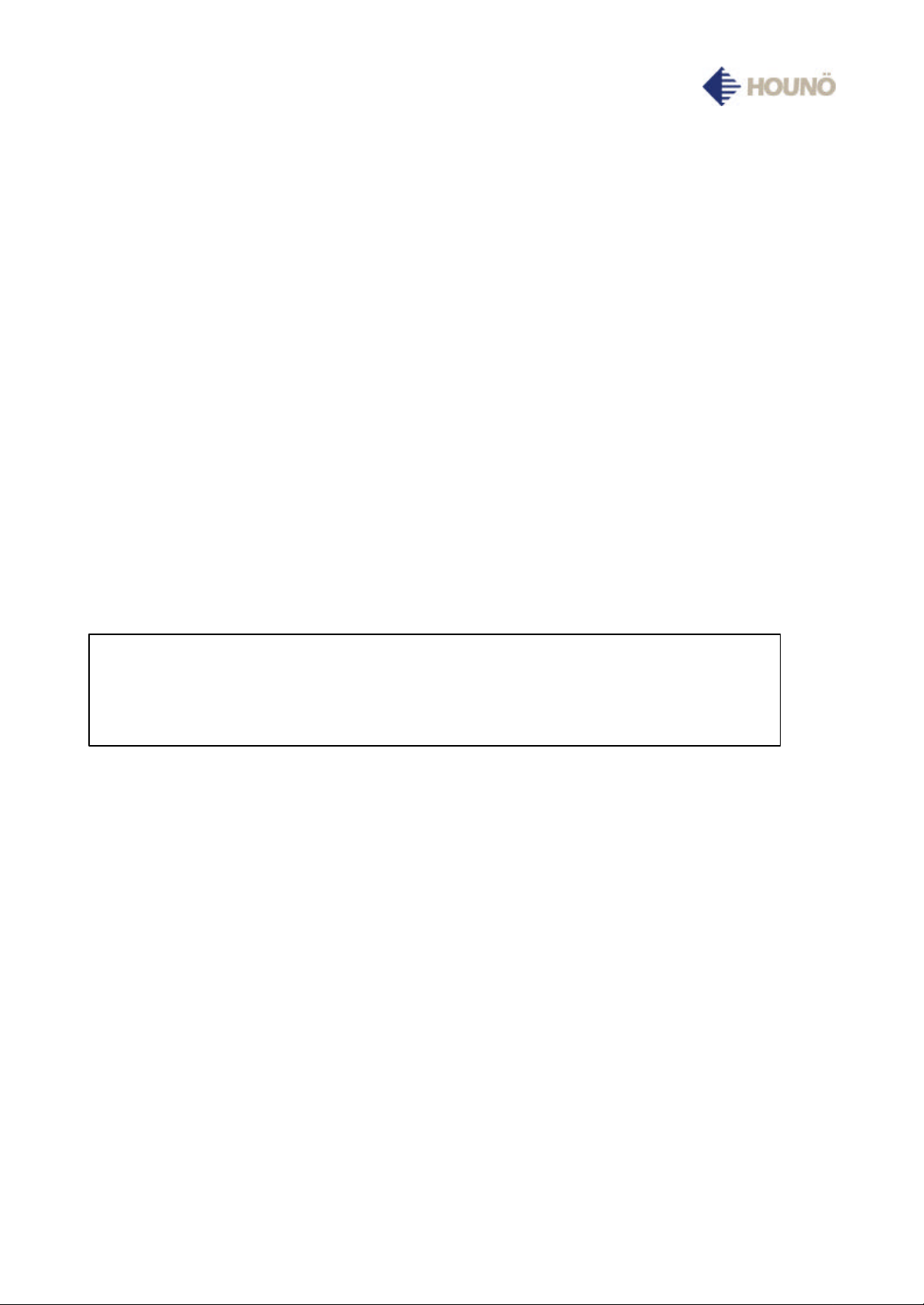
Table of contents
3
8
10
11-12
16-25
For
further information
on
the
functions and user interface
of
the oven,
see Service &
Settings
Description of modes 4 - 7
Programs/recipes
Indicative core temperatures 9
Long-time roasting and low-temperature roasting
User menu
Cleaning 13-15
Recommended programs
Installation Manual.
C – ver. 1.3 – Sept. 2005 2
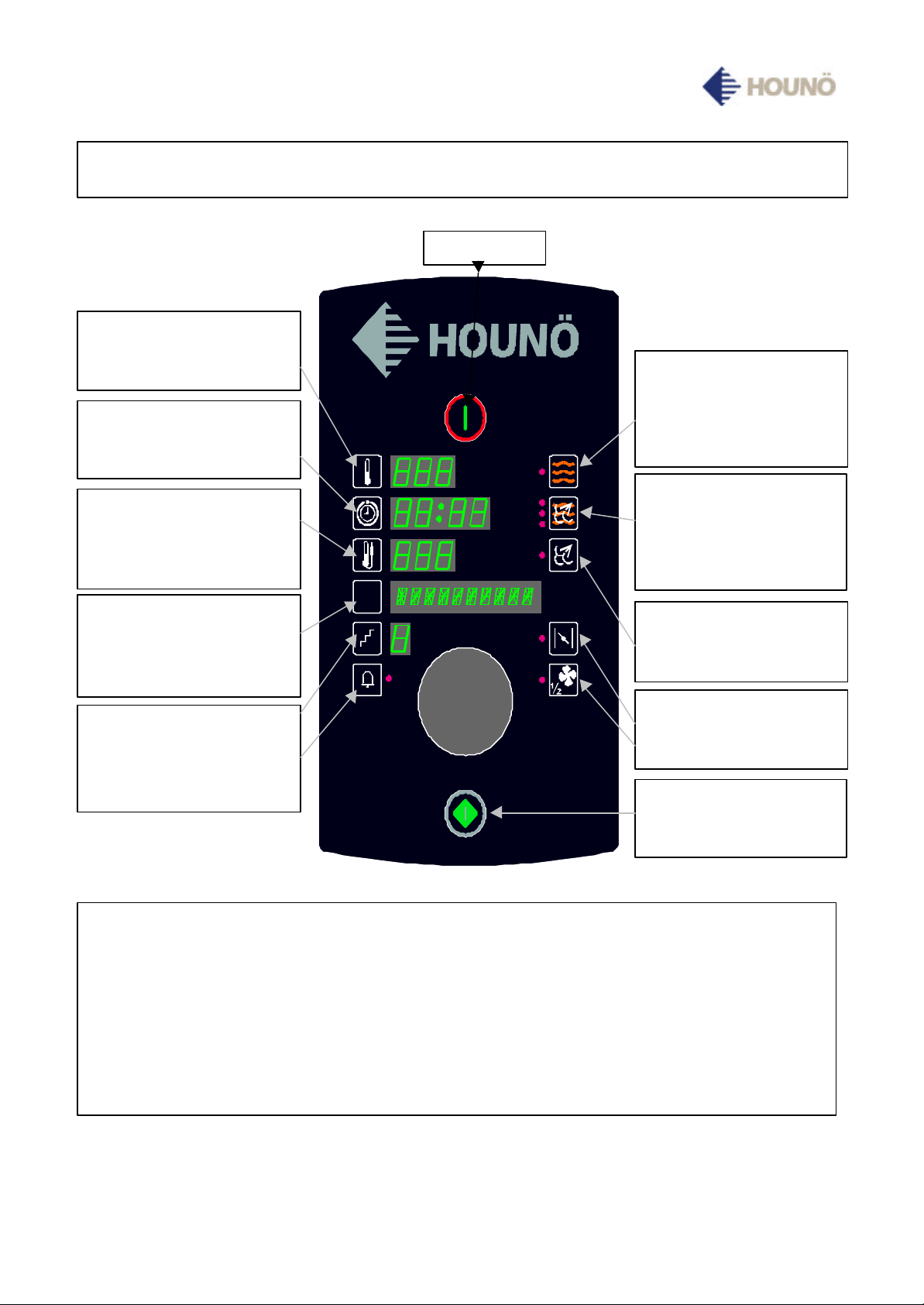
HOT AIR 30-250°C. All modes
REGENERATING / COMBI
STEAMING 30-120°C (2).
EXHAUST is
open
when
control
SETTING CORE TEMP. PROBE
by
TEMPERATURE SETTING.
Press
once and set temperature with
PROGRAMS (
optional
extra).
STEP shows
current step
when
TIME SETTING.
Press
once and
TURN SWITCH. Enter by pressing
symbol again.
set time with TURN SWITCH. 4
hours is maximum. Confirm by
pressing TIME.
Settings
Main switch
and all optional extras are
described on following pages.
(Preheating at 300°C is optional
extra on models C and K but
standard feature on model B)
(optional extra). Press once and set
with TURN SWITCH. Deactivate
turning switch past the
permitted temp. range of 30-99°C.
PRG
Press once and choose program
with TURN SWITCH. Editing and
deleting are described on follow-
ing pages (1).
PROGRAM mode is active.
Control lamp next to ALARM
lights up when alarm has been
chosen after a step (when PRG is
active).
STEAMING
Change between the modes by
pressing key
REGENERATING
COMBI STEAMING 1
COMBI STEAMING 2
Used for manual humidity
pulsing in HOT AIR during
operation.
lamp is on.
Low FAN SPEED is active
when control lamp is on.
ON/OFF
(1) If the oven does not incorporate COMBICLEAN, the manually operated cleaning system can
be activated by pressing the PRG key and turning the turn switch until CLEANING appears in
the display.
(2) The C model has no steam generator, but this mode makes it possible to boil in the oven
anyway. At temperatures between 65 and 100°C, you can boil all kinds of vegetables, rice,
pasta, meat and fish.
C – ver. 1.3 – Sept. 2005 3
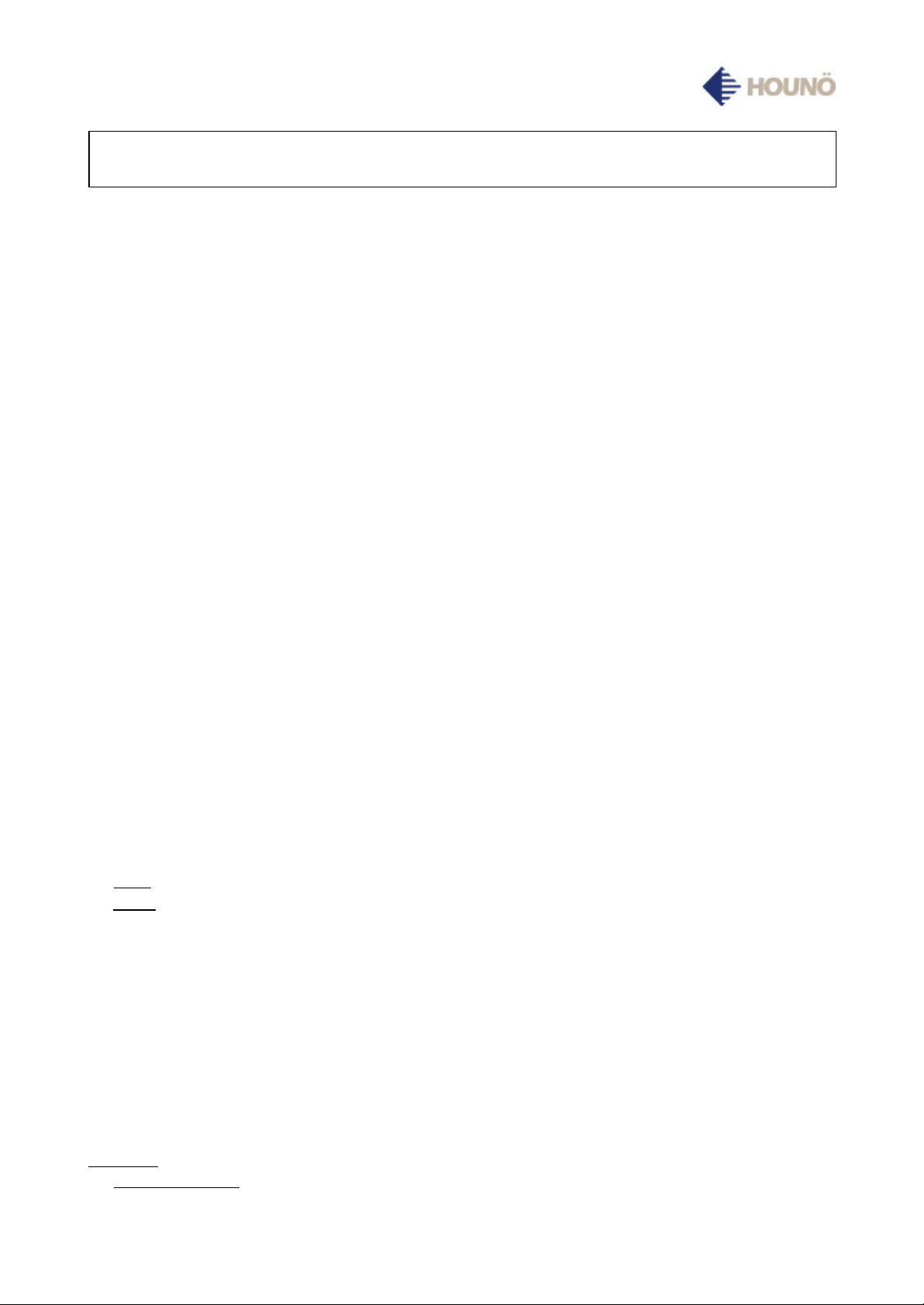
Description of modes
Setting of temperature
Press TEMPERATURE key once and set temperature with turn switch.
Setting of time
Press TIME key.
Time flashes.
Choose desired time (hours and minutes) with turn switch.
If switch is turned all the way down to 0, ”- :--” (continuous operation) appears in the display.
Max. time setting is 4 hours.
Setting of core temperature (optional extra)
Press CORE TEMPERATURE key.
If the display is off, the core temperature appears as 75°C.
Set core temperature between 30 and 99°C with turn switch.
Core temperature is deactivated by turning switch past 30.
When core temperature is chosen, time changes to ”- :--” .
The core temperature probe has several measuring points from the tip of the sensor and upwards.
The computer calculates an average temperature thus ensuring that the core temperature is 100%
correct.
If the probe is inserted incorrectly, the advanced technology notifies you at once.
The probe is inserted vertically in the thickest part of the product.
When preparing products of very different sizes, you get a uniform quality by inserting the sensor in
the smallest product and then moving it to a larger product when the core temperature alarm sounds.
Programs (optional extra)
10 programs that can hold 3 process steps each. It is possible to write 10 characters and entering
alarm after steps 1 and 2.
Press PRG and turn the switch. The first five programs are preset by the factory.
Start the program by pressing the ON/OFF key.
To leave PROGRAM, turn the switch beyond ”P O”.
To delete an entire program, press core temperature key and alarm key simultaneously for 2
seconds.
When the keys or the turn switch is idle for 20 seconds, the oven returns to manual operation.
Entering and changing text
To enter or change text, press PRG for 3 seconds.
The first digit or the relevant letter/”_” flashes alternately. Change the flashing character with the
turn switch. You can choose between all the letters of the alphabet and the digits 0 – 9.
The space sign is next to the letter A.
Move on to the next digit by pressing PRG briefly.
Store text by pressing PRG until “STORED” appears in the display.
To leave text editing without storing, press ALARM. The original text reappears.
C – ver. 1.3 – Sept. 2005 4
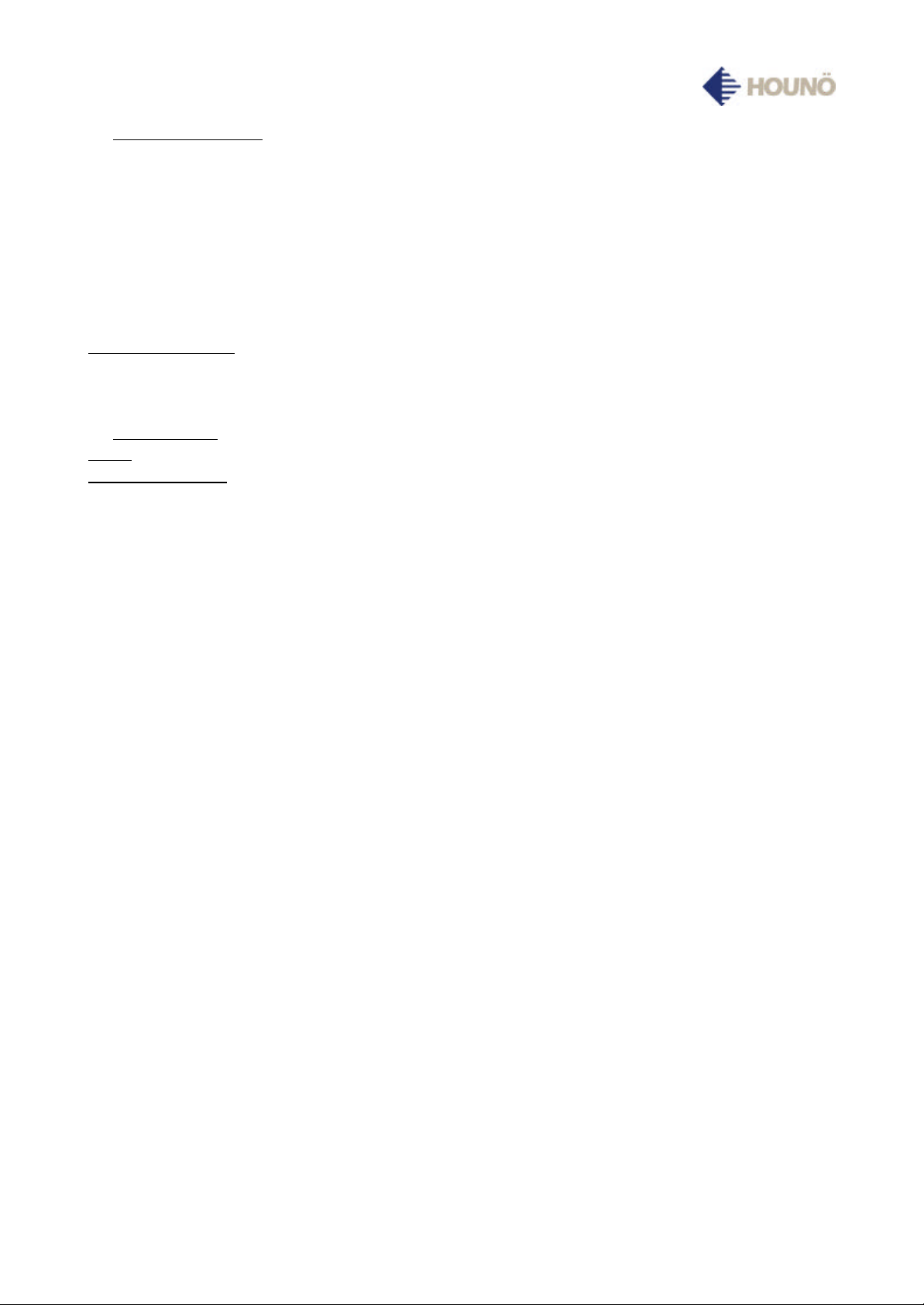
To delete the entire text, press PRG and ALARM simultaneously for 2 seconds.
When a key or the turn switch is idle for 20 seconds, the oven returns to select program.
Entering and changing data in steps
By pressing STEP when PROGRAM is active, the step display is turned on and shows ”1”. The
data of the first step can now be entered.
To move on to the next step (1-3) and read and change settings, press STEP again.
Choose and change temperature, time, core temperature, exhaust and fan as in manual operation.
Stop between steps: To turn the alarm between steps on and off, press ALARM. If the control lamp
is on, the program ends with the current step and a beep is heard. The oven does not proceed to the
next step until the oven door is opened and closed or you press ALARM.
To store a change made in the step mode, press PRG for 2 seconds.
Leave STEP by choosing another program with the turn switch.
Delete current step by pressing STEP and ALARM simultaneously for 2 seconds.
When the program has started, you can still change time, temperature, core temperature and the
settings of fan and exhaust. These changes will then only be active in the current run. Note that the
display shows the total time remaining after start and that it will show the time remaining in the
current step when you press TIME.
Hot air
30-250°C
The hot air operating mode can be used for roasting, grilling, baking and gratinating. We
recommend that you keep the exhaust open when roasting products at very high temperatures. It is
possible to roast breaded products such as breaded fish and breaded pork chops. For maximum
effect, use enameled cast iron trays / silicone-coated baking sheets and one of the special browning
fats available in the shops.
Combi steaming 1-2
30-250°C
COMBI STEAMING 1 is recommended for the roasting of whole pieces of meat. The pores of the
meat close quickly, which prevents the juice from leaving the meat.
When using long-time roasting/low-temperature roasting at 80 – 130°C, COMBI STEAMING 1
will help reduce shrinkage.
COMBI STEAMING 2 is recommended for roasts that need to be well-done, and if you want to use
the juice in the container for gravy. At temperatures higher than 170°C, the crust of the meat
becomes nice and brown. A great deal of humidity is added to the oven chamber and the amount of
liquid in the tray is increased during the preparation.
Regenerating/reheating
110 – 160°C
Regenerating is a very gentle process. Use a core temperature probe to reach the perfect end
temperature. For the reheating of sous-vide products, etc., follow the recommendations of the
producer as to reheating. The products should not be covered up as this impedes quick reheating.
C – ver. 1.3 – Sept. 2005 5

Manual humidity pulsing
Adding humidity to the oven chamber.
When HOT AIR is active, the key for steaming can also be used for manual humidity pulsing.
Steaming
30-120°C
Can be used for boiling all types of vegetables, pasta, rice, meat, eggs and the like. If the oven
chamber is 100% loaded with frozen products, hard root vegetables or meat, it will take a little
longer until the oven chamber is completely filled with humidity, and the preparation time will be
longer than if the oven chamber was only half full.
Exhaust
The exhaust is usually closed in all operating modes. When the control lamp is on, the exhaust is
open.
Fan speed
It is possible to change between high and low fan speed. When the control lamp is on, the fan is
running at low speed. High fan speed offers maximum distribution of heat in the oven chamber and
is therefore recommended for all kinds of ordinary roasting, braising and grilling of meat,
vegetables and fish.
Low fan speed is recommended for low-temperature and long-time roasting and for all kinds of
bread, pastry and deserts.
Hours, date and setting of timer
Shows the exact time and date when the oven is off. For setting of clock and timer, see USER
MENU below.
Fully automatic cleaning system, CombiClean (cannot be retrofitted, should be ordered
together with oven)
The cleaning system should be used every day. You choose between levels 1, 2, 3 and 4 and
possibly additional detergent, depending on how soiled the oven chamber is. The last thing you do
before turning off the light in the evening is activating CombiClean. When CombiClean is finished,
the computer automatically switches to an energy-saving standby function.
Cool down the oven chamber to 60°C.
Remove strainer from the bottom of the oven chamber. Insert wash arm where the strainer was
removed and at the top. Fit strainer on wash arm (after use, the strainer must be put back in place, as
otherwise the oven cannot start).
Check the level of detergent and rinse aid.
Press PRG and turn the switch until CombiClean appears in the display.
Press STEP to choose cleaning level: 0 is 2 minutes’ rinsing with water – 1 is light cleaning and 4 is
very thorough cleaning. Press ALARM for additional detergent.
Close oven door and press ON.
Semi-automatic cleaning
Cool down oven chamber to 60°C.
C – ver. 1.3 – Sept. 2005 6

Press PRG and cleaning appears in the display. Press ON.
When the alarm sounds and add soap appears in the display, open oven door and spray detergent
into oven chamber. Close oven door and the program continues.
When the program is over, rinse oven appears in the display. Rinse oven chamber.
If the oven is very soiled, use combi steaming 2 at 80°C for 30 minutes before starting cleaning
program.
C – ver. 1.3 – Sept. 2005 7
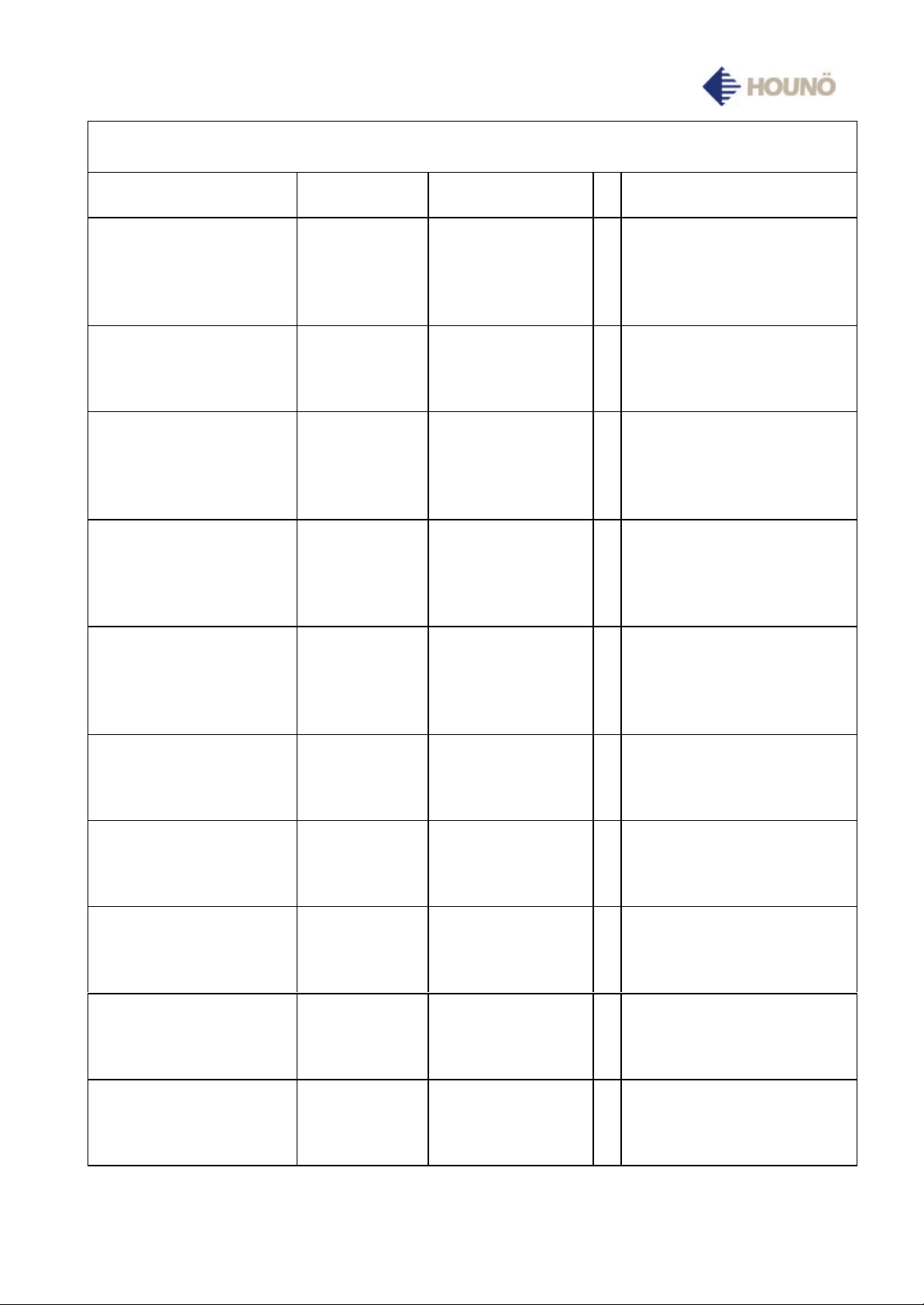
Programs
Program/recipe
0
Fillet of beef, 4 kg,
trimmed, medium
1
Braised pork, 3-4 kg,
well-done
2
Neck of pork with lard, 34 kg, well-done
3
Low-temperature
steaming for 5 hours,
Medium (max. 5 kg)
4
Duck roast, 3000 g
5 - 9 vacant
Mode
Hot air / preheating
Alarm
Combi steam 1
Combi steam 1
Combi steam 2
Combi steam 1
Steaming
Combi steam 1
Hot air
Combi steam 1
Combi steam 1
Hot air
Hot air / preheating
Alarm
Combi steam 2
Combi steam 1
Temp./time/misc. Remarks
200/5
180/20
60/20
165/60
80/45
120/35
165/40
190/20/exhaust open
80/105
60/180/low fan speed
200/15/exhaust open
200/5
145/80
170/30
Last step is ”holding time”
which ensures that the meat is
medium done. May be
omitted.
Last step is ”holding time”
which ensures perfectly
roasted meat.
Can be used for all kinds of
lean pieces of veil and beef.
C – ver. 1.3 – Sept. 2005 8
