HOUNO CombiSlim CPE ovens User Manual

HOUNÖ
User manual CombiSlim II CPE
ENG Version 1.1x 08-2014

TABLE OF CONTENTS
5
INTRODUCTION
7
USING THE SMARTTOUCH DISPLAY
Basic Operations
7
8
MAIN MENU
Main Buttons
8
9
Setting the Hot Air Temperature and Humidity Level
Setting the Probe Temperature
COOKING MODES
General Features
Setting the RackTimer
9
10
12
13
14
Setting CombiSmart Temperature and Humidity Level
COMBISMART
14
15
Setting the Steaming Temperature and Timer
STEAMING
15
17
Setting the Oven and Core Temperature
COOK & REGEN
Recommendations
Setting the Timer
Setting the Fan
17
17
18
18
19
ADVANCED
CoolDown
PreHeat
Proving
19
19
20
21
SMARTCHEF
Using SmartChef
21
2 COMBISLIM USER MANUAL CPE

TABLE OF CONTENTS
23
Using Existing Recipes
Adding New Recipes
RECIPES
23
24
26
Adding a Recipe to Favourites
FAVOURITES
Using Favourites
26
26
27
Cleaning the Oven Chamber
Cleaning the Oven Exterior
COMBIWASH
27
28
29
Core Temperature Guidelines for Meat (Beef, Veal, Pork, and
CORE TEMPERATURE GUIDELINES
Lamb)
Core Temperature Guidelines for Fish
Core Temperature Guidelines for Delta-T
29
30
30
31
TROUBLESHOOTING
33
SAFETY
34
SERVICE AND REPAIR
35
Excluded from Warranty
WARRANTY
35
COMBISLIM USER MANUAL CPE 3

4 COMBISLIM USER MANUAL CPE

INTRODUCTION
INTRODUCTION
Dear customer,
Thank you for choosing a CombiSlim oven from HOUNÖ.
This manual contains the information you need to use and maintain your oven. We
recommend that you read the manual and familiarize yourself with the functions and
features of the oven. This will ensure optimal cooking results and safety. Please make the
manual available to all users of the product and retain it for future reference. The latest
version of the manual can be downloaded from www.houno.com.
Note that this document is subject to change without notice.
COMBISLIM USER MANUAL CPE 5

INTRODUCTION
6 COMBISLIM USER MANUAL CPE
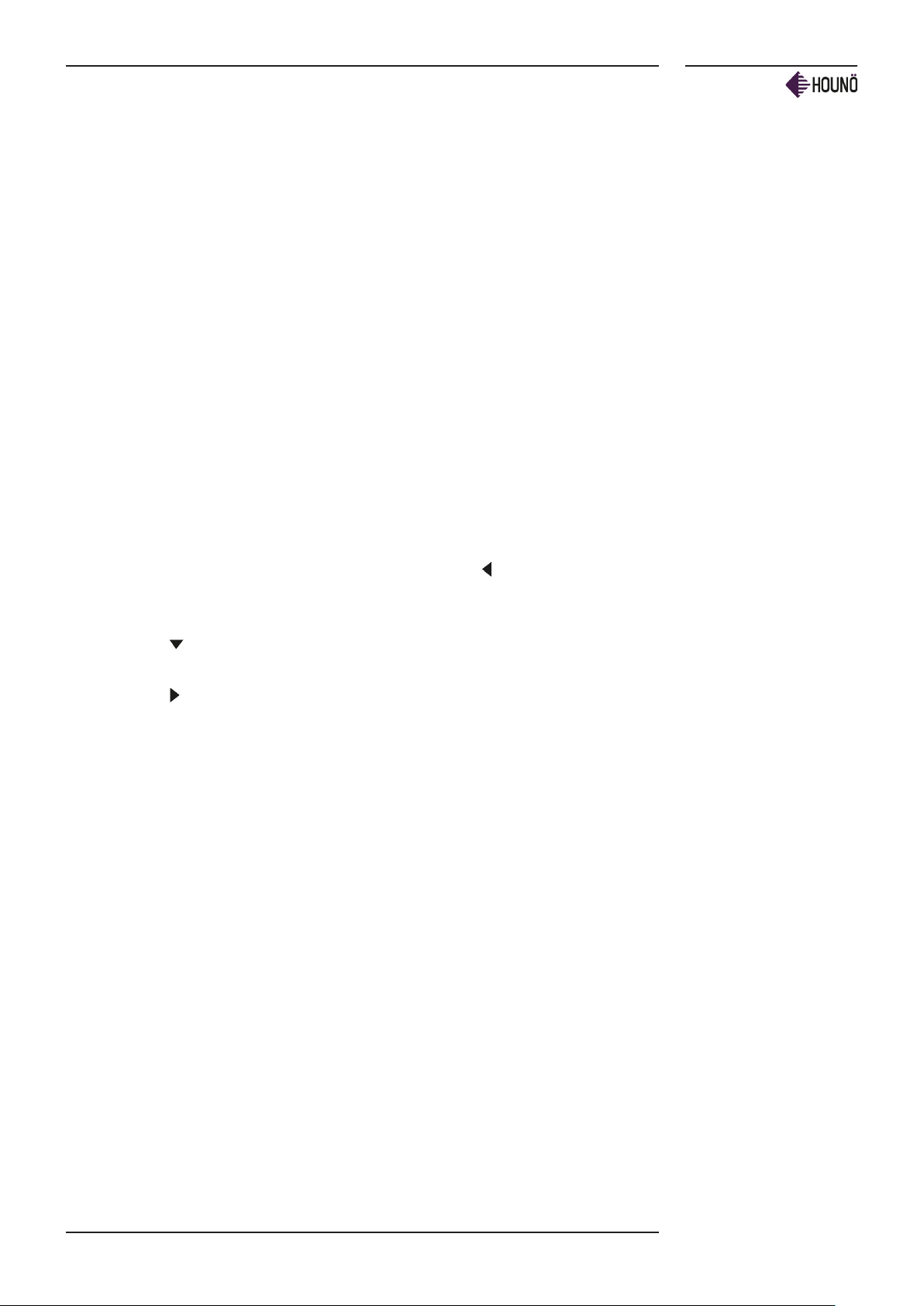
USING THE SMARTTOUCH® DISPLAY
USING THE SMARTTOUCH®
DISPLAY
The SmartTouch display provides a friendly and easy way for you to operate and interact
with the CombiSlim oven. You simply use the pads of your ngertips to perform the operations.
Basic Operations
• To select an item, touch the button.
• To scroll through a list, drag your nger up or down.
• To return to the previous display push the arrow button in the upper left
corner.
• To change cooking function while the oven is operating, push the down arrow
button in the upper right corner.
• To save current settings and move on to the next step, push the right arrow
button in the upper right corner.
COMBISLIM USER MANUAL CPE 7
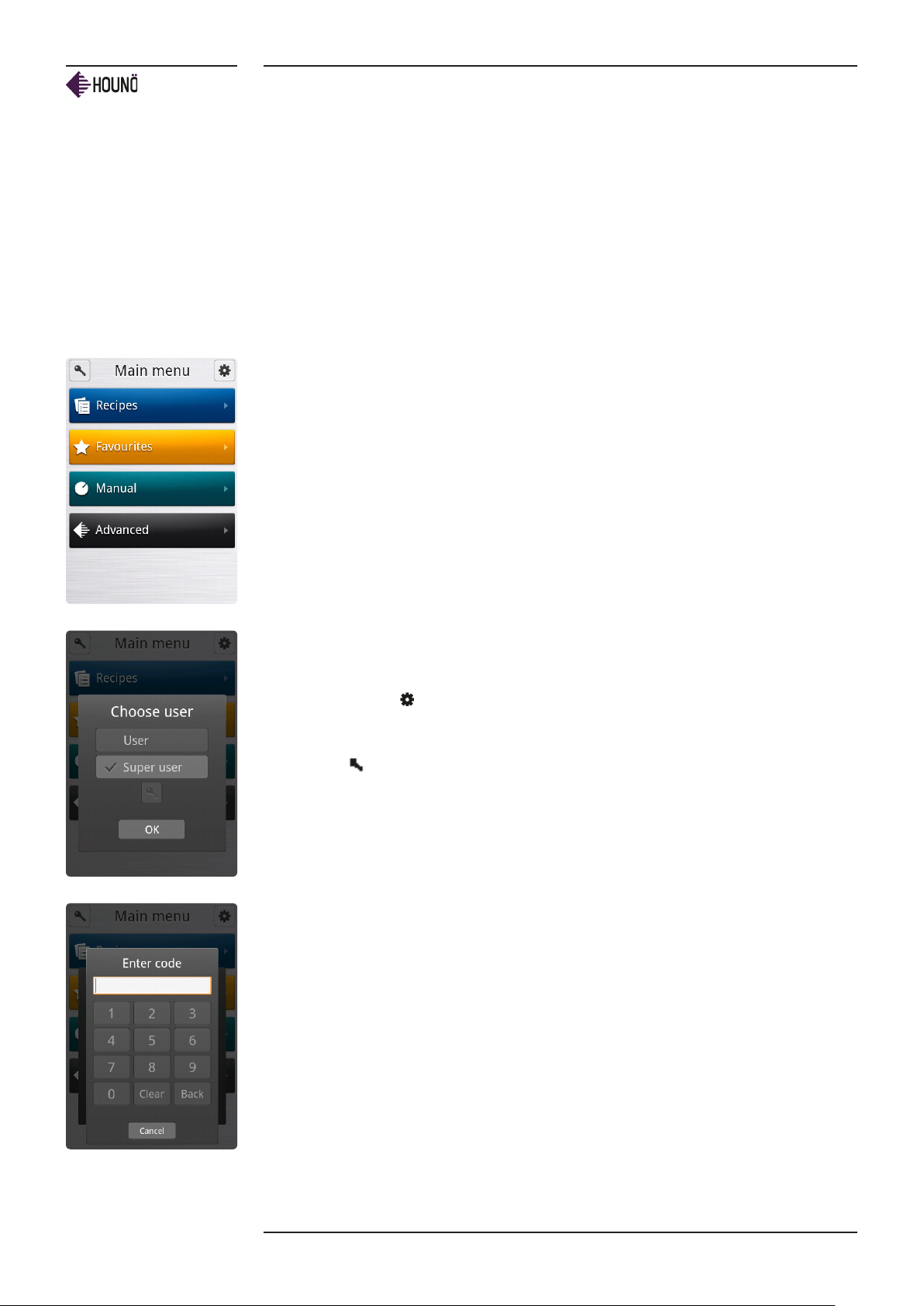
MAIN MENU
MAIN MENU
You operate the CombiSlim oven from the main menu.
Main Buttons
There are four buttons on the main menu.
Recipes: Gives you access to all recipes and enables you to add new recipes.
Favourites: Gives you access to the recipes you use most often. You can add both
standard recipes and your own recipes to your favourites.
Manual: Gives you access to all the cooking options of the CombiSlim oven including Hot
Air, CombiSmart®, Steaming and Cook & Regen.
Advanced: Gives you access to the CoolDown, PreHeat and Proving functions. In
addition, you get access to USB, HACCP and Timer Start.
The gear wheel icon takes you to the service menu. For more information about the
service menu, see the service manual.
The key icon allows you to change type of user: user, super user or technician by
entering a code. The super user code is 87 64 12.
8 COMBISLIM USER MANUAL CPE

COOKING MODES
The CombiSlim oven has 5 dierent cooking modes.
• Hot Air (page 10)
• CombiSmart® (page 14)
• Steaming® (page 15)
• Cook & Regen (page 17)
General Features
COOKING MODES
The following option is available for all cooking modes.
Fan
• Touch the Fan button to set the fan speed.
You can activate the fan before you start a new process or you can activate it during the
process.
For delicate cooking of products such as pu pastry, Danish pastry, cakes and smaller
products, we recommend a fan speed between 20-50%. The same recommendation
applies when you use Delta-T or Cook & Hold.
When the fan speed is low, add 1-2 minutes extra preparation time for each ½ hour.
You can set the fan function manually when the oven operates in hot-air, steaming, and
Cook & Regen mode. In all other modes, the fan function is set automatically.
COMBISLIM USER MANUAL CPE 9

COOKING MODES
HOT AIR
Setting the Hot Air Temperature and Humidity Level
1. On the Main Menu, touch Manual, and then touch Hot Air.
2. Touch the Hot Air display. You can now set the temperature and the timer.
3. In the Temp. list, drag you nger up or down to select the desired.
4. In the hour and min. lists, drag your nger up or down to set the time.
5. Touch the Steam button to set the steam timer.
6. Drag your nger up or down to set the steaming time in seconds. You can set the
time range from 0 to 99 seconds.
7. Click OK to set the steam interval and return to the main Hot Air display.
8. Touch the Fan button to set the fan speed.
9. Drag your nger up or down to set the fan ow, and then touch OK. You can
lower or raise the fan ow in increments of 10% (From 20-100%).
10. Touch the Cont. button if you want the oven to continue operating after the set
time has elapsed.
11. Touch the RackTimer button to set the temperature and timer per rack.
10 COMBISLIM USER MANUAL CPE
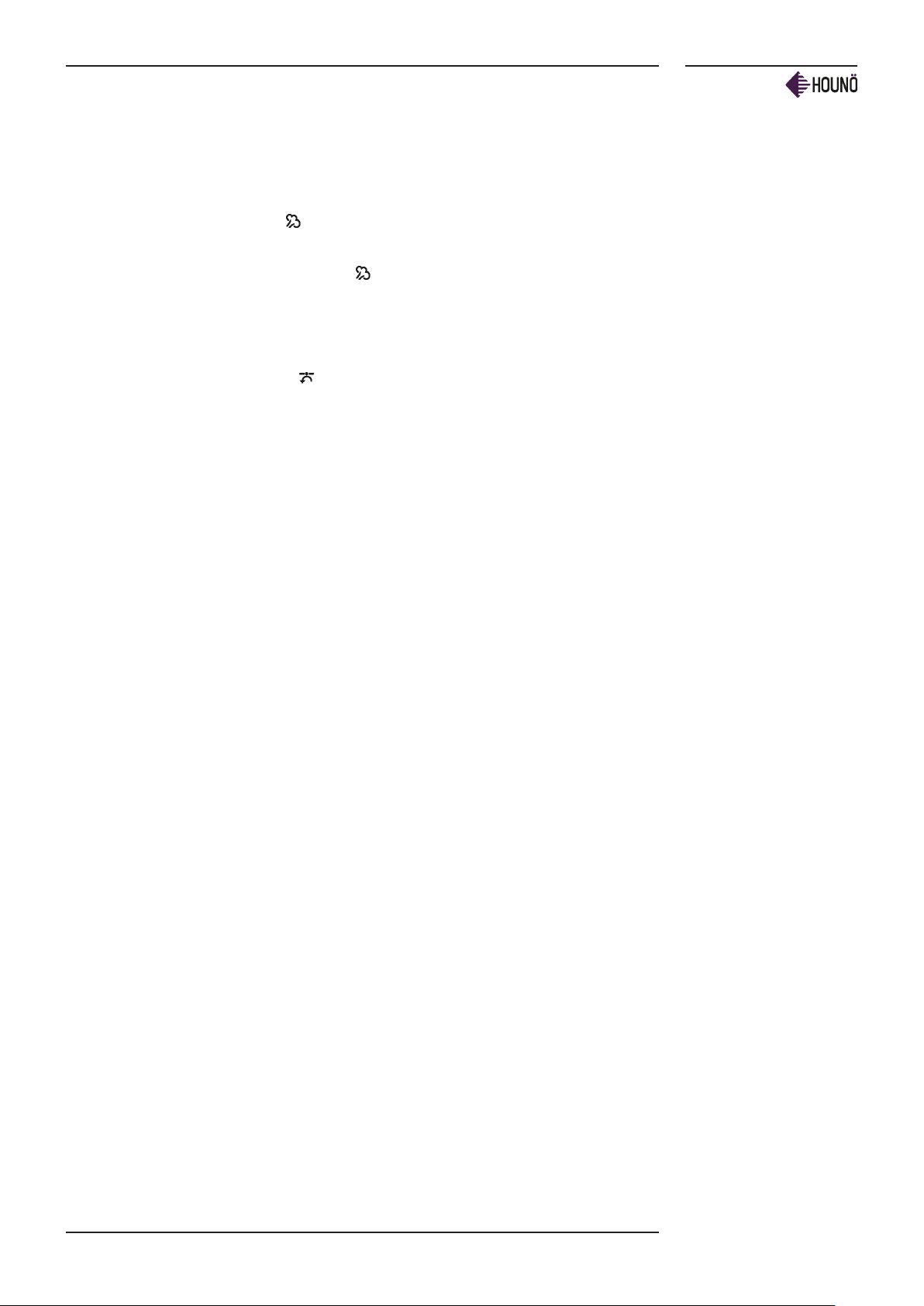
COOKING MODES
Manual Humidication
• Touch the Steam button once to distribute humidity throughout the oven
cabinet.
• Continue to hold the Steam button to distribute humidity for a longer
period.
Exhaust
• Touch the Exhaust button to set the exhaust. The exhaust can be either open
or closed.
When you are baking bread and pastry, roasting pieces of meat or want to achieve a grill
eect, we recommend that you set the exhaust to open.
You can only set the exhaust function manually when the oven is operating in hot-air
mode. In all other modes, the exhaust is set automatically.
COMBISLIM USER MANUAL CPE 11
