HOUNO CombiSlim CPE User Manual

ENG
User Manual
CombiSlim CPE
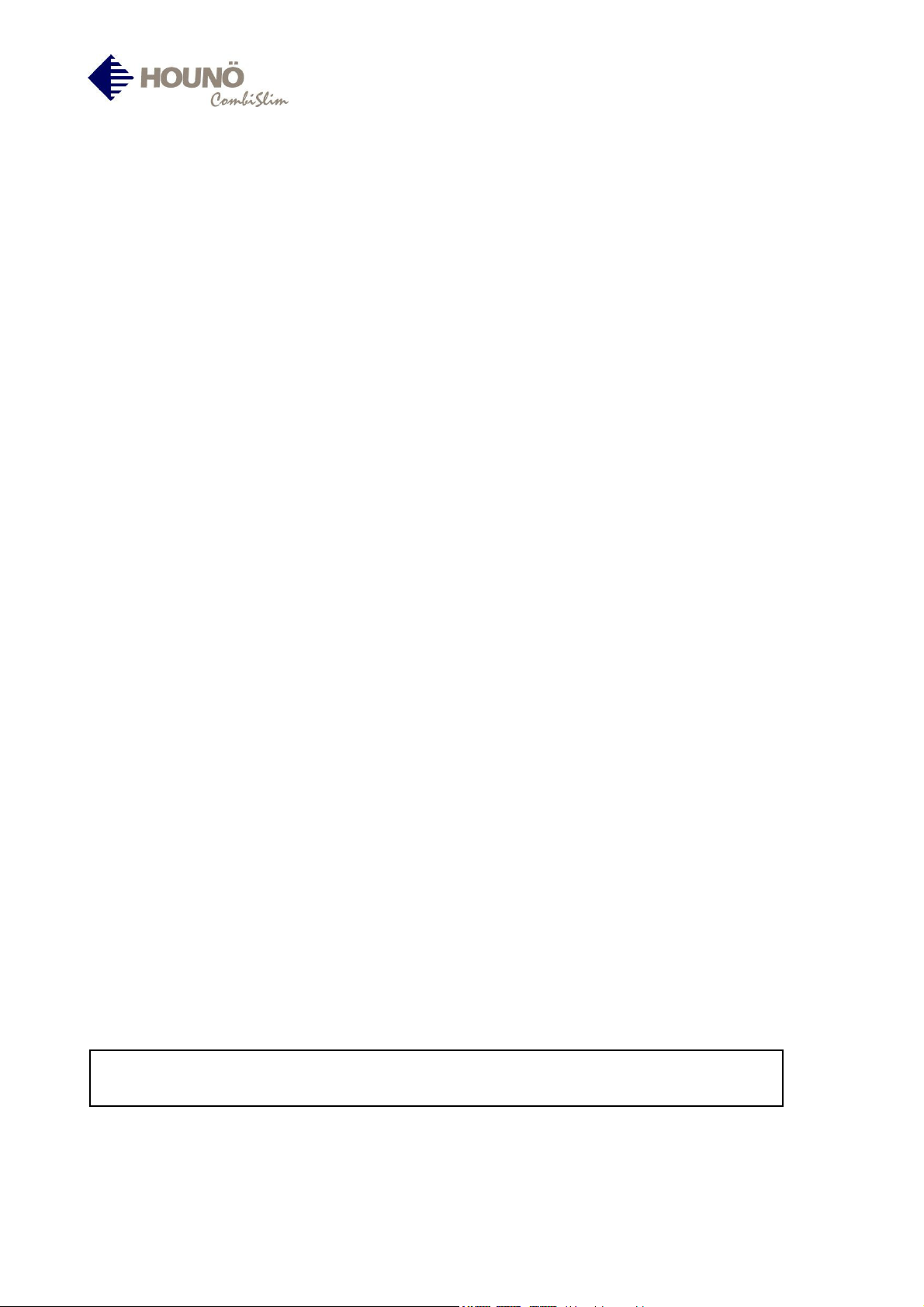
Table of contents
Preface and warranty 3
Safety instructions 4
Quick start 5
Setting of operation modes, temperature and time 6
Fan and exhaust 7
Core temperature: 8-11
- Functions: Core temperature 8
- How to use the core temperature 9
- How to use Delta T 10
- How to use Cook & Hold 11
Operation modes: 12-16
- CombiSmart
- Steaming 13
- Reheating 14
- Proving / Rising 15
- Preheating 15
- Cooling 15
- CombiWash® 16
Programmes: 17-24
- Preprogrammed recipes 17
- Starting programme / recipe 18
- Editing programme 19-24
Main menu: 25-28
- Setting clock 25
- Timer start 26
- Preset values 27
- Oven set-up 28
Counters for detergent and energy 29
Cleaning 30
USB key function 31-35
HACCP 36-37
CombiNet® 38-39
Error codes 40
Recommended core temperatures 41
Low-temperature and long-time roasting 42
Recommended programmes and the HOUNÖ recipe library 43-52
www.houno.com 53
For further information on the functions and user interface of the oven, see Service &
Installation Manual.
®
12
CombiSlim CPE - Ver. 2.59 – June 2011
2

Dear Customer,
Congratulations on the purchase of your new HOUNÖ oven.
You are now the owner of one of the leading ovens on the market.
All HOUNÖ products are subjected to intensive product development, which ensures that the
products always offer the latest technology and the most up-to-date and energy-saving
methods of preparation. Moreover, the HOUNÖ products are entirely up-to-date with the latest
developments/technology in terms of
• ERGONOMICS AND SAFETY
• SIMPLE AND LOGICAL OPERATION
• ELEGANT AND FUNCTIONAL DESIGN
• RELIABILITY AND SERVICE
To ensure that our customers get an optimum and reliable product, all HOUNÖ units are
passed through an extensive test programme in which all functions are subjected to a
continuous and extreme load.
Before you start using the oven and its many automatic functions, we recommend that you
study the manual thoroughly so as to ensure optimum cooking results. The pre-programmed
recipes and a number of special functions such as CombiSmart, Cook & Hold and Delta-T
facilitate daily use. By going through the manual, you will obtain a better understanding of the
advanced technology and feel safer while using the oven in your daily work.
Visit www.houno.com for further information on our wide range of additional equipment
Terms of warranty
Provided that it has been registered on the HOUNÖ website, your new HOUNÖ oven is covered
by a 48-month factory warranty. The warranty covers the oven cabinet and spare parts. The
period of warranty takes effect from the date of production. For further information on the
warranty terms, please visit www.houno.com/warranty.
The warranty does not include....
We especially draw your attention to the fact that the factory warranty does not cover glass
parts such as interior door glass, lamp glass and halogen lamps, nor does it cover sealings.
Furthermore, the factory warranty does not apply in the case of
• defects that are due to the fact that installation has not been carried out in accordance
with the HOUNÖ Installation & Service Manual at present in force (electricity,
water/drain, exhaust),
• damage resulting from accidents, including damage caused by water, transport,
misapplication or negligence,
• defects and interruptions of operation that are the result of the oven not being
handled/operated as specified in the user's manual.
HOUNÖ cannot be made liable for indirect loss, including loss of profits.
If you utilise all the technological facilities of this oven, you are guaranteed perfect results with
only a minimum of resources.
Enjoy your new HOUNÖ oven.
Yours sincerely,
HOUNÖ A/S
CombiSlim CPE - Ver. 2.59 – June 2011
3

Safety Instructions
Ready to use….
When the oven is correctly installed, read this manual carefully before the oven comes into
service.
This manual should be kept handy to persons using the oven.
Always place trays filled with hot liquid in the bottom runners of the oven chamber to avoid
spilling the hot liquid on yourself when you take the tray out of the oven chamber.
Some areas on the outside of the oven may get as hot as 60°C or more, therefore, you should
only touch the front of the oven.
Do not open the oven during the automatic cleaning process.
Do not store flammable materials around or under the unit.
Maintenance and repair:
Maintenance and repair should only be carried out by trained technicians.
Only use cleaning detergent that matches the specifications from the factory.
CombiSlim CPE - Ver. 2.59 – June 2011
4
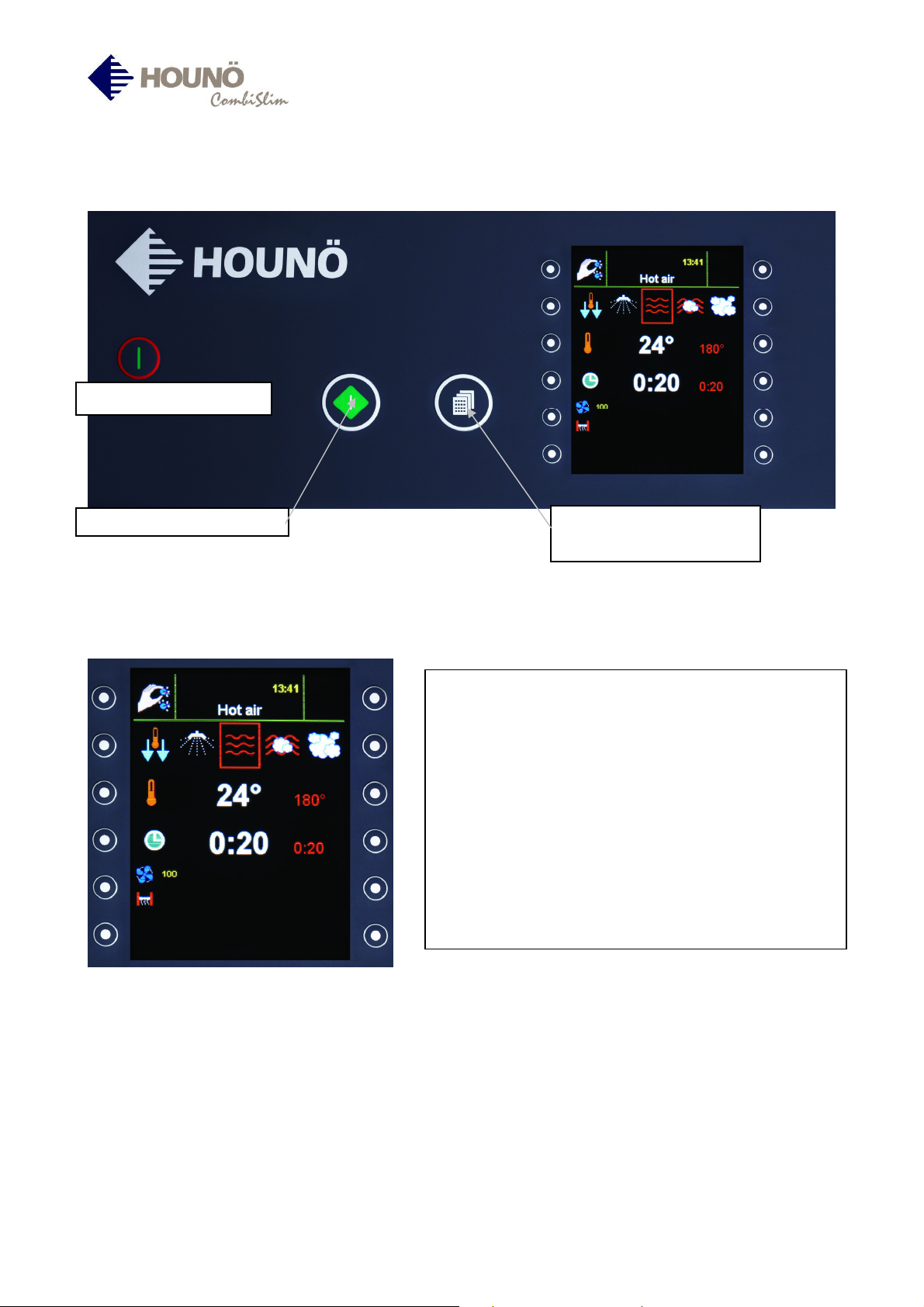
Main Switch
Quick start
Access to preset
programs
The operation panel is so designed that the modes
are activated by pressing the keys next to the
symbols or digits (6 keys on either side).
In the case of, for instance, time and
temperature, the left as well as the right side next
to the mode are active. The right key increases
time, temperature, etc. and the left key reduces
time, temperature, etc.
Some of the symbols are shown on one side only
and will lead you to a submenu. When you have
made changes in the submenu, press OK at the
upper right hand corner.
CombiSlim CPE - Ver. 2.59 – June 2011
5
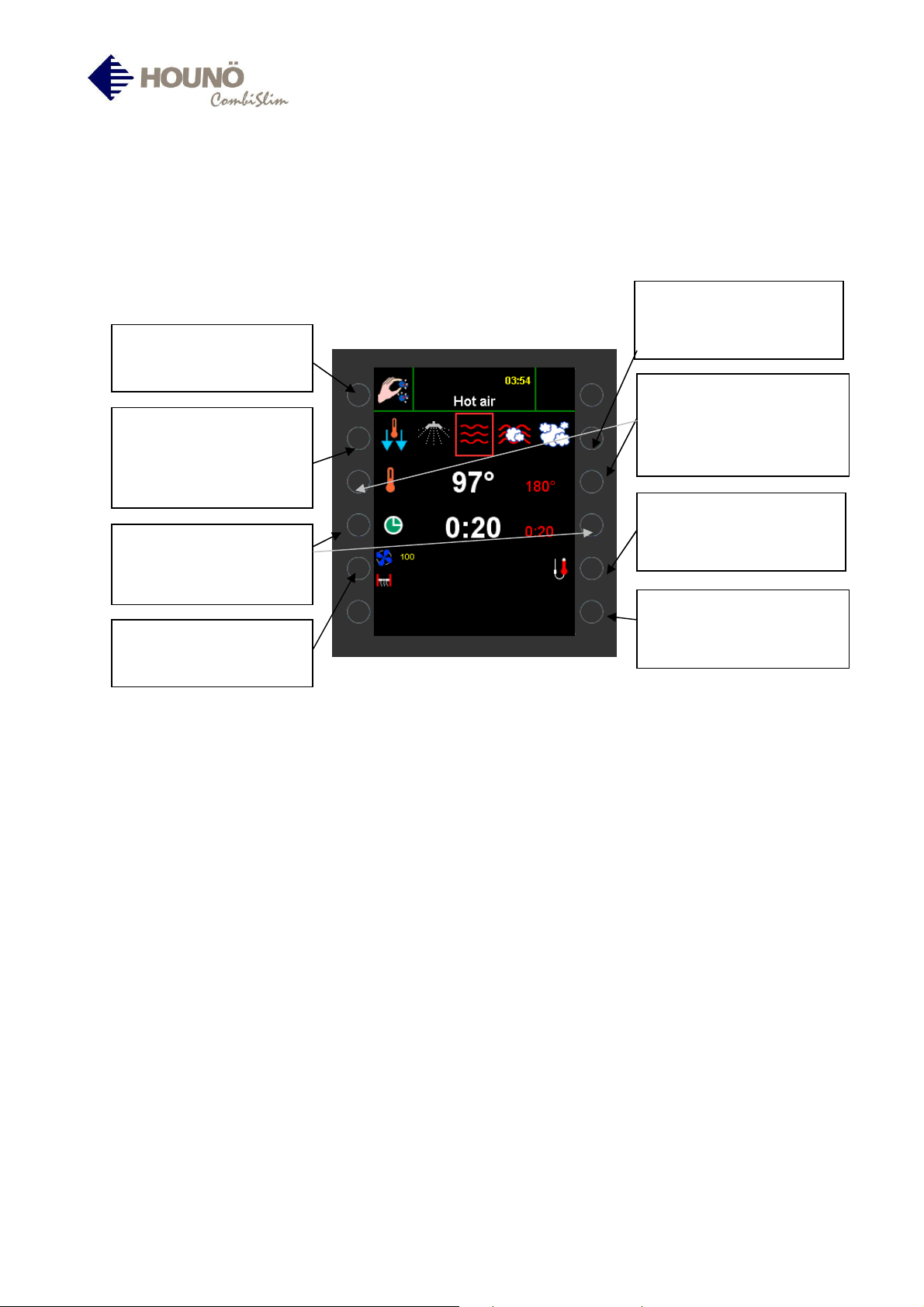
Access to main menu
Core temperature
Next mode to the right
Setting of mode, temperature and time
Selects next mode to
the left
Setting of time (this
side: time down, right
side: time up)*
Access to fan and
exhaust
The white digits next to the symbols for TEMPERATURE and TIME show the actual oven
temperature and the actual time remaining. When there is one minute left, the computer
counts down from 59 seconds. The alarm sounds when time is up. The red digits are the preset
time and temperature.
When the oven is on (a program or a function has been activated – the square around the
function flashes), it is still possible to set TIME, TEMPERATURE, FAN and EXHAUST.
Note that the fan wheel is reversible. This means that the wheel can run leftwards as well as
rightwards with a small interval when changing direction.
The core temperature should be set before the program is started.
On the following pages, the above initial display image will be referred to as the “work menu”.
* For continuous operation, press the left key until the indication of time disappears.
Setting of temperature
(this side: temperature
up, left side:
temperature down)
Manual humidity
pulsing. Only active
when HOT AIR is on.
CombiSlim CPE - Ver. 2.59 – June 2011
6
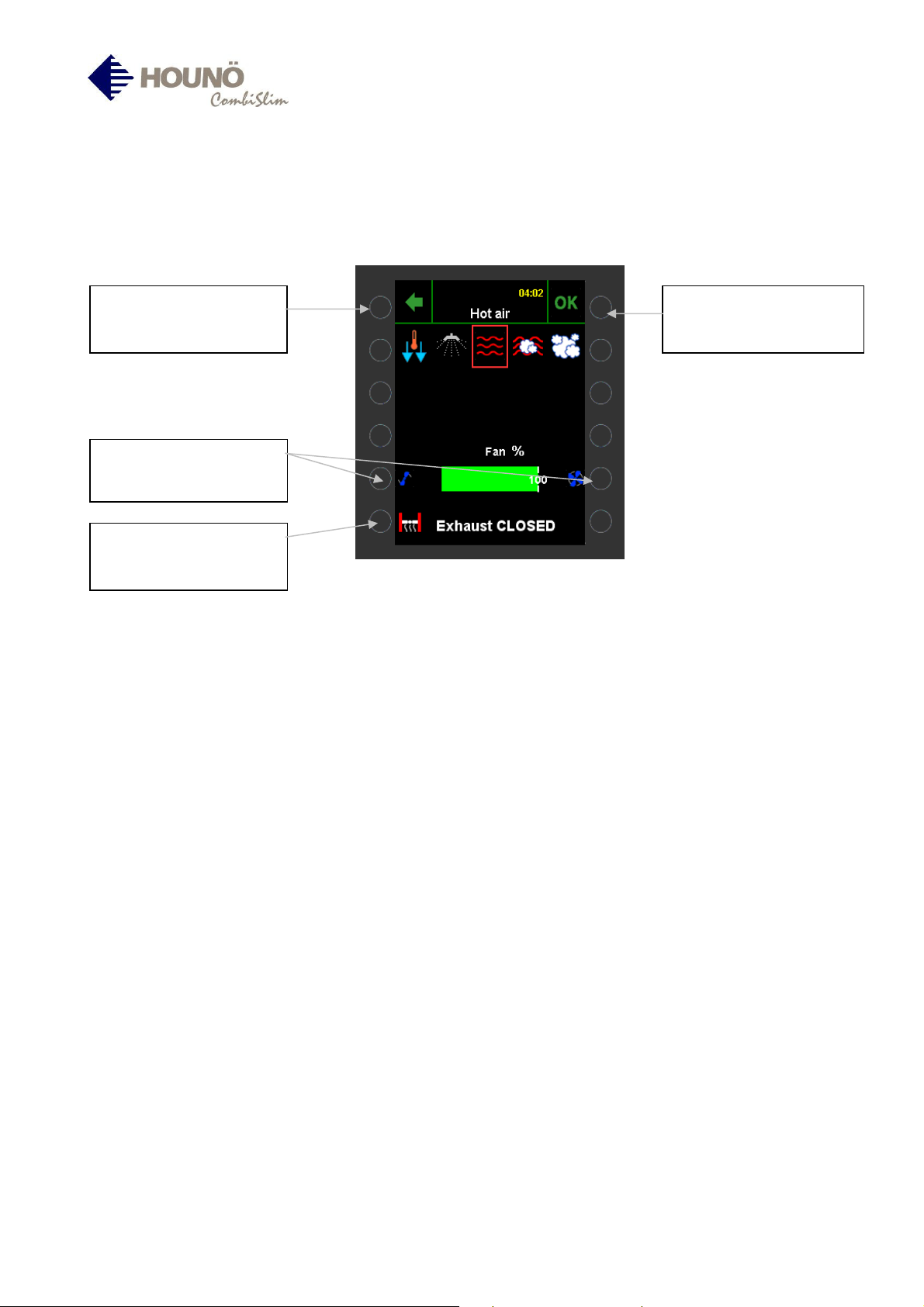
closed
Setting of fan and exhaust
a) Return without
saving
Choose fan speed
from 20% to 100%
Choose between
exhaust open or
Fan and exhaust can be activated before as well as after start-up.
A fan speed between 20 and 50% is recommended for the baking of puff pastry, Danish
pastry, cakes and small products as well as in the Delta-T and Cook-and-Hold modes. You may
add 1 – 2 minutes’ preparation time for each ½ hour when low fan speed is used.
Fan speeds below 50% cannot be used at temperatures above 200°C.
A fan speed between 50 and 90% are recommended if you want a particularly juicy end
product and can accept a longer cooking time.
Open exhaust is recommended for bread and pastry, roasting of pieces of meat and to achieve
a grill effect.
a) Return to work menu without saving settings of fan and exhaust, if any.
b) Accept settings of fan and exhaust and return to work menu.
It is only possible to set the exhaust function in the hot-air mode. In the other modes, the
exhaust function is controlled automatically by the oven.
The fan function is active in HOT AIR, STEAMING and REHEATING. In the other modes, the fan
is controlled automatically by the oven.
b) OK for settings and
return
CombiSlim CPE - Ver. 2.59 – June 2011
7

Core temperature
The core temperature sensor offers you the following modes:
Active: This is the mode in which you use the core temperature to determine when the
product is finished. In this mode, you set the oven temperature, the programme and, if actual,
the humidity content.
Delta-T: This is the mode in which you set the desired core temperature. You get the best
result starting with an oven temperature of 30 – 40°C. Subsequently, the oven automatically
controls the temperature in the oven chamber on the basis of the core temperature of the
product. The oven temperature is approx. 20°C higher than the current core temperature
rising gradually as the core temperature of the product rises. This mode offers you very gentle
preparation resulting in a tender and juicy end product and reducing shrinkage by up to 20%
compared to traditional modes of preparation.
Cook & Hold: Cook & Hold is an extension to the Delta-T mode. It starts like Delta-T but ends
up by evening out the temperature in the oven and the core temperature and thus acting as a
warming mode.
Cook & hold is suitable for roasting overnight when there is no staff around.
Start-up
You start core temperature sensor by pressing the on/off key once.
You start Delta-T by pressing once more next to the active core temperature sensor 1.
You start Cook & Hold by pressing once more next to the active Delta-T.
To switch off core temperature sensor, press the on/off key once more.
Remember always to confirm your setting by pressing OK on the key in the upper right-hand
corner.
CombiSlim CPE - Ver. 2.59 – June 2011
8
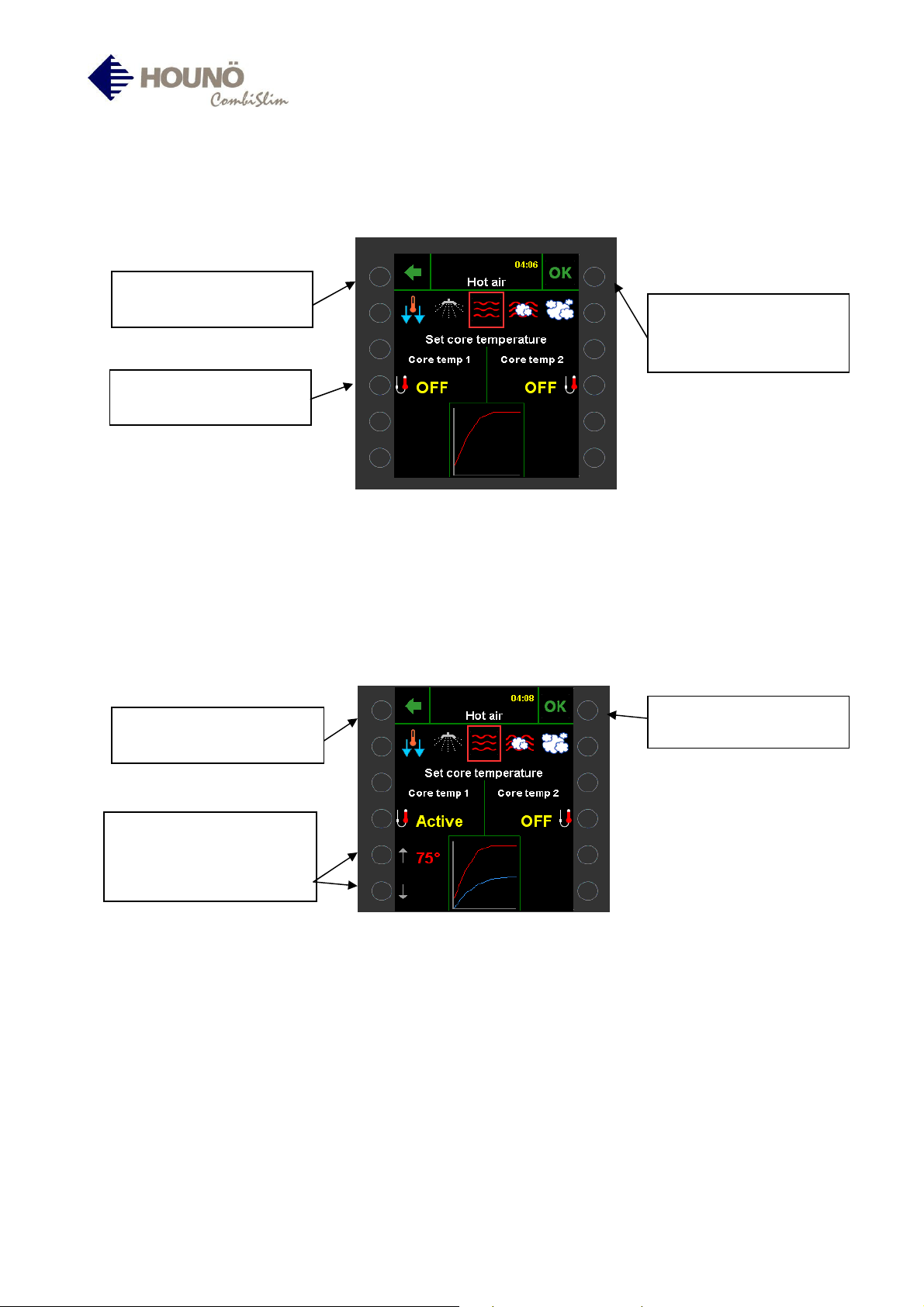
Return without saving
Return
without saving
Core temperature sensor
OK for settings and
return
ON/OFF core
temperature probe
OK for settings and
return
Setting of core
temperature
30 – 150°C
The graph illustrates the difference between oven temperature and core temperature. The
graph is fixed and does not change when you set the core temperature. The blue line is the
core temperature probe. The red line is the oven temperature.
CombiSlim CPE - Ver. 2.59 – June 2011
9
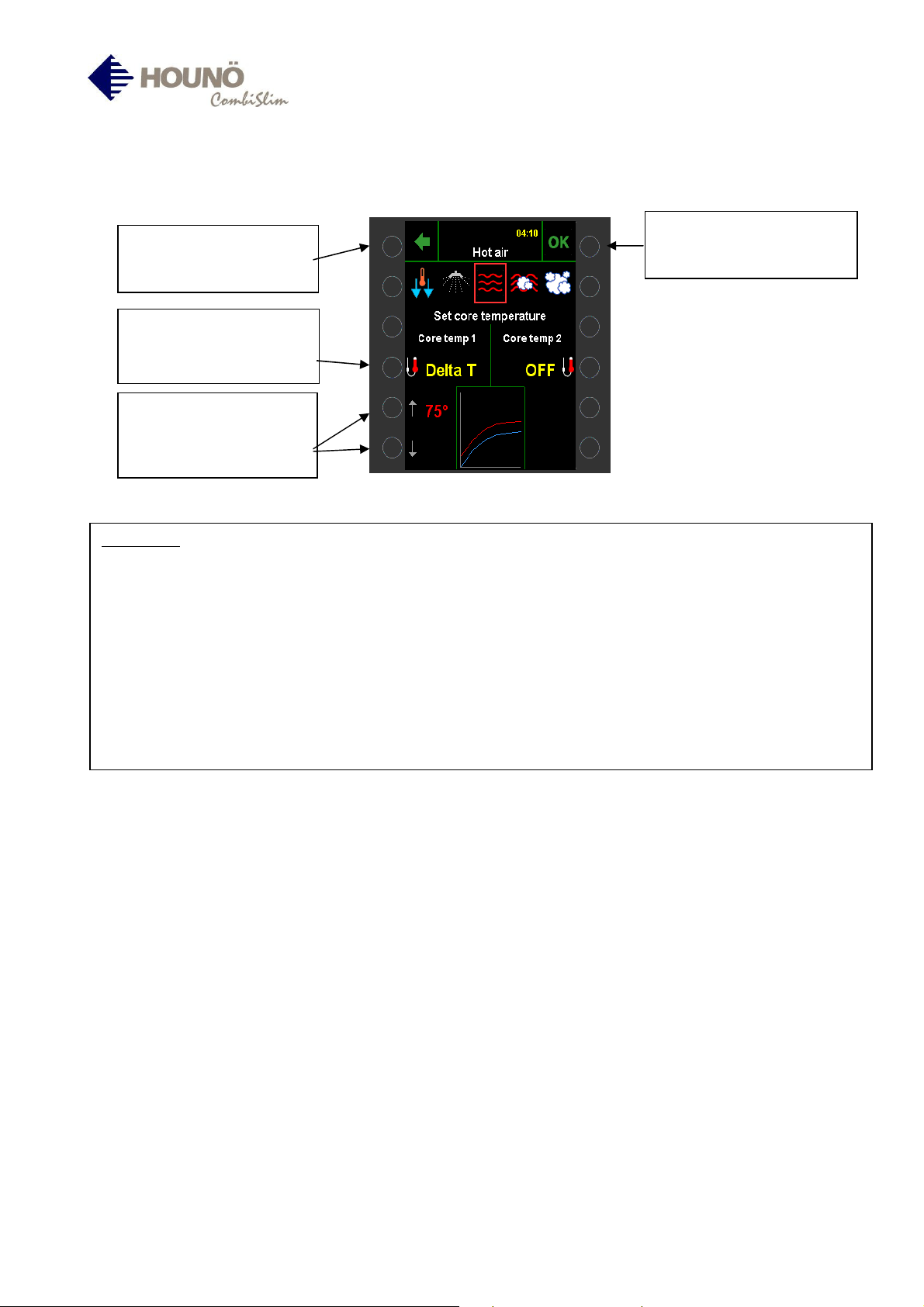
Return without saving
Delta-T
Delta-T has been
selected
Set core temperature
with arrows
Procedure
OK for settings and
return
1. Cool down the oven to 30 – 40°C
2. Select one of the following modes:
HOT AIR, recommended for very fatty and not too large roasts.
STEAMING, recommended for large hams with bones.
REHEATING, recommended for poultry and other lean pieces of meat.
COMBISMART 50%-80%, recommended for all other products.
3. Insert the core temperature probe in the product with the largest diameter.
4. Activate Delta-T and set core temperature. Remember to confirm.
5. Press ON/OFF
Delta-T is particularly suitable for cuts of meat that contain a great deal of connective tissue,
for large roasts and for very lean cuts of meat. During this slow preparation process, the tough
connective tissue is gently broken down, which enhances the flavour and increases the
juiciness of the finished product.
The preparation time depends on the thickness of the meat and its contents of connective
tissue, bones and fat. The recommended preparation time is 60 – 75 minutes for each kg of
meet. This means that if the oven is loaded with pieces of meat, the largest of which weighs 3
kg, the preparation time will be 3 – 4 hours.
Note that the aromatic compounds in the meat only become volatile at temperatures above
120°C. This means that the meat does not give off flavour until it has been browned at a high
temperature for a few minutes. This is, however, of no importance if the meat is subsequently
to be cut out. It may be of importance if the meat is to be carved for a buffet.
Recommended core temperatures in Delta-T:
Rare : 52 - 57°C
Medium: 59 - 62°C
Well-done: 72 - 85°C
CombiSlim CPE - Ver. 2.59 – June 2011
10
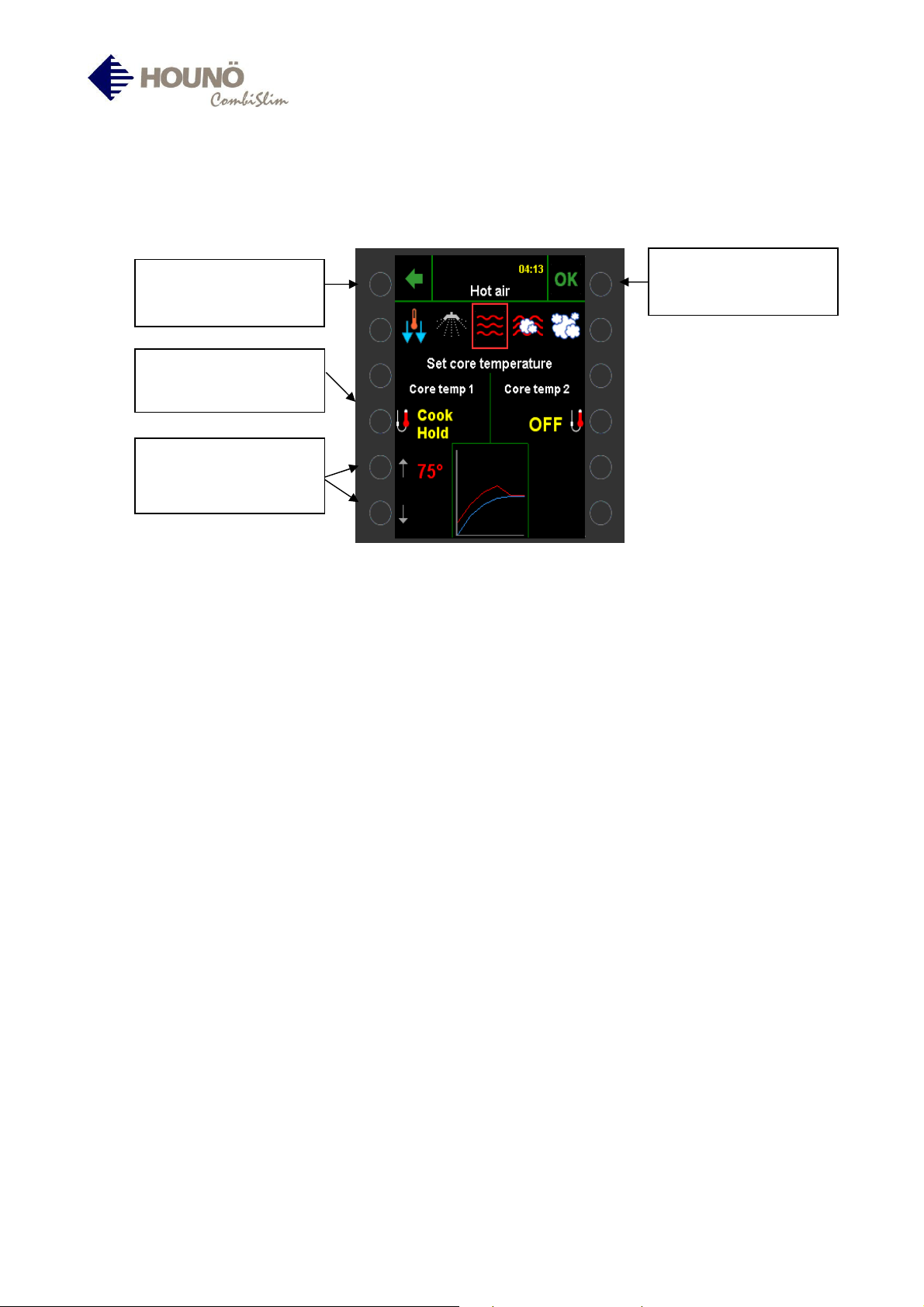
Cook & Hold
COOK & HOLD is a Delta-T mode which, in addition, keeps the food hot when it is done.
COOK & HOLD maintains the core temperature until the program is interrupted (by pressing
ON/OFF, by opening the oven door, or when the time has run out).
Cook & Hold can be activated in HOT AIR, STEAMING, REHEATING (recommended) and
COMBISMART.
Recommended holding temperature is 60 – 65°C (at temperatures above 60°C, a gradual
dehydration of proteins takes place, the weight of the meat is reduced and the meat becomes
less juicy).
At the above temperature, the meat can be taken out immediately before carving.
After 5 – 6 hours’ preparation in COOK & HOLD, shrinkage increases.
Return without
changes
Cook & Hold has
been selected
Set core
temperature with
arrows
OK for setting and
return
CombiSlim CPE - Ver. 2.59 – June 2011
11
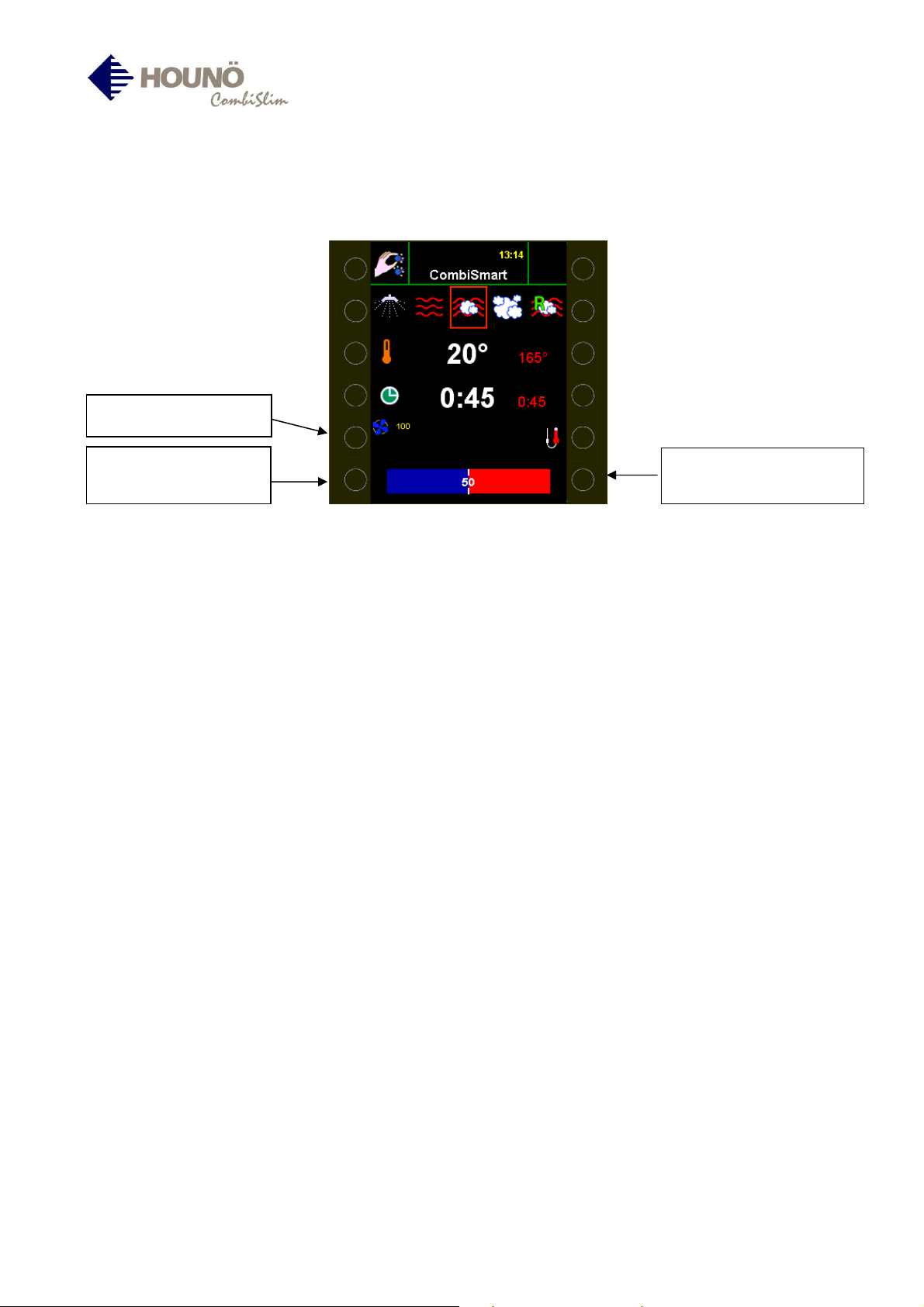
Setting of fan
CombiSmart®
Set humidity level
(lower)
When using CombiSmart correctly, you minimise shrinkage and enhance the appearance and
taste of the products.
CombiSmart offers you the possibility of adding humidity at 10 levels. The computer
automatically operates according to the desired humidity content.
Preheating for 5 minutes at the desired humidity level is recommended.
Depending on the amount of products in the oven and the setting of humidity and
temperature, the correct humidity content is reached after 1 – 5 min.
If you want dry air for grilling, for instance, apply level 0 at 200 – 250%C
To produce gravy when braising meat, apply level 7 – 8 at 145 – 165°C.
For poaching fish, poultry and crispy vegetables, apply level 9 - 10 at 70 – 120°C.
For steaming potatoes, rice, pasta, meat, etc., apply level 10 at 100°C or steaming mode.
Set humidity level
(higher)
For setting of fan, see p. 7
CombiSlim CPE - Ver. 2.59 – June 2011
12
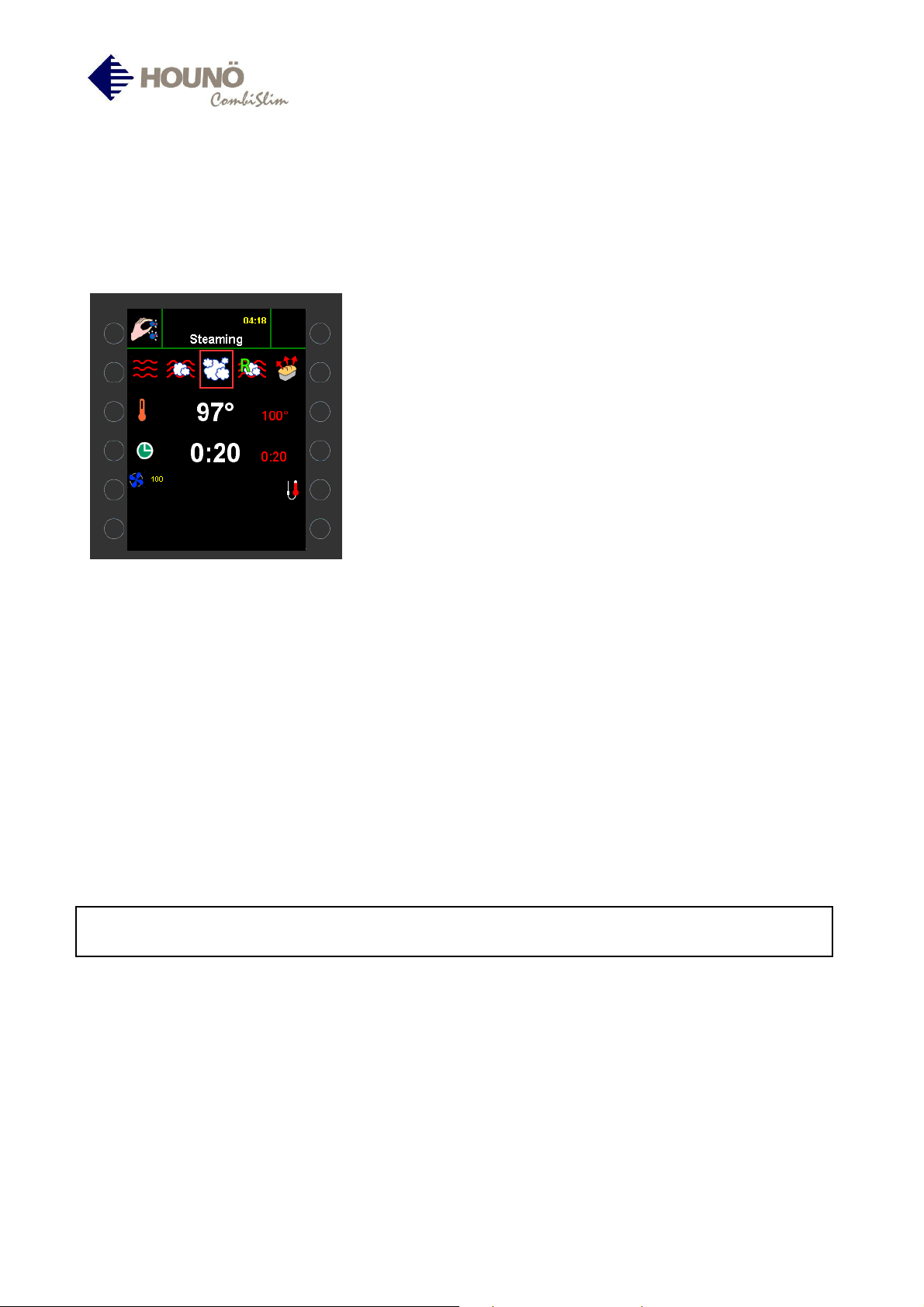
Steaming
To get the oven ready for production quickly and to
ensure a perfect start of the steaming process, we
recommend that you cool down the oven chamber to
80°C.
We recommend that you start the steaming process 5
minutes before you place the products in the oven
chamber.
Low-temperature steaming at 65 - 90°C is
recommended for delicate products such as fish.
Steaming at 80°C for 5 – 10 min. of small, fresh
vegetables such as carrots, asparagus, and beans
(diameter: 5 – 12 mm) produces end products that
keep their colour and crispness.
Traditional steaming at 98 – 100°C is recommended
for all kinds of root vegetables, potatoes, pasta, rice and
meat.
Forced steaming at 120°C can be used for vegetables
that need further processing and for faster preparation
of for instance pasta, rice, hard root vegetables and
frozen vegetables. Forced steaming should be used with
care.
To achieve a perfect result every time, we recommend
the use of the core temperature probe in all steaming
modes.
If the oven is not connected to a soft water plant, the steaming modes cannot
function properly.
CombiSlim CPE - Ver. 2.59 – June 2011
13

Cook & Regen
Cook & Regen is a very gentle process (20 – 180°C).
The program operates with low fan speed and adds a
carefully calculated amount of humidity which
maintains the nice appearance and taste of the
products.
To get the fastest regeneration, the products should
not be covered with a lid or the like.
Use a core temperature probe to reach a perfect end
temperature.
For the regeneration of sous-vide products, etc., follow
the recommendations of the supplier.
Recommended times and temperatures for fast reheating:
8 – 12 minutes at 140°C for rice/meat and vegetables arranged on plates
40 – 60 minutes at 120 – 140°C for whole roasts, stews and sauces
20 – 30 minutes at 120°C for pasta, rice and the like
Proving/Rising
The computer is set to maintain the perfect humidity for
all products that need to be proved before they are
baked.
Recommended settings of temperature and time:
Loaves of 400 – 800 g: Low temperature and long
proving time (32°C, 45 min.).
Rolls/baguettes of 60 – 200 g: High temperature and
short proving time (36°C, 25 min.).
We call your attention to the preset ”semiautomatic
bread program”, in which the bread is proved and baked
in the same process.
Please note the distinction between prebaked (additional
baking only) and preproved (defrosting, proving and
baking).
CombiSlim CPE - Ver. 2.59 – June 2011
14
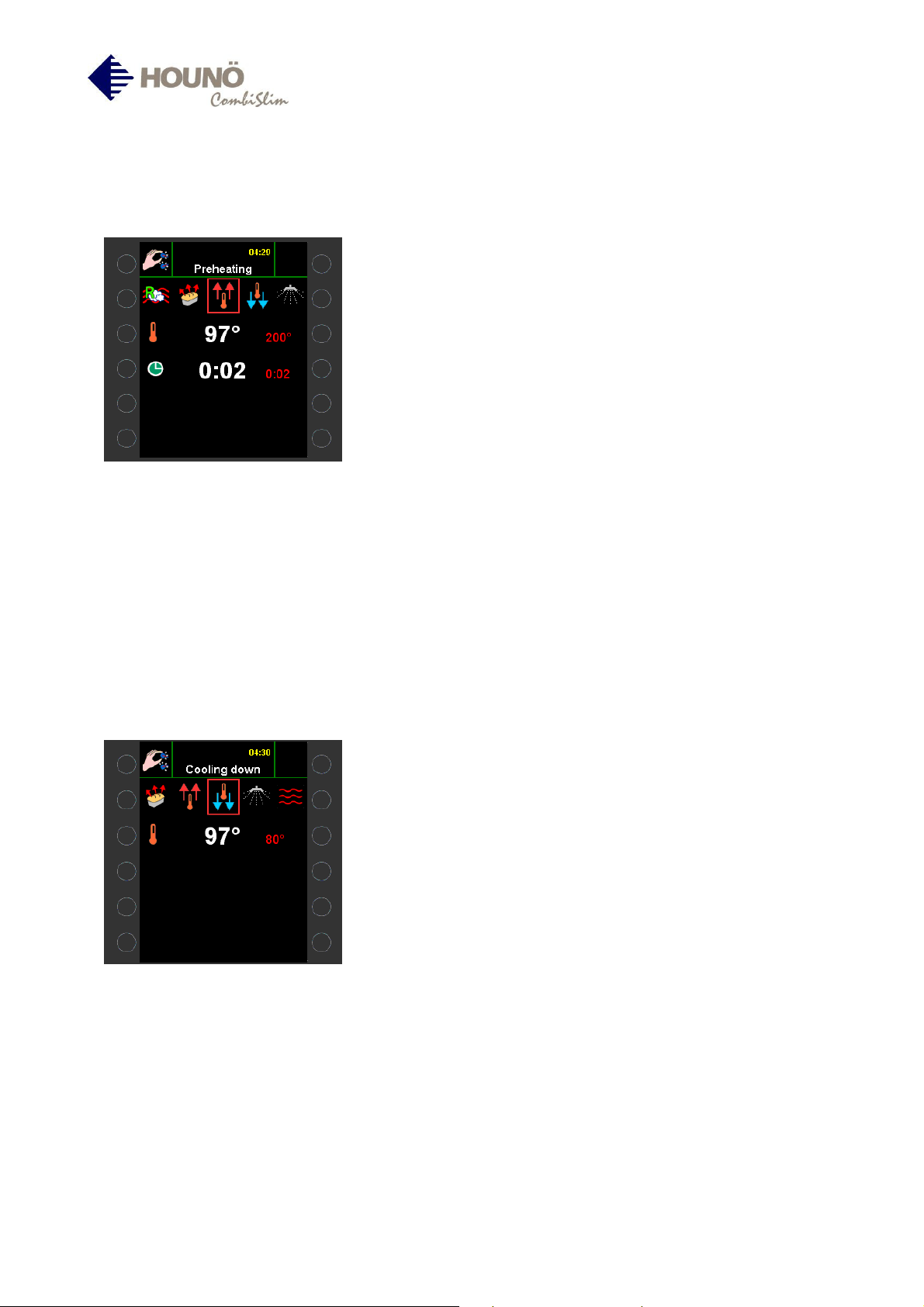
Preheating
PREHEATING ensures that the oven chamber is
thoroughly heated.
If the oven is cold, 2 - 5 minutes’ preheating is
recommended.
If the oven is hot, 0 – 2 minutes’ preheating is
recommended.
Preheating at a temperature which is approx. 50°C
higher than the desired working temperature is
recommended.
NOTE: When the oven door is opened for loading, the
oven chamber loses 30-50% of the heat.
PREHEATING can be set at 0 – 15 minutes
.
Note that the countdown does not start until the
selected oven temperature is reached.
Cooling
Cooling is used if you need the oven chamber to be
cooler, for instance, when you switch from roasting to
steaming or if you are about to clean the oven.
Cooling is activated in either of the following ways:
a) Oven door closed. Water is used to speed up the
cooling process. Alarm sounds when the
temperature is reached.
b) Oven door open. Fan wheel draws in air to speed
up the cooling process. Programme stops when the
temperature is reached.
It is recommended to set the cooling mode at 20°C
below the desired working temperature.
CombiSlim CPE - Ver. 2.59 – June 2011
15
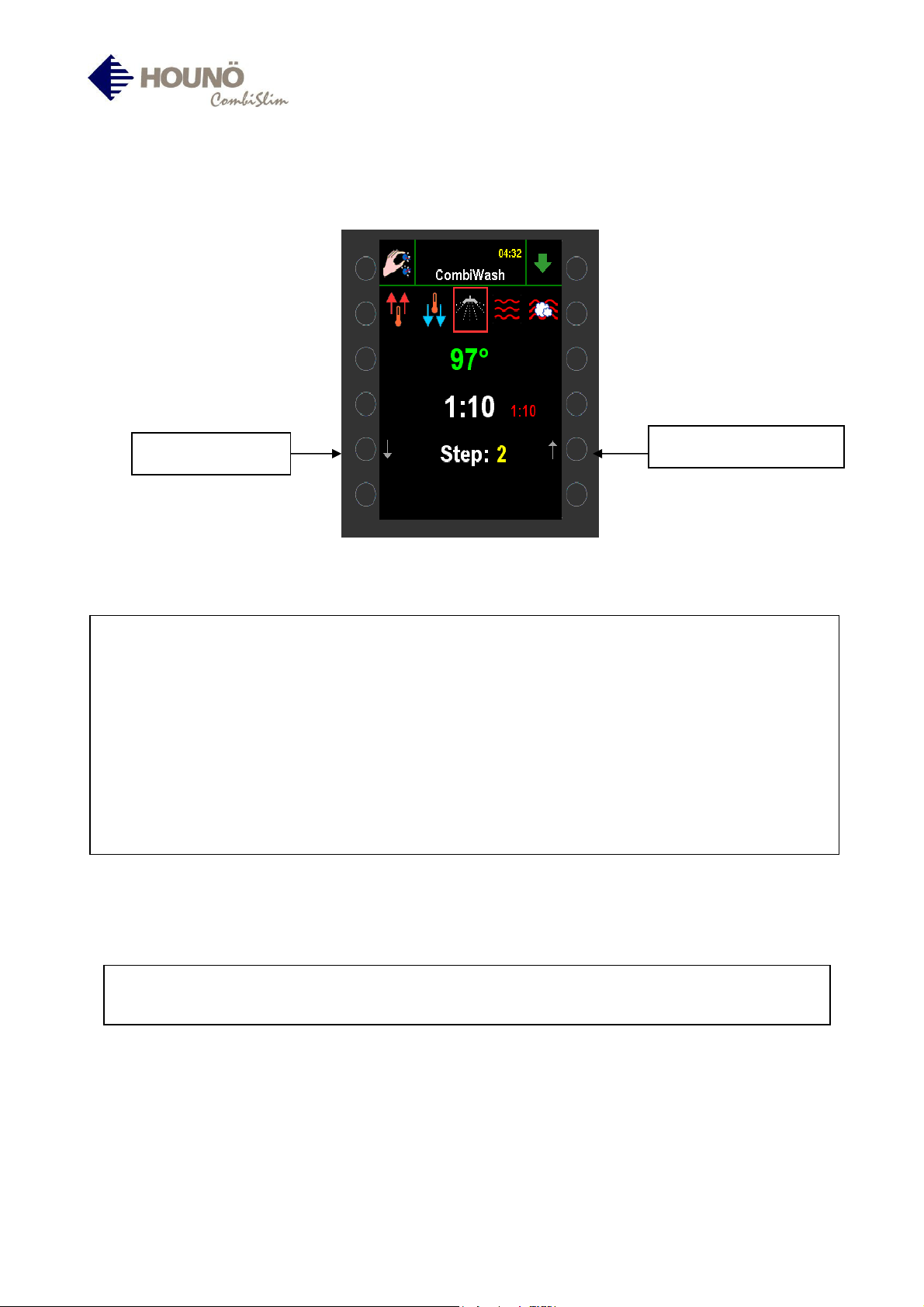
Step up
Step down
CombiWash®, Automatic Cleaning System
How to do:
1. Check that the oven is not too hot (max. temperature: 80°C). If the oven is too hot,
use the cooling mode.
2. Check the level of detergent and rinse aid.
3. Select step
4. Close oven door and start programme by pressing the on/off key.
When the program is over, the oven automatically switches to an energy-saving standby
function.
Steps 1 and 2 are used after steaming/roasting at low temperatures.
Steps 3 and 4 are used after roasting at temperatures above 180ºC.
We recommend that CombiWash is used daily/after each production.
If the oven is not connected to a soft water plant, CombiWash cannot function
properly.
CombiSlim CPE - Ver. 2.59 – June 2011
16
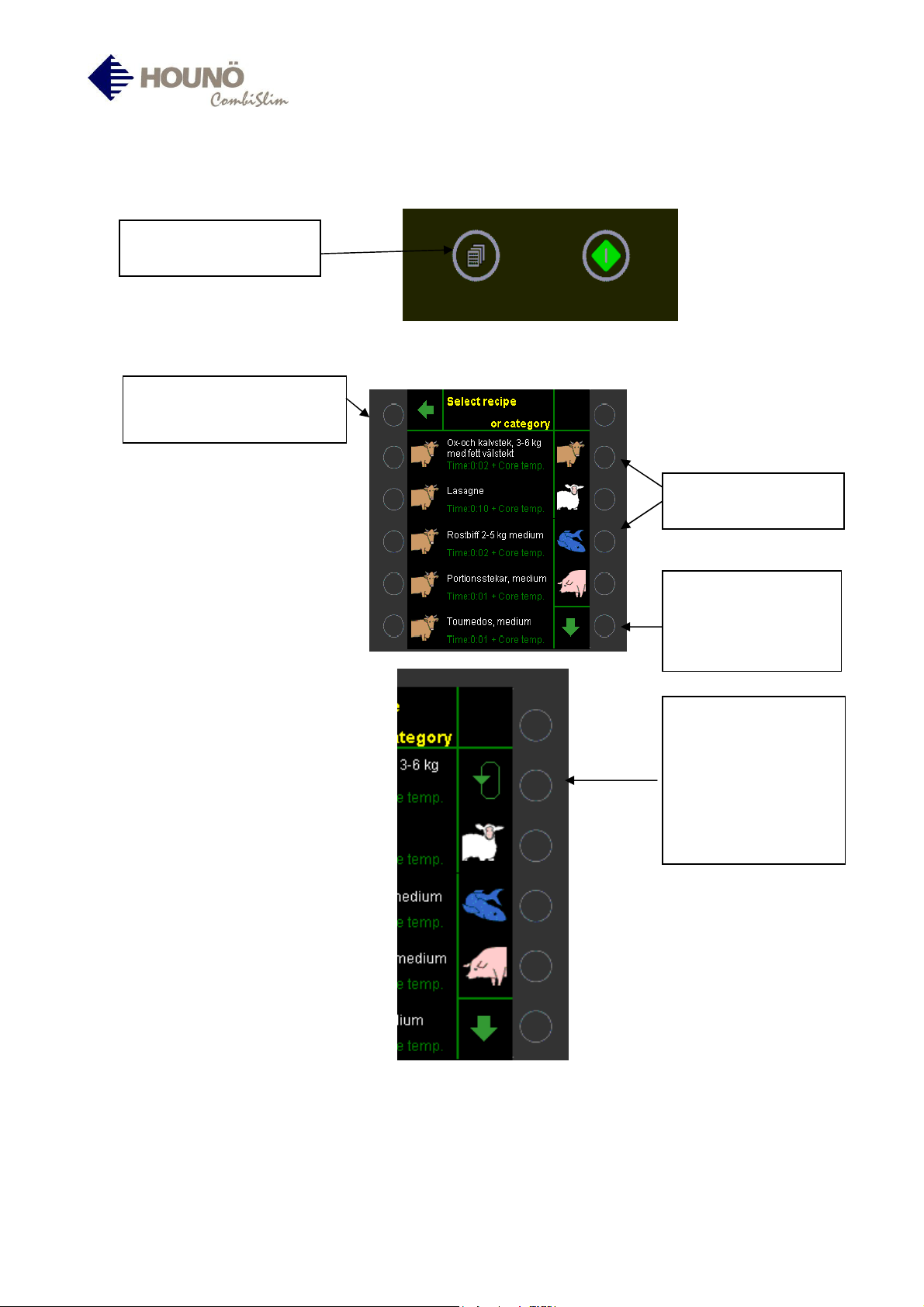
Return
Preset
P
rogrammes
Press key to the left of
ON/OFF
Select main
category
Arrow indicates
that there are more
main categories
than those shown.
Press again to scroll
through the programs of the
category (there are
more categories
than the 5 listed to
the right)
CombiSlim CPE - Ver. 2.59 – June 2011
17
