HOUNO BPE User Manual
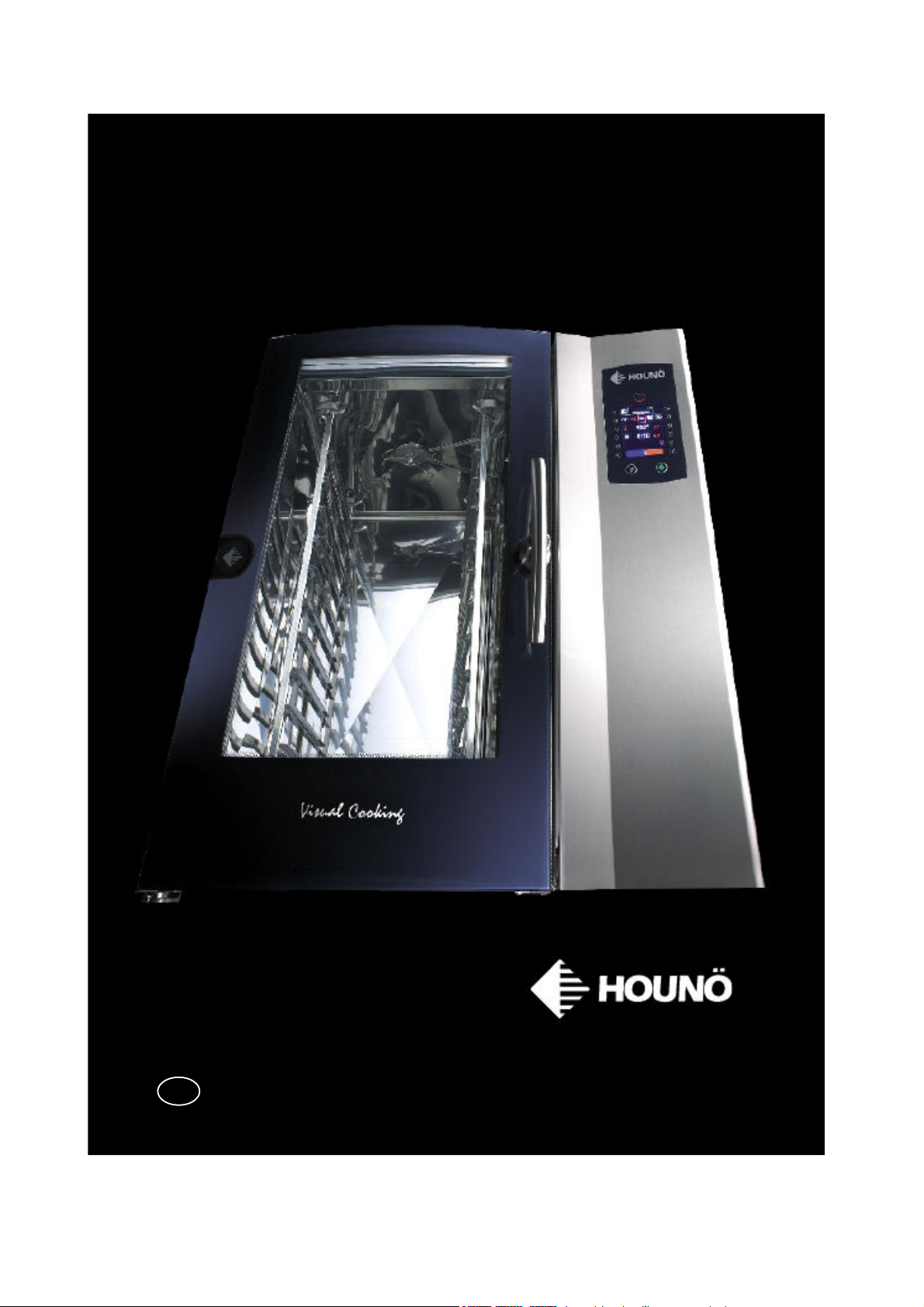
ENG
User Manual BPE
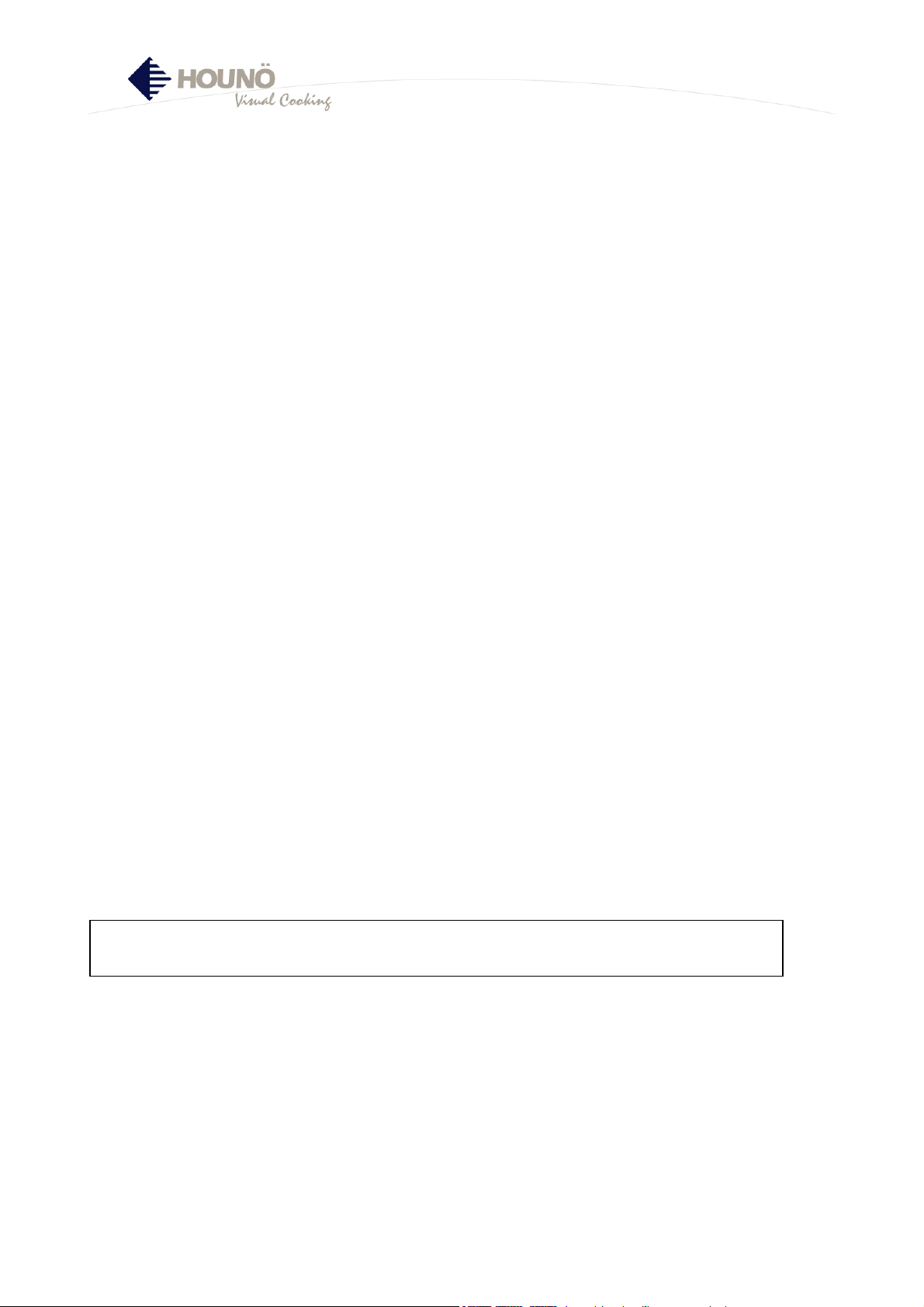
2
Table of contents
Preface and warranty 3
Start menu 4 -5
Manual work menu 6
Fan and exhaust 7
Setting of humidity 8
Core Temperature 9
Operation modes: 10-13
- ClimaOptima
- Proving / Rising 11
- Preheating 12
- Cooling 12
- CombiWash
Programmes: 14-19
- Preprogrammed recipes 14
- Starting programme / recipe 15
- Editing programme 16-19
Main menu: 20-23
- Setting clock 20
- Timer start 21
- Preset values 22
- Oven set-up 23
Counters for detergent and energy 24
Cleaning 25-26
USB key function 27-31
HACCP 32-33
®
CombiNet
34-35
Error codes 36
Recommended core temperatures 37
Low-temperature and long-time roasting 38
Recommended programmes and the HOUNÖ recipe library 39-46
www.houno.com 47
For further information on the functions and user interface of the oven, see Service &
Installation Manual.
®
®
13
10
BPE – Ver. 1.5x – September 2007

3
Dear customer,
Congratulations on the purchase of your new HOUNÖ oven.
You are now the owner of one of the leading ovens on the market.
All HOUNÖ products are subjected to intensive product development, which ensures that the
products always offer the latest technology and the most up-to-date and energy-saving
methods of preparation. Moreover, the HOUNÖ products are entirely up-to-date with the latest
developments/technology in terms of
• ERGONOMICS AND SAFETY
• SIMPLE AND LOGICAL OPERATION
• ELEGANT AND FUNCTIONAL DESIGN
• RELIABILITY AND SERVICE
To ensure that our customers get an optimum and reliable product, all HOUNÖ units are
passed through an extensive test programme in which all functions are subjected to a
continuous and extreme load.
Before you start using the oven and its many automatic functions, we recommend that you
study the manual thoroughly so as to ensure optimum cooking results. By going through the
manual, you will obtain a better understanding of the advanced technology and feel safer while
using the oven in your daily work.
Furthermore, we call your attention to the wide variety of optional extras:
• Handshower
• Core temperature probe
• Additional cassette rack, trolley for rack, wall bracket
• Extraction hood and extraction hood with condenser
• Visit
www.houno.com for further information on our wide range of
additional equipment
Terms of warranty
The oven cabinet and the technical parts of your new HOUNÖ oven are covered by a 12-month
factory warranty. However, the heating elements in the oven compartment and the steam
generator are guaranteed for 24 months and the exterior door glass for 10 years. The period
of warranty takes effect from the date of installation.
The warranty does not include....
We especially draw your attention to the fact that the factory warranty does not cover glass
parts such as interior door glass, halogen lamps and sealings. Furthermore, the factory
warranty does not apply in the case of
1. defects that are due to the fact that installation has not been carried out in accordance
with the HOUNÖ Installation & Service Manual at present in force (electricity,
water/drain, exhaust).
2. defects and interruptions of operation that are the result of the oven not being
handled/operated as specified in the user's manual.
If you utilise all the technological facilities of this oven, you are guaranteed perfect results with
only a minimum of resources.
Enjoy your new HOUNÖ oven.
Yours sincerely,
HOUNÖ A/S
BPE – Ver. 1.5x – September 2007
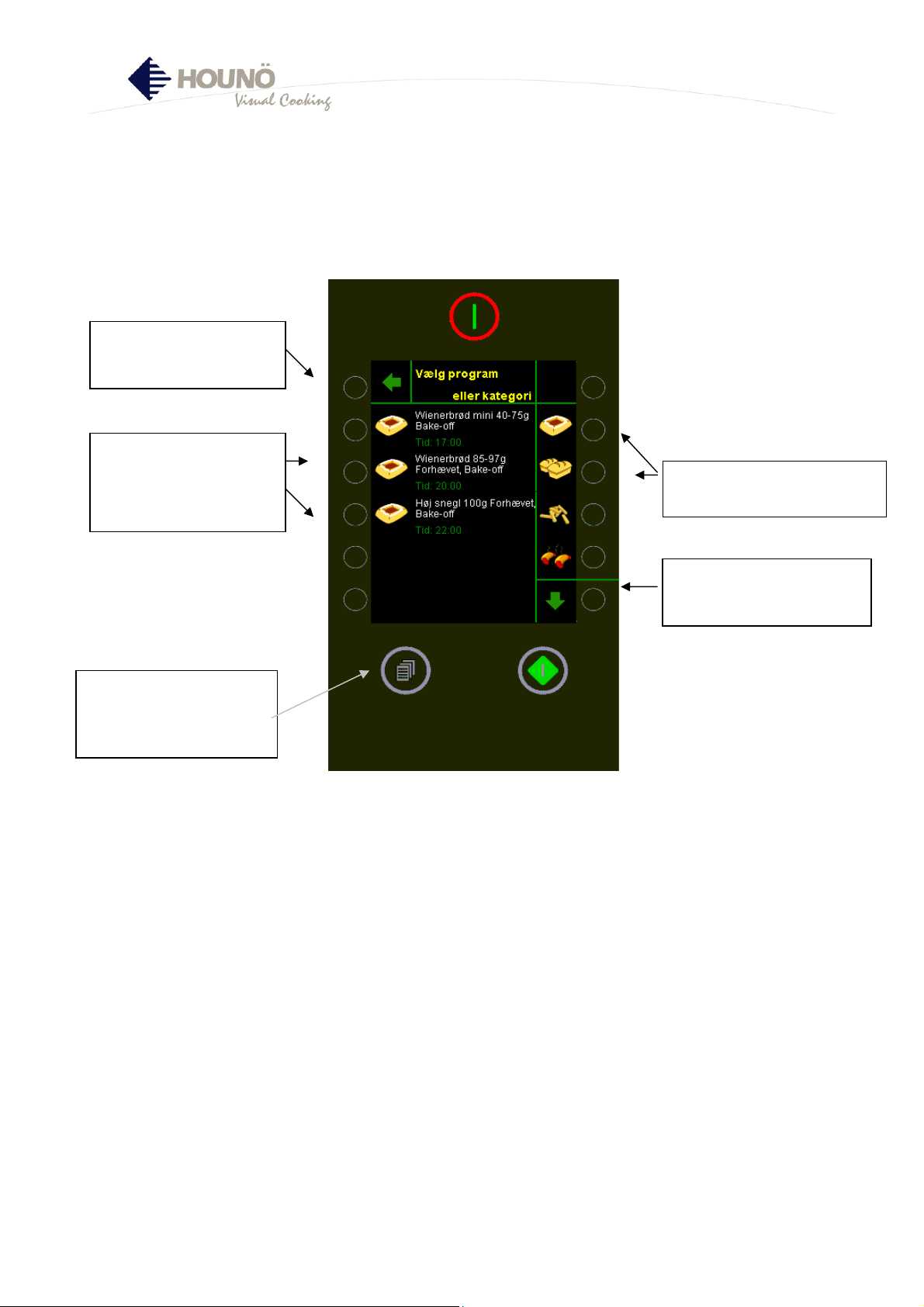
4
Access to main menu
Select category
system
Start menu, page 1 of 2
Select a programme
(see following page)
Press to see more
categories
Access to manual
work menu and
automatic cleaning
The operation panel is so designed that the modes are activated by pressing the keys next
to the symbols or digits (6 keys on either side).
The red circle with the green line at the top of the panel is the main switch.
The green square with the white line at the lower right-hand corner is ON/OFF.
BPE – Ver. 1.5x – September 2007
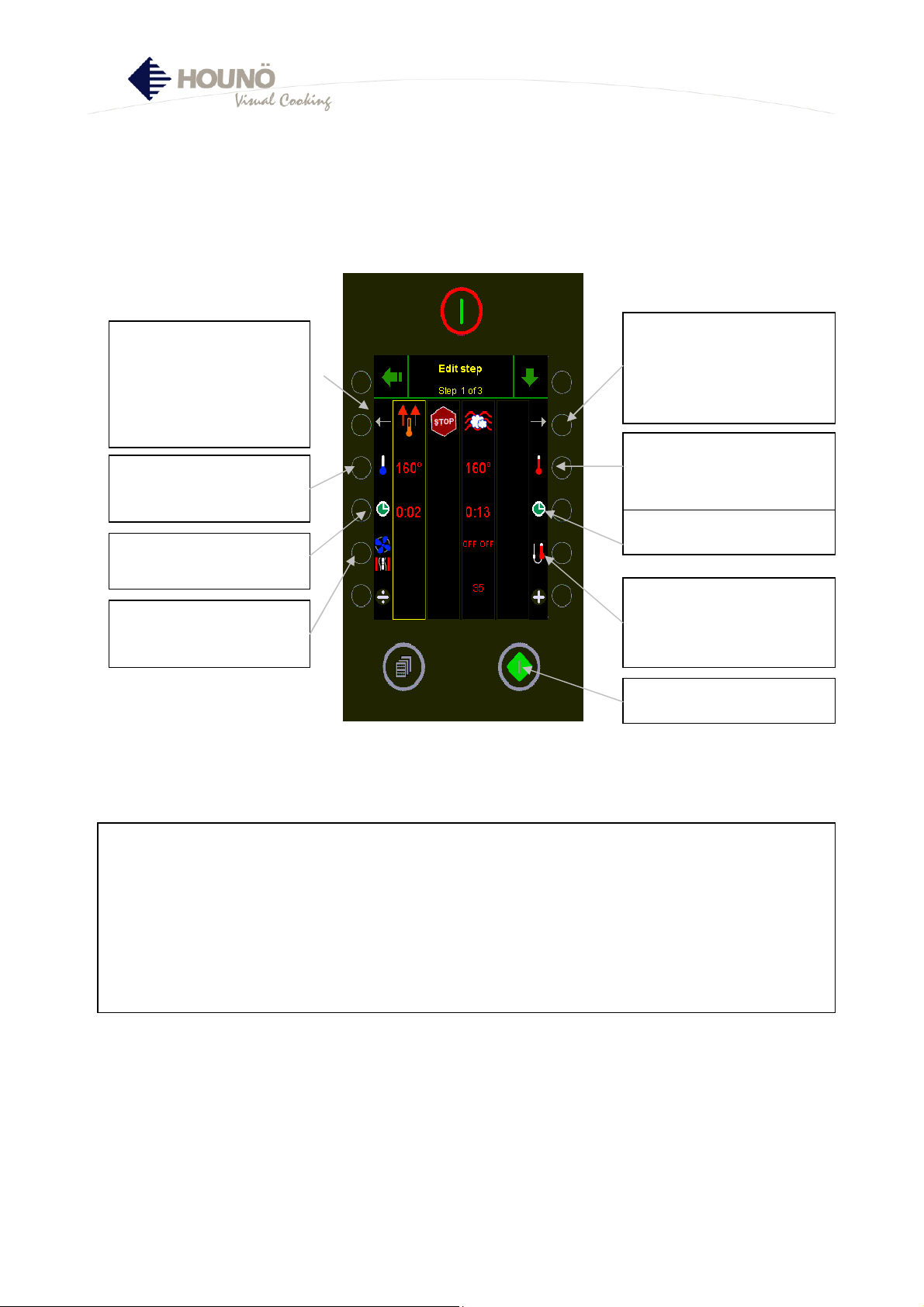
5
exhaust
Time up in current step
Start program
me
(A)
The yellow frame
indicates current step
to be changed. Press
and change to
previous step.
Temperature down in
current step
Time down in current
step
Access to menu for
setting of fan and
Start page, 2 of 2
The yellow frame
indicates current step
to be changed. Press
and change to next
step to the right.
Temperature up in
current step
Access to menu for
setting of core temp.
(optional extra)
If TIME, TEMPERATURE and MODE are OK, press (A). Programme starts.
Note: Most programmes have a PREHEATING mode followed by STOP and an
alarm. This means that the products should not be loaded into the oven until this
step is completed and the alarm sounds. Open door – load oven – close door. the
programme continues
If you wish to make permanent changes to programmes, see page 14 – 19.
BPE – Ver. 1.5x – September 2007
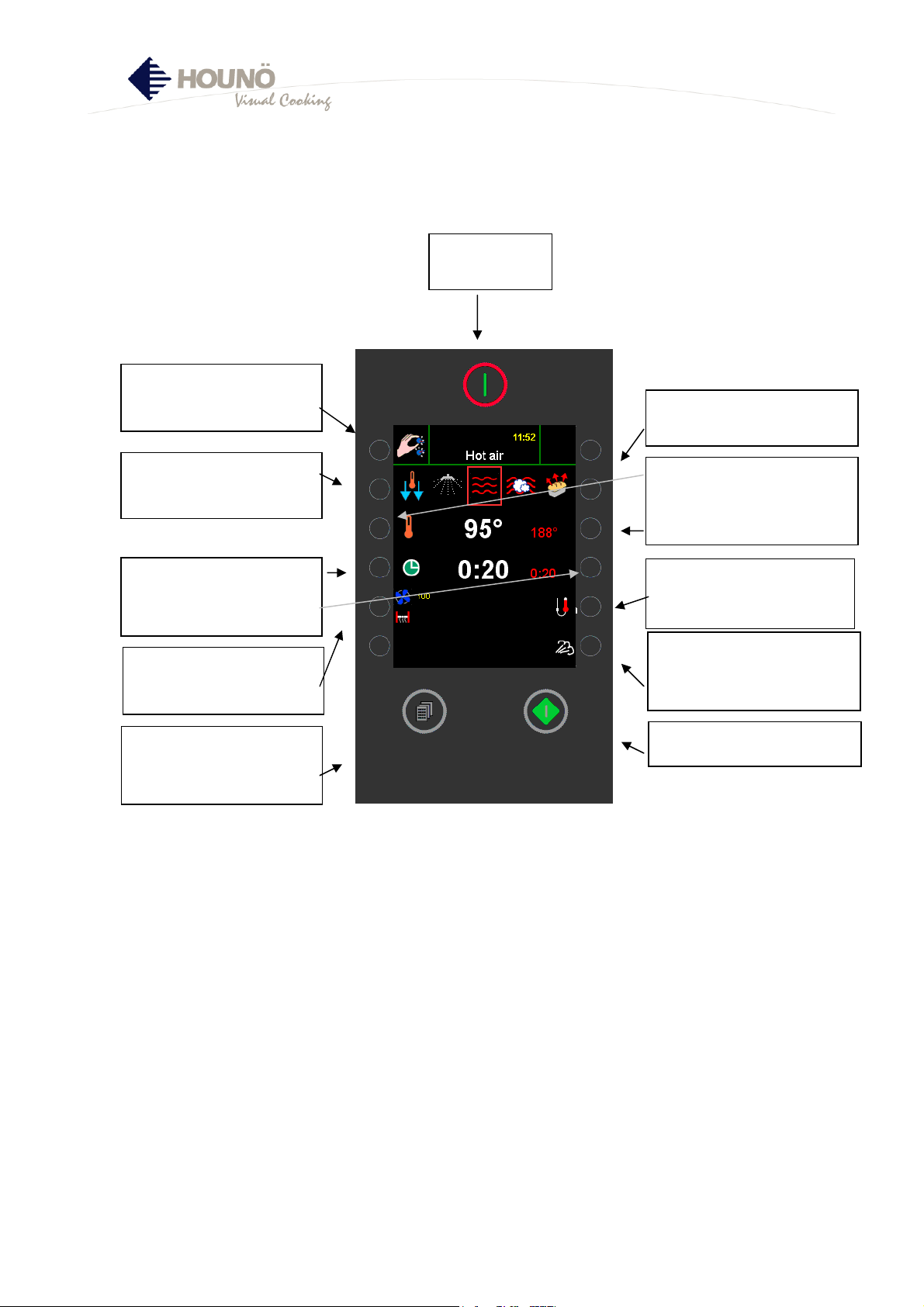
6
temperature down
)
ON/OFF
Main switch
W
ork menu
Access to main menu
Selects next mode to
the left
Time setting (this side
time down, right side
time up)*
Access to fan and
exhaust, see p. 6
Selects next mode to
the right
Temperature setting
(this side temperature
up, left side
Setting of core
temperature
Manual humidity
pulsing. Only active in
HOT AIR (A)
Access to preset
programmes
The white digits in the middle next to the symbols for TEMPERATURE and TIME show the
actual oven temperature and the actual time remaining. When there is one minute left, the
computer counts down from 59 seconds. The alarm sounds when time is up. The red figures
are the preset time and temperature.
When the oven is on (a programme or mode is active – the square flashes), it is still
possible to set TIME, TEMPERATURE, FAN and EXHAUST.
Note that the fan wheel is reversible. This means that the wheel runs clockwise as well as
counter-clockwise with a small interval when changing direction.
(A) has two functions: After the start in HOT AIR, you can add humidity manually by
pressing the key. If you press the key before the start in manual HOT AIR, a sub-menu
appears in which it is possible to set the humidity pulsing in seconds (1 – 99 seconds).
See p. 7.
* For continuous operation, press the left-hand key until the time indication disappears
completely.
BPE – Ver. 1.5x – September 2007
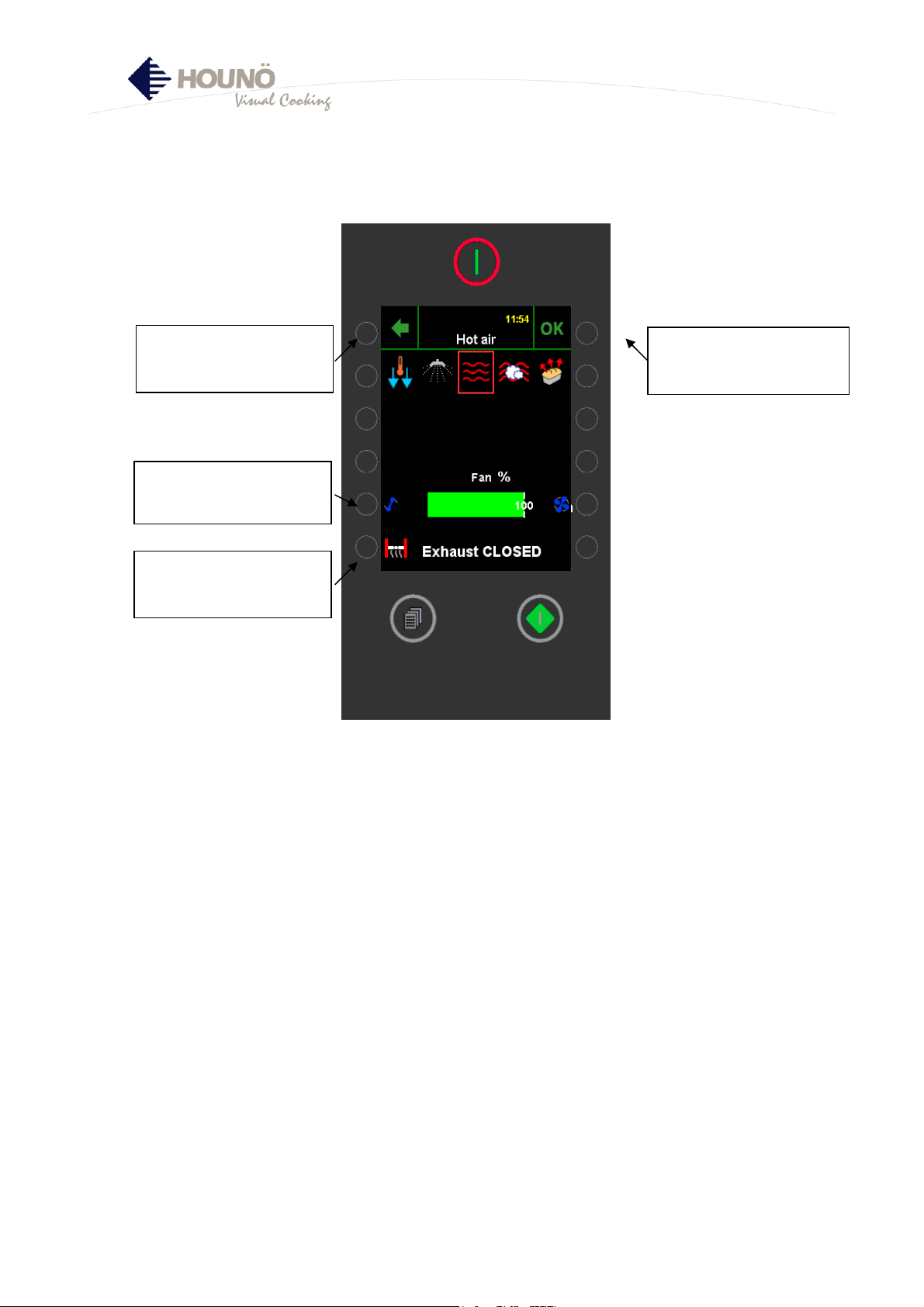
7
closed
Setting of fan and exhaust
Fan and exhaust can be activated before as well as after start-up.
A fan speed between 20 and 50% is recommended for the baking of puff pastry, Danish
pastry, cakes and small products as well as in the Delta-T and Cook-and-Hold modes. You may
add 1 – 2 minutes’ preparation time for each ½ hour when low fan speed is used.
Fan speeds below 50% cannot be used at temperatures above 200°C.
A fan speed between 50 and 90% are recommended if you want a particularly juicy end
product and can accept a longer cooking time.
Open exhaust is recommended for bread and pastry, roasting of pieces of meat and to achieve
a grill effect.
a) Return to work menu without saving settings of fan and exhaust, if any.
b) Accept settings of fan and exhaust and return to work menu.
It is only possible to set the exhaust function in the hot-air mode. In the other modes, the
exhaust function is controlled automatically by the oven.
The fan function is active in HOT AIR, STEAMING and REHEATING. In the other modes, the fan
is controlled automatically by the oven.
a) Return without
saving
Choose fan speed
from 20% to 100%
Choose between
exhaust open or
b) OK for settings and
return
BPE – Ver. 1.5x – September 2007
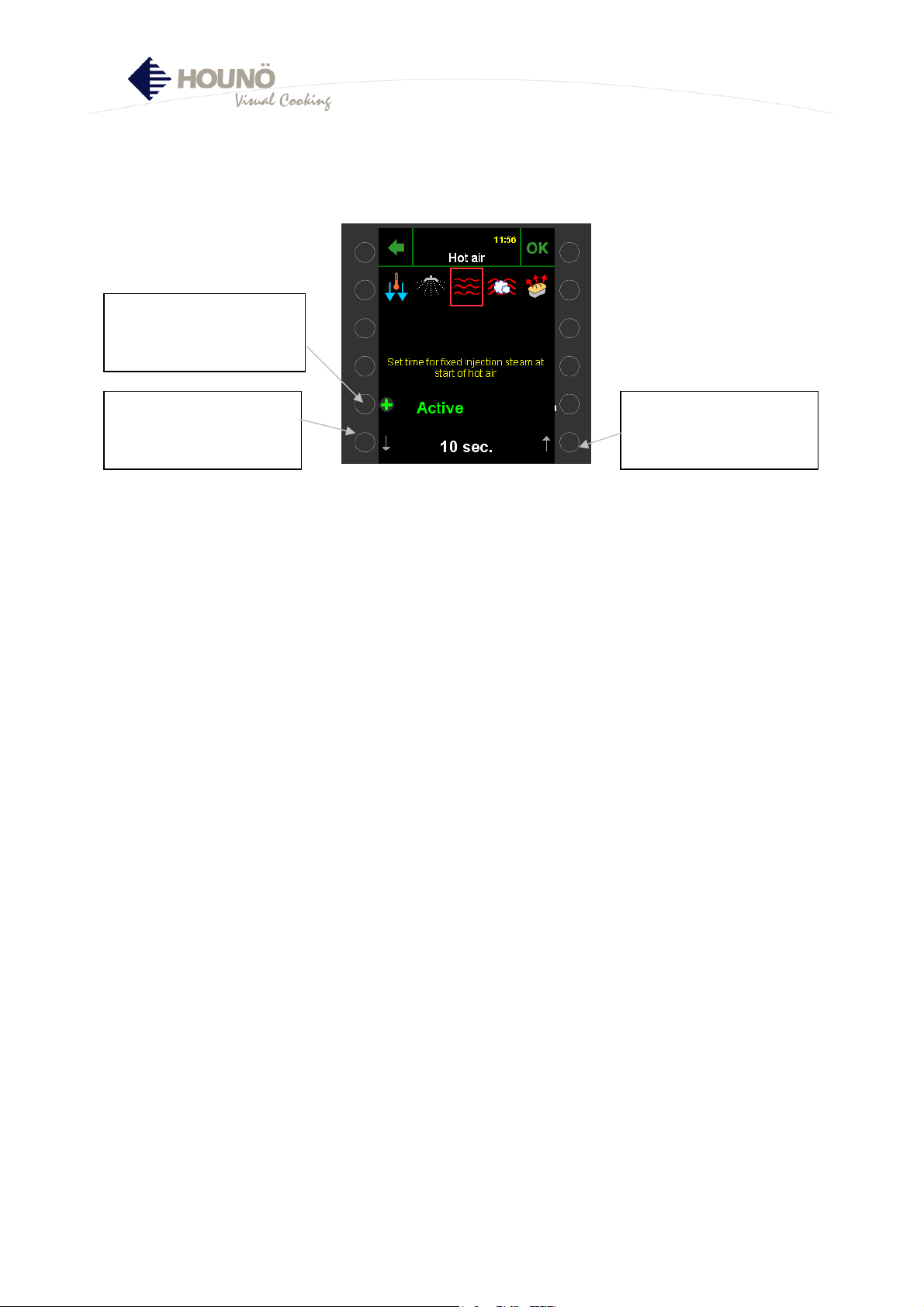
8
Humidity pulsing
active. Press to
deactivate.
Setting of humidity
Duration of humidity
pulsing. Seconds
down.
Recommended interval between pulses is 5 - 10 sec. for products weighing 40 – 300 g,
and 5-20 sec. for bread weighing more than 300 g.
For the production of bake-off products, humidity pulsing is not strictly necessary.
Humidity pulsing at the start makes the surface of the bread softer and moister, which
improves the proving ability of the bread.
Humidity pulsing towards the end makes the surface of the bread shinier.
Duration of humidity
pulsing. Seconds up.
BPE – Ver. 1.5x – September 2007
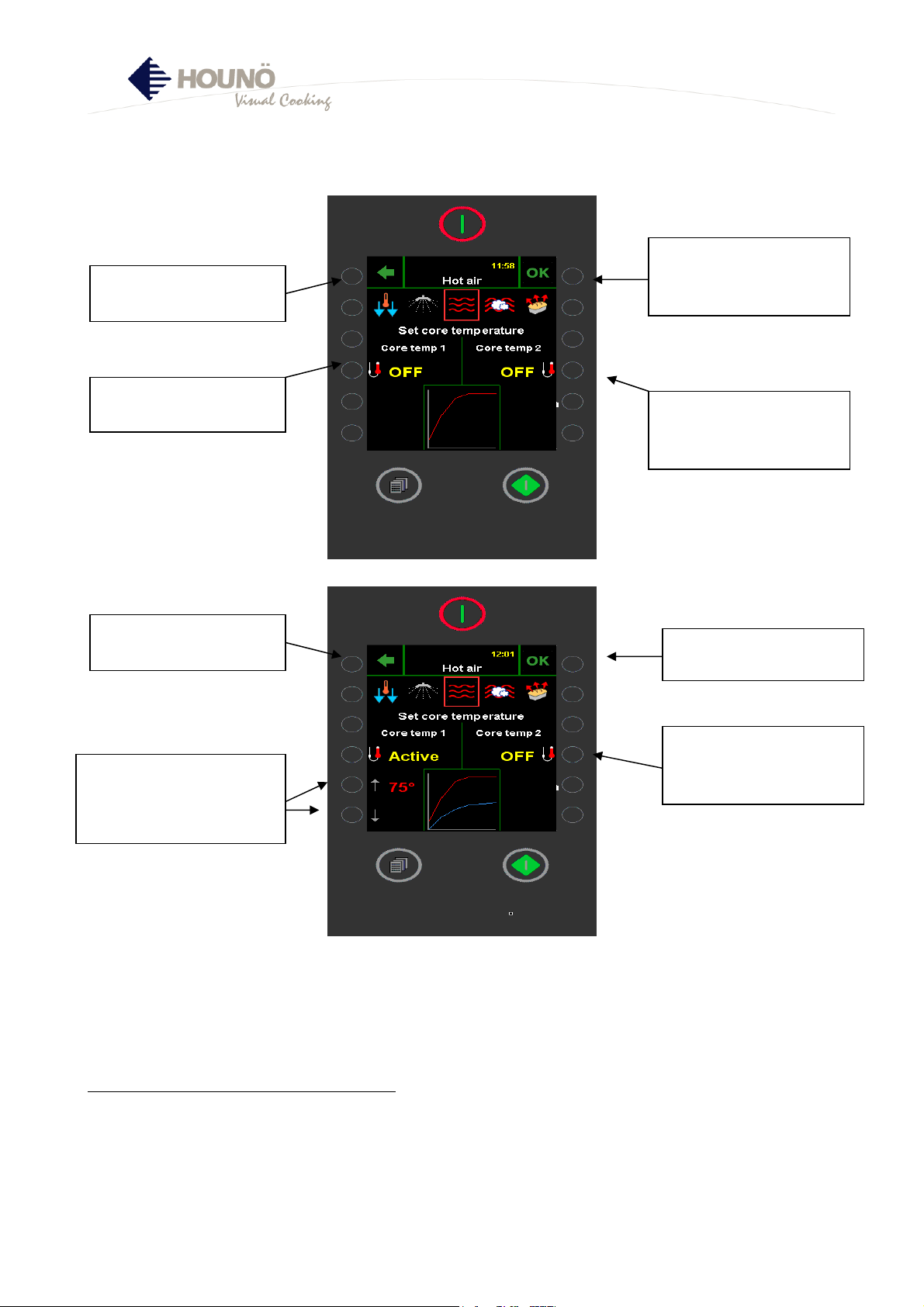
9
Return
without saving
Return without saving
Core temperature probe
OK for settings and
return
ON/OFF core
temperature probe 1
ON/OFF core
temperature probe 2
(optional extra)
OK for settings and
return
Setting of core
temperature
30 – 150°C
Activate core
temperature probe 2
(optional extra)
The graph illustrates the difference between oven temperature and core temperature. The
graph is fixed and does not change when you set the core temperature. Core temperature
probe 1 is blue and core temperature probe 2 (optional extra) is green. The red line is the
oven temperature.
Cooking with core temperature probe 2
The temperature in the product determines which of the two probes first reaches the desired
core temperature. When one of the probes reaches the core temperature, an alarm sounds and
a message in yellow appears in the display. Take out the product. Close the door and the oven
continues until the second probe reaches the desired core
temperature.
BPE – Ver. 1.5x – September 2007

10
ClimaOptima®
Set humidity content
(lower)
When using ClimaOptima correctly, you minimise shrinkage and enhance the appearance and
taste of the products.
ClimaOptima offers you the possibility of adding up to 100% humidity to the oven chamber at
temperatures from 70 to 250°C). The computer automatically operates according to the
desired humidity content by adding or removing humidity.
Many products contain a rather large amount of water and therefore give off a great deal of
humidity during preparation. Therefore, the oven chamber often contains 15 – 50% natural
humidity.
Preheating for 5 minutes with the desired humidity content is recommended.
Depending on the amount of products in the oven and the setting of humidity and
temperature, the correct humidity content has been reached after 1 – 5 min.
Blue bar is the actual amount of humidity in oven chamber
White digits are the humidity set
If bar is all red, oven chamber contains 0% humidity.
If bar is all blue, oven chamber contains 100% humidity.
If you want dry air for grilling, for instance, apply 0% humidity at 200 – 250%C
To produce gravy when braising meat, apply 70 – 80% humidity at 145 – 165°C.
For poaching fish, poultry and crispy vegetables, apply 70 – 95% humidity at 70 – 120°C.
For steaming potatoes, rice, pasta, meat, etc., apply 100% humidity at 100°C.
Set humidity content
(higher)
For quick preparation, we recommend the following combination: 190°C – 70%
humidity.
Despite the short time of preparation, products such as herb-marinated cuts of meat, fresh
vegetables and bread are treated very gently.
If the oven is not connected to a soft water plant, CombiOptima cannot function
properly.
BPE – Ver. 1.5x – September 2007
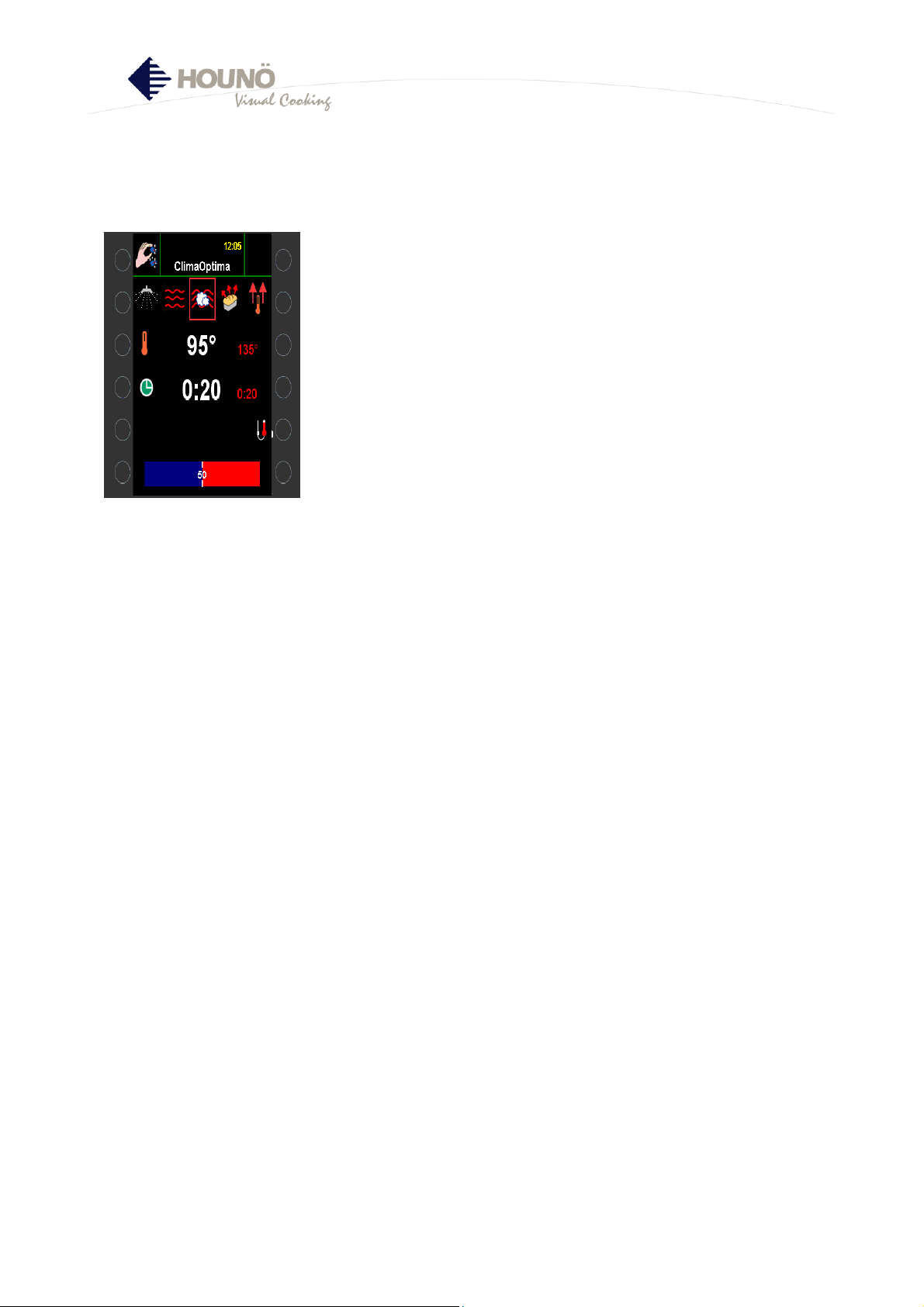
11
Proving/Rising
The computer is set to maintain the perfect humidity for
all products that need to be proved before they are
baked
Recommended settings of temperature and time:
Loaves of 400 – 800 g: Low temperature and long
proving time (32°C, 45 min.).
Rolls/baguettes of 60 – 200 g: High temperature and
short proving time (36°C, 25 min.).
We call your attention to the preset ”semiautomatic
bread program”, in which the bread is proved and baked
in the same process (models KPE, CPE and BPE).
Please note the distinction between prebaked
(additional baking only) and preproved (defrosting,
proving and baking).
BPE – Ver. 1.5x – September 2007
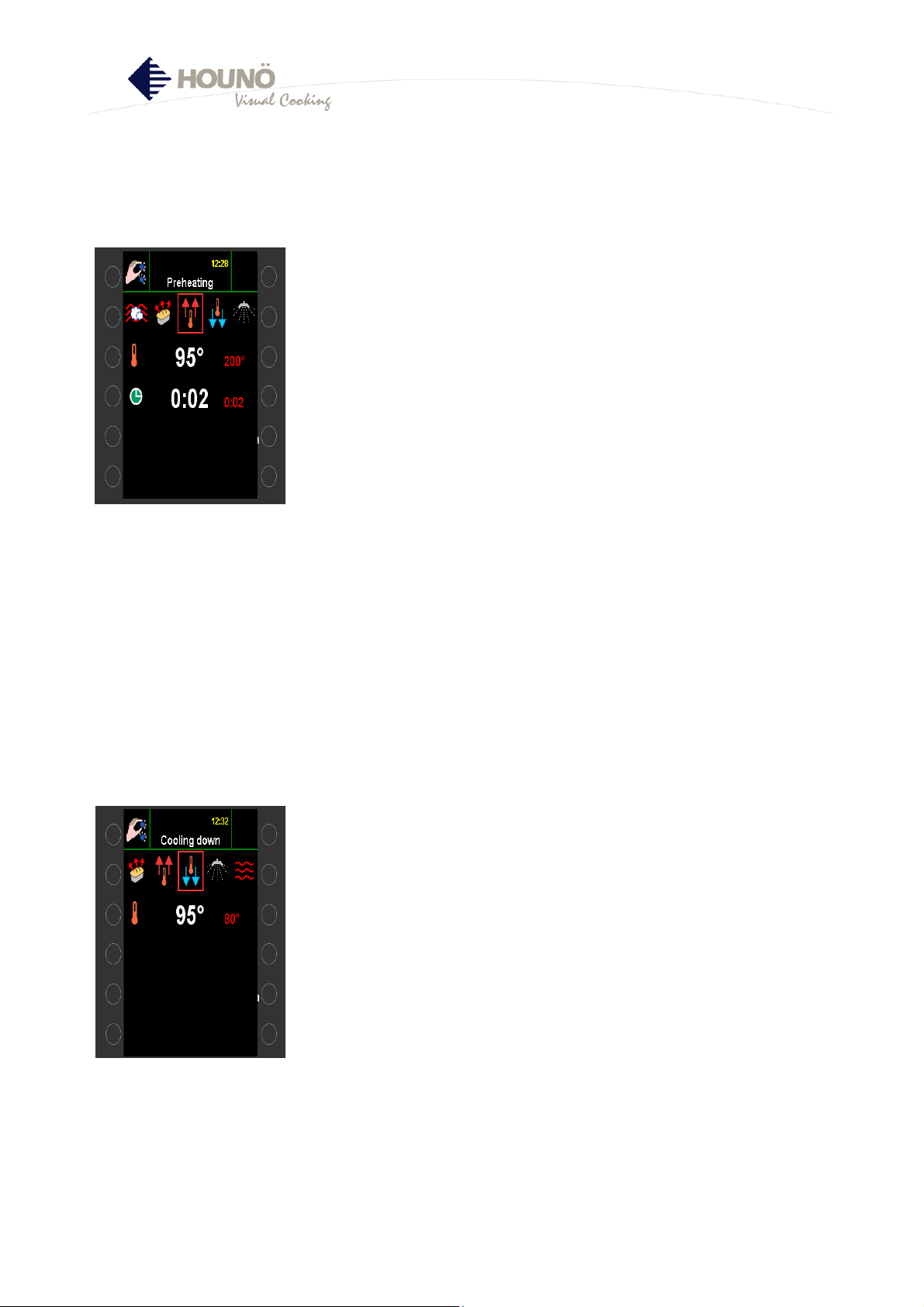
12
Preheating
PREHEATING ensures that the oven chamber is
thoroughly heated.
If the oven is cold, 2 - 5 minutes’ preheating is
recommended (models 2.10 and 2.14 require 15
minutes’ preheating)
If the oven is hot, 0 – 2 minutes’ preheating is
recommended.
Preheating at a temperature which is approx. 50°C
higher than the desired working temperature is
recommended.
NOTE: When the oven door is opened for loading, the
oven chamber loses 30-50% of the heat.
PREHEATING can be set at 0 – 15 minutes
.
Note that the countdown does not start until the
selected oven temperature is reached.
Cooling
Cooling is used if you need the oven chamber to be
cooler, for instance, when you switch from roasting to
steaming or if you are about to clean the oven.
Cooling is activated in either of the following ways:
a) Oven door closed. Water is used to speed up the
cooling process. Alarm sounds when the
temperature is reached.
b) Oven door open. Fan wheel draws in air to speed
up the cooling process. Programme stops when the
temperature is reached.
It is recommended to set the cooling mode at 20°C
below the desired working temperature.
BPE – Ver. 1.5x – September 2007
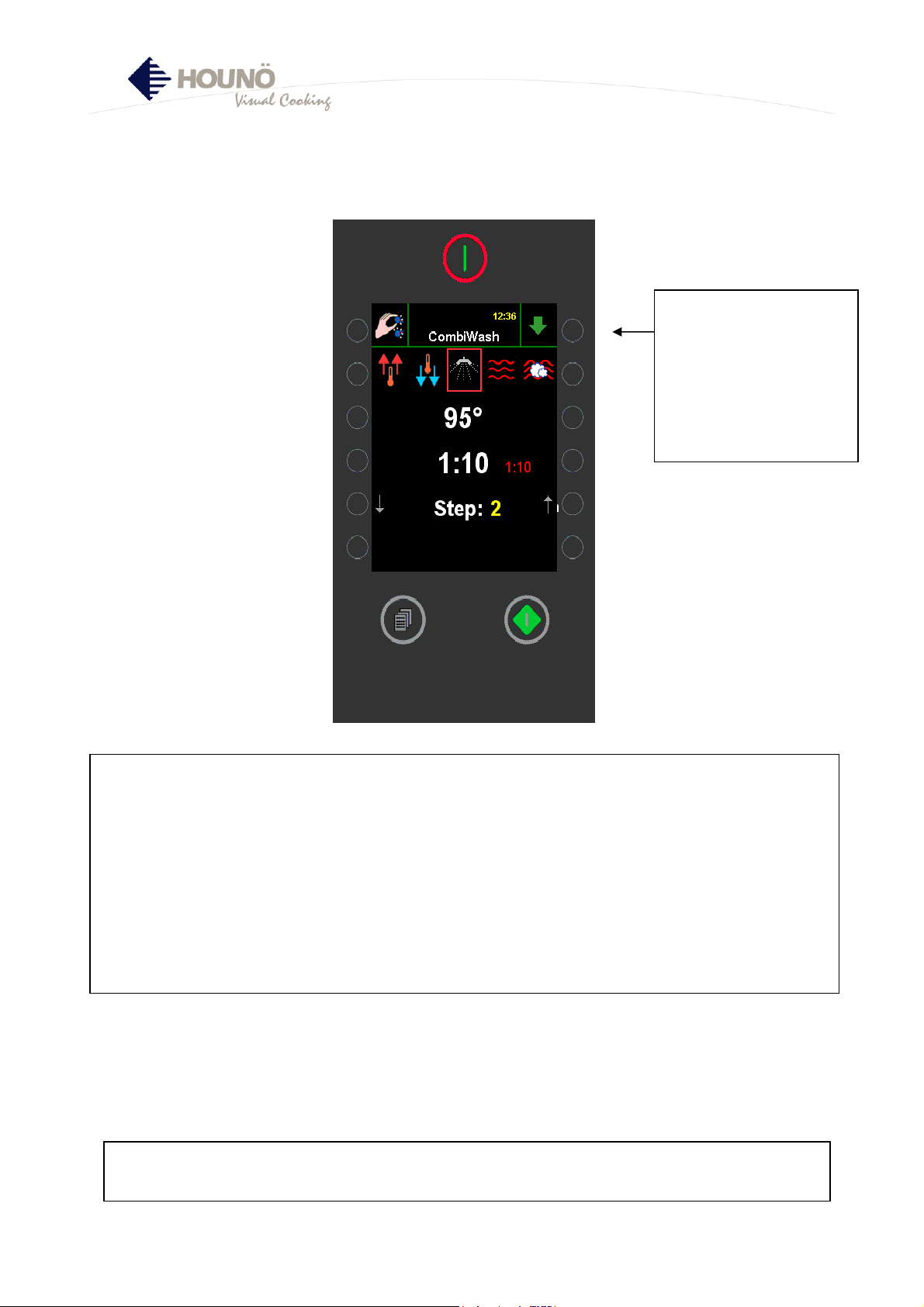
13
CombiWash®, Automatic Cleaning System
Press for indication of
level of detergent and
rinsing agent. Reading
and zero setting
(see page 24)*
How to do:
1. Check that the oven is not too hot (max. temperature: 80°C). If the oven is too hot,
use the cooling mode.
2. Check the level of detergent and rinse aid.
3. Select step
4. Close oven door and start programme by pressing the on/off key.
When the program is over, the oven automatically switches to an energy-saving standby
function.
Steps 1 and 2 are used after steaming/roasting at low temperatures.
Steps 3 and 4 are used after roasting at temperatures above 180ºC.
We recommend that CombiWash is used daily/after each production.
* Note that this mode is not active as standard.
If the oven is not connected to a soft water plant, CombiWash cannot function
properly.
BPE – Ver. 1.5x – September 2007
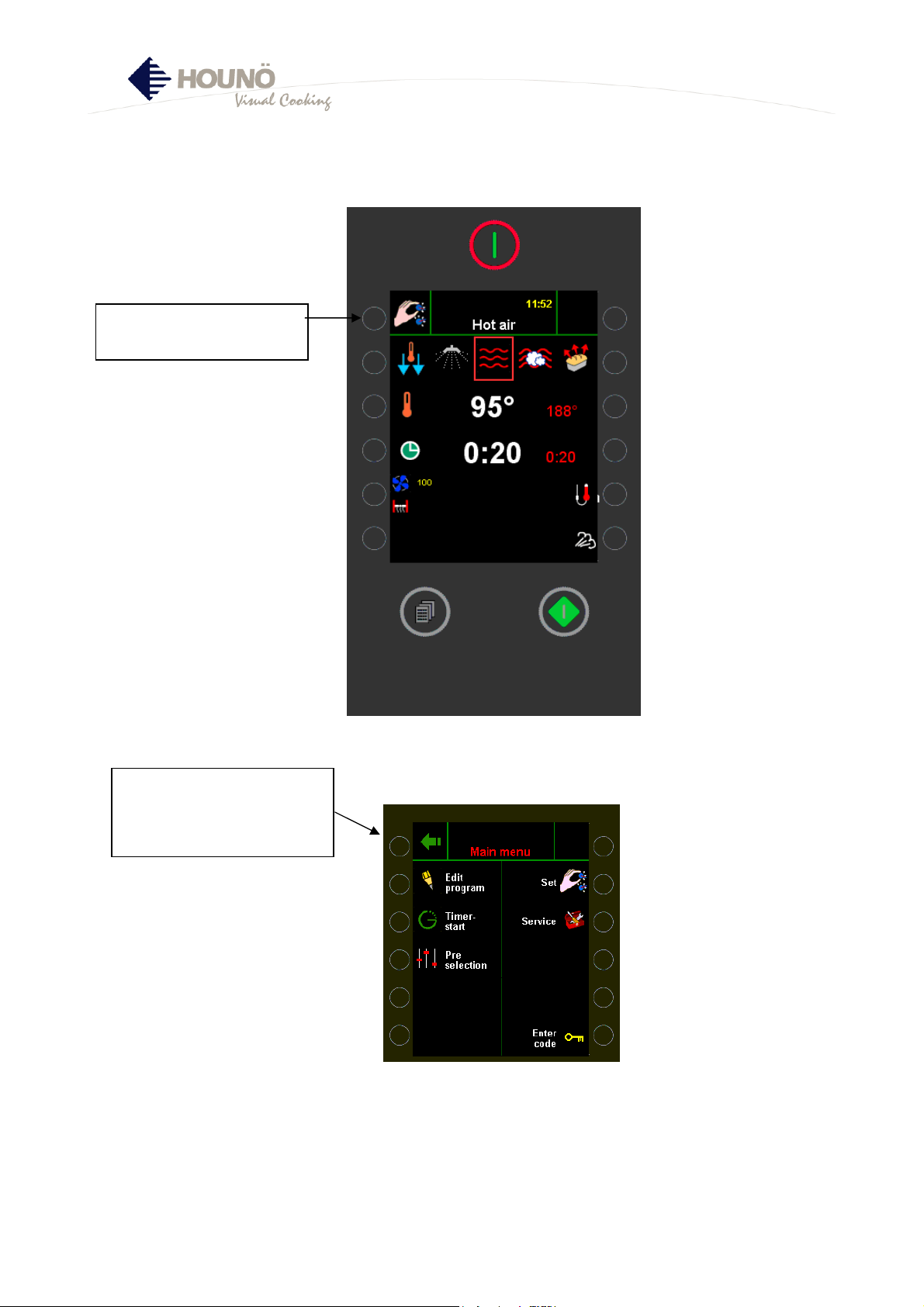
14
Starting program
Entering and
editing
program
me
Press for access to
main menu
Press for access to
making new
programmes or changing
existing ones
If, when one of the functions in the main menu is activated, a screen appears asking for
a code, this function is blocked and you need a super user code to access. Select enter
code, press 876412 and confirm by pressing OK in the upper right-hand corner.
BPE – Ver. 1.5x – September 2007
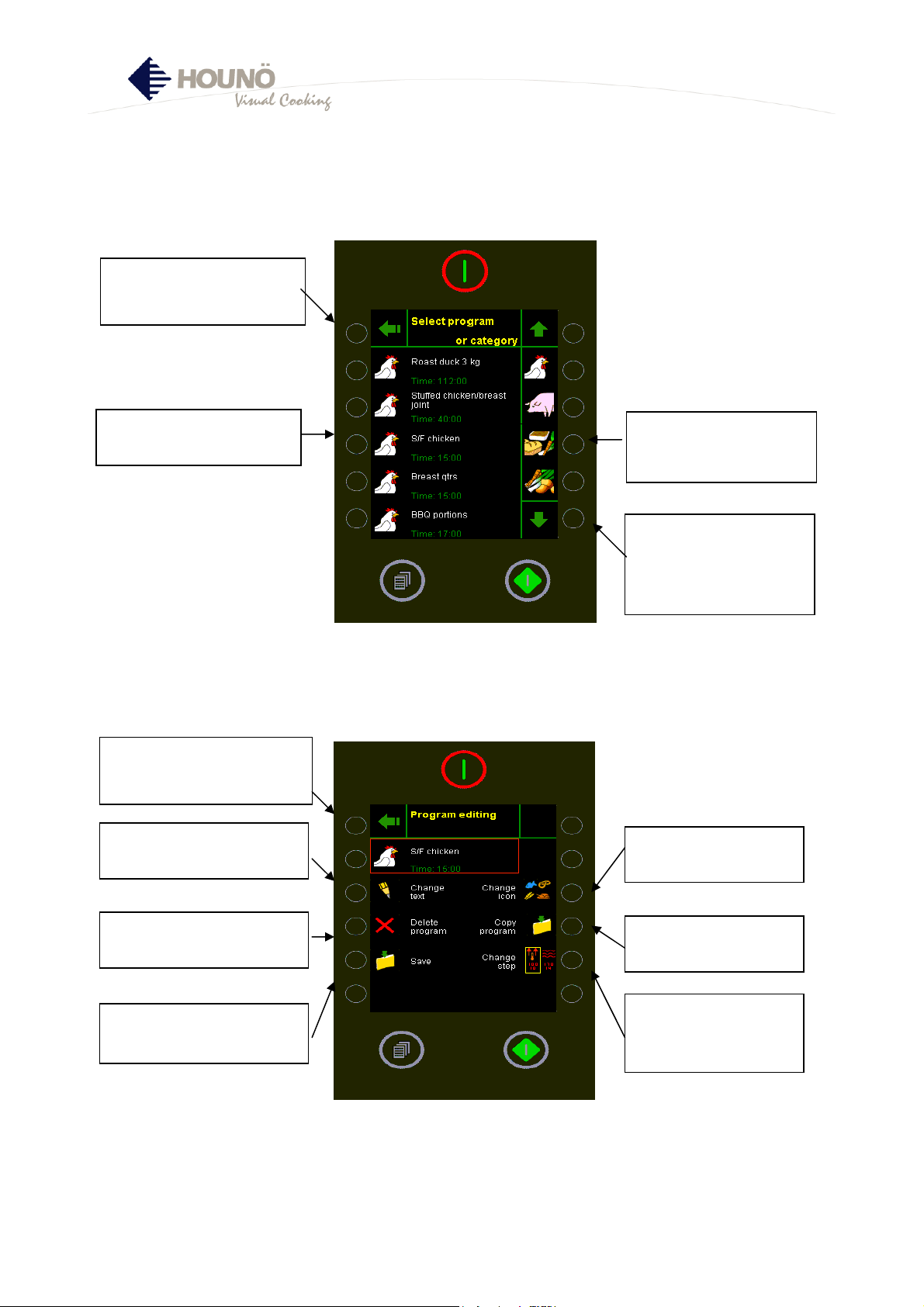
15
Selecting programme or category
Change icon
Select programme
Select
main category
Copy programme
Save changes
Change steps
Return to previous
menu
Return to previous
menu
Change text in selected
programme
Arrow indicates that
there are more main
categories than
those shown
BPE – Ver. 1.5x – September 2007
