
Hotwire Thermostat
Instructions
Model Number: TR8100 DUAL Control
AUSTRALIA
Hotwire Heating
WWW.HOTWIREHEATING.COM.AU
NEW ZEALAND
The Heating Company
www.theheatingcompany.co.nz/
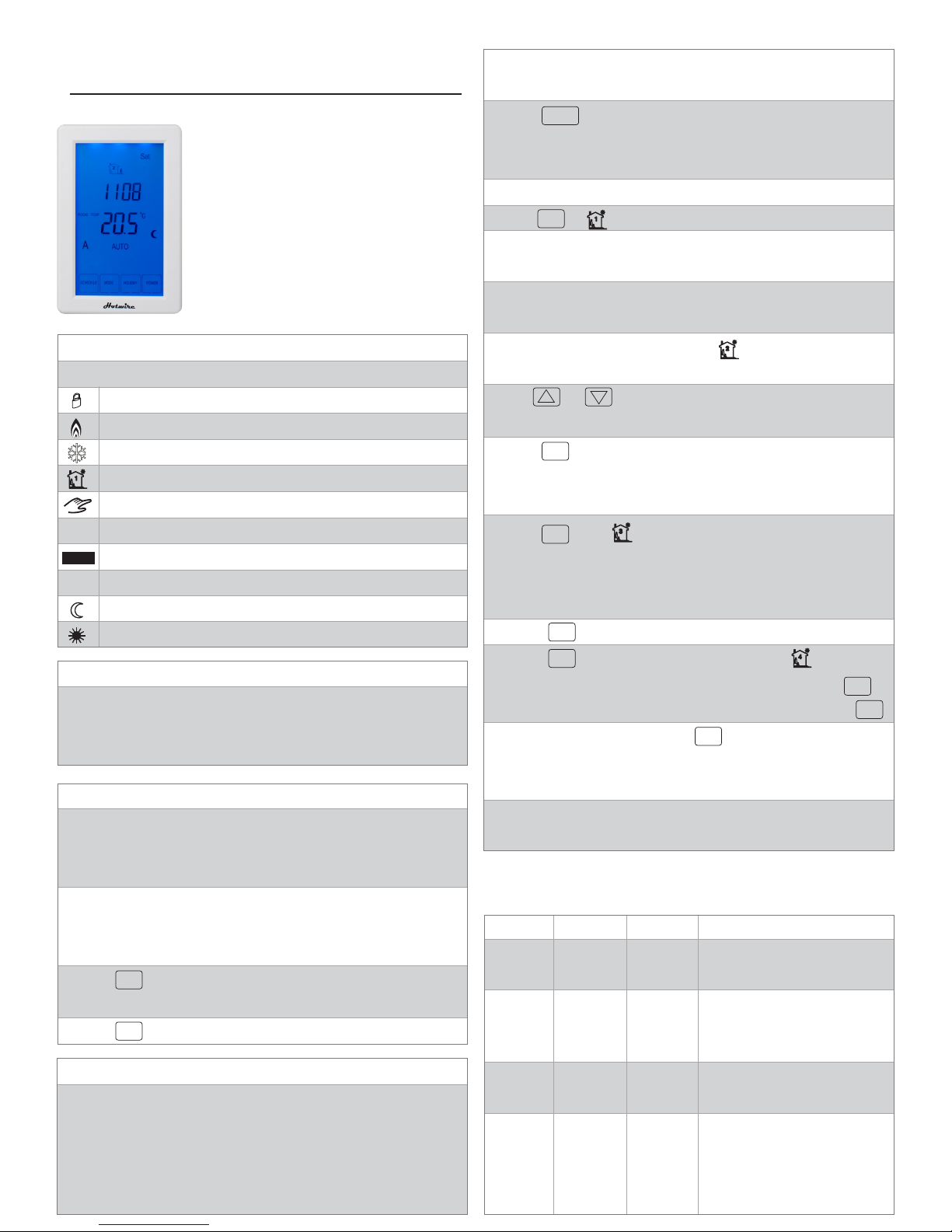
Setting the clock and day of the week
This thermostat is fitted with a real time clock. It is essential that the clock time
and day are set accurately if you require your programmed events to start on
time. To set follow the steps below:
(1). Touch the time display and the time will star t flashing. Use the up and down
arrows to set the time. By holding the arrow down the time will change
faster.
(2). Press
NEXT
to move to the Day setting and use the up and down arrows
to get to the correct day.
(2). Press
DONE
to store and exit.
Alternating Heating Zones
In order to alternate between the devices or heating zones being controlled
press “ZONE”. The LCD will display ZONE 1 or ZONE 2 in the top left corner.
Zone 1 will be your heated towel rail. Zone 2 will be your underfloor heating.
Programme Start Time Setpoint
Explanation
01
WAKE
07:00
22 °C
This is the time the heating will
come on in the morning.
02
LEAVE
09:30
16 °C
This is the time the heating will
switch off in the morning. It can also
be used to set a minimum
temperature for the day.
03
RETURN
16:30
22 °C
This is the time the heating will
come on in the afternoon.
04
SLEEP
22:30
16 °C
This is the time the heating will
switch off in the afternoon / evening.
If you do not require the heating in
the afternoon / evening, simply set
this time to a couple of minutes after
the “on” time.
Setting the Programme Schedules
This thermostat has the ability to programme each individual day of the week
separately, or programme 7 days of the week at once. You can also programme
weekdays (5 days) to one schedule and then weekends (2 days) to a different
schedule. See the Menu information for details on how to set this up.(refer to
Menu 10) See page 4 of this manual.
LCD symbols
The buttons are locked
Icon Legend
Heating is turned on
Frost protection activated
Programme number
Manual mode
Temporary temperature override
Automatic mode, executes the programmed schedulesAUTO
Err
The floor sensor is not being read by the thermostat
Economy temperature
Comfort temperature
Override
Programming your Thermostat.
Default Programming is as follows.
(1). Press
SCHEDULE
and the day display will start flashing. Using the arrow to
select the day you wish to programme. Then press Next. (If your thermostat
is set to 5+2 day programmable mode, the programming will skip to step 3)
(7). Use and to adjust the time you wish the heating to switch off in
the morning on the selected day or days.
(8). Press
NEXT
and the temperature will start flashing. This can be used to
maintain a minimum temperature. In most cases this is not required and the
temperature should be set to 5.
This will help you programme your thermostat to come on and off automatically.
If you want to simply turn it on and off when required skip this section.
(9). Press
NEXT
and the 3 icon will display. The time is also flashing. Set the
time at which you want the heating to come on in the afternoon or evening.
NOTE: If you do not wish the heating to come in the afternoon, simply
set the “off” time for only a couple of minutes after the “on” time.
(*). Hint: During setting programs, press
DELETE
will clear a programme entry and
thermostat will maintain the temperature setpoint of the last executed
programme until the beginning of the next programme.
(*). Hint: If you use the default programming of 5 week days plus 2 weekend
days you will now need to repeat the above steps for the weekend.
(11). Press
NEXT
and the LCD screen will show programme 4 This is the time
that the thermostat will switch off in the afternoon / evening. Press
NEXT
and set the temperature. As per above we recommend 5. Then Press
DONE
(3). Press
NEXT
and is displayed. This is the first programme function of the day.
(10). Press
NEXT
and set the temperature required in the afternoon.
(6). The LCD screen will show programme 2(
2
) and the time will be flashing.
This is the time that the thermostat will switch off in the morning.
(4). The time is now flashing. Select the time you want the heating to come on
in the morning. Then press next.
(5). The temperature is now flashing. Set the temperature that you want the floor
to heat to. Then press next.
(2). To select every day to be the same simply press All Days.
HotwireThermostat
Instructions
This thermostat model has dual control. You are able
to control two different devices such as a Hotwire
Heated Towel Rail and Hotwire Under Tile Heating.
Alternatively you are able to control two different
zones of Hotwire Under Tile Heating.

Installation and Wiring
Carefully separate the front half of the thermostat from the back plate by placing a
small flat head terminal driver into the slots on the bottom face of the thermostat.
Carefully unplug the ribbon connector which is plugged into the front half of
the thermostat. Place the thermostat front half somewhere safe. Terminate the
thermostat as shown in the diagrams below.
Screw the thermostat back plate onto the flush box
Re-connect the thermostat ribbon cable and clip the two halves together.
Holiday Function
Temporary Temperature Override
With thermostat turned off, press and hold OFF for 5 seconds until you can
see -- : -- on LCD.
Manual Mode
Press
MODE
to select Auto/Manual mode. In Manual mode( ), the
thermostat maintains a constant set temperature manually set by the user.
Simply press the temperature and increase it to the required level.
In Auto mode, the thermostat executes the preprogrammed schedules.
The Holiday function reduces the temperature in your room to the frost
protection temperature. The thermostat will maintain this temperature for the
duration of the holiday and will then automatically return to the programme
mode on your return.
Touch the temperature display, and it will start to flash. Use up or down buttons
to adjust. Press
DONE
to accept, and you will see “Override” above the
temperature display. Thermostat will maintain the new set temperature until the
next programmed event (comfort level). To cancel the override setting, press
Run Schedule
Press
HOLIDAY
enter the duration of your holiday by or or
Press
DONE
To cancel a Holiday, reduce the holiday period to 00 days.
Lock the Keypad
To lock the keypad, press and hold the top left corner of display for 5 seconds,
you will see a lock symbol . To unlock, repeat the steps above and the lock
symbol will disappear.
Reset to Factory Setting
This product should be installed by
a qualified electrician.
Connect green wires to house earth.
HotwireThermostat
Instructions
The following diagram shows how to connect your Hotwire Under Tile Heating
to your thermostat. Simply replicate the following for a second zone or refer to
the manufacturers instructions for subsequent devices.
LOAD
(16A)
FEED
(230 VAC)
Floor Sensor
L N
Brown wire from Heated Towel Rail
Brown wire from oor heating element
Blue wire from both oor heating and towel rail.
Power
L
2L 1

Menu #
Feature Explanation
Adjustment
(Press up & down buttons to adjust)
01 Mode/Sensor Selection
This thermostat is a combination model which allows you
to choose 3 different modes.
A mode = Air Sensing Only(Has built in sensor)
AF mode = Air & Floor sensing (Floor probe must be installed)
F mode = Floor Sensing(Floor probe must be installed)
A / AF / F
02 Switching differential
The number of degrees difference before switching.
The default is 1°C which means the thermostat will switch
the heating on 0.5°C below the set temperature and will turn
it off 0.5°C above the set temperature.With a 2°C differential
the heating will switch on 1°C below the set temperature
and will switch off 1°C above the set temperature.
1 Deg C, 2 Deg C....10 Deg C ( 1 Deg C by default)
03 Air Temp Calibration This is to recalibrate the air temp if required -1 Deg C = decrease 1 °C , 1 Deg C = increase 1 Deg C
04 Floor Temp Calibration This is to recalibrate the floor temperature if required -1 Deg C = decrease 1 °C , 1 Deg C = increase 1 Deg C
05
Temperature Readout
(AF mode only)
This gives you the option to show the Air Temp,
Floor Temp or to show both Air & Floor at intervals
A = Show Air Temperature
F = Show Floor Temperature
A-F = Show Floor and Air Temperature in 5 sec intervals
06
Maximum Floor Temp
( AF Mode only)
This is to protect the floor surface 20 Deg C - 40 Deg C (40 Deg C by default)
07 Temperature Format
This allows the temperature to be set to show
Deg Celsius or Deg Fahrenheit
Deg C / Deg F
08 Clock Format
You can select the clock to show in either 12
or 24 hour time
24 (default), 12- hour or 24-hour clock format
09 Frost Protection This is to avoid your room temp going below 5 DegC On = activated, Off = deactivated
10 5+2 / 7 Day mode
This allows you to programme either 5 days at once,
then the 2 days of the weekend separately,
or a full 7 days at the same time or 7 days separately.
01 = 5 + 2 Day Programming
02 = 7 Day Programming
Hotwire Thermostat
Technical Information
To enter into the setting menu please follow the steps below:
Step 1. Turn the thermostat off by pressing
POWER
Step 2. Press
MENU
you will then see menu 01.
Step 3. Use the up and down arrows to adjust the sensor selecti on which is Menu 01(Air sensing;Air and Floor, or Floor only)
Step 4. Press
NEXT
to move to the next Menu and once you have all the menu options set,
Setp 5. Press
DONE
to accept and store.
Configuration Menu
