Hottop KN-8828B-2, KN-8828P-2 Owner's Manual

COFFEE
ROASTER
Model KN-8828P-2 Shown
Owner’s Manual
This manual covers models KN-8828B-2 and KN-8828P-2
REV. BP-2 v. 1.1 December 2010
Manufactured by Chang Yue Industrial Corp.®
No. 170, Chung Lun, Chung Sha Tsun, An Ding Shian
Tainan, Taiwan
Tel: 886-6-593-2311 Fax: 886-6-593-4834
www.hottop.com.tw
Email: hottop@ms12.hinet.net
Information contained herein subject to change without notice
Hottop USA
25 Katelan Court
Cranston, Rhode Island 02921
Fax: (401) 946-0268
www.hottopusa.com
Email: hottop@hottopusa.com
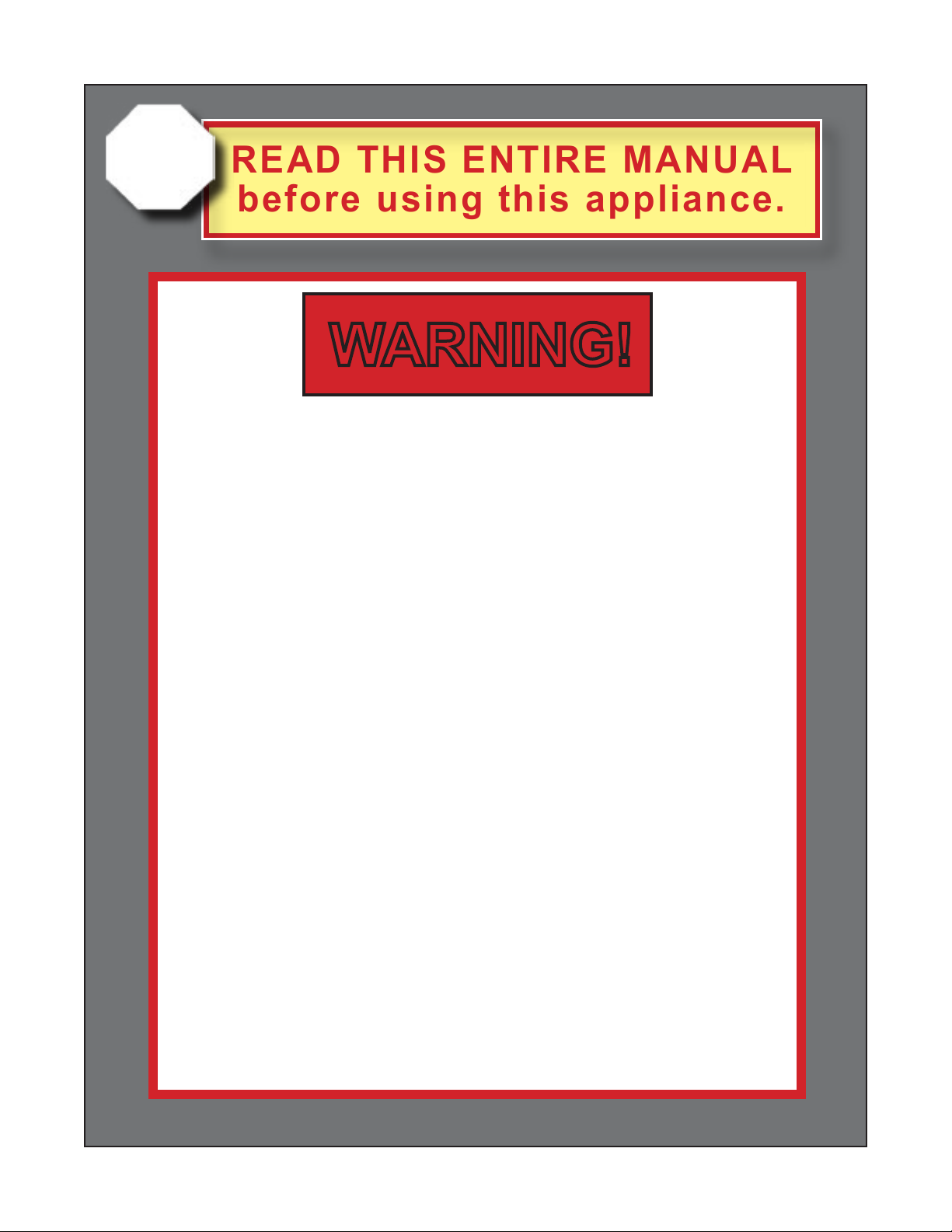
READ THIS ENTIRE MANUAL
before using this appliance.
WARNING!
This device is capable of high temperatures.
If used without due caution it can constitute a
safety hazard. The outer surface will become
hot enough to cause very serious burns and
the bean roaster has the potential to ignite
flammable materials on, in, or near the roaster.
The Hottop Coffee Roaster can be operated
in such a way as to create a fire hazard by
igniting the beans being roasted and/or the
chaff (a by-product of the roasting process).
Always follow the safety guidelines and usage
directions in this manual, and use common
sense to avoid these situations
Read, understand, and follow all
operating instructions and
safety warnings contained in
this manual before operation.
Always follow the safety guidelines
and heed all warnings when using
the
Hottop Coffee Roaster
2

Table of Contents
I - Important Safety Precautions ---------------------- 4
How To Install The Heat-guard Grills ------------------ 6
II - Emergency Bean Ejection -------------------------- 8
III - Coffee Roasting- A Brief History ----------------- 9
You Are On Your Way Back To The Past ------------- 9
IV - Introduction To The Roasting Process ------ 10
Recognizing Roast Level --------------------------------- 10
Sou
Timing Of The Crac
Color and Temperature as a Roast Indicator -------- 11
nd ---------------- ------------------------------------- 10
ks ------------------------------------- 11
V - Basic Roasting and Your First Roast ---------- 11
Basic Operation Of The Hottop Coffee Roaster ----- 12
VI - Coffee Roasting Color Chart -------------------- 13
VII - Model KN-8828B-2
Understanding The LCD Display ----------------------- 14
Control Functions
Messages ------------------------------------------------
Factory Programmed Safety ---------------------------
Roast Parameter Changes -------------------------------
Range Of Control Adjustments -------------------------
Target Time And Remaining Time ---------------------
Target Temperature And Current Temperature ----
Selecting Temperature Measurement Units ---------
Auto Mode -------------------------------------------------- 17
Modifying Roast Parameters ----------------------------- 17
Storing (Saving) A Roast Profile ------------------------- 18
Roasting with a Stored Profile ---------------------------- 18
Getting the moist from your KN-8828B-2 ------------- 19
----------------------------------- 14
----------------------------------------- 15
15
15
15
16
16
16
16
VIII - Model KN-8828P-2 --------------------------------- 22
Understanding The LCD Display ------------------------ 22
Active Buttons Illuminated ---------------------------------
Factory Programmed Safety ---------------------------- 23
Chaff Tray Safety Switch ----------------------------------
Selecting Operating Mode --------------------------------
Selecting Temperature Measurement Units --------- 23
Auto Mode
Manual Mode - Roasting with Programs
Segment Time
Manual M
Segment Temperature ----------------------------------
Segment Fan Speed -------------------------------------
Program Name --------------------------------------------
Screen Color ---------------------------------------------
----------------------------------------------- 24
-------- 26
-------------------------------------------- 26
ode --------------------------------------------- 26
23
23
23
27
27
27
27
Selecting a Program -----------------------------------
Roasting with a Program ------------------------------
Copying a Program --------------------------------------
Deleting a Program --------------------------------------
Understanding a Program and Segments ---------
A Sample Program and its Roast ---------------------
Modifying a Program ------------------------------------
Temperature -----------------------------------------------
Fan ----------- -----------------------------------------------
Program Name -------------------------------------------
Time ----------- ----------------------------------------------
Abandon Changes ---------------------------------------
Save Changes ---------------------------------------------
Changing One Parameter “Quick Pr
Advanced Manual Control ------------------------------- 36
ogramming” - 35
28
29
31
31
32
33
34
34
34
35
34
35
35
IX - Cleaning And Care ----------------------------------- 37
A. After Each Roast --------------------------------------- 37
B. After 5 To 10 Roast
1- Drum Removal --------------------------------------- 38
2- Replacing The Drum -------------------------------- 38
3- Exterior Cleaning ------------------------------------- 39
C - Every Three Months - Interior Clea
s ---------------------------------- 38
ning ---------- 39
X - Roasting Styles Overview -------------------------- 40
Cracks, Flavors And Roast Styles --------------------- 40
Experiment With Roas
Coffee Varieties And Roast Styl
Central-American, Colombian & African Coff
Brazilian, Mexican And Other Mild Coff
Indonesian Coff
Sumatran, Or Sulawesi Coffee
What’s Best? You Decid
ts ----------------------------------- 41
es --------------------- 42
ees -- 43
ees ---------- 43
ees ---------------------------------------- 43
. ------------------------ 43
e! ------------------------------- 43
XI - Tips And Hints ----------------------------------------- 44
Storing Coffee ----------------------------------------------- 44
Roasting Tips -----------------------------------------------
Dark And Decaf Coff
Bean Clea
When Is It Ready To Drink
How To Taste-test Coff
My Coffee Doesn’t Taste Right To Me ----------------
Keep Reco
ning ---------------------------------------------- 45
rds ----------------------------------------------- 46
ee ----------------------------------- 44
? ----------------------------- 45
ee -------------------------------- 46
44
46
XII - Resources ---------------- -------------------------- 47
Suppliers Of Beans ---------------------------------------- 47
Environmental Disposal ---------------------------------
47
MODEL-SPECIFIC INFORMATION IS COLOR-CODED ABOVE AS FOLLOWS:
KN-8828B-2 - Color LCD digital display
KN-8828P-2 - Fully programmable model with LCD Display
The remainder of this manual’s contents pertains to all models except where noted in the text.
All information in this manual is ©2007-2010 Chang Yue Industrial Corp.® and Hottop USA. No portion of
this manual may be reproduced without the expressed written permission of Chang Yue Industrial Corp.®.
3

I - IMPORTANT SAFETY PRECAUTIONS
When using this electrical appliance, these safety precautions must always be followed:
SAVE THESE INSTRUCTIONS in a safe place and REFER TO THEM OFTEN
WARNING
: Read and Understand All Instructions, Precautions, Labels
and Warnings BEFORE Using This Coffee Roaster!
Keep these instructions for future reference and be sure anyone
operating the machine reads and understands them before allowing
them to use the Coffee Roaster. Feel free to contact your dealer before
operating this appliance if you have any questions.
• Never leave the Coffee Roaster unattended while in operation!
• Do not bypass, defeat, or remove any safety feature of the Hottop Coffee Roaster.
• The Emergency Eject Knob at the rear of the roaster is designed to be used for emergencies only (see
page 8 for details)
• The outer surface can be VERY hot! Do not touch hot surfaces. When necessary, use oven mitts
for removing or touching any hot parts. Do not reach over or across the Coffee Roaster while it is in
operation. Allow the machine to completely cool before disassembling, moving, or cleaning.
• At the end of the roasting cycle when the beans are ejected into the cooling tray they will be very hot.
Do not touch the beans until the cooling cycle has completed!
• The Coffee Roaster should not be used by children or in the presence of children.
• Use the Coffee Roaster only when fully assembled. Never operate the Hottop Coffee Roaster without
first attaching the heat protection grillwork. Discontinue use if any part becomes damaged, does not fit
properly, or if the machine does not operate properly. Do not attempt to service the machine yourself,
but seek repair or replacement from an authorized service center or your dealer.
• The use of accessory attachments other than those supplied or recommended by the manufacturer
may cause hazards and can void your warranty.
• This appliance is for indoor, household use only. This appliance is not for commercial use.
• To prevent electric shocks, never use water on or near the machine. Do not use where rain or water
can enter the machine. Do not immerse or spray the cord, the plug, or the base with water or other
liquids Other than as specifically described in this manual, do not wash the machine or any part in sink
or dishwasher.
• Arrange the cord so that it cannot be caught or tripped over. Do not allow cord to hang over edge of
table or counter. Keep cord away from all hot surfaces including those of the machine itself.
• Do not place the Coffee Roaster nor its cord on, in, or near a hot gas or electric burner, or in a heated
oven.
• A short power cord has been provided. An extension cord may be used if care is exercised during its
use. Use an extension cord rated at 8 amps or more. The cord should be arranged so it will not drape
over the counter or table top. Do not use an extension cord longer than is absolutely necessary. Always
grab the plug to disconnect the roaster from the wall socket. Never pull on the cord. Disconnect the
power cord when the Coffee Roaster is not in use.
• Use both hands to move the appliance. Never move this appliance when it is in operation. Allow
appliance to cool completely before moving.
• If the electric circuit is overloaded with other appliances, your Coffee Roaster may not operate properly.
This unit should be operated on a separate electrical circuit from other operating appliances.
• To clean the Coffee Roaster follow the included cleaning instructions in this manual. Unplug the unit
and allow it to completely cool before doing any cleaning or disassembly. Do all maintenance and
cleaning chores only when the machine is unplugged and completely cooled off. Refer to Chapter VIII
for more details on “Cleaning and Care”.
4

• Always leave at least eight inches of space around the Coffee Roaster on all sides for proper ventilation
when operating and until it has cooled. Keep the machine away from flammable materials such as
curtains, towels, walls, furniture, or any other materials Place on a heat-resistant surface when in use.
Do not operate near combustible materials or liquids, nor near any pressurized spray cans.
• Avoid touching moving parts. Never reach into the machine while it is plugged in.
• Operate the Coffee Roaster only in a clean, dust-free area. Dust, dirt, and sprayed liquids can be
drawn into the Coffee Roaster and can contaminate the coffee being roasted.
• Use the Coffee Roaster only for roasting coffee beans. Never place any other substances, food or
not, in the machine. Use of anything other than green, un-roasted coffee beans in the Hottop Coffee
Roaster may create a hazardous condition and will void your warranty.
• If the supply cord is damaged, it must be replaced by the manufacturer, its service agent, or similarly
qualified persons in order to avoid a hazard.
• This device is not intended for use by persons (including children) with reduced physical, sensory, or
mental capabilities, or lack of experience and knowledge, unless they have been given supervision or
instruction concerning use of the appliance by a person responsible for their safety.
• Children should be supervised to ensure that they do not play with the appliance.
• Caution - Hot Surface. The surfaces are liable to get hot during use.
• The temperature of accessible surfaces may be high when the appliance is operating.
• This appliance is intended to be used in household and similar applications such as:
- staff kitchen areas in shops, offices, and other working environments
- farm houses
- by clients in hotels, motels, and other residential type environments
- bed and breakfast environments
• Coffee roasting produces smoke which can be a respiratory irritant. Control the smoke so it does not
enter the structure. Take care if there are children or elderly in the home or if anyone in the home has
respiratory or breathing problems. Avoid breathing the smoke. We recommend that you use the Coffee
Roaster in a place where ample ventilation is available- in the kitchen under an efficient range hood
which vents outside, or near a window with an exhaust fan.
• Always allow the machine to go through the entire roasting and cooling process (except for hitting
the “eject” button to stop a roast early or pulling the emergency eject knob in an emergency). Let
the machine turn itself off after each roasting cycle. This will help extend the life of the Hottop Coffee
Roaster. NEVER unplug the machine during a roast as it can cause a fire hazard and/or shorten the
life of the machine.
• Roasting coffee too dark should be avoided. Just like you can over-cook and burn food on your stove
or in your oven, it is possible to over-roast and burn coffee in the Hottop Coffee Roaster. Although
numerous safety features have been designed into the Hottop Coffee Roaster to safely perform
roasting and cooling cycles, over-roasting can occur. This is more likely to happen when using less
than the recommended amount of beans (250 grams) and/or on a setting that is too hot and/or too
long.
• Under extreme circumstances, over-roasted beans can catch fire, particularly when the beans are
ejected and become exposed to the atmosphere. Always use the indicated amount of beans (250
grams), and always monitor the progress of the roast to prevent over-roasting.
• Extra care must be taken when roasting decaffeinated coffee. The decaffeination process changes the
indicators used to judge roast level and over-roasting can result.
• Always have a spray bottle filled with water on hand when roasting to quench a fire if the beans ignite
upon ejection. Do not attempt to move the machine if the ejected beans ignite. In the case of ignition,
disconnect the machine, use the water-filled spray bottle or fire extinguisher to extinguish the flames,
and call emergency services.
• NOTE: Some models cannot be restarted until the chaff tray is removed, emptied, and replaced. For
all models, empty the chaff tray after every roasted batch. The chaff and coffee bits in the chaff tray
will become very hot during roasting. Chaff can ignite during the roasting process and may smolder in
the chaff tray. Use great care when disposing of the chaff as it can create a fire hazard, particularly if
it is dumped onto other flammable material soon after a roast has concluded.
5
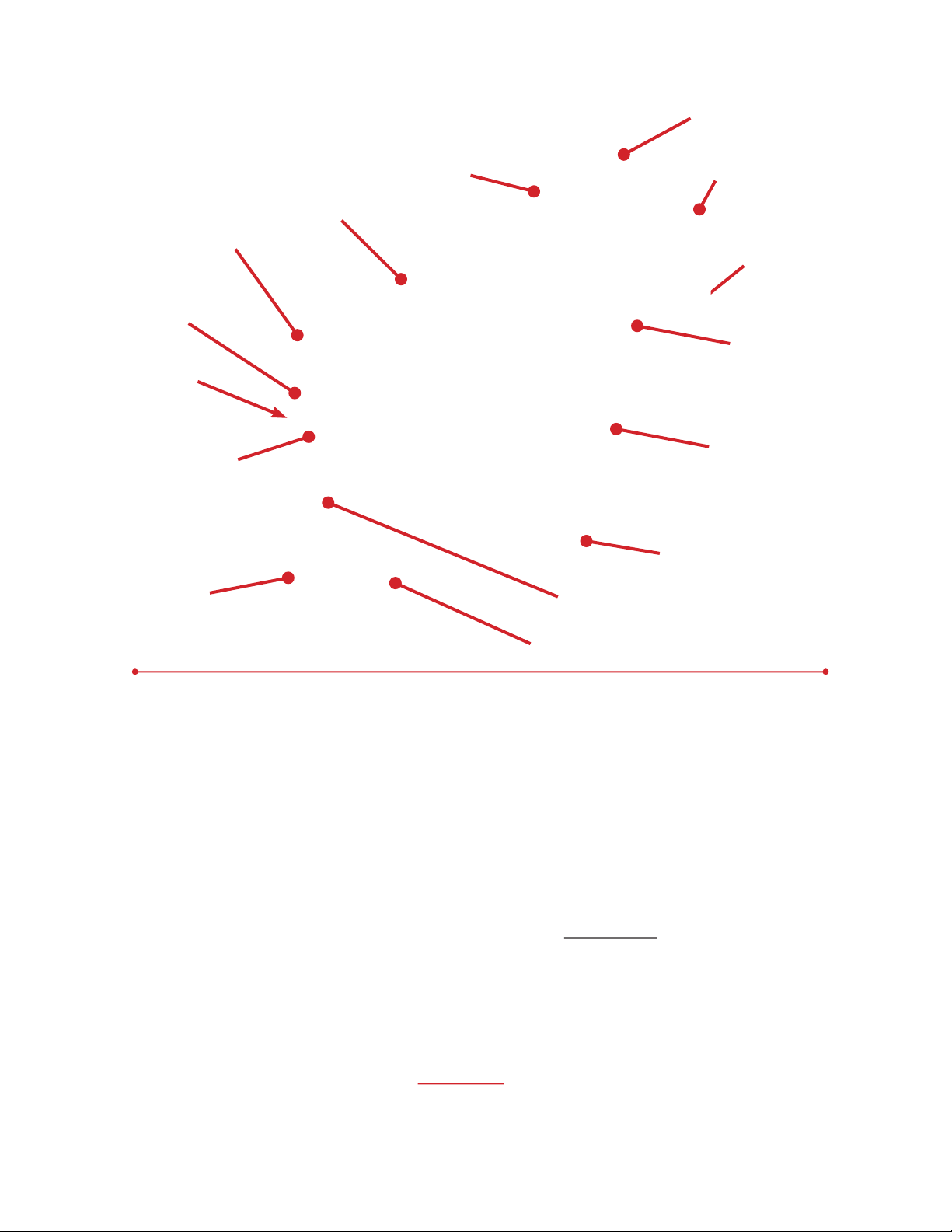
Hottop Coffee Roaster
Parts Diagram
Rear Filter
Bean Insertion-Chute Cover
Front
Cover
Gold Knob
Roasting
Chamber
Viewing Window
Cooling Tray
Main Cooling Fan
Top Filter
Emergency Eject
Knob
(Not shown)
Heat-Guard Grill
Control Panel
(panel design
varies by model)
Base
Chaff Tray
Bean Agitation Arm
How to Install the
Heat-Guard Grills
1
OFF
1) Attach front support on mounting
2
ON
WARNING: Always operate the Hottop Coffee Roaster
with the heat-guard grills in place. Do not lift or carry
the Coffee Roaster by the heat guards.
hook, holding the guard at an angle as
shown.
2) Lower rear of guard into position
being sure that both front and rear
guard-supports are hooked onto Coffee
Roaster.
To Remove: Wait until machine has
cooled to room temperature. While
holding front of guard in place (1),
raise rear of guard until support clears
the rear mounting hook (2).
6
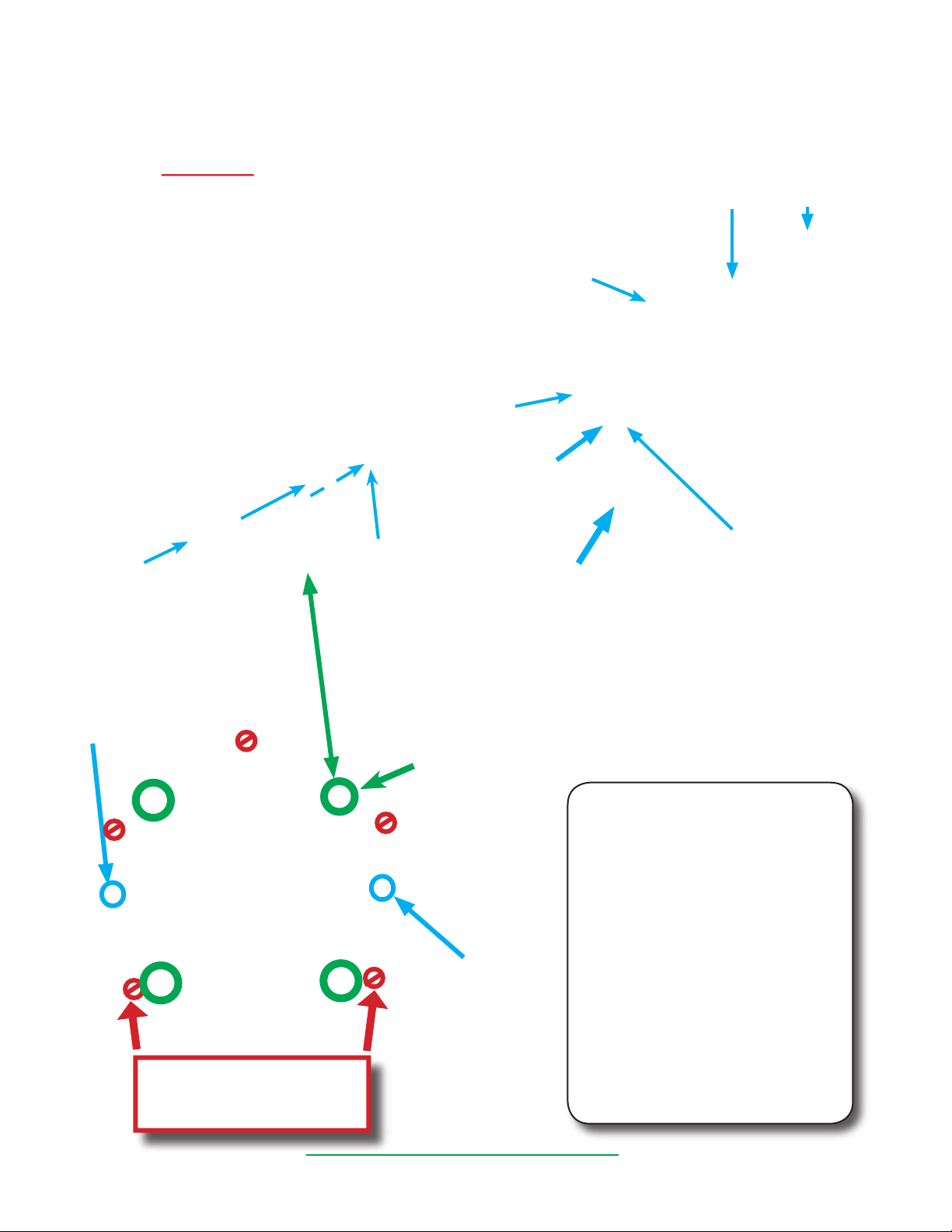
This diagram represents most of the parts that are designed to be removed by
the consumer for basic maintenance with the exception of the Heat-Guard Grills.
(see bottom of page 6 for heat-guard grill instructions)
WARNING: Do not attempt further disassembly beyond what
1 - Rear Filter
2 - Bean Insertion Chute Cover
3 - Cooling Tray
4 - Chaff Tray
5 - Gold Knob
6 - Front Cover
7 - Bearing Plate Screws (4)
8 - Bearing Plate
9 - Roasting Drum
10 - Roasting Chamber
11 - Alignment Pins (2)
12 - Roasting Drum Axle
13 - Top Filter
is shown here, or as required in Section VII.
13
9
10
8
2
6
1
5
Alignment
Pin (11)
7
12
4
3
Only remove these four Bearing Plate Screws (7)
on the face of the Bearing Plate (8)
Alignment
Pin (11)
11
Use the included funnel to
Do not remove these
five smaller screws!
7
pour the beans into the Hottop
Coffee Roaster as shown here.
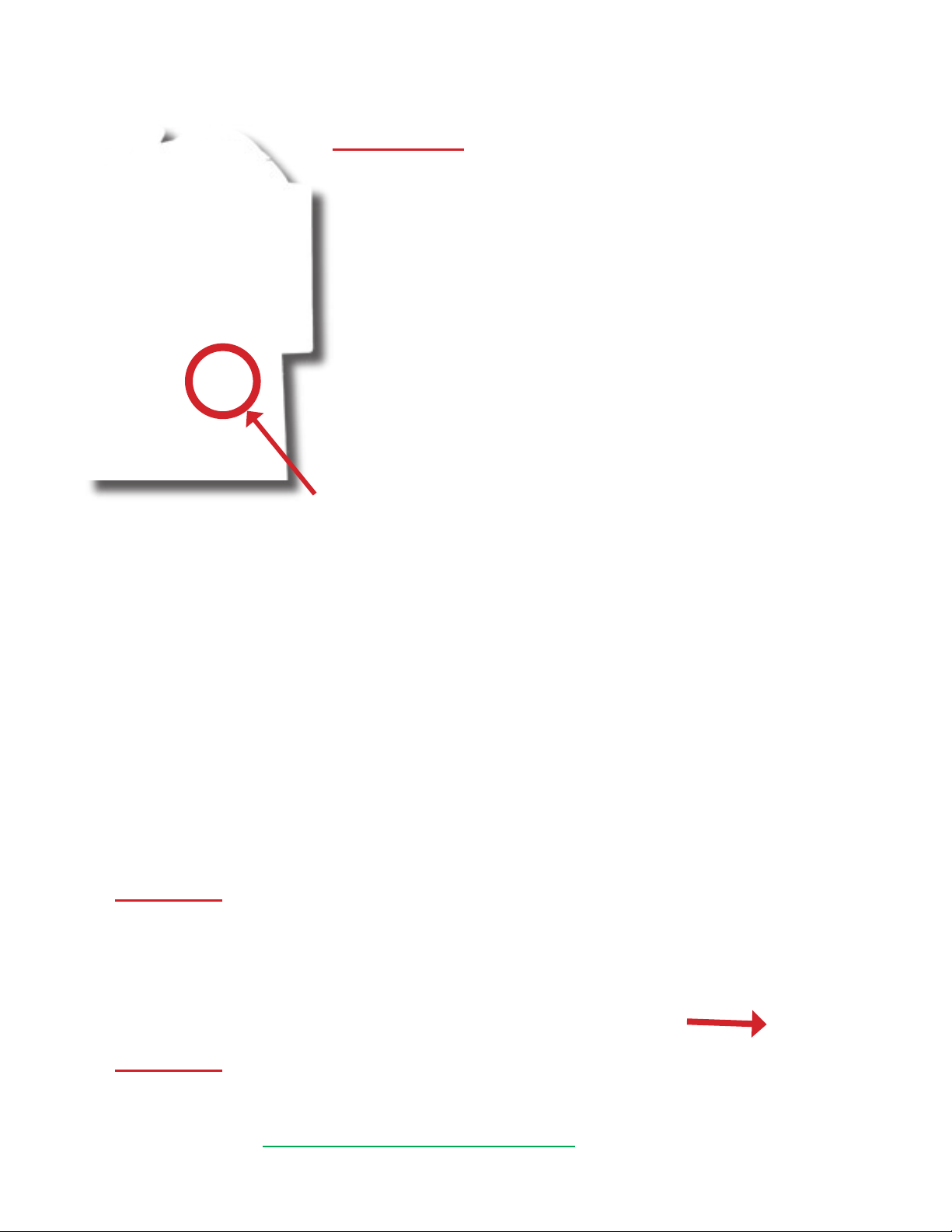
II - EMERGENCY MANUAL BEAN EJECT SYSTEM
IMPORTANT: The Emergency Eject mechanism is designed to be used in
scribed below. In normal operation the user should press
the “EJECT” button on the control panel to get the
beans out of the roasting drum and into the cooling tray.
In certain emergency situations it may become necessary to manually eject the coffee beans from the roasting chamber. Such situations
may include:
• The electricity supply to the roaster is interrupted due to a power cord
being accidentally unplugged, a blackout, a tripped circuit breaker, or
similar failure.
• An electronic failure in the Hottop Coffee Roaster
• A failure of the ejection mechanism to operate normally
• Stoppage of the rotation of the roasting drum.
While failures such as these are rare, for your safety and the safety
of the Hottop Coffee Roaster, we have designed a manual Emergency Eject mechanism. Indicated by the
red circle in this photo, on the back of the roaster, under the Main Fan, there is a silver-colored knob. If
the user pulls this knob outwards, the Eject Door inside the machine will be forced to open and the beans
will be ejected from the roaster.
emergency situations only as de-
OPERATION OF THE EMERGENCY EJECT MECHANISM
If the machine is otherwise operating normally other than the ejection
not taking place when the roast ends or the Eject button is pressed, simply
pull the Emergency Eject Knob and hold it out until all the beans leave the
Roasting Chamber and drop into the Cooling Tray.
In the rare event of a total failure, interruption of the electrical supply,
or stoppage of the drum’s rotation, the user will have to first pull the Emer
gency Eject knob, and while holding the knob out, tilt the roaster in order
to get the beans to leave the roasting chamber. The safest place to hold the
roaster in such an instance is to grab the base in front of the cooling tray
and alternately lift and then lower the front of the machine.
WARNING: The outer surface of the roaster may be
very hot. Oven mitts or heavy, heat-resistant gloves
must be worn to protect the user when lifting or moving
a hot roaster in such emergency situations. This is the
only time a Hottop Coffee Roaster should be handled or
moved in this way.
-
1) Grasp the Emergency
Eject Knob
WARNING: Beans may be very hot when ejected from
the roasting chamber.
2) Pull Out to Eject Beans
8
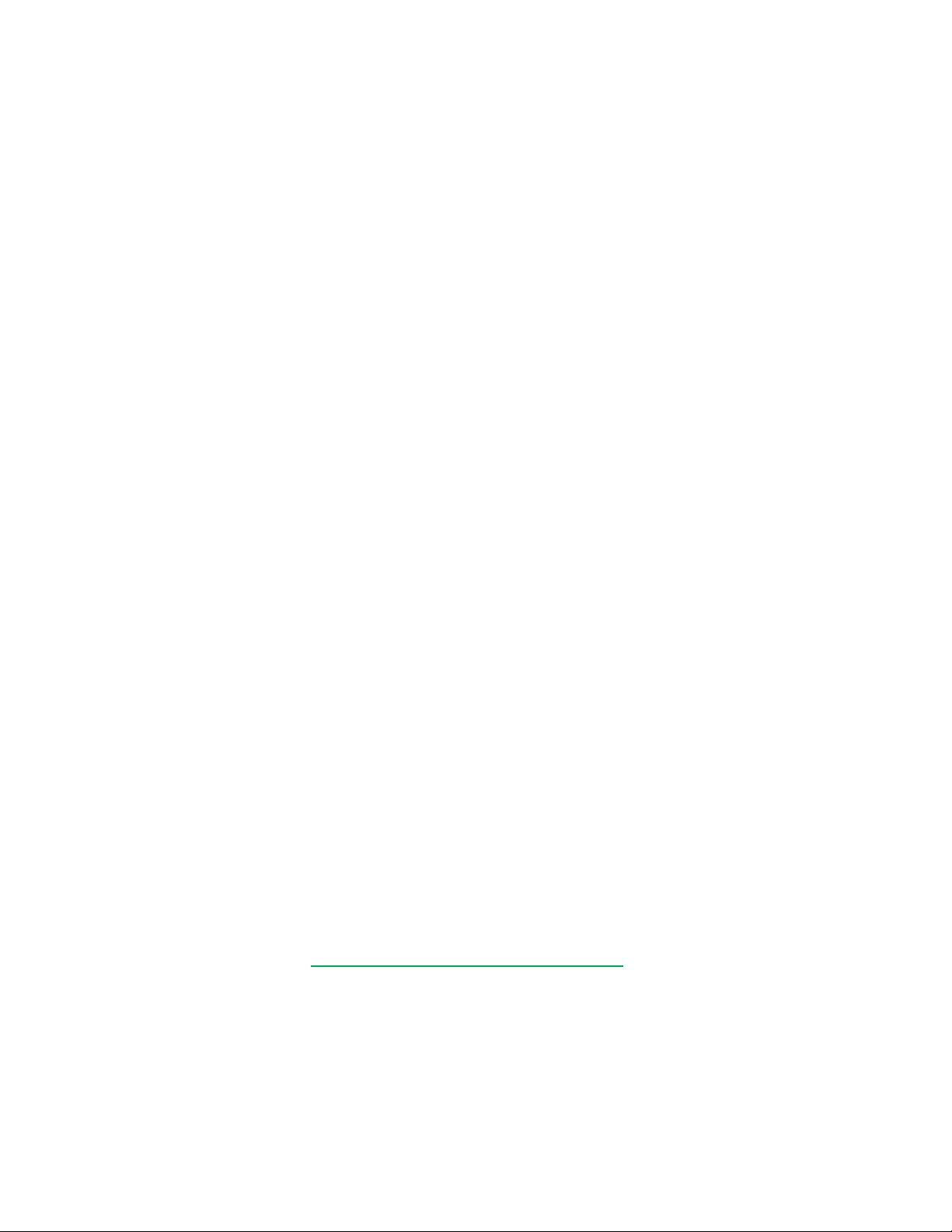
III - Coffee Roasting- A Brief History
It wasn’t that long ago that it was common for people to buy raw coffee beans from local stores and
then roast these at home for fresh coffee. That was particularly true in rural areas that were removed from
the small roasters found in larger city neighborhoods. At that time, roasting coffee was considered a normal part of everyday life and a part of many peoples’ cultural heritage. There were many types of small
hand-cranked roasting devices available, usually heated with wood, coal, or gas. These were either used in
the kitchen, the garden, or on the balcony. People took pride in their ability to produce the type of roast that
they liked best, and it was often a sort of cultural ceremony, or art. Each morning in these neighborhoods,
the sweet smell of roasting coffee lingered in the streets.
With the advent of instant coffee, developed for the soldiers in WWII, and the post-war boom of
the convenience-food industry, the art of coffee roasting was all but lost to the masses. The same corporate brands that produced instant soups and washing detergents erected huge coffee roasting facilities to
provide people with a ready-made product. What use to be a fine art became a factory product. Today,
most consumers buy pre-ground coffee from these factories, unaware of the culinary tradition that once
existed.
Abandoning home coffee roasting has come at a price. While green (raw) coffee will easily keep for
over a year with little care, it has been shown that roasted whole coffee beans lose a large part of their
flavor after two or three weeks after roasting. Once it has been ground, the coffee stales at an even faster
rate, losing its fresh-roasted taste within a matter of minutes. Consequently, most cans and vacuum bricks
found on the supermarkets shelves contain a product that has long since lost its precious, volatile flavors.
Even when one finds whole beans in a supermarket or specialty shop, one hardly ever knows whether these
beans are fresh-roasted, weeks old, or even older- sometimes much older.
Finally, like all convenience products, what you gain in convenience you pay for in lower quality and
less flavor. If you think of it in terms of comparing fresh, home-baked bread to pre-sliced, store bought
loaves, you begin to get the idea. The coffee available in the stores today may be of uniform quality and
style, but it may be very different from what you like best.
For these reasons, the best way to ensure your getting truly fresh coffee, roasted to match your personal preferences, is to return to the great tradition of home coffee roasting. More and more people are
discovering this, and home coffee roasting is quickly becoming a culinary delight.
You Are On Your Way Back to the Past
We want to and thank you for your decision to purchase the Hottop Coffee Roaster. We feel that this
is the most advanced coffee roaster available for home use, and when used with care will provide you with
excellent, fresh-roasted coffee, just like most households use to enjoy, but roasted with scientific accuracy
for easily-repeatable results. You are about to find out how good freshly roasted coffee can really taste!
Please take the time to read the instructions in this manual carefully. By doing so, you and your
guests will be able to truly enjoy the excellent flavors of specialty coffee, roasted precisely as you will like
it. The Hottop Coffee Roaster makes that easier than ever before.
Please keep this manual in a convenient place, so you can reread it when necessary. If you are uncertain about any procedure as detailed in this manual, or are not sure how to get the most out of your Hottop
Coffee Roaster, please ask your local dealer or feel free to contact us. We are always ready to help.
9
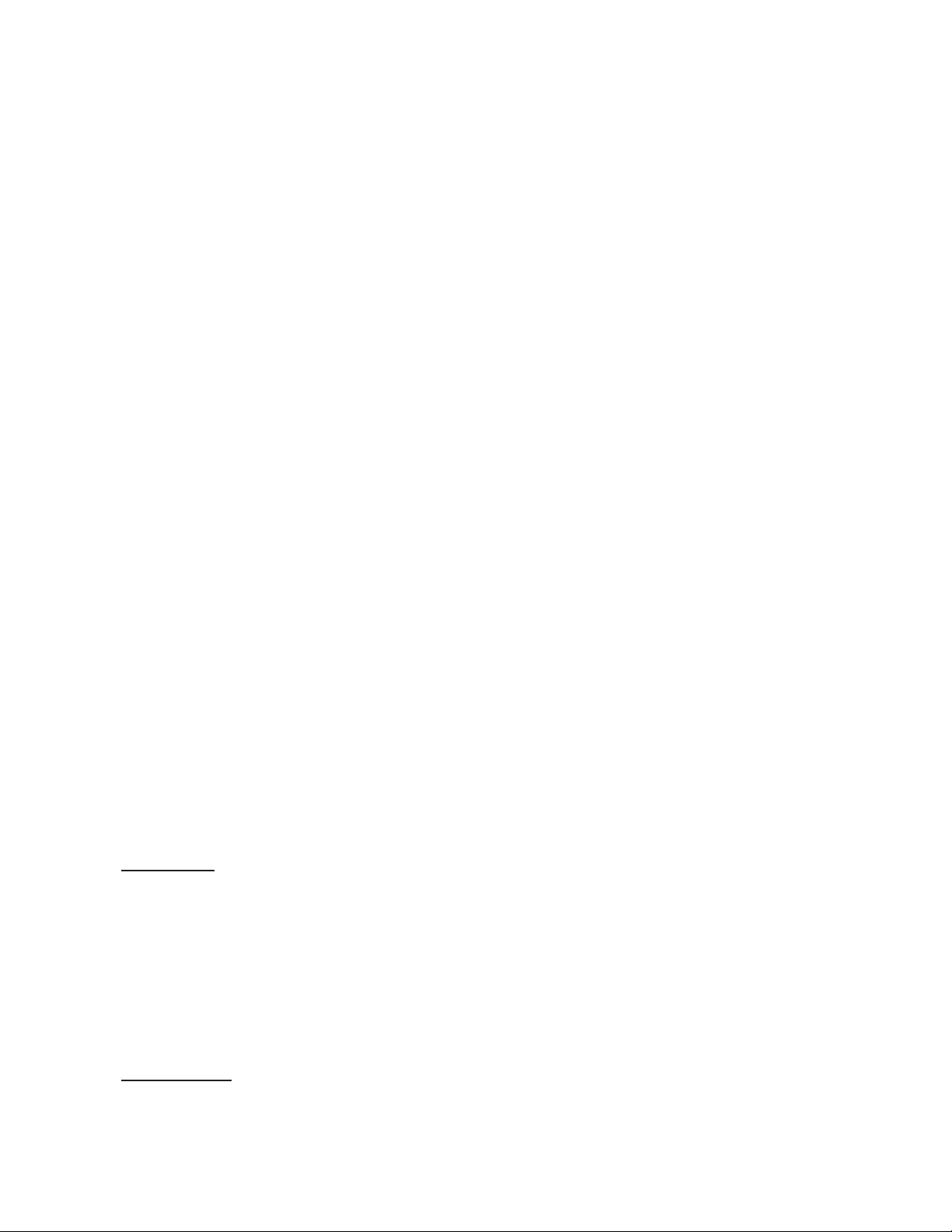
IV - Introduction to the Roasting Process
The changes that the coffee bean goes through during the roasting process are amazing. Those small,
hard beans, when properly exposed to controlled heat, grow in size and change in color, becoming the
source of one of the world’s most cherished beverages. The Hottop Coffee Roaster makes it easy to get the
best from the coffee.
Getting the best flavor from the coffee is a true culinary art, and just like other similar cooking skills,
you have to learn about the process to get the best results. Follow along and you will quickly learn to create
the taste you like best. The Hottop Coffee Roaster is designed to allow you to get the best from the coffee,
but to do so you need to know what to expect and when to expect it.
Recognizing Roast Level
To get the taste you desire in your coffee means knowing when to stop the roast. As you learn to roast
it will become a natural thing to judge roast level, but when starting out it can be a bit intimidating. While
you watch the coffee roasting in the Hottop Coffee Roaster you will ask yourself, “Is it done yet? Is it too
dark? Should I eject the beans now or wait ten more seconds?” This section of the manual will help you
answer those questions.
There are a number of indicators you can use to judge roast level. Even in this computer age, these
indicators are the same ones that professional roasters have long used to recognize the level of roast. These
indicators include sound, color, temperature and the aromas of the roasting process. If you are new to coffee roasting, the easiest indicator to understand is sound.
Sound
When first beginning to roast coffee, the sounds the beans make are the easiest roast-level indicator to learn. Yes, the beans actually make certain noises during the roasting process and these noises are
an accurate indicator of roast level. These sounds are referred to as “cracks” and there are two different
cracks that take place at two distinct time periods during the roast. These two different periods, for obvious reasons, are called “first crack” and “second crack.” These are universal terms, and if you talk to any
commercial roaster and say something like, “I like to roast about ten seconds into second crack,” they will
understand exactly what you mean.
During both these periods (explained in detail below) the sounds start slowly at first. You will initially
notice just an occasional “crack,” followed by another a few seconds later. This increases in frequency
as sounds become gradually more rapid. After a while, the progression of sounds slows down again, and
eventually subsides altogether.
For your first roast, it may be best to seek out a variety of coffee that has very distinct periods of
cracking; Central American or South American varieties, such as Colombian or Brazilian coffees are a
good choice for your first roasts.
10
First Crack - This refers to a specific period of time during which you will hear similar sounds.
First crack sounds somewhat like breaking wooden pencils: distinct, easily heard, sharp snaps. Because
the Hottop Coffee Roaster operates very quietly, it is easy to hear these sounds, even from a number of feet
sway from the roaster. At this time the beans in the roaster are already light brown, and the grassy smelling
steam has changed to a mellow, drier-smelling smoke. You will first hear an occasional snap, then another,
then the crackling gradually speeds up, and, after a while, slows down again, then stops.
The actual times at which these periods start and stop again depend a lot on the variety of coffee you
are roasting. The coffee you are roasting will affect the differences in sound, volume, and speed of the
cracks. In some situations the two periods may partly overlap, making it difficult to tell when first crack
ends, and second crack begins.
Second Crack - After first crack ends there is usually a period of about one or two minutes before
second crack begins. By that time, the beans are a delicious-looking, dark shade of brown. Second crack
can be a little more difficult to hear as these sounds are lower in volume, but once you learn to distinguish
the sound it is unmistakable. It is a more muffled, subtle sound than first crack. Second crack sounds like
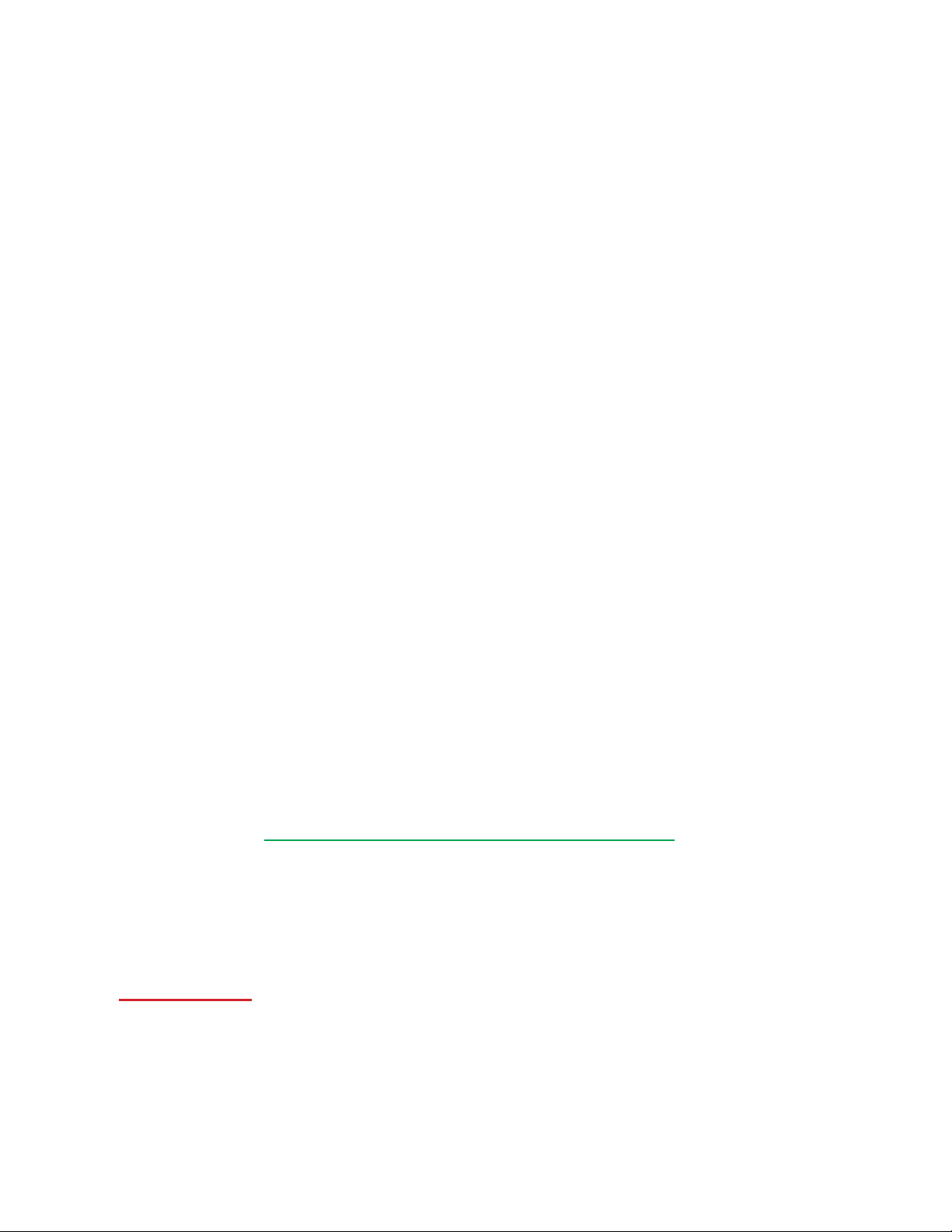
breaking toothpicks. Generally, once second crack really gets going the individual cracks occur with much
greater frequency than the sounds during first crack.
The beginning of second crack is an indicator that the coffee is nearly done and you should be ready
to end the roast very soon. When second crack begins to diminish, most coffees are near the end of their
preferred-flavor profile, and when second crack ceases the beans are on the edge of being ruined and are
approaching the ignition point.
Timing of the Cracks
As you become more accustomed to roasting coffee on your Hottop Coffee Roaster you will be able
to use time as a general indicator, but time should not be depended upon for accuracy. There are many
factors that can affect the various times at which to expect events during the roast including:
• Beans chosen (different varieties have various roasting characteristics)
• Actual weight of beans (can vary depending on your scale’s accuracy)
• Volume of beans (250 grams of one variety can take up more space than the same weight of another
variety)
• Size of Beans - some beans are small (peaberry) and some quite a bit larger (Colombian Supremo)
• Ambient air temperature and humidity
• Moisture level of the beans
• The voltage in your home (it can vary as much as 12-15 volts from place to place)
On page 19, “Getting the Most From Your KN-8828B-2,” you will find a graph which represents a
roast. Reminding you again that your times will most likely vary, the graph will give you some idea as to
when certain events occur whether roasting with the KN-8828B-2 or the KN-8828P-2.
Bean Color and Temperature as a Roast Indicator
Coffee beans go though series of a subtle, and sometimes not-so-subtle color changes from their original color. The beans will turn to green early in the cycle, and later to beige, then through a whole range
of browns- first dull then shiny as they darken, and progressing to a brown so dark that it can look black.
Because of the consistency of these color changes, color is an excellent indication of the roast progress.
Temperature is also an indicator of the state of the roast. Although the temperature sensor of the
Hottop roaster does not display the actual temperature of the beans, the display is still useful as it will help
you predict changes taking place in the beans. Temperature is particularly useful when roasting decaffeinated coffee because it can be more difficult to see color changes and there will not be as many crack
sounds as “regular” coffee.
Note that temperatures on the “Coffee Roasting Color Samples” on page 13 are added to give you a
general idea as to what is happening in the roaster. Your temperatures may vary depending on the factors
listed above.
V -
Basic Roasting Instructions and Your First Roast
That was a lot of information to remember, but follow along and it will all become quite clear during
your first roast. Believe it or not, using the Hottop Coffee Roaster is actually quite simple and safe when
the procedures and safety guidelines in this manual are followed.
WARNING: Never leave the roaster unattended during a roast!
11
This chapter will familiarize you with the roasting process and the way the Hottop Coffee Roaster
actually works. Before starting to roast your first batch of beans, be sure you have completely read and
understand the safety precautions and instructions presented in this manual.
Remember that the only purpose of this first roast is to practice, so don’t be concerned if the coffee doesn’t
come out as you might expect. If you follow the safety precautions and the operating procedures, roasting coffee with the Hottop Coffee Roaster is fun, easy, and safe.
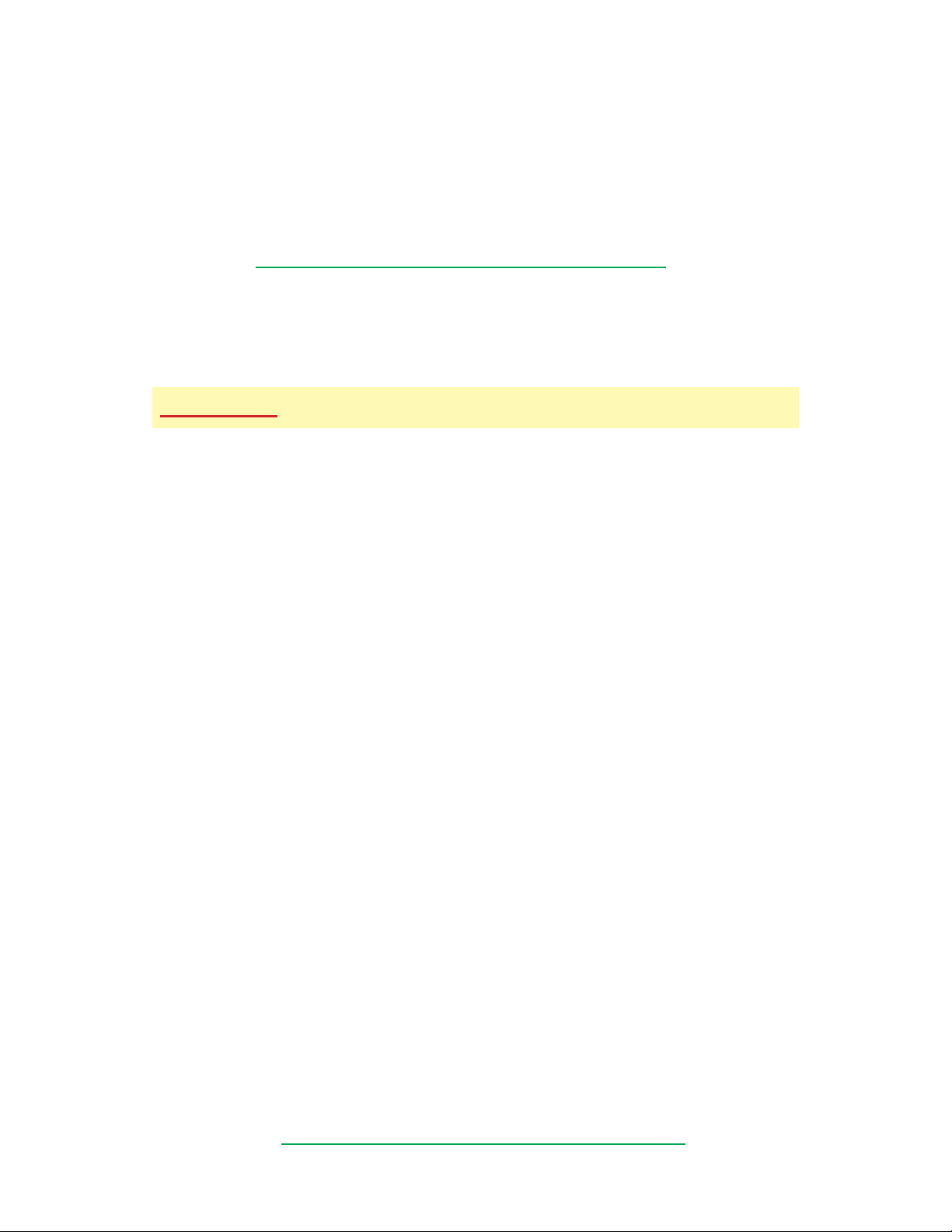
For your first batch select a variety that is easy to roast. Most any of the varieties from Central or South
America will do fine. Guatemalan, Colombian, Brazilian, Bolivian, or Costa Rican are all good choices.
These coffees have very loud cracks that are easy to recognize, and they are relatively inexpensive, so if
anything goes wrong, you don’t have to feel too bad about discarding the beans.
CAUTION: Before beginning your first roast, please read and understand the
section of this manual dealing specifically with your roaster:
Page 14 for the KN-8828B-2 - Page 22 for the KN-8828P-2
Basic Operation of the Hottop Coffee Roasters
The Hottop‘s default programmed roasting process consists of three distinct stages which are controlled by the internal microprocessor, and unless you decide to interrupt or modify the process, all function automatically.
WARNING: Never leave the roaster unattended during a roast!
1. WARM UP - during this time the roaster pre-heats much like you would do with your oven before
baking, but in this case it is entirely automatic, controlled by the Hottop Coffee Roaster’s programming.
2. ROASTING - When the machine signals to add beans the roasting process begins. The roasting
cycle will normally take from about ten to twenty minutes, but can be as long as twenty-five minutes or as
short as you decide depending on how YOU want to roast the beans!
3. COOLING - After roasting, for best taste, it is important to cool the roasted coffee as quickly as
possible, this is called the cooling cycle. The Hottop Coffee Roaster features an external cooling tray, and
it cools the beans down to approximately room temperature in less than five minutes.
After pouring the beans into the Hottop Coffee Roaster it is important to always remain near the machine and pay attention at all times. Refer to the “Coffee Roasting Color Samples” on page 13 and watch
the beans through the window in the front of the Hottop Coffee Roaster. You will see the gradual changes
in color taking place.
Make a mental note of how much volume the beans take up when first poured in. You will notice a
definite increase in volume as the beans expand during the roast. The various aromas of the smoke change
throughout the roast as well. Initially, there is a little humid smoke that has a pleasant grassy scent. As
the roasting progresses, this turns into a more dense smoke that smells like hay, and later somewhat like
making pancakes or baking bread. Smoke is a normal by-product of coffee roasting, so don’t worry. Smoke
does not mean that there is anything wrong with your machine. Smoke production will increase as the
temperature of the coffee beans rises. Darker roasts create more smoke than lighter roasts.
Sound is the most reliable indicator when you are roasting your first batches. When the beans are a
cinnamon-brown color and the temperature is about 385 F. you will hear the first sounds of “first crack.” It
is almost impossible to miss these loud and fairly sharp snaps. Apart from being an obvious sign of where
the beans are in the roasting process, the sound of first crack also tells you that you should start monitoring
the process even more closely. Although little has happened up to this point, the roasting will proceed very
fast from this point forward, and the beans will change a lot in the next few minutes.
As first crack ends, there is usually a short pause of around one or two minutes. Now is time to be
very alert, and listen for second crack which is a much softer sound, and can be a bit more difficult to hear.
This may also be around the time when you will hear the beeping of the Hottop Coffee Roaster that signals
it is near the end of its roasting cycle or is signaling a temperature alert.
If the machine doesn’t eject the beans automatically, push the “Eject” button about the time that
second crack becomes active (about 400-410 F.) or even before this time. The Hottop Coffee Roaster then
proceeds with the cooling cycle. When the cooling cycle ends the machine beeps repeatedly to indicate
that it has finished the entire roasting and cooling process, and then shuts itself off.
12
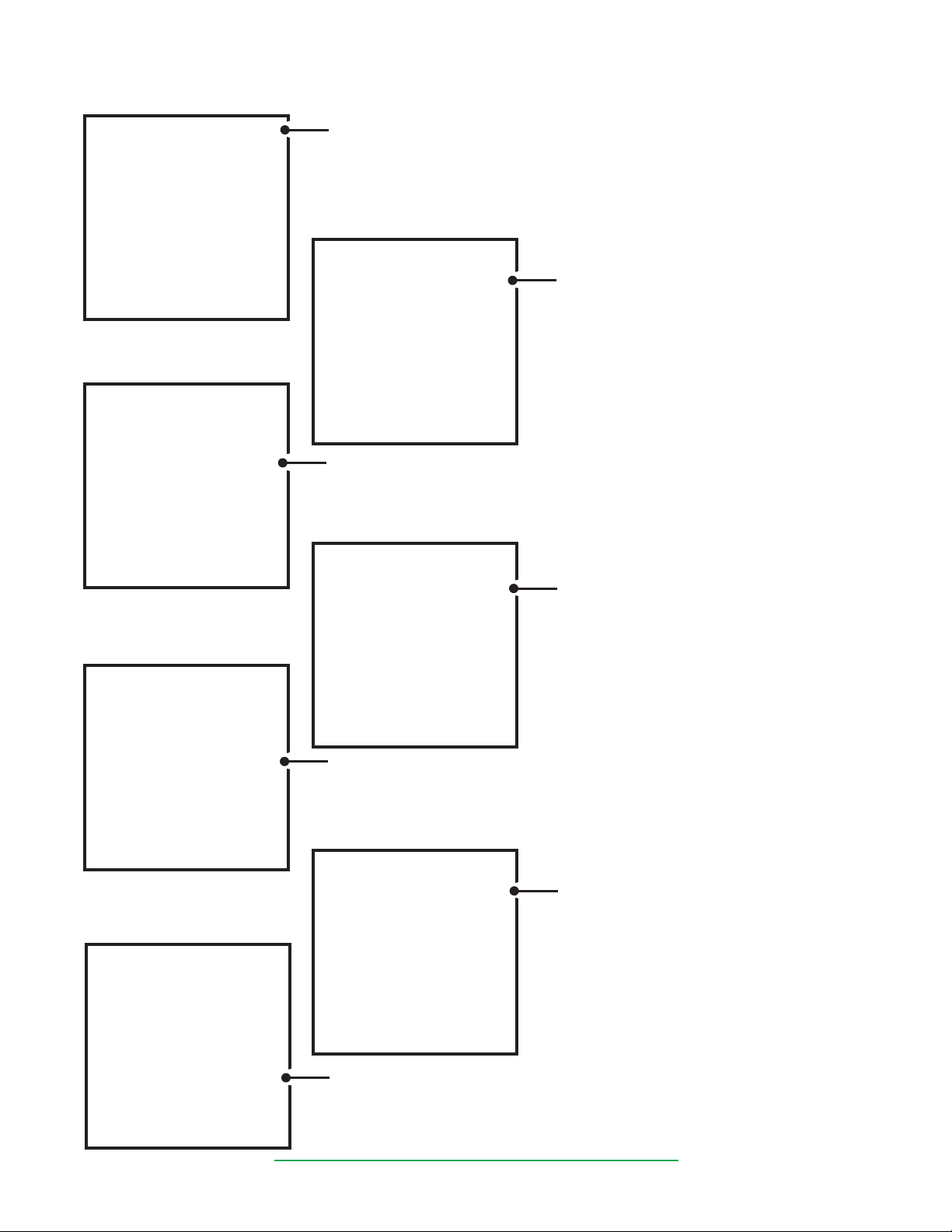
VI - Coffee Roasting Color Samples
1 -These are “green,” raw coffee beans before adding them to the roaster. When looking at green beans you can get an idea as to their quality by
the consistency of size and color of the beans. If at all, there should be very
few beans that look dark, mottled, or have other defects like insect damage.
Some varieties have more defects than others.
2 - These beans are at around 285 F. de
grees (display temperature of 335 F.). There
are in the midst of the drying phase as indi
cated by their green color. The aroma of the
smoke from the machine will be humid and
the smell will remind you of grass clippings.
3 - The beans have just passed through the drying phase and are turn
ing tan. The drying phase is concluding and the “real” roasting begins.
This color indicates that the beans are at around 305 F. degrees (display
temperature of around 320 F. or more)
4 - The beans have gone from tan to a
light brown. They are at about 325 F. degrees
(display temperature of 350 F.). Compare
this to the picture of the green coffee and
you can see that the beans have come a
long way since being added to the roaster.
-
-
-
13
5 - At around 365 F. degrees (display temperature of 368 F.) the display
temperature is very close to the actual temperature of the beans. Things
are happening now at a faster rate, and even closer attention needs to be
paid because we are getting close to having a successful roast.
6 - First crack has begun. The beans are
at about 400 F. degrees (display temperature of about 385 F.). There are some cof
fees that can be quite delicious at this roast
level or a little darker. This is more true for
beans used for drip and perk than press or
espresso.
7 - These beans are in active second crack at about 430 F. (with a
display temperature of around 400 F.). At this point you need to be ready
to press the EJECT button because as little as five or ten seconds more or
less can affect the taste of the coffee.
-
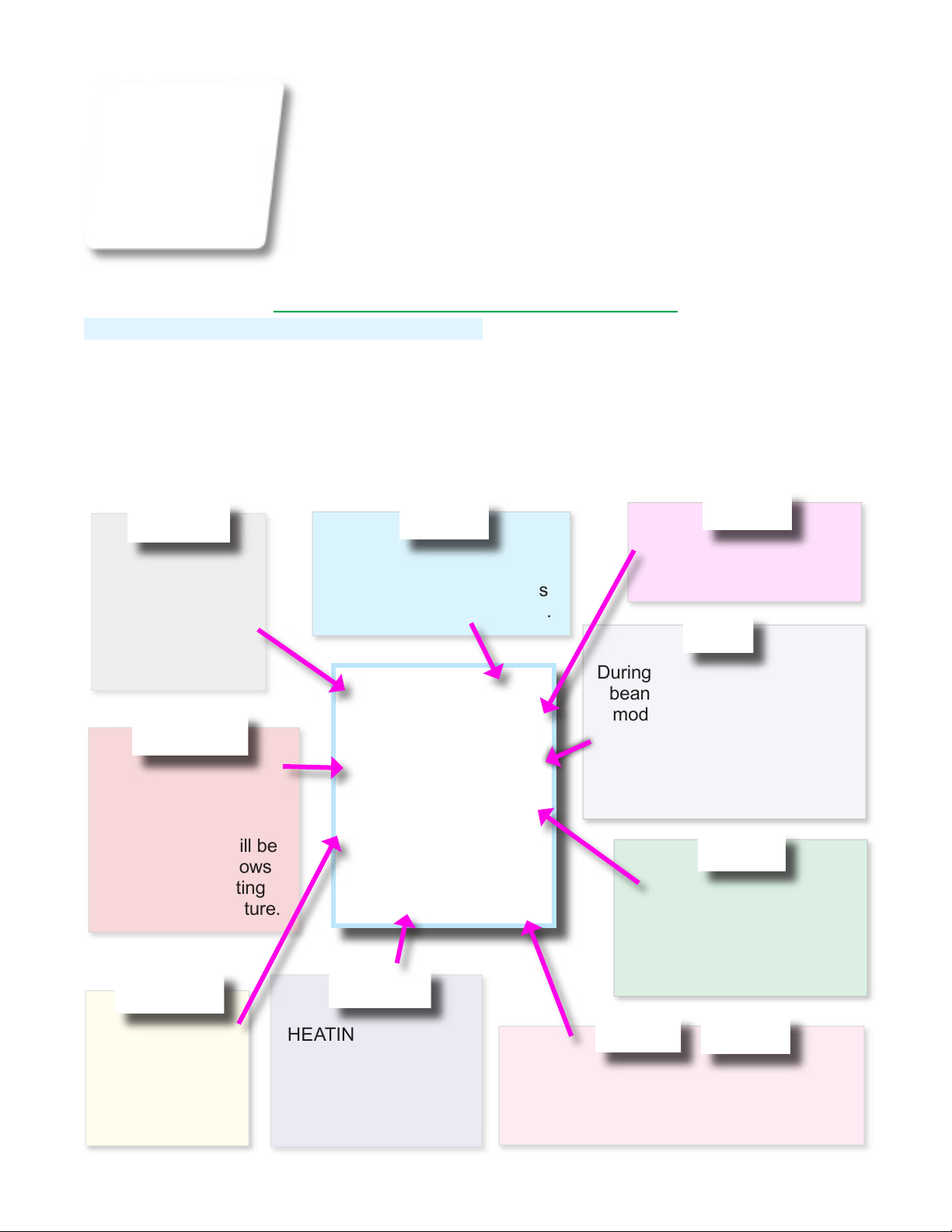
VII - Model KN-8828B-2 Color LCD Display
Auto Coffee Roaster with Manual Control
The KN-8828B-2 allows easy roasting of the coffee for new users, yet
supplies complete manual control for those who become advanced in their
roasting knowledge and are looking for a specific taste or roast level. Roast
Profiles can be saved for later use as well. Physically, it is the same as our other
model. The only difference is the user interface of the control panel.
In the Auto mode the user will find that with just three pushes of the START
button the coffee roasting process will begin. In the manual mode, all parameters of the roasting process
can be controlled by the user. These modes and how to operate them are fully described in this chapter.
UNDERSTANDING THE LCD DISPLAY
The first thing that you will notice is the colorful LCD display panel. This is the interface between the
user and the roaster. Let’s begin by understanding what is displayed here. Detailed instructions on how to
use the various functions of the KN-8828B-2 will be found on pages 14 through 17.
NOTE: The display components vary depending on which mode is in use. Only functions that are
currently available will be illuminated.
When first plugging the KN-8828B-2 roaster into an outlet the user is given the choice of whether to
enter “Auto” or “Manual” mode.
TIME
The countdown
timer will eject
the beans if it
reaches 00:00.
Format is mm:ss.
TEMPERATURE
If the roast reaches
the Target Tempera-
ture the beans will be
ejected. Also shows
the actual roasting
chamber temperature.
Powers up the machine,
selects modes, and allows
the machine to be stopped.
Enters the selected mode
and then begins to roast.
During a roast this will eject the
beans and begin the cooling
mode. During programming
this works as an escape key,
taking you back one step in the
process, abandoning changes
made up to that point.
SELECT
The circular “Select” arrow
cycles through the display
to select which parameter to
adjust or display.
14
FAN SPEED
Displays main
exhaust fan
speed. Each bar
represents 25%.
HEATING ELEMENT
This displays the level of
power produced by the
heating element. Each
bar represents 10%.
The up and down “Chevrons” are used to
raise and lower values of various
parameters such as time and fan speed.
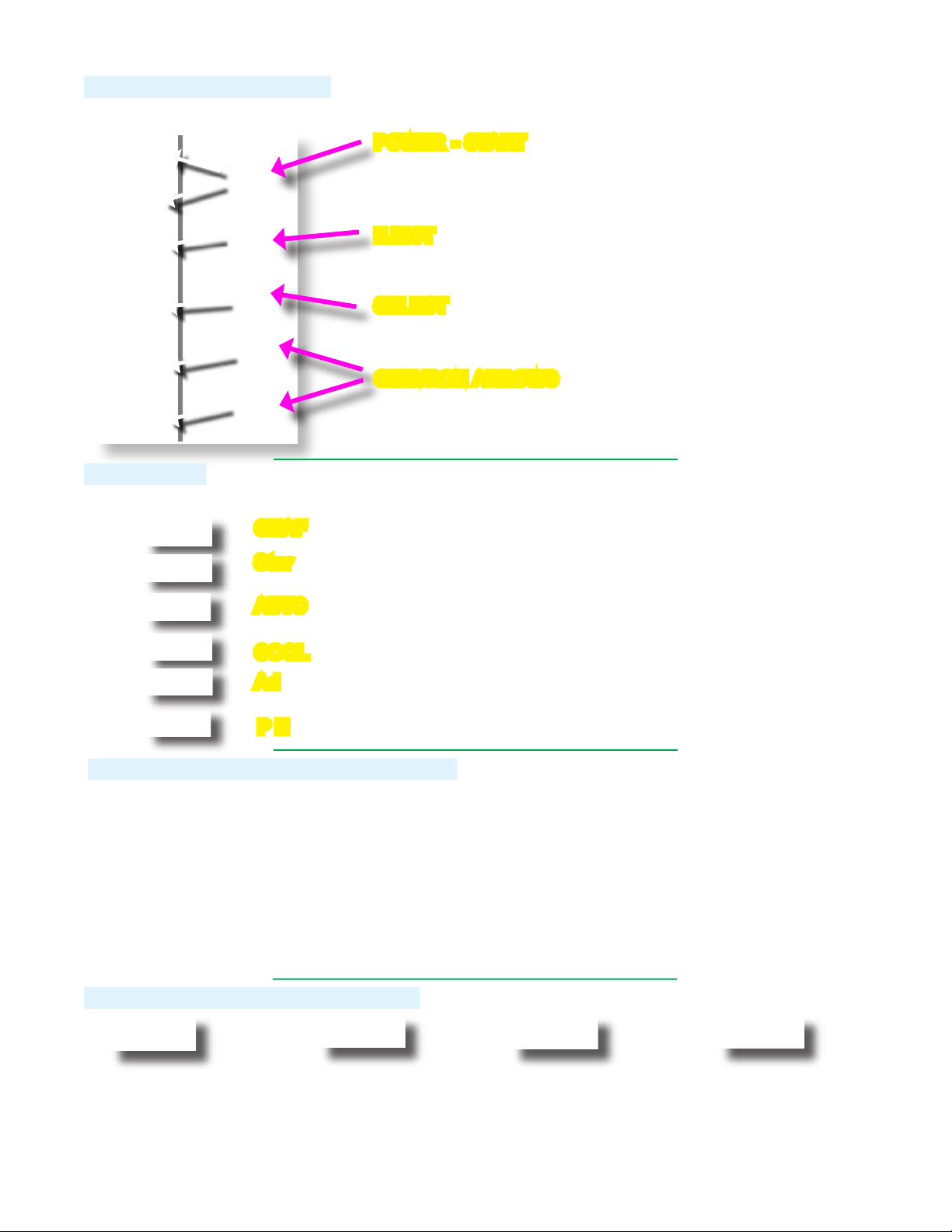
CONTROL FUNCTIONS
To the right of the display are five buttons that control KN-8828B-2 (buttons do not illuminate).
POWER - START The largest button at the top of the display
controls both “POWER” and “START.” Only one of these two
choices will be illuminated in the LCD display at any given time
so the button is used for this dual function.
EJECT - This is always available during a roast. Use it to im-
mediately stop the roasting process and send the beans into the
cooling tray.
SELECT - The circular arrow is used to cycle through the various
parameters that can be adjusted. Adjustable parameters are Target
Time, Target Temperature, Fan Speed and Heating Element Power.
CHEVRON ARROWS - The arrows are used to change each of the
four parameters. For example, select “Fan Speed” using the SELECT
Arrow then use the CHEVRON arrows to change the fan speed higher
or lower. It works the same for the other three parameters.
MESSAGES
At various times a message will appear in the display to alert you:
CHAF: The chaff tray needs to be emptied before continuing.
Stor - If you choose you may store into non-volatile memory the roast
which just took place
AUTO - The pre-programmed, factory default, automatic roasting mode.
18:00 and 420 F. are the default values for AUTO mode.
COOL - The roaster is cooling itself down before it can proceed.
Ad - These are roasting profile memory locations where you can store profiles
for future use. The three areas are named Ad1, Ad2, and Ad3.
P H - The roaster is preheating in preparation to roast coffee.
FACTORY PROGRAMMED SAFETY
There are three separate safety points programmed into the KN-8828B-2:
1) If the KN-8828B-2 displays a temperature of 356 F (180 C) within the first 8:30 of roasting time,
the unit will alert you with warning beeps. If you do not press a button (other than EJECT) within 20
seconds, the beans will be automatically ejected. Pressing a button continues the roast as programmed.
2) When the KN-8828B-2 displays a temperature of 410 F (210 C), the roaster will again alert you
with warning beeps. If you do not press a button (other than EJECT) within 20 seconds, the beans will be
automatically ejected. Pressing a button continues the roast as programmed.
3) When the KN-8828B-2 displays a temperature of 428 F (220 C), the beans will be immediately
ejected. There is no override for this safety function.
ROAST PARAMETER CHANGES
15
Target Temperature Target Time Fan Speed Heating Element Power
During the roasting process you can change any of these four parameters. These changes are temporarily memorized by the roaster as you make them. Together, this set of adjustments and changes is called
a “Profile.” When the roast is over and the cooling cycle has completed, the display will show “Stor.” At
this time you may choose to save the Profile so that this same roast can be repeated again in the future.
