HotSpring IQ 2020 Quick Reference Manual

Jets
Hard Button
Opens Jets menu
Options
Hard Button
Accesses spa
settings
Soft Buttons (4)
Control functions,
which change on
screen nearest
each soft button
Lights
Hard Button
Opens
Underwater
Lighting menu
Back
Hard Button
Returns to
previous screen
Home Screen
Displays Home
soft button
functions and
actual spa temp
Water is
near
set temp
Summer
timer
Zone
lighting
Spa or
Temp lock
Jets
(flashes for
cleaning
cycle)
Water care
system
(optional)
Systems
are
normal
Spa Status Indicators
POWER
READY
Memory
Media
All Off
Clean
102oF
Quick Reference Guide
IQ 2020® Control Panel
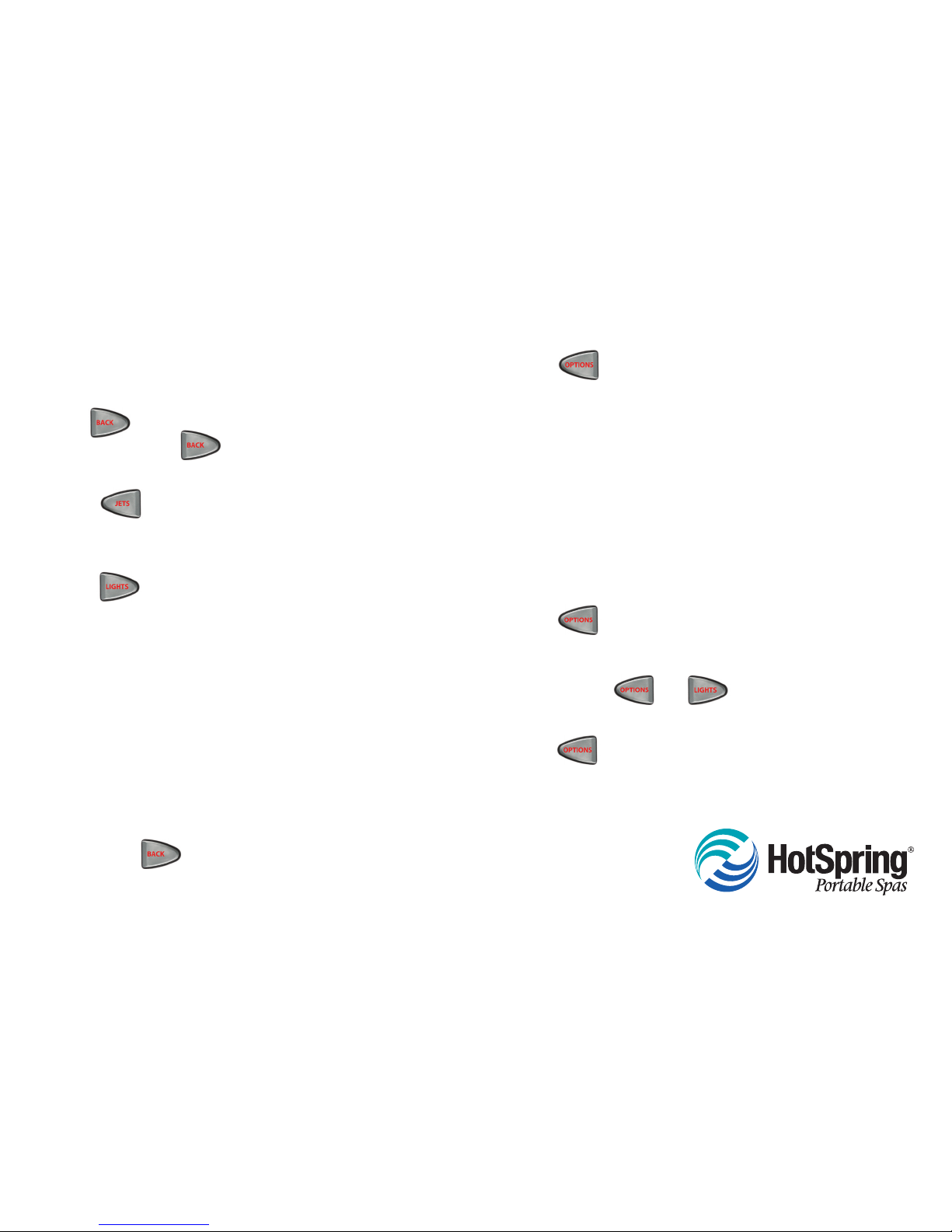
To get started:
Press any button to “wake” the control panel to Home screen
To get back to Home screen:
1. Use to go back to previous screen
2. Continue to press until Home screen appears
To control jets:
1. Press
2. Use soft buttons to control jet pump(s)
To control lighting:
1. Press for
Underwater Lighting
menu
2. Use Dim and Color soft buttons to adjust underwater lights
3. Press Additional Lighting soft button for additional zones
4. Use Color soft button to select color of above water zones
5. Use soft buttons to turn each above water light zone on/off
To control Moonlight™ Wireless sound system (optional):
1. In
Home
screen, press Media soft button
2. Use Moonlight soft button to turn system on
3. Use Function soft button to access volume and iPod® control
To rotate the screen display 180°:
Press and hold for 3 seconds
To adjust set temperature:
1. Press
2. Press Temperature soft button
3. Use soft buttons to increase/decrease temperature
4. Use Temp Lock soft button to turn Temp Lock on/off
To program the Memory feature:
1. Set jets and lights as you like them, then press the All Off soft
button in
Home
screen
2. In
Home
screen press Memory soft button to restore
saved jets and lights settings
To activate Spa Lock:
1. Press
2. Press Set Up soft button
3. Press Spa Lock soft button to show the word “On“
To Unlock: Hold and for 3 seconds
To change the language or return to English:
1. Press
2. Press Set Up (upper right) soft button
3. Press Languages (lower right) soft button to scroll
through languages
© 2009 Watkins Manufacturing Corp. PN62700 Rev. A
