Hotronix MAXX 11x15, MAXX 15x15, MAXX 16x20 Operator's Manual
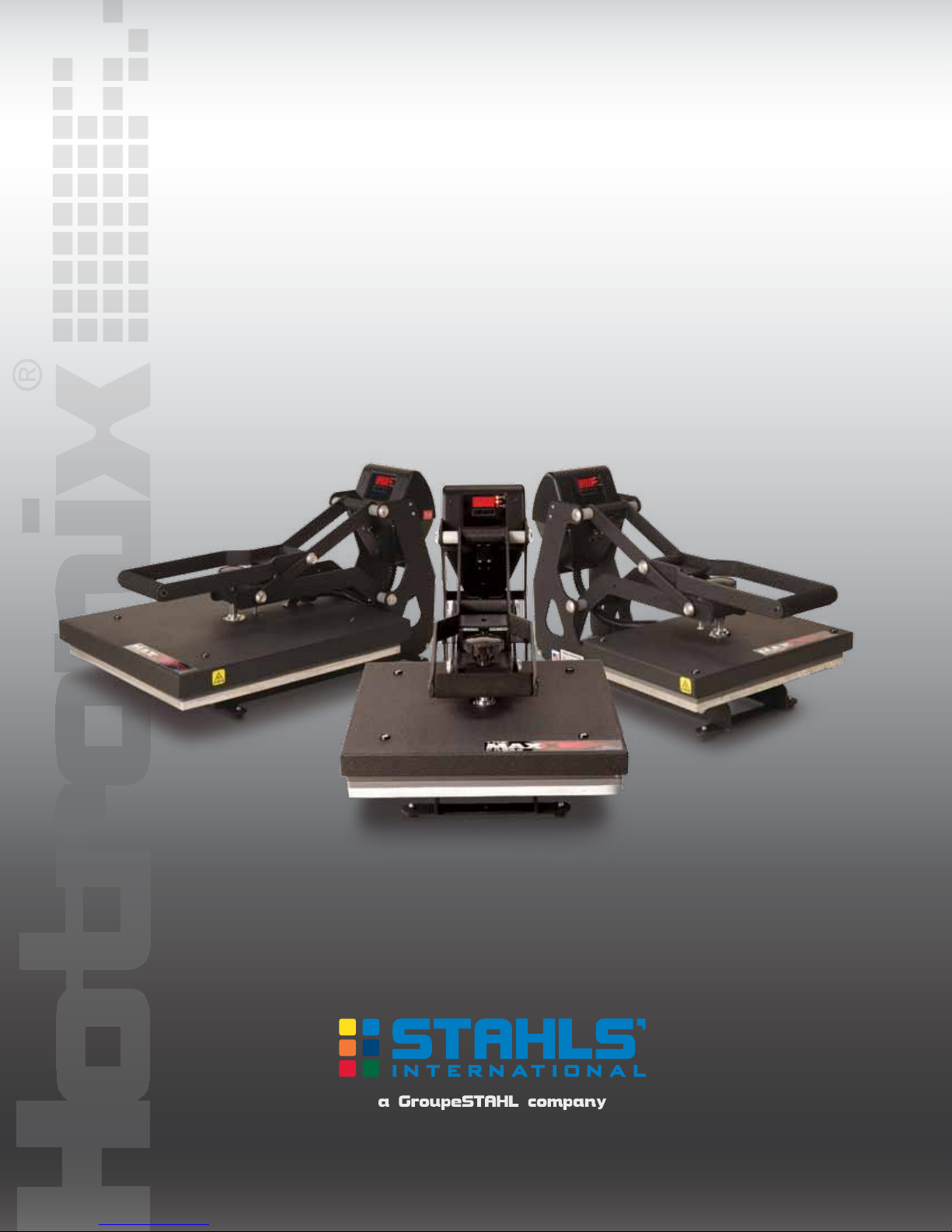
The MAXX™ Press
D I G I T A L C L A M
OPERATOR’S MANUAL
16″x20″
11″x15″
15″x15″

Safety Instructions
When using your heat press,
basic precautions should always be followed,
including the following:
Read all instructions.
1.
Use heat press only for its intended use.
2.
To reduce the risk of electric shock, do not immerse the heat press in water or other liquids.
3.
Never pull cord to disconnect from outlet, instead grasp plug and pull to disconnect.
4.
Do not allow cord to touch hot surfaces, allow heat press to cool completely before storing.
5.
Do not operate heat press with a damaged cord, or if the equipment has been dropped or
6.
damaged. To reduce the risk of electric shock, do not disassemble or attempt to repair the heat
press, take it to a qualified service person for examination and repair. Incorrect reassembly or
repair could cause a risk of fire, electric shock, or injury to persons when the equipment is used.
Close supervision is necessary for any heat press being used by or near children. Do not leave
7.
equipment unattended while connected.
Burns can occur when touching hot metal parts.
8.
To reduce the likelihood of circuit overload, do not operate other high voltage equipment on the same
9.
circuit.
If an extension cord is necessary, then a 20 amperage rated cord should be used. Cords rated for
10.
less amperage may overheat, care should be taken to arrange the cord so that it cannot be pulled or
tripped over.
S A V E T H E S E I N S T R U C T I O N S

The MAXX
Table of Contents
™
Press
Safety Instructions
Machine View
Control Panel Guide
Operating Instructions
Connecting the System
Turning the System On
Adjusting the Temperature
Adjusting the Time
Adjusting the Pressure
Pressing
Replacement Parts List
2
4
5
6-11
6
7
8
9
10
11
12
Parts Location Guide
Electrical Schematic
Contact
13
14
15

The MAXX
Machine View
FRONT VIEW
™
Press
LED Display
Located in the Back
of the Press
Circuit Breaker
Power Supply
Lift Handle
SIDE VIEW
Over-the-Center
Pressure Adjustment Knob
Power ON/OFF Switch
ON OFF
PAGE 4

MODE
The MAXX
MODE
Control Panel Guide
™
PressThe MAXX
Digital Display
Temperature Indicator
Set Indicator
Time Indicator
Increase
Mode Select
Decrease
PAGE 5
